Tracking Student Data Digitally Data Tracking WHY In
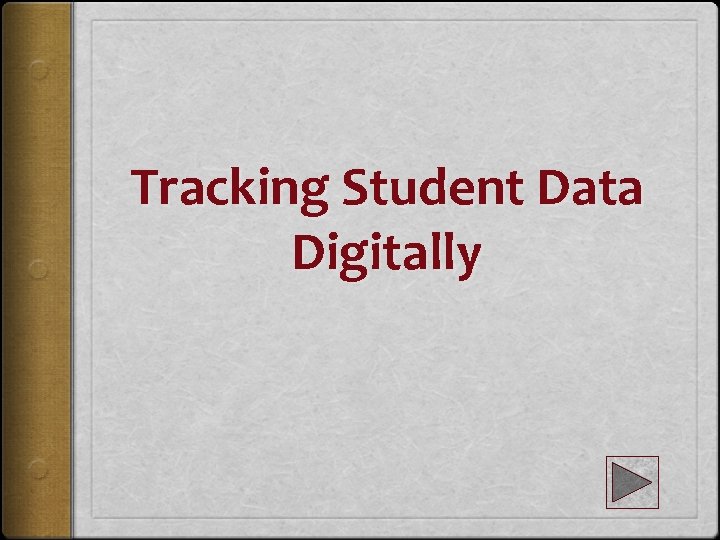
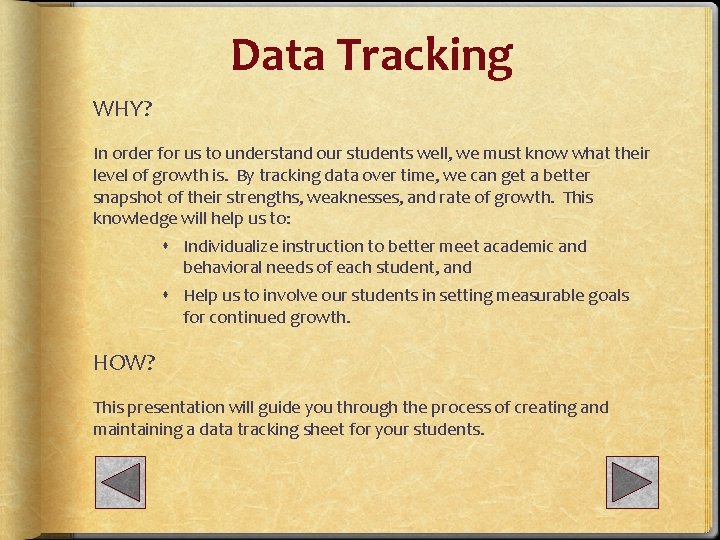
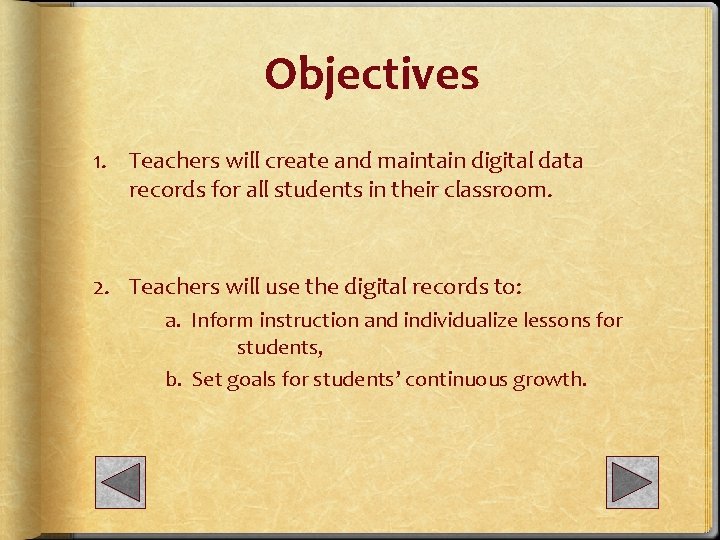
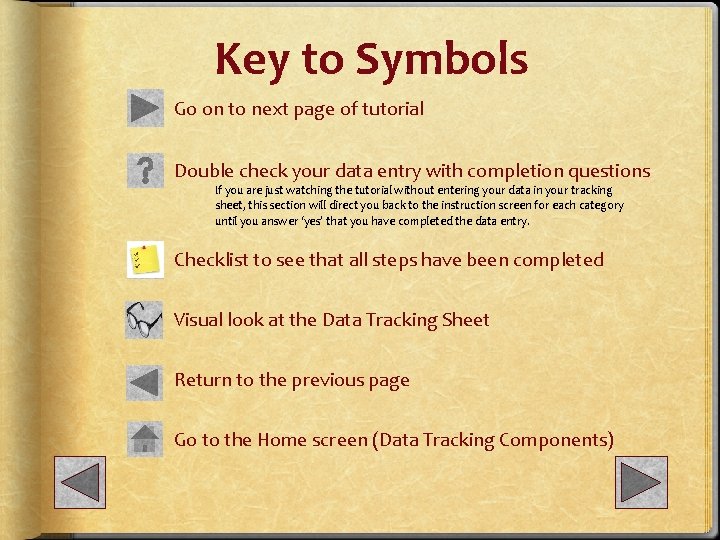
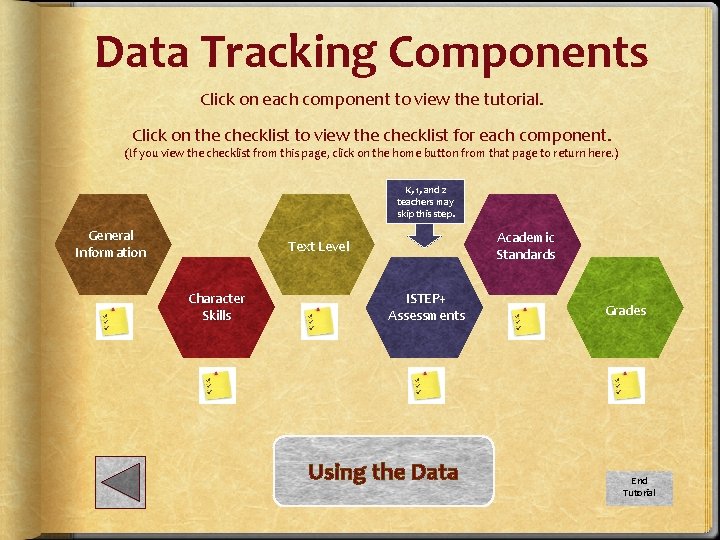
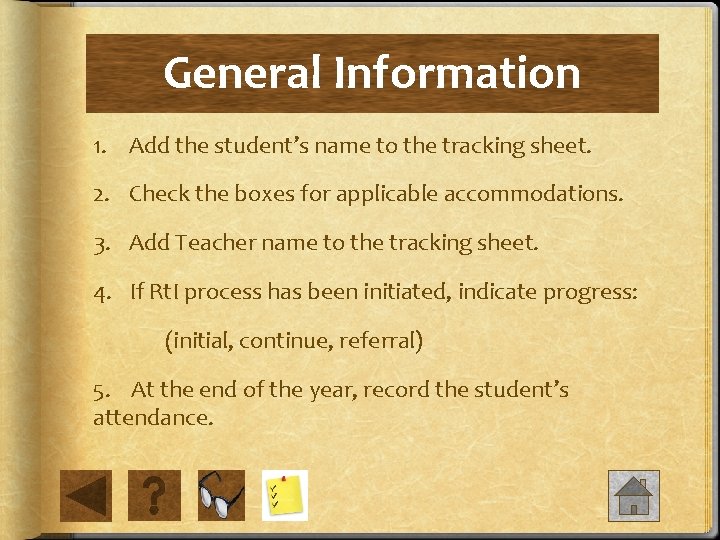
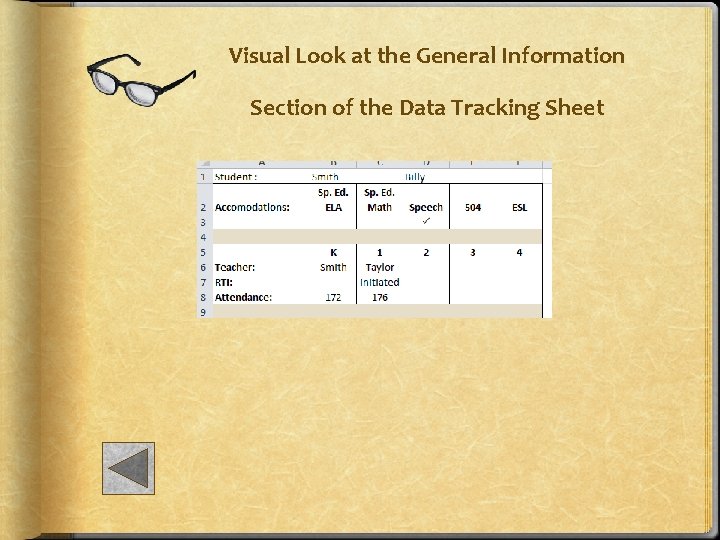
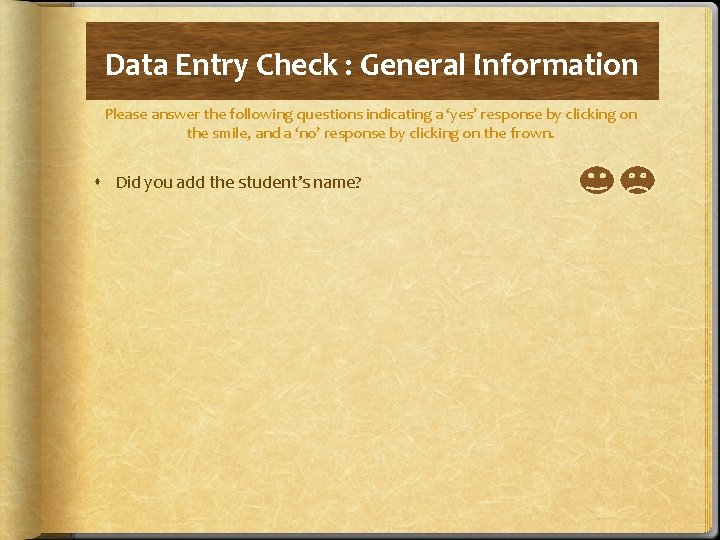
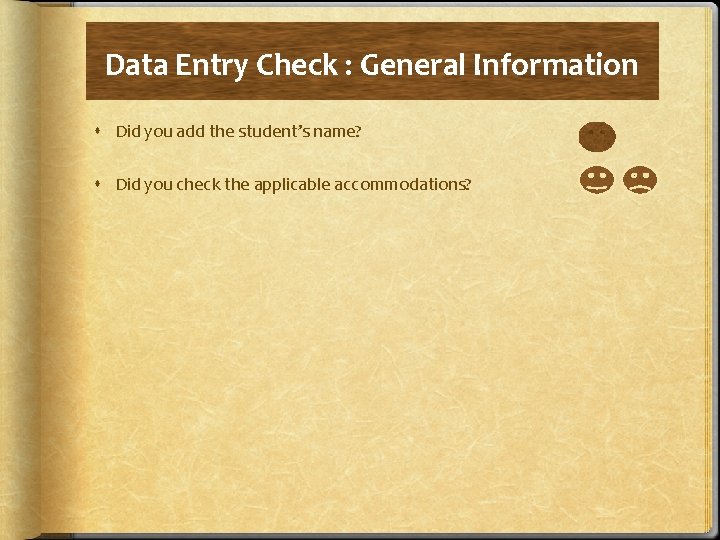
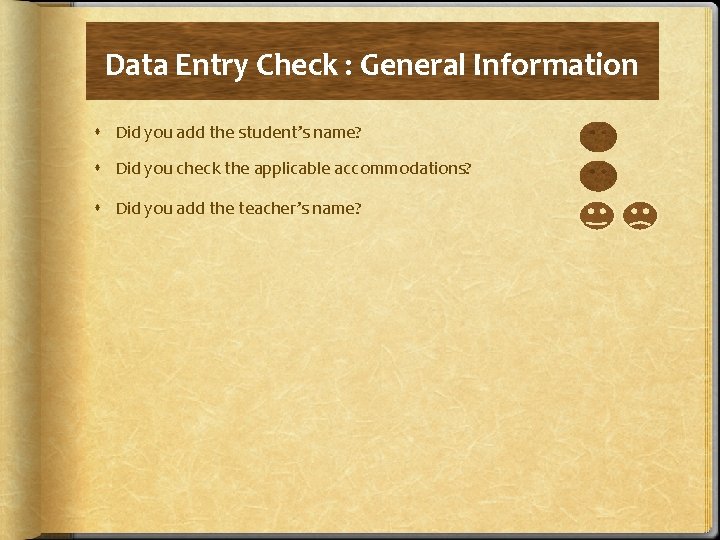
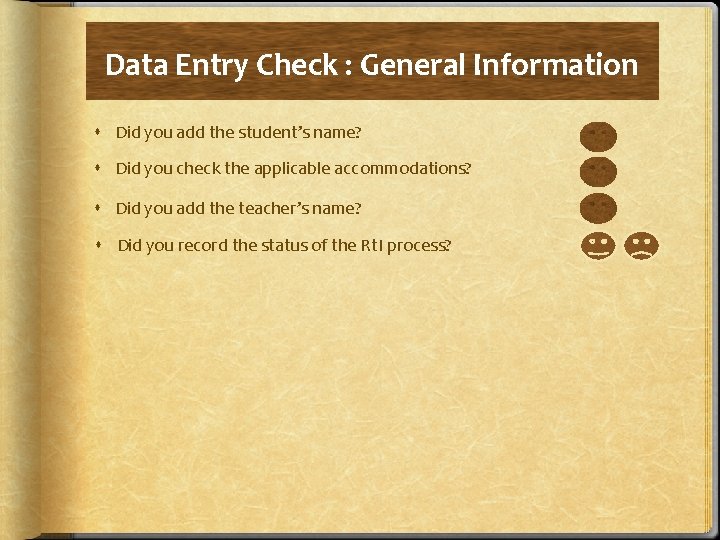
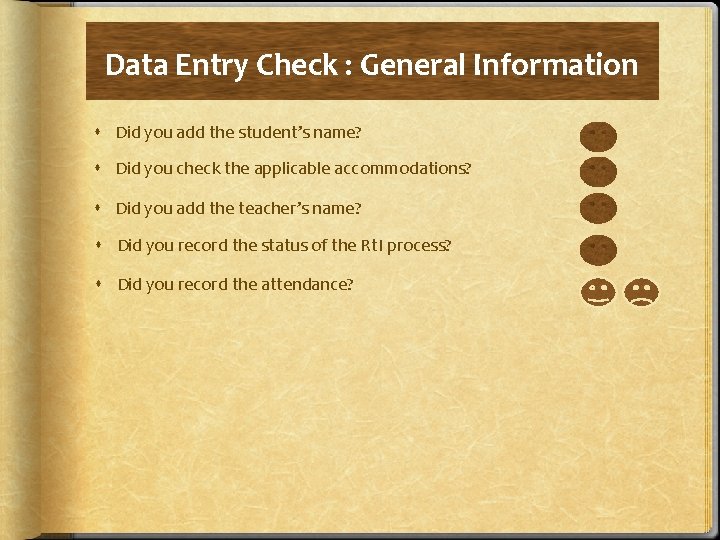
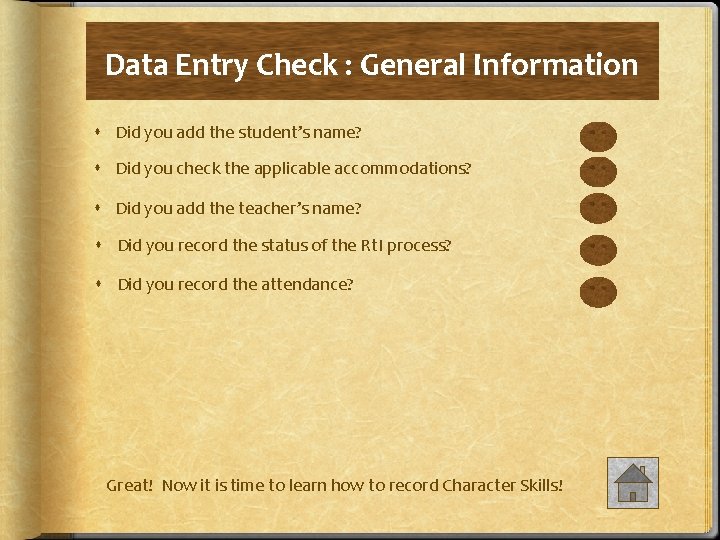
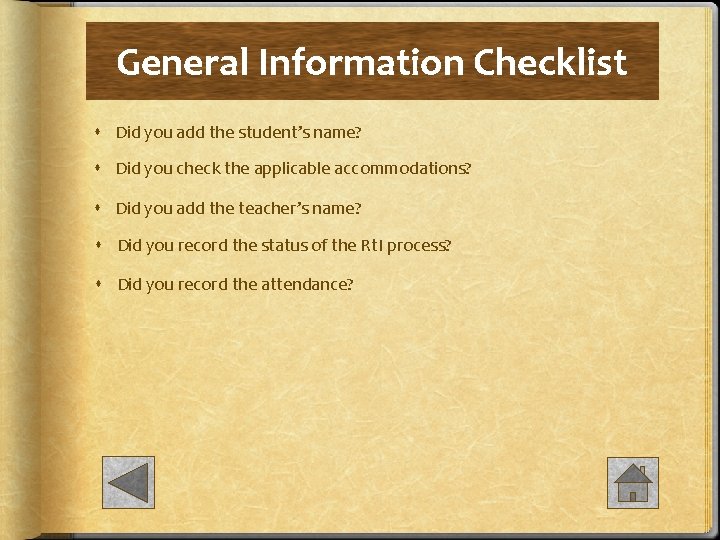
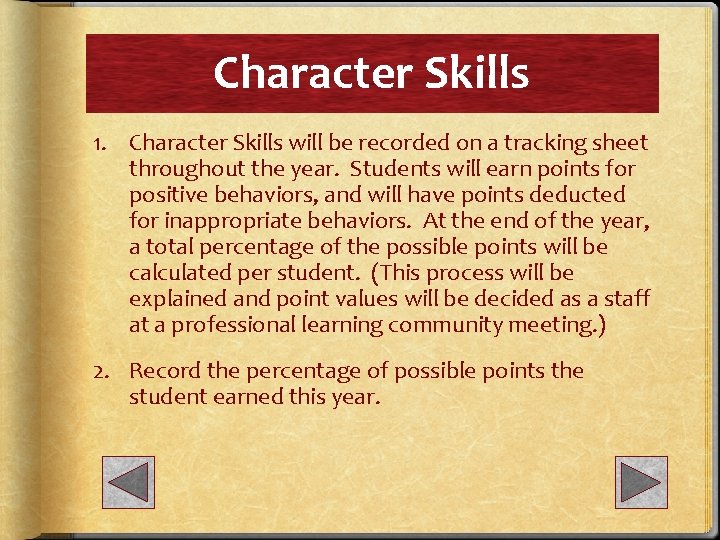
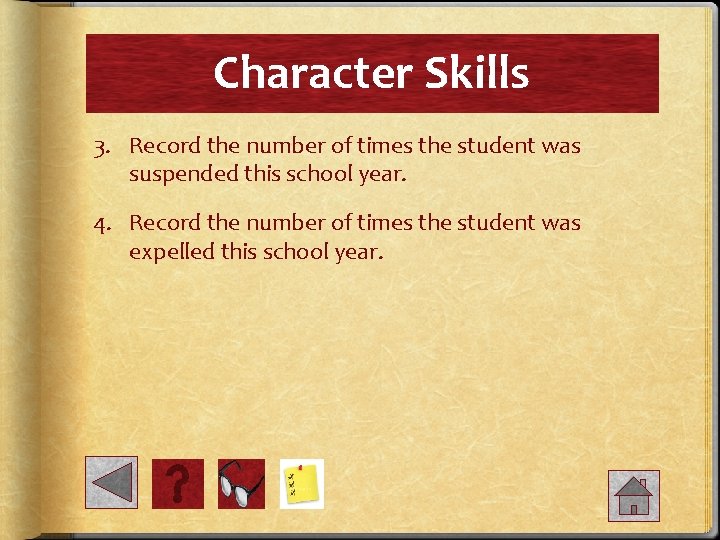
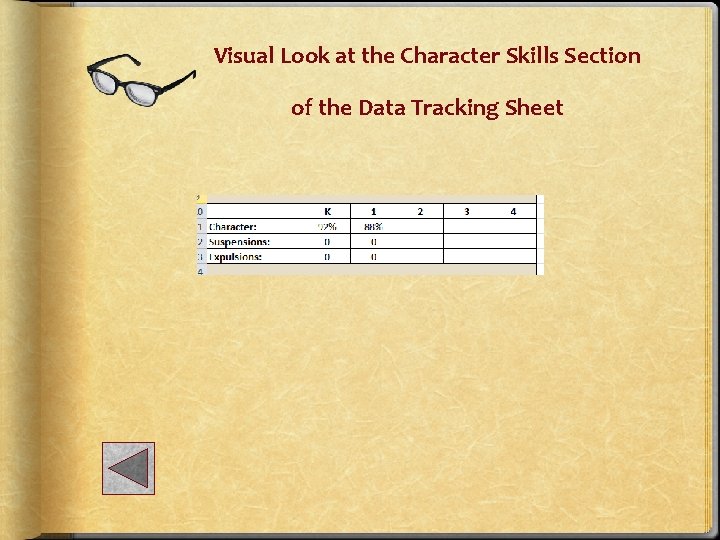
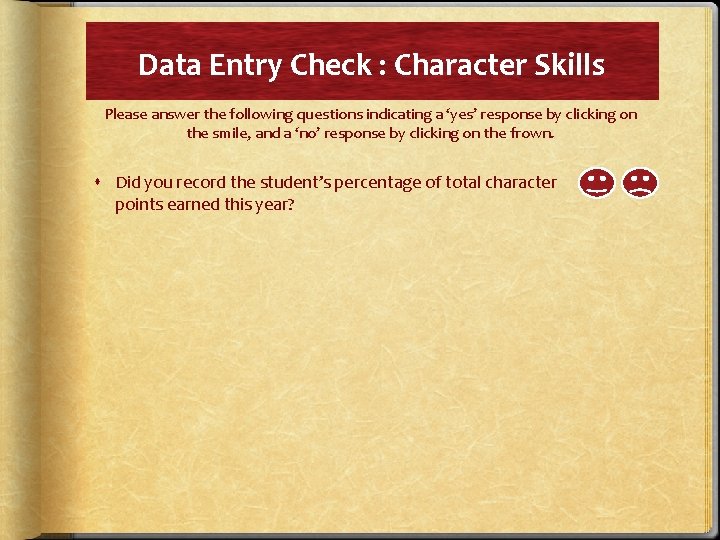
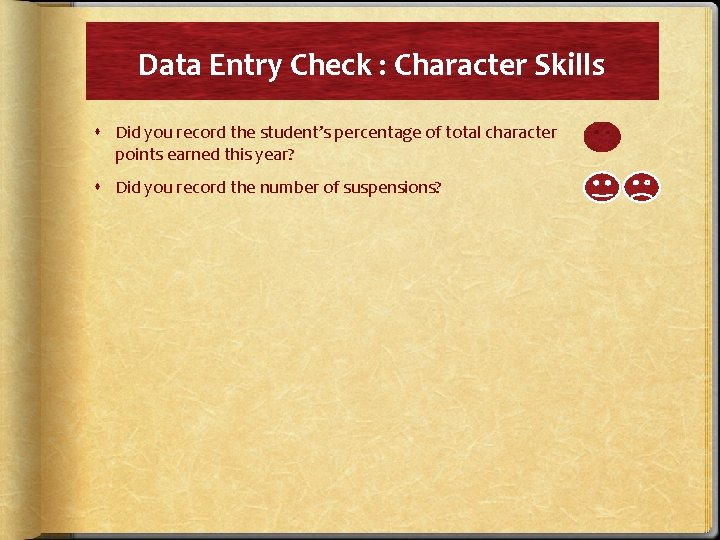
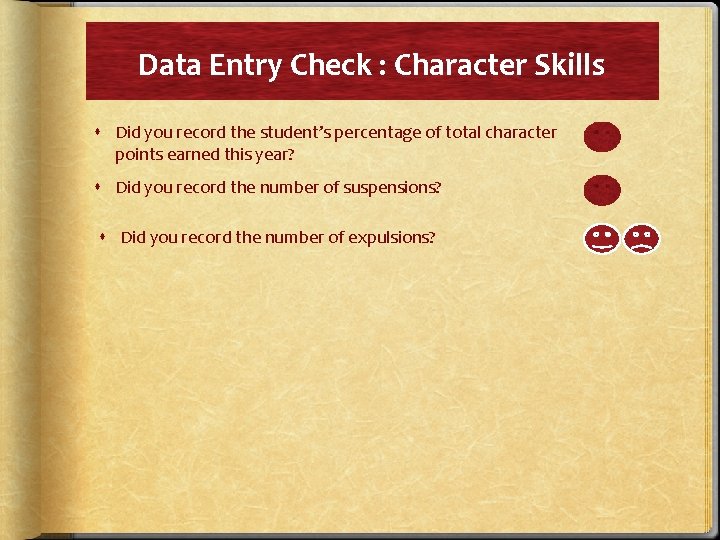
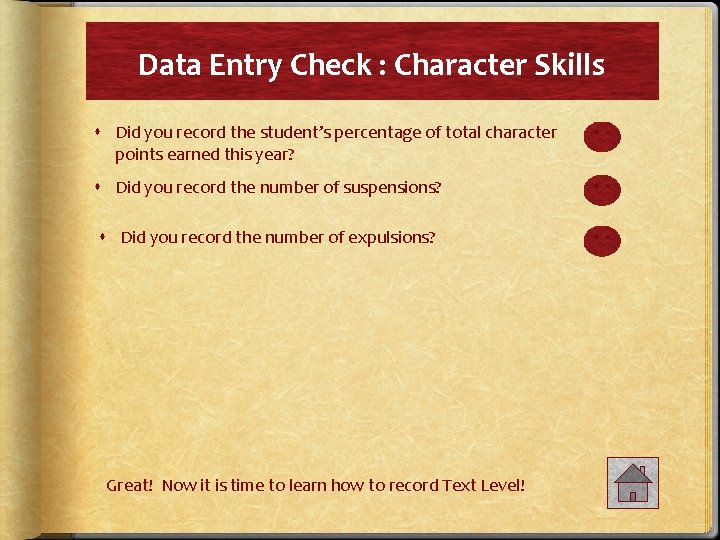
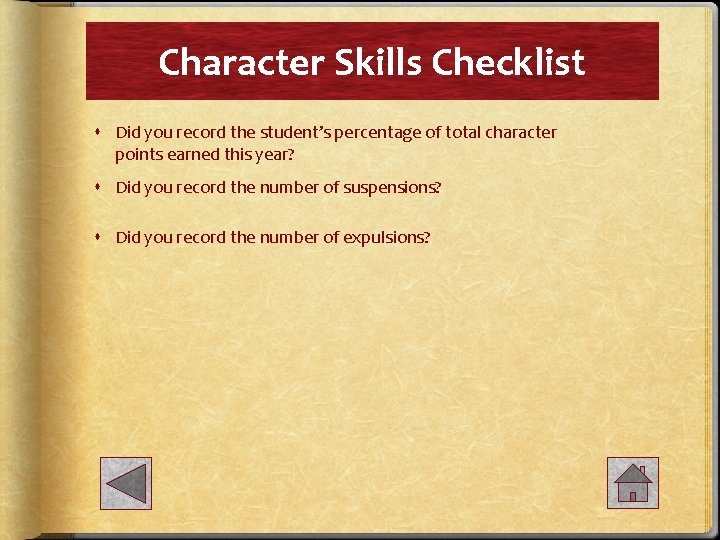
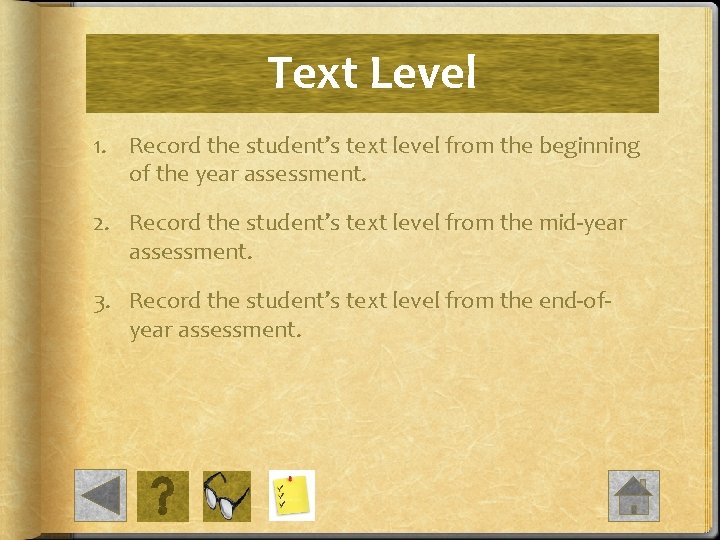
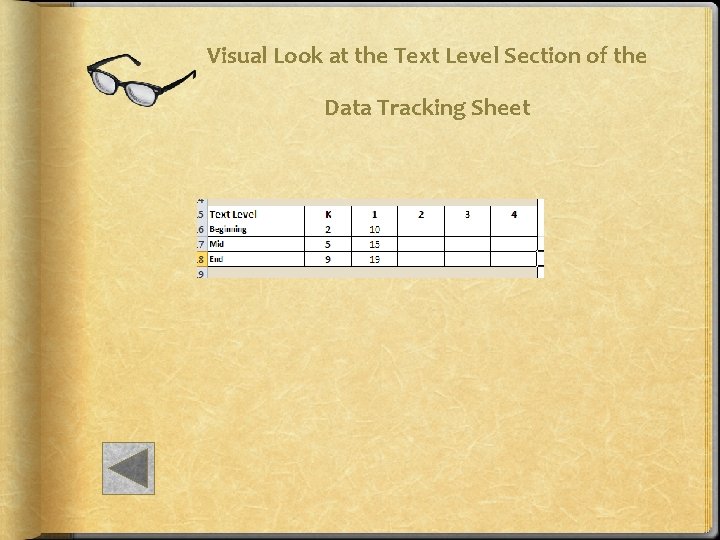
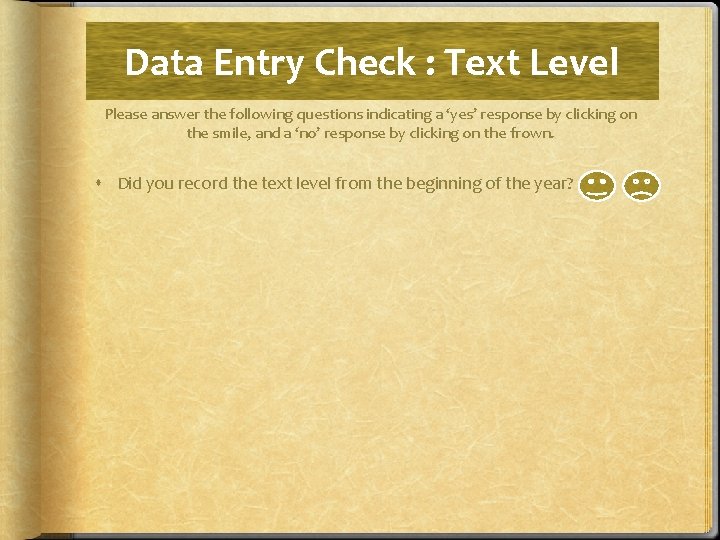
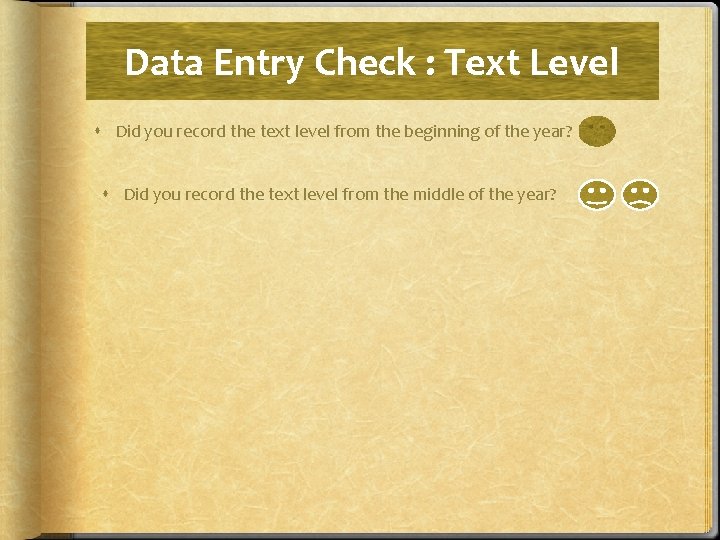
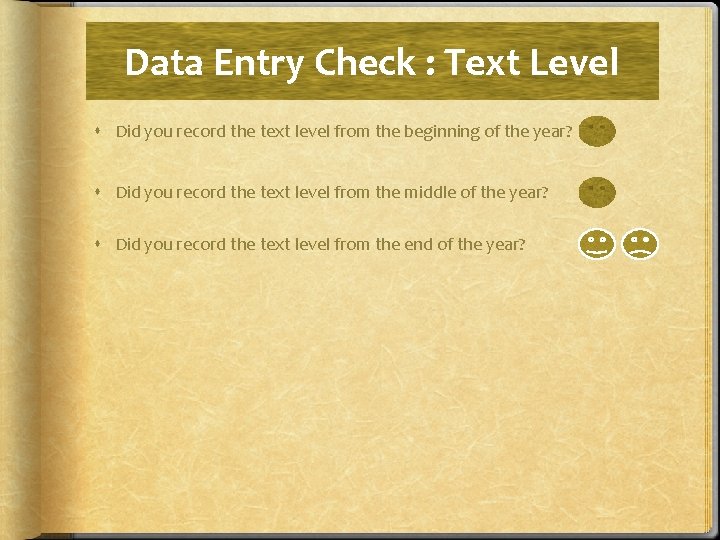
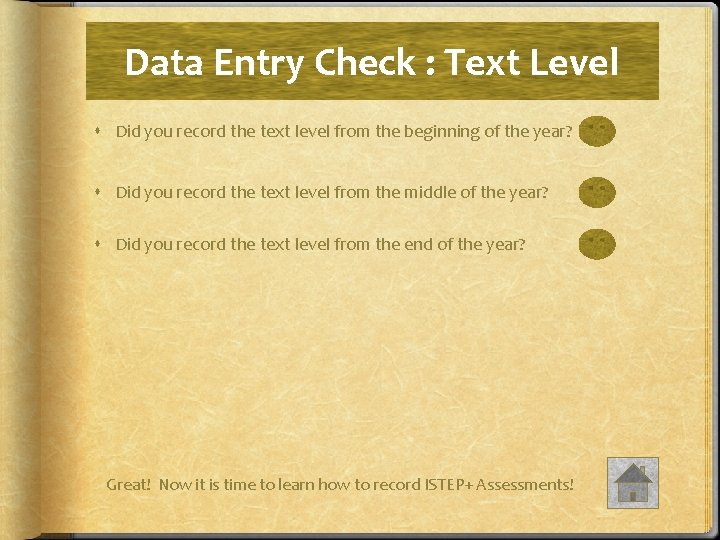
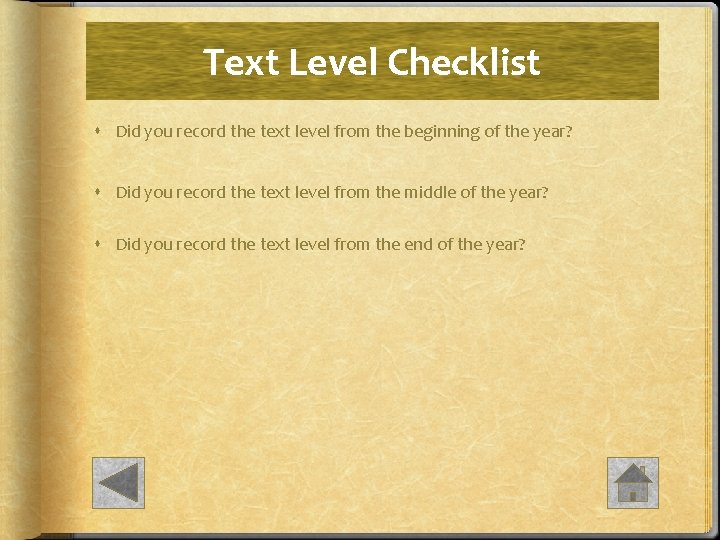
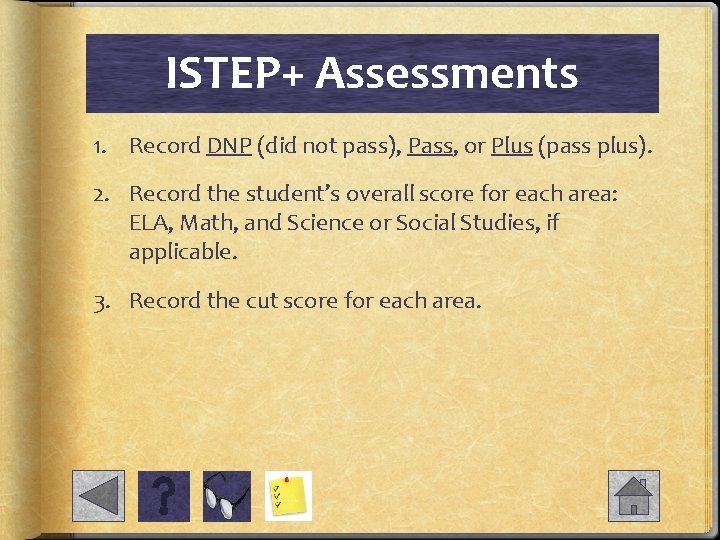
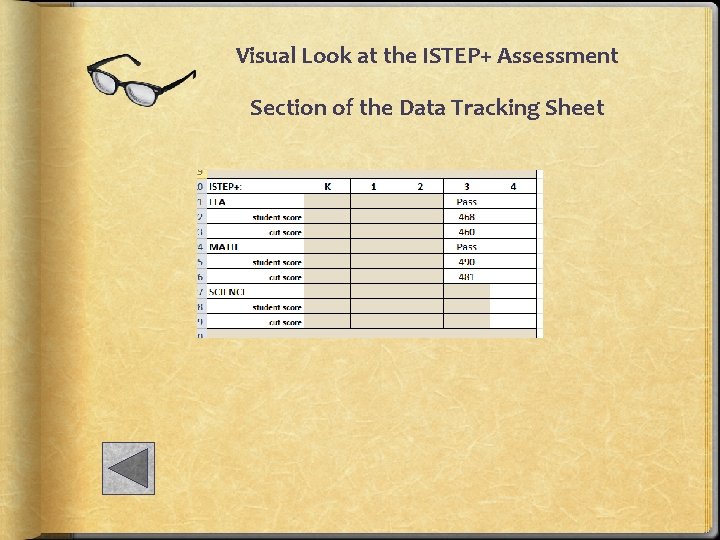
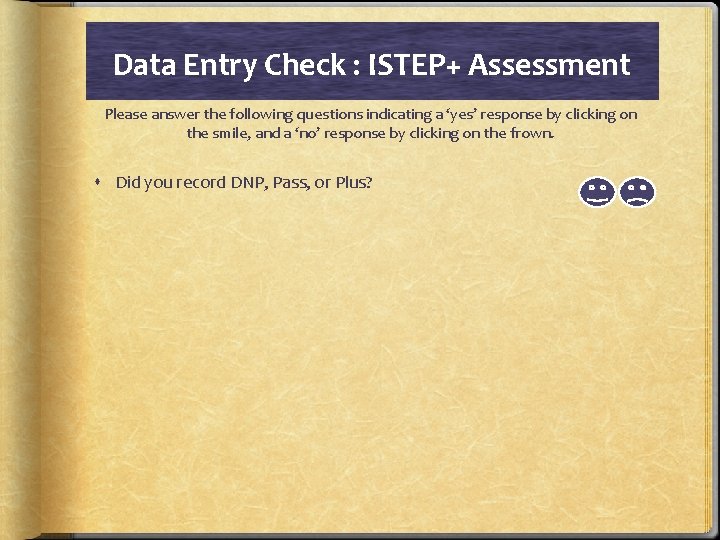
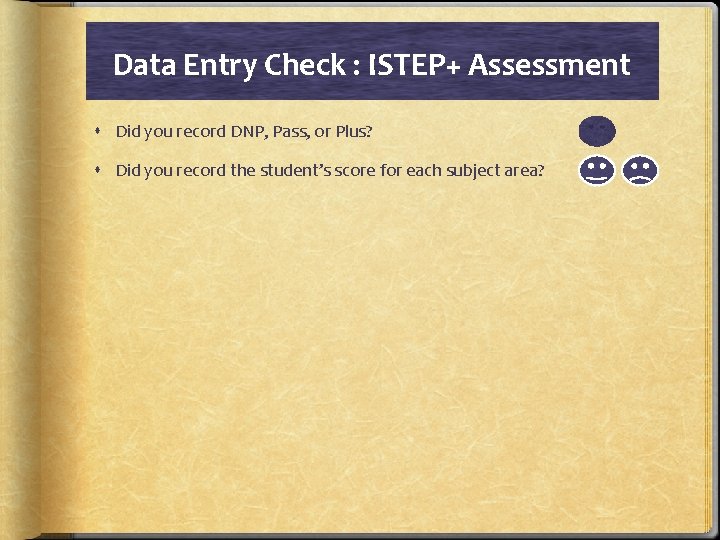
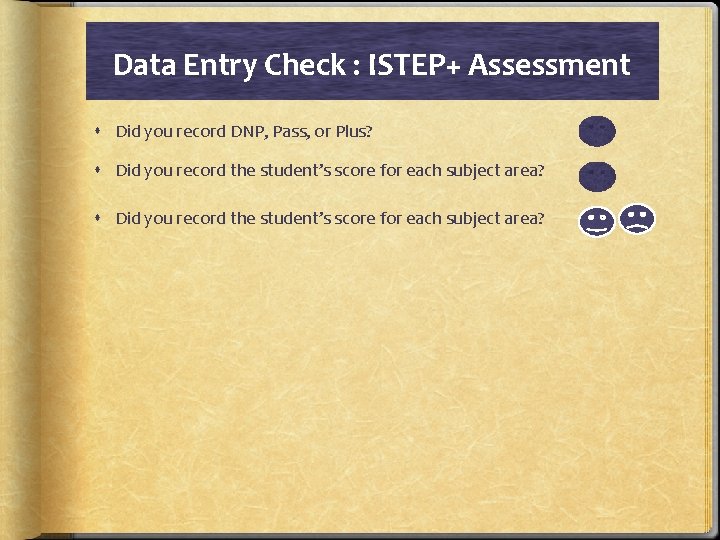
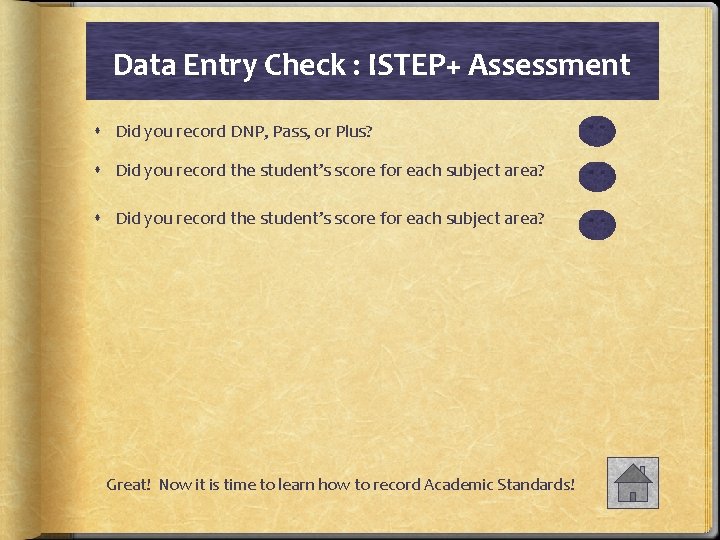
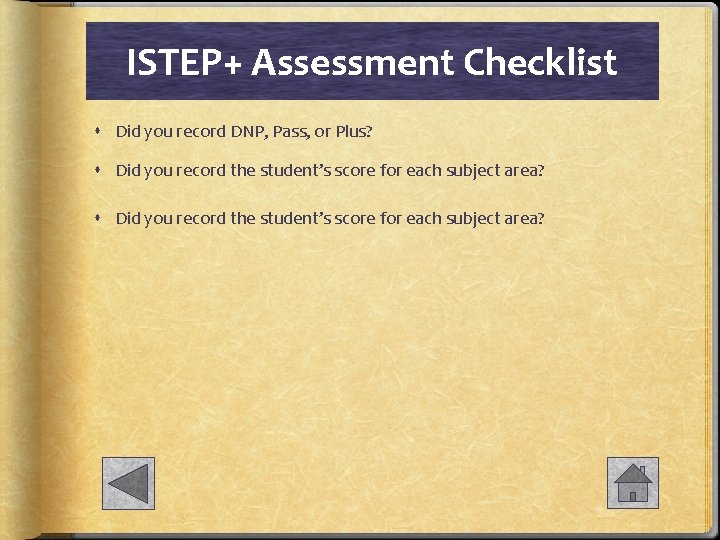
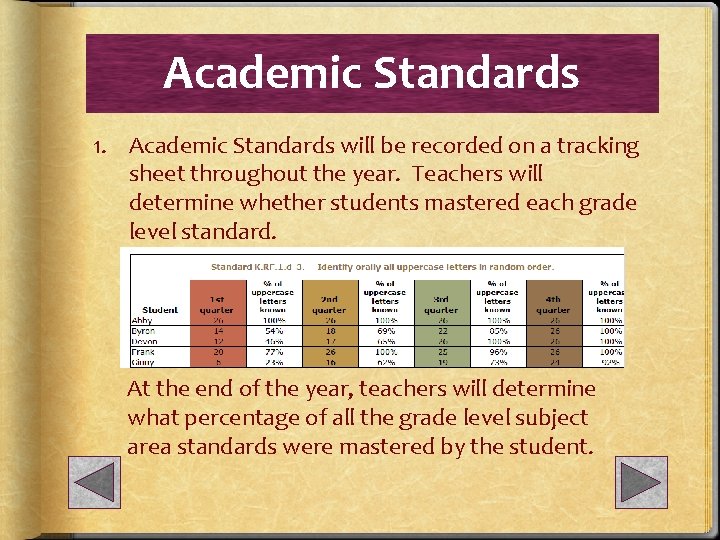
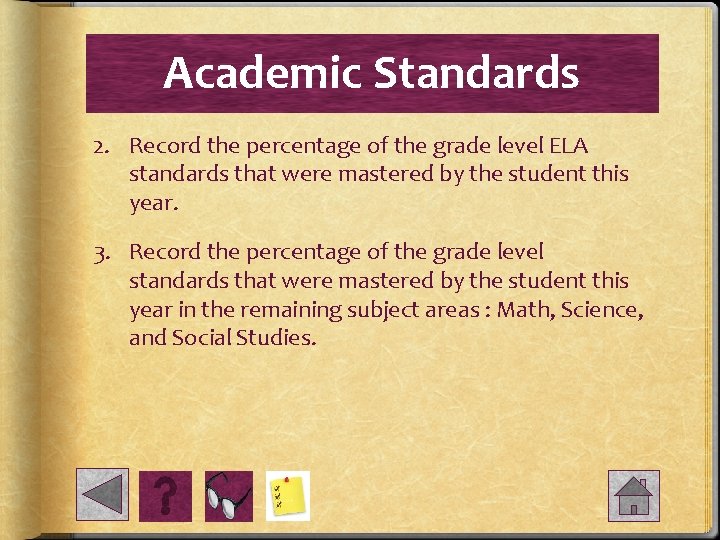
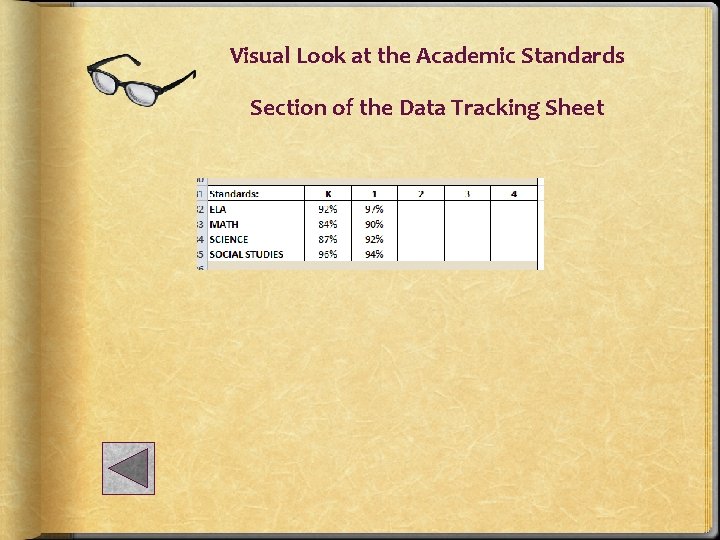
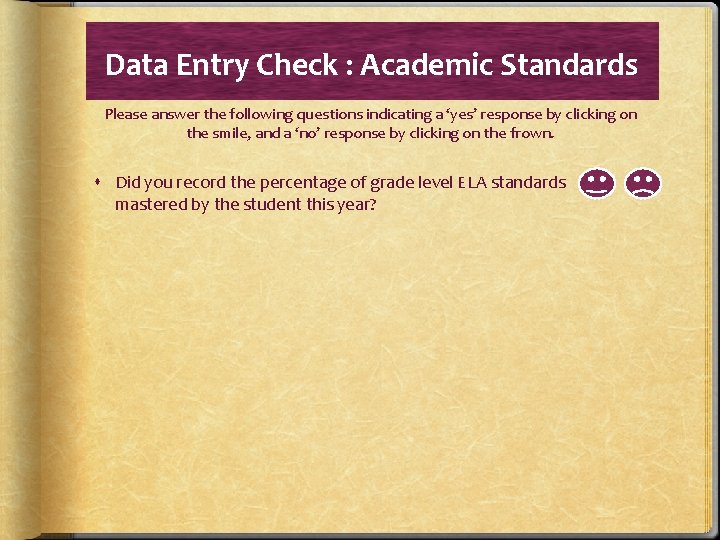
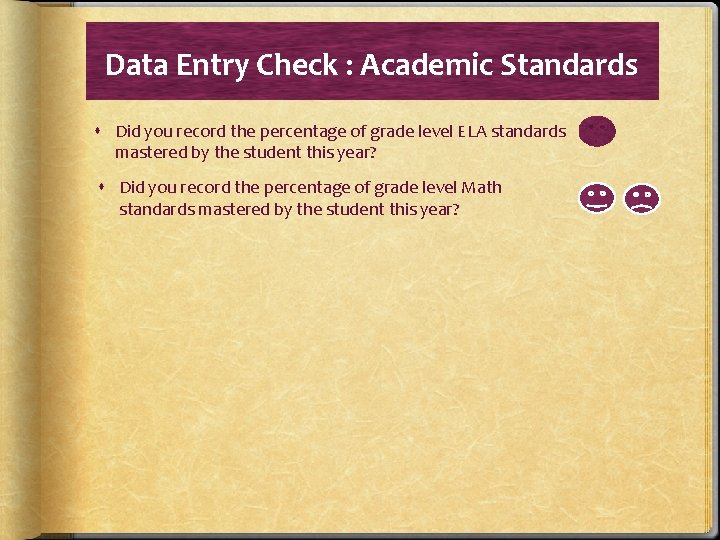
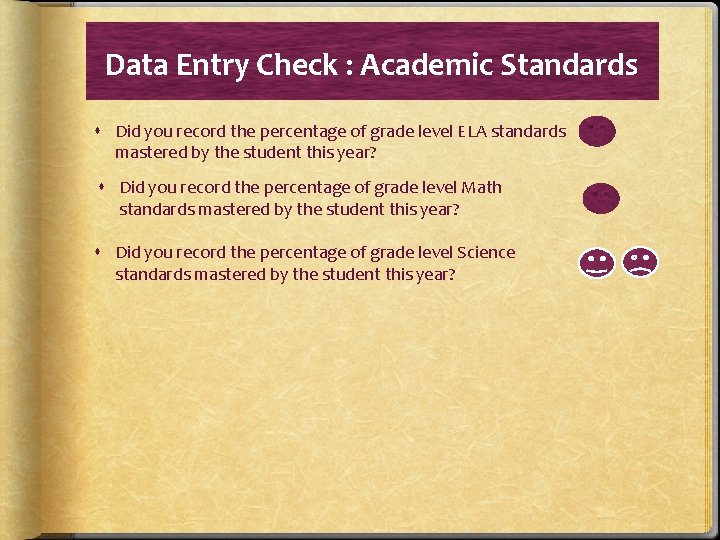
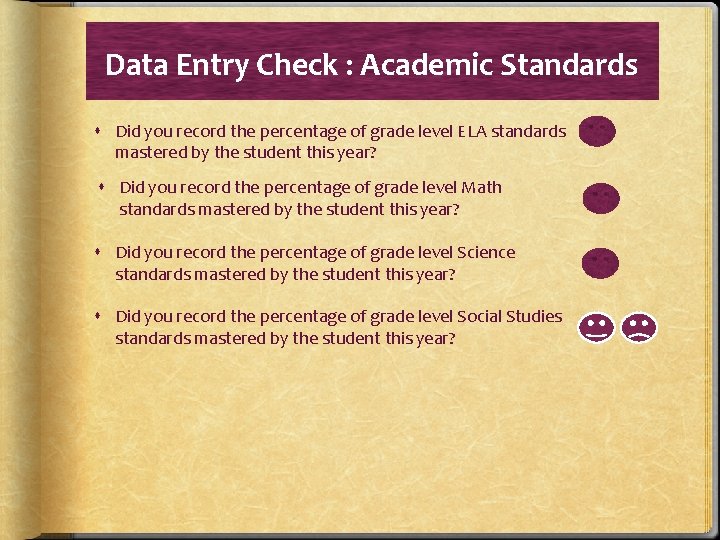
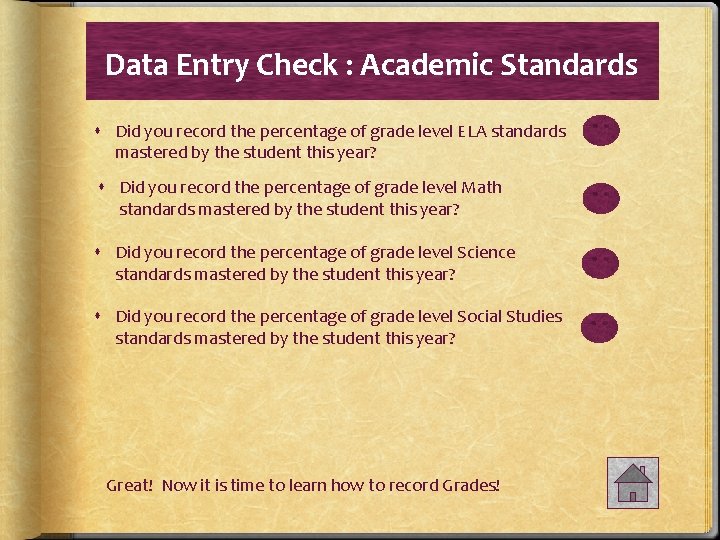
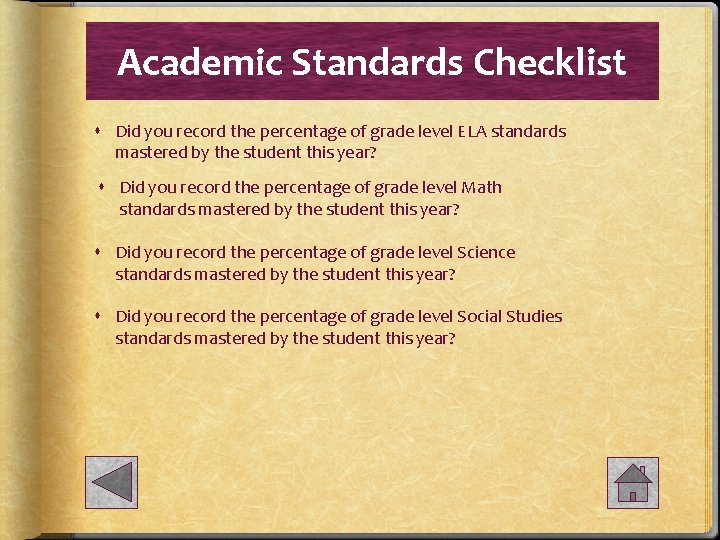
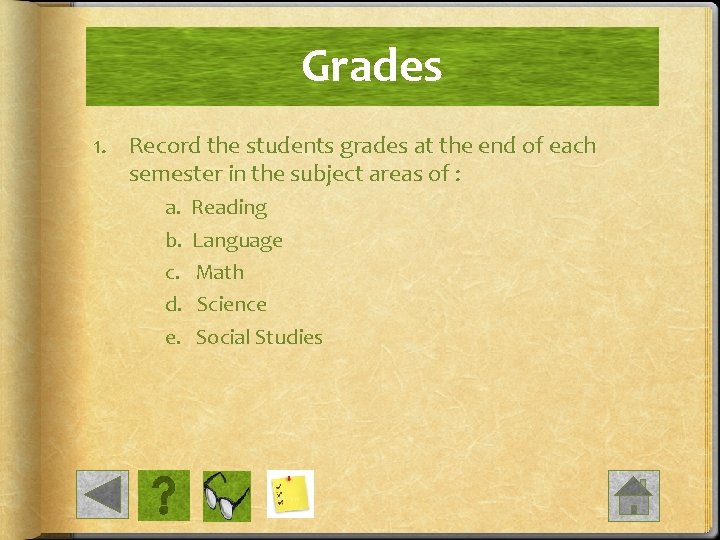
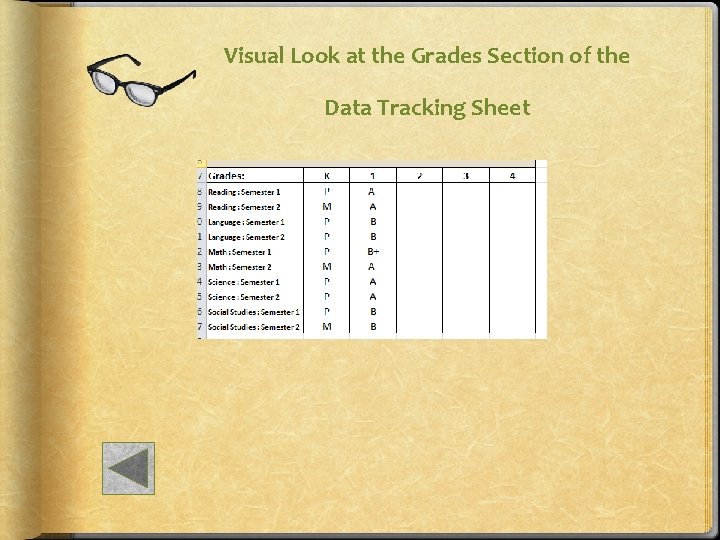
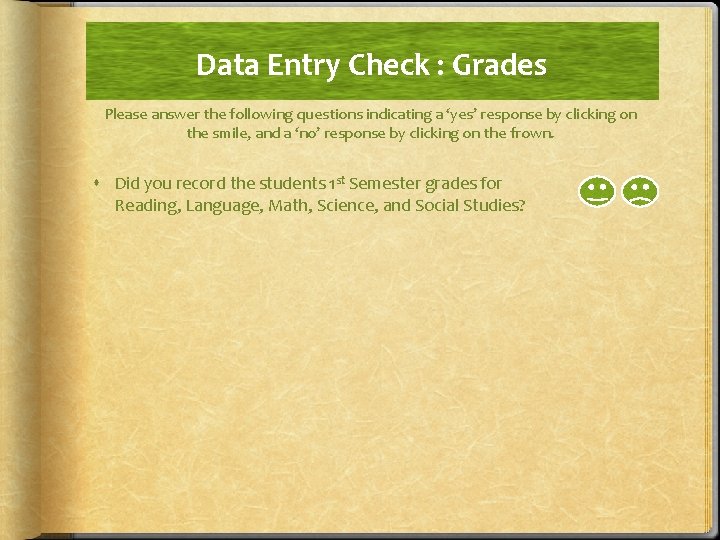
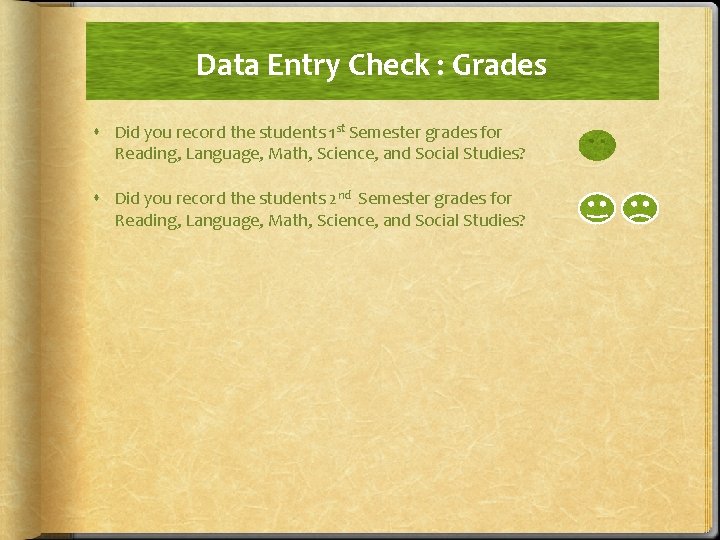
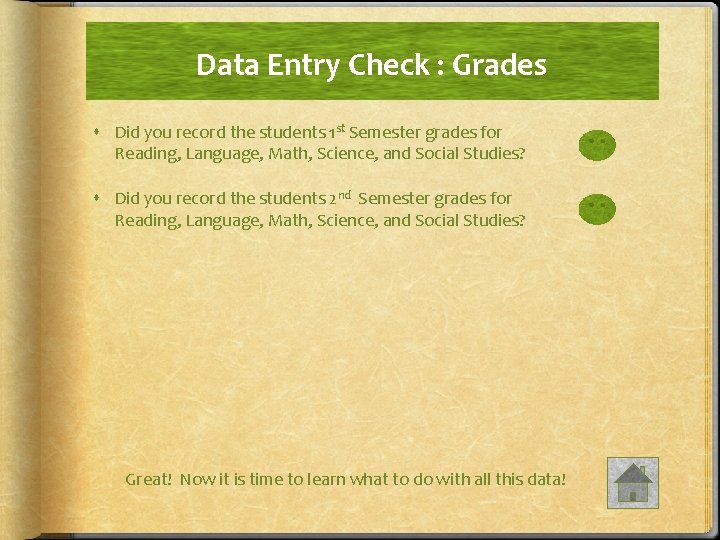
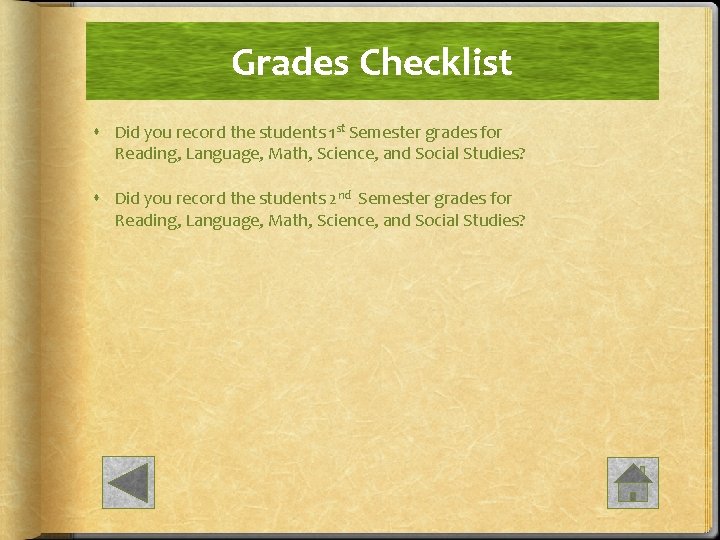
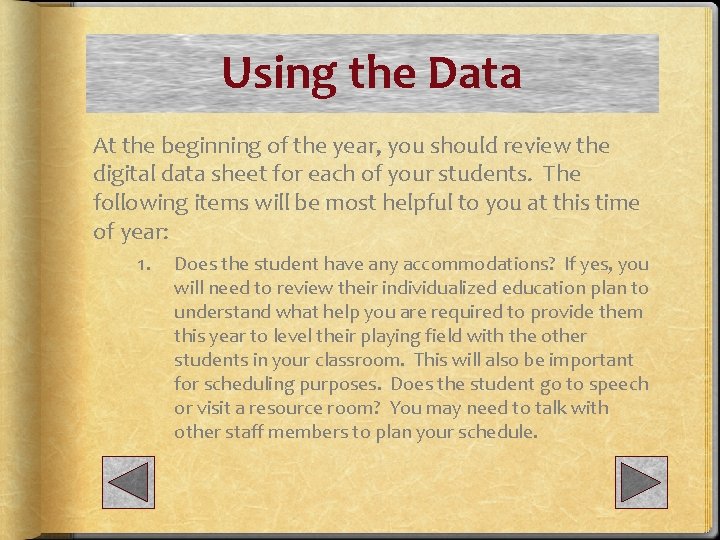
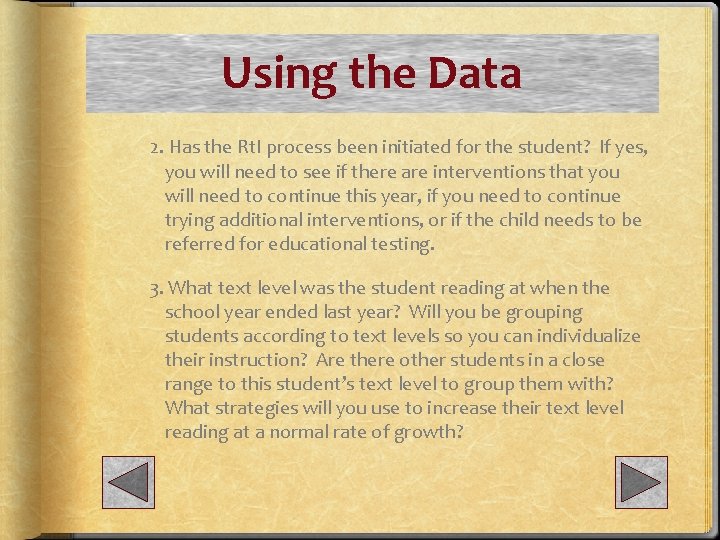
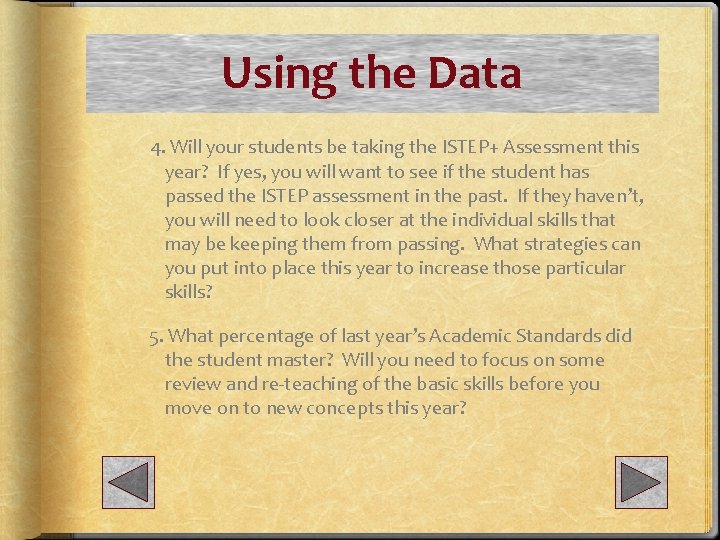
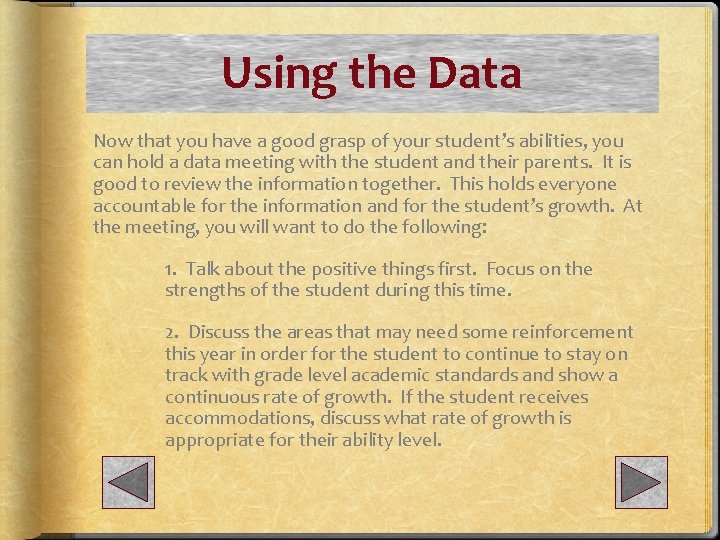
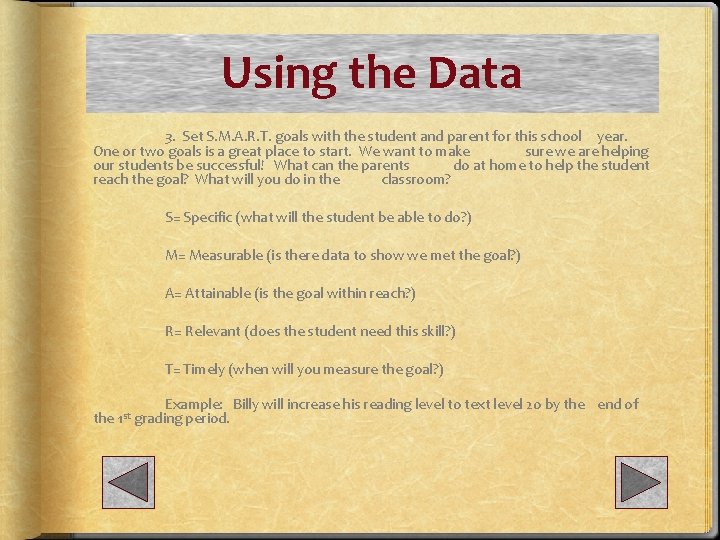
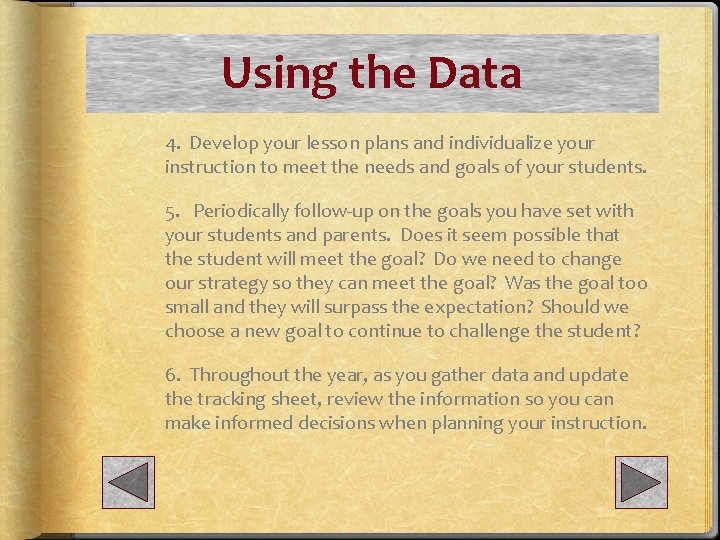
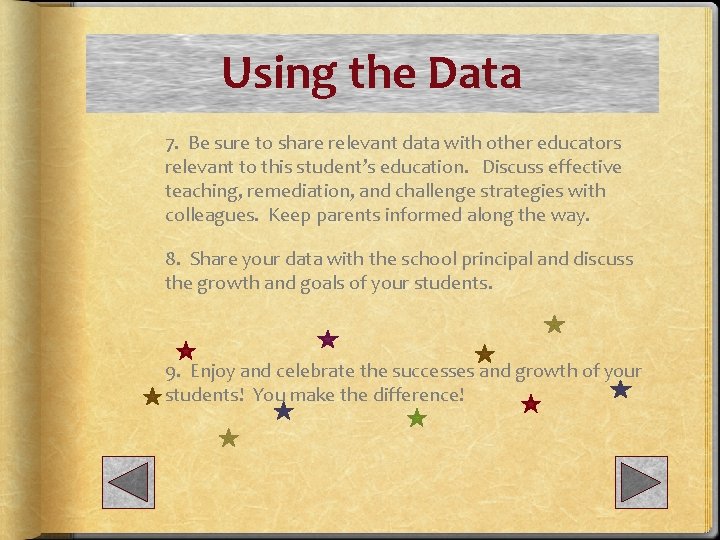
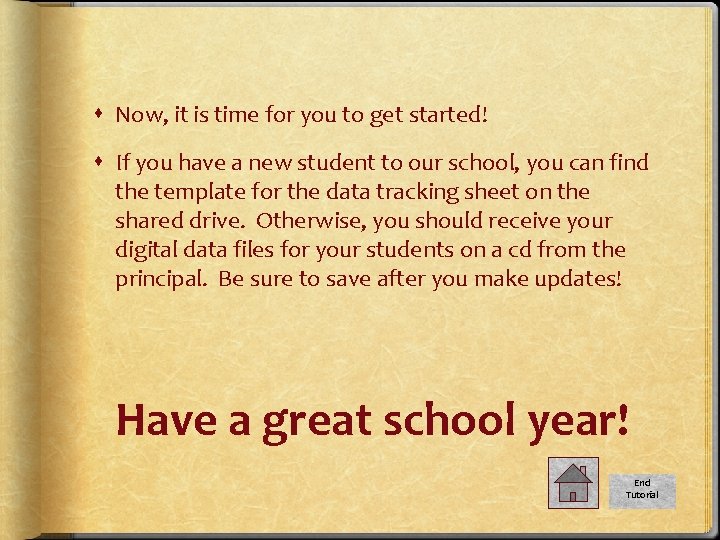
- Slides: 59
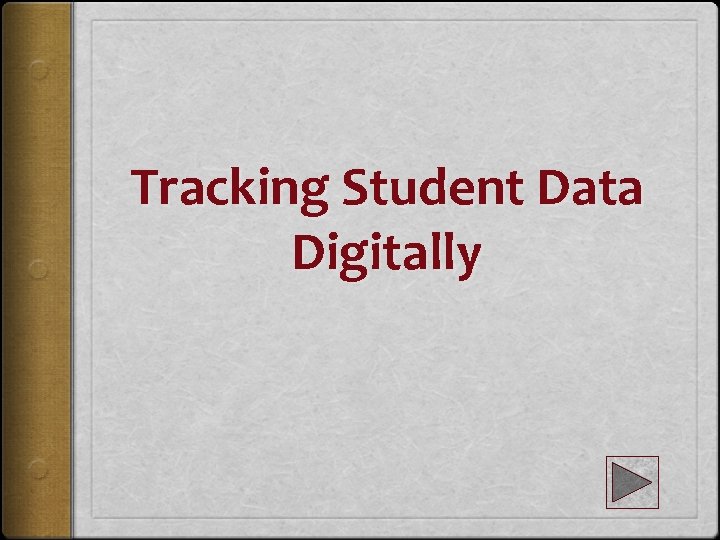
Tracking Student Data Digitally
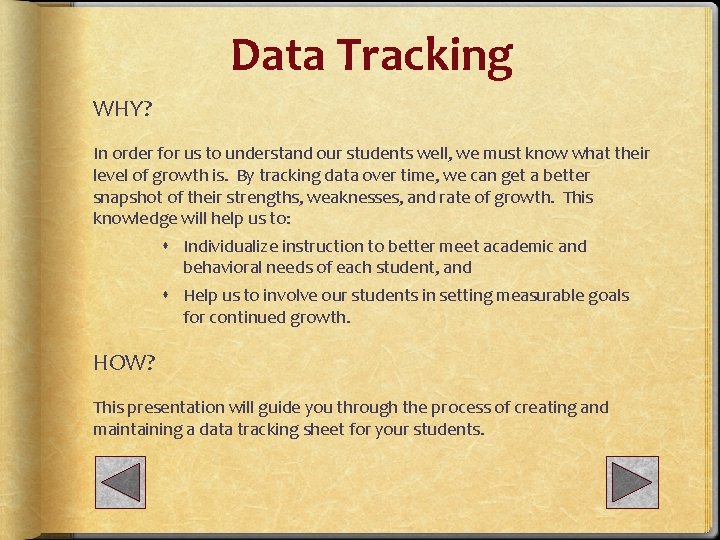
Data Tracking WHY? In order for us to understand our students well, we must know what their level of growth is. By tracking data over time, we can get a better snapshot of their strengths, weaknesses, and rate of growth. This knowledge will help us to: Individualize instruction to better meet academic and behavioral needs of each student, and Help us to involve our students in setting measurable goals for continued growth. HOW? This presentation will guide you through the process of creating and maintaining a data tracking sheet for your students.
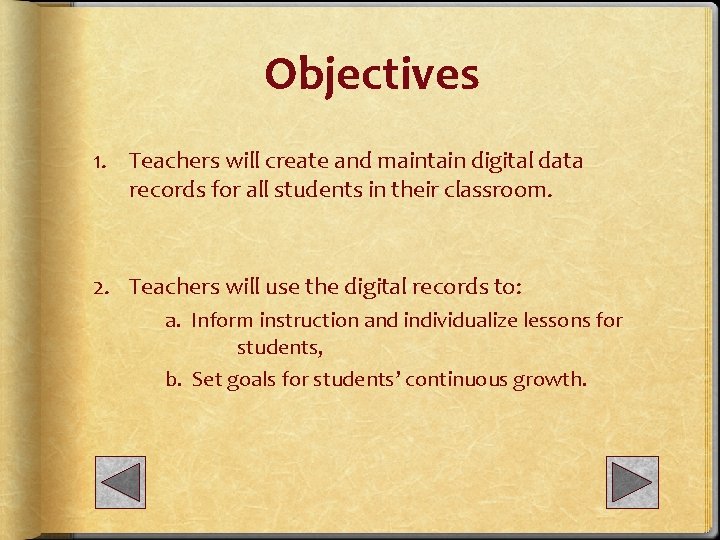
Objectives 1. Teachers will create and maintain digital data records for all students in their classroom. 2. Teachers will use the digital records to: a. Inform instruction and individualize lessons for students, b. Set goals for students’ continuous growth.
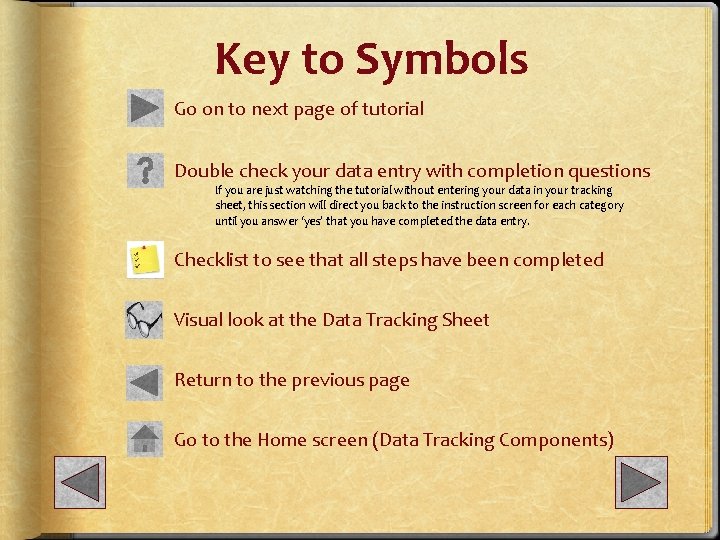
Key to Symbols Go on to next page of tutorial Double check your data entry with completion questions If you are just watching the tutorial without entering your data in your tracking sheet, this section will direct you back to the instruction screen for each category until you answer ‘yes’ that you have completed the data entry. Checklist to see that all steps have been completed Visual look at the Data Tracking Sheet Return to the previous page Go to the Home screen (Data Tracking Components)
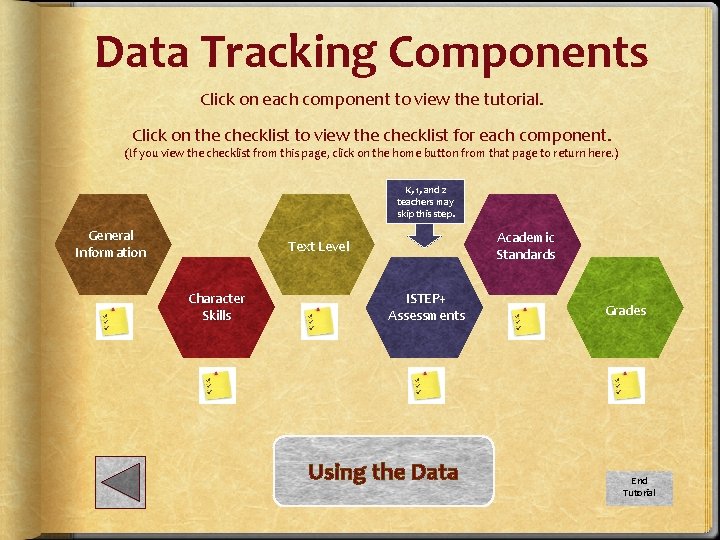
Data Tracking Components Click on each component to view the tutorial. Click on the checklist to view the checklist for each component. (If you view the checklist from this page, click on the home button from that page to return here. ) K, 1, and 2 teachers may skip this step. General Information Academic Standards Text Level Character Skills ISTEP+ Assessments Using the Data Grades End Tutorial
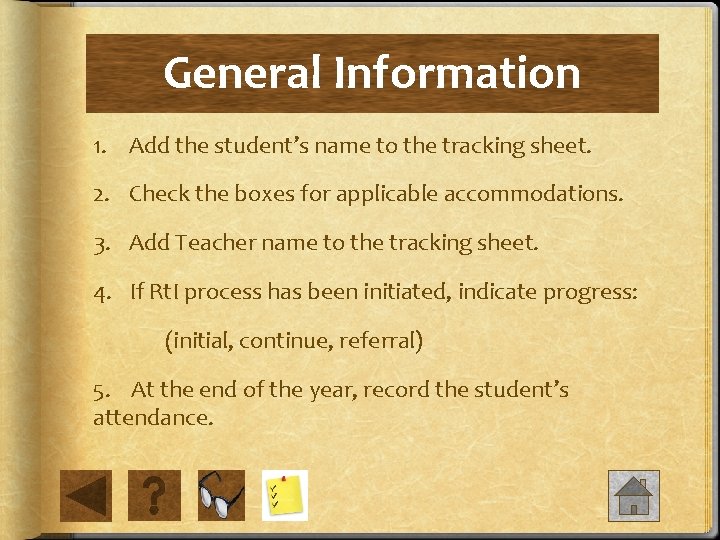
General Information 1. Add the student’s name to the tracking sheet. 2. Check the boxes for applicable accommodations. 3. Add Teacher name to the tracking sheet. 4. If Rt. I process has been initiated, indicate progress: (initial, continue, referral) 5. At the end of the year, record the student’s attendance.
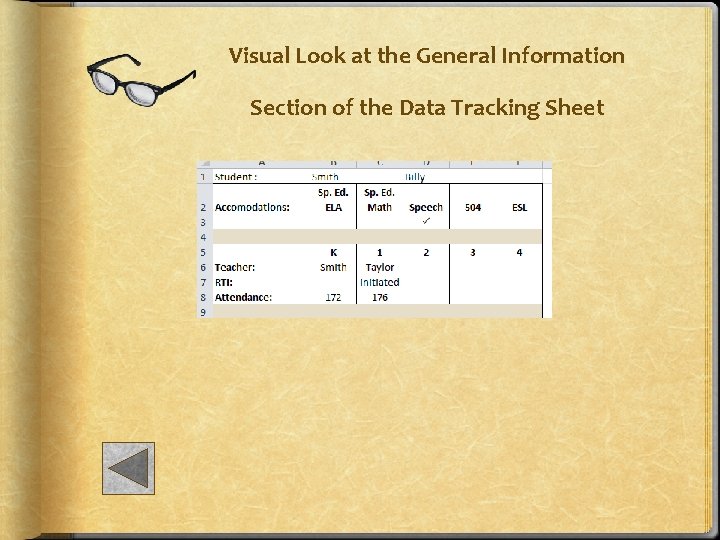
Visual Look at the General Information Section of the Data Tracking Sheet
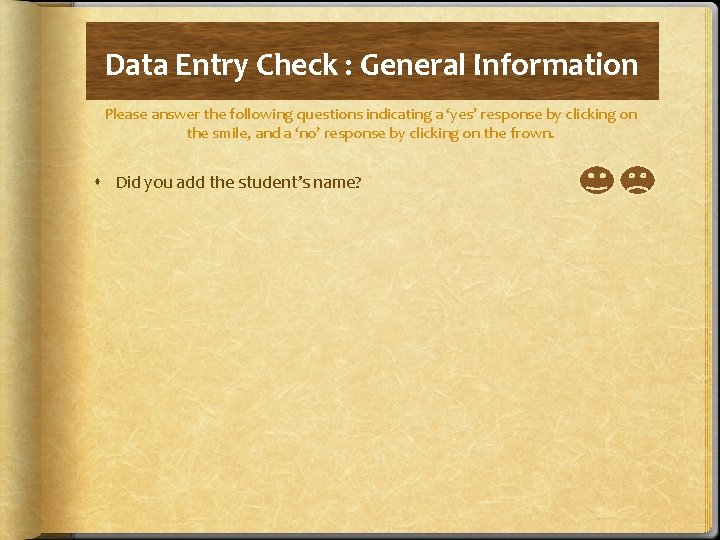
Data Entry Check : General Information Please answer the following questions indicating a ‘yes’ response by clicking on the smile, and a ‘no’ response by clicking on the frown. Did you add the student’s name?
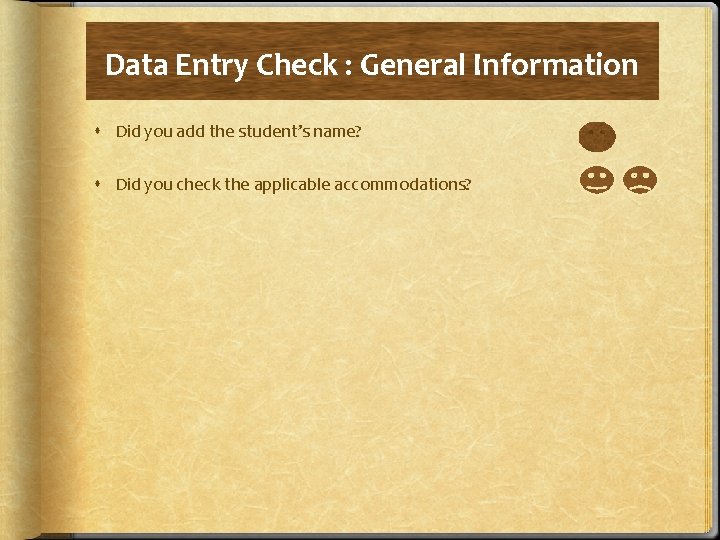
Data Entry Check : General Information Did you add the student’s name? Did you check the applicable accommodations?
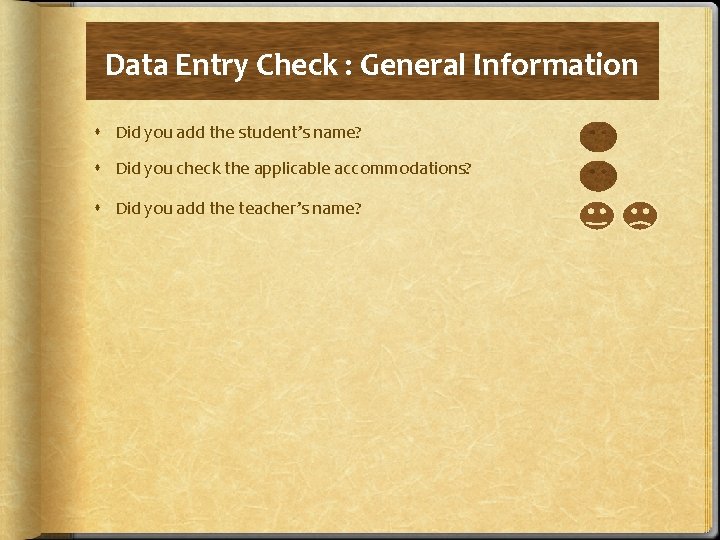
Data Entry Check : General Information Did you add the student’s name? Did you check the applicable accommodations? Did you add the teacher’s name?
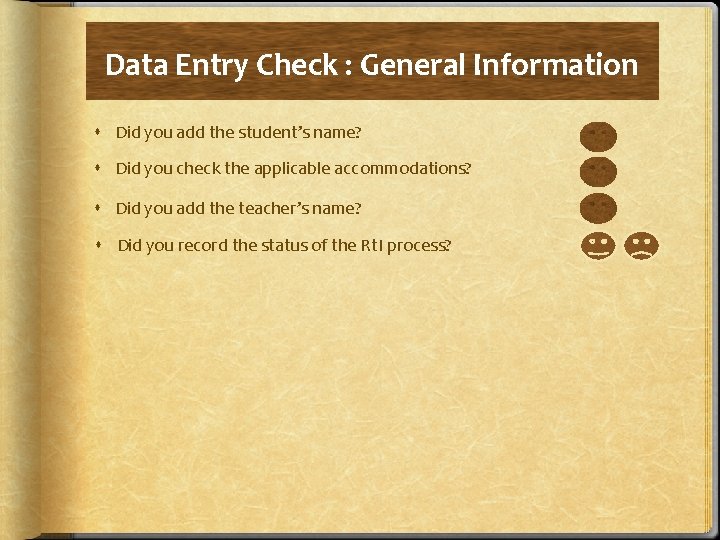
Data Entry Check : General Information Did you add the student’s name? Did you check the applicable accommodations? Did you add the teacher’s name? Did you record the status of the Rt. I process?
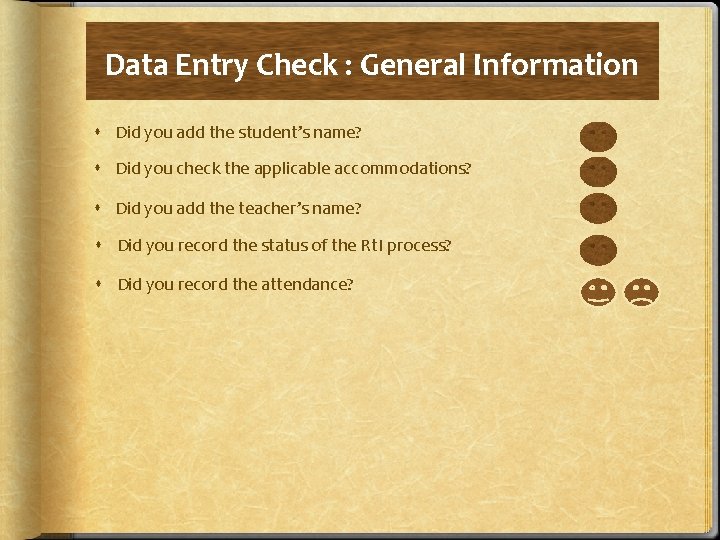
Data Entry Check : General Information Did you add the student’s name? Did you check the applicable accommodations? Did you add the teacher’s name? Did you record the status of the Rt. I process? Did you record the attendance?
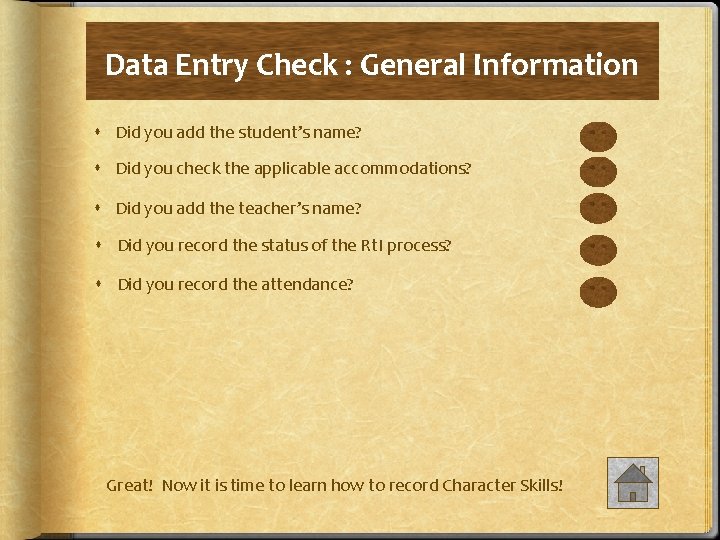
Data Entry Check : General Information Did you add the student’s name? Did you check the applicable accommodations? Did you add the teacher’s name? Did you record the status of the Rt. I process? Did you record the attendance? Great! Now it is time to learn how to record Character Skills!
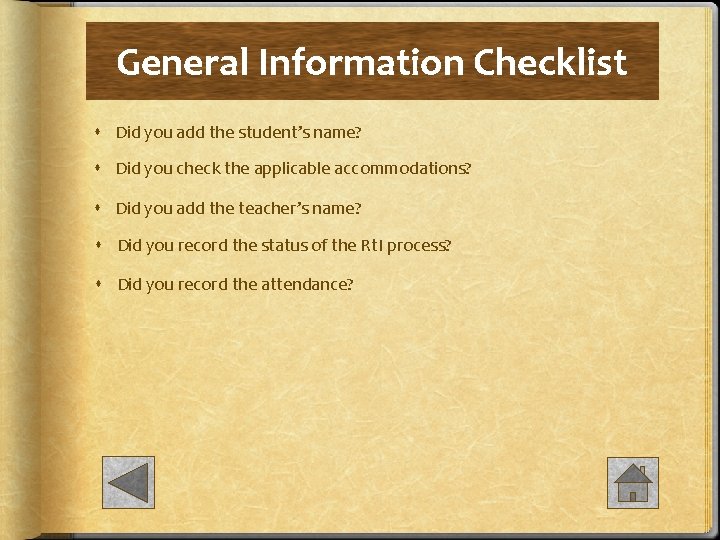
General Information Checklist Did you add the student’s name? Did you check the applicable accommodations? Did you add the teacher’s name? Did you record the status of the Rt. I process? Did you record the attendance?
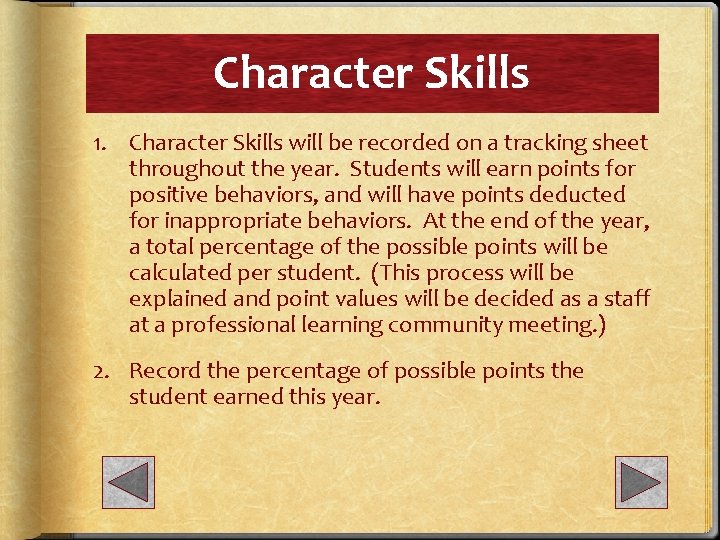
Character Skills 1. Character Skills will be recorded on a tracking sheet throughout the year. Students will earn points for positive behaviors, and will have points deducted for inappropriate behaviors. At the end of the year, a total percentage of the possible points will be calculated per student. (This process will be explained and point values will be decided as a staff at a professional learning community meeting. ) 2. Record the percentage of possible points the student earned this year.
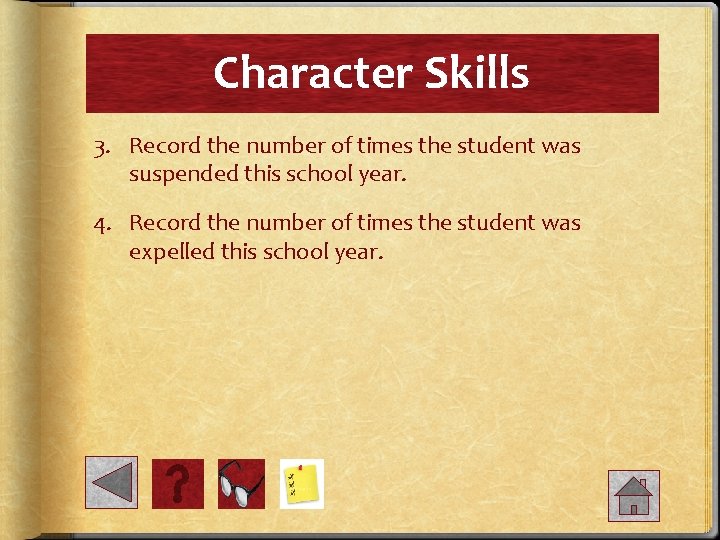
Character Skills 3. Record the number of times the student was suspended this school year. 4. Record the number of times the student was expelled this school year.
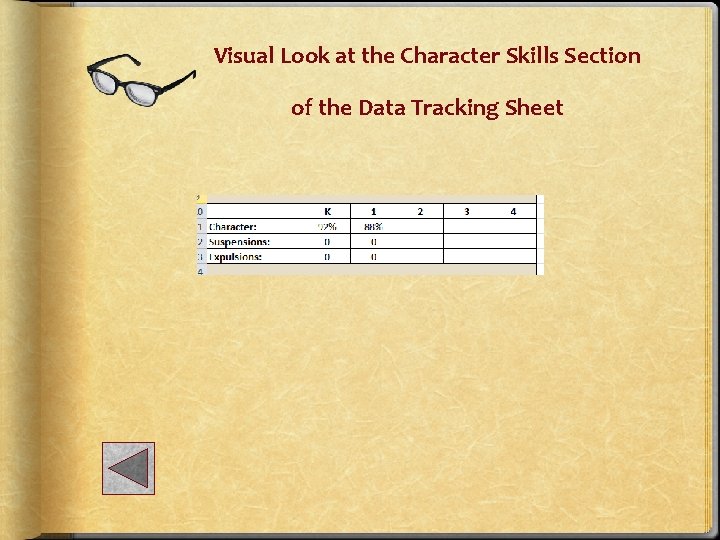
Visual Look at the Character Skills Section of the Data Tracking Sheet
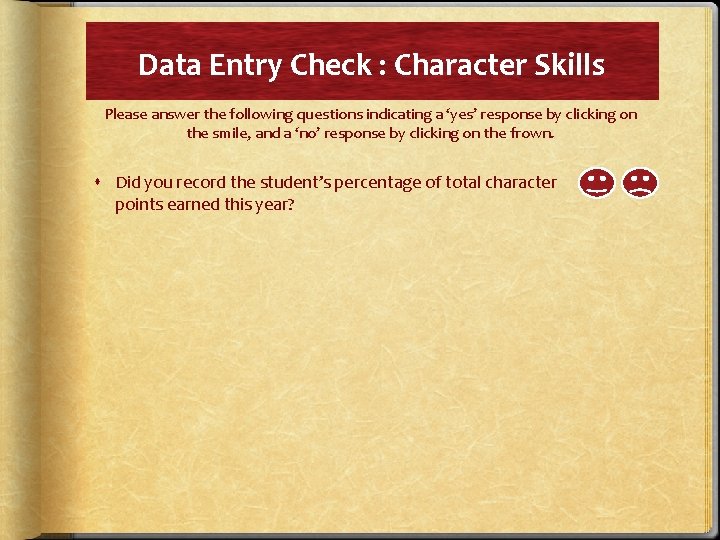
Data Entry Check : Character Skills Please answer the following questions indicating a ‘yes’ response by clicking on the smile, and a ‘no’ response by clicking on the frown. Did you record the student’s percentage of total character points earned this year?
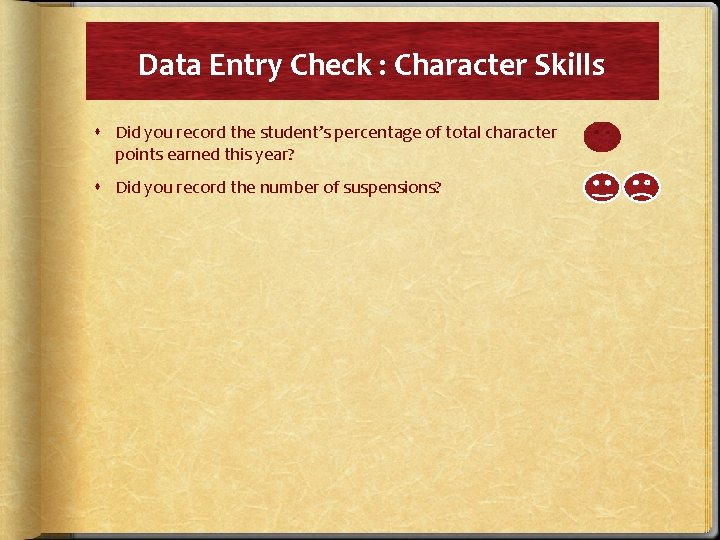
Data Entry Check : Character Skills Did you record the student’s percentage of total character points earned this year? Did you record the number of suspensions?
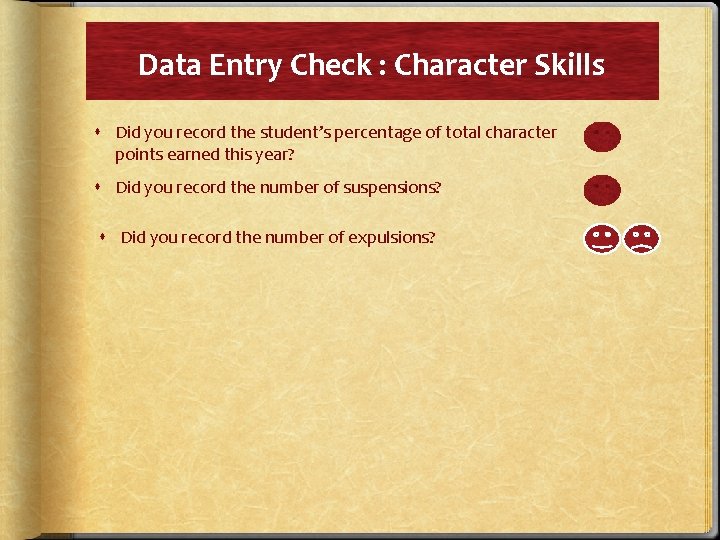
Data Entry Check : Character Skills Did you record the student’s percentage of total character points earned this year? Did you record the number of suspensions? Did you record the number of expulsions?
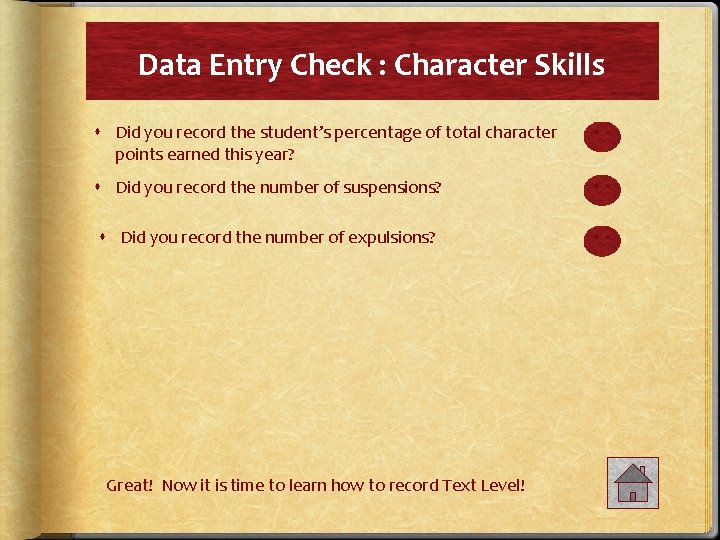
Data Entry Check : Character Skills Did you record the student’s percentage of total character points earned this year? Did you record the number of suspensions? Did you record the number of expulsions? Great! Now it is time to learn how to record Text Level!
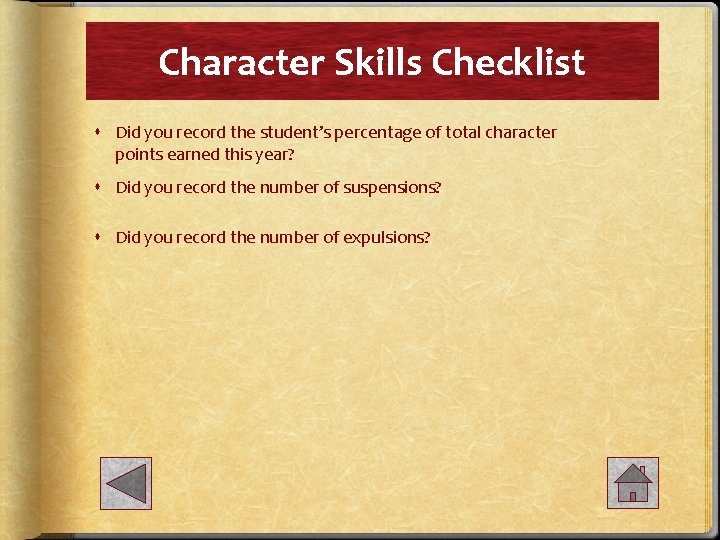
Character Skills Checklist Did you record the student’s percentage of total character points earned this year? Did you record the number of suspensions? Did you record the number of expulsions?
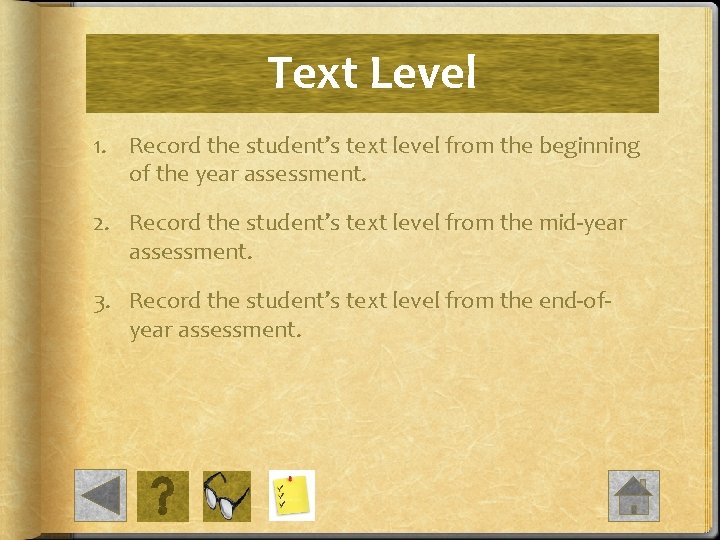
Text Level 1. Record the student’s text level from the beginning of the year assessment. 2. Record the student’s text level from the mid-year assessment. 3. Record the student’s text level from the end-ofyear assessment.
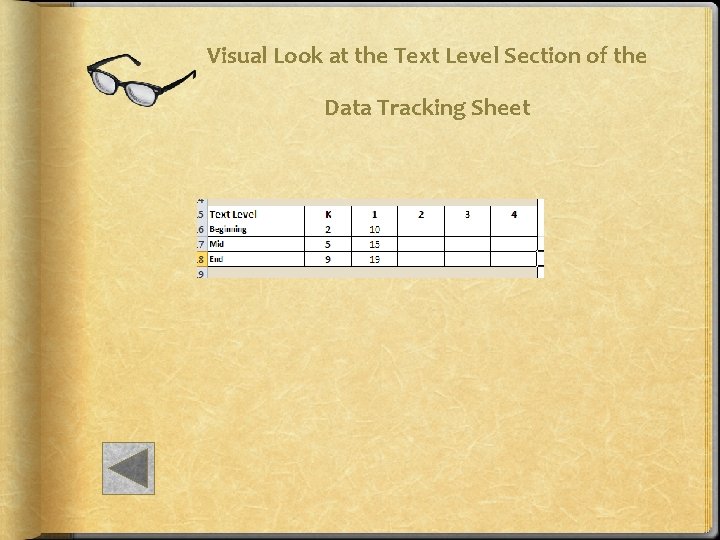
Visual Look at the Text Level Section of the Data Tracking Sheet
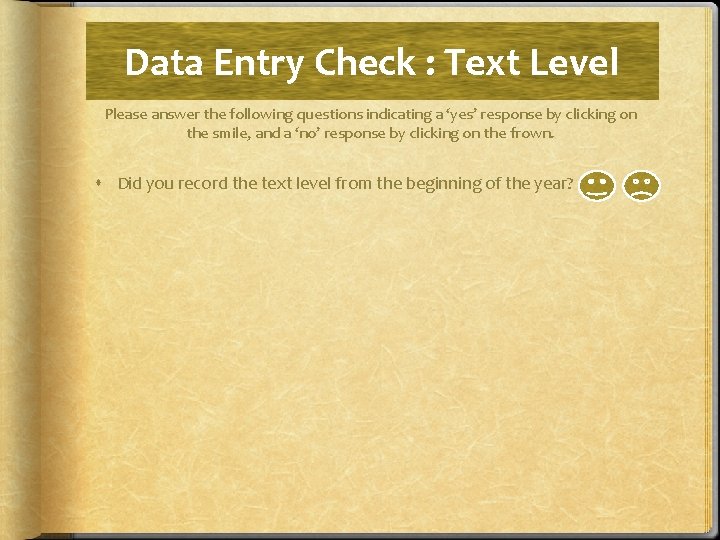
Data Entry Check : Text Level Please answer the following questions indicating a ‘yes’ response by clicking on the smile, and a ‘no’ response by clicking on the frown. Did you record the text level from the beginning of the year?
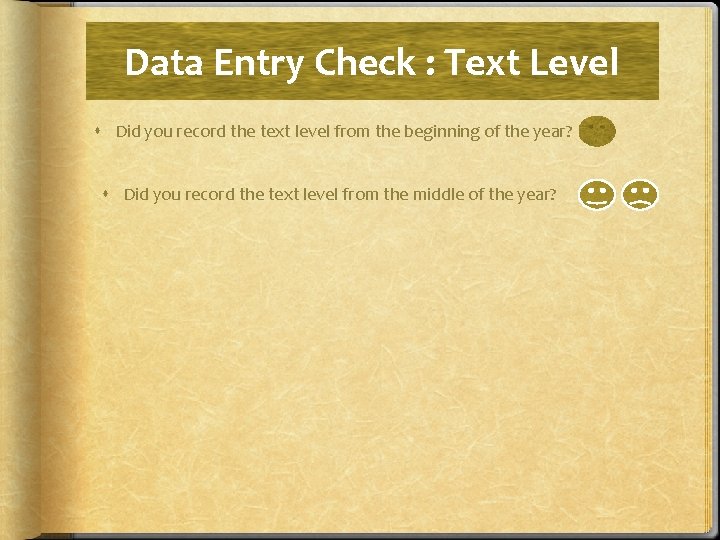
Data Entry Check : Text Level Did you record the text level from the beginning of the year? Did you record the text level from the middle of the year?
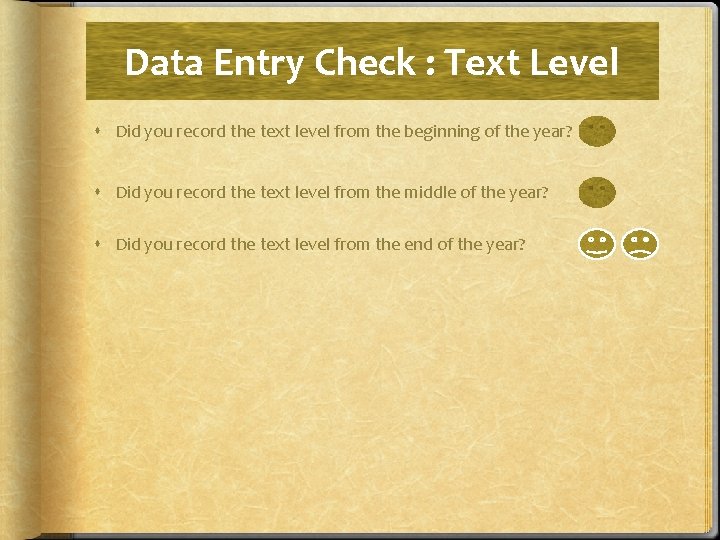
Data Entry Check : Text Level Did you record the text level from the beginning of the year? Did you record the text level from the middle of the year? Did you record the text level from the end of the year?
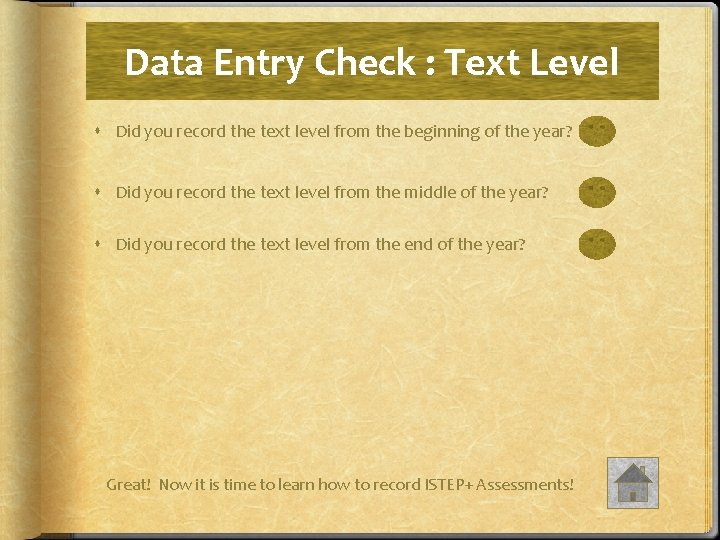
Data Entry Check : Text Level Did you record the text level from the beginning of the year? Did you record the text level from the middle of the year? Did you record the text level from the end of the year? Great! Now it is time to learn how to record ISTEP+ Assessments!
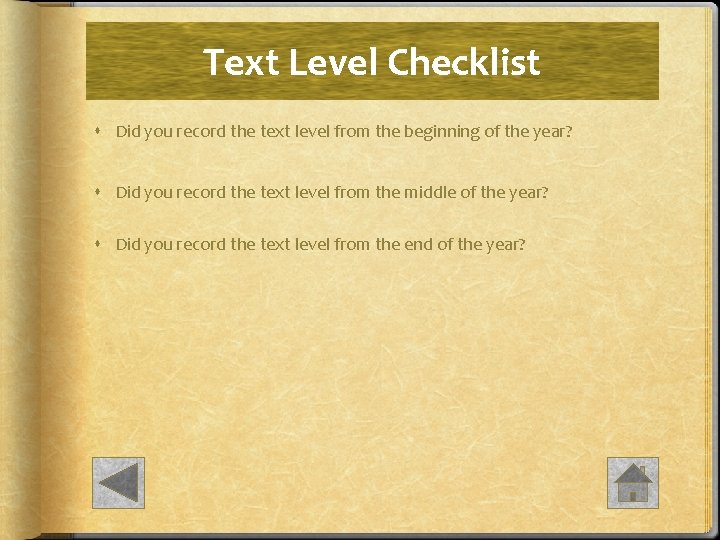
Text Level Checklist Did you record the text level from the beginning of the year? Did you record the text level from the middle of the year? Did you record the text level from the end of the year?
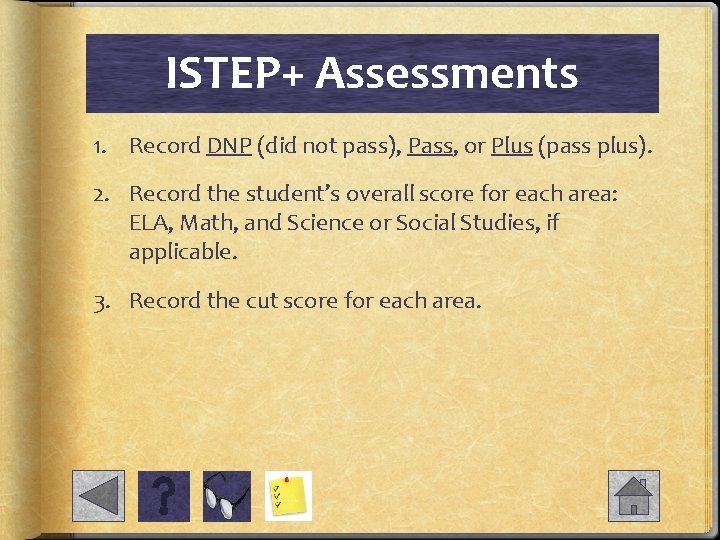
ISTEP+ Assessments 1. Record DNP (did not pass), Pass, or Plus (pass plus). 2. Record the student’s overall score for each area: ELA, Math, and Science or Social Studies, if applicable. 3. Record the cut score for each area.
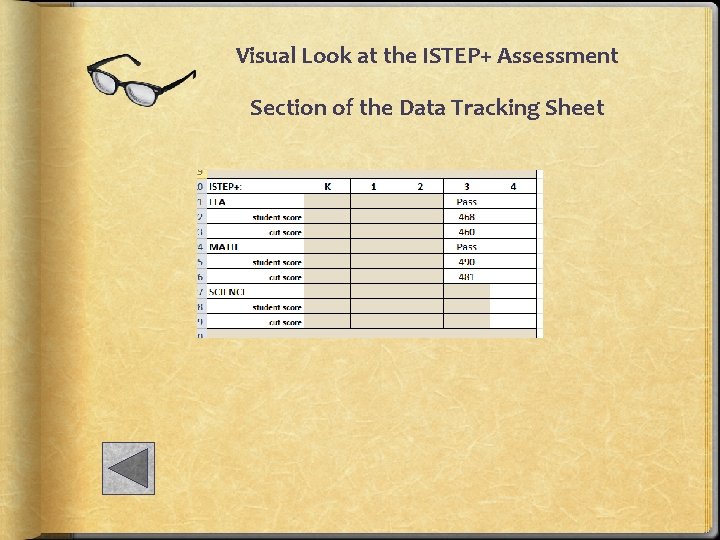
Visual Look at the ISTEP+ Assessment Section of the Data Tracking Sheet
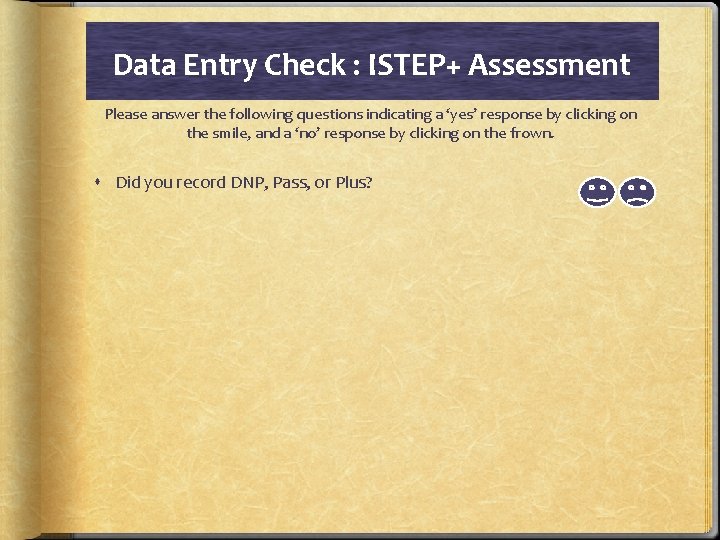
Data Entry Check : ISTEP+ Assessment Please answer the following questions indicating a ‘yes’ response by clicking on the smile, and a ‘no’ response by clicking on the frown. Did you record DNP, Pass, or Plus?
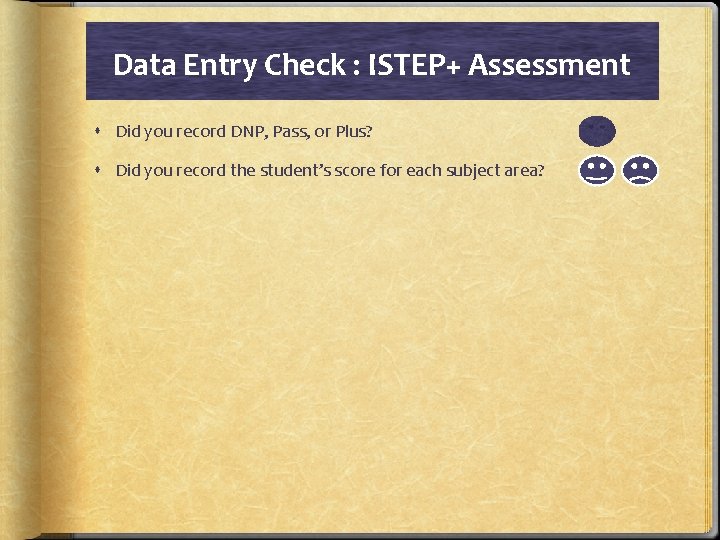
Data Entry Check : ISTEP+ Assessment Did you record DNP, Pass, or Plus? Did you record the student’s score for each subject area?
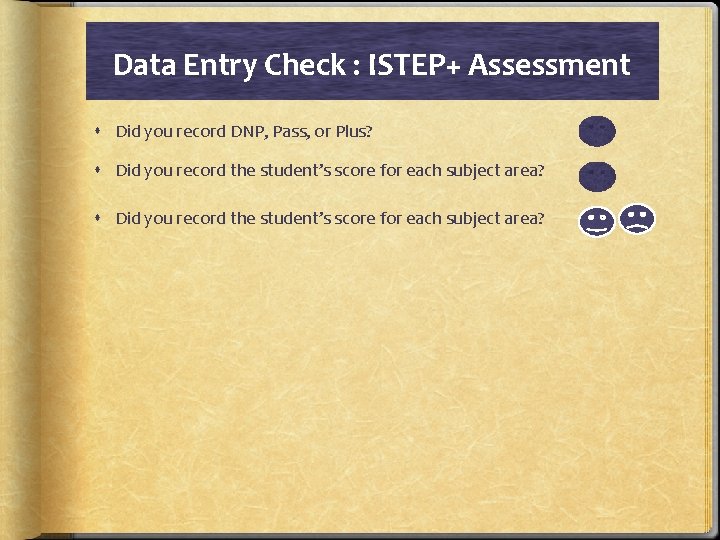
Data Entry Check : ISTEP+ Assessment Did you record DNP, Pass, or Plus? Did you record the student’s score for each subject area?
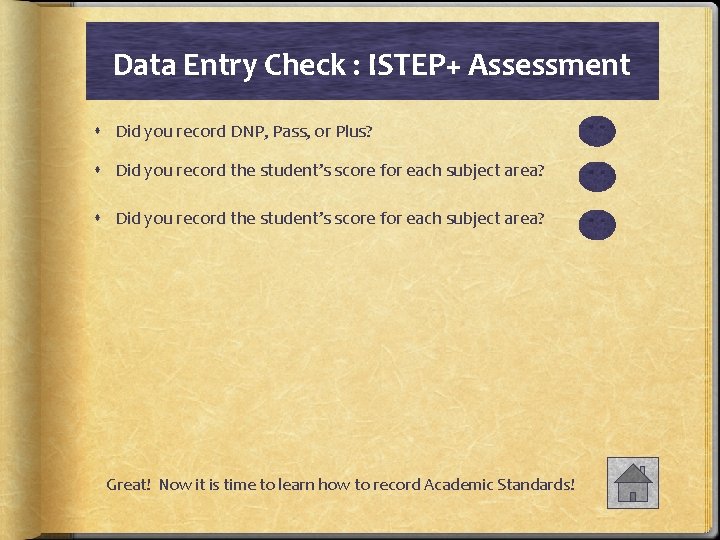
Data Entry Check : ISTEP+ Assessment Did you record DNP, Pass, or Plus? Did you record the student’s score for each subject area? Great! Now it is time to learn how to record Academic Standards!
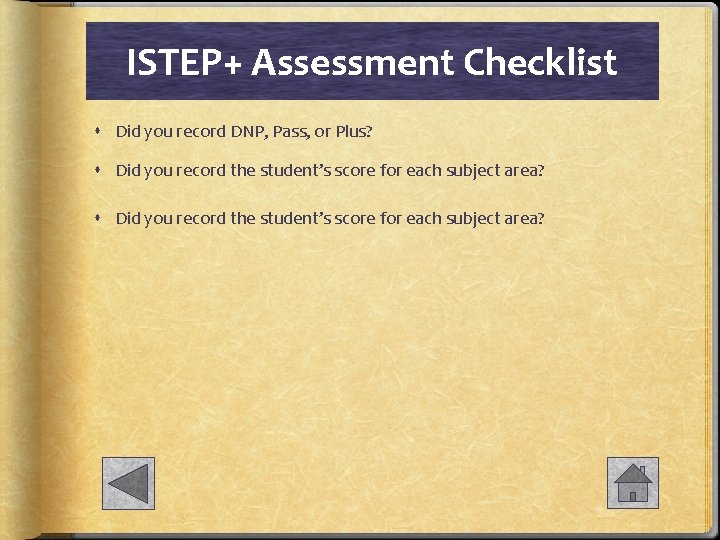
ISTEP+ Assessment Checklist Did you record DNP, Pass, or Plus? Did you record the student’s score for each subject area?
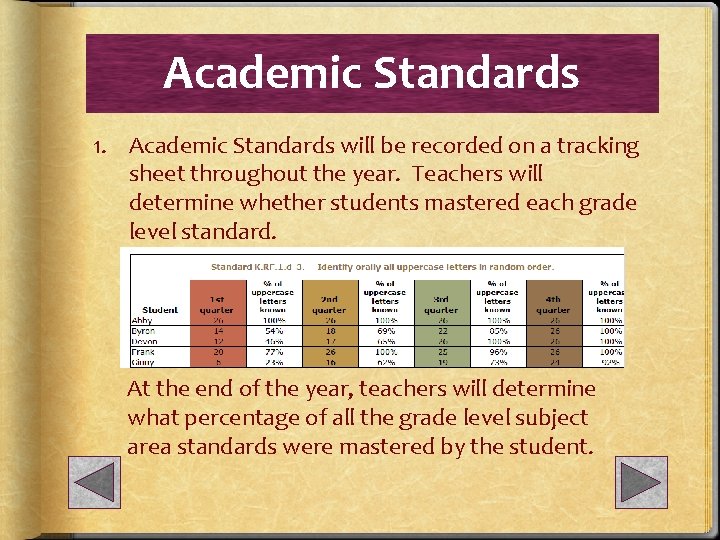
Academic Standards 1. Academic Standards will be recorded on a tracking sheet throughout the year. Teachers will determine whether students mastered each grade level standard. At the end of the year, teachers will determine what percentage of all the grade level subject area standards were mastered by the student.
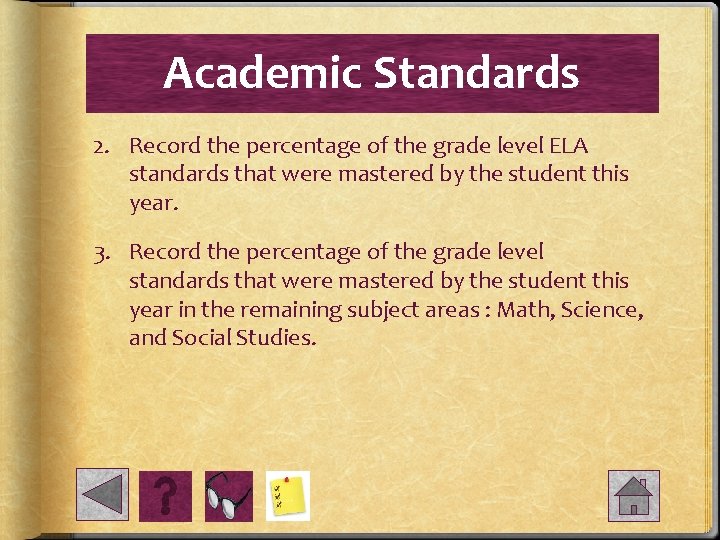
Academic Standards 2. Record the percentage of the grade level ELA standards that were mastered by the student this year. 3. Record the percentage of the grade level standards that were mastered by the student this year in the remaining subject areas : Math, Science, and Social Studies.
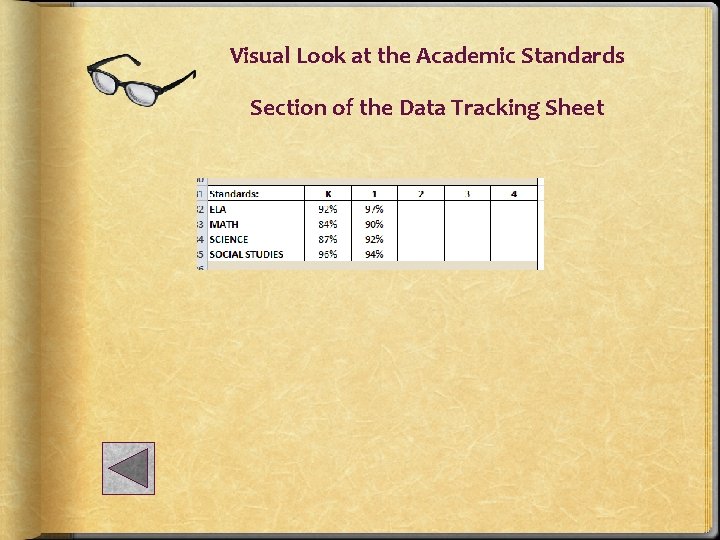
Visual Look at the Academic Standards Section of the Data Tracking Sheet
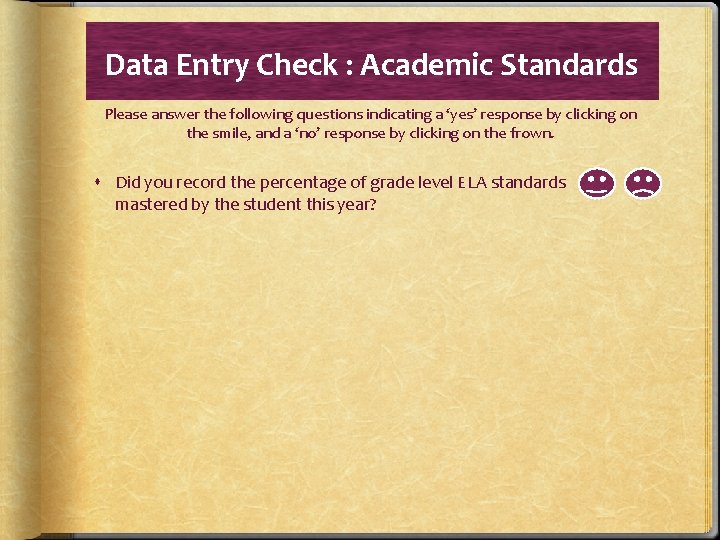
Data Entry Check : Academic Standards Please answer the following questions indicating a ‘yes’ response by clicking on the smile, and a ‘no’ response by clicking on the frown. Did you record the percentage of grade level ELA standards mastered by the student this year?
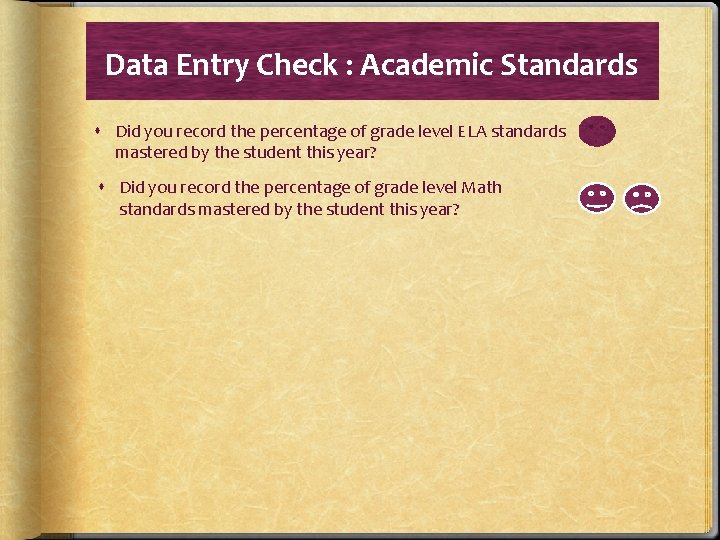
Data Entry Check : Academic Standards Did you record the percentage of grade level ELA standards mastered by the student this year? Did you record the percentage of grade level Math standards mastered by the student this year?
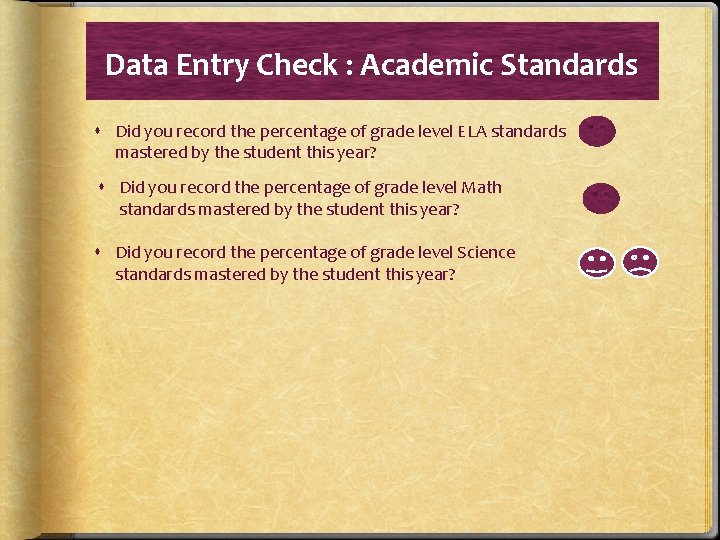
Data Entry Check : Academic Standards Did you record the percentage of grade level ELA standards mastered by the student this year? Did you record the percentage of grade level Math standards mastered by the student this year? Did you record the percentage of grade level Science standards mastered by the student this year?
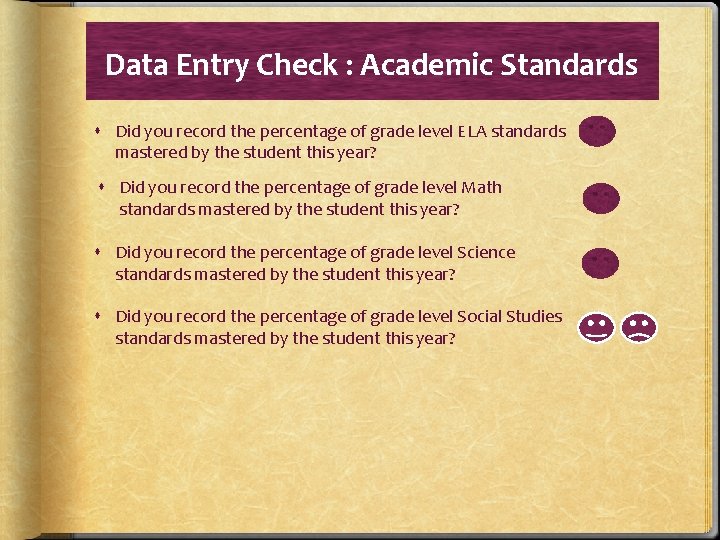
Data Entry Check : Academic Standards Did you record the percentage of grade level ELA standards mastered by the student this year? Did you record the percentage of grade level Math standards mastered by the student this year? Did you record the percentage of grade level Science standards mastered by the student this year? Did you record the percentage of grade level Social Studies standards mastered by the student this year?
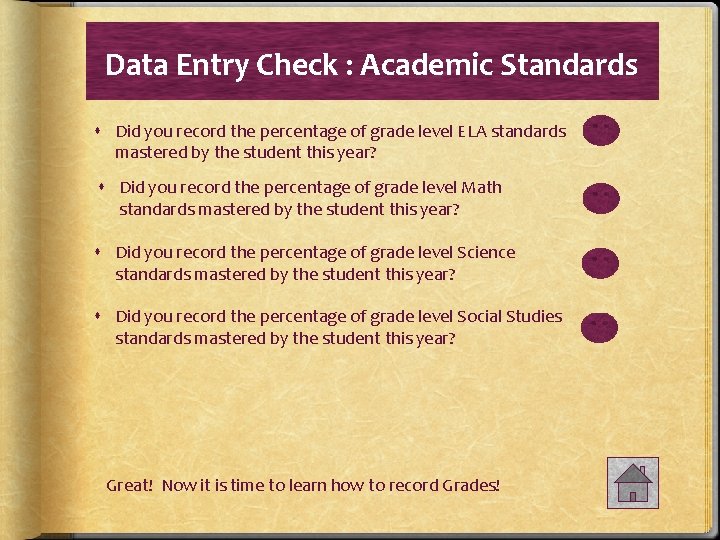
Data Entry Check : Academic Standards Did you record the percentage of grade level ELA standards mastered by the student this year? Did you record the percentage of grade level Math standards mastered by the student this year? Did you record the percentage of grade level Science standards mastered by the student this year? Did you record the percentage of grade level Social Studies standards mastered by the student this year? Great! Now it is time to learn how to record Grades!
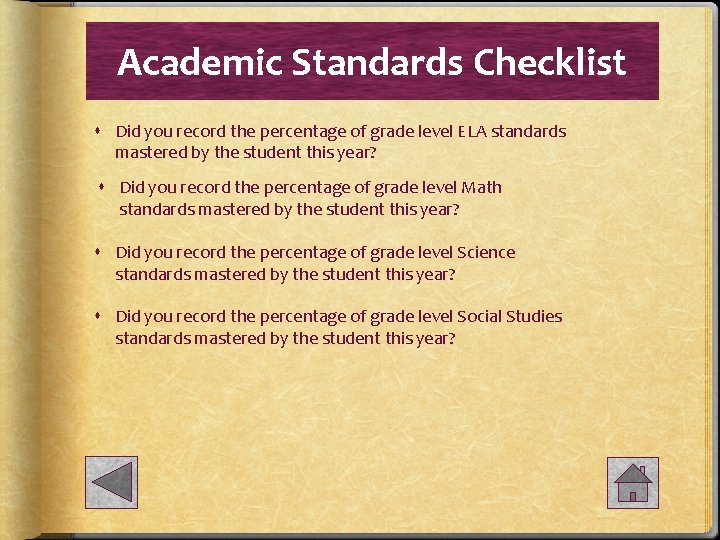
Academic Standards Checklist Did you record the percentage of grade level ELA standards mastered by the student this year? Did you record the percentage of grade level Math standards mastered by the student this year? Did you record the percentage of grade level Science standards mastered by the student this year? Did you record the percentage of grade level Social Studies standards mastered by the student this year?
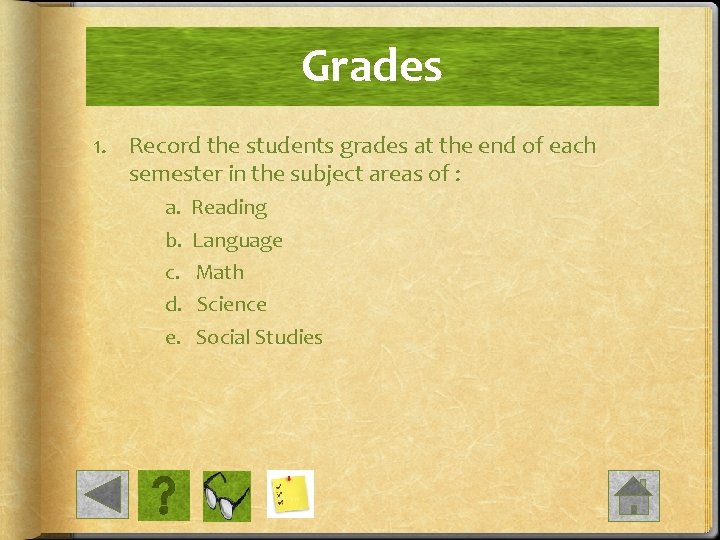
Grades 1. Record the students grades at the end of each semester in the subject areas of : a. b. c. d. e. Reading Language Math Science Social Studies
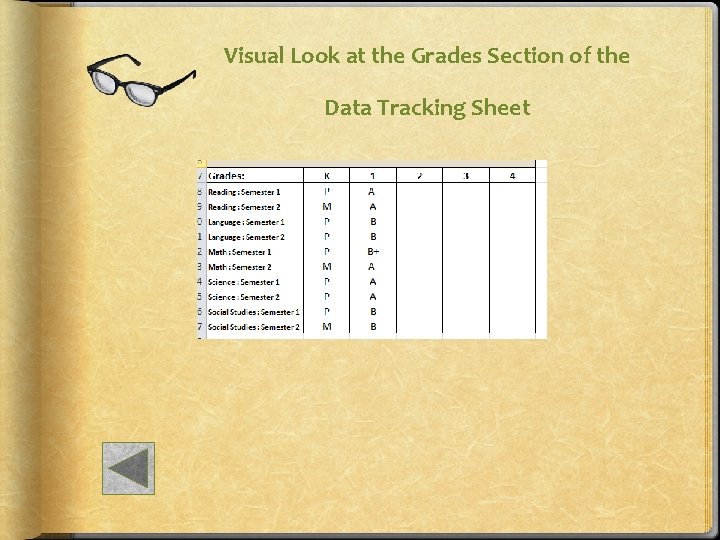
Visual Look at the Grades Section of the Data Tracking Sheet
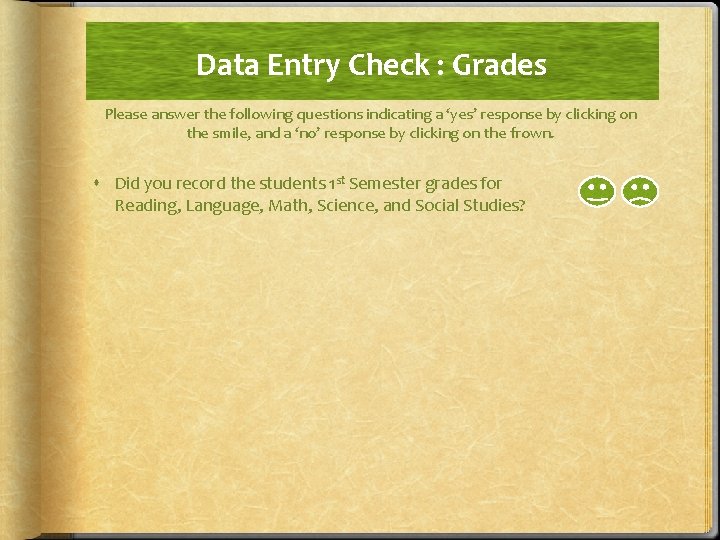
Data Entry Check : Grades Please answer the following questions indicating a ‘yes’ response by clicking on the smile, and a ‘no’ response by clicking on the frown. Did you record the students 1 st Semester grades for Reading, Language, Math, Science, and Social Studies?
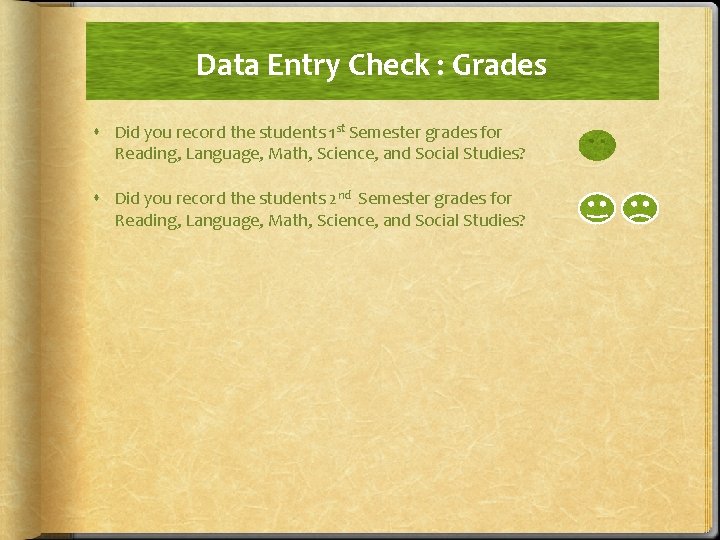
Data Entry Check : Grades Did you record the students 1 st Semester grades for Reading, Language, Math, Science, and Social Studies? Did you record the students 2 nd Semester grades for Reading, Language, Math, Science, and Social Studies?
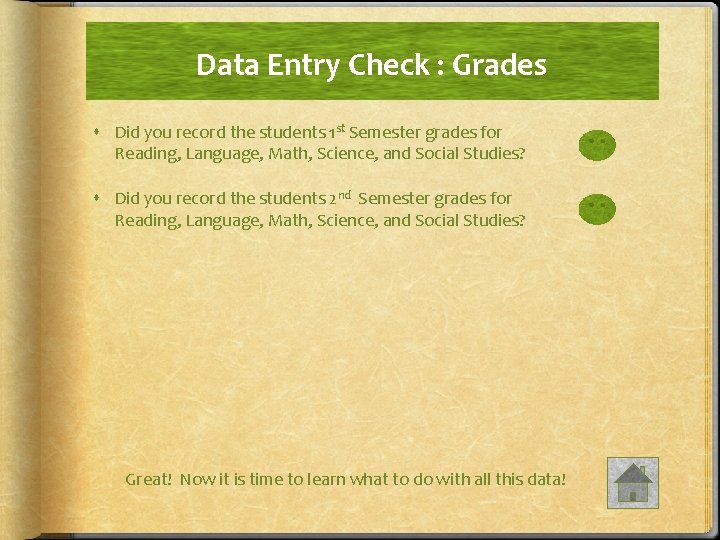
Data Entry Check : Grades Did you record the students 1 st Semester grades for Reading, Language, Math, Science, and Social Studies? Did you record the students 2 nd Semester grades for Reading, Language, Math, Science, and Social Studies? Great! Now it is time to learn what to do with all this data!
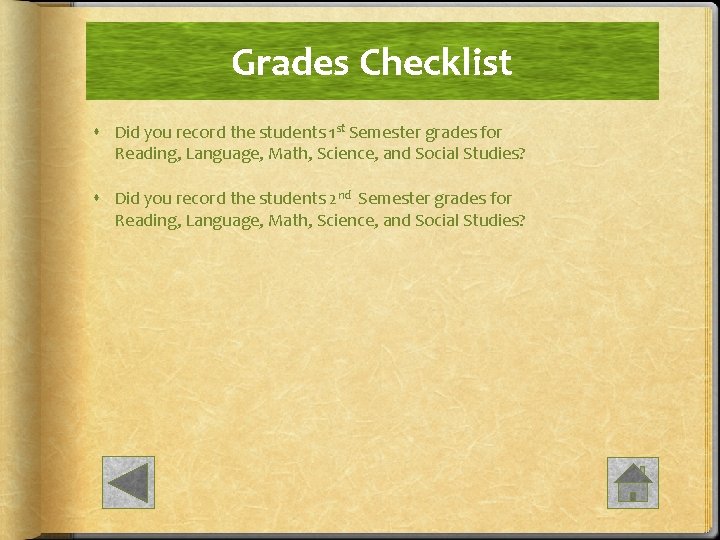
Grades Checklist Did you record the students 1 st Semester grades for Reading, Language, Math, Science, and Social Studies? Did you record the students 2 nd Semester grades for Reading, Language, Math, Science, and Social Studies?
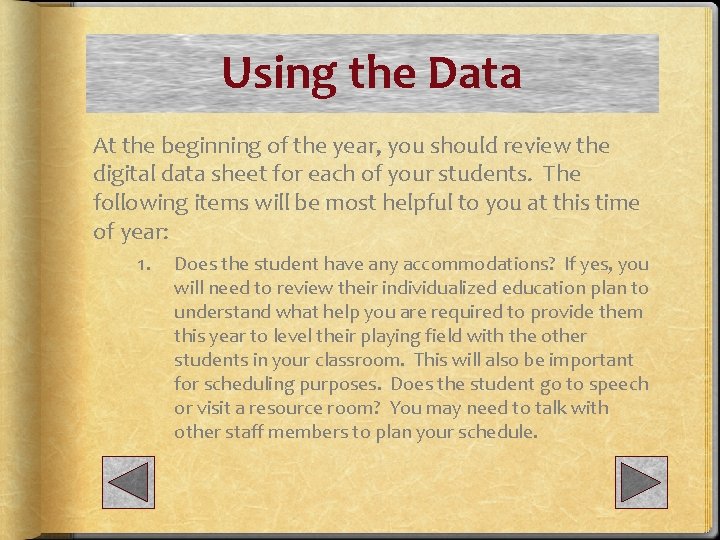
Using the Data At the beginning of the year, you should review the digital data sheet for each of your students. The following items will be most helpful to you at this time of year: 1. Does the student have any accommodations? If yes, you will need to review their individualized education plan to understand what help you are required to provide them this year to level their playing field with the other students in your classroom. This will also be important for scheduling purposes. Does the student go to speech or visit a resource room? You may need to talk with other staff members to plan your schedule.
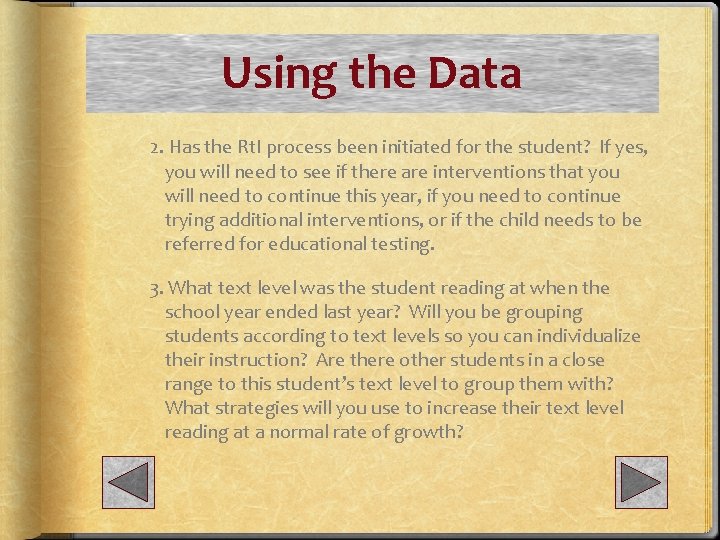
Using the Data 2. Has the Rt. I process been initiated for the student? If yes, you will need to see if there are interventions that you will need to continue this year, if you need to continue trying additional interventions, or if the child needs to be referred for educational testing. 3. What text level was the student reading at when the school year ended last year? Will you be grouping students according to text levels so you can individualize their instruction? Are there other students in a close range to this student’s text level to group them with? What strategies will you use to increase their text level reading at a normal rate of growth?
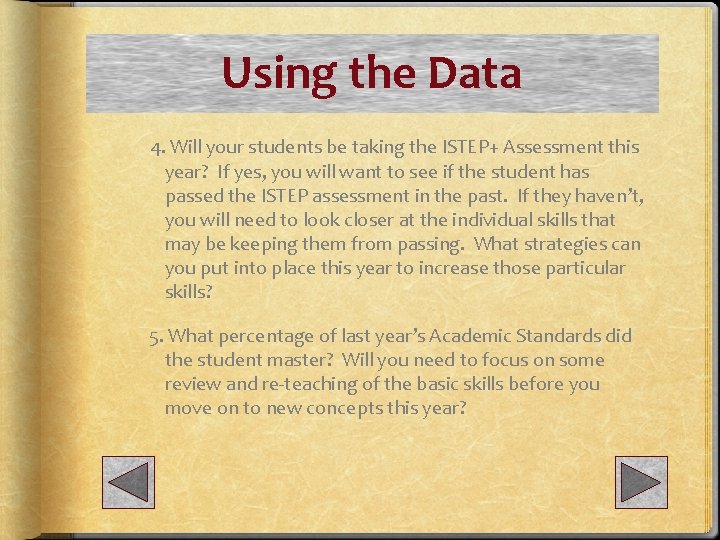
Using the Data 4. Will your students be taking the ISTEP+ Assessment this year? If yes, you will want to see if the student has passed the ISTEP assessment in the past. If they haven’t, you will need to look closer at the individual skills that may be keeping them from passing. What strategies can you put into place this year to increase those particular skills? 5. What percentage of last year’s Academic Standards did the student master? Will you need to focus on some review and re-teaching of the basic skills before you move on to new concepts this year?
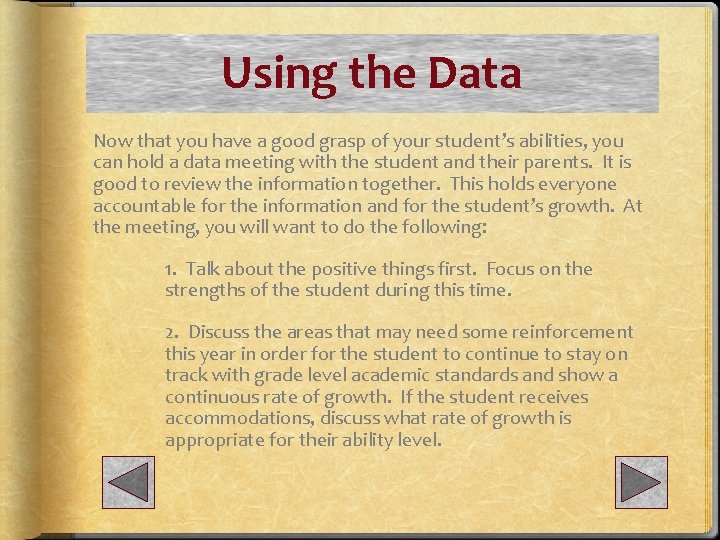
Using the Data Now that you have a good grasp of your student’s abilities, you can hold a data meeting with the student and their parents. It is good to review the information together. This holds everyone accountable for the information and for the student’s growth. At the meeting, you will want to do the following: 1. Talk about the positive things first. Focus on the strengths of the student during this time. 2. Discuss the areas that may need some reinforcement this year in order for the student to continue to stay on track with grade level academic standards and show a continuous rate of growth. If the student receives accommodations, discuss what rate of growth is appropriate for their ability level.
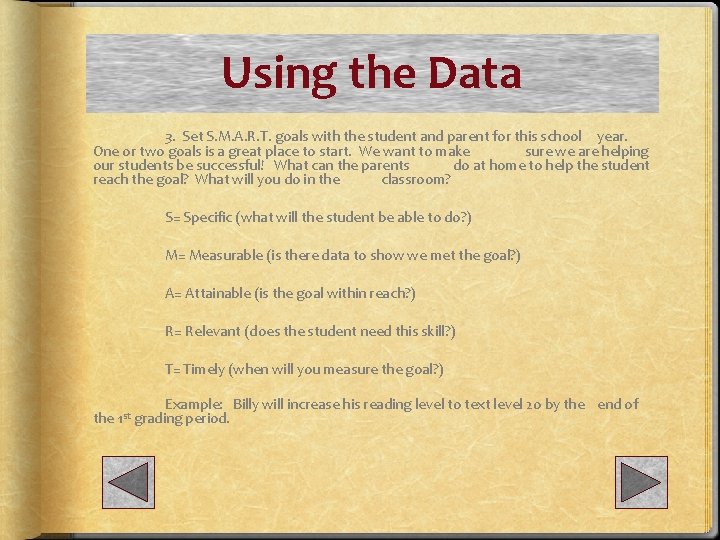
Using the Data 3. Set S. M. A. R. T. goals with the student and parent for this school year. One or two goals is a great place to start. We want to make sure we are helping our students be successful! What can the parents do at home to help the student reach the goal? What will you do in the classroom? S= Specific (what will the student be able to do? ) M= Measurable (is there data to show we met the goal? ) A= Attainable (is the goal within reach? ) R= Relevant (does the student need this skill? ) T= Timely (when will you measure the goal? ) Example: Billy will increase his reading level to text level 20 by the end of the 1 st grading period.
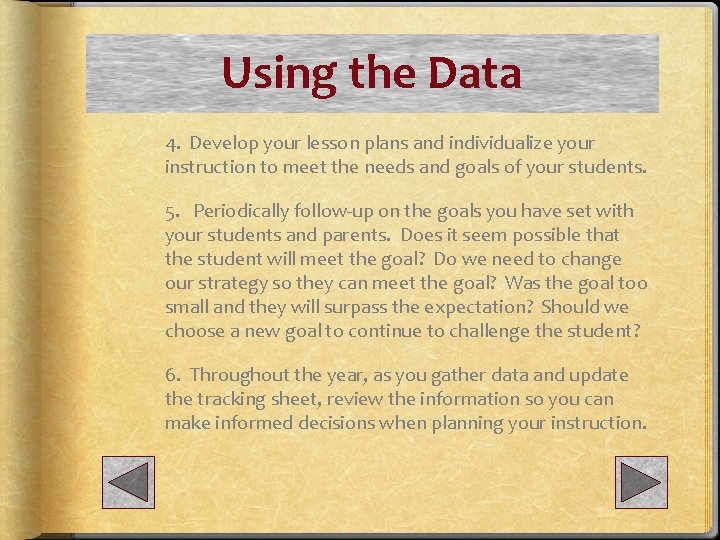
Using the Data 4. Develop your lesson plans and individualize your instruction to meet the needs and goals of your students. 5. Periodically follow-up on the goals you have set with your students and parents. Does it seem possible that the student will meet the goal? Do we need to change our strategy so they can meet the goal? Was the goal too small and they will surpass the expectation? Should we choose a new goal to continue to challenge the student? 6. Throughout the year, as you gather data and update the tracking sheet, review the information so you can make informed decisions when planning your instruction.
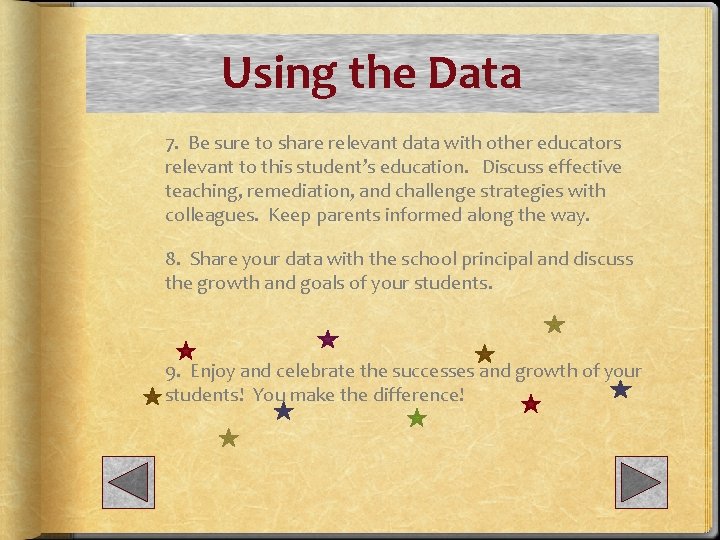
Using the Data 7. Be sure to share relevant data with other educators relevant to this student’s education. Discuss effective teaching, remediation, and challenge strategies with colleagues. Keep parents informed along the way. 8. Share your data with the school principal and discuss the growth and goals of your students. 9. Enjoy and celebrate the successes and growth of your students! You make the difference!
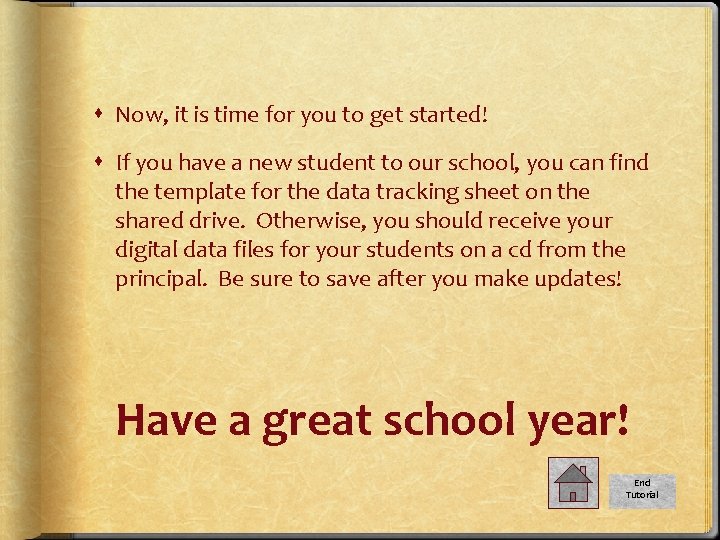
Now, it is time for you to get started! If you have a new student to our school, you can find the template for the data tracking sheet on the shared drive. Otherwise, you should receive your digital data files for your students on a cd from the principal. Be sure to save after you make updates! Have a great school year! End Tutorial