Tracking Project Concepts in PMIS GEF Expanded Constituency
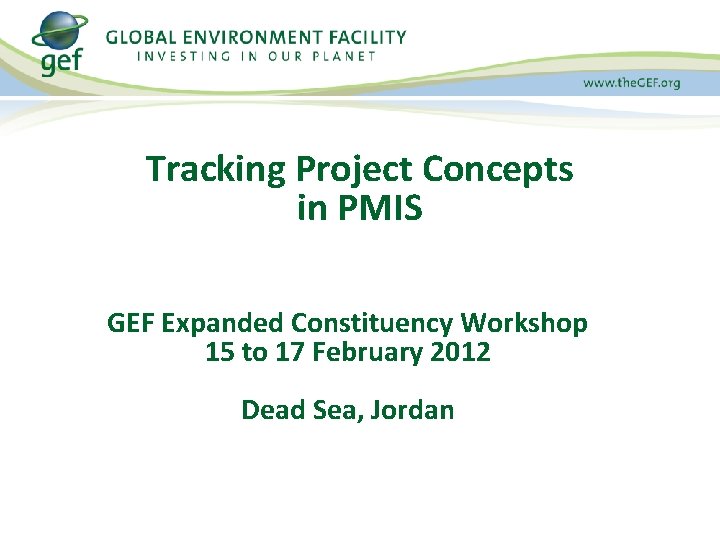
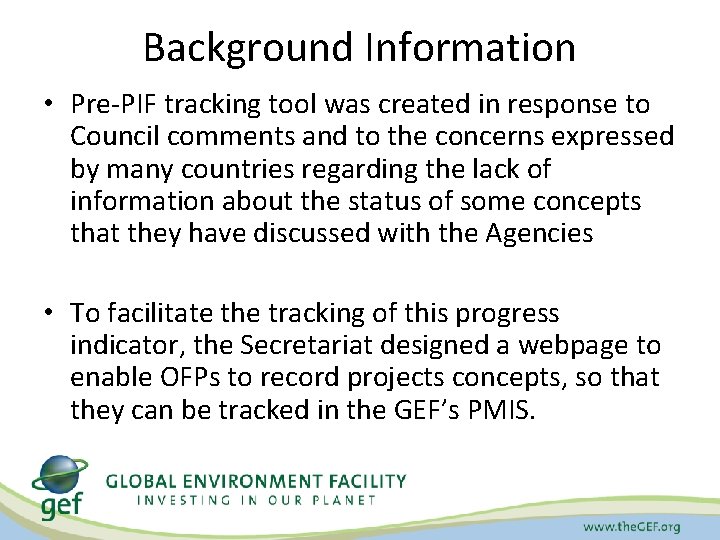
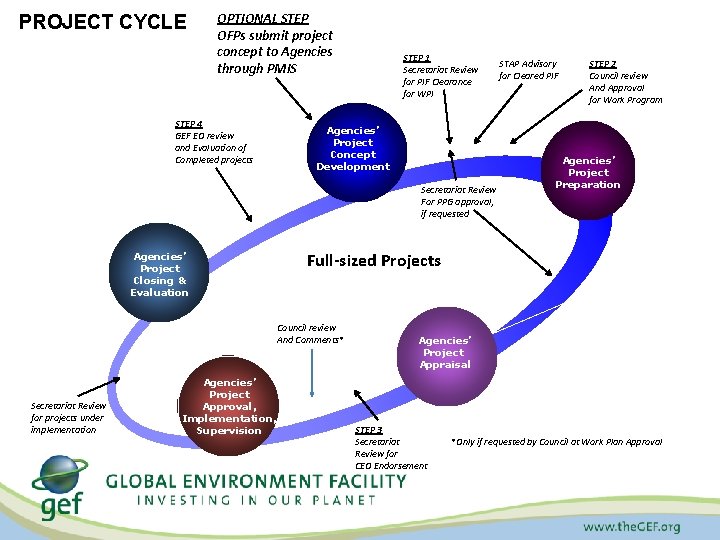
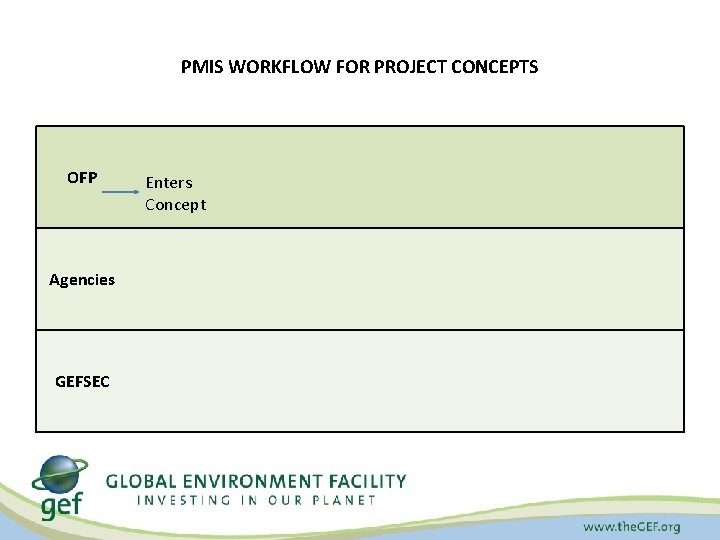
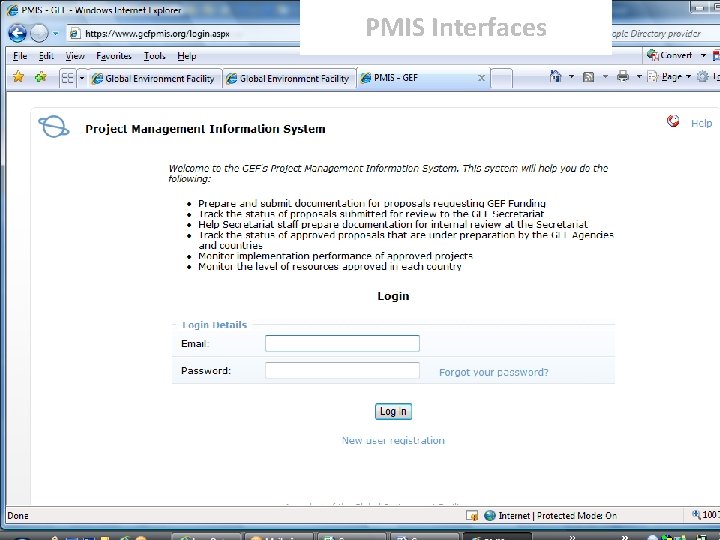
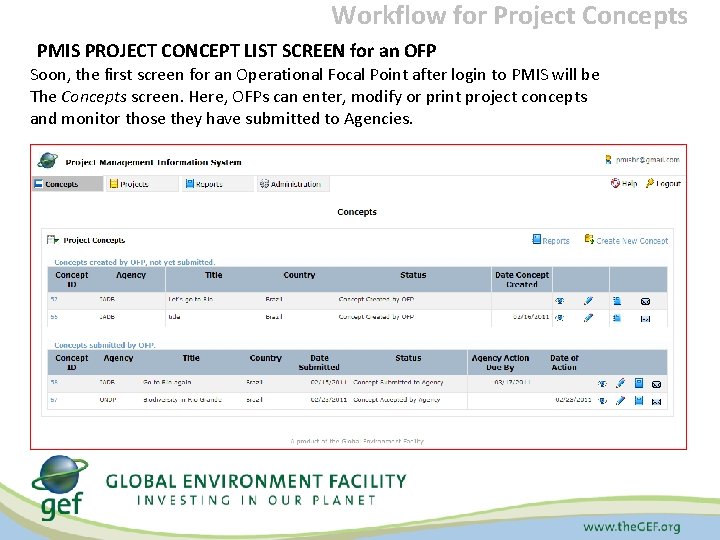
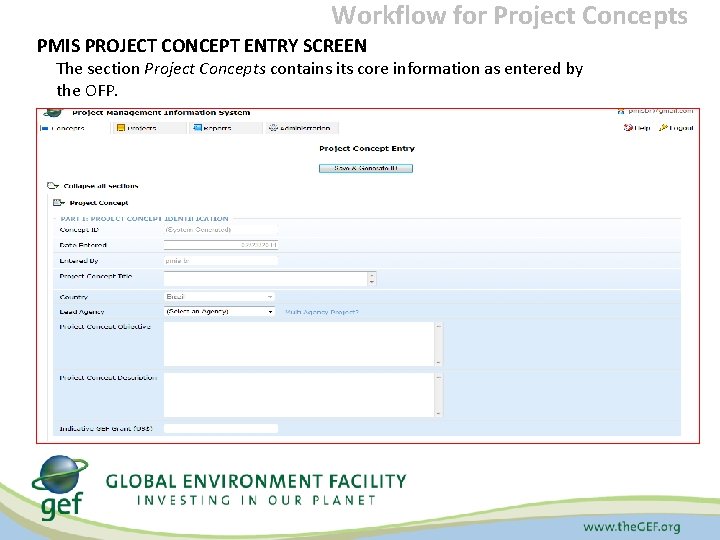
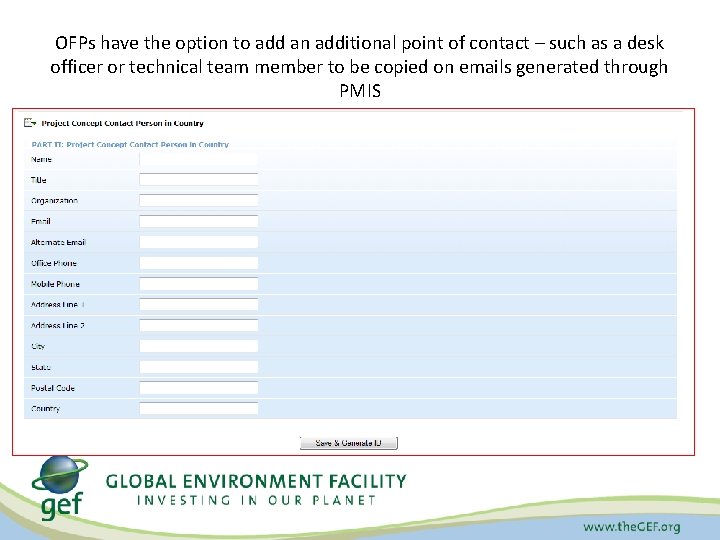
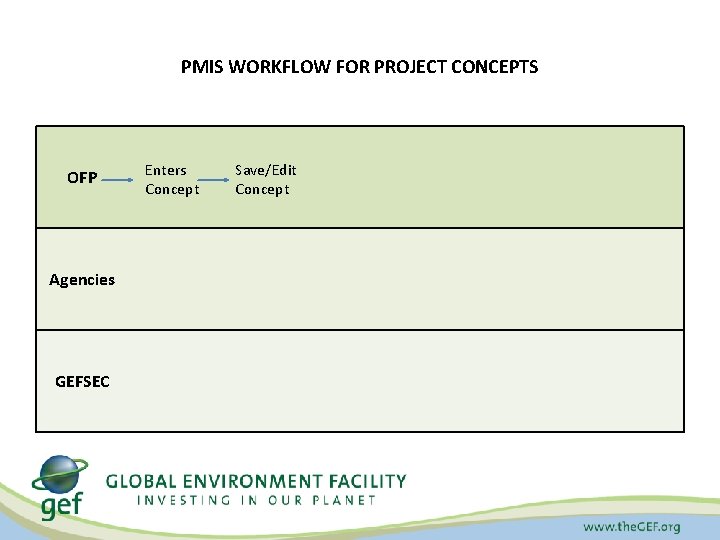
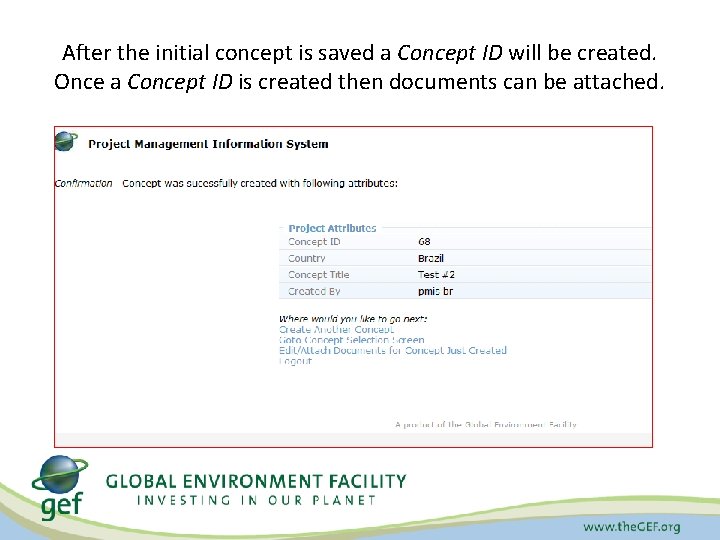
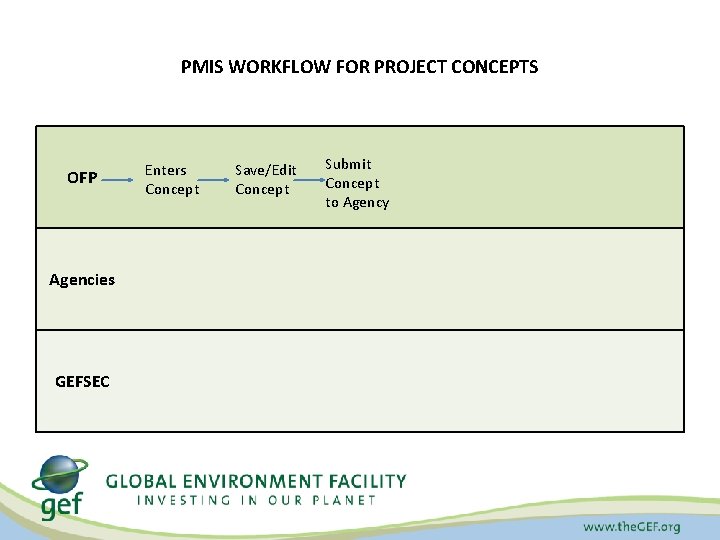
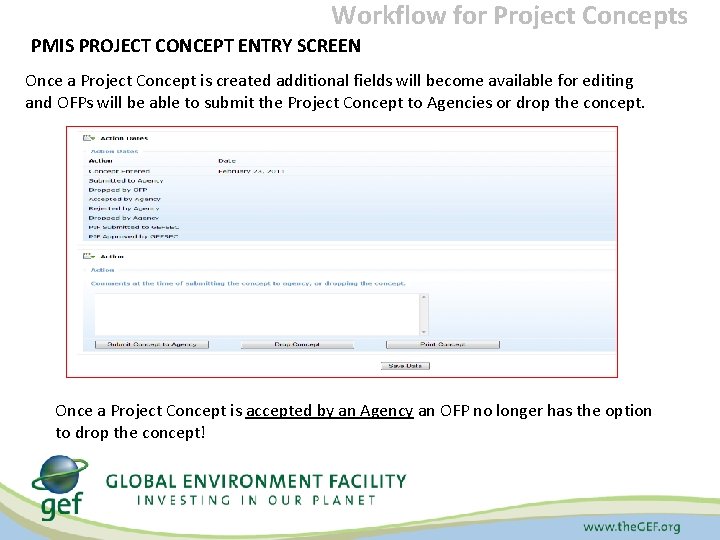
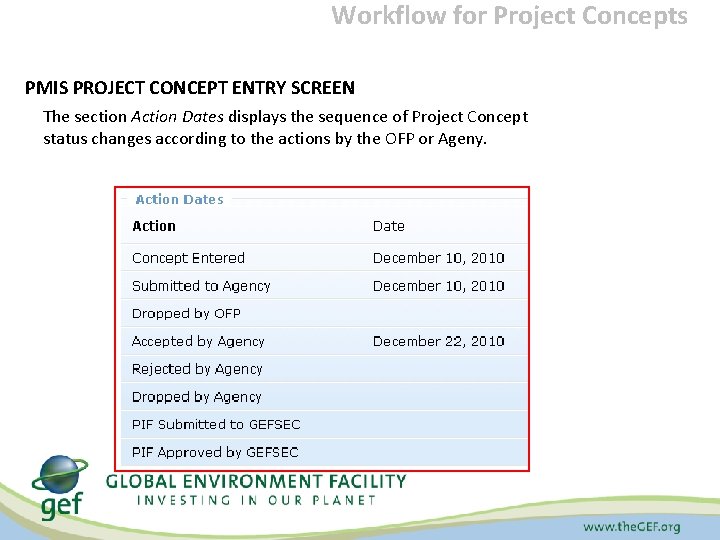
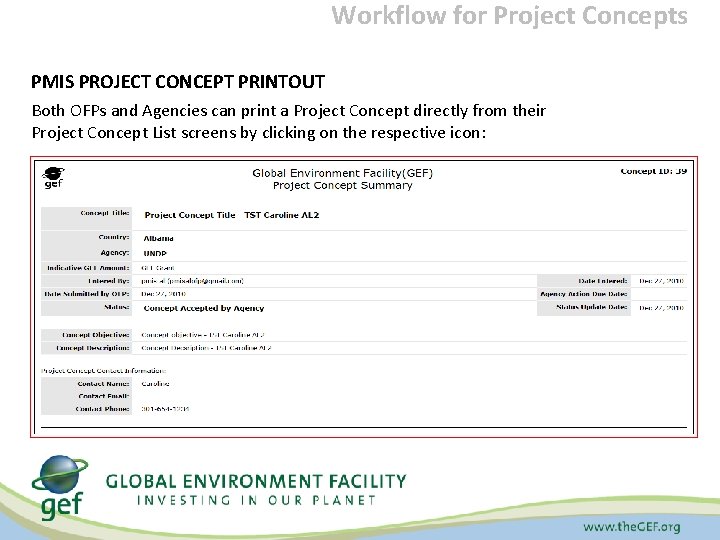
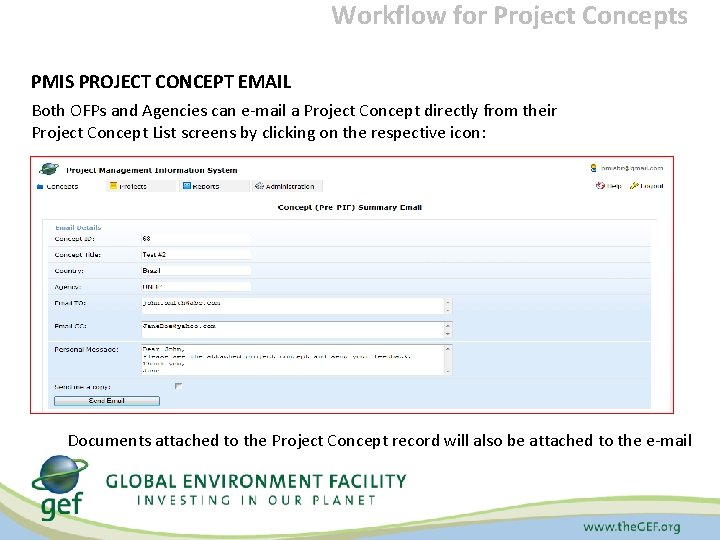
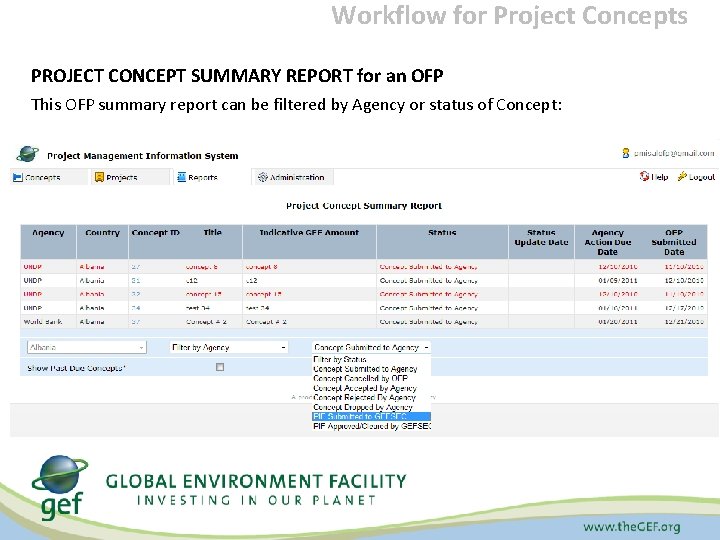
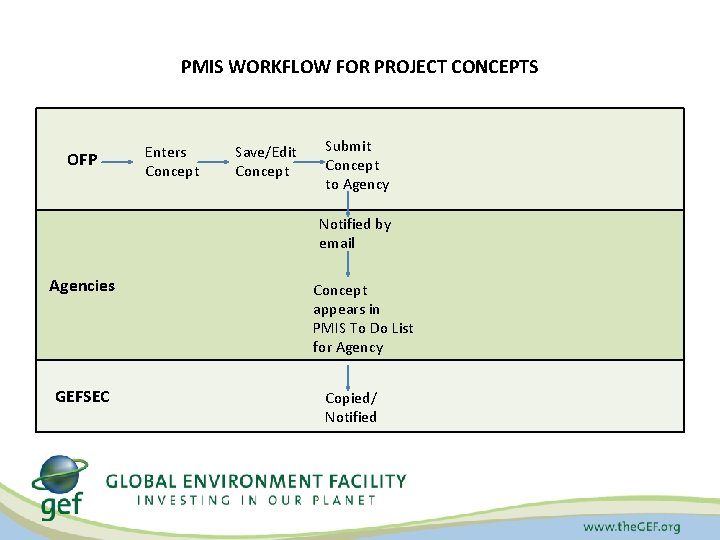
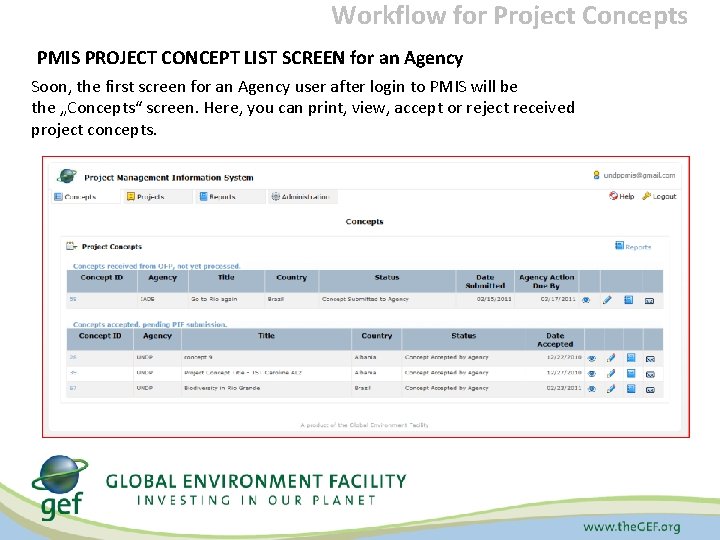
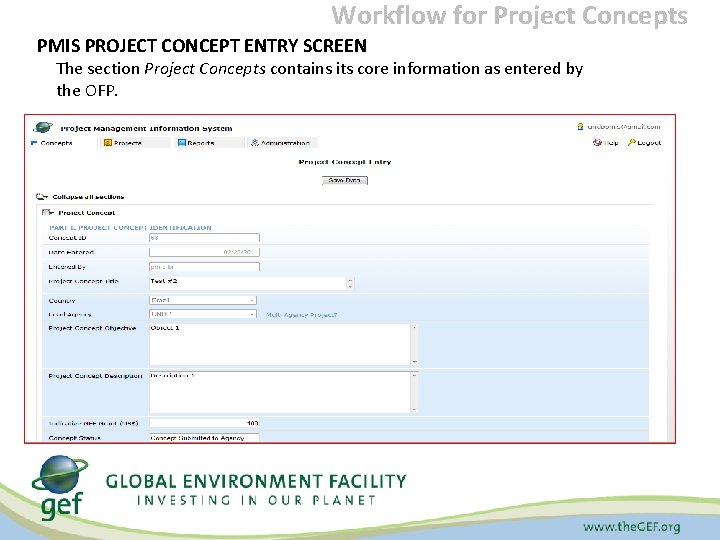
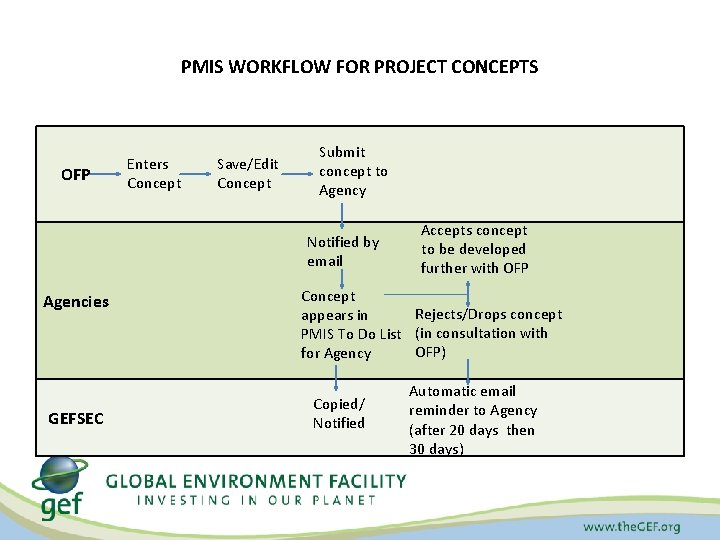
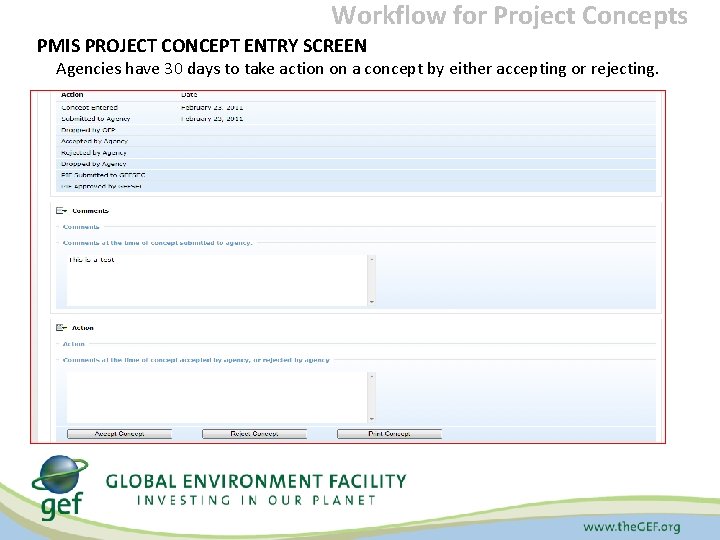
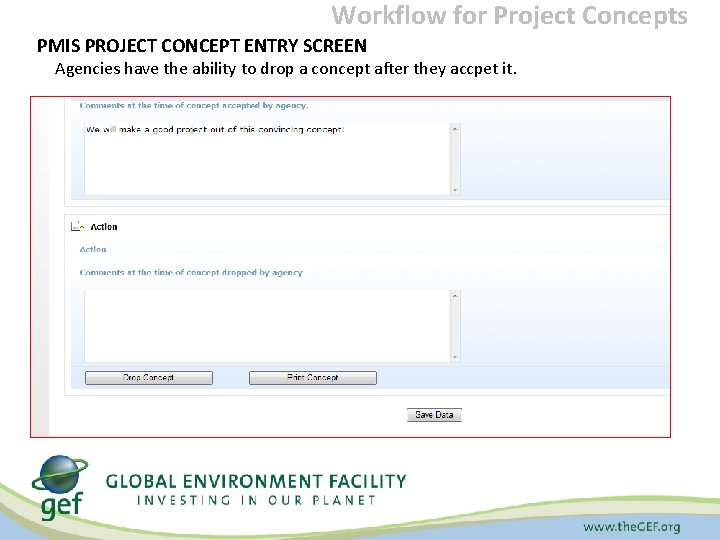
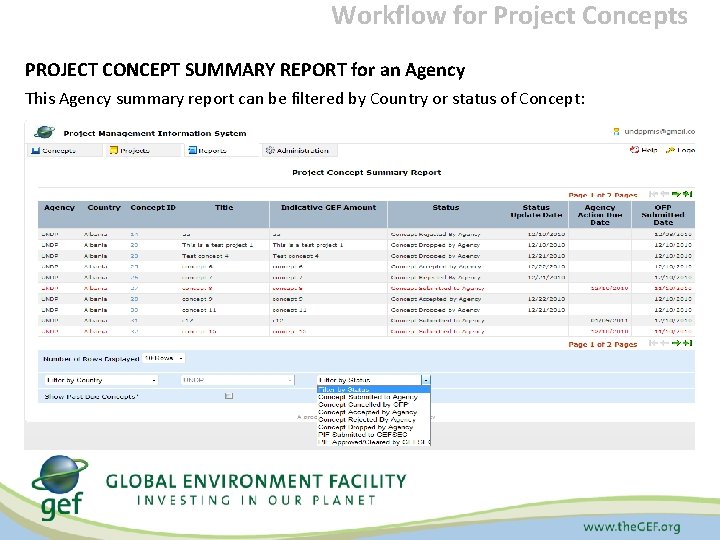
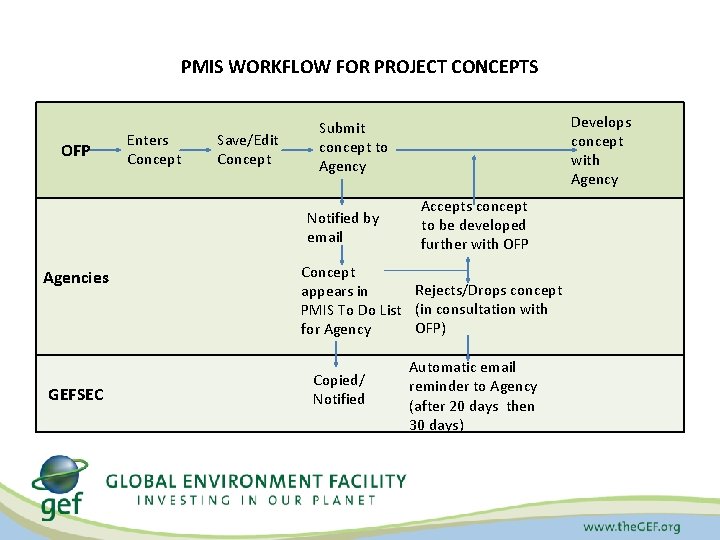
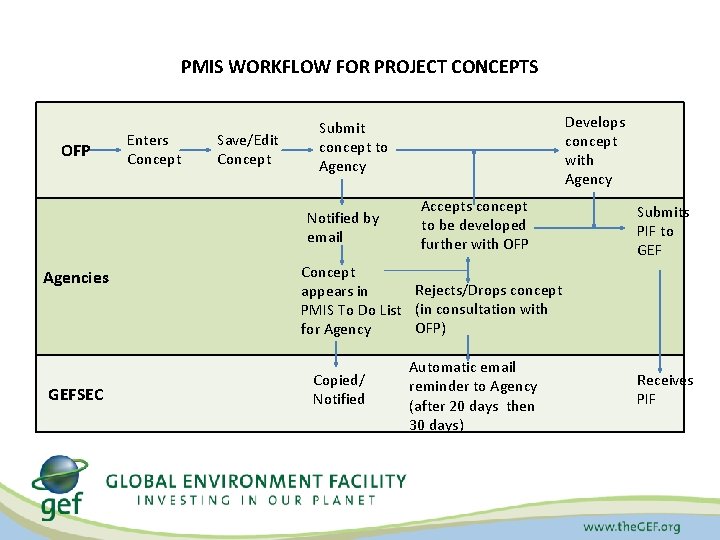
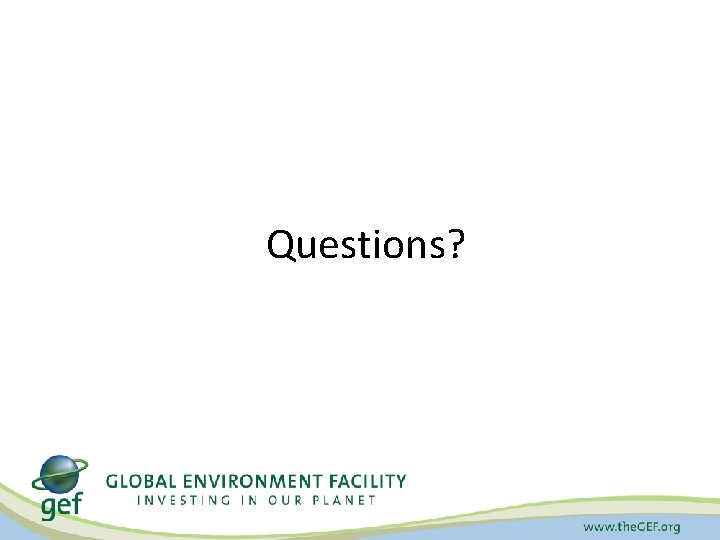
- Slides: 26
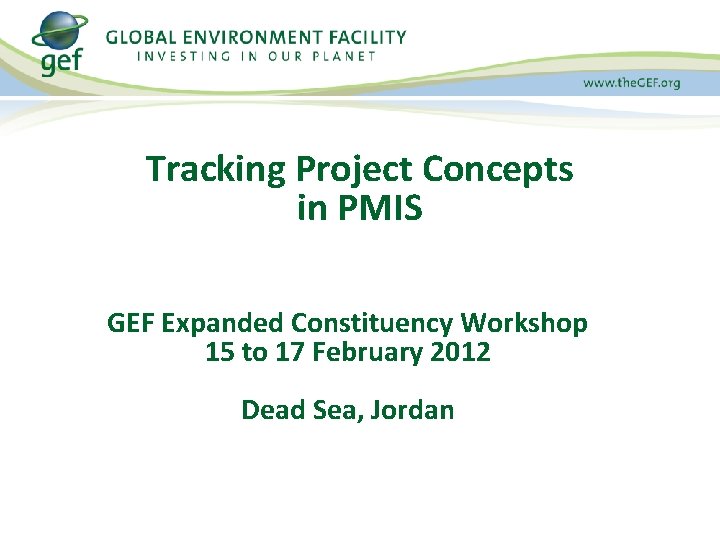
Tracking Project Concepts in PMIS GEF Expanded Constituency Workshop 15 to 17 February 2012 Dead Sea, Jordan
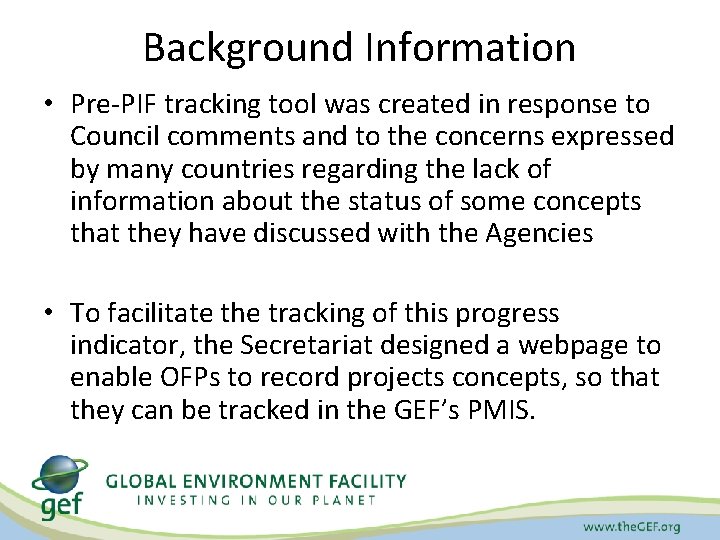
Background Information • Pre-PIF tracking tool was created in response to Council comments and to the concerns expressed by many countries regarding the lack of information about the status of some concepts that they have discussed with the Agencies • To facilitate the tracking of this progress indicator, the Secretariat designed a webpage to enable OFPs to record projects concepts, so that they can be tracked in the GEF’s PMIS.
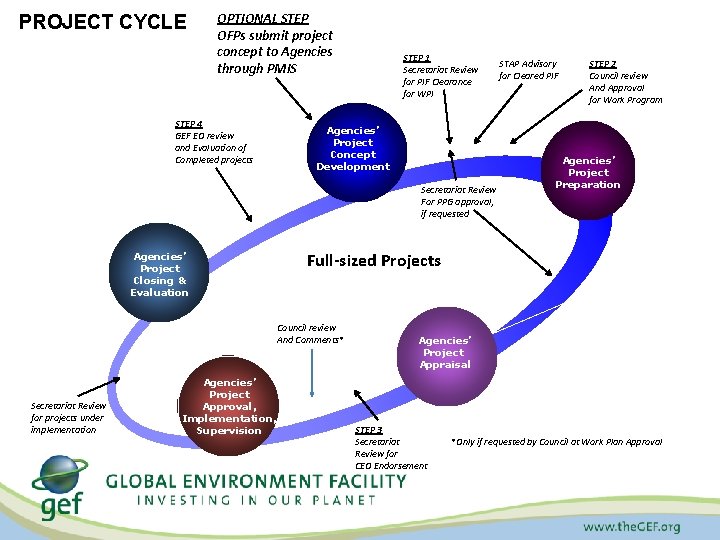
PROJECT CYCLE OPTIONAL STEP OFPs submit project concept to Agencies through PMIS STEP 4 GEF EO review and Evaluation of Completed projects STEP 1 Secretariat Review for PIF Clearance for WPI Agencies’ Project Concept Development Secretariat Review For PPG approval, if requested Agencies’ Project Closing & Evaluation Secretariat Review for projects under implementation STEP 2 Council review And Approval for Work Program Agencies’ Project Preparation Full-sized Projects Council review And Comments* Agencies’ Project Approval, Implementation, Supervision STAP Advisory for Cleared PIF Agencies’ Project Appraisal STEP 3 Secretariat Review for CEO Endorsement *Only if requested by Council at Work Plan Approval
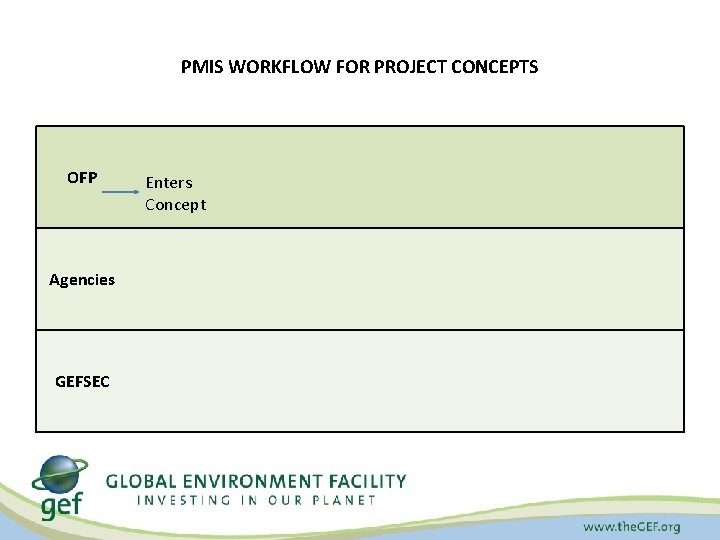
PMIS WORKFLOW FOR PROJECT CONCEPTS OFP Agencies GEFSEC Enters Concept
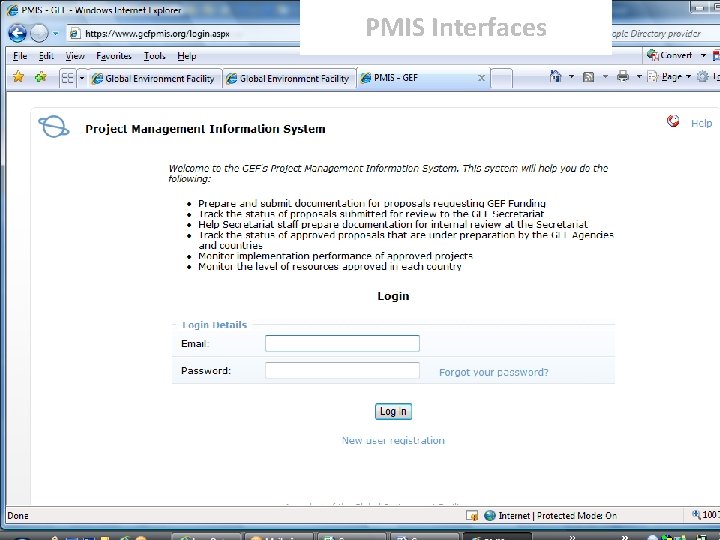
PMIS Interfaces
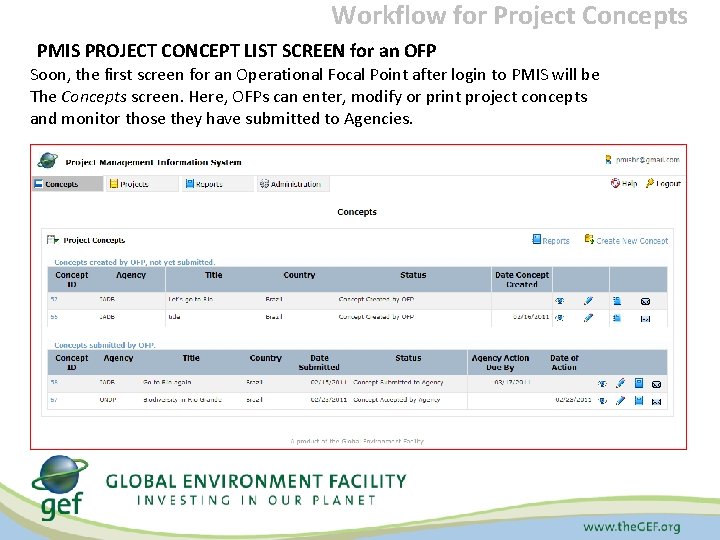
Workflow for Project Concepts PMIS PROJECT CONCEPT LIST SCREEN for an OFP Soon, the first screen for an Operational Focal Point after login to PMIS will be The Concepts screen. Here, OFPs can enter, modify or print project concepts and monitor those they have submitted to Agencies.
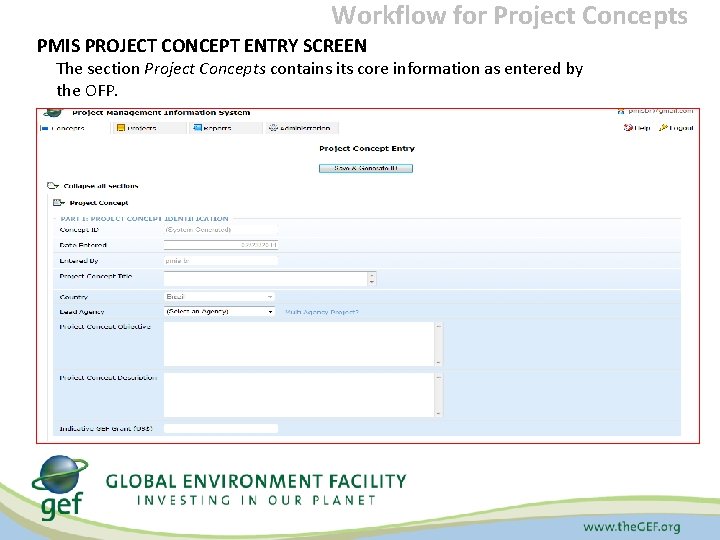
Workflow for Project Concepts PMIS PROJECT CONCEPT ENTRY SCREEN The section Project Concepts contains its core information as entered by the OFP.
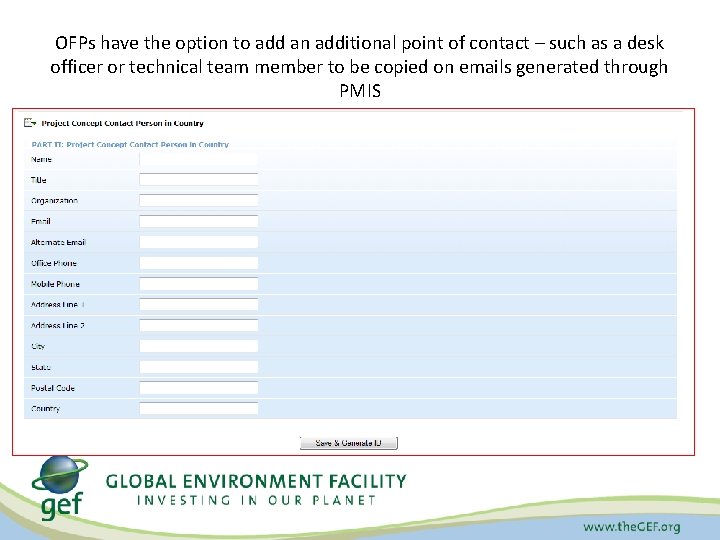
OFPs have the option to add an additional point of contact – such as a desk officer or technical team member to be copied on emails generated through PMIS
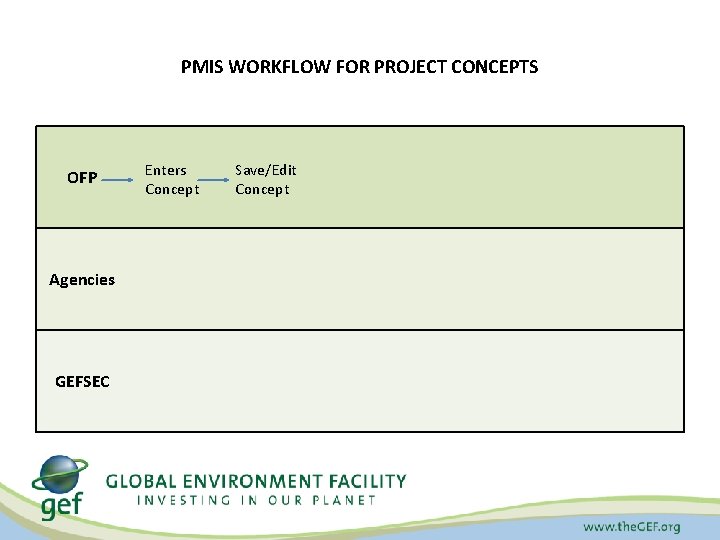
PMIS WORKFLOW FOR PROJECT CONCEPTS OFP Agencies GEFSEC Enters Concept Save/Edit Concept
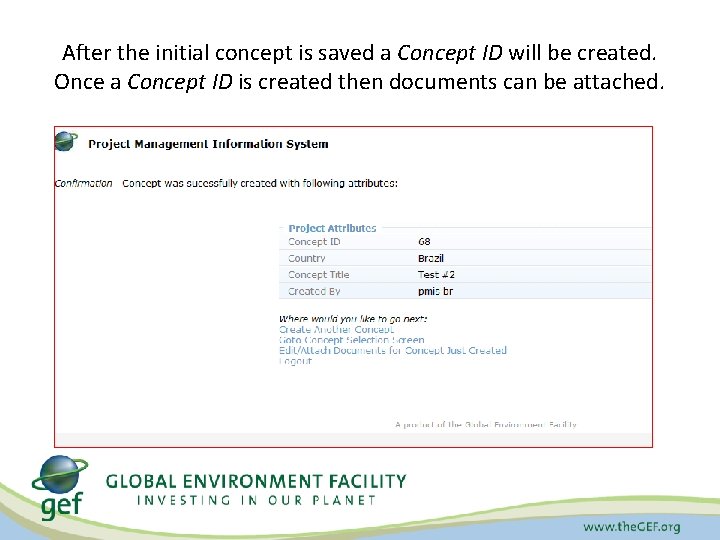
After the initial concept is saved a Concept ID will be created. Once a Concept ID is created then documents can be attached.
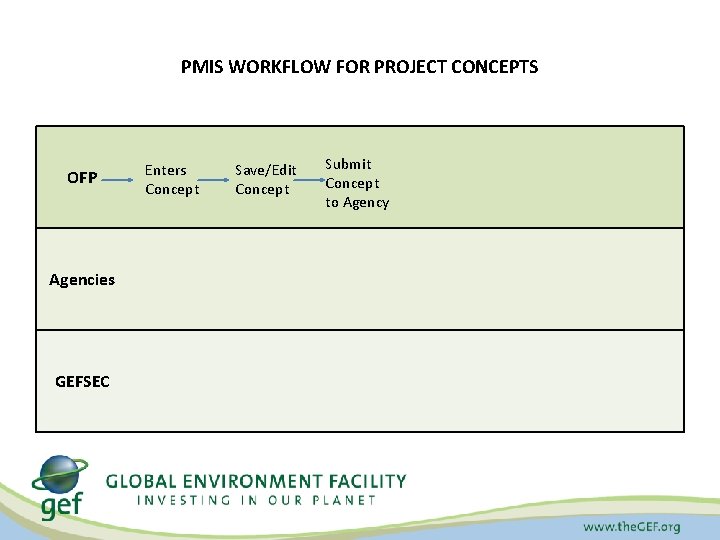
PMIS WORKFLOW FOR PROJECT CONCEPTS OFP Agencies GEFSEC Enters Concept Save/Edit Concept Submit Concept to Agency
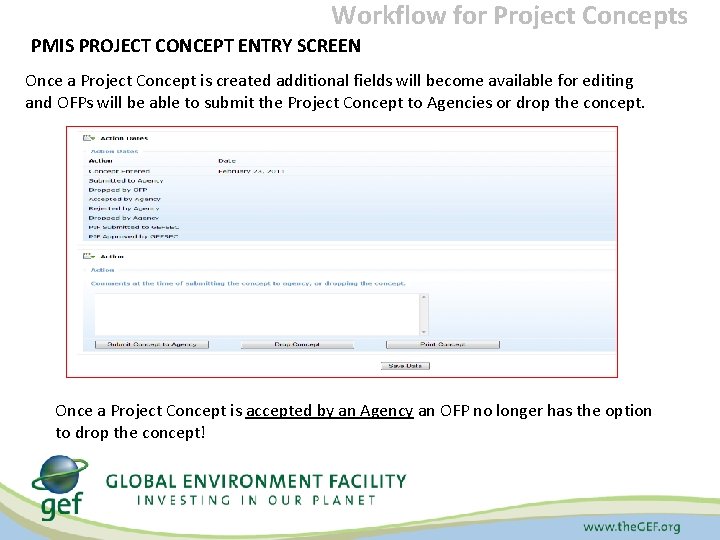
Workflow for Project Concepts PMIS PROJECT CONCEPT ENTRY SCREEN Once a Project Concept is created additional fields will become available for editing and OFPs will be able to submit the Project Concept to Agencies or drop the concept. Once a Project Concept is accepted by an Agency an OFP no longer has the option to drop the concept!
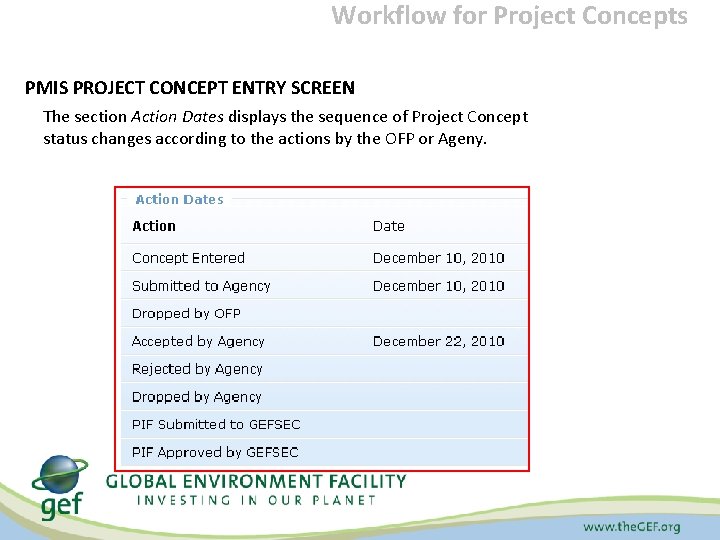
Workflow for Project Concepts PMIS PROJECT CONCEPT ENTRY SCREEN The section Action Dates displays the sequence of Project Concept status changes according to the actions by the OFP or Ageny.
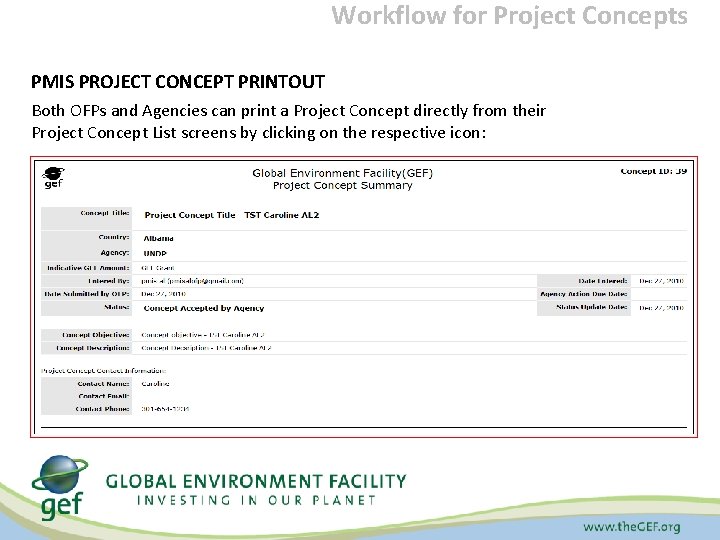
Workflow for Project Concepts PMIS PROJECT CONCEPT PRINTOUT Both OFPs and Agencies can print a Project Concept directly from their Project Concept List screens by clicking on the respective icon:
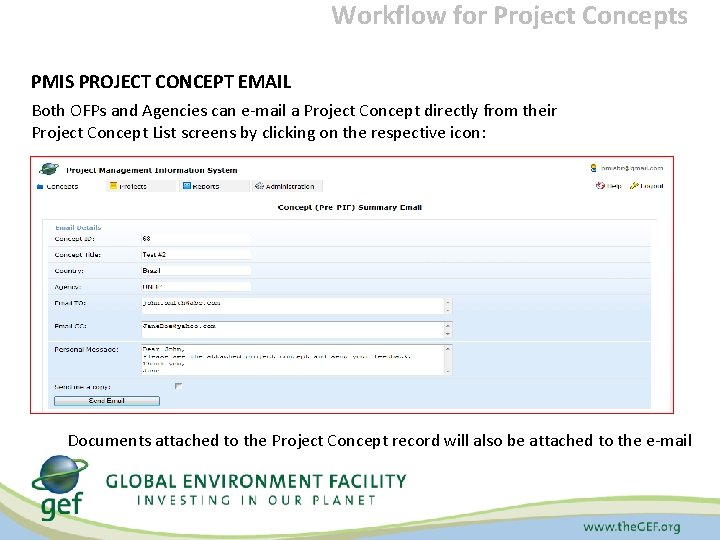
Workflow for Project Concepts PMIS PROJECT CONCEPT EMAIL Both OFPs and Agencies can e-mail a Project Concept directly from their Project Concept List screens by clicking on the respective icon: Documents attached to the Project Concept record will also be attached to the e-mail
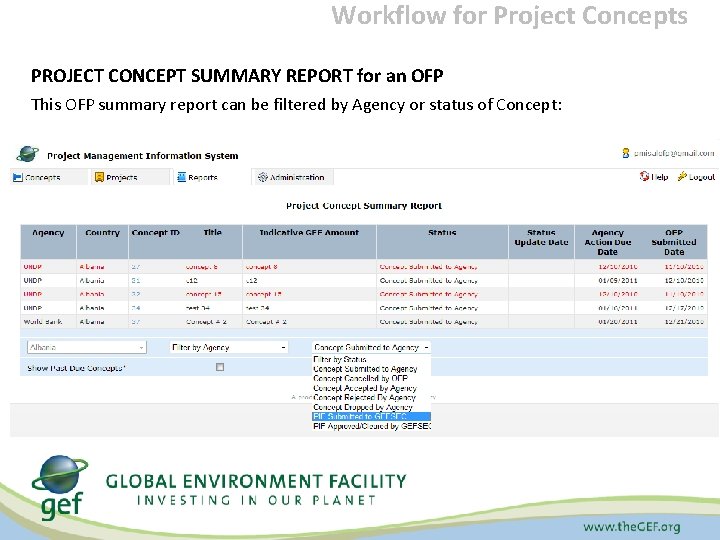
Workflow for Project Concepts PROJECT CONCEPT SUMMARY REPORT for an OFP This OFP summary report can be filtered by Agency or status of Concept:
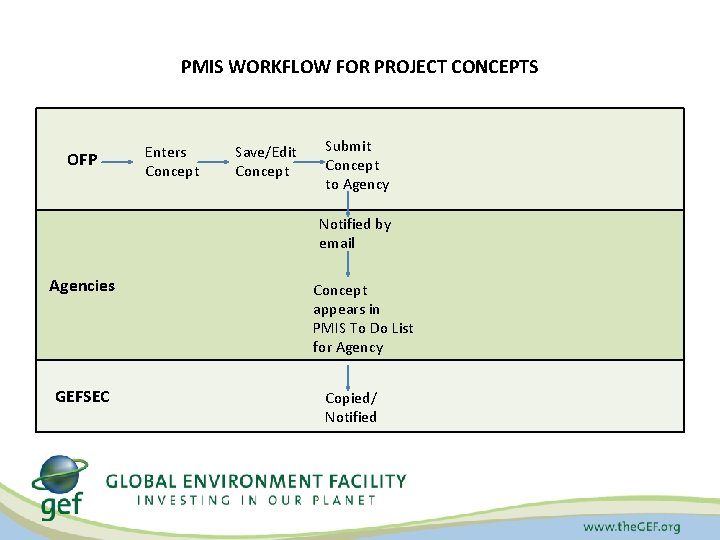
PMIS WORKFLOW FOR PROJECT CONCEPTS OFP Enters Concept Save/Edit Concept Submit Concept to Agency Notified by email Agencies GEFSEC Concept appears in PMIS To Do List for Agency Copied/ Notified
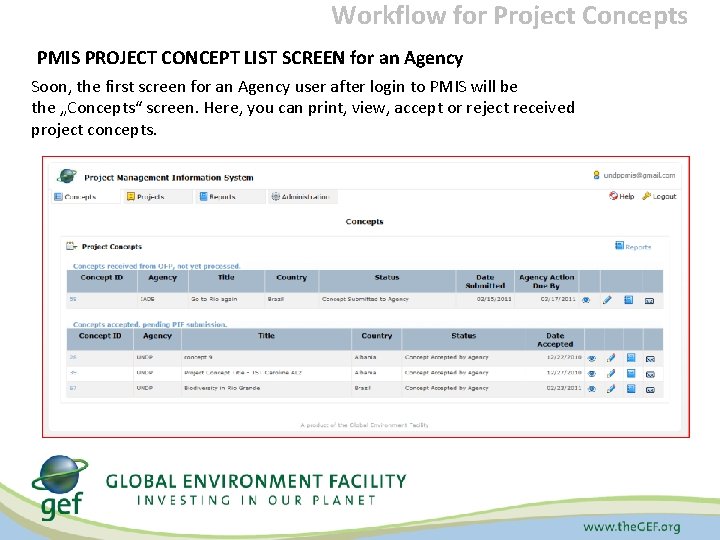
Workflow for Project Concepts PMIS PROJECT CONCEPT LIST SCREEN for an Agency Soon, the first screen for an Agency user after login to PMIS will be the „Concepts“ screen. Here, you can print, view, accept or reject received project concepts.
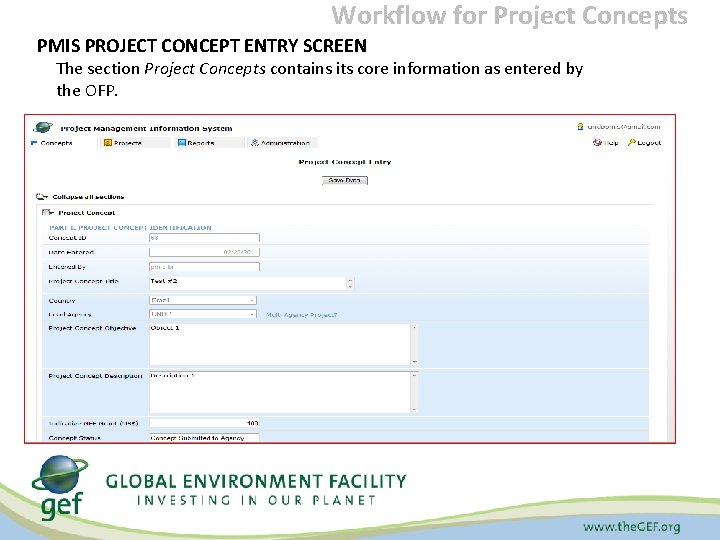
Workflow for Project Concepts PMIS PROJECT CONCEPT ENTRY SCREEN The section Project Concepts contains its core information as entered by the OFP.
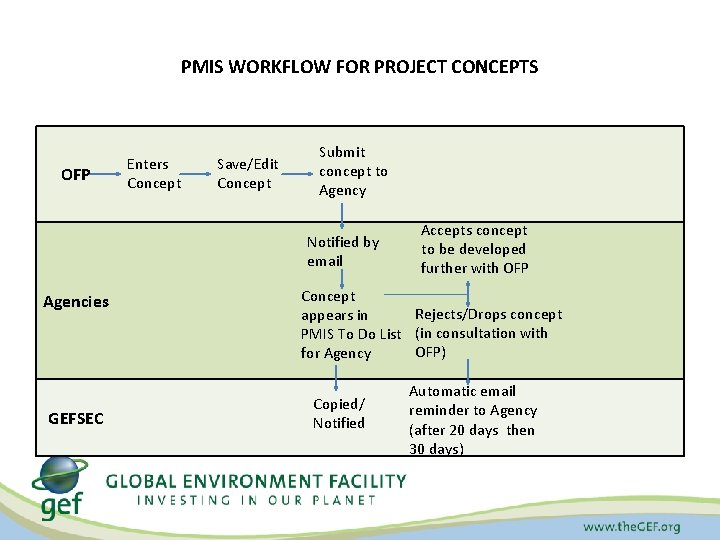
PMIS WORKFLOW FOR PROJECT CONCEPTS OFP Enters Concept Save/Edit Concept Submit concept to Agency Notified by email Agencies GEFSEC Accepts concept to be developed further with OFP Concept Rejects/Drops concept appears in PMIS To Do List (in consultation with OFP) for Agency Copied/ Notified Automatic email reminder to Agency (after 20 days then 30 days)
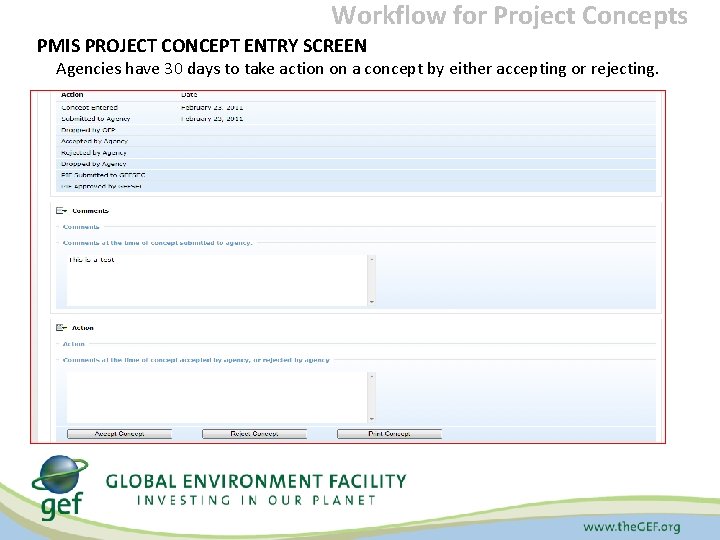
Workflow for Project Concepts PMIS PROJECT CONCEPT ENTRY SCREEN Agencies have 30 days to take action on a concept by either accepting or rejecting.
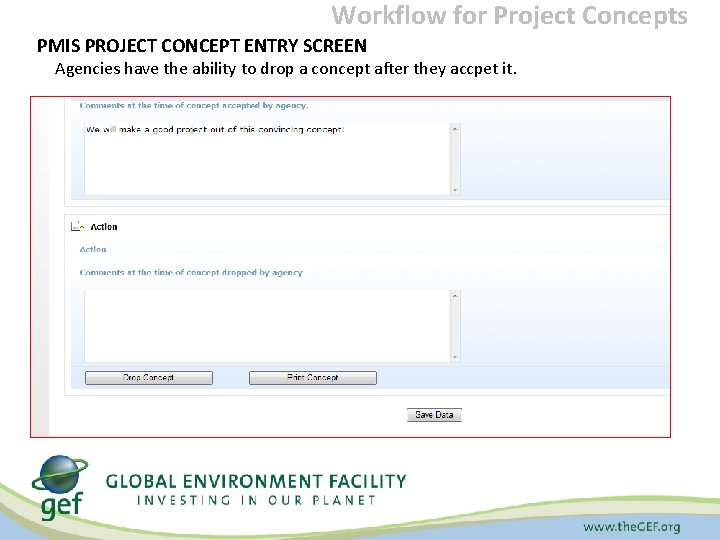
Workflow for Project Concepts PMIS PROJECT CONCEPT ENTRY SCREEN Agencies have the ability to drop a concept after they accpet it.
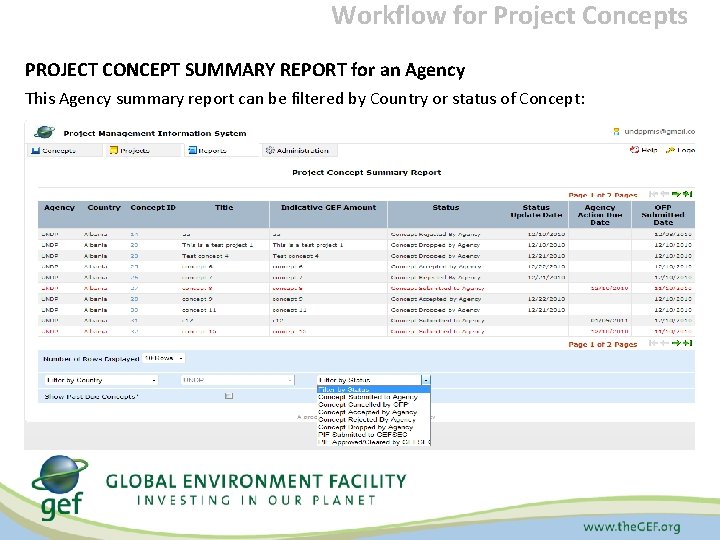
Workflow for Project Concepts PROJECT CONCEPT SUMMARY REPORT for an Agency This Agency summary report can be filtered by Country or status of Concept:
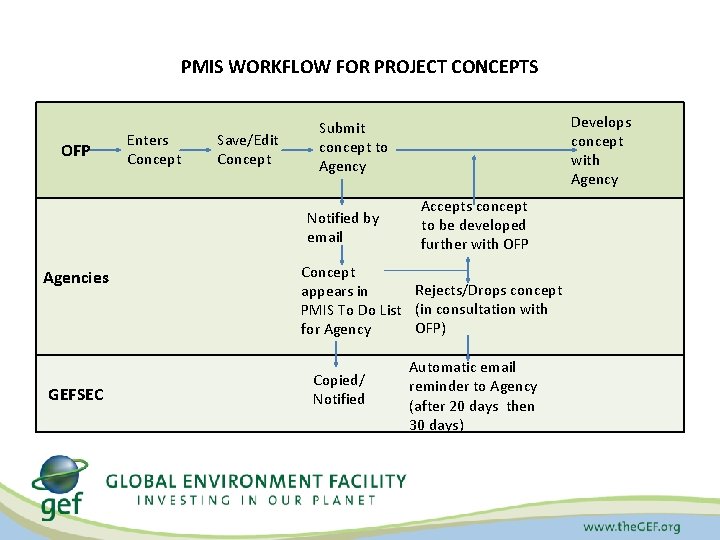
PMIS WORKFLOW FOR PROJECT CONCEPTS OFP Enters Concept Save/Edit Concept Notified by email Agencies GEFSEC Develops concept with Agency Submit concept to Agency Accepts concept to be developed further with OFP Concept Rejects/Drops concept appears in PMIS To Do List (in consultation with OFP) for Agency Copied/ Notified Automatic email reminder to Agency (after 20 days then 30 days)
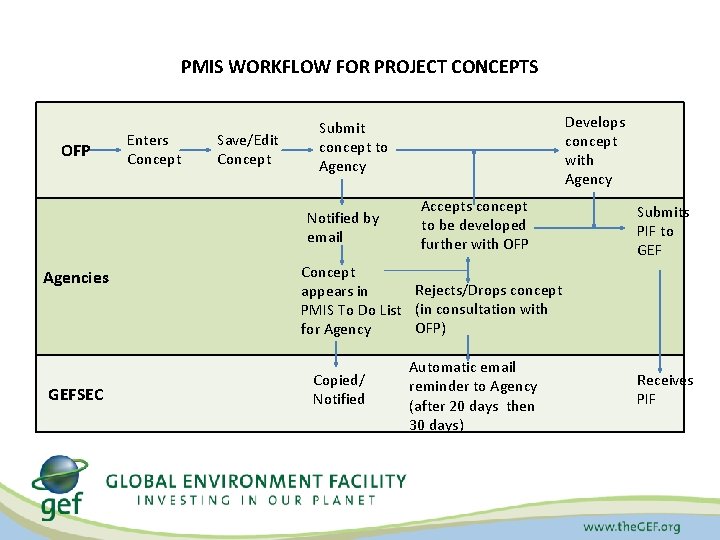
PMIS WORKFLOW FOR PROJECT CONCEPTS OFP Enters Concept Save/Edit Concept Notified by email Agencies GEFSEC Develops concept with Agency Submit concept to Agency Accepts concept to be developed further with OFP Submits PIF to GEF Concept Rejects/Drops concept appears in PMIS To Do List (in consultation with OFP) for Agency Copied/ Notified Automatic email reminder to Agency (after 20 days then 30 days) Receives PIF
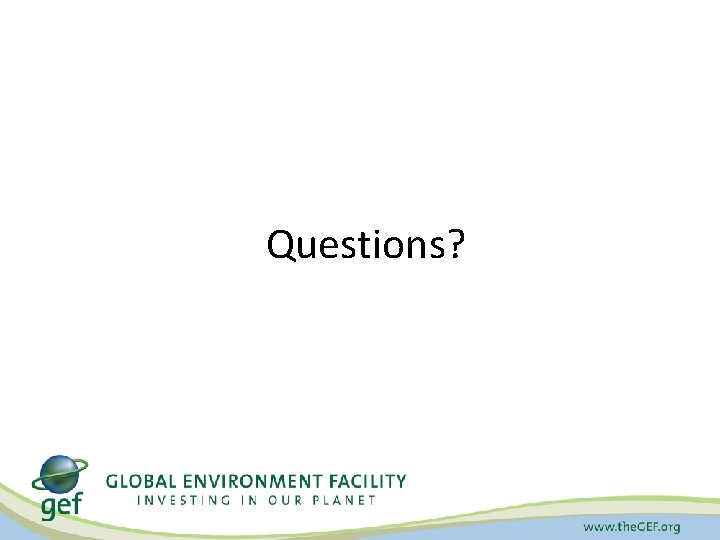
Questions?