Trace Tables Version 1 Contents Trace Tables Desk
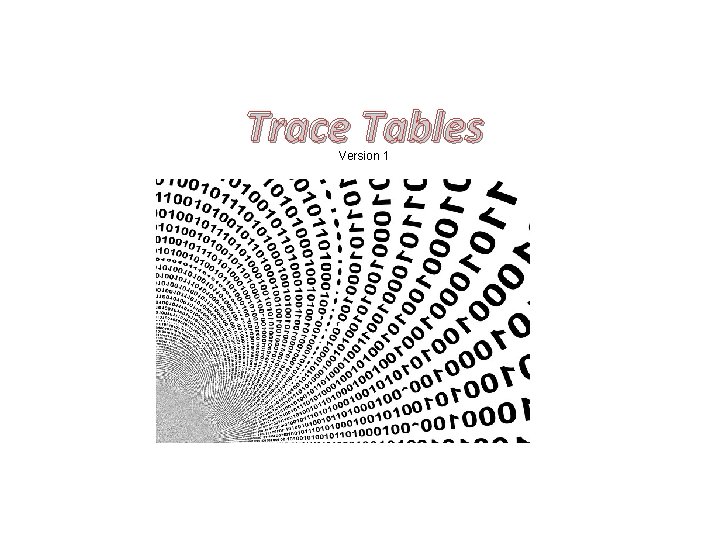
Trace Tables Version 1
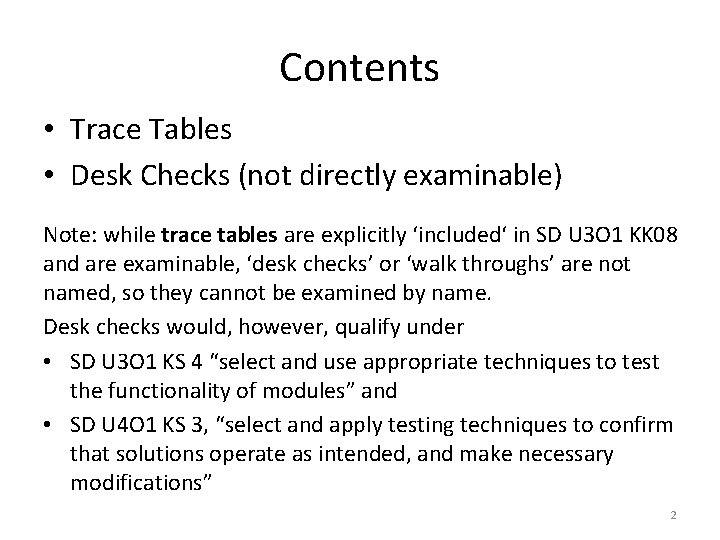
Contents • Trace Tables • Desk Checks (not directly examinable) Note: while trace tables are explicitly ‘included‘ in SD U 3 O 1 KK 08 and are examinable, ‘desk checks’ or ‘walk throughs’ are not named, so they cannot be examined by name. Desk checks would, however, qualify under • SD U 3 O 1 KS 4 “select and use appropriate techniques to test the functionality of modules” and • SD U 4 O 1 KS 3, “select and apply testing techniques to confirm that solutions operate as intended, and make necessary modifications” 2
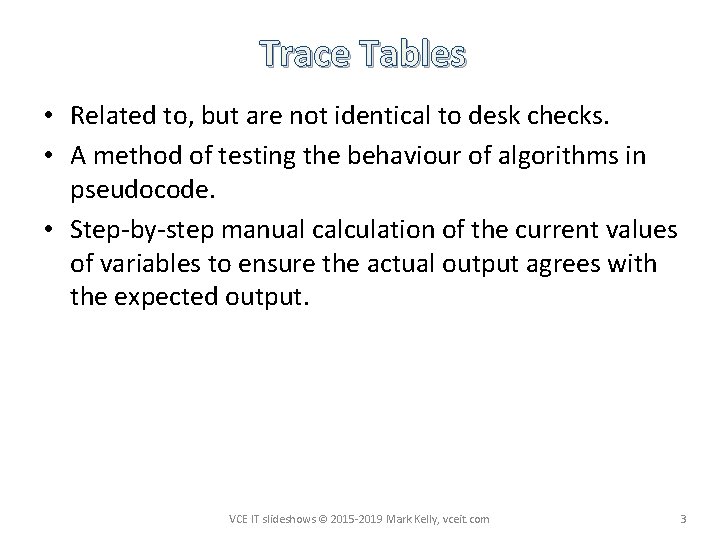
Trace Tables • Related to, but are not identical to desk checks. • A method of testing the behaviour of algorithms in pseudocode. • Step-by-step manual calculation of the current values of variables to ensure the actual output agrees with the expected output. VCE IT slideshows © 2015 -2019 Mark Kelly, vceit. com 3
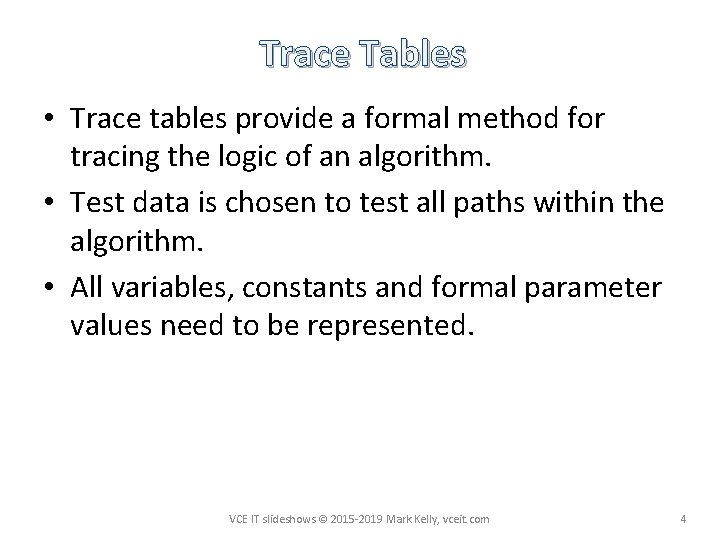
Trace Tables • Trace tables provide a formal method for tracing the logic of an algorithm. • Test data is chosen to test all paths within the algorithm. • All variables, constants and formal parameter values need to be represented. VCE IT slideshows © 2015 -2019 Mark Kelly, vceit. com 4
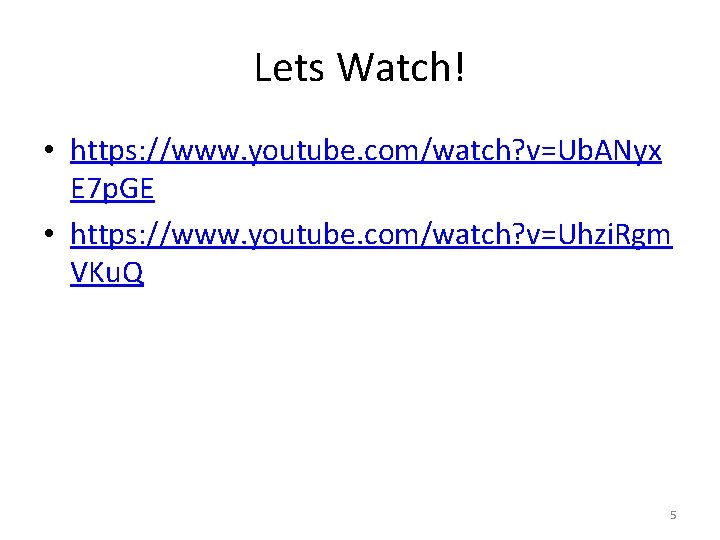
Lets Watch! • https: //www. youtube. com/watch? v=Ub. ANyx E 7 p. GE • https: //www. youtube. com/watch? v=Uhzi. Rgm VKu. Q 5
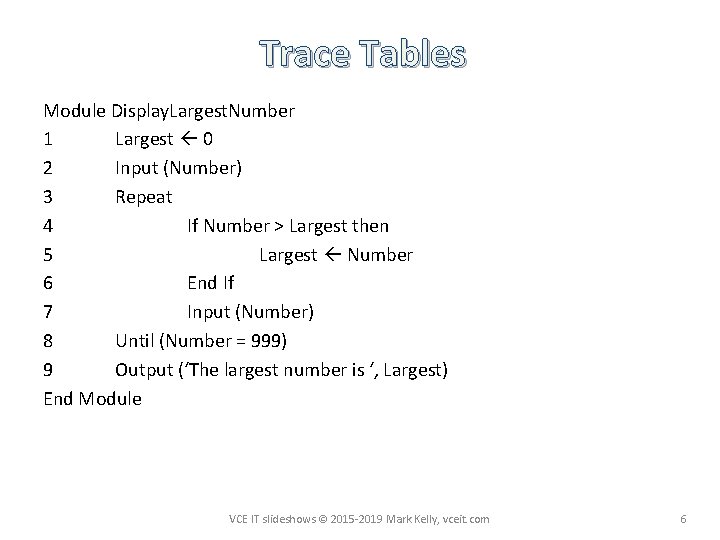
Trace Tables Module Display. Largest. Number 1 Largest 0 2 Input (Number) 3 Repeat 4 If Number > Largest then 5 Largest Number 6 End If 7 Input (Number) 8 Until (Number = 999) 9 Output (‘The largest number is ‘, Largest) End Module VCE IT slideshows © 2015 -2019 Mark Kelly, vceit. com 6
![Trace Tables • Test data values are [2, 3, 6, 5, 7, 999]. • Trace Tables • Test data values are [2, 3, 6, 5, 7, 999]. •](http://slidetodoc.com/presentation_image_h2/b686516ac6fa8a99f441bf63ef0d5dc7/image-7.jpg)
Trace Tables • Test data values are [2, 3, 6, 5, 7, 999]. • In the trace table that follows, numbers at the start of lines represent line numbers of pseudocode VCE IT slideshows © 2015 -2019 Mark Kelly, vceit. com 7
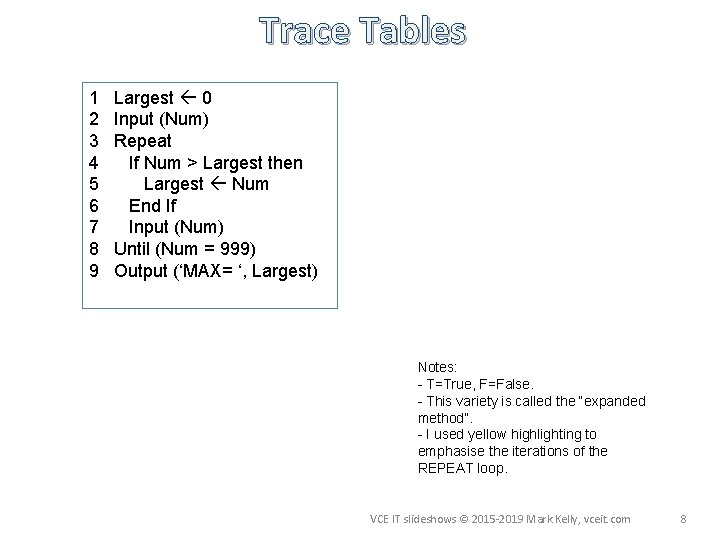
Trace Tables 1 2 3 4 5 6 7 8 9 Largest 0 Input (Num) Repeat If Num > Largest then Largest Num End If Input (Num) Until (Num = 999) Output (‘MAX= ‘, Largest) Notes: - T=True, F=False. - This variety is called the “expanded method”. - I used yellow highlighting to emphasise the iterations of the REPEAT loop. VCE IT slideshows © 2015 -2019 Mark Kelly, vceit. com 8
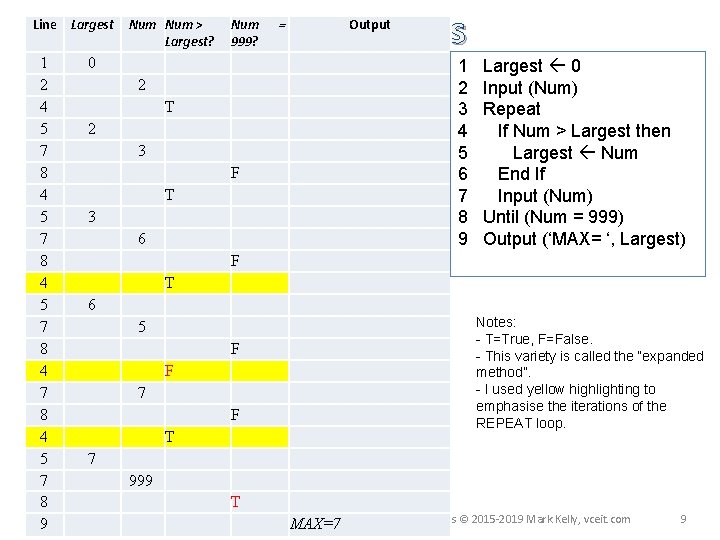
Line Largest 1 2 4 5 7 8 4 5 7 8 9 0 Num > Largest? Num 999? Trace Tables = Output 1 2 3 4 5 6 7 8 9 2 T 2 3 F T 3 6 Largest 0 Input (Num) Repeat If Num > Largest then Largest Num End If Input (Num) Until (Num = 999) Output (‘MAX= ‘, Largest) F T 6 Notes: - T=True, F=False. - This variety is called the “expanded method”. - I used yellow highlighting to emphasise the iterations of the REPEAT loop. 5 F F 7 F T 7 999 T MAX=7 VCE IT slideshows © 2015 -2019 Mark Kelly, vceit. com 9
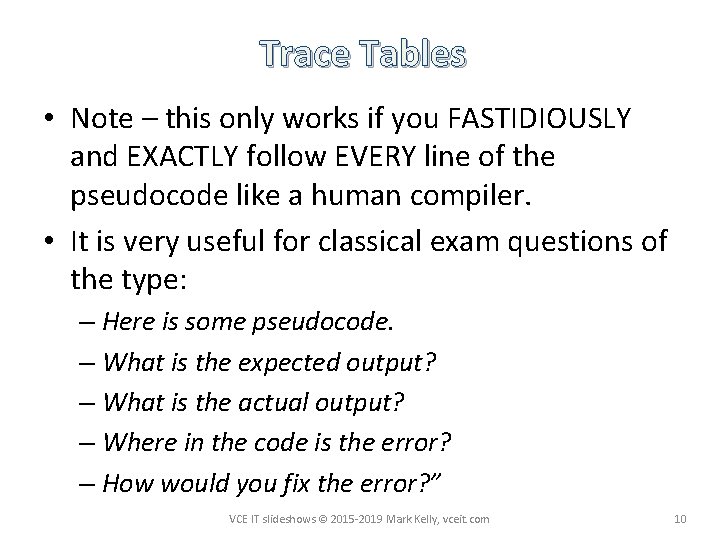
Trace Tables • Note – this only works if you FASTIDIOUSLY and EXACTLY follow EVERY line of the pseudocode like a human compiler. • It is very useful for classical exam questions of the type: – Here is some pseudocode. – What is the expected output? – What is the actual output? – Where in the code is the error? – How would you fix the error? ” VCE IT slideshows © 2015 -2019 Mark Kelly, vceit. com 10
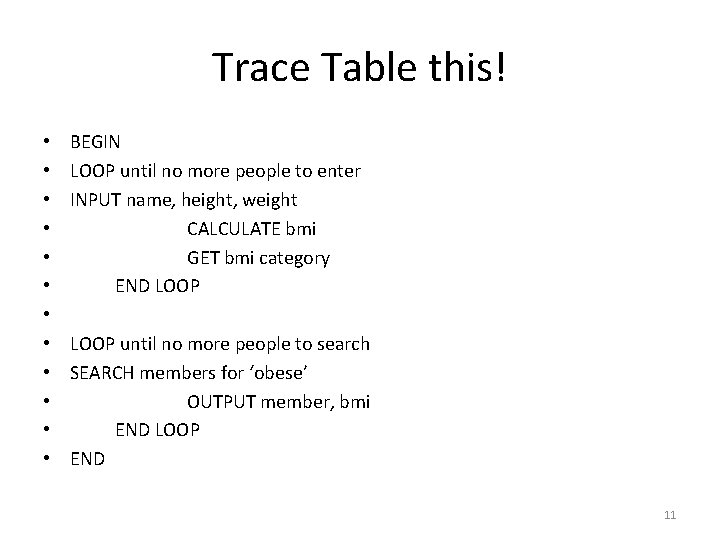
Trace Table this! • • • BEGIN LOOP until no more people to enter INPUT name, height, weight CALCULATE bmi GET bmi category END LOOP until no more people to search SEARCH members for ‘obese’ OUTPUT member, bmi END LOOP END 11
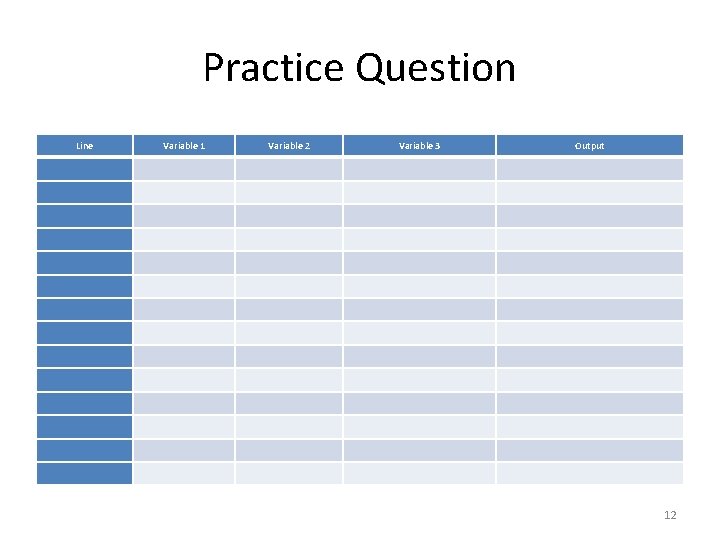
Practice Question Line Variable 1 Variable 2 Variable 3 Output 12
- Slides: 12