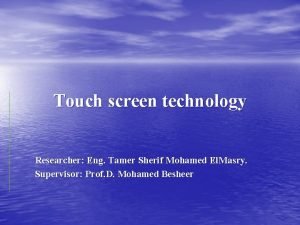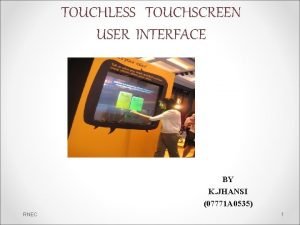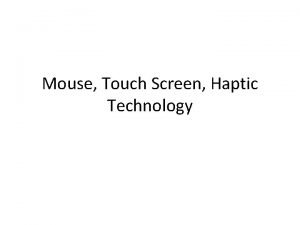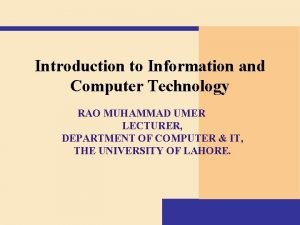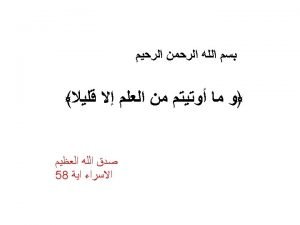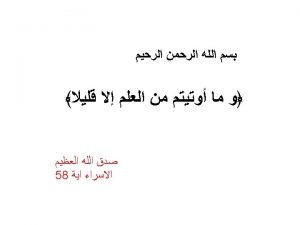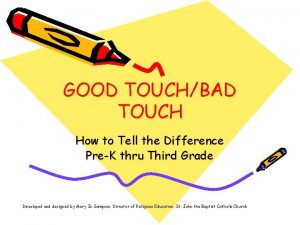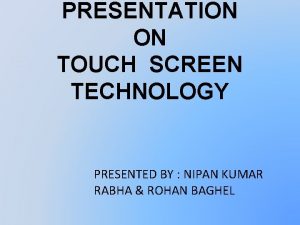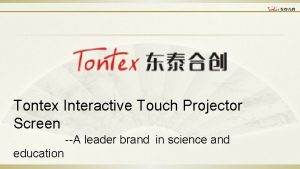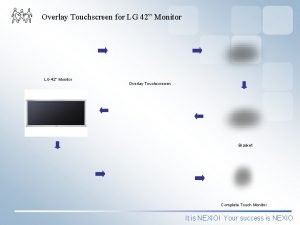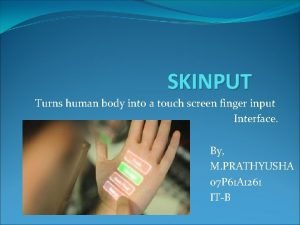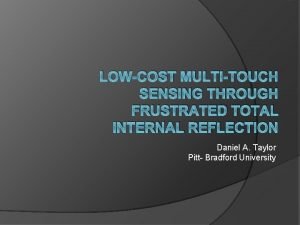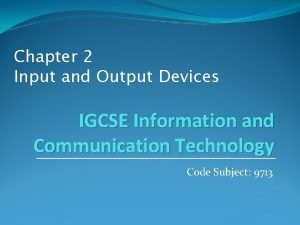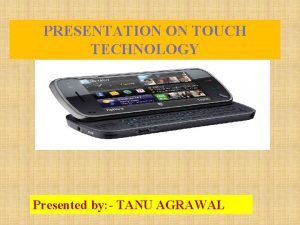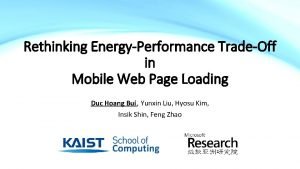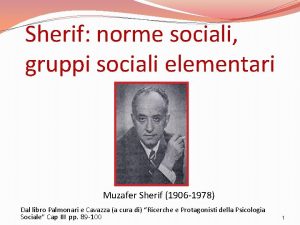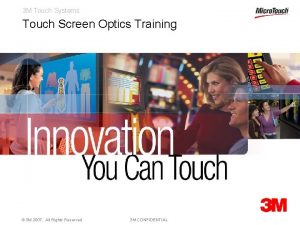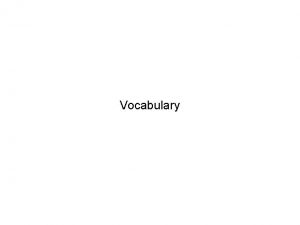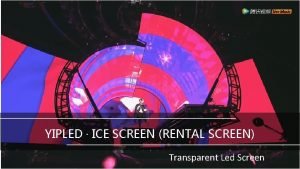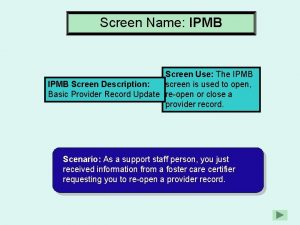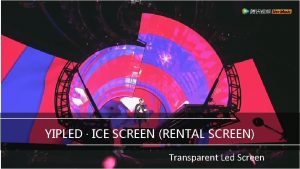Touch screen technology Researcher Eng Tamer Sherif Mohamed

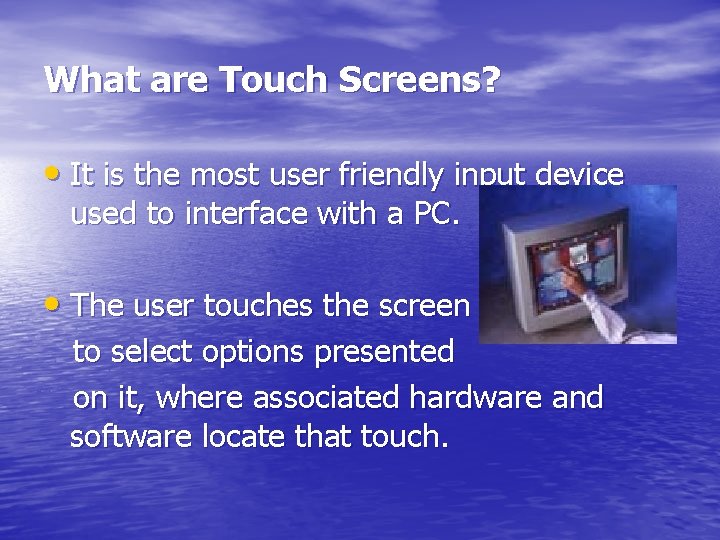
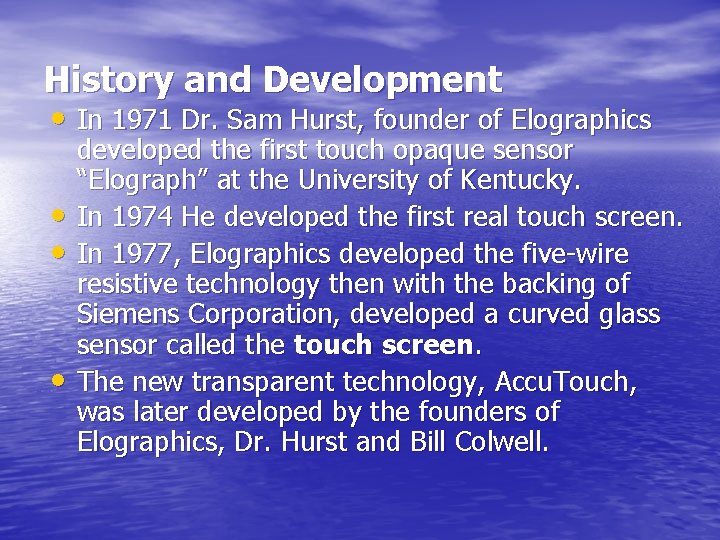
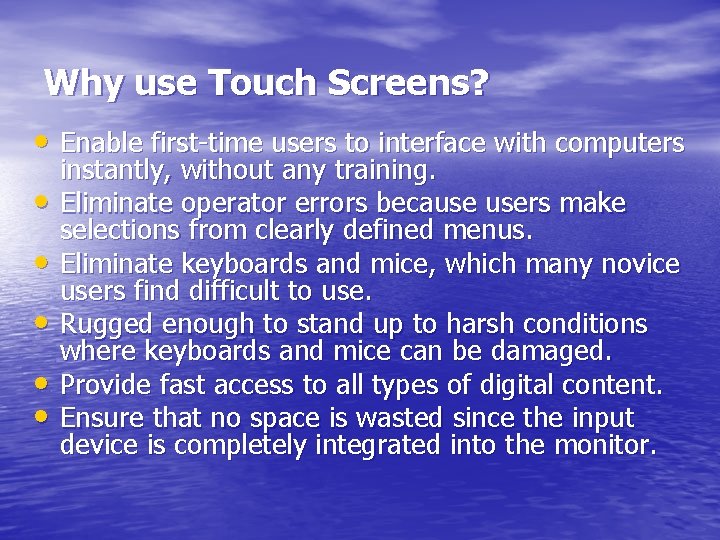
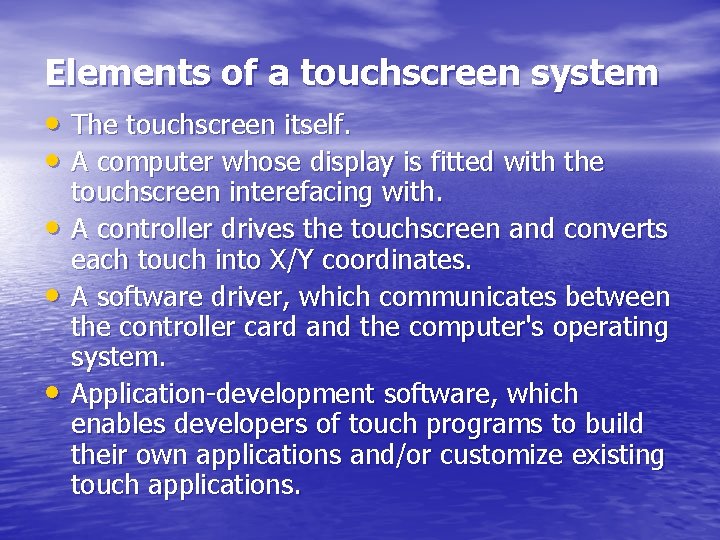


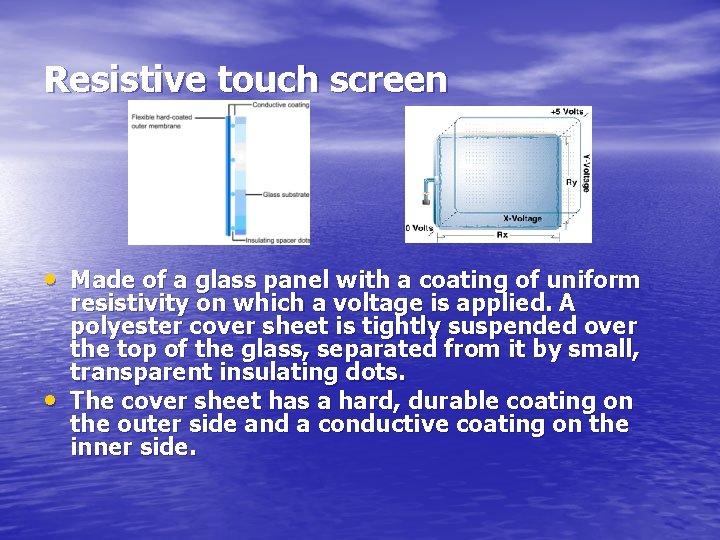
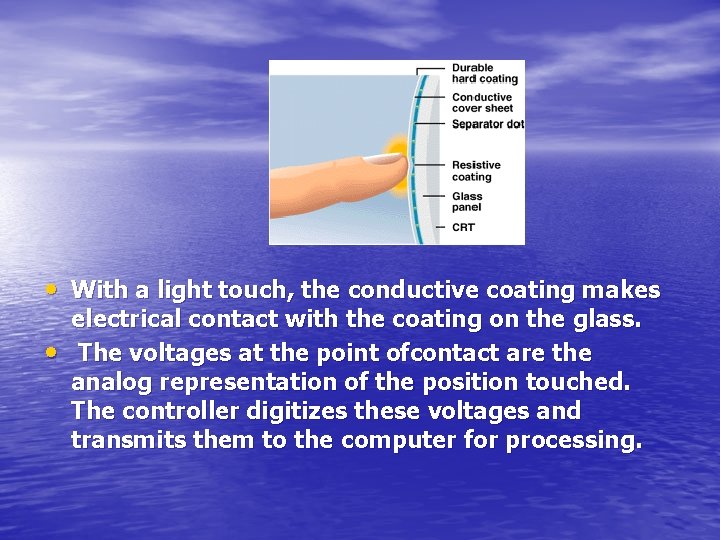
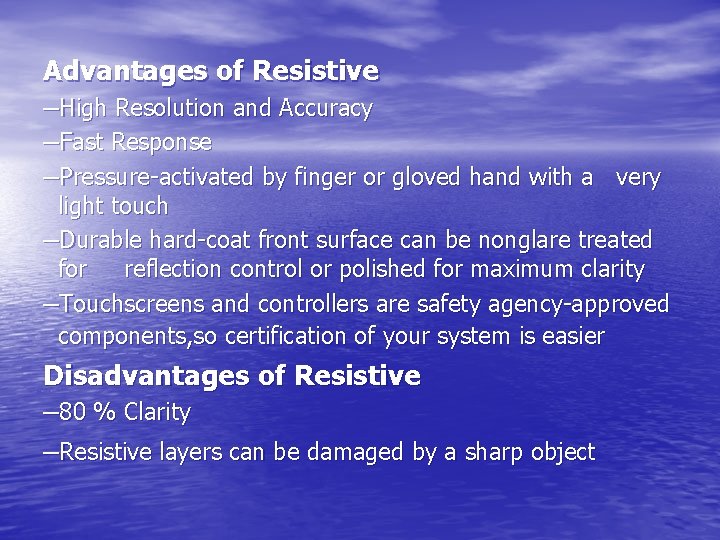

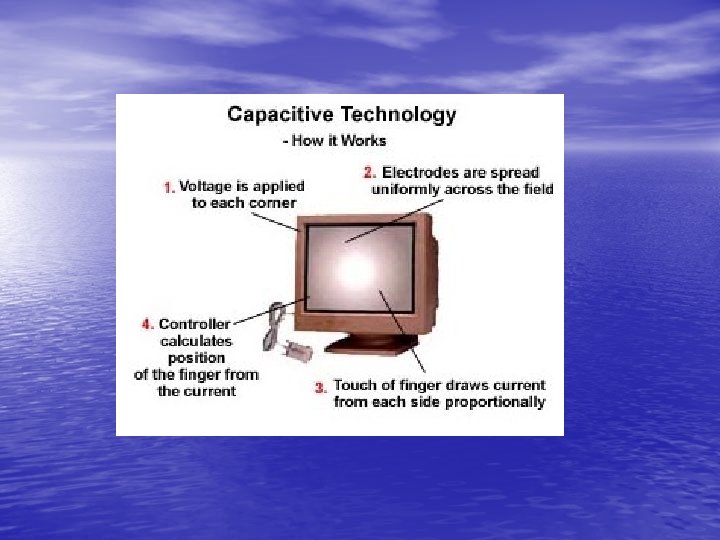
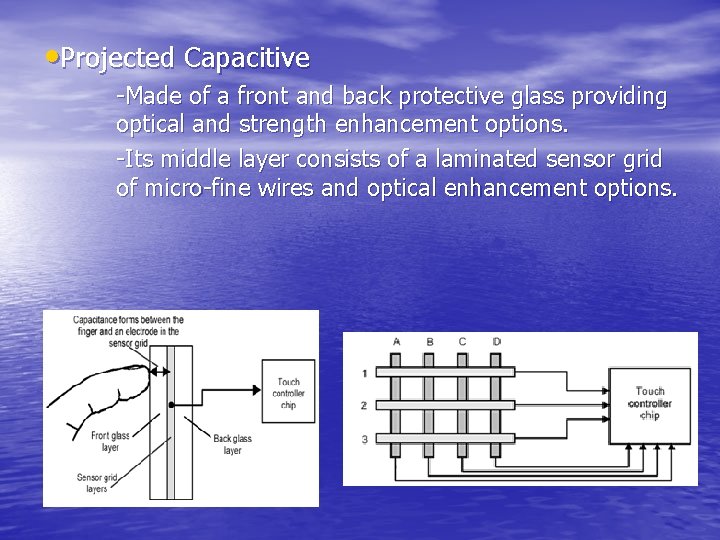


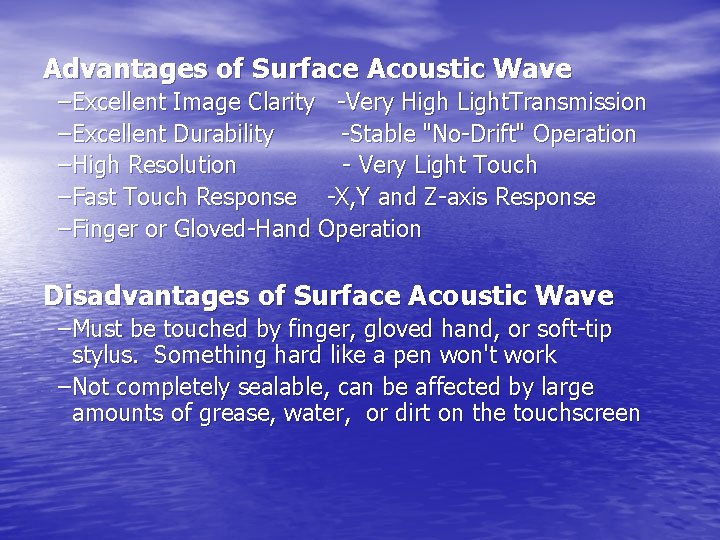
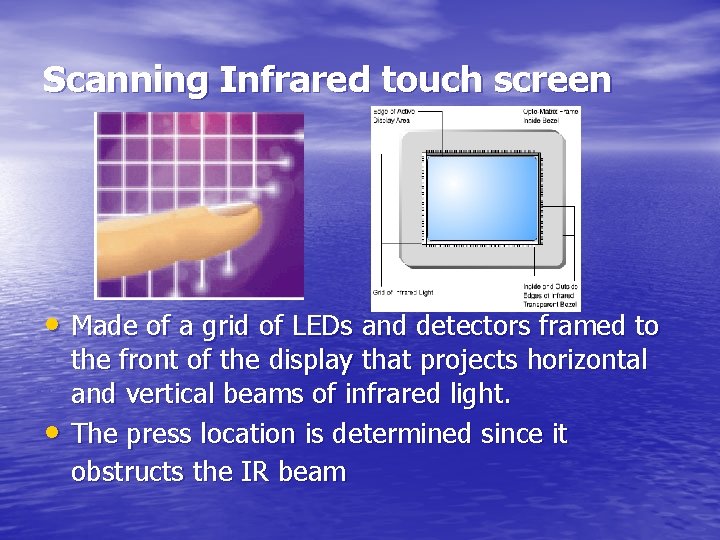


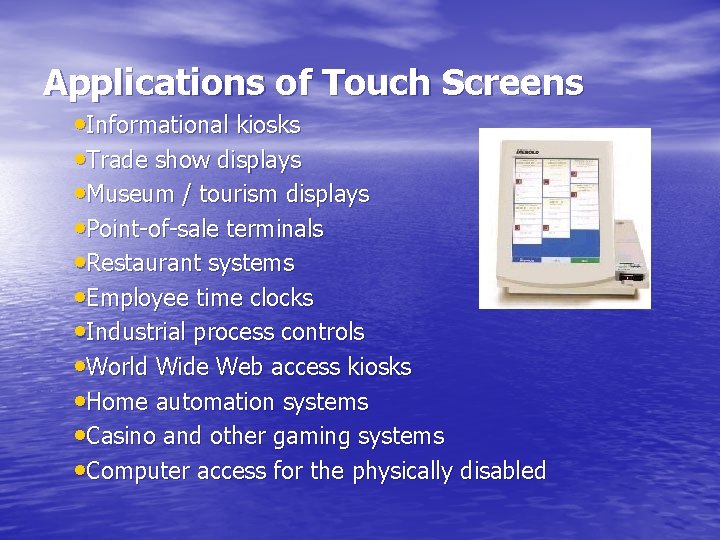
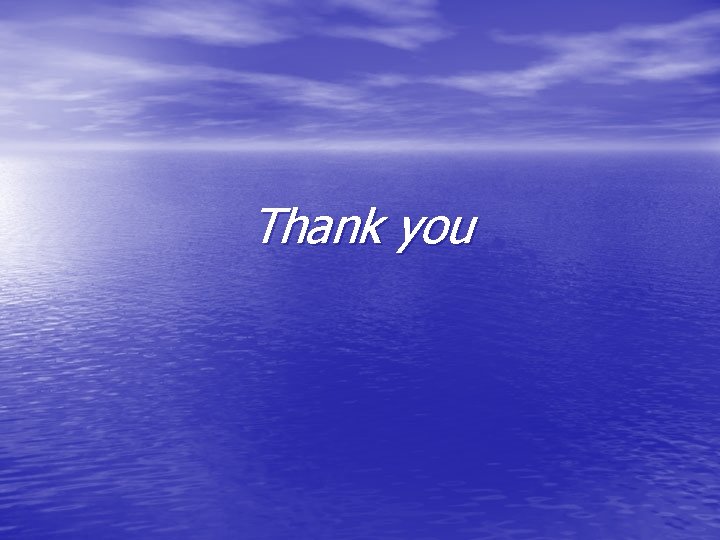
- Slides: 21

Touch screen technology Researcher: Eng. Tamer Sherif Mohamed El. Masry. Supervisor: Prof. D. Mohamed Besheer
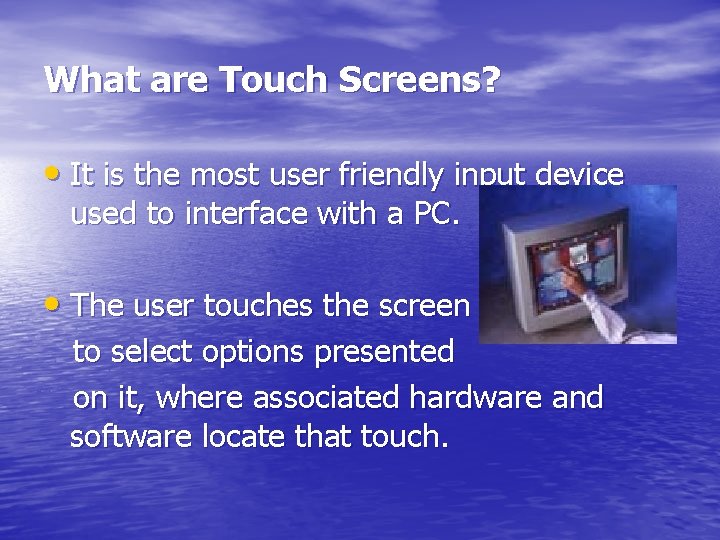
What are Touch Screens? • It is the most user friendly input device used to interface with a PC. • The user touches the screen to select options presented on it, where associated hardware and software locate that touch.
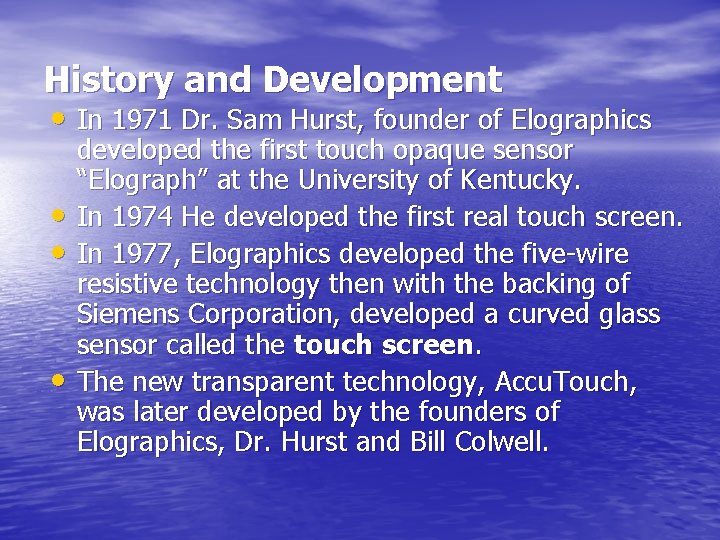
History and Development • In 1971 Dr. Sam Hurst, founder of Elographics • • • developed the first touch opaque sensor “Elograph” at the University of Kentucky. In 1974 He developed the first real touch screen. In 1977, Elographics developed the five-wire resistive technology then with the backing of Siemens Corporation, developed a curved glass sensor called the touch screen. The new transparent technology, Accu. Touch, was later developed by the founders of Elographics, Dr. Hurst and Bill Colwell.
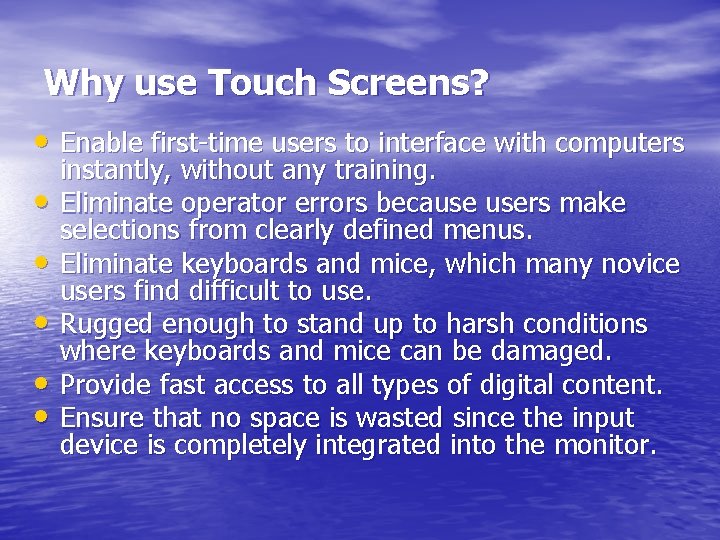
Why use Touch Screens? • Enable first-time users to interface with computers • • • instantly, without any training. Eliminate operator errors because users make selections from clearly defined menus. Eliminate keyboards and mice, which many novice users find difficult to use. Rugged enough to stand up to harsh conditions where keyboards and mice can be damaged. Provide fast access to all types of digital content. Ensure that no space is wasted since the input device is completely integrated into the monitor.
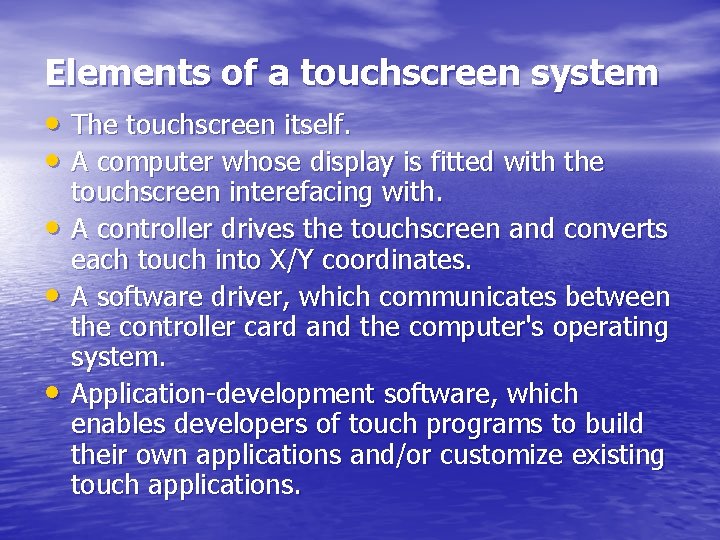
Elements of a touchscreen system • The touchscreen itself. • A computer whose display is fitted with the • • • touchscreen interefacing with. A controller drives the touchscreen and converts each touch into X/Y coordinates. A software driver, which communicates between the controller card and the computer's operating system. Application-development software, which enables developers of touch programs to build their own applications and/or customize existing touch applications.

How do Touchscreens Work?

TOUCH TECHNOLOGIES Here are some technologies that are used in making touch screens: – Resistive – Capacitive – Surface Acoustic Wave (SAW) – Scanning Infrared – Near Field Imaging
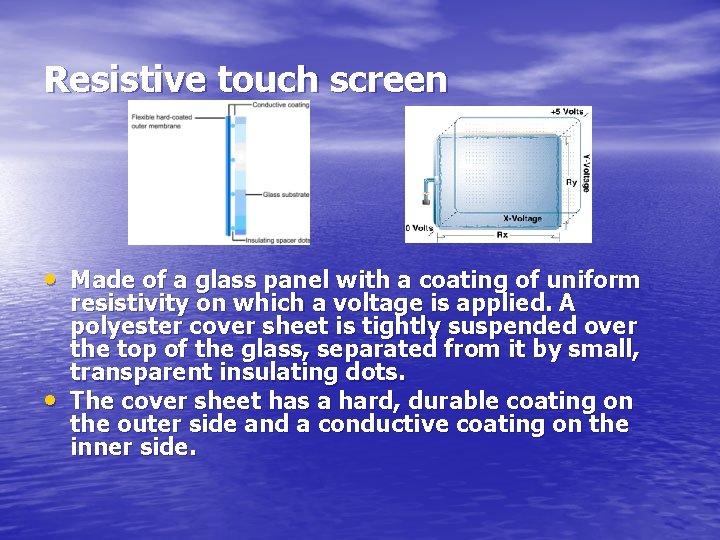
Resistive touch screen • Made of a glass panel with a coating of uniform • resistivity on which a voltage is applied. A polyester cover sheet is tightly suspended over the top of the glass, separated from it by small, transparent insulating dots. The cover sheet has a hard, durable coating on the outer side and a conductive coating on the inner side.
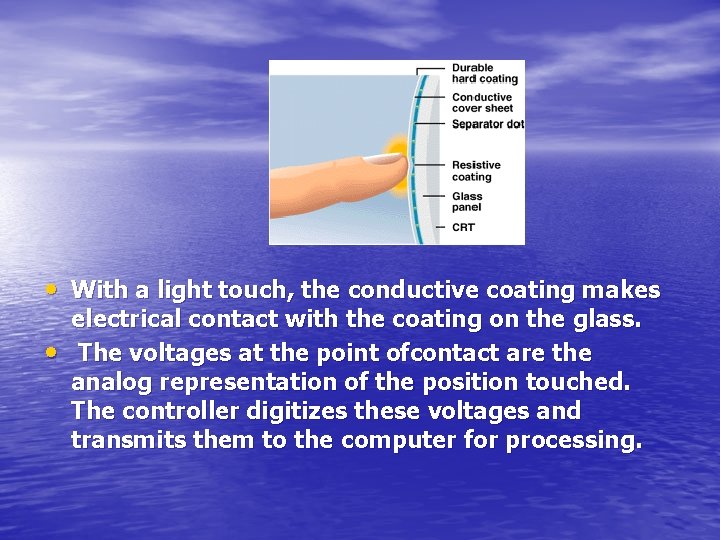
• With a light touch, the conductive coating makes • electrical contact with the coating on the glass. The voltages at the point ofcontact are the analog representation of the position touched. The controller digitizes these voltages and transmits them to the computer for processing.
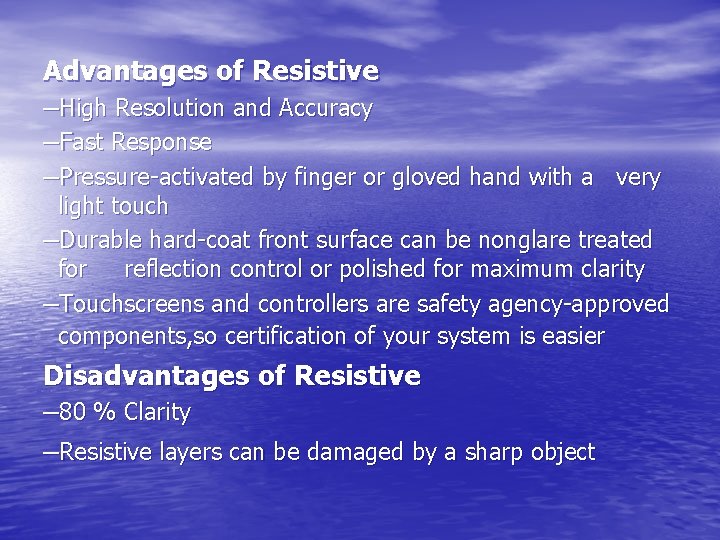
Advantages of Resistive –High Resolution and Accuracy –Fast Response –Pressure-activated by finger or gloved hand with a very light touch –Durable hard-coat front surface can be nonglare treated for reflection control or polished for maximum clarity –Touchscreens and controllers are safety agency-approved components, so certification of your system is easier Disadvantages of Resistive – 80 % Clarity –Resistive layers can be damaged by a sharp object

Capacitive Touch screen • There are 2 types of capacitive touch screens: • Surface capacitive the -consists of a uniform conductive coating on a glass panel on which a low voltage is evenly applied fromthe corners. -The touch location is measured from the ratio of current flow from the corners
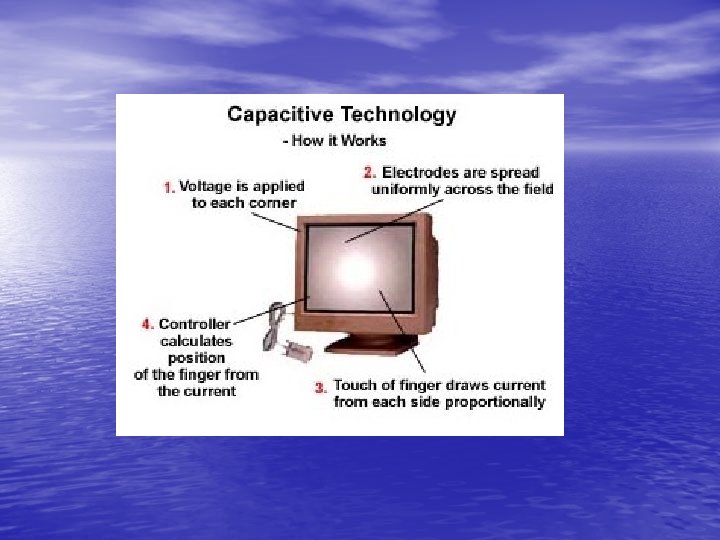
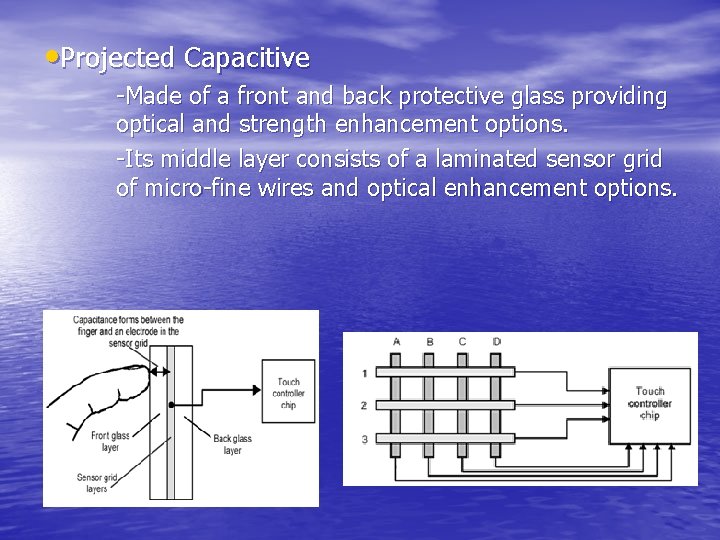
• Projected Capacitive -Made of a front and back protective glass providing optical and strength enhancement options. -Its middle layer consists of a laminated sensor grid of micro-fine wires and optical enhancement options.

Advantages of Capacitive –High Touch Resolution –High Clarity –Completely Sealable Disadvantages of Capacitive –Must be touched by finger- will not work with any non- conductive input –Can be affected by electricity –May need re-calibration often

Surface Acoustic Wave Touch screen • Made of a glass overlay with transmitting and • receiving piezoelectric transducers for both the X and Y axes. When a touch occurs, the wave is absorbed shortening the echo time it takes to reach the receivers.
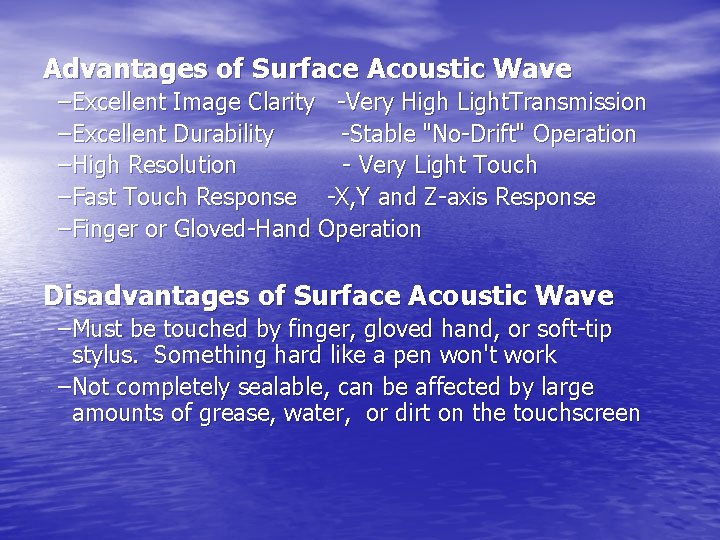
Advantages of Surface Acoustic Wave – Excellent Image Clarity -Very High Light. Transmission – Excellent Durability -Stable "No-Drift" Operation – High Resolution - Very Light Touch – Fast Touch Response -X, Y and Z-axis Response – Finger or Gloved-Hand Operation Disadvantages of Surface Acoustic Wave – Must be touched by finger, gloved hand, or soft-tip stylus. Something hard like a pen won't work – Not completely sealable, can be affected by large amounts of grease, water, or dirt on the touchscreen
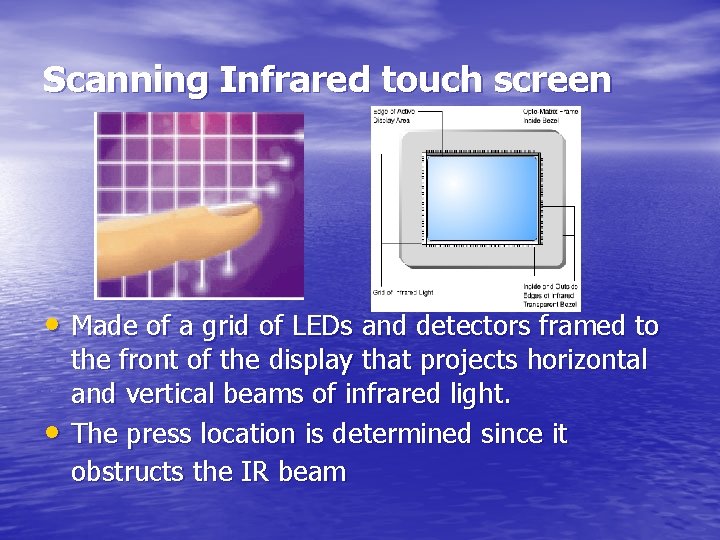
Scanning Infrared touch screen • Made of a grid of LEDs and detectors framed to • the front of the display that projects horizontal and vertical beams of infrared light. The press location is determined since it obstructs the IR beam

Advantages –Mostly used in manufacturing and medical applications since it can be completely sealed. –operated using a stylus or a gloved finger. –mechanically stronger –Clearer –more wear resistant Disadvantages –it is very sensitive and can be activated by stray touches. –Low resolution –Parallax problems

Near Field Imaging touch screen • Made of two laminated glass sheets having a • • transparent metal oxide coating in between. An AC signal is applied to the patterned conductive coating creating an electrostatic field on the surface of the screen. It is used only in the toughest environments and applications due to its high cost.
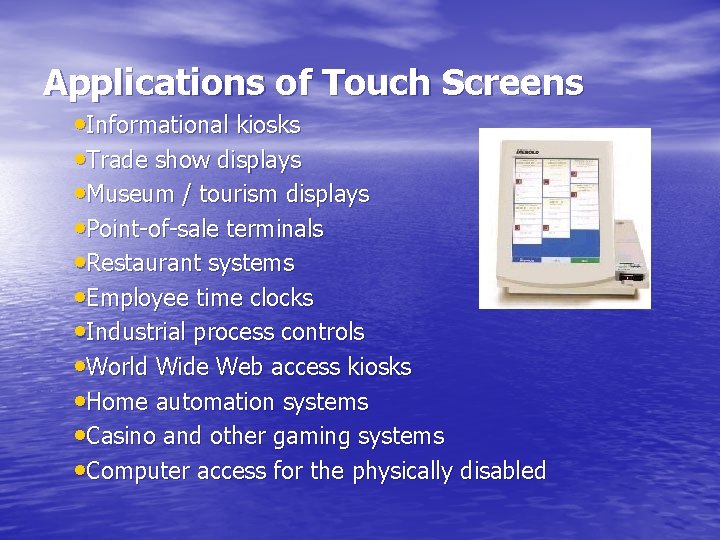
Applications of Touch Screens • Informational kiosks • Trade show displays • Museum / tourism displays • Point-of-sale terminals • Restaurant systems • Employee time clocks • Industrial process controls • World Wide Web access kiosks • Home automation systems • Casino and other gaming systems • Computer access for the physically disabled
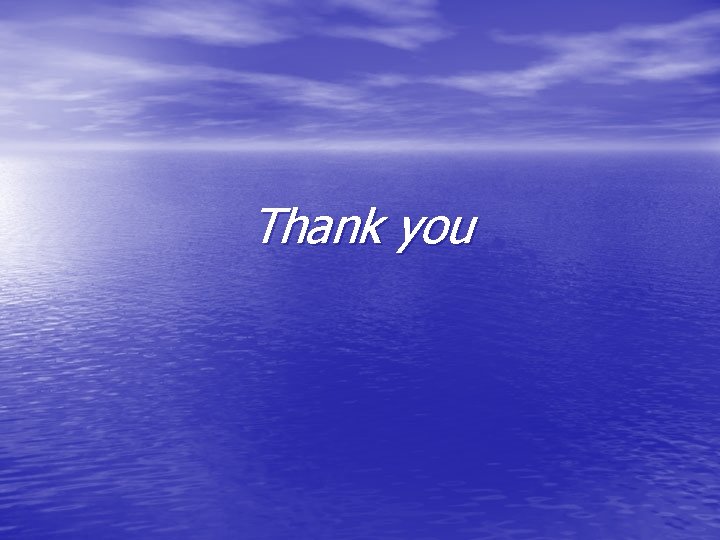
Thank you
 Tamer sherif
Tamer sherif Touchless touchscreen user interface
Touchless touchscreen user interface Who invented touch screen
Who invented touch screen Haptic mouse
Haptic mouse Funksiyaning eng katta va eng kichik qiymatlarini topish
Funksiyaning eng katta va eng kichik qiymatlarini topish Muhammad computer technology
Muhammad computer technology Tactile localization meaning
Tactile localization meaning Difference between fine touch and crude touch
Difference between fine touch and crude touch Touchbad
Touchbad Touch screen introduction
Touch screen introduction Touch projector screen
Touch projector screen Ftir touch
Ftir touch 42 touch screen overlay
42 touch screen overlay Comcast home automation
Comcast home automation Applications of skinput technology
Applications of skinput technology Frustrated total internal reflection touch screen
Frustrated total internal reflection touch screen Touch screen alternatives
Touch screen alternatives Skinput technology abstract
Skinput technology abstract Touch screen input output
Touch screen input output Infrared touch screen advantages and disadvantages
Infrared touch screen advantages and disadvantages Interactive keypads suffolk
Interactive keypads suffolk Screen small screen offscreen
Screen small screen offscreen