TORN Designer Your text HERE Change the Color
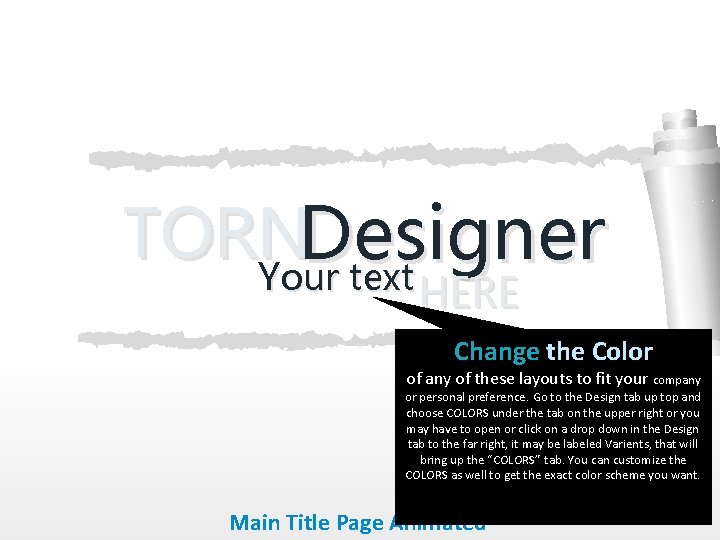
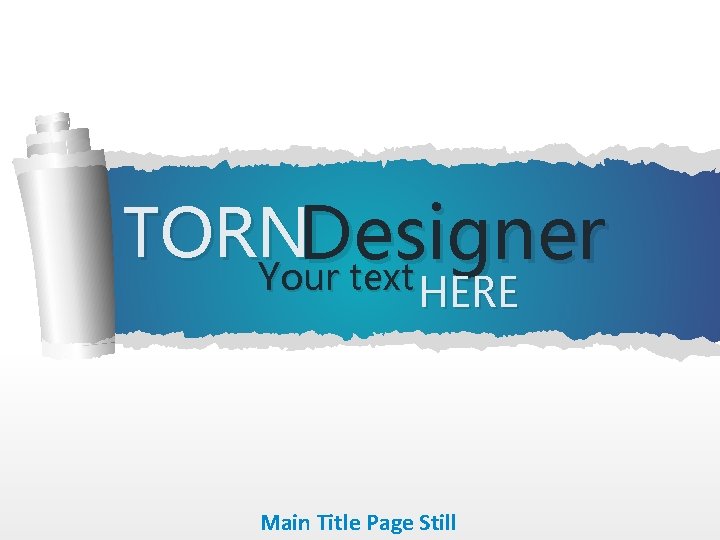
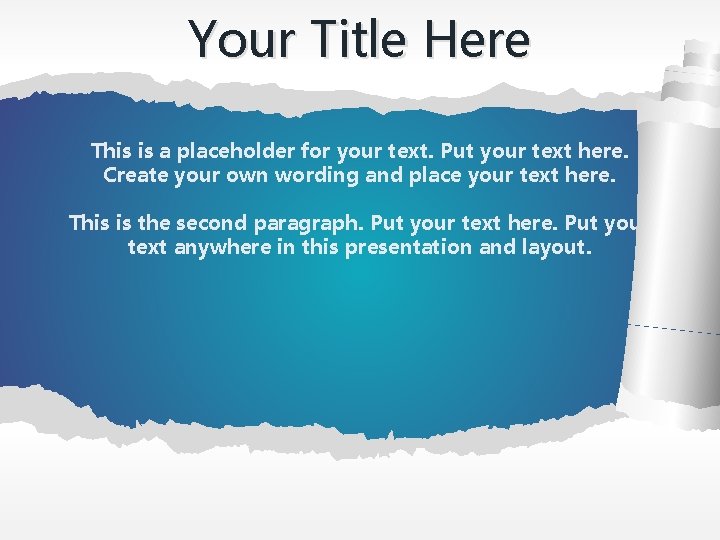
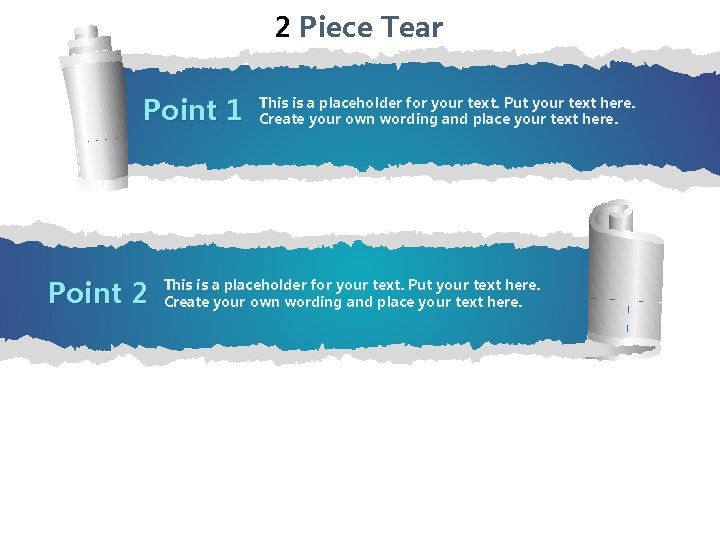
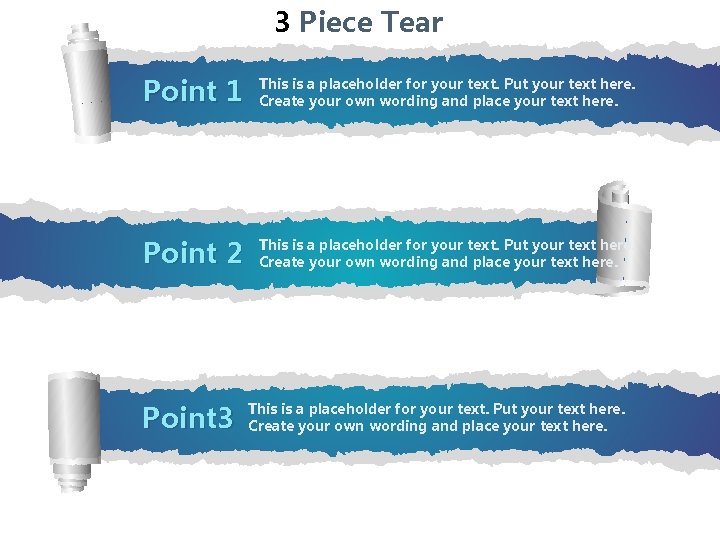
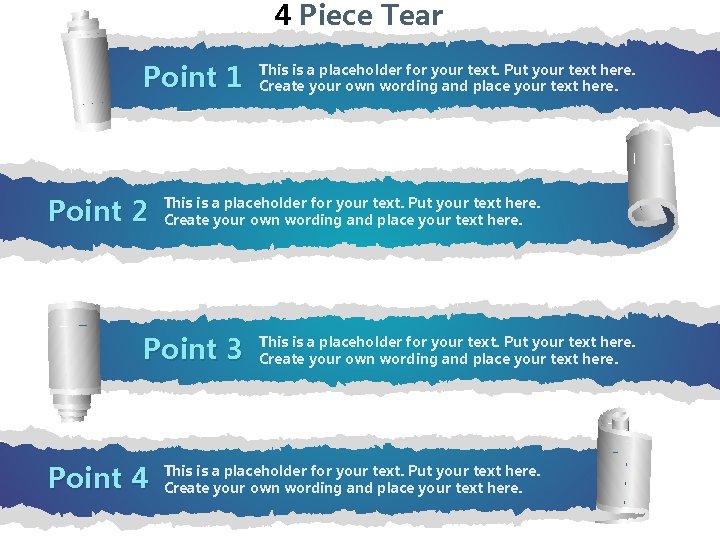
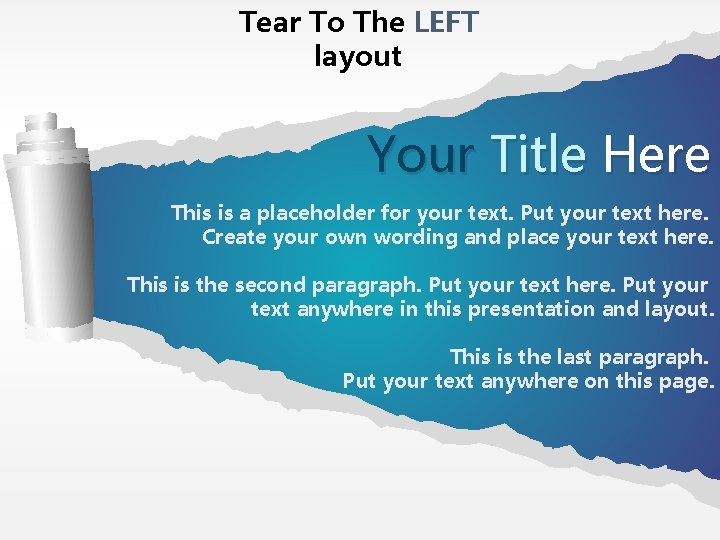
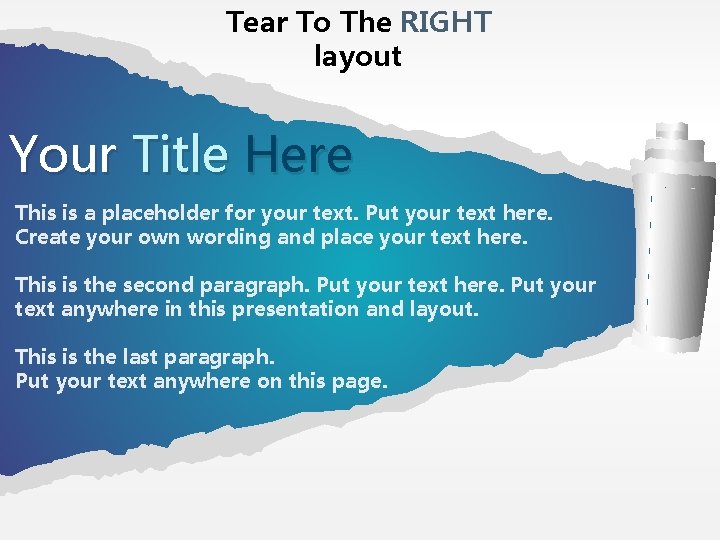

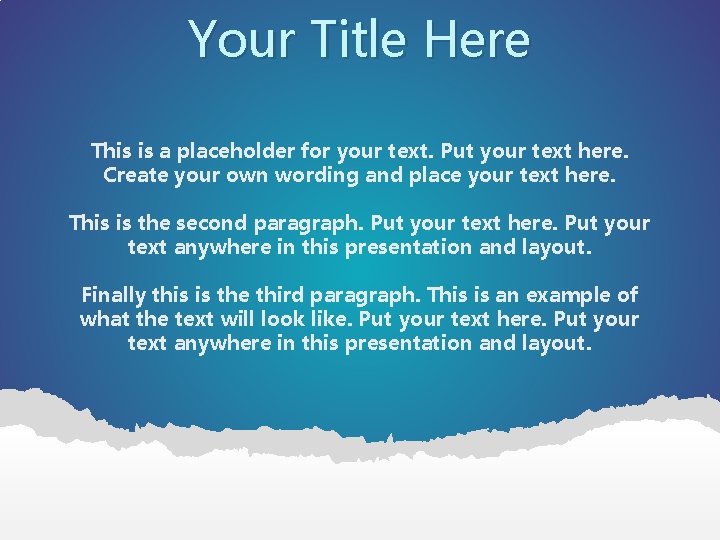
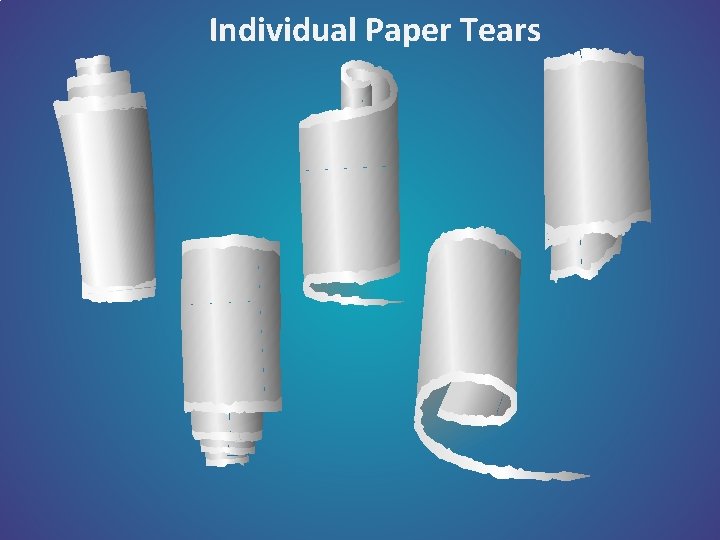
- Slides: 11
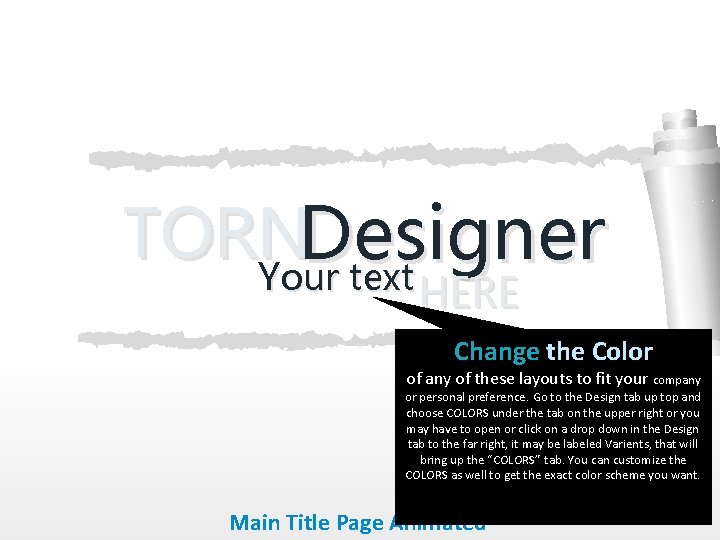
TORN Designer Your text HERE Change the Color of any of these layouts to fit your company or personal preference. Go to the Design tab up top and choose COLORS under the tab on the upper right or you may have to open or click on a drop down in the Design tab to the far right, it may be labeled Varients, that will bring up the “COLORS” tab. You can customize the COLORS as well to get the exact color scheme you want. Main Title Page Animated
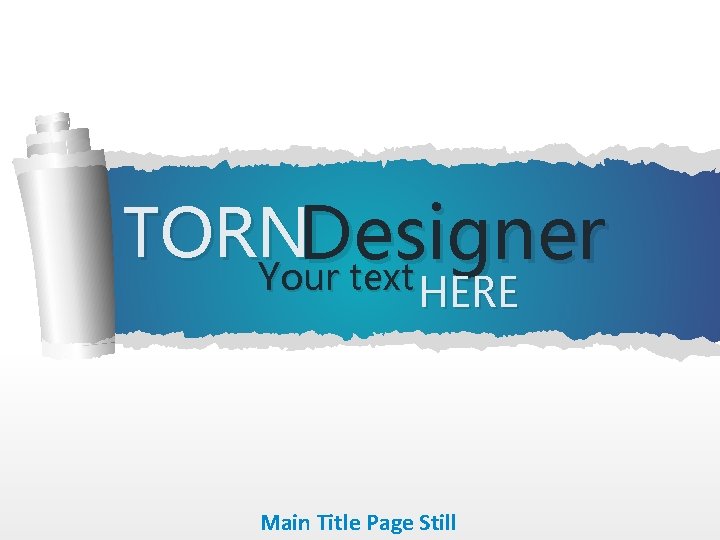
TORN Designer Your text HERE Main Title Page Still
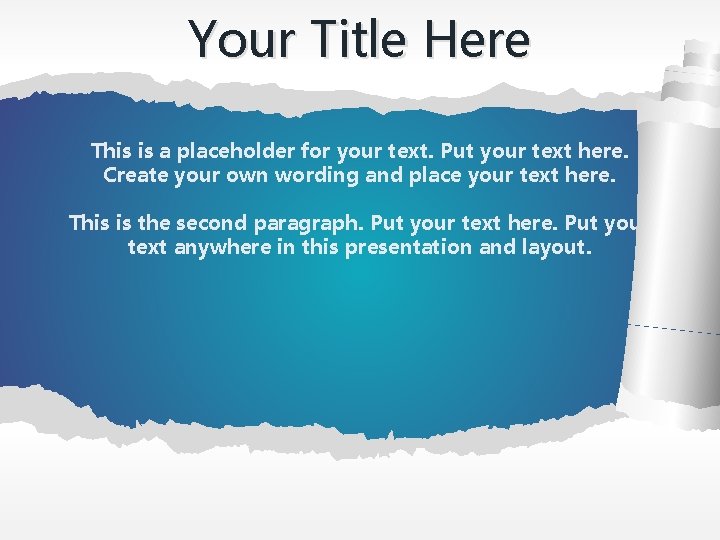
Your Title Here This is a placeholder for your text. Put your text here. Create your own wording and place your text here. This is the second paragraph. Put your text here. Put your text anywhere in this presentation and layout.
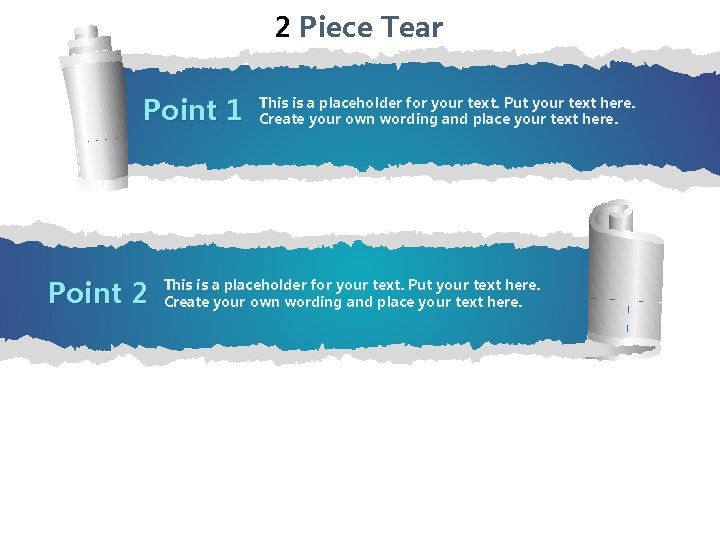
2 Piece Tear Point 1 Point 2 This is a placeholder for your text. Put your text here. Create your own wording and place your text here.
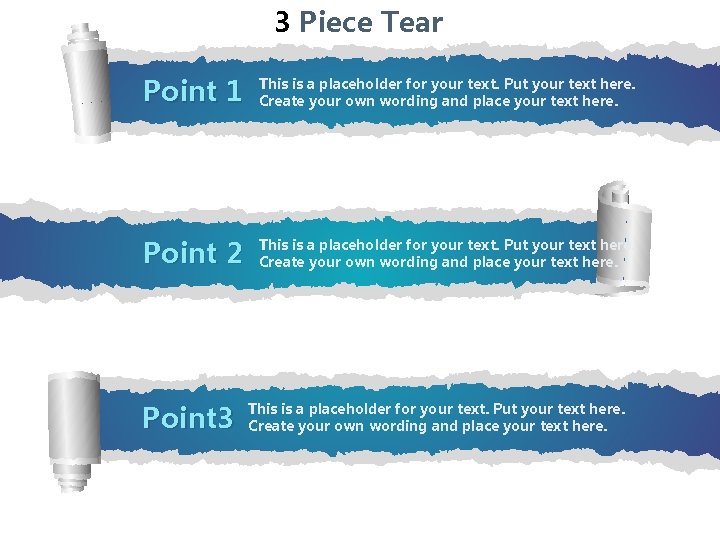
3 Piece Tear Point 1 This is a placeholder for your text. Put your text here. Create your own wording and place your text here. Point 2 This is a placeholder for your text. Put your text here. Create your own wording and place your text here. Point 3 This is a placeholder for your text. Put your text here. Create your own wording and place your text here.
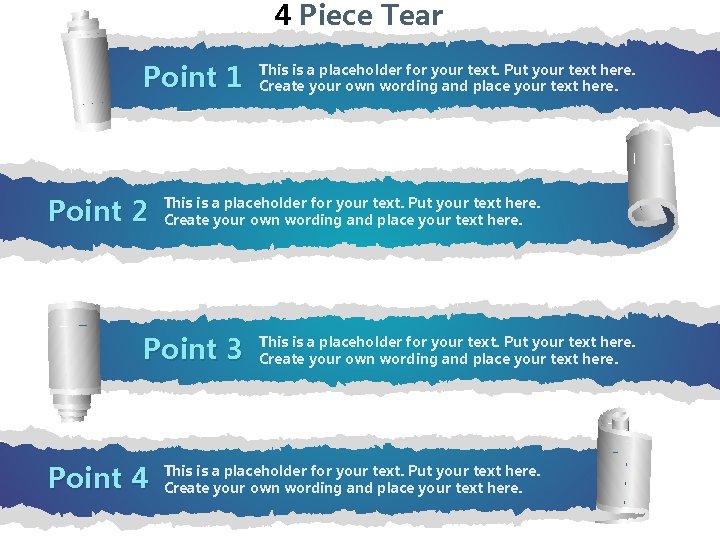
4 Piece Tear Point 1 Point 2 This is a placeholder for your text. Put your text here. Create your own wording and place your text here. Point 3 Point 4 This is a placeholder for your text. Put your text here. Create your own wording and place your text here.
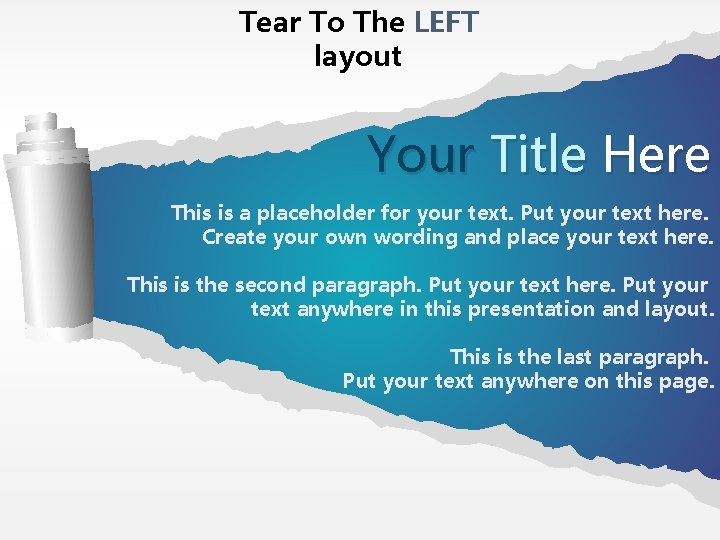
Tear To The LEFT layout Your Title Here This is a placeholder for your text. Put your text here. Create your own wording and place your text here. This is the second paragraph. Put your text here. Put your text anywhere in this presentation and layout. This is the last paragraph. Put your text anywhere on this page.
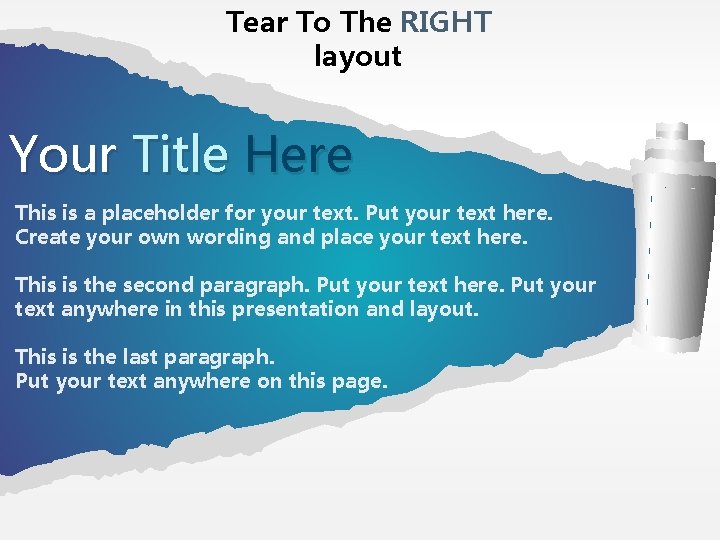
Tear To The RIGHT layout Your Title Here This is a placeholder for your text. Put your text here. Create your own wording and place your text here. This is the second paragraph. Put your text here. Put your text anywhere in this presentation and layout. This is the last paragraph. Put your text anywhere on this page.

Medium Header Transition TORNDesigner Subtitle Here - This is a placeholder for your text. Put your text here. Create your own wording and place your text here.
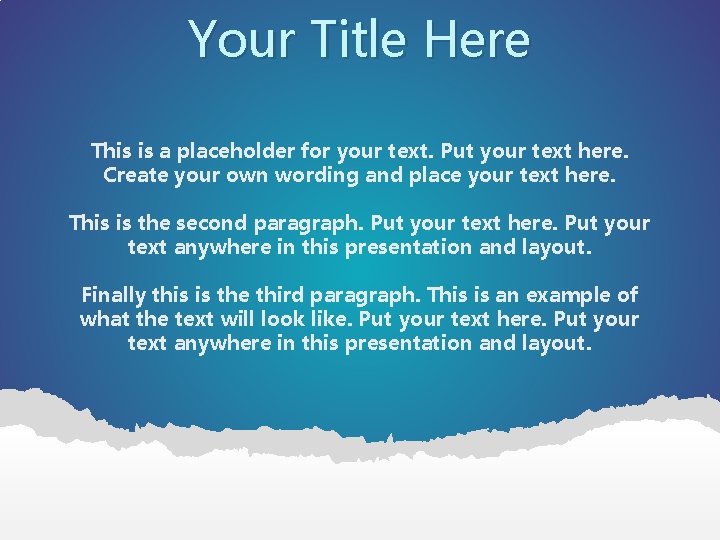
Your Title Here This is a placeholder for your text. Put your text here. Create your own wording and place your text here. This is the second paragraph. Put your text here. Put your text anywhere in this presentation and layout. Finally this is the third paragraph. This is an example of what the text will look like. Put your text here. Put your text anywhere in this presentation and layout.
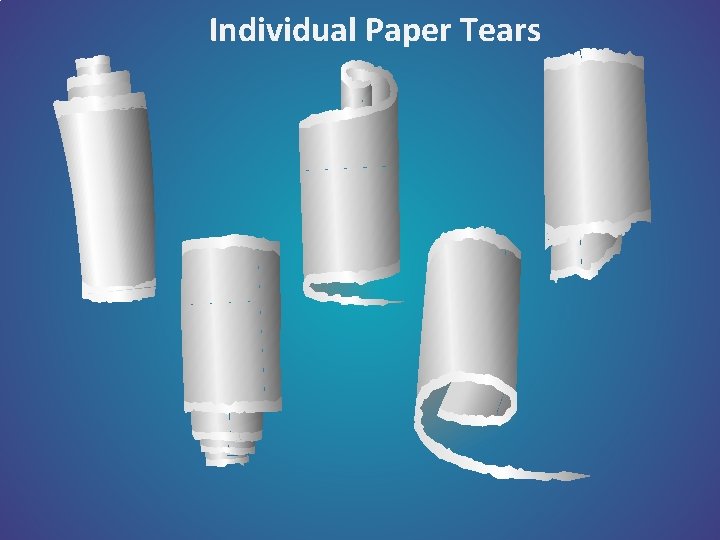
Individual Paper Tears