Topics PWC Seminar About Mo Te C ECU
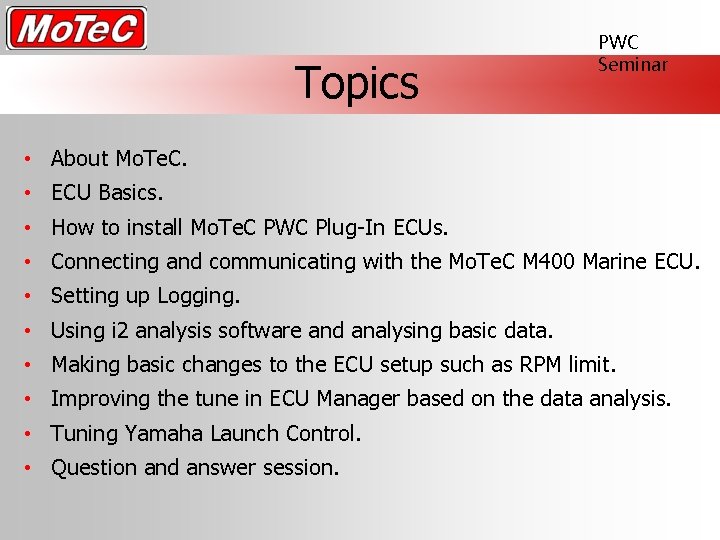
Topics PWC Seminar • About Mo. Te. C. • ECU Basics. • How to install Mo. Te. C PWC Plug-In ECUs. • Connecting and communicating with the Mo. Te. C M 400 Marine ECU. • Setting up Logging. • Using i 2 analysis software and analysing basic data. • Making basic changes to the ECU setup such as RPM limit. • Improving the tune in ECU Manager based on the data analysis. • Tuning Yamaha Launch Control. • Question and answer session.
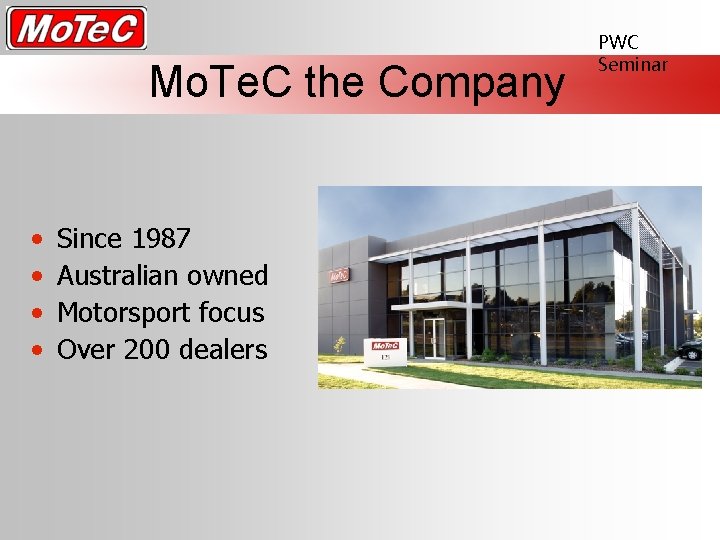
Mo. Te. C the Company • • Since 1987 Australian owned Motorsport focus Over 200 dealers PWC Seminar
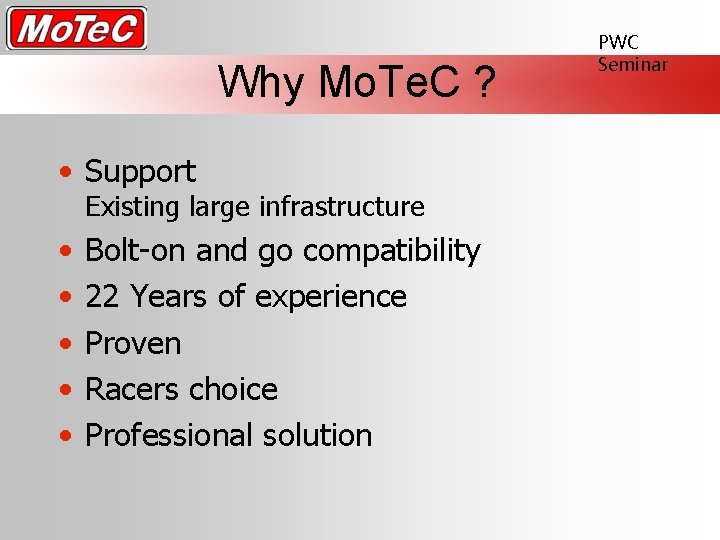
Why Mo. Te. C ? • Support Existing large infrastructure • • • Bolt-on and go compatibility 22 Years of experience Proven Racers choice Professional solution PWC Seminar
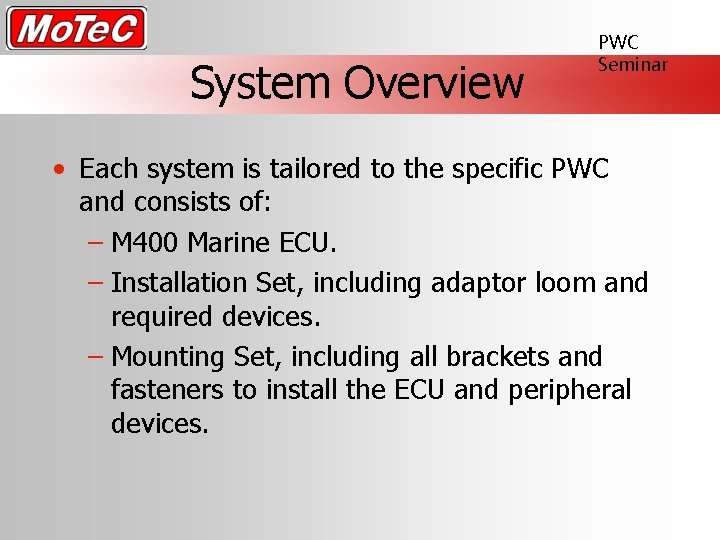
System Overview PWC Seminar • Each system is tailored to the specific PWC and consists of: – M 400 Marine ECU. – Installation Set, including adaptor loom and required devices. – Mounting Set, including all brackets and fasteners to install the ECU and peripheral devices.
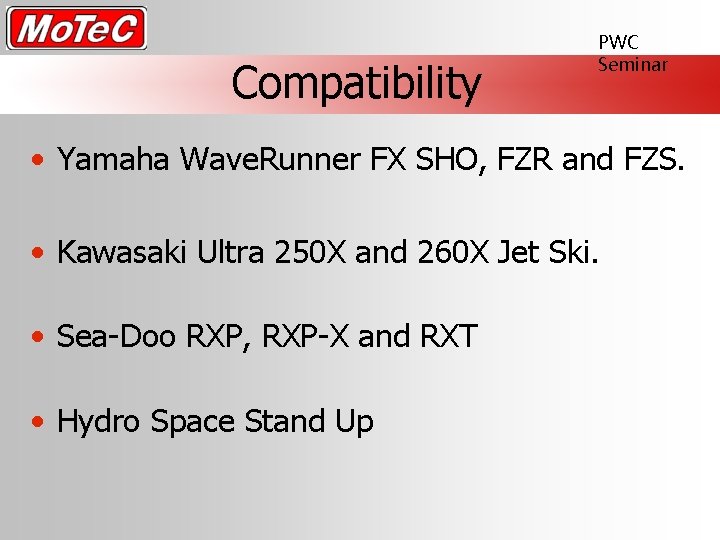
Compatibility PWC Seminar • Yamaha Wave. Runner FX SHO, FZR and FZS. • Kawasaki Ultra 250 X and 260 X Jet Ski. • Sea-Doo RXP, RXP-X and RXT • Hydro Space Stand Up
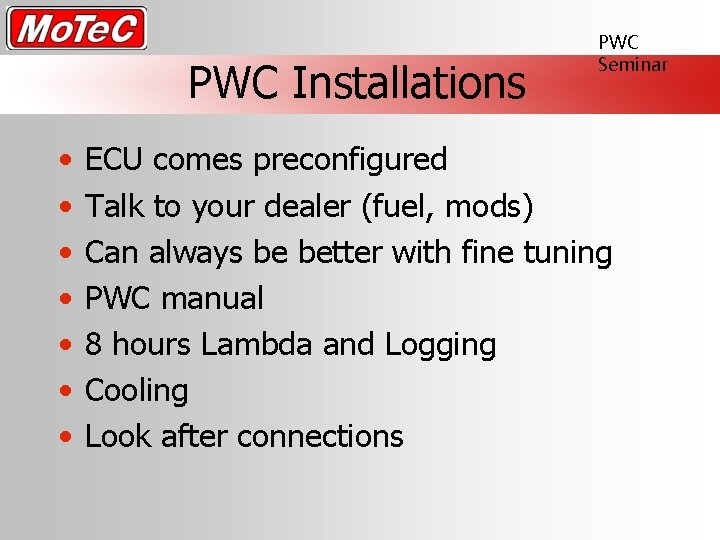
PWC Installations • • PWC Seminar ECU comes preconfigured Talk to your dealer (fuel, mods) Can always be better with fine tuning PWC manual 8 hours Lambda and Logging Cooling Look after connections
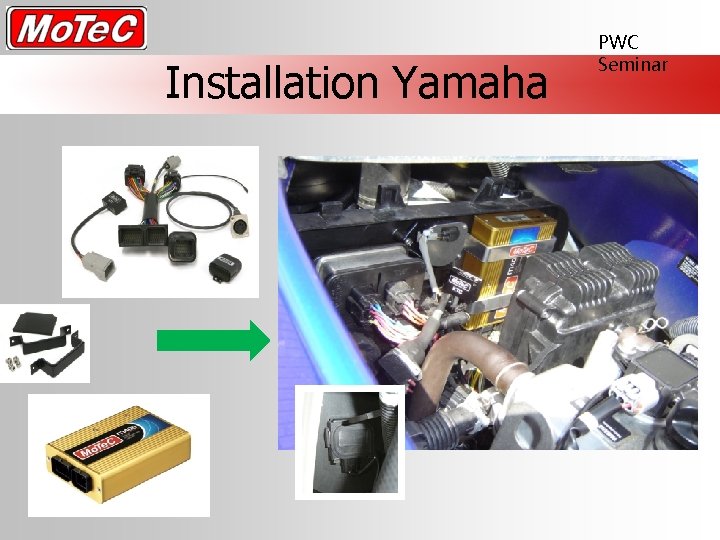
Installation Yamaha PWC Seminar

Installation Kawasaki PWC Seminar

Installation Sea-Doo PWC Seminar
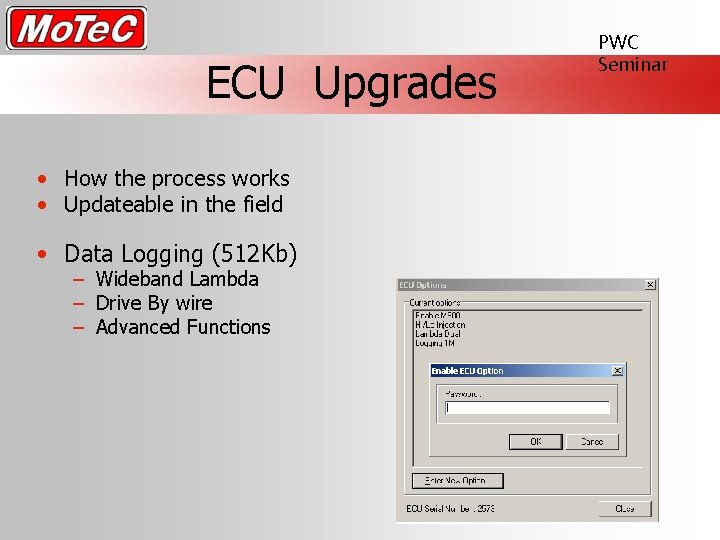
ECU Upgrades • How the process works • Updateable in the field • Data Logging (512 Kb) – Wideband Lambda – Drive By wire – Advanced Functions PWC Seminar

Accessories • • • Laptop Interface Cables GPS Pressure Sensors Extra Temps Professional Lambda Meter • Sport Dash • SLM PWC Seminar
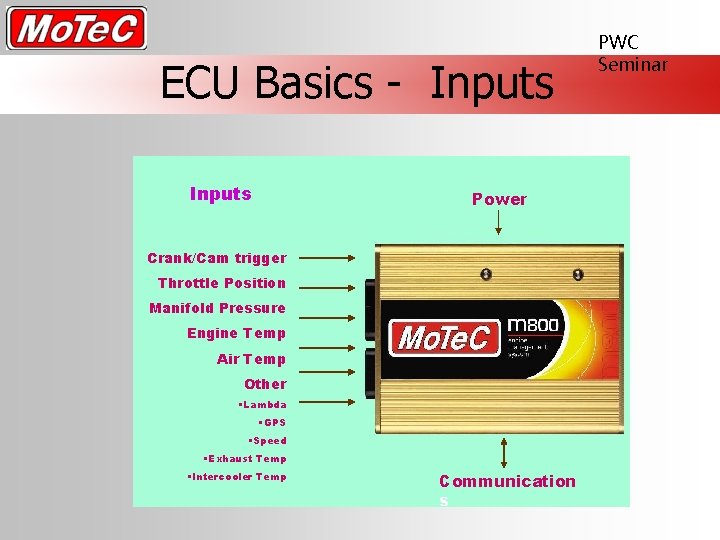
ECU Basics - Inputs Power Crank/Cam trigger Throttle Position Manifold Pressure Engine Temp Air Temp Other • Lambda • GPS • Speed • Exhaust Temp • Intercooler Temp Communication s PWC Seminar
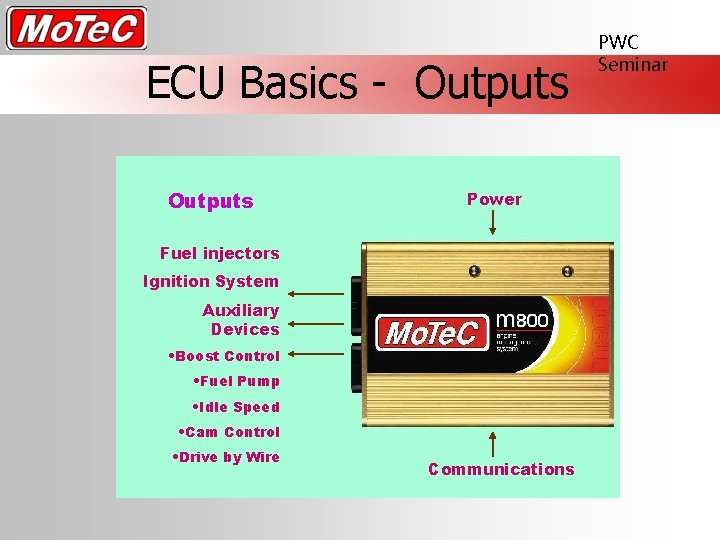
ECU Basics - Outputs Power Fuel injectors Ignition System Auxiliary Devices • Boost Control • Fuel Pump • Idle Speed • Cam Control • Drive by Wire Communications PWC Seminar
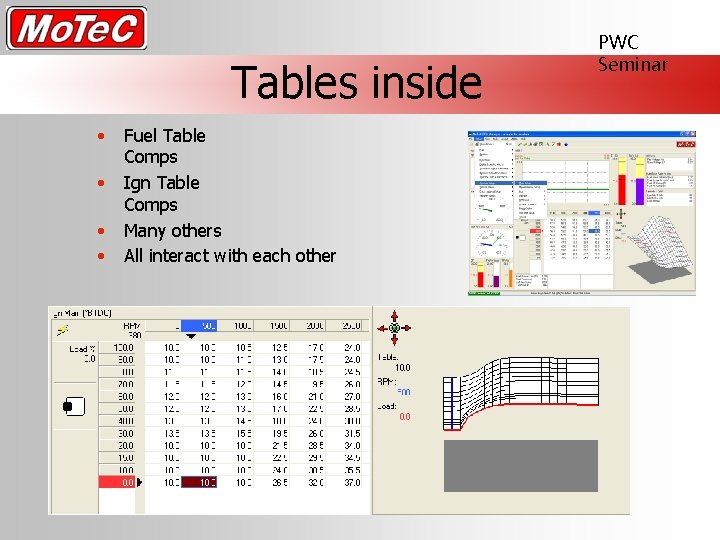
Tables inside • • Fuel Table Comps Ign Table Comps Many others All interact with each other PWC Seminar
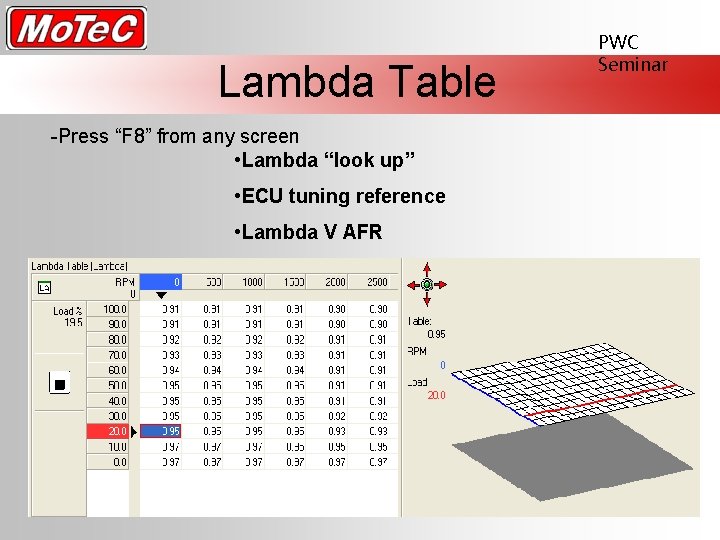
Lambda Table -Press “F 8” from any screen • Lambda “look up” • ECU tuning reference • Lambda V AFR PWC Seminar
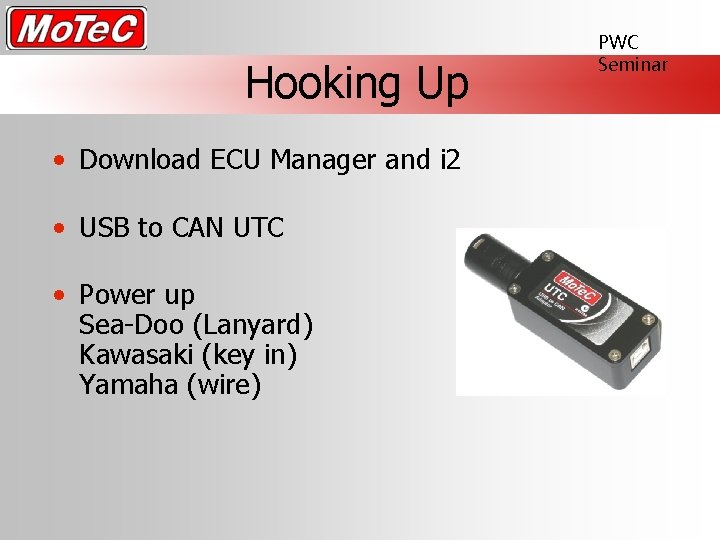
Hooking Up • Download ECU Manager and i 2 • USB to CAN UTC • Power up Sea-Doo (Lanyard) Kawasaki (key in) Yamaha (wire) PWC Seminar
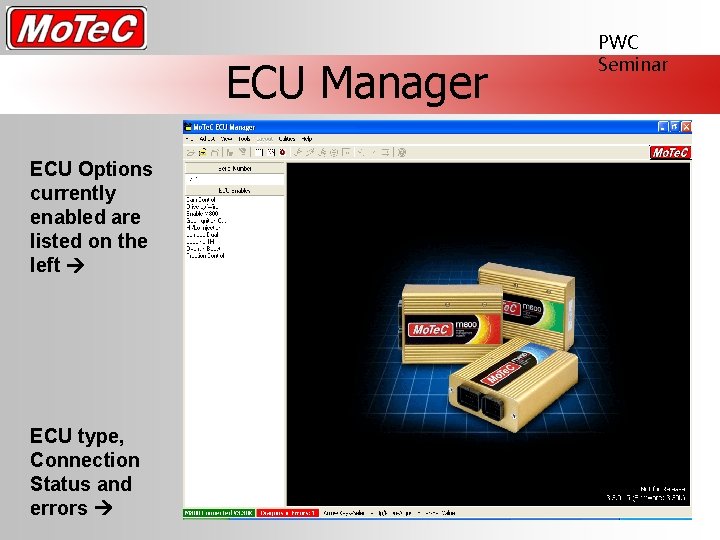
ECU Manager ECU Options currently enabled are listed on the left ECU type, Connection Status and errors PWC Seminar
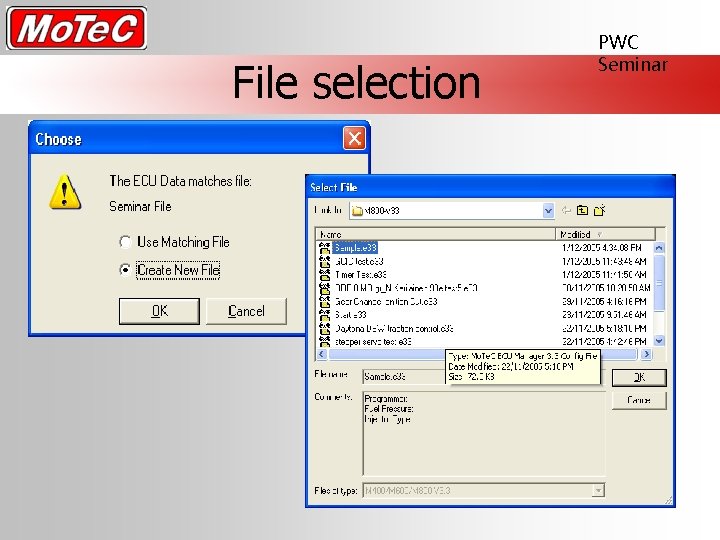
File selection PWC Seminar
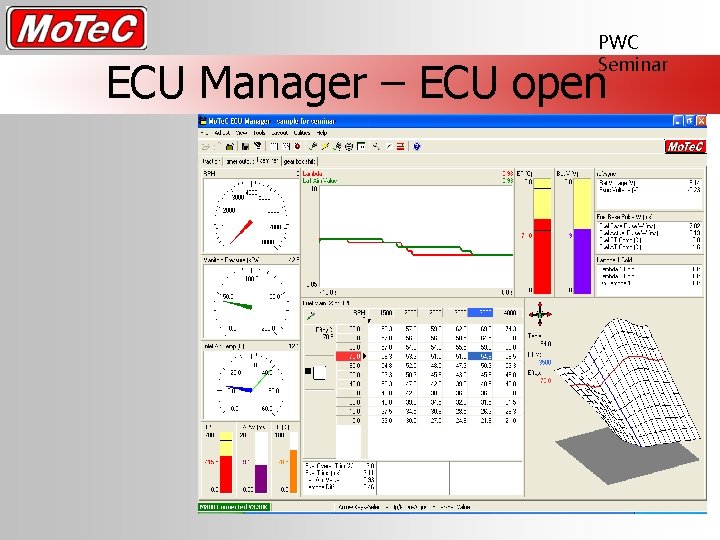
PWC Seminar ECU Manager – ECU open
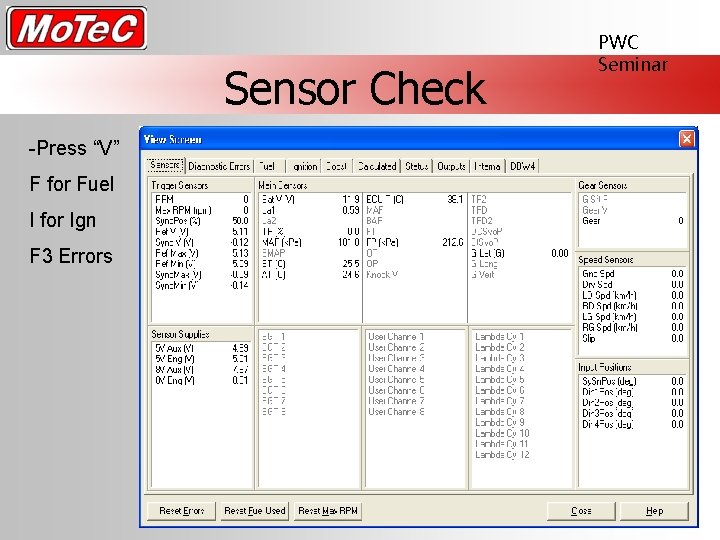
Sensor Check -Press “V” F for Fuel I for Ign F 3 Errors PWC Seminar
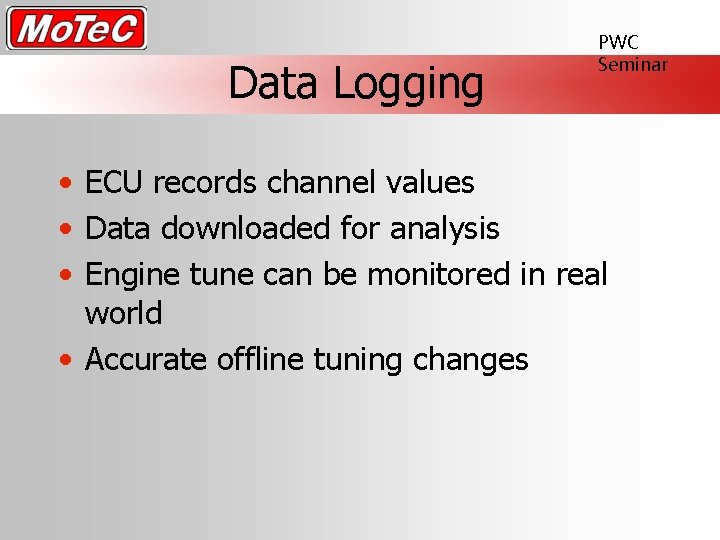
Data Logging PWC Seminar • ECU records channel values • Data downloaded for analysis • Engine tune can be monitored in real world • Accurate offline tuning changes
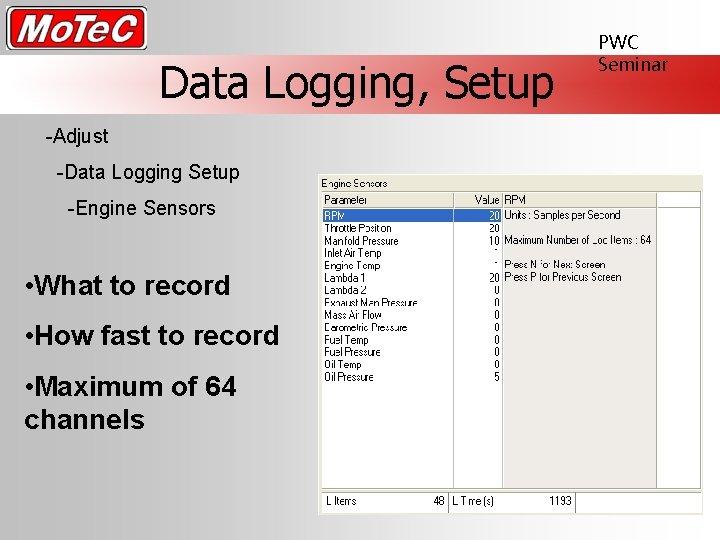
Data Logging, Setup -Adjust -Data Logging Setup -Engine Sensors • What to record • How fast to record • Maximum of 64 channels PWC Seminar
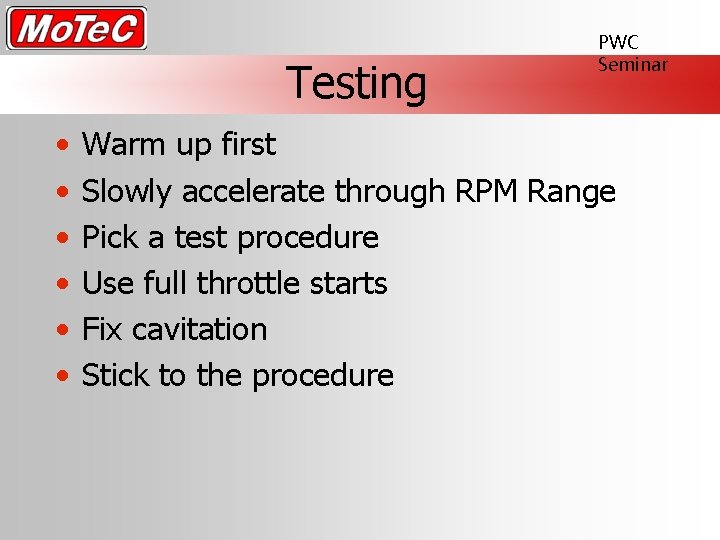
Testing • • • PWC Seminar Warm up first Slowly accelerate through RPM Range Pick a test procedure Use full throttle starts Fix cavitation Stick to the procedure
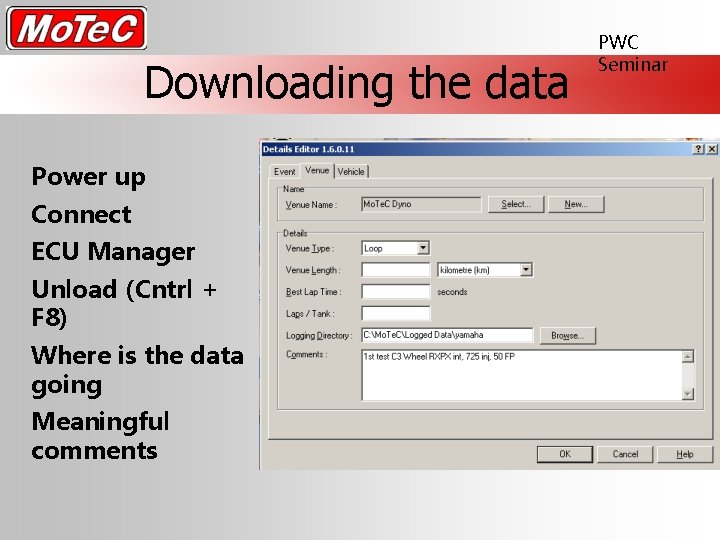
Downloading the data Power up Connect ECU Manager Unload (Cntrl + F 8) Where is the data going Meaningful comments PWC Seminar
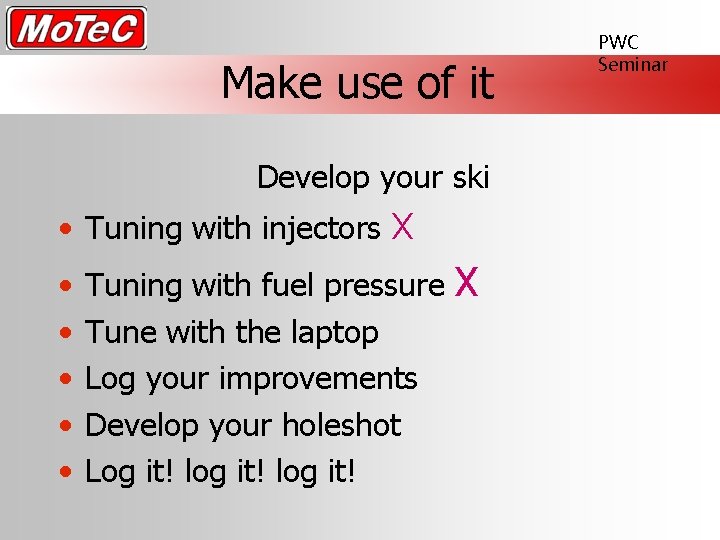
Make use of it Develop your ski • Tuning with injectors X • • • Tuning with fuel pressure Tune with the laptop Log your improvements Develop your holeshot Log it! log it! X PWC Seminar
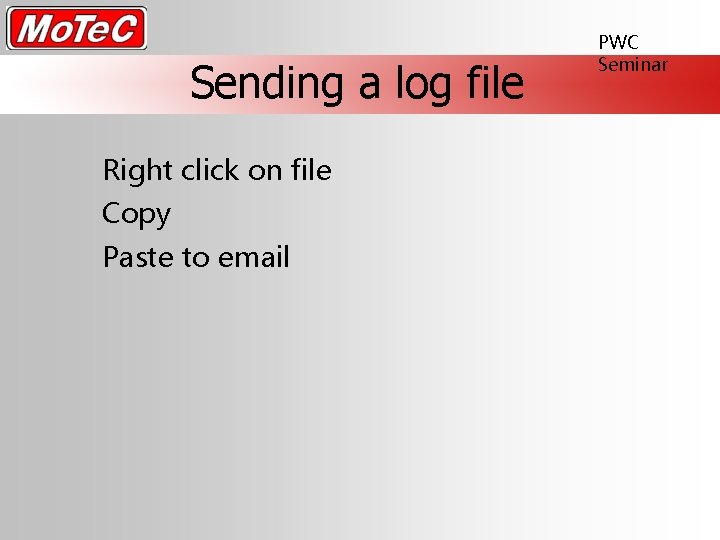
Sending a log file Right click on file Copy Paste to email PWC Seminar
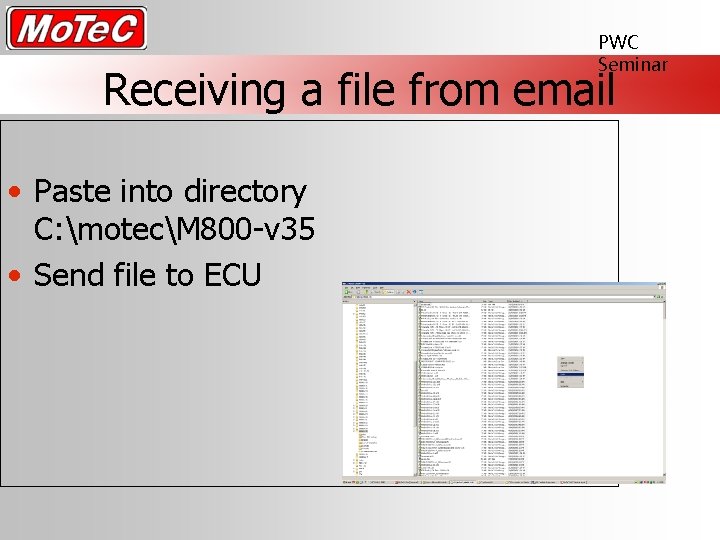
PWC Seminar Receiving a file from email • Paste into directory C: motecM 800 -v 35 • Send file to ECU
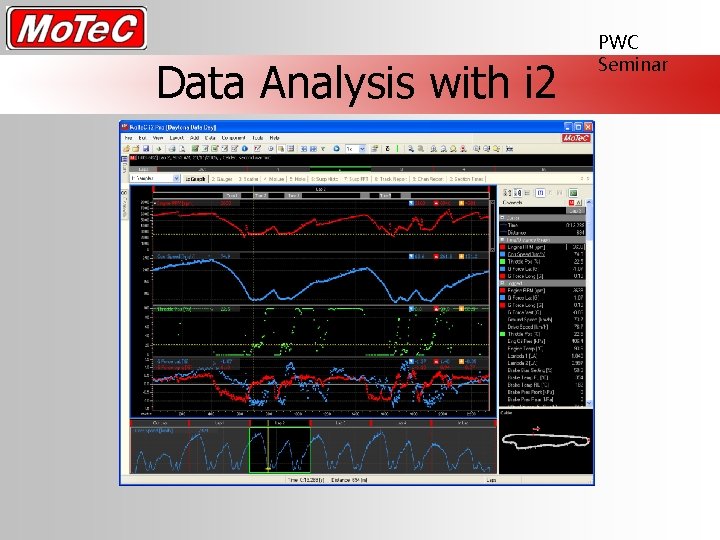
Data Analysis with i 2 PWC Seminar
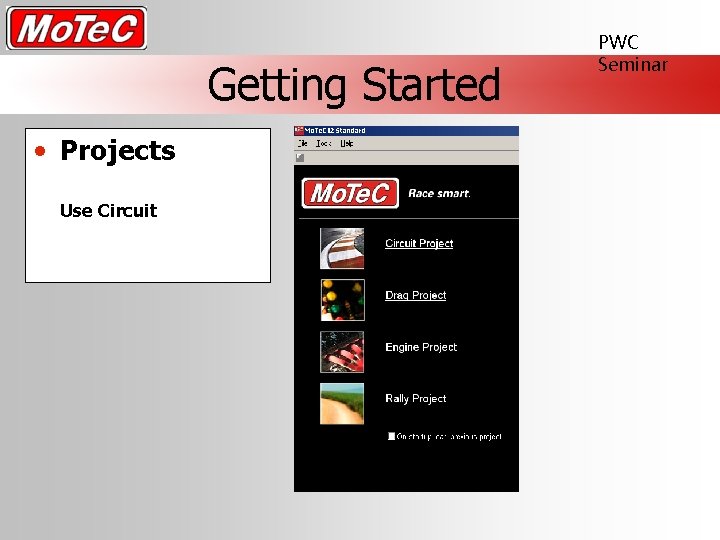
Getting Started • Projects Use Circuit PWC Seminar
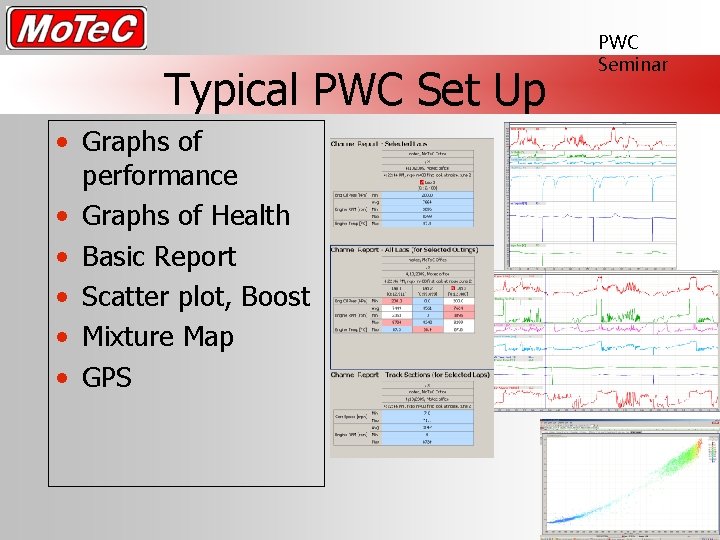
Typical PWC Set Up • Graphs of performance • Graphs of Health • Basic Report • Scatter plot, Boost • Mixture Map • GPS PWC Seminar
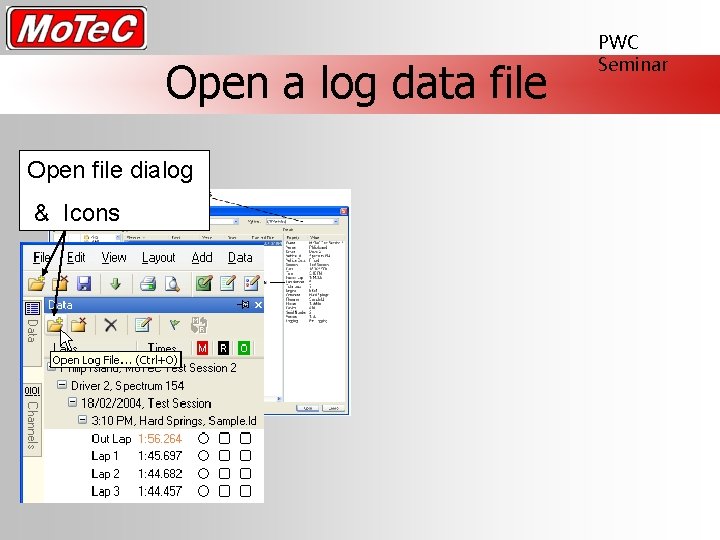
Open a log data file Open file dialog & Icons PWC Seminar
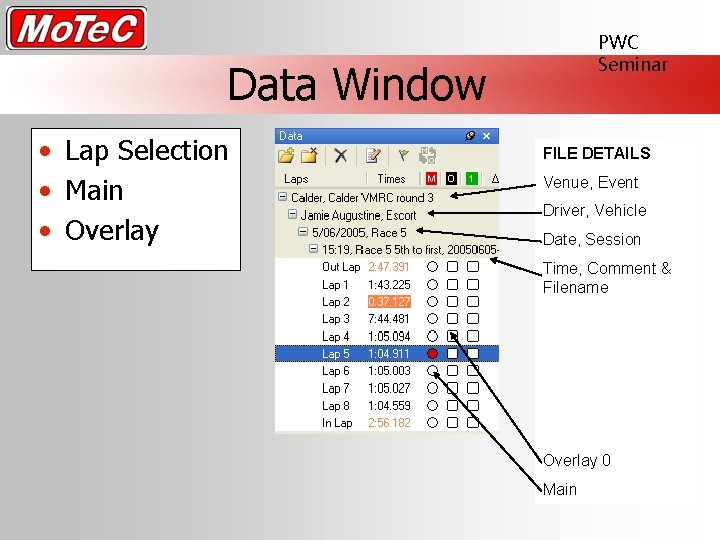
PWC Seminar Data Window • Lap Selection • Main • Overlay FILE DETAILS Venue, Event Driver, Vehicle Date, Session Time, Comment & Filename Overlay 0 Main
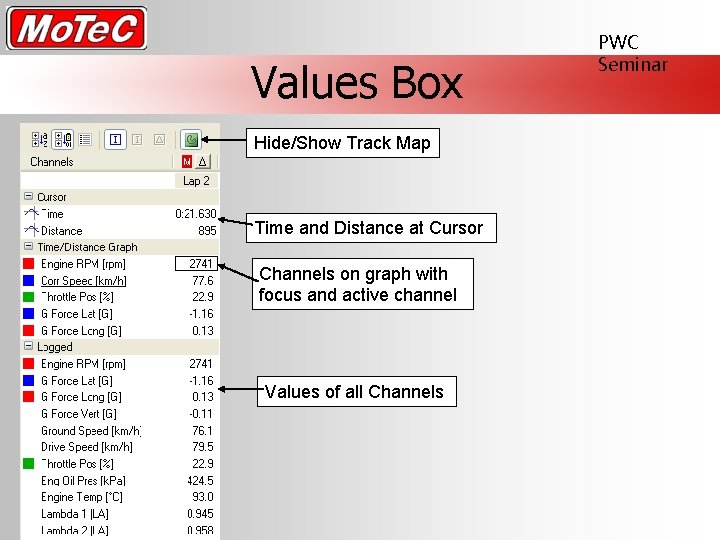
Values Box Hide/Show Track Map Time and Distance at Cursor Channels on graph with focus and active channel Values of all Channels PWC Seminar
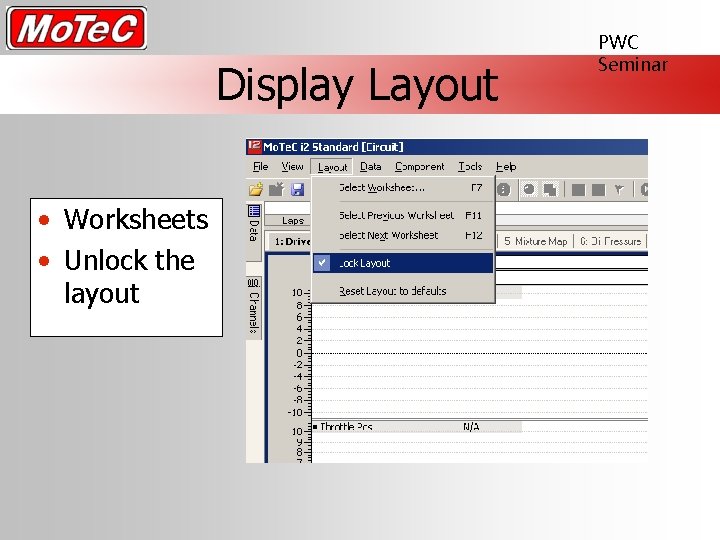
Display Layout • Worksheets • Unlock the layout PWC Seminar
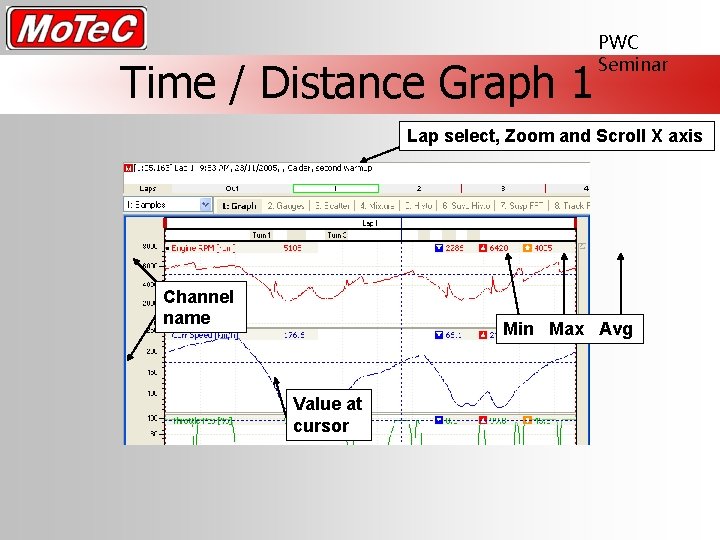
Time / Distance Graph 1 PWC Seminar Lap select, Zoom and Scroll X axis Channel name Min Max Avg Value at cursor
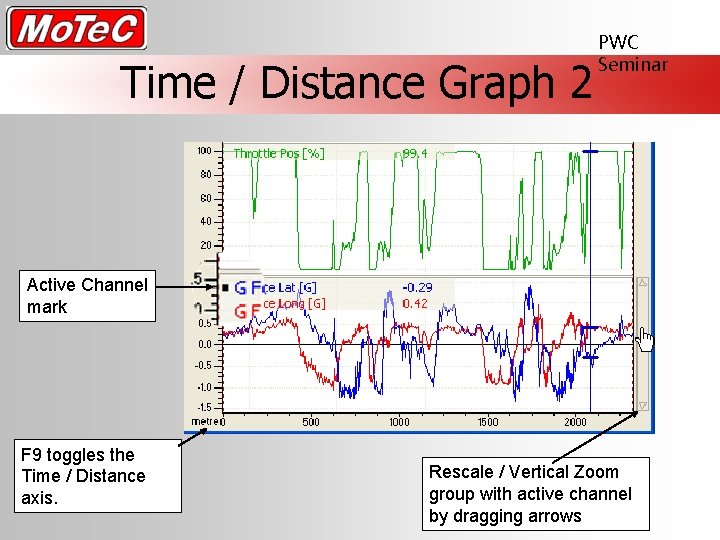
Time / Distance Graph 2 PWC Seminar Active Channel mark F 9 toggles the Time / Distance axis. Rescale / Vertical Zoom group with active channel by dragging arrows
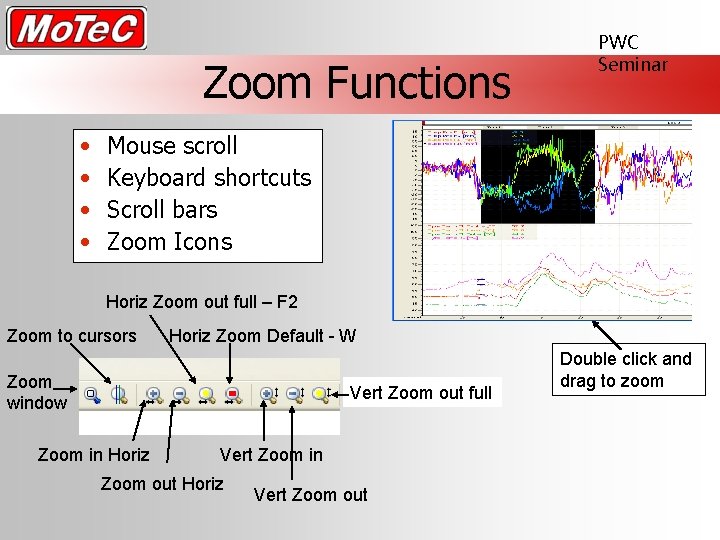
Zoom Functions • • PWC Seminar Mouse scroll Keyboard shortcuts Scroll bars Zoom Icons Horiz Zoom out full – F 2 Zoom to cursors Horiz Zoom Default - W Zoom window Vert Zoom out full Zoom in Horiz Vert Zoom in Zoom out Horiz Vert Zoom out Double click and drag to zoom
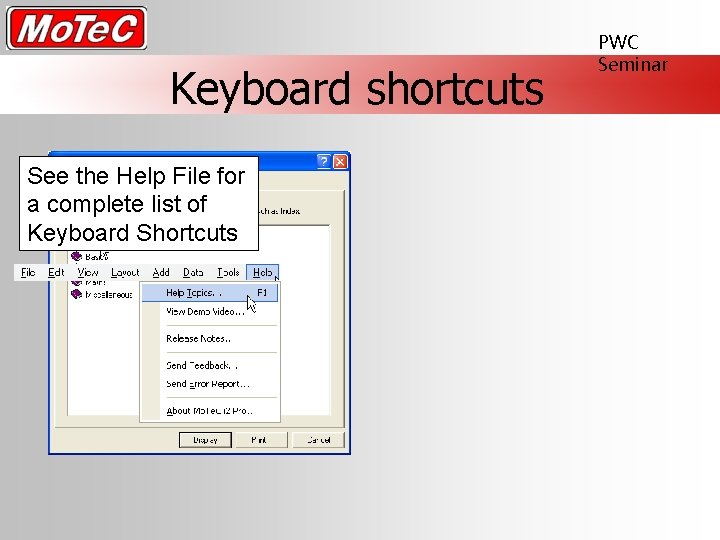
Keyboard shortcuts See the Help File for a complete list of Keyboard Shortcuts PWC Seminar
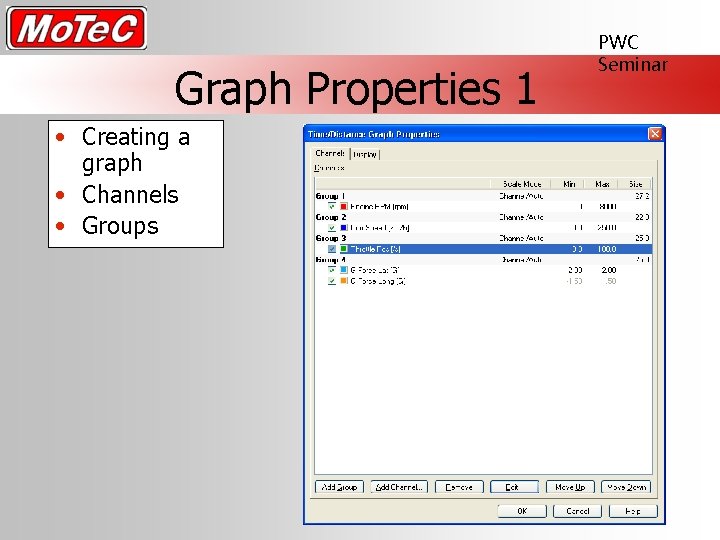
Graph Properties 1 • Creating a graph • Channels • Groups PWC Seminar
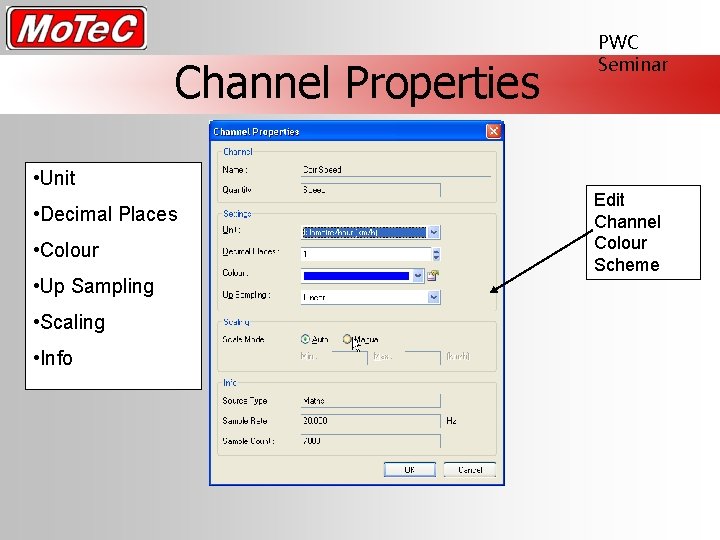
Channel Properties PWC Seminar • Unit • Decimal Places • Colour • Up Sampling • Scaling • Info Edit Channel Colour Scheme
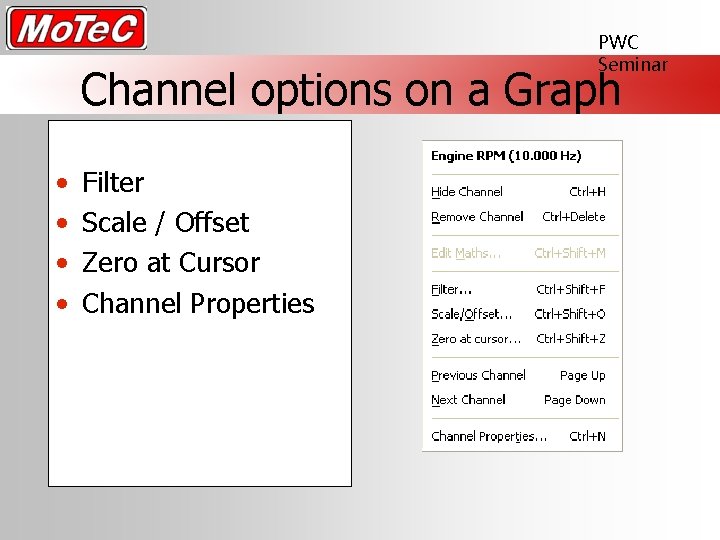
PWC Seminar Channel options on a Graph • • Filter Scale / Offset Zero at Cursor Channel Properties
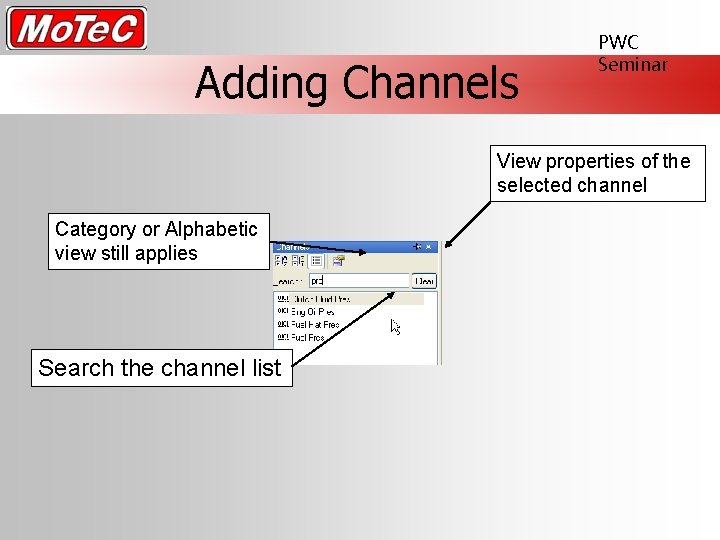
Adding Channels PWC Seminar View properties of the selected channel Category or Alphabetic view still applies Search the channel list
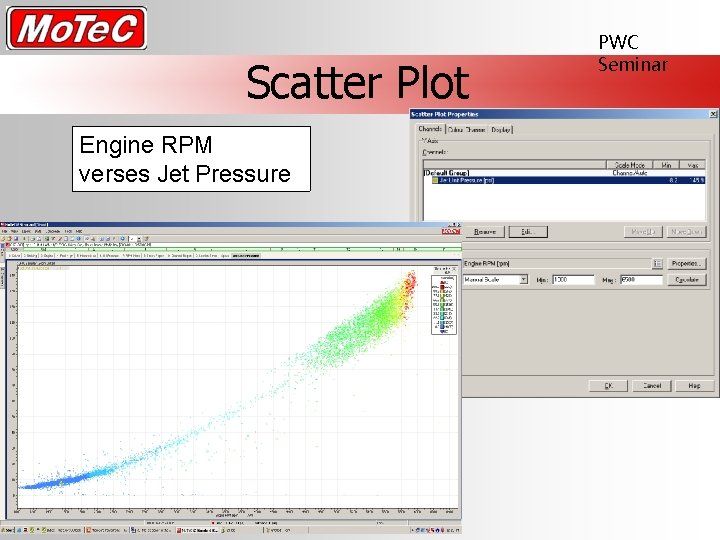
Scatter Plot Engine RPM verses Jet Pressure PWC Seminar
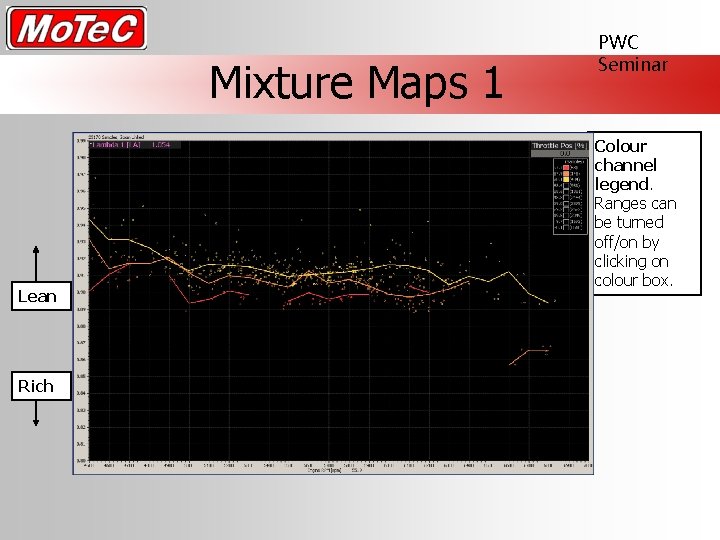
Mixture Maps 1 Lean Rich PWC Seminar Colour channel legend. Ranges can be turned off/on by clicking on colour box.
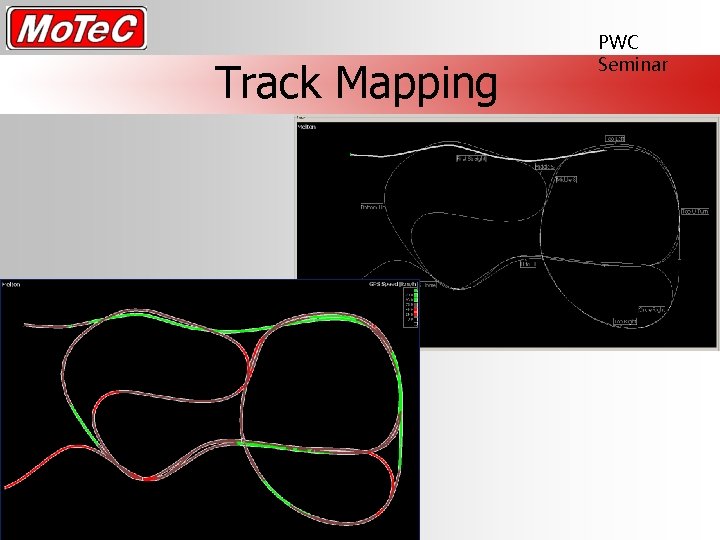
Track Mapping PWC Seminar
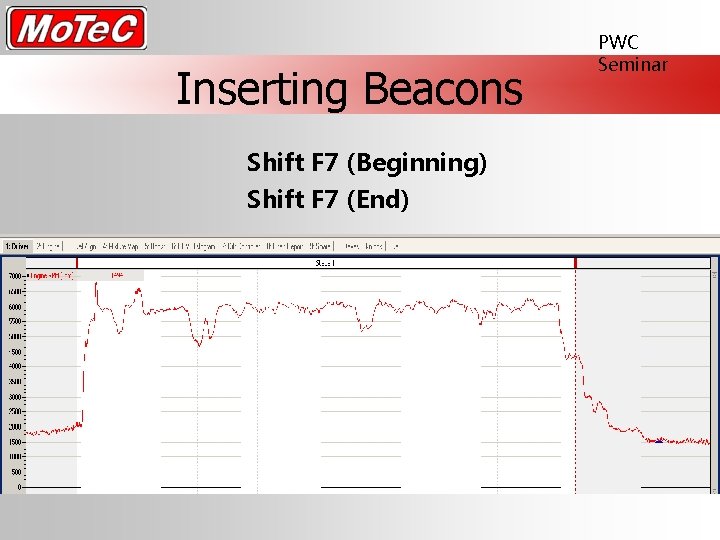
Inserting Beacons Shift F 7 (Beginning) Shift F 7 (End) PWC Seminar
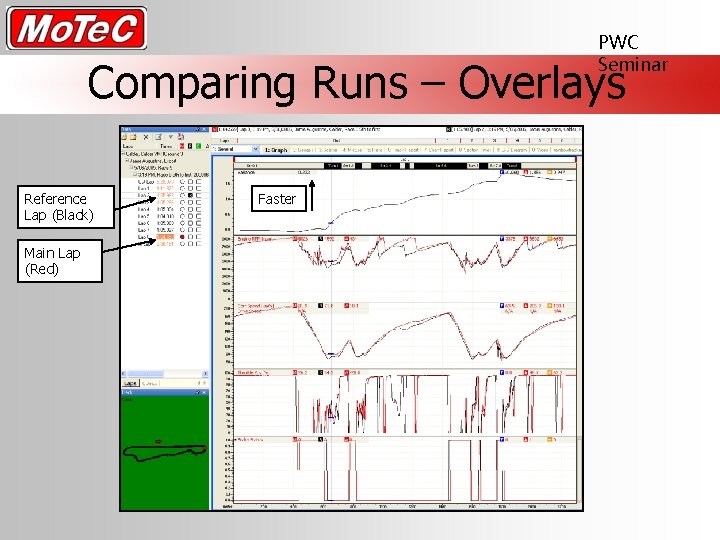
PWC Seminar Comparing Runs – Overlays Reference Lap (Black) Main Lap (Red) Faster
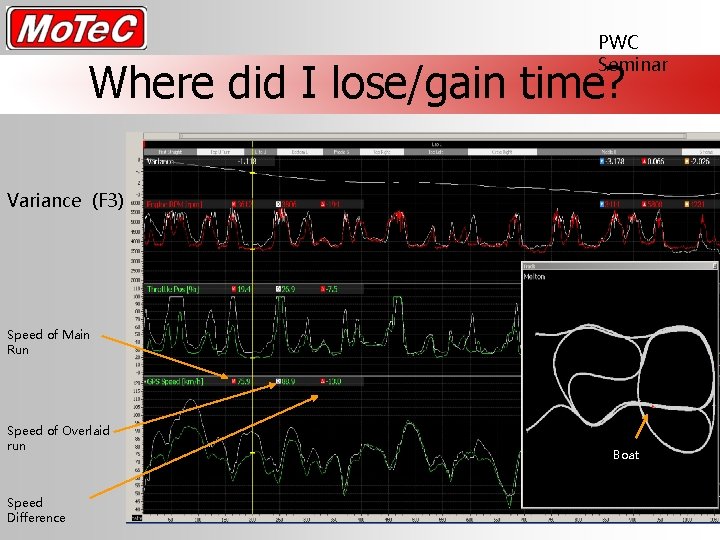
PWC Seminar Where did I lose/gain time? Variance (F 3) Speed of Main Run Speed of Overlaid run Speed Difference Boat
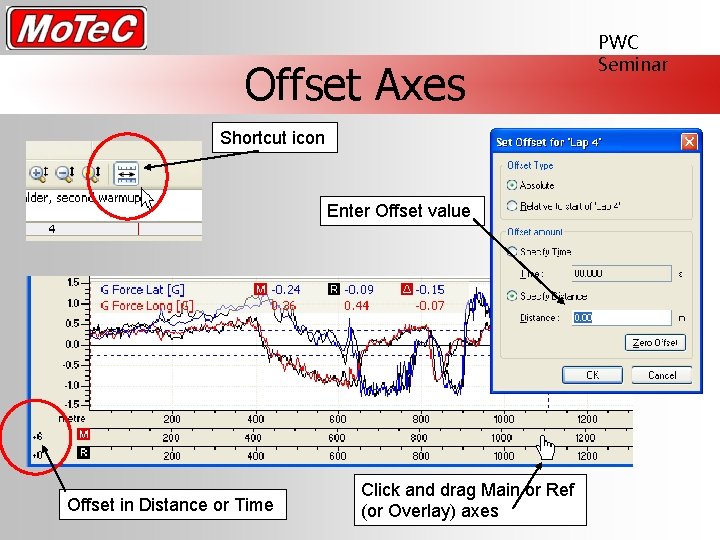
Offset Axes Shortcut icon Enter Offset value Offset in Distance or Time Click and drag Main or Ref (or Overlay) axes PWC Seminar
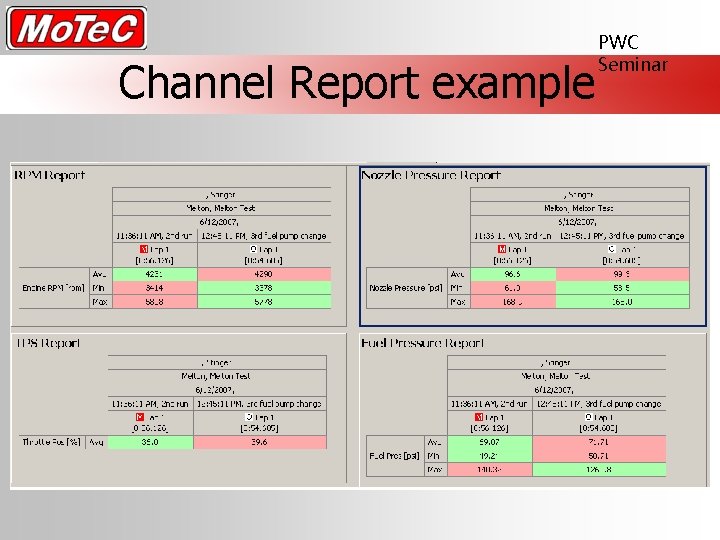
Channel Report example PWC Seminar
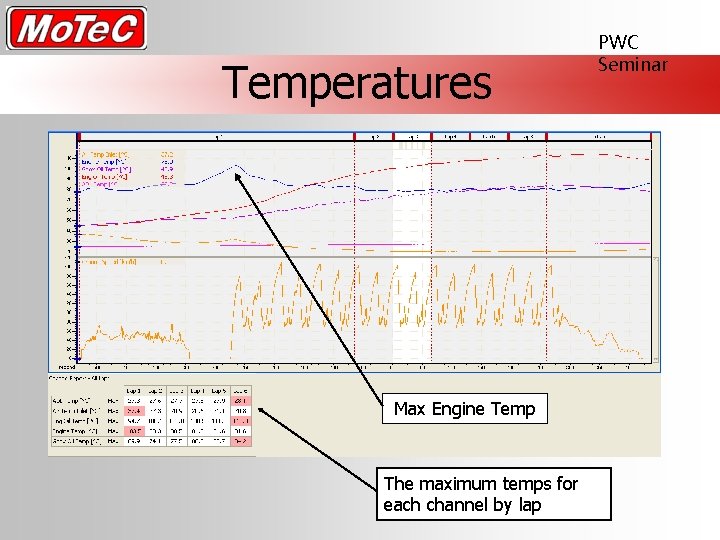
Temperatures Max Engine Temp The maximum temps for each channel by lap PWC Seminar
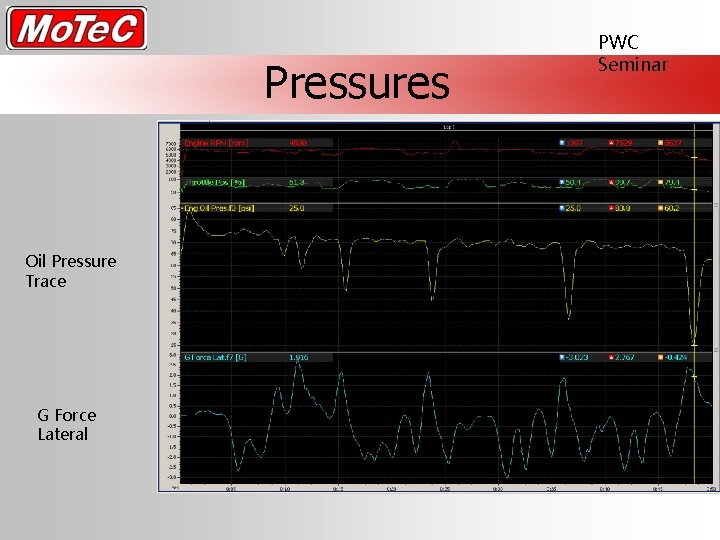
Pressures Oil Pressure Trace G Force Lateral PWC Seminar
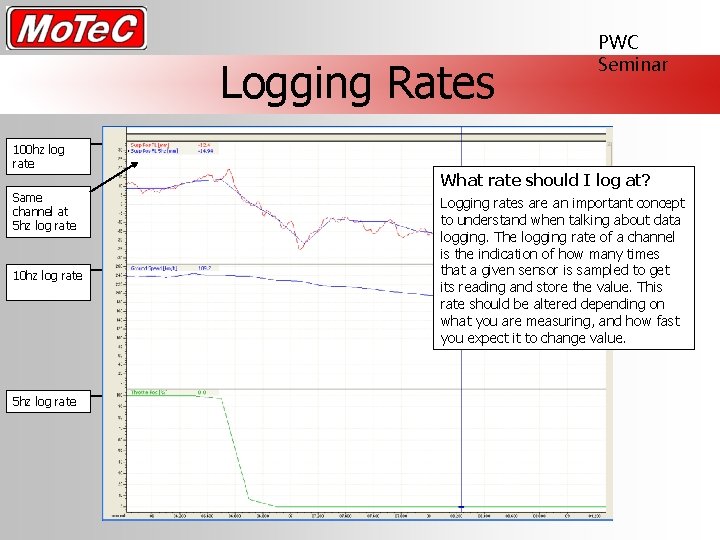
Logging Rates 100 hz log rate Same channel at 5 hz log rate 10 hz log rate 5 hz log rate PWC Seminar What rate should I log at? Logging rates are an important concept to understand when talking about data logging. The logging rate of a channel is the indication of how many times that a given sensor is sampled to get its reading and store the value. This rate should be altered depending on what you are measuring, and how fast you expect it to change value.
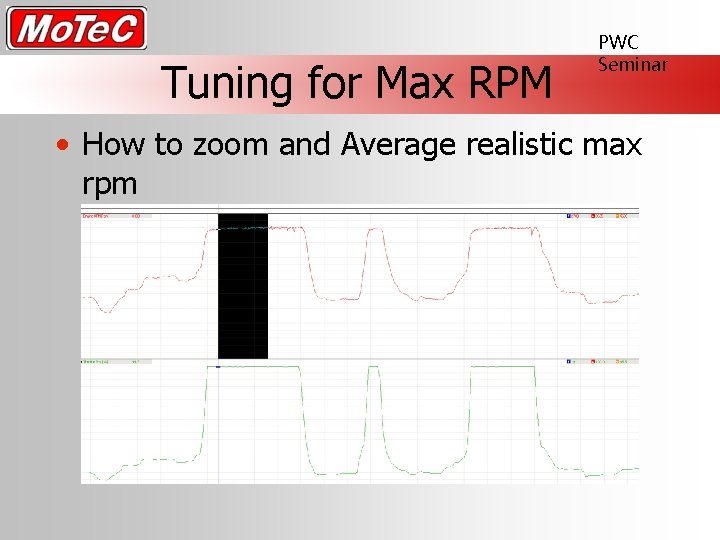
Tuning for Max RPM PWC Seminar • How to zoom and Average realistic max rpm
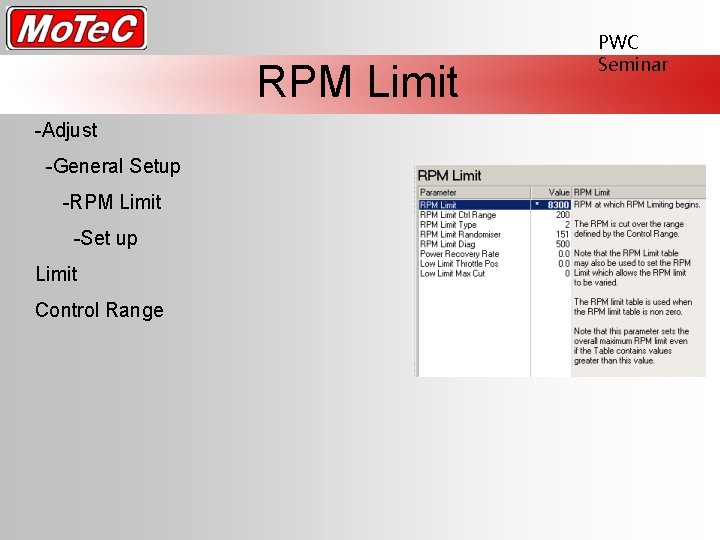
RPM Limit -Adjust -General Setup -RPM Limit -Set up Limit Control Range PWC Seminar
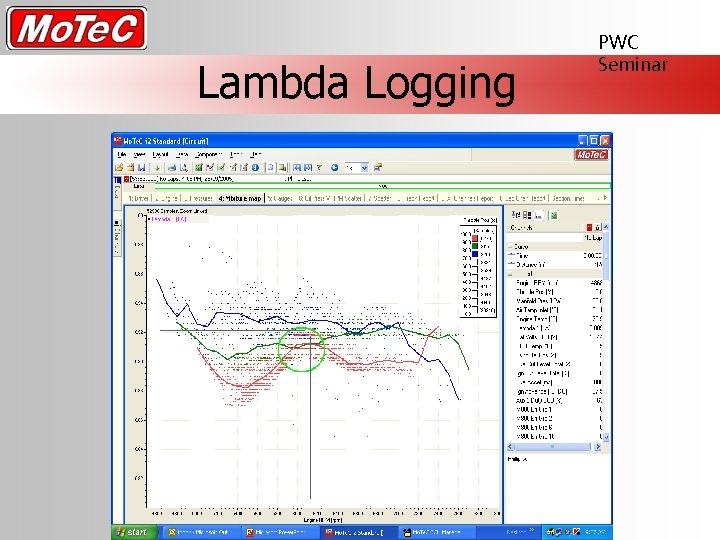
Lambda Logging PWC Seminar
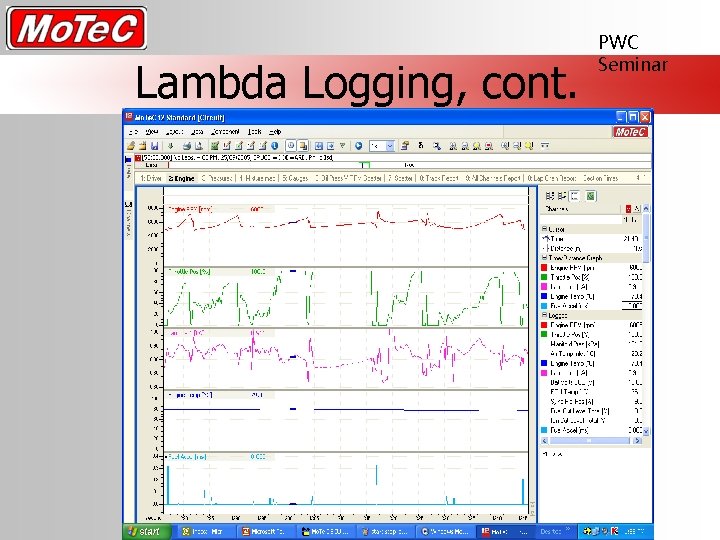
Lambda Logging, cont. PWC Seminar
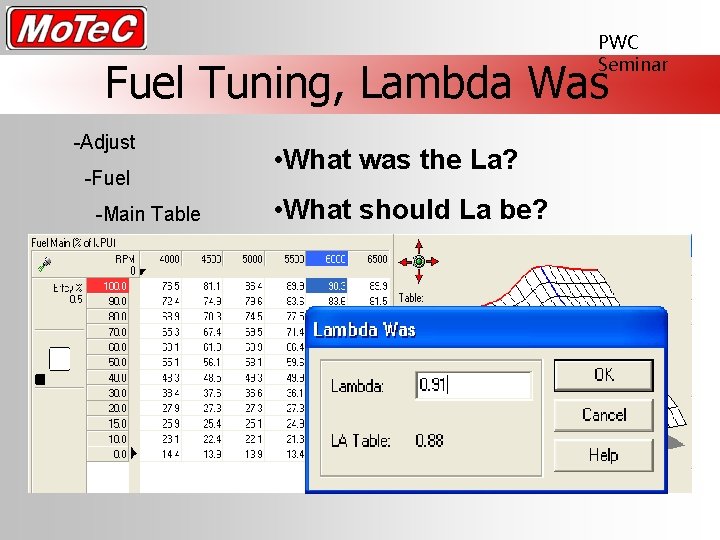
PWC Seminar Fuel Tuning, Lambda Was -Adjust -Fuel -Main Table • What was the La? • What should La be?
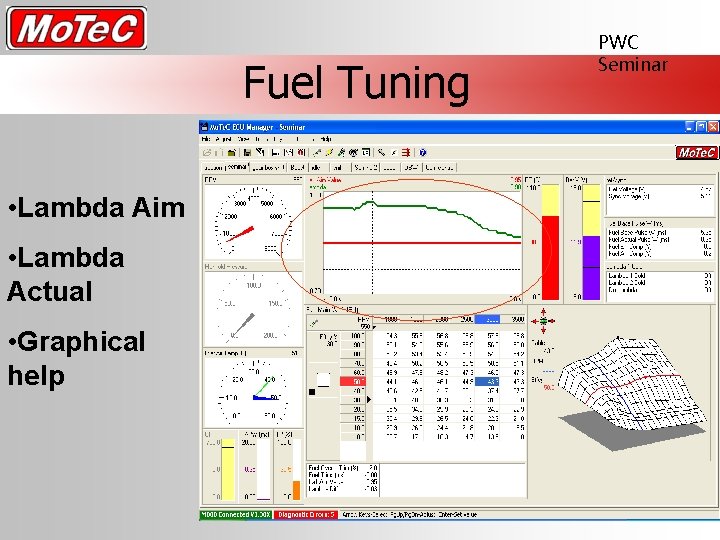
Fuel Tuning • Lambda Aim • Lambda Actual • Graphical help PWC Seminar
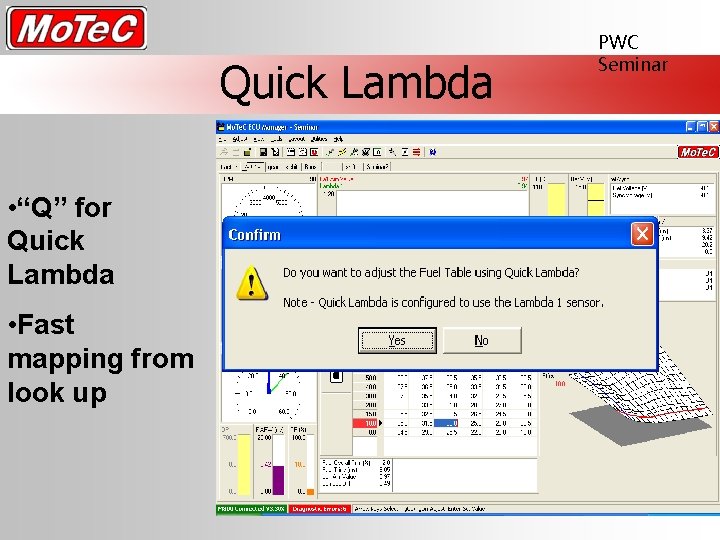
Quick Lambda • “Q” for Quick Lambda • Fast mapping from look up PWC Seminar
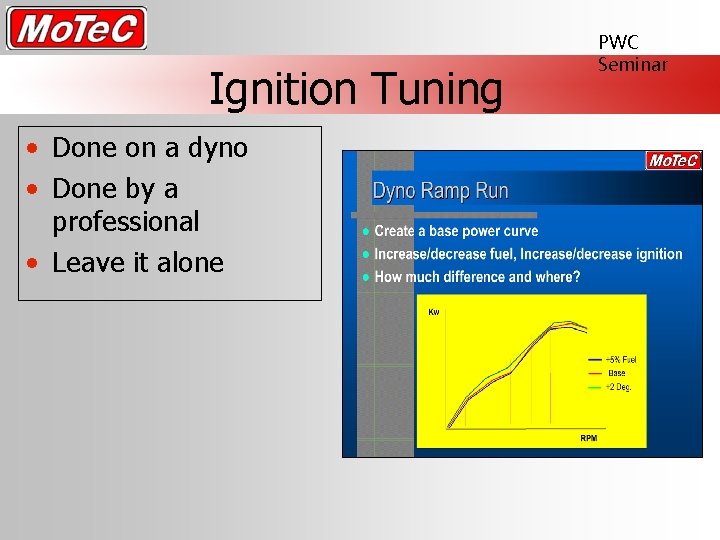
Ignition Tuning • Done on a dyno • Done by a professional • Leave it alone PWC Seminar
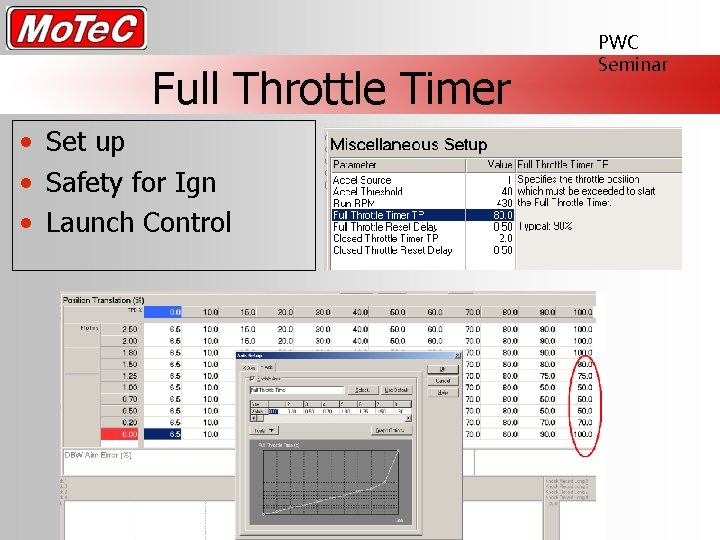
Full Throttle Timer • Set up • Safety for Ign • Launch Control PWC Seminar
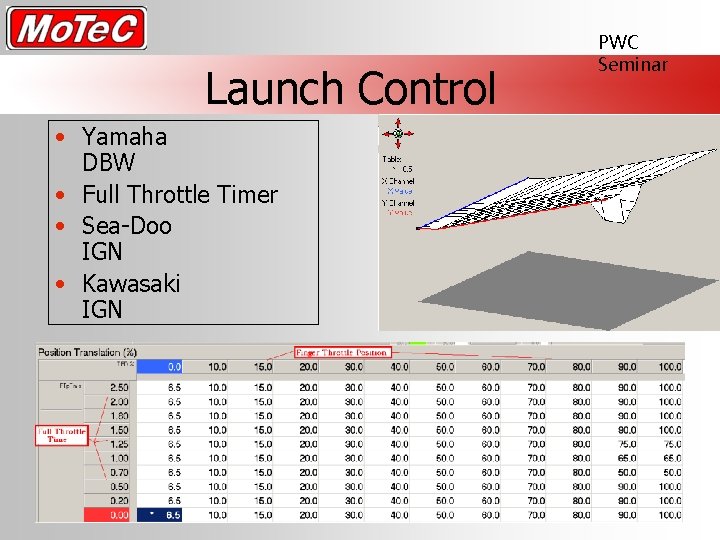
Launch Control • Yamaha DBW • Full Throttle Timer • Sea-Doo IGN • Kawasaki IGN PWC Seminar
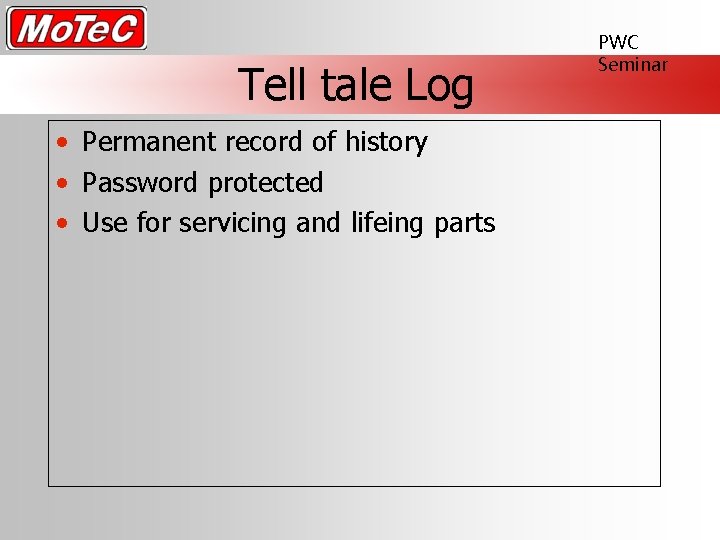
Tell tale Log • Permanent record of history • Password protected • Use for servicing and lifeing parts PWC Seminar
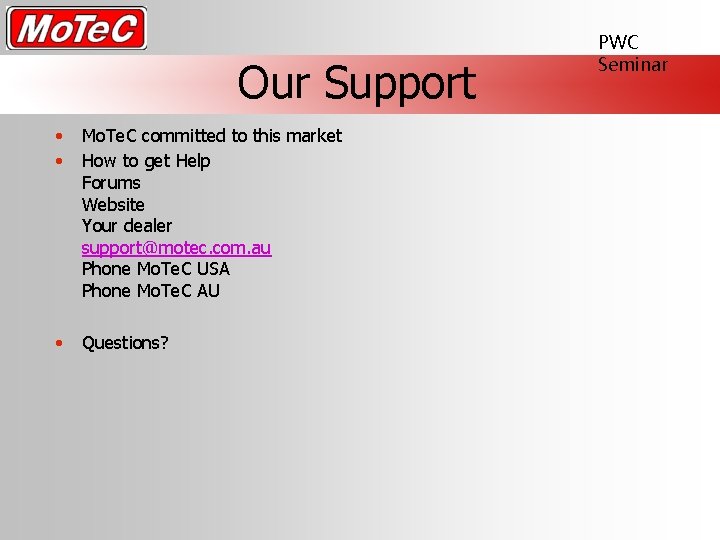
Our Support • • Mo. Te. C committed to this market How to get Help Forums Website Your dealer support@motec. com. au Phone Mo. Te. C USA Phone Mo. Te. C AU • Questions? PWC Seminar
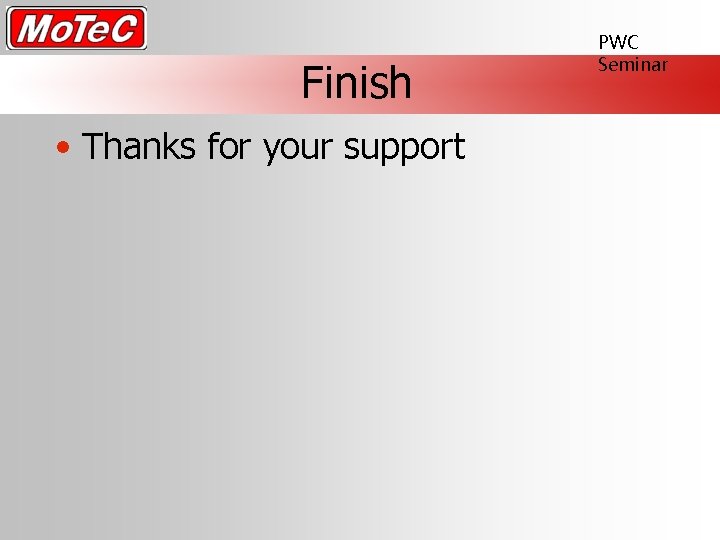
Finish • Thanks for your support PWC Seminar
- Slides: 66