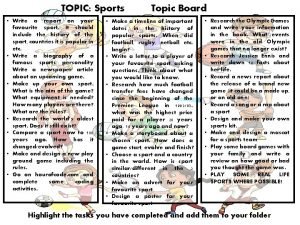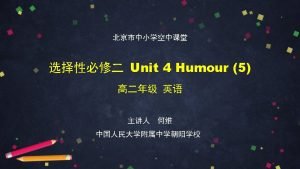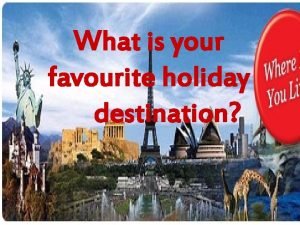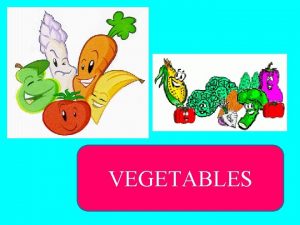TOPIC Sports Write a report on your favourite
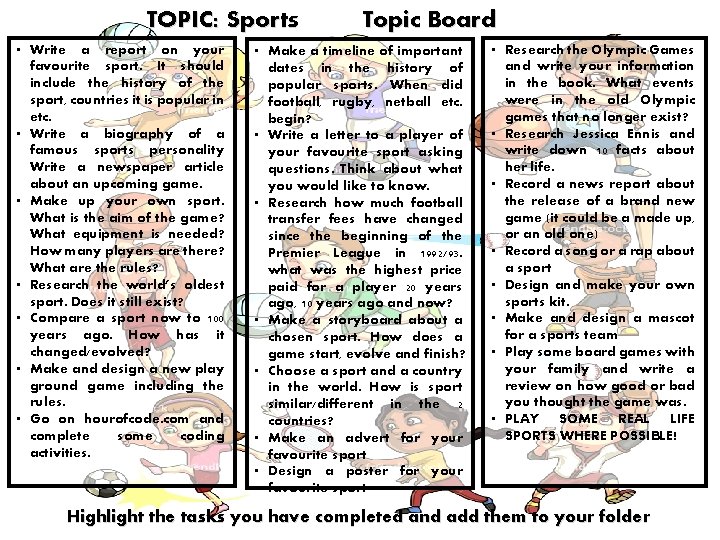
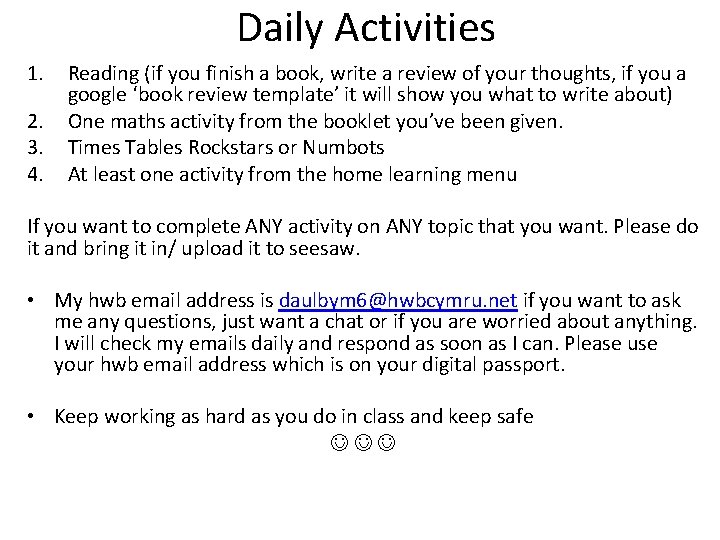
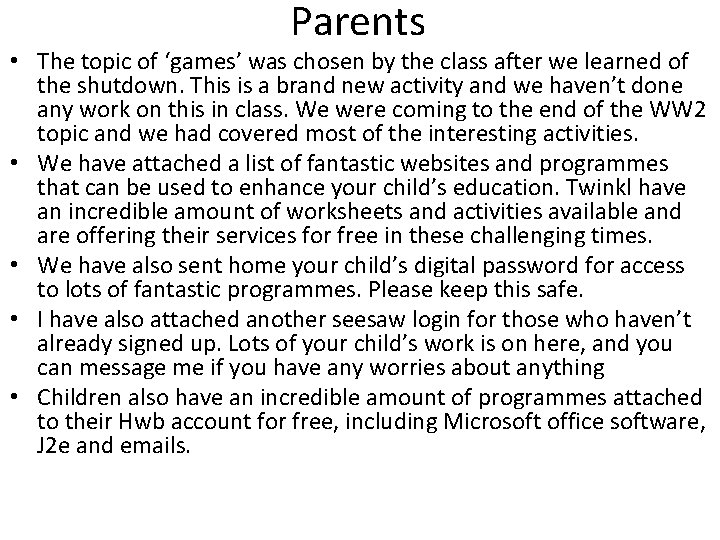
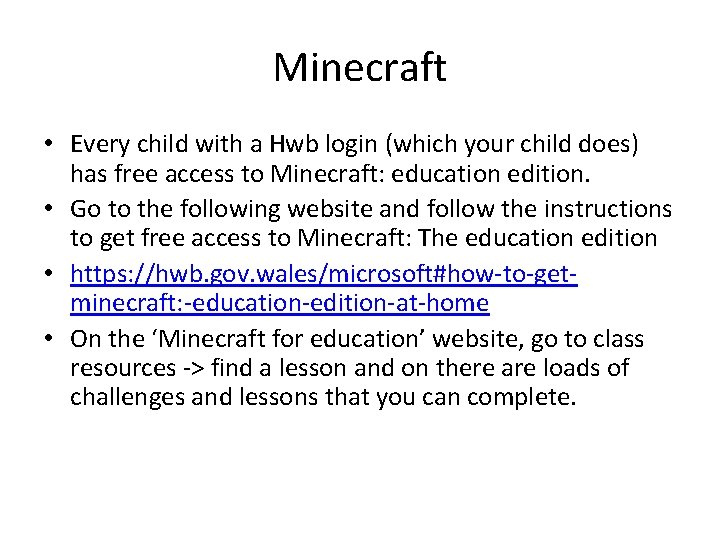
- Slides: 4
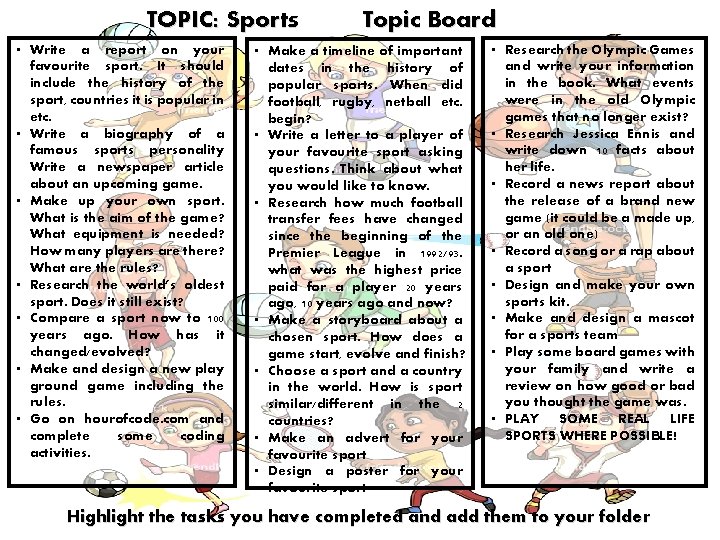
TOPIC: Sports • Write a report on your favourite sport. It should include the history of the sport, countries it is popular in etc. • Write a biography of a famous sports personality Write a newspaper article about an upcoming game. • Make up your own sport. What is the aim of the game? What equipment is needed? How many players are there? What are the rules? • Research the world’s oldest sport. Does it still exist? • Compare a sport now to 100 years ago. How has it changed/evolved? • Make and design a new play ground game including the rules. • Go on hourofcode. com and complete some coding activities. Topic Board • Make a timeline of important dates in the history of popular sports. When did football, rugby, netball etc. begin? • Write a letter to a player of your favourite sport asking questions. Think about what you would like to know. • Research how much football transfer fees have changed since the beginning of the Premier League in 1992/93. what was the highest price paid for a player 20 years ago, 10 years ago and now? • Make a storyboard about a chosen sport. How does a game start, evolve and finish? • Choose a sport and a country in the world. How is sport similar/different in the 2 countries? • Make an advert for your favourite sport • Design a poster for your favourite sport • Research the Olympic Games and write your information in the book. What events were in the old Olympic games that no longer exist? • Research Jessica Ennis and write down 10 facts about her life. • Record a news report about the release of a brand new game (it could be a made up, or an old one) • Record a song or a rap about a sport • Design and make your own sports kit. • Make and design a mascot for a sports team • Play some board games with your family and write a review on how good or bad you thought the game was. • PLAY SOME REAL LIFE SPORTS WHERE POSSIBLE! Highlight the tasks you have completed and add them to your folder
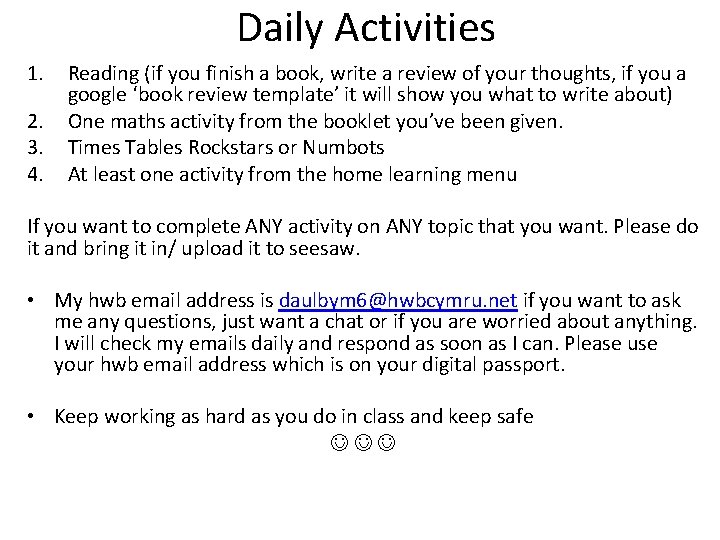
Daily Activities 1. 2. 3. 4. Reading (if you finish a book, write a review of your thoughts, if you a google ‘book review template’ it will show you what to write about) One maths activity from the booklet you’ve been given. Times Tables Rockstars or Numbots At least one activity from the home learning menu If you want to complete ANY activity on ANY topic that you want. Please do it and bring it in/ upload it to seesaw. • My hwb email address is daulbym 6@hwbcymru. net if you want to ask me any questions, just want a chat or if you are worried about anything. I will check my emails daily and respond as soon as I can. Please use your hwb email address which is on your digital passport. • Keep working as hard as you do in class and keep safe
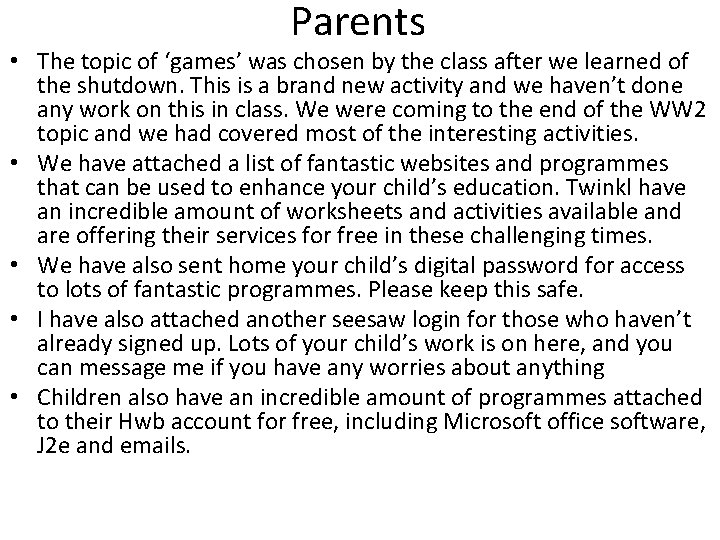
Parents • The topic of ‘games’ was chosen by the class after we learned of the shutdown. This is a brand new activity and we haven’t done any work on this in class. We were coming to the end of the WW 2 topic and we had covered most of the interesting activities. • We have attached a list of fantastic websites and programmes that can be used to enhance your child’s education. Twinkl have an incredible amount of worksheets and activities available and are offering their services for free in these challenging times. • We have also sent home your child’s digital password for access to lots of fantastic programmes. Please keep this safe. • I have also attached another seesaw login for those who haven’t already signed up. Lots of your child’s work is on here, and you can message me if you have any worries about anything • Children also have an incredible amount of programmes attached to their Hwb account for free, including Microsoft office software, J 2 e and emails.
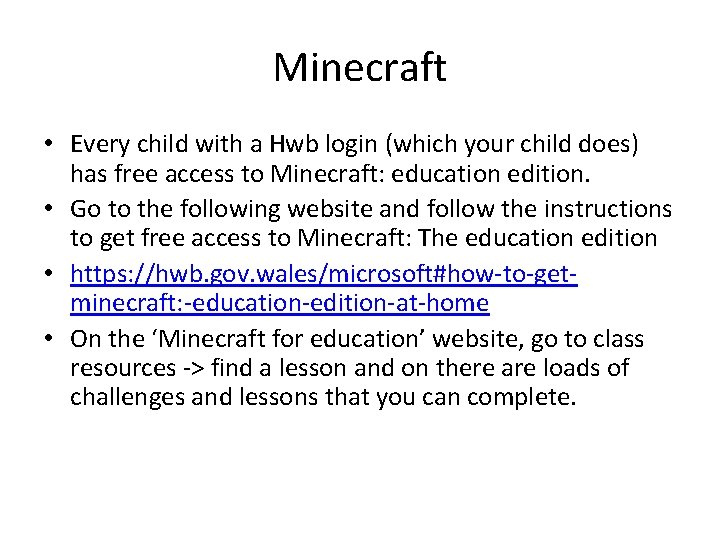
Minecraft • Every child with a Hwb login (which your child does) has free access to Minecraft: education edition. • Go to the following website and follow the instructions to get free access to Minecraft: The education edition • https: //hwb. gov. wales/microsoft#how-to-getminecraft: -education-edition-at-home • On the ‘Minecraft for education’ website, go to class resources -> find a lesson and on there are loads of challenges and lessons that you can complete.