TOPIC 6 APPLICATION SOFTWARE Adapted from slides provided
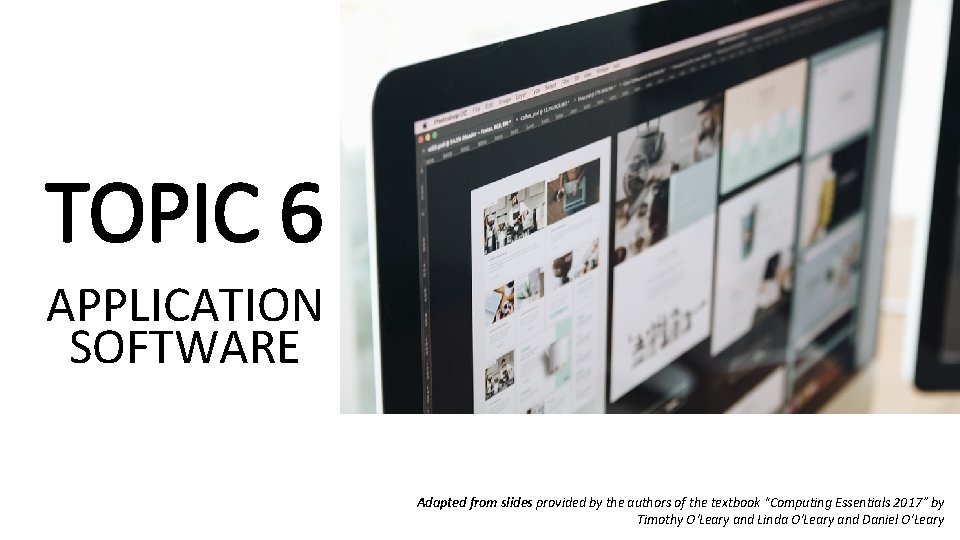
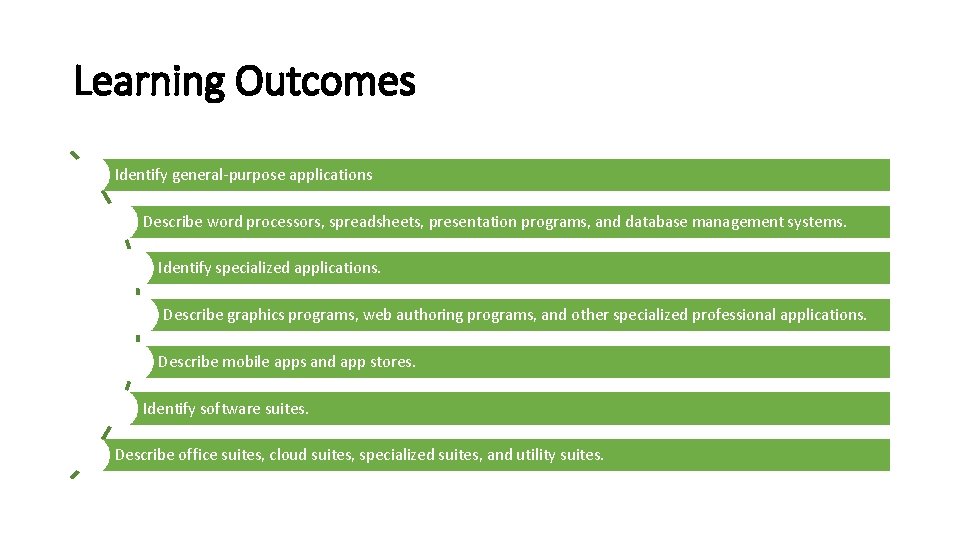
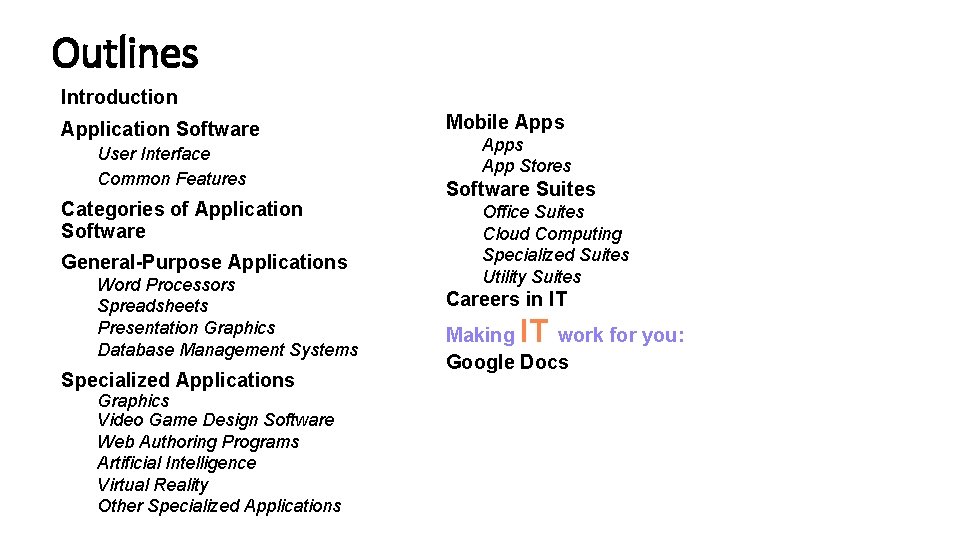
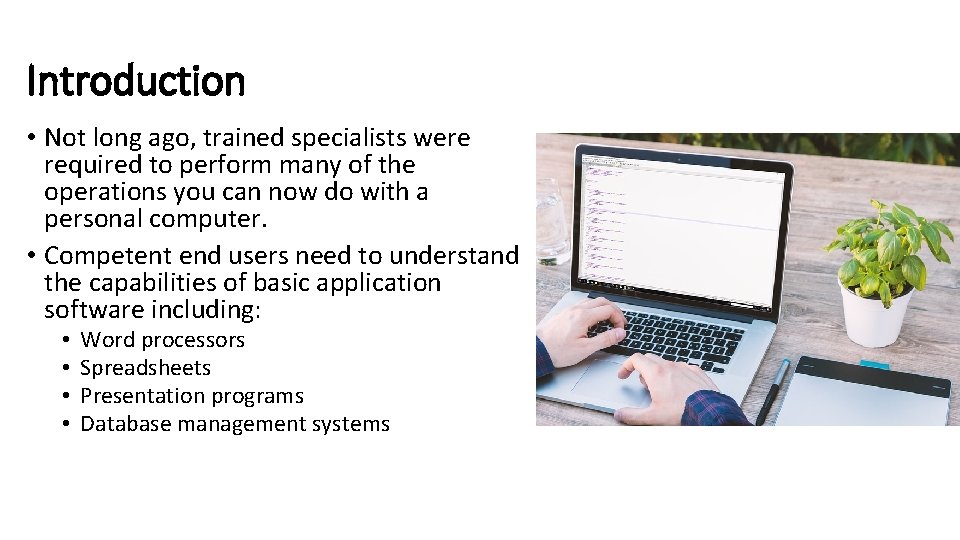
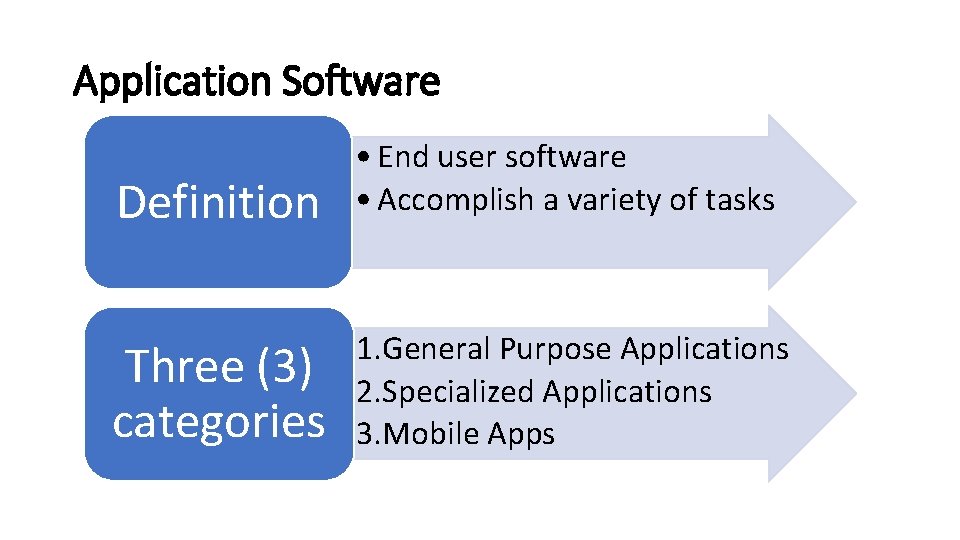
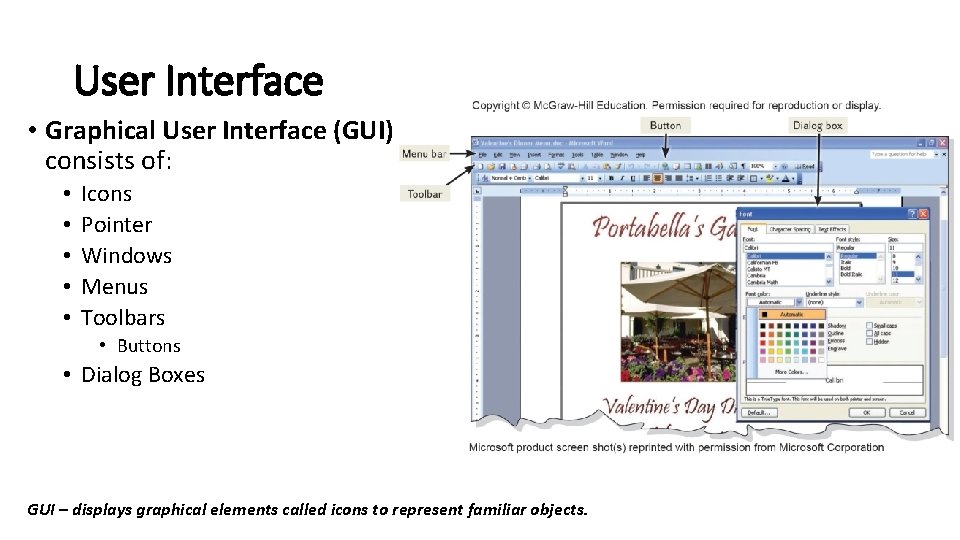
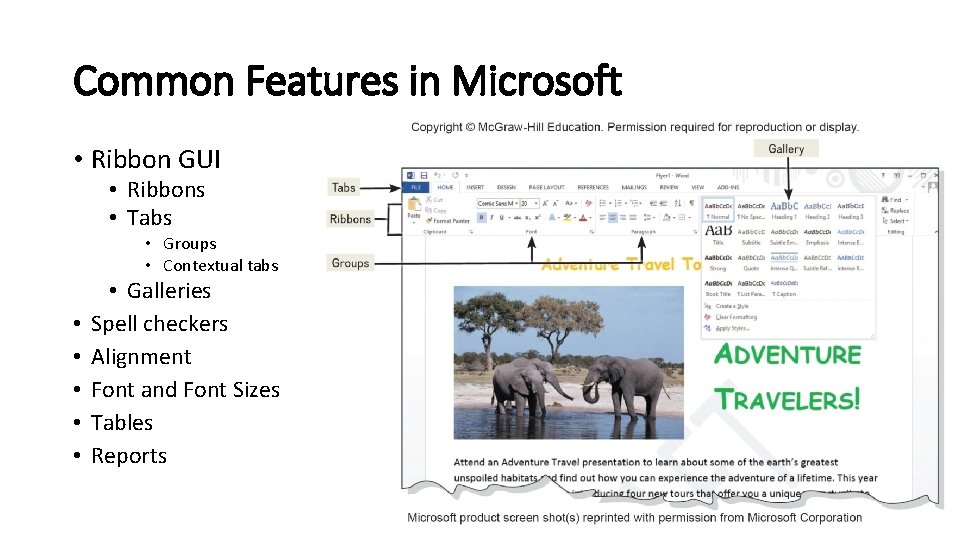
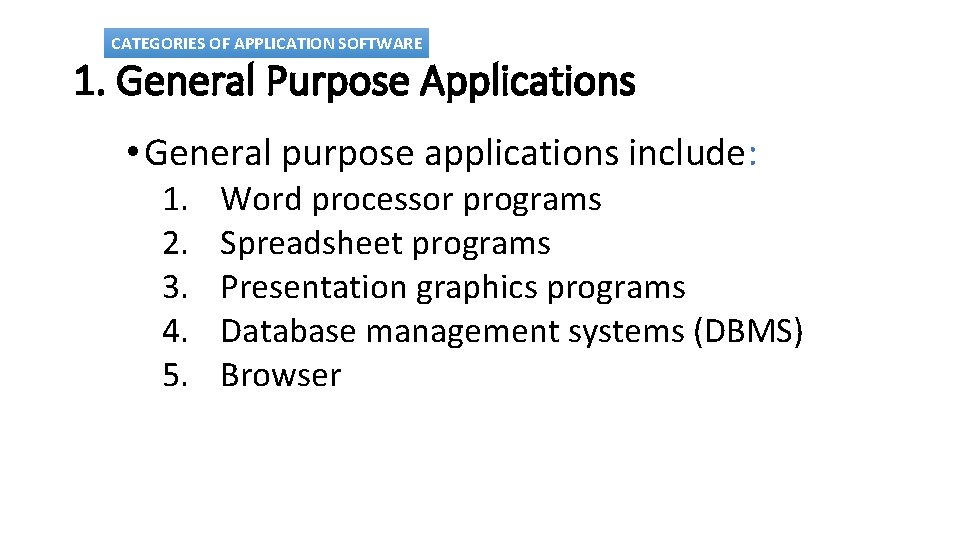
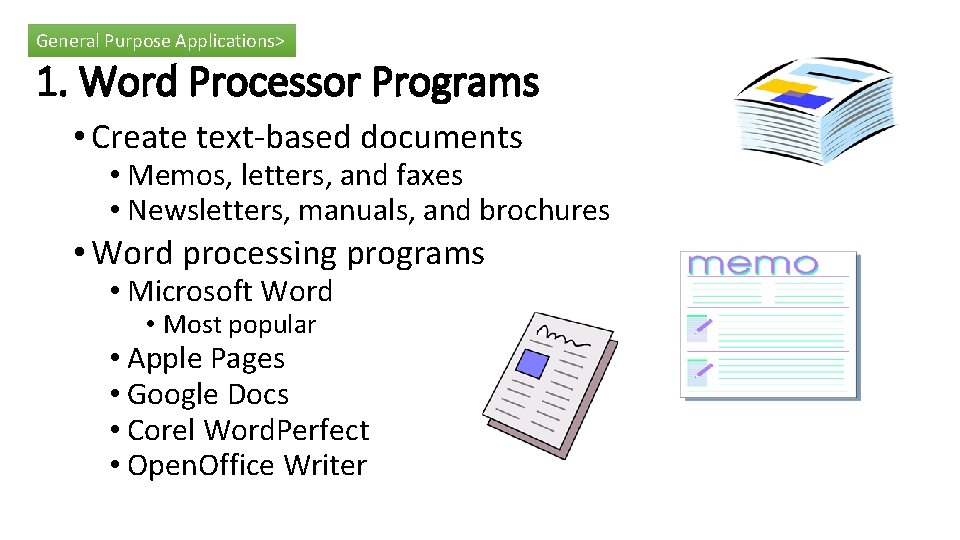
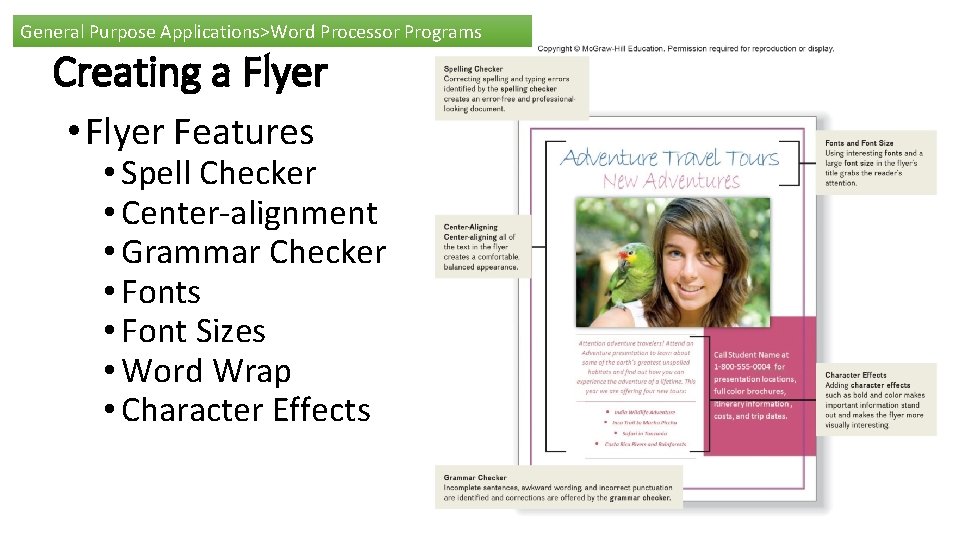
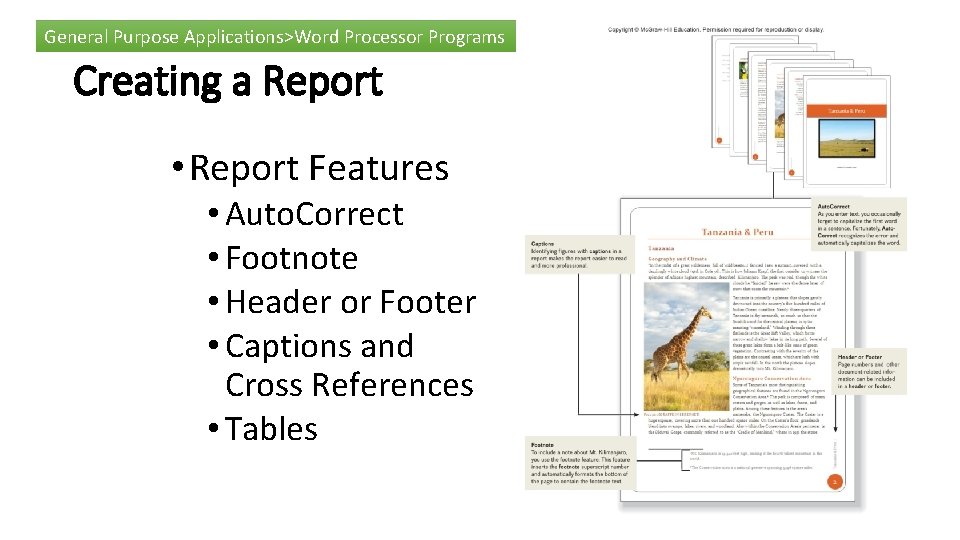
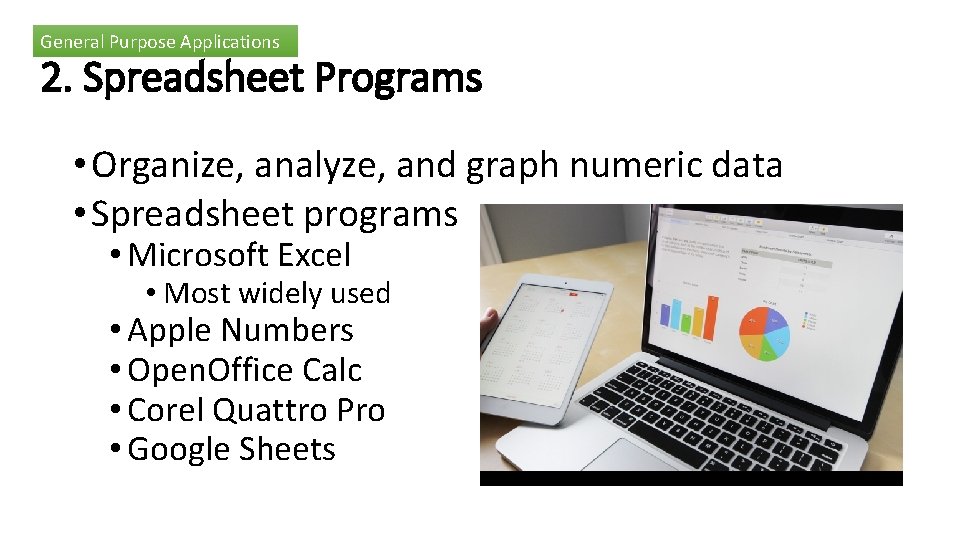
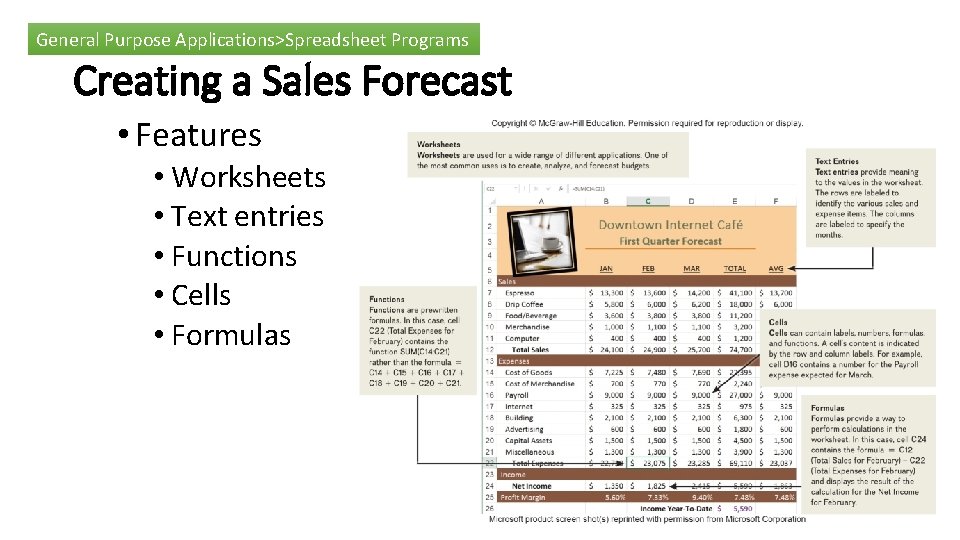
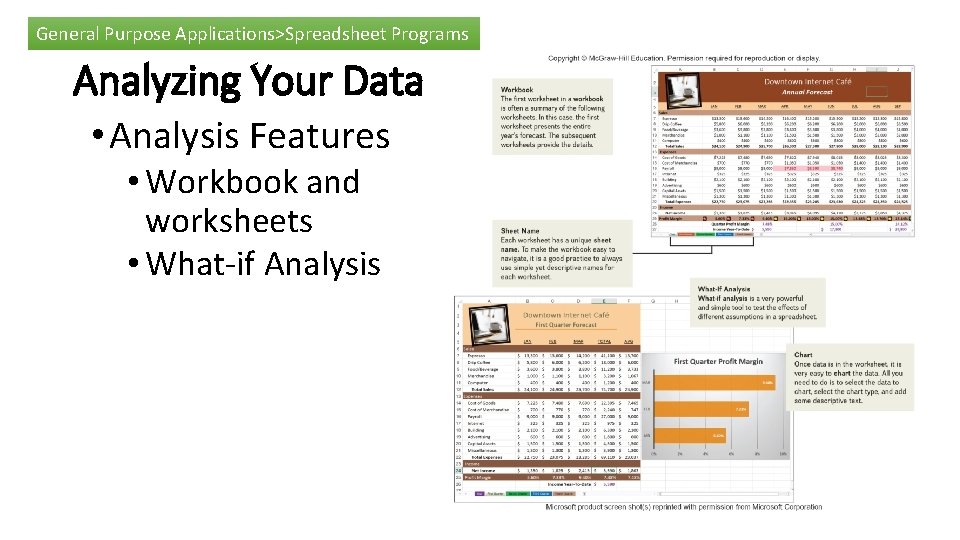
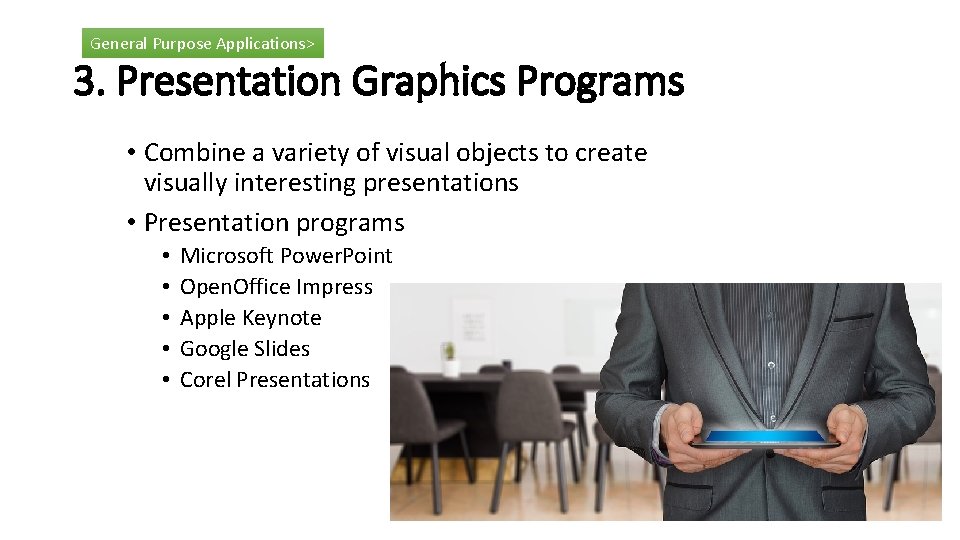
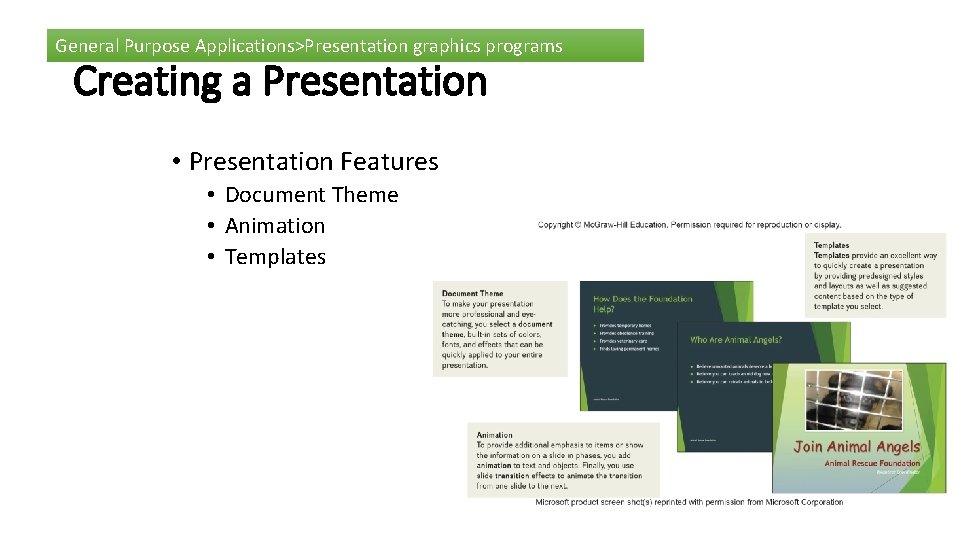
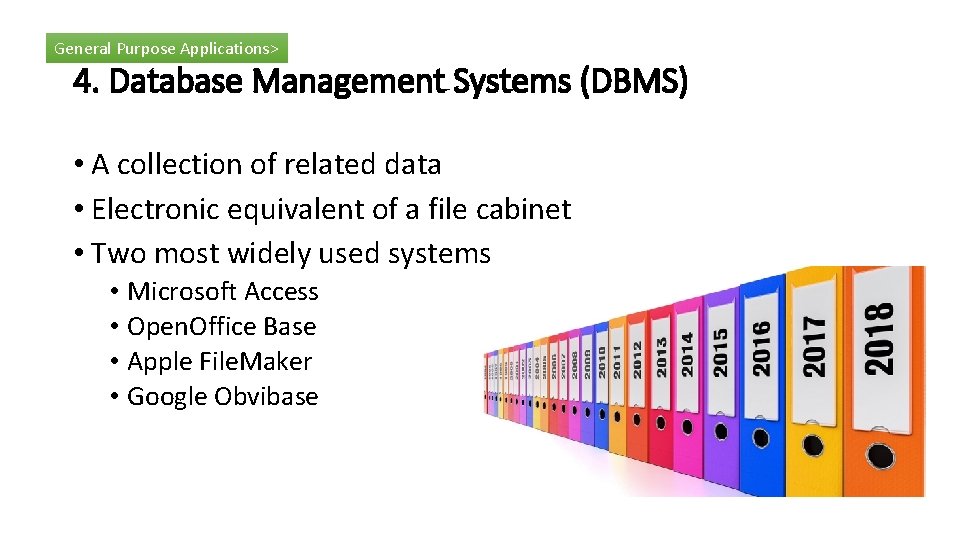
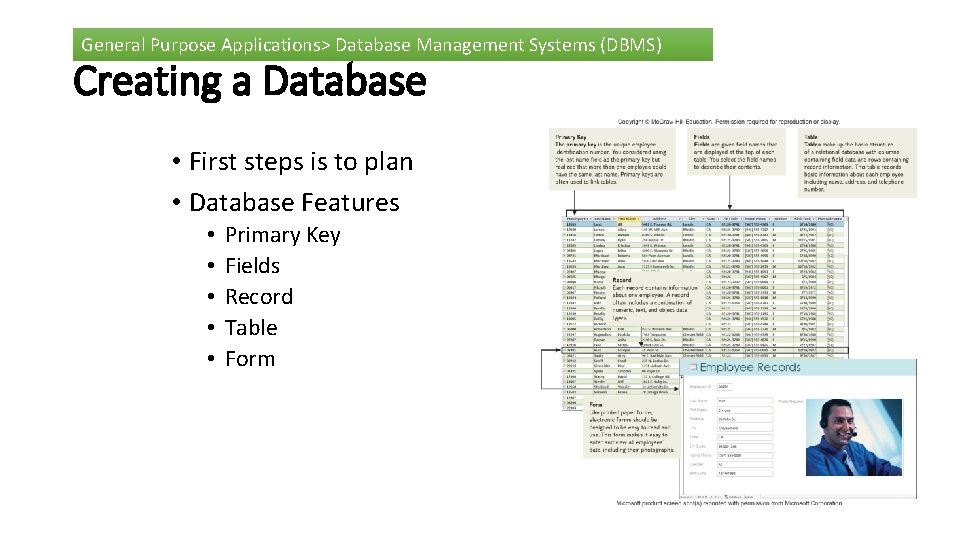
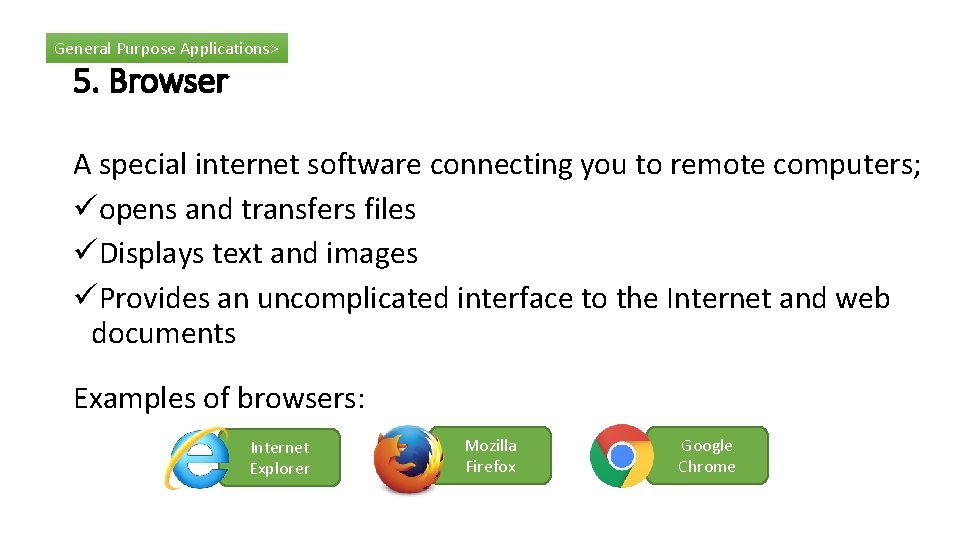
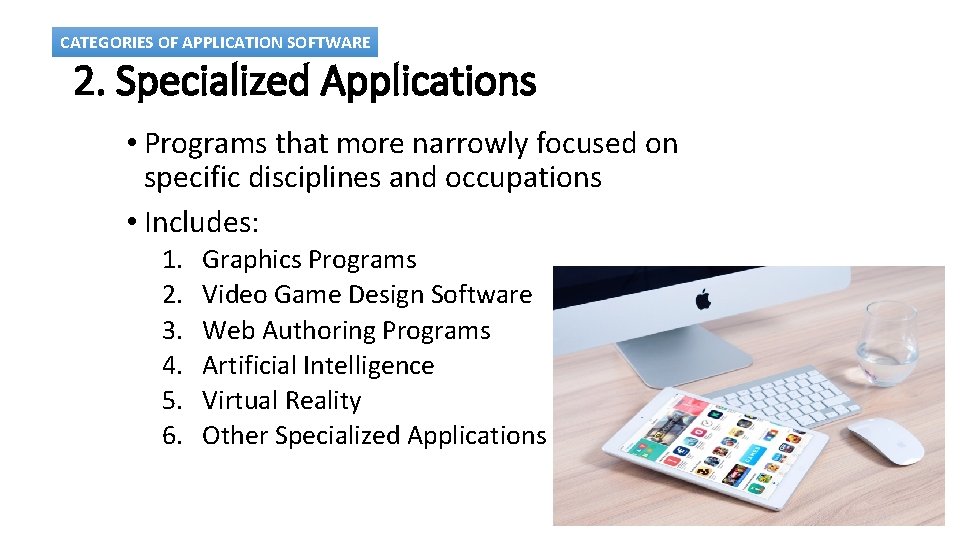
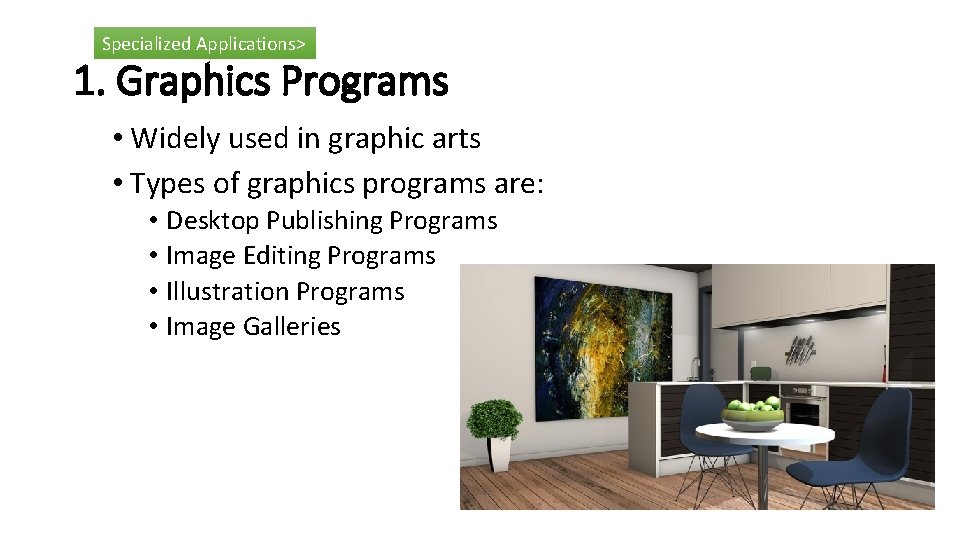
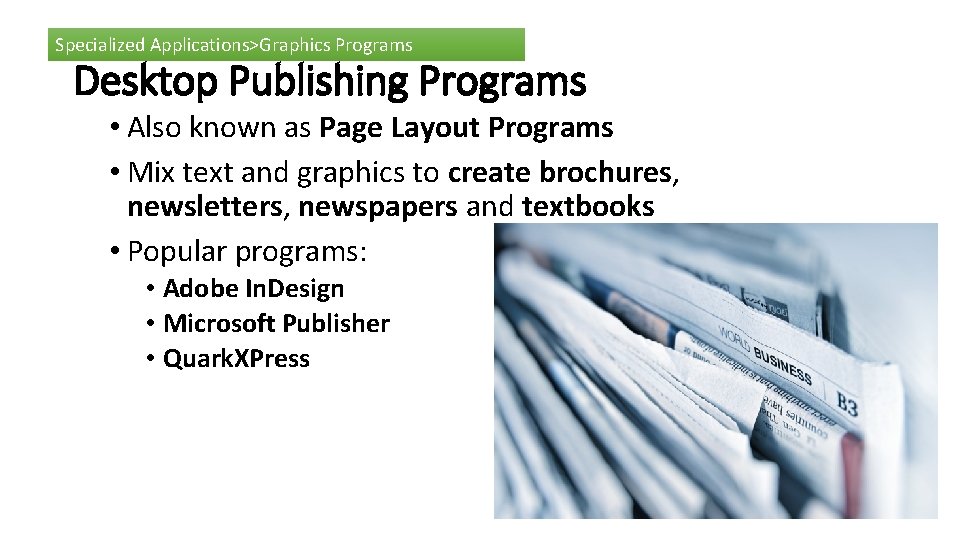
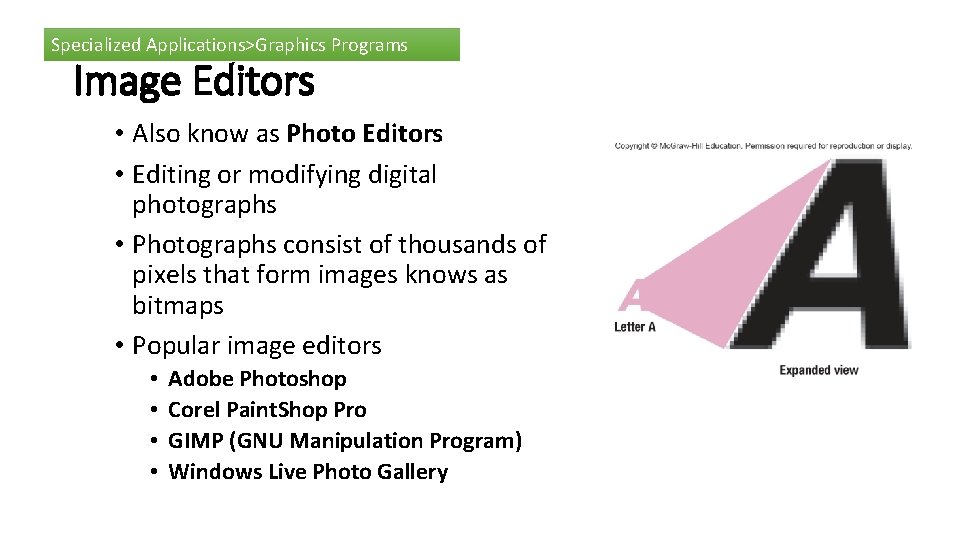
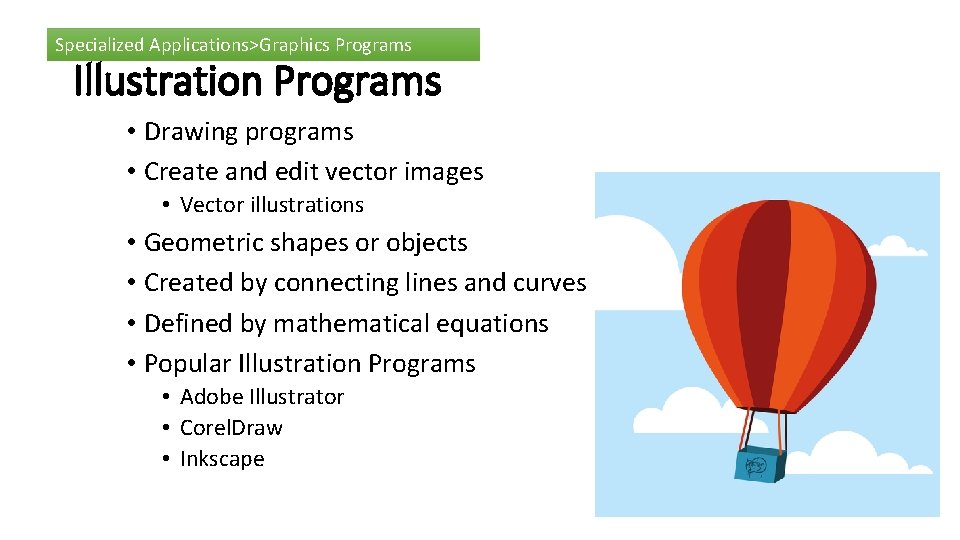
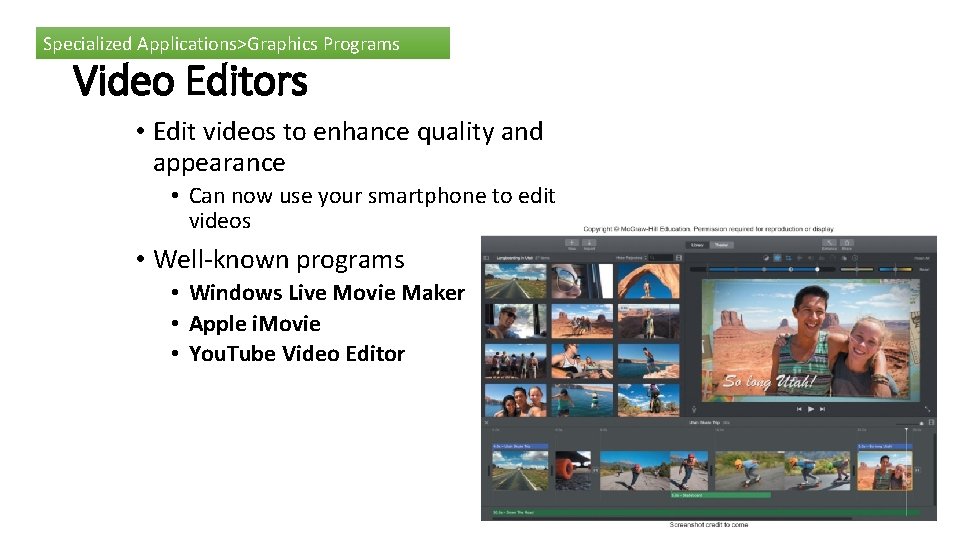
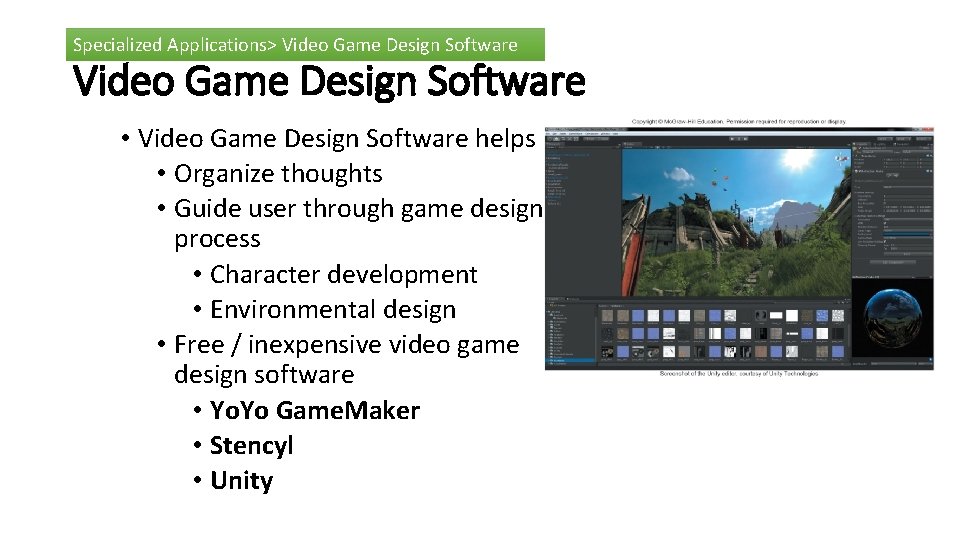

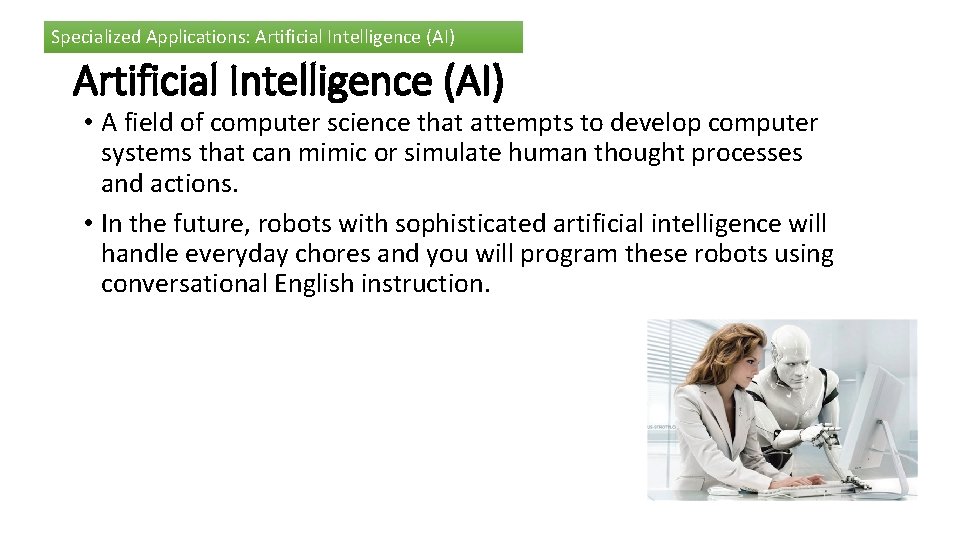
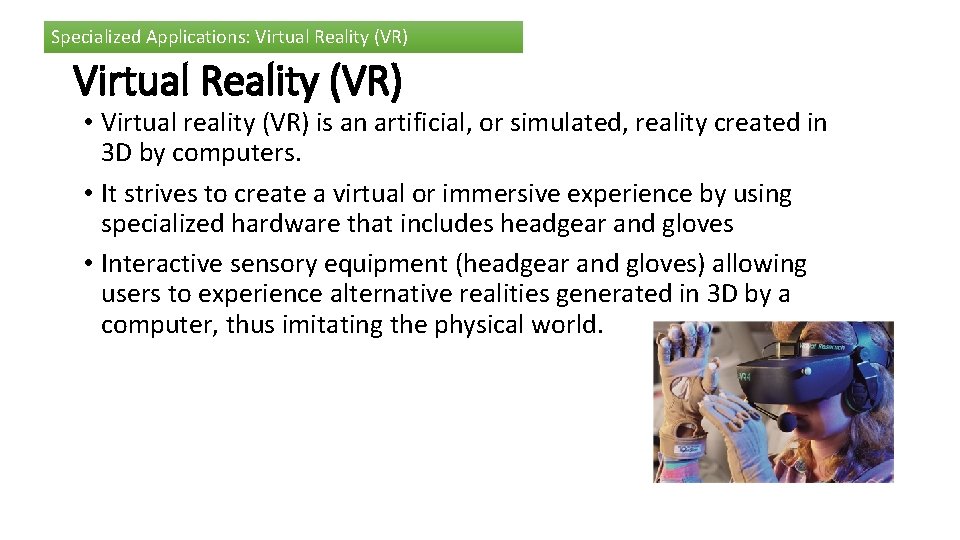
![Specialized Applications: Other Specialized Applications Accounting [example: Intuit Quick. Books] Personal Finance [Example: Quicken Specialized Applications: Other Specialized Applications Accounting [example: Intuit Quick. Books] Personal Finance [Example: Quicken](https://slidetodoc.com/presentation_image_h2/849641a0992838e072d69b40751a3d7b/image-30.jpg)
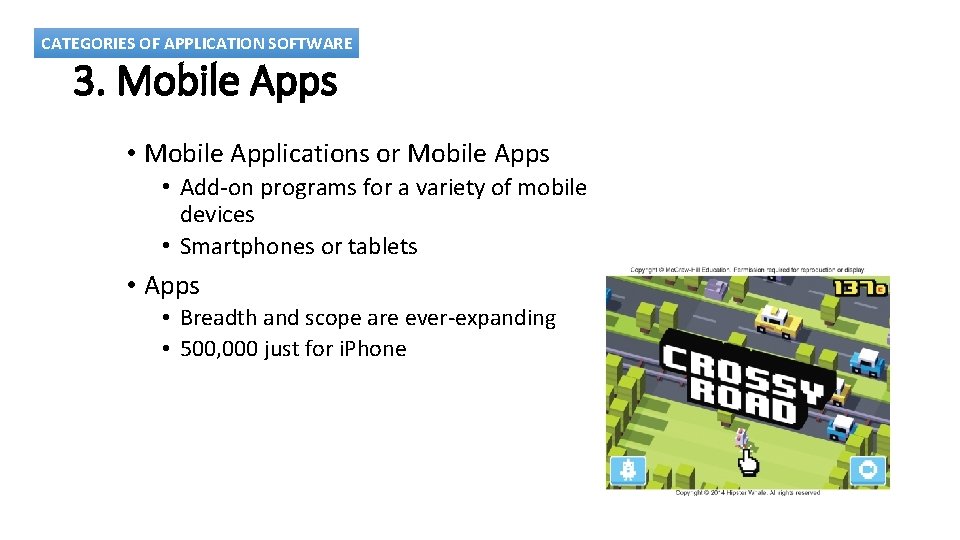
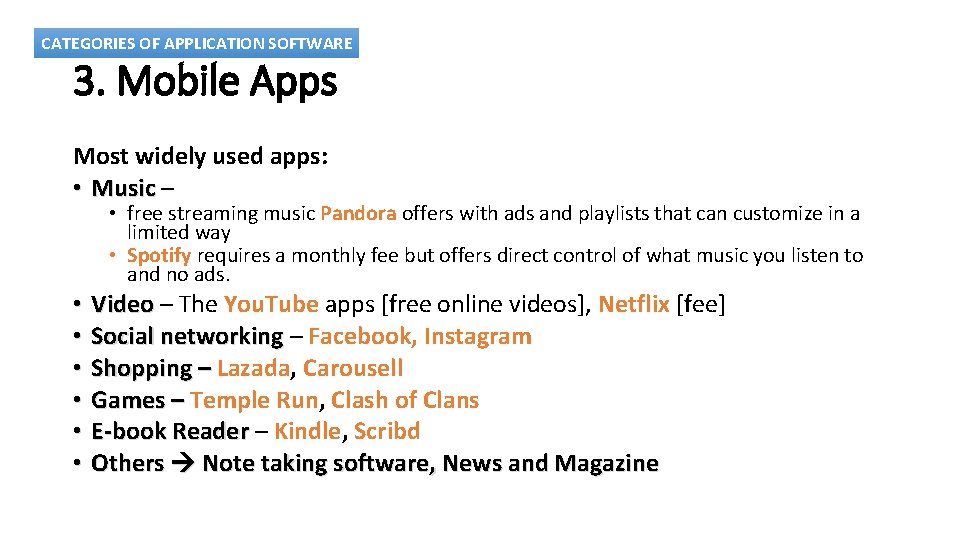
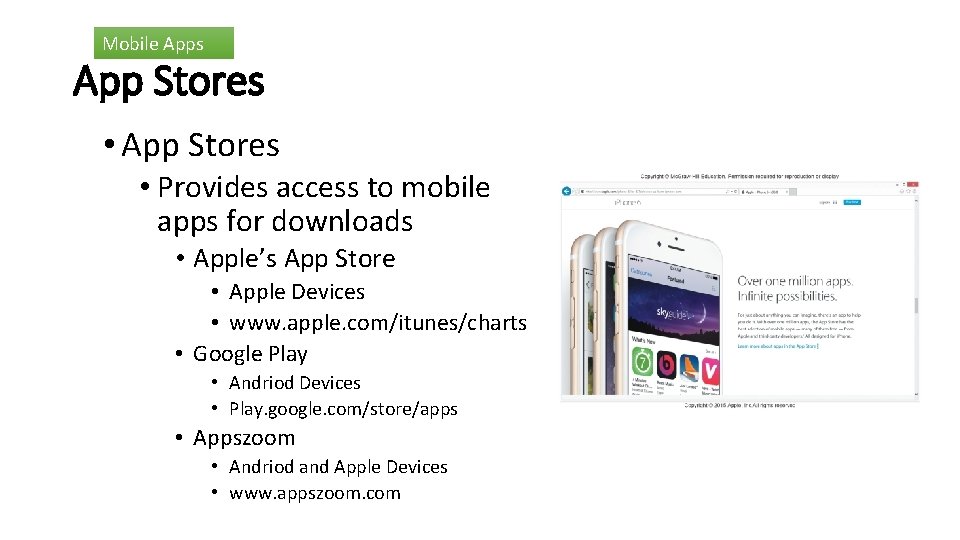
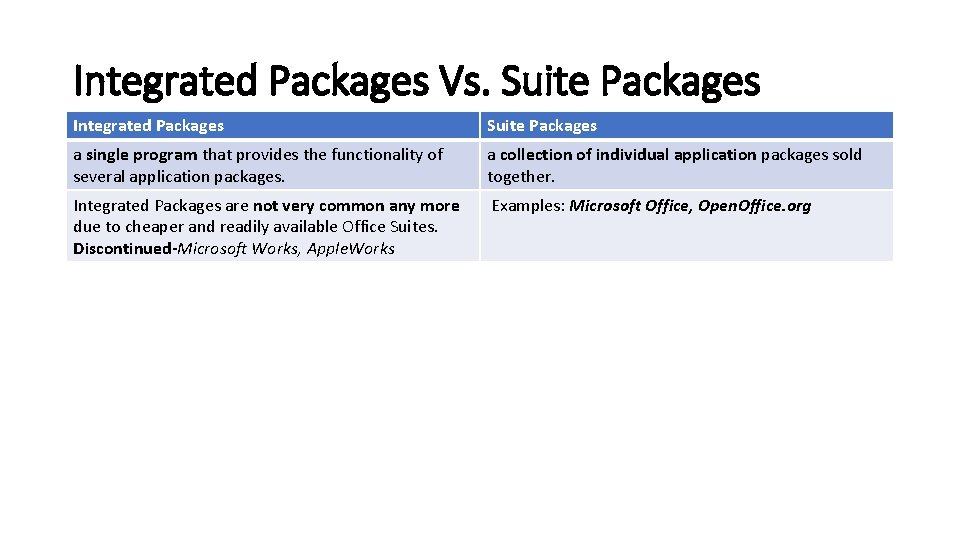
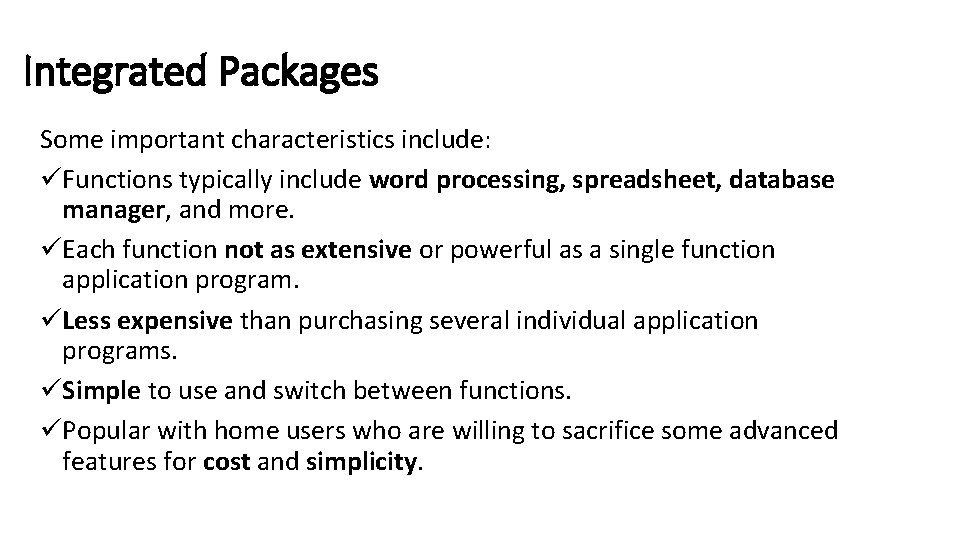
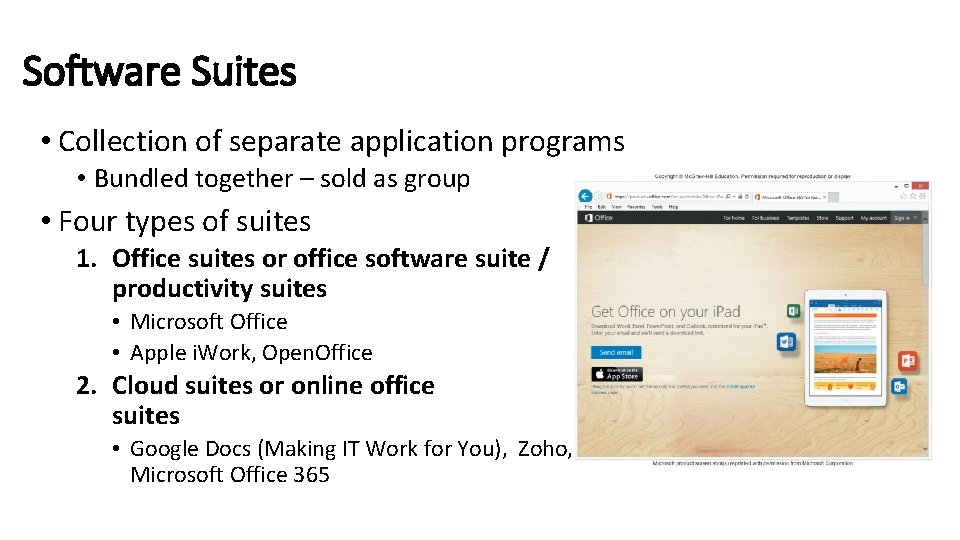
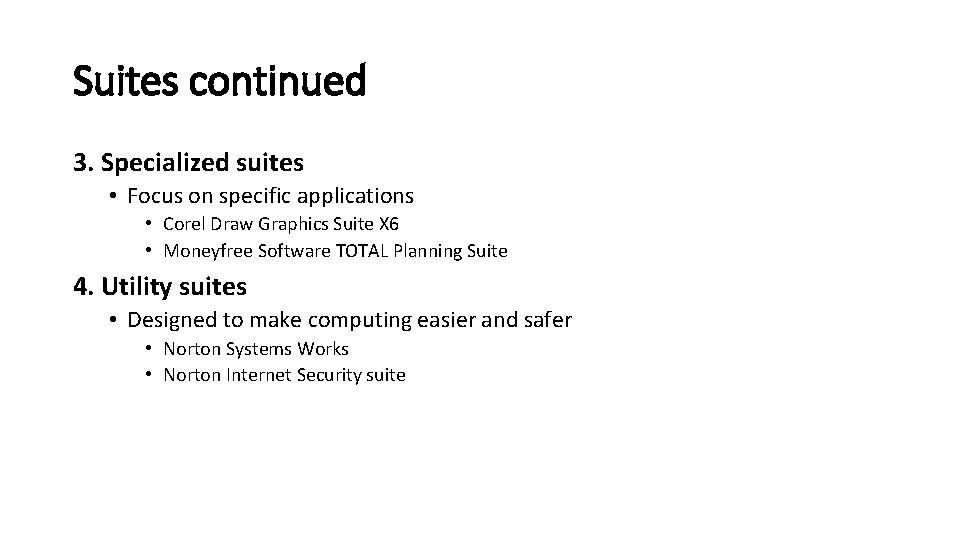
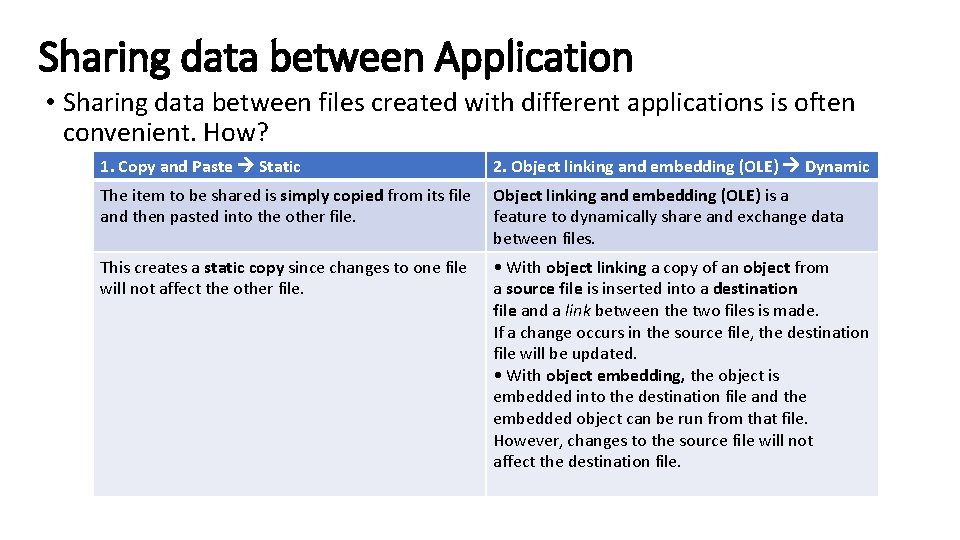
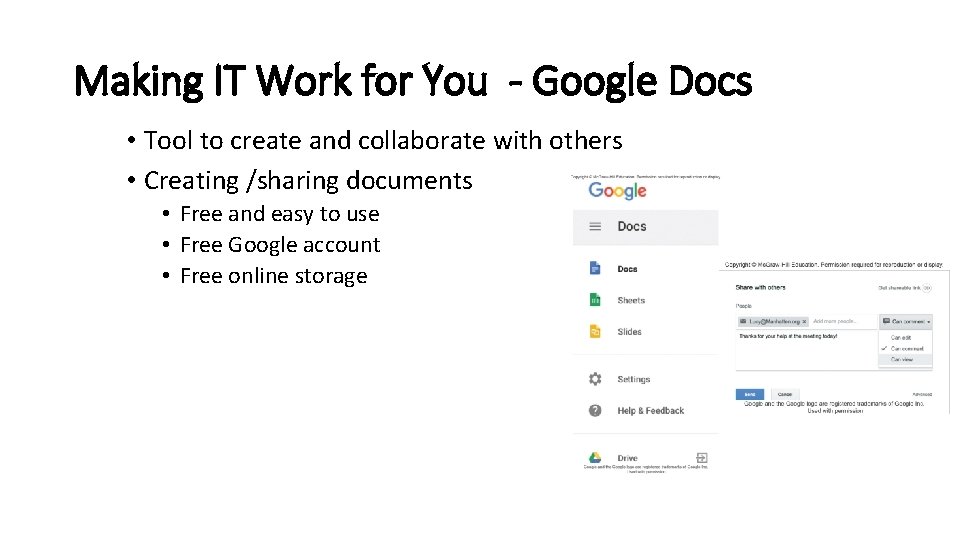
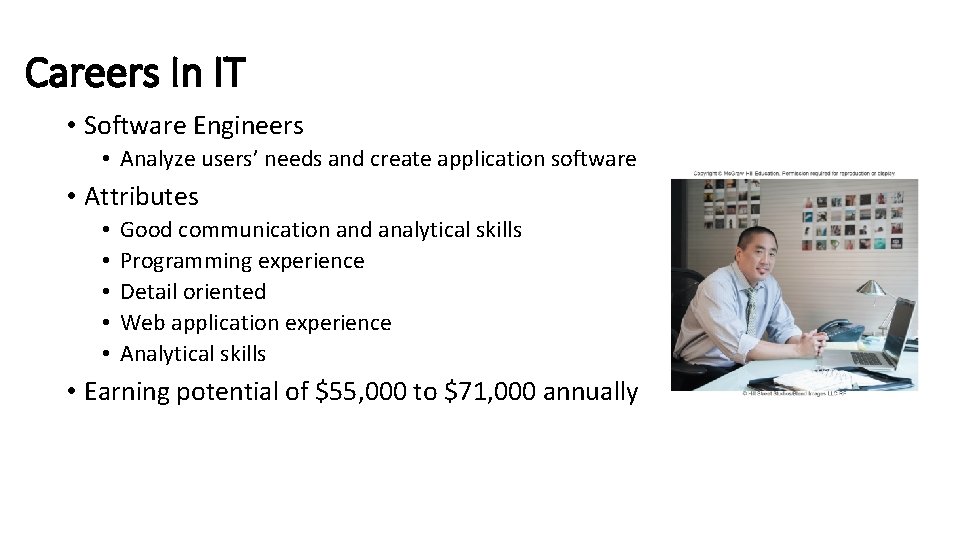
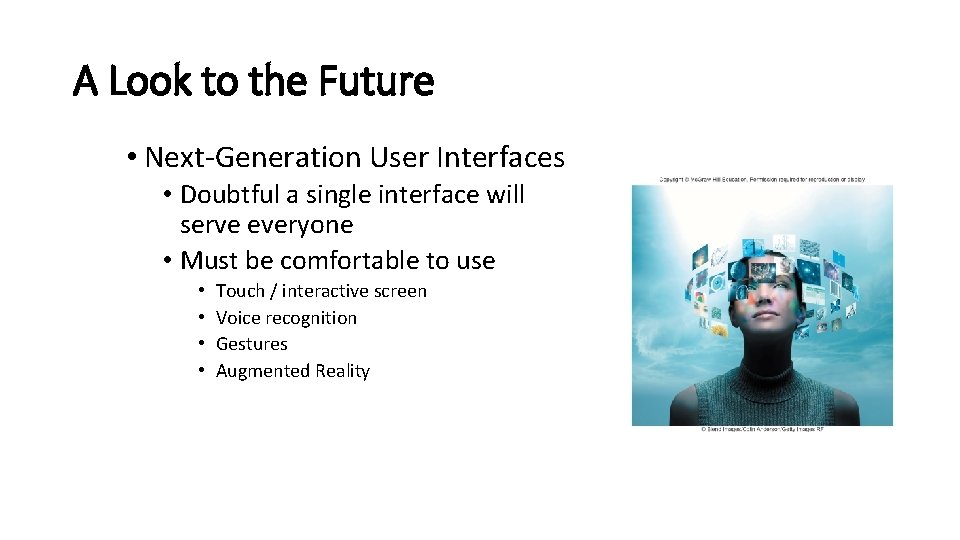
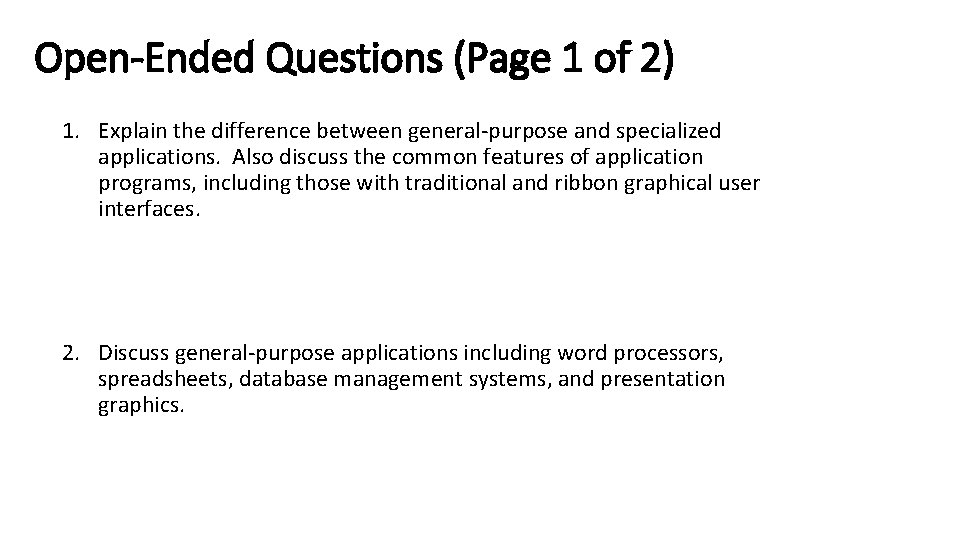
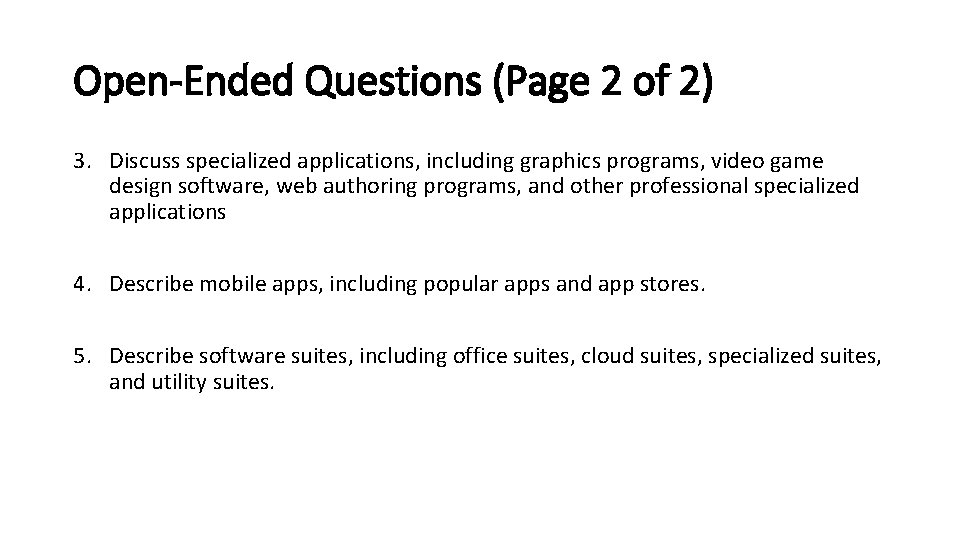
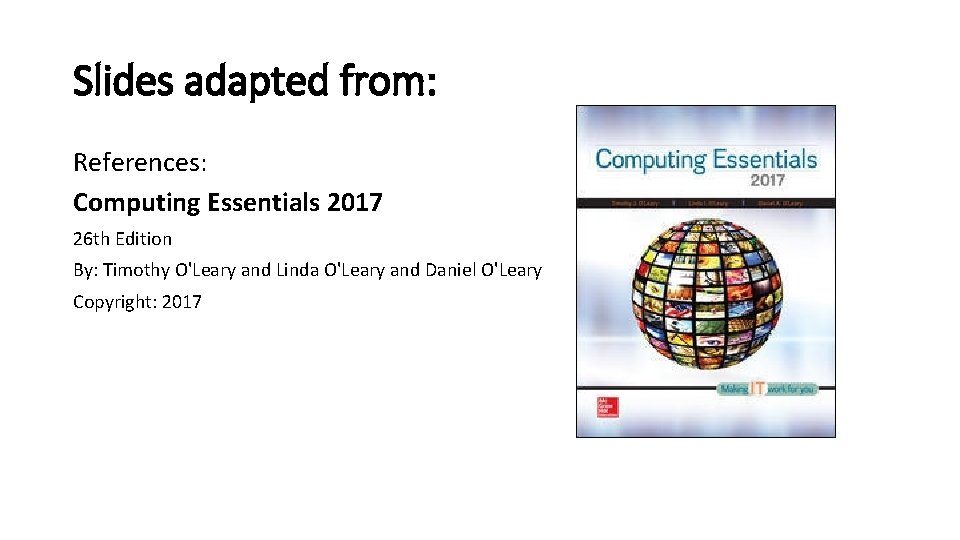
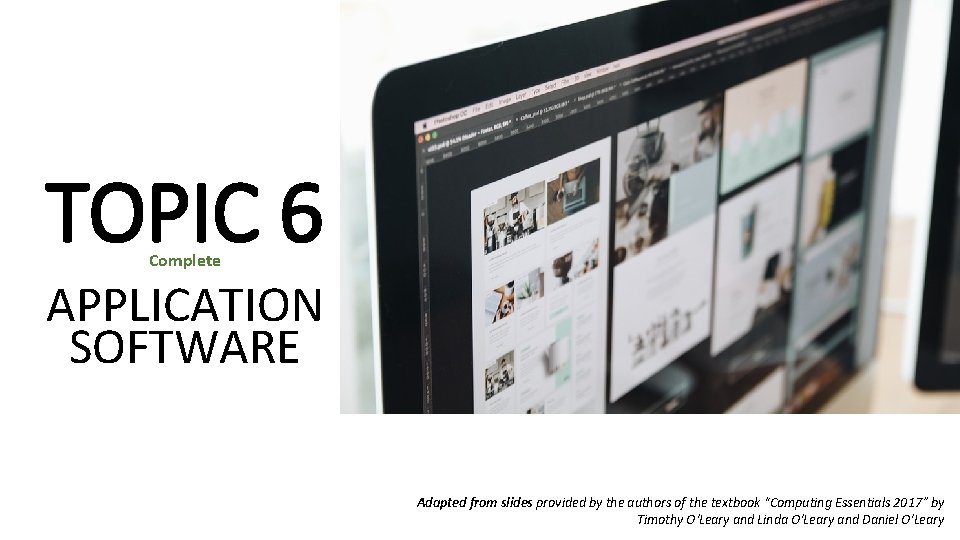
- Slides: 45
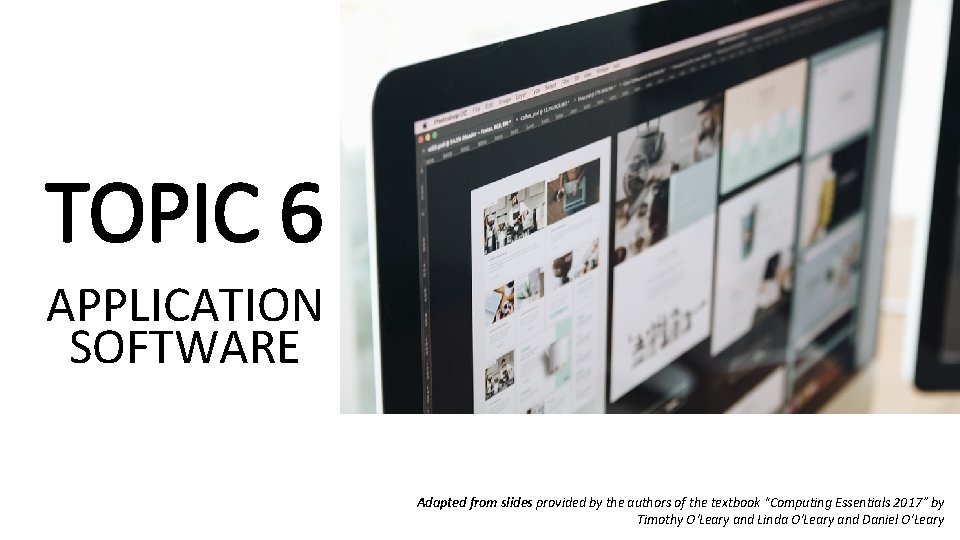
TOPIC 6 APPLICATION SOFTWARE Adapted from slides provided by the authors of the textbook “Computing Essentials 2017” by Timothy O'Leary and Linda O'Leary and Daniel O'Leary
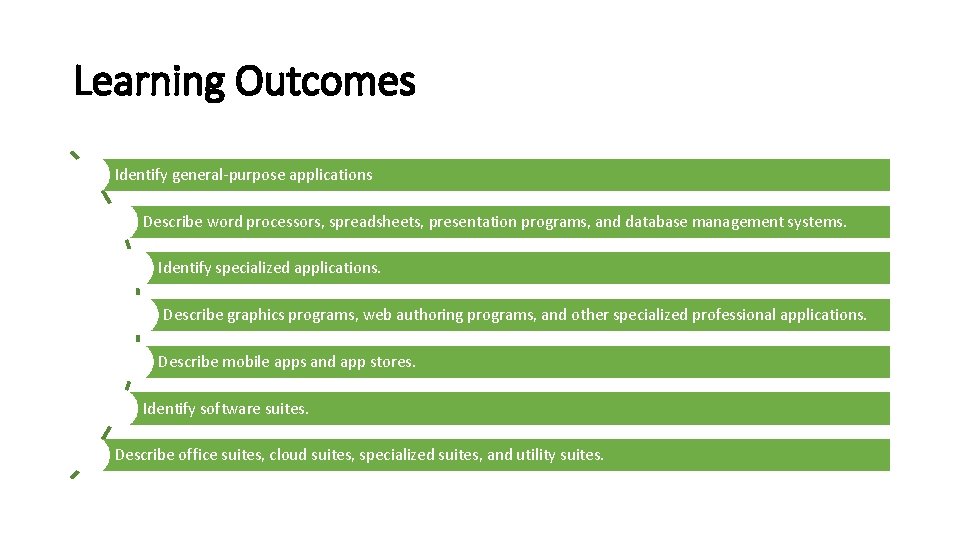
Learning Outcomes Identify general-purpose applications Describe word processors, spreadsheets, presentation programs, and database management systems. Identify specialized applications. Describe graphics programs, web authoring programs, and other specialized professional applications. Describe mobile apps and app stores. Identify software suites. Describe office suites, cloud suites, specialized suites, and utility suites.
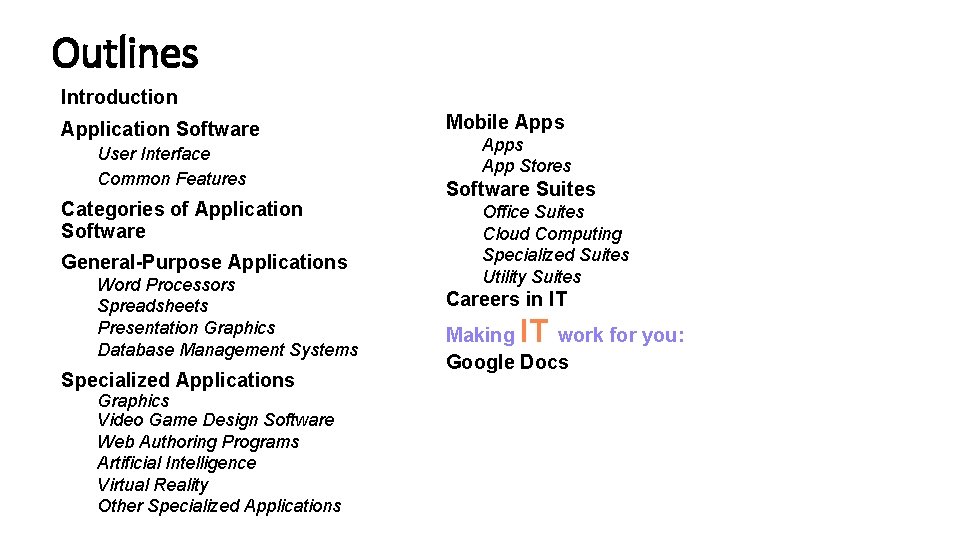
Outlines Introduction Application Software User Interface Common Features Categories of Application Software General-Purpose Applications Word Processors Spreadsheets Presentation Graphics Database Management Systems Specialized Applications Graphics Video Game Design Software Web Authoring Programs Artificial Intelligence Virtual Reality Other Specialized Applications Mobile Apps App Stores Software Suites Office Suites Cloud Computing Specialized Suites Utility Suites Careers in IT IT Making work for you: Google Docs
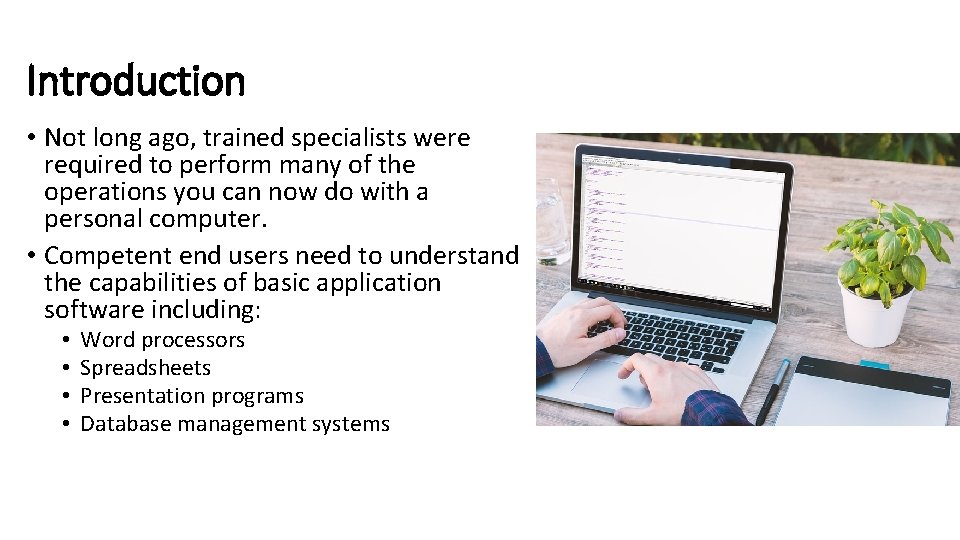
Introduction • Not long ago, trained specialists were required to perform many of the operations you can now do with a personal computer. • Competent end users need to understand the capabilities of basic application software including: • • Word processors Spreadsheets Presentation programs Database management systems
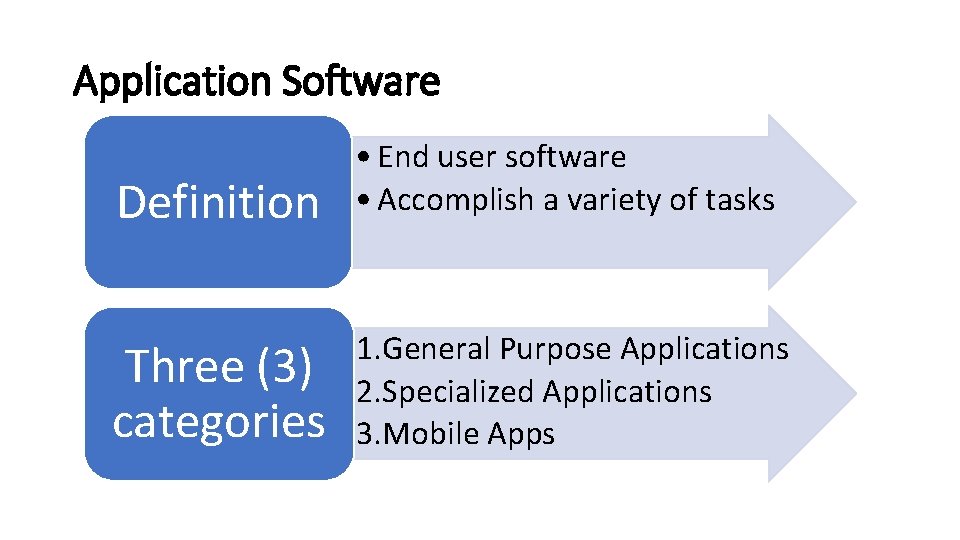
Application Software Definition • End user software • Accomplish a variety of tasks Three (3) categories 1. General Purpose Applications 2. Specialized Applications 3. Mobile Apps
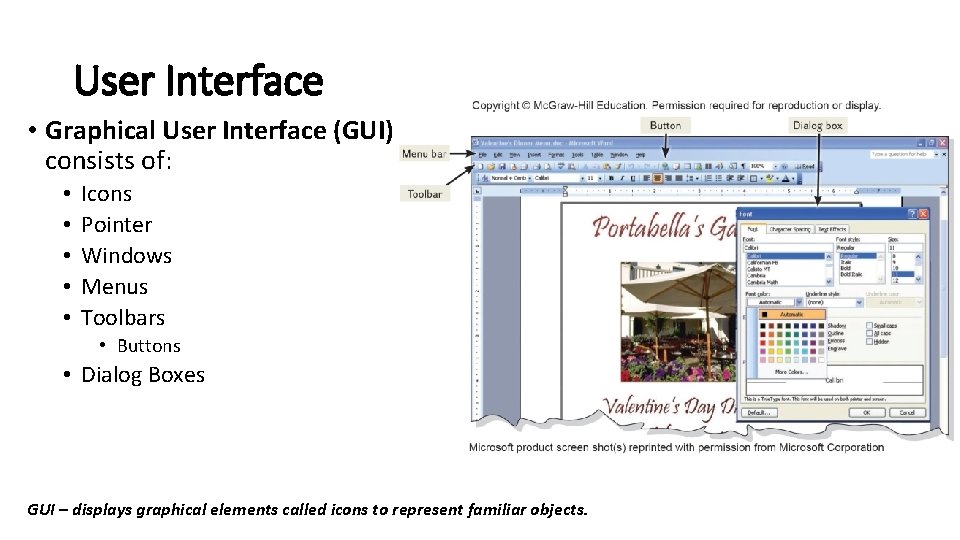
User Interface • Graphical User Interface (GUI) consists of: • • • Icons Pointer Windows Menus Toolbars • Buttons • Dialog Boxes GUI – displays graphical elements called icons to represent familiar objects.
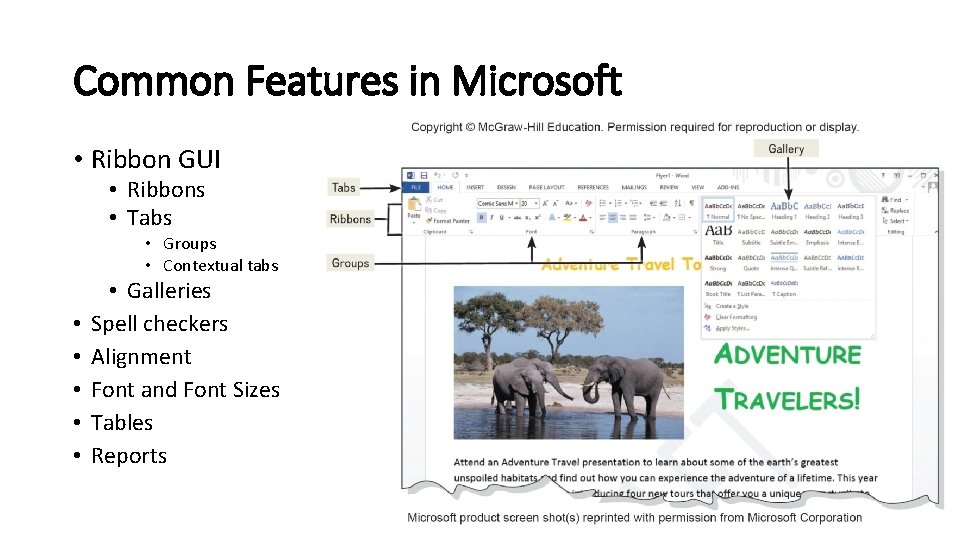
Common Features in Microsoft • Ribbon GUI • Ribbons • Tabs • Groups • Contextual tabs • • • Galleries Spell checkers Alignment Font and Font Sizes Tables Reports
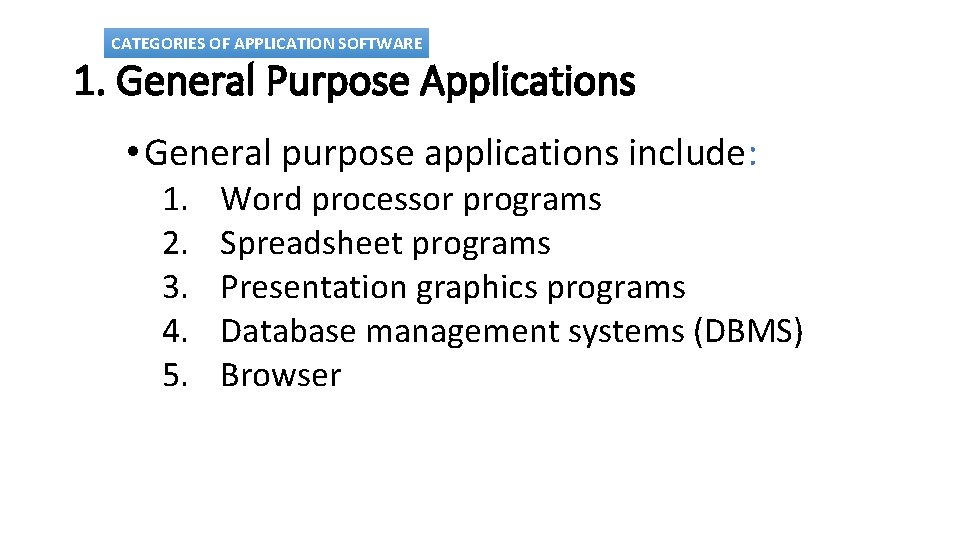
CATEGORIES OF APPLICATION SOFTWARE 1. General Purpose Applications • General purpose applications include: 1. 2. 3. 4. 5. Word processor programs Spreadsheet programs Presentation graphics programs Database management systems (DBMS) Browser
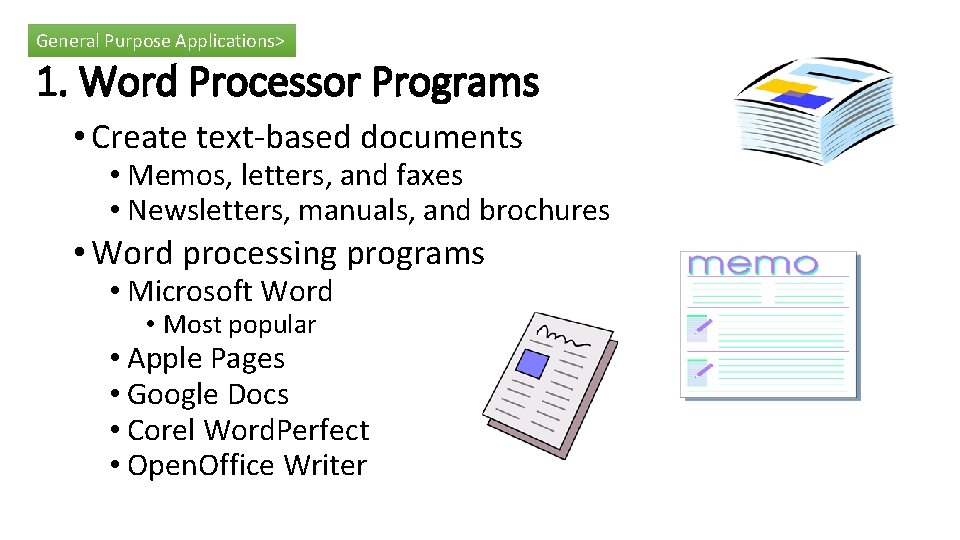
General Purpose Applications> 1. Word Processor Programs • Create text-based documents • Memos, letters, and faxes • Newsletters, manuals, and brochures • Word processing programs • Microsoft Word • Most popular • Apple Pages • Google Docs • Corel Word. Perfect • Open. Office Writer
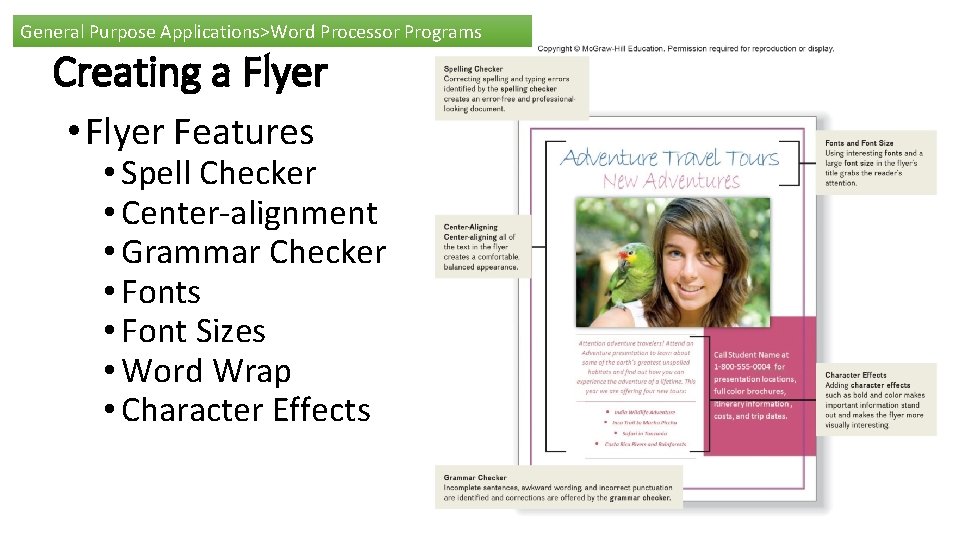
General Purpose Applications>Word Processor Programs Creating a Flyer • Flyer Features • Spell Checker • Center-alignment • Grammar Checker • Fonts • Font Sizes • Word Wrap • Character Effects
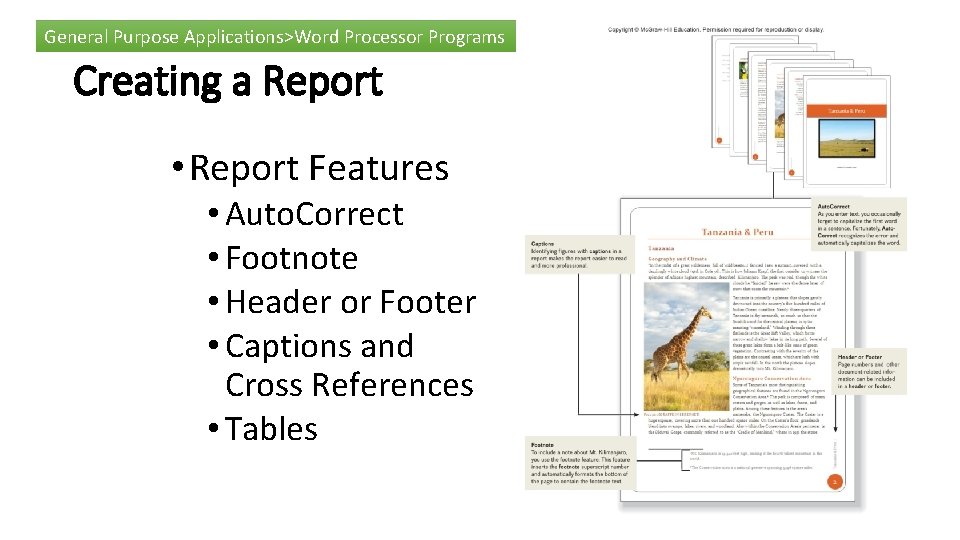
General Purpose Applications>Word Processor Programs Creating a Report • Report Features • Auto. Correct • Footnote • Header or Footer • Captions and Cross References • Tables
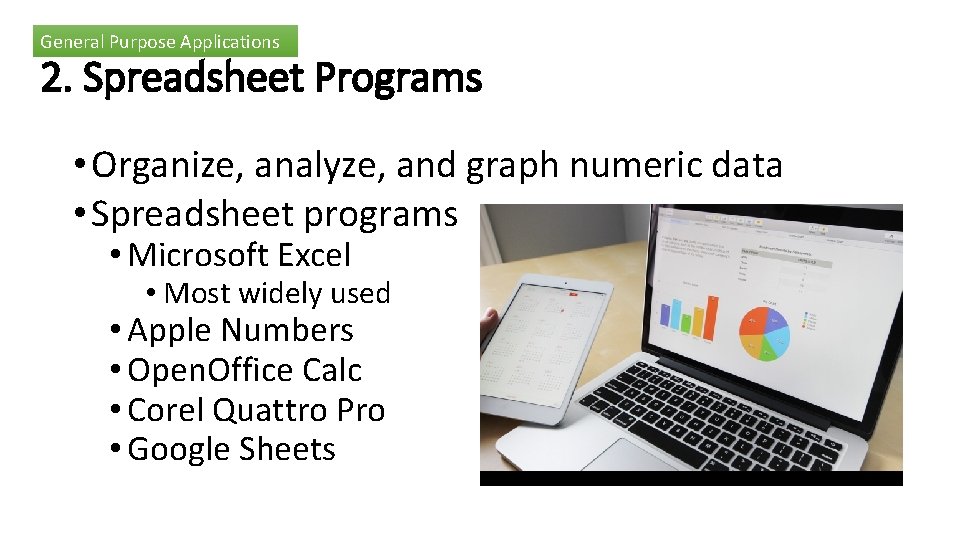
General Purpose Applications 2. Spreadsheet Programs • Organize, analyze, and graph numeric data • Spreadsheet programs • Microsoft Excel • Most widely used • Apple Numbers • Open. Office Calc • Corel Quattro Pro • Google Sheets
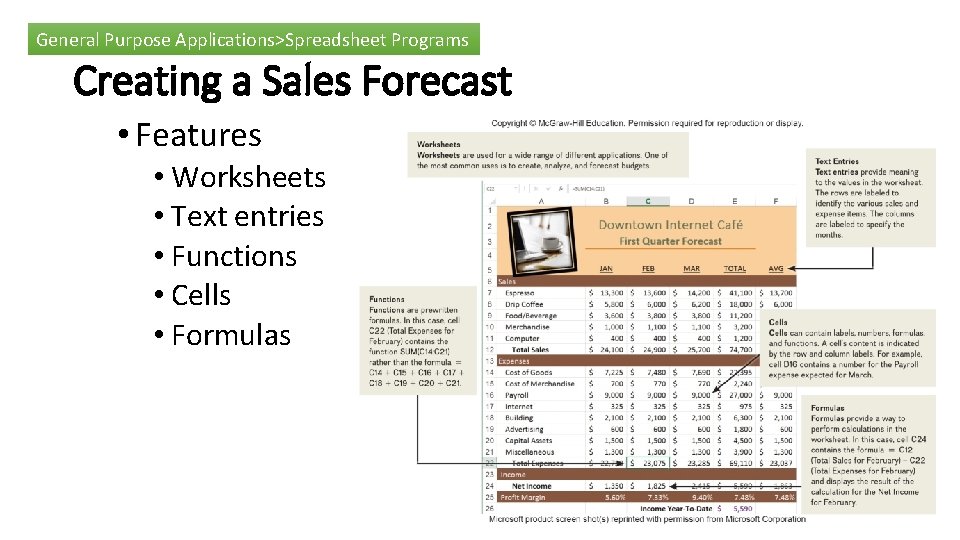
General Purpose Applications>Spreadsheet Programs Creating a Sales Forecast • Features • Worksheets • Text entries • Functions • Cells • Formulas
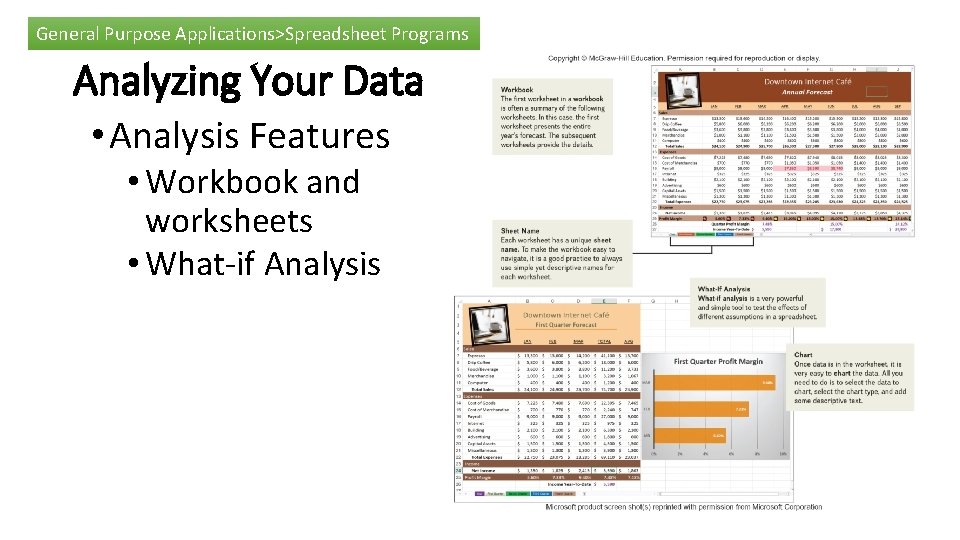
General Purpose Applications>Spreadsheet Programs Analyzing Your Data • Analysis Features • Workbook and worksheets • What-if Analysis
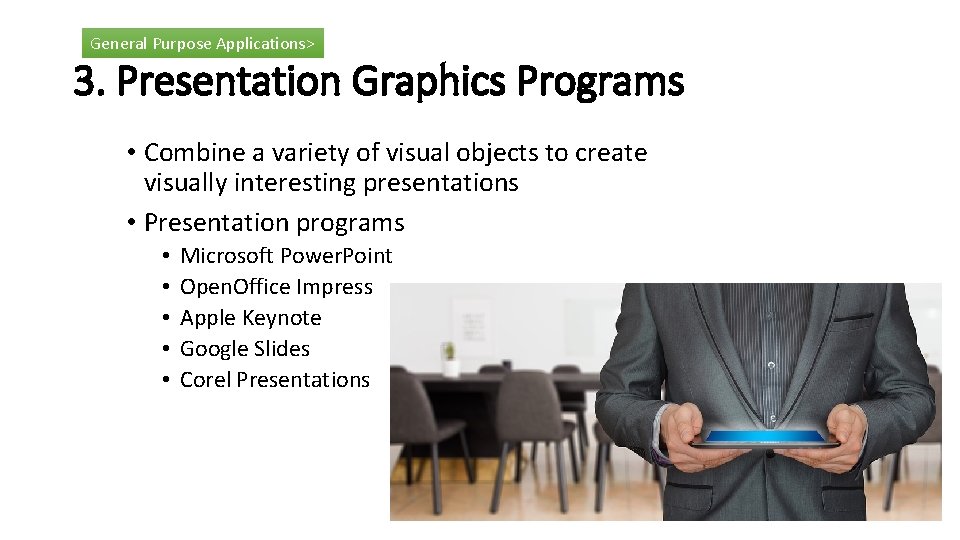
General Purpose Applications> 3. Presentation Graphics Programs • Combine a variety of visual objects to create visually interesting presentations • Presentation programs • • • Microsoft Power. Point Open. Office Impress Apple Keynote Google Slides Corel Presentations
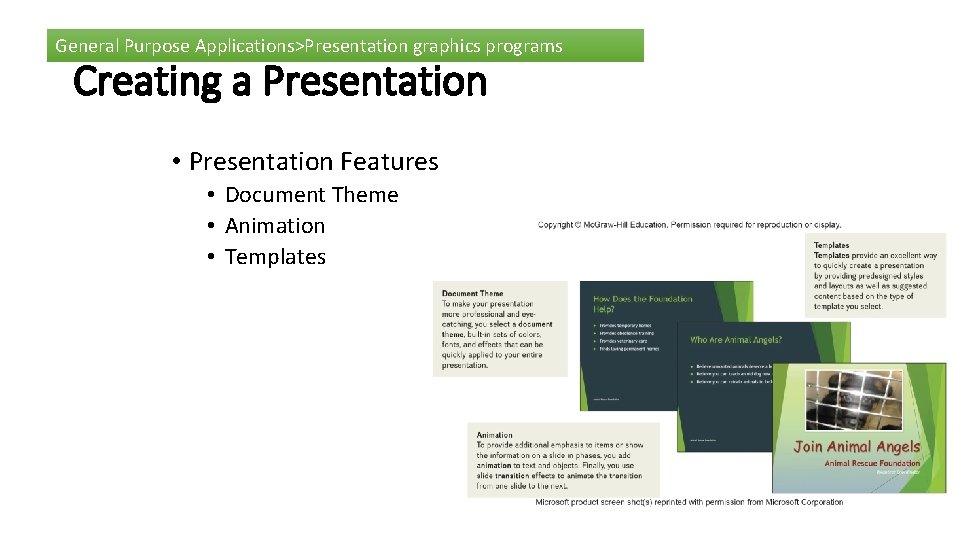
General Purpose Applications>Presentation graphics programs Creating a Presentation • Presentation Features • Document Theme • Animation • Templates
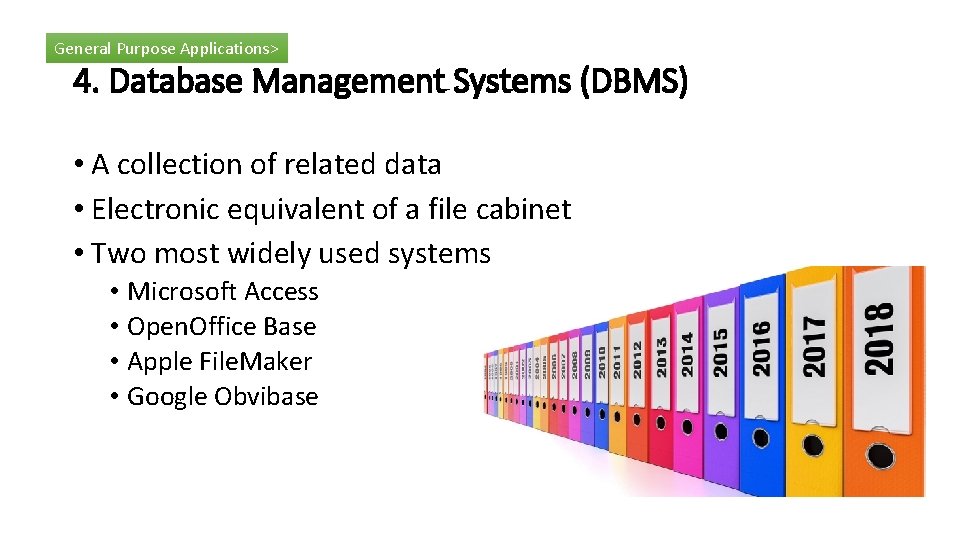
General Purpose Applications> 4. Database Management Systems (DBMS) • A collection of related data • Electronic equivalent of a file cabinet • Two most widely used systems • Microsoft Access • Open. Office Base • Apple File. Maker • Google Obvibase
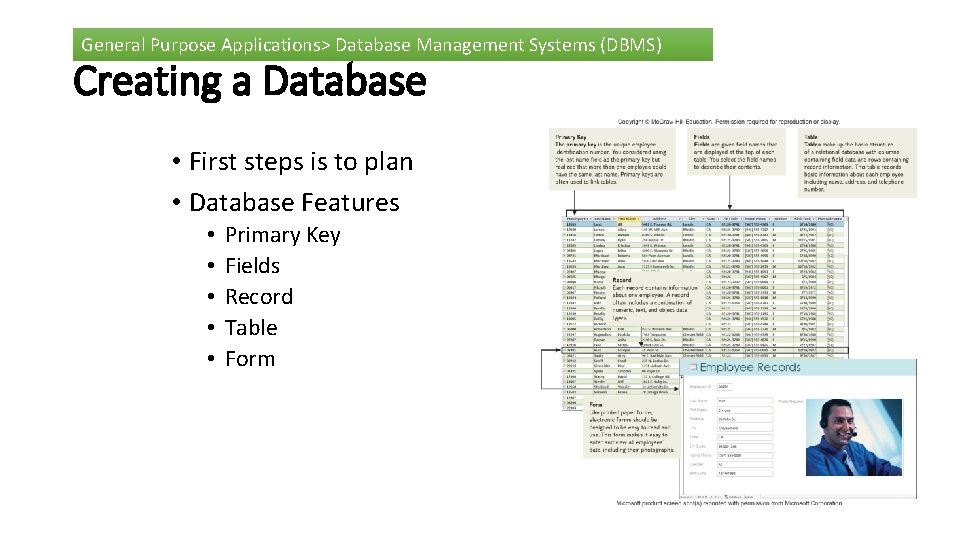
General Purpose Applications> Database Management Systems (DBMS) Creating a Database • First steps is to plan • Database Features • • • Primary Key Fields Record Table Form
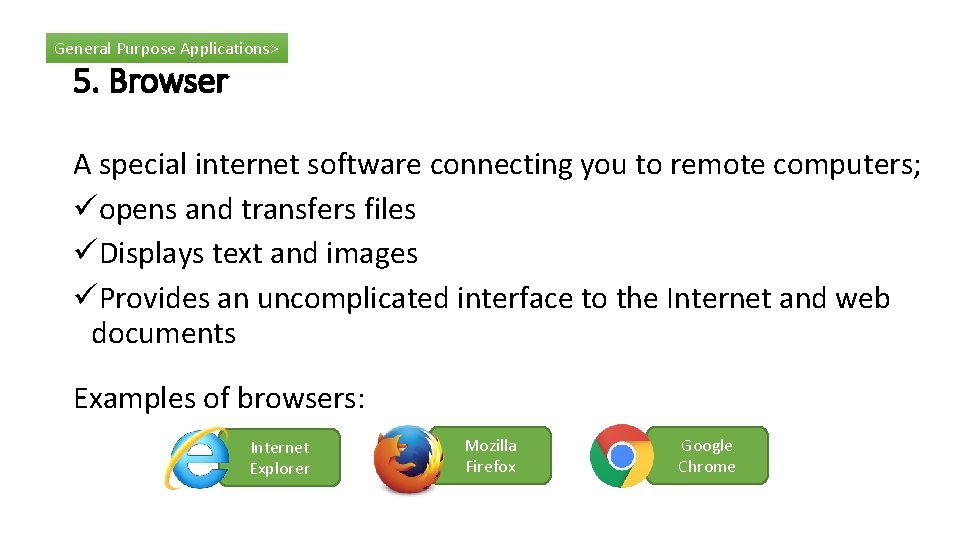
General Purpose Applications> 5. Browser A special internet software connecting you to remote computers; üopens and transfers files üDisplays text and images üProvides an uncomplicated interface to the Internet and web documents Examples of browsers: Internet Explorer Mozilla Firefox Google Chrome
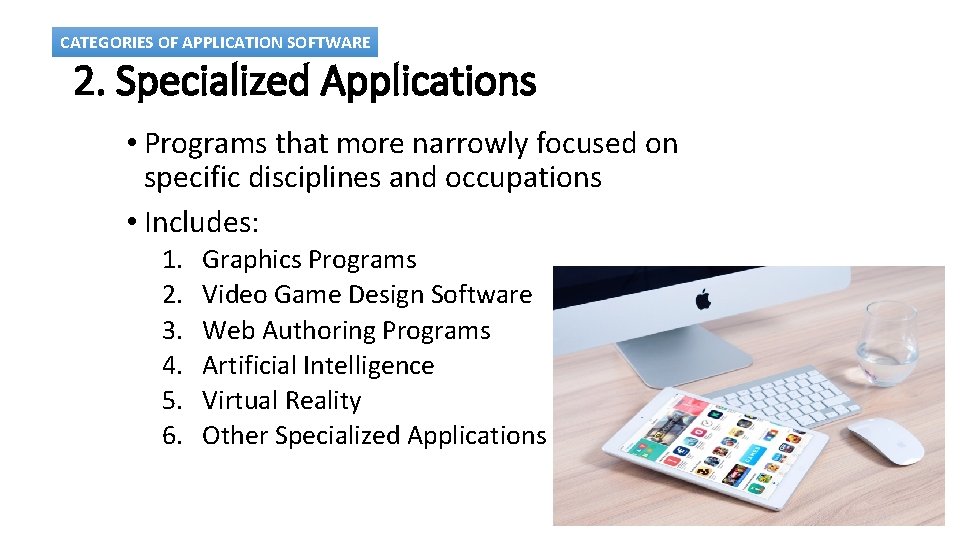
CATEGORIES OF APPLICATION SOFTWARE 2. Specialized Applications • Programs that more narrowly focused on specific disciplines and occupations • Includes: 1. 2. 3. 4. 5. 6. Graphics Programs Video Game Design Software Web Authoring Programs Artificial Intelligence Virtual Reality Other Specialized Applications
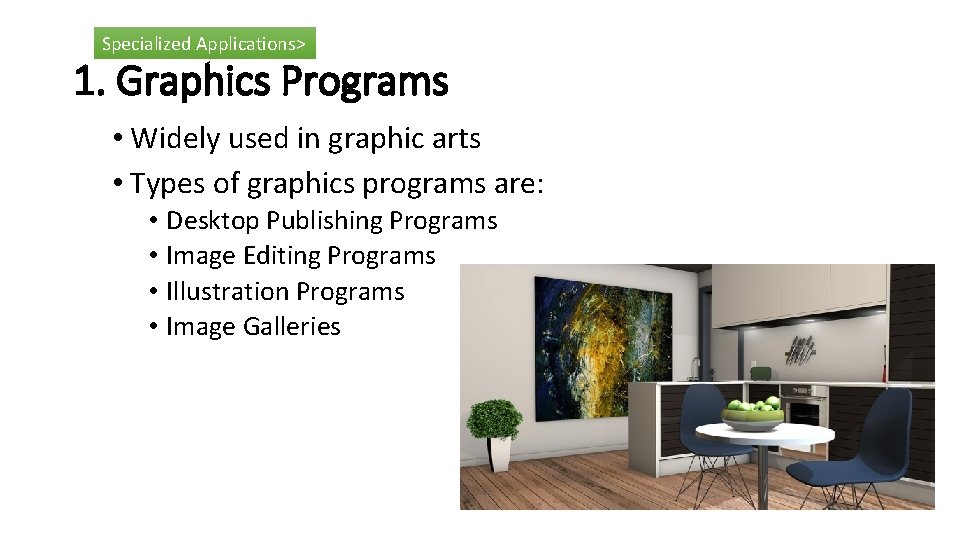
Specialized Applications> 1. Graphics Programs • Widely used in graphic arts • Types of graphics programs are: • Desktop Publishing Programs • Image Editing Programs • Illustration Programs • Image Galleries
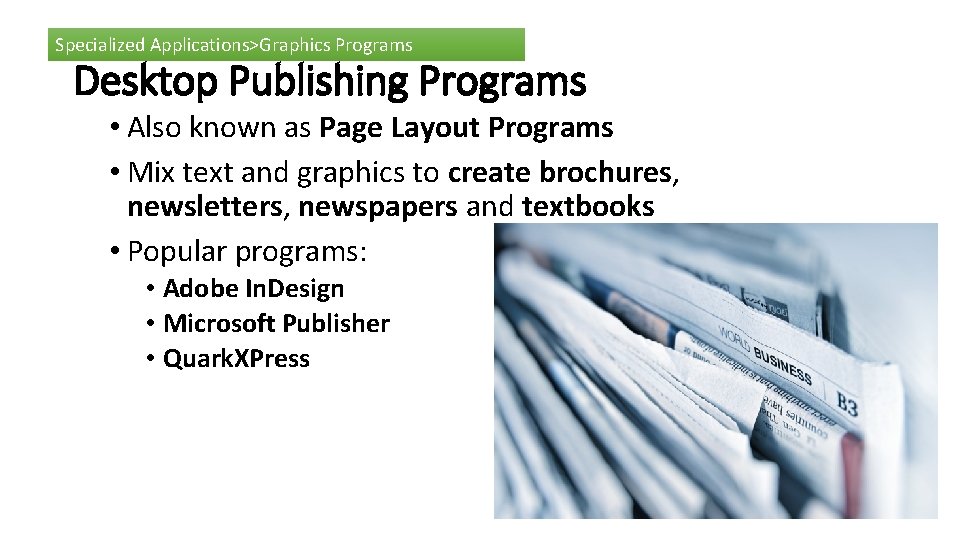
Specialized Applications>Graphics Programs Desktop Publishing Programs • Also known as Page Layout Programs • Mix text and graphics to create brochures, newsletters, newspapers and textbooks • Popular programs: • Adobe In. Design • Microsoft Publisher • Quark. XPress
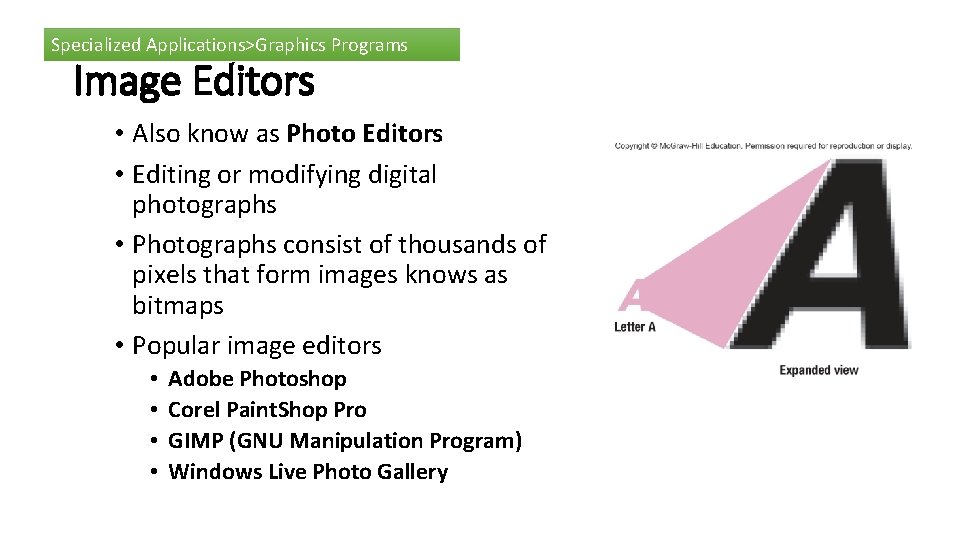
Specialized Applications>Graphics Programs Image Editors • Also know as Photo Editors • Editing or modifying digital photographs • Photographs consist of thousands of pixels that form images knows as bitmaps • Popular image editors • • Adobe Photoshop Corel Paint. Shop Pro GIMP (GNU Manipulation Program) Windows Live Photo Gallery
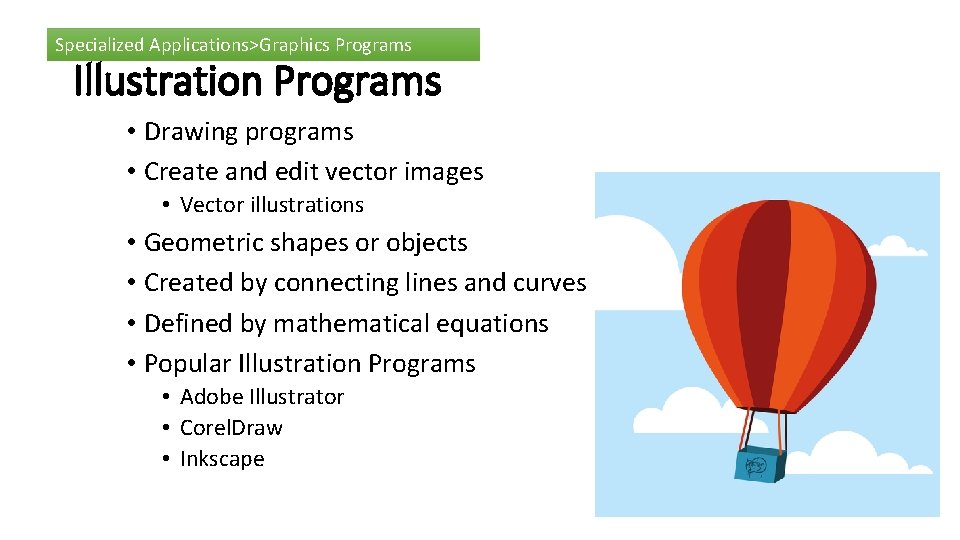
Specialized Applications>Graphics Programs Illustration Programs • Drawing programs • Create and edit vector images • Vector illustrations • Geometric shapes or objects • Created by connecting lines and curves • Defined by mathematical equations • Popular Illustration Programs • Adobe Illustrator • Corel. Draw • Inkscape
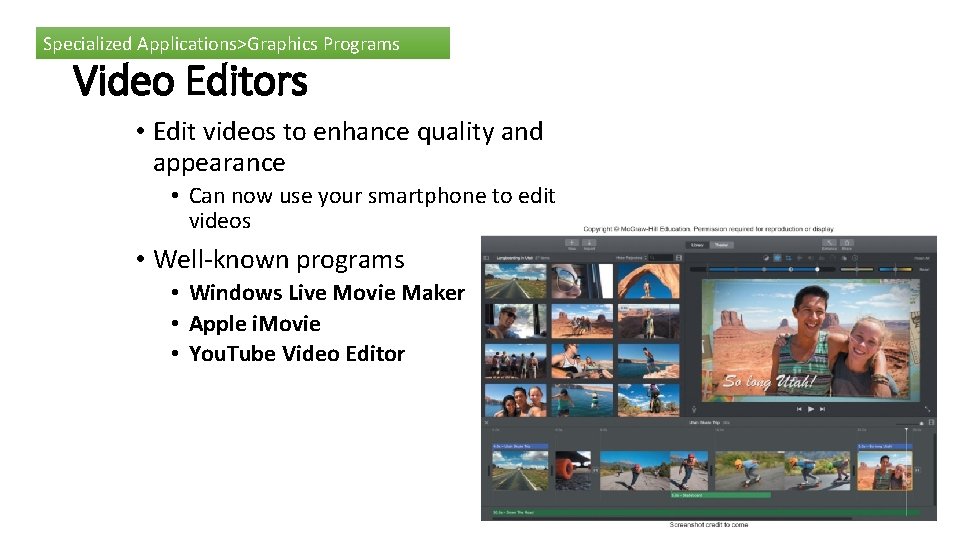
Specialized Applications>Graphics Programs Video Editors • Edit videos to enhance quality and appearance • Can now use your smartphone to edit videos • Well-known programs • Windows Live Movie Maker • Apple i. Movie • You. Tube Video Editor
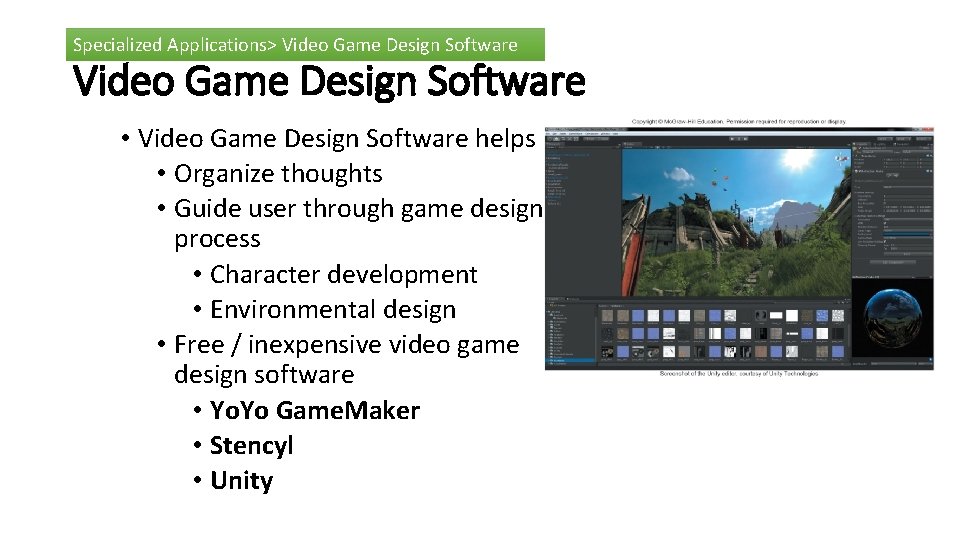
Specialized Applications> Video Game Design Software • Video Game Design Software helps • Organize thoughts • Guide user through game design process • Character development • Environmental design • Free / inexpensive video game design software • Yo. Yo Game. Maker • Stencyl • Unity

Specialized Applications: Web Authoring Programs • Web authoring is the creation of a site • Design • Document file displaying website’s content • Blog • Online diary/commentaries • Web Authoring Programs • Typically used to create commercial sites • Web page editors or HTML editors • WYSIWYG (what you see is what you get) • Most widely used programs • Adobe Dreamweaver • Microsoft Expression Web
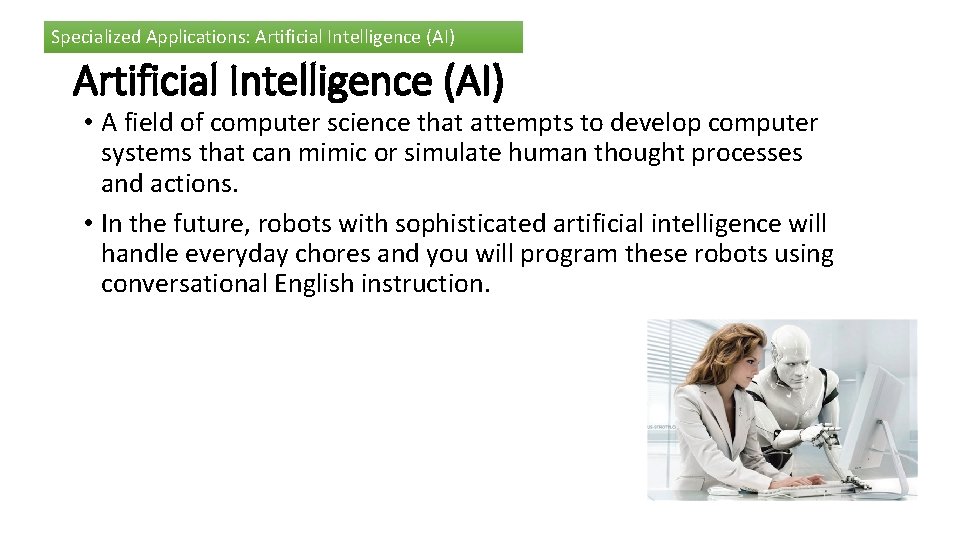
Specialized Applications: Artificial Intelligence (AI) • A field of computer science that attempts to develop computer systems that can mimic or simulate human thought processes and actions. • In the future, robots with sophisticated artificial intelligence will handle everyday chores and you will program these robots using conversational English instruction.
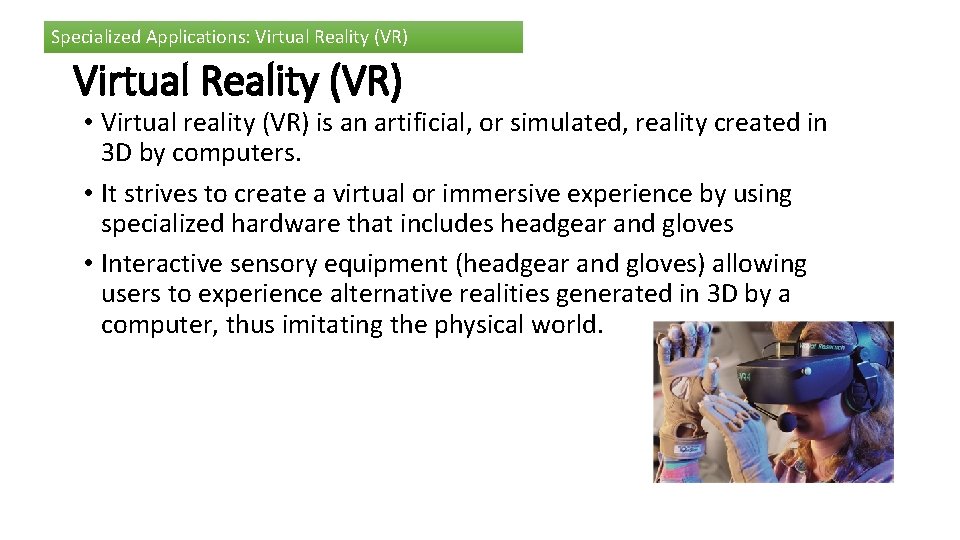
Specialized Applications: Virtual Reality (VR) • Virtual reality (VR) is an artificial, or simulated, reality created in 3 D by computers. • It strives to create a virtual or immersive experience by using specialized hardware that includes headgear and gloves • Interactive sensory equipment (headgear and gloves) allowing users to experience alternative realities generated in 3 D by a computer, thus imitating the physical world.
![Specialized Applications Other Specialized Applications Accounting example Intuit Quick Books Personal Finance Example Quicken Specialized Applications: Other Specialized Applications Accounting [example: Intuit Quick. Books] Personal Finance [Example: Quicken](https://slidetodoc.com/presentation_image_h2/849641a0992838e072d69b40751a3d7b/image-30.jpg)
Specialized Applications: Other Specialized Applications Accounting [example: Intuit Quick. Books] Personal Finance [Example: Quicken Starter Edition] Project Management Applications [Example: Project management software]
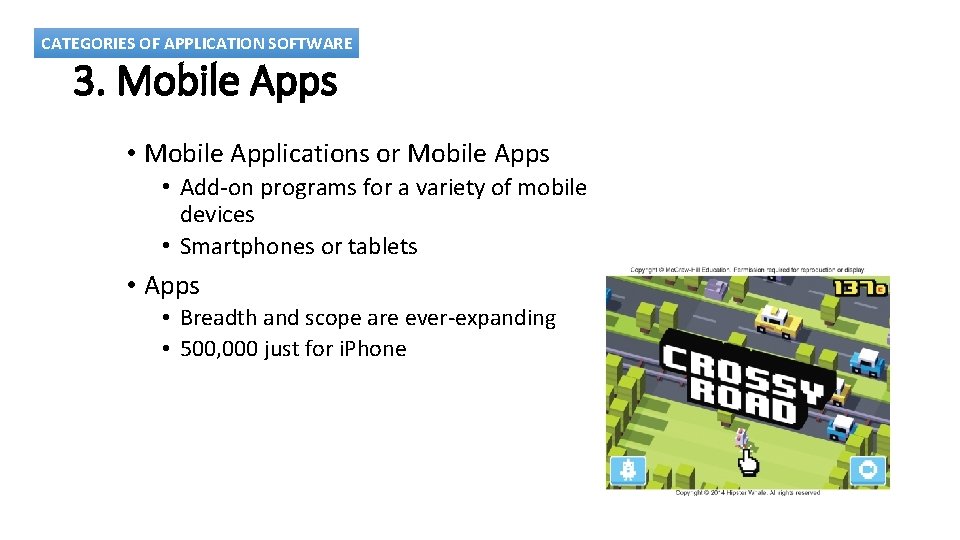
CATEGORIES OF APPLICATION SOFTWARE 3. Mobile Apps • Mobile Applications or Mobile Apps • Add-on programs for a variety of mobile devices • Smartphones or tablets • Apps • Breadth and scope are ever-expanding • 500, 000 just for i. Phone
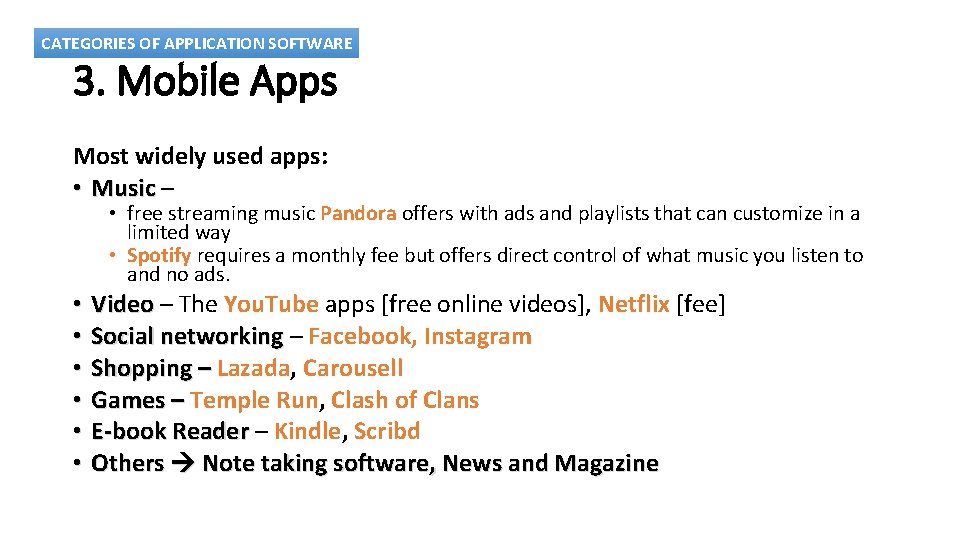
CATEGORIES OF APPLICATION SOFTWARE 3. Mobile Apps Most widely used apps: • Music – • free streaming music Pandora offers with ads and playlists that can customize in a limited way • Spotify requires a monthly fee but offers direct control of what music you listen to and no ads. • Video – The You. Tube apps [free online videos], Netflix [fee] • Social networking – Facebook, Instagram • Shopping – Lazada, Carousell • Games – Temple Run, Clash of Clans • E-book Reader – Kindle, Scribd • Others Note taking software, News and Magazine
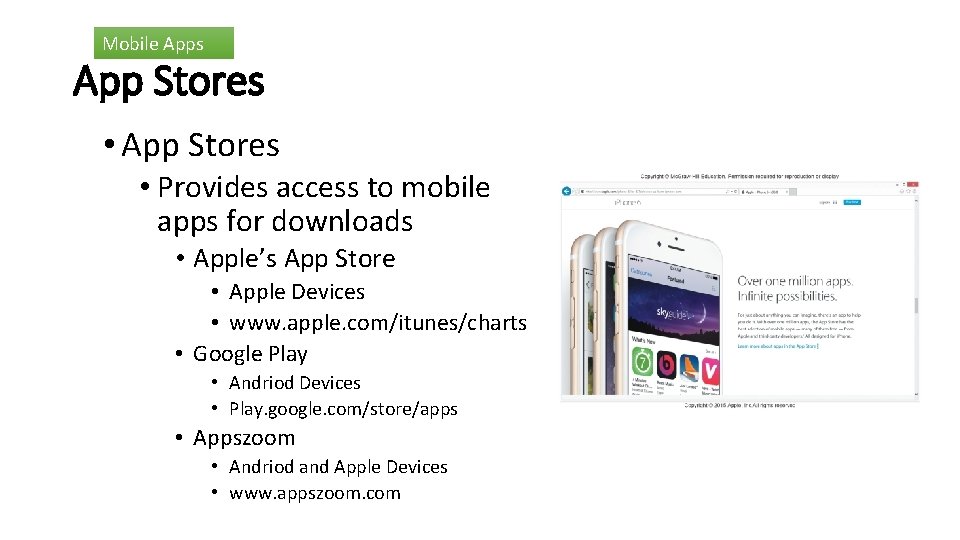
Mobile Apps App Stores • Provides access to mobile apps for downloads • Apple’s App Store • Apple Devices • www. apple. com/itunes/charts • Google Play • Andriod Devices • Play. google. com/store/apps • Appszoom • Andriod and Apple Devices • www. appszoom. com
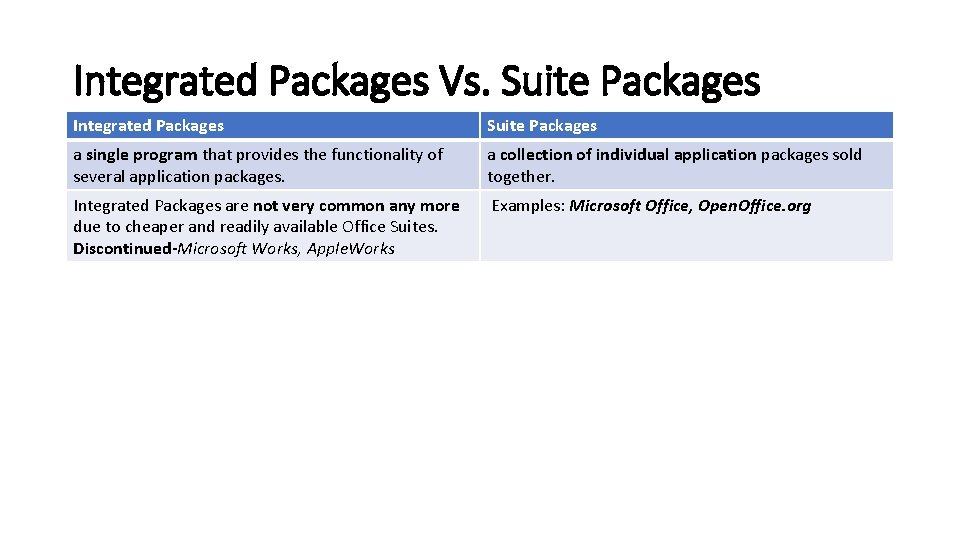
Integrated Packages Vs. Suite Packages Integrated Packages Suite Packages a single program that provides the functionality of several application packages. a collection of individual application packages sold together. Integrated Packages are not very common any more due to cheaper and readily available Office Suites. Discontinued-Microsoft Works, Apple. Works Examples: Microsoft Office, Open. Office. org
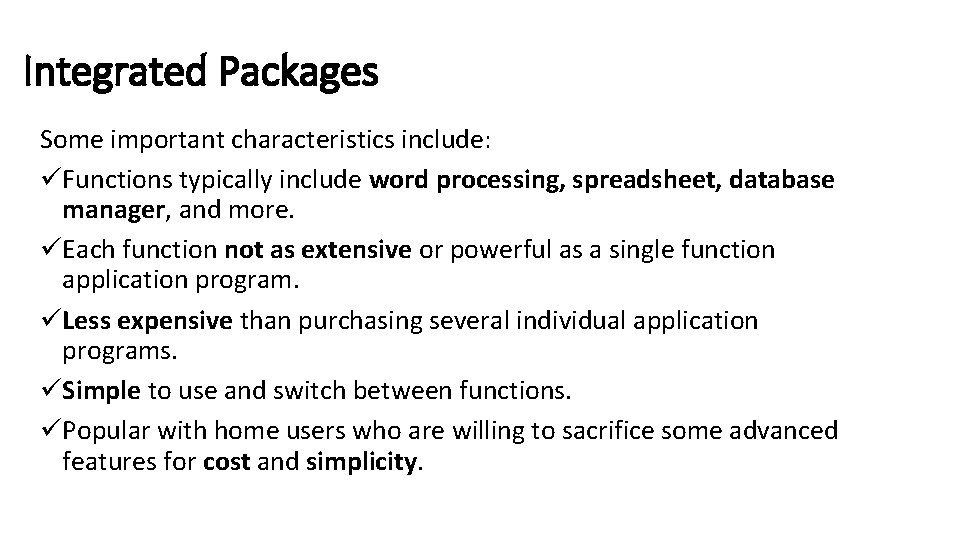
Integrated Packages Some important characteristics include: üFunctions typically include word processing, spreadsheet, database manager, and more. üEach function not as extensive or powerful as a single function application program. üLess expensive than purchasing several individual application programs. üSimple to use and switch between functions. üPopular with home users who are willing to sacrifice some advanced features for cost and simplicity.
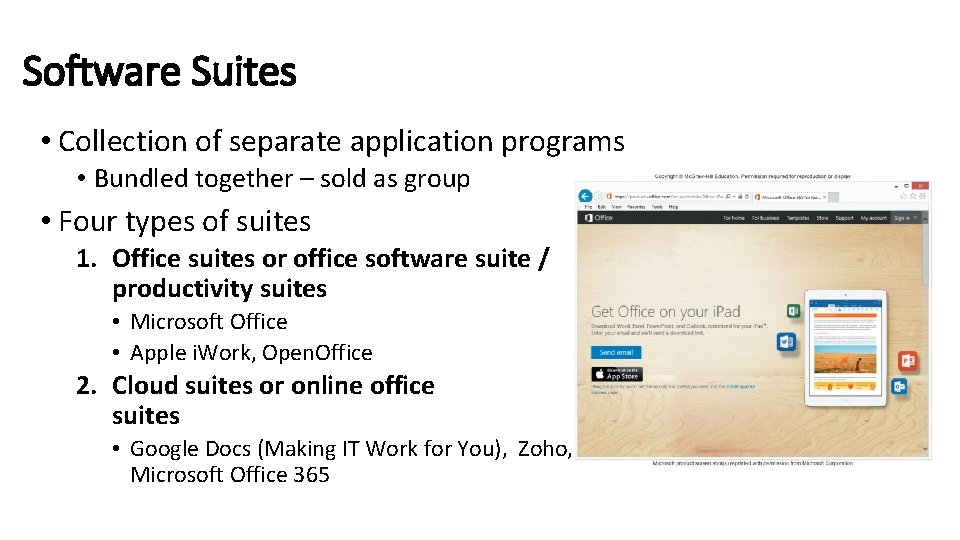
Software Suites • Collection of separate application programs • Bundled together – sold as group • Four types of suites 1. Office suites or office software suite / productivity suites • Microsoft Office • Apple i. Work, Open. Office 2. Cloud suites or online office suites • Google Docs (Making IT Work for You), Zoho, Microsoft Office 365
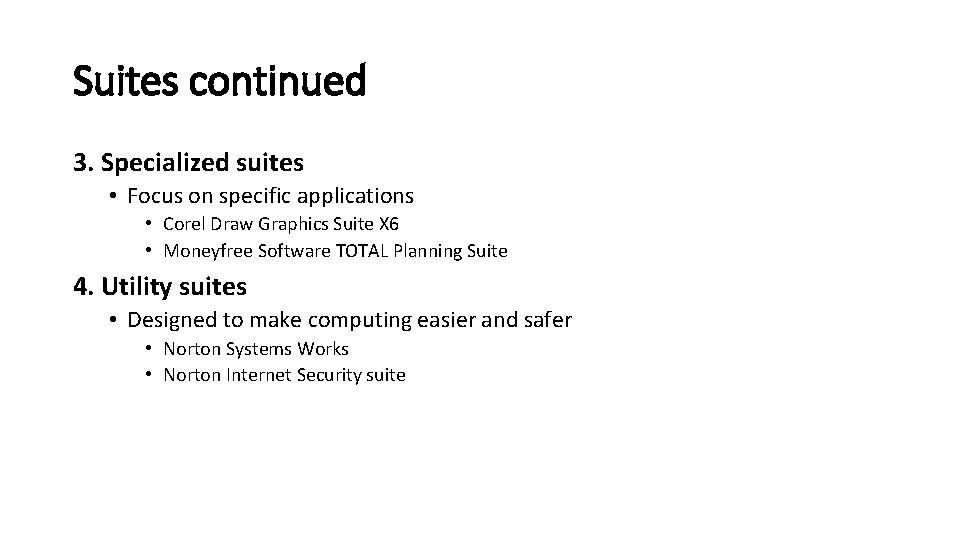
Suites continued 3. Specialized suites • Focus on specific applications • Corel Draw Graphics Suite X 6 • Moneyfree Software TOTAL Planning Suite 4. Utility suites • Designed to make computing easier and safer • Norton Systems Works • Norton Internet Security suite
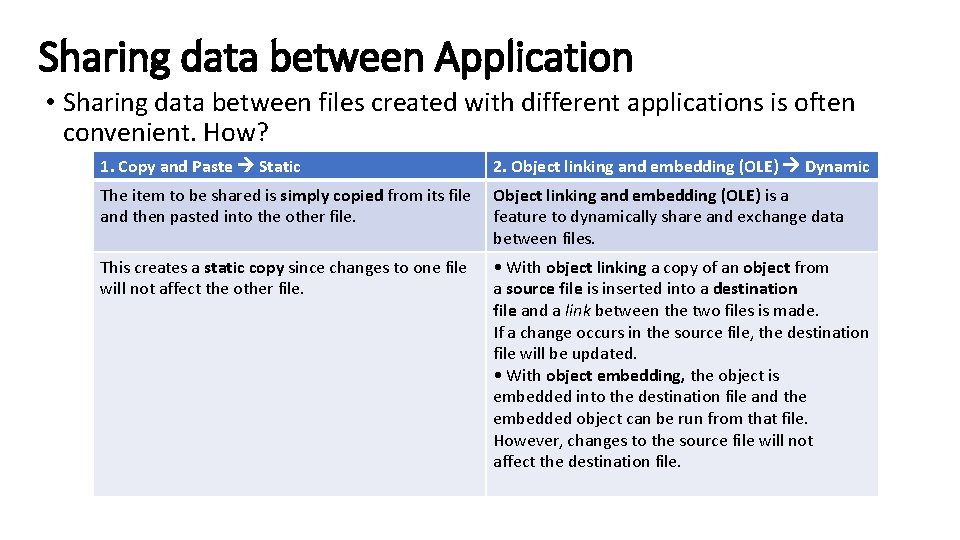
Sharing data between Application • Sharing data between files created with different applications is often convenient. How? 1. Copy and Paste Static 2. Object linking and embedding (OLE) Dynamic The item to be shared is simply copied from its file and then pasted into the other file. Object linking and embedding (OLE) is a feature to dynamically share and exchange data between files. This creates a static copy since changes to one file will not affect the other file. • With object linking a copy of an object from a source file is inserted into a destination file and a link between the two files is made. If a change occurs in the source file, the destination file will be updated. • With object embedding, the object is embedded into the destination file and the embedded object can be run from that file. However, changes to the source file will not affect the destination file.
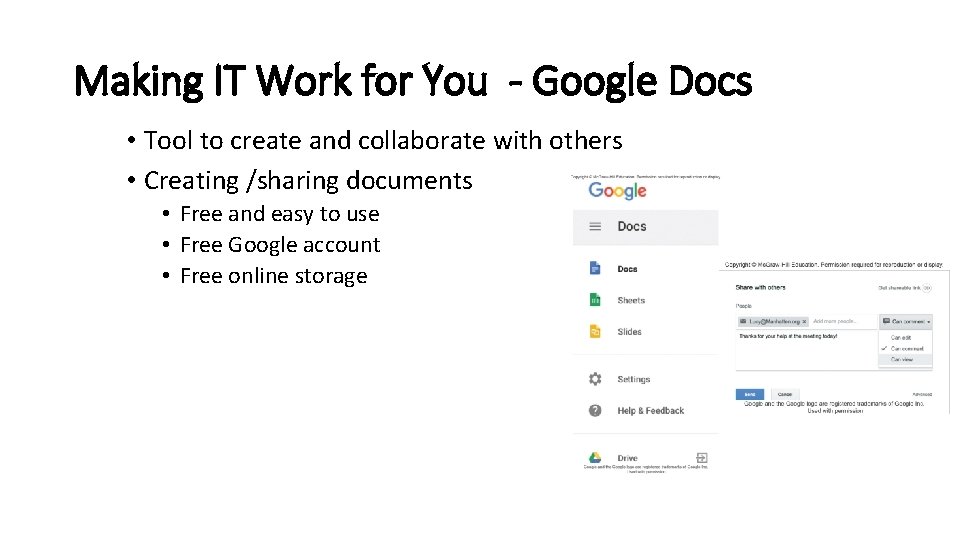
Making IT Work for You - Google Docs • Tool to create and collaborate with others • Creating /sharing documents • Free and easy to use • Free Google account • Free online storage
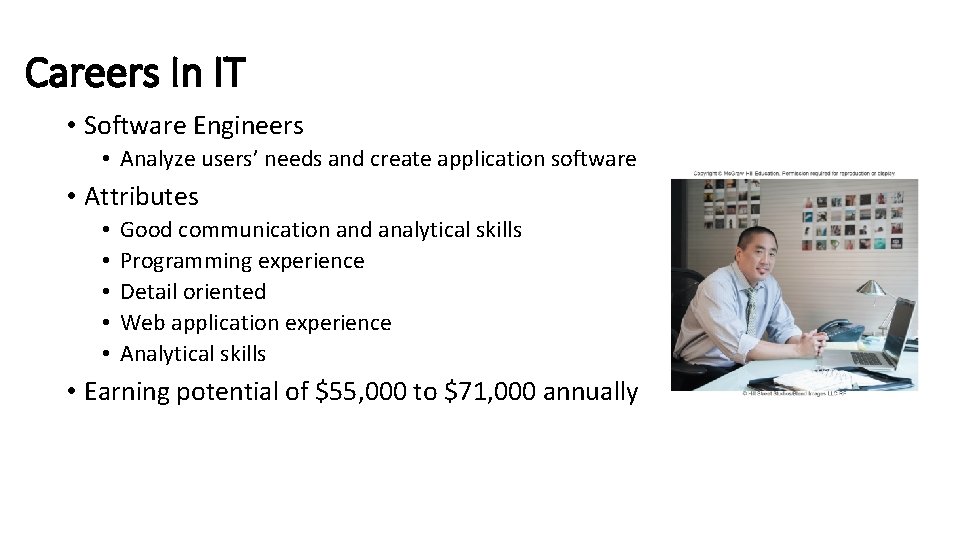
Careers In IT • Software Engineers • Analyze users’ needs and create application software • Attributes • • • Good communication and analytical skills Programming experience Detail oriented Web application experience Analytical skills • Earning potential of $55, 000 to $71, 000 annually
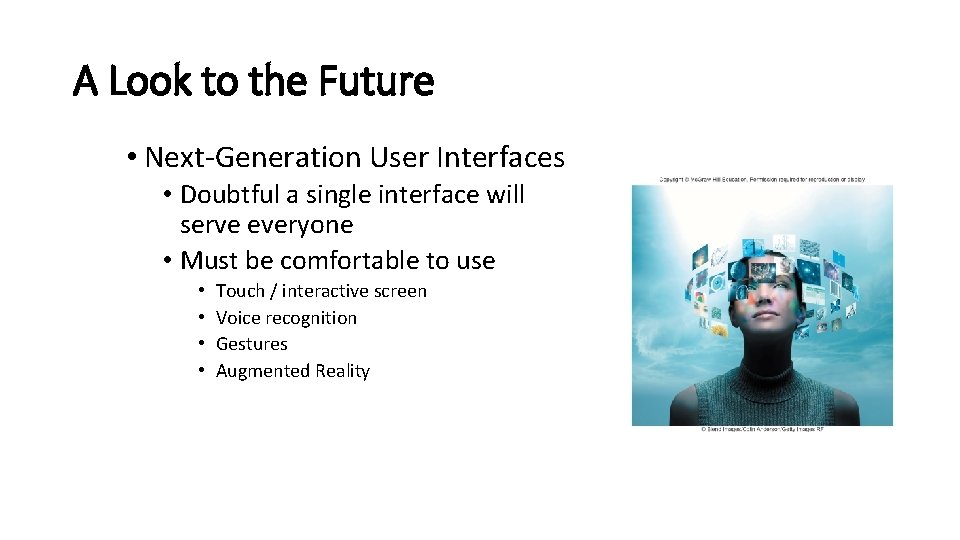
A Look to the Future • Next-Generation User Interfaces • Doubtful a single interface will serve everyone • Must be comfortable to use • • Touch / interactive screen Voice recognition Gestures Augmented Reality
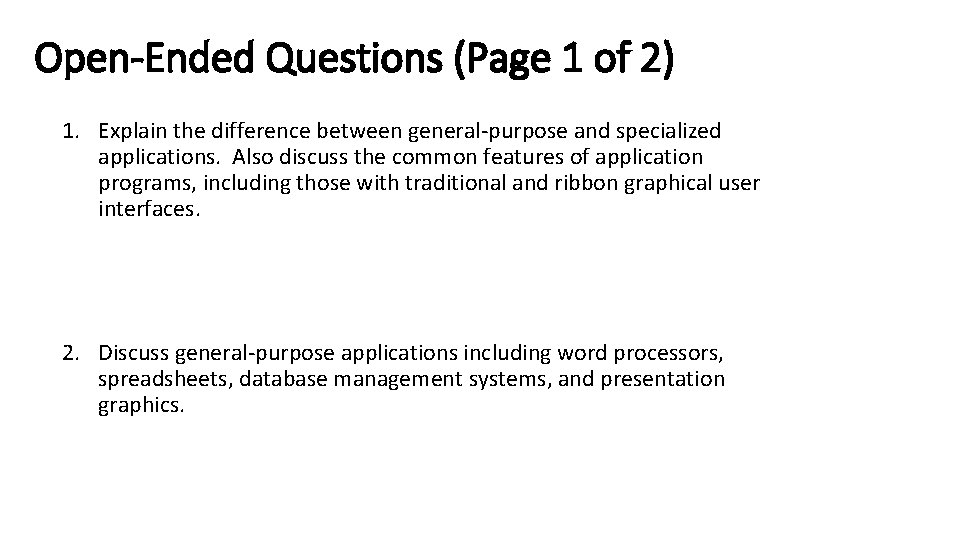
Open-Ended Questions (Page 1 of 2) 1. Explain the difference between general-purpose and specialized applications. Also discuss the common features of application programs, including those with traditional and ribbon graphical user interfaces. 2. Discuss general-purpose applications including word processors, spreadsheets, database management systems, and presentation graphics.
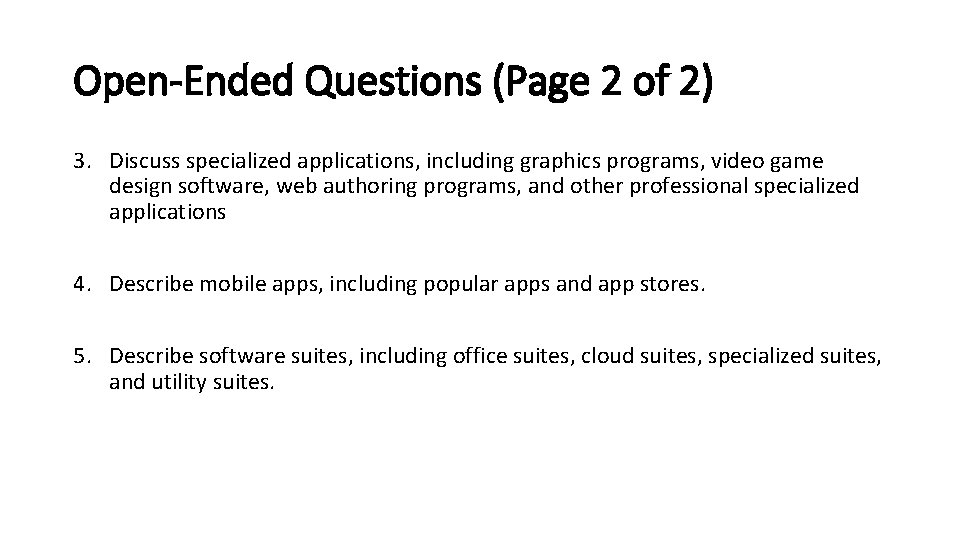
Open-Ended Questions (Page 2 of 2) 3. Discuss specialized applications, including graphics programs, video game design software, web authoring programs, and other professional specialized applications 4. Describe mobile apps, including popular apps and app stores. 5. Describe software suites, including office suites, cloud suites, specialized suites, and utility suites.
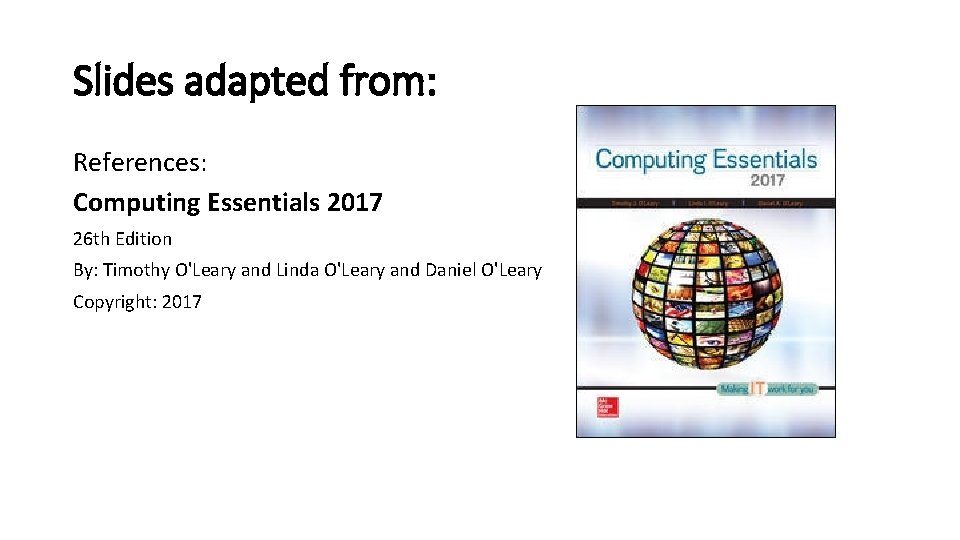
Slides adapted from: References: Computing Essentials 2017 26 th Edition By: Timothy O'Leary and Linda O'Leary and Daniel O'Leary Copyright: 2017
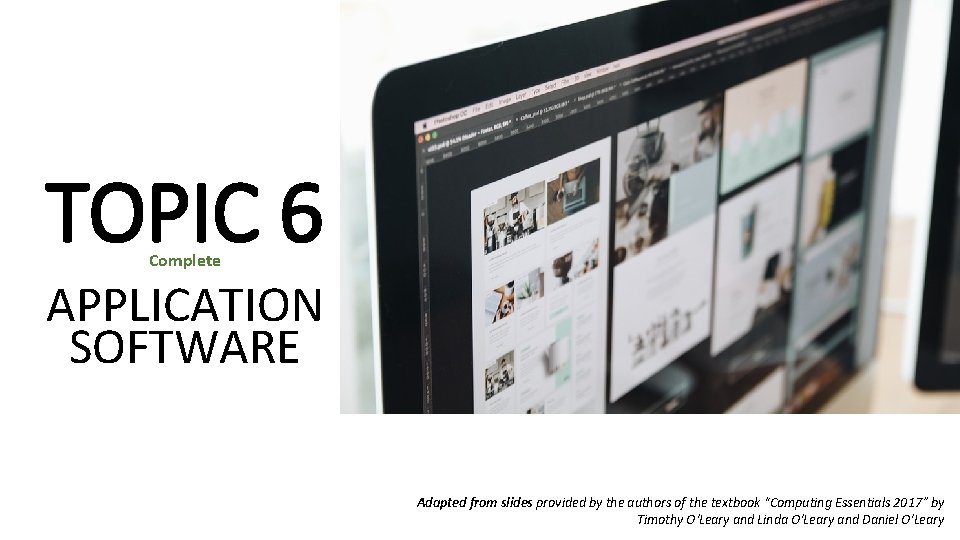
TOPIC 6 Complete APPLICATION SOFTWARE Adapted from slides provided by the authors of the textbook “Computing Essentials 2017” by Timothy O'Leary and Linda O'Leary and Daniel O'Leary