TOPIC 4 Types of computer systems and hardware
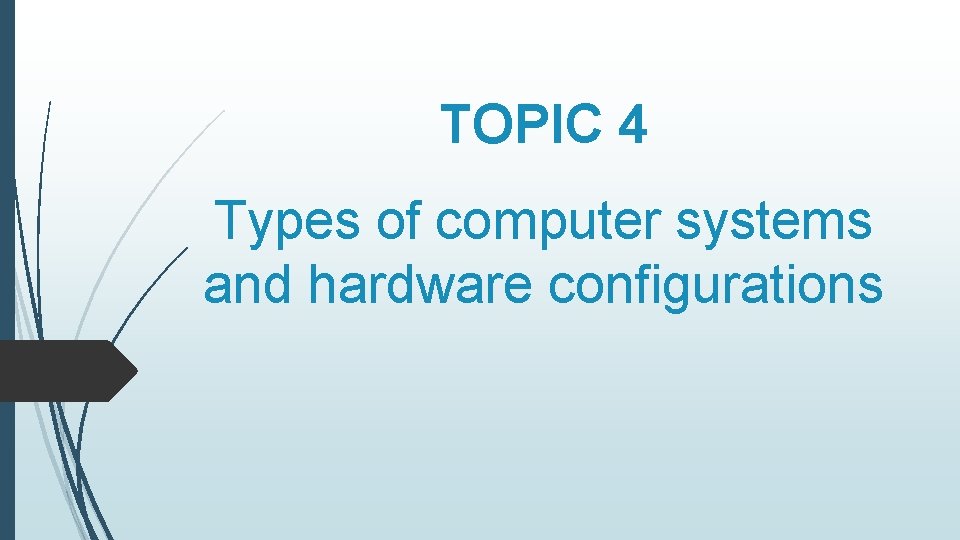
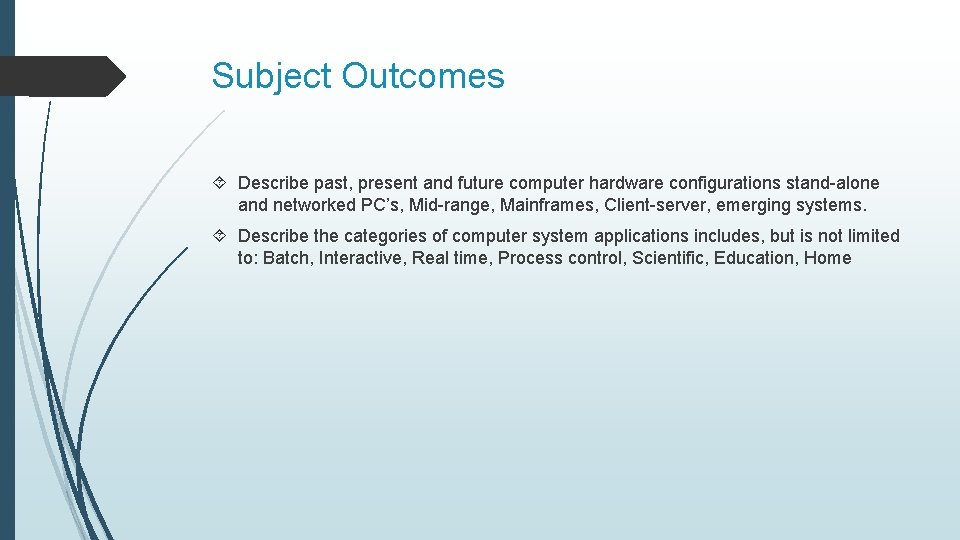
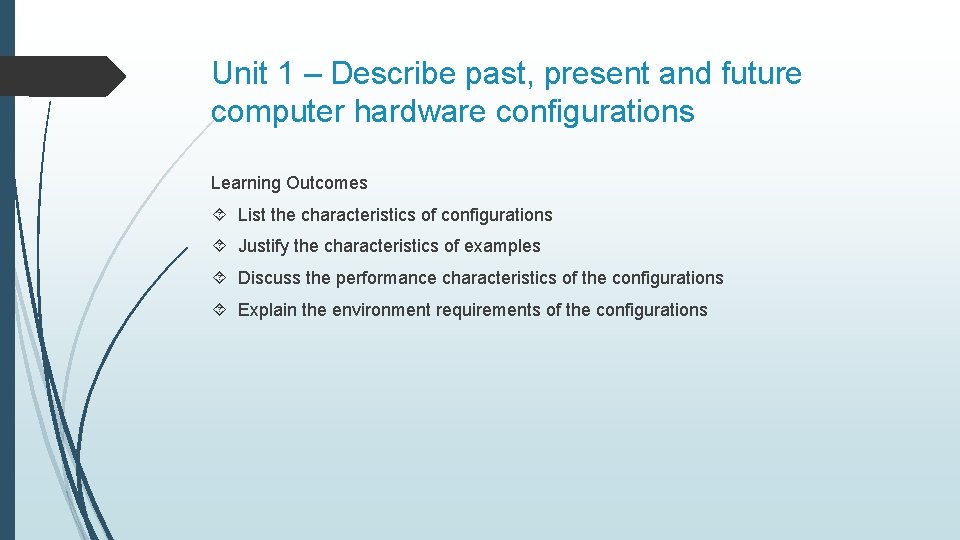
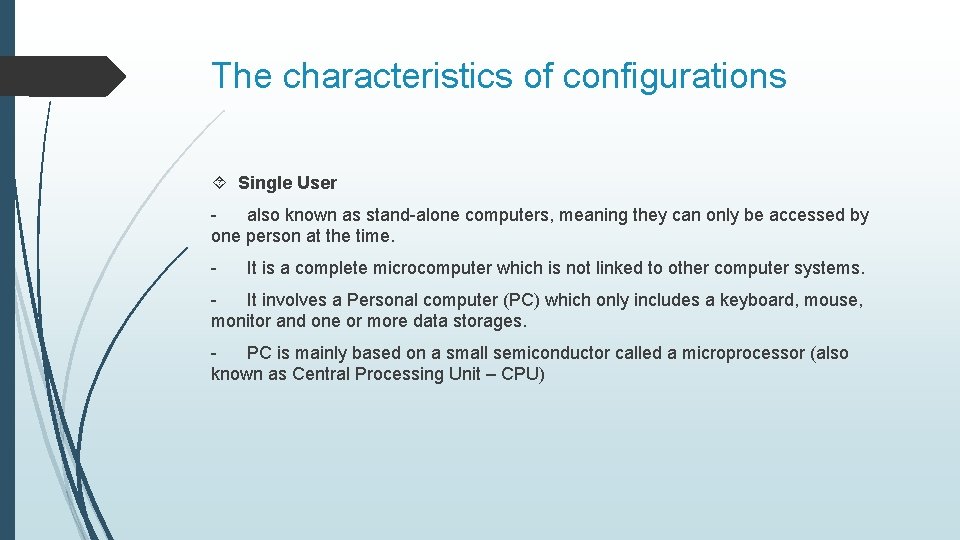
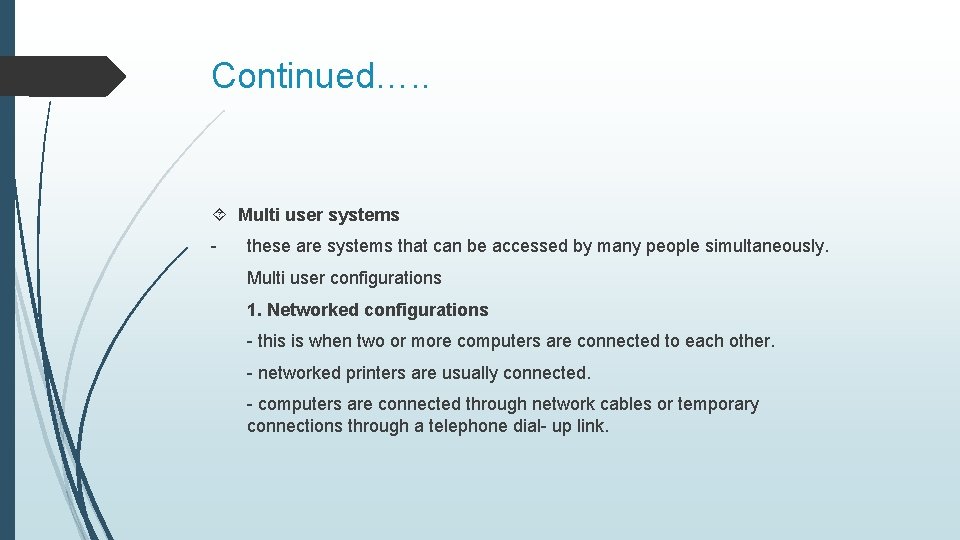
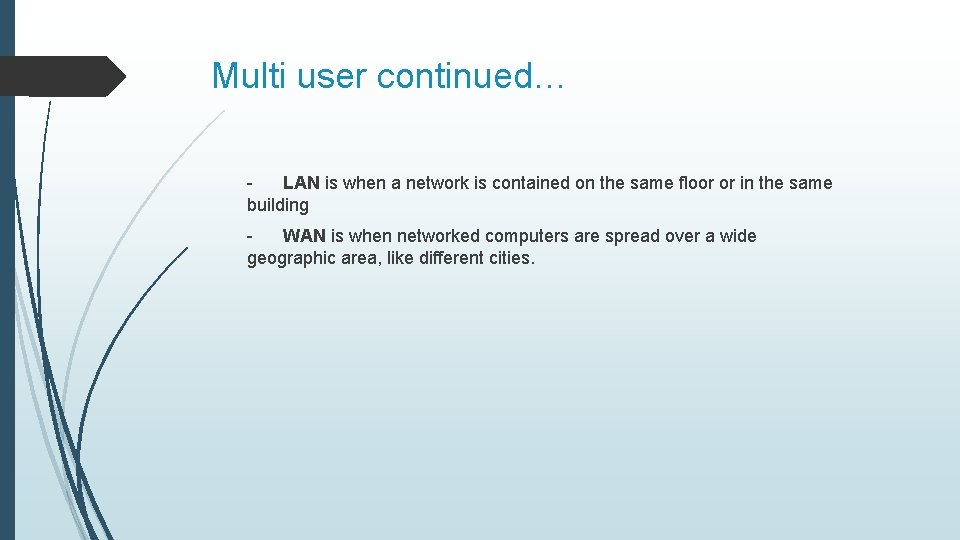
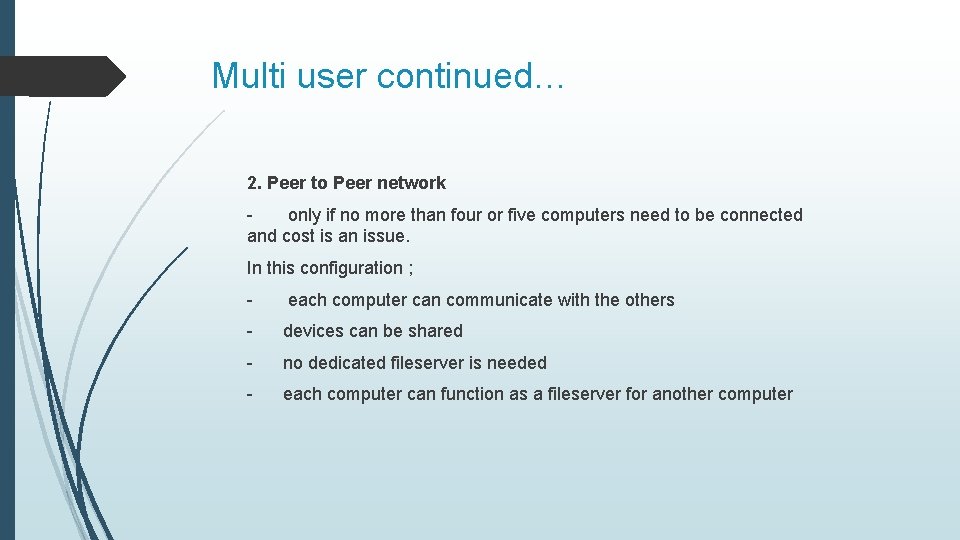
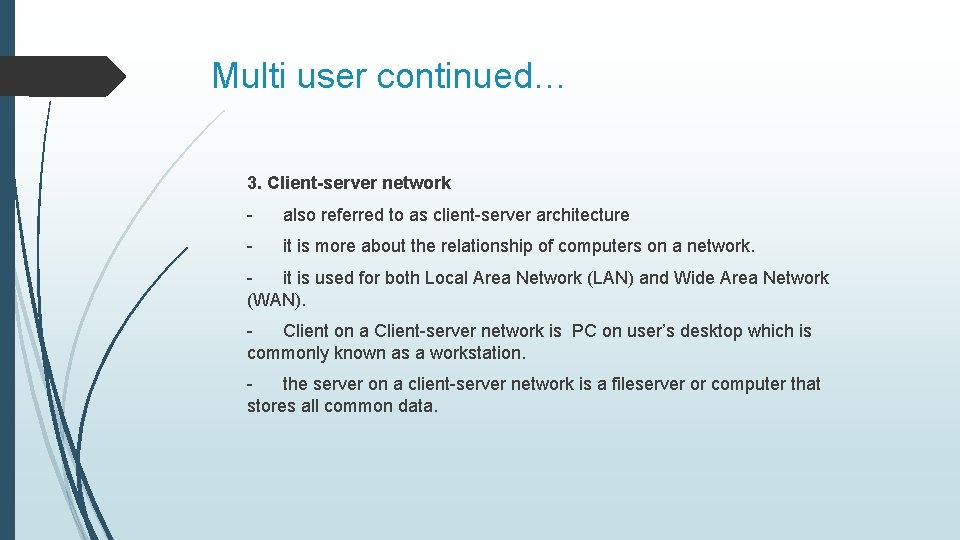
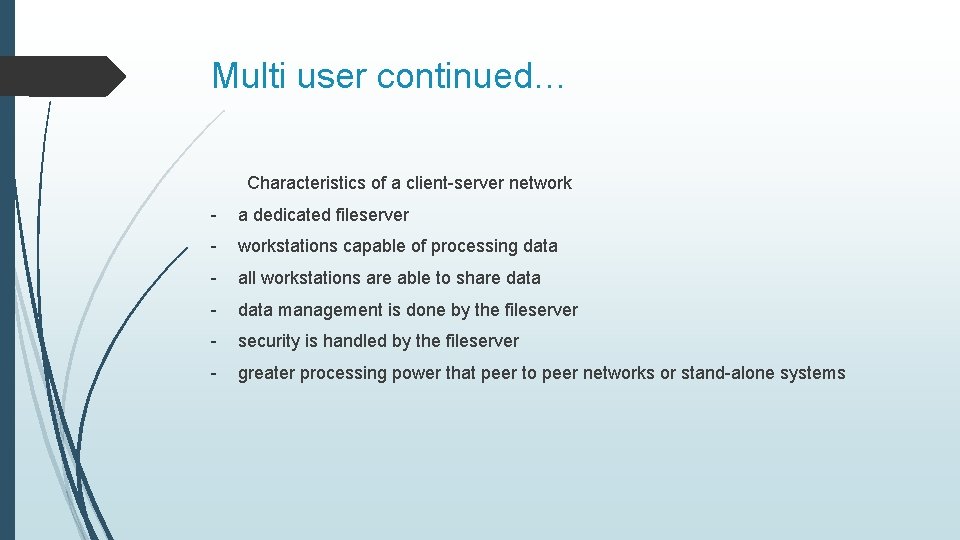
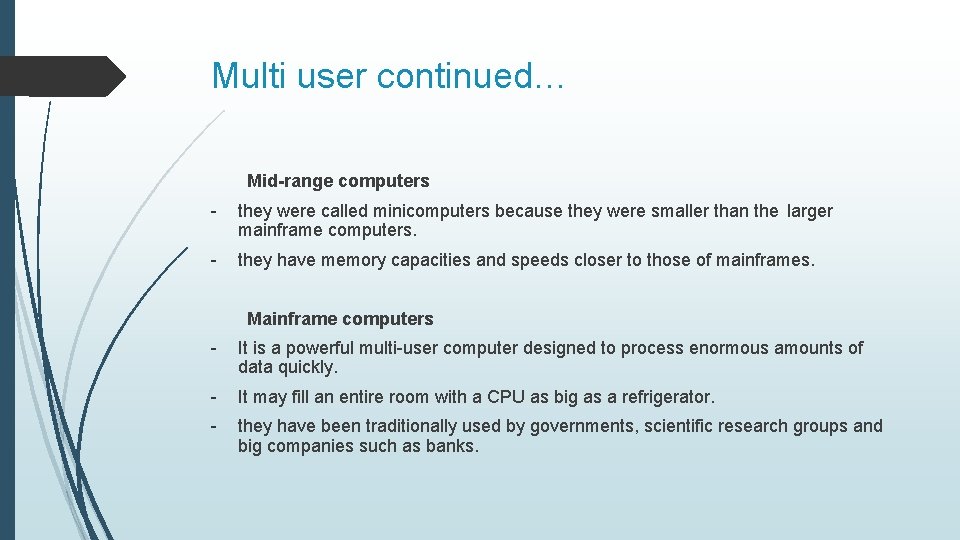
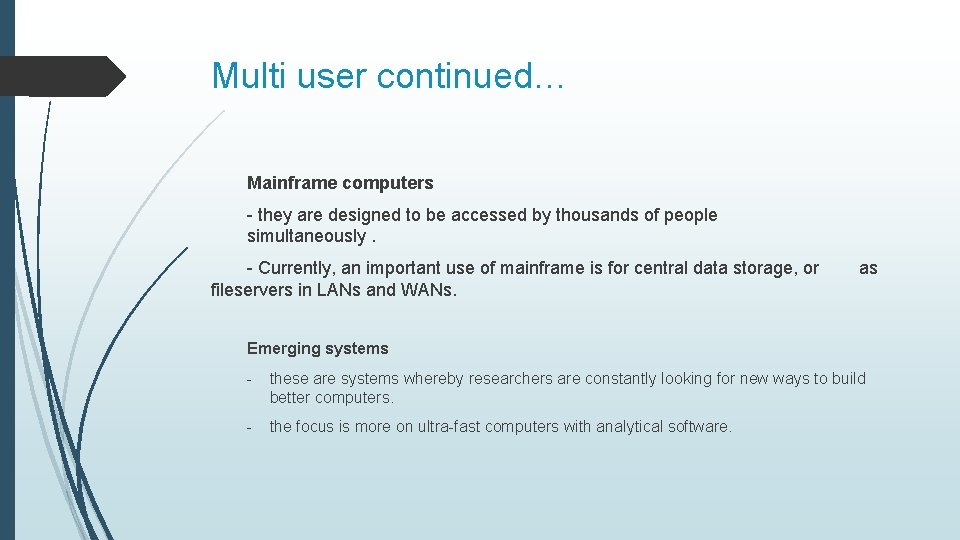
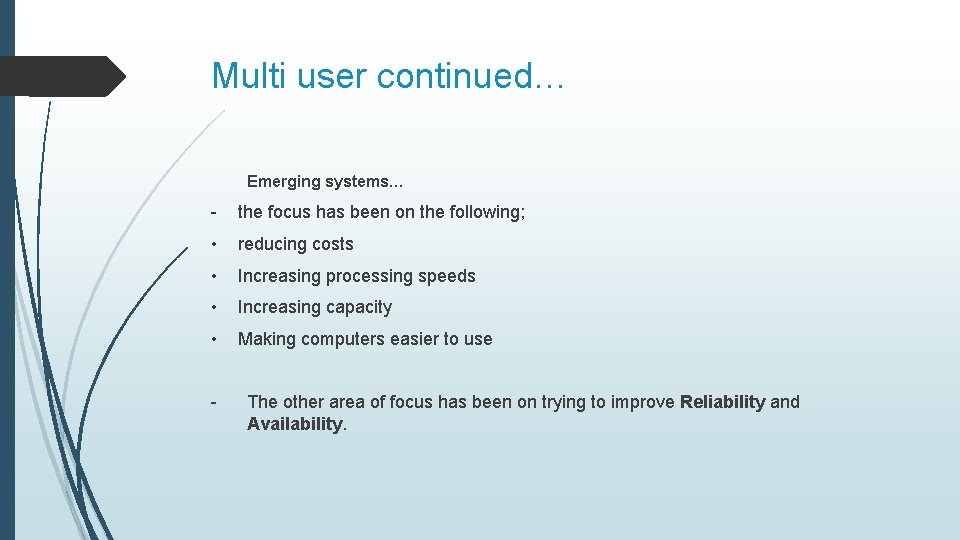
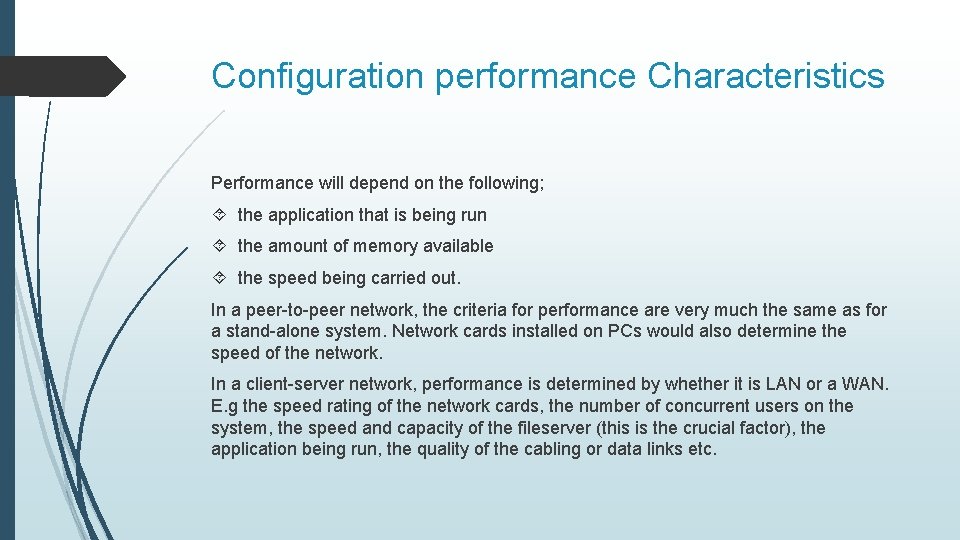
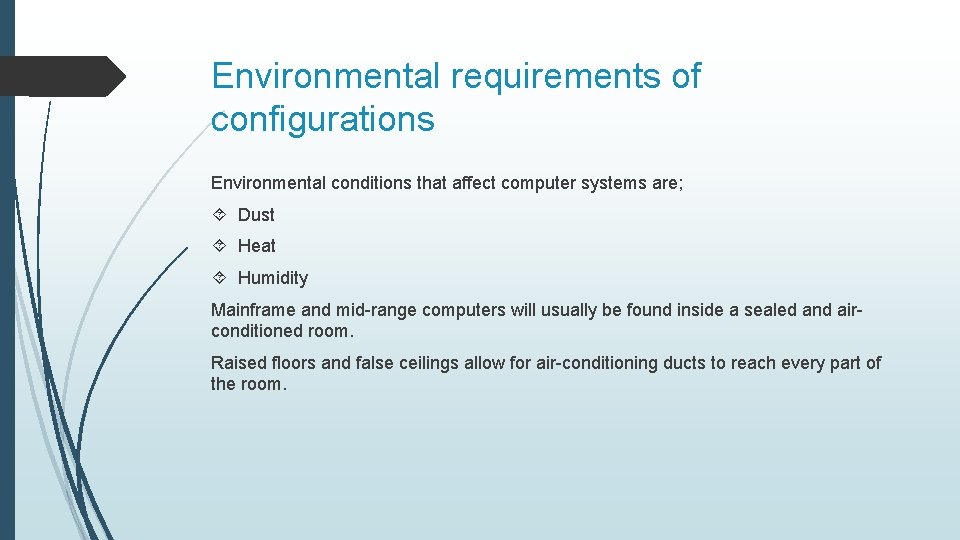
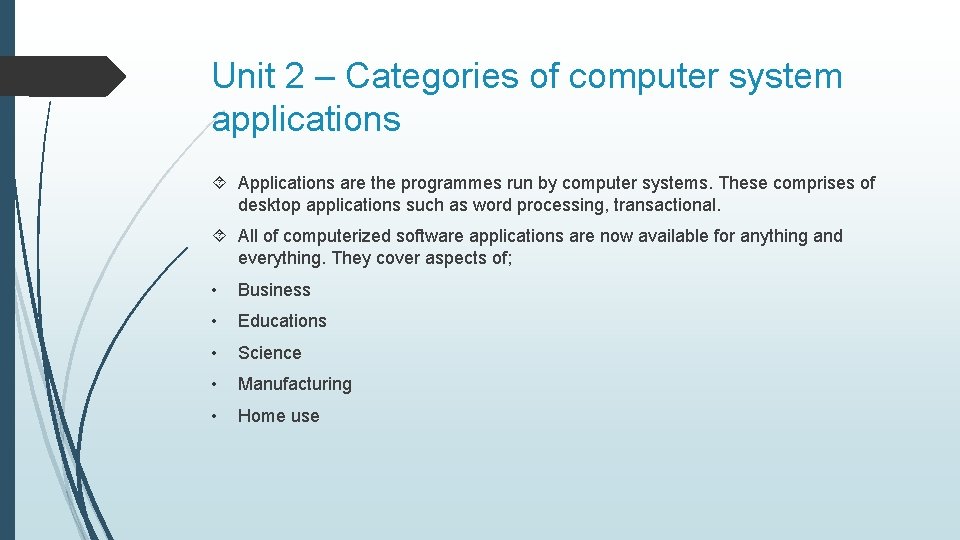
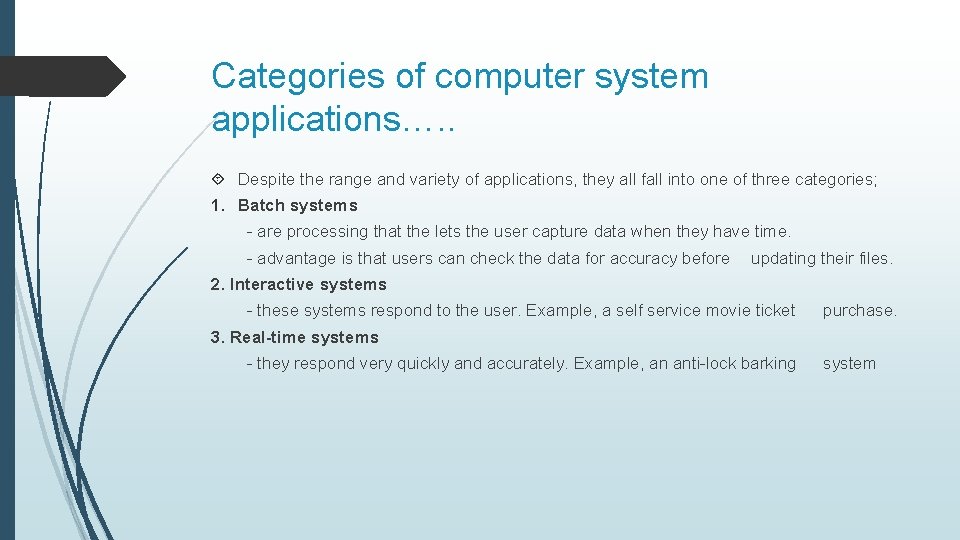

- Slides: 17
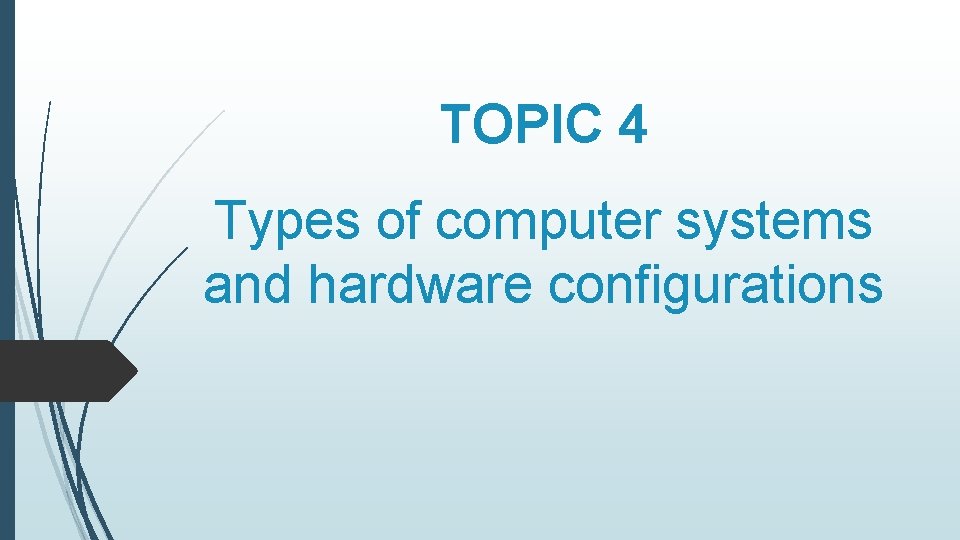
TOPIC 4 Types of computer systems and hardware configurations
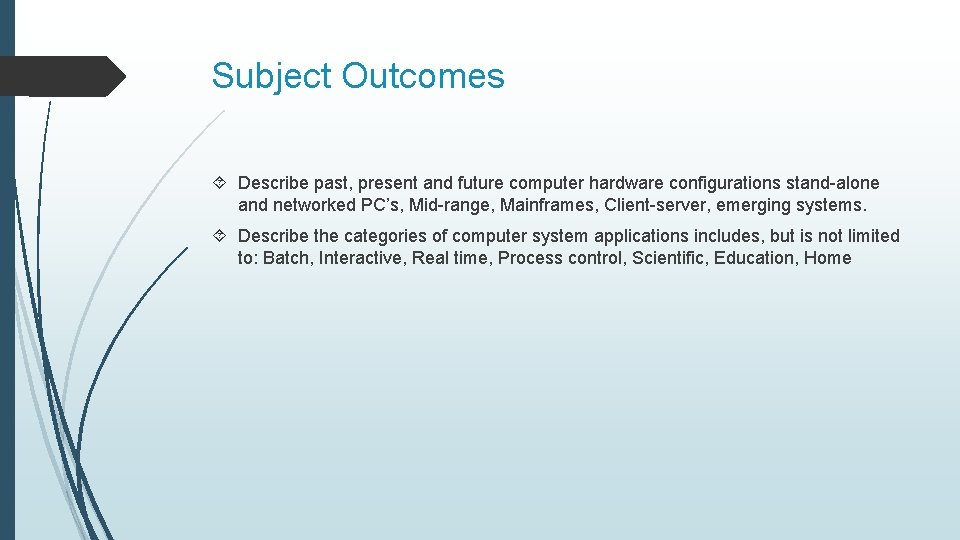
Subject Outcomes Describe past, present and future computer hardware configurations stand-alone and networked PC’s, Mid-range, Mainframes, Client-server, emerging systems. Describe the categories of computer system applications includes, but is not limited to: Batch, Interactive, Real time, Process control, Scientific, Education, Home
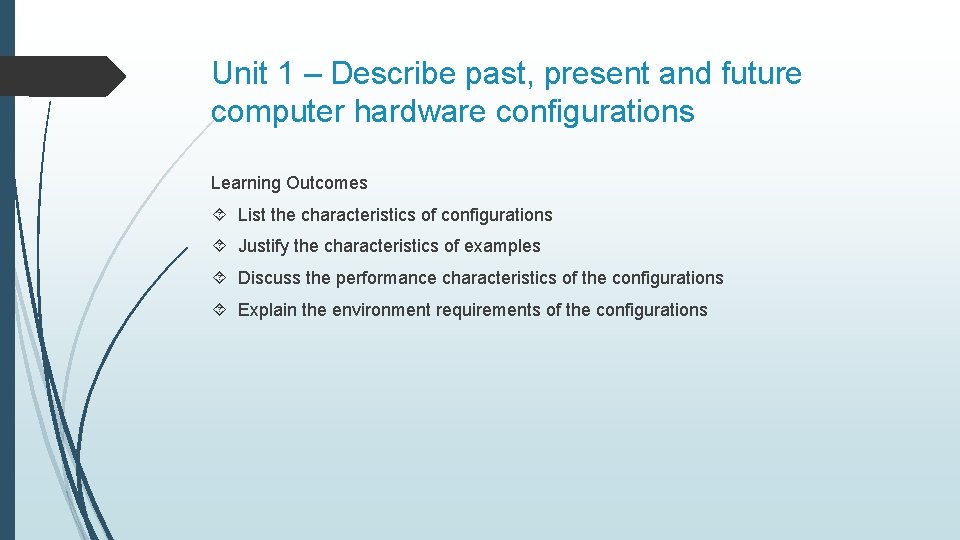
Unit 1 – Describe past, present and future computer hardware configurations Learning Outcomes List the characteristics of configurations Justify the characteristics of examples Discuss the performance characteristics of the configurations Explain the environment requirements of the configurations
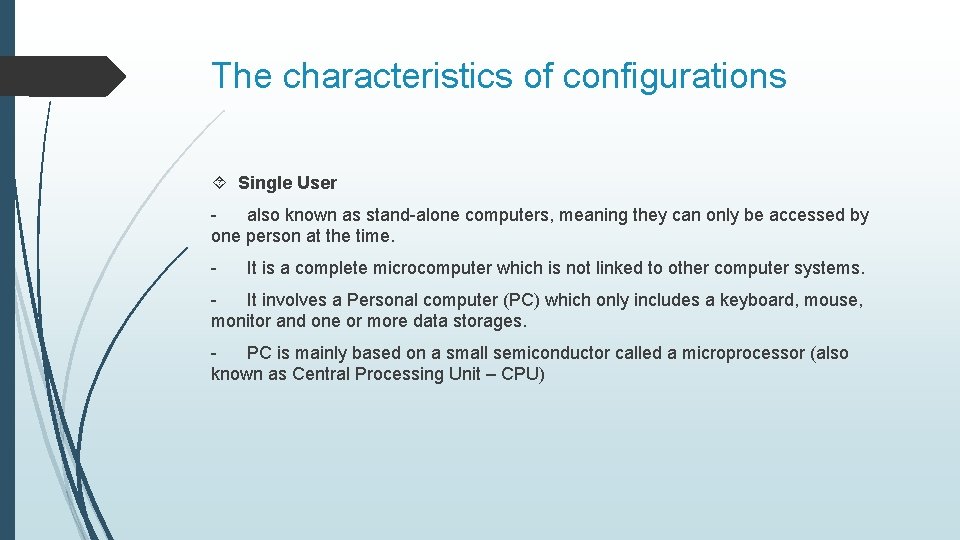
The characteristics of configurations Single User also known as stand-alone computers, meaning they can only be accessed by one person at the time. - It is a complete microcomputer which is not linked to other computer systems. It involves a Personal computer (PC) which only includes a keyboard, mouse, monitor and one or more data storages. PC is mainly based on a small semiconductor called a microprocessor (also known as Central Processing Unit – CPU)
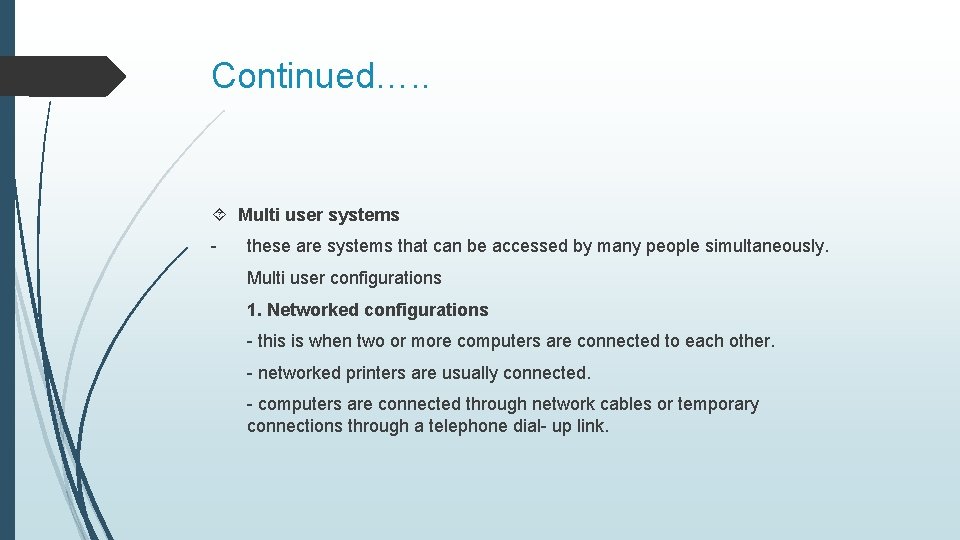
Continued…. . Multi user systems - these are systems that can be accessed by many people simultaneously. Multi user configurations 1. Networked configurations - this is when two or more computers are connected to each other. - networked printers are usually connected. - computers are connected through network cables or temporary connections through a telephone dial- up link.
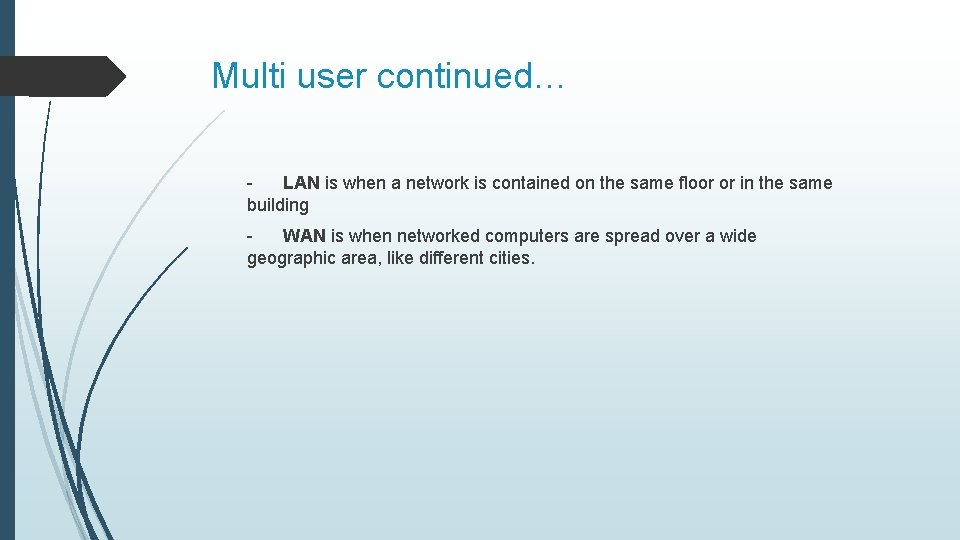
Multi user continued… LAN is when a network is contained on the same floor or in the same building WAN is when networked computers are spread over a wide geographic area, like different cities.
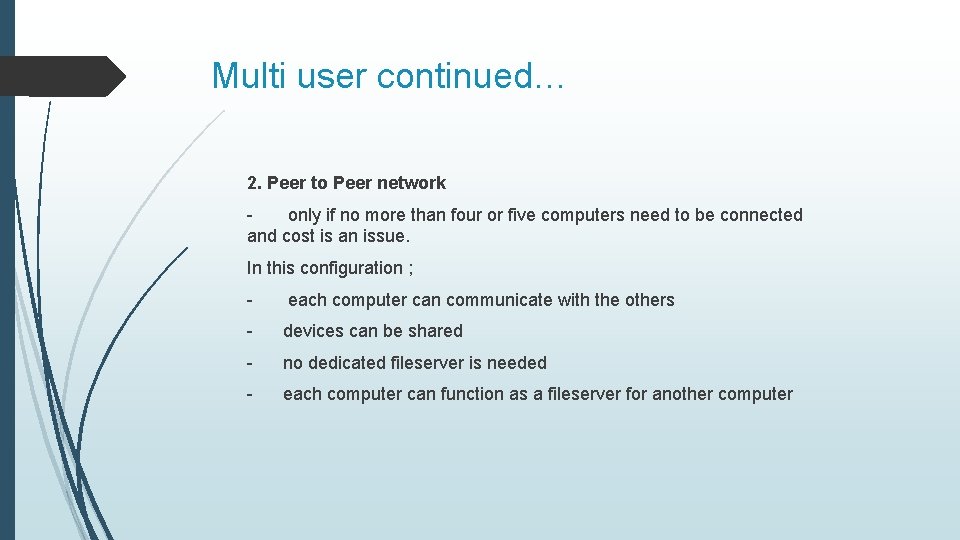
Multi user continued… 2. Peer to Peer network only if no more than four or five computers need to be connected and cost is an issue. In this configuration ; - each computer can communicate with the others - devices can be shared - no dedicated fileserver is needed - each computer can function as a fileserver for another computer
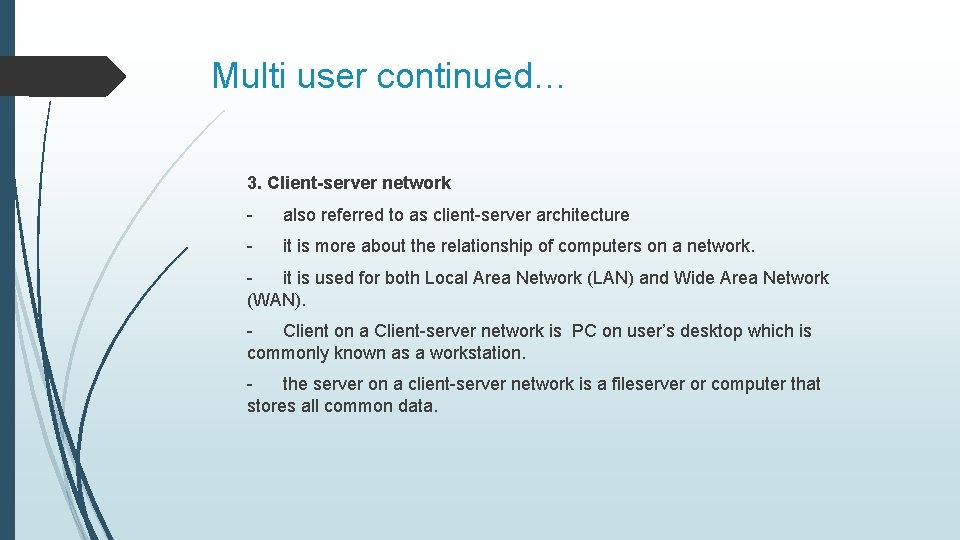
Multi user continued… 3. Client-server network - also referred to as client-server architecture - it is more about the relationship of computers on a network. it is used for both Local Area Network (LAN) and Wide Area Network (WAN). Client on a Client-server network is PC on user’s desktop which is commonly known as a workstation. the server on a client-server network is a fileserver or computer that stores all common data.
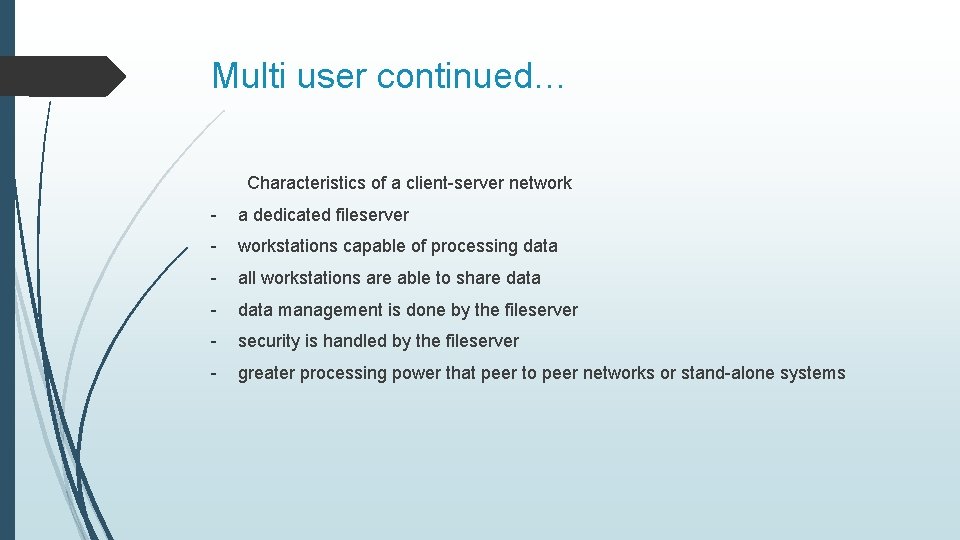
Multi user continued… Characteristics of a client-server network - a dedicated fileserver - workstations capable of processing data - all workstations are able to share data - data management is done by the fileserver - security is handled by the fileserver - greater processing power that peer to peer networks or stand-alone systems
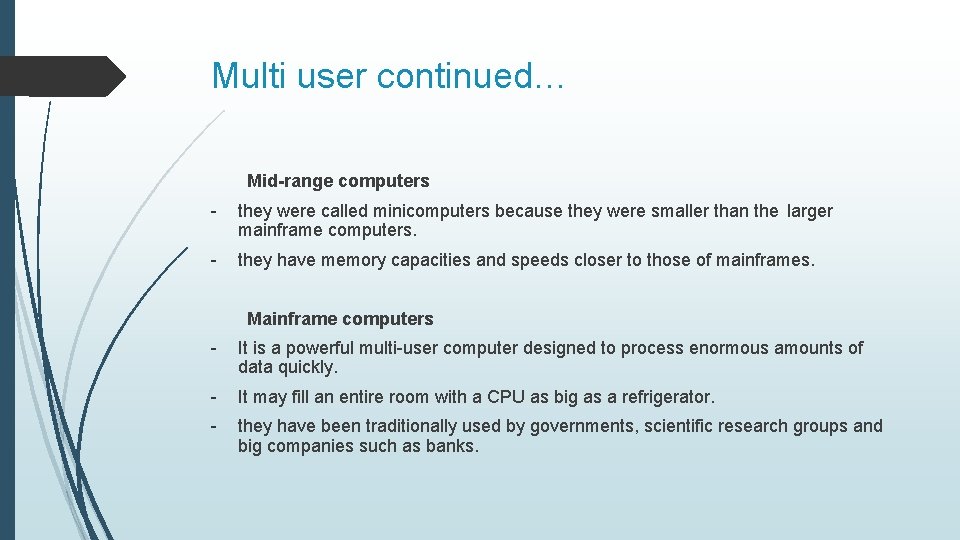
Multi user continued… Mid-range computers - they were called minicomputers because they were smaller than the larger mainframe computers. - they have memory capacities and speeds closer to those of mainframes. Mainframe computers - It is a powerful multi-user computer designed to process enormous amounts of data quickly. - It may fill an entire room with a CPU as big as a refrigerator. - they have been traditionally used by governments, scientific research groups and big companies such as banks.
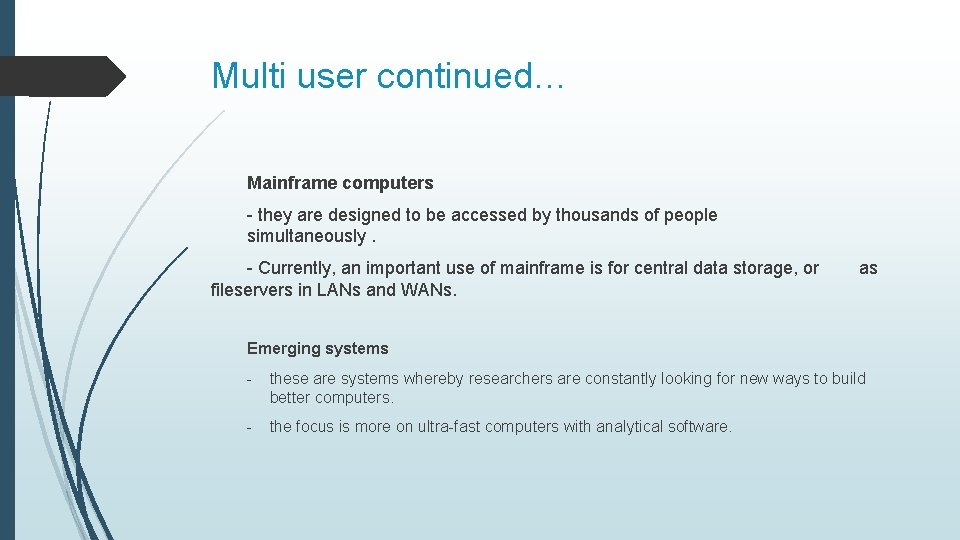
Multi user continued… Mainframe computers - they are designed to be accessed by thousands of people simultaneously. - Currently, an important use of mainframe is for central data storage, or fileservers in LANs and WANs. as Emerging systems - these are systems whereby researchers are constantly looking for new ways to build better computers. - the focus is more on ultra-fast computers with analytical software.
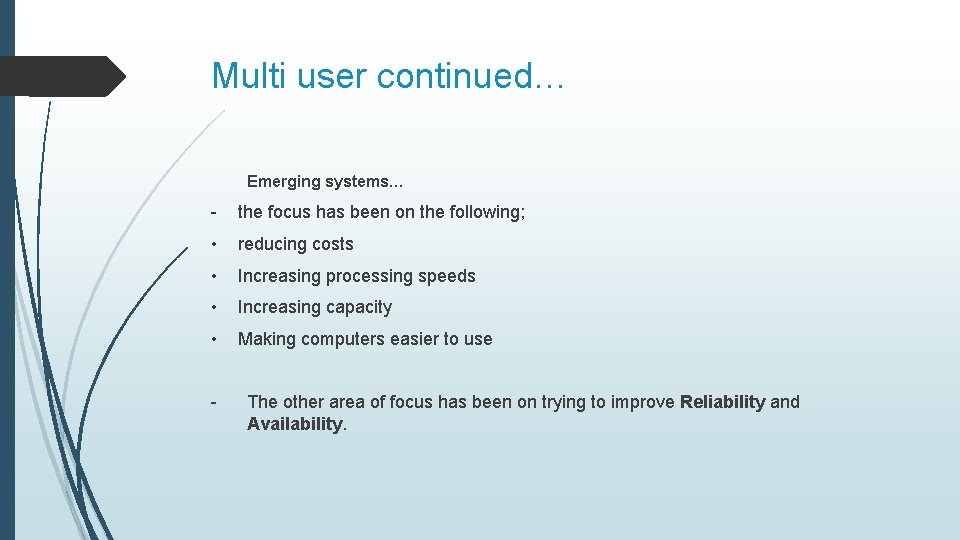
Multi user continued… Emerging systems… - the focus has been on the following; • reducing costs • Increasing processing speeds • Increasing capacity • Making computers easier to use - The other area of focus has been on trying to improve Reliability and Availability.
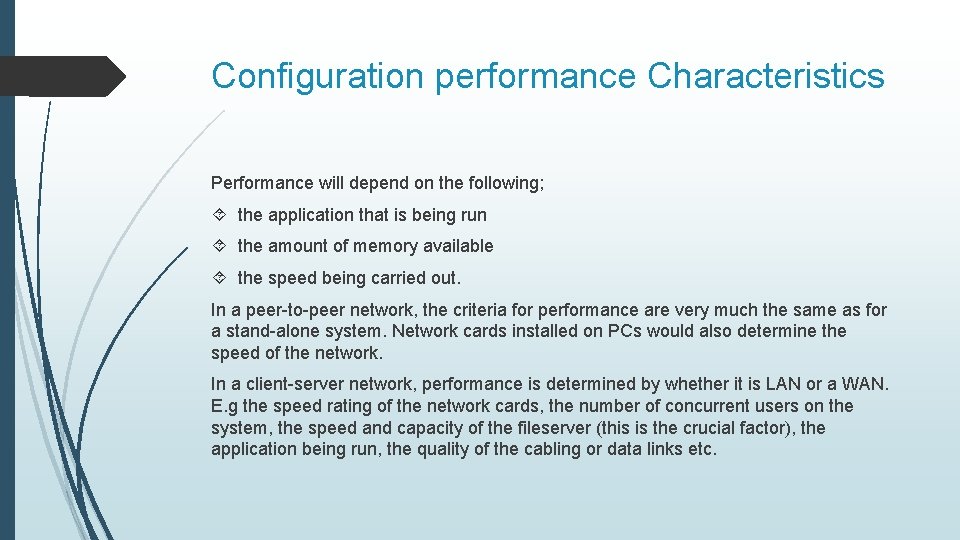
Configuration performance Characteristics Performance will depend on the following; the application that is being run the amount of memory available the speed being carried out. In a peer-to-peer network, the criteria for performance are very much the same as for a stand-alone system. Network cards installed on PCs would also determine the speed of the network. In a client-server network, performance is determined by whether it is LAN or a WAN. E. g the speed rating of the network cards, the number of concurrent users on the system, the speed and capacity of the fileserver (this is the crucial factor), the application being run, the quality of the cabling or data links etc.
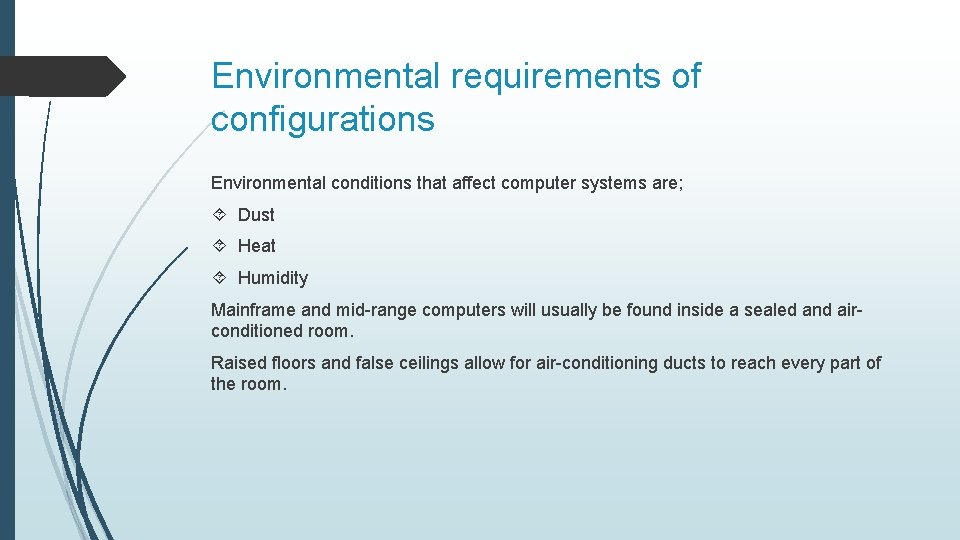
Environmental requirements of configurations Environmental conditions that affect computer systems are; Dust Heat Humidity Mainframe and mid-range computers will usually be found inside a sealed and airconditioned room. Raised floors and false ceilings allow for air-conditioning ducts to reach every part of the room.
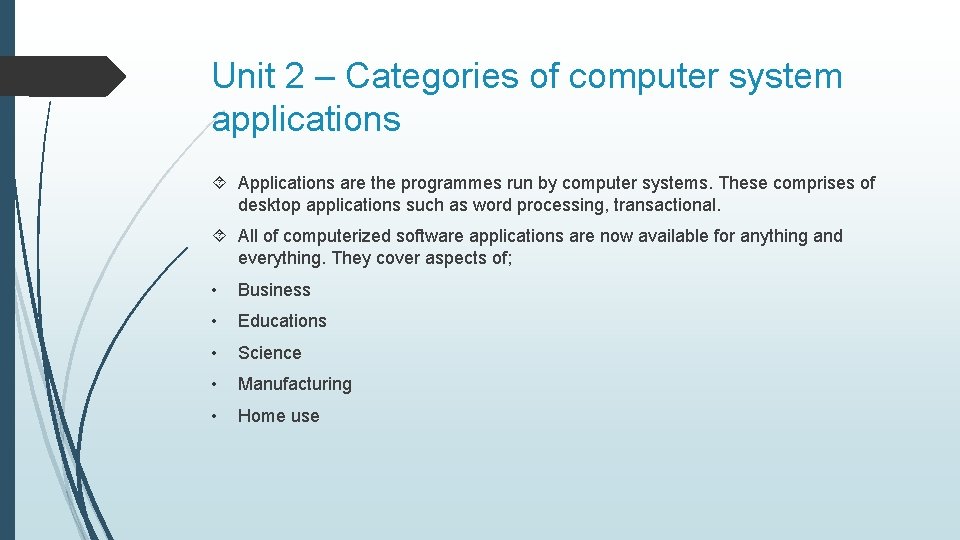
Unit 2 – Categories of computer system applications Applications are the programmes run by computer systems. These comprises of desktop applications such as word processing, transactional. All of computerized software applications are now available for anything and everything. They cover aspects of; • Business • Educations • Science • Manufacturing • Home use
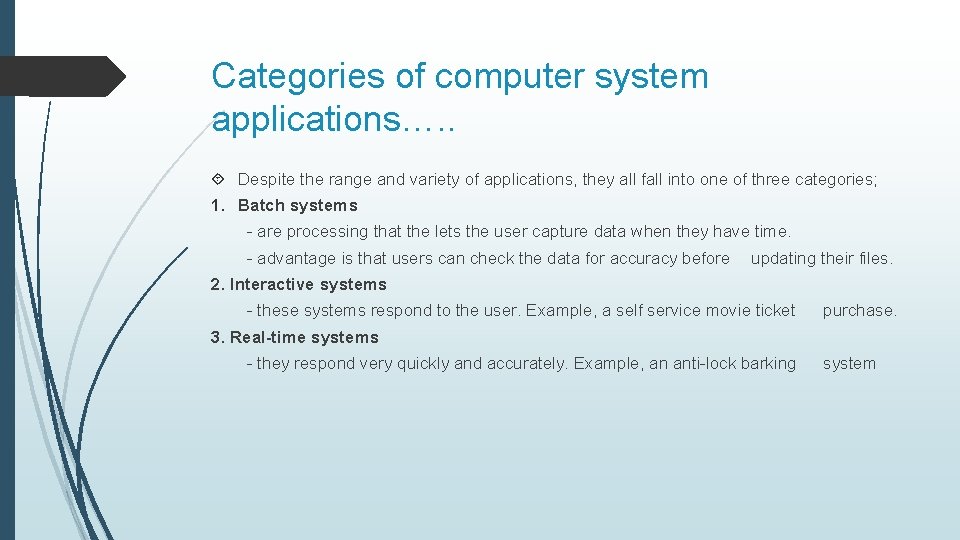
Categories of computer system applications…. . Despite the range and variety of applications, they all fall into one of three categories; 1. Batch systems - are processing that the lets the user capture data when they have time. - advantage is that users can check the data for accuracy before updating their files. 2. Interactive systems - these systems respond to the user. Example, a self service movie ticket purchase. 3. Real-time systems - they respond very quickly and accurately. Example, an anti-lock barking system
