Topic 4 Referencing Lesson 1 Visualizing Dependencies Referencing
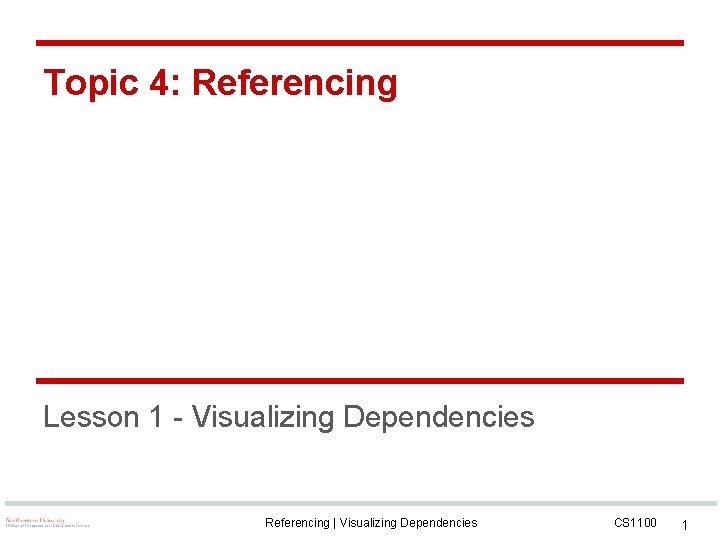
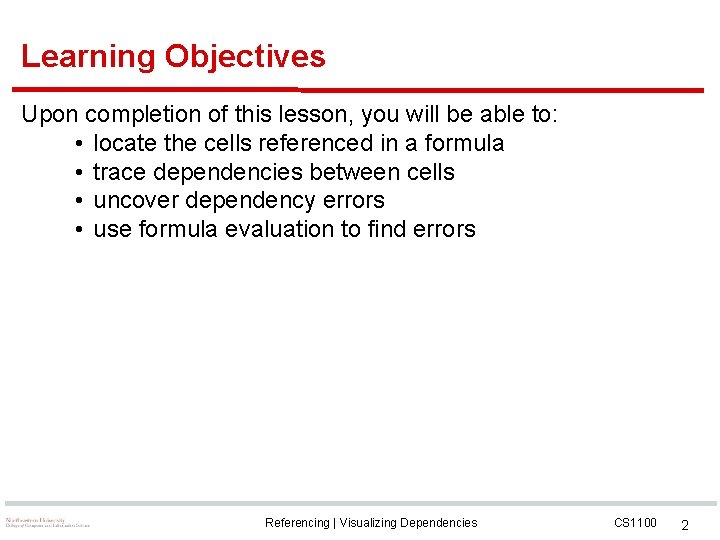
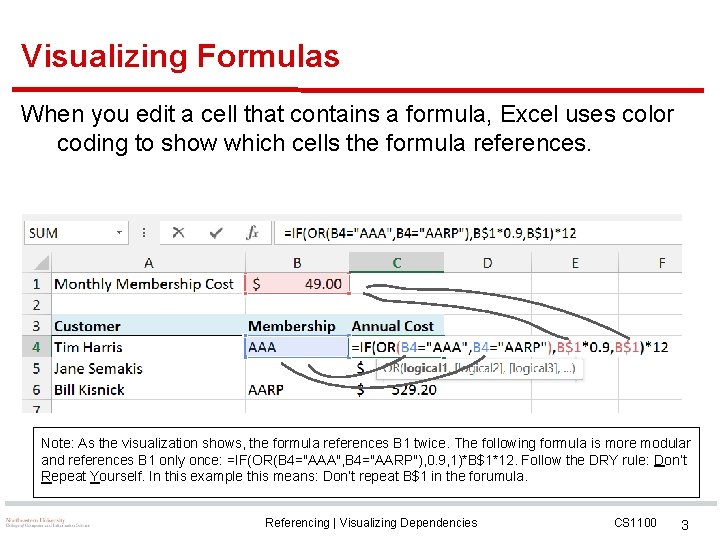
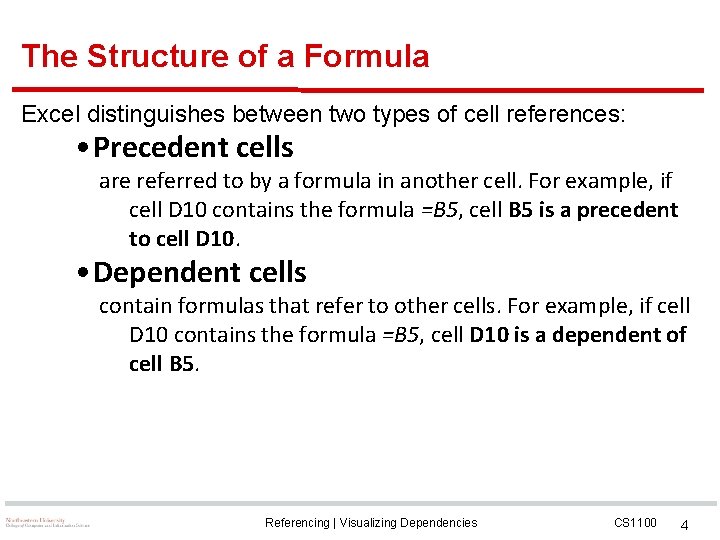
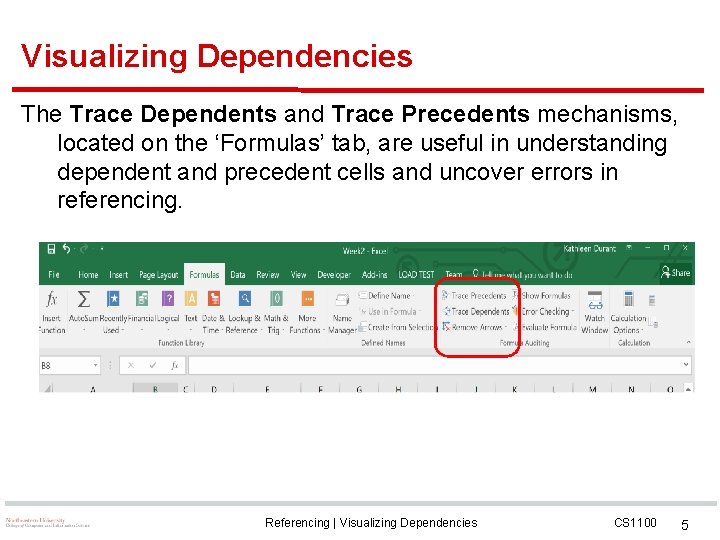
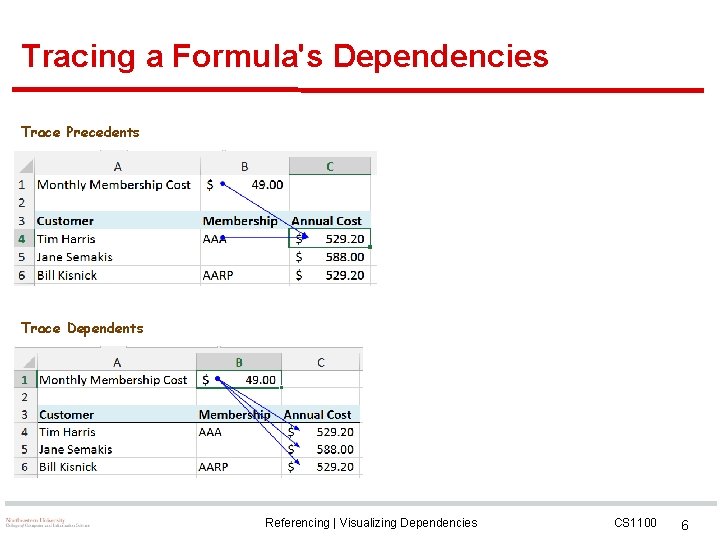
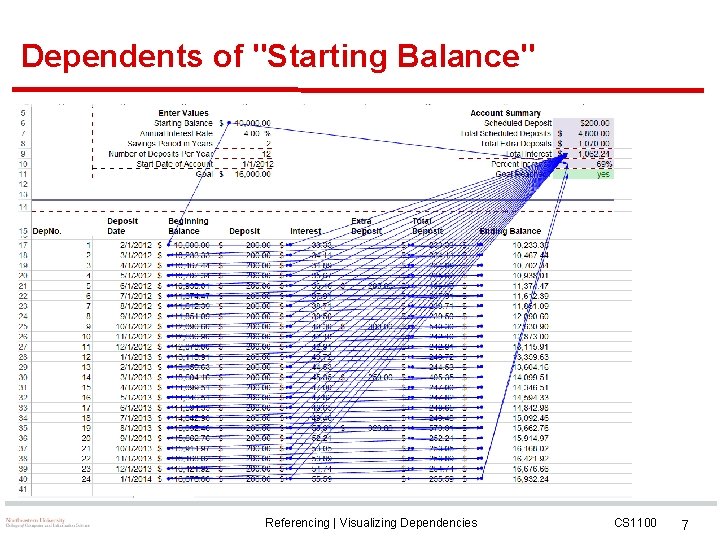
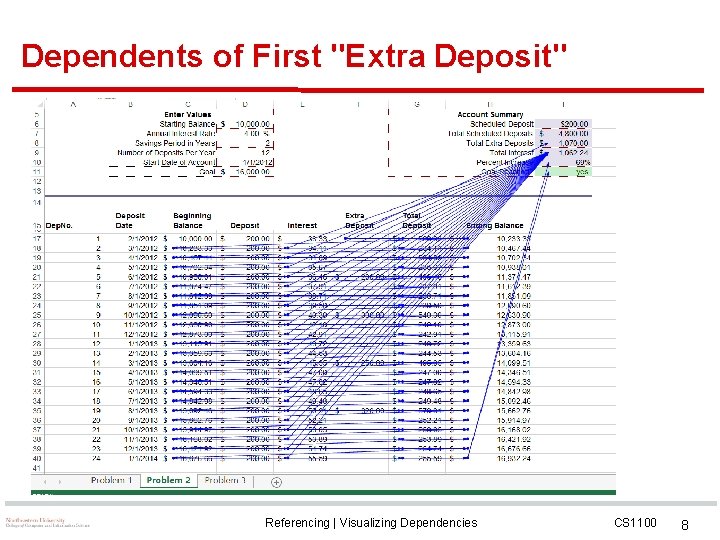
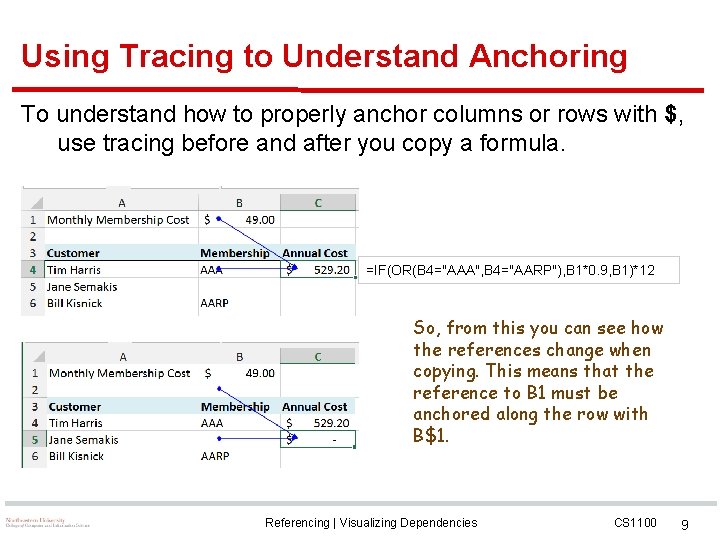
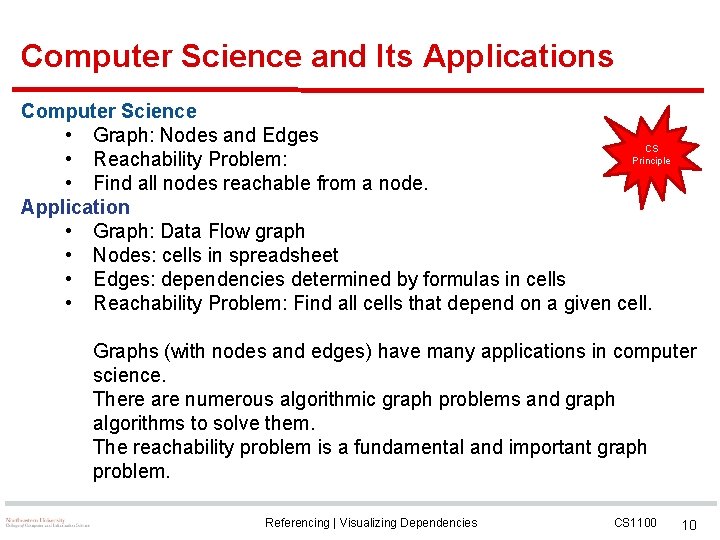
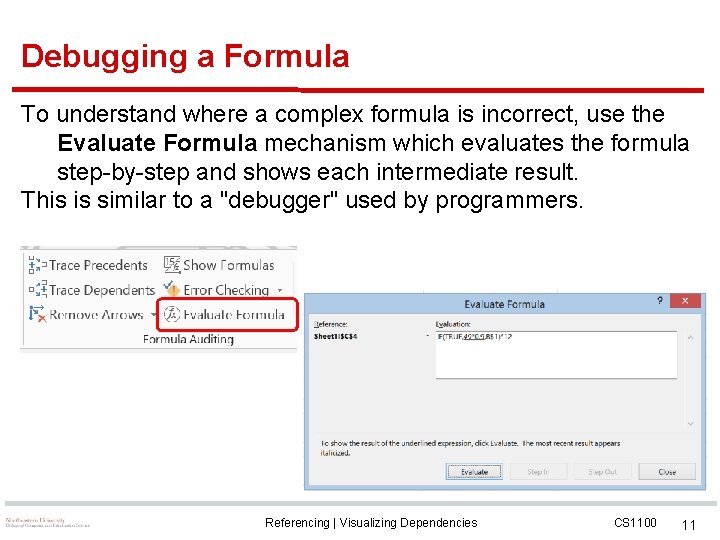
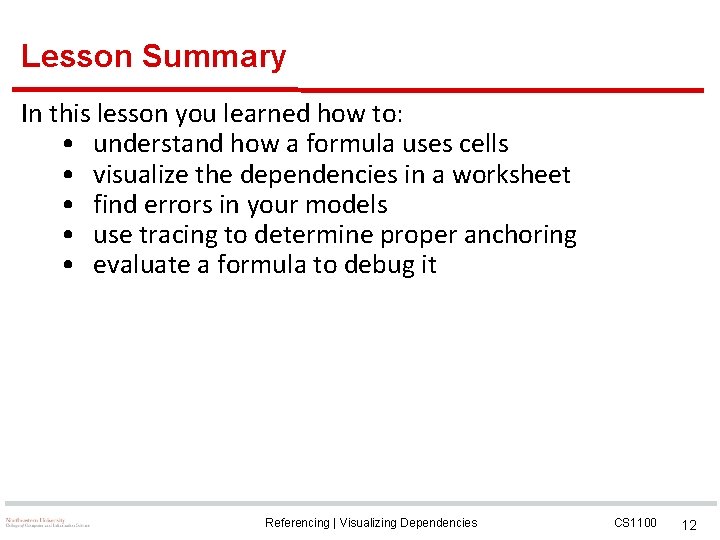

- Slides: 13
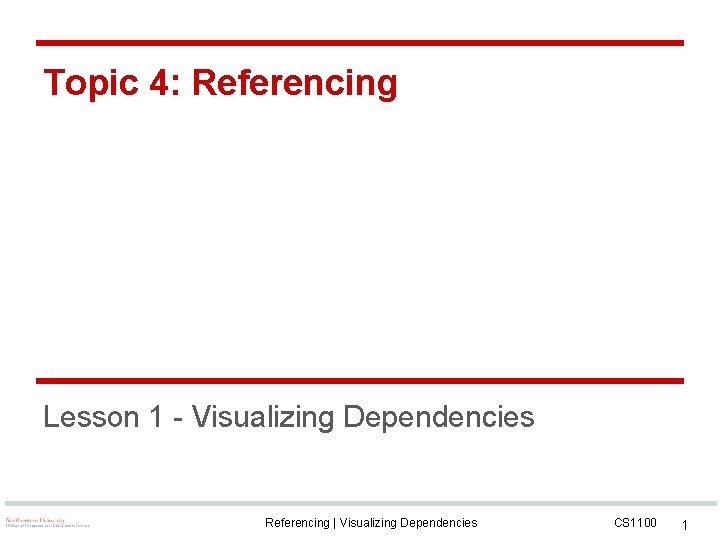
Topic 4: Referencing Lesson 1 - Visualizing Dependencies Referencing | Visualizing Dependencies CS 1100 1
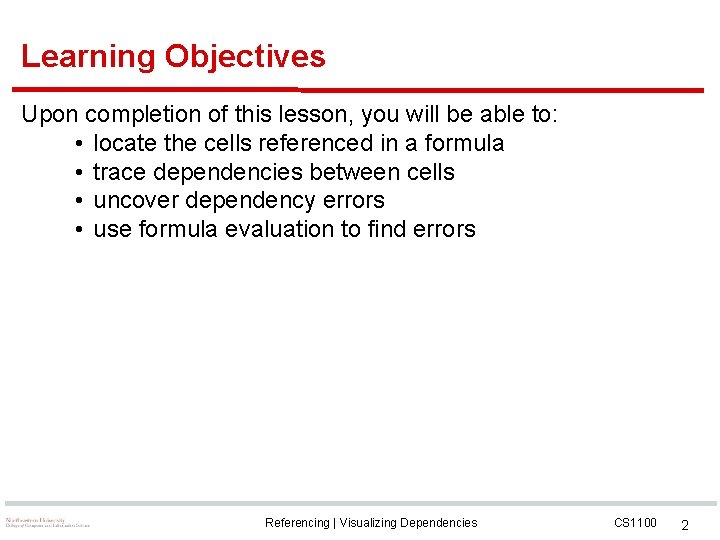
Learning Objectives Upon completion of this lesson, you will be able to: • locate the cells referenced in a formula • trace dependencies between cells • uncover dependency errors • use formula evaluation to find errors Referencing | Visualizing Dependencies CS 1100 2
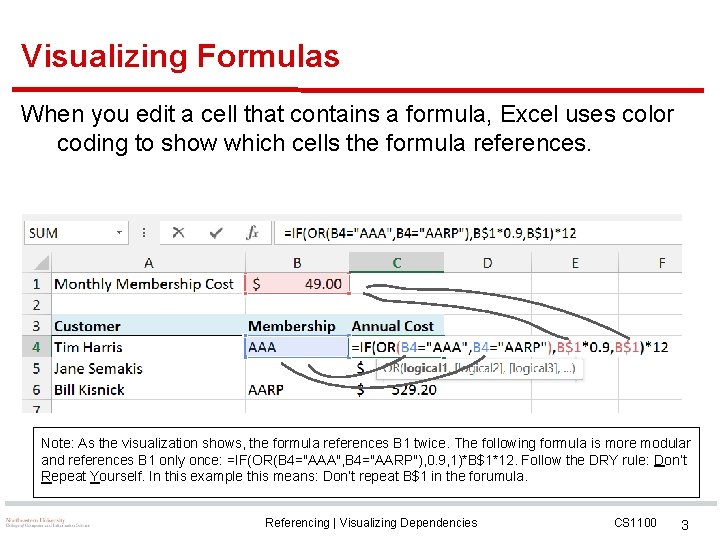
Visualizing Formulas When you edit a cell that contains a formula, Excel uses color coding to show which cells the formula references. Note: As the visualization shows, the formula references B 1 twice. The following formula is more modular and references B 1 only once: =IF(OR(B 4="AAA", B 4="AARP"), 0. 9, 1)*B$1*12. Follow the DRY rule: Don’t Repeat Yourself. In this example this means: Don’t repeat B$1 in the forumula. Referencing | Visualizing Dependencies CS 1100 3
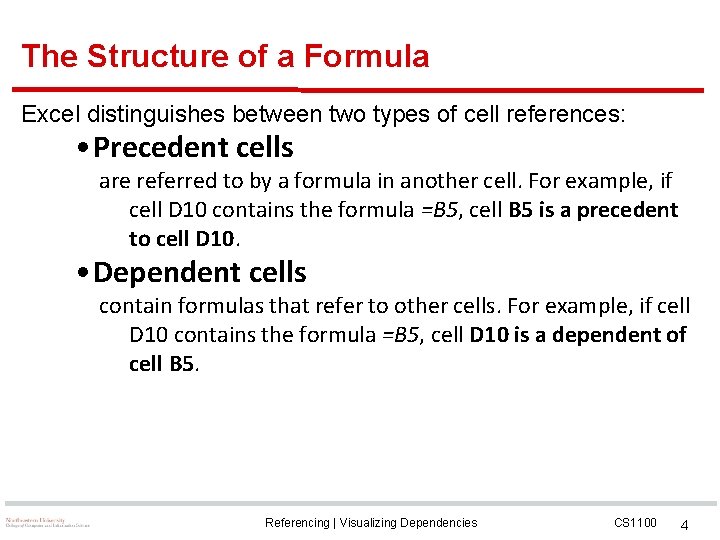
The Structure of a Formula Excel distinguishes between two types of cell references: • Precedent cells are referred to by a formula in another cell. For example, if cell D 10 contains the formula =B 5, cell B 5 is a precedent to cell D 10. • Dependent cells contain formulas that refer to other cells. For example, if cell D 10 contains the formula =B 5, cell D 10 is a dependent of cell B 5. Referencing | Visualizing Dependencies CS 1100 4
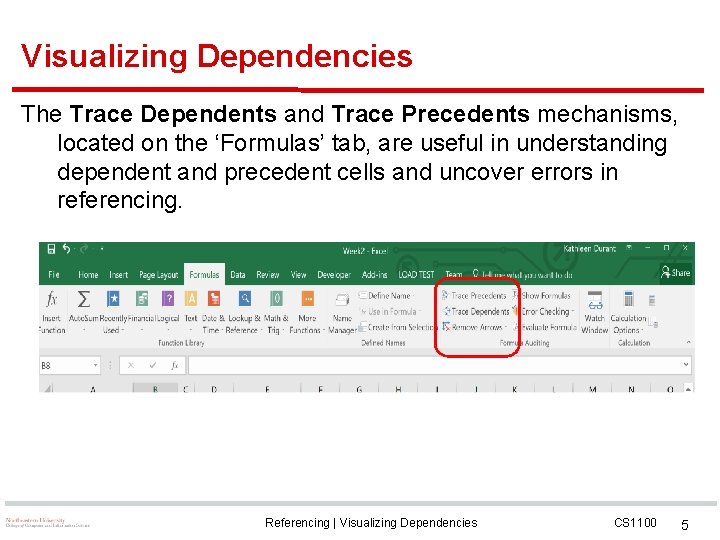
Visualizing Dependencies The Trace Dependents and Trace Precedents mechanisms, located on the ‘Formulas’ tab, are useful in understanding dependent and precedent cells and uncover errors in referencing. Referencing | Visualizing Dependencies CS 1100 5
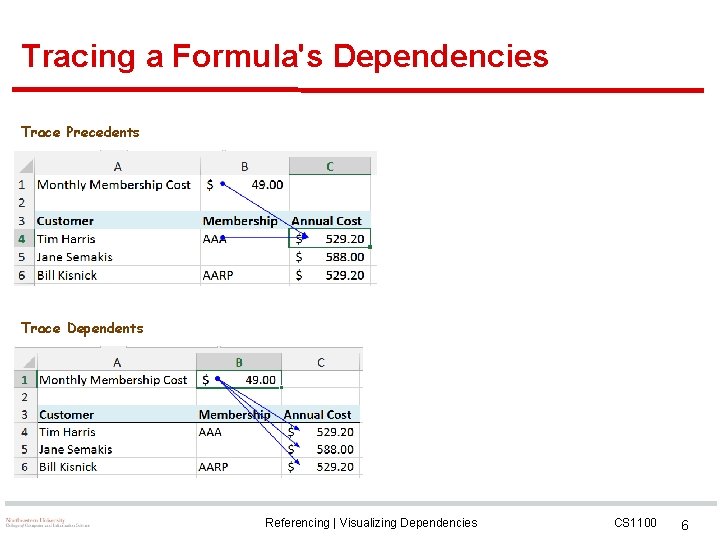
Tracing a Formula's Dependencies Trace Precedents Trace Dependents Referencing | Visualizing Dependencies CS 1100 6
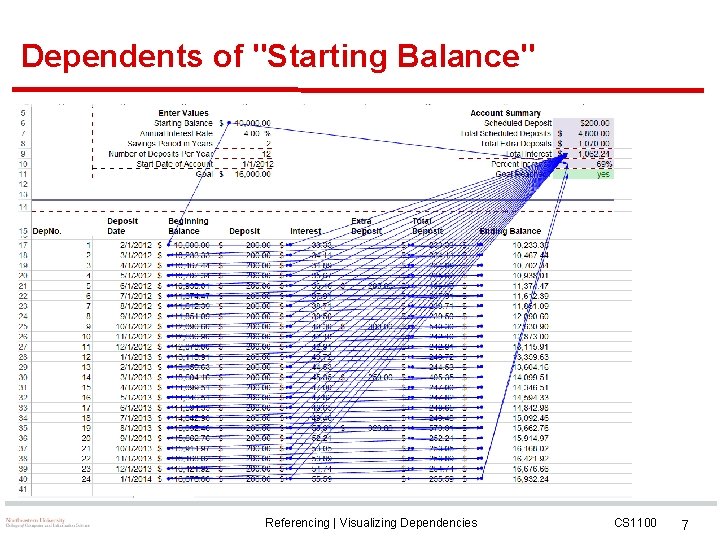
Dependents of "Starting Balance" Referencing | Visualizing Dependencies CS 1100 7
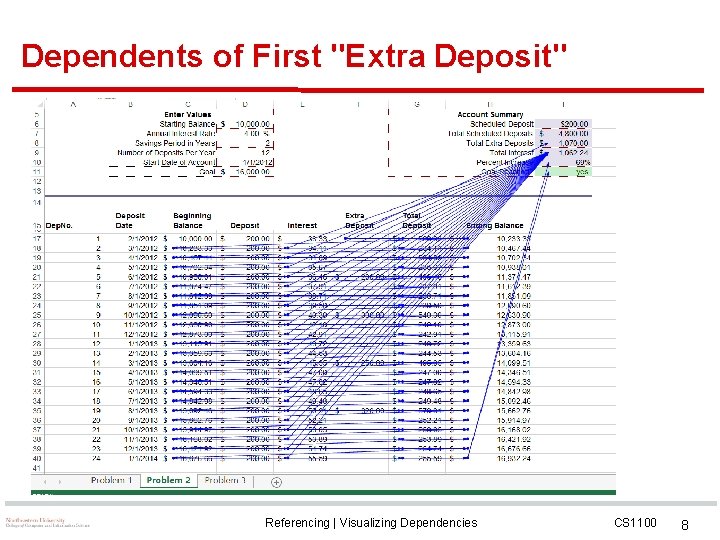
Dependents of First "Extra Deposit" Referencing | Visualizing Dependencies CS 1100 8
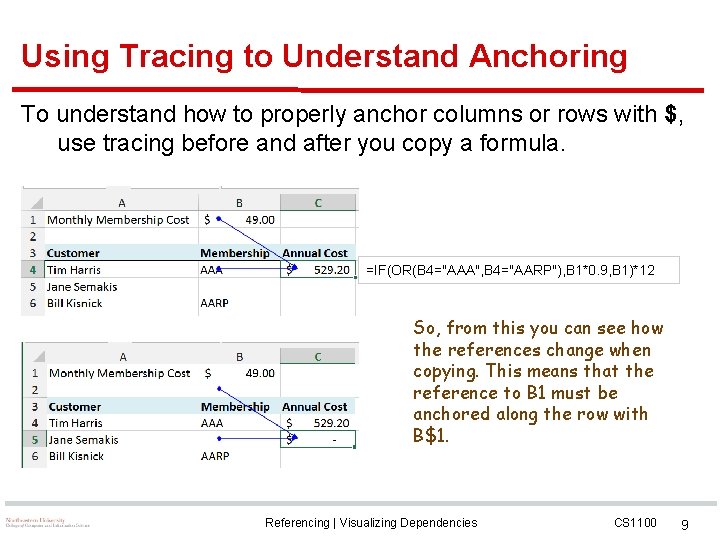
Using Tracing to Understand Anchoring To understand how to properly anchor columns or rows with $, use tracing before and after you copy a formula. =IF(OR(B 4="AAA", B 4="AARP"), B 1*0. 9, B 1)*12 So, from this you can see how the references change when copying. This means that the reference to B 1 must be anchored along the row with B$1. Referencing | Visualizing Dependencies CS 1100 9
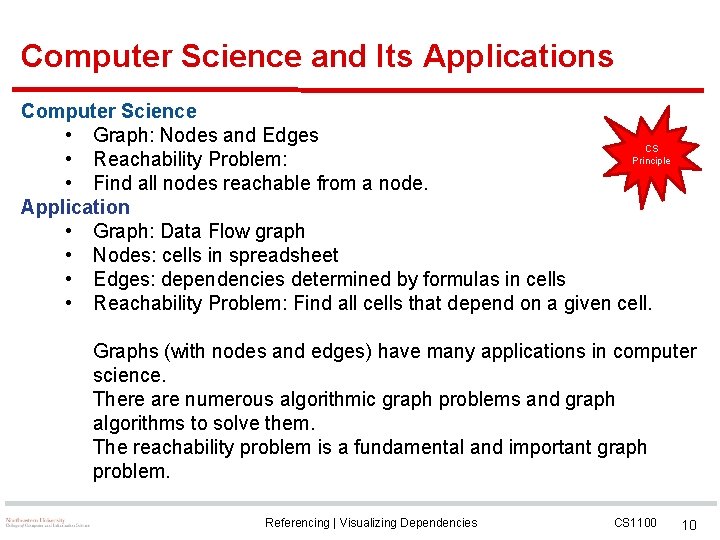
Computer Science and Its Applications Computer Science • Graph: Nodes and Edges CS Principle • Reachability Problem: • Find all nodes reachable from a node. Application • Graph: Data Flow graph • Nodes: cells in spreadsheet • Edges: dependencies determined by formulas in cells • Reachability Problem: Find all cells that depend on a given cell. Graphs (with nodes and edges) have many applications in computer science. There are numerous algorithmic graph problems and graph algorithms to solve them. The reachability problem is a fundamental and important graph problem. Referencing | Visualizing Dependencies CS 1100 10
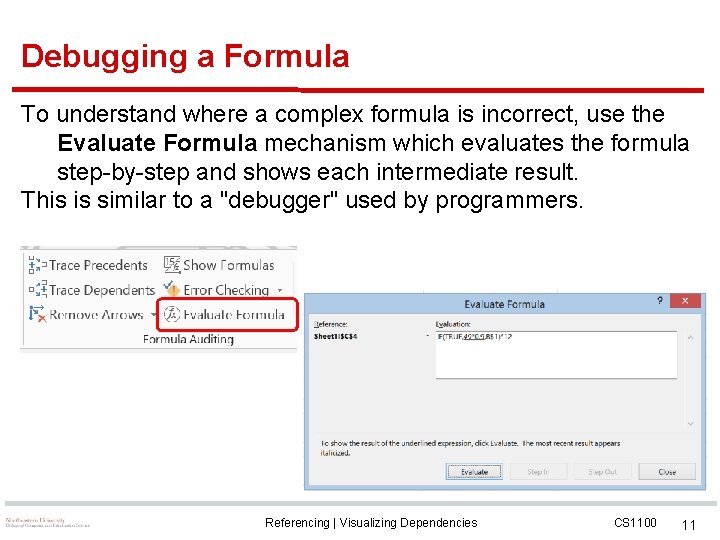
Debugging a Formula To understand where a complex formula is incorrect, use the Evaluate Formula mechanism which evaluates the formula step-by-step and shows each intermediate result. This is similar to a "debugger" used by programmers. Referencing | Visualizing Dependencies CS 1100 11
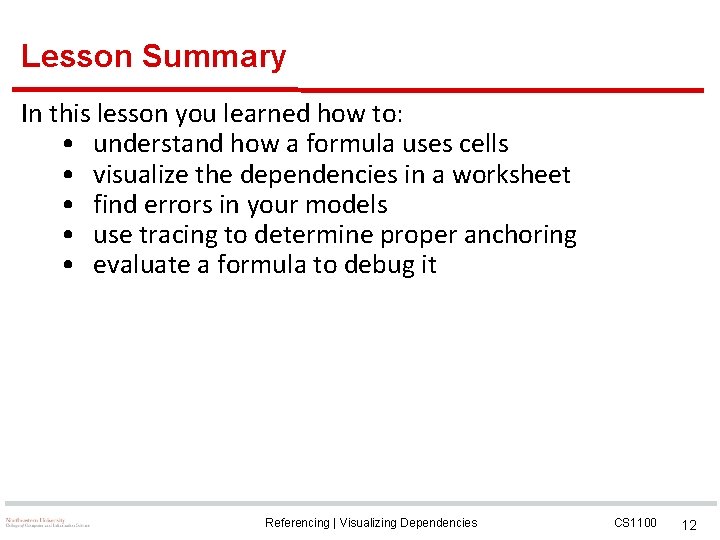
Lesson Summary In this lesson you learned how to: • understand how a formula uses cells • visualize the dependencies in a worksheet • find errors in your models • use tracing to determine proper anchoring • evaluate a formula to debug it Referencing | Visualizing Dependencies CS 1100 12

Questions? Referencing | Visualizing Dependencies CS 1100 13