TOPIC 10 DEVELOPMENT OF MULTIMEDIA PROJECT Overview Stages

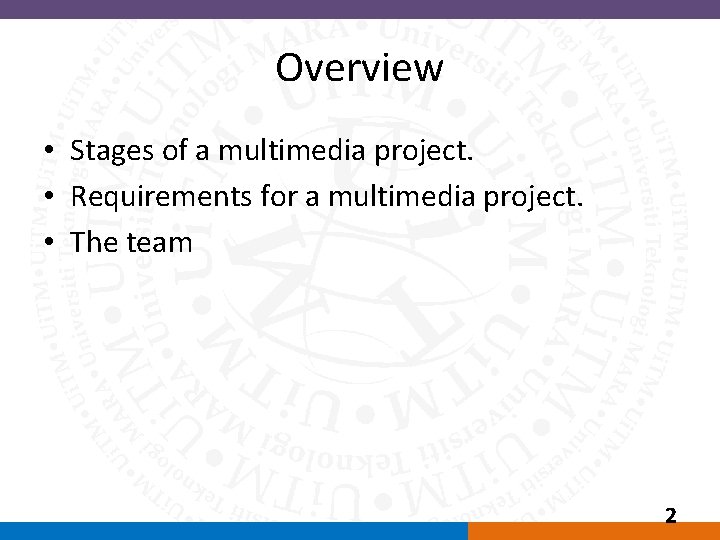
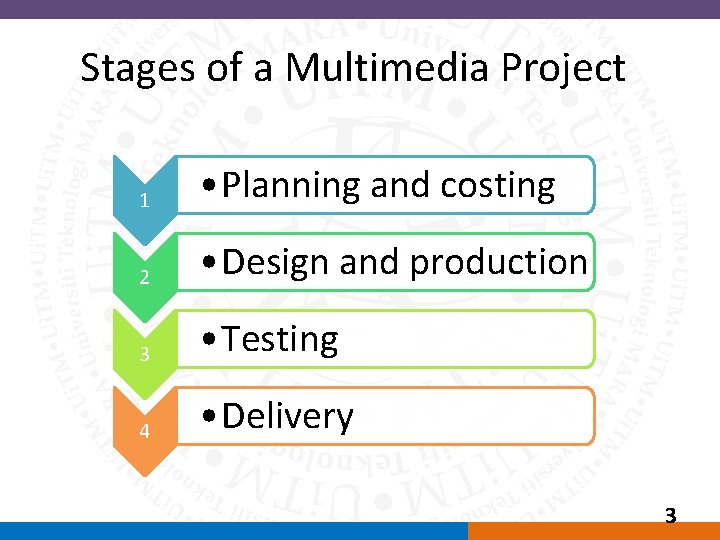
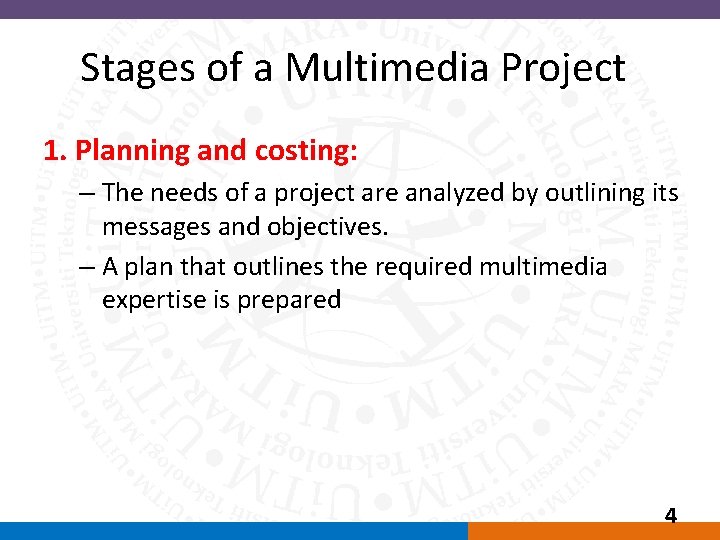
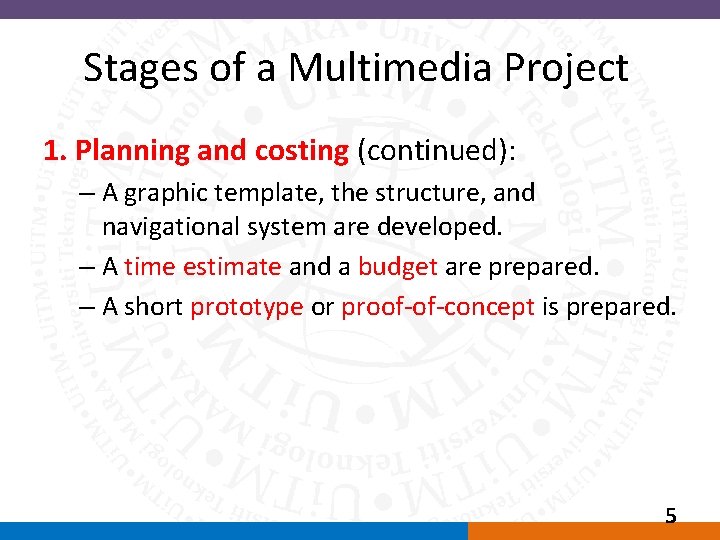
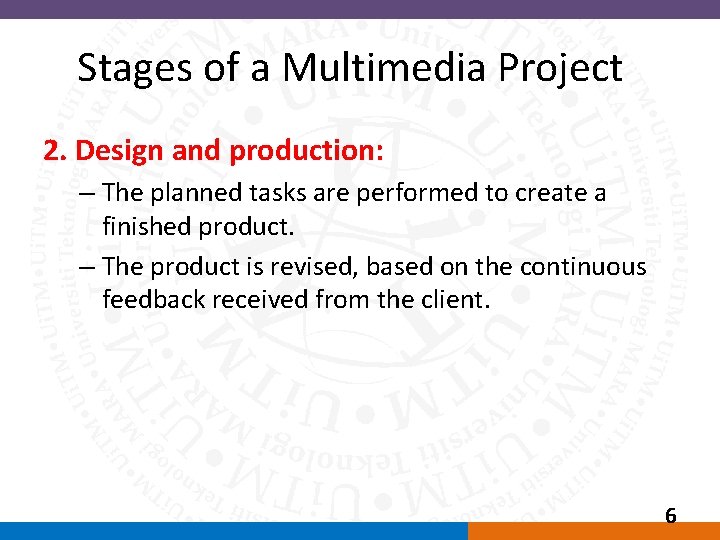
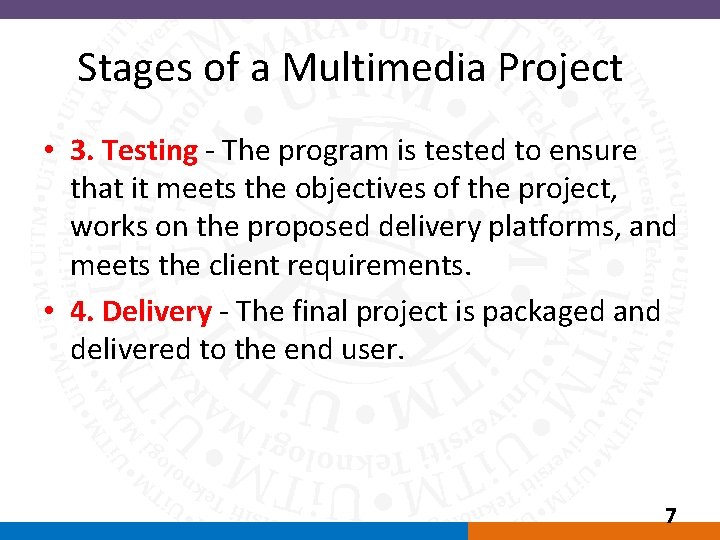
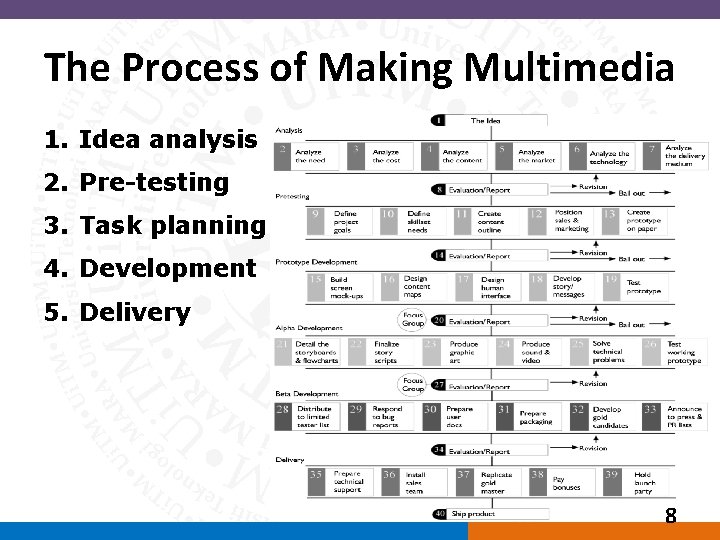
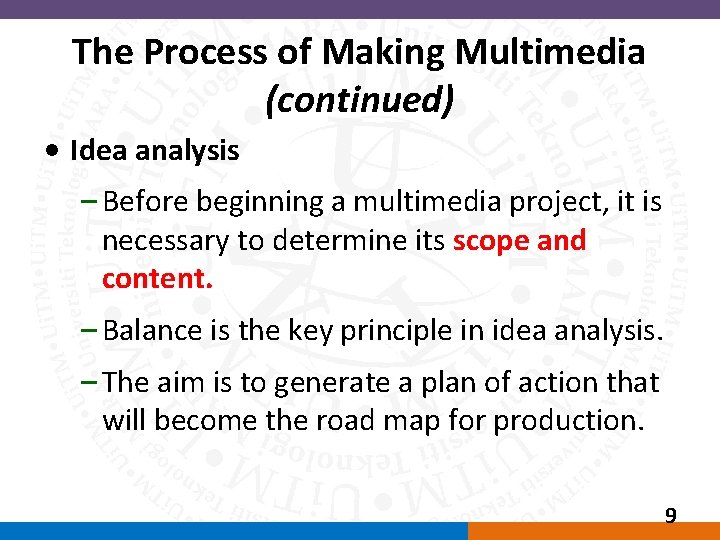
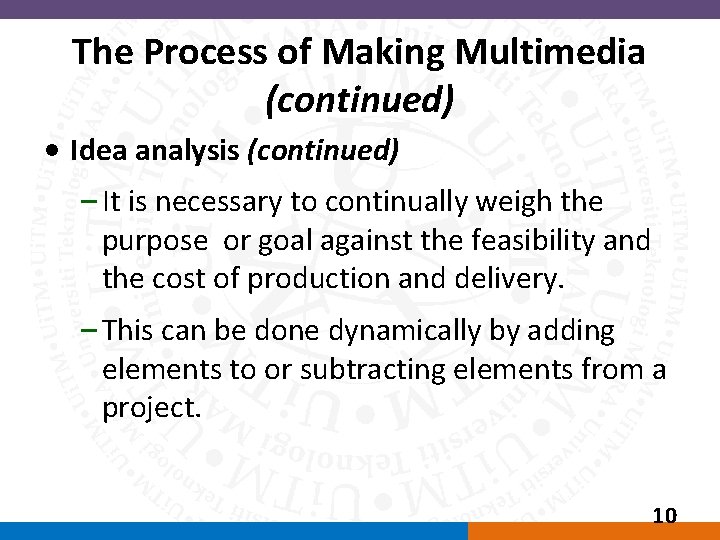
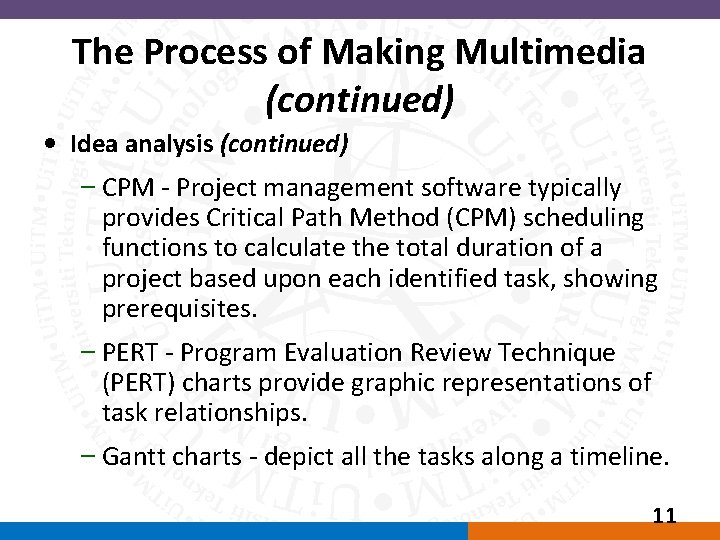
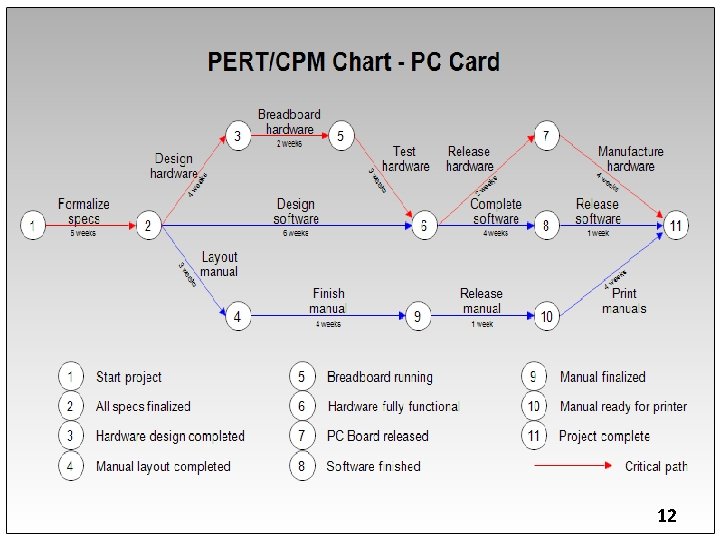
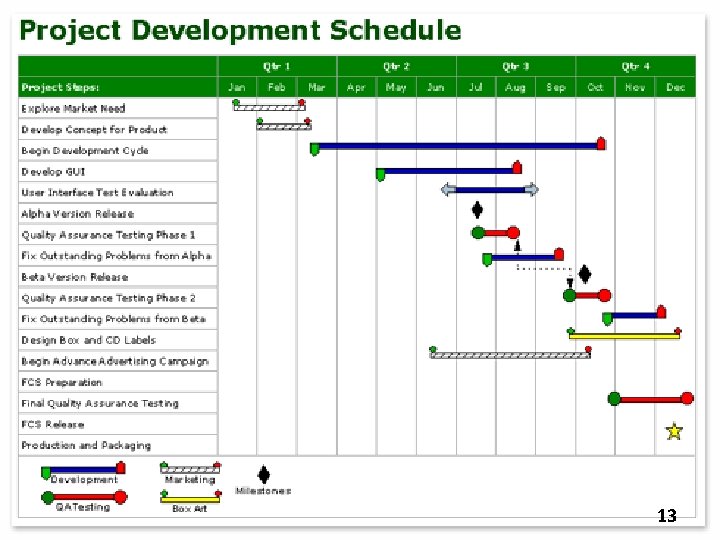
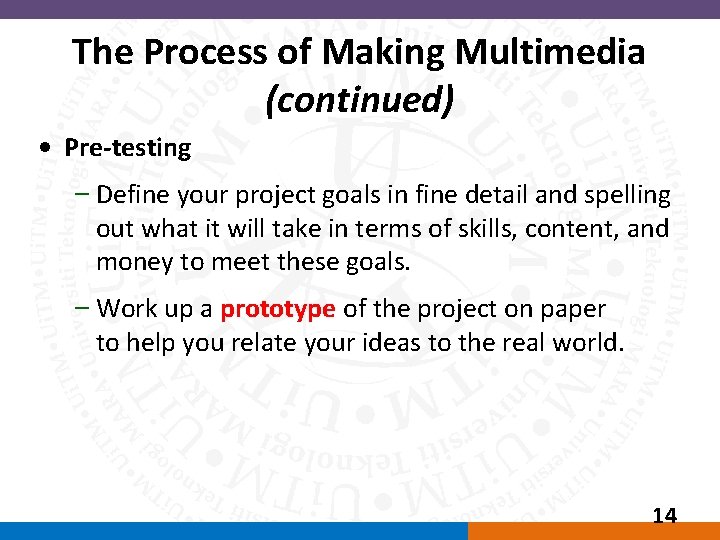
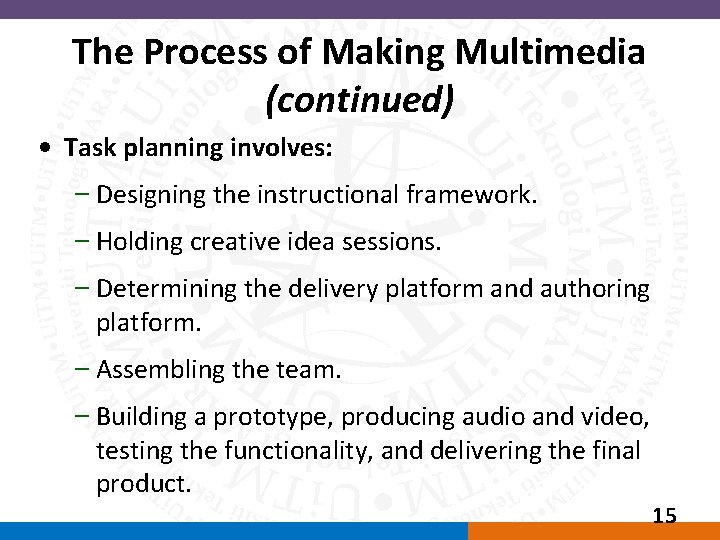
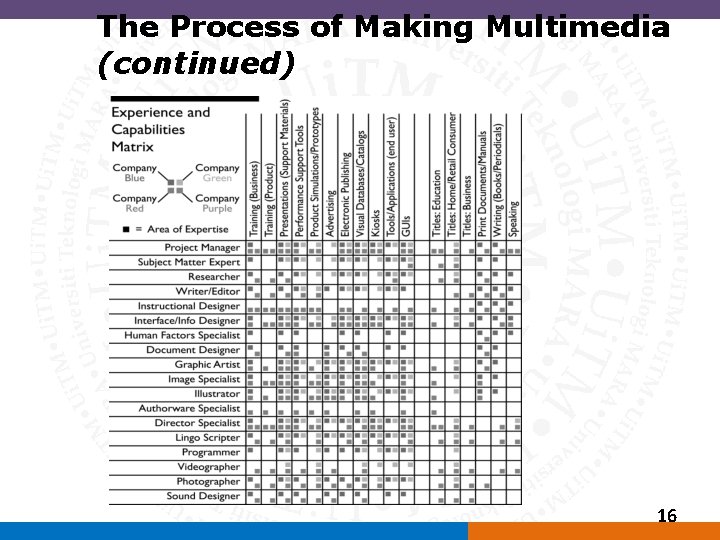
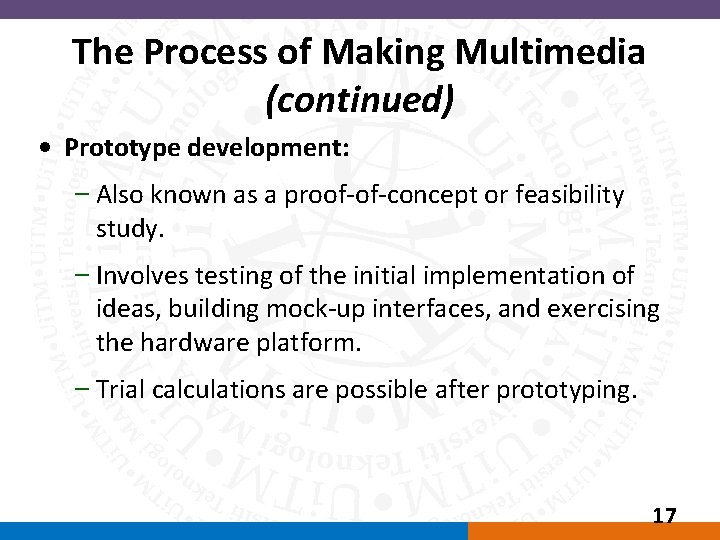
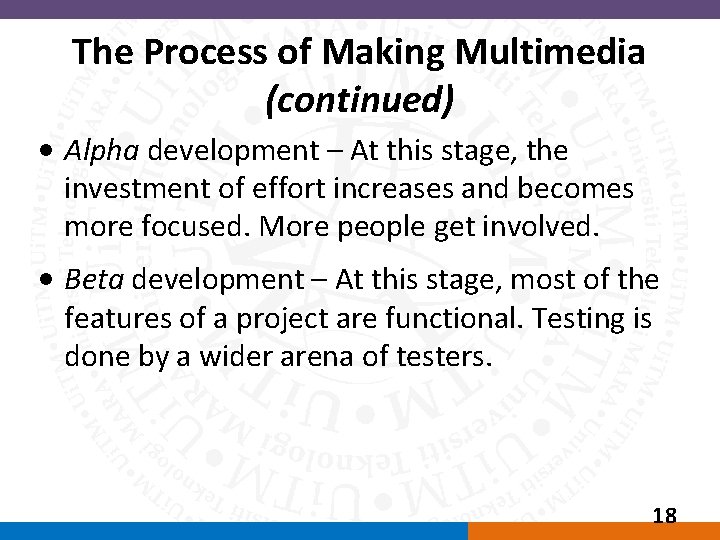
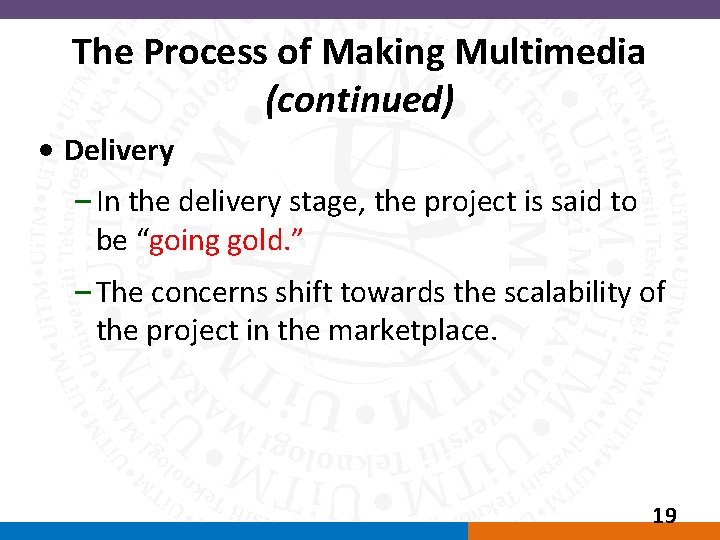

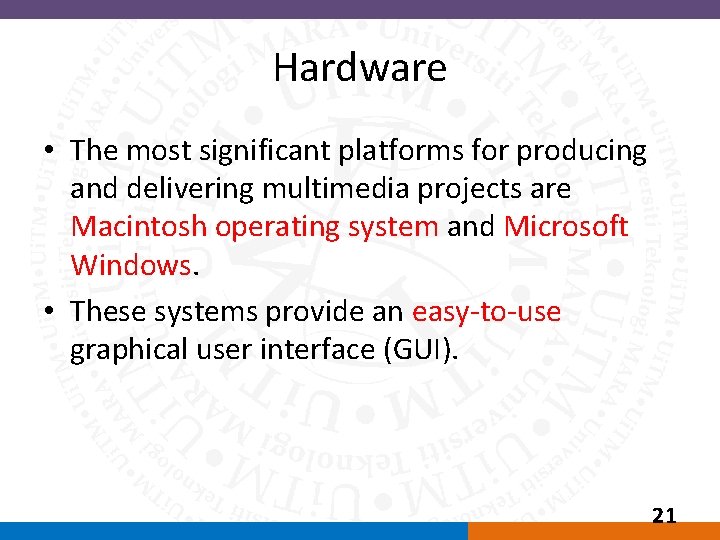
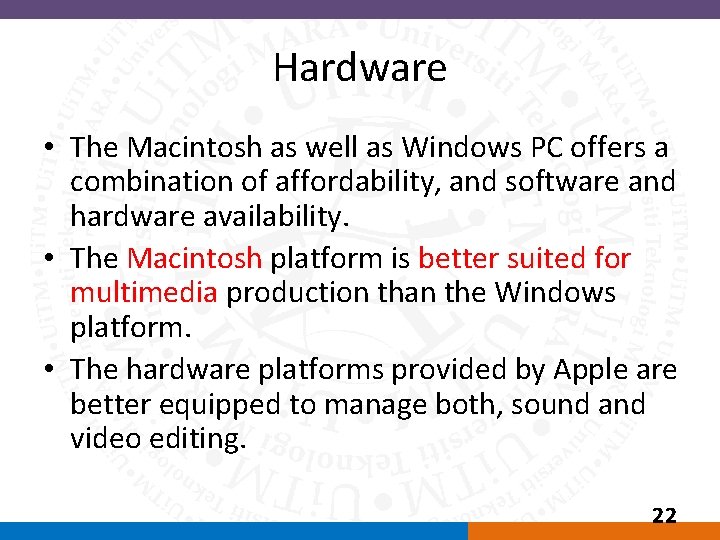

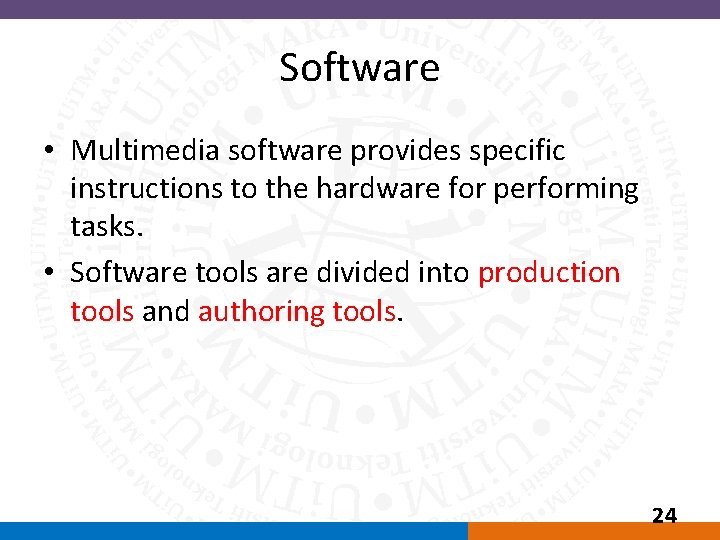
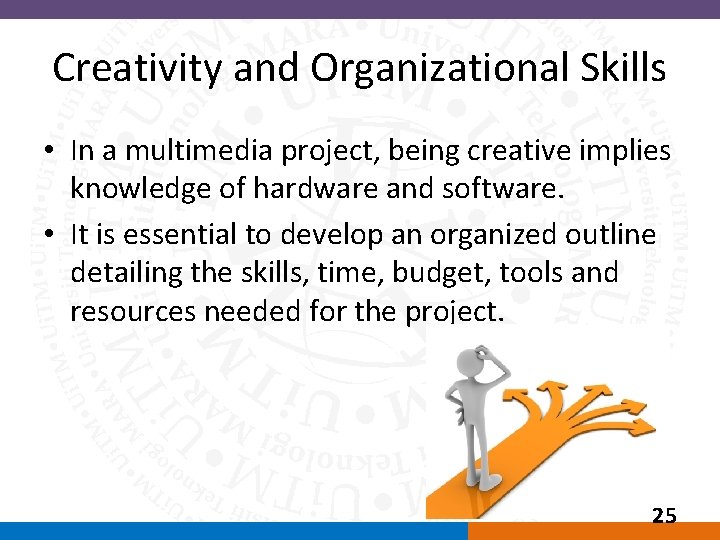
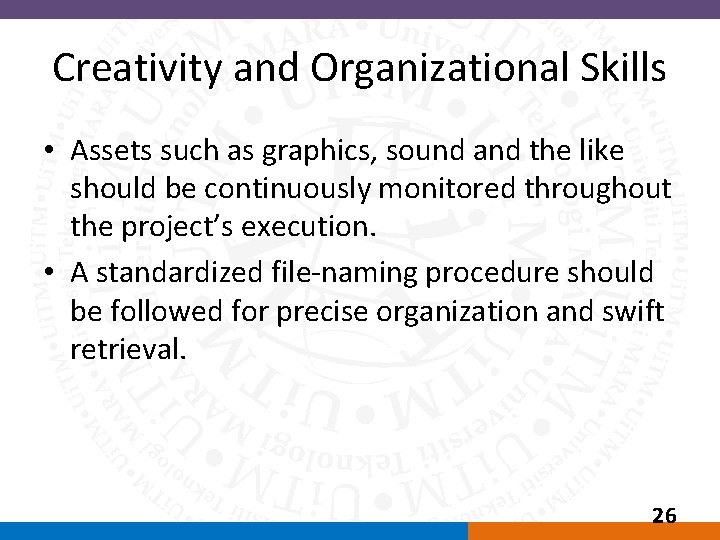


![Roles and Responsibilities in a Multimedia Team [1] • The project manager is responsible Roles and Responsibilities in a Multimedia Team [1] • The project manager is responsible](https://slidetodoc.com/presentation_image_h/8a40af52f333887e461c12b906c32c3b/image-29.jpg)
![Roles and Responsibilities in a Multimedia Team [2] • Multimedia designer – This team Roles and Responsibilities in a Multimedia Team [2] • Multimedia designer – This team](https://slidetodoc.com/presentation_image_h/8a40af52f333887e461c12b906c32c3b/image-30.jpg)
![Roles and Responsibilities in a Multimedia Team [2] • Multimedia designer – This team Roles and Responsibilities in a Multimedia Team [2] • Multimedia designer – This team](https://slidetodoc.com/presentation_image_h/8a40af52f333887e461c12b906c32c3b/image-31.jpg)
![Roles and Responsibilities in a Multimedia Team [3] • An interface designer is responsible Roles and Responsibilities in a Multimedia Team [3] • An interface designer is responsible](https://slidetodoc.com/presentation_image_h/8a40af52f333887e461c12b906c32c3b/image-32.jpg)
![Roles and Responsibilities in a Multimedia Team [4] A multimedia writer is responsible for: Roles and Responsibilities in a Multimedia Team [4] A multimedia writer is responsible for:](https://slidetodoc.com/presentation_image_h/8a40af52f333887e461c12b906c32c3b/image-33.jpg)
![Roles and Responsibilities in a Multimedia Team [5] A video specialist needs to understand: Roles and Responsibilities in a Multimedia Team [5] A video specialist needs to understand:](https://slidetodoc.com/presentation_image_h/8a40af52f333887e461c12b906c32c3b/image-34.jpg)
![Roles and Responsibilities in a Multimedia Team [6] An audio specialist is responsible for: Roles and Responsibilities in a Multimedia Team [6] An audio specialist is responsible for:](https://slidetodoc.com/presentation_image_h/8a40af52f333887e461c12b906c32c3b/image-35.jpg)
![Roles and Responsibilities in a Multimedia Team [7] Multimedia programmer, also called a software Roles and Responsibilities in a Multimedia Team [7] Multimedia programmer, also called a software](https://slidetodoc.com/presentation_image_h/8a40af52f333887e461c12b906c32c3b/image-36.jpg)
![Roles and Responsibilities in a Multimedia Team [8] Multimedia producer for the Web: – Roles and Responsibilities in a Multimedia Team [8] Multimedia producer for the Web: –](https://slidetodoc.com/presentation_image_h/8a40af52f333887e461c12b906c32c3b/image-37.jpg)
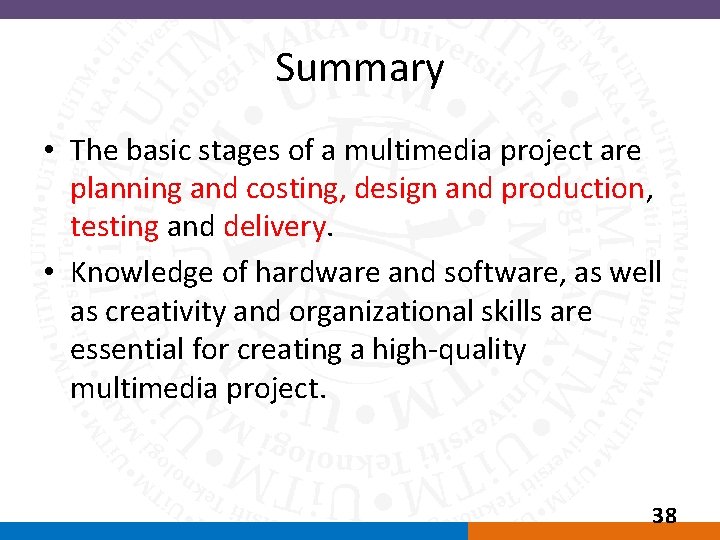
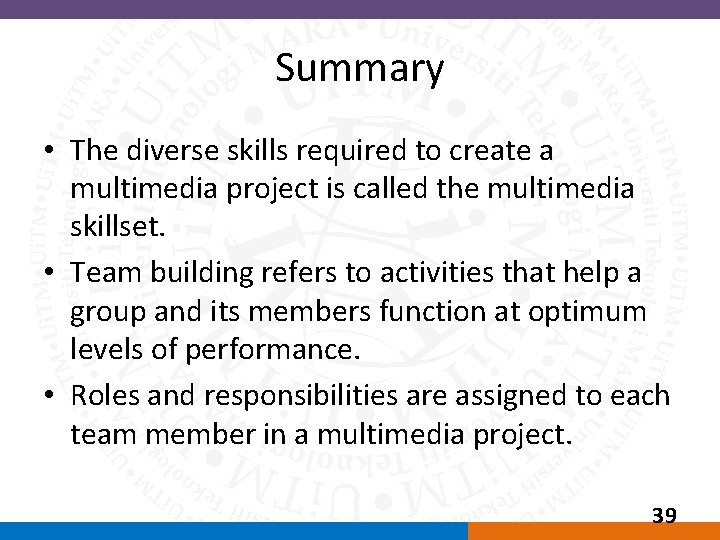
- Slides: 39

TOPIC 10 – DEVELOPMENT OF MULTIMEDIA PROJECT
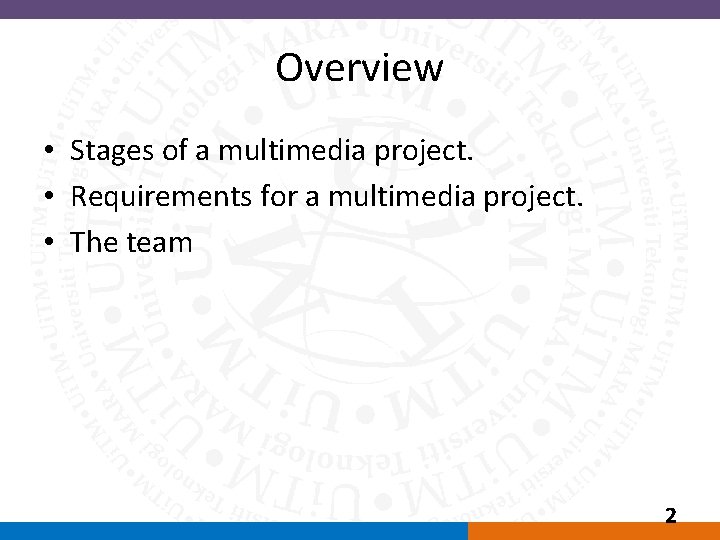
Overview • Stages of a multimedia project. • Requirements for a multimedia project. • The team 2
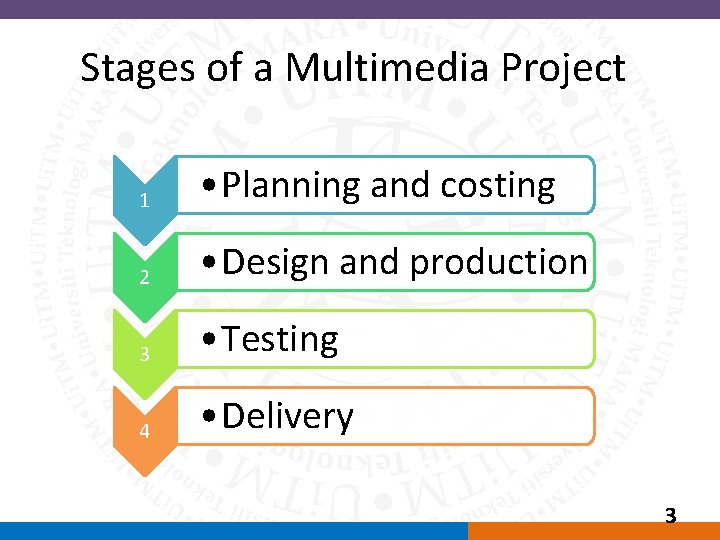
Stages of a Multimedia Project 1 • Planning and costing 2 • Design and production 3 • Testing 4 • Delivery 3
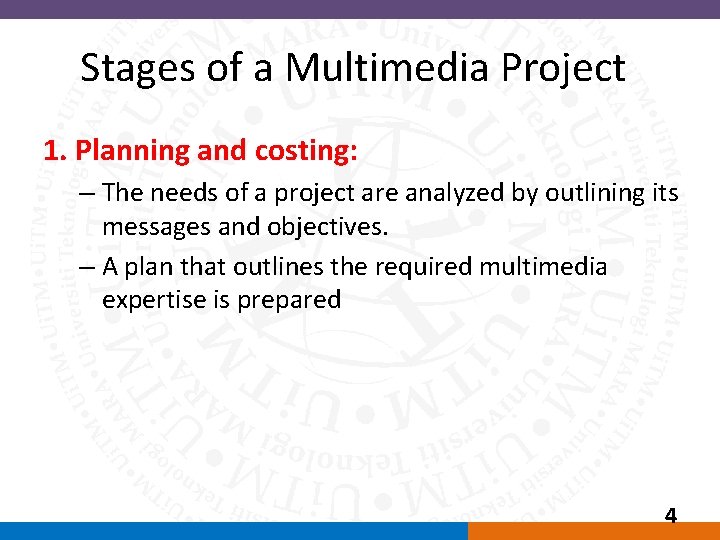
Stages of a Multimedia Project 1. Planning and costing: – The needs of a project are analyzed by outlining its messages and objectives. – A plan that outlines the required multimedia expertise is prepared 4
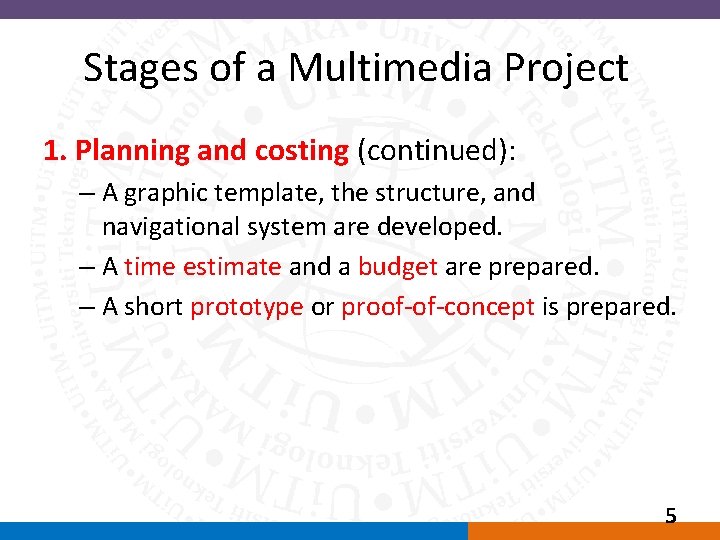
Stages of a Multimedia Project 1. Planning and costing (continued): – A graphic template, the structure, and navigational system are developed. – A time estimate and a budget are prepared. – A short prototype or proof-of-concept is prepared. 5
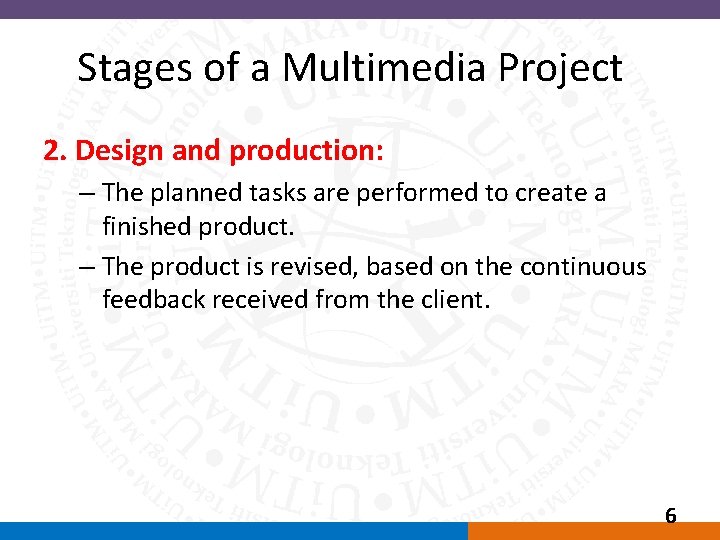
Stages of a Multimedia Project 2. Design and production: – The planned tasks are performed to create a finished product. – The product is revised, based on the continuous feedback received from the client. 6
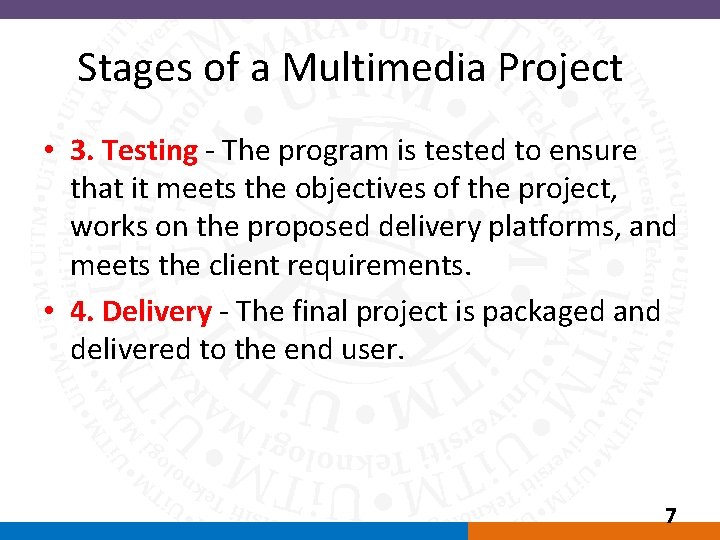
Stages of a Multimedia Project • 3. Testing - The program is tested to ensure that it meets the objectives of the project, works on the proposed delivery platforms, and meets the client requirements. • 4. Delivery - The final project is packaged and delivered to the end user. 7
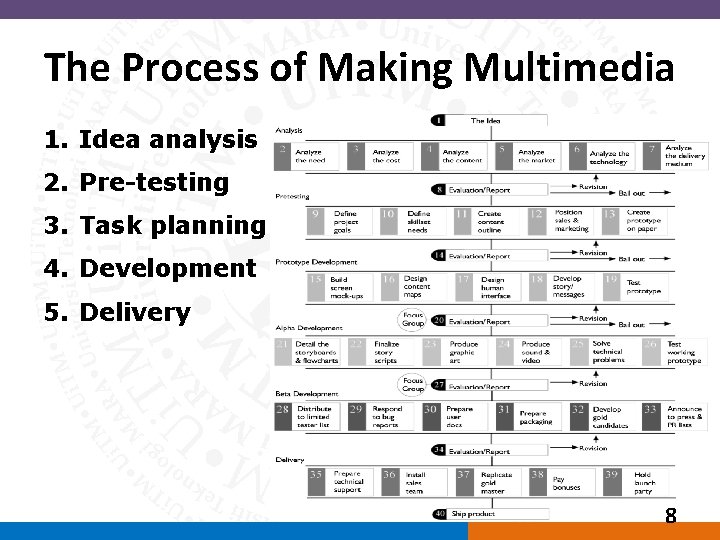
The Process of Making Multimedia 1. Idea analysis 2. Pre-testing 3. Task planning 4. Development 5. Delivery 8
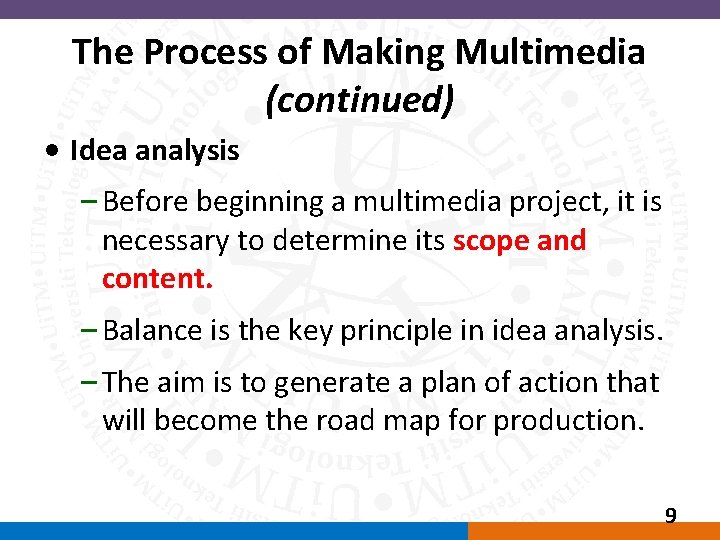
The Process of Making Multimedia (continued) • Idea analysis – Before beginning a multimedia project, it is necessary to determine its scope and content. – Balance is the key principle in idea analysis. – The aim is to generate a plan of action that will become the road map for production. 9
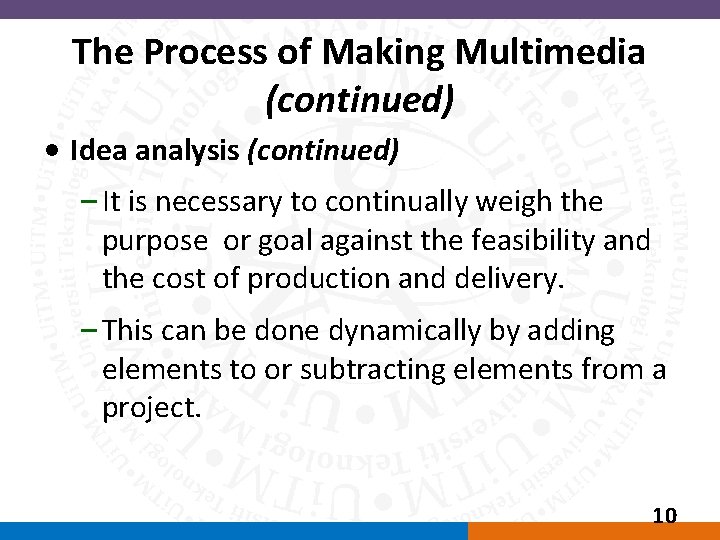
The Process of Making Multimedia (continued) • Idea analysis (continued) – It is necessary to continually weigh the purpose or goal against the feasibility and the cost of production and delivery. – This can be done dynamically by adding elements to or subtracting elements from a project. 10
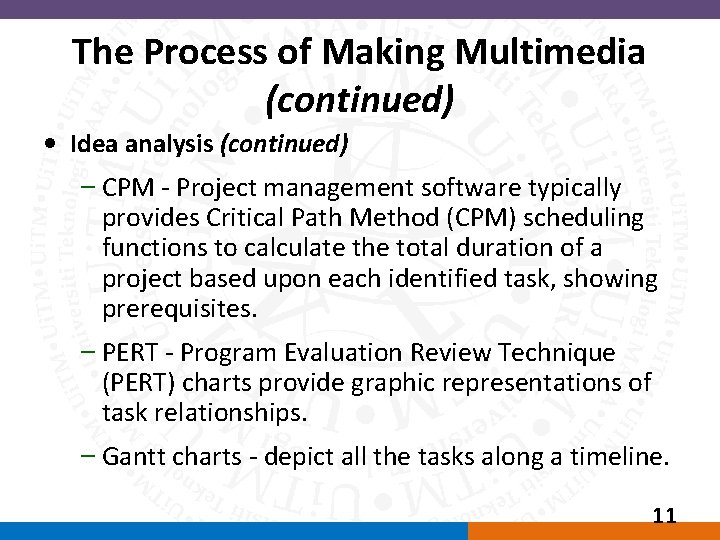
The Process of Making Multimedia (continued) • Idea analysis (continued) – CPM - Project management software typically provides Critical Path Method (CPM) scheduling functions to calculate the total duration of a project based upon each identified task, showing prerequisites. – PERT - Program Evaluation Review Technique (PERT) charts provide graphic representations of task relationships. – Gantt charts - depict all the tasks along a timeline. 11
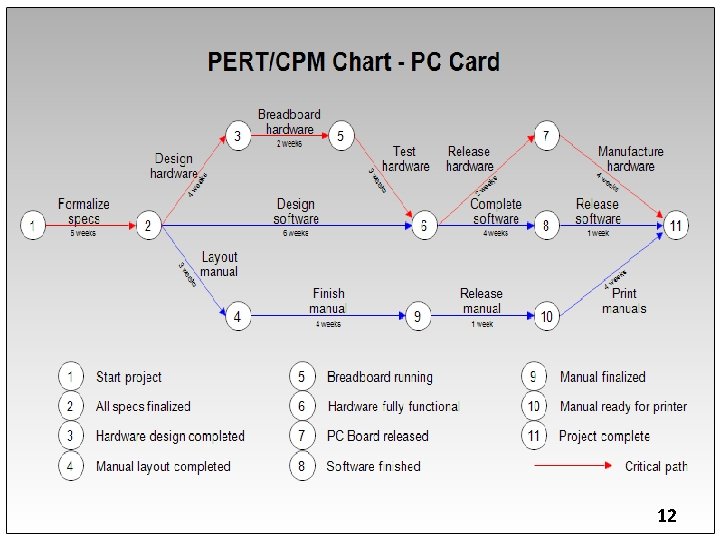
12
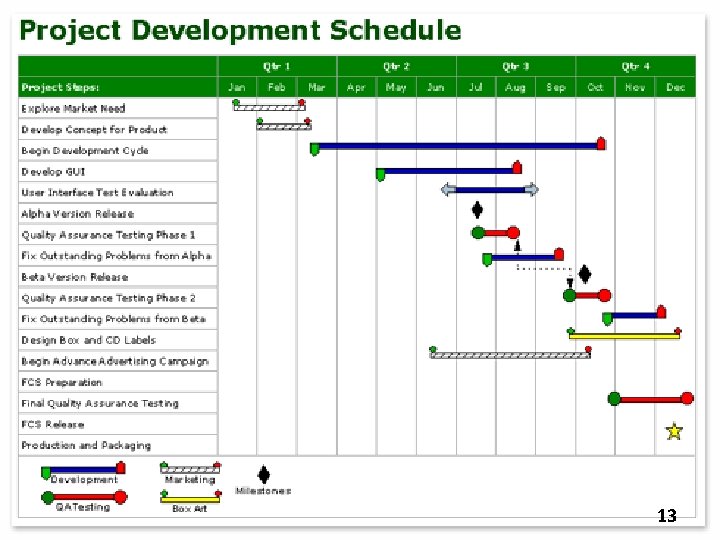
13
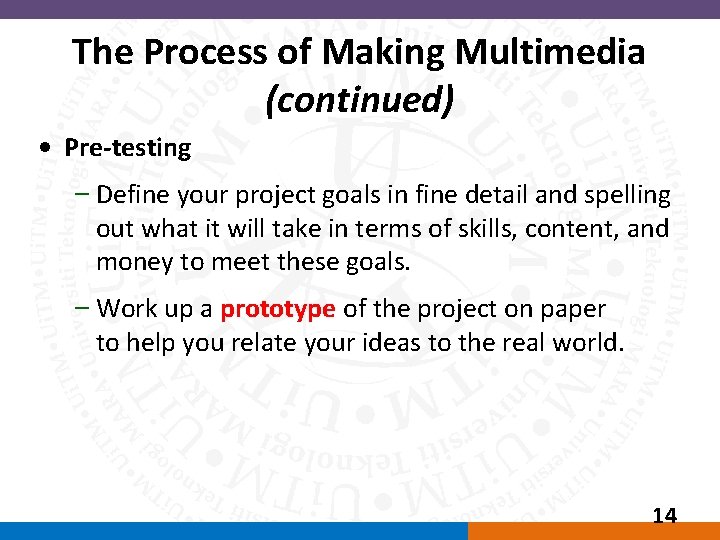
The Process of Making Multimedia (continued) • Pre-testing – Define your project goals in fine detail and spelling out what it will take in terms of skills, content, and money to meet these goals. – Work up a prototype of the project on paper to help you relate your ideas to the real world. 14
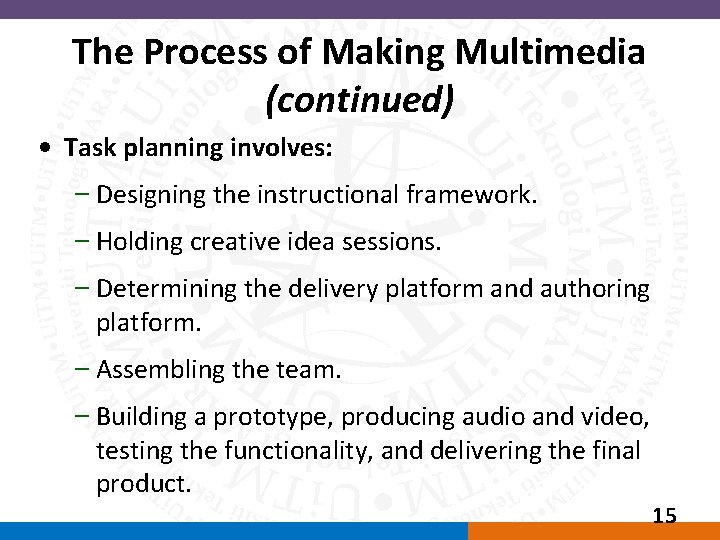
The Process of Making Multimedia (continued) • Task planning involves: – Designing the instructional framework. – Holding creative idea sessions. – Determining the delivery platform and authoring platform. – Assembling the team. – Building a prototype, producing audio and video, testing the functionality, and delivering the final product. 15
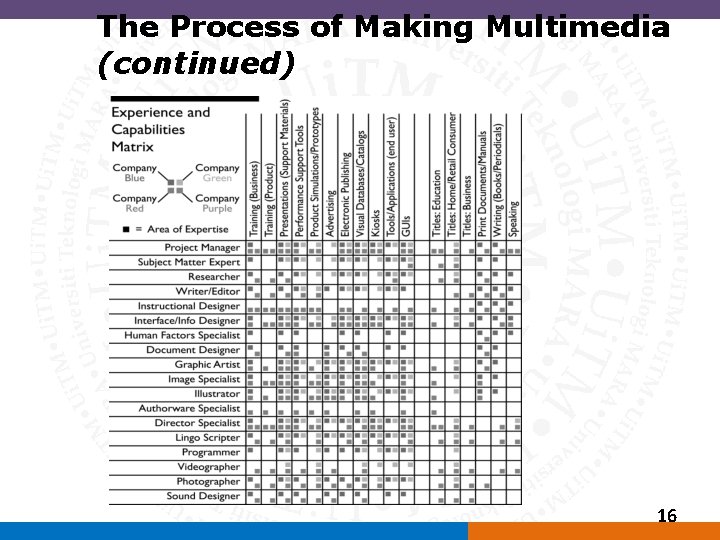
The Process of Making Multimedia (continued) 16
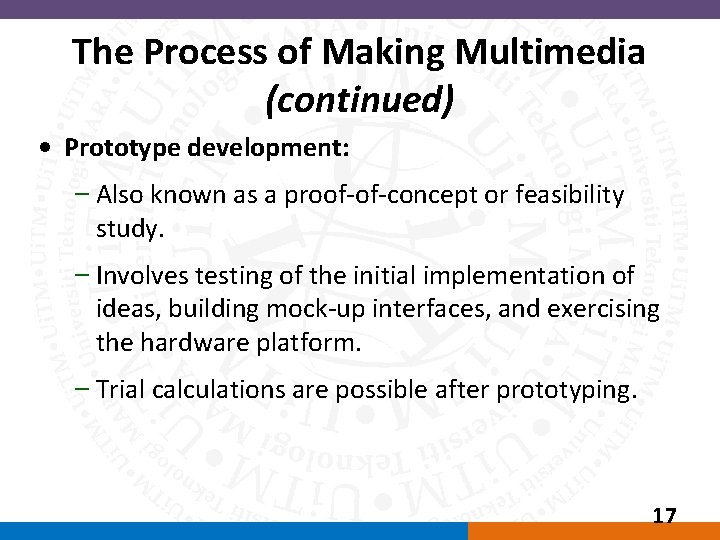
The Process of Making Multimedia (continued) • Prototype development: – Also known as a proof-of-concept or feasibility study. – Involves testing of the initial implementation of ideas, building mock-up interfaces, and exercising the hardware platform. – Trial calculations are possible after prototyping. 17
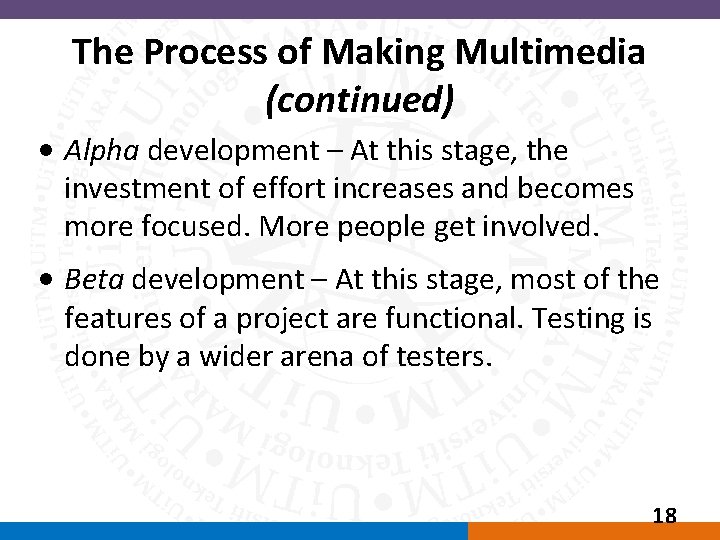
The Process of Making Multimedia (continued) • Alpha development – At this stage, the investment of effort increases and becomes more focused. More people get involved. • Beta development – At this stage, most of the features of a project are functional. Testing is done by a wider arena of testers. 18
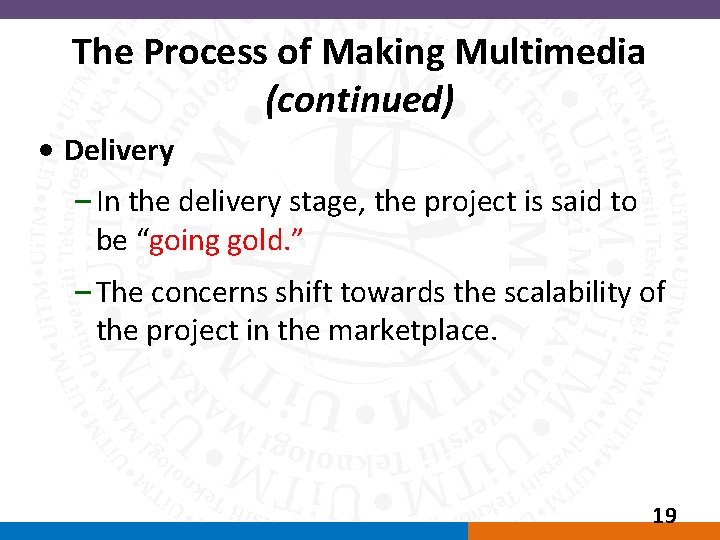
The Process of Making Multimedia (continued) • Delivery – In the delivery stage, the project is said to be “going gold. ” – The concerns shift towards the scalability of the project in the marketplace. 19

Requirements for a Multimedia Project • Hardware. • Software. • Creativity and organizational skills. 20
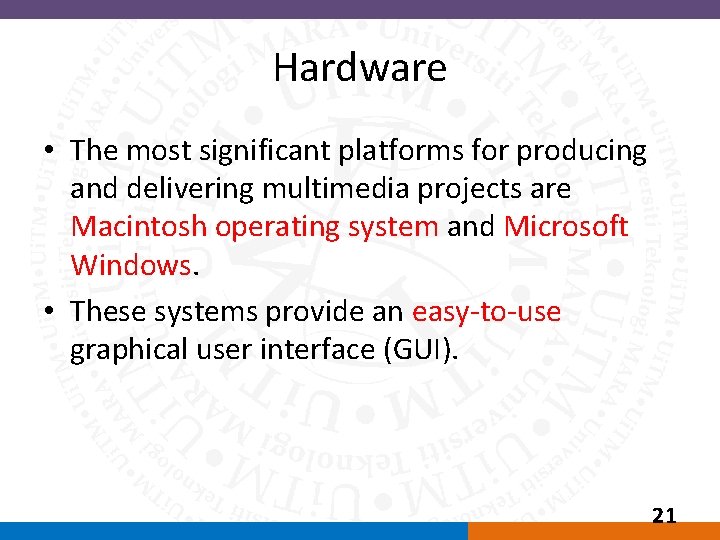
Hardware • The most significant platforms for producing and delivering multimedia projects are Macintosh operating system and Microsoft Windows. • These systems provide an easy-to-use graphical user interface (GUI). 21
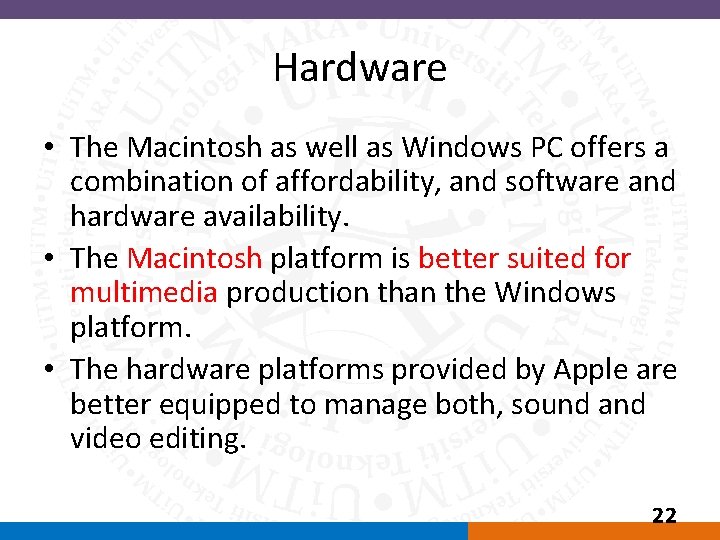
Hardware • The Macintosh as well as Windows PC offers a combination of affordability, and software and hardware availability. • The Macintosh platform is better suited for multimedia production than the Windows platform. • The hardware platforms provided by Apple are better equipped to manage both, sound and video editing. 22

Macintosh & Windows Platform 23
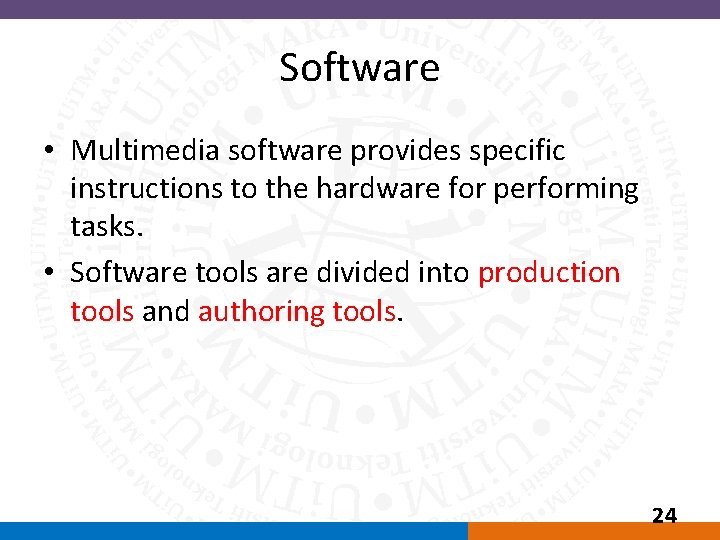
Software • Multimedia software provides specific instructions to the hardware for performing tasks. • Software tools are divided into production tools and authoring tools. 24
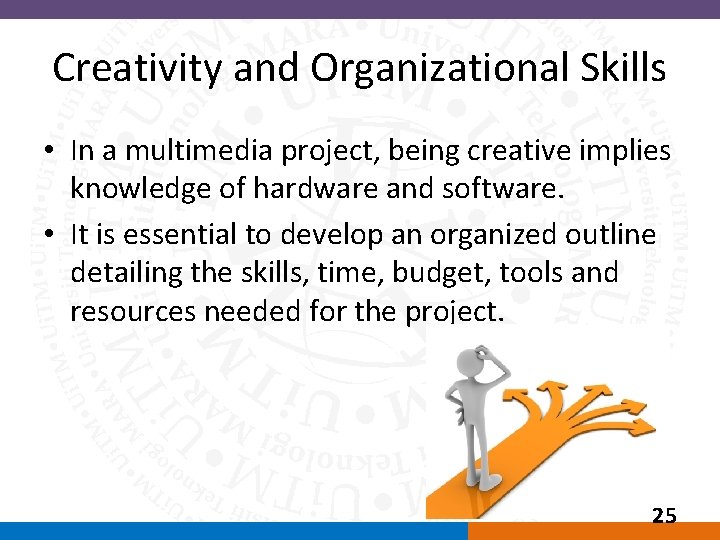
Creativity and Organizational Skills • In a multimedia project, being creative implies knowledge of hardware and software. • It is essential to develop an organized outline detailing the skills, time, budget, tools and resources needed for the project. 25
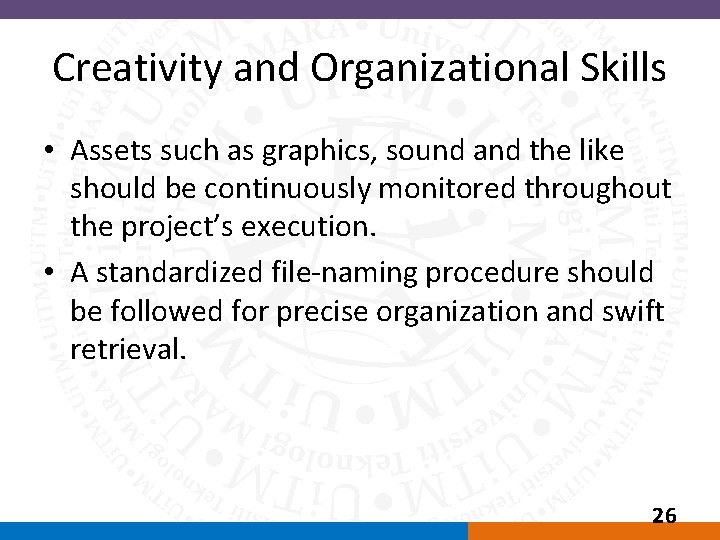
Creativity and Organizational Skills • Assets such as graphics, sound and the like should be continuously monitored throughout the project’s execution. • A standardized file-naming procedure should be followed for precise organization and swift retrieval. 26

Members of a Multimedia Team • A team of skilled individuals is required to create a good multimedia project. • Team building refers to activities that help a group and its members function at optimum levels. • The diverse range of skills required for a project is called the multimedia skillset. 27

Members of a Multimedia Team A multimedia team consists of the following: 1. Project manager. 2. Multimedia designer. 3. Interface designer. 4. Writer. 5. Video specialist. 6. Audio specialist. 7. Multimedia programmer. 8. Producer for the Web. 9. Computer programmers. 28
![Roles and Responsibilities in a Multimedia Team 1 The project manager is responsible Roles and Responsibilities in a Multimedia Team [1] • The project manager is responsible](https://slidetodoc.com/presentation_image_h/8a40af52f333887e461c12b906c32c3b/image-29.jpg)
Roles and Responsibilities in a Multimedia Team [1] • The project manager is responsible for: – The overall development, implementation, and day-to-day operations of the project – The design and management of a project – Understanding the strengths and limitations of hardware and software – Ensuring people skills and organizational skills – Conveying information between the team and the client 29
![Roles and Responsibilities in a Multimedia Team 2 Multimedia designer This team Roles and Responsibilities in a Multimedia Team [2] • Multimedia designer – This team](https://slidetodoc.com/presentation_image_h/8a40af52f333887e461c12b906c32c3b/image-30.jpg)
Roles and Responsibilities in a Multimedia Team [2] • Multimedia designer – This team consists of: – Graphics designers, illustrators, animators, and image processing specialists who deal with visuals, thereby making the project appealing and aesthetic – Instructional designers, who make sure that the subject matter is presented clearly for the target audience 30
![Roles and Responsibilities in a Multimedia Team 2 Multimedia designer This team Roles and Responsibilities in a Multimedia Team [2] • Multimedia designer – This team](https://slidetodoc.com/presentation_image_h/8a40af52f333887e461c12b906c32c3b/image-31.jpg)
Roles and Responsibilities in a Multimedia Team [2] • Multimedia designer – This team consists of: – Interface designers, who devise the navigational pathways and content maps – Information designers, who structure content, determine user pathways and feedback, and select presentation media 31
![Roles and Responsibilities in a Multimedia Team 3 An interface designer is responsible Roles and Responsibilities in a Multimedia Team [3] • An interface designer is responsible](https://slidetodoc.com/presentation_image_h/8a40af52f333887e461c12b906c32c3b/image-32.jpg)
Roles and Responsibilities in a Multimedia Team [3] • An interface designer is responsible for: – Creating a software device that organizes content, allows users to access or modify content, and presents that content on the screen – Building a user-friendly interface 32
![Roles and Responsibilities in a Multimedia Team 4 A multimedia writer is responsible for Roles and Responsibilities in a Multimedia Team [4] A multimedia writer is responsible for:](https://slidetodoc.com/presentation_image_h/8a40af52f333887e461c12b906c32c3b/image-33.jpg)
Roles and Responsibilities in a Multimedia Team [4] A multimedia writer is responsible for: – Creating characters, actions, point of view, and interactivity. – Writing proposals and test screens. – Scripting voice-overs and actors' narrations. 33
![Roles and Responsibilities in a Multimedia Team 5 A video specialist needs to understand Roles and Responsibilities in a Multimedia Team [5] A video specialist needs to understand:](https://slidetodoc.com/presentation_image_h/8a40af52f333887e461c12b906c32c3b/image-34.jpg)
Roles and Responsibilities in a Multimedia Team [5] A video specialist needs to understand: – The delivery of video files on CD, DVD, or the Web. – How to shoot quality video. – How to transfer the video footage to a computer. – How to edit the footage down to a final product using digital nonlinear editing system (NLE). 34
![Roles and Responsibilities in a Multimedia Team 6 An audio specialist is responsible for Roles and Responsibilities in a Multimedia Team [6] An audio specialist is responsible for:](https://slidetodoc.com/presentation_image_h/8a40af52f333887e461c12b906c32c3b/image-35.jpg)
Roles and Responsibilities in a Multimedia Team [6] An audio specialist is responsible for: – Locating and selecting suitable music talent. – Scheduling recording sessions. – Digitizing and editing recorded material into computer files. 35
![Roles and Responsibilities in a Multimedia Team 7 Multimedia programmer also called a software Roles and Responsibilities in a Multimedia Team [7] Multimedia programmer, also called a software](https://slidetodoc.com/presentation_image_h/8a40af52f333887e461c12b906c32c3b/image-36.jpg)
Roles and Responsibilities in a Multimedia Team [7] Multimedia programmer, also called a software engineer: – Integrates all the multimedia elements into a seamless project, using authoring systems or programming language. – Writes codes for the display of multimedia elements, and to control various peripheral devices. – Manages timings, transitions, and record keeping. 36
![Roles and Responsibilities in a Multimedia Team 8 Multimedia producer for the Web Roles and Responsibilities in a Multimedia Team [8] Multimedia producer for the Web: –](https://slidetodoc.com/presentation_image_h/8a40af52f333887e461c12b906c32c3b/image-37.jpg)
Roles and Responsibilities in a Multimedia Team [8] Multimedia producer for the Web: – Web site producers put together a coordinated set of pages for the Web. – They also co-ordinate updates and changes. 37
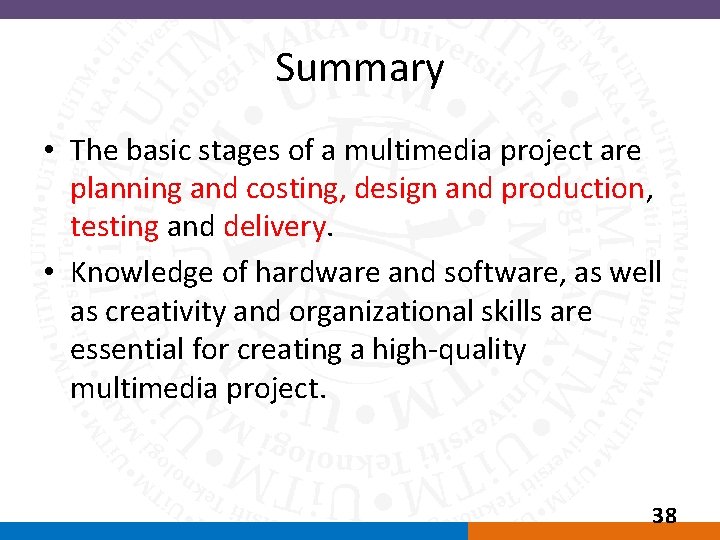
Summary • The basic stages of a multimedia project are planning and costing, design and production, testing and delivery. • Knowledge of hardware and software, as well as creativity and organizational skills are essential for creating a high-quality multimedia project. 38
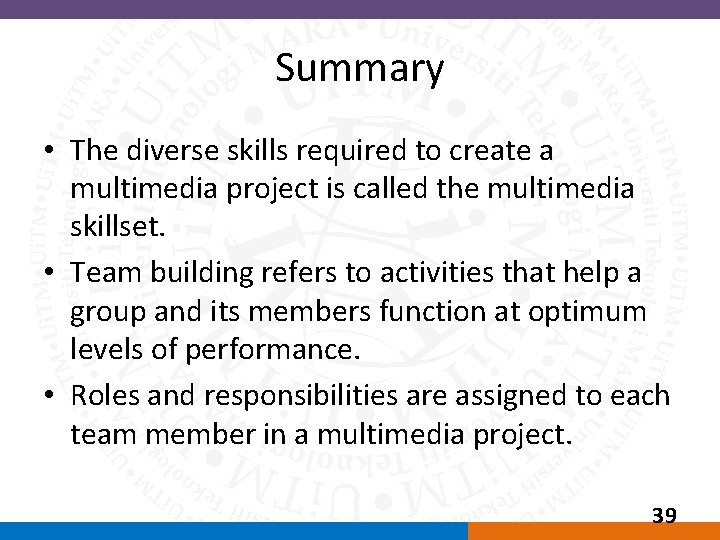
Summary • The diverse skills required to create a multimedia project is called the multimedia skillset. • Team building refers to activities that help a group and its members function at optimum levels of performance. • Roles and responsibilities are assigned to each team member in a multimedia project. 39