TOPAZ Elements Adding Related Protocols Texas Southern University
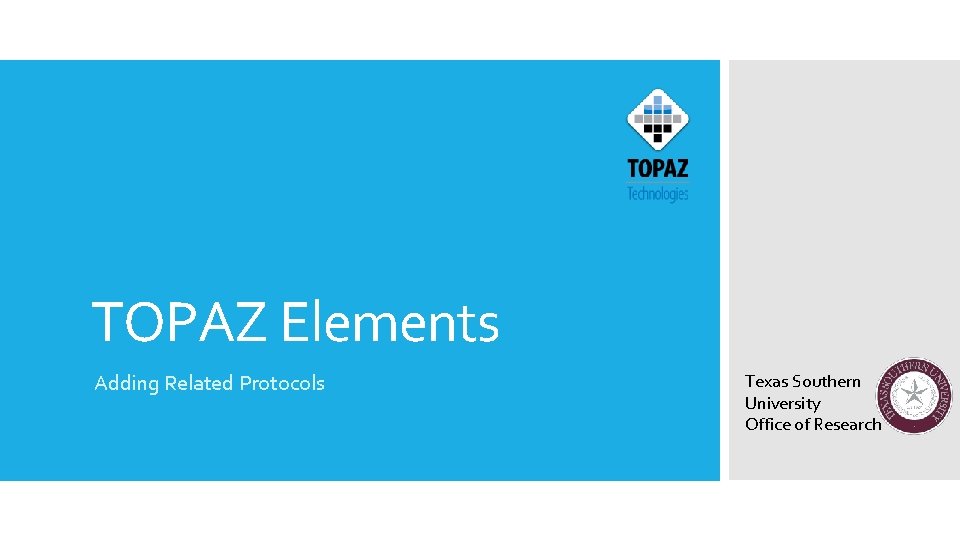
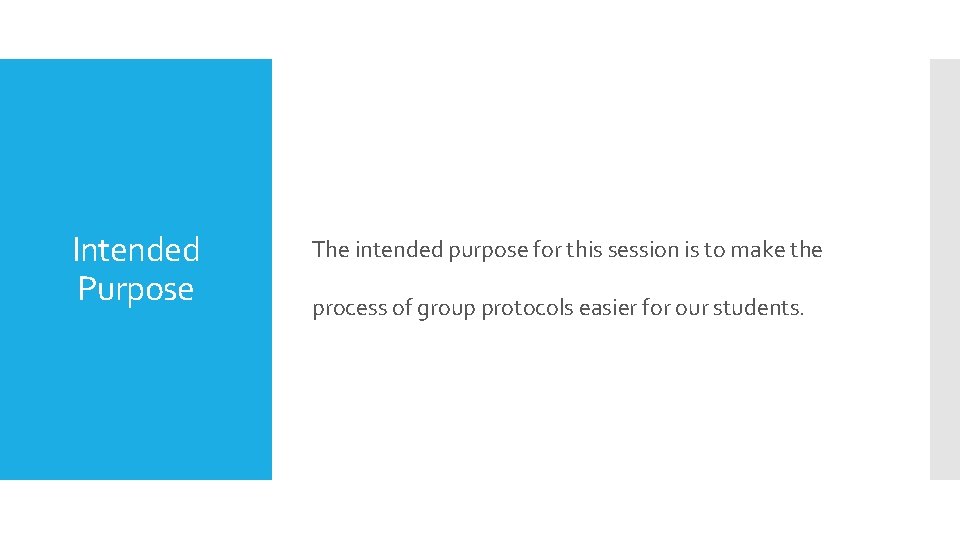
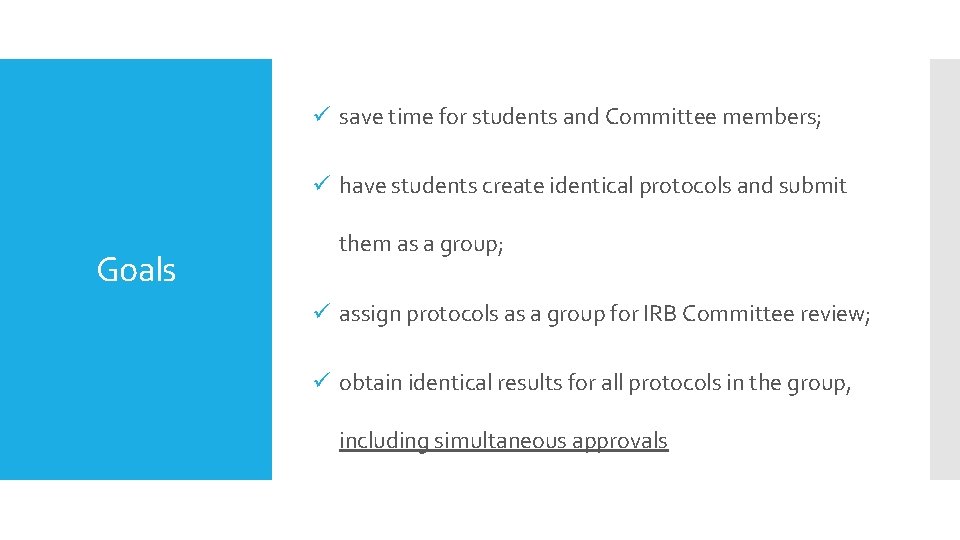
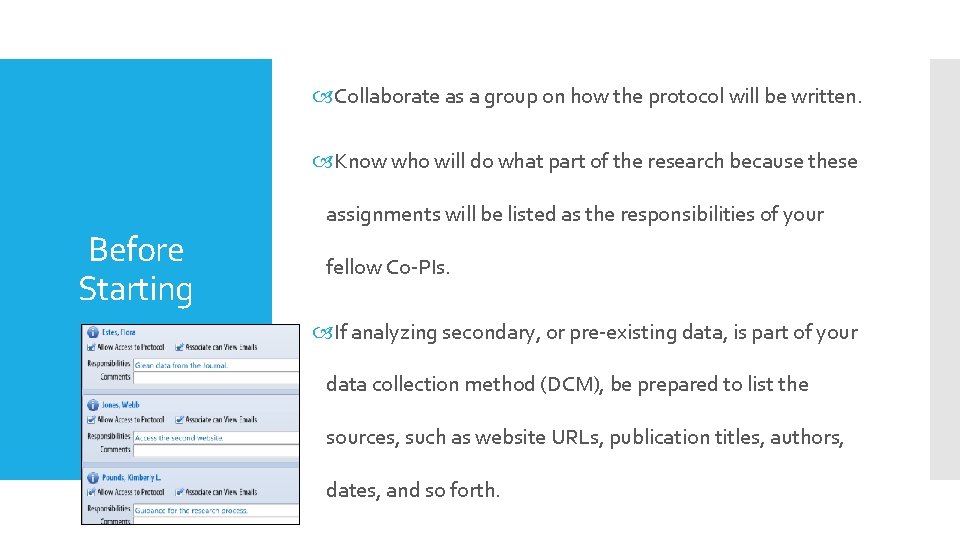
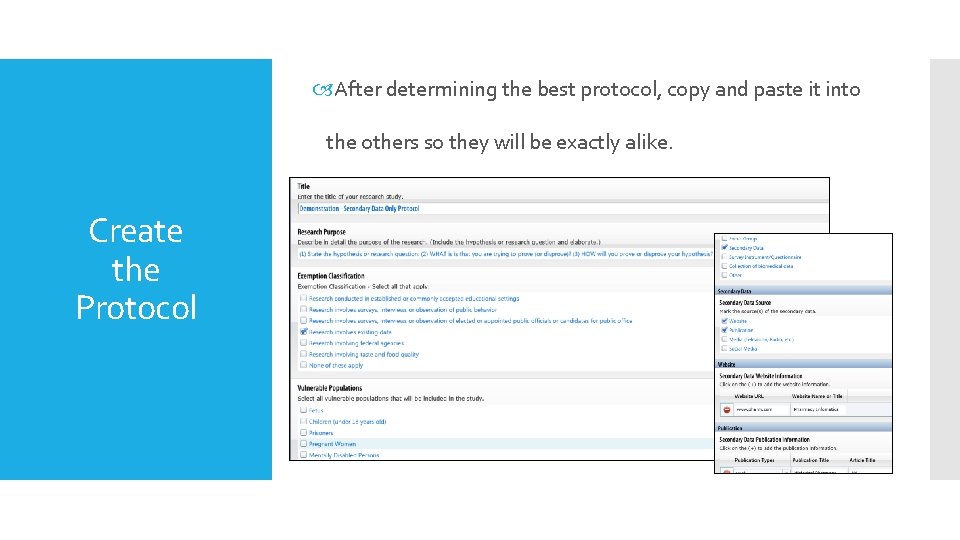
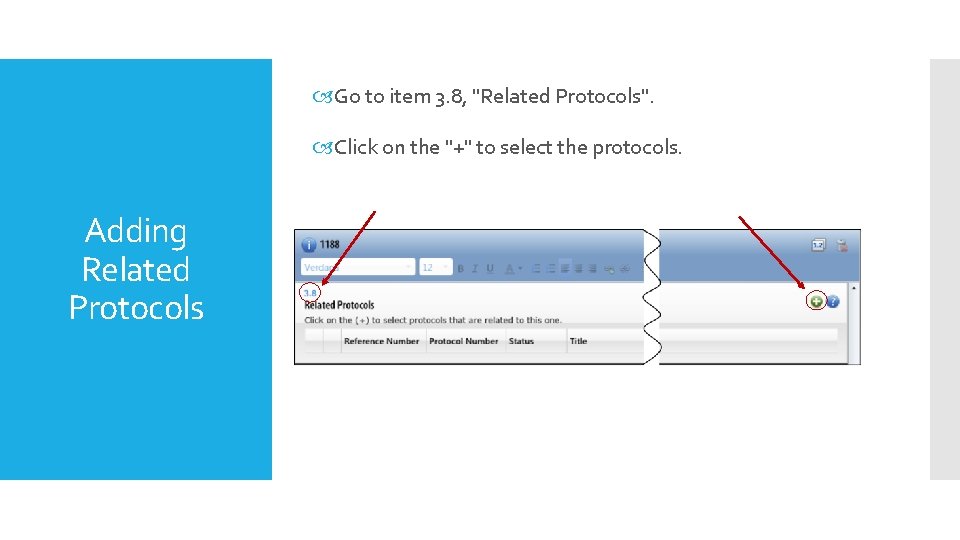
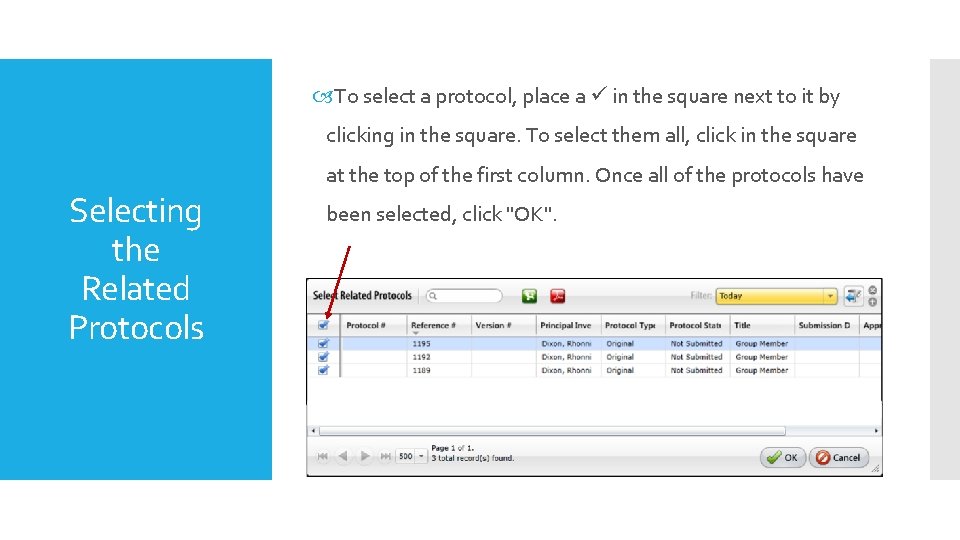
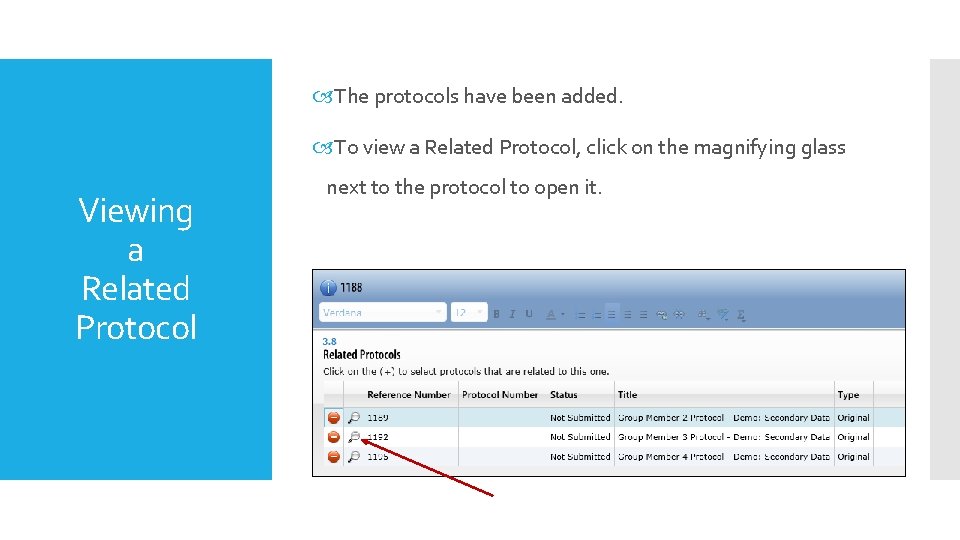
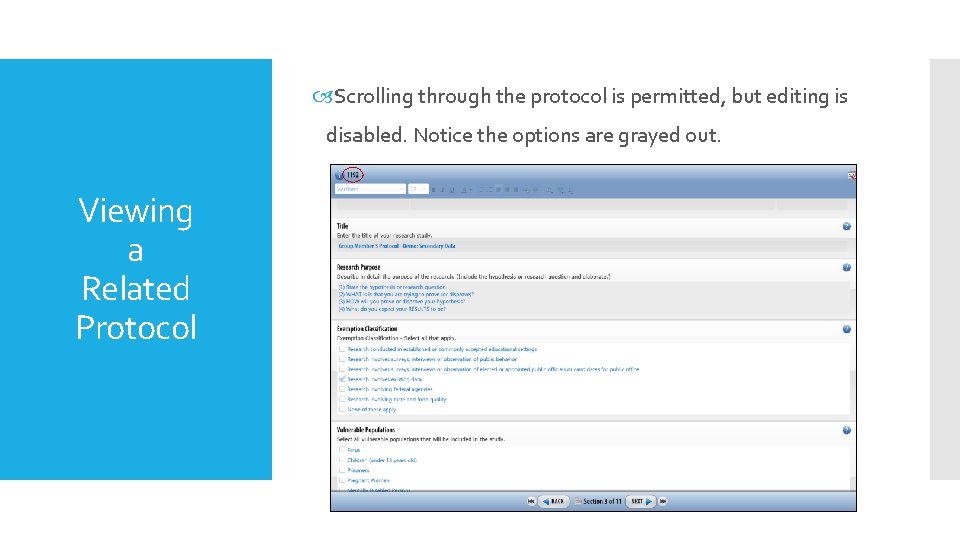
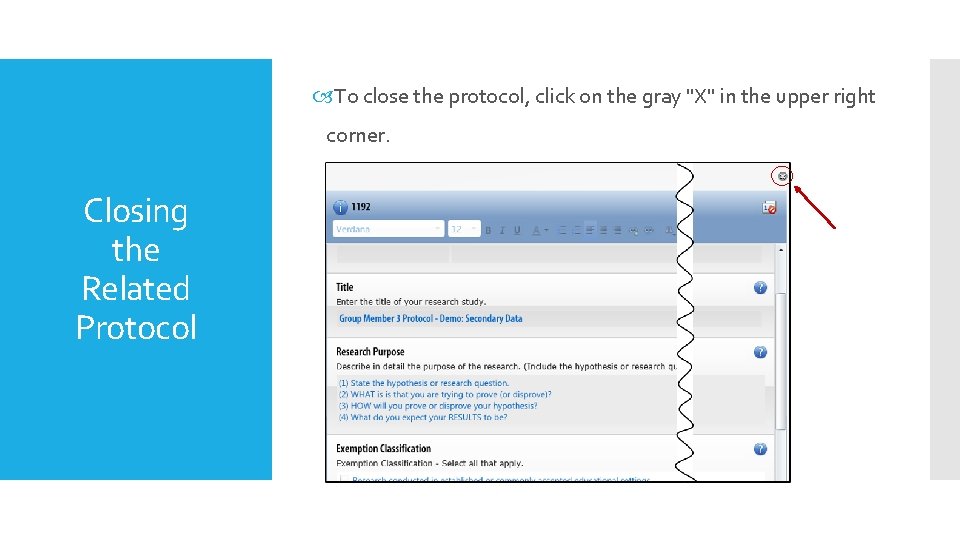
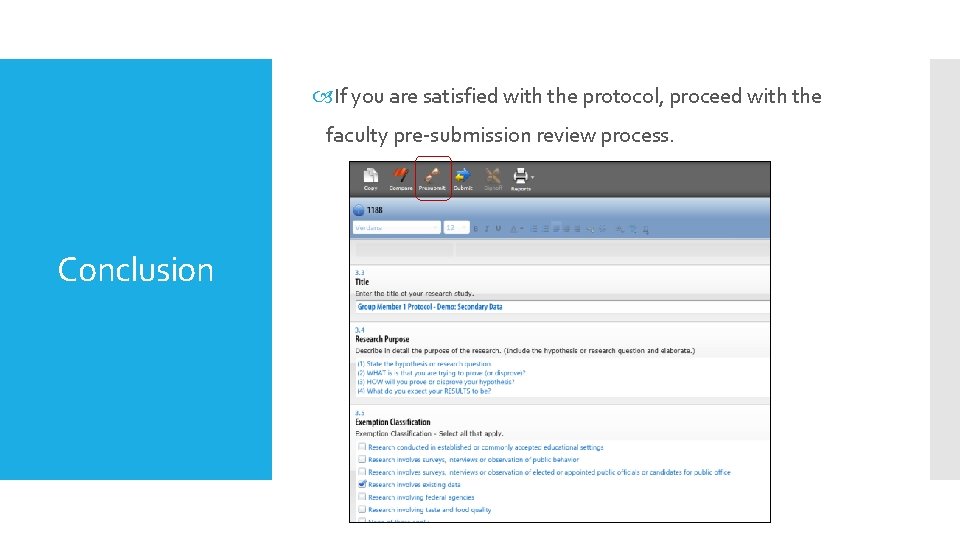
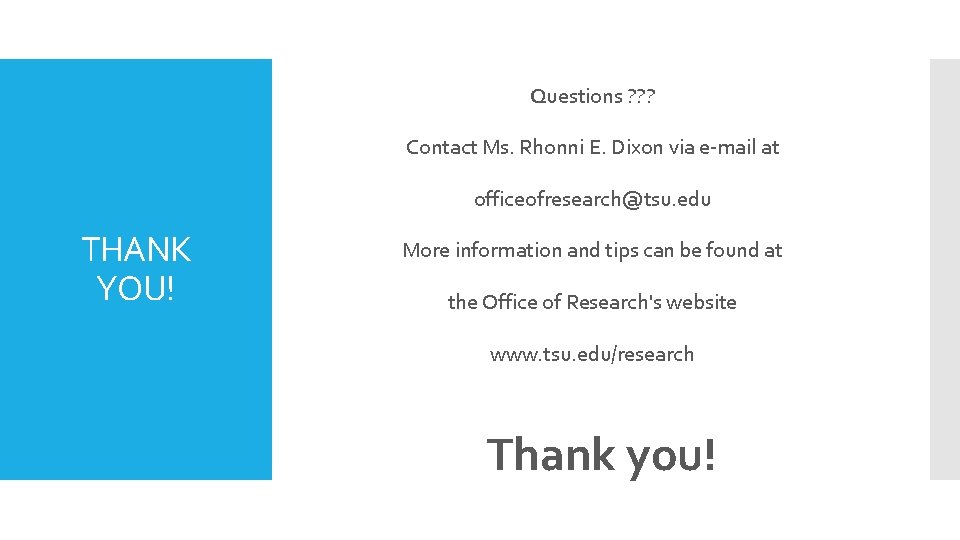
- Slides: 12
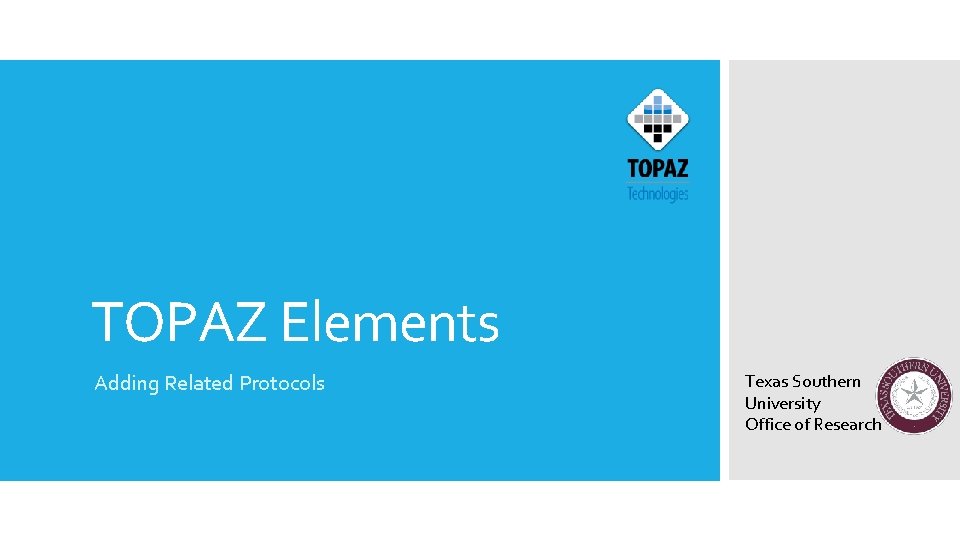
TOPAZ Elements Adding Related Protocols Texas Southern University Office of Research
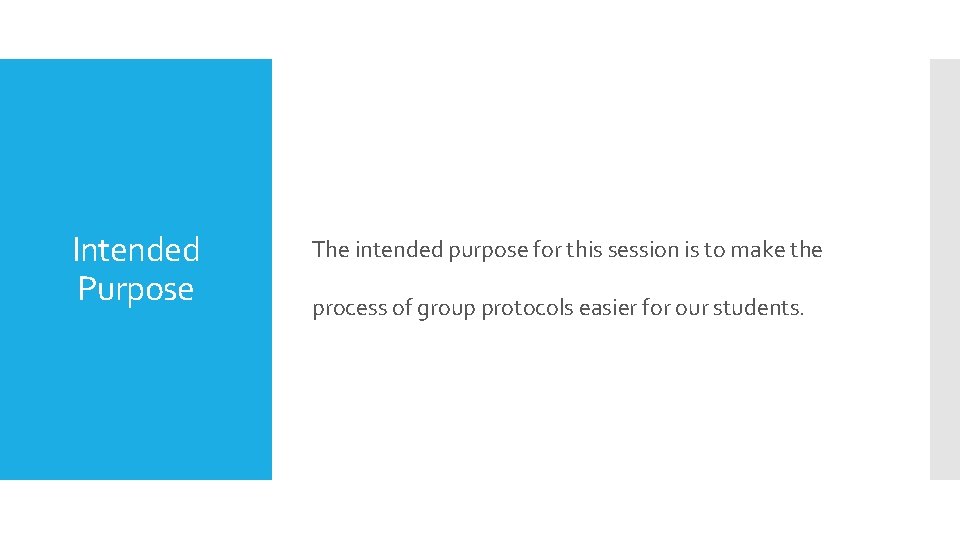
Intended Purpose The intended purpose for this session is to make the process of group protocols easier for our students.
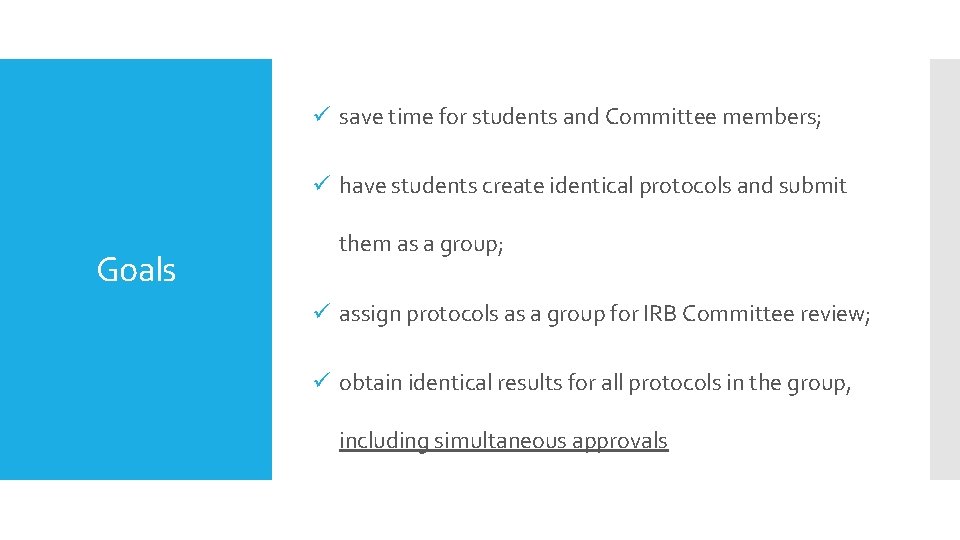
save time for students and Committee members; have students create identical protocols and submit Goals them as a group; assign protocols as a group for IRB Committee review; obtain identical results for all protocols in the group, including simultaneous approvals
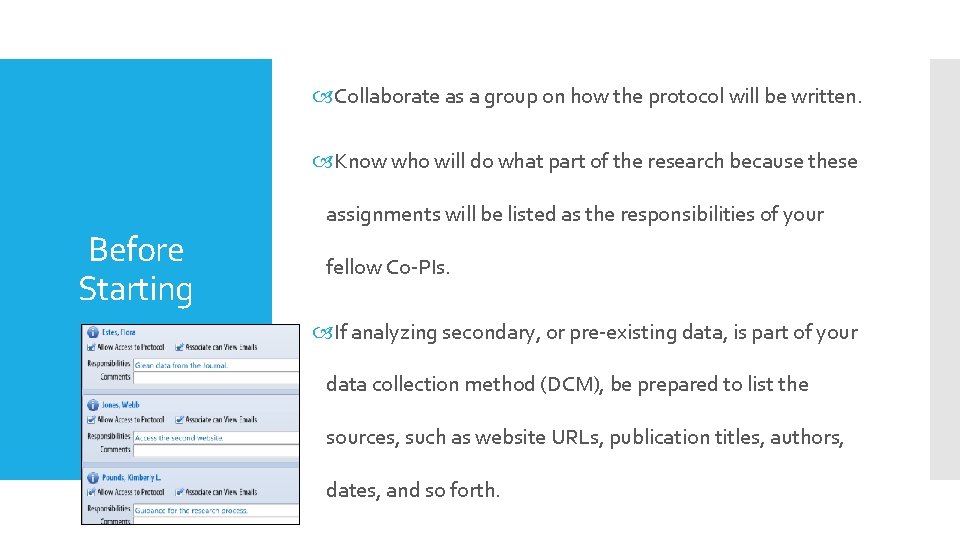
Collaborate as a group on how the protocol will be written. Know who will do what part of the research because these Before Starting assignments will be listed as the responsibilities of your fellow Co-PIs. If analyzing secondary, or pre-existing data, is part of your data collection method (DCM), be prepared to list the sources, such as website URLs, publication titles, authors, dates, and so forth.
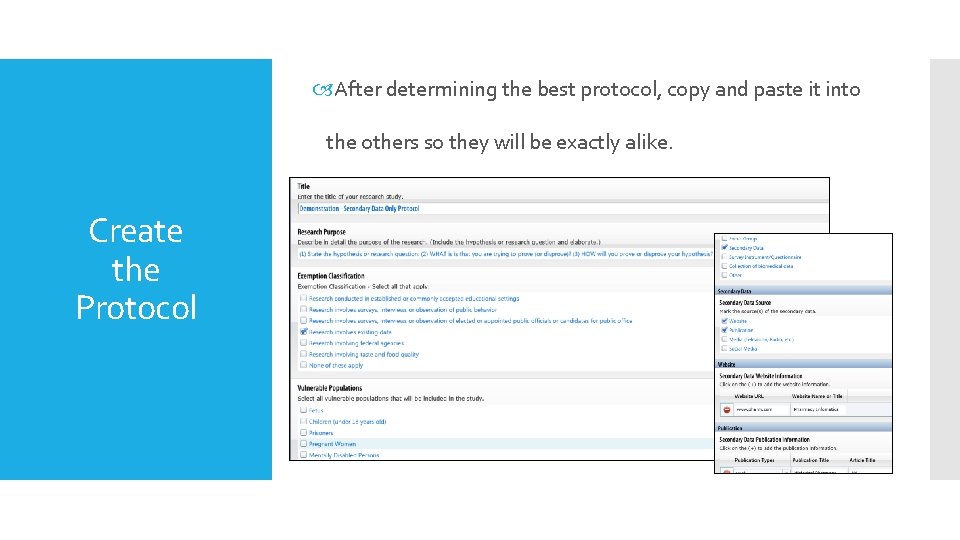
After determining the best protocol, copy and paste it into the others so they will be exactly alike. Create the Protocol
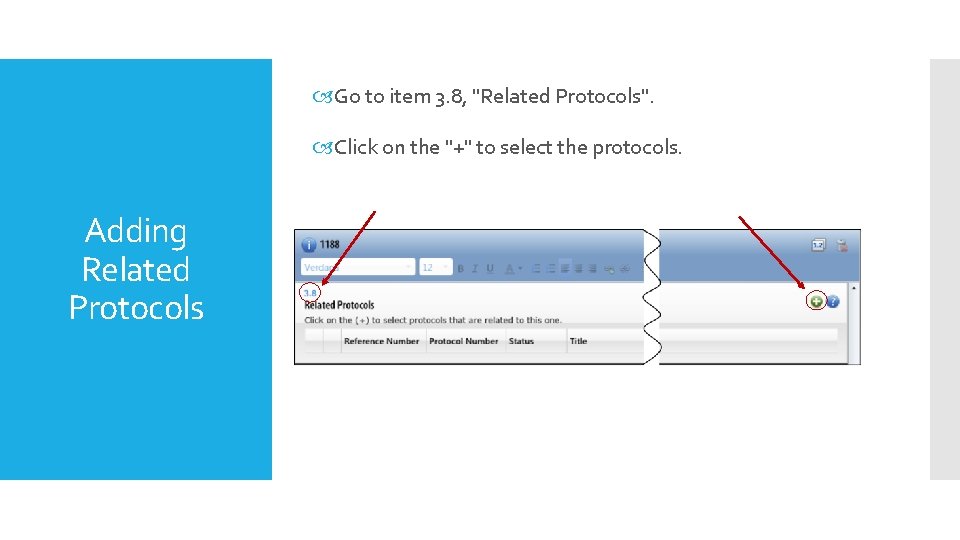
Go to item 3. 8, "Related Protocols". Click on the "+" to select the protocols. Adding Related Protocols
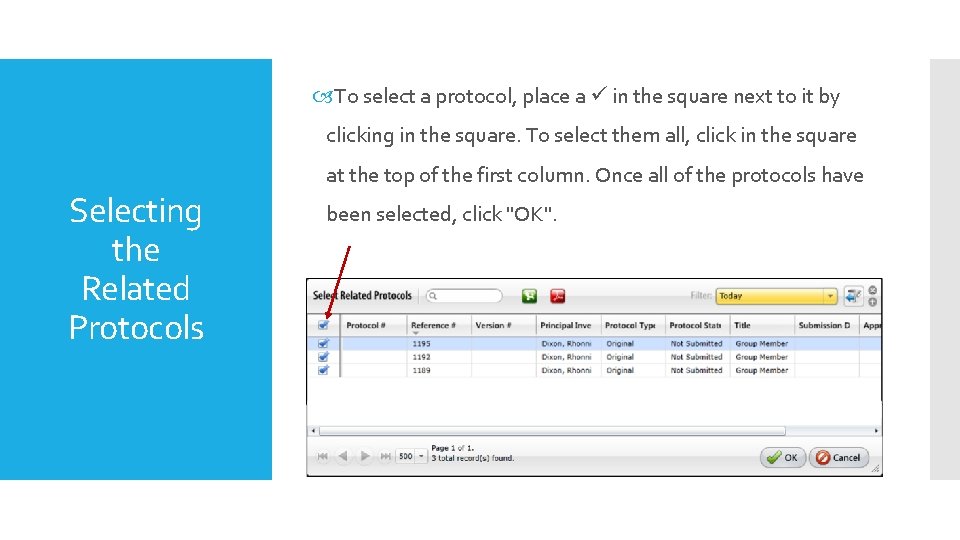
To select a protocol, place a in the square next to it by clicking in the square. To select them all, click in the square at the top of the first column. Once all of the protocols have Selecting the Related Protocols been selected, click "OK".
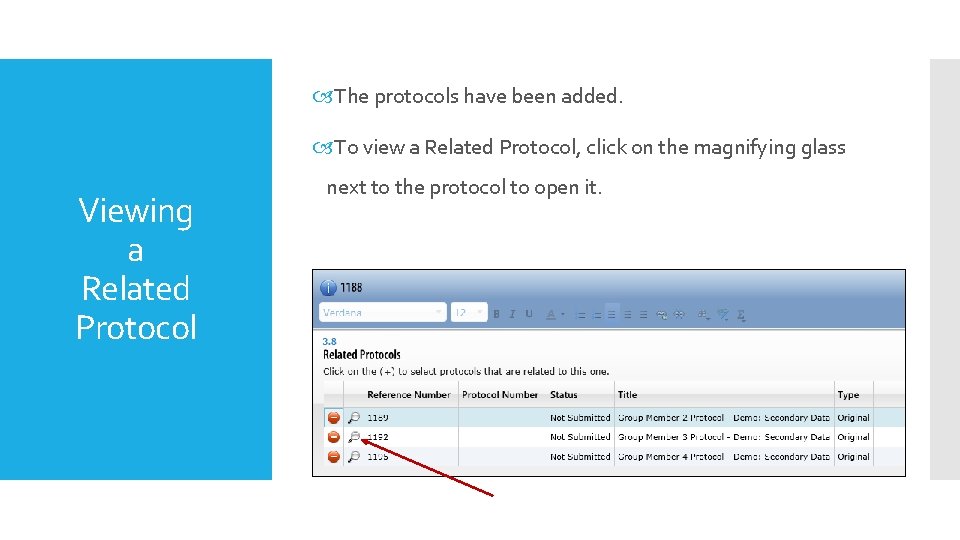
The protocols have been added. To view a Related Protocol, click on the magnifying glass Viewing a Related Protocol next to the protocol to open it.
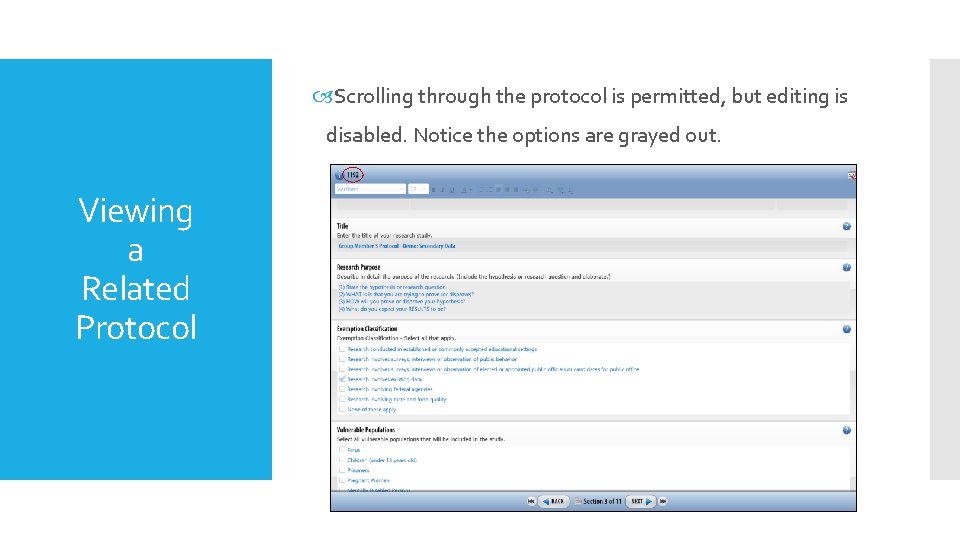
Scrolling through the protocol is permitted, but editing is disabled. Notice the options are grayed out. Viewing a Related Protocol
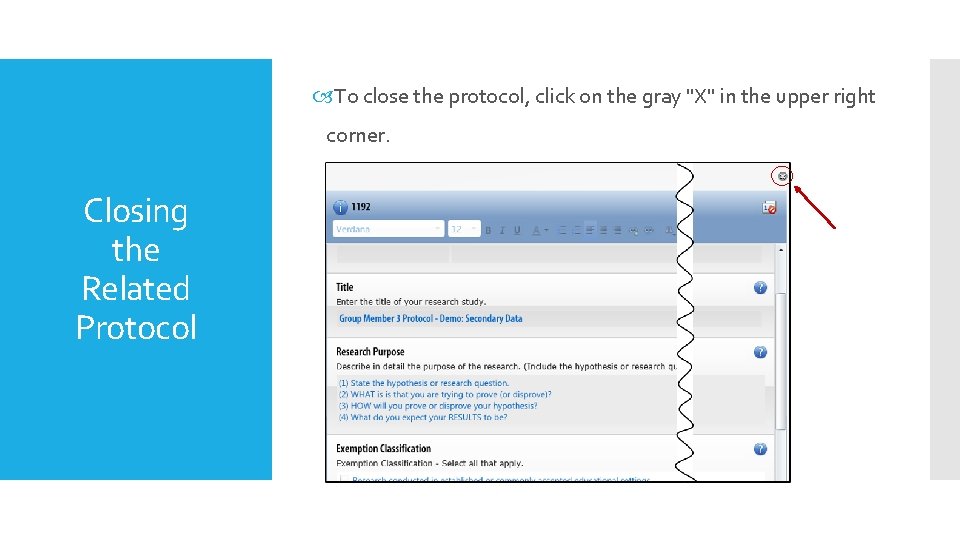
To close the protocol, click on the gray "X" in the upper right corner. Closing the Related Protocol
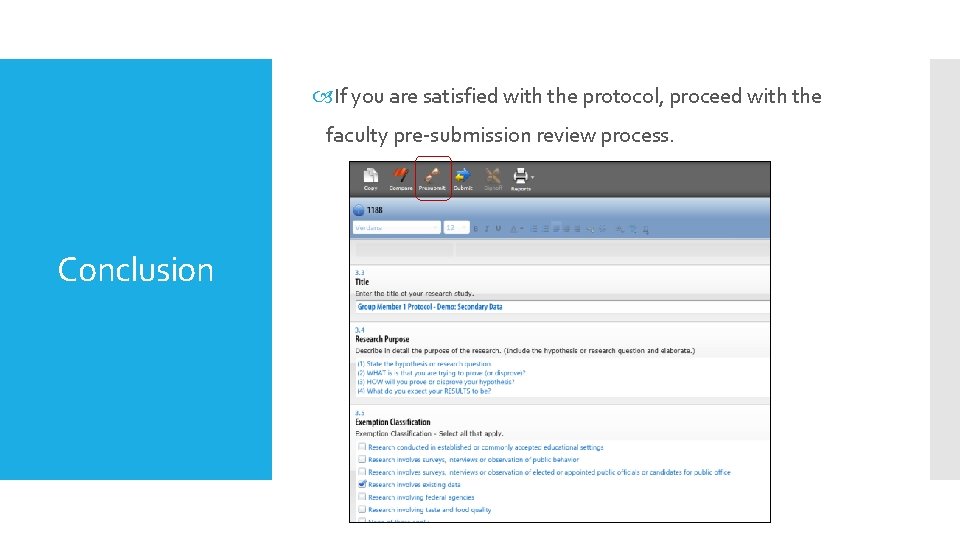
If you are satisfied with the protocol, proceed with the faculty pre-submission review process. Conclusion
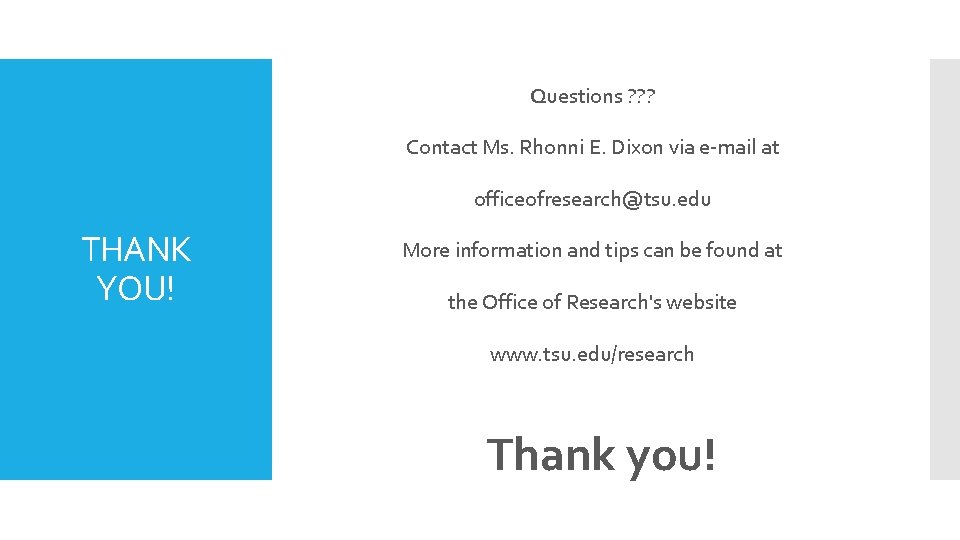
Questions ? ? ? Contact Ms. Rhonni E. Dixon via e-mail at officeofresearch@tsu. edu THANK YOU! More information and tips can be found at the Office of Research's website www. tsu. edu/research Thank you!