Top Ten Quick and Painless Ways to Integrate
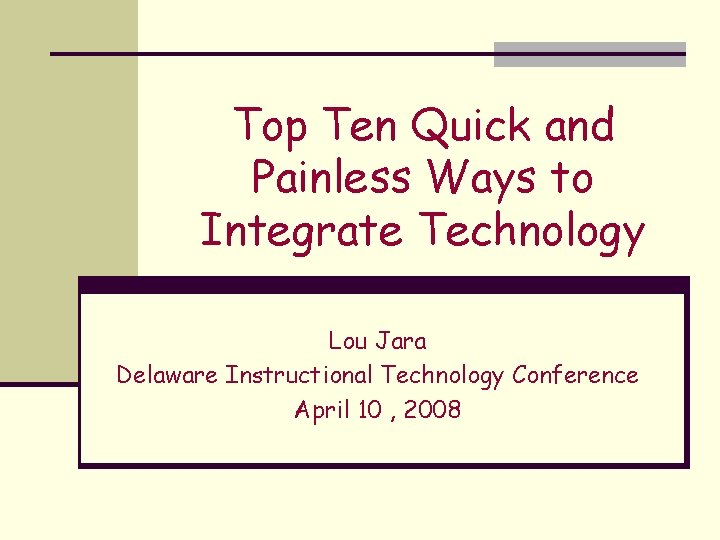
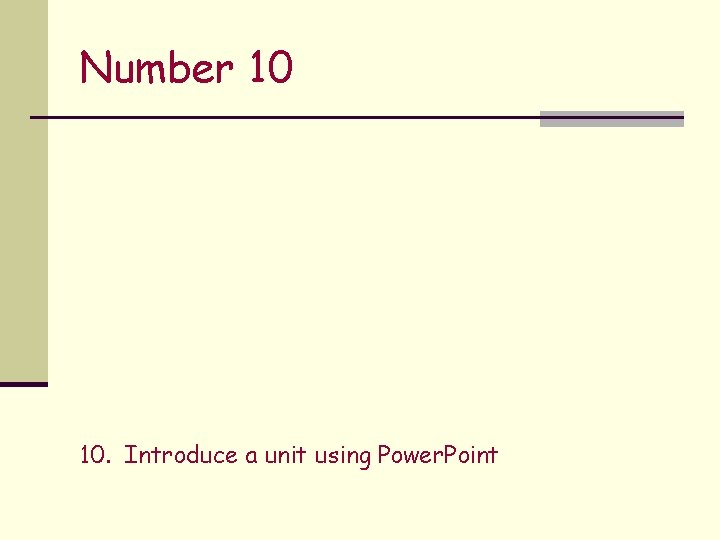
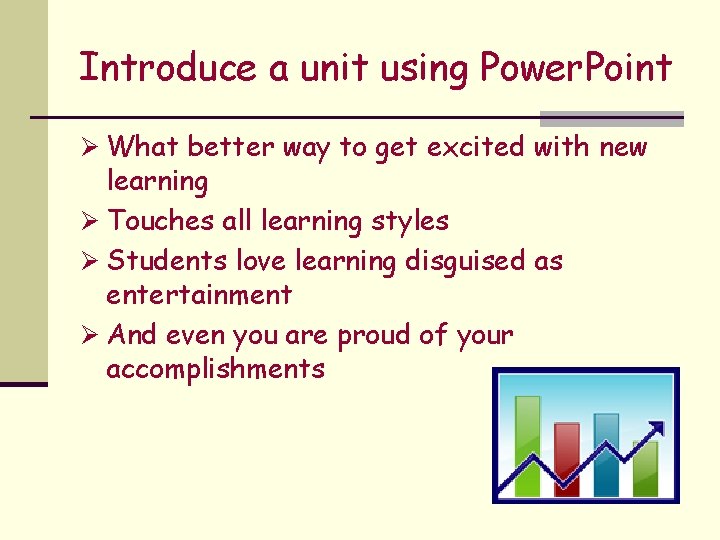
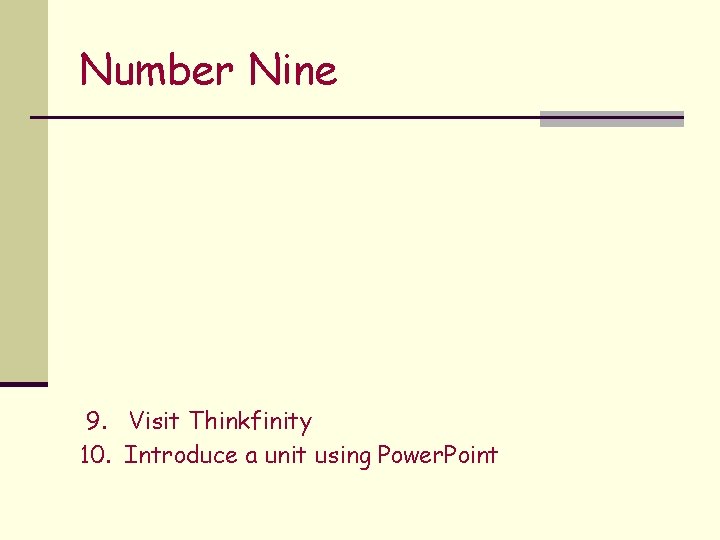
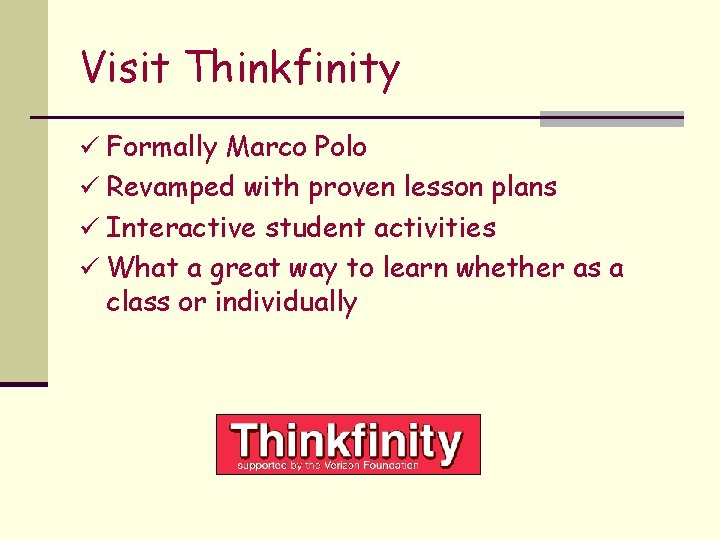
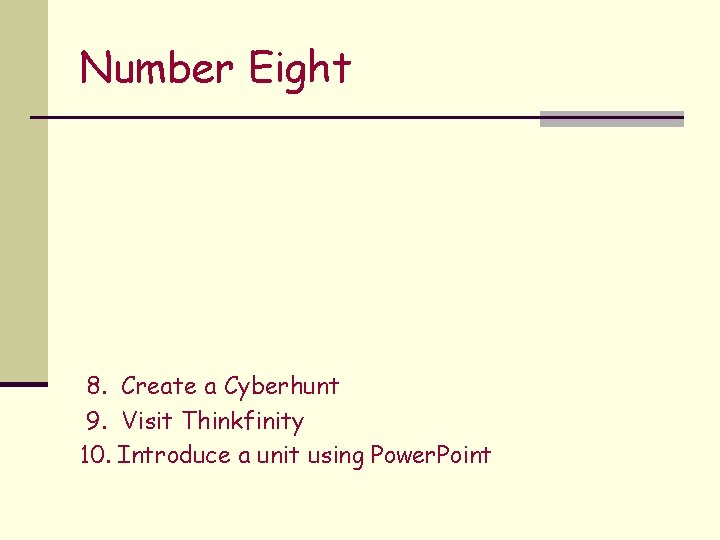
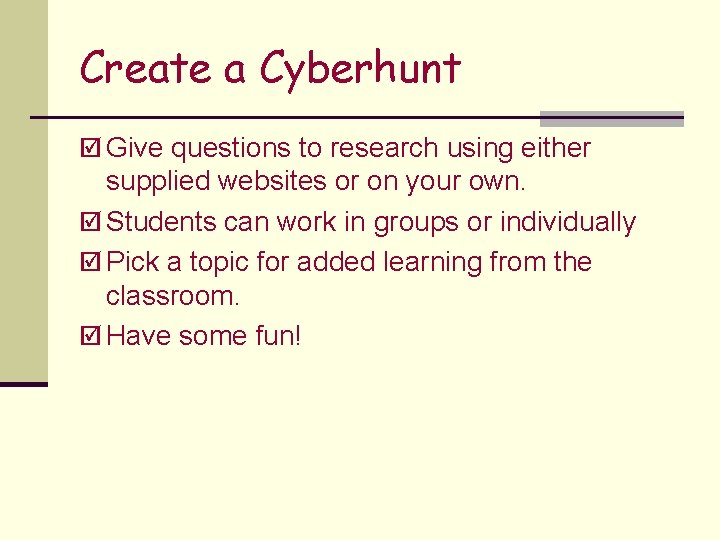

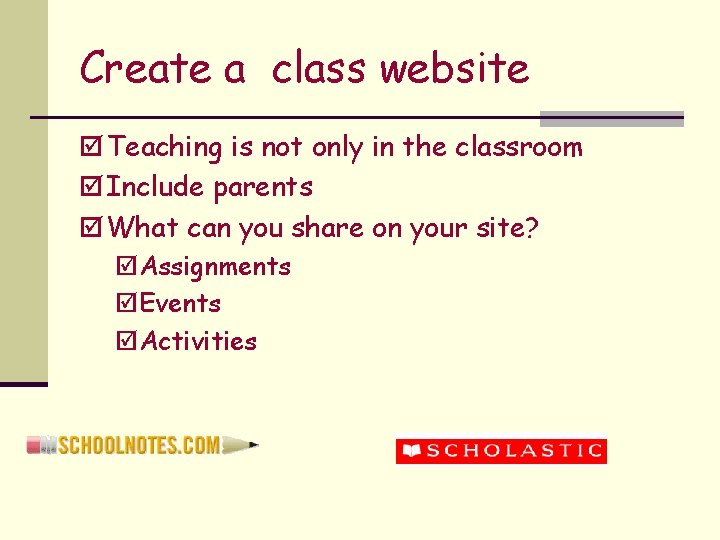

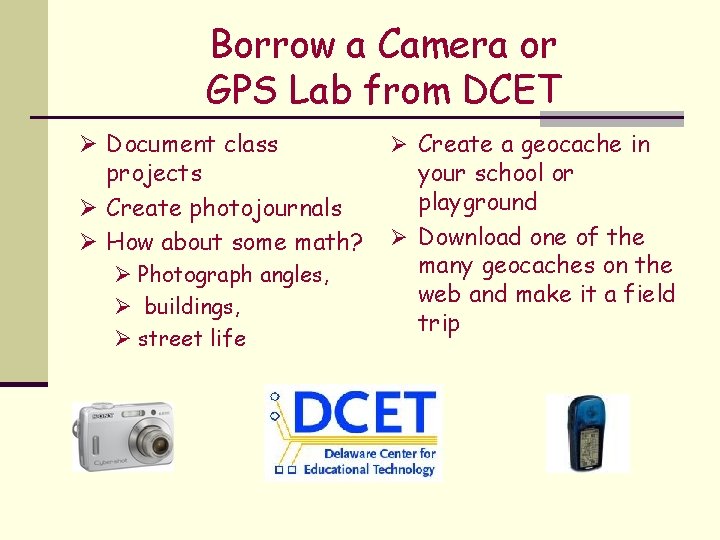


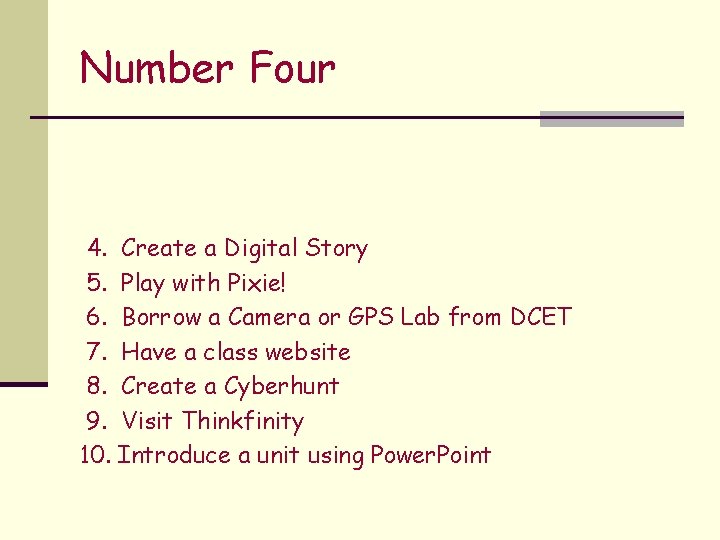
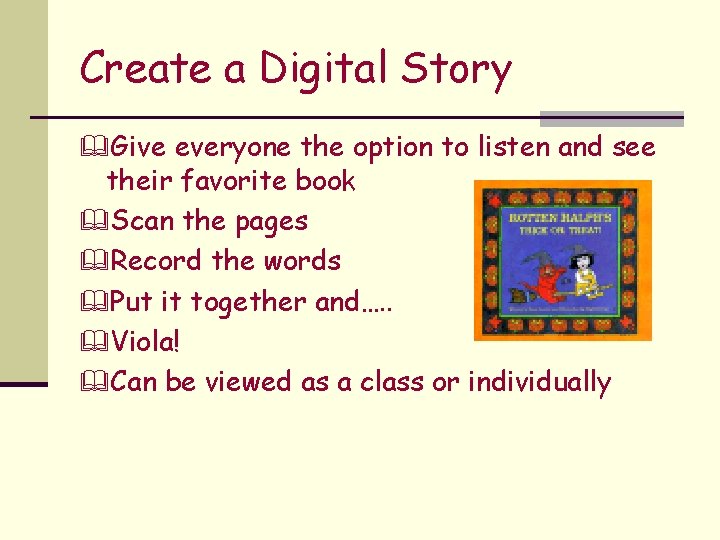
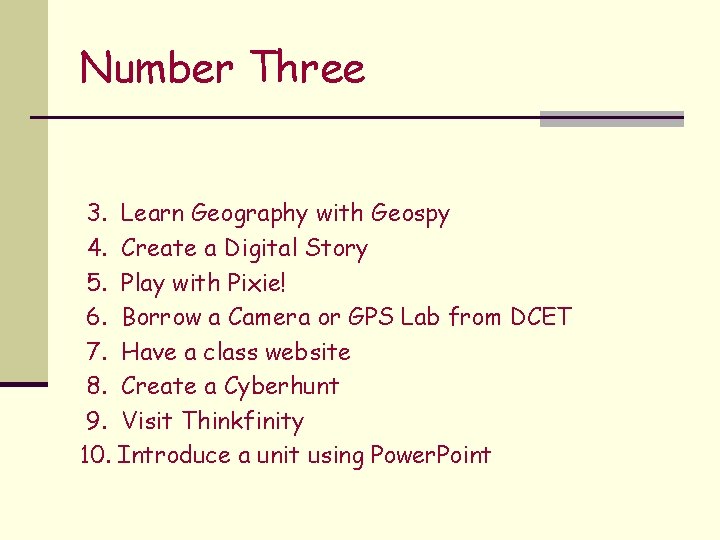


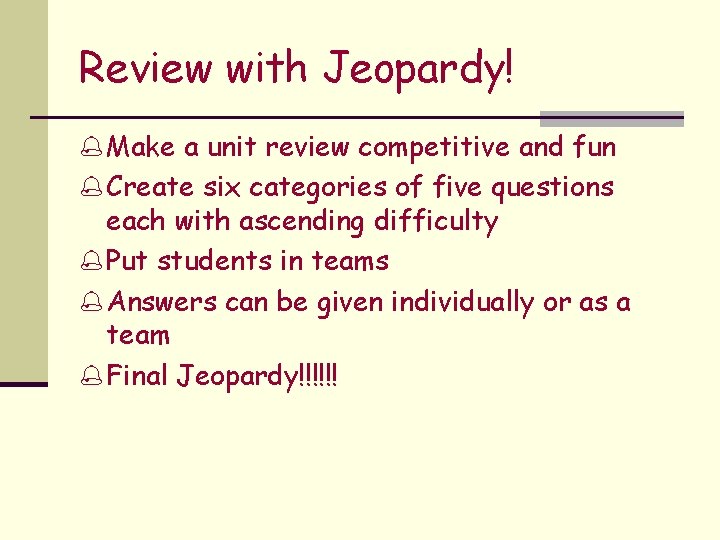



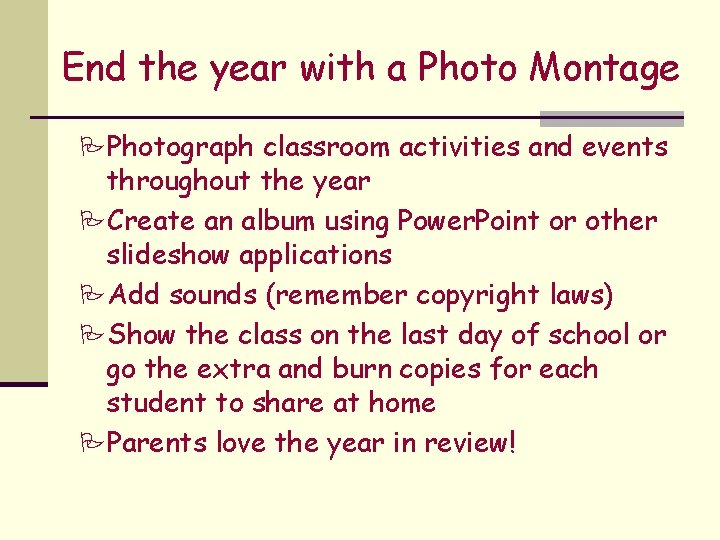
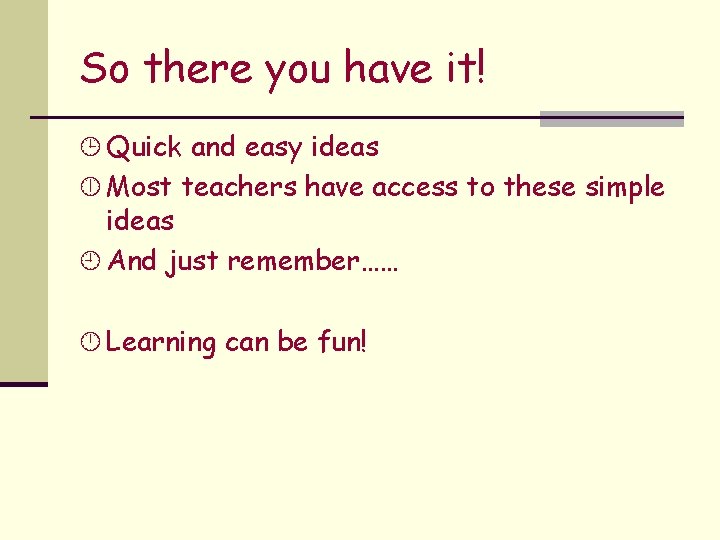
- Slides: 24
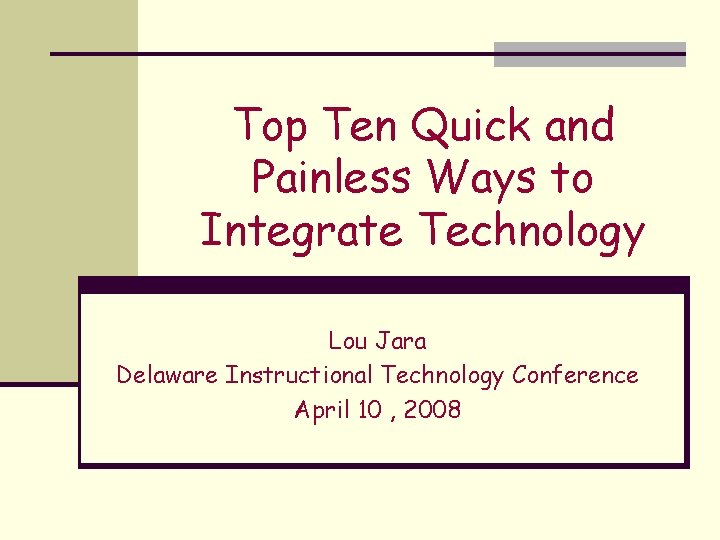
Top Ten Quick and Painless Ways to Integrate Technology Lou Jara Delaware Instructional Technology Conference April 10 , 2008
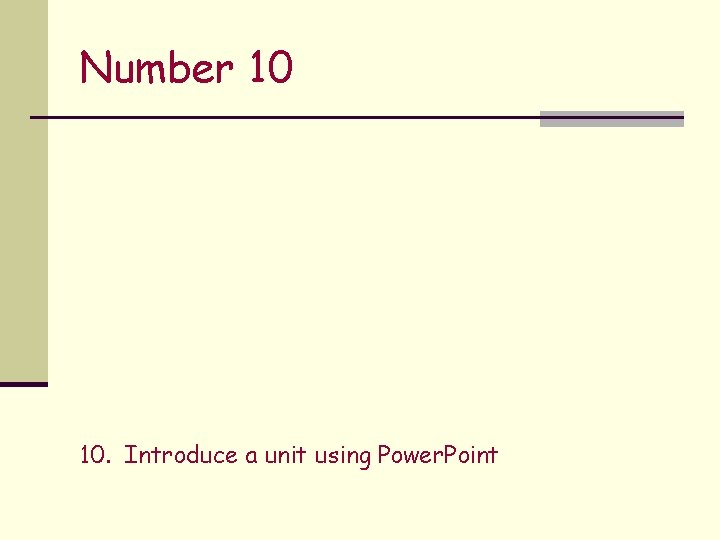
Number 10 10. Introduce a unit using Power. Point
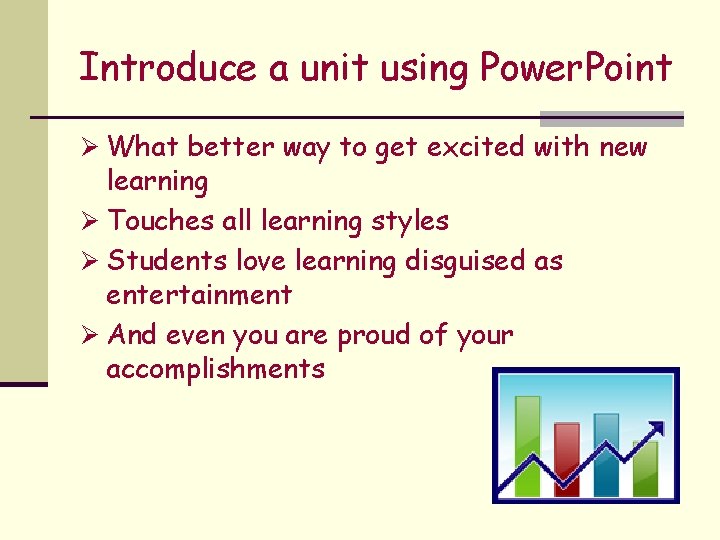
Introduce a unit using Power. Point Ø What better way to get excited with new learning Ø Touches all learning styles Ø Students love learning disguised as entertainment Ø And even you are proud of your accomplishments
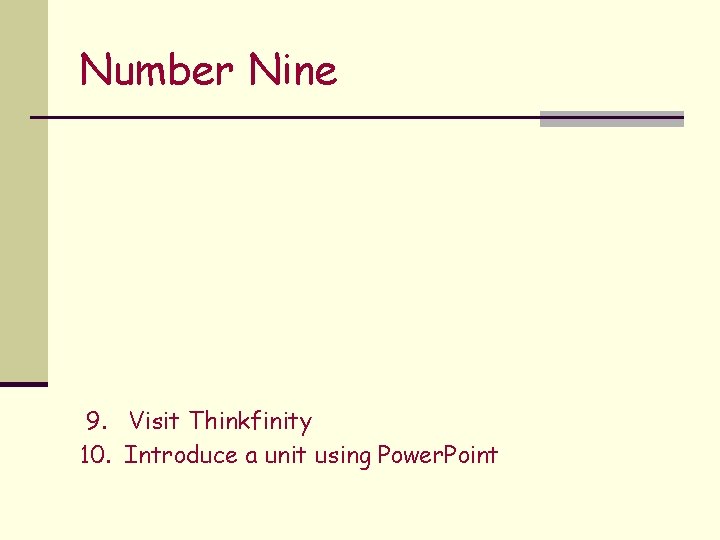
Number Nine 9. Visit Thinkfinity 10. Introduce a unit using Power. Point
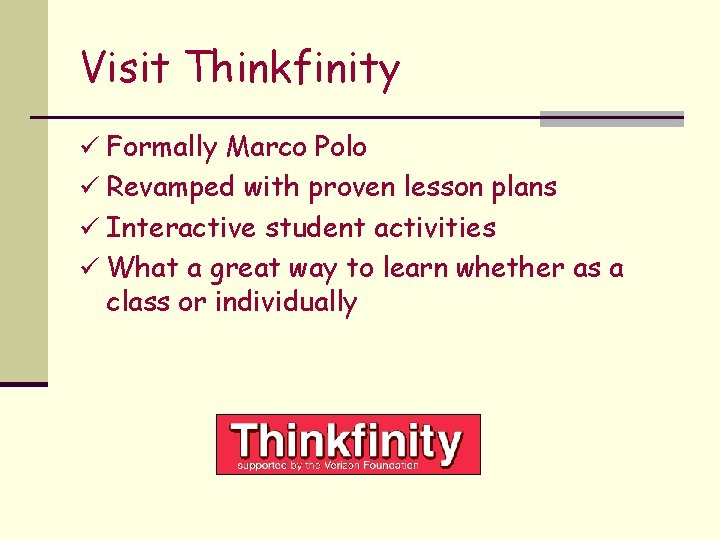
Visit Thinkfinity ü Formally Marco Polo ü Revamped with proven lesson plans ü Interactive student activities ü What a great way to learn whether as a class or individually
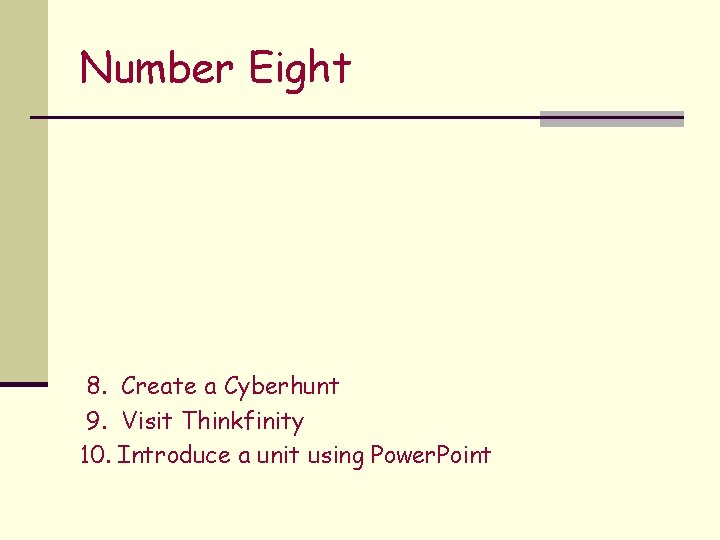
Number Eight 8. Create a Cyberhunt 9. Visit Thinkfinity 10. Introduce a unit using Power. Point
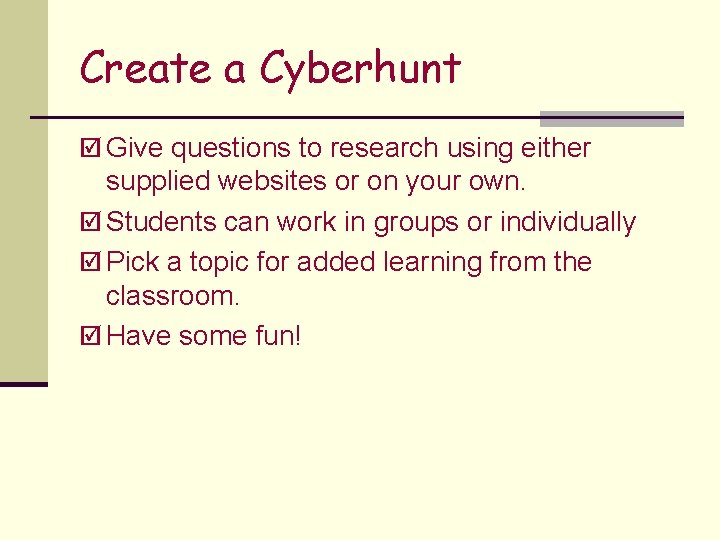
Create a Cyberhunt þ Give questions to research using either supplied websites or on your own. þ Students can work in groups or individually þ Pick a topic for added learning from the classroom. þ Have some fun!

Number Seven 7. 8. 9. 10. Have a class website Create a Cyberhunt Visit Thinkfinity Introduce a unit using Power. Point
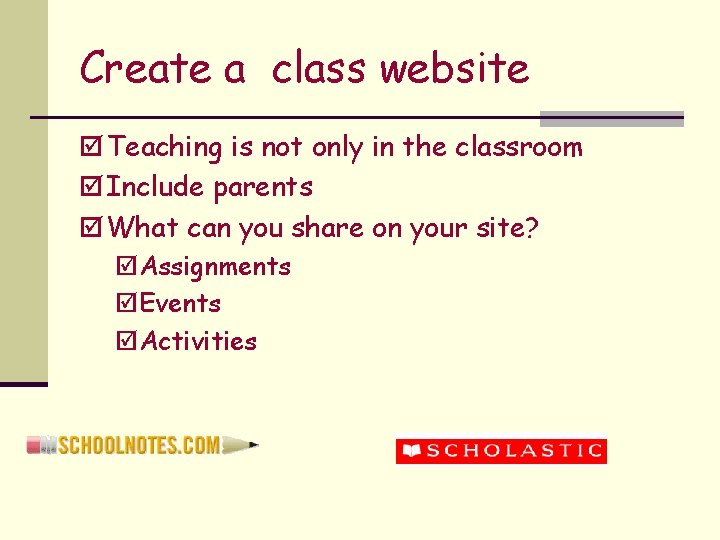
Create a class website þ Teaching is not only in the classroom þ Include parents þ What can you share on your site? þAssignments þEvents þActivities

Number Six 6. Borrow a Camera or GPS Lab from DCET 7. Have a class website 8. Create a Cyberhunt 9. Visit Thinkfinity 10. Introduce a unit using Power. Point
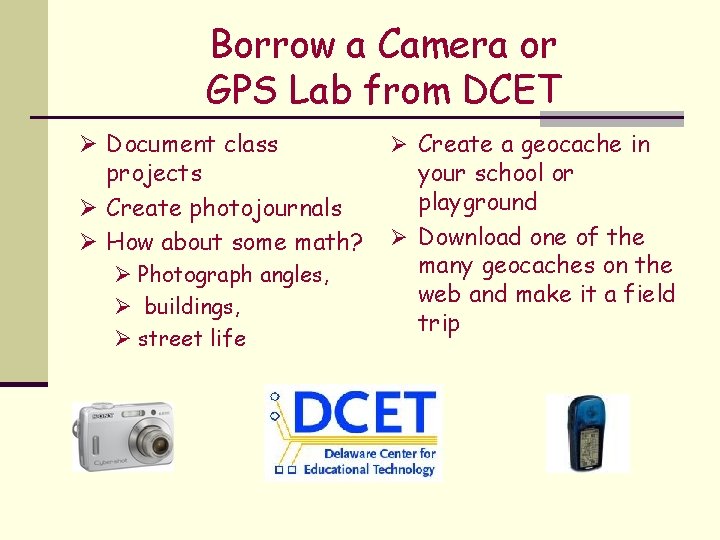
Borrow a Camera or GPS Lab from DCET Ø Document class projects Ø Create photojournals Ø How about some math? Ø Photograph angles, Ø buildings, Ø street life Ø Create a geocache in your school or playground Ø Download one of the many geocaches on the web and make it a field trip

Number Five 5. Play with Pixie! 6. Borrow a Camera or GPS Lab from DCET 7. Have a class website 8. Create a Cyberhunt 9. Visit Thinkfinity 10. Introduce a unit using Power. Point

Play with Pixie ¬ Helps develop 21 st Century Skills ¬ Creativity and Innovation ¬ Critical Thinking and Problem Solving ¬ Communication and Collaboration ¬ Easy to Use ¬ Multilingual ¬ Uses for all curriculums! ¬ Create graphs, build letter ID, Science projects
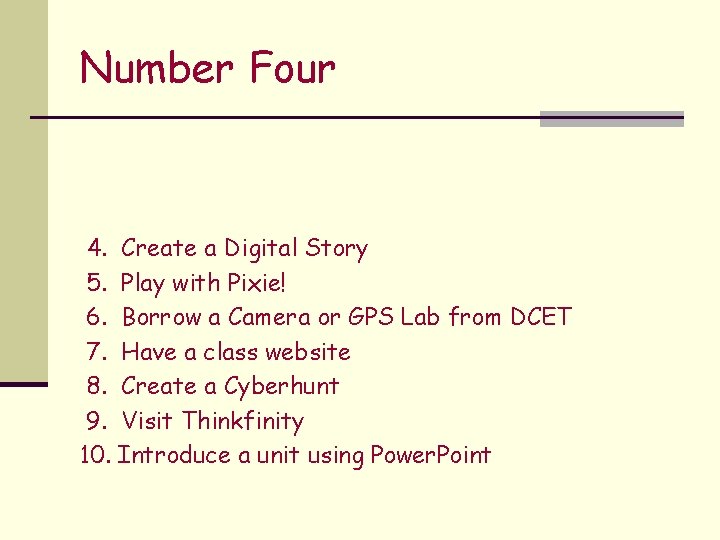
Number Four 4. Create a Digital Story 5. Play with Pixie! 6. Borrow a Camera or GPS Lab from DCET 7. Have a class website 8. Create a Cyberhunt 9. Visit Thinkfinity 10. Introduce a unit using Power. Point
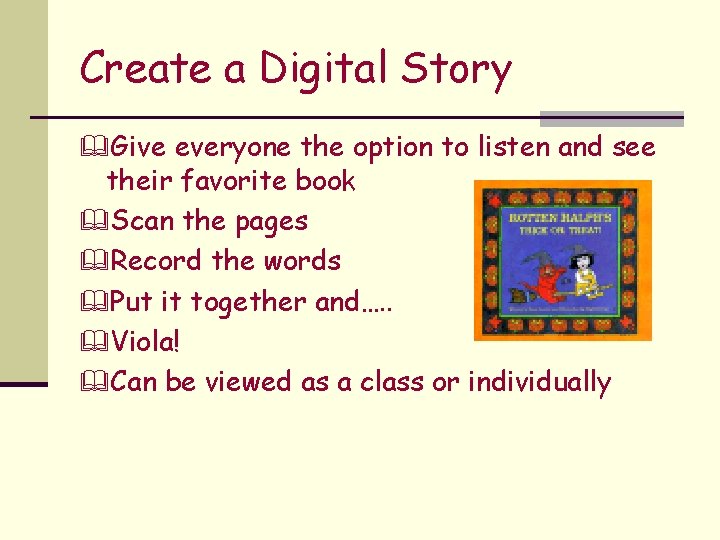
Create a Digital Story &Give everyone the option to listen and see their favorite book &Scan the pages &Record the words &Put it together and…. . &Viola! &Can be viewed as a class or individually
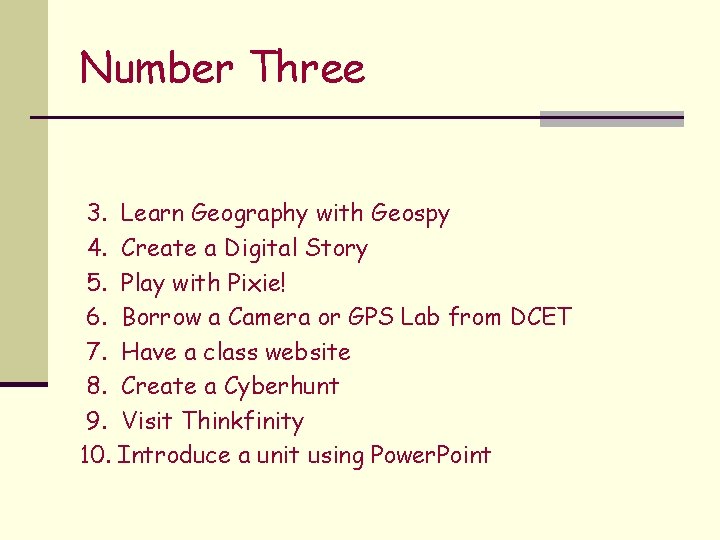
Number Three 3. Learn Geography with Geospy 4. Create a Digital Story 5. Play with Pixie! 6. Borrow a Camera or GPS Lab from DCET 7. Have a class website 8. Create a Cyberhunt 9. Visit Thinkfinity 10. Introduce a unit using Power. Point

Learn geography with Geospy : Make learning fun : Can be very addictive : Students want to WIN!

Number Two 2. Review with Jeopardy 3. Learn Geography with Geospy 4. Create a Digital Story 5. Play with Pixie! 6. Borrow a Camera or GPS Lab from DCET 7. Have a class website 8. Create a Cyberhunt 9. Visit Thinkfinity 10. Introduce a unit using Power. Point
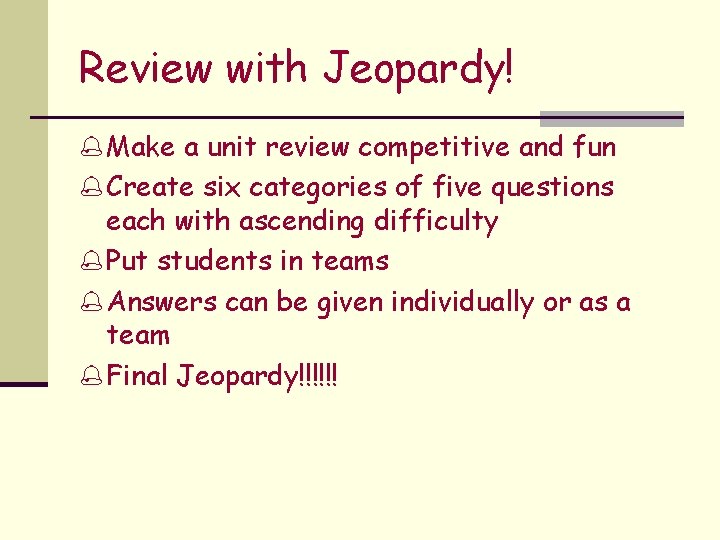
Review with Jeopardy! % Make a unit review competitive and fun % Create six categories of five questions each with ascending difficulty % Put students in teams % Answers can be given individually or as a team % Final Jeopardy!!!!!!


Let’s Recap! 2. Review with Jeopardy 3. Learn Geography with Geospy 4. Create a Digital Story 5. Play with Pixie! 6. Borrow a Camera or GPS Lab from DCET 7. Have a class website 8. Create a Cyberhunt 9. Visit Thinkfinity 10. Introduce a unit using Power. Point

And the Number One Quick and Painless Way to Integrate Technology 1. End the year with a Photo Montage
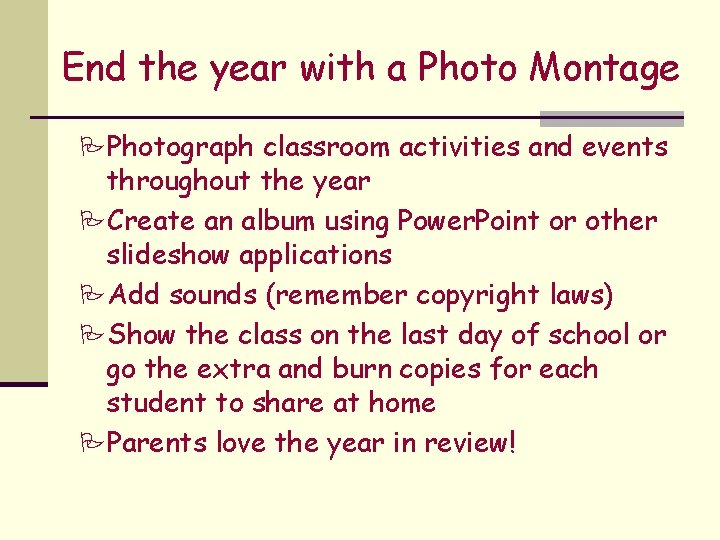
End the year with a Photo Montage PPhotograph classroom activities and events throughout the year PCreate an album using Power. Point or other slideshow applications PAdd sounds (remember copyright laws) PShow the class on the last day of school or go the extra and burn copies for each student to share at home PParents love the year in review!
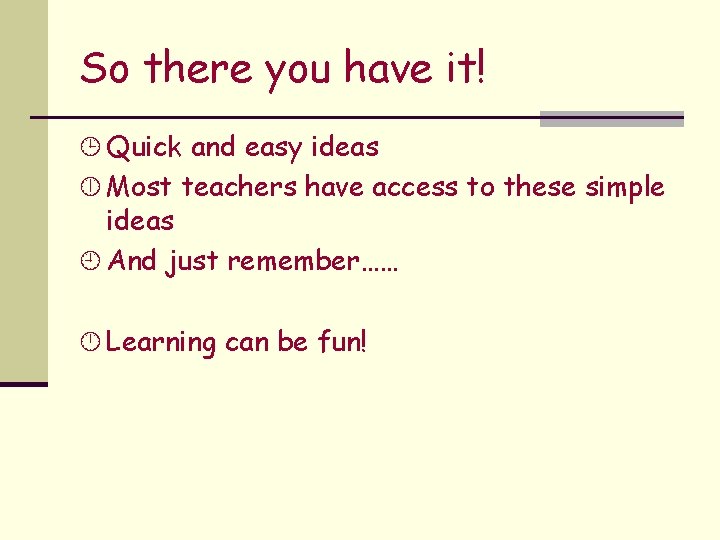
So there you have it! ¹ Quick and easy ideas ¼ Most teachers have access to these simple ideas ¿ And just remember…… Learning can be fun!