TOP 5 TIPS TO KEEP ALWAYS ON AGS

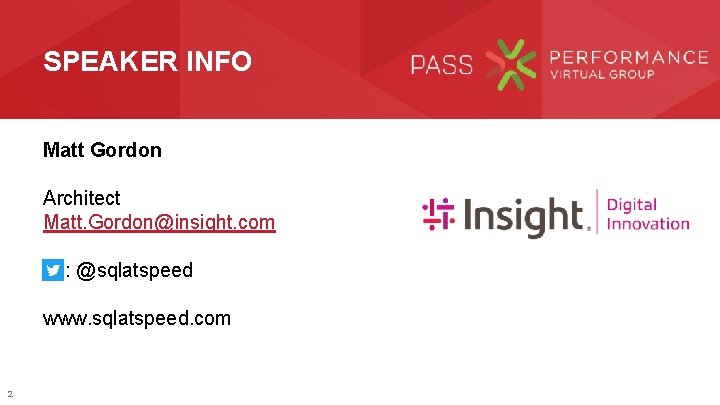
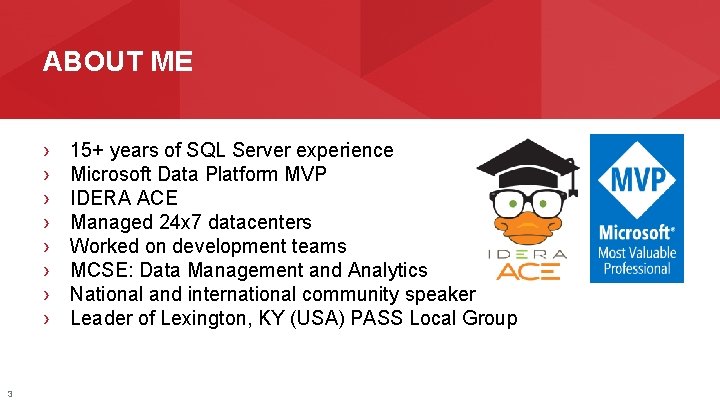

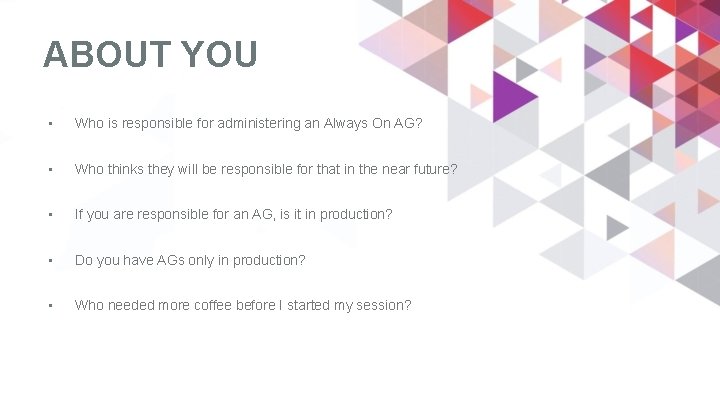


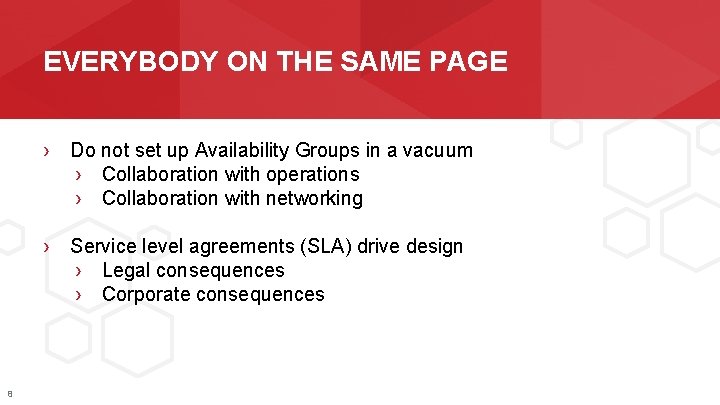
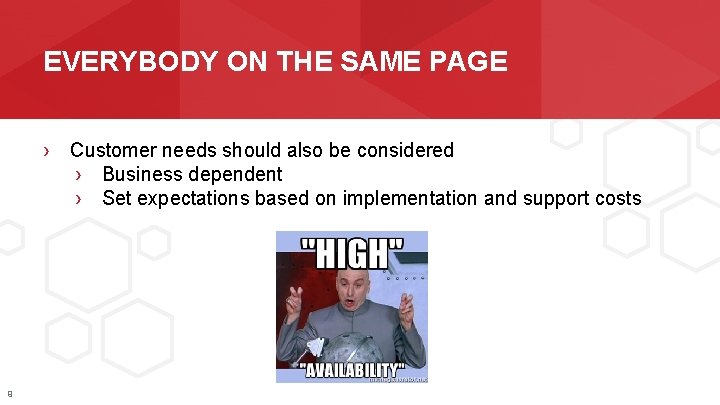
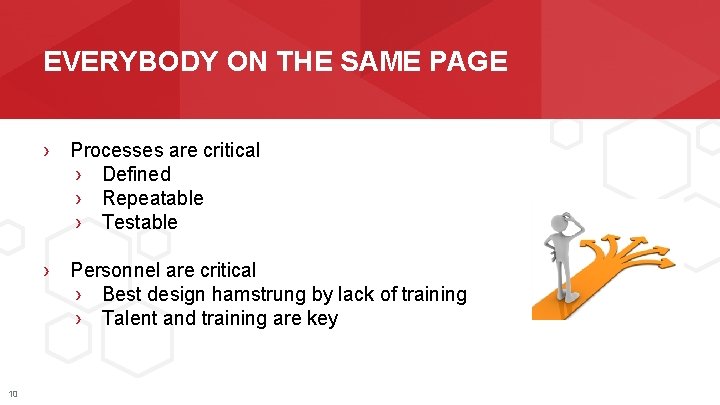
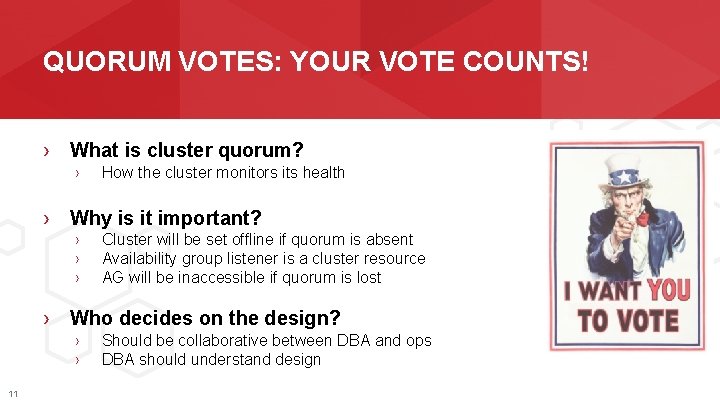
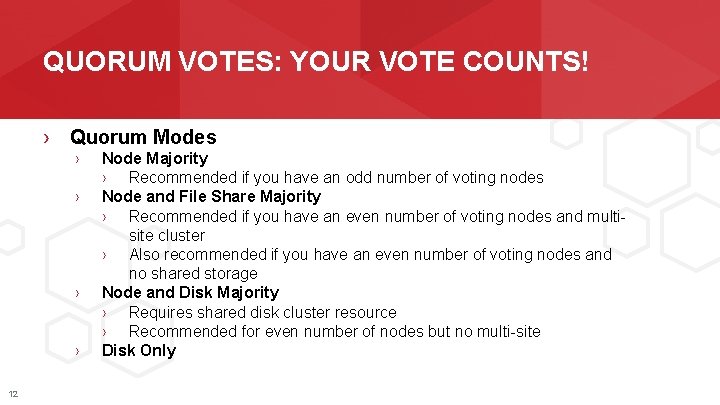
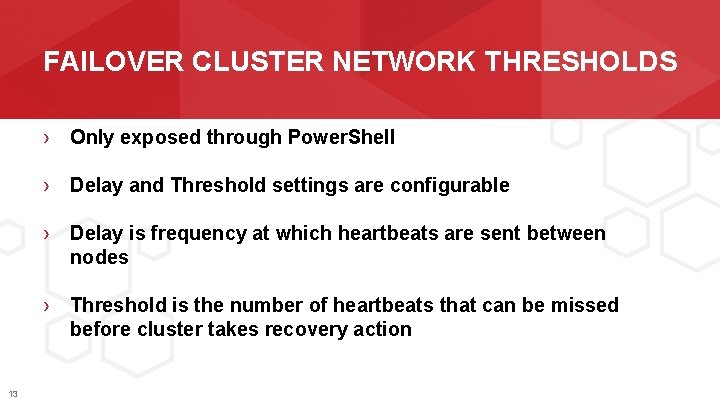
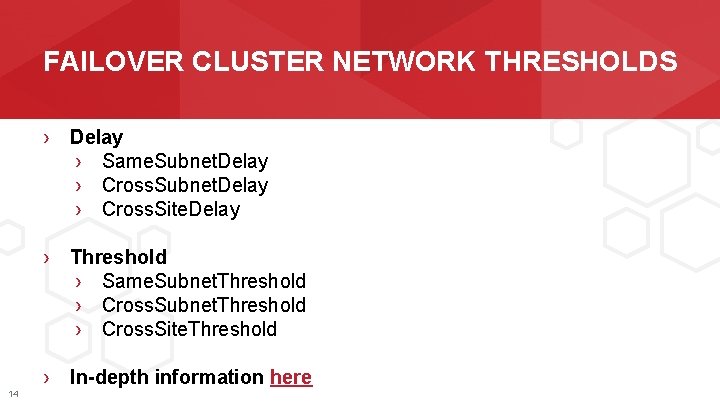
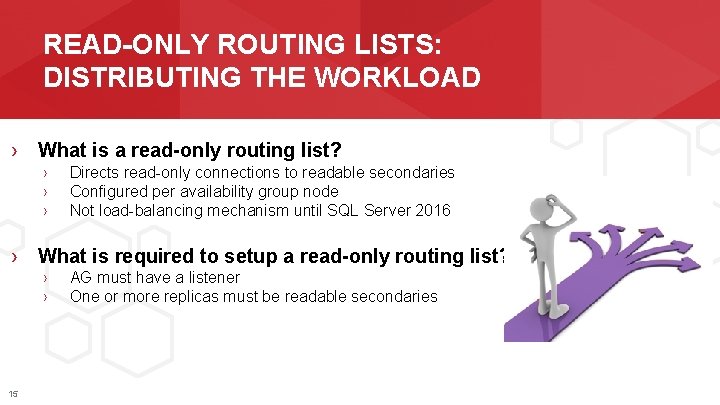
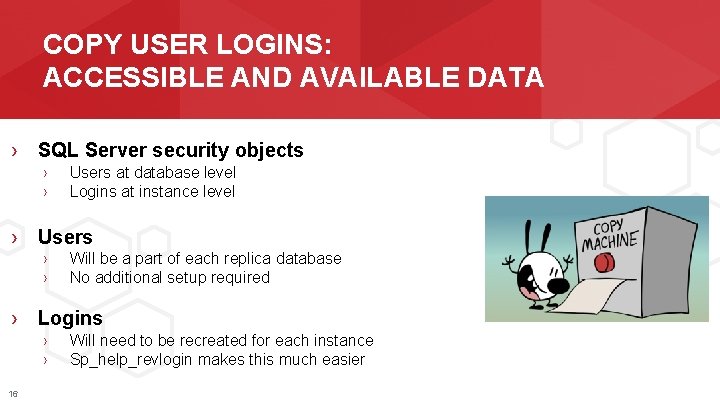

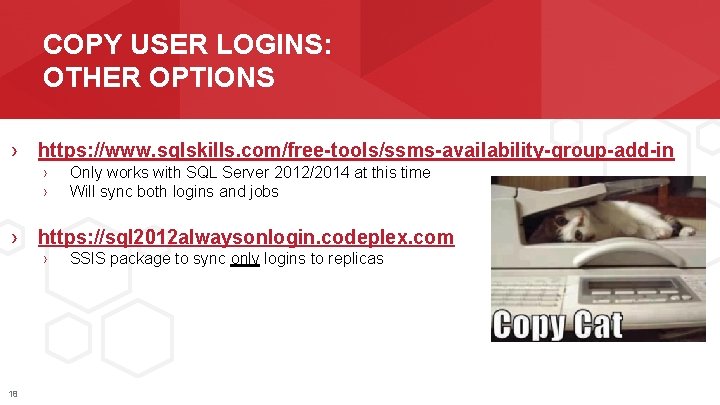

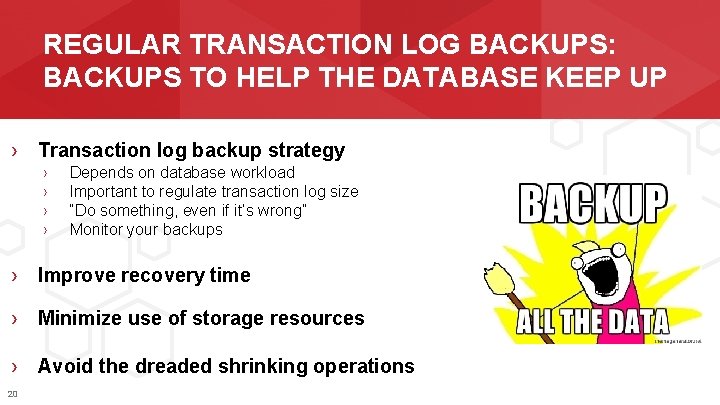
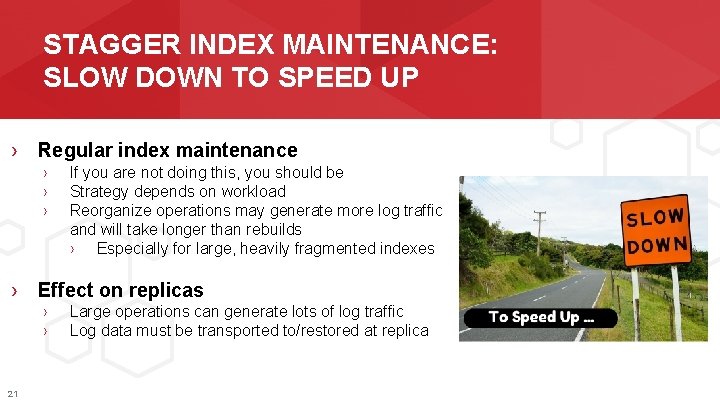
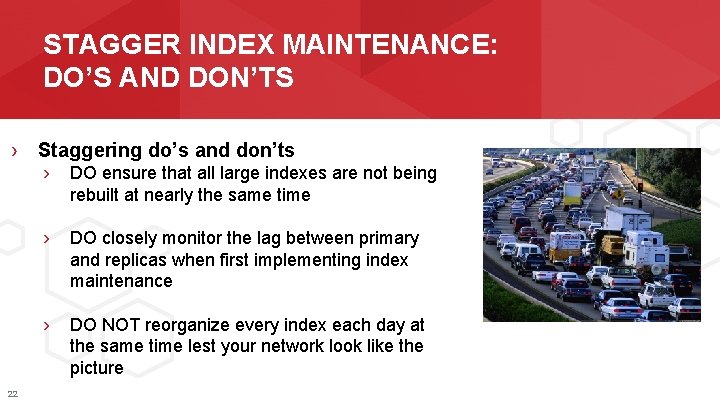
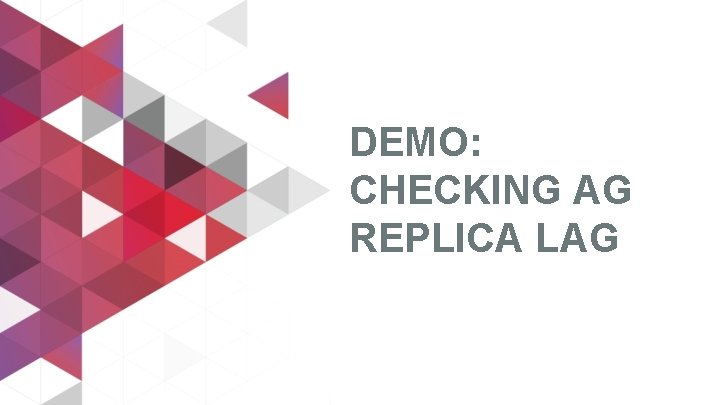
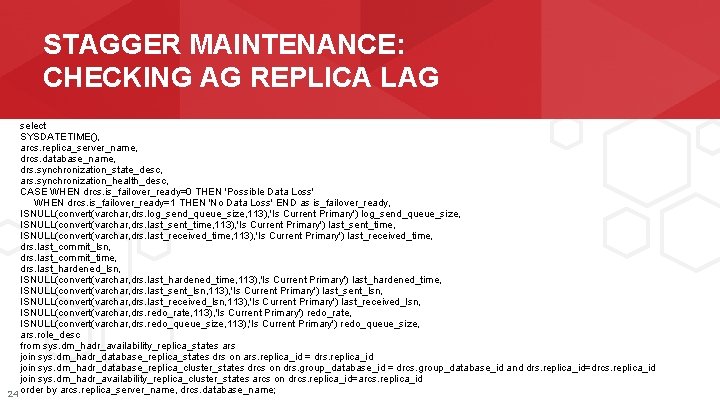
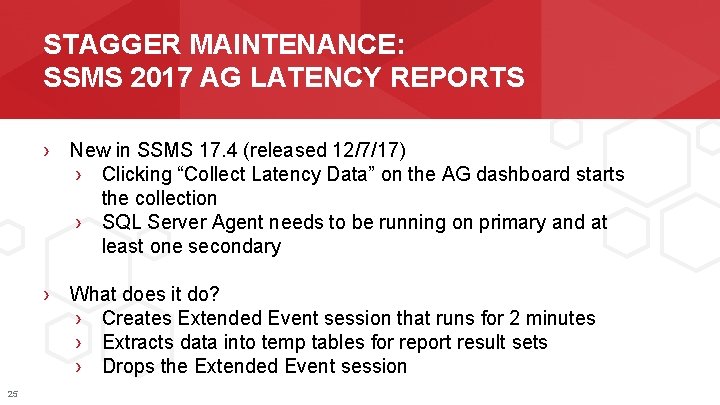
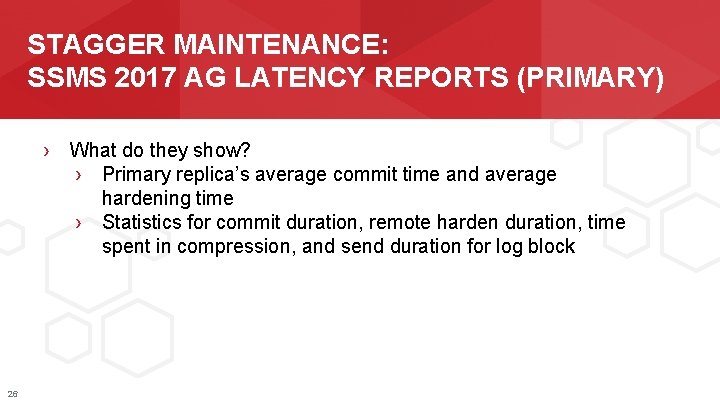
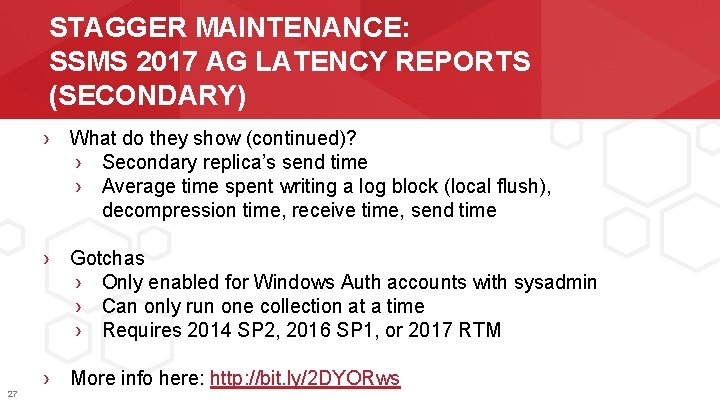


- Slides: 29

TOP 5 TIPS TO KEEP ALWAYS ON AGS HUMMING AND USERS HAPPY Matt Gordon
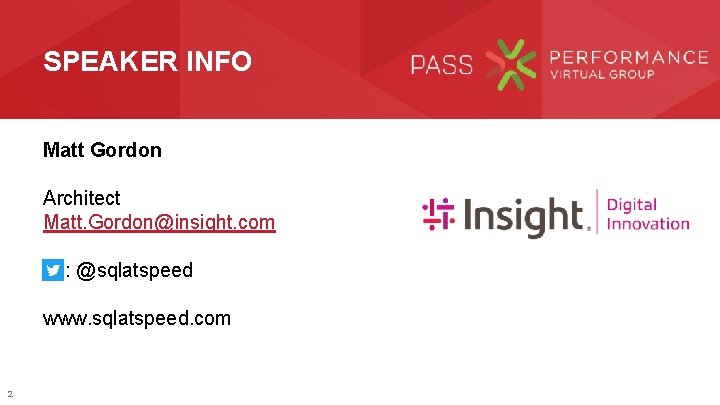
SPEAKER INFO Matt Gordon Architect Matt. Gordon@insight. com : @sqlatspeed www. sqlatspeed. com 2
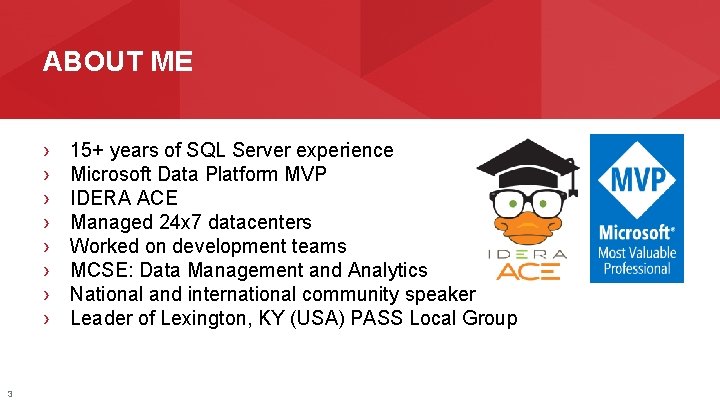
ABOUT ME › › › › 3 15+ years of SQL Server experience Microsoft Data Platform MVP IDERA ACE Managed 24 x 7 datacenters Worked on development teams MCSE: Data Management and Analytics National and international community speaker Leader of Lexington, KY (USA) PASS Local Group

HOW I PICKED MY TWITTER HANDLE AND DOMAIN NAME 4
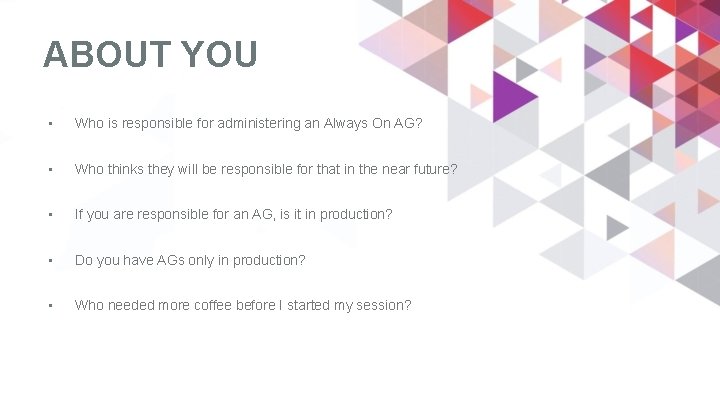
ABOUT YOU • Who is responsible for administering an Always On AG? • Who thinks they will be responsible for that in the near future? • If you are responsible for an AG, is it in production? • Do you have AGs only in production? • Who needed more coffee before I started my session?

TODAY’S AGENDA • Tip 0: Everybody On The Same Page • Tip 1: Quorum Design & Cluster Config • Tip 2: Read-only Routing Lists • Tip 3: Users and Logins • Tip 4: Backup Strategies • Tip 5: Maintenance Strategies

LIVE LOOK AT ON-CALL DBA’S FACE 7
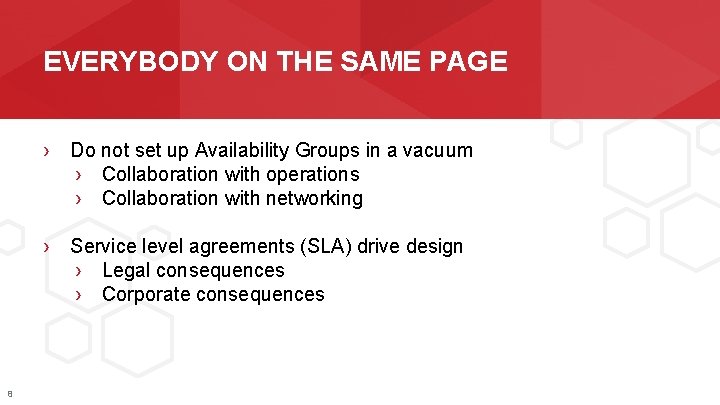
EVERYBODY ON THE SAME PAGE › Do not set up Availability Groups in a vacuum › Collaboration with operations › Collaboration with networking › Service level agreements (SLA) drive design › Legal consequences › Corporate consequences 8
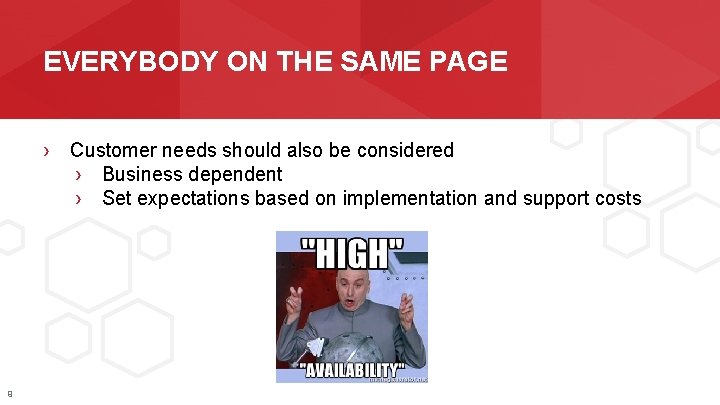
EVERYBODY ON THE SAME PAGE › Customer needs should also be considered › Business dependent › Set expectations based on implementation and support costs 9
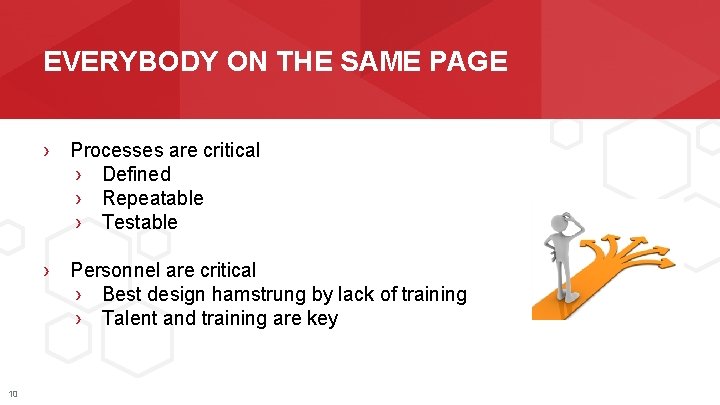
EVERYBODY ON THE SAME PAGE › Processes are critical › Defined › Repeatable › Testable › Personnel are critical › Best design hamstrung by lack of training › Talent and training are key 10
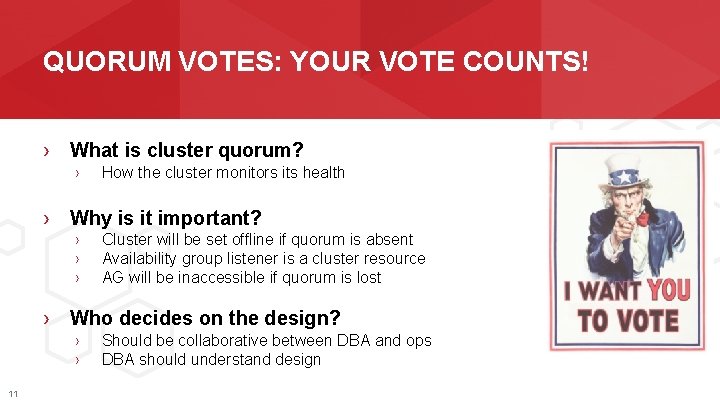
QUORUM VOTES: YOUR VOTE COUNTS! › What is cluster quorum? › How the cluster monitors its health › Why is it important? › › › Cluster will be set offline if quorum is absent Availability group listener is a cluster resource AG will be inaccessible if quorum is lost › Who decides on the design? › › 11 Should be collaborative between DBA and ops DBA should understand design
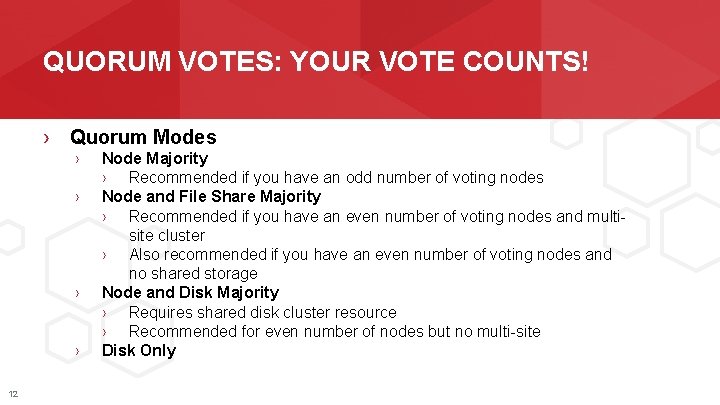
QUORUM VOTES: YOUR VOTE COUNTS! › Quorum Modes › › 12 Node Majority › Recommended if you have an odd number of voting nodes Node and File Share Majority › Recommended if you have an even number of voting nodes and multisite cluster › Also recommended if you have an even number of voting nodes and no shared storage Node and Disk Majority › Requires shared disk cluster resource › Recommended for even number of nodes but no multi-site Disk Only
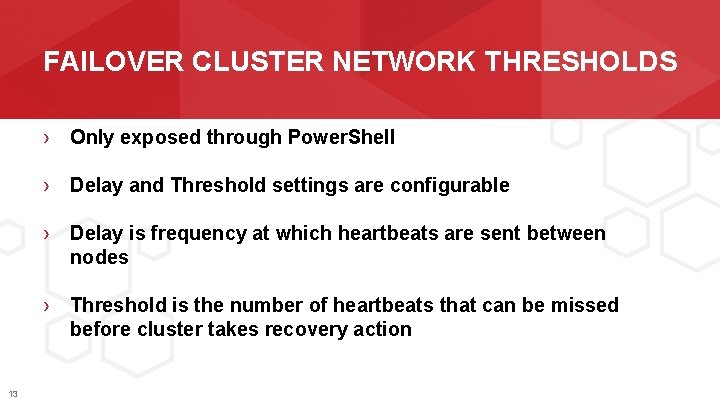
FAILOVER CLUSTER NETWORK THRESHOLDS › Only exposed through Power. Shell › Delay and Threshold settings are configurable › Delay is frequency at which heartbeats are sent between nodes › Threshold is the number of heartbeats that can be missed before cluster takes recovery action 13
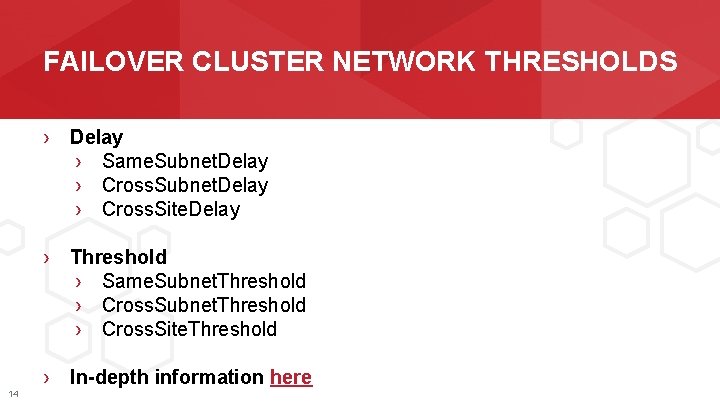
FAILOVER CLUSTER NETWORK THRESHOLDS › Delay › Same. Subnet. Delay › Cross. Site. Delay › Threshold › Same. Subnet. Threshold › Cross. Site. Threshold › In-depth information here 14
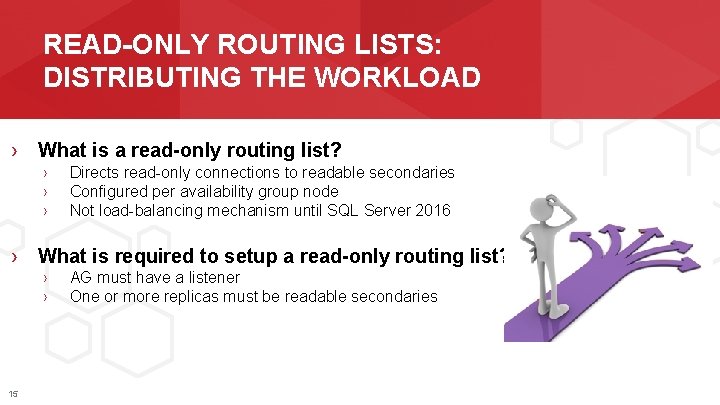
READ-ONLY ROUTING LISTS: DISTRIBUTING THE WORKLOAD › What is a read-only routing list? › › › Directs read-only connections to readable secondaries Configured per availability group node Not load-balancing mechanism until SQL Server 2016 › What is required to setup a read-only routing list? › › 15 AG must have a listener One or more replicas must be readable secondaries
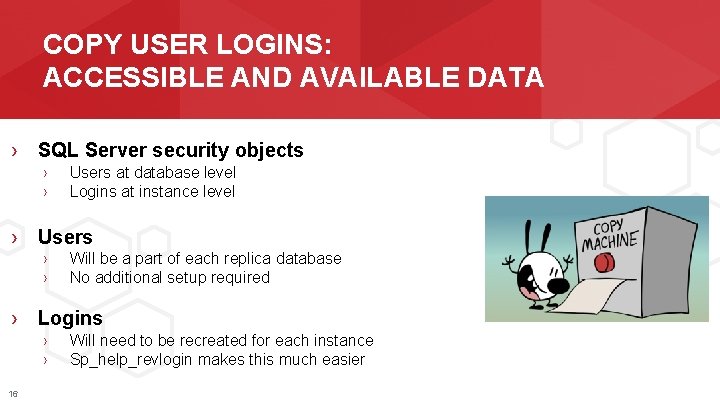
COPY USER LOGINS: ACCESSIBLE AND AVAILABLE DATA › SQL Server security objects › › Users at database level Logins at instance level › Users › › Will be a part of each replica database No additional setup required › Logins › › 16 Will need to be recreated for each instance Sp_help_revlogin makes this much easier

DEMO: KEEPING LOGINS CONSISTENT ACROSS AGS
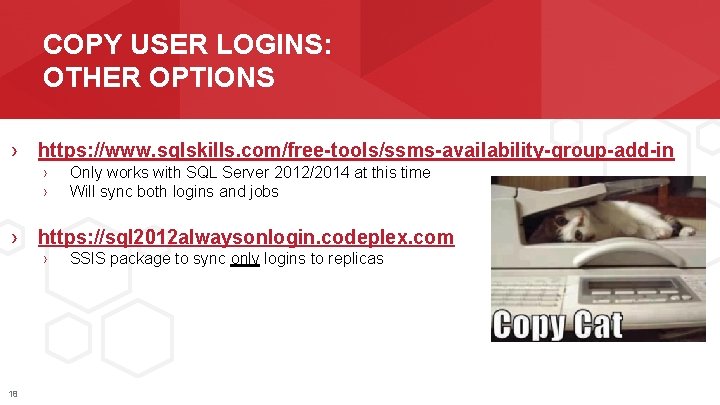
COPY USER LOGINS: OTHER OPTIONS › https: //www. sqlskills. com/free-tools/ssms-availability-group-add-in › › Only works with SQL Server 2012/2014 at this time Will sync both logins and jobs › https: //sql 2012 alwaysonlogin. codeplex. com › 18 SSIS package to sync only logins to replicas

COPY USER LOGINS: BEST OPTION › https: //dbatools. io › @psdbatools on Twitter › Copy-Dba. Login › Copy-Dba. Agent. Job › Examples: › › › 19 Copy-Dba. Login –Source <server> -Destination <server> Copy-Dba. Agent. Job –Source <server> -Destination <server> More examples found at https: /docs. dbatools. io
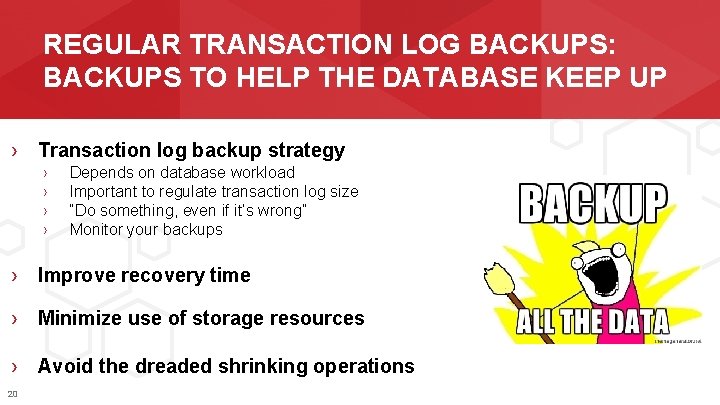
REGULAR TRANSACTION LOG BACKUPS: BACKUPS TO HELP THE DATABASE KEEP UP › Transaction log backup strategy › › Depends on database workload Important to regulate transaction log size “Do something, even if it’s wrong” Monitor your backups › Improve recovery time › Minimize use of storage resources › Avoid the dreaded shrinking operations 20
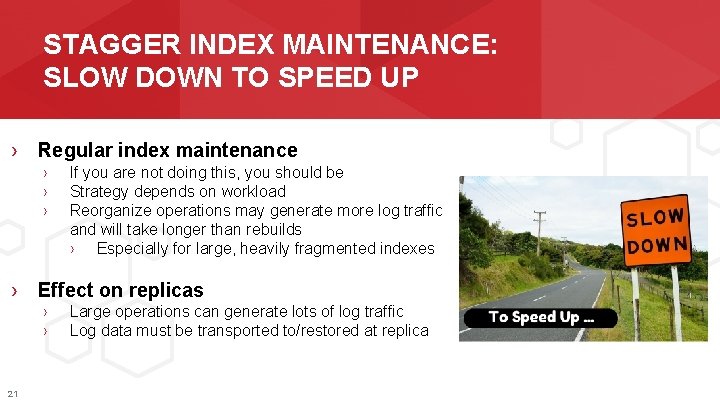
STAGGER INDEX MAINTENANCE: SLOW DOWN TO SPEED UP › Regular index maintenance › › › If you are not doing this, you should be Strategy depends on workload Reorganize operations may generate more log traffic and will take longer than rebuilds › Especially for large, heavily fragmented indexes › Effect on replicas › › 21 Large operations can generate lots of log traffic Log data must be transported to/restored at replica
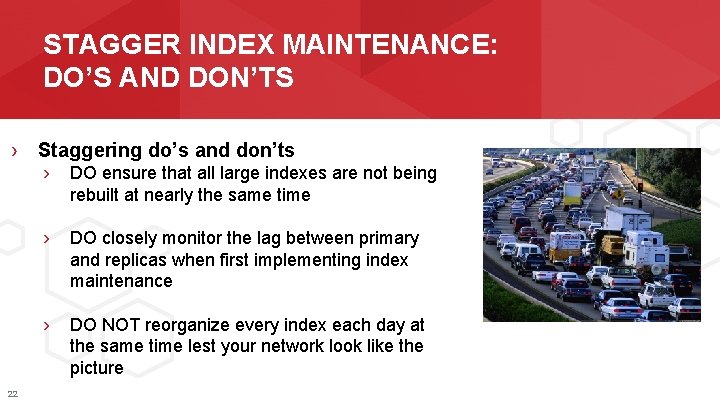
STAGGER INDEX MAINTENANCE: DO’S AND DON’TS › Staggering do’s and don’ts 22 › DO ensure that all large indexes are not being rebuilt at nearly the same time › DO closely monitor the lag between primary and replicas when first implementing index maintenance › DO NOT reorganize every index each day at the same time lest your network look like the picture
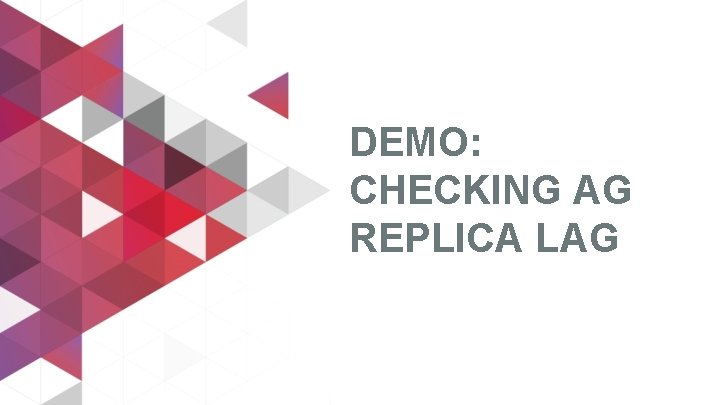
DEMO: CHECKING AG REPLICA LAG
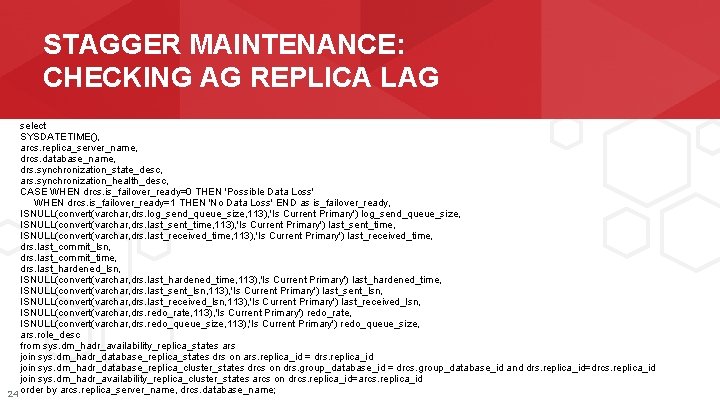
STAGGER MAINTENANCE: CHECKING AG REPLICA LAG select SYSDATETIME(), arcs. replica_server_name, drcs. database_name, drs. synchronization_state_desc, ars. synchronization_health_desc, CASE WHEN drcs. is_failover_ready=0 THEN 'Possible Data Loss' WHEN drcs. is_failover_ready=1 THEN 'No Data Loss' END as is_failover_ready, ISNULL(convert(varchar, drs. log_send_queue_size, 113), 'Is Current Primary') log_send_queue_size, ISNULL(convert(varchar, drs. last_sent_time, 113), 'Is Current Primary') last_sent_time, ISNULL(convert(varchar, drs. last_received_time, 113), 'Is Current Primary') last_received_time, drs. last_commit_lsn, drs. last_commit_time, drs. last_hardened_lsn, ISNULL(convert(varchar, drs. last_hardened_time, 113), 'Is Current Primary') last_hardened_time, ISNULL(convert(varchar, drs. last_sent_lsn, 113), 'Is Current Primary') last_sent_lsn, ISNULL(convert(varchar, drs. last_received_lsn, 113), 'Is Current Primary') last_received_lsn, ISNULL(convert(varchar, drs. redo_rate, 113), 'Is Current Primary') redo_rate, ISNULL(convert(varchar, drs. redo_queue_size, 113), 'Is Current Primary') redo_queue_size, ars. role_desc from sys. dm_hadr_availability_replica_states ars join sys. dm_hadr_database_replica_states drs on ars. replica_id = drs. replica_id join sys. dm_hadr_database_replica_cluster_states drcs on drs. group_database_id = drcs. group_database_id and drs. replica_id=drcs. replica_id join sys. dm_hadr_availability_replica_cluster_states arcs on drcs. replica_id=arcs. replica_id 24 order by arcs. replica_server_name, drcs. database_name;
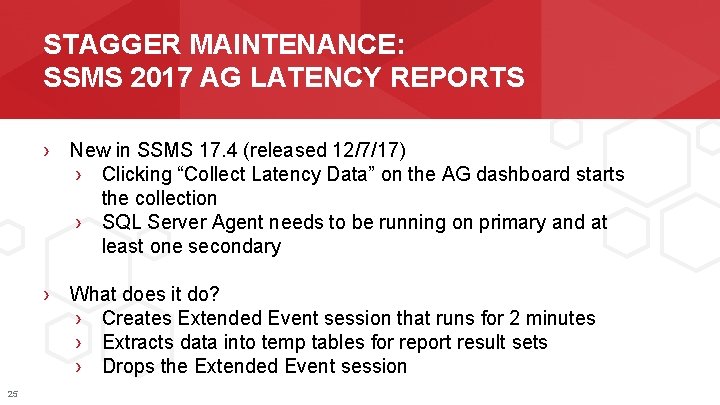
STAGGER MAINTENANCE: SSMS 2017 AG LATENCY REPORTS › New in SSMS 17. 4 (released 12/7/17) › Clicking “Collect Latency Data” on the AG dashboard starts the collection › SQL Server Agent needs to be running on primary and at least one secondary › What does it do? › Creates Extended Event session that runs for 2 minutes › Extracts data into temp tables for report result sets › Drops the Extended Event session 25
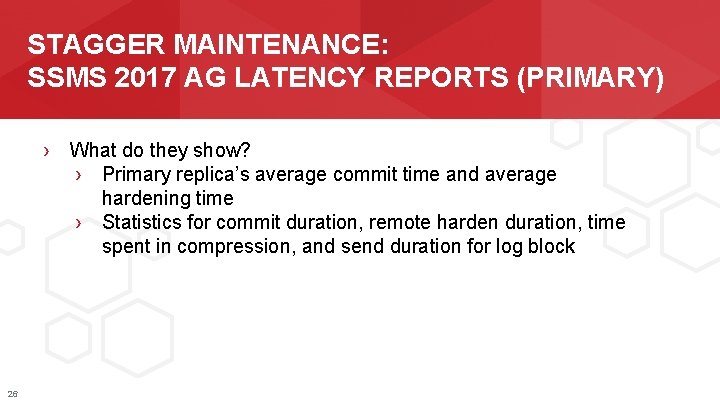
STAGGER MAINTENANCE: SSMS 2017 AG LATENCY REPORTS (PRIMARY) › What do they show? › Primary replica’s average commit time and average hardening time › Statistics for commit duration, remote harden duration, time spent in compression, and send duration for log block 26
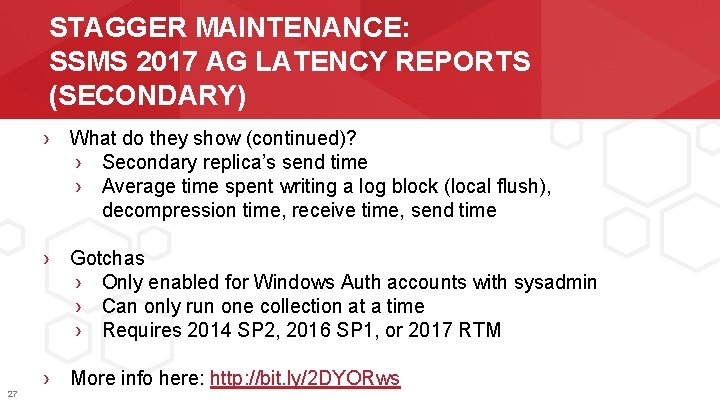
STAGGER MAINTENANCE: SSMS 2017 AG LATENCY REPORTS (SECONDARY) › What do they show (continued)? › Secondary replica’s send time › Average time spent writing a log block (local flush), decompression time, receive time, send time › Gotchas › Only enabled for Windows Auth accounts with sysadmin › Can only run one collection at a time › Requires 2014 SP 2, 2016 SP 1, or 2017 RTM 27 › More info here: http: //bit. ly/2 DYORws

Questions? 28

Speaker Info Matt Gordon Architect Matt. Gordon@insight. com : @sqlatspeed www. sqlatspeed. com 29