Tools walkthrough Saikat Asaduzzaman Exiftool Installation in Linux
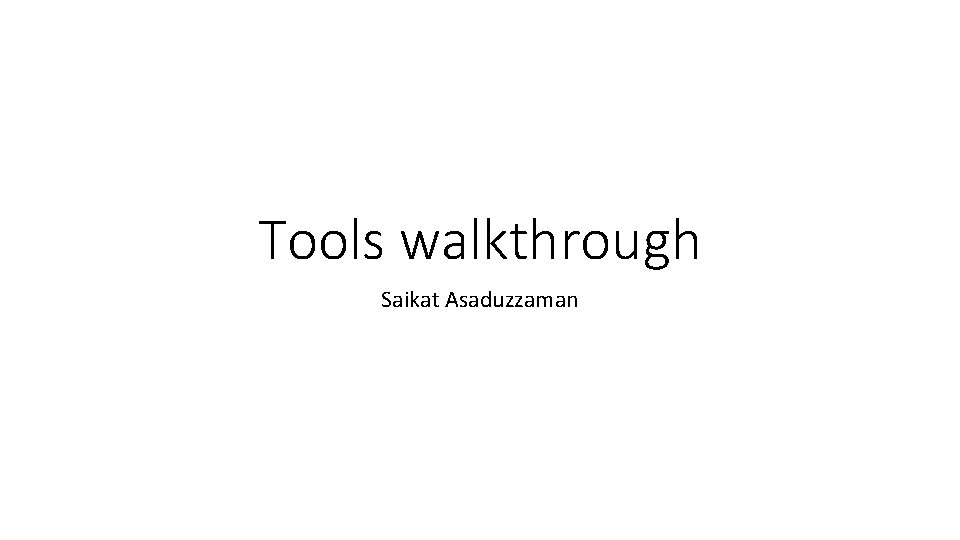


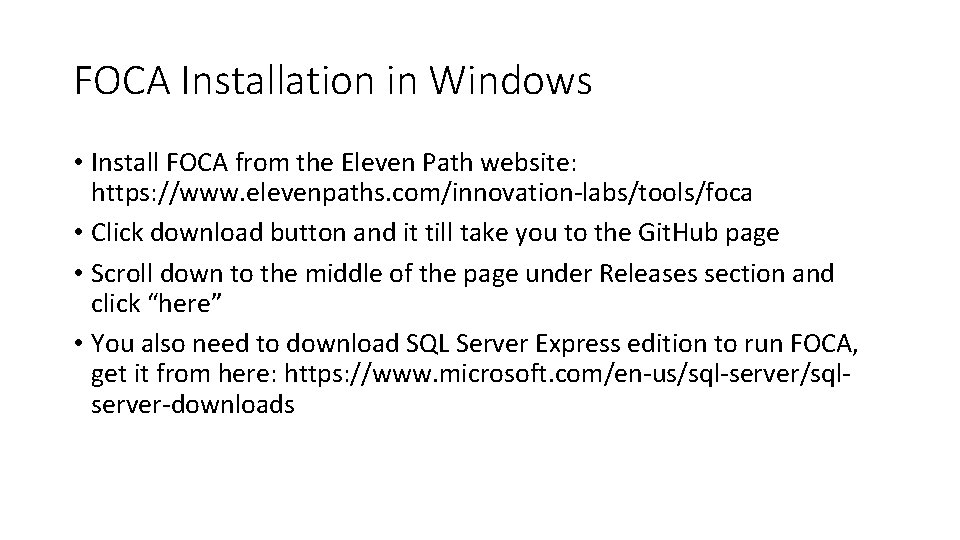

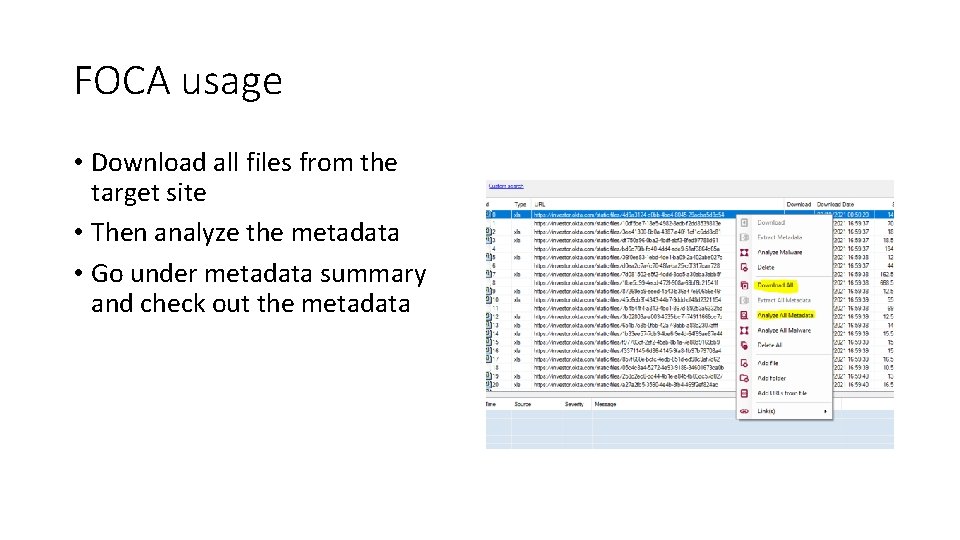
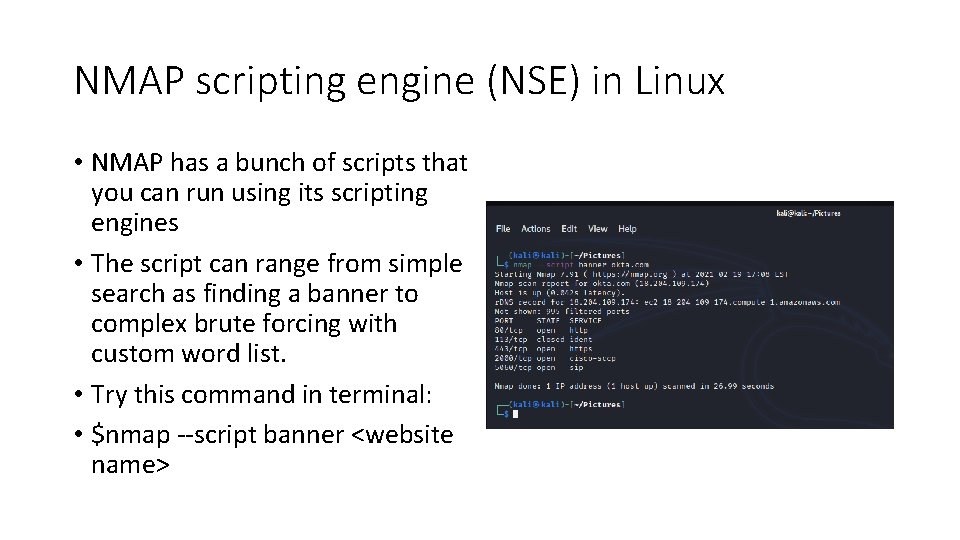
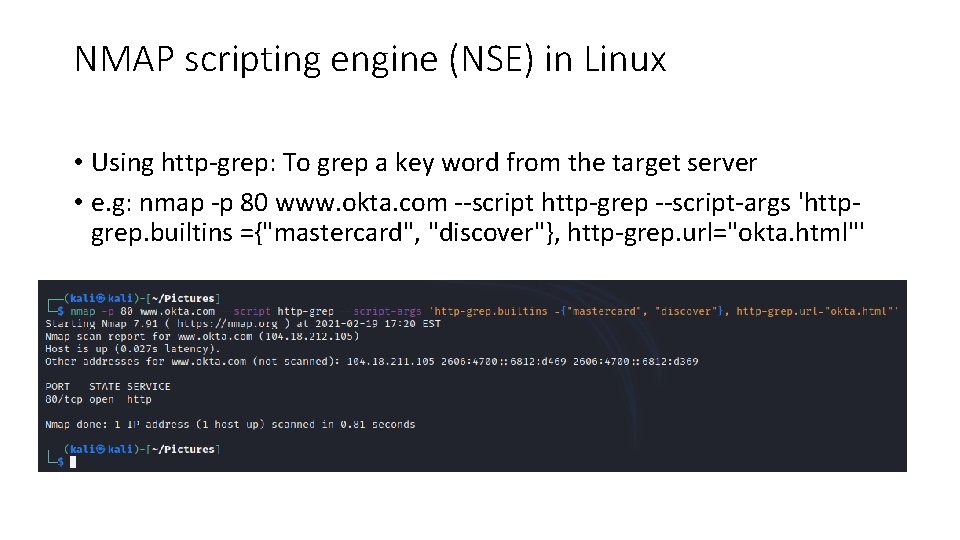
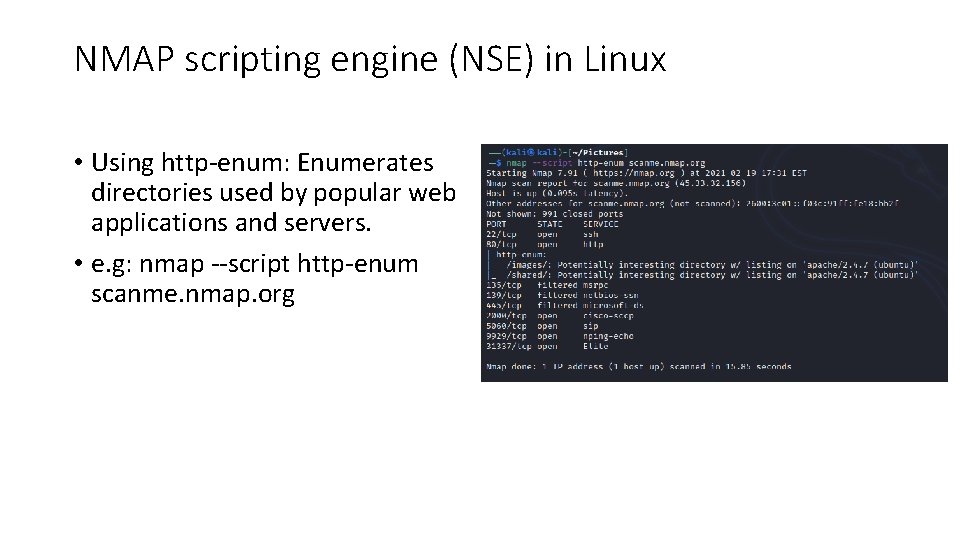
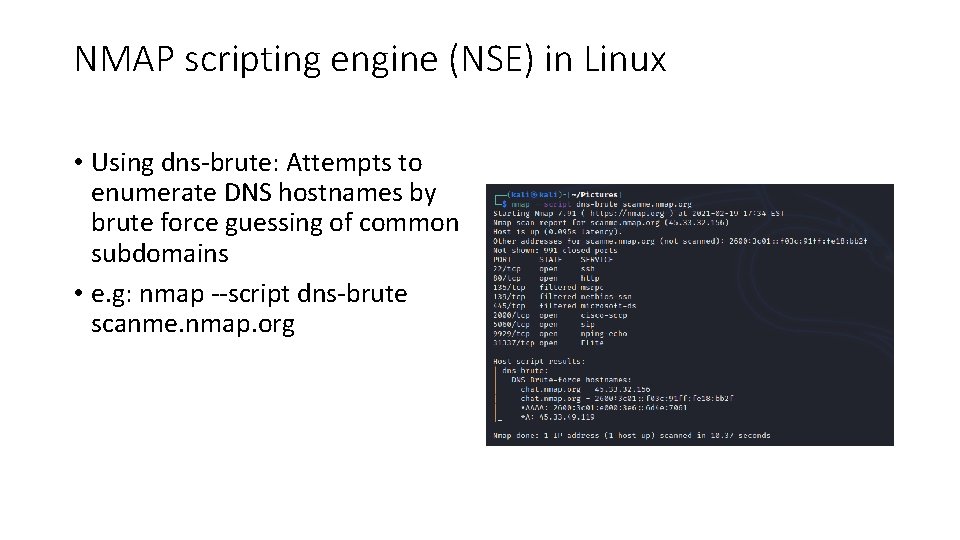
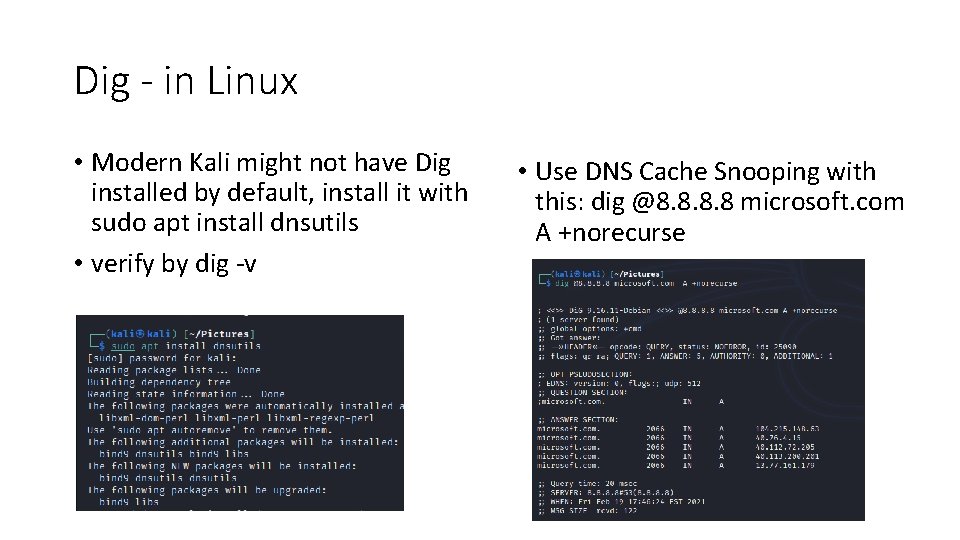
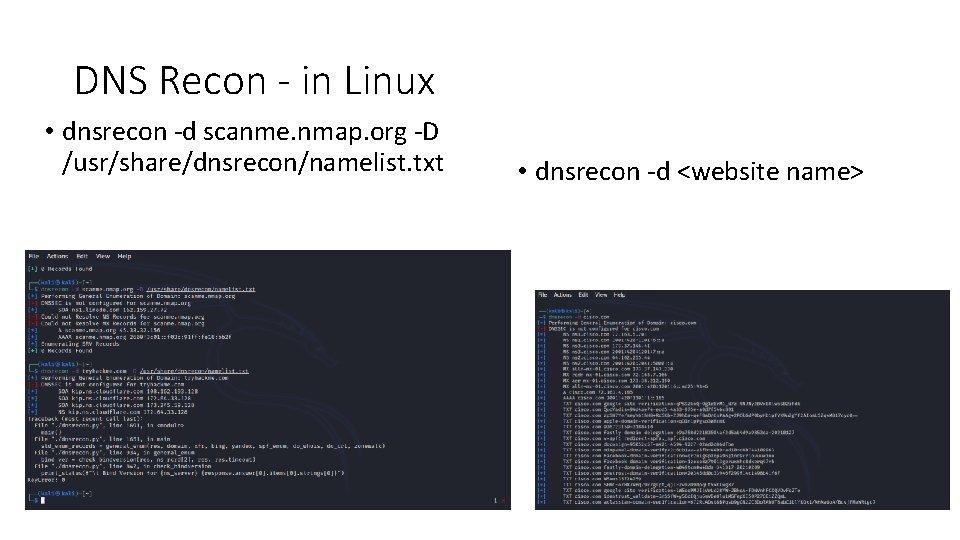
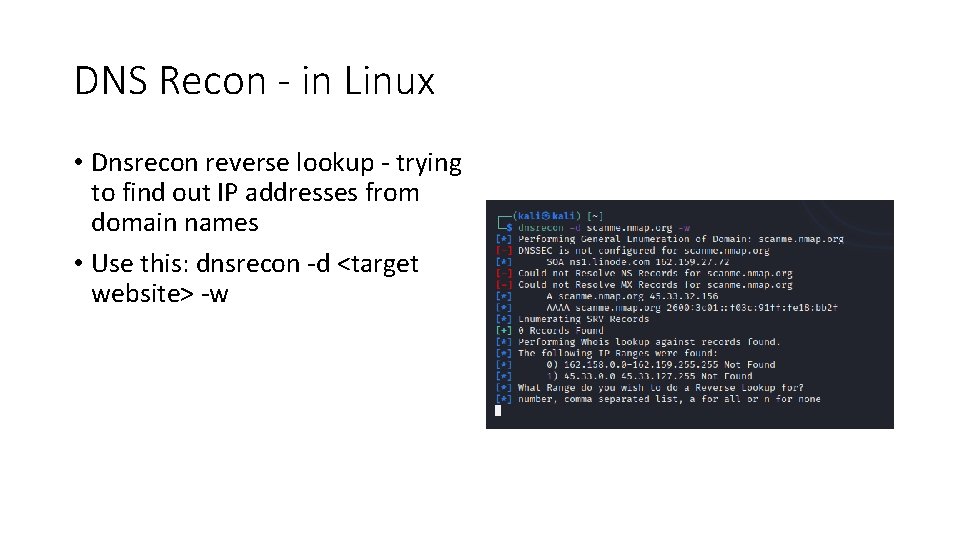
- Slides: 13
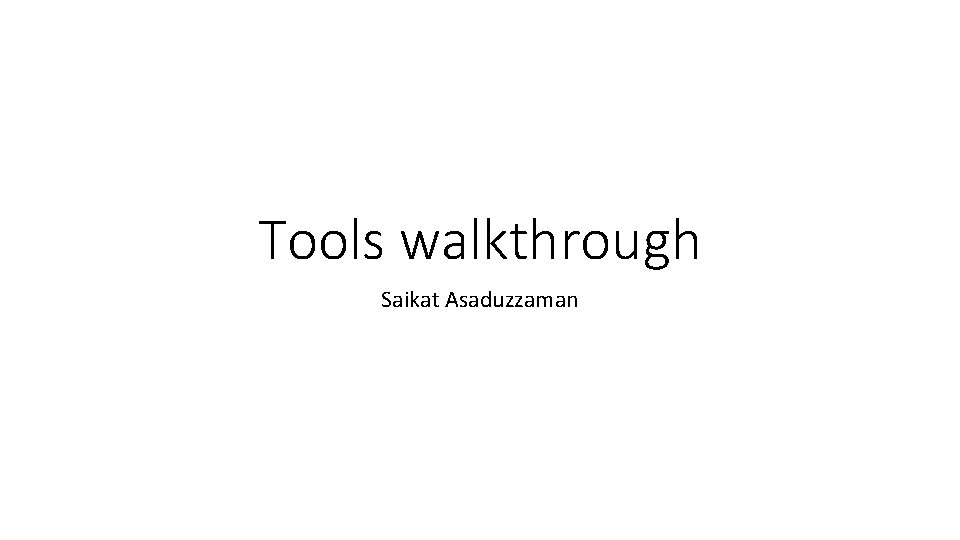
Tools walkthrough Saikat Asaduzzaman

Exiftool - Installation in Linux • Type this to install in Kali Linux: sudo apt install exif • If you get an error of dpkg, then type this to resolve it: sudo dpkg -configure -a • Then type this again: sudo apt install exif • Install Perl library dependency with this: sudo apt install libimageexiftool-perl

Exiftool - Usage • Get metadata with this command: exif “filename” • List all tags with this command: exif -l “filename” • Extract thumb nail with this: exif -e “filename” • Create exif data if its not there: exif -c “filename” Ref: https: //exiftool. org/
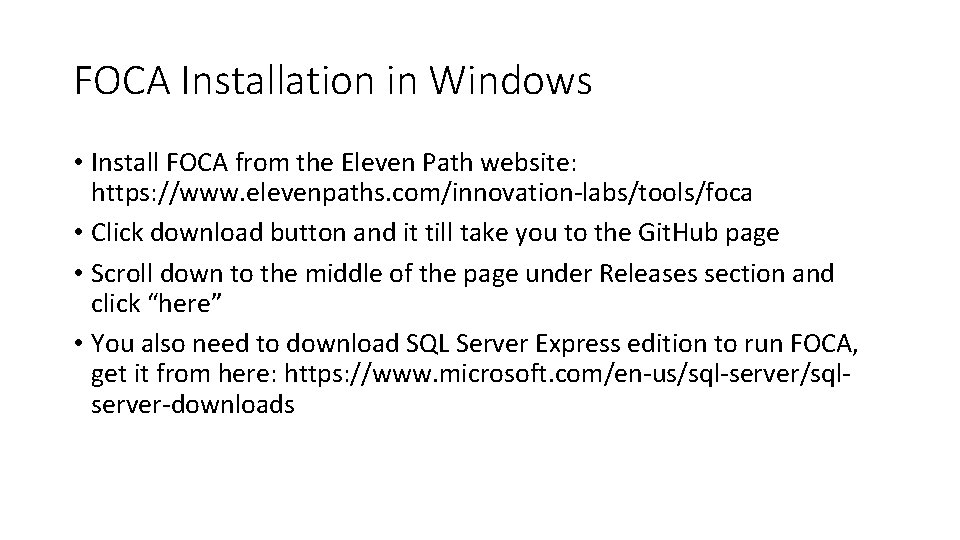
FOCA Installation in Windows • Install FOCA from the Eleven Path website: https: //www. elevenpaths. com/innovation-labs/tools/foca • Click download button and it till take you to the Git. Hub page • Scroll down to the middle of the page under Releases section and click “here” • You also need to download SQL Server Express edition to run FOCA, get it from here: https: //www. microsoft. com/en-us/sql-server/sqlserver-downloads

FOCA Usage • Launch the tool, create project • Adjust the plugins from the Options tab • Also check the module filter to FOCA only
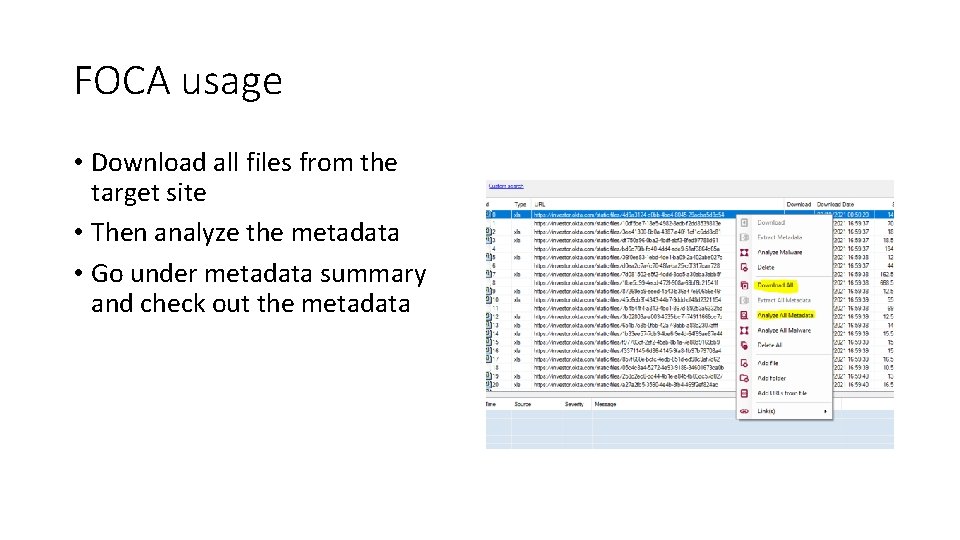
FOCA usage • Download all files from the target site • Then analyze the metadata • Go under metadata summary and check out the metadata
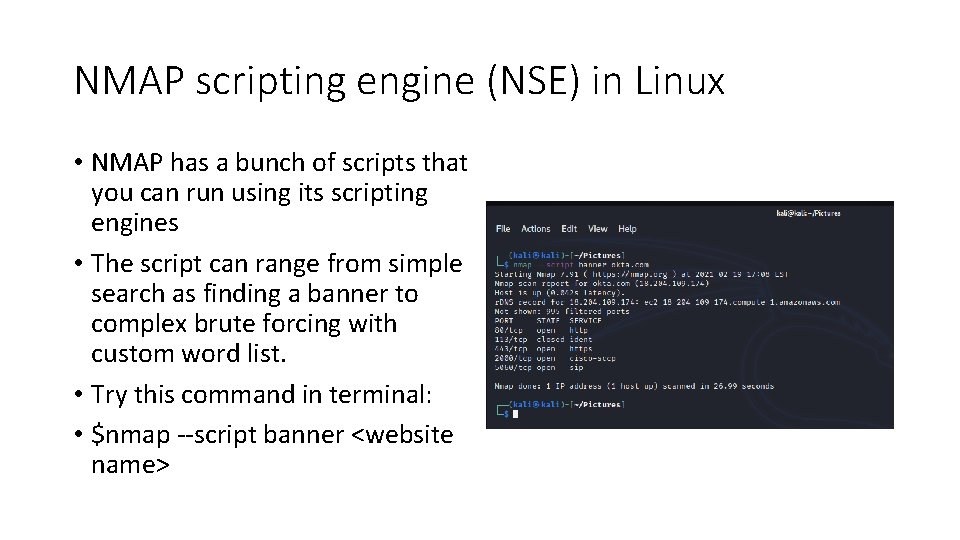
NMAP scripting engine (NSE) in Linux • NMAP has a bunch of scripts that you can run using its scripting engines • The script can range from simple search as finding a banner to complex brute forcing with custom word list. • Try this command in terminal: • $nmap --script banner <website name>
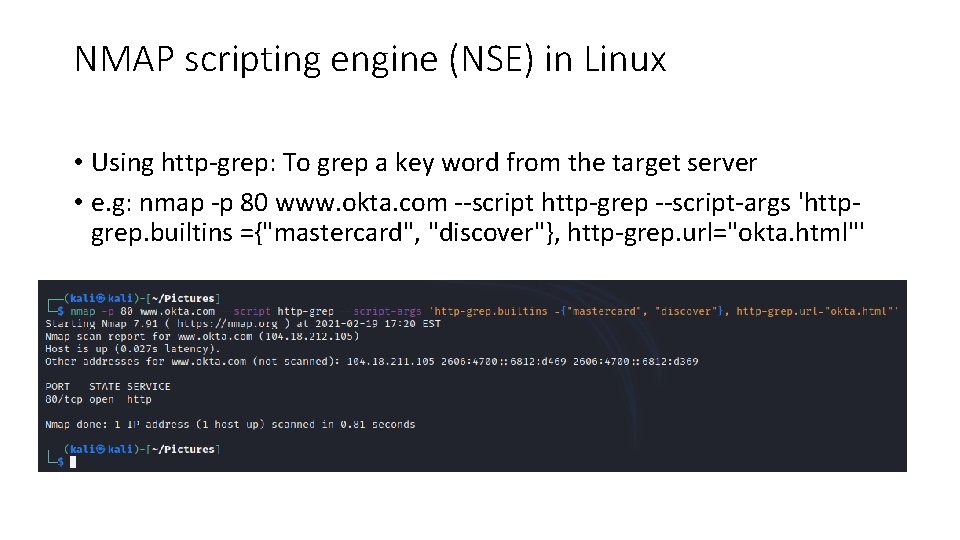
NMAP scripting engine (NSE) in Linux • Using http-grep: To grep a key word from the target server • e. g: nmap -p 80 www. okta. com --script http-grep --script-args 'httpgrep. builtins ={"mastercard", "discover"}, http-grep. url="okta. html"'
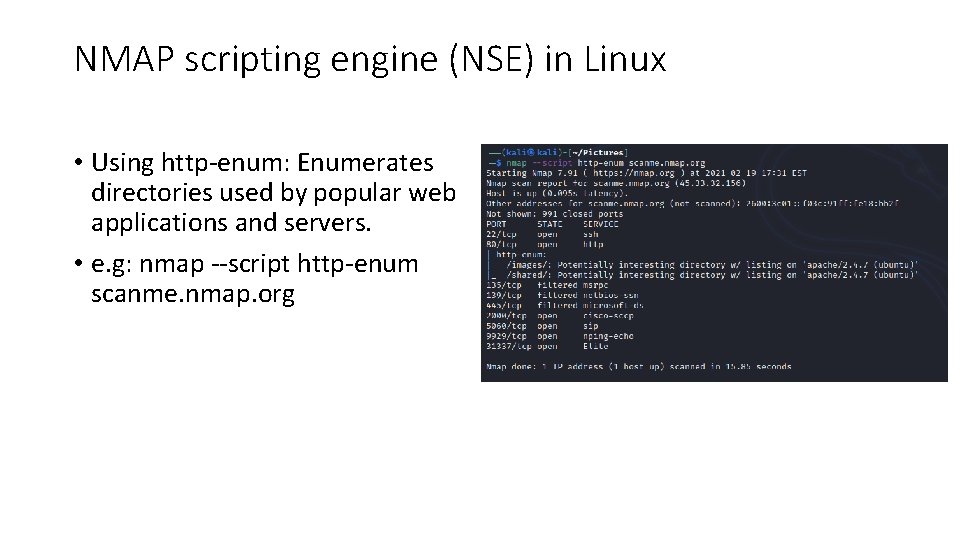
NMAP scripting engine (NSE) in Linux • Using http-enum: Enumerates directories used by popular web applications and servers. • e. g: nmap --script http-enum scanme. nmap. org
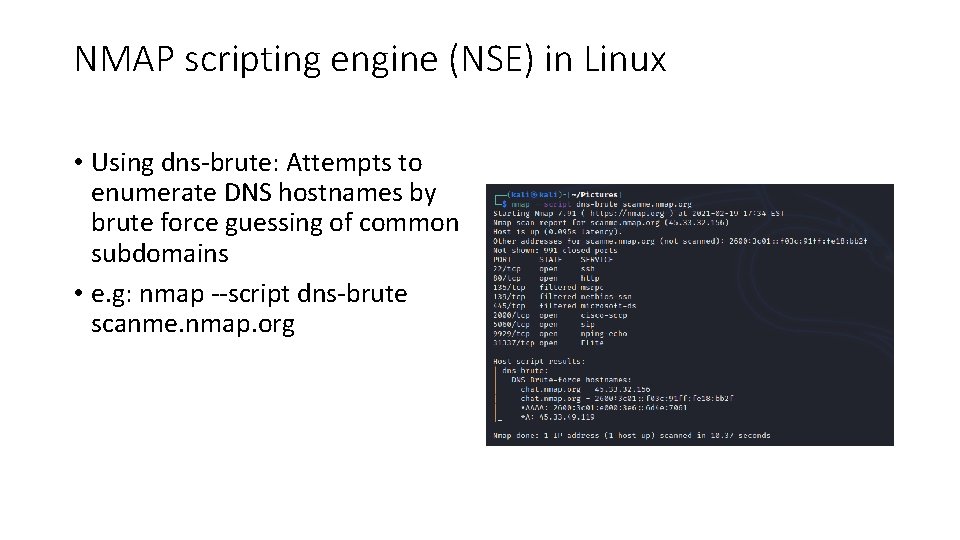
NMAP scripting engine (NSE) in Linux • Using dns-brute: Attempts to enumerate DNS hostnames by brute force guessing of common subdomains • e. g: nmap --script dns-brute scanme. nmap. org
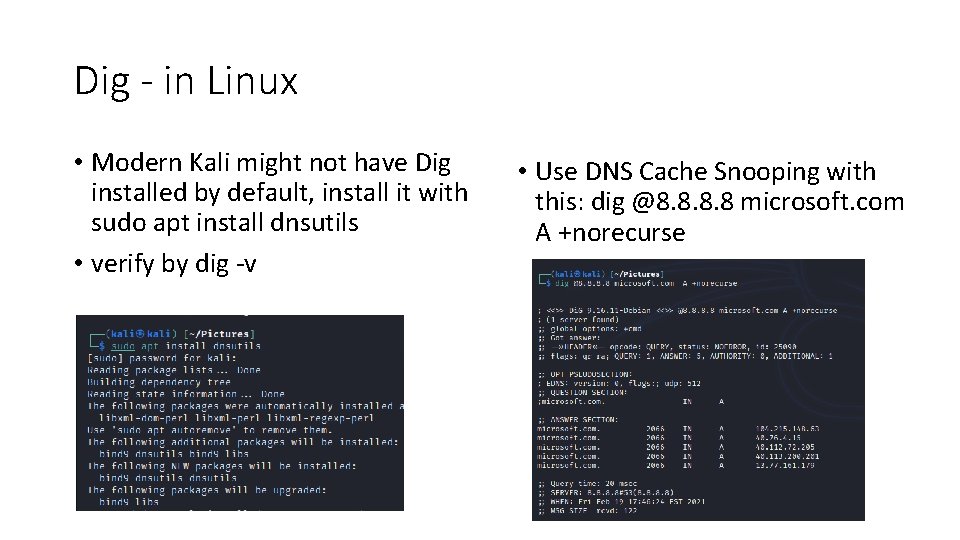
Dig - in Linux • Modern Kali might not have Dig installed by default, install it with sudo apt install dnsutils • verify by dig -v • Use DNS Cache Snooping with this: dig @8. 8 microsoft. com A +norecurse
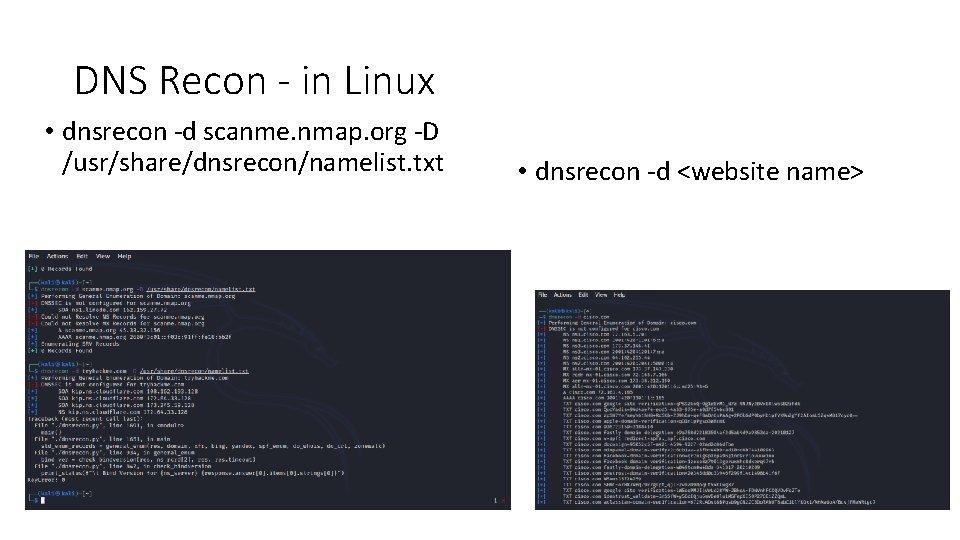
DNS Recon - in Linux • dnsrecon -d scanme. nmap. org -D /usr/share/dnsrecon/namelist. txt • dnsrecon -d <website name>
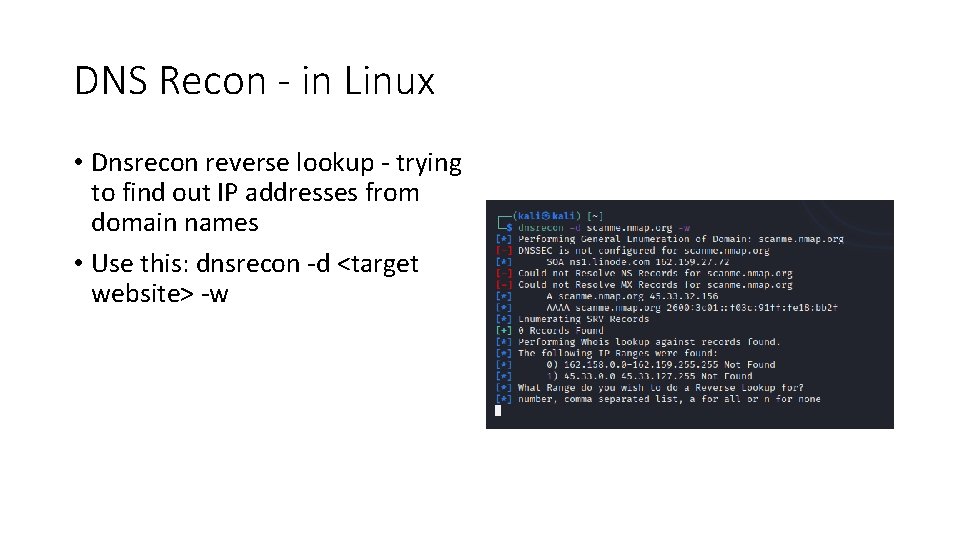
DNS Recon - in Linux • Dnsrecon reverse lookup - trying to find out IP addresses from domain names • Use this: dnsrecon -d <target website> -w