TOGAF 9 Fundamental 4 BPMN Overview Romi Satria
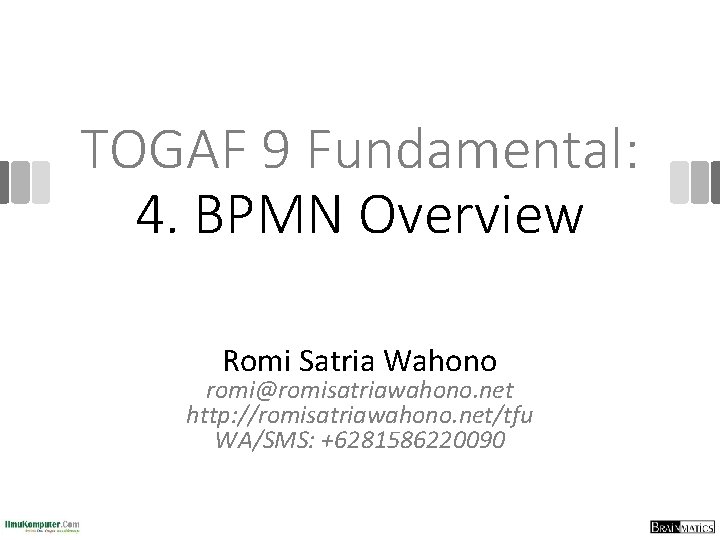
TOGAF 9 Fundamental: 4. BPMN Overview Romi Satria Wahono romi@romisatriawahono. net http: //romisatriawahono. net/tfu WA/SMS: +6281586220090
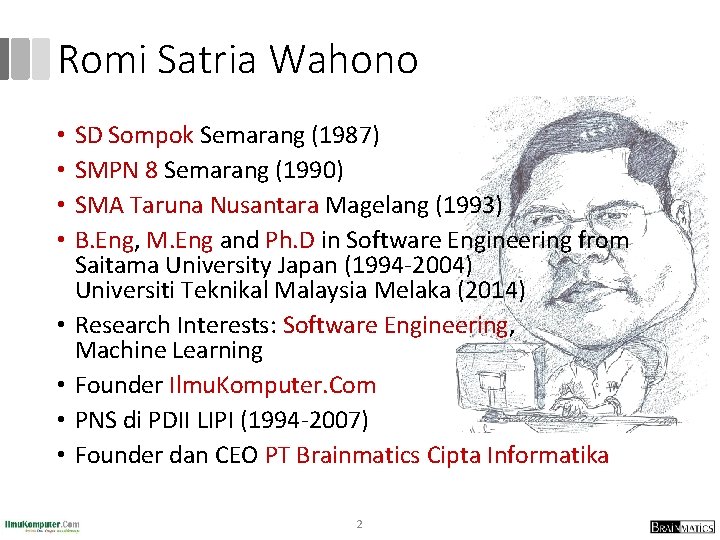
Romi Satria Wahono • • SD Sompok Semarang (1987) SMPN 8 Semarang (1990) SMA Taruna Nusantara Magelang (1993) B. Eng, M. Eng and Ph. D in Software Engineering from Saitama University Japan (1994 -2004) Universiti Teknikal Malaysia Melaka (2014) Research Interests: Software Engineering, Machine Learning Founder Ilmu. Komputer. Com PNS di PDII LIPI (1994 -2007) Founder dan CEO PT Brainmatics Cipta Informatika 2
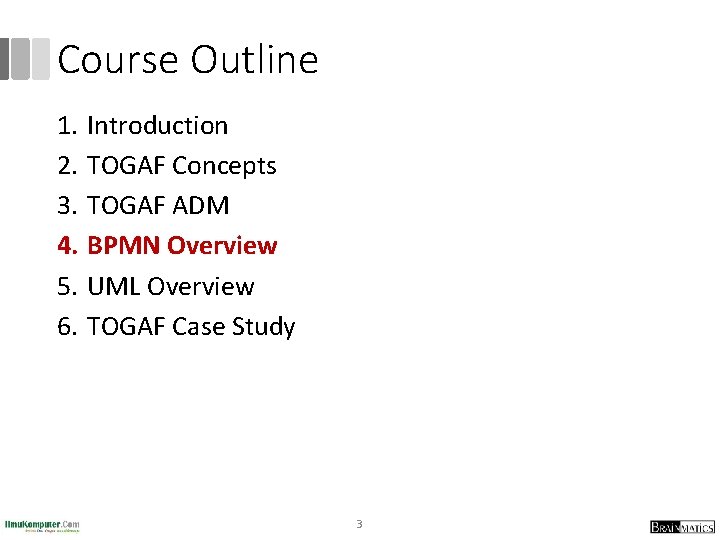
Course Outline 1. Introduction 2. TOGAF Concepts 3. TOGAF ADM 4. BPMN Overview 5. UML Overview 6. TOGAF Case Study 3
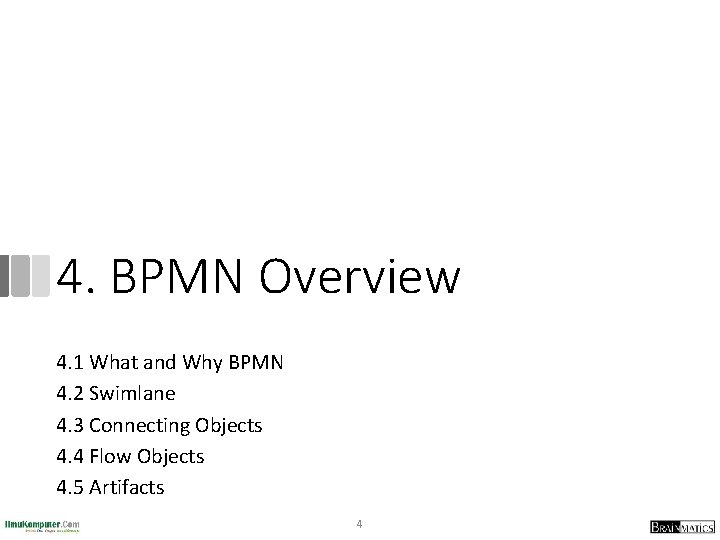
4. BPMN Overview 4. 1 What and Why BPMN 4. 2 Swimlane 4. 3 Connecting Objects 4. 4 Flow Objects 4. 5 Artifacts 4
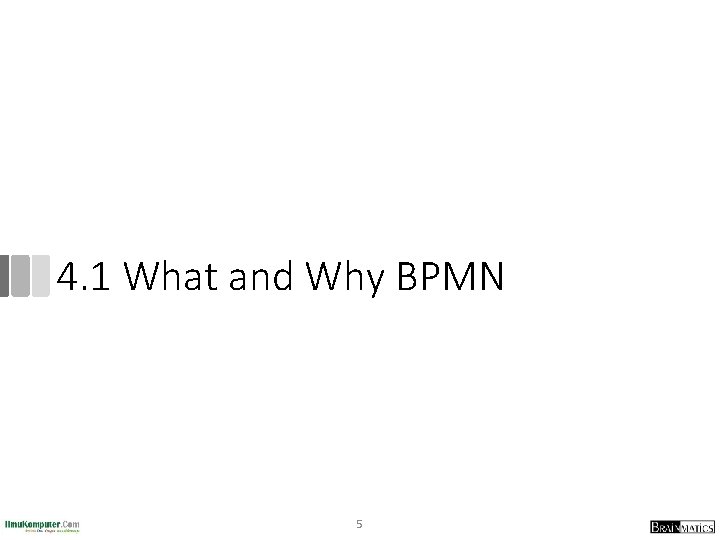
4. 1 What and Why BPMN 5
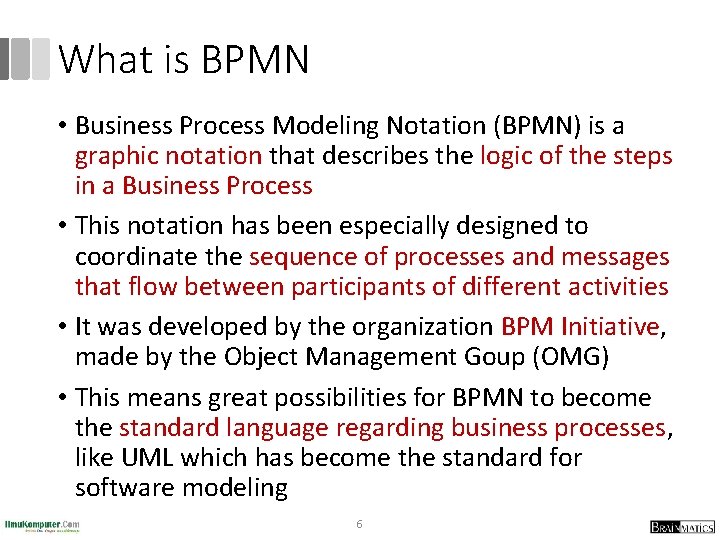
What is BPMN • Business Process Modeling Notation (BPMN) is a graphic notation that describes the logic of the steps in a Business Process • This notation has been especially designed to coordinate the sequence of processes and messages that flow between participants of different activities • It was developed by the organization BPM Initiative, made by the Object Management Goup (OMG) • This means great possibilities for BPMN to become the standard language regarding business processes, like UML which has become the standard for software modeling 6
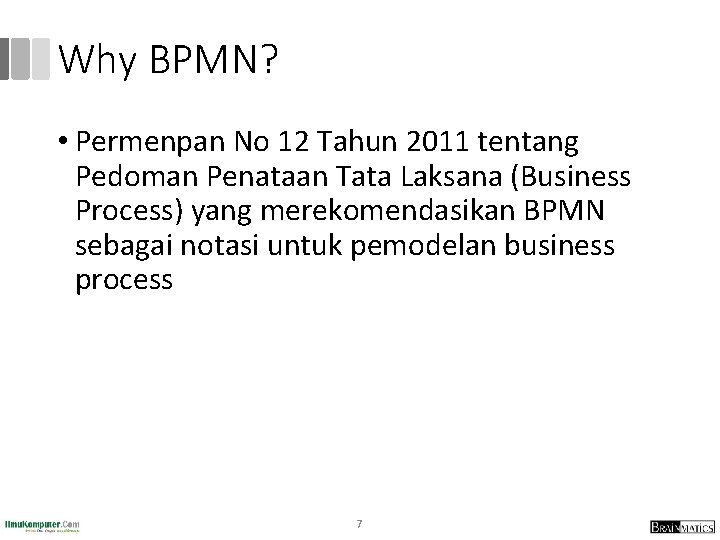
Why BPMN? • Permenpan No 12 Tahun 2011 tentang Pedoman Penataan Tata Laksana (Business Process) yang merekomendasikan BPMN sebagai notasi untuk pemodelan business process 7
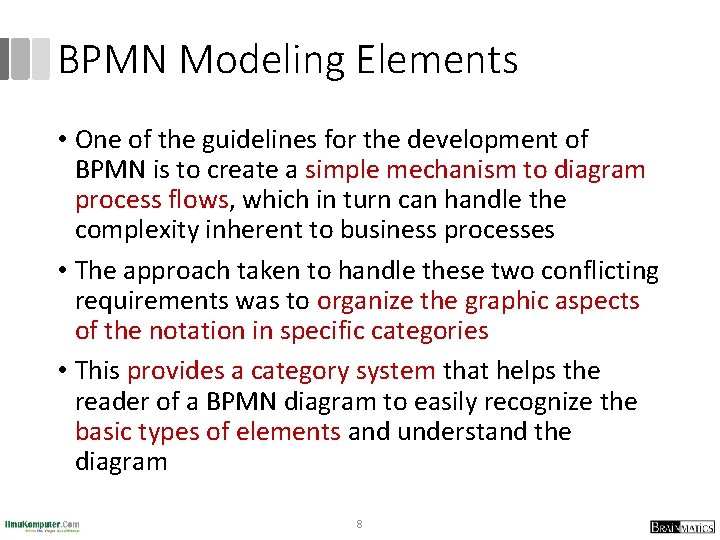
BPMN Modeling Elements • One of the guidelines for the development of BPMN is to create a simple mechanism to diagram process flows, which in turn can handle the complexity inherent to business processes • The approach taken to handle these two conflicting requirements was to organize the graphic aspects of the notation in specific categories • This provides a category system that helps the reader of a BPMN diagram to easily recognize the basic types of elements and understand the diagram 8
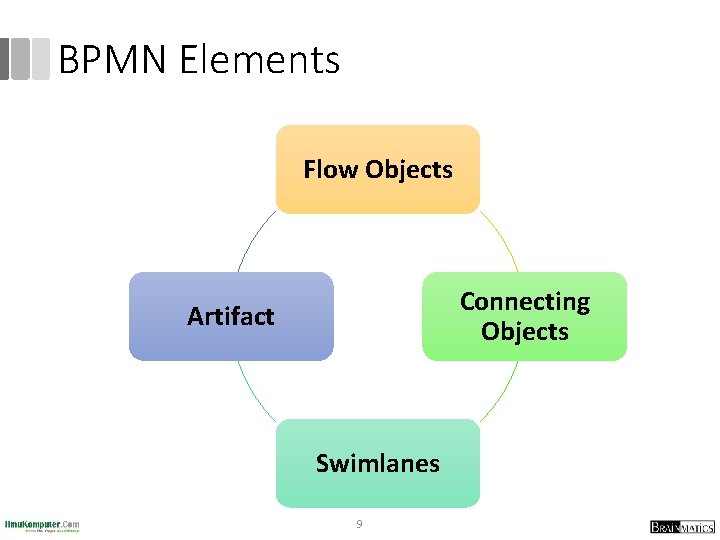
BPMN Elements Flow Objects Connecting Objects Artifact Swimlanes 9
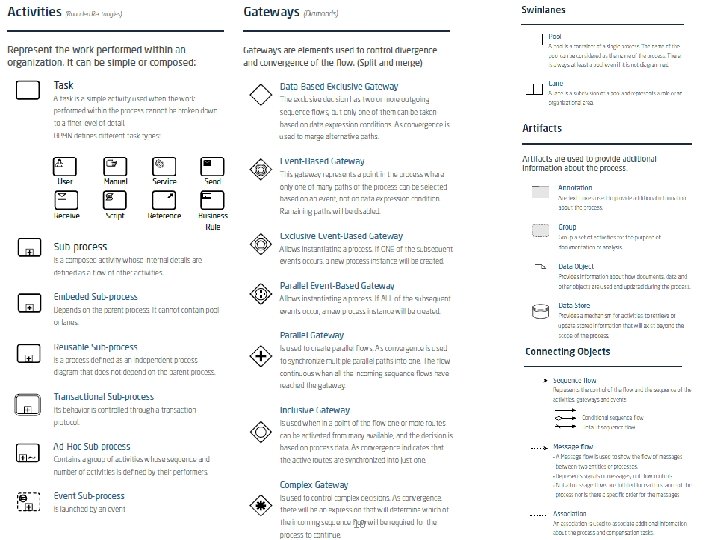
10
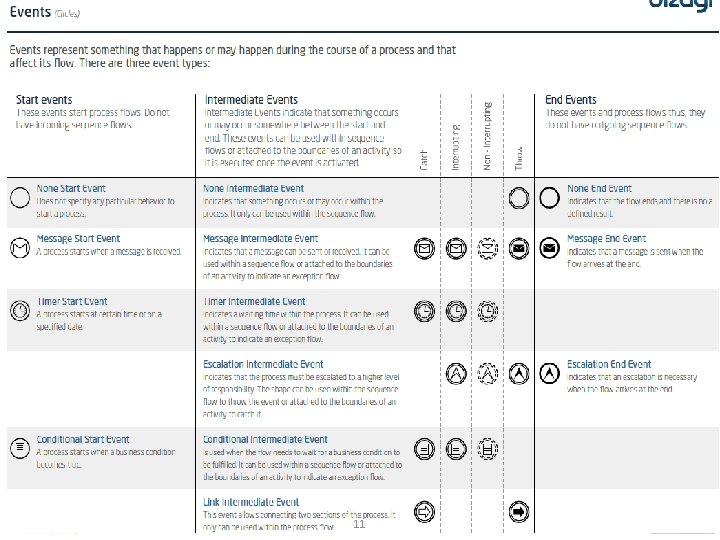
11
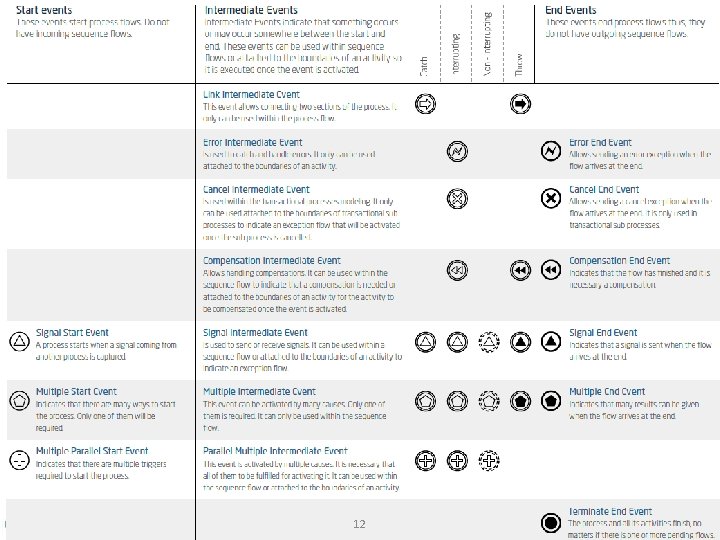
12
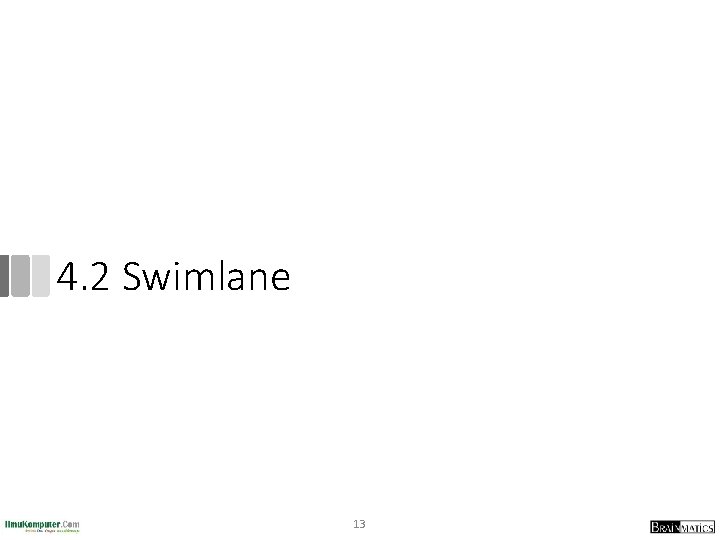
4. 2 Swimlane 13
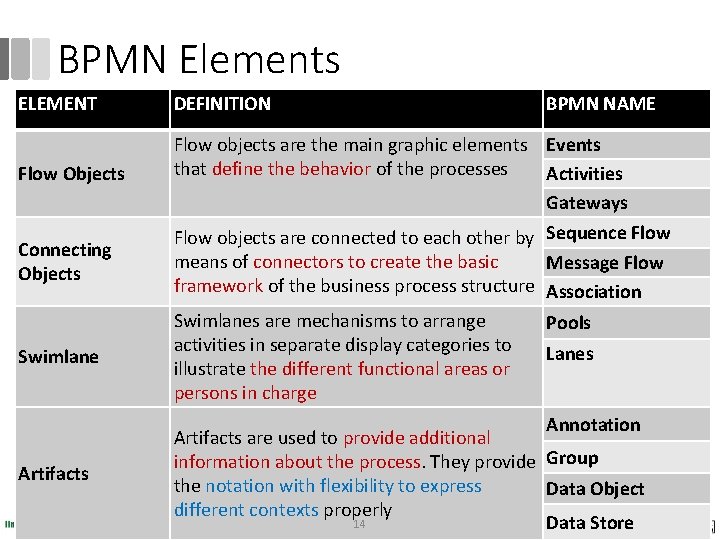
BPMN Elements ELEMENT Flow Objects Connecting Objects Swimlane DEFINITION BPMN NAME Flow objects are the main graphic elements Events that define the behavior of the processes Activities Gateways Flow objects are connected to each other by Sequence Flow means of connectors to create the basic Message Flow framework of the business process structure Association Swimlanes are mechanisms to arrange Pools activities in separate display categories to Lanes illustrate the different functional areas or persons in charge Annotation Artifacts are used to provide additional information about the process. They provide Group the notation with flexibility to express Data Object different contexts properly 14 Data Store
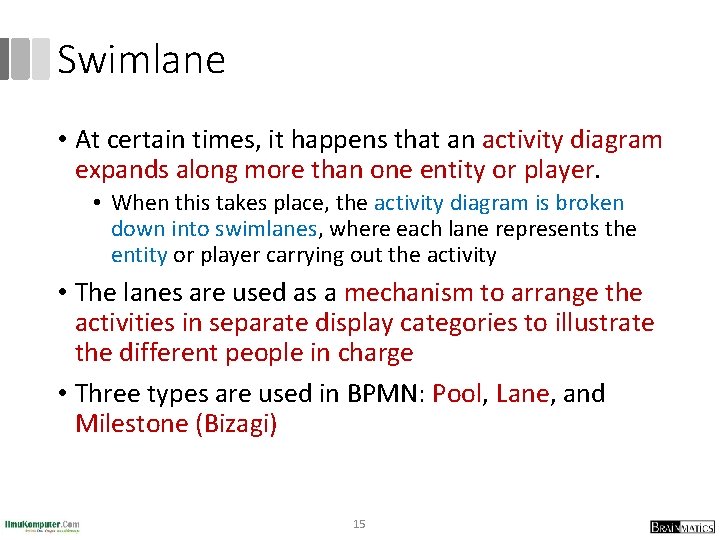
Swimlane • At certain times, it happens that an activity diagram expands along more than one entity or player. • When this takes place, the activity diagram is broken down into swimlanes, where each lane represents the entity or player carrying out the activity • The lanes are used as a mechanism to arrange the activities in separate display categories to illustrate the different people in charge • Three types are used in BPMN: Pool, Lane, and Milestone (Bizagi) 15
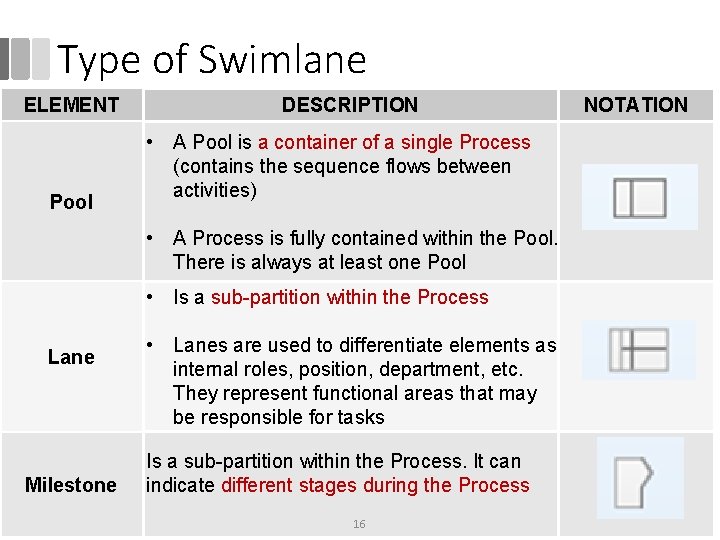
Type of Swimlane ELEMENT Pool DESCRIPTION • A Pool is a container of a single Process (contains the sequence flows between activities) • A Process is fully contained within the Pool. There is always at least one Pool • Is a sub-partition within the Process Lane Milestone • Lanes are used to differentiate elements as internal roles, position, department, etc. They represent functional areas that may be responsible for tasks Is a sub-partition within the Process. It can indicate different stages during the Process 16 NOTATION
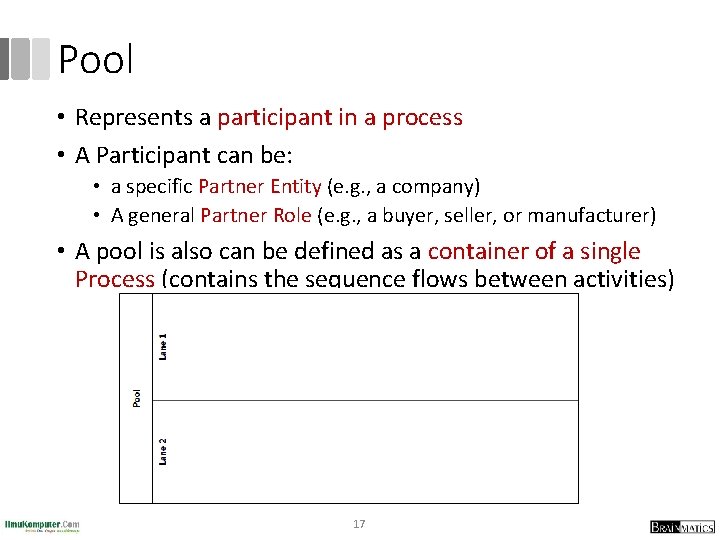
Pool • Represents a participant in a process • A Participant can be: • a specific Partner Entity (e. g. , a company) • A general Partner Role (e. g. , a buyer, seller, or manufacturer) • A pool is also can be defined as a container of a single Process (contains the sequence flows between activities) 17
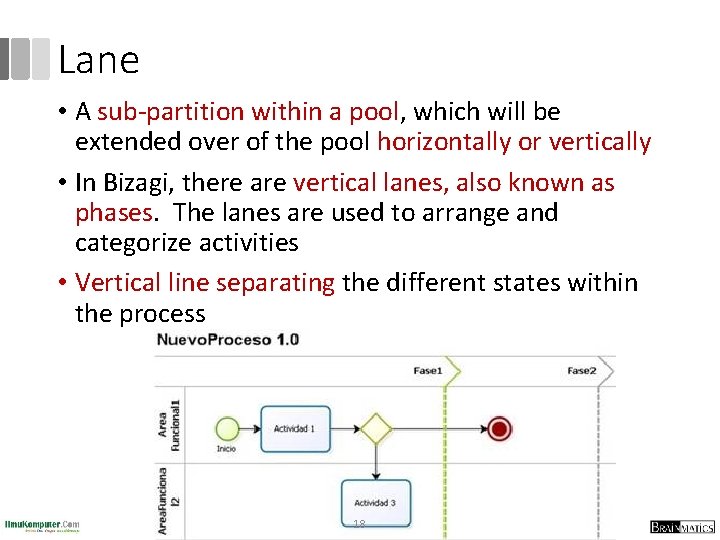
Lane • A sub-partition within a pool, which will be extended over of the pool horizontally or vertically • In Bizagi, there are vertical lanes, also known as phases. The lanes are used to arrange and categorize activities • Vertical line separating the different states within the process 18
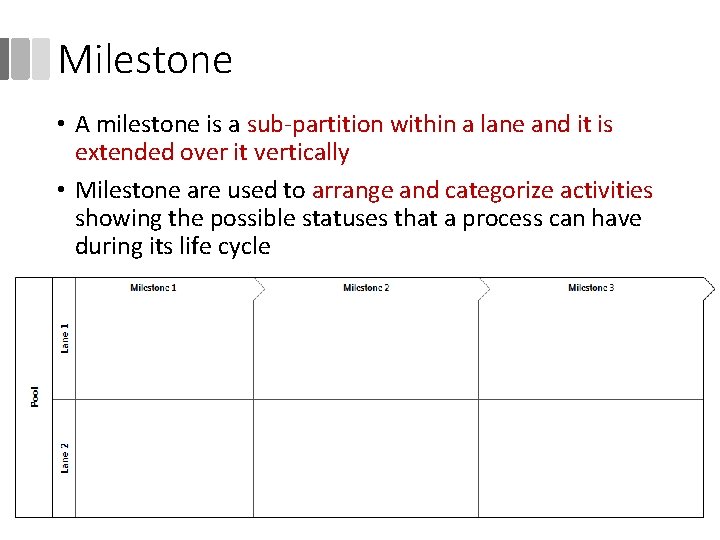
Milestone • A milestone is a sub-partition within a lane and it is extended over it vertically • Milestone are used to arrange and categorize activities showing the possible statuses that a process can have during its life cycle 19
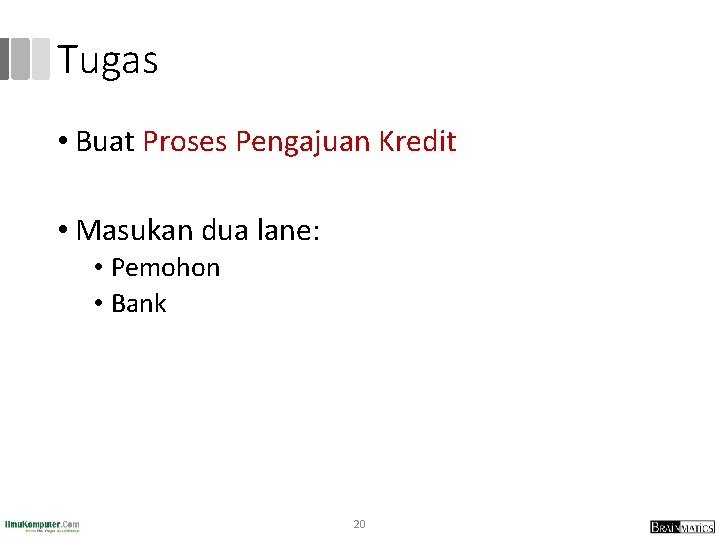
Tugas • Buat Proses Pengajuan Kredit • Masukan dua lane: • Pemohon • Bank 20
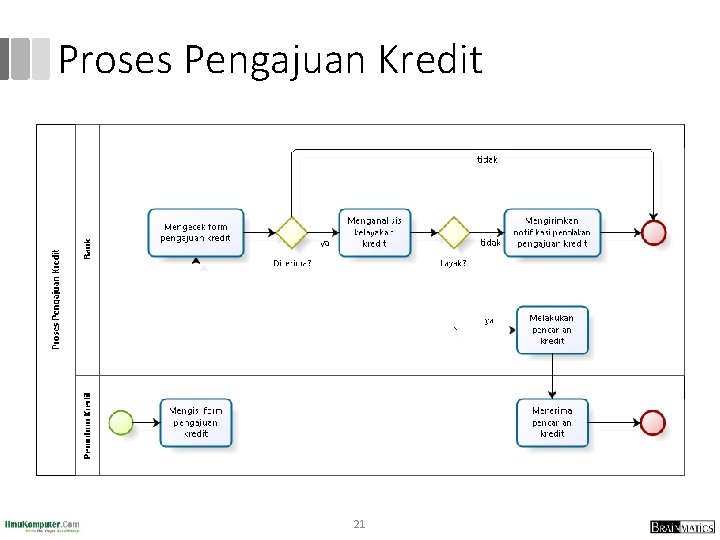
Proses Pengajuan Kredit 21
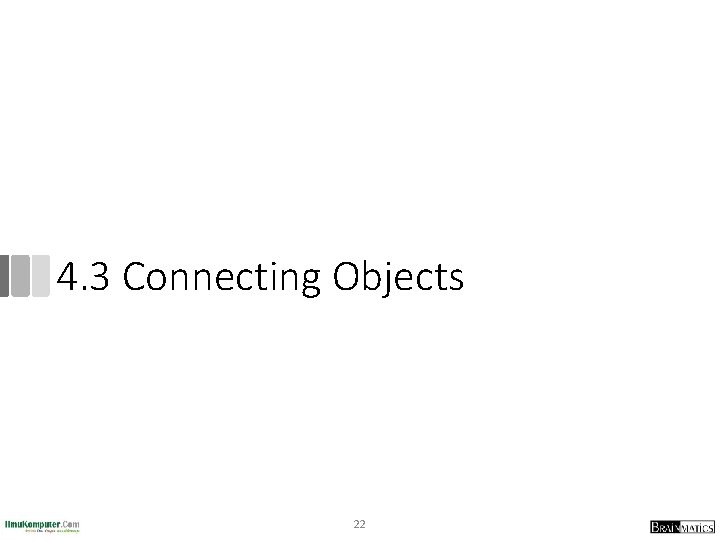
4. 3 Connecting Objects 22
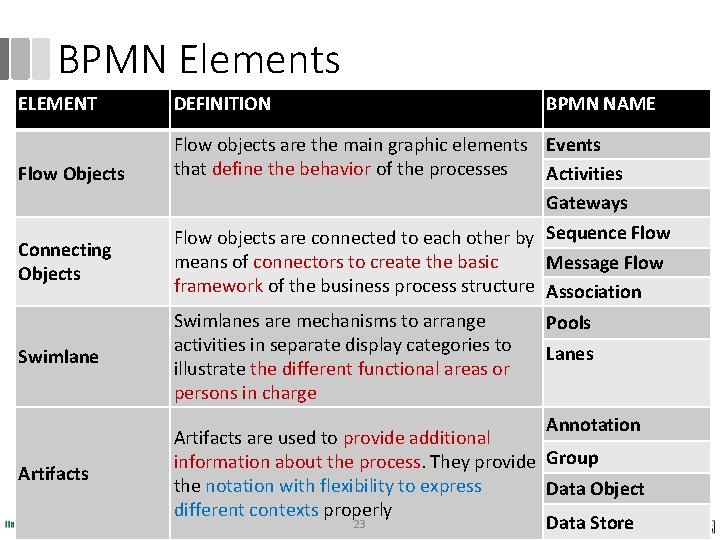
BPMN Elements ELEMENT Flow Objects Connecting Objects Swimlane DEFINITION BPMN NAME Flow objects are the main graphic elements Events that define the behavior of the processes Activities Gateways Flow objects are connected to each other by Sequence Flow means of connectors to create the basic Message Flow framework of the business process structure Association Swimlanes are mechanisms to arrange Pools activities in separate display categories to Lanes illustrate the different functional areas or persons in charge Annotation Artifacts are used to provide additional information about the process. They provide Group the notation with flexibility to express Data Object different contexts properly 23 Data Store
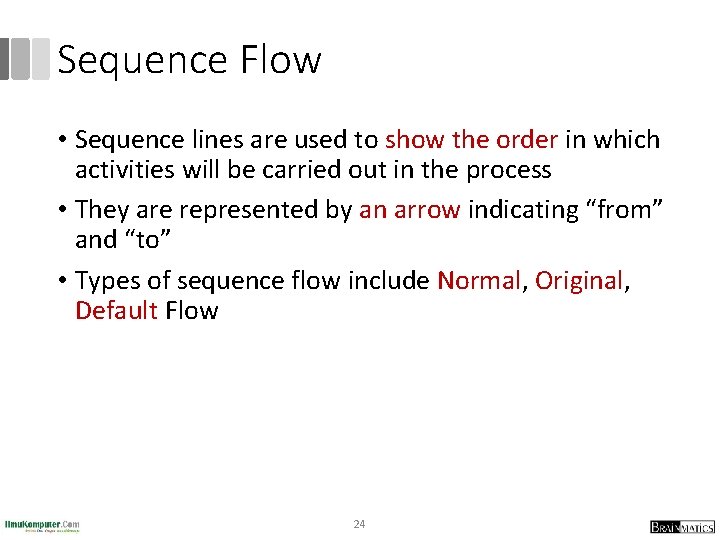
Sequence Flow • Sequence lines are used to show the order in which activities will be carried out in the process • They are represented by an arrow indicating “from” and “to” • Types of sequence flow include Normal, Original, Default Flow 24
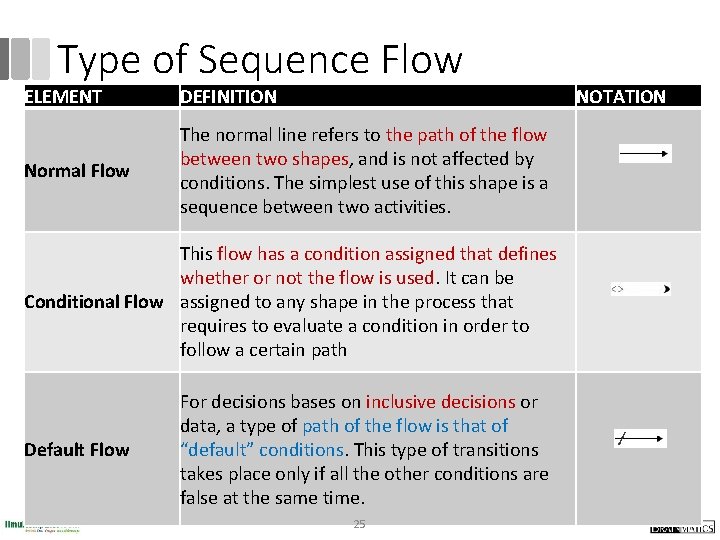
Type of Sequence Flow ELEMENT DEFINITION Normal Flow The normal line refers to the path of the flow between two shapes, and is not affected by conditions. The simplest use of this shape is a sequence between two activities. This flow has a condition assigned that defines whether or not the flow is used. It can be Conditional Flow assigned to any shape in the process that requires to evaluate a condition in order to follow a certain path Default Flow For decisions bases on inclusive decisions or data, a type of path of the flow is that of “default” conditions. This type of transitions takes place only if all the other conditions are false at the same time. 25 NOTATION
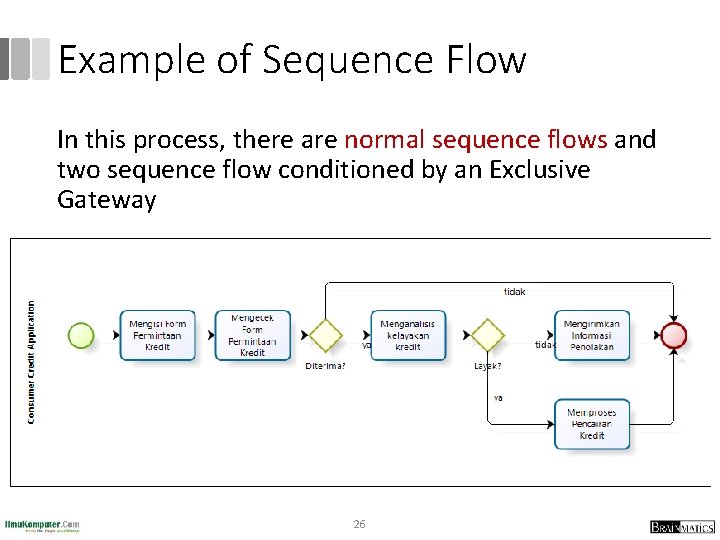
Example of Sequence Flow In this process, there are normal sequence flows and two sequence flow conditioned by an Exclusive Gateway 26
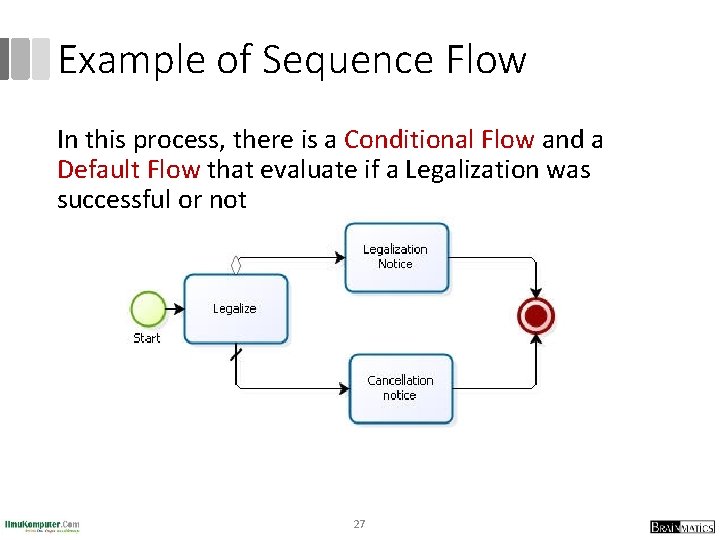
Example of Sequence Flow In this process, there is a Conditional Flow and a Default Flow that evaluate if a Legalization was successful or not 27
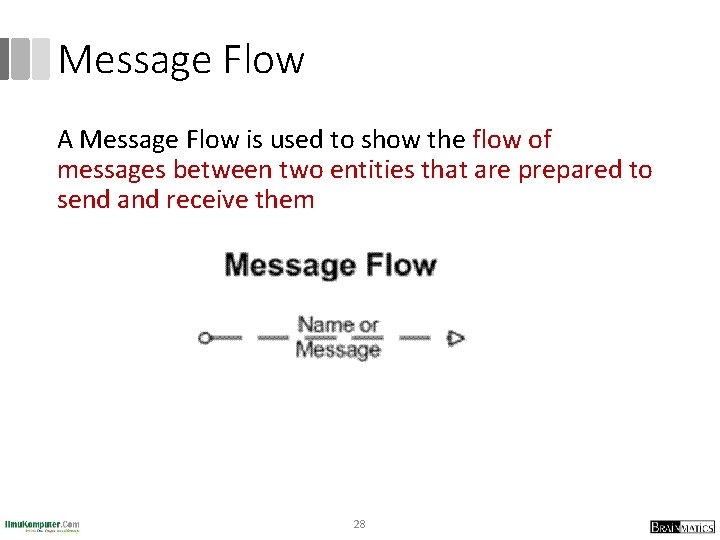
Message Flow A Message Flow is used to show the flow of messages between two entities that are prepared to send and receive them 28
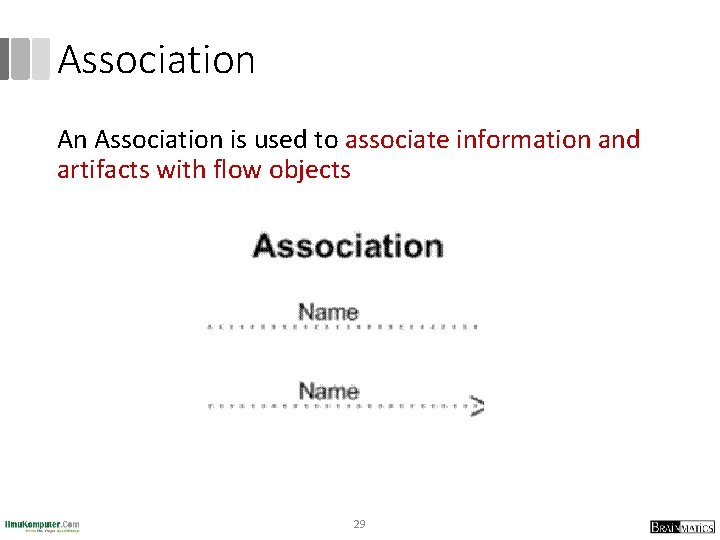
Association An Association is used to associate information and artifacts with flow objects 29
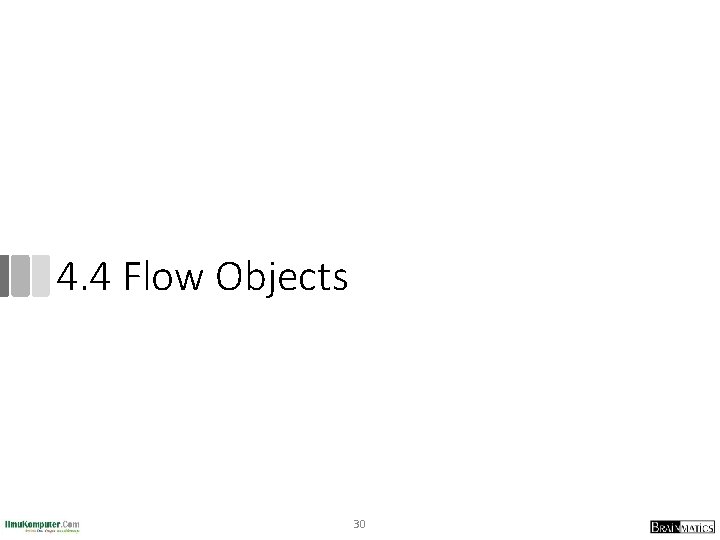
4. 4 Flow Objects 30
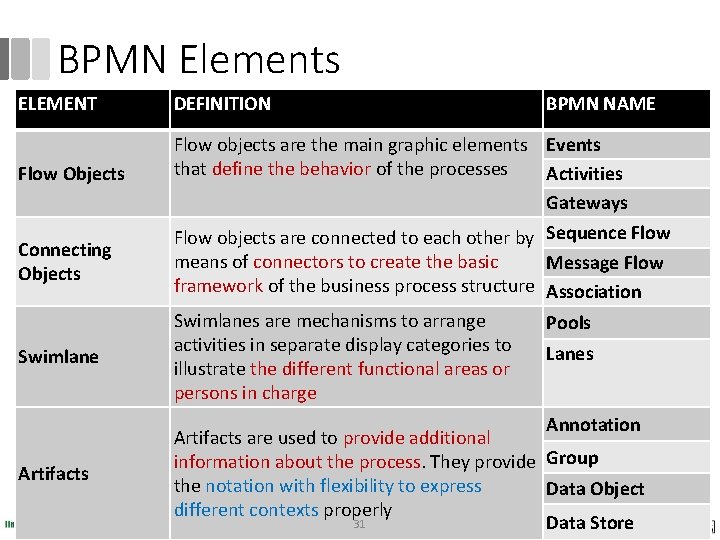
BPMN Elements ELEMENT Flow Objects Connecting Objects Swimlane DEFINITION BPMN NAME Flow objects are the main graphic elements Events that define the behavior of the processes Activities Gateways Flow objects are connected to each other by Sequence Flow means of connectors to create the basic Message Flow framework of the business process structure Association Swimlanes are mechanisms to arrange Pools activities in separate display categories to Lanes illustrate the different functional areas or persons in charge Annotation Artifacts are used to provide additional information about the process. They provide Group the notation with flexibility to express Data Object different contexts properly 31 Data Store
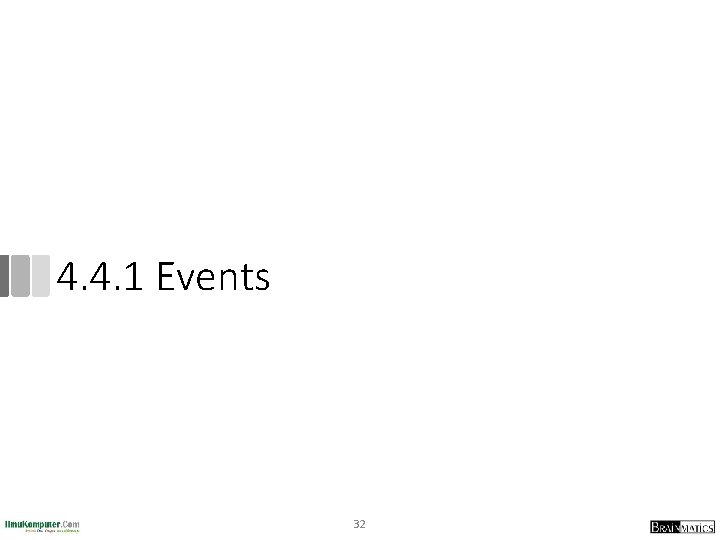
4. 4. 1 Events 32
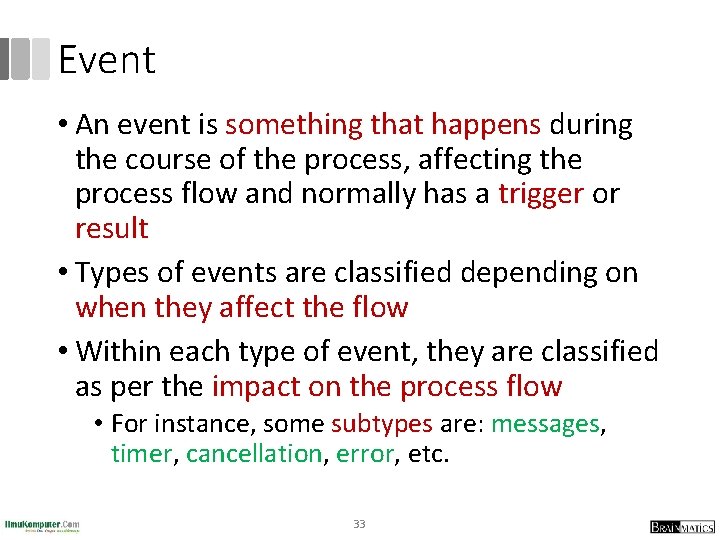
Event • An event is something that happens during the course of the process, affecting the process flow and normally has a trigger or result • Types of events are classified depending on when they affect the flow • Within each type of event, they are classified as per the impact on the process flow • For instance, some subtypes are: messages, timer, cancellation, error, etc. 33
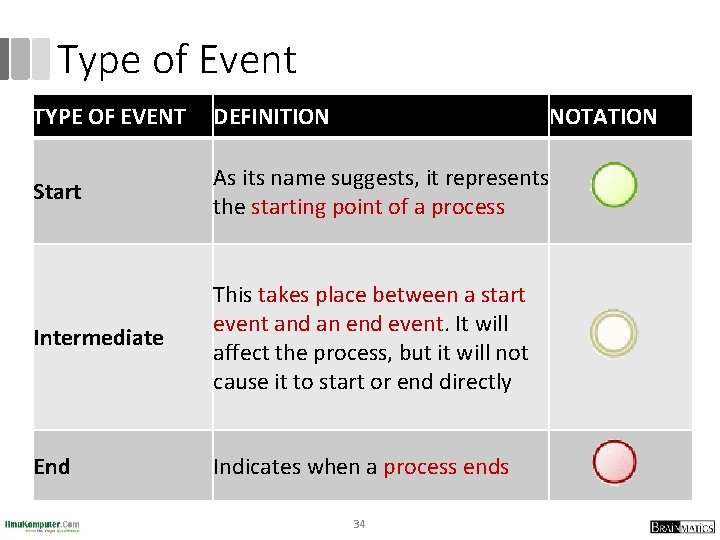
Type of Event TYPE OF EVENT DEFINITION NOTATION Start As its name suggests, it represents the starting point of a process Intermediate This takes place between a start event and an end event. It will affect the process, but it will not cause it to start or end directly End Indicates when a process ends 34
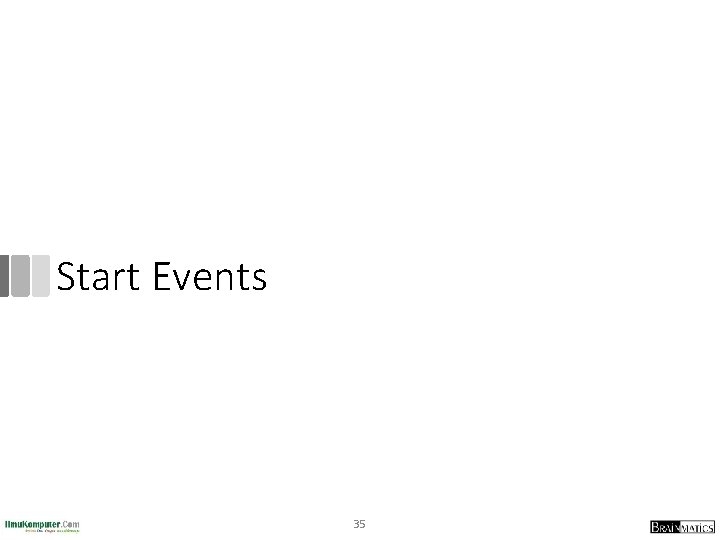
Start Events 35
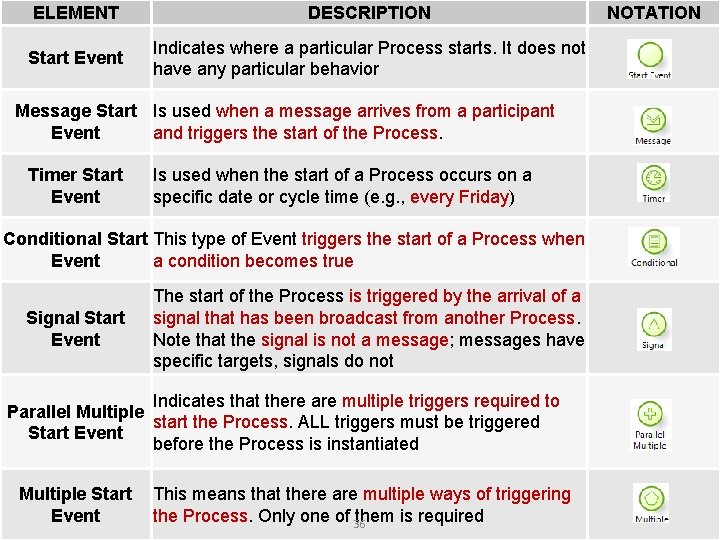
ELEMENT DESCRIPTION Type of Start Event Indicates where a particular Process starts. It does not have any particular behavior Message Start Is used when a message arrives from a participant Event and triggers the start of the Process. Timer Start Event Is used when the start of a Process occurs on a specific date or cycle time (e. g. , every Friday) Conditional Start This type of Event triggers the start of a Process when Event a condition becomes true Signal Start Event The start of the Process is triggered by the arrival of a signal that has been broadcast from another Process. Note that the signal is not a message; messages have specific targets, signals do not Indicates that there are multiple triggers required to Parallel Multiple start the Process. ALL triggers must be triggered Start Event before the Process is instantiated Multiple Start Event This means that there are multiple ways of triggering the Process. Only one of 36 them is required NOTATION
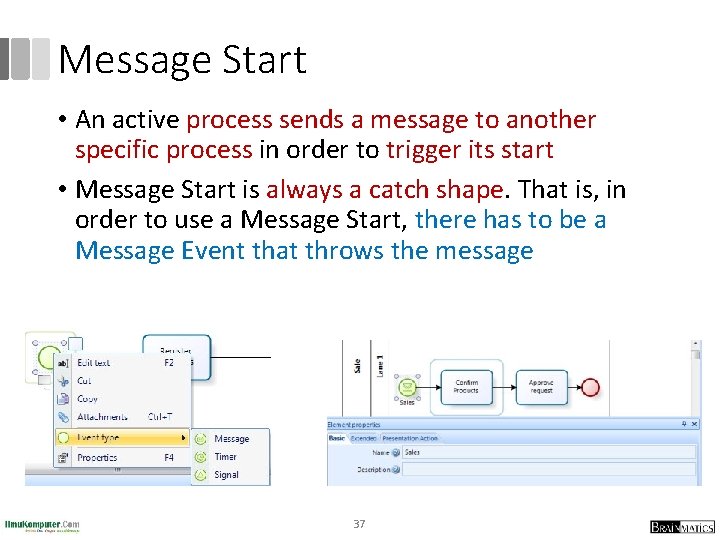
Message Start • An active process sends a message to another specific process in order to trigger its start • Message Start is always a catch shape. That is, in order to use a Message Start, there has to be a Message Event that throws the message 37
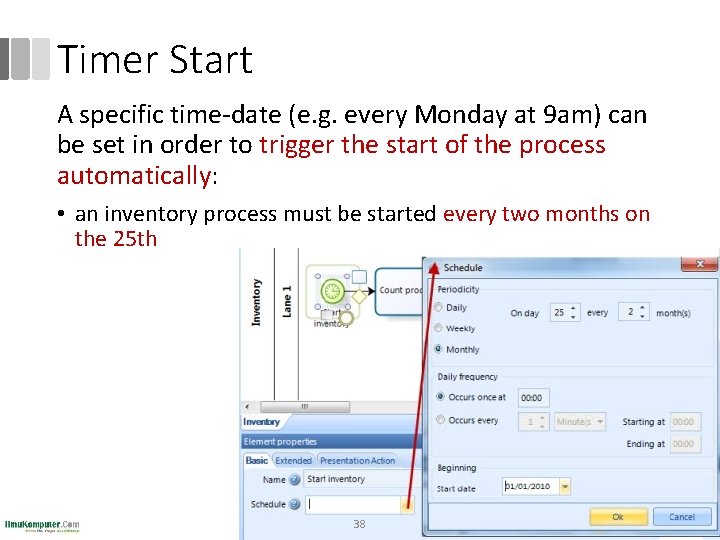
Timer Start A specific time-date (e. g. every Monday at 9 am) can be set in order to trigger the start of the process automatically: • an inventory process must be started every two months on the 25 th 38
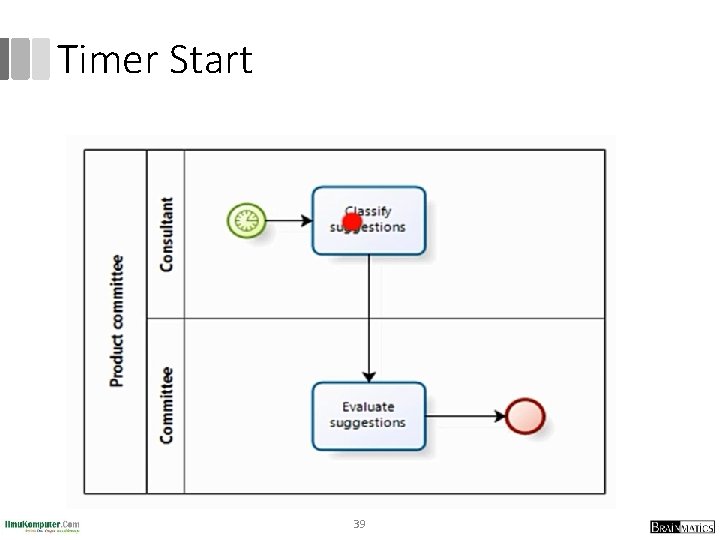
Timer Start 39
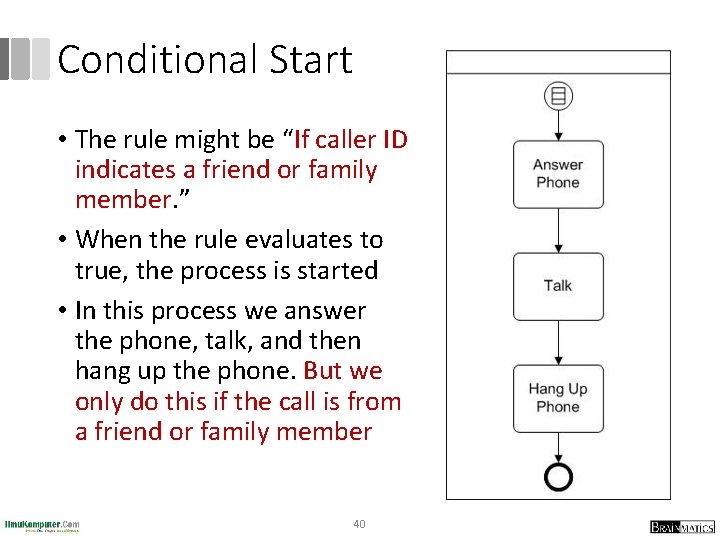
Conditional Start • The rule might be “If caller ID indicates a friend or family member. ” • When the rule evaluates to true, the process is started • In this process we answer the phone, talk, and then hang up the phone. But we only do this if the call is from a friend or family member 40
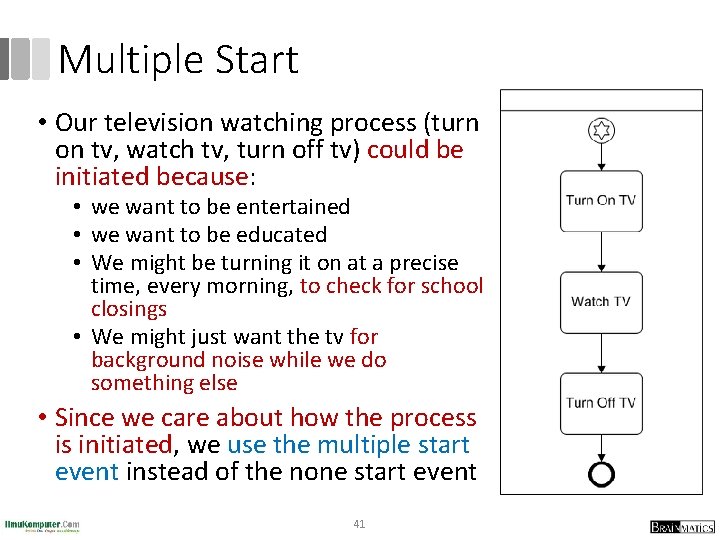
Multiple Start • Our television watching process (turn on tv, watch tv, turn off tv) could be initiated because: • we want to be entertained • we want to be educated • We might be turning it on at a precise time, every morning, to check for school closings • We might just want the tv for background noise while we do something else • Since we care about how the process is initiated, we use the multiple start event instead of the none start event 41
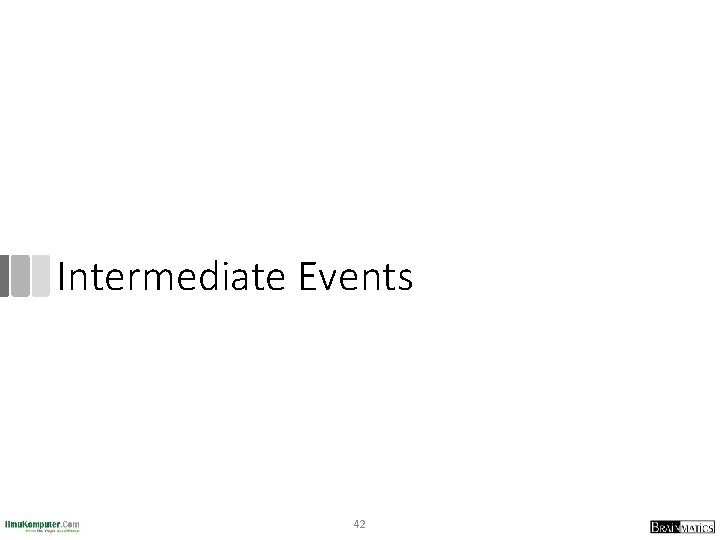
Intermediate Events 42
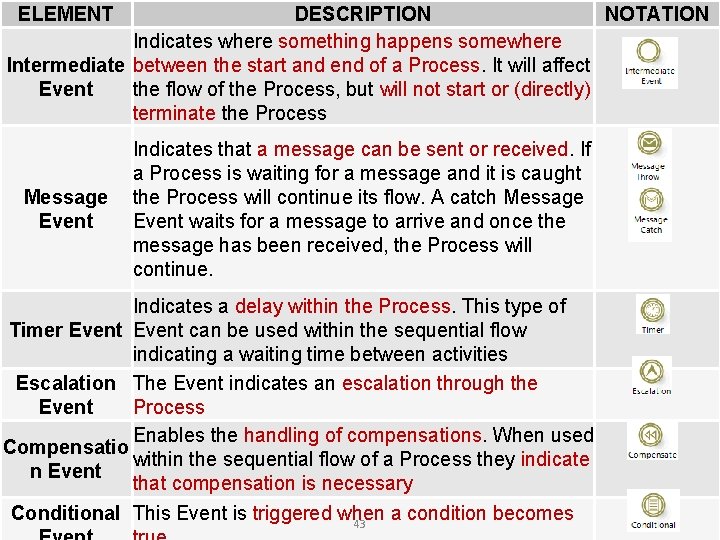
ELEMENT DESCRIPTION NOTATION Indicates where something happens somewhere Intermediate between the start and end of a Process. It will affect Event the flow of the Process, but will not start or (directly) terminate the Process Type of Intermediate Event Message Event Indicates that a message can be sent or received. If a Process is waiting for a message and it is caught the Process will continue its flow. A catch Message Event waits for a message to arrive and once the message has been received, the Process will continue. Indicates a delay within the Process. This type of Timer Event can be used within the sequential flow indicating a waiting time between activities Escalation The Event indicates an escalation through the Event Process Enables the handling of compensations. When used Compensatio within the sequential flow of a Process they indicate n Event that compensation is necessary Conditional This Event is triggered when a condition becomes 43
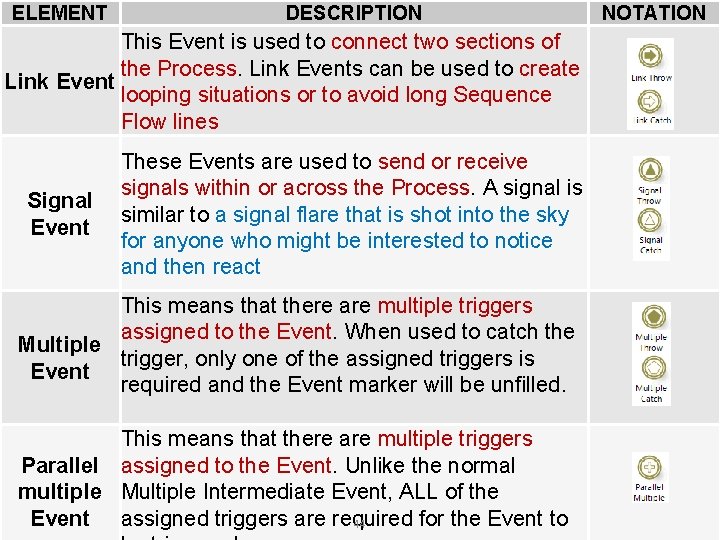
ELEMENT DESCRIPTION This Event is used to connect two sections of the Process. Link Events can be used to create Link Event looping situations or to avoid long Sequence Flow lines Type of Intermediate Event Signal Event These Events are used to send or receive signals within or across the Process. A signal is similar to a signal flare that is shot into the sky for anyone who might be interested to notice and then react This means that there are multiple triggers assigned to the Event. When used to catch the Multiple trigger, only one of the assigned triggers is Event required and the Event marker will be unfilled. This means that there are multiple triggers Parallel assigned to the Event. Unlike the normal multiple Multiple Intermediate Event, ALL of the Event assigned triggers are required for the Event to 44 NOTATION
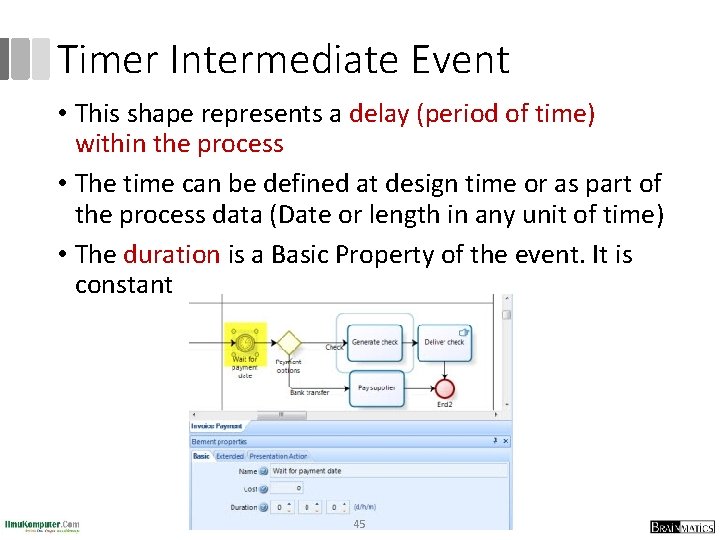
Timer Intermediate Event • This shape represents a delay (period of time) within the process • The time can be defined at design time or as part of the process data (Date or length in any unit of time) • The duration is a Basic Property of the event. It is constant 45
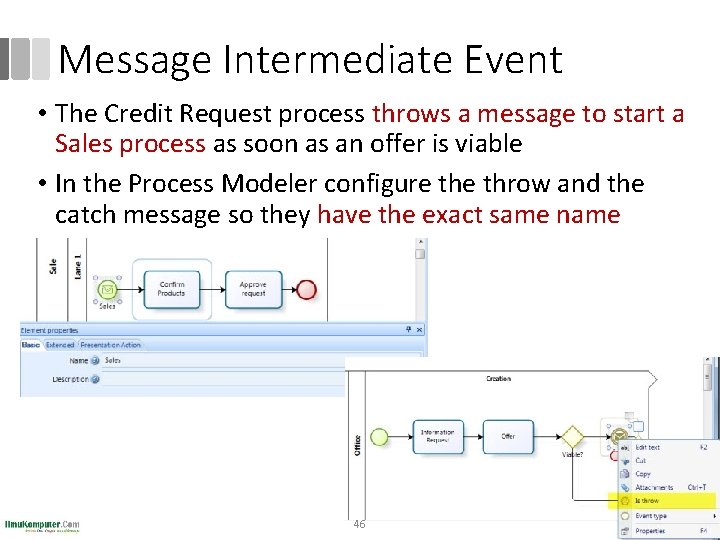
Message Intermediate Event • The Credit Request process throws a message to start a Sales process as soon as an offer is viable • In the Process Modeler configure throw and the catch message so they have the exact same name 46
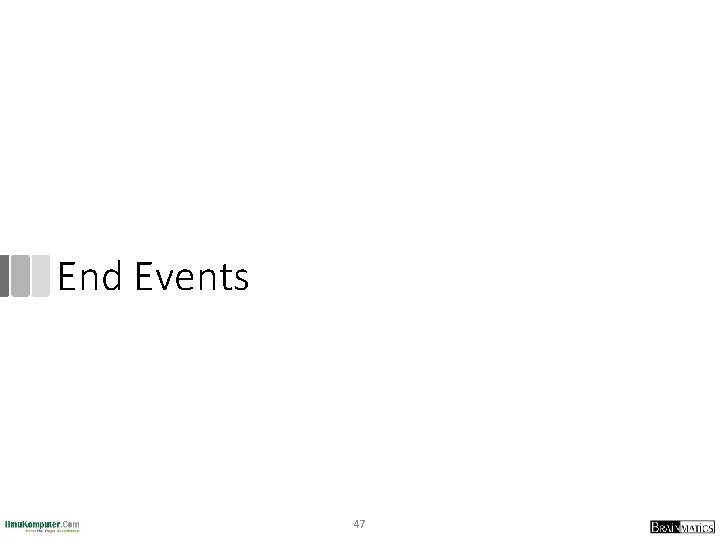
End Events 47
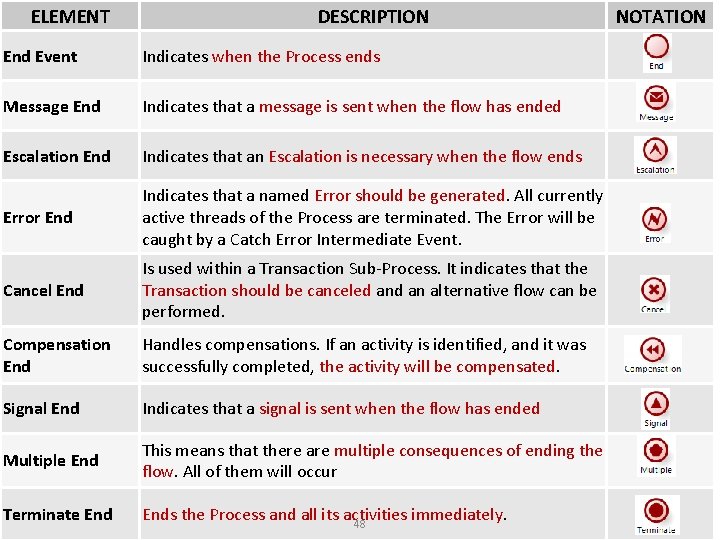
ELEMENT DESCRIPTION when the Process ends Type. Indicates of End Event Message End Indicates that a message is sent when the flow has ended Escalation End Indicates that an Escalation is necessary when the flow ends Error End Indicates that a named Error should be generated. All currently active threads of the Process are terminated. The Error will be caught by a Catch Error Intermediate Event. Cancel End Is used within a Transaction Sub-Process. It indicates that the Transaction should be canceled an alternative flow can be performed. Compensation End Handles compensations. If an activity is identified, and it was successfully completed, the activity will be compensated. Signal End Indicates that a signal is sent when the flow has ended Multiple End This means that there are multiple consequences of ending the flow. All of them will occur Terminate Ends the Process and all its activities immediately. 48 NOTATION
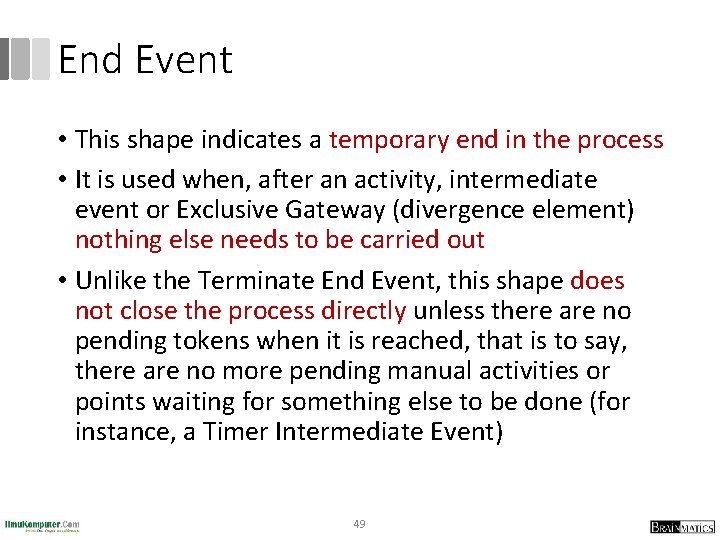
End Event • This shape indicates a temporary end in the process • It is used when, after an activity, intermediate event or Exclusive Gateway (divergence element) nothing else needs to be carried out • Unlike the Terminate End Event, this shape does not close the process directly unless there are no pending tokens when it is reached, that is to say, there are no more pending manual activities or points waiting for something else to be done (for instance, a Timer Intermediate Event) 49
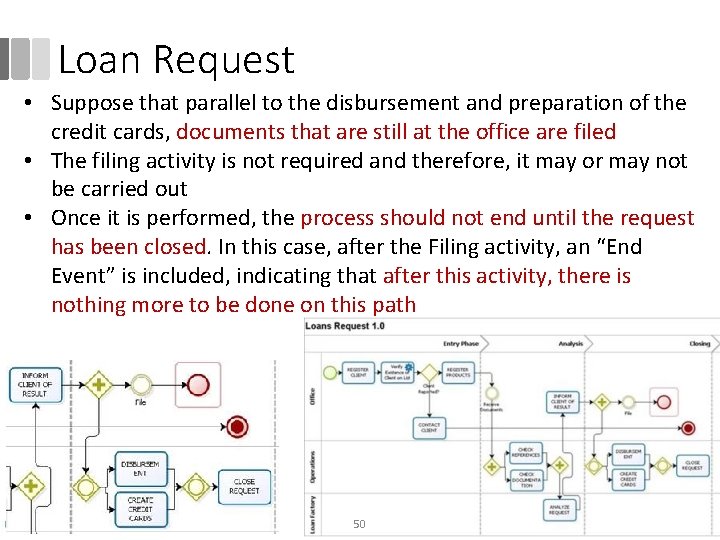
Loan Request • Suppose that parallel to the disbursement and preparation of the credit cards, documents that are still at the office are filed • The filing activity is not required and therefore, it may or may not be carried out • Once it is performed, the process should not end until the request has been closed. In this case, after the Filing activity, an “End Event” is included, indicating that after this activity, there is nothing more to be done on this path 50
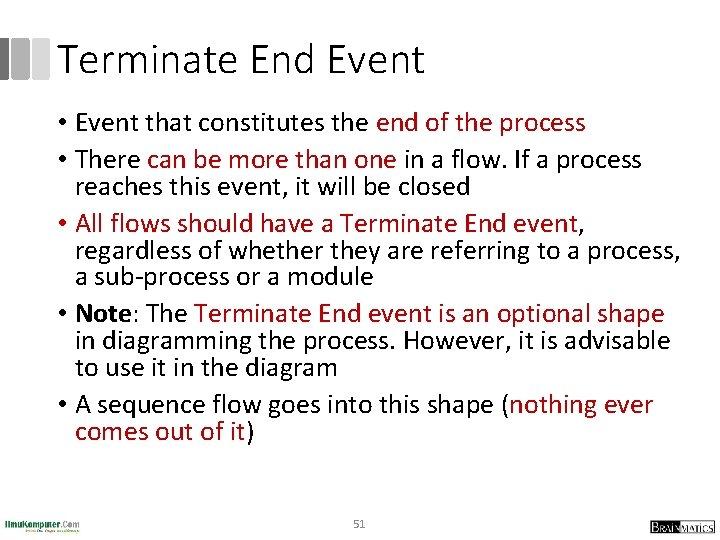
Terminate End Event • Event that constitutes the end of the process • There can be more than one in a flow. If a process reaches this event, it will be closed • All flows should have a Terminate End event, regardless of whether they are referring to a process, a sub-process or a module • Note: The Terminate End event is an optional shape in diagramming the process. However, it is advisable to use it in the diagram • A sequence flow goes into this shape (nothing ever comes out of it) 51
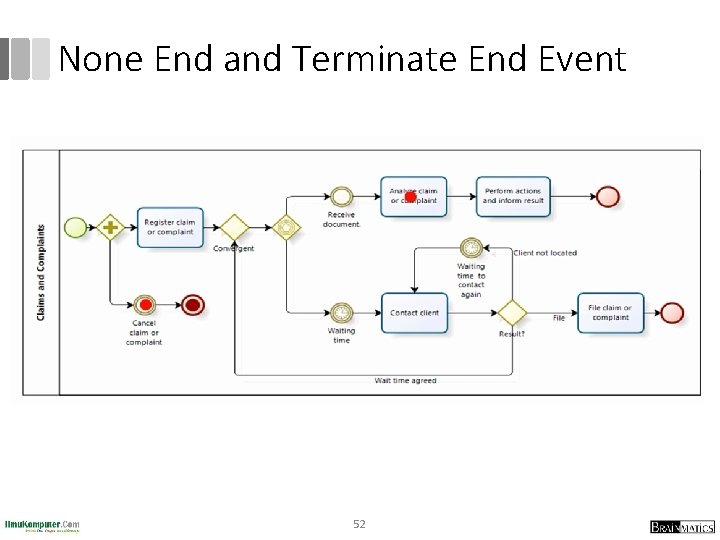
None End and Terminate End Event 52
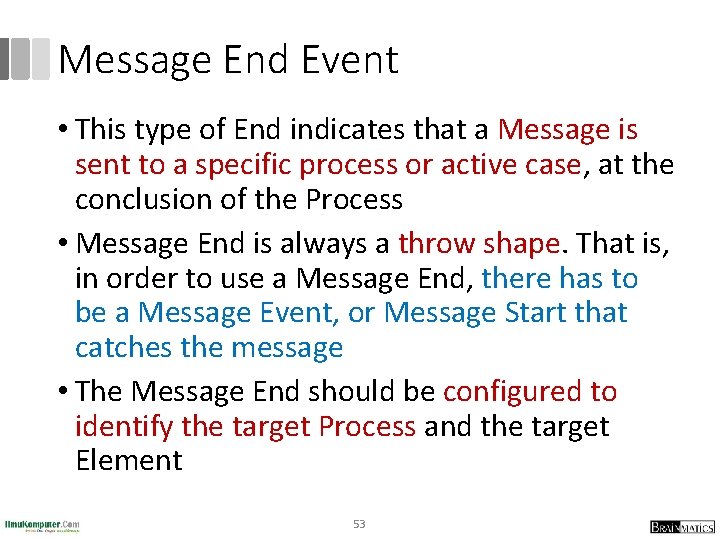
Message End Event • This type of End indicates that a Message is sent to a specific process or active case, at the conclusion of the Process • Message End is always a throw shape. That is, in order to use a Message End, there has to be a Message Event, or Message Start that catches the message • The Message End should be configured to identify the target Process and the target Element 53
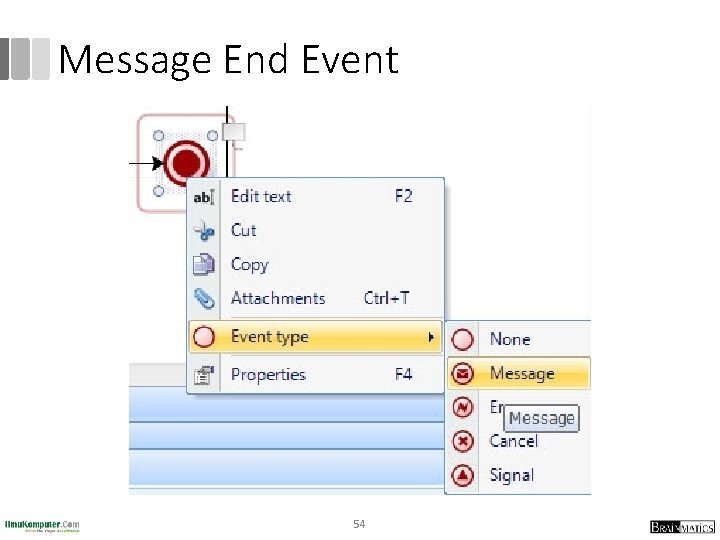
Message End Event 54
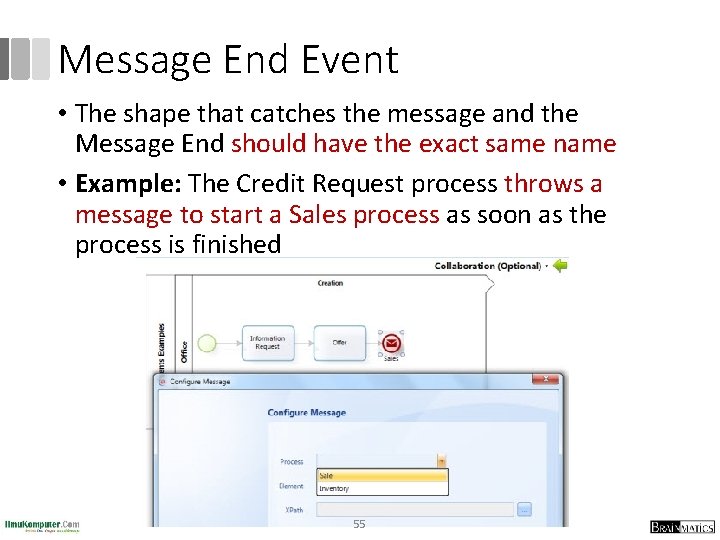
Message End Event • The shape that catches the message and the Message End should have the exact same name • Example: The Credit Request process throws a message to start a Sales process as soon as the process is finished 55
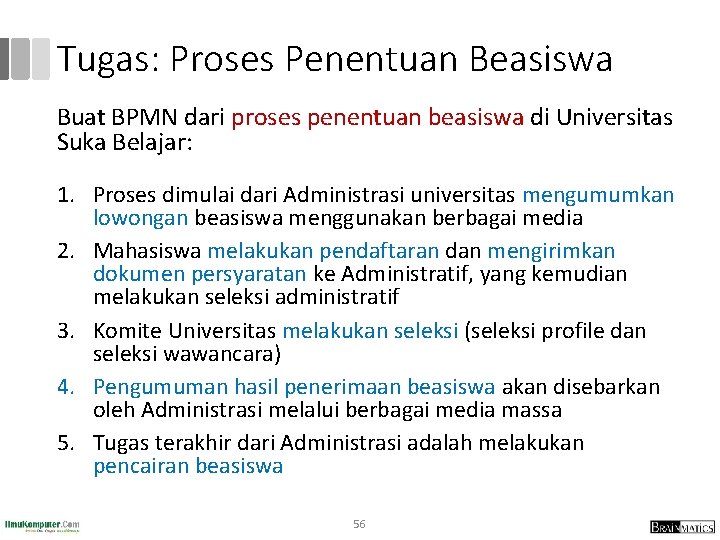
Tugas: Proses Penentuan Beasiswa Buat BPMN dari proses penentuan beasiswa di Universitas Suka Belajar: 1. Proses dimulai dari Administrasi universitas mengumumkan lowongan beasiswa menggunakan berbagai media 2. Mahasiswa melakukan pendaftaran dan mengirimkan dokumen persyaratan ke Administratif, yang kemudian melakukan seleksi administratif 3. Komite Universitas melakukan seleksi (seleksi profile dan seleksi wawancara) 4. Pengumuman hasil penerimaan beasiswa akan disebarkan oleh Administrasi melalui berbagai media massa 5. Tugas terakhir dari Administrasi adalah melakukan pencairan beasiswa 56
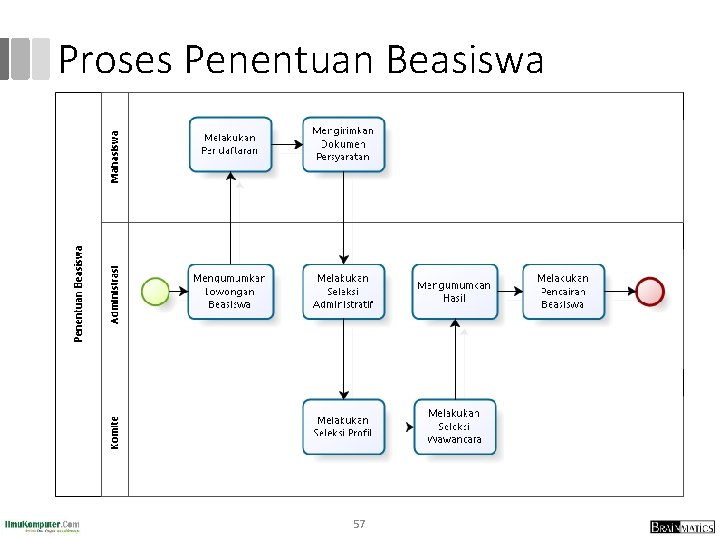
Proses Penentuan Beasiswa 57
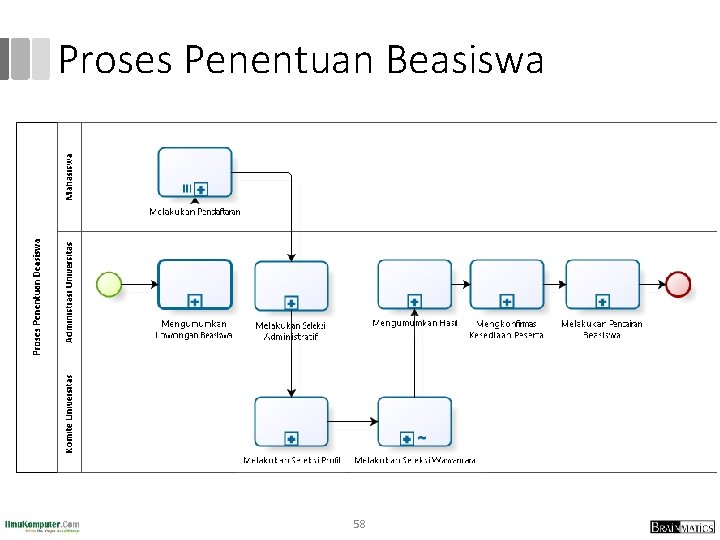
Proses Penentuan Beasiswa 58
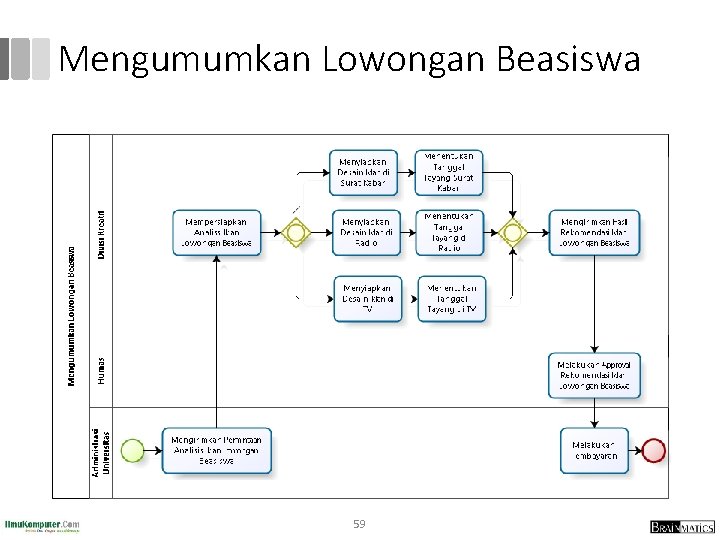
Mengumumkan Lowongan Beasiswa 59
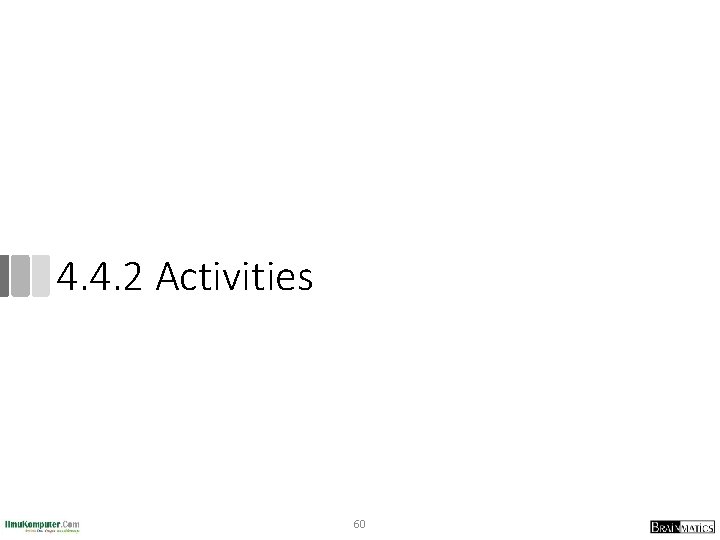
4. 4. 2 Activities 60
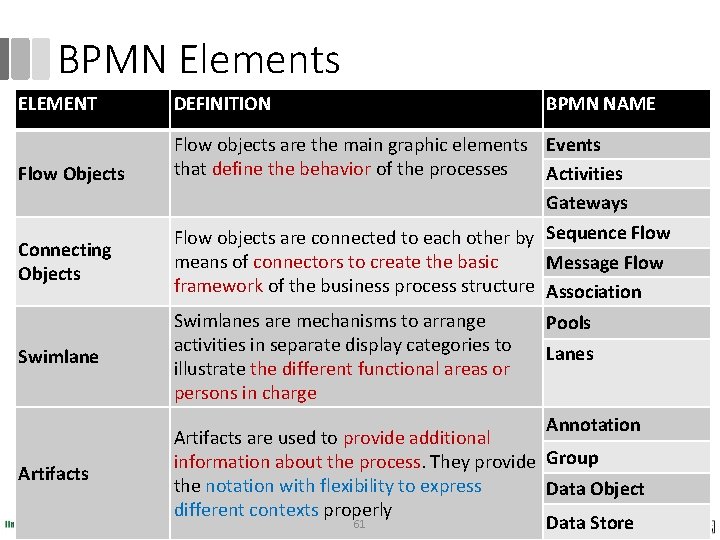
BPMN Elements ELEMENT Flow Objects Connecting Objects Swimlane DEFINITION BPMN NAME Flow objects are the main graphic elements Events that define the behavior of the processes Activities Gateways Flow objects are connected to each other by Sequence Flow means of connectors to create the basic Message Flow framework of the business process structure Association Swimlanes are mechanisms to arrange Pools activities in separate display categories to Lanes illustrate the different functional areas or persons in charge Annotation Artifacts are used to provide additional information about the process. They provide Group the notation with flexibility to express Data Object different contexts properly 61 Data Store
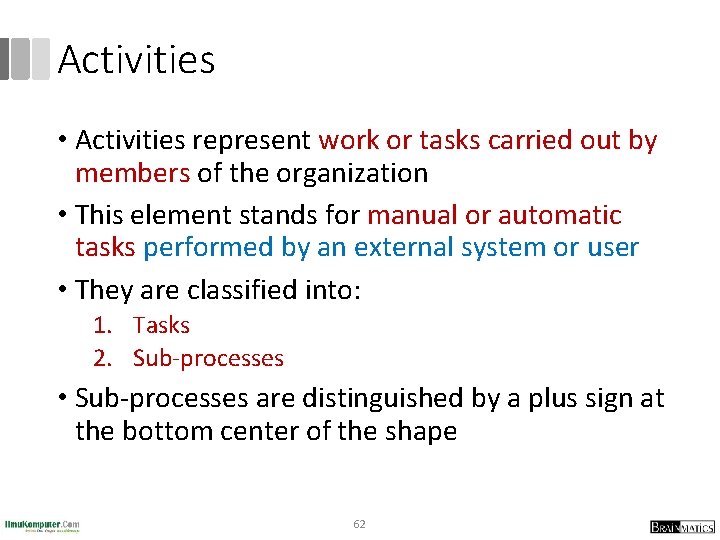
Activities • Activities represent work or tasks carried out by members of the organization • This element stands for manual or automatic tasks performed by an external system or user • They are classified into: 1. Tasks 2. Sub-processes • Sub-processes are distinguished by a plus sign at the bottom center of the shape 62
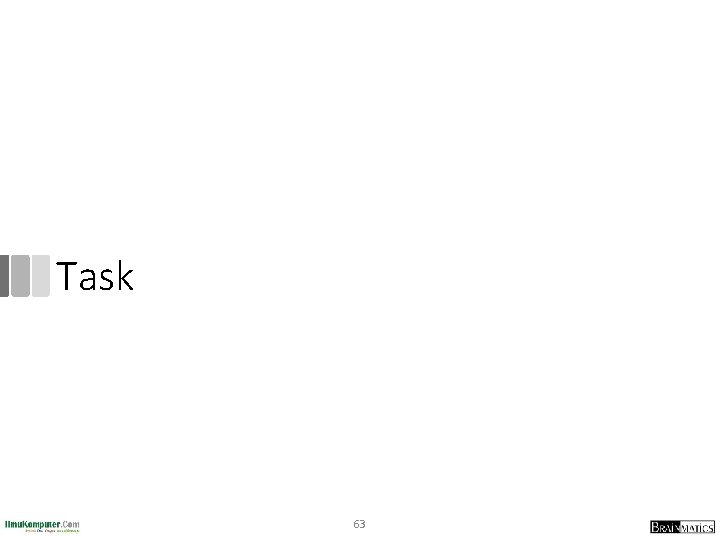
Task 63
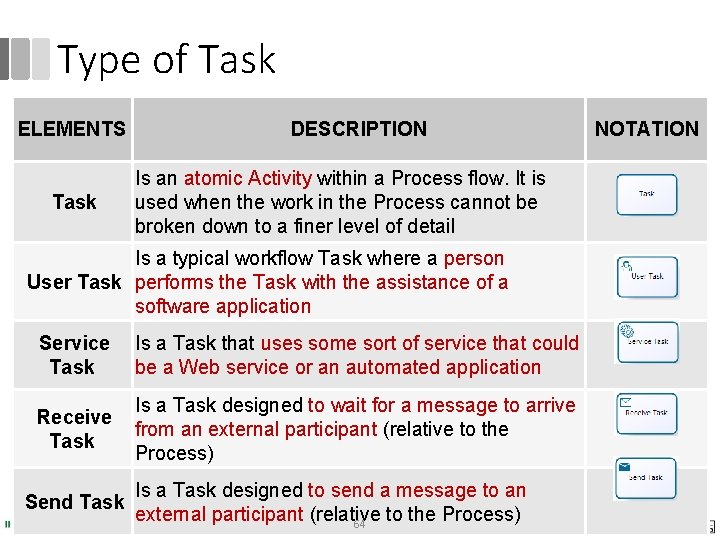
Type of Task ELEMENTS Task DESCRIPTION Is an atomic Activity within a Process flow. It is used when the work in the Process cannot be broken down to a finer level of detail Is a typical workflow Task where a person User Task performs the Task with the assistance of a software application Service Task Is a Task that uses some sort of service that could be a Web service or an automated application Receive Task Is a Task designed to wait for a message to arrive from an external participant (relative to the Process) Send Task Is a Task designed to send a message to an external participant (relative to the Process) 64 NOTATION
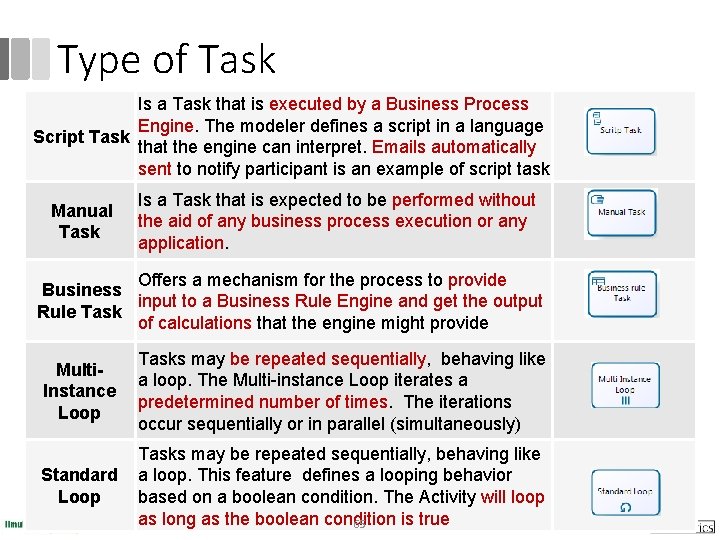
Type of Task Is a Task that is executed by a Business Process Engine. The modeler defines a script in a language Script Task that the engine can interpret. Emails automatically sent to notify participant is an example of script task Manual Task Is a Task that is expected to be performed without the aid of any business process execution or any application. Offers a mechanism for the process to provide Business input to a Business Rule Engine and get the output Rule Task of calculations that the engine might provide Multi. Instance Loop Tasks may be repeated sequentially, behaving like a loop. The Multi-instance Loop iterates a predetermined number of times. The iterations occur sequentially or in parallel (simultaneously) Standard Loop Tasks may be repeated sequentially, behaving like a loop. This feature defines a looping behavior based on a boolean condition. The Activity will loop as long as the boolean condition is true 65
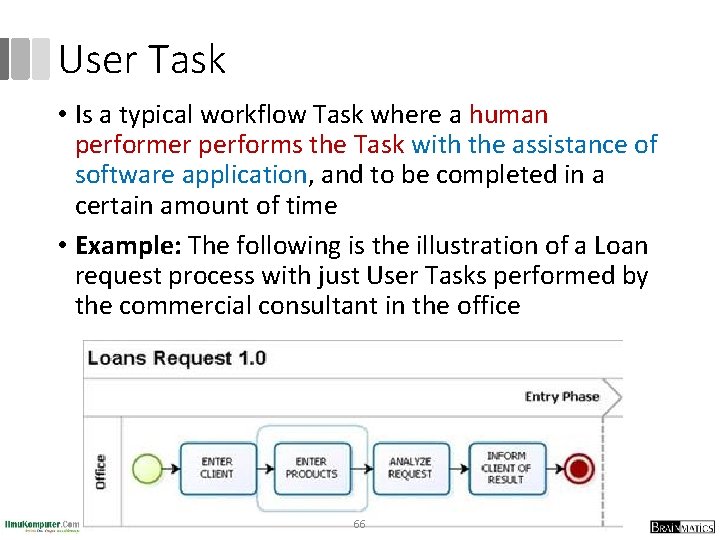
User Task • Is a typical workflow Task where a human performer performs the Task with the assistance of software application, and to be completed in a certain amount of time • Example: The following is the illustration of a Loan request process with just User Tasks performed by the commercial consultant in the office 66
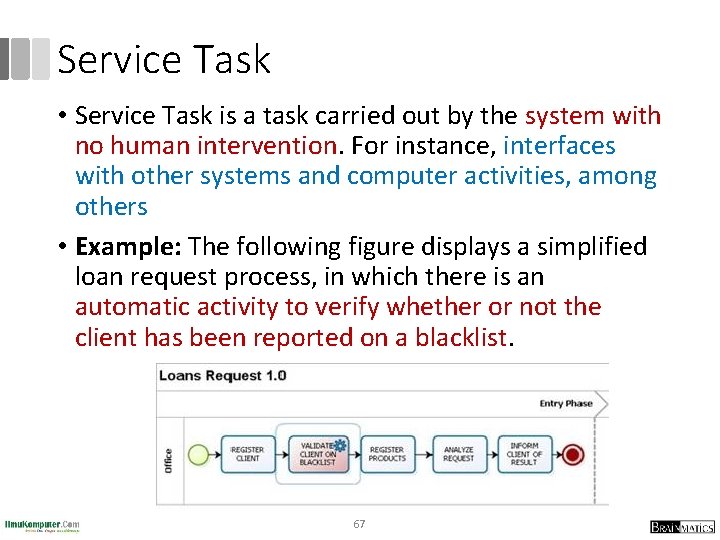
Service Task • Service Task is a task carried out by the system with no human intervention. For instance, interfaces with other systems and computer activities, among others • Example: The following figure displays a simplified loan request process, in which there is an automatic activity to verify whether or not the client has been reported on a blacklist. 67
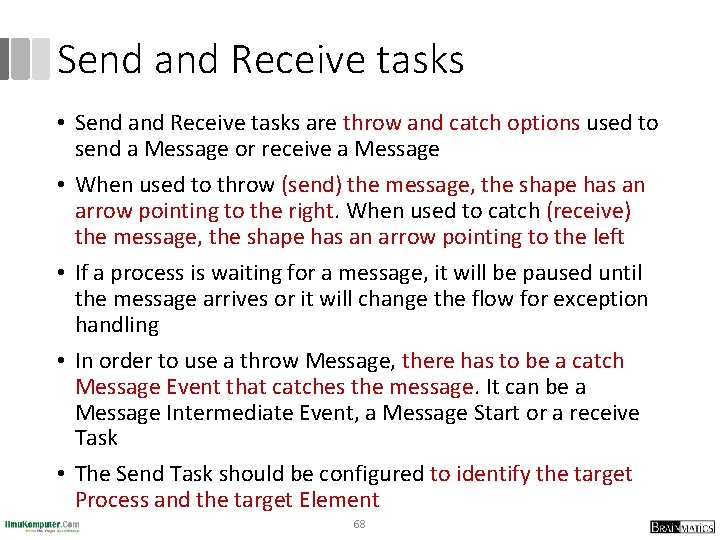
Send and Receive tasks • Send and Receive tasks are throw and catch options used to send a Message or receive a Message • When used to throw (send) the message, the shape has an arrow pointing to the right. When used to catch (receive) the message, the shape has an arrow pointing to the left • If a process is waiting for a message, it will be paused until the message arrives or it will change the flow for exception handling • In order to use a throw Message, there has to be a catch Message Event that catches the message. It can be a Message Intermediate Event, a Message Start or a receive Task • The Send Task should be configured to identify the target Process and the target Element 68
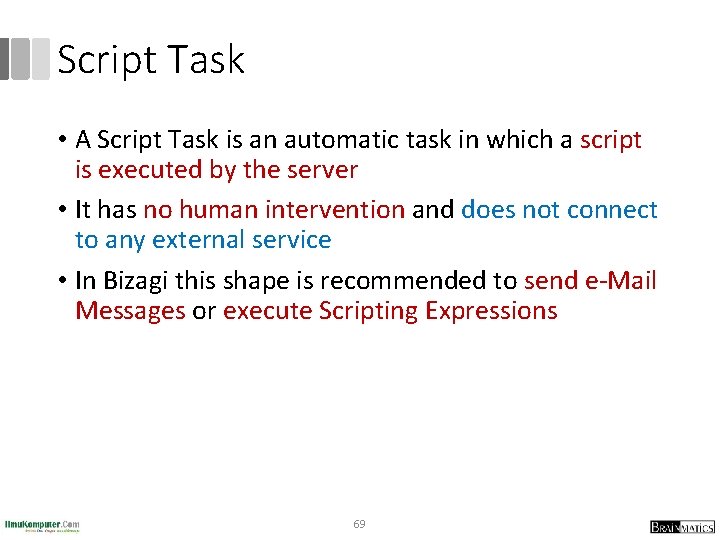
Script Task • A Script Task is an automatic task in which a script is executed by the server • It has no human intervention and does not connect to any external service • In Bizagi this shape is recommended to send e-Mail Messages or execute Scripting Expressions 69
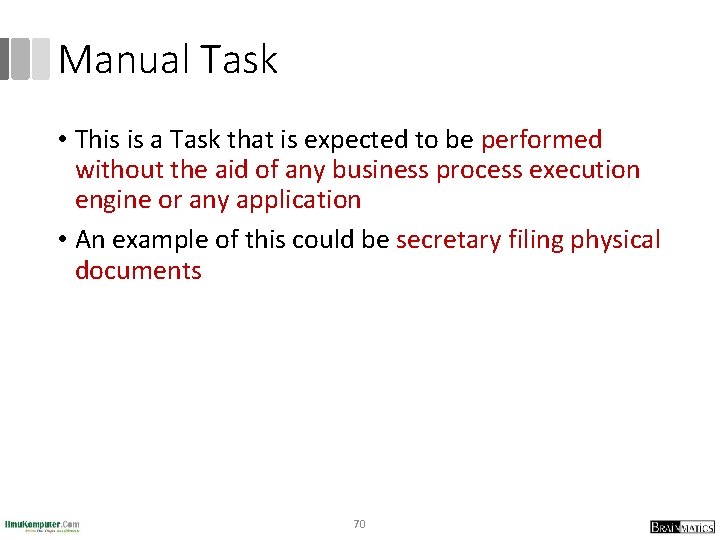
Manual Task • This is a Task that is expected to be performed without the aid of any business process execution engine or any application • An example of this could be secretary filing physical documents 70
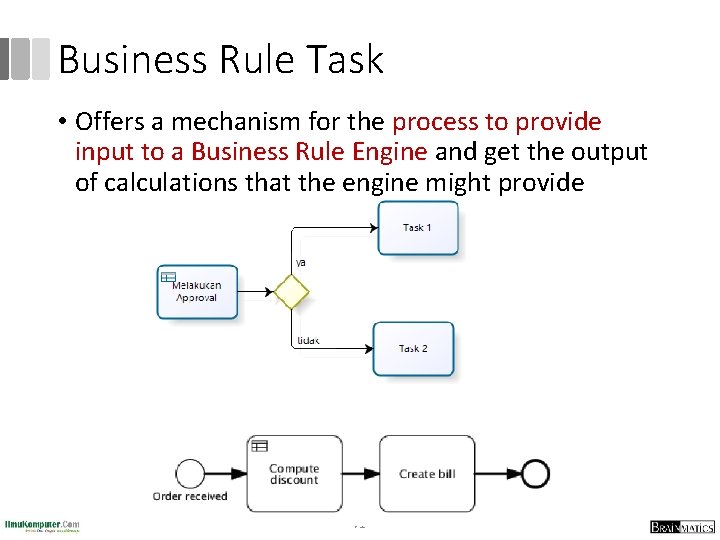
Business Rule Task • Offers a mechanism for the process to provide input to a Business Rule Engine and get the output of calculations that the engine might provide 71
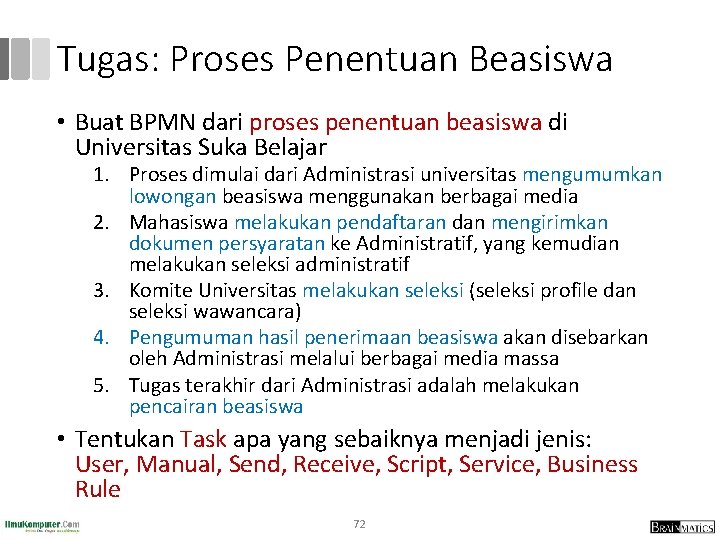
Tugas: Proses Penentuan Beasiswa • Buat BPMN dari proses penentuan beasiswa di Universitas Suka Belajar 1. Proses dimulai dari Administrasi universitas mengumumkan lowongan beasiswa menggunakan berbagai media 2. Mahasiswa melakukan pendaftaran dan mengirimkan dokumen persyaratan ke Administratif, yang kemudian melakukan seleksi administratif 3. Komite Universitas melakukan seleksi (seleksi profile dan seleksi wawancara) 4. Pengumuman hasil penerimaan beasiswa akan disebarkan oleh Administrasi melalui berbagai media massa 5. Tugas terakhir dari Administrasi adalah melakukan pencairan beasiswa • Tentukan Task apa yang sebaiknya menjadi jenis: User, Manual, Send, Receive, Script, Service, Business Rule 72
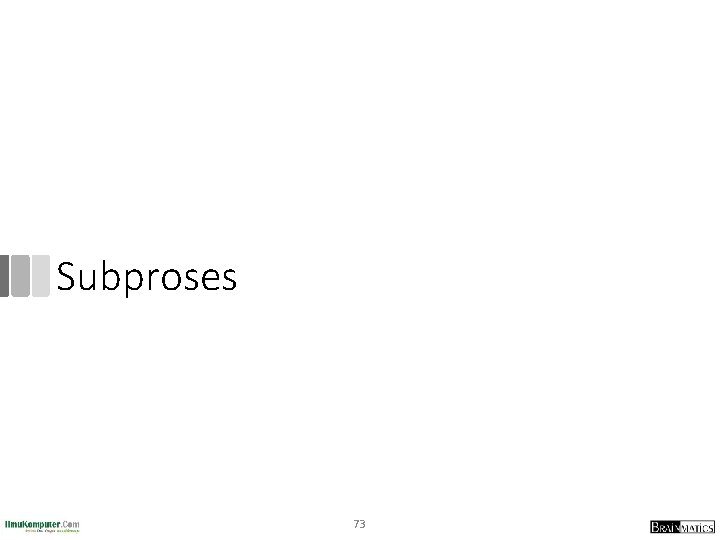
Subproses 73
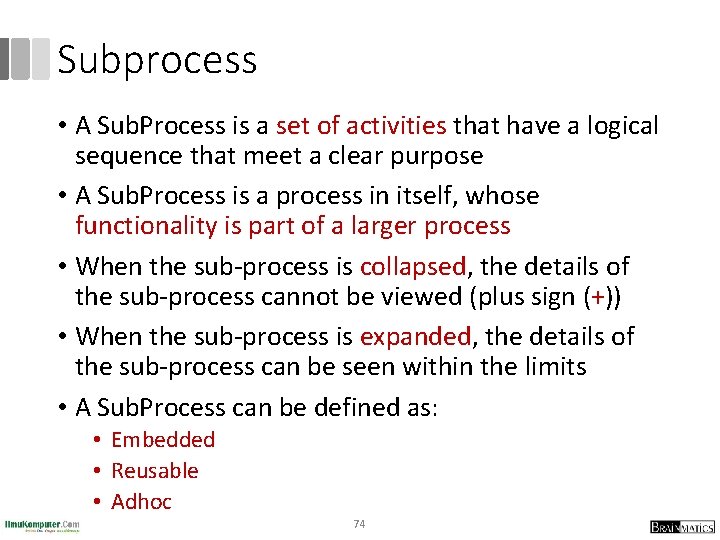
Subprocess • A Sub. Process is a set of activities that have a logical sequence that meet a clear purpose • A Sub. Process is a process in itself, whose functionality is part of a larger process • When the sub-process is collapsed, the details of the sub-process cannot be viewed (plus sign (+)) • When the sub-process is expanded, the details of the sub-process can be seen within the limits • A Sub. Process can be defined as: • Embedded • Reusable • Adhoc 74
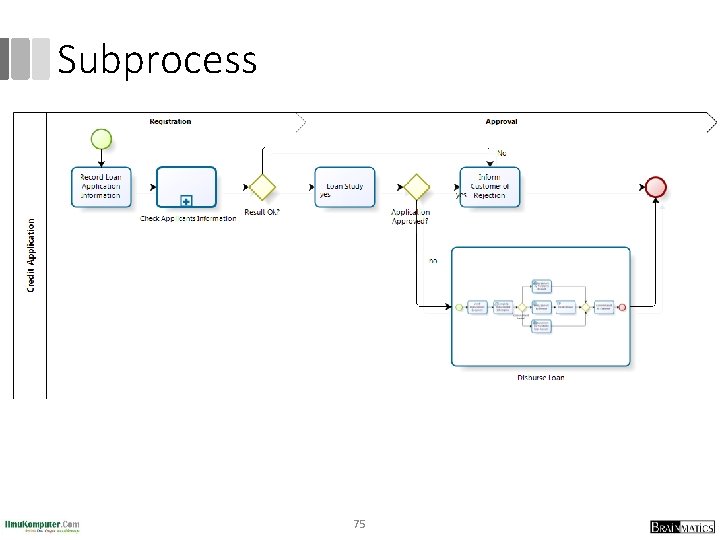
Subprocess 75
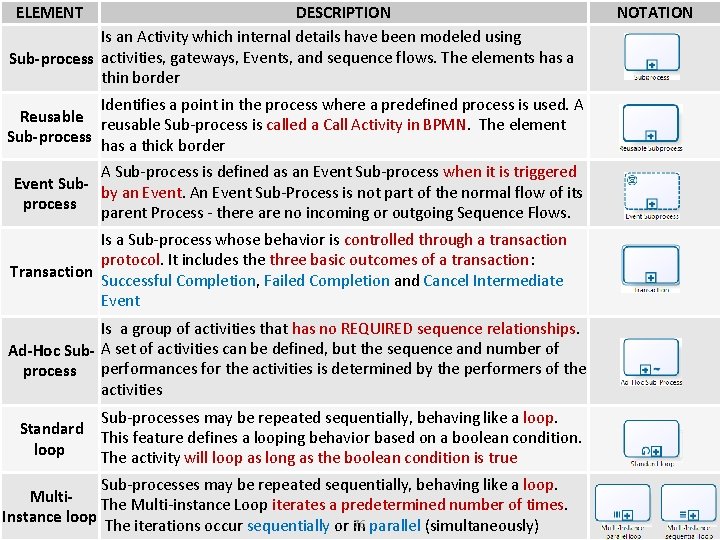
ELEMENT DESCRIPTION Is an Activity which internal details have been modeled using Sub-process activities, gateways, Events, and sequence flows. The elements has a thin border Type of Subprocess Identifies a point in the process where a predefined process is used. A Reusable reusable Sub-process is called a Call Activity in BPMN. The element Sub-process has a thick border A Sub-process is defined as an Event Sub-process when it is triggered Event Subby an Event. An Event Sub-Process is not part of the normal flow of its process parent Process - there are no incoming or outgoing Sequence Flows. Is a Sub-process whose behavior is controlled through a transaction protocol. It includes the three basic outcomes of a transaction: Transaction Successful Completion, Failed Completion and Cancel Intermediate Event Is a group of activities that has no REQUIRED sequence relationships. Ad-Hoc Sub- A set of activities can be defined, but the sequence and number of process performances for the activities is determined by the performers of the activities Standard loop Sub-processes may be repeated sequentially, behaving like a loop. This feature defines a looping behavior based on a boolean condition. The activity will loop as long as the boolean condition is true Sub-processes may be repeated sequentially, behaving like a loop. Multi. The Multi-instance Loop iterates a predetermined number of times. Instance loop 76 parallel (simultaneously) The iterations occur sequentially or in NOTATION
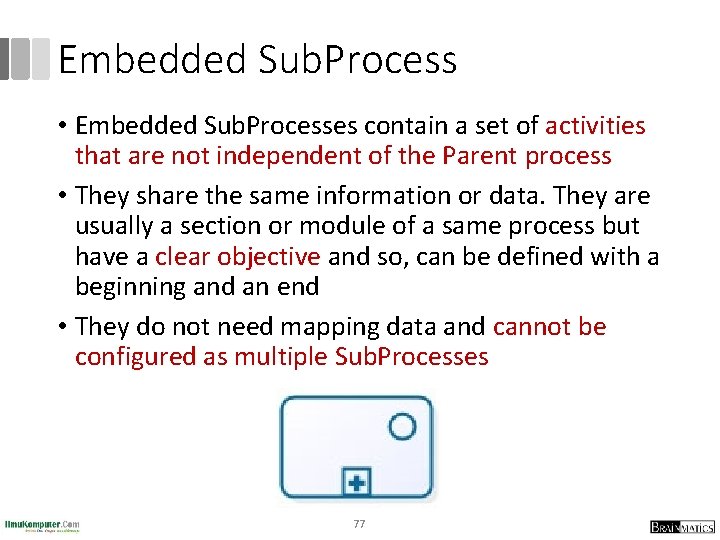
Embedded Sub. Process • Embedded Sub. Processes contain a set of activities that are not independent of the Parent process • They share the same information or data. They are usually a section or module of a same process but have a clear objective and so, can be defined with a beginning and an end • They do not need mapping data and cannot be configured as multiple Sub. Processes 77
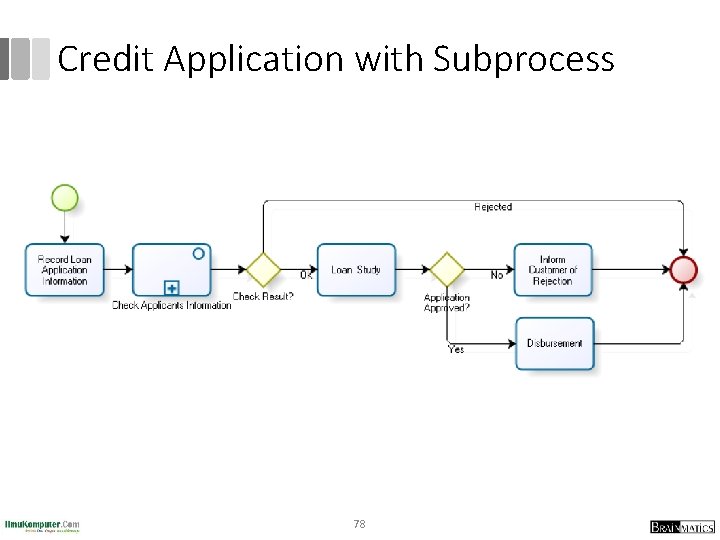
Credit Application with Subprocess 78
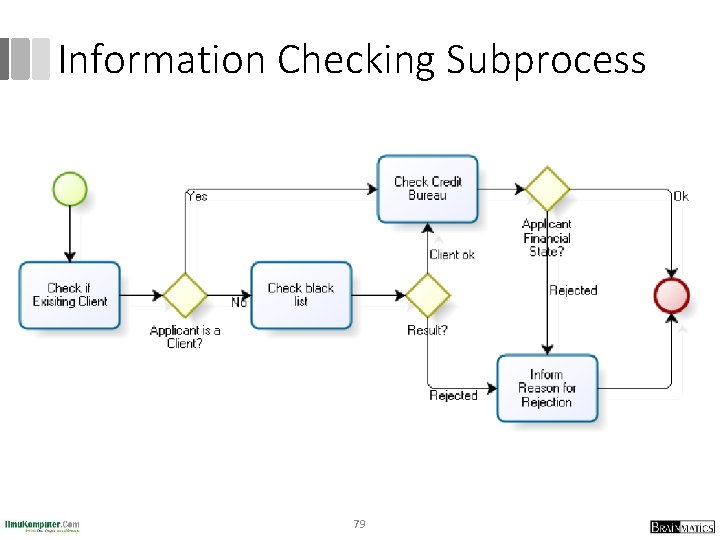
Information Checking Subprocess 79
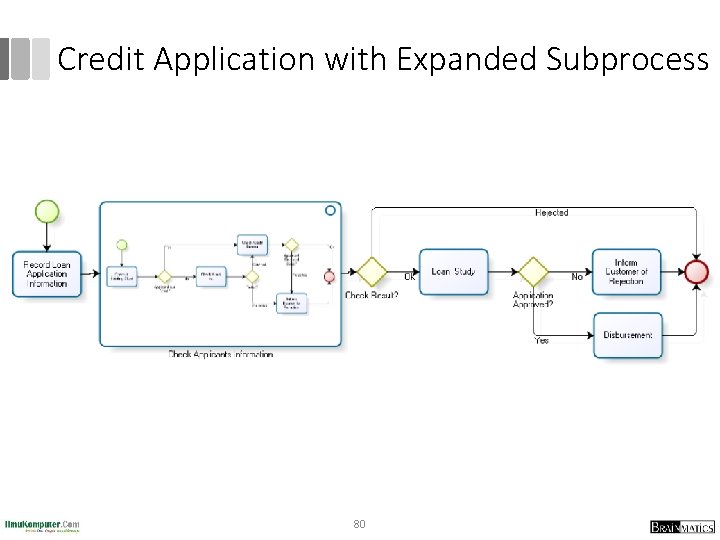
Credit Application with Expanded Subprocess 80
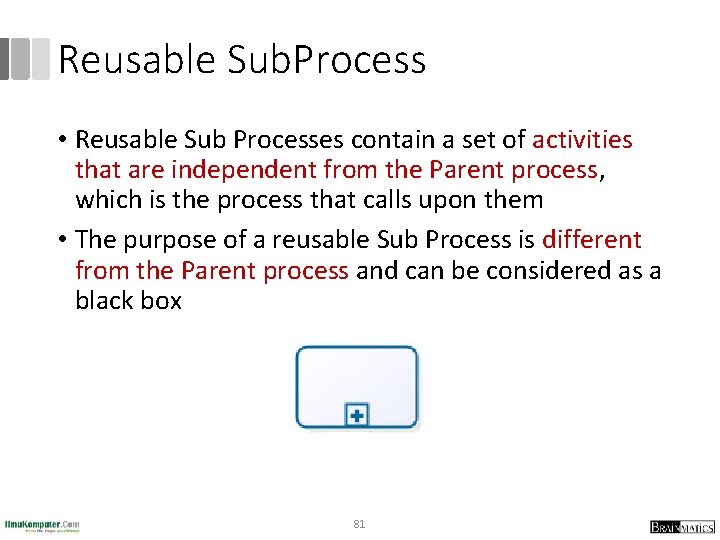
Reusable Sub. Process • Reusable Sub Processes contain a set of activities that are independent from the Parent process, which is the process that calls upon them • The purpose of a reusable Sub Process is different from the Parent process and can be considered as a black box 81
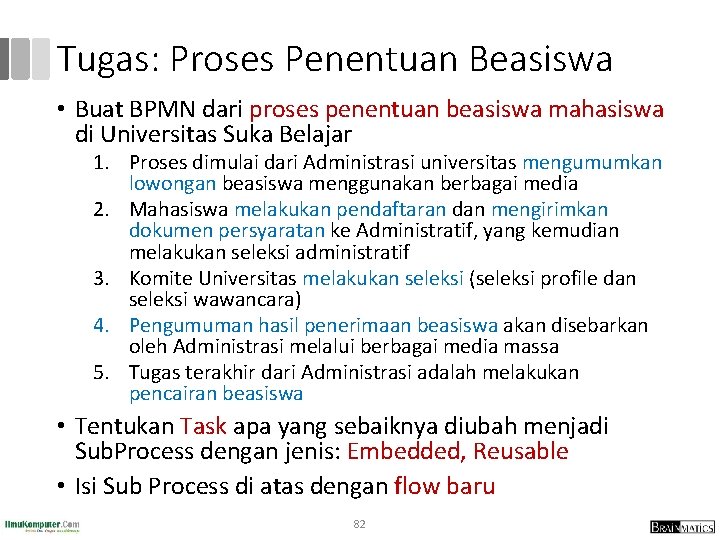
Tugas: Proses Penentuan Beasiswa • Buat BPMN dari proses penentuan beasiswa mahasiswa di Universitas Suka Belajar 1. Proses dimulai dari Administrasi universitas mengumumkan lowongan beasiswa menggunakan berbagai media 2. Mahasiswa melakukan pendaftaran dan mengirimkan dokumen persyaratan ke Administratif, yang kemudian melakukan seleksi administratif 3. Komite Universitas melakukan seleksi (seleksi profile dan seleksi wawancara) 4. Pengumuman hasil penerimaan beasiswa akan disebarkan oleh Administrasi melalui berbagai media massa 5. Tugas terakhir dari Administrasi adalah melakukan pencairan beasiswa • Tentukan Task apa yang sebaiknya diubah menjadi Sub. Process dengan jenis: Embedded, Reusable • Isi Sub Process di atas dengan flow baru 82
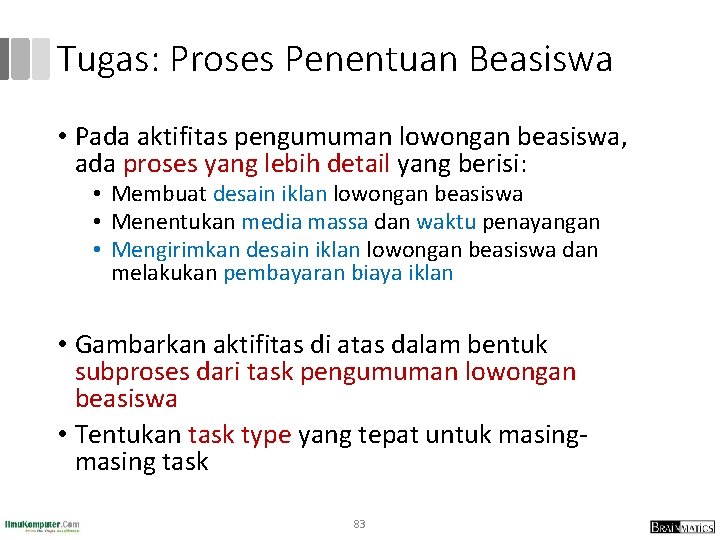
Tugas: Proses Penentuan Beasiswa • Pada aktifitas pengumuman lowongan beasiswa, ada proses yang lebih detail yang berisi: • Membuat desain iklan lowongan beasiswa • Menentukan media massa dan waktu penayangan • Mengirimkan desain iklan lowongan beasiswa dan melakukan pembayaran biaya iklan • Gambarkan aktifitas di atas dalam bentuk subproses dari task pengumuman lowongan beasiswa • Tentukan task type yang tepat untuk masing task 83
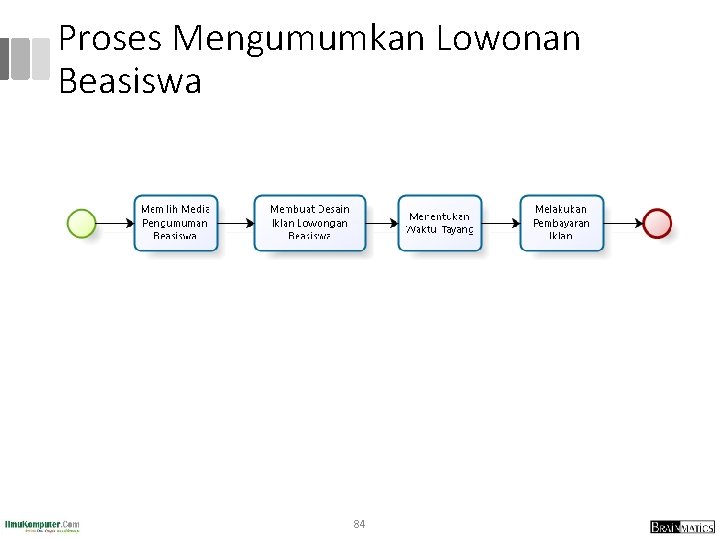
Proses Mengumumkan Lowonan Beasiswa 84
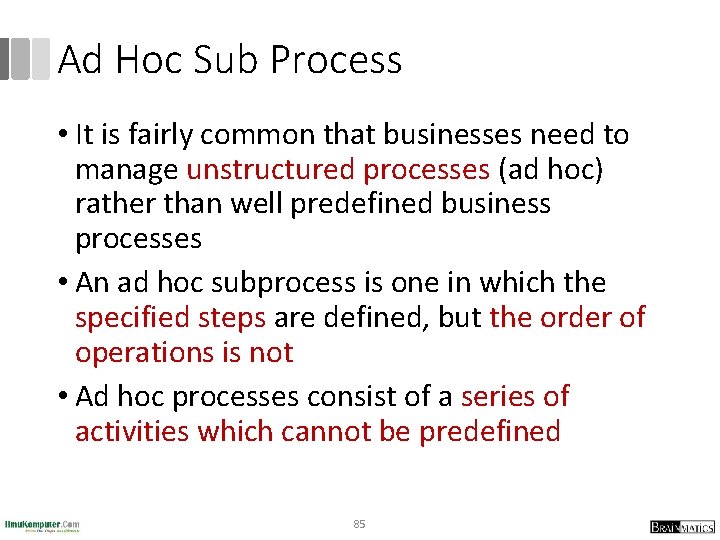
Ad Hoc Sub Process • It is fairly common that businesses need to manage unstructured processes (ad hoc) rather than well predefined business processes • An ad hoc subprocess is one in which the specified steps are defined, but the order of operations is not • Ad hoc processes consist of a series of activities which cannot be predefined 85
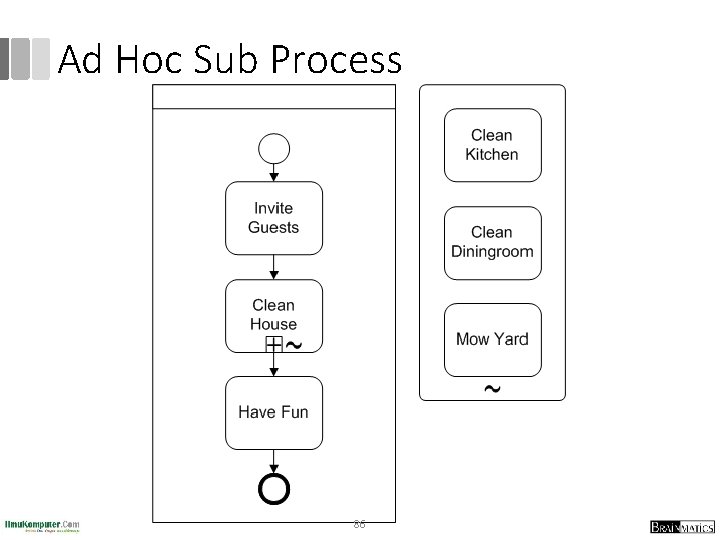
Ad Hoc Sub Process 86
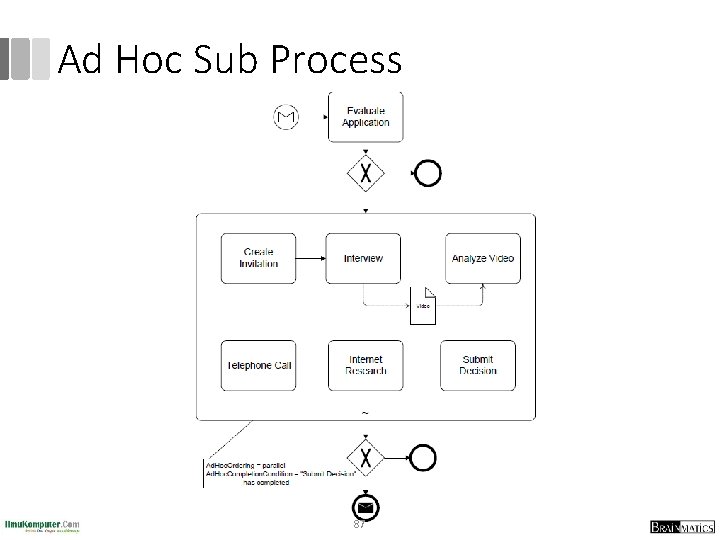
Ad Hoc Sub Process 87
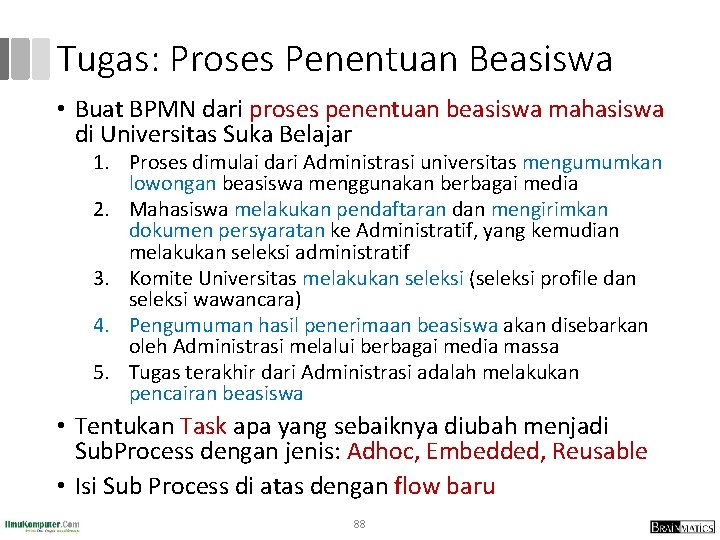
Tugas: Proses Penentuan Beasiswa • Buat BPMN dari proses penentuan beasiswa mahasiswa di Universitas Suka Belajar 1. Proses dimulai dari Administrasi universitas mengumumkan lowongan beasiswa menggunakan berbagai media 2. Mahasiswa melakukan pendaftaran dan mengirimkan dokumen persyaratan ke Administratif, yang kemudian melakukan seleksi administratif 3. Komite Universitas melakukan seleksi (seleksi profile dan seleksi wawancara) 4. Pengumuman hasil penerimaan beasiswa akan disebarkan oleh Administrasi melalui berbagai media massa 5. Tugas terakhir dari Administrasi adalah melakukan pencairan beasiswa • Tentukan Task apa yang sebaiknya diubah menjadi Sub. Process dengan jenis: Adhoc, Embedded, Reusable • Isi Sub Process di atas dengan flow baru 88
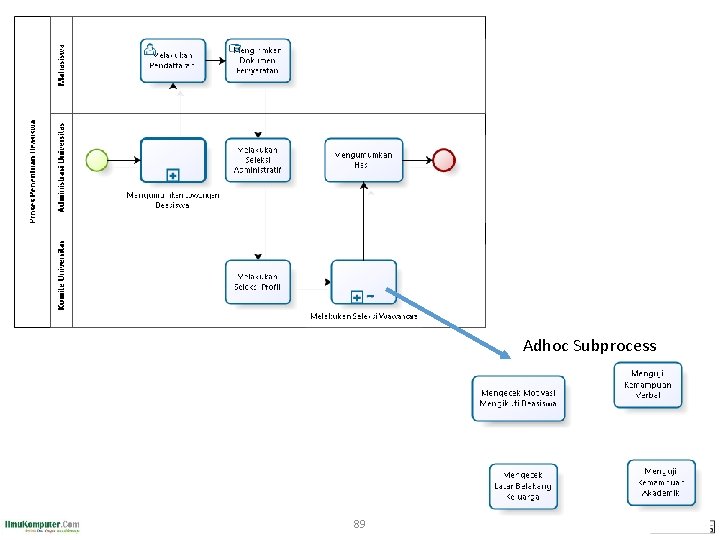
Adhoc Subprocess 89
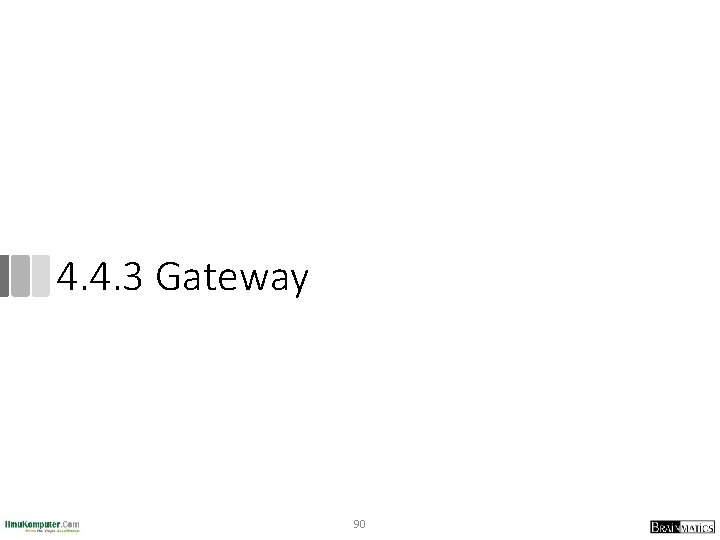
4. 4. 3 Gateway 90
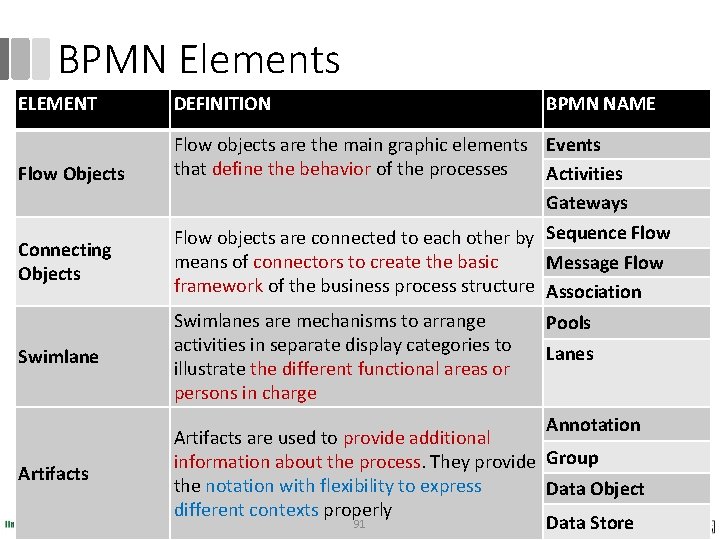
BPMN Elements ELEMENT Flow Objects Connecting Objects Swimlane DEFINITION BPMN NAME Flow objects are the main graphic elements Events that define the behavior of the processes Activities Gateways Flow objects are connected to each other by Sequence Flow means of connectors to create the basic Message Flow framework of the business process structure Association Swimlanes are mechanisms to arrange Pools activities in separate display categories to Lanes illustrate the different functional areas or persons in charge Annotation Artifacts are used to provide additional information about the process. They provide Group the notation with flexibility to express Data Object different contexts properly 91 Data Store
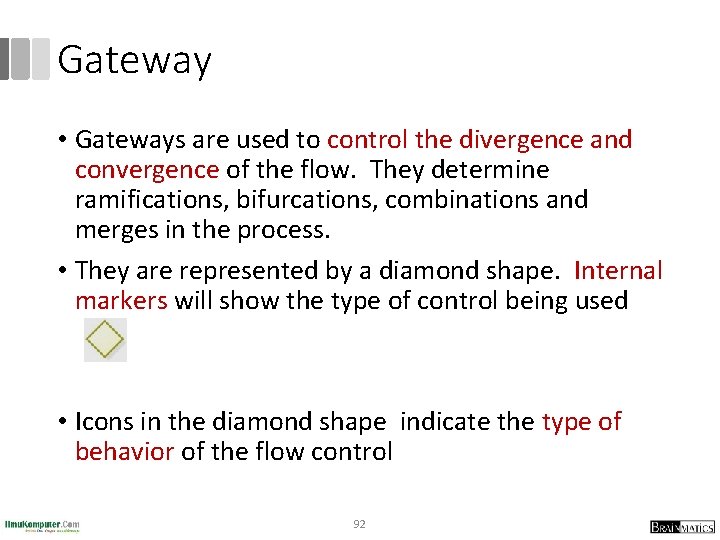
Gateway • Gateways are used to control the divergence and convergence of the flow. They determine ramifications, bifurcations, combinations and merges in the process. • They are represented by a diamond shape. Internal markers will show the type of control being used • Icons in the diamond shape indicate the type of behavior of the flow control 92
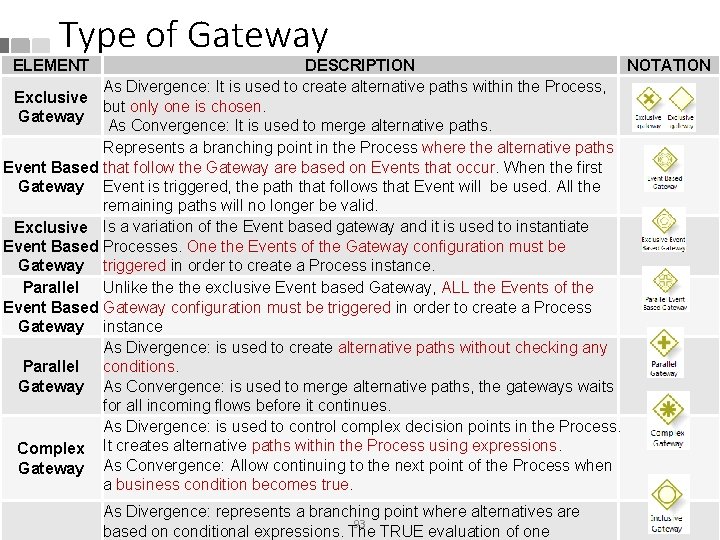
Type of Gateway ELEMENT DESCRIPTION NOTATION As Divergence: It is used to create alternative paths within the Process, Exclusive but only one is chosen. Gateway As Convergence: It is used to merge alternative paths. Represents a branching point in the Process where the alternative paths Event Based that follow the Gateway are based on Events that occur. When the first Gateway Event is triggered, the path that follows that Event will be used. All the remaining paths will no longer be valid. Exclusive Is a variation of the Event based gateway and it is used to instantiate Event Based Processes. One the Events of the Gateway configuration must be Gateway triggered in order to create a Process instance. Parallel Unlike the exclusive Event based Gateway, ALL the Events of the Event Based Gateway configuration must be triggered in order to create a Process Gateway instance As Divergence: is used to create alternative paths without checking any Parallel conditions. Gateway As Convergence: is used to merge alternative paths, the gateways waits for all incoming flows before it continues. As Divergence: is used to control complex decision points in the Process. Complex It creates alternative paths within the Process using expressions. Gateway As Convergence: Allow continuing to the next point of the Process when a business condition becomes true. As Divergence: represents a branching point where alternatives are 93 based on conditional expressions. The TRUE evaluation of one
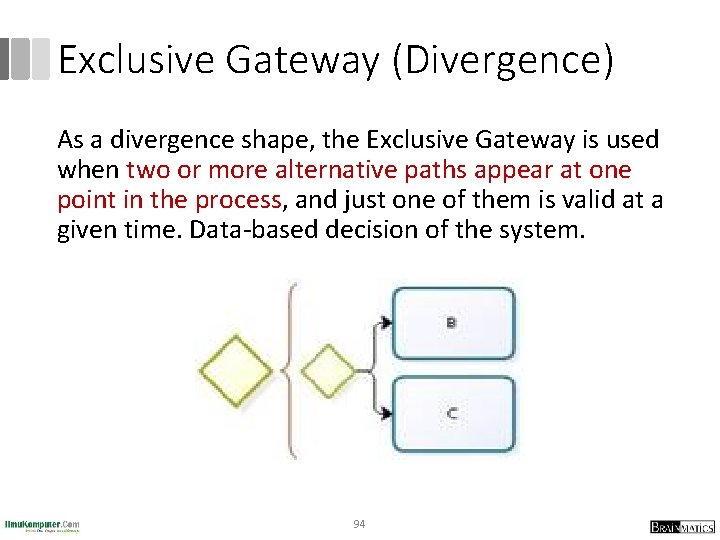
Exclusive Gateway (Divergence) As a divergence shape, the Exclusive Gateway is used when two or more alternative paths appear at one point in the process, and just one of them is valid at a given time. Data-based decision of the system. 94
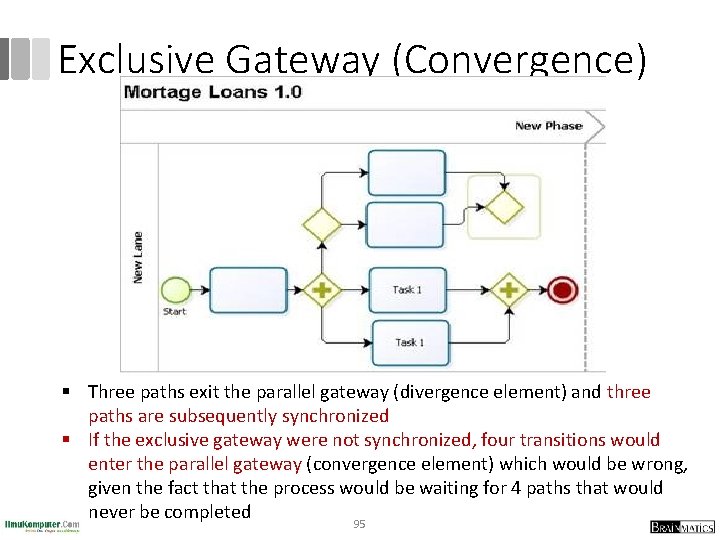
Exclusive Gateway (Convergence) § Three paths exit the parallel gateway (divergence element) and three paths are subsequently synchronized § If the exclusive gateway were not synchronized, four transitions would enter the parallel gateway (convergence element) which would be wrong, given the fact that the process would be waiting for 4 paths that would never be completed 95
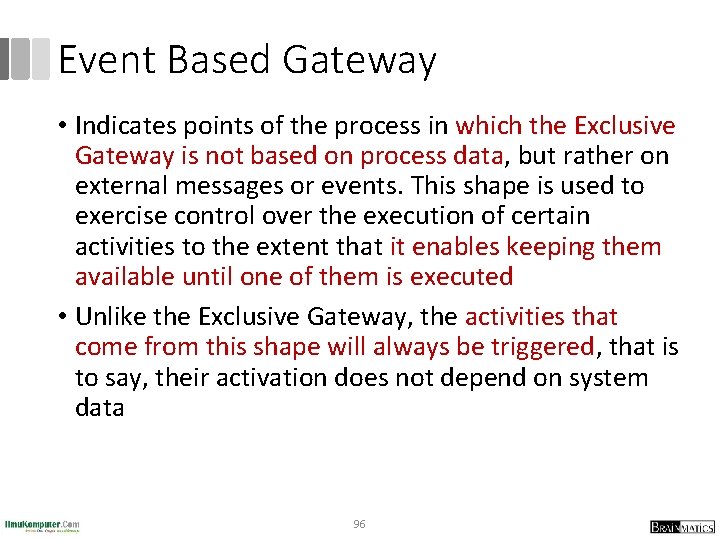
Event Based Gateway • Indicates points of the process in which the Exclusive Gateway is not based on process data, but rather on external messages or events. This shape is used to exercise control over the execution of certain activities to the extent that it enables keeping them available until one of them is executed • Unlike the Exclusive Gateway, the activities that come from this shape will always be triggered, that is to say, their activation does not depend on system data 96
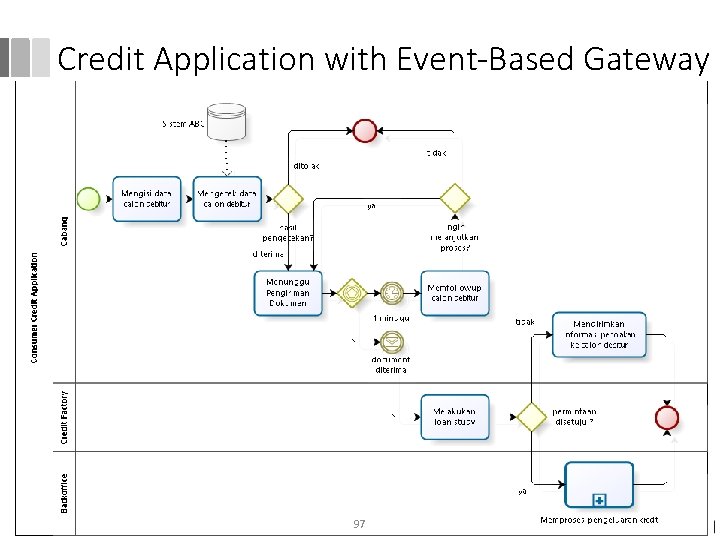
Credit Application with Event-Based Gateway 97
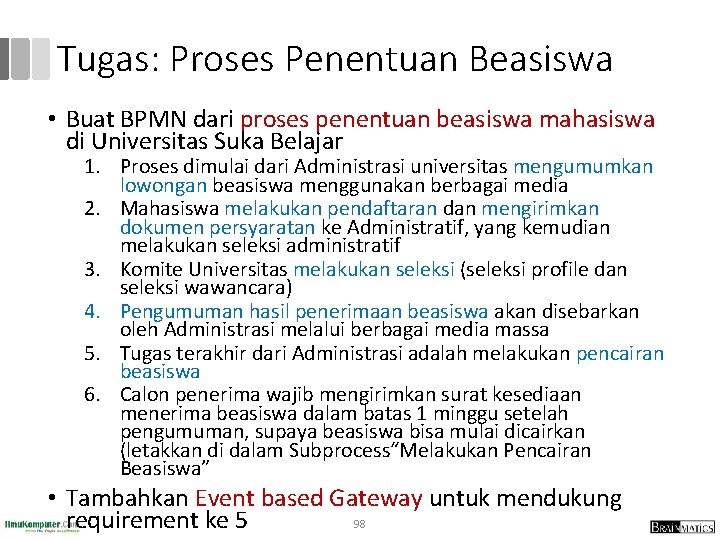
Tugas: Proses Penentuan Beasiswa • Buat BPMN dari proses penentuan beasiswa mahasiswa di Universitas Suka Belajar 1. Proses dimulai dari Administrasi universitas mengumumkan lowongan beasiswa menggunakan berbagai media 2. Mahasiswa melakukan pendaftaran dan mengirimkan dokumen persyaratan ke Administratif, yang kemudian melakukan seleksi administratif 3. Komite Universitas melakukan seleksi (seleksi profile dan seleksi wawancara) 4. Pengumuman hasil penerimaan beasiswa akan disebarkan oleh Administrasi melalui berbagai media massa 5. Tugas terakhir dari Administrasi adalah melakukan pencairan beasiswa 6. Calon penerima wajib mengirimkan surat kesediaan menerima beasiswa dalam batas 1 minggu setelah pengumuman, supaya beasiswa bisa mulai dicairkan (letakkan di dalam Subprocess“Melakukan Pencairan Beasiswa” • Tambahkan Event based Gateway untuk mendukung requirement ke 5 98
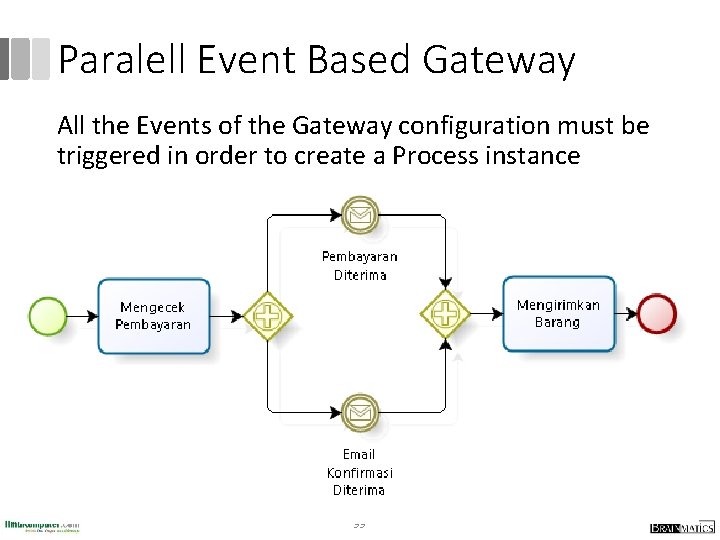
Paralell Event Based Gateway All the Events of the Gateway configuration must be triggered in order to create a Process instance 99
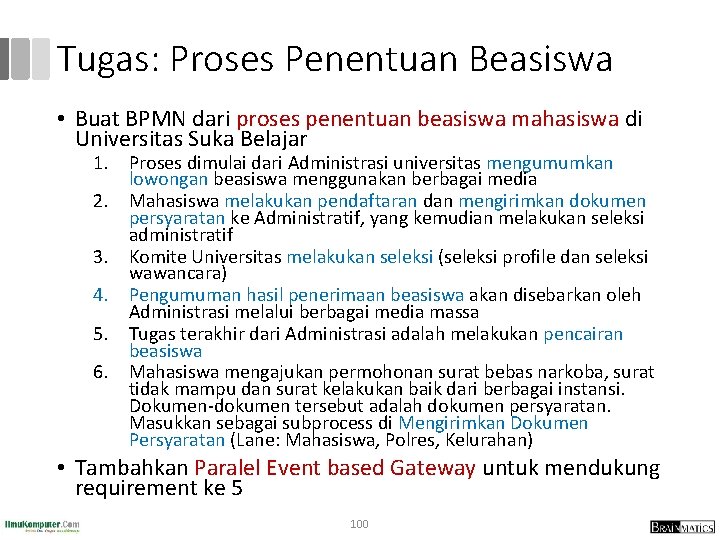
Tugas: Proses Penentuan Beasiswa • Buat BPMN dari proses penentuan beasiswa mahasiswa di Universitas Suka Belajar 1. Proses dimulai dari Administrasi universitas mengumumkan lowongan beasiswa menggunakan berbagai media 2. Mahasiswa melakukan pendaftaran dan mengirimkan dokumen persyaratan ke Administratif, yang kemudian melakukan seleksi administratif 3. Komite Universitas melakukan seleksi (seleksi profile dan seleksi wawancara) 4. Pengumuman hasil penerimaan beasiswa akan disebarkan oleh Administrasi melalui berbagai media massa 5. Tugas terakhir dari Administrasi adalah melakukan pencairan beasiswa 6. Mahasiswa mengajukan permohonan surat bebas narkoba, surat tidak mampu dan surat kelakukan baik dari berbagai instansi. Dokumen-dokumen tersebut adalah dokumen persyaratan. Masukkan sebagai subprocess di Mengirimkan Dokumen Persyaratan (Lane: Mahasiswa, Polres, Kelurahan) • Tambahkan Paralel Event based Gateway untuk mendukung requirement ke 5 100
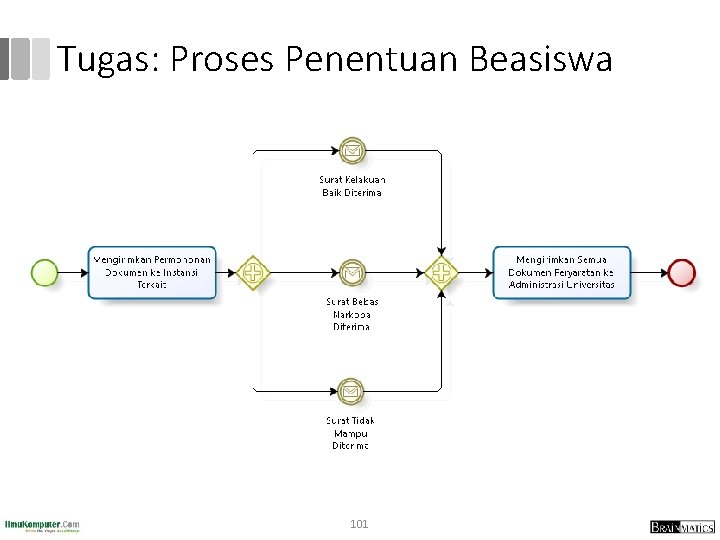
Tugas: Proses Penentuan Beasiswa 101
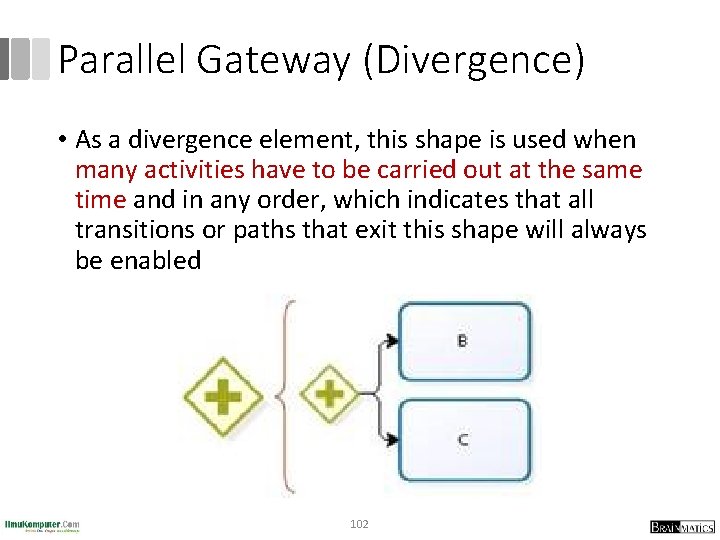
Parallel Gateway (Divergence) • As a divergence element, this shape is used when many activities have to be carried out at the same time and in any order, which indicates that all transitions or paths that exit this shape will always be enabled 102
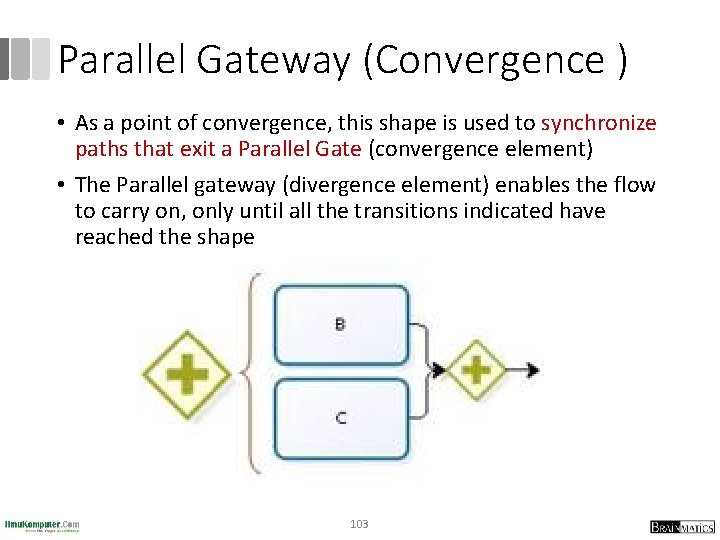
Parallel Gateway (Convergence ) • As a point of convergence, this shape is used to synchronize paths that exit a Parallel Gate (convergence element) • The Parallel gateway (divergence element) enables the flow to carry on, only until all the transitions indicated have reached the shape 103
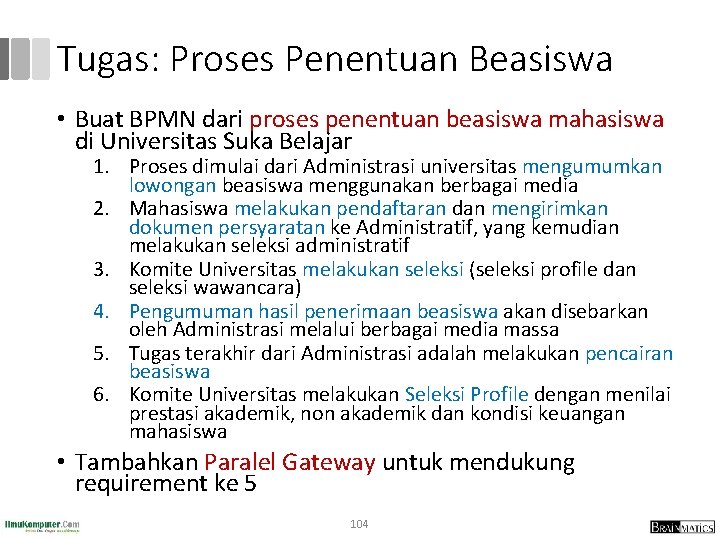
Tugas: Proses Penentuan Beasiswa • Buat BPMN dari proses penentuan beasiswa mahasiswa di Universitas Suka Belajar 1. Proses dimulai dari Administrasi universitas mengumumkan lowongan beasiswa menggunakan berbagai media 2. Mahasiswa melakukan pendaftaran dan mengirimkan dokumen persyaratan ke Administratif, yang kemudian melakukan seleksi administratif 3. Komite Universitas melakukan seleksi (seleksi profile dan seleksi wawancara) 4. Pengumuman hasil penerimaan beasiswa akan disebarkan oleh Administrasi melalui berbagai media massa 5. Tugas terakhir dari Administrasi adalah melakukan pencairan beasiswa 6. Komite Universitas melakukan Seleksi Profile dengan menilai prestasi akademik, non akademik dan kondisi keuangan mahasiswa • Tambahkan Paralel Gateway untuk mendukung requirement ke 5 104
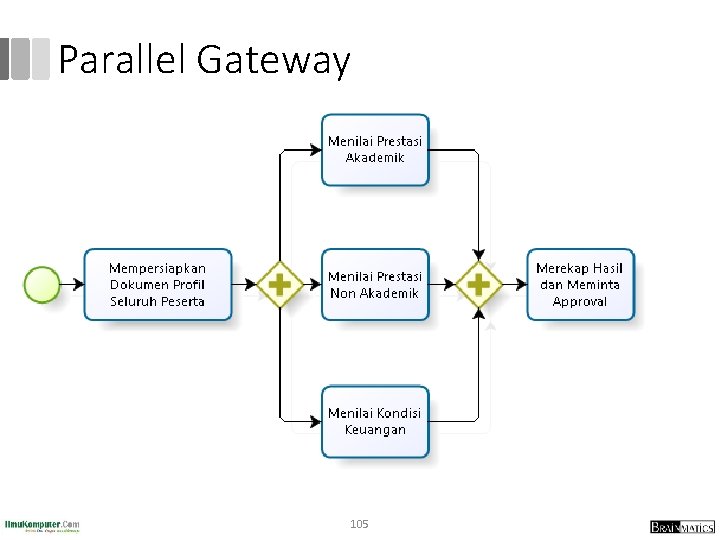
Parallel Gateway 105
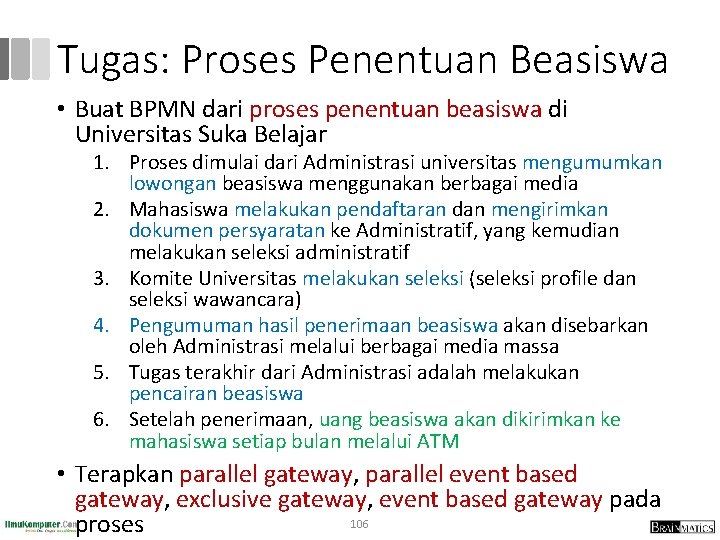
Tugas: Proses Penentuan Beasiswa • Buat BPMN dari proses penentuan beasiswa di Universitas Suka Belajar 1. Proses dimulai dari Administrasi universitas mengumumkan lowongan beasiswa menggunakan berbagai media 2. Mahasiswa melakukan pendaftaran dan mengirimkan dokumen persyaratan ke Administratif, yang kemudian melakukan seleksi administratif 3. Komite Universitas melakukan seleksi (seleksi profile dan seleksi wawancara) 4. Pengumuman hasil penerimaan beasiswa akan disebarkan oleh Administrasi melalui berbagai media massa 5. Tugas terakhir dari Administrasi adalah melakukan pencairan beasiswa 6. Setelah penerimaan, uang beasiswa akan dikirimkan ke mahasiswa setiap bulan melalui ATM • Terapkan parallel gateway, parallel event based gateway, exclusive gateway, event based gateway pada 106 proses
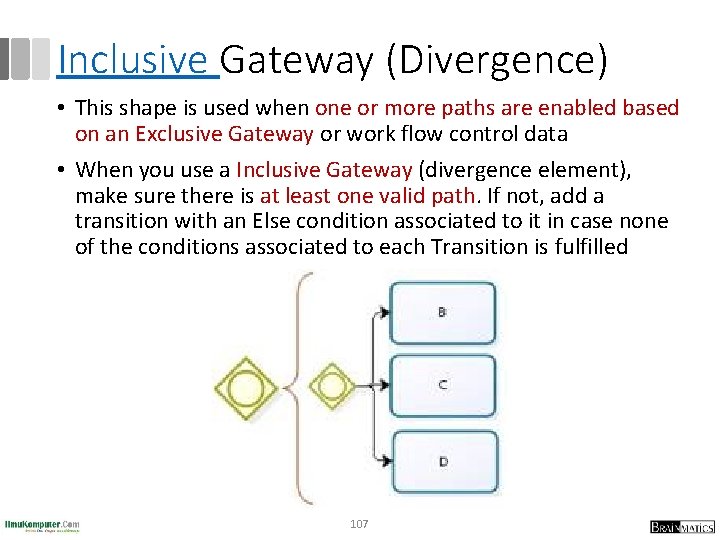
Inclusive Gateway (Divergence) • This shape is used when one or more paths are enabled based on an Exclusive Gateway or work flow control data • When you use a Inclusive Gateway (divergence element), make sure there is at least one valid path. If not, add a transition with an Else condition associated to it in case none of the conditions associated to each Transition is fulfilled 107
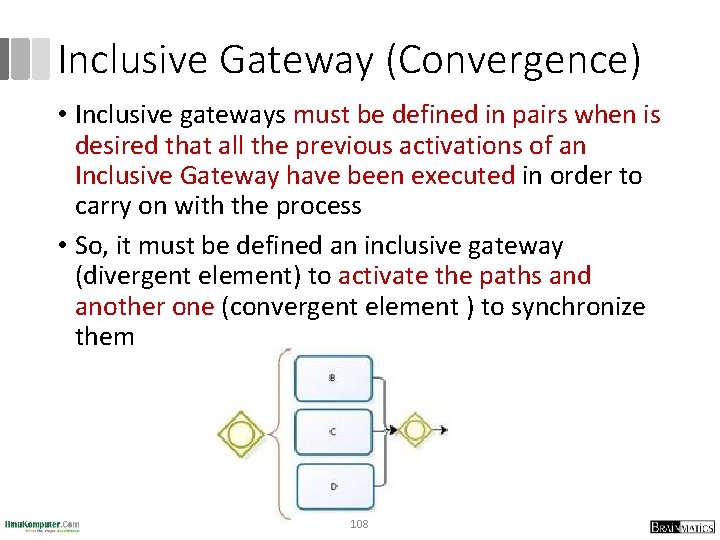
Inclusive Gateway (Convergence) • Inclusive gateways must be defined in pairs when is desired that all the previous activations of an Inclusive Gateway have been executed in order to carry on with the process • So, it must be defined an inclusive gateway (divergent element) to activate the paths and another one (convergent element ) to synchronize them 108
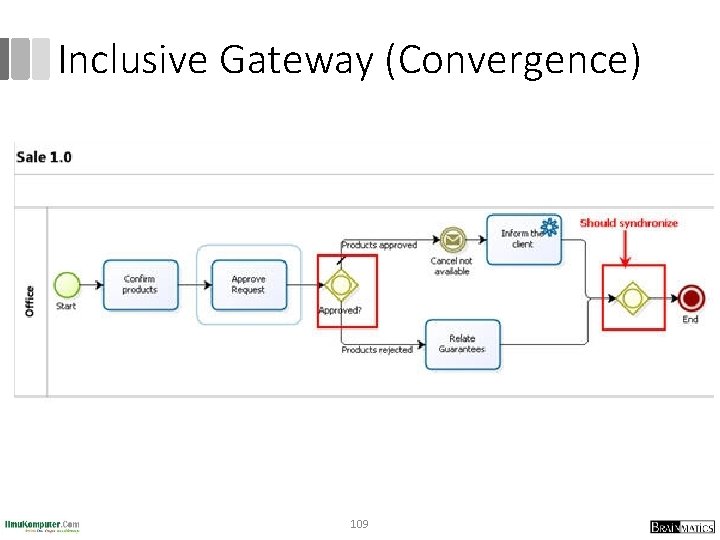
Inclusive Gateway (Convergence) 109
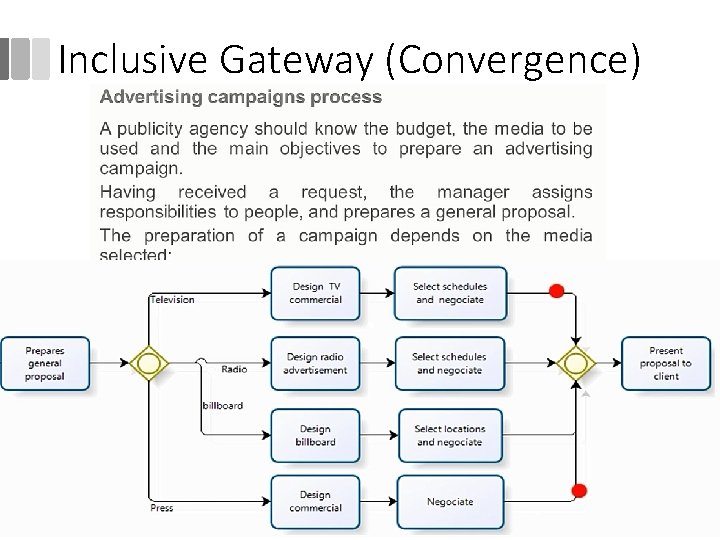
Inclusive Gateway (Convergence) 110
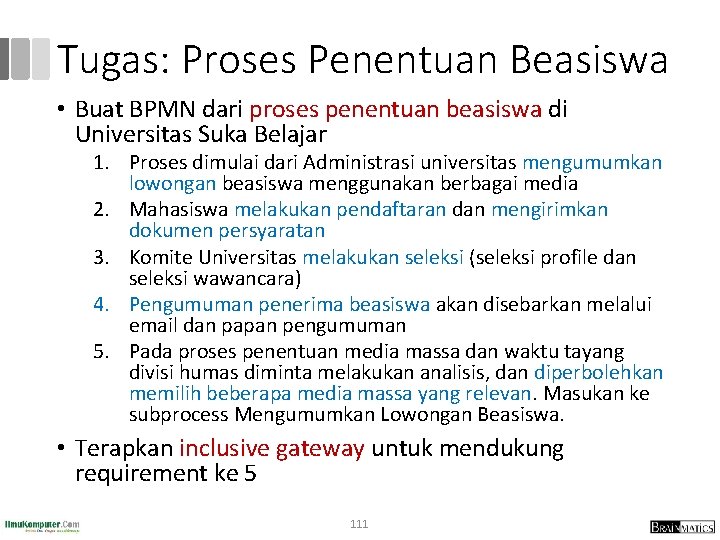
Tugas: Proses Penentuan Beasiswa • Buat BPMN dari proses penentuan beasiswa di Universitas Suka Belajar 1. Proses dimulai dari Administrasi universitas mengumumkan lowongan beasiswa menggunakan berbagai media 2. Mahasiswa melakukan pendaftaran dan mengirimkan dokumen persyaratan 3. Komite Universitas melakukan seleksi (seleksi profile dan seleksi wawancara) 4. Pengumuman penerima beasiswa akan disebarkan melalui email dan papan pengumuman 5. Pada proses penentuan media massa dan waktu tayang divisi humas diminta melakukan analisis, dan diperbolehkan memilih beberapa media massa yang relevan. Masukan ke subprocess Mengumumkan Lowongan Beasiswa. • Terapkan inclusive gateway untuk mendukung requirement ke 5 111
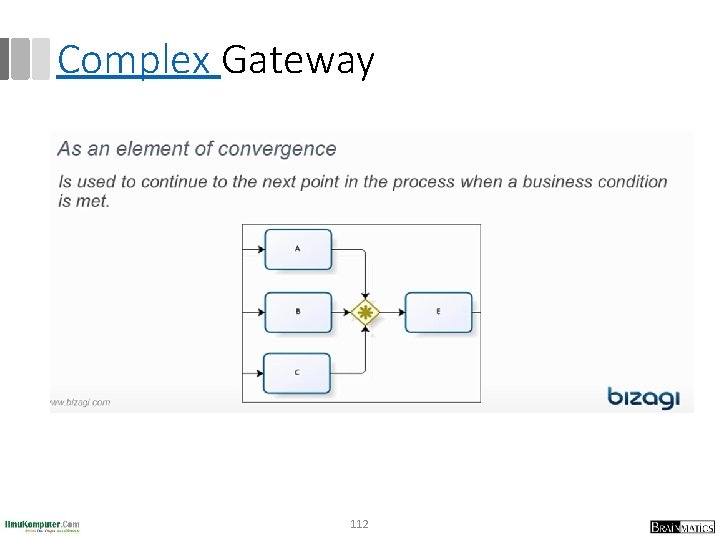
Complex Gateway 112
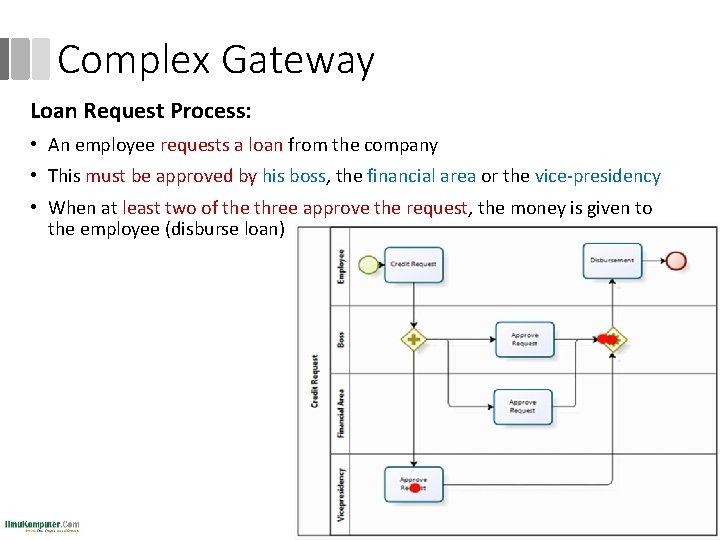
Complex Gateway Loan Request Process: • An employee requests a loan from the company • This must be approved by his boss, the financial area or the vice-presidency • When at least two of the three approve the request, the money is given to the employee (disburse loan) 113
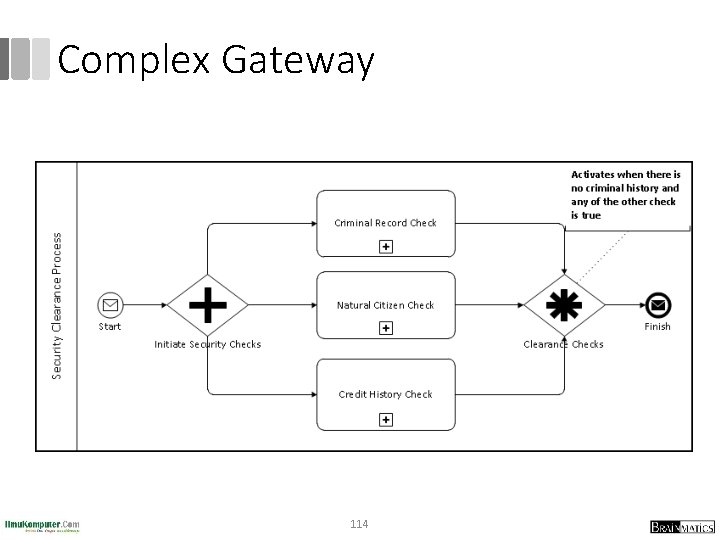
Complex Gateway 114
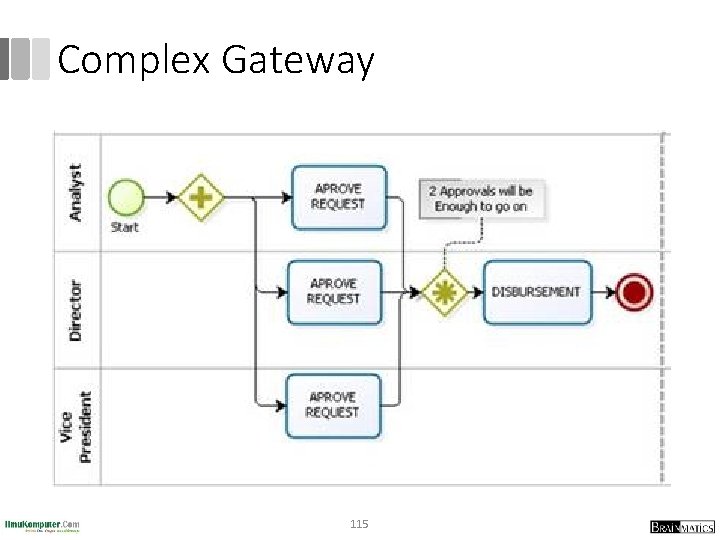
Complex Gateway 115
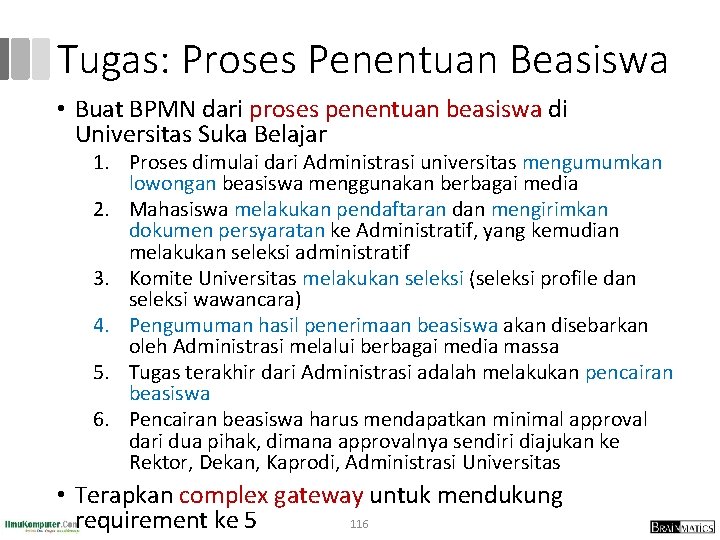
Tugas: Proses Penentuan Beasiswa • Buat BPMN dari proses penentuan beasiswa di Universitas Suka Belajar 1. Proses dimulai dari Administrasi universitas mengumumkan lowongan beasiswa menggunakan berbagai media 2. Mahasiswa melakukan pendaftaran dan mengirimkan dokumen persyaratan ke Administratif, yang kemudian melakukan seleksi administratif 3. Komite Universitas melakukan seleksi (seleksi profile dan seleksi wawancara) 4. Pengumuman hasil penerimaan beasiswa akan disebarkan oleh Administrasi melalui berbagai media massa 5. Tugas terakhir dari Administrasi adalah melakukan pencairan beasiswa 6. Pencairan beasiswa harus mendapatkan minimal approval dari dua pihak, dimana approvalnya sendiri diajukan ke Rektor, Dekan, Kaprodi, Administrasi Universitas • Terapkan complex gateway untuk mendukung requirement ke 5 116
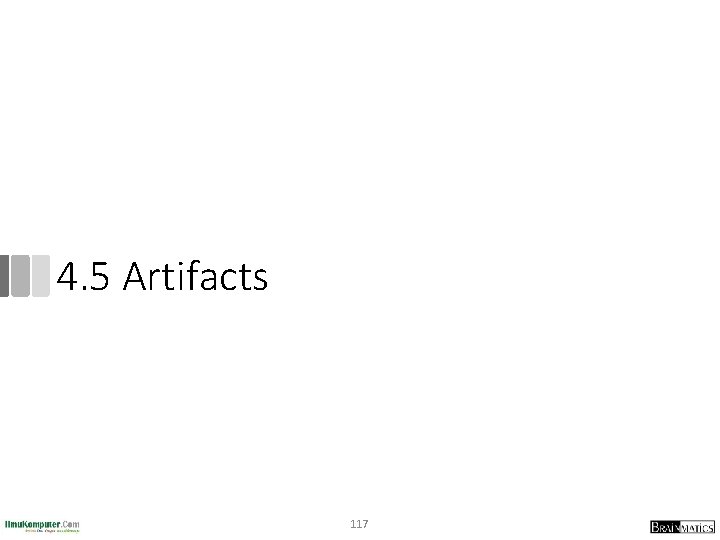
4. 5 Artifacts 117
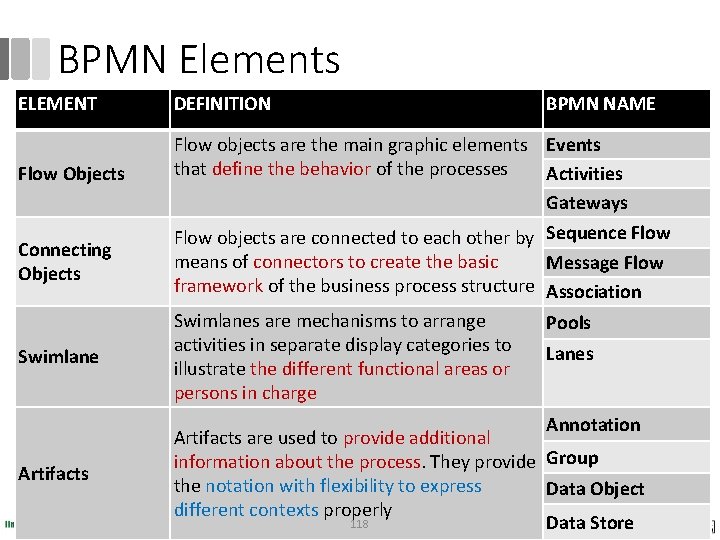
BPMN Elements ELEMENT Flow Objects Connecting Objects Swimlane DEFINITION BPMN NAME Flow objects are the main graphic elements Events that define the behavior of the processes Activities Gateways Flow objects are connected to each other by Sequence Flow means of connectors to create the basic Message Flow framework of the business process structure Association Swimlanes are mechanisms to arrange Pools activities in separate display categories to Lanes illustrate the different functional areas or persons in charge Annotation Artifacts are used to provide additional information about the process. They provide Group the notation with flexibility to express Data Object different contexts properly 118 Data Store
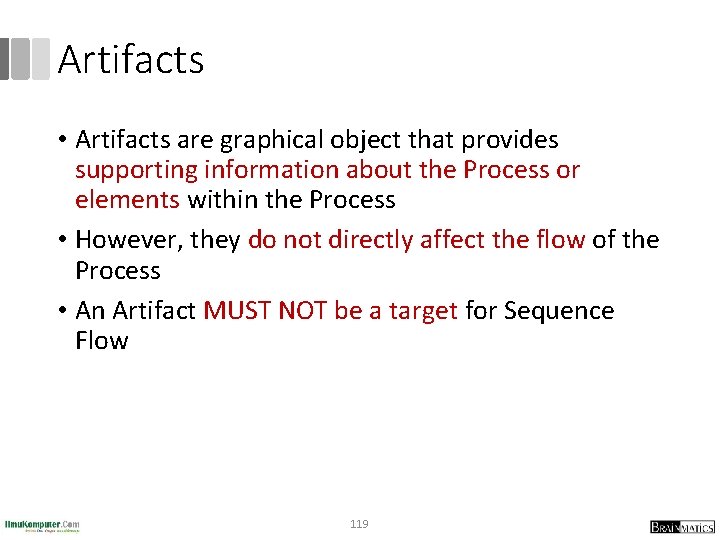
Artifacts • Artifacts are graphical object that provides supporting information about the Process or elements within the Process • However, they do not directly affect the flow of the Process • An Artifact MUST NOT be a target for Sequence Flow 119
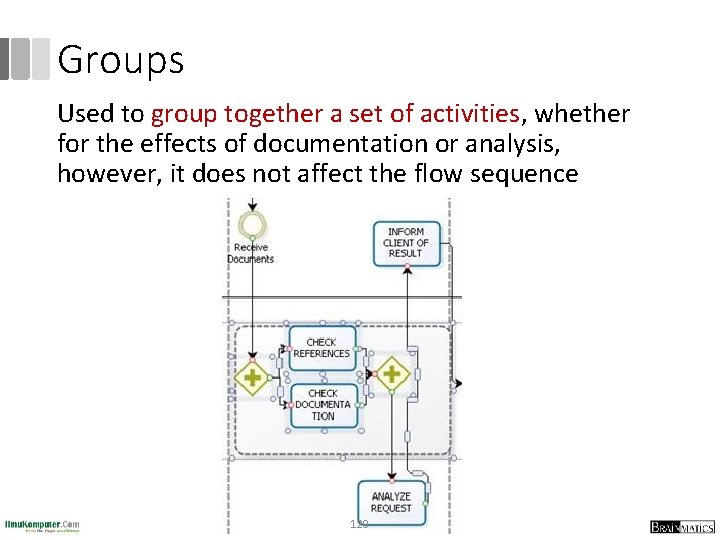
Groups Used to group together a set of activities, whether for the effects of documentation or analysis, however, it does not affect the flow sequence 120
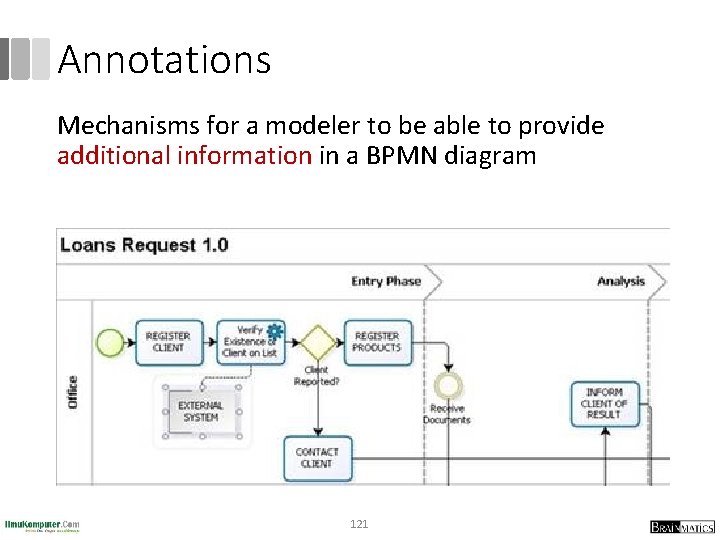
Annotations Mechanisms for a modeler to be able to provide additional information in a BPMN diagram 121
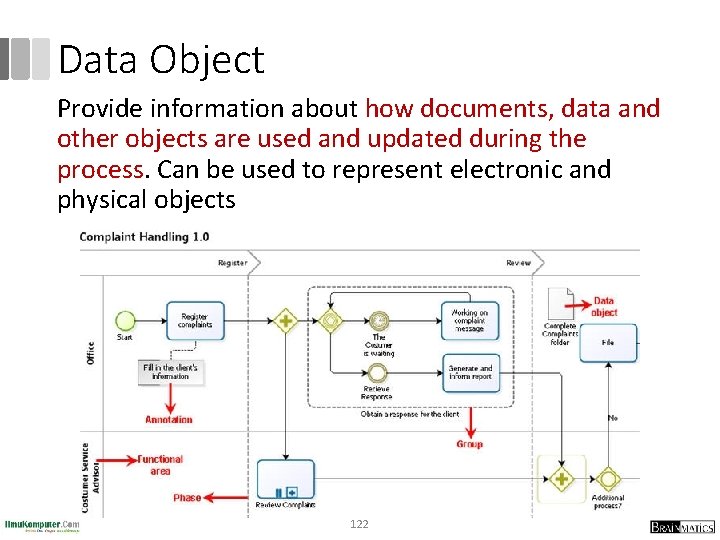
Data Object Provide information about how documents, data and other objects are used and updated during the process. Can be used to represent electronic and physical objects 122
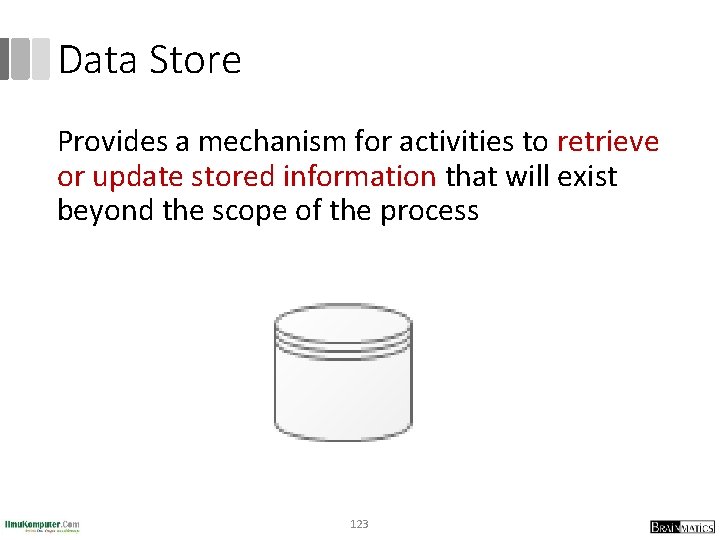
Data Store Provides a mechanism for activities to retrieve or update stored information that will exist beyond the scope of the process 123
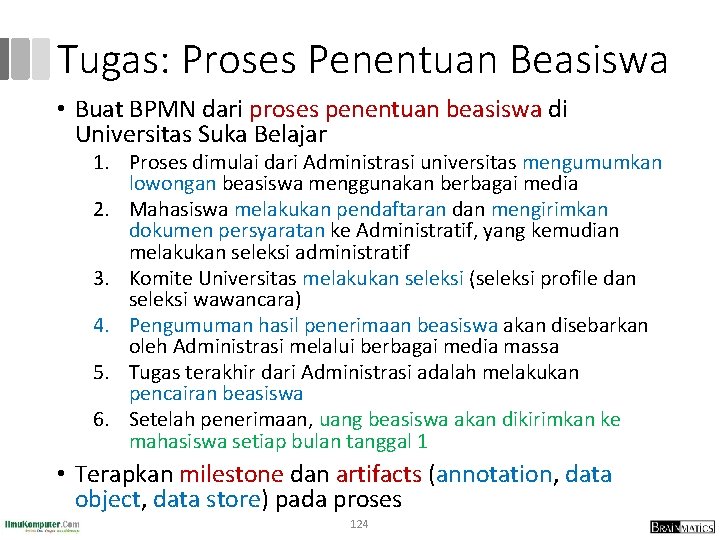
Tugas: Proses Penentuan Beasiswa • Buat BPMN dari proses penentuan beasiswa di Universitas Suka Belajar 1. Proses dimulai dari Administrasi universitas mengumumkan lowongan beasiswa menggunakan berbagai media 2. Mahasiswa melakukan pendaftaran dan mengirimkan dokumen persyaratan ke Administratif, yang kemudian melakukan seleksi administratif 3. Komite Universitas melakukan seleksi (seleksi profile dan seleksi wawancara) 4. Pengumuman hasil penerimaan beasiswa akan disebarkan oleh Administrasi melalui berbagai media massa 5. Tugas terakhir dari Administrasi adalah melakukan pencairan beasiswa 6. Setelah penerimaan, uang beasiswa akan dikirimkan ke mahasiswa setiap bulan tanggal 1 • Terapkan milestone dan artifacts (annotation, data object, data store) pada proses 124
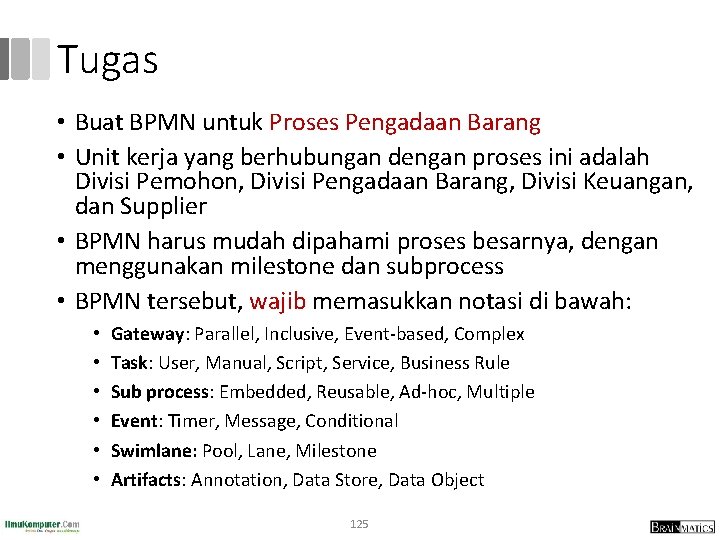
Tugas • Buat BPMN untuk Proses Pengadaan Barang • Unit kerja yang berhubungan dengan proses ini adalah Divisi Pemohon, Divisi Pengadaan Barang, Divisi Keuangan, dan Supplier • BPMN harus mudah dipahami proses besarnya, dengan menggunakan milestone dan subprocess • BPMN tersebut, wajib memasukkan notasi di bawah: • • • Gateway: Parallel, Inclusive, Event-based, Complex Task: User, Manual, Script, Service, Business Rule Sub process: Embedded, Reusable, Ad-hoc, Multiple Event: Timer, Message, Conditional Swimlane: Pool, Lane, Milestone Artifacts: Annotation, Data Store, Data Object 125
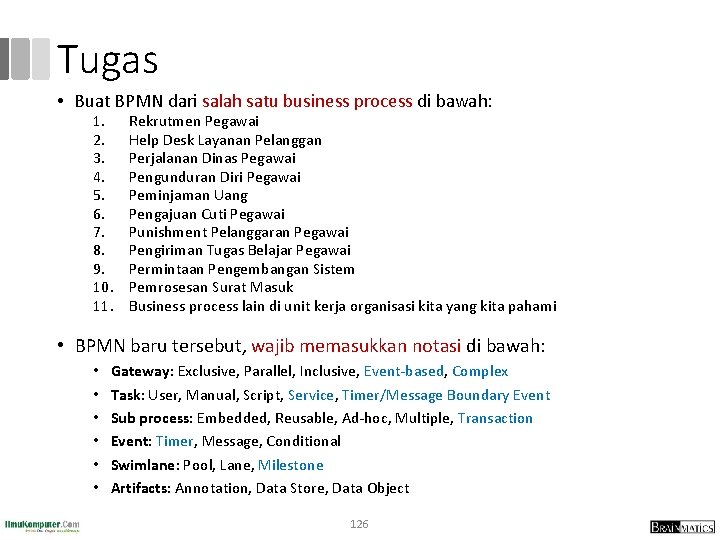
Tugas • Buat BPMN dari salah satu business process di bawah: 1. 2. 3. 4. 5. 6. 7. 8. 9. 10. 11. Rekrutmen Pegawai Help Desk Layanan Pelanggan Perjalanan Dinas Pegawai Pengunduran Diri Pegawai Peminjaman Uang Pengajuan Cuti Pegawai Punishment Pelanggaran Pegawai Pengiriman Tugas Belajar Pegawai Permintaan Pengembangan Sistem Pemrosesan Surat Masuk Business process lain di unit kerja organisasi kita yang kita pahami • BPMN baru tersebut, wajib memasukkan notasi di bawah: • • • Gateway: Exclusive, Parallel, Inclusive, Event-based, Complex Task: User, Manual, Script, Service, Timer/Message Boundary Event Sub process: Embedded, Reusable, Ad-hoc, Multiple, Transaction Event: Timer, Message, Conditional Swimlane: Pool, Lane, Milestone Artifacts: Annotation, Data Store, Data Object 126
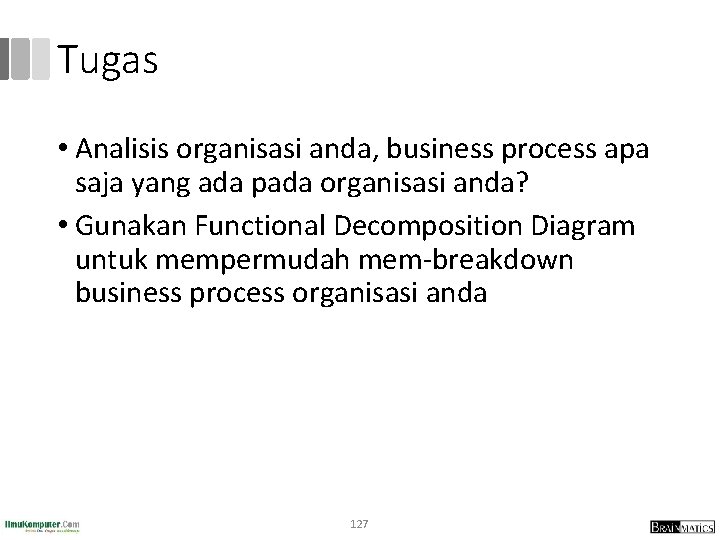
Tugas • Analisis organisasi anda, business process apa saja yang ada pada organisasi anda? • Gunakan Functional Decomposition Diagram untuk mempermudah mem-breakdown business process organisasi anda 127
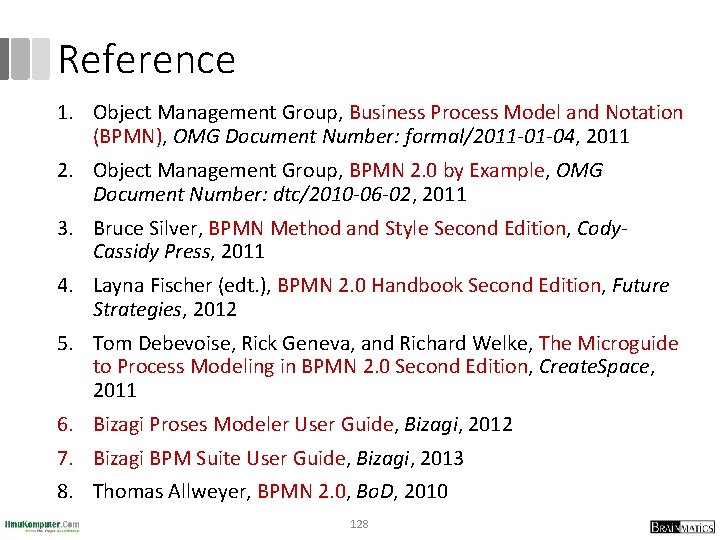
Reference 1. Object Management Group, Business Process Model and Notation (BPMN), OMG Document Number: formal/2011 -01 -04, 2011 2. Object Management Group, BPMN 2. 0 by Example, OMG Document Number: dtc/2010 -06 -02, 2011 3. Bruce Silver, BPMN Method and Style Second Edition, Cody. Cassidy Press, 2011 4. Layna Fischer (edt. ), BPMN 2. 0 Handbook Second Edition, Future Strategies, 2012 5. Tom Debevoise, Rick Geneva, and Richard Welke, The Microguide to Process Modeling in BPMN 2. 0 Second Edition, Create. Space, 2011 6. Bizagi Proses Modeler User Guide, Bizagi, 2012 7. Bizagi BPM Suite User Guide, Bizagi, 2013 8. Thomas Allweyer, BPMN 2. 0, Bo. D, 2010 128
- Slides: 128