TO FLOAT OR NOT TO FLOAT A CONSORTIUMS

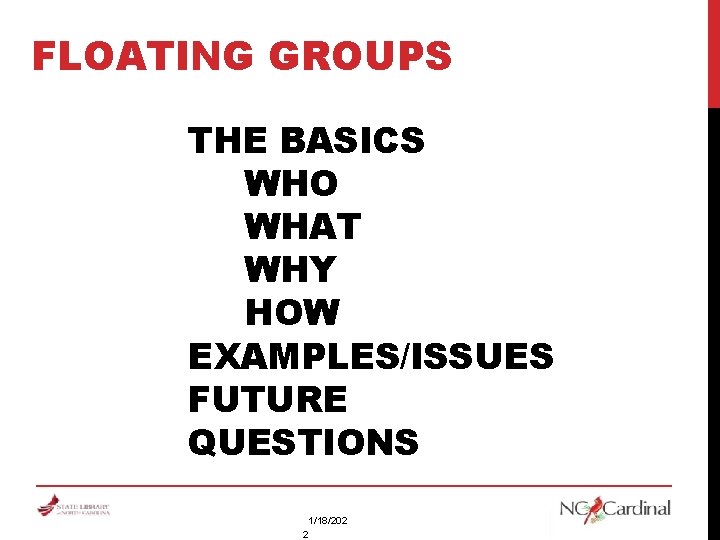
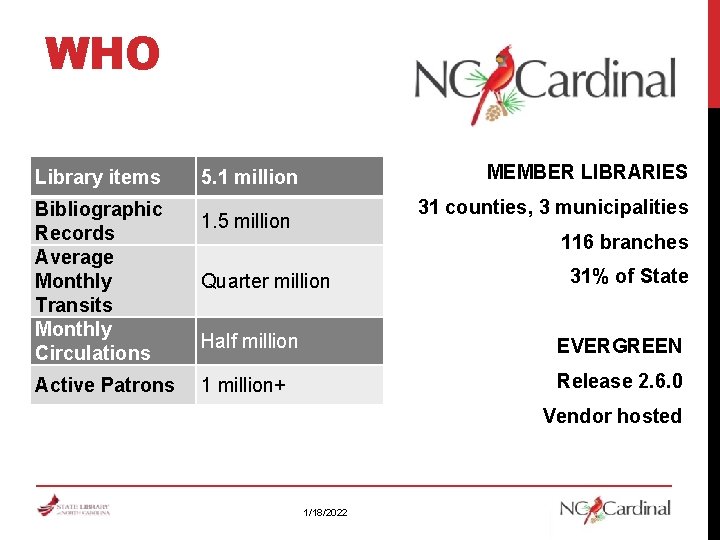
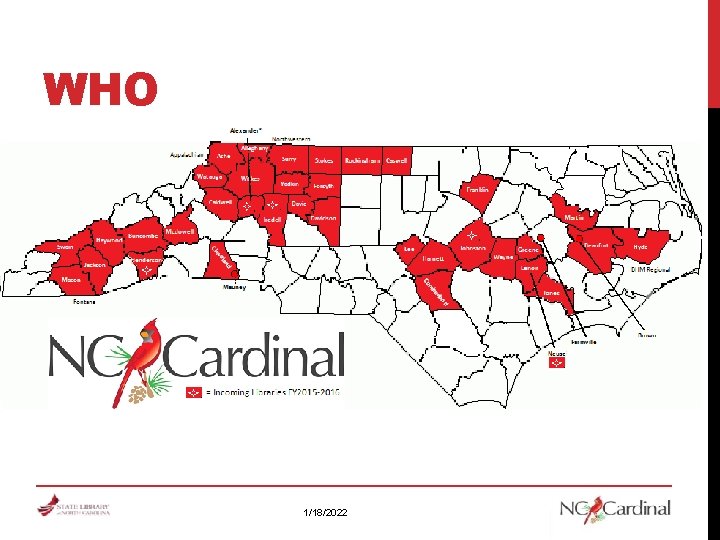

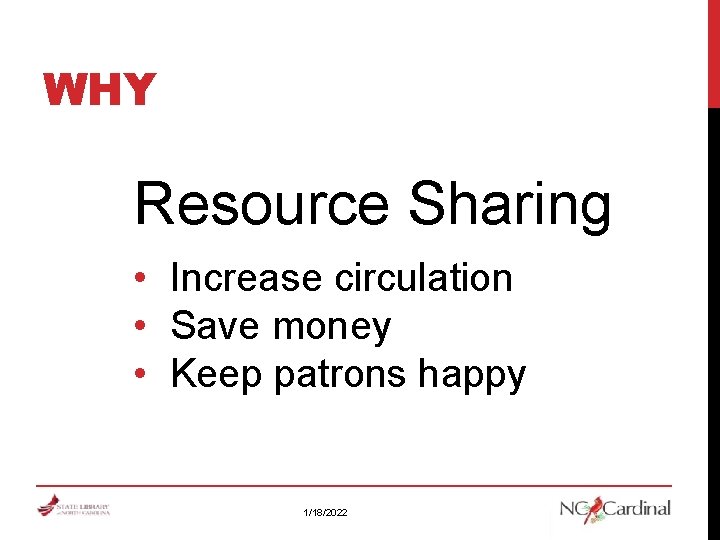
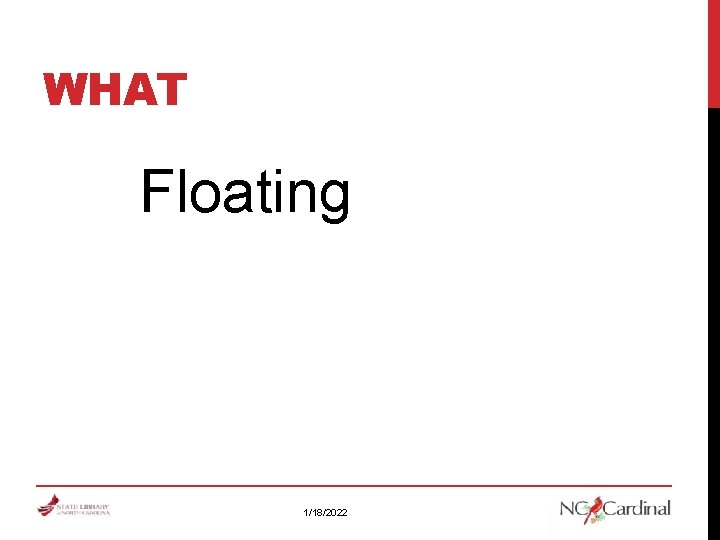
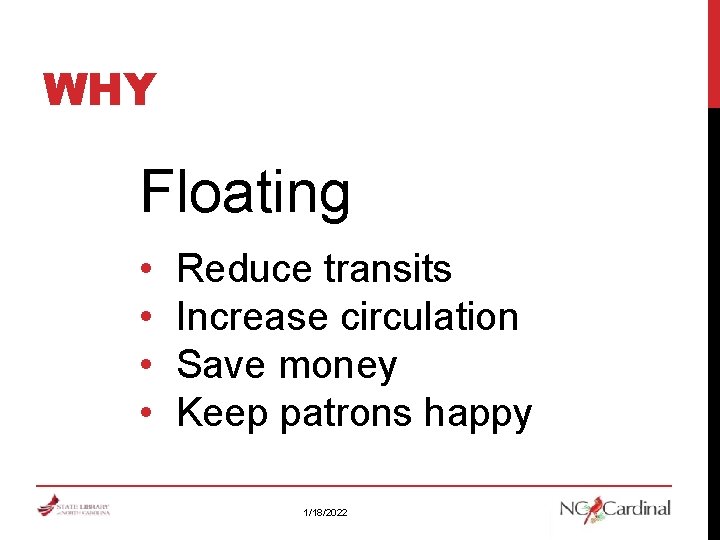
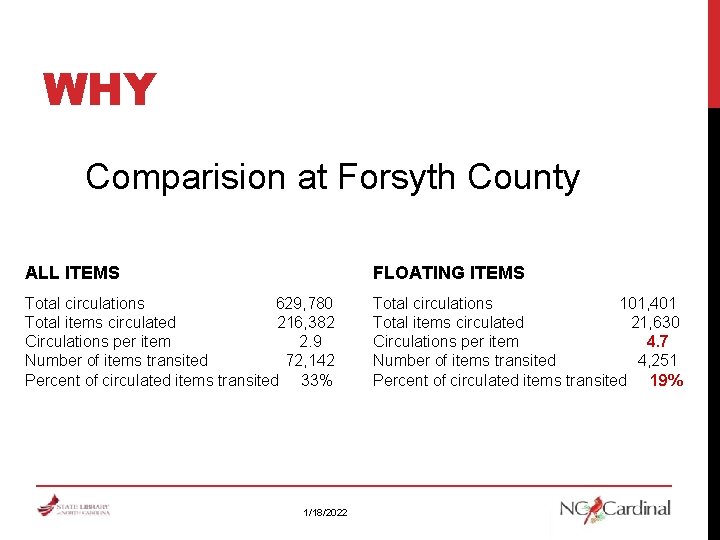
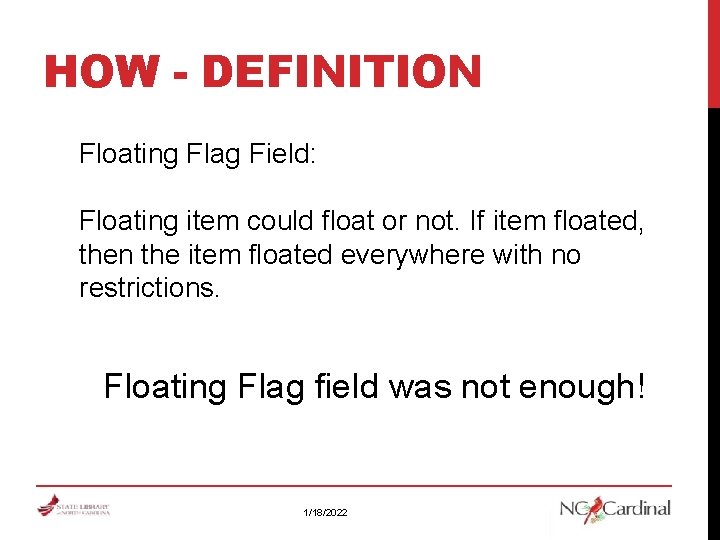
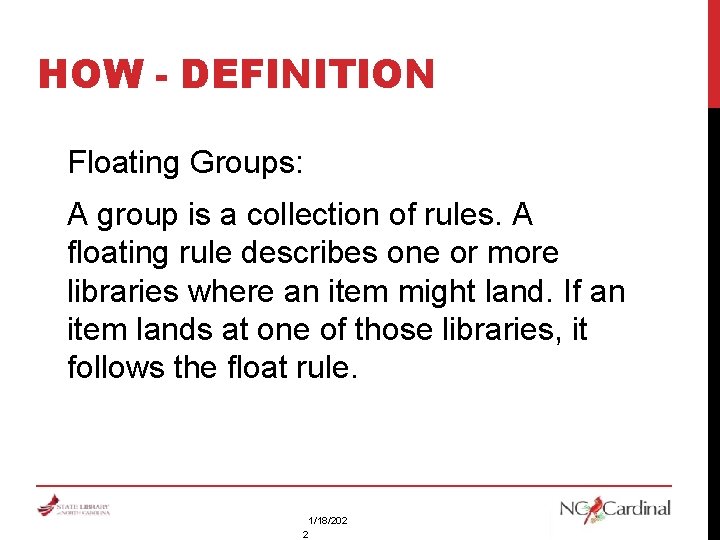
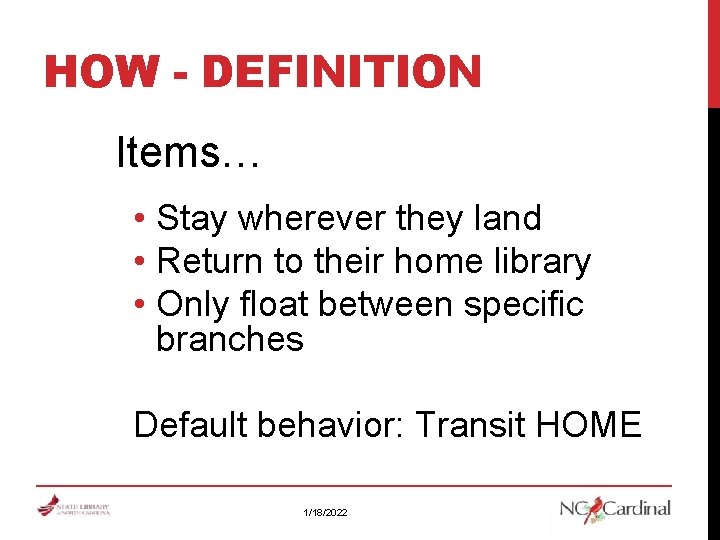
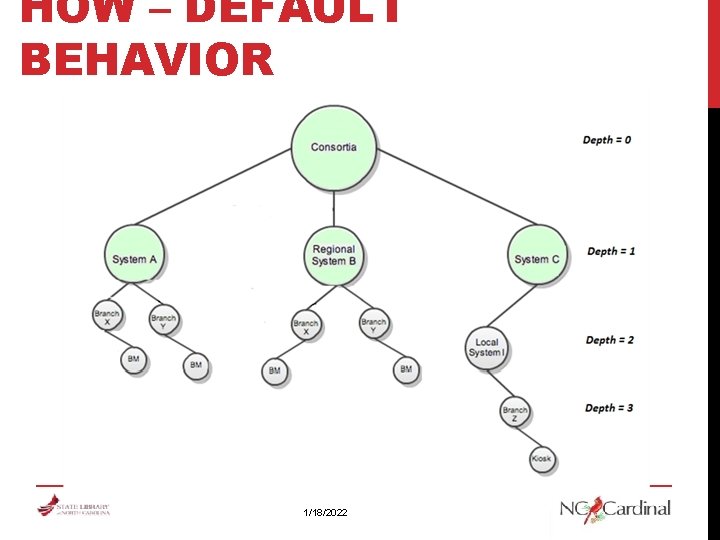
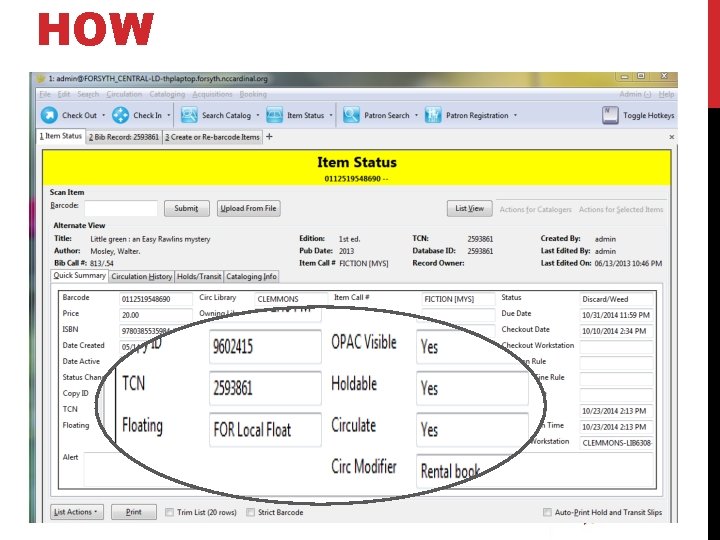

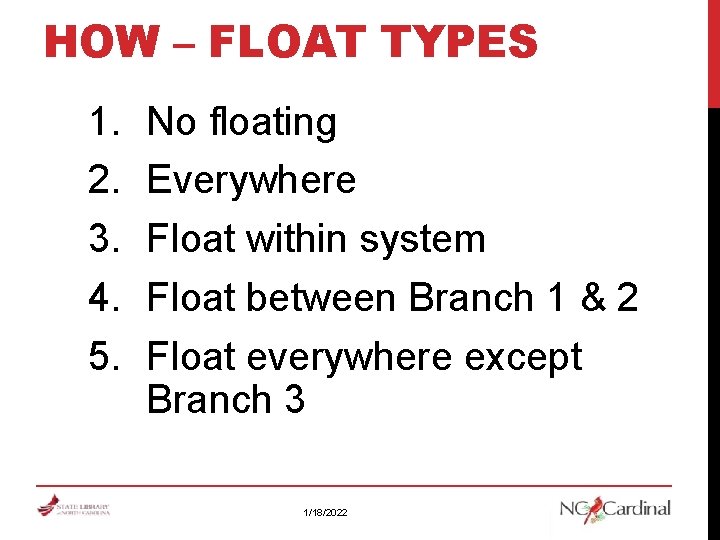
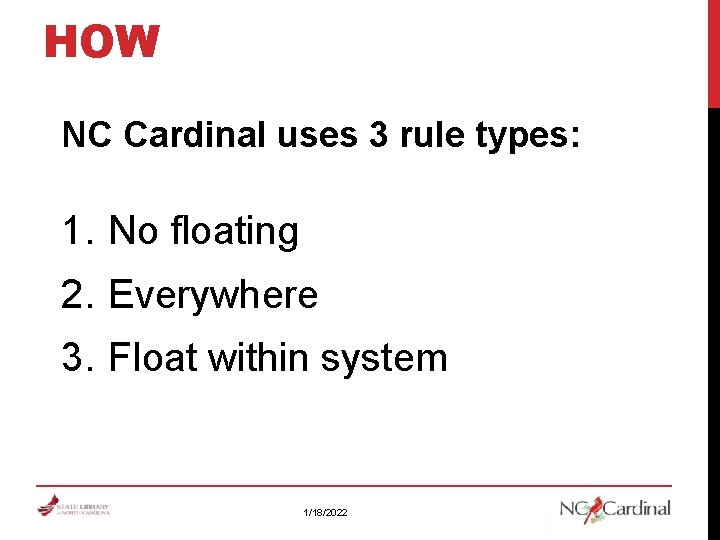

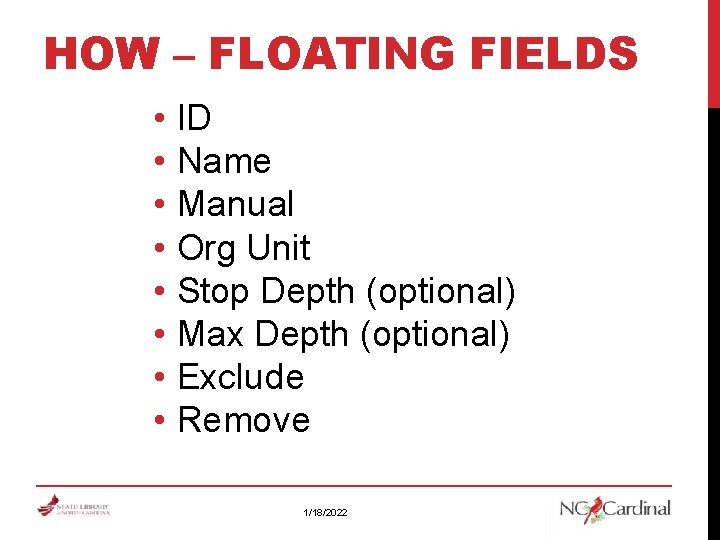
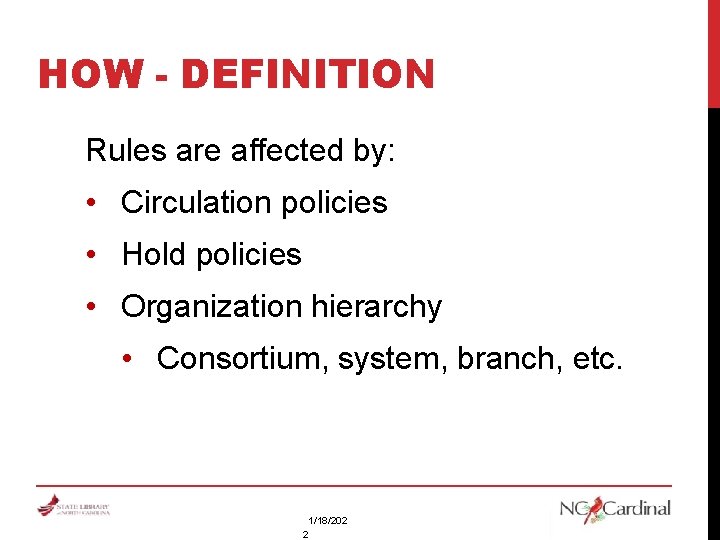

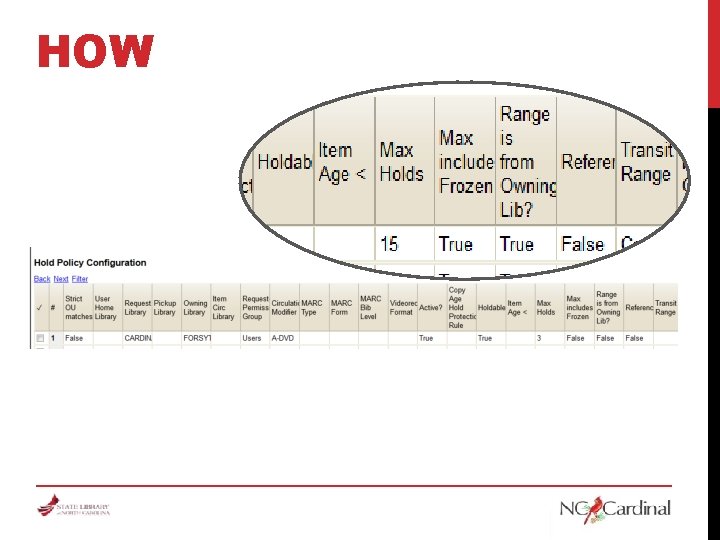
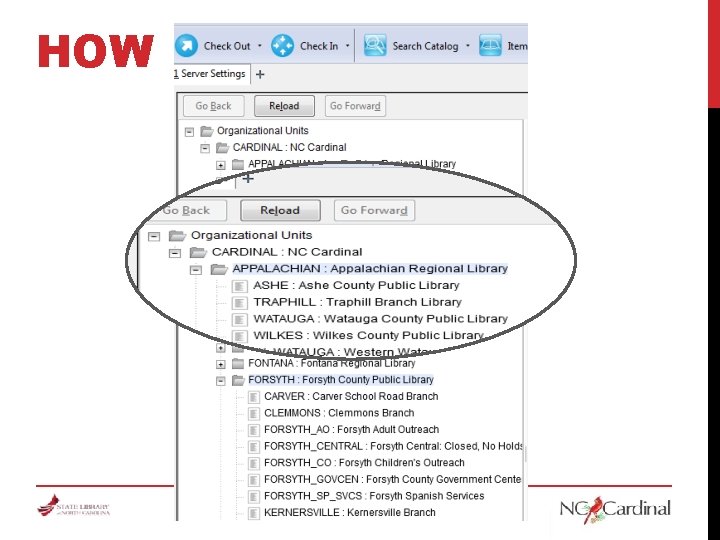
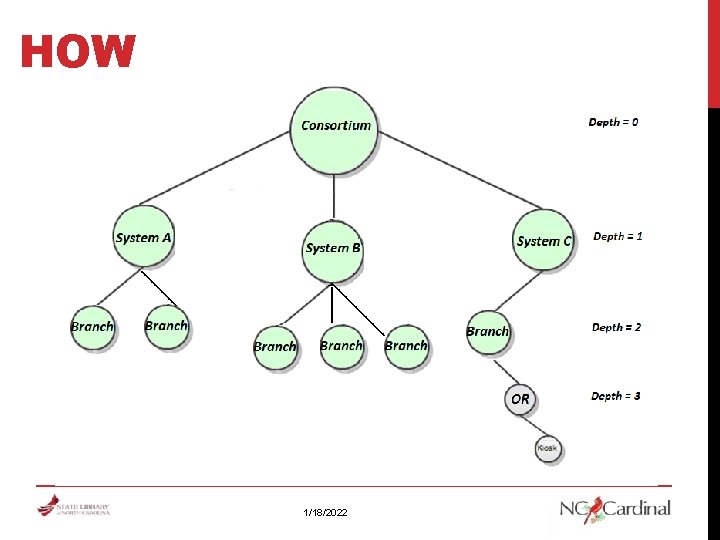
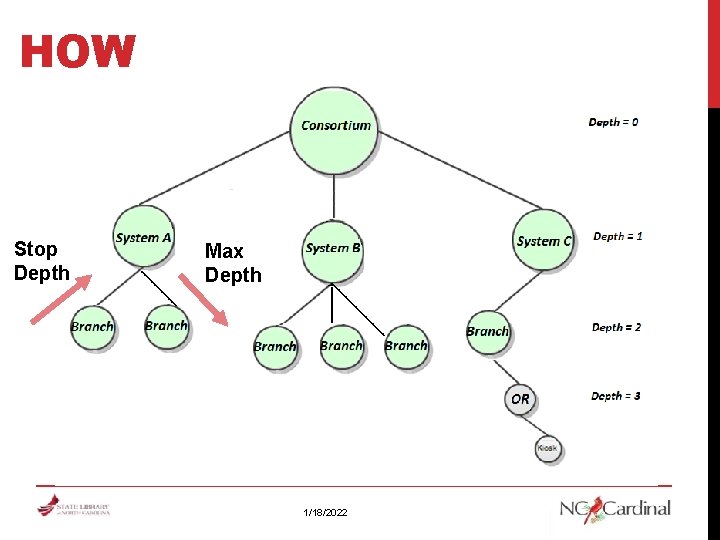
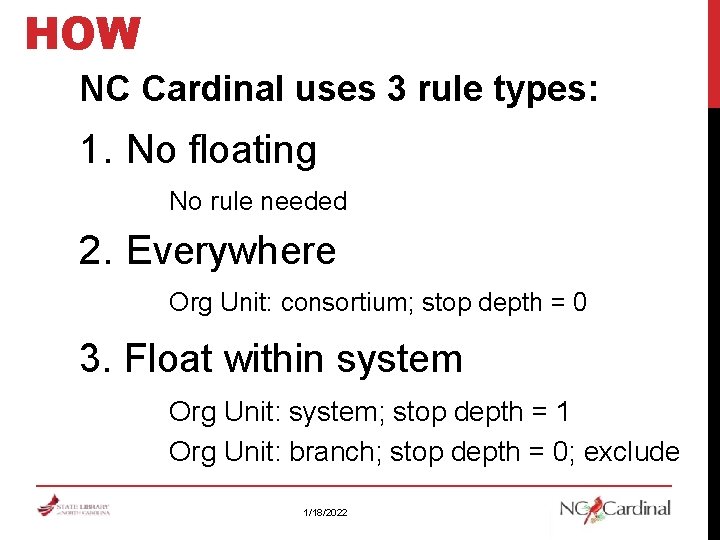
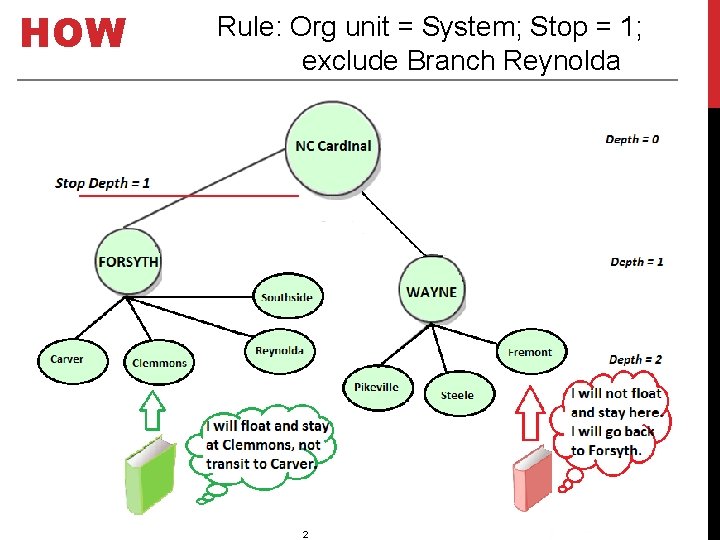
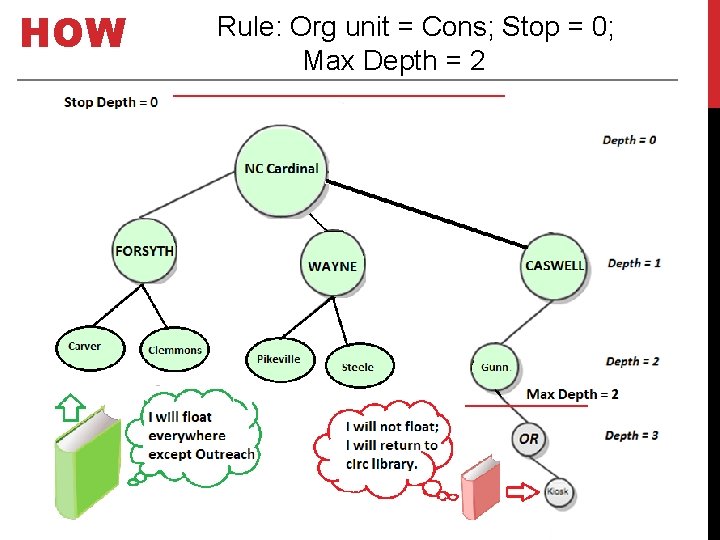
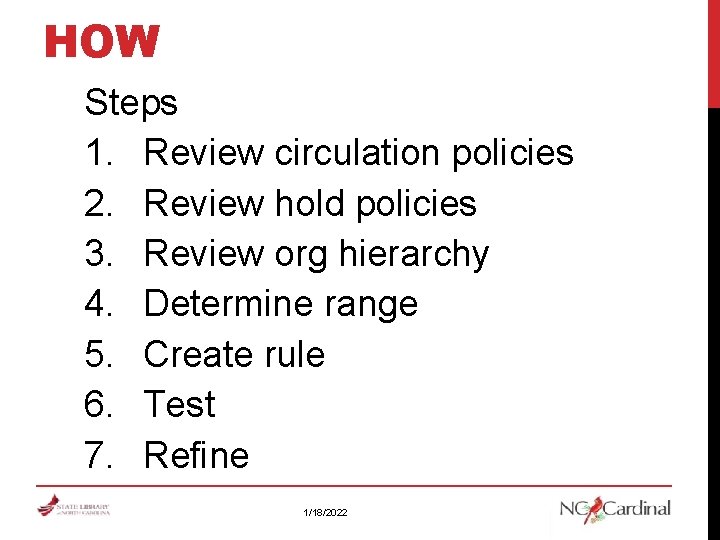
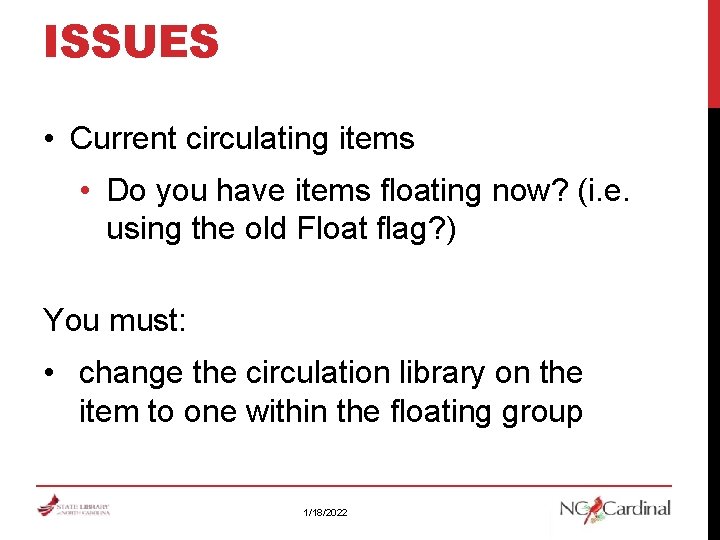

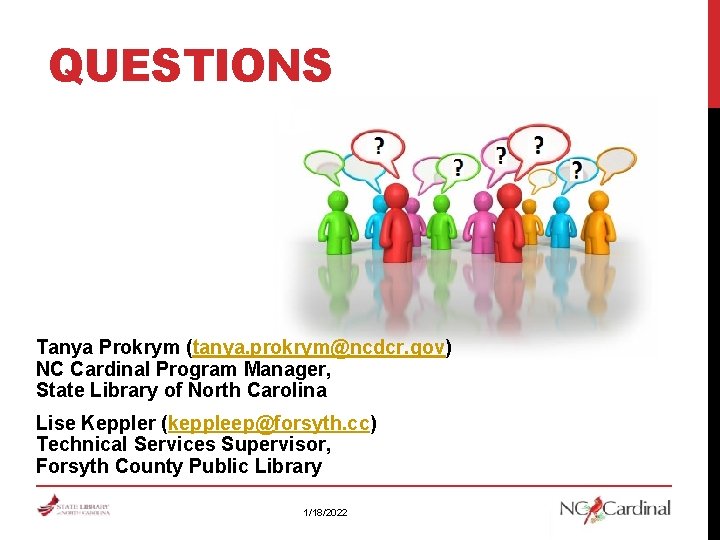
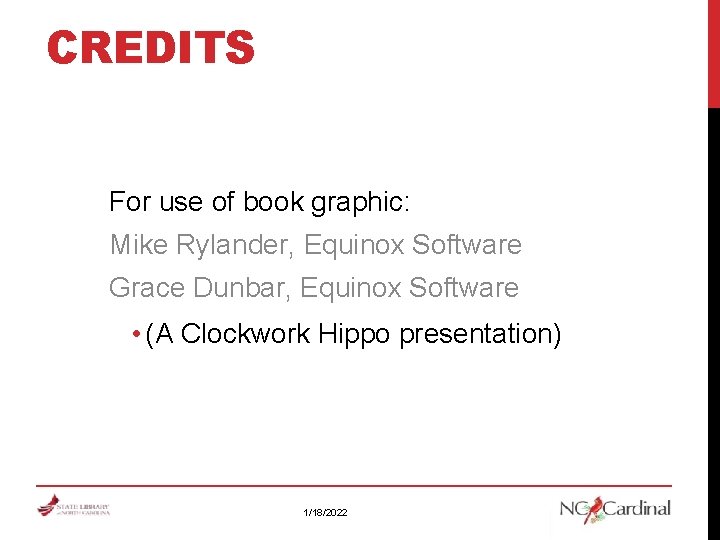
- Slides: 33

TO FLOAT OR NOT TO FLOAT: A CONSORTIUM'S PLAY-BY-PLAY TO IMPLEMENT FLOATING GROUPS EVERGREEN INTERNATIONAL CONFERENCE 2015 MAY 13 – 16, 2015
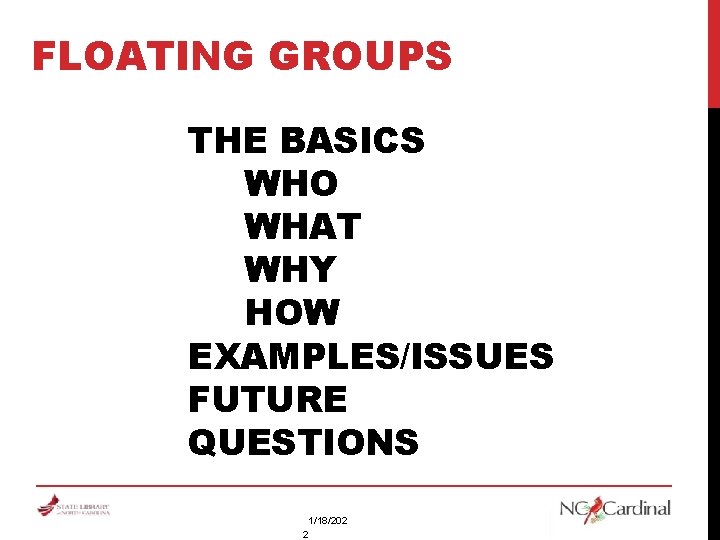
FLOATING GROUPS THE BASICS WHO WHAT WHY HOW EXAMPLES/ISSUES FUTURE QUESTIONS 1/18/202 2
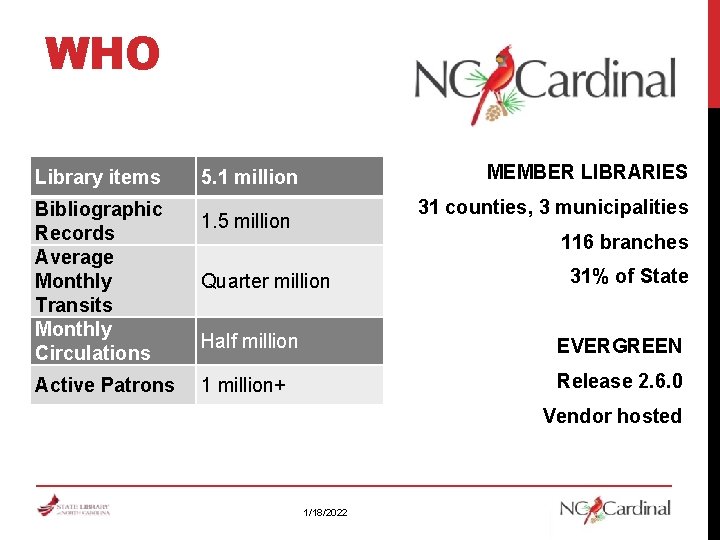
WHO Library items Bibliographic Records Average Monthly Transits Monthly Circulations Active Patrons MEMBER LIBRARIES 5. 1 million 31 counties, 3 municipalities 1. 5 million 116 branches Quarter million 31% of State Half million EVERGREEN 1 million+ Release 2. 6. 0 Vendor hosted 1/18/2022
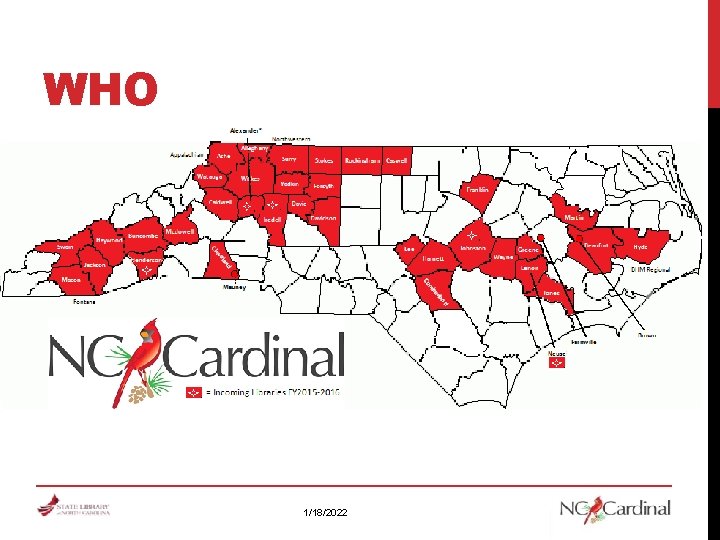
WHO 1/18/2022

WHAT Resource Sharing 1/18/2022
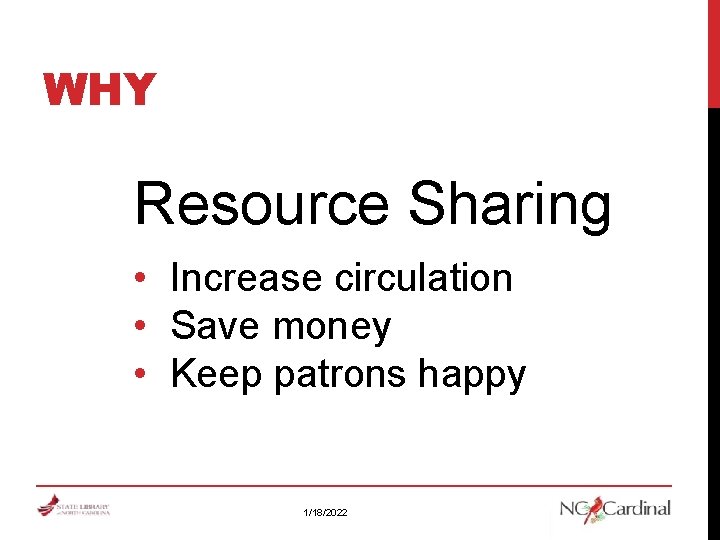
WHY Resource Sharing • Increase circulation • Save money • Keep patrons happy 1/18/2022
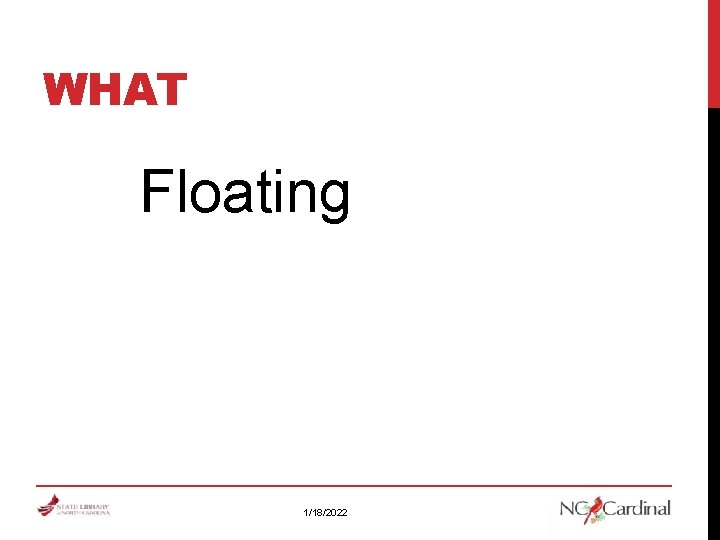
WHAT Floating 1/18/2022
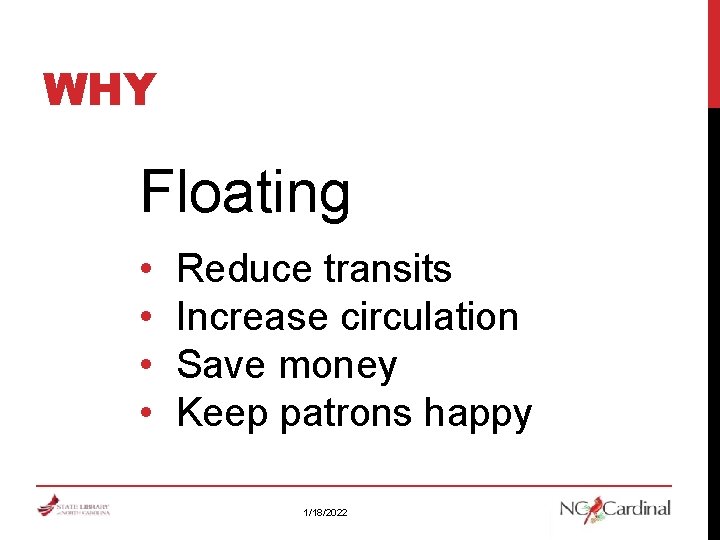
WHY Floating • • Reduce transits Increase circulation Save money Keep patrons happy 1/18/2022
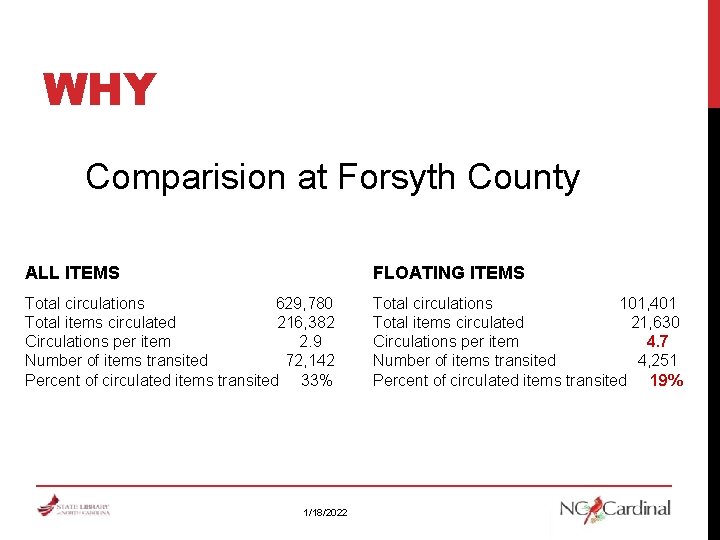
WHY Comparision at Forsyth County ALL ITEMS FLOATING ITEMS Total circulations 629, 780 Total items circulated 216, 382 Circulations per item 2. 9 Number of items transited 72, 142 Percent of circulated items transited 33% Total circulations 101, 401 Total items circulated 21, 630 Circulations per item 4. 7 Number of items transited 4, 251 Percent of circulated items transited 19% 1/18/2022
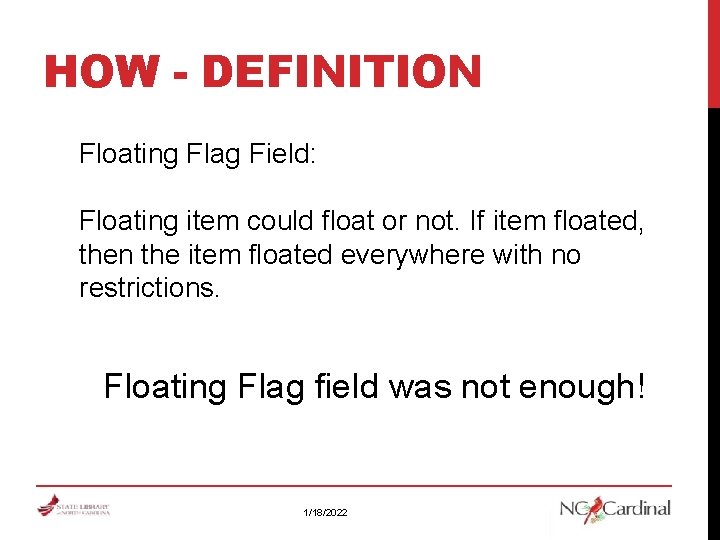
HOW - DEFINITION Floating Flag Field: Floating item could float or not. If item floated, then the item floated everywhere with no restrictions. Floating Flag field was not enough! 1/18/2022
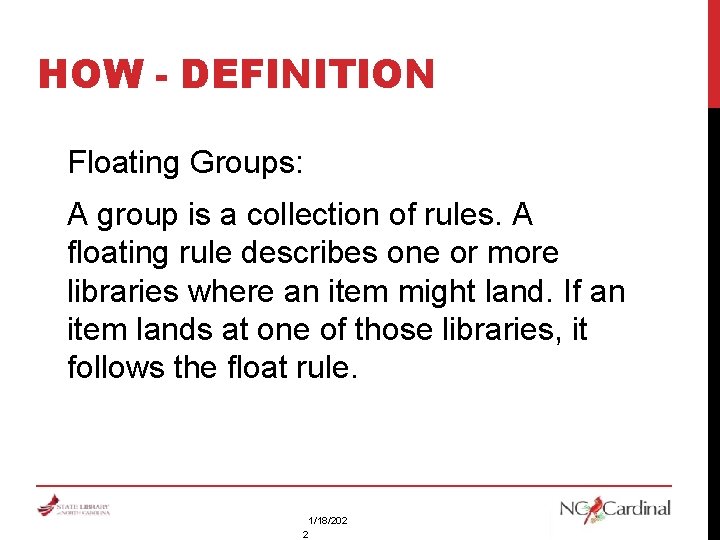
HOW - DEFINITION Floating Groups: A group is a collection of rules. A floating rule describes one or more libraries where an item might land. If an item lands at one of those libraries, it follows the float rule. 1/18/202 2
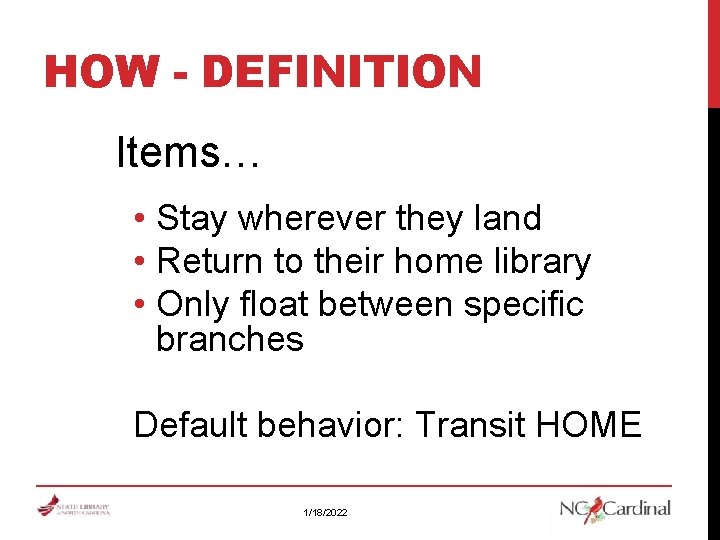
HOW - DEFINITION Items… • Stay wherever they land • Return to their home library • Only float between specific branches Default behavior: Transit HOME 1/18/2022
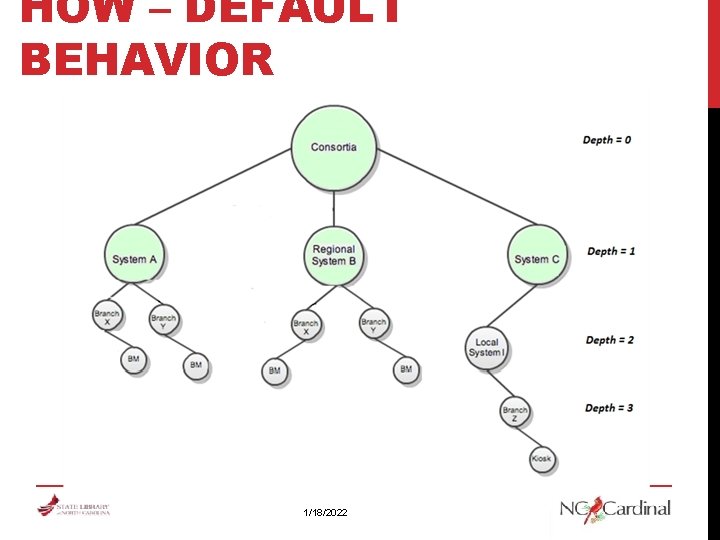
HOW – DEFAULT BEHAVIOR 1/18/2022
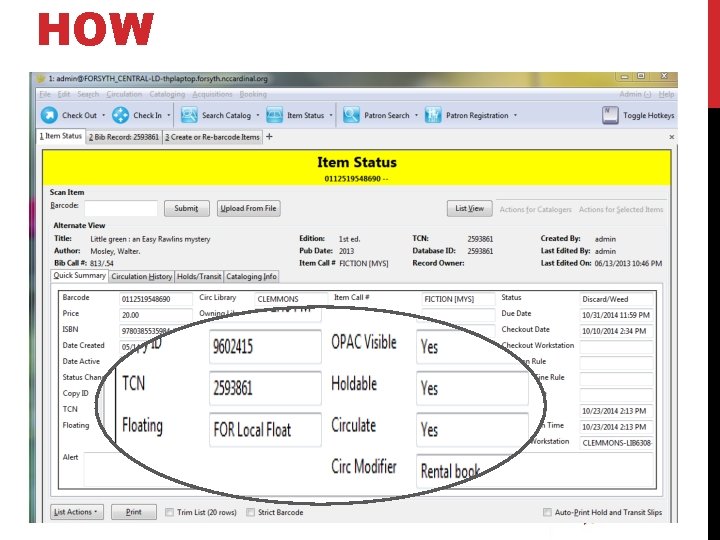
HOW

HOW 1/18/2022
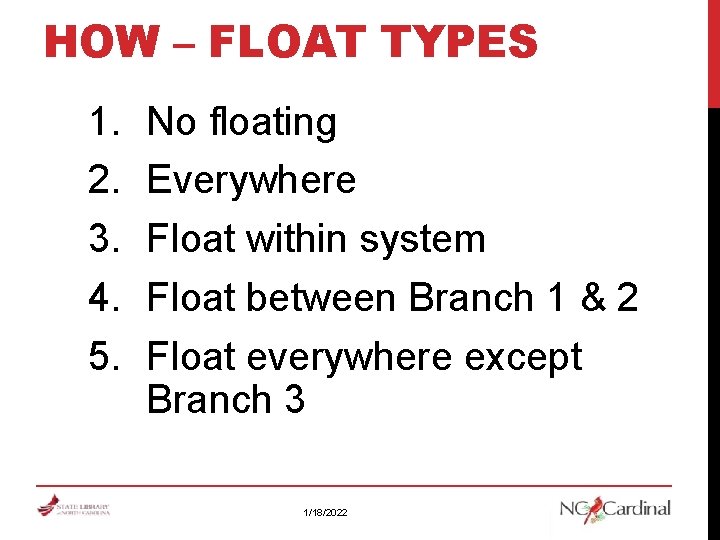
HOW – FLOAT TYPES 1. 2. 3. 4. 5. No floating Everywhere Float within system Float between Branch 1 & 2 Float everywhere except Branch 3 1/18/2022
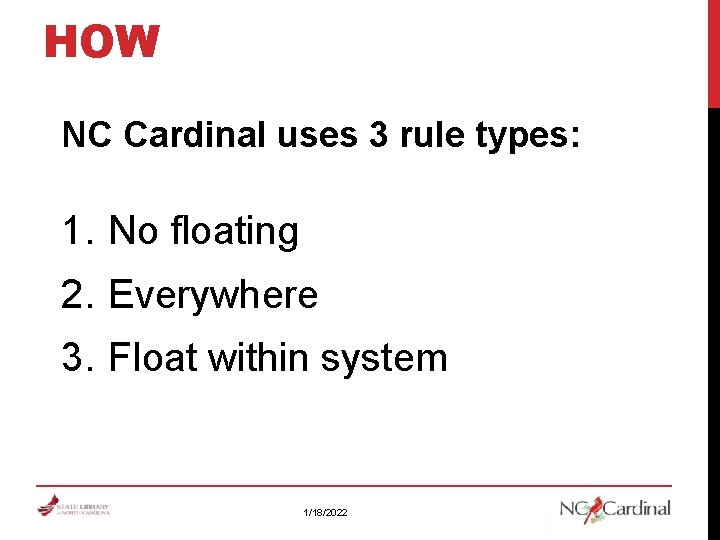
HOW NC Cardinal uses 3 rule types: 1. No floating 2. Everywhere 3. Float within system 1/18/2022

HOW 1/18/2022
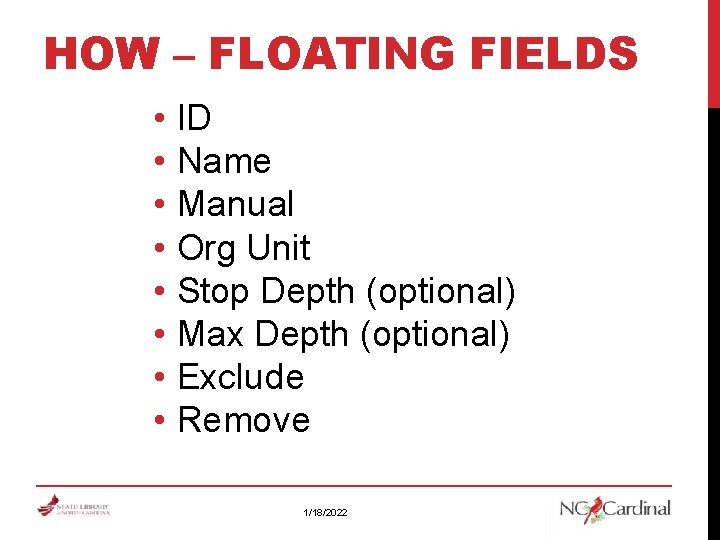
HOW – FLOATING FIELDS • ID • Name • Manual • Org Unit • Stop Depth (optional) • Max Depth (optional) • Exclude • Remove 1/18/2022
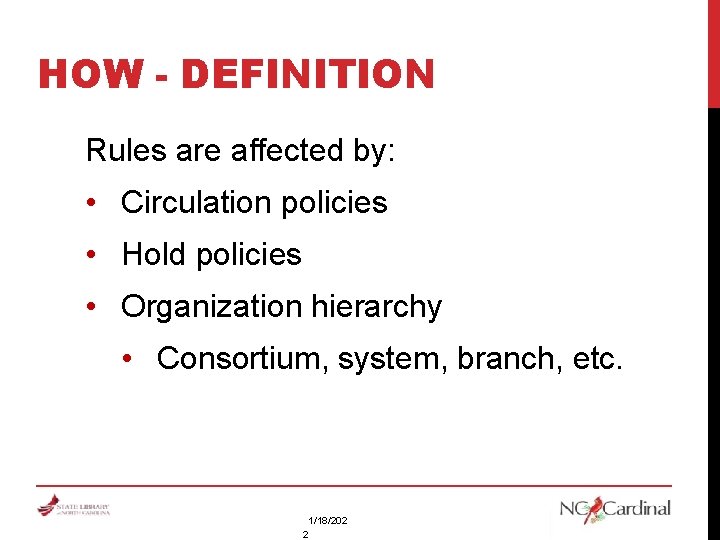
HOW - DEFINITION Rules are affected by: • Circulation policies • Hold policies • Organization hierarchy • Consortium, system, branch, etc. 1/18/202 2

HOW
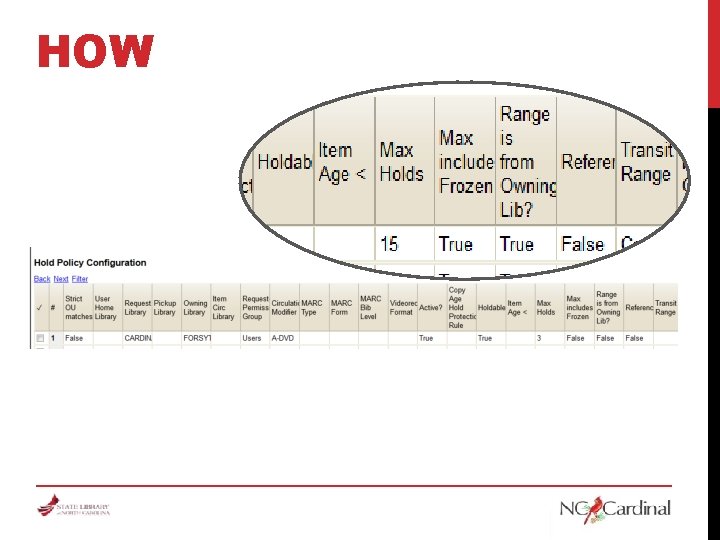
HOW
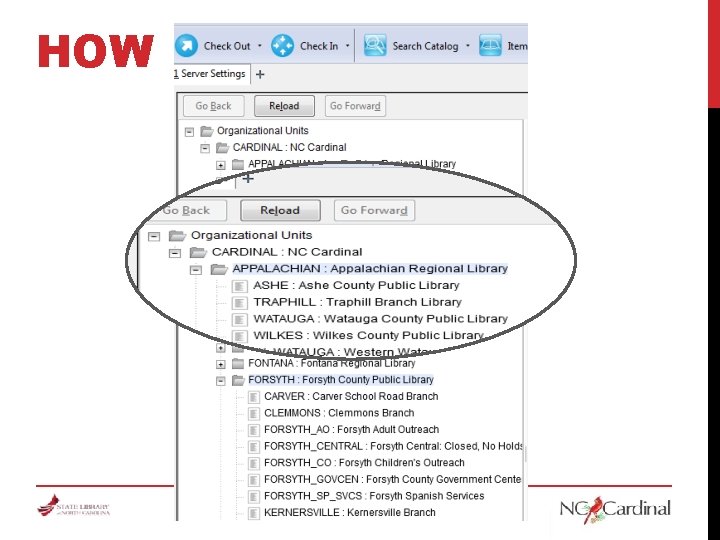
HOW
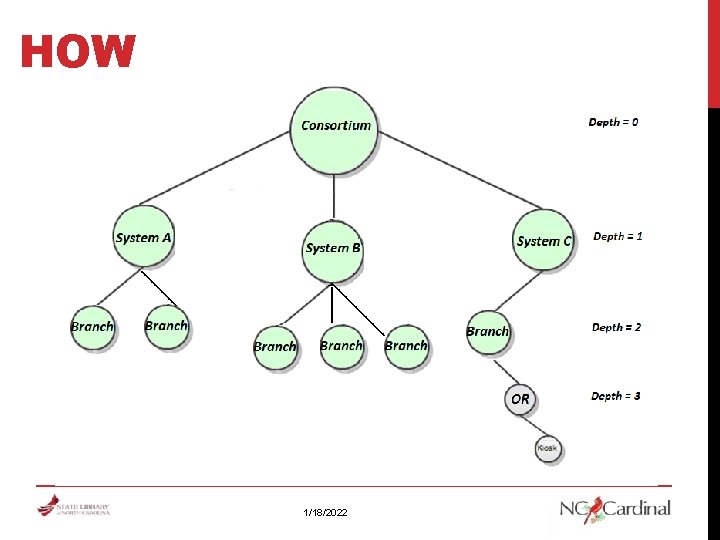
HOW 1/18/2022
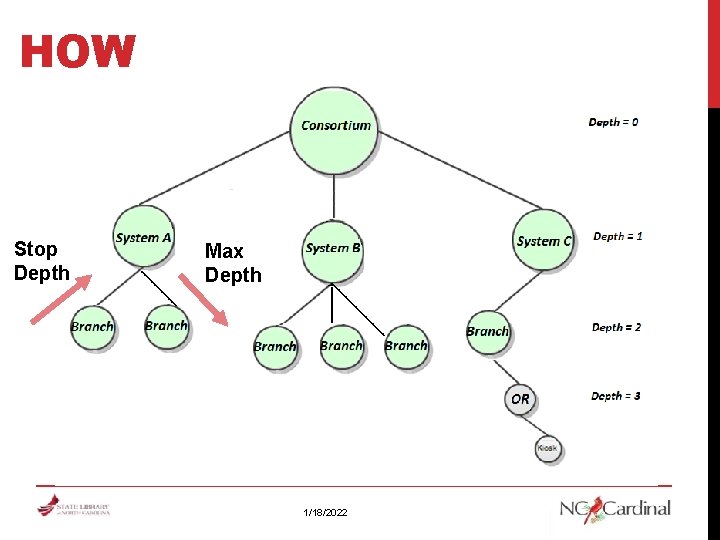
HOW Stop Depth Max Depth 1/18/2022
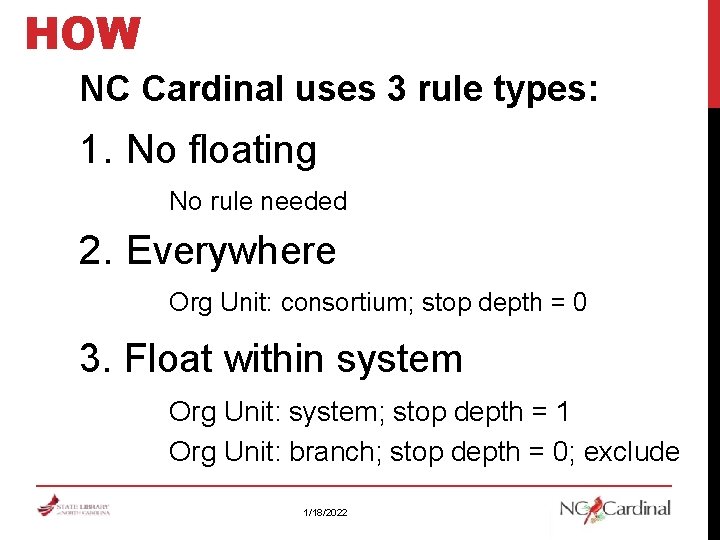
HOW NC Cardinal uses 3 rule types: 1. No floating No rule needed 2. Everywhere Org Unit: consortium; stop depth = 0 3. Float within system Org Unit: system; stop depth = 1 Org Unit: branch; stop depth = 0; exclude 1/18/2022
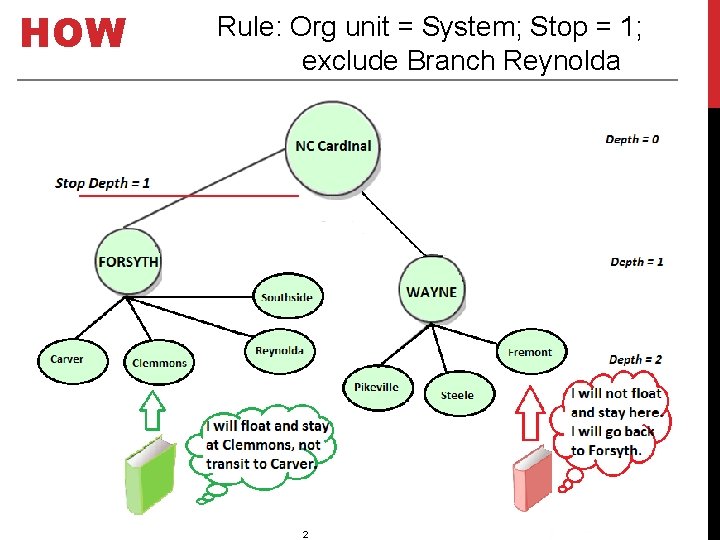
HOW Rule: Org unit = System; Stop = 1; exclude Branch Reynolda 1/18/202 2
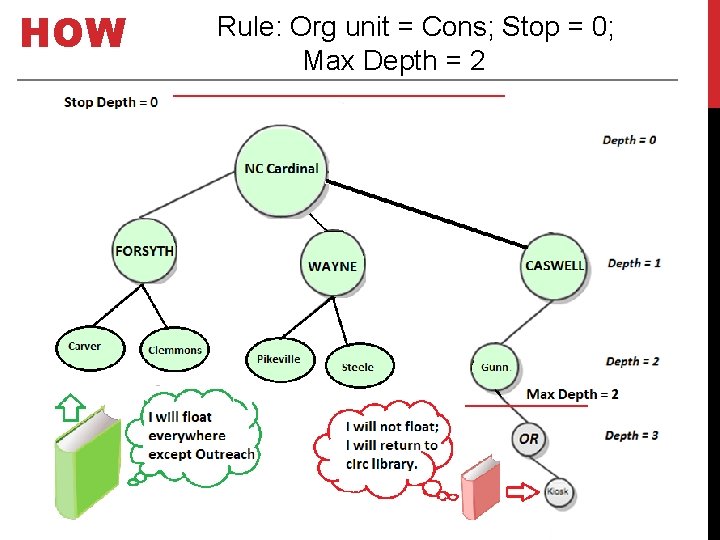
HOW Rule: Org unit = Cons; Stop = 0; Max Depth = 2 1/18/2022
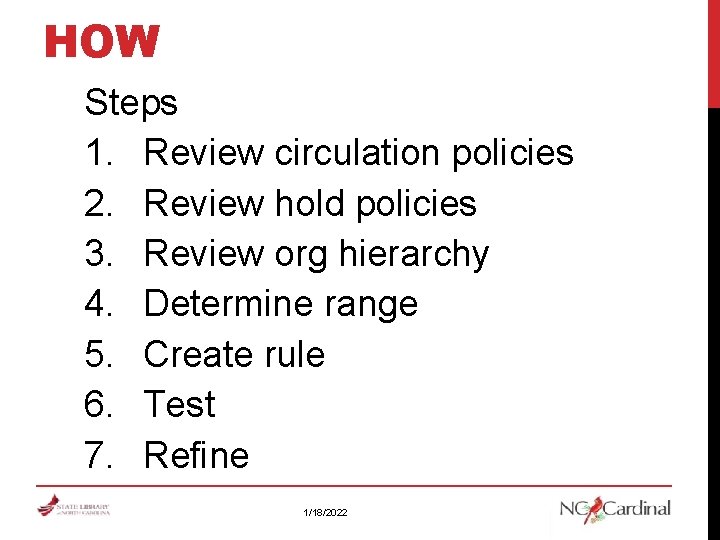
HOW Steps 1. Review circulation policies 2. Review hold policies 3. Review org hierarchy 4. Determine range 5. Create rule 6. Test 7. Refine 1/18/2022
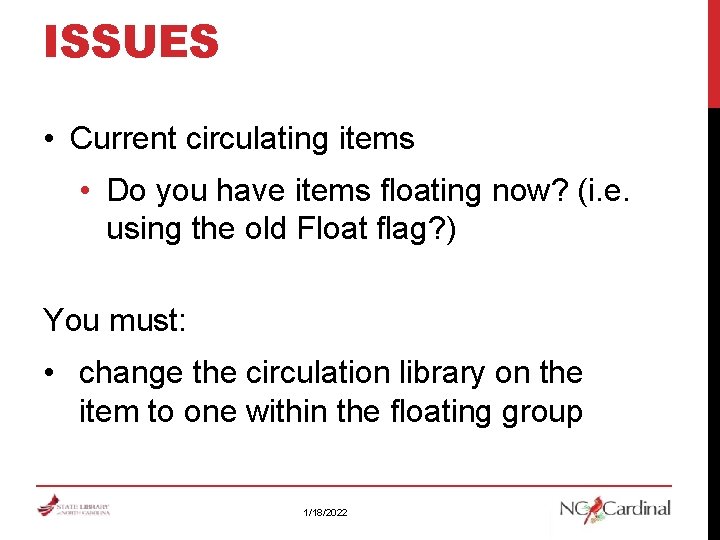
ISSUES • Current circulating items • Do you have items floating now? (i. e. using the old Float flag? ) You must: • change the circulation library on the item to one within the floating group 1/18/2022

FUTURE • Ability to delete floating groups 1/18/2022
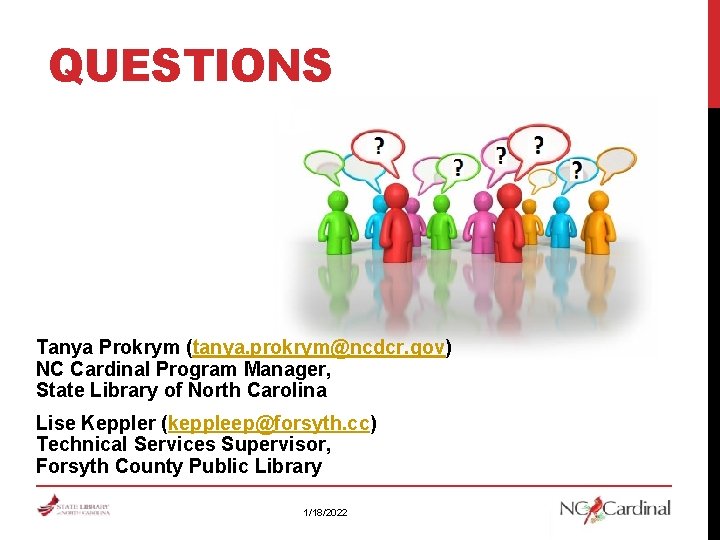
QUESTIONS Tanya Prokrym (tanya. prokrym@ncdcr. gov) NC Cardinal Program Manager, State Library of North Carolina Lise Keppler (keppleep@forsyth. cc) Technical Services Supervisor, Forsyth County Public Library 1/18/2022
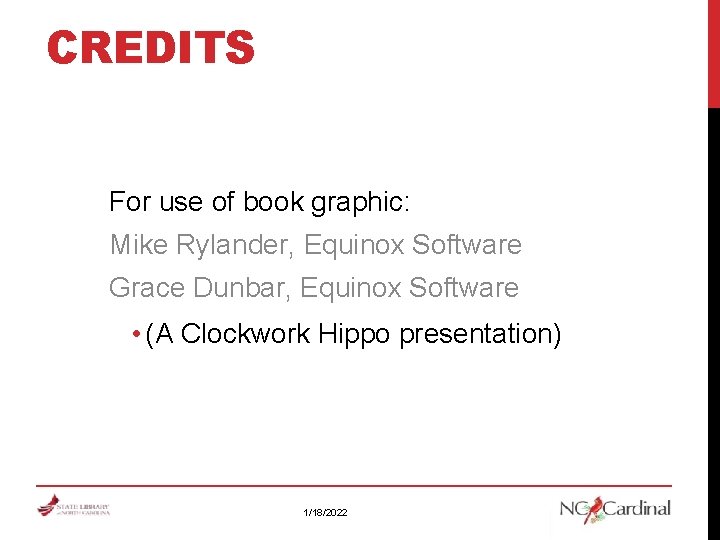
CREDITS For use of book graphic: Mike Rylander, Equinox Software Grace Dunbar, Equinox Software • (A Clockwork Hippo presentation) 1/18/2022