TK 2633 Microprocessor Interfacing Lecture 1 Microprocessors Microcontroller

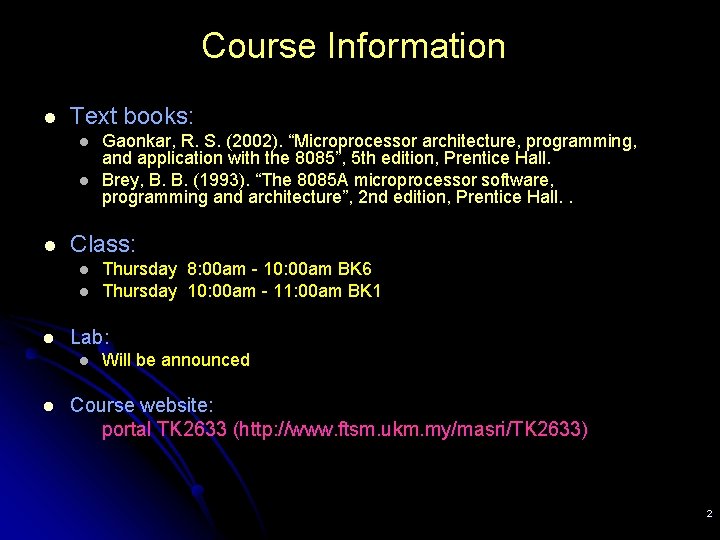
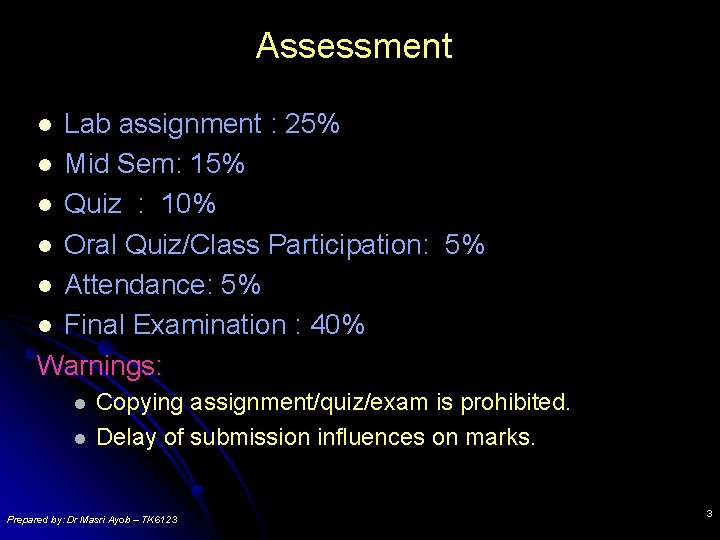
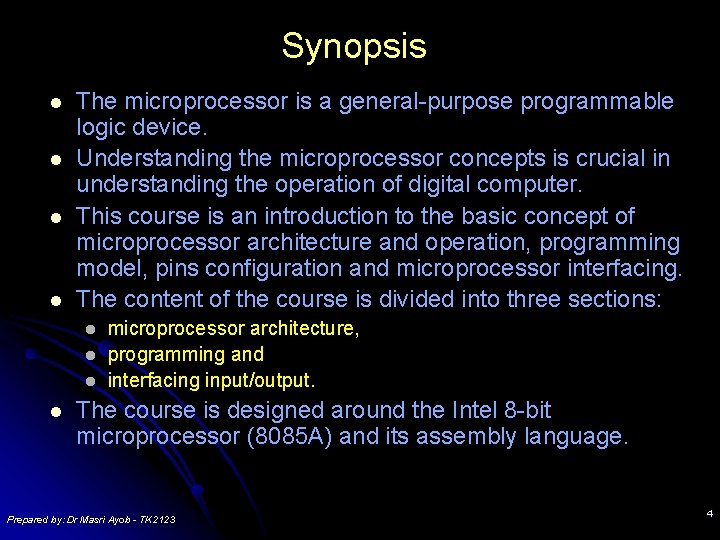
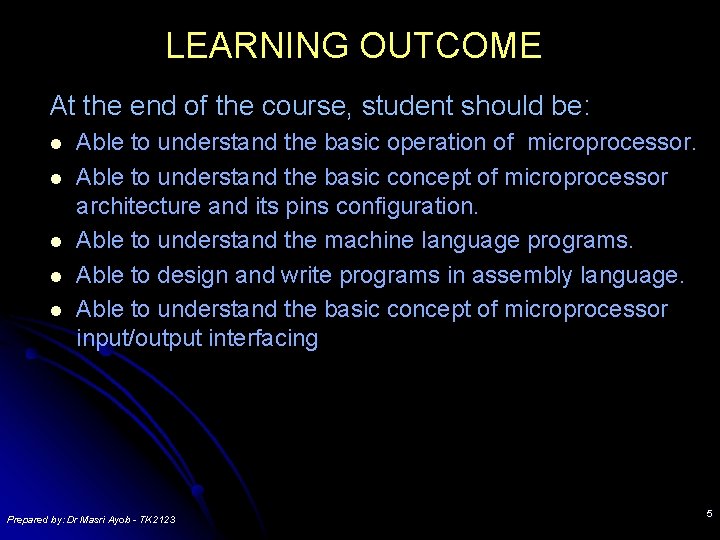
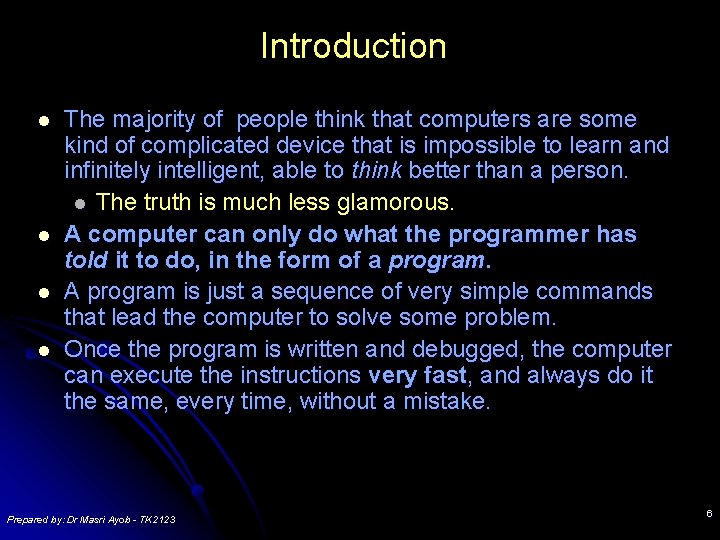
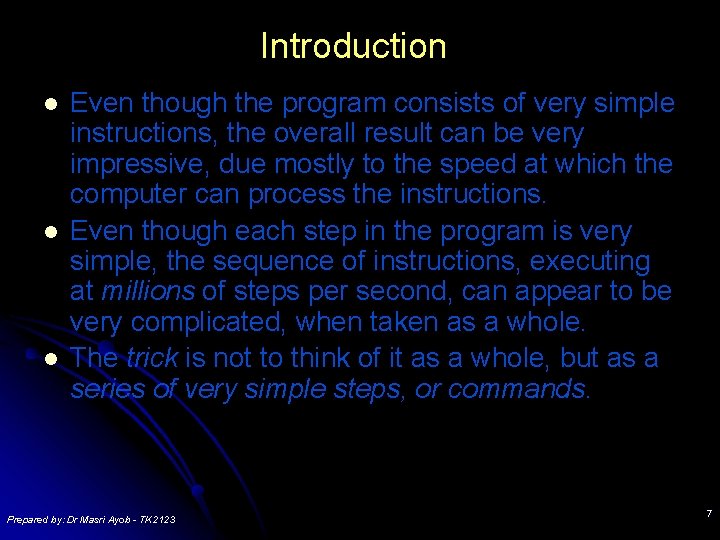
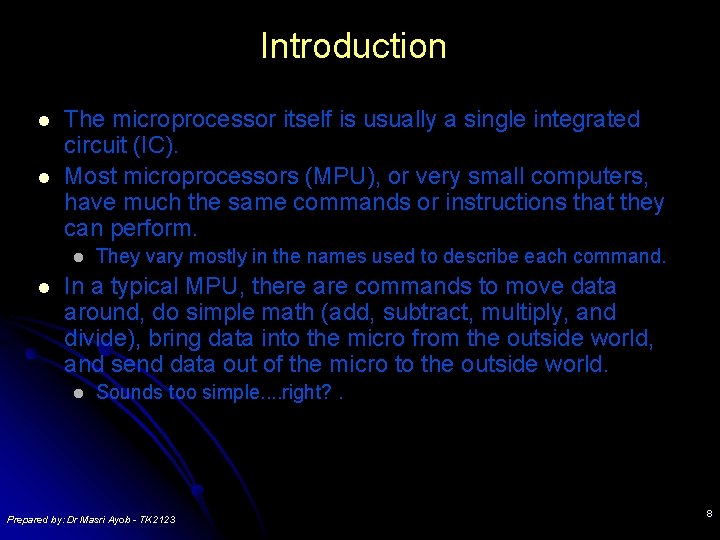
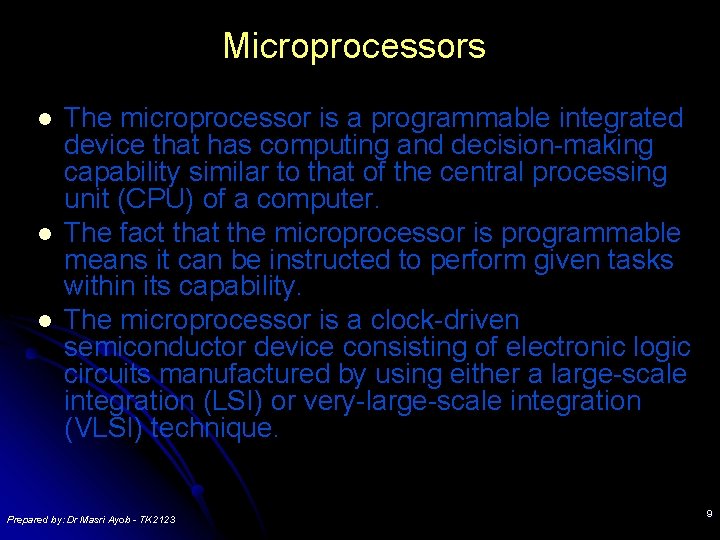
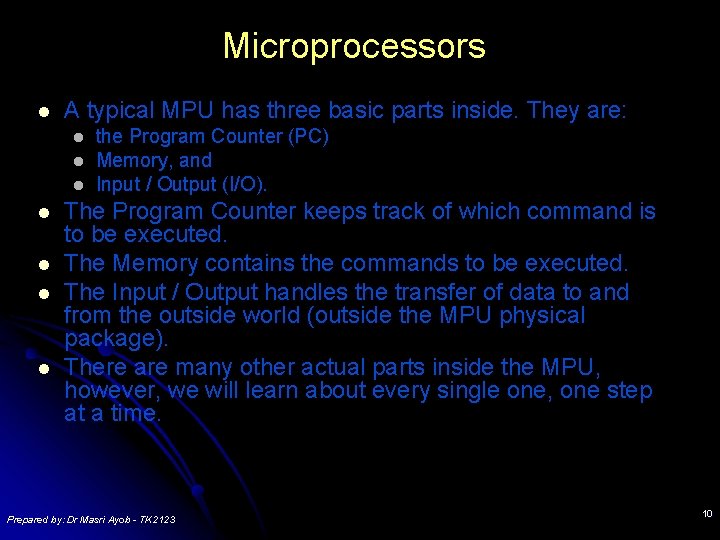
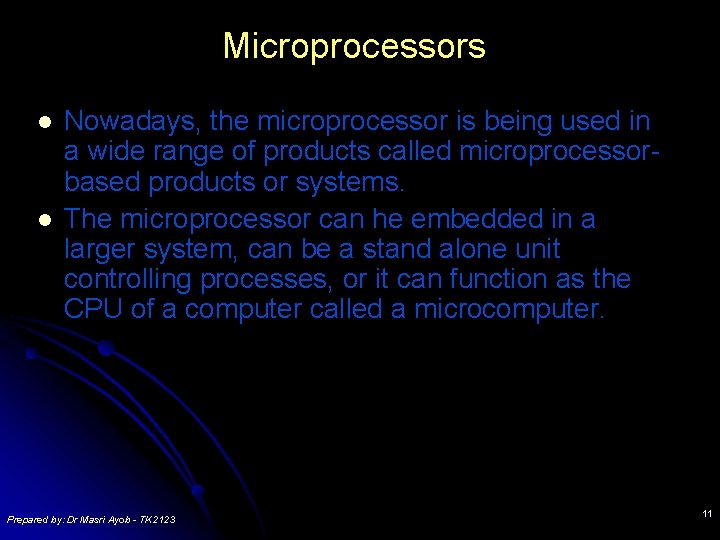
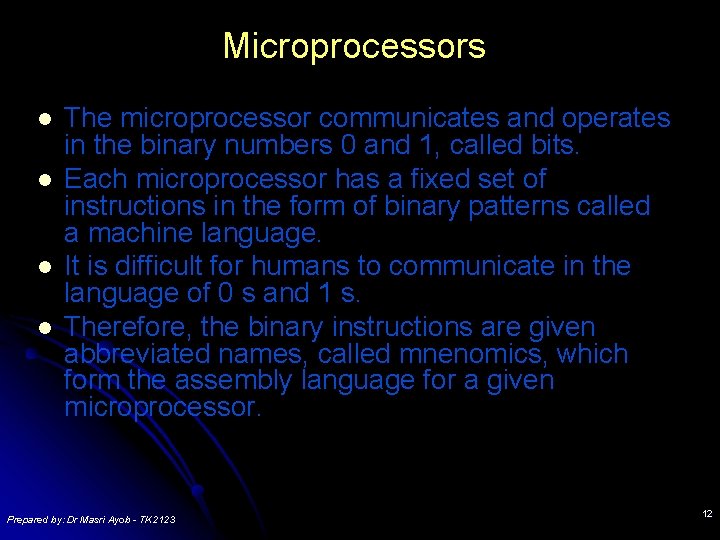
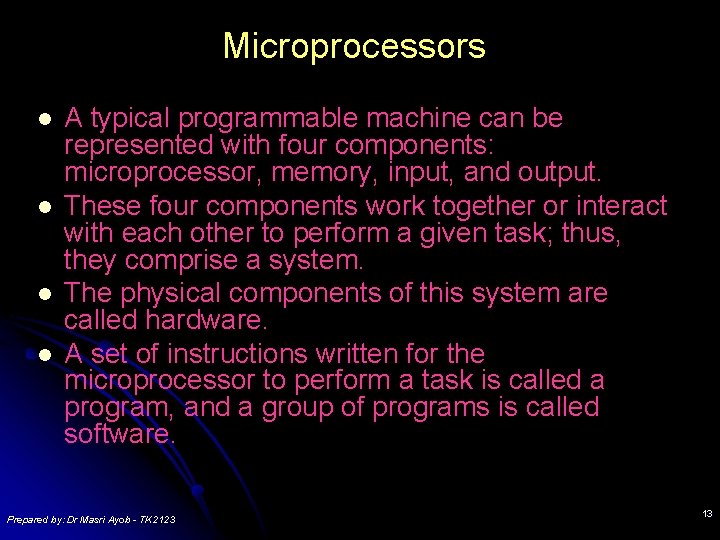
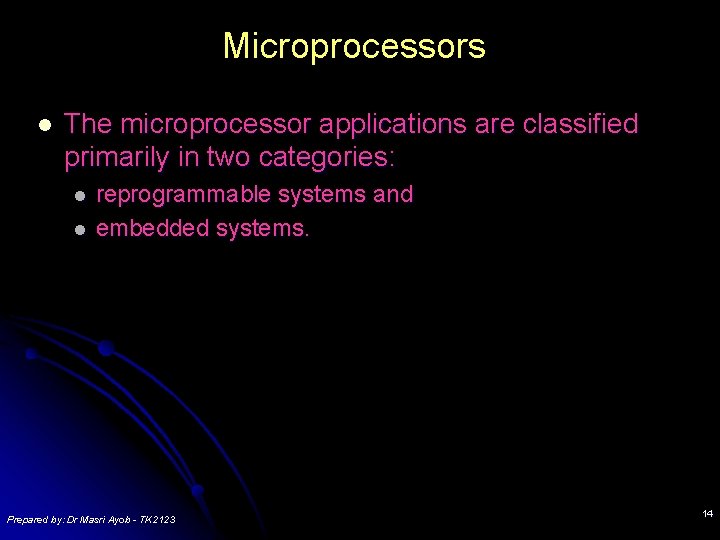
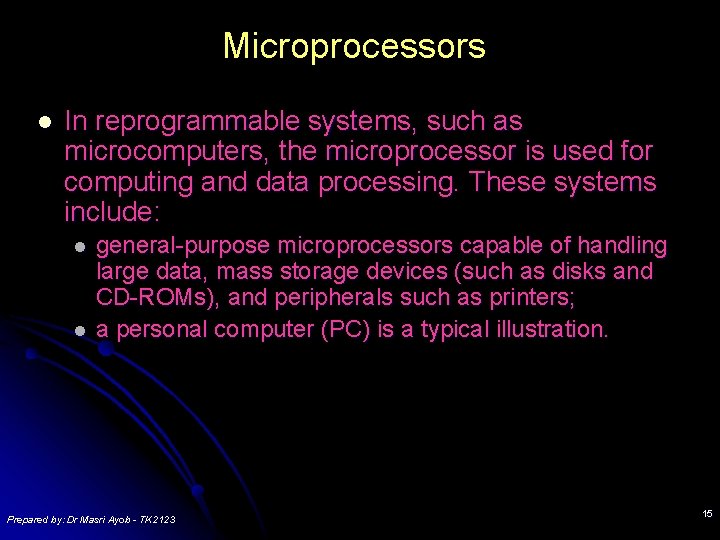
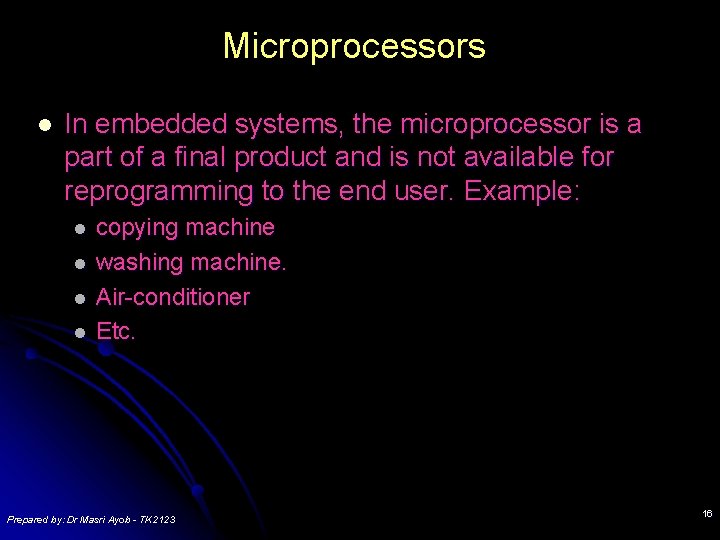
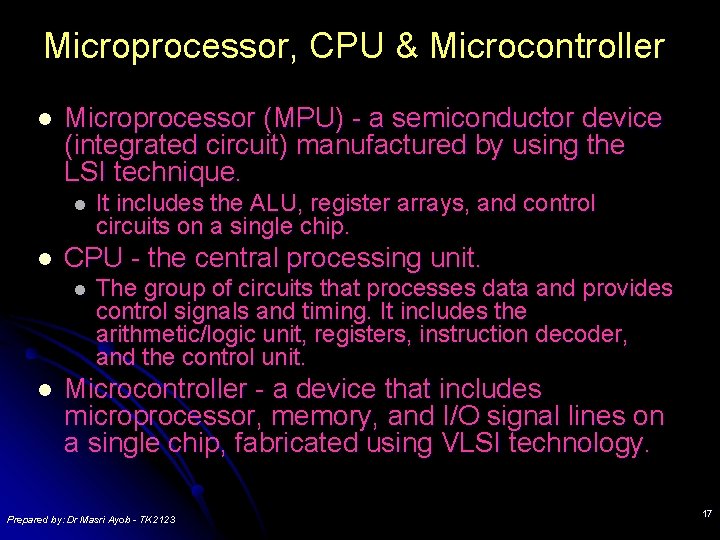
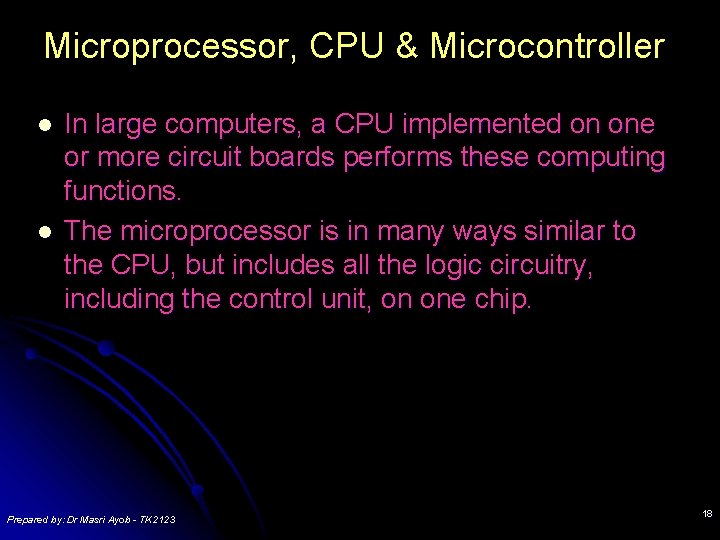
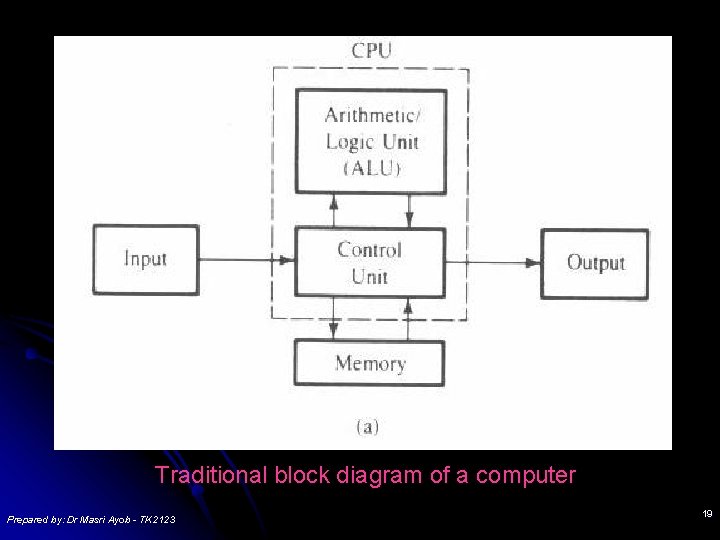
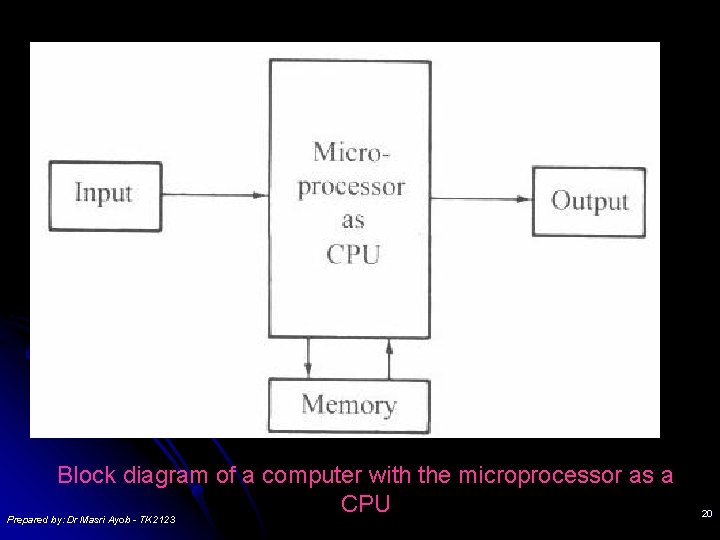
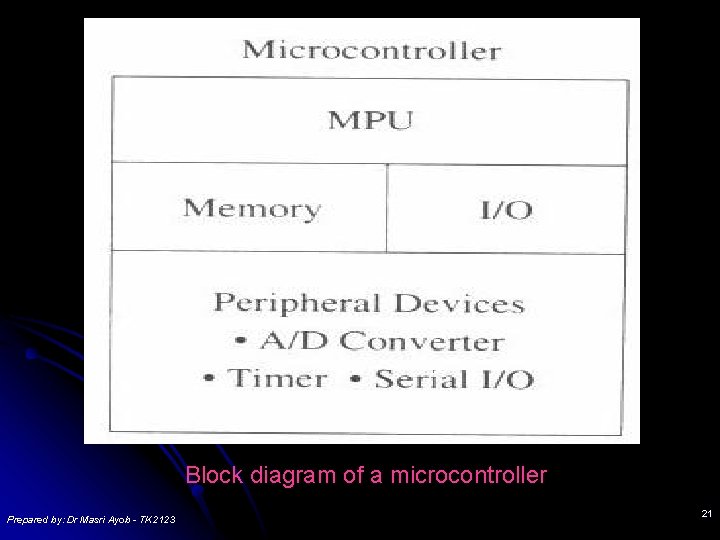
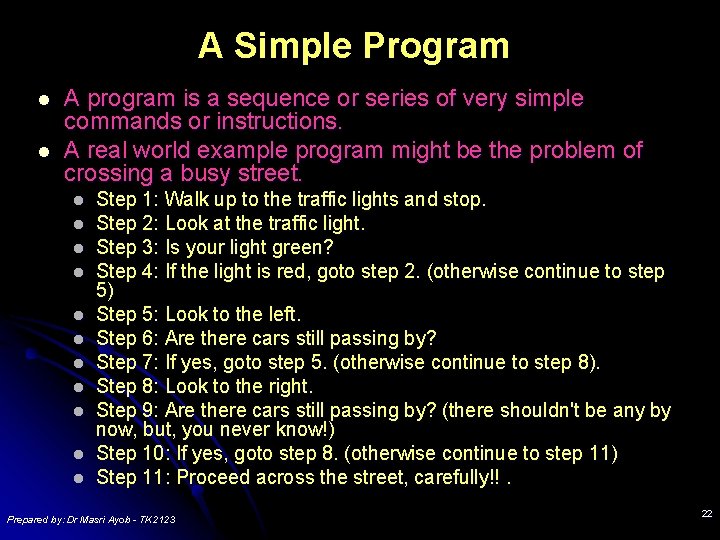
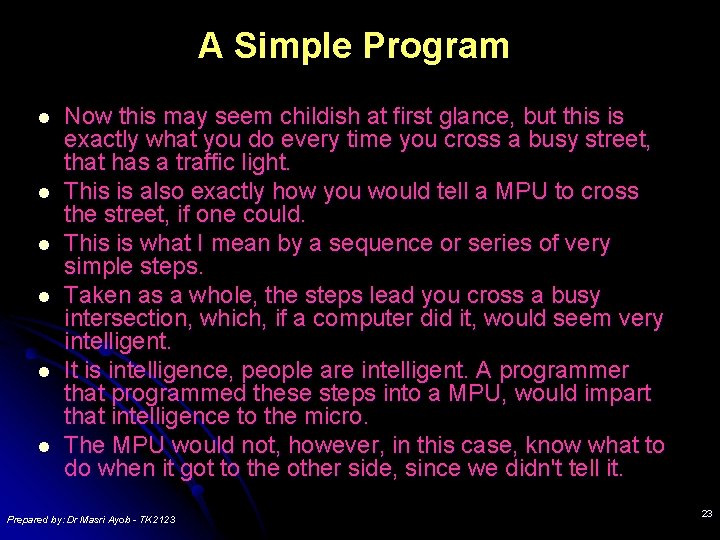
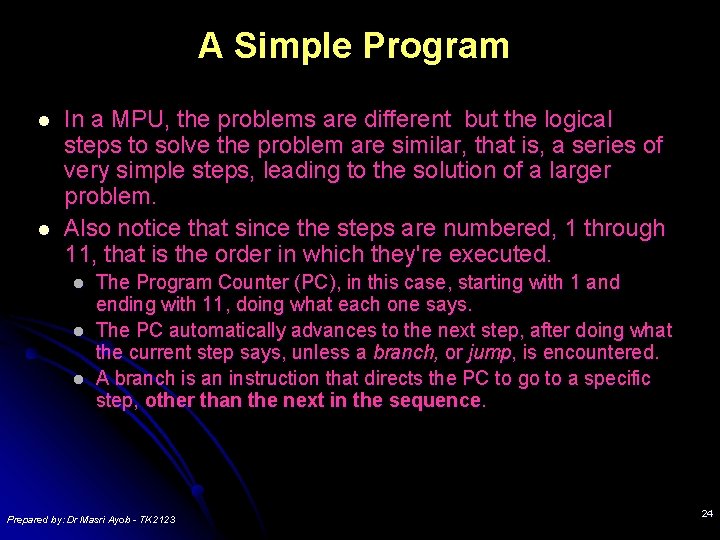
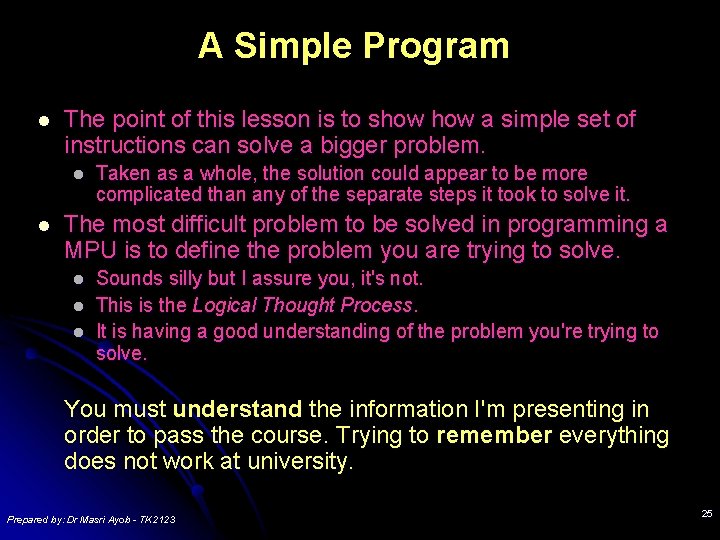
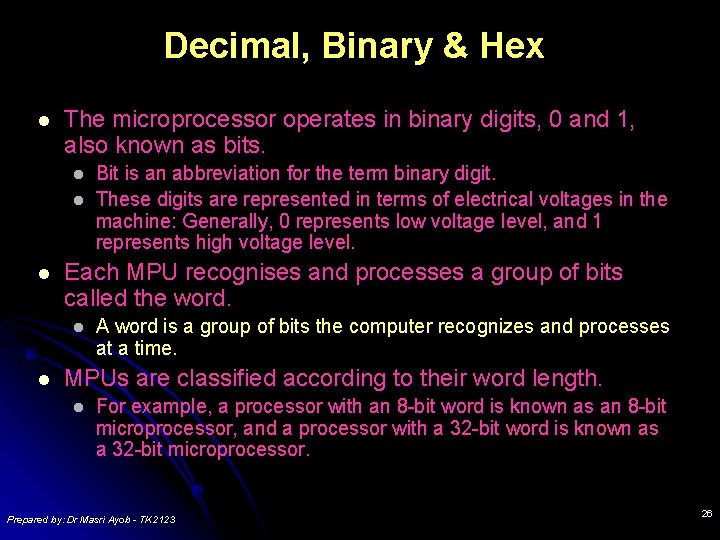
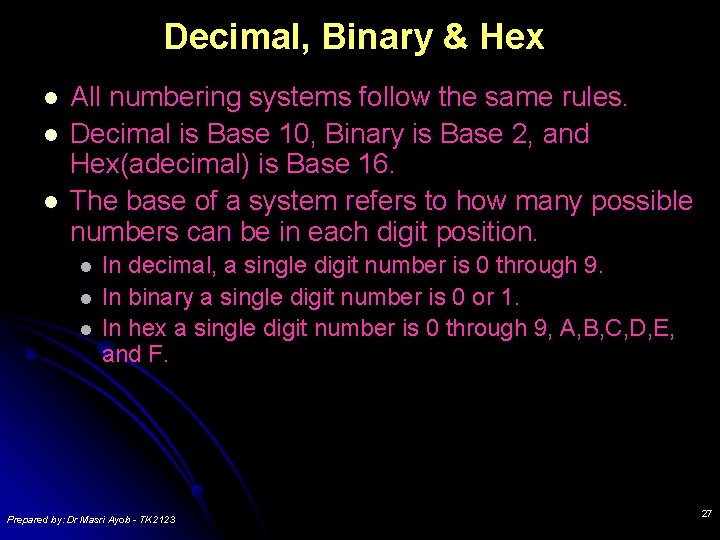
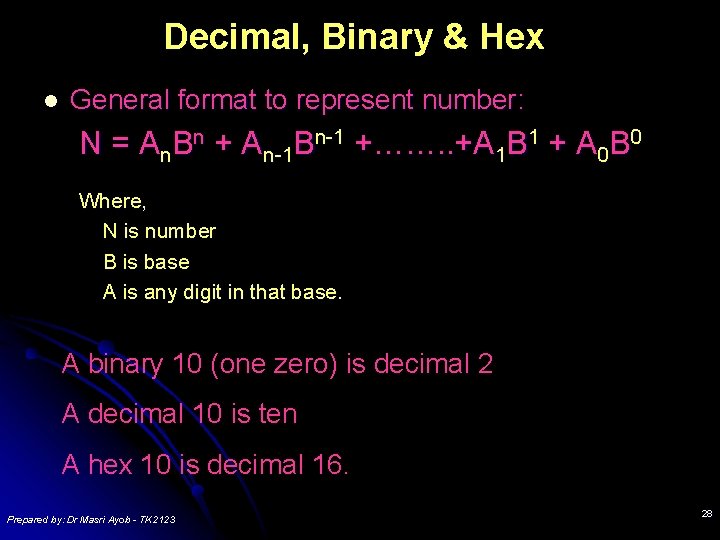
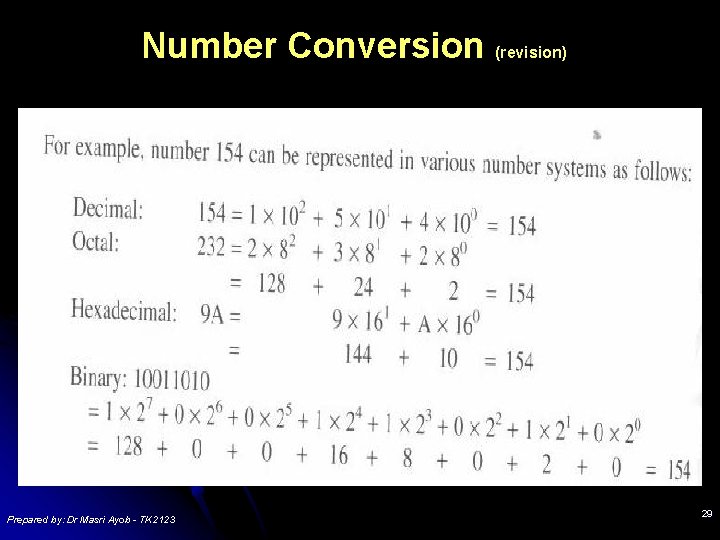
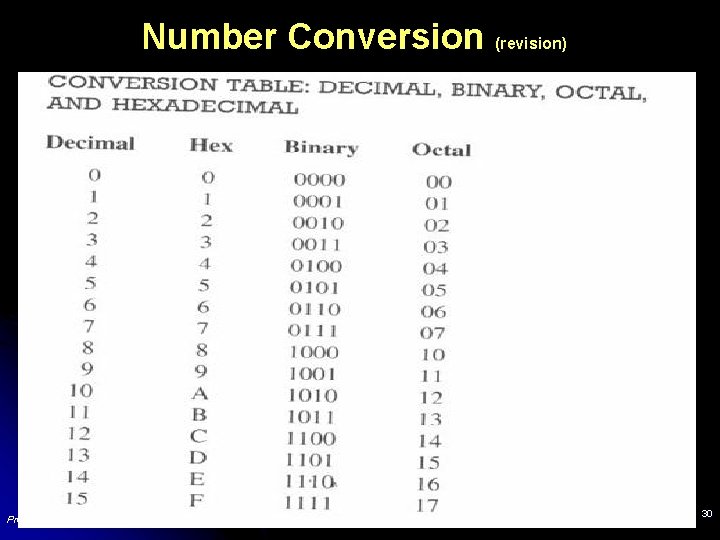
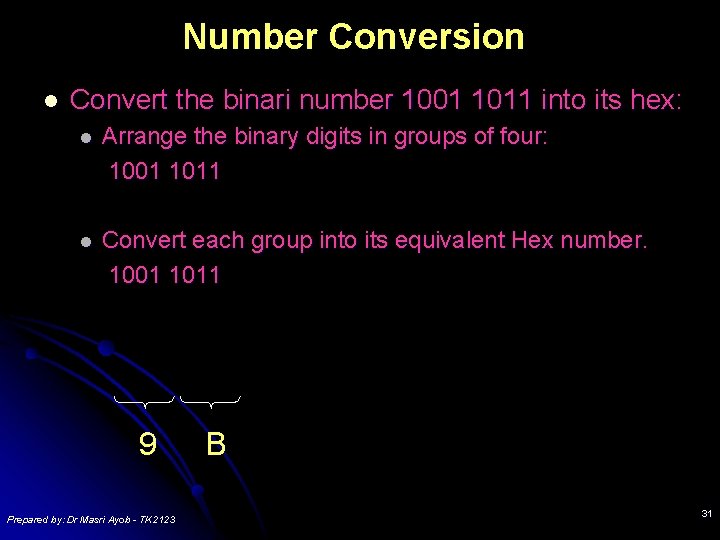
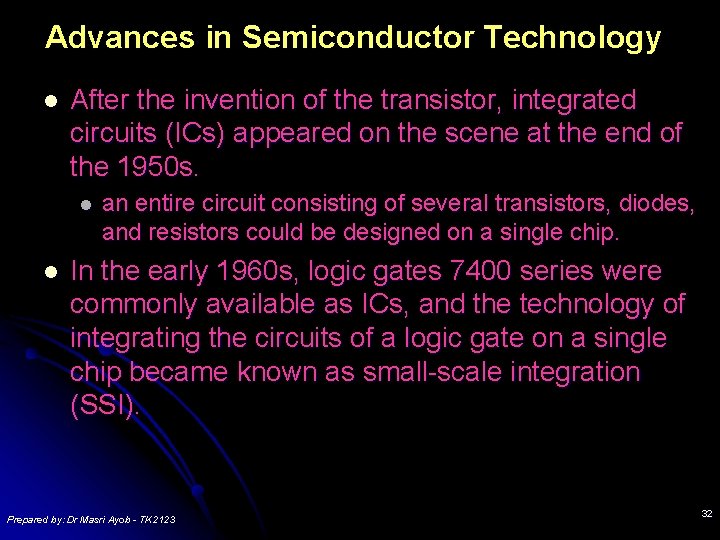
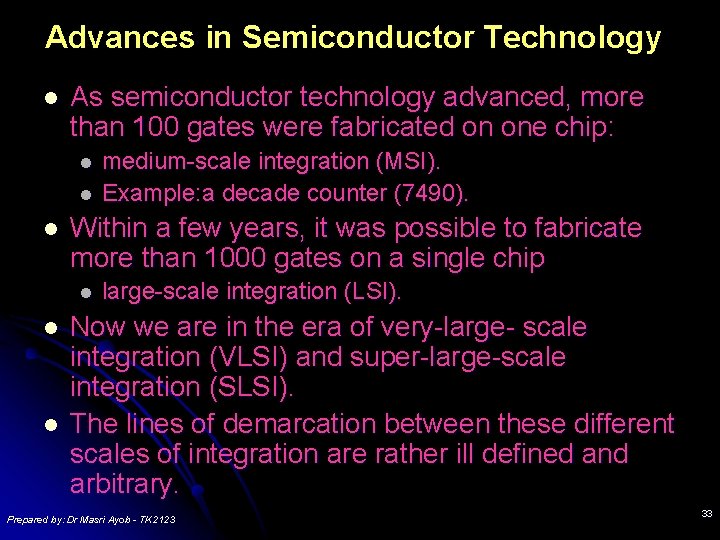
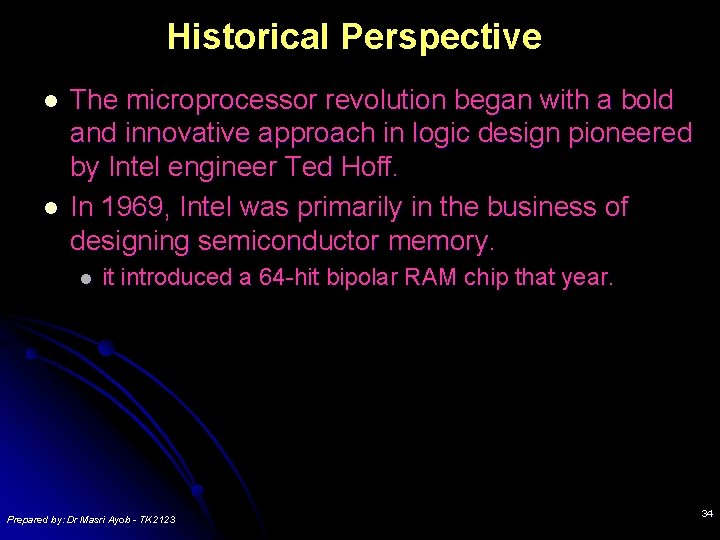
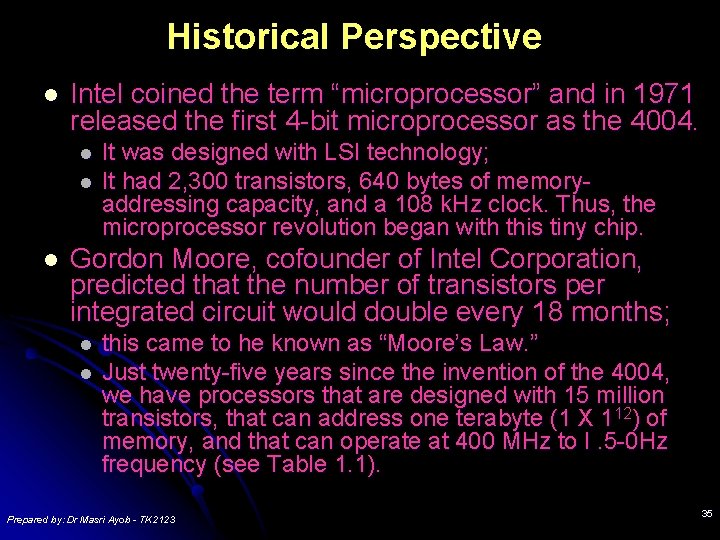
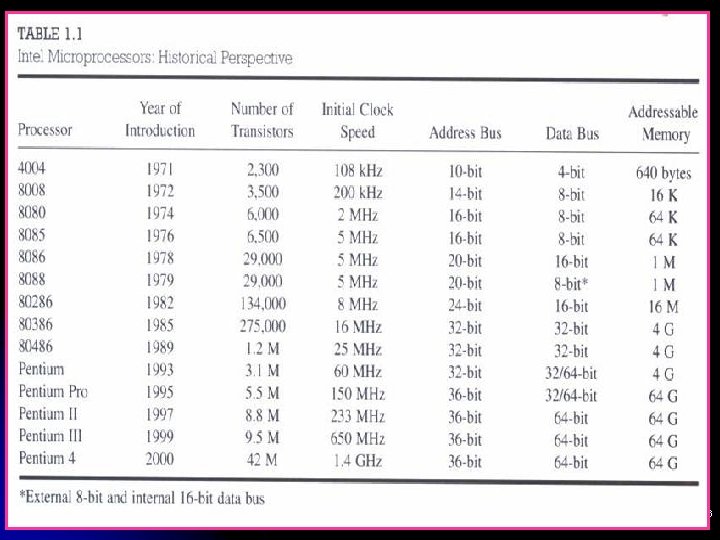
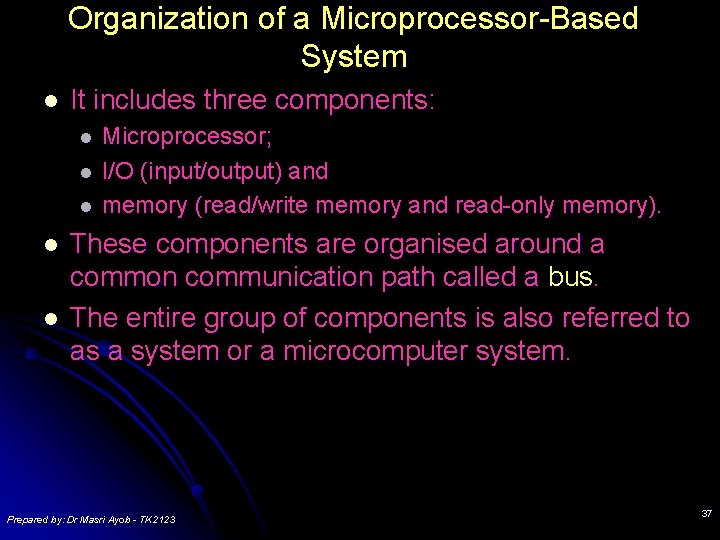
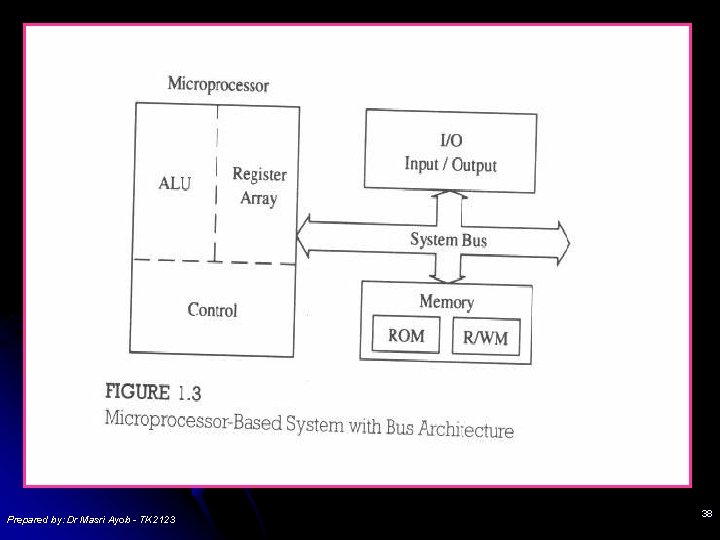
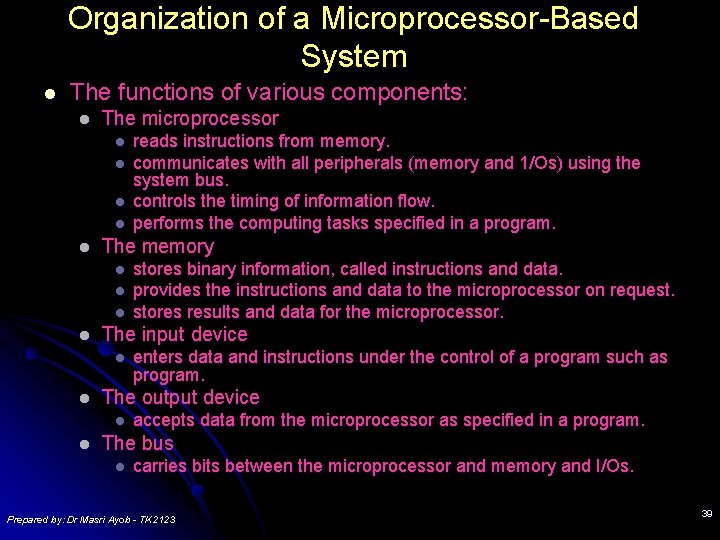
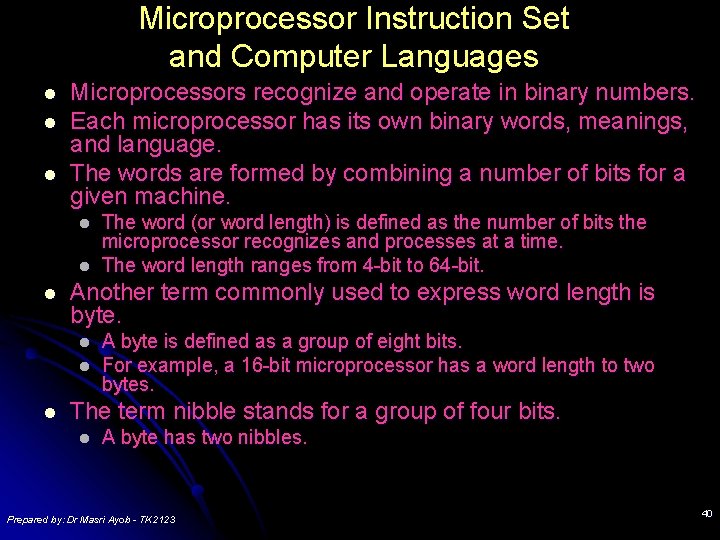
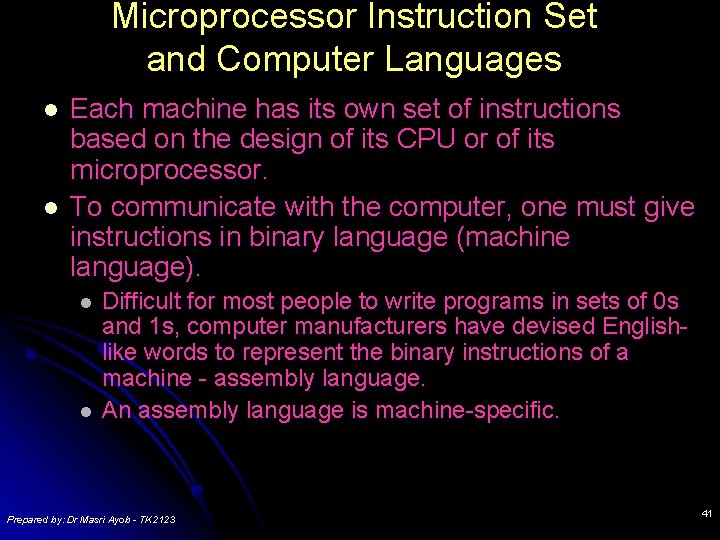
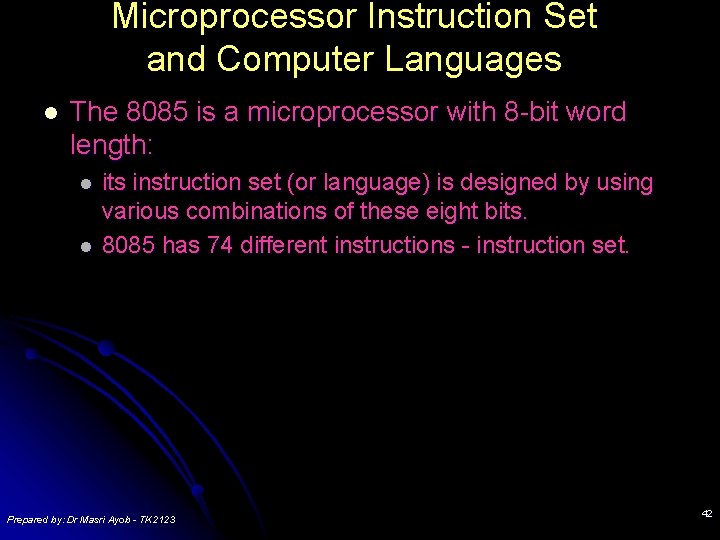
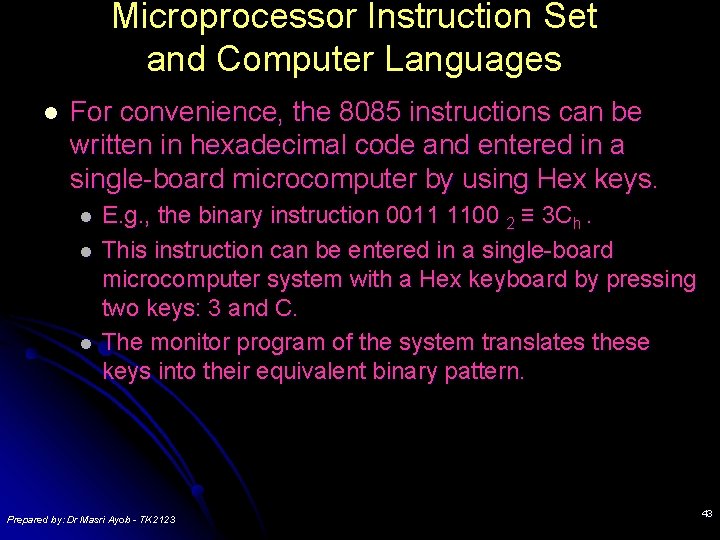
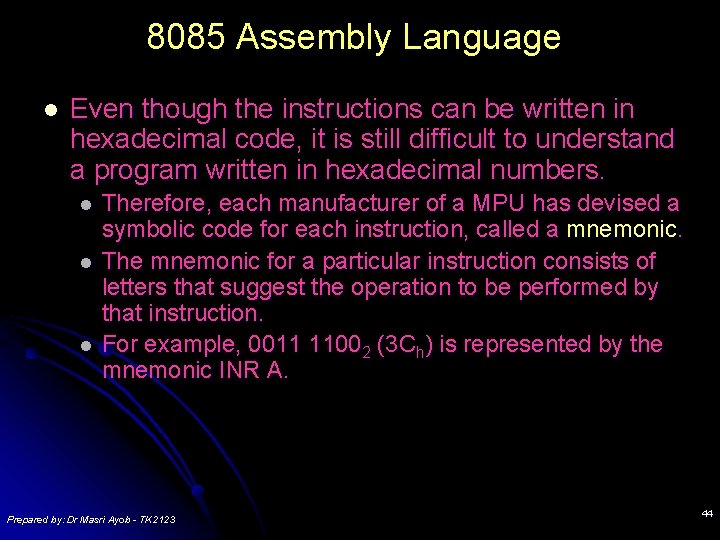
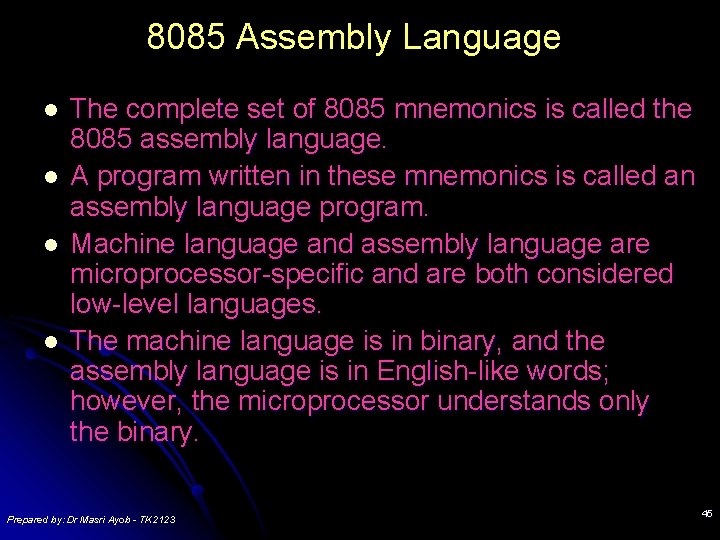
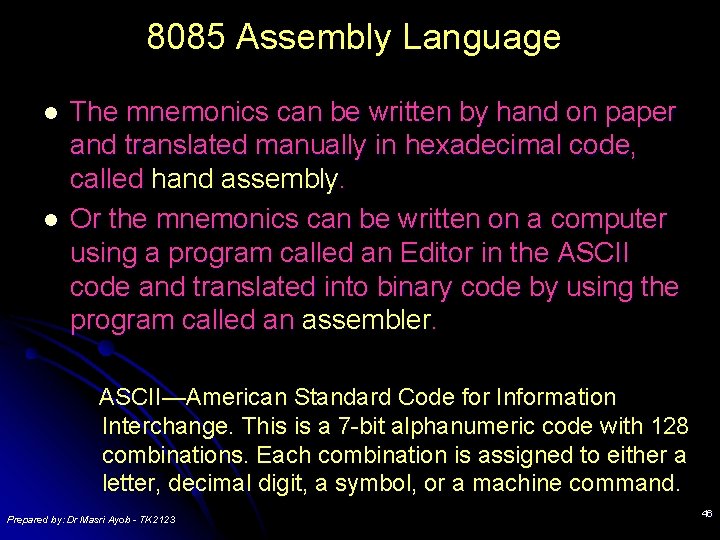
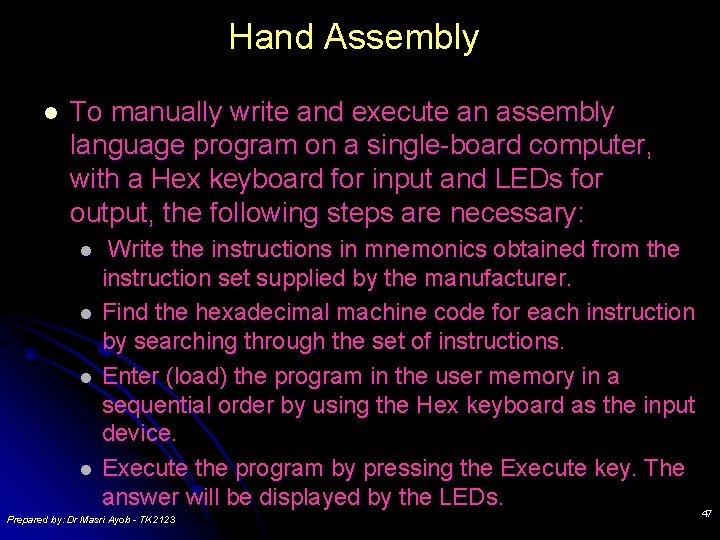
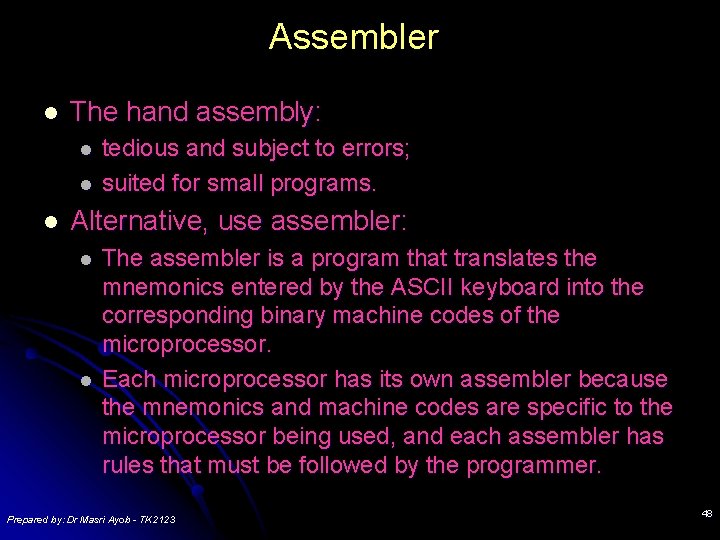
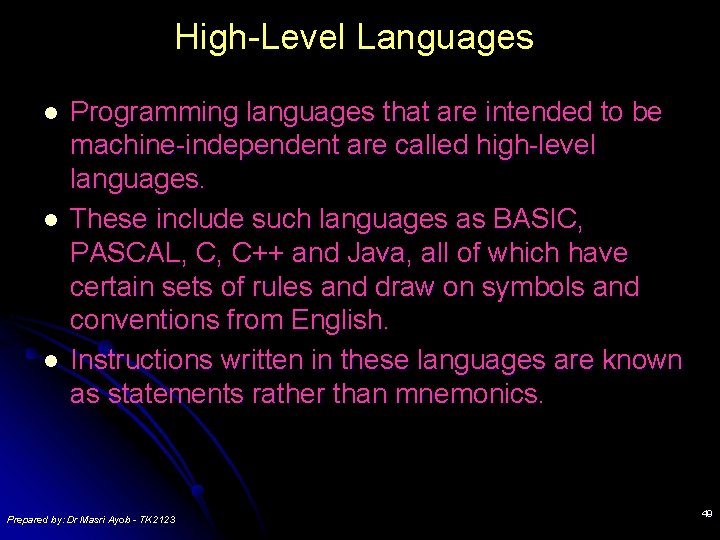
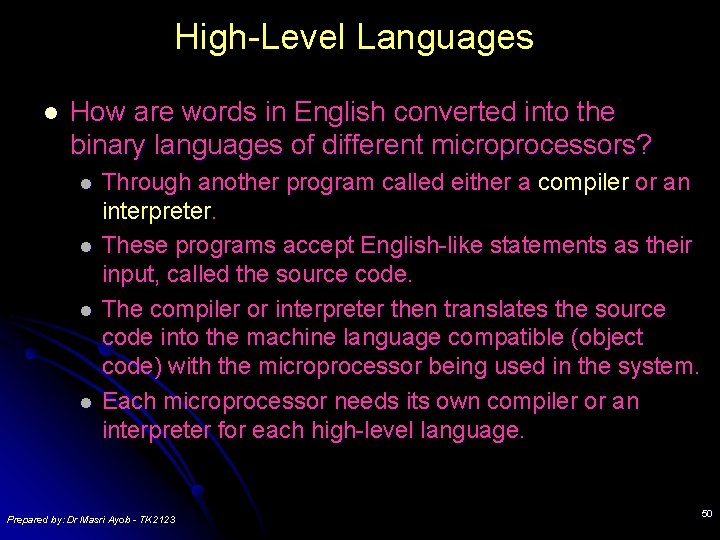
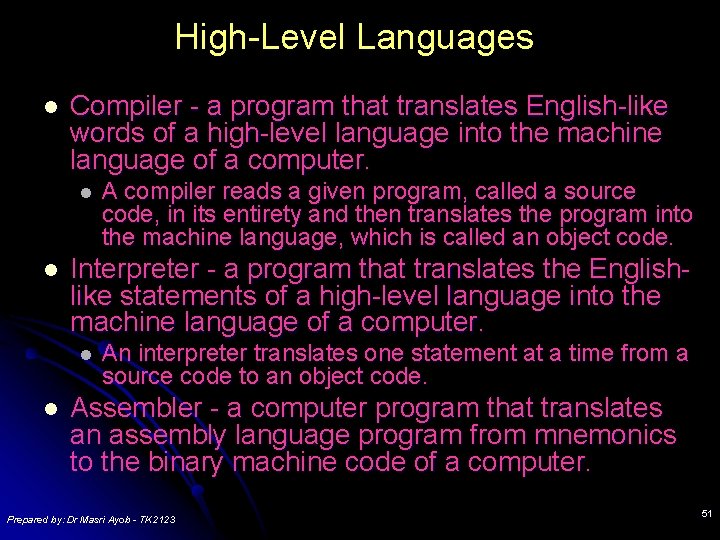
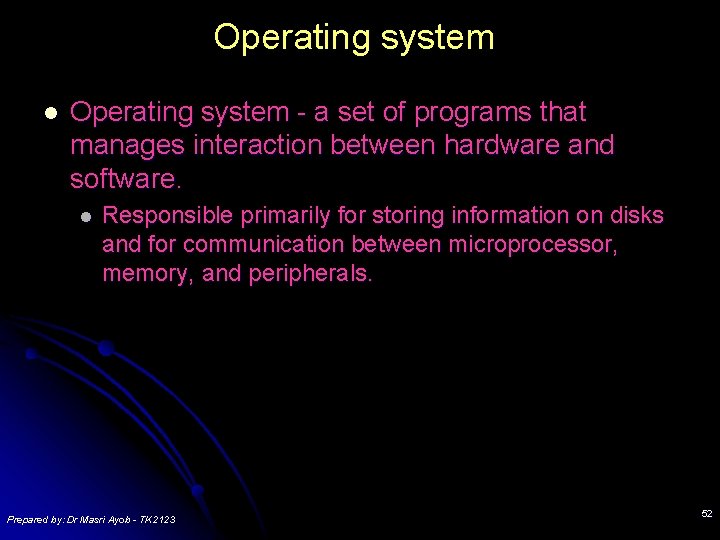
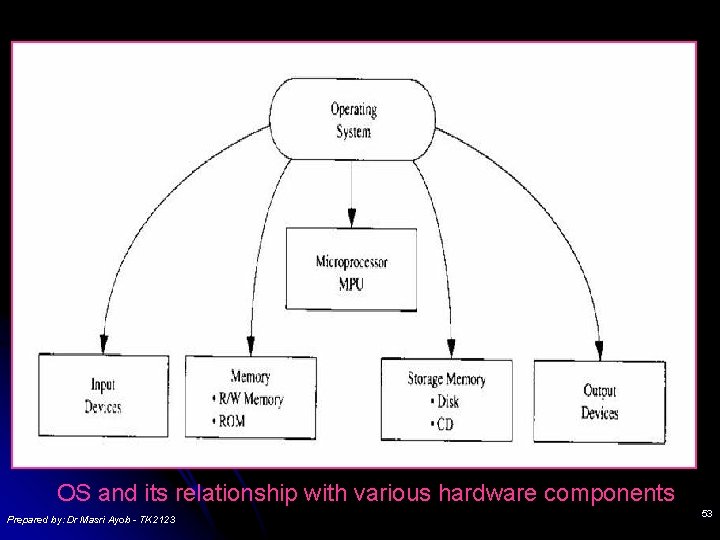
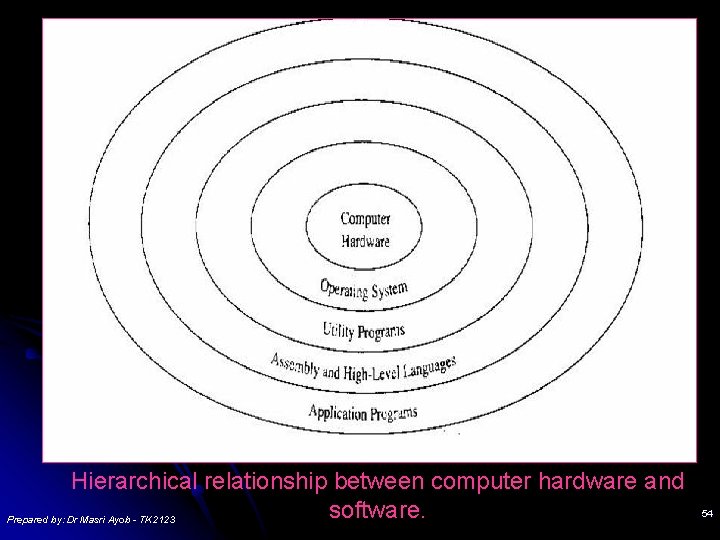
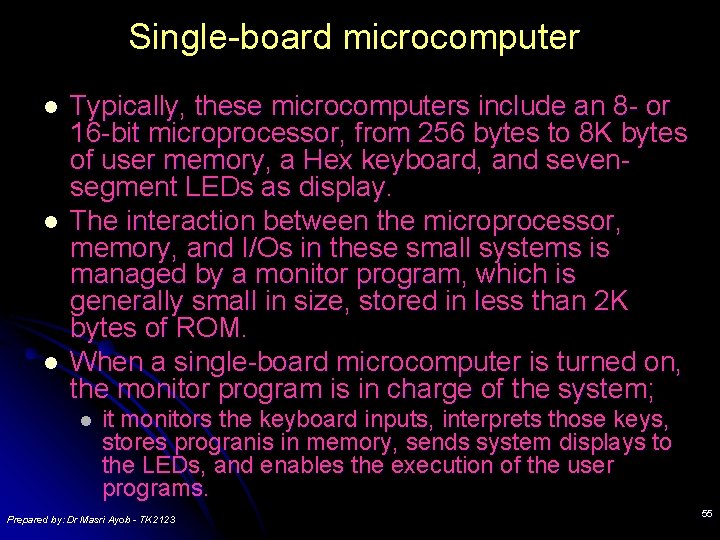
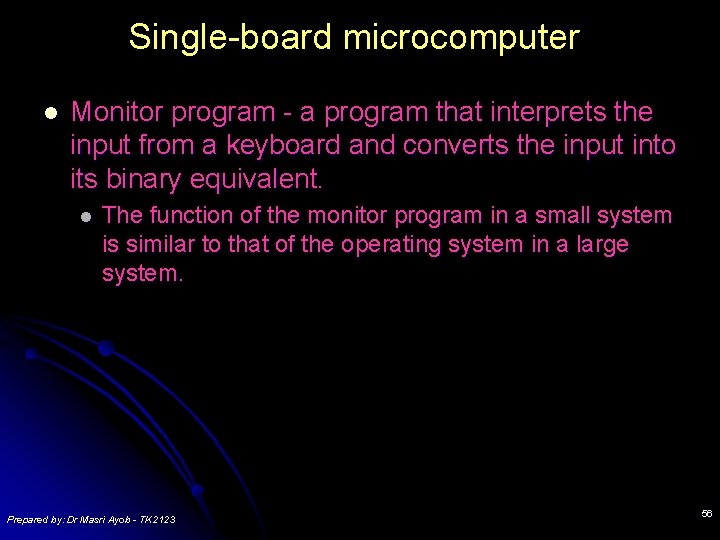
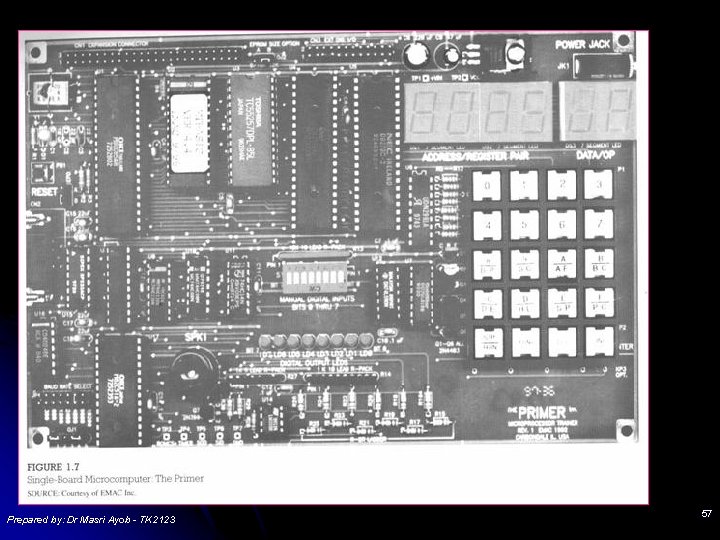
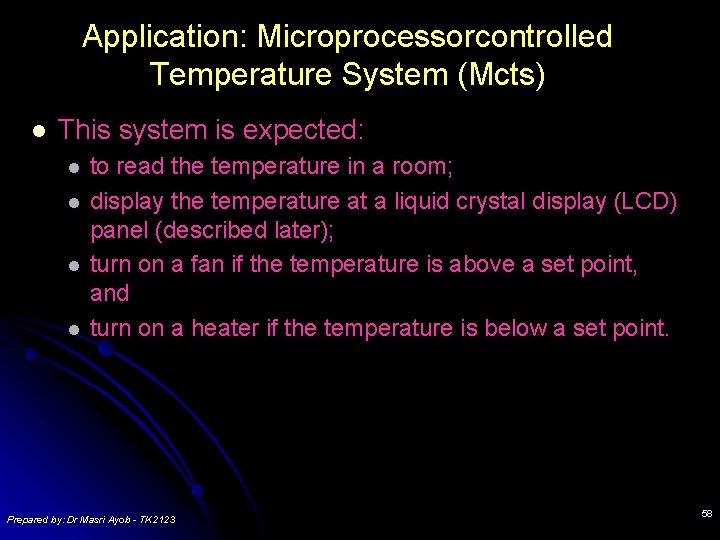
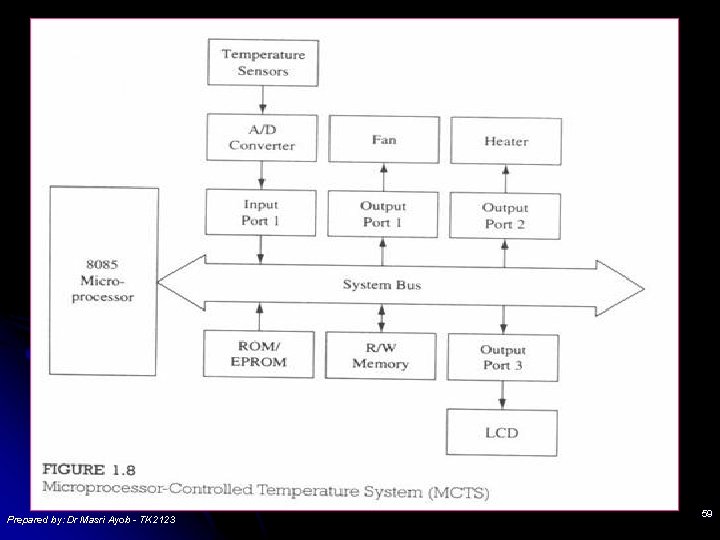
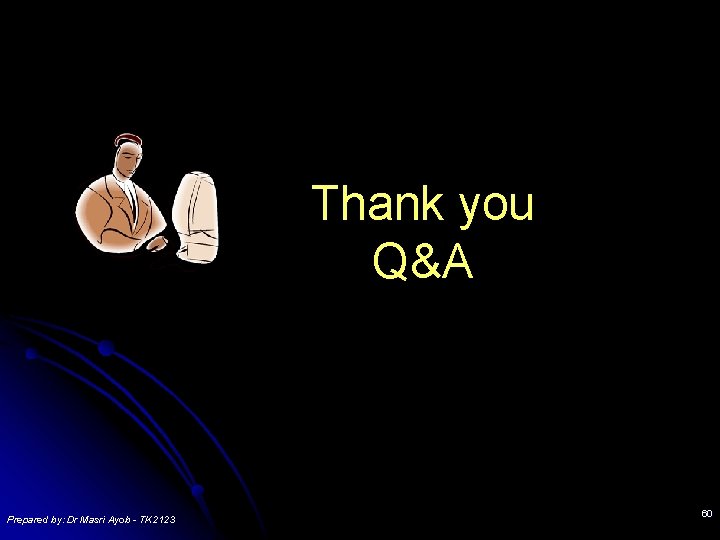
- Slides: 60

TK 2633 Microprocessor & Interfacing Lecture 1: Microprocessors, Microcontroller & Assembly Language Associate Professor Dr Masri Ayob Room: E 3 -31 Phone: 03 -8921 6726 masri@ftsm. ukm. my
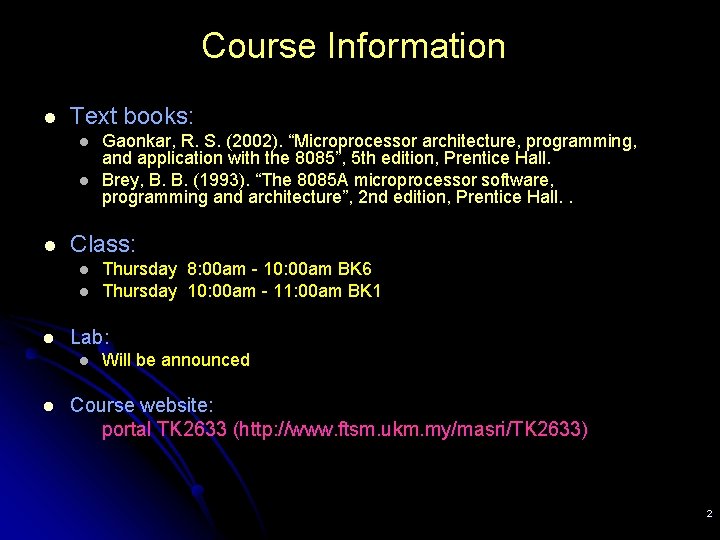
Course Information l Text books: l l l Class: l l l Thursday 8: 00 am - 10: 00 am BK 6 Thursday 10: 00 am - 11: 00 am BK 1 Lab: l l Gaonkar, R. S. (2002). “Microprocessor architecture, programming, and application with the 8085”, 5 th edition, Prentice Hall. Brey, B. B. (1993). “The 8085 A microprocessor software, programming and architecture”, 2 nd edition, Prentice Hall. . Will be announced Course website: portal TK 2633 (http: //www. ftsm. ukm. my/masri/TK 2633) 2
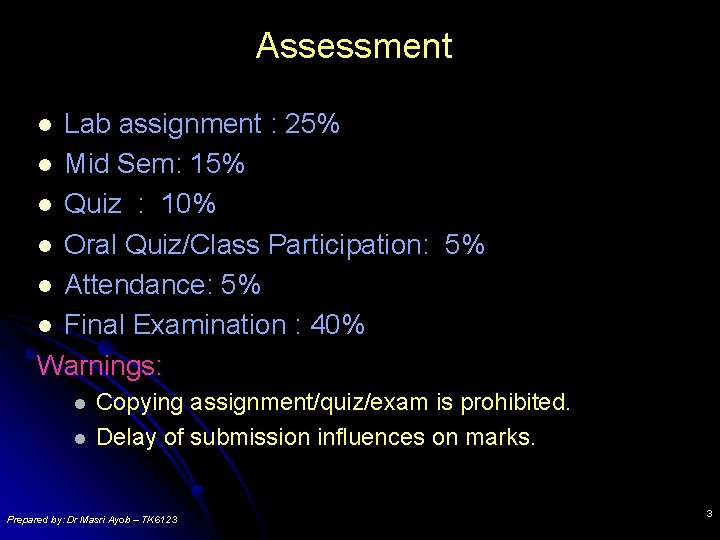
Assessment Lab assignment : 25% l Mid Sem: 15% l Quiz : 10% l Oral Quiz/Class Participation: 5% l Attendance: 5% l Final Examination : 40% Warnings: l l l Copying assignment/quiz/exam is prohibited. Delay of submission influences on marks. Prepared by: Dr Masri Ayob – TK 6123 3
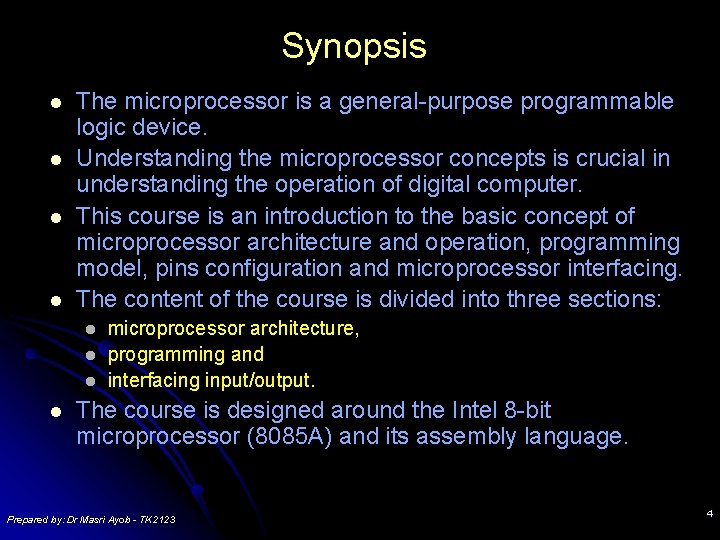
Synopsis l l The microprocessor is a general-purpose programmable logic device. Understanding the microprocessor concepts is crucial in understanding the operation of digital computer. This course is an introduction to the basic concept of microprocessor architecture and operation, programming model, pins configuration and microprocessor interfacing. The content of the course is divided into three sections: l l microprocessor architecture, programming and interfacing input/output. The course is designed around the Intel 8 -bit microprocessor (8085 A) and its assembly language. Prepared by: Dr Masri Ayob - TK 2123 4
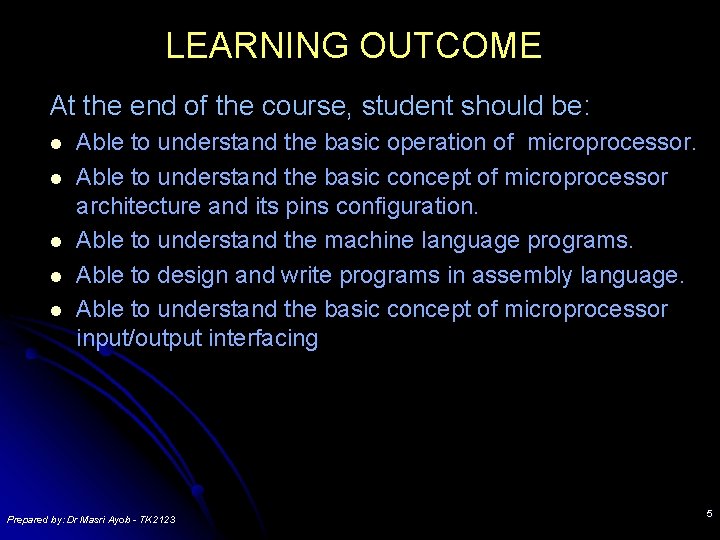
LEARNING OUTCOME At the end of the course, student should be: l l l Able to understand the basic operation of microprocessor. Able to understand the basic concept of microprocessor architecture and its pins configuration. Able to understand the machine language programs. Able to design and write programs in assembly language. Able to understand the basic concept of microprocessor input/output interfacing Prepared by: Dr Masri Ayob - TK 2123 5
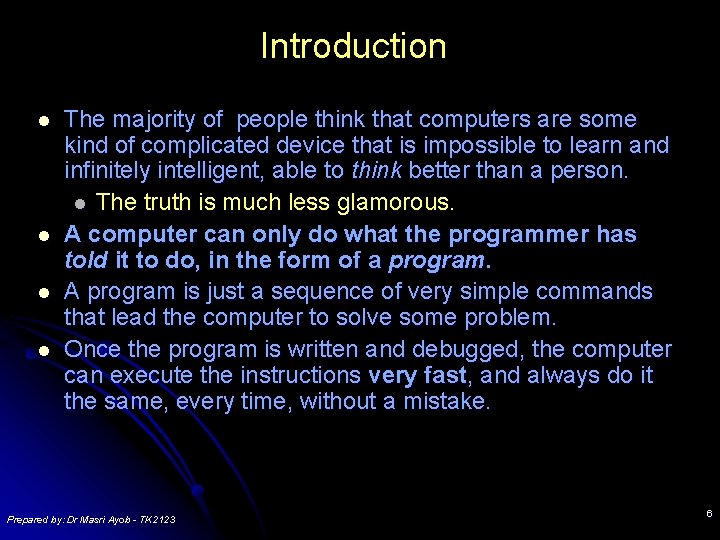
Introduction l l The majority of people think that computers are some kind of complicated device that is impossible to learn and infinitely intelligent, able to think better than a person. l The truth is much less glamorous. A computer can only do what the programmer has told it to do, in the form of a program. A program is just a sequence of very simple commands that lead the computer to solve some problem. Once the program is written and debugged, the computer can execute the instructions very fast, and always do it the same, every time, without a mistake. Prepared by: Dr Masri Ayob - TK 2123 6
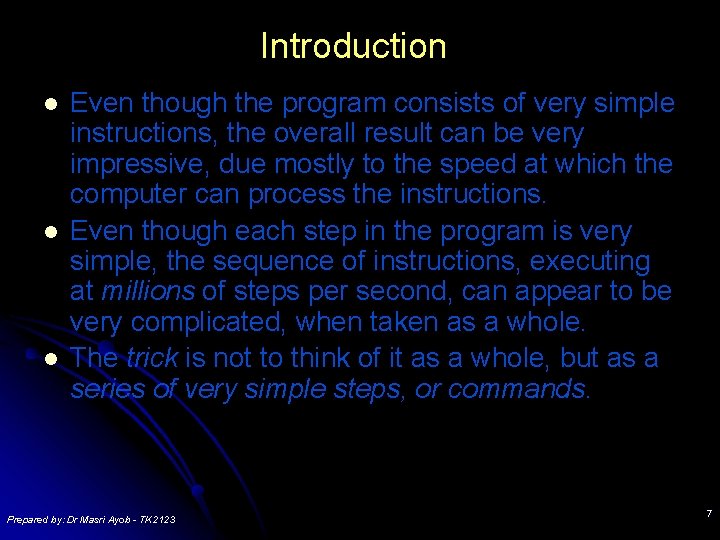
Introduction l l l Even though the program consists of very simple instructions, the overall result can be very impressive, due mostly to the speed at which the computer can process the instructions. Even though each step in the program is very simple, the sequence of instructions, executing at millions of steps per second, can appear to be very complicated, when taken as a whole. The trick is not to think of it as a whole, but as a series of very simple steps, or commands. Prepared by: Dr Masri Ayob - TK 2123 7
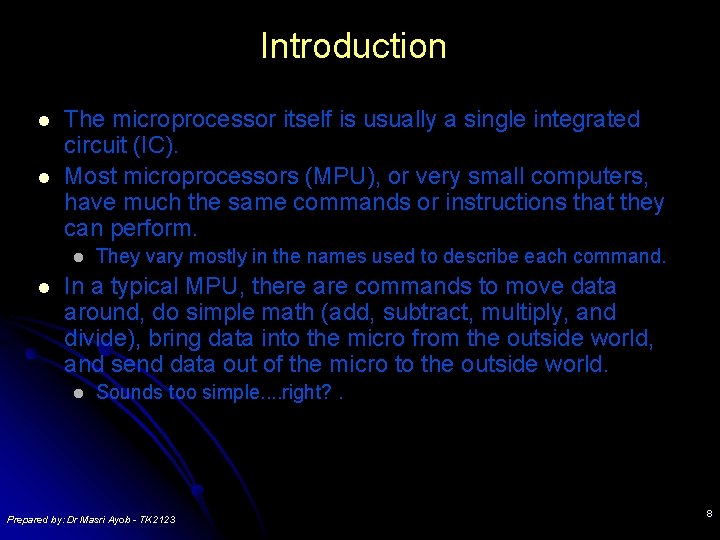
Introduction l l The microprocessor itself is usually a single integrated circuit (IC). Most microprocessors (MPU), or very small computers, have much the same commands or instructions that they can perform. l l They vary mostly in the names used to describe each command. In a typical MPU, there are commands to move data around, do simple math (add, subtract, multiply, and divide), bring data into the micro from the outside world, and send data out of the micro to the outside world. l Sounds too simple. . right? . Prepared by: Dr Masri Ayob - TK 2123 8
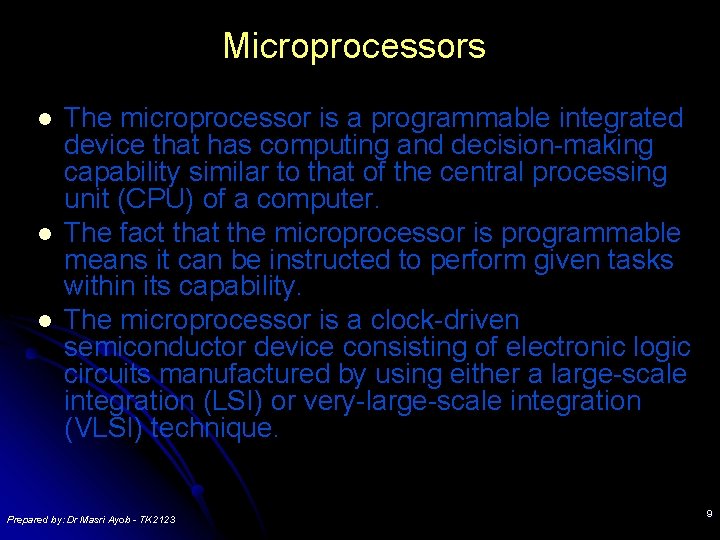
Microprocessors l l l The microprocessor is a programmable integrated device that has computing and decision-making capability similar to that of the central processing unit (CPU) of a computer. The fact that the microprocessor is programmable means it can be instructed to perform given tasks within its capability. The microprocessor is a clock-driven semiconductor device consisting of electronic logic circuits manufactured by using either a large-scale integration (LSI) or very-large-scale integration (VLSI) technique. Prepared by: Dr Masri Ayob - TK 2123 9
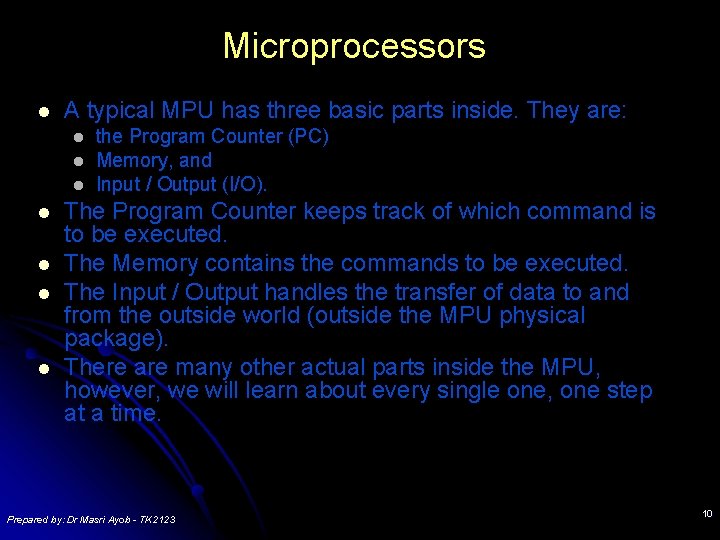
Microprocessors l A typical MPU has three basic parts inside. They are: l l l l the Program Counter (PC) Memory, and Input / Output (I/O). The Program Counter keeps track of which command is to be executed. The Memory contains the commands to be executed. The Input / Output handles the transfer of data to and from the outside world (outside the MPU physical package). There are many other actual parts inside the MPU, however, we will learn about every single one, one step at a time. Prepared by: Dr Masri Ayob - TK 2123 10
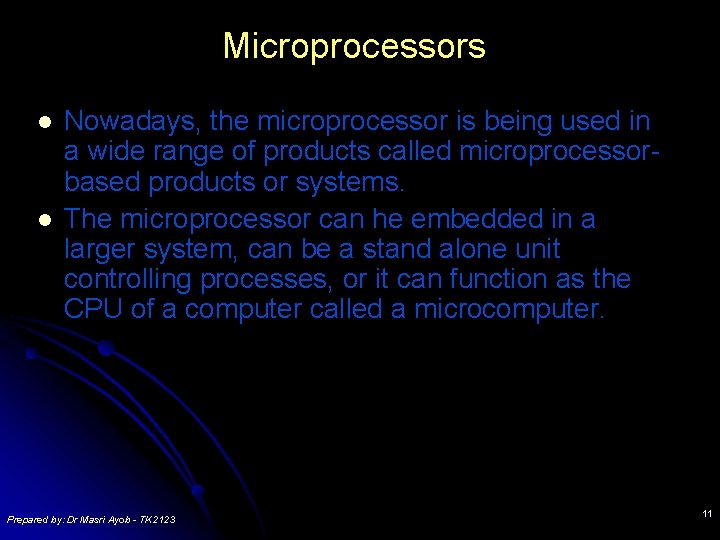
Microprocessors l l Nowadays, the microprocessor is being used in a wide range of products called microprocessorbased products or systems. The microprocessor can he embedded in a larger system, can be a stand alone unit controlling processes, or it can function as the CPU of a computer called a microcomputer. Prepared by: Dr Masri Ayob - TK 2123 11
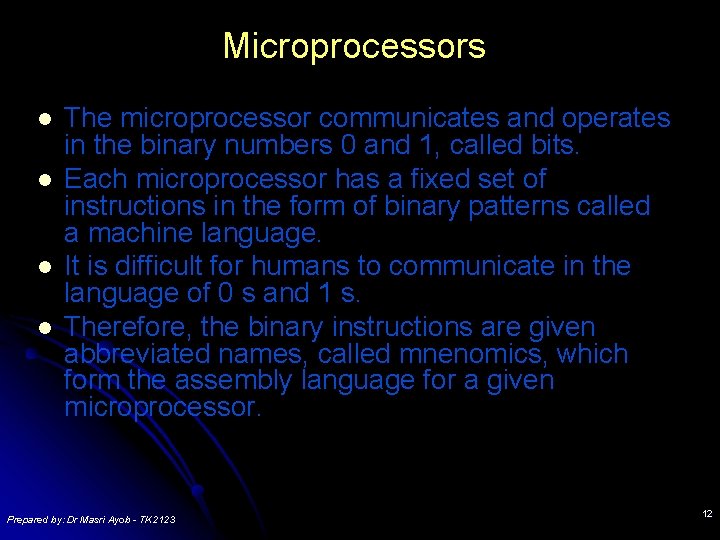
Microprocessors l l The microprocessor communicates and operates in the binary numbers 0 and 1, called bits. Each microprocessor has a fixed set of instructions in the form of binary patterns called a machine language. It is difficult for humans to communicate in the language of 0 s and 1 s. Therefore, the binary instructions are given abbreviated names, called mnenomics, which form the assembly language for a given microprocessor. Prepared by: Dr Masri Ayob - TK 2123 12
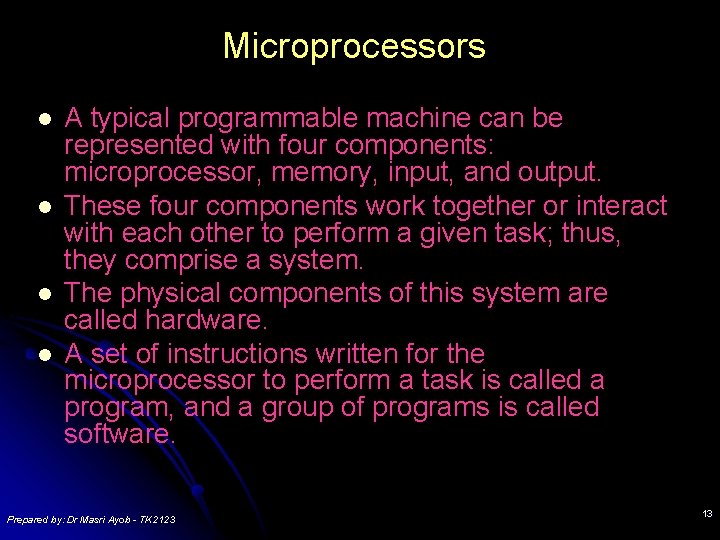
Microprocessors l l A typical programmable machine can be represented with four components: microprocessor, memory, input, and output. These four components work together or interact with each other to perform a given task; thus, they comprise a system. The physical components of this system are called hardware. A set of instructions written for the microprocessor to perform a task is called a program, and a group of programs is called software. Prepared by: Dr Masri Ayob - TK 2123 13
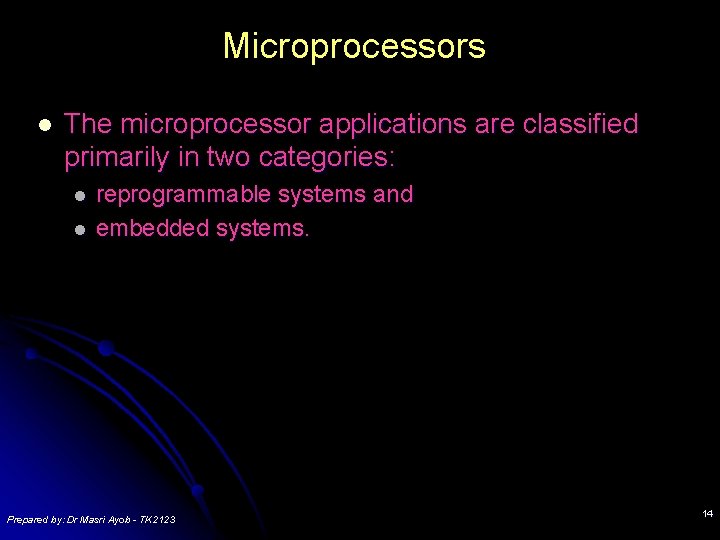
Microprocessors l The microprocessor applications are classified primarily in two categories: l l reprogrammable systems and embedded systems. Prepared by: Dr Masri Ayob - TK 2123 14
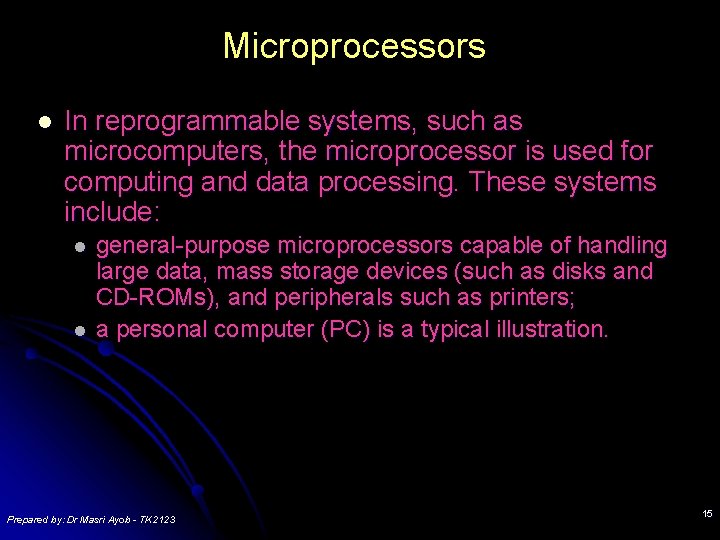
Microprocessors l In reprogrammable systems, such as microcomputers, the microprocessor is used for computing and data processing. These systems include: l l general-purpose microprocessors capable of handling large data, mass storage devices (such as disks and CD-ROMs), and peripherals such as printers; a personal computer (PC) is a typical illustration. Prepared by: Dr Masri Ayob - TK 2123 15
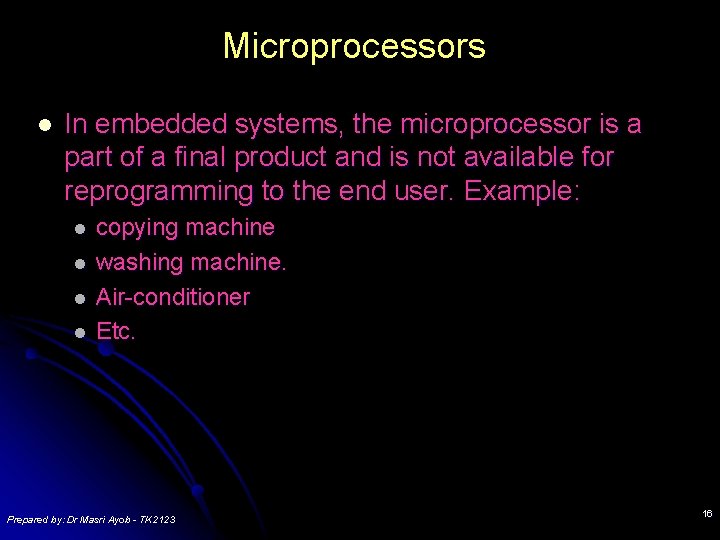
Microprocessors l In embedded systems, the microprocessor is a part of a final product and is not available for reprogramming to the end user. Example: l l copying machine washing machine. Air-conditioner Etc. Prepared by: Dr Masri Ayob - TK 2123 16
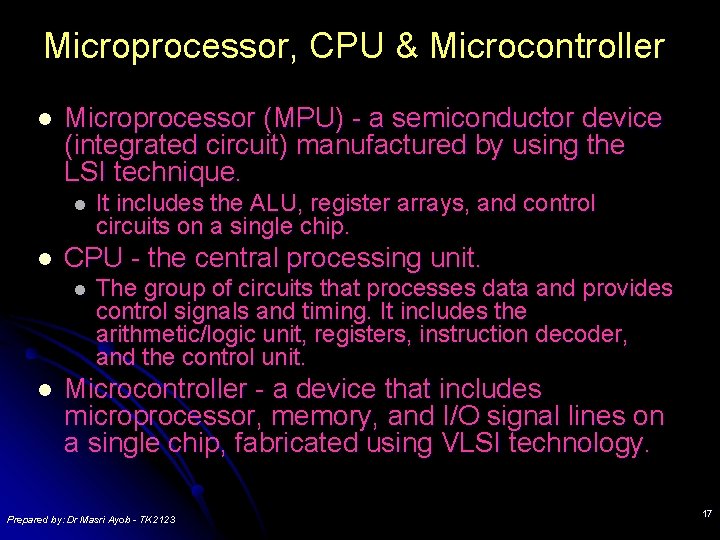
Microprocessor, CPU & Microcontroller l Microprocessor (MPU) - a semiconductor device (integrated circuit) manufactured by using the LSI technique. l l CPU - the central processing unit. l l It includes the ALU, register arrays, and control circuits on a single chip. The group of circuits that processes data and provides control signals and timing. It includes the arithmetic/logic unit, registers, instruction decoder, and the control unit. Microcontroller - a device that includes microprocessor, memory, and I/O signal lines on a single chip, fabricated using VLSI technology. Prepared by: Dr Masri Ayob - TK 2123 17
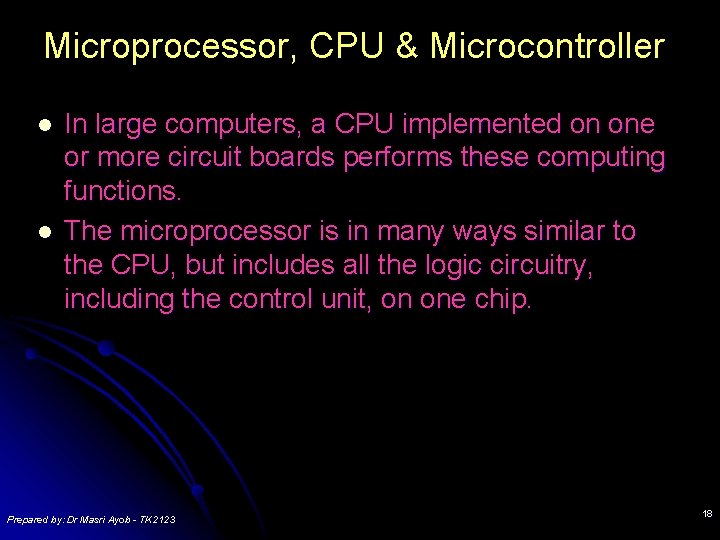
Microprocessor, CPU & Microcontroller l l In large computers, a CPU implemented on one or more circuit boards performs these computing functions. The microprocessor is in many ways similar to the CPU, but includes all the logic circuitry, including the control unit, on one chip. Prepared by: Dr Masri Ayob - TK 2123 18
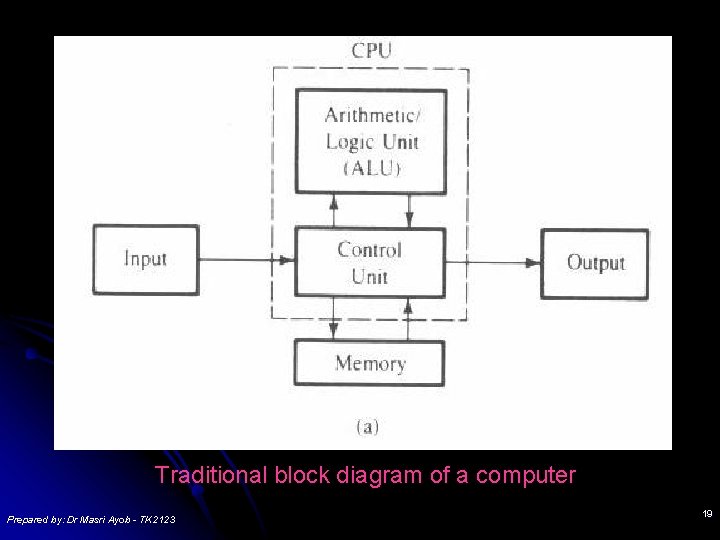
Traditional block diagram of a computer Prepared by: Dr Masri Ayob - TK 2123 19
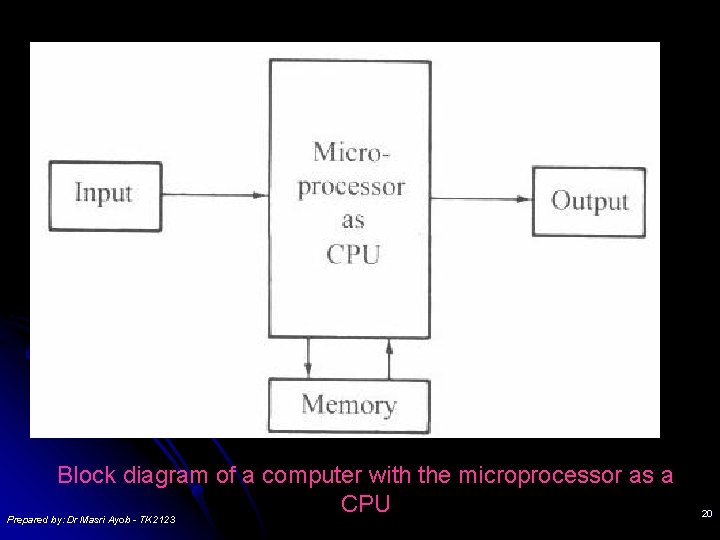
Block diagram of a computer with the microprocessor as a CPU Prepared by: Dr Masri Ayob - TK 2123 20
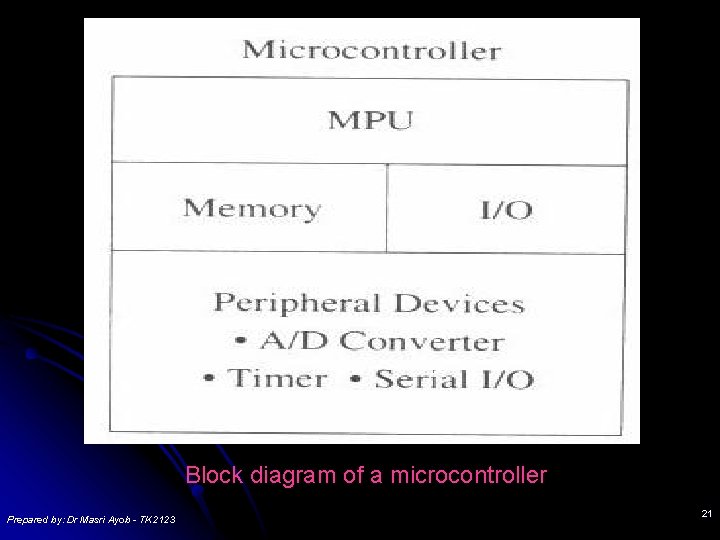
Block diagram of a microcontroller Prepared by: Dr Masri Ayob - TK 2123 21
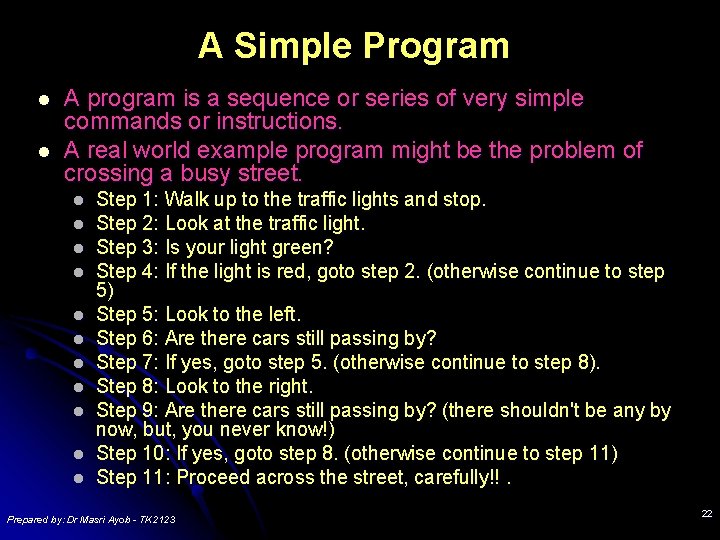
A Simple Program l l A program is a sequence or series of very simple commands or instructions. A real world example program might be the problem of crossing a busy street. l l l Step 1: Walk up to the traffic lights and stop. Step 2: Look at the traffic light. Step 3: Is your light green? Step 4: If the light is red, goto step 2. (otherwise continue to step 5) Step 5: Look to the left. Step 6: Are there cars still passing by? Step 7: If yes, goto step 5. (otherwise continue to step 8). Step 8: Look to the right. Step 9: Are there cars still passing by? (there shouldn't be any by now, but, you never know!) Step 10: If yes, goto step 8. (otherwise continue to step 11) Step 11: Proceed across the street, carefully!!. Prepared by: Dr Masri Ayob - TK 2123 22
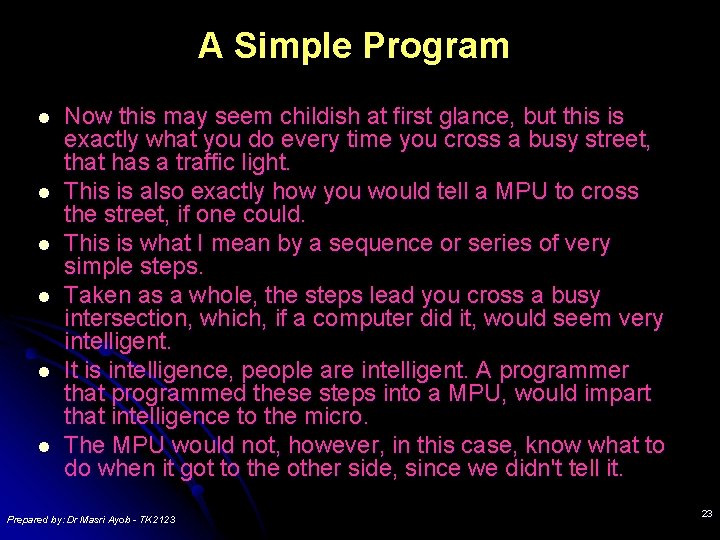
A Simple Program l l l Now this may seem childish at first glance, but this is exactly what you do every time you cross a busy street, that has a traffic light. This is also exactly how you would tell a MPU to cross the street, if one could. This is what I mean by a sequence or series of very simple steps. Taken as a whole, the steps lead you cross a busy intersection, which, if a computer did it, would seem very intelligent. It is intelligence, people are intelligent. A programmer that programmed these steps into a MPU, would impart that intelligence to the micro. The MPU would not, however, in this case, know what to do when it got to the other side, since we didn't tell it. Prepared by: Dr Masri Ayob - TK 2123 23
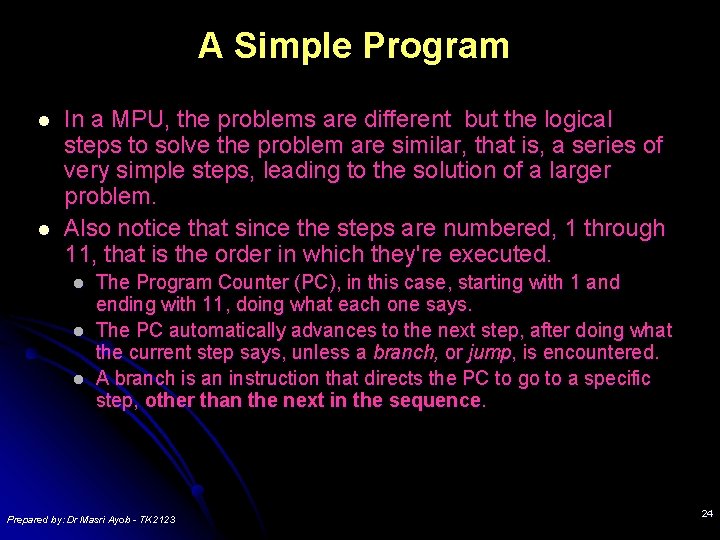
A Simple Program l l In a MPU, the problems are different but the logical steps to solve the problem are similar, that is, a series of very simple steps, leading to the solution of a larger problem. Also notice that since the steps are numbered, 1 through 11, that is the order in which they're executed. l l l The Program Counter (PC), in this case, starting with 1 and ending with 11, doing what each one says. The PC automatically advances to the next step, after doing what the current step says, unless a branch, or jump, is encountered. A branch is an instruction that directs the PC to go to a specific step, other than the next in the sequence. Prepared by: Dr Masri Ayob - TK 2123 24
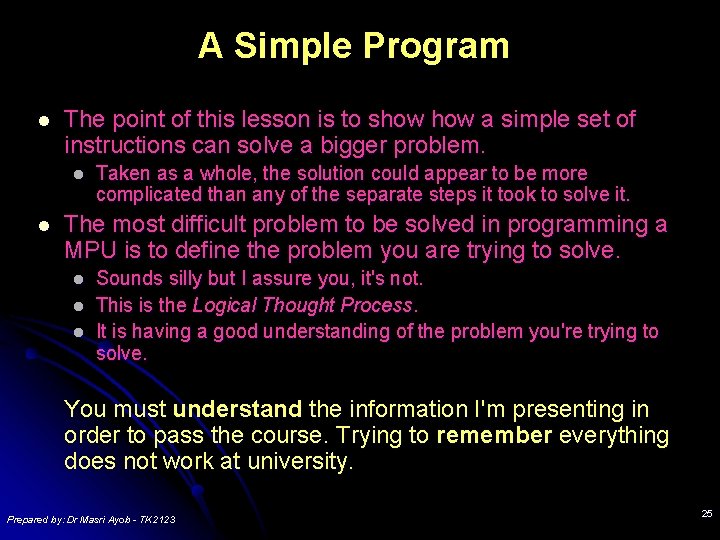
A Simple Program l The point of this lesson is to show a simple set of instructions can solve a bigger problem. l l Taken as a whole, the solution could appear to be more complicated than any of the separate steps it took to solve it. The most difficult problem to be solved in programming a MPU is to define the problem you are trying to solve. l l l Sounds silly but I assure you, it's not. This is the Logical Thought Process. It is having a good understanding of the problem you're trying to solve. You must understand the information I'm presenting in order to pass the course. Trying to remember everything does not work at university. Prepared by: Dr Masri Ayob - TK 2123 25
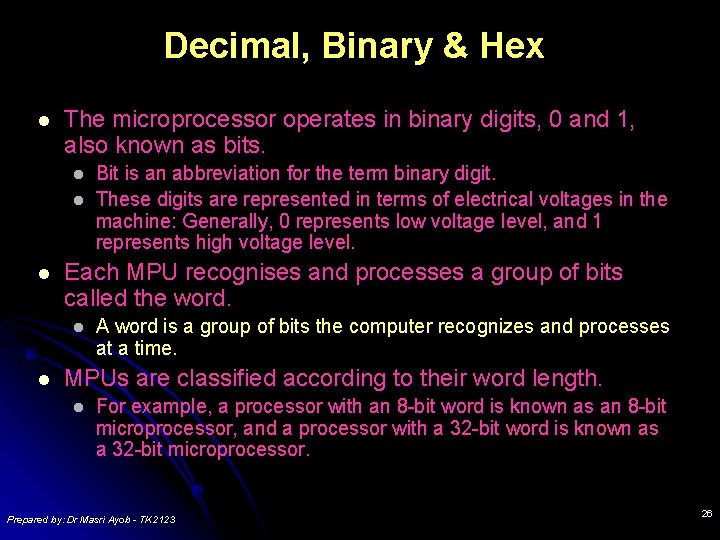
Decimal, Binary & Hex l The microprocessor operates in binary digits, 0 and 1, also known as bits. l l l Each MPU recognises and processes a group of bits called the word. l l Bit is an abbreviation for the term binary digit. These digits are represented in terms of electrical voltages in the machine: Generally, 0 represents low voltage level, and 1 represents high voltage level. A word is a group of bits the computer recognizes and processes at a time MPUs are classified according to their word length. l For example, a processor with an 8 -bit word is known as an 8 -bit microprocessor, and a processor with a 32 -bit word is known as a 32 -bit microprocessor. Prepared by: Dr Masri Ayob - TK 2123 26
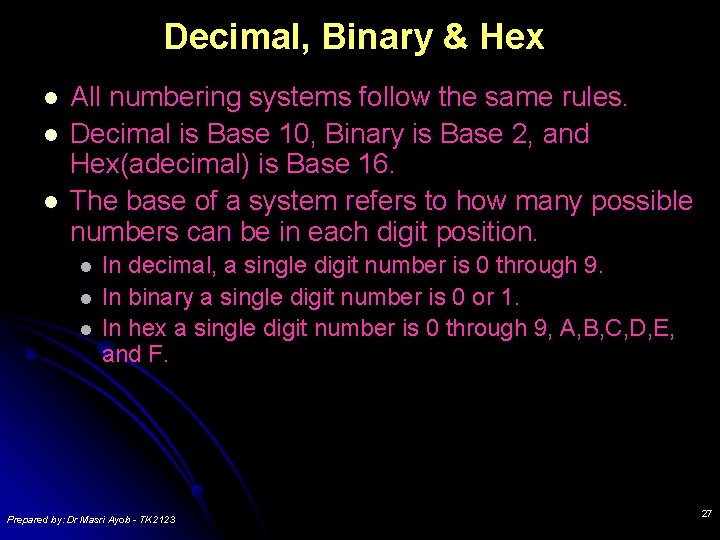
Decimal, Binary & Hex l l l All numbering systems follow the same rules. Decimal is Base 10, Binary is Base 2, and Hex(adecimal) is Base 16. The base of a system refers to how many possible numbers can be in each digit position. l l l In decimal, a single digit number is 0 through 9. In binary a single digit number is 0 or 1. In hex a single digit number is 0 through 9, A, B, C, D, E, and F. Prepared by: Dr Masri Ayob - TK 2123 27
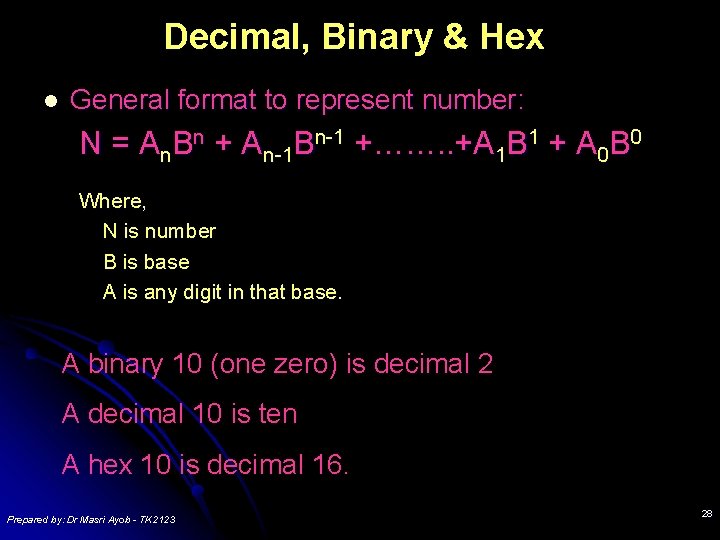
Decimal, Binary & Hex l General format to represent number: N = An. Bn + An-1 Bn-1 +……. . +A 1 B 1 + A 0 B 0 Where, N is number B is base A is any digit in that base. A binary 10 (one zero) is decimal 2 A decimal 10 is ten A hex 10 is decimal 16. Prepared by: Dr Masri Ayob - TK 2123 28
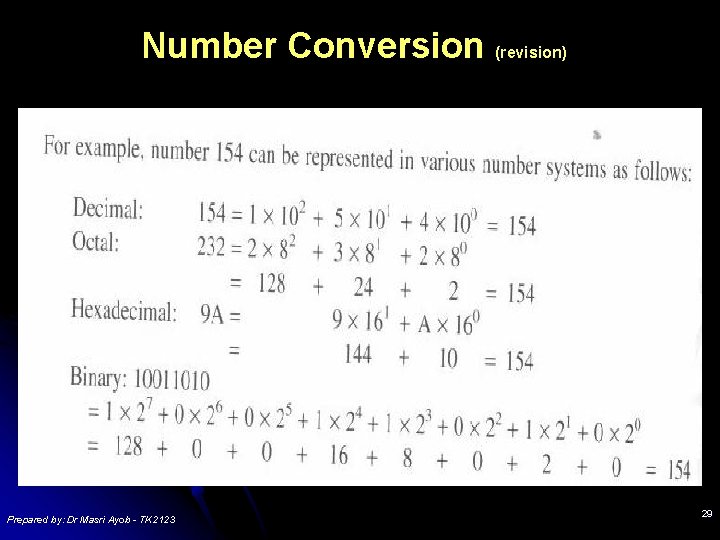
Number Conversion (revision) Prepared by: Dr Masri Ayob - TK 2123 29
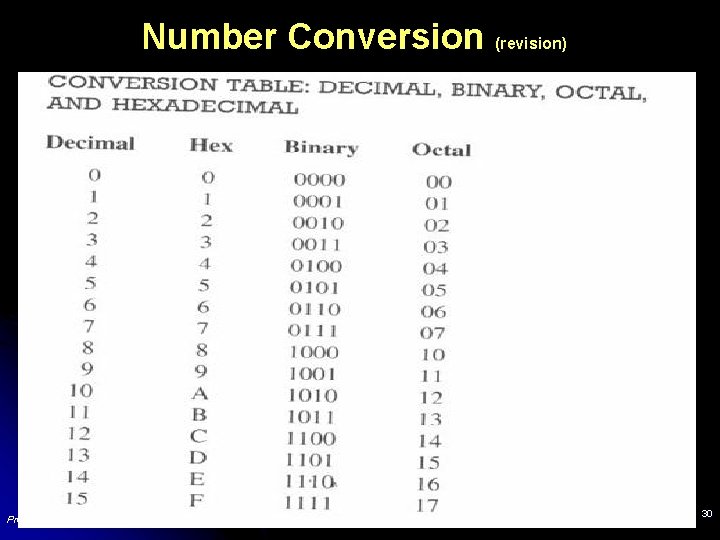
Number Conversion (revision) Prepared by: Dr Masri Ayob - TK 2123 30
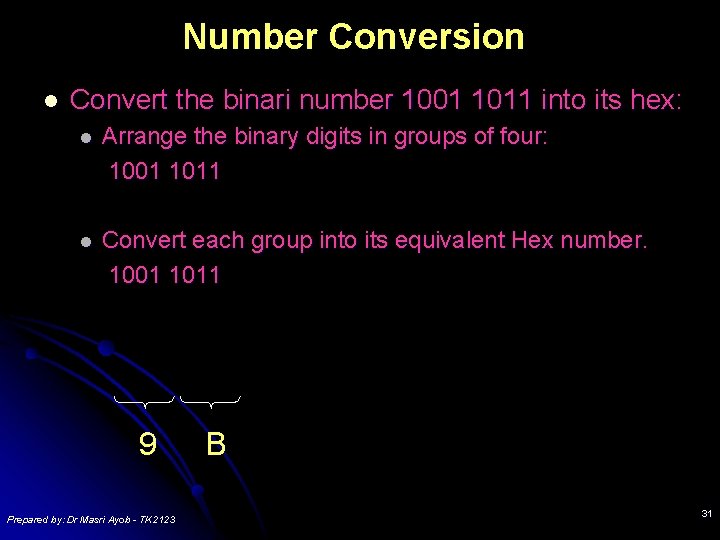
Number Conversion l Convert the binari number 1001 1011 into its hex: l Arrange the binary digits in groups of four: 1001 1011 l Convert each group into its equivalent Hex number. 1001 1011 9 Prepared by: Dr Masri Ayob - TK 2123 B 31
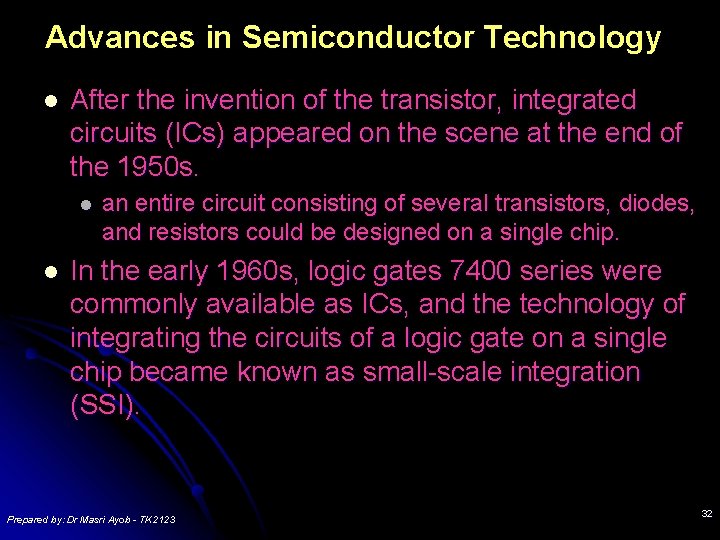
Advances in Semiconductor Technology l After the invention of the transistor, integrated circuits (ICs) appeared on the scene at the end of the 1950 s. l l an entire circuit consisting of several transistors, diodes, and resistors could be designed on a single chip. In the early 1960 s, logic gates 7400 series were commonly available as ICs, and the technology of integrating the circuits of a logic gate on a single chip became known as small-scale integration (SSI). Prepared by: Dr Masri Ayob - TK 2123 32
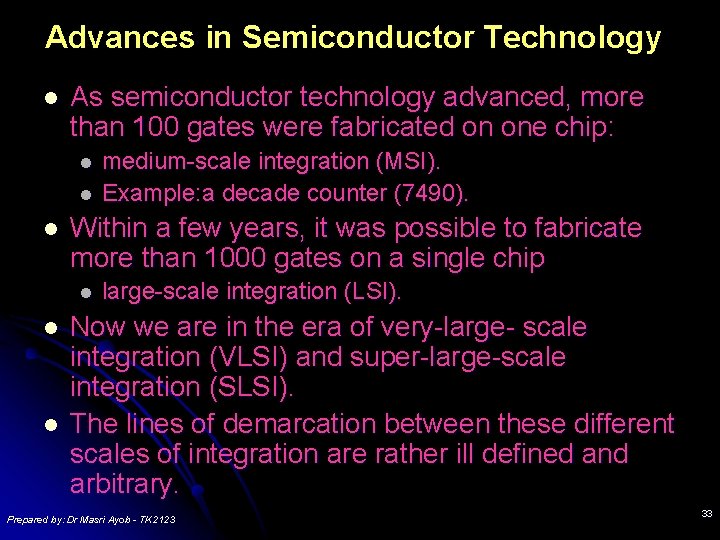
Advances in Semiconductor Technology l As semiconductor technology advanced, more than 100 gates were fabricated on one chip: l l l Within a few years, it was possible to fabricate more than 1000 gates on a single chip l l l medium-scale integration (MSI). Example: a decade counter (7490). large-scale integration (LSI). Now we are in the era of very-large- scale integration (VLSI) and super-large-scale integration (SLSI). The lines of demarcation between these different scales of integration are rather ill defined and arbitrary. Prepared by: Dr Masri Ayob - TK 2123 33
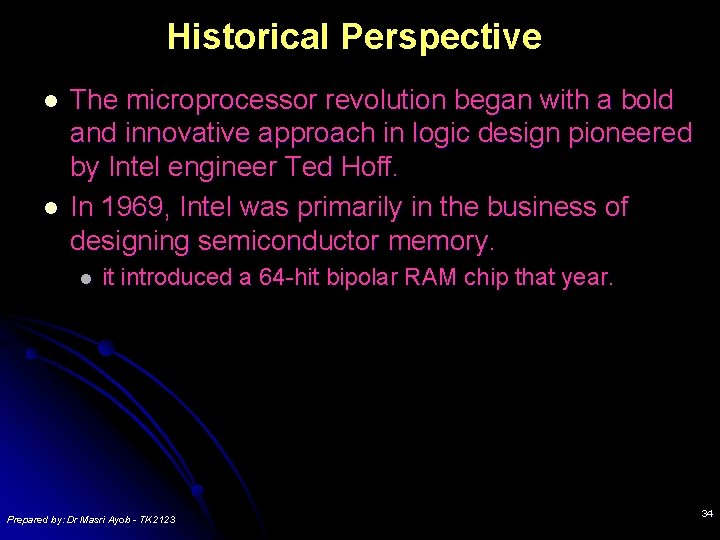
Historical Perspective l l The microprocessor revolution began with a bold and innovative approach in logic design pioneered by Intel engineer Ted Hoff. In 1969, Intel was primarily in the business of designing semiconductor memory. l it introduced a 64 -hit bipolar RAM chip that year. Prepared by: Dr Masri Ayob - TK 2123 34
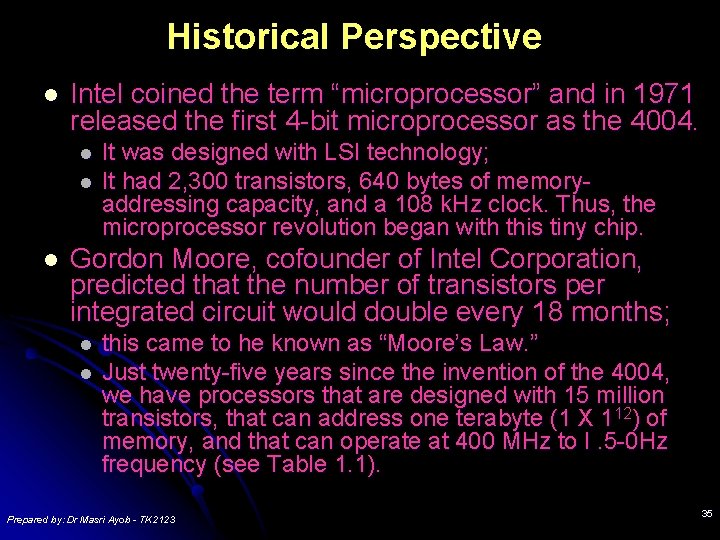
Historical Perspective l Intel coined the term “microprocessor” and in 1971 released the first 4 -bit microprocessor as the 4004. l l l It was designed with LSI technology; It had 2, 300 transistors, 640 bytes of memoryaddressing capacity, and a 108 k. Hz clock. Thus, the microprocessor revolution began with this tiny chip. Gordon Moore, cofounder of Intel Corporation, predicted that the number of transistors per integrated circuit would double every 18 months; l l this came to he known as “Moore’s Law. ” Just twenty-five years since the invention of the 4004, we have processors that are designed with 15 million transistors, that can address one terabyte (1 X 112) of memory, and that can operate at 400 MHz to I. 5 -0 Hz frequency (see Table 1. 1). Prepared by: Dr Masri Ayob - TK 2123 35
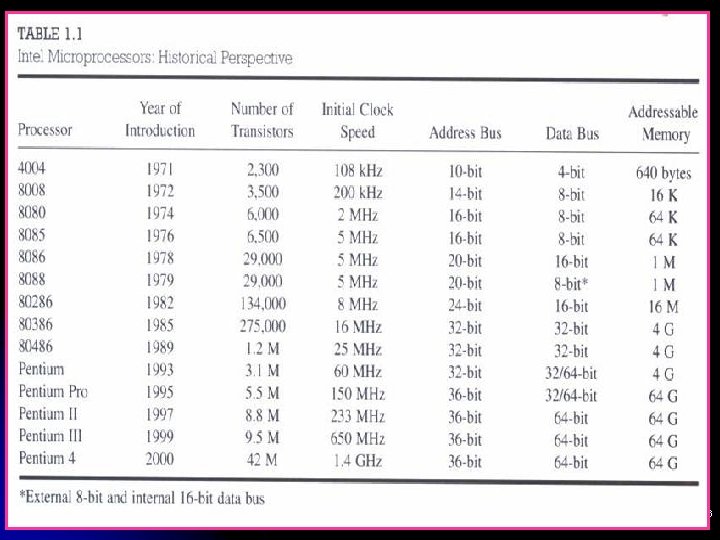
Prepared by: Dr Masri Ayob - TK 2123 36
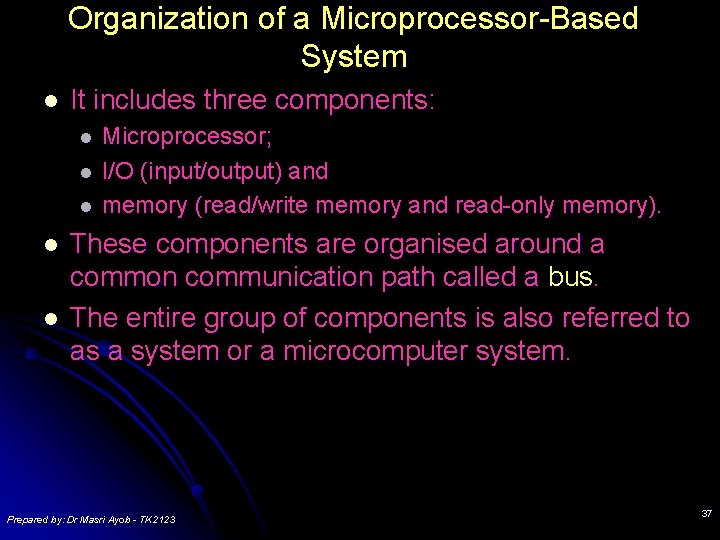
Organization of a Microprocessor-Based System l It includes three components: l l l Microprocessor; I/O (input/output) and memory (read/write memory and read-only memory). These components are organised around a common communication path called a bus. The entire group of components is also referred to as a system or a microcomputer system. Prepared by: Dr Masri Ayob - TK 2123 37
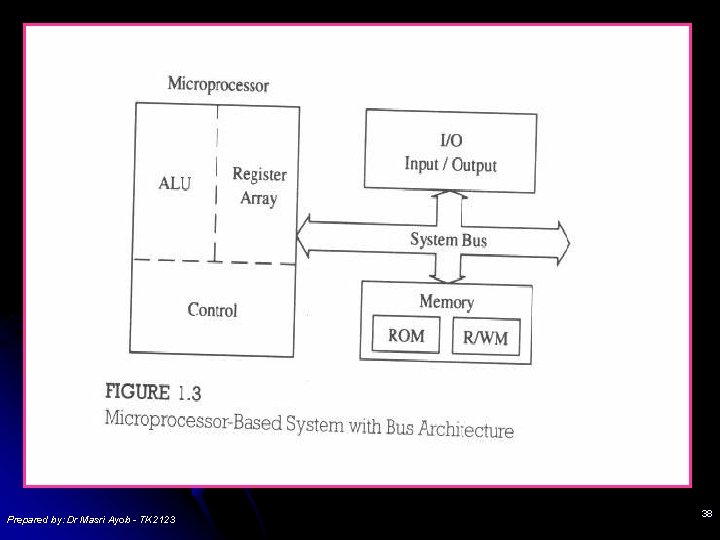
Prepared by: Dr Masri Ayob - TK 2123 38
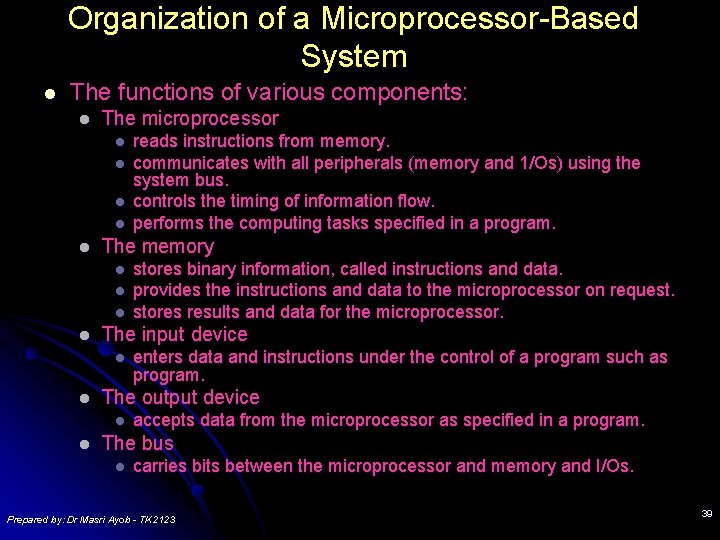
Organization of a Microprocessor-Based System l The functions of various components: l The microprocessor l l l The memory l l enters data and instructions under the control of a program such as program. The output device l l stores binary information, called instructions and data. provides the instructions and data to the microprocessor on request. stores results and data for the microprocessor. The input device l l reads instructions from memory. communicates with all peripherals (memory and 1/Os) using the system bus. controls the timing of information flow. performs the computing tasks specified in a program. accepts data from the microprocessor as specified in a program. The bus l carries bits between the microprocessor and memory and I/Os. Prepared by: Dr Masri Ayob - TK 2123 39
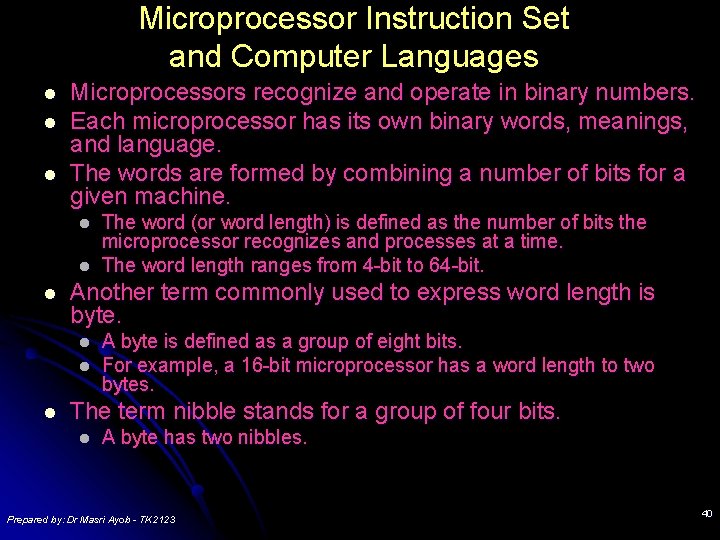
Microprocessor Instruction Set and Computer Languages l l l Microprocessors recognize and operate in binary numbers. Each microprocessor has its own binary words, meanings, and language. The words are formed by combining a number of bits for a given machine. l l l Another term commonly used to express word length is byte. l l l The word (or word length) is defined as the number of bits the microprocessor recognizes and processes at a time. The word length ranges from 4 -bit to 64 -bit. A byte is defined as a group of eight bits. For example, a 16 -bit microprocessor has a word length to two bytes. The term nibble stands for a group of four bits. l A byte has two nibbles. Prepared by: Dr Masri Ayob - TK 2123 40
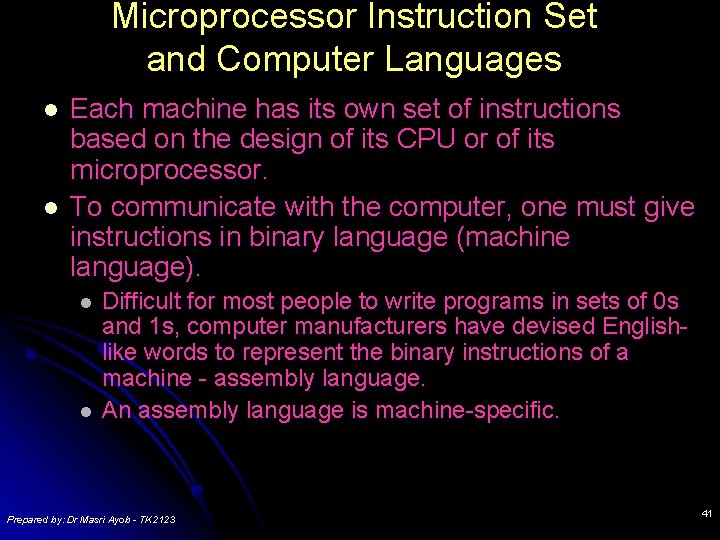
Microprocessor Instruction Set and Computer Languages l l Each machine has its own set of instructions based on the design of its CPU or of its microprocessor. To communicate with the computer, one must give instructions in binary language (machine language). l l Difficult for most people to write programs in sets of 0 s and 1 s, computer manufacturers have devised Englishlike words to represent the binary instructions of a machine - assembly language. An assembly language is machine-specific. Prepared by: Dr Masri Ayob - TK 2123 41
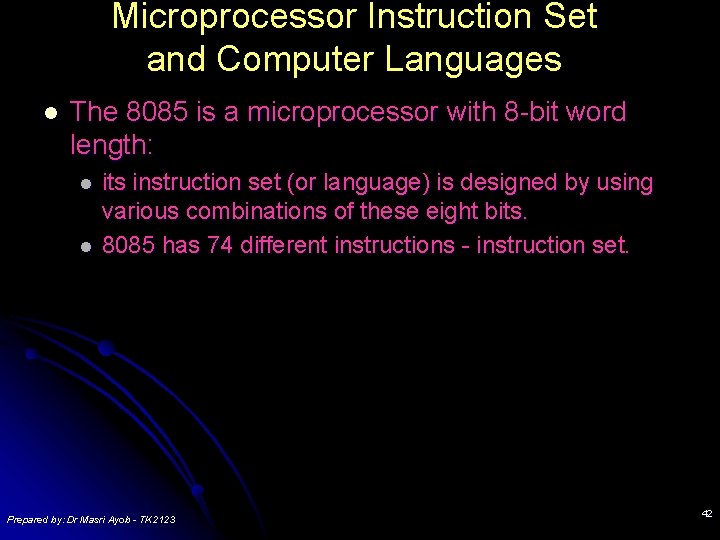
Microprocessor Instruction Set and Computer Languages l The 8085 is a microprocessor with 8 -bit word length: l l its instruction set (or language) is designed by using various combinations of these eight bits. 8085 has 74 different instructions - instruction set. Prepared by: Dr Masri Ayob - TK 2123 42
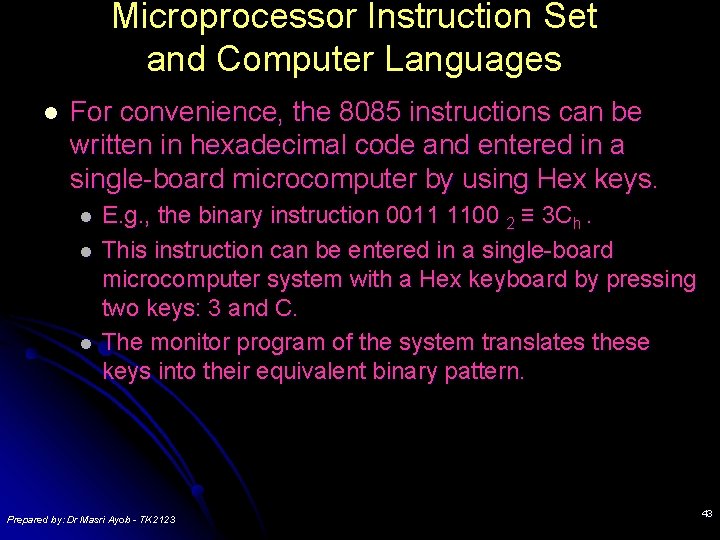
Microprocessor Instruction Set and Computer Languages l For convenience, the 8085 instructions can be written in hexadecimal code and entered in a single-board microcomputer by using Hex keys. l l l E. g. , the binary instruction 0011 1100 2 ≡ 3 Ch. This instruction can be entered in a single-board microcomputer system with a Hex keyboard by pressing two keys: 3 and C. The monitor program of the system translates these keys into their equivalent binary pattern. Prepared by: Dr Masri Ayob - TK 2123 43
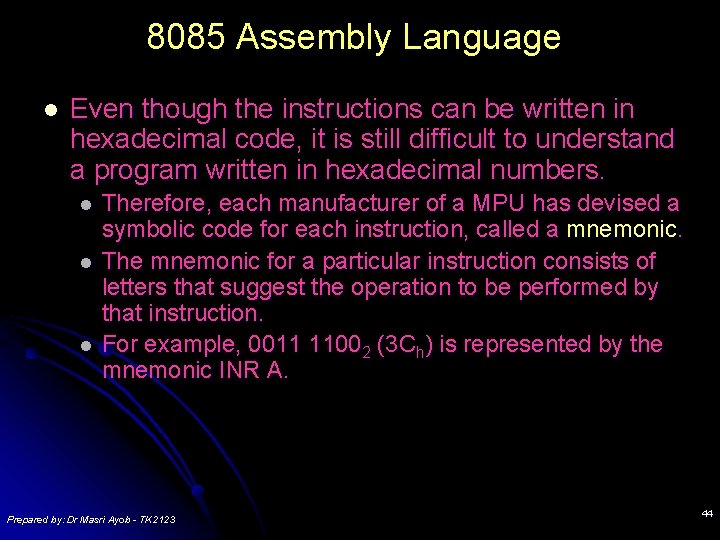
8085 Assembly Language l Even though the instructions can be written in hexadecimal code, it is still difficult to understand a program written in hexadecimal numbers. l l l Therefore, each manufacturer of a MPU has devised a symbolic code for each instruction, called a mnemonic. The mnemonic for a particular instruction consists of letters that suggest the operation to be performed by that instruction. For example, 0011 11002 (3 Ch) is represented by the mnemonic INR A. Prepared by: Dr Masri Ayob - TK 2123 44
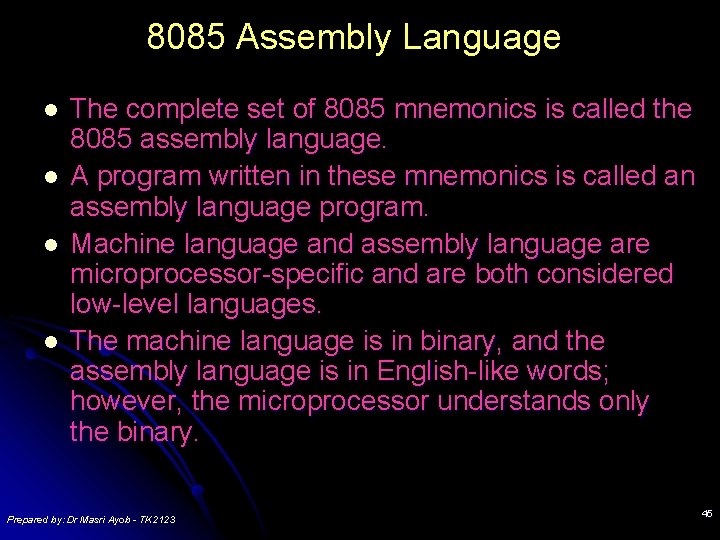
8085 Assembly Language l l The complete set of 8085 mnemonics is called the 8085 assembly language. A program written in these mnemonics is called an assembly language program. Machine language and assembly language are microprocessor-specific and are both considered low-level languages. The machine language is in binary, and the assembly language is in English-like words; however, the microprocessor understands only the binary. Prepared by: Dr Masri Ayob - TK 2123 45
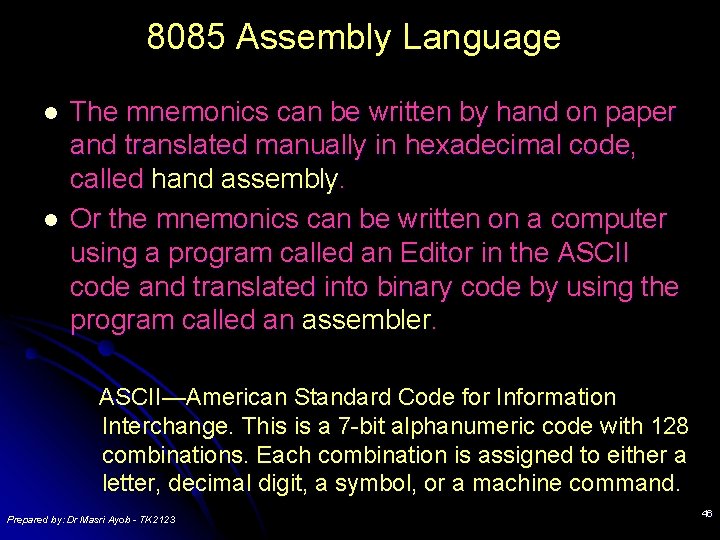
8085 Assembly Language l l The mnemonics can be written by hand on paper and translated manually in hexadecimal code, called hand assembly. Or the mnemonics can be written on a computer using a program called an Editor in the ASCII code and translated into binary code by using the program called an assembler. ASCII—American Standard Code for Information Interchange. This is a 7 -bit alphanumeric code with 128 combinations. Each combination is assigned to either a letter, decimal digit, a symbol, or a machine command. Prepared by: Dr Masri Ayob - TK 2123 46
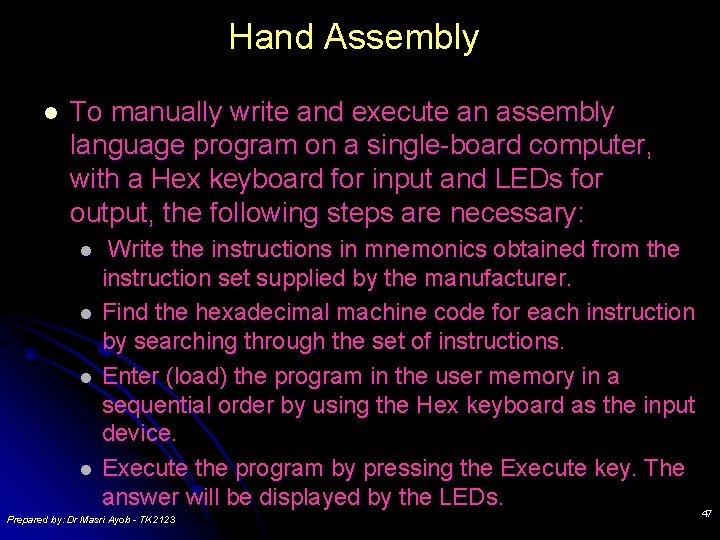
Hand Assembly l To manually write and execute an assembly language program on a single-board computer, with a Hex keyboard for input and LEDs for output, the following steps are necessary: l l Write the instructions in mnemonics obtained from the instruction set supplied by the manufacturer. Find the hexadecimal machine code for each instruction by searching through the set of instructions. Enter (load) the program in the user memory in a sequential order by using the Hex keyboard as the input device. Execute the program by pressing the Execute key. The answer will be displayed by the LEDs. 47 Prepared by: Dr Masri Ayob - TK 2123
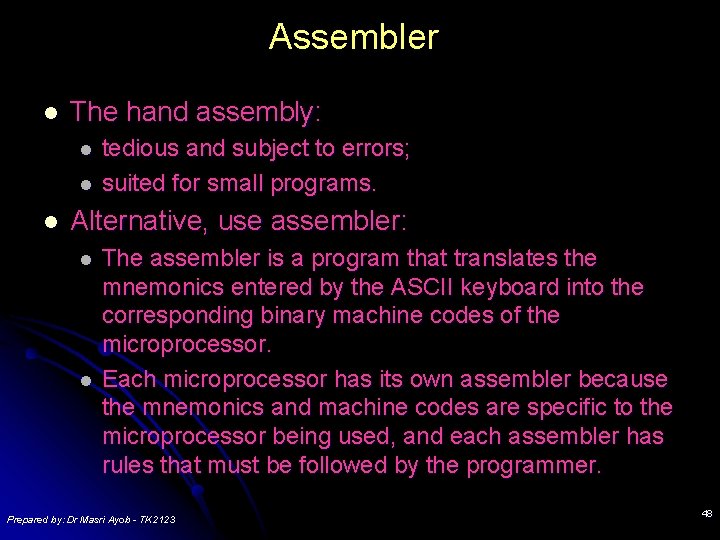
Assembler l The hand assembly: l l l tedious and subject to errors; suited for small programs. Alternative, use assembler: l l The assembler is a program that translates the mnemonics entered by the ASCII keyboard into the corresponding binary machine codes of the microprocessor. Each microprocessor has its own assembler because the mnemonics and machine codes are specific to the microprocessor being used, and each assembler has rules that must be followed by the programmer. Prepared by: Dr Masri Ayob - TK 2123 48
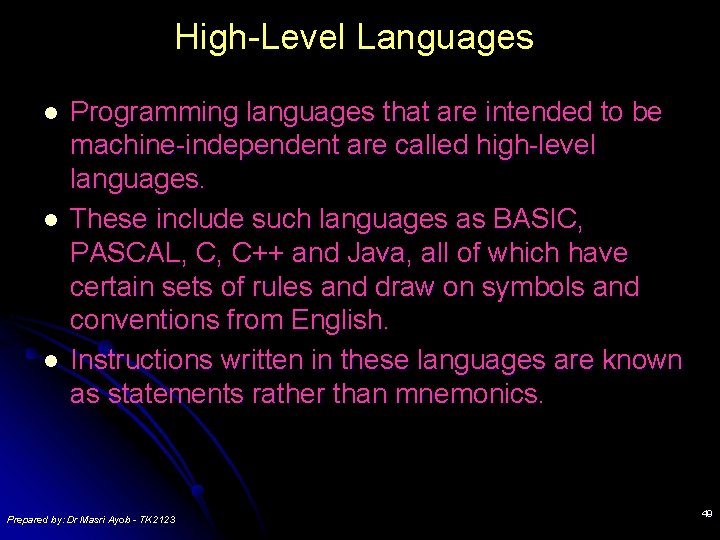
High-Level Languages l l l Programming languages that are intended to be machine-independent are called high-level languages. These include such languages as BASIC, PASCAL, C, C++ and Java, all of which have certain sets of rules and draw on symbols and conventions from English. Instructions written in these languages are known as statements rather than mnemonics. Prepared by: Dr Masri Ayob - TK 2123 49
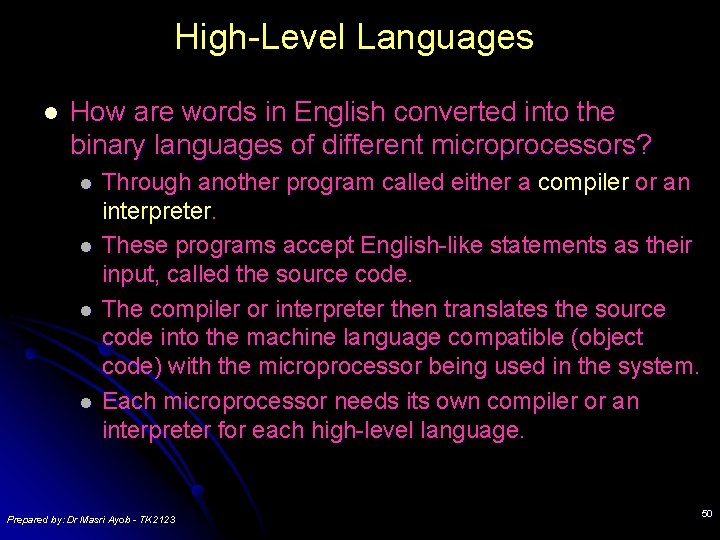
High-Level Languages l How are words in English converted into the binary languages of different microprocessors? l l Through another program called either a compiler or an interpreter. These programs accept English-like statements as their input, called the source code. The compiler or interpreter then translates the source code into the machine language compatible (object code) with the microprocessor being used in the system. Each microprocessor needs its own compiler or an interpreter for each high-level language. Prepared by: Dr Masri Ayob - TK 2123 50
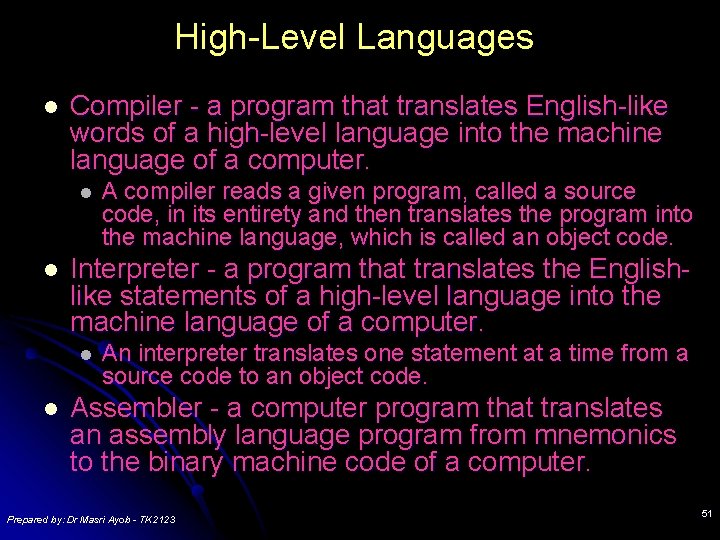
High-Level Languages l Compiler - a program that translates English-like words of a high-level language into the machine language of a computer. l l Interpreter - a program that translates the Englishlike statements of a high-level language into the machine language of a computer. l l A compiler reads a given program, called a source code, in its entirety and then translates the program into the machine language, which is called an object code. An interpreter translates one statement at a time from a source code to an object code. Assembler - a computer program that translates an assembly language program from mnemonics to the binary machine code of a computer. Prepared by: Dr Masri Ayob - TK 2123 51
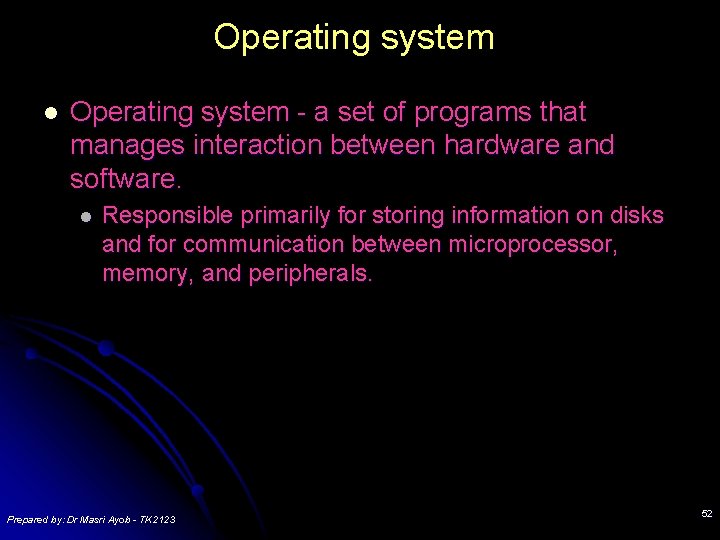
Operating system l Operating system - a set of programs that manages interaction between hardware and software. l Responsible primarily for storing information on disks and for communication between microprocessor, memory, and peripherals. Prepared by: Dr Masri Ayob - TK 2123 52
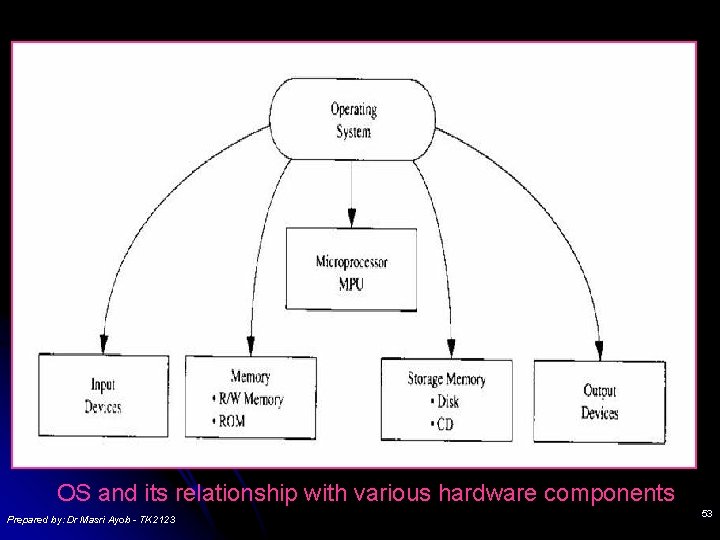
OS and its relationship with various hardware components Prepared by: Dr Masri Ayob - TK 2123 53
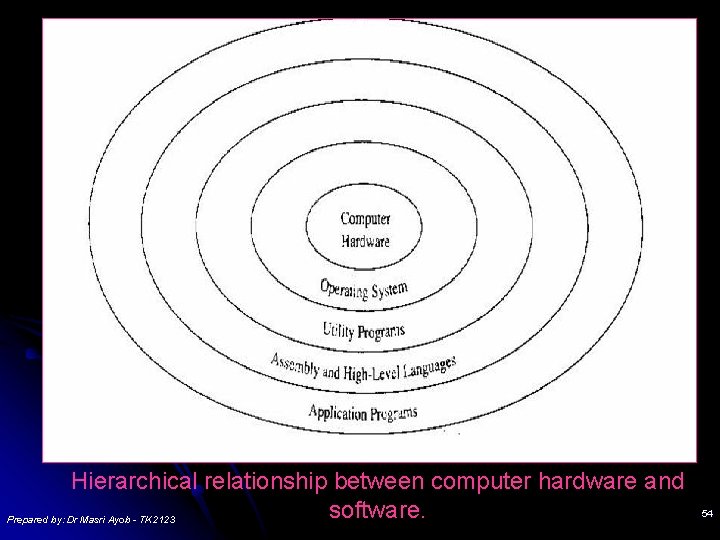
Hierarchical relationship between computer hardware and software. Prepared by: Dr Masri Ayob - TK 2123 54
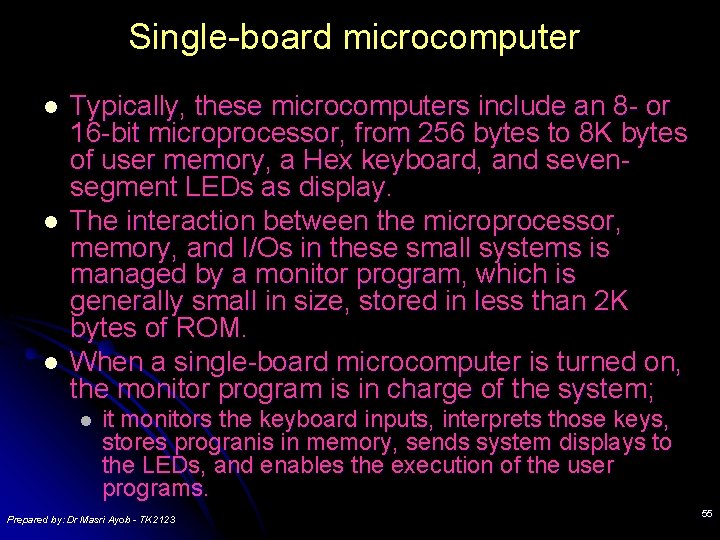
Single-board microcomputer l l l Typically, these microcomputers include an 8 - or 16 -bit microprocessor, from 256 bytes to 8 K bytes of user memory, a Hex keyboard, and sevensegment LEDs as display. The interaction between the microprocessor, memory, and I/Os in these small systems is managed by a monitor program, which is generally small in size, stored in less than 2 K bytes of ROM. When a single-board microcomputer is turned on, the monitor program is in charge of the system; l it monitors the keyboard inputs, interprets those keys, stores progranis in memory, sends system displays to the LEDs, and enables the execution of the user programs. Prepared by: Dr Masri Ayob - TK 2123 55
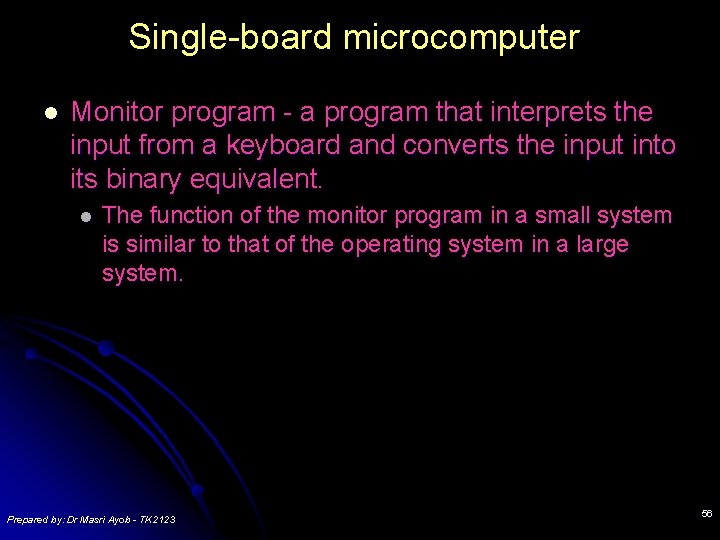
Single-board microcomputer l Monitor program - a program that interprets the input from a keyboard and converts the input into its binary equivalent. l The function of the monitor program in a small system is similar to that of the operating system in a large system. Prepared by: Dr Masri Ayob - TK 2123 56
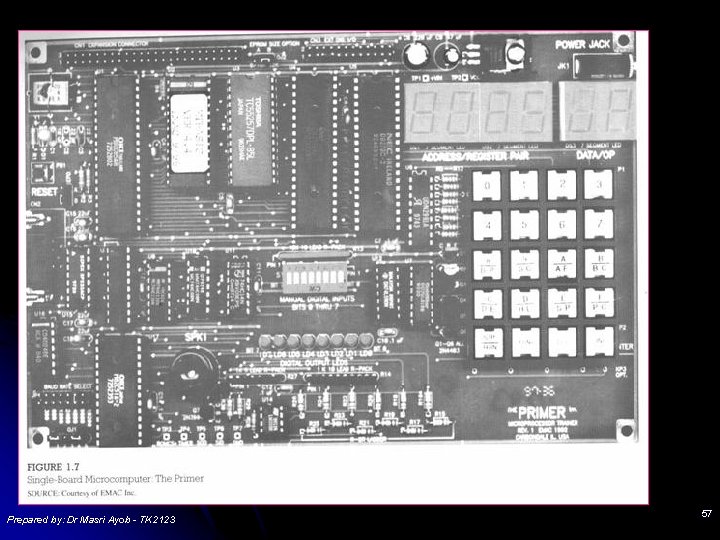
Prepared by: Dr Masri Ayob - TK 2123 57
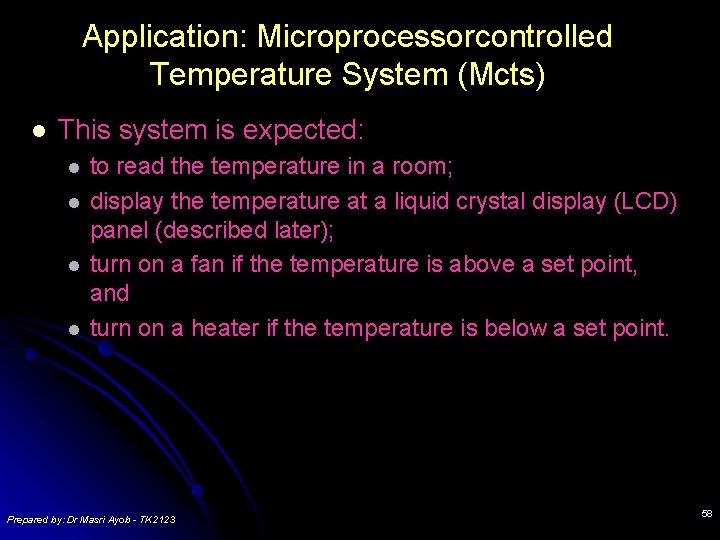
Application: Microprocessorcontrolled Temperature System (Mcts) l This system is expected: l l to read the temperature in a room; display the temperature at a liquid crystal display (LCD) panel (described later); turn on a fan if the temperature is above a set point, and turn on a heater if the temperature is below a set point. Prepared by: Dr Masri Ayob - TK 2123 58
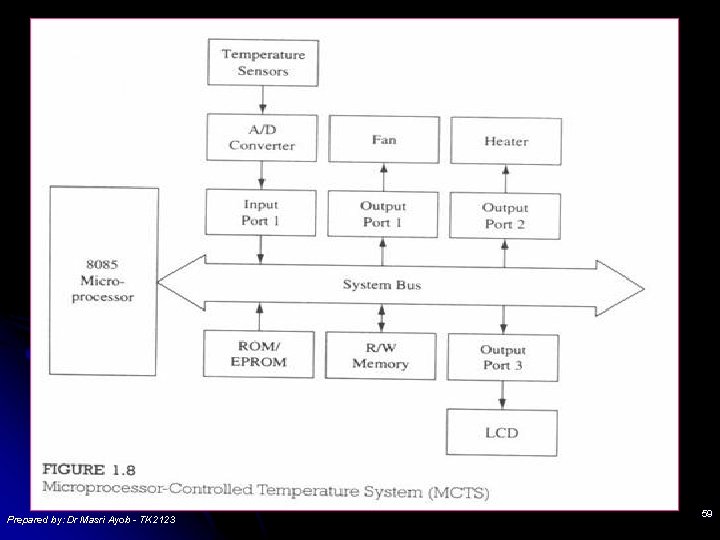
Prepared by: Dr Masri Ayob - TK 2123 59
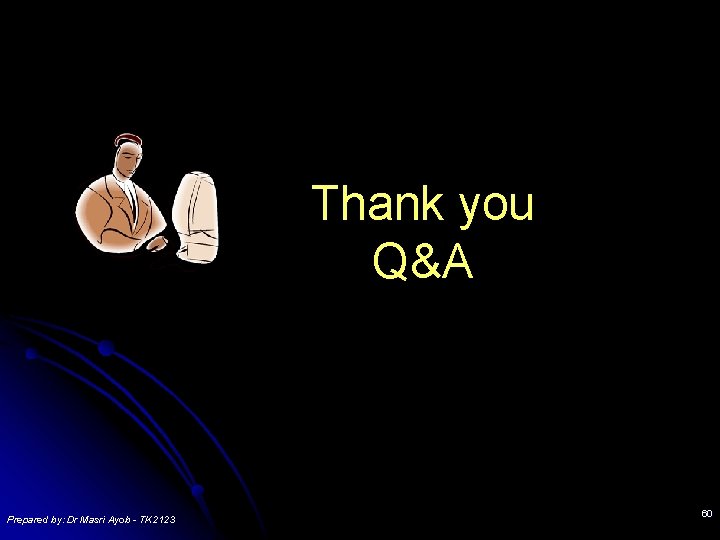
Thank you Q&A Prepared by: Dr Masri Ayob - TK 2123 60