TITLE TEXT Click to edit Master text styles
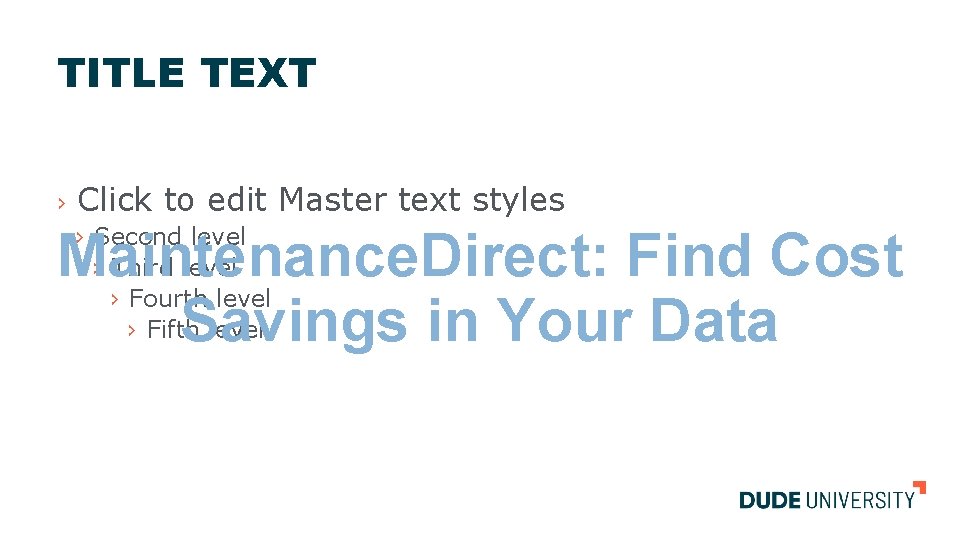
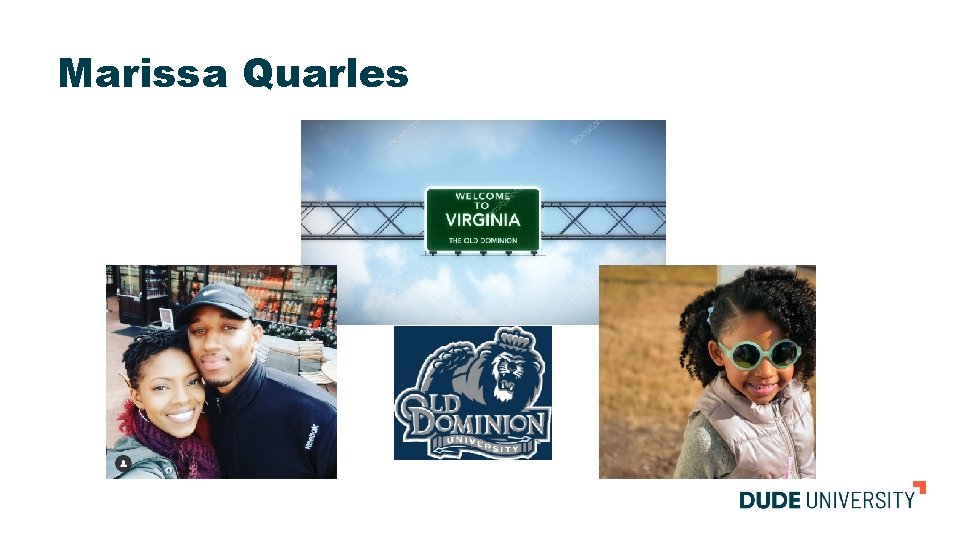
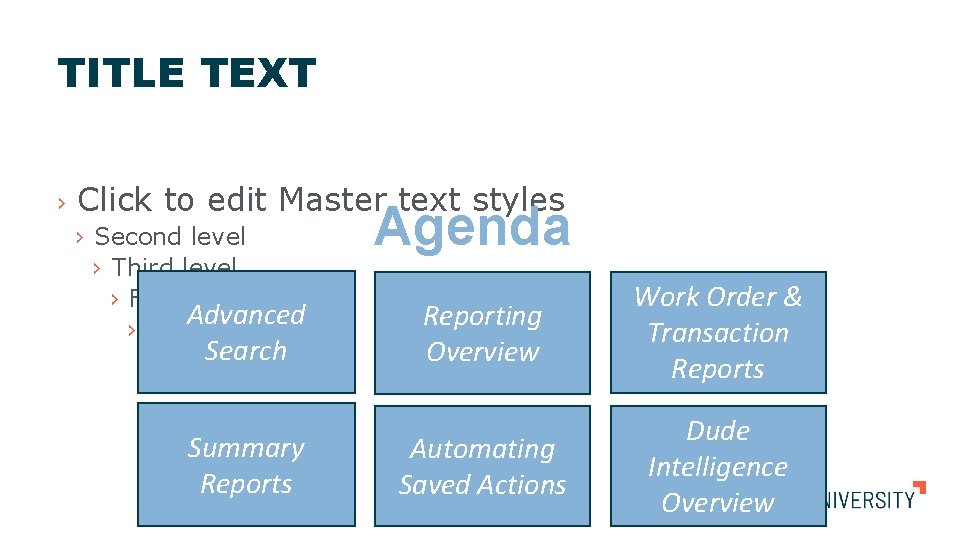
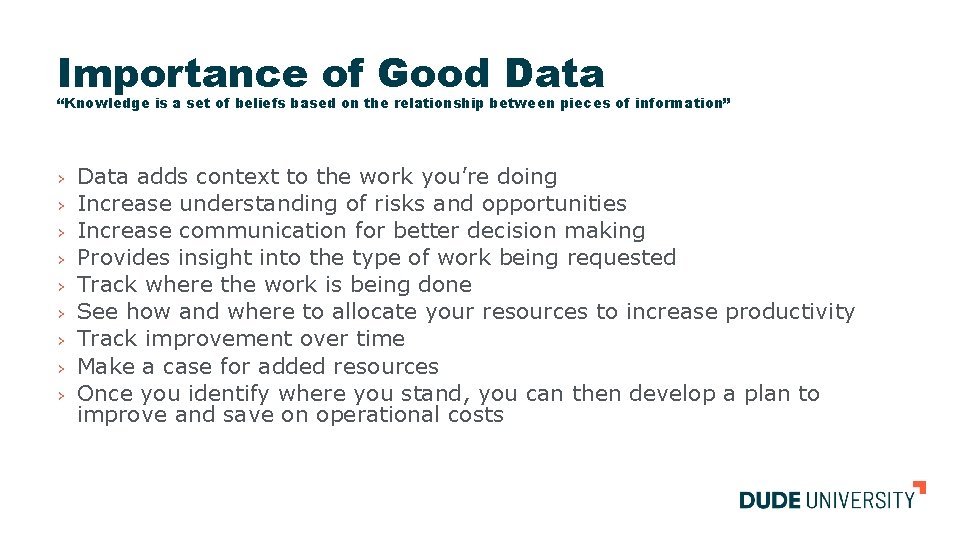
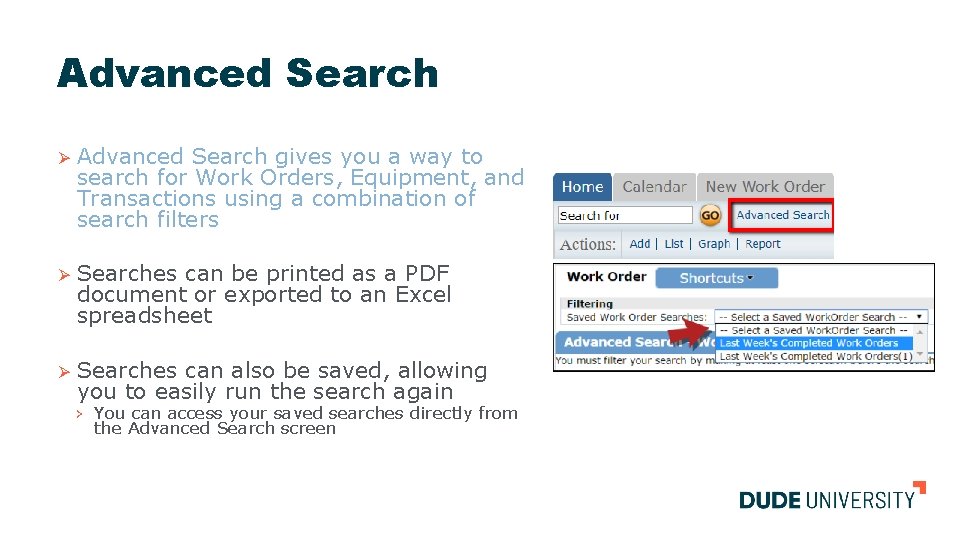
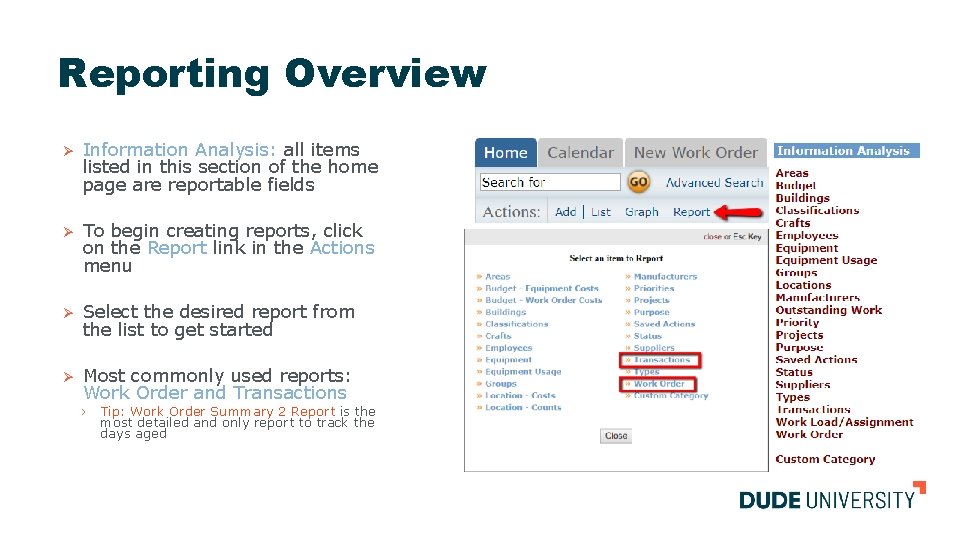
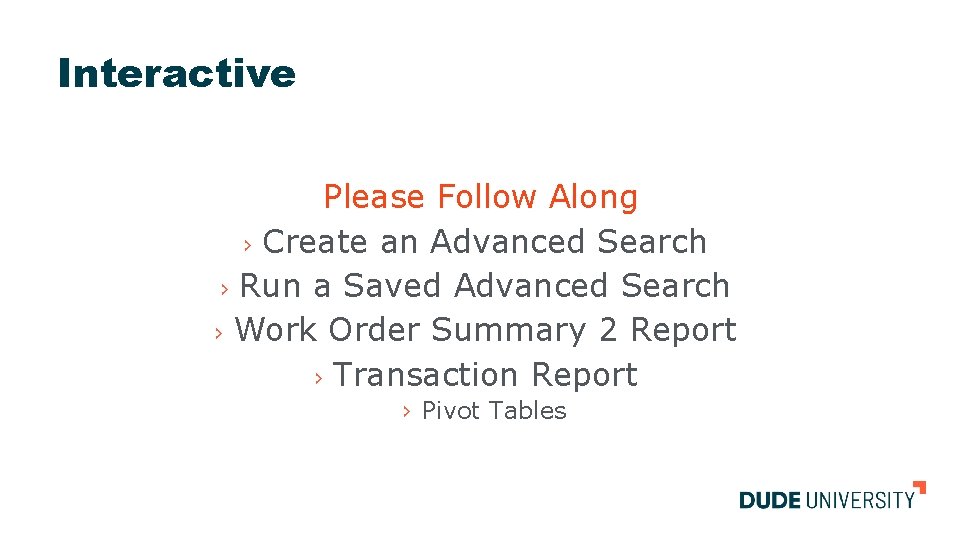
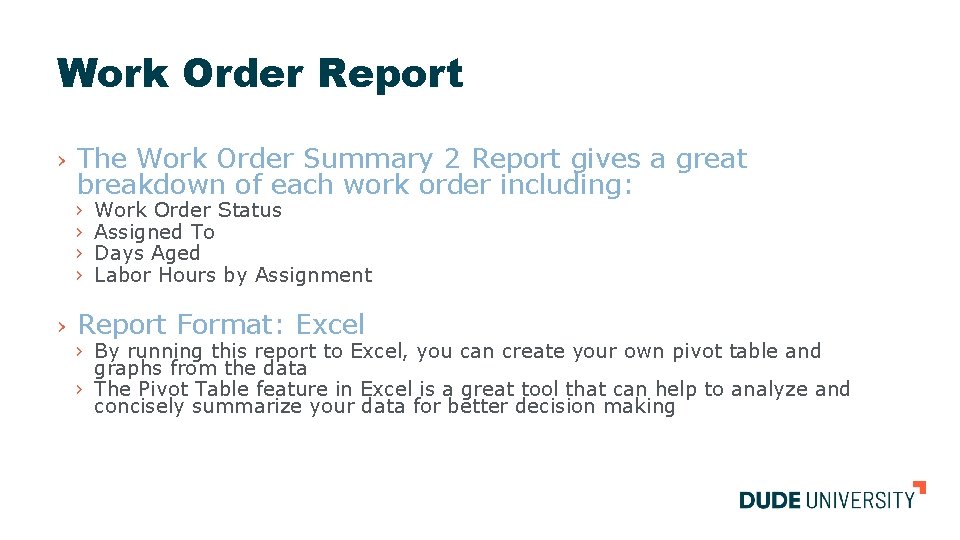
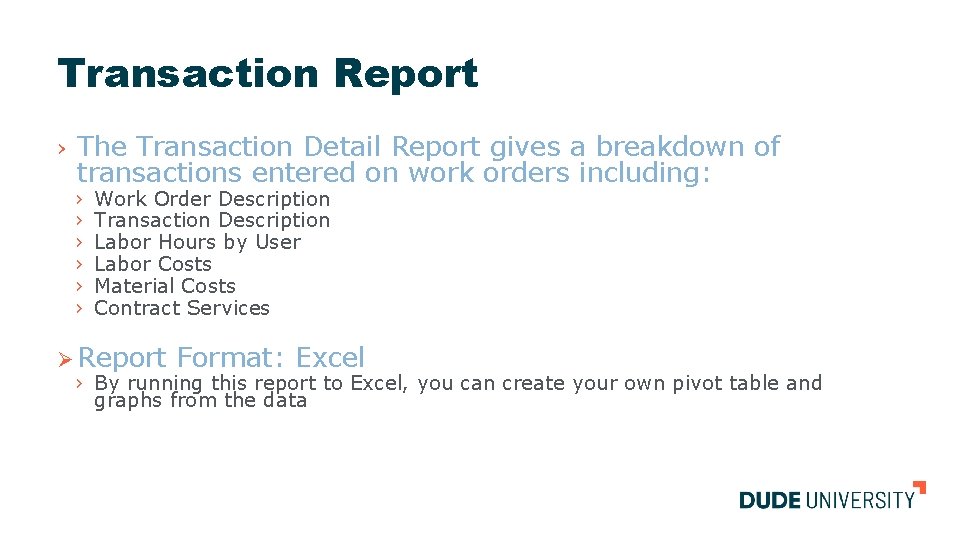
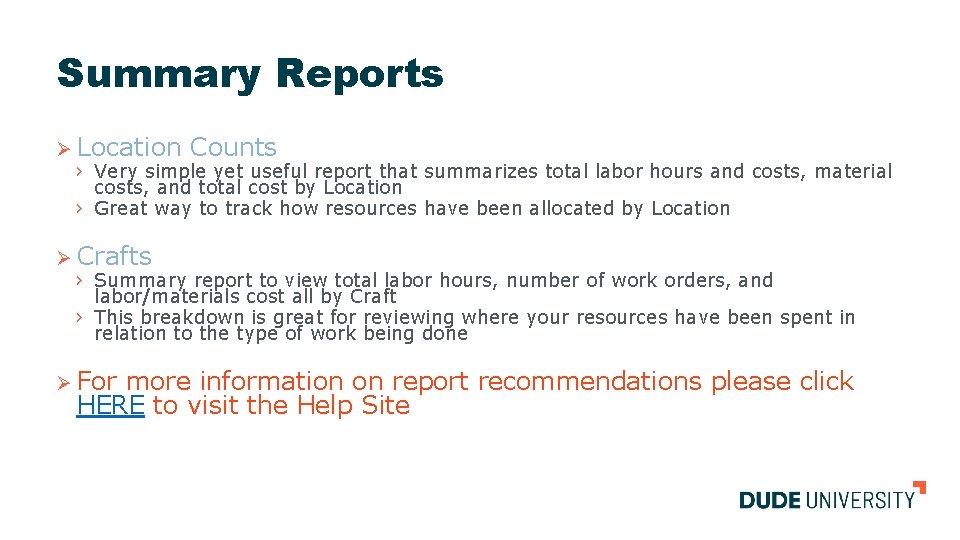
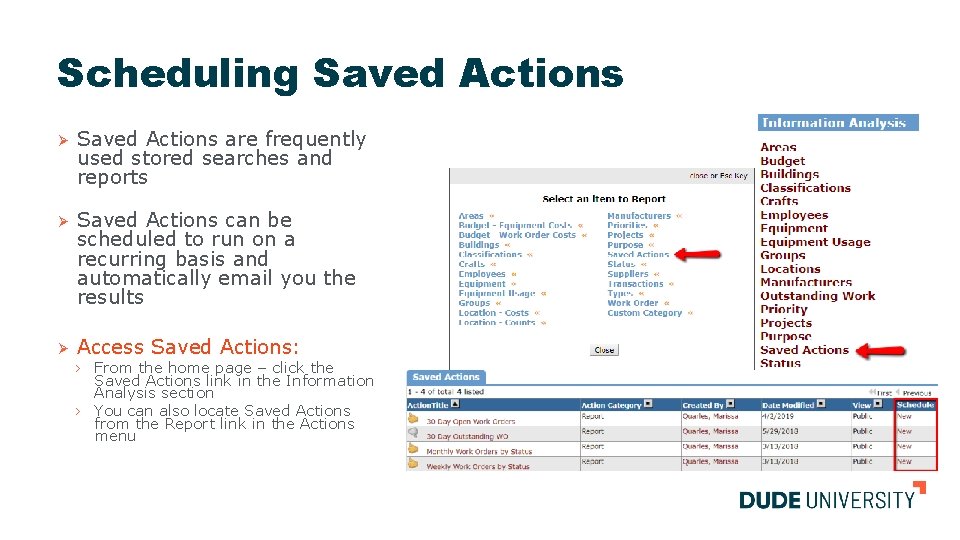
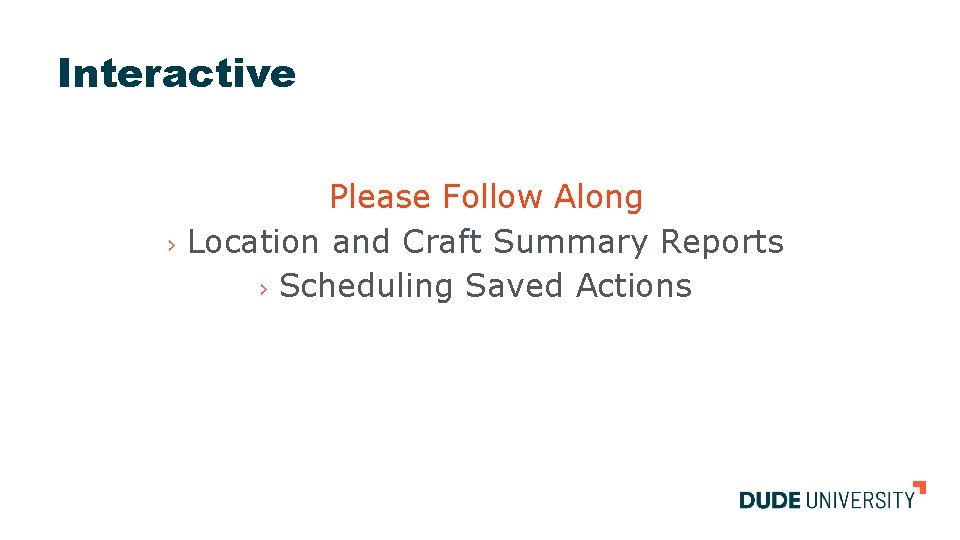
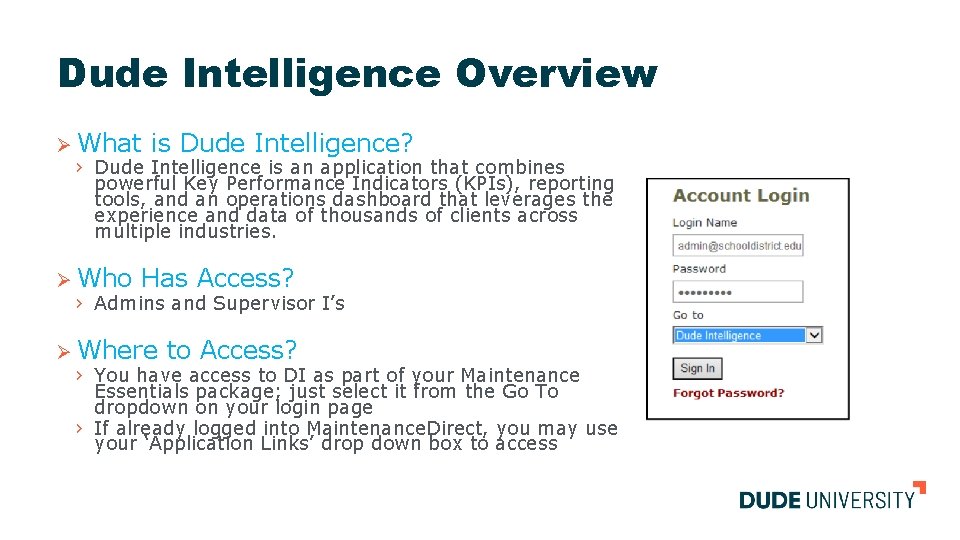
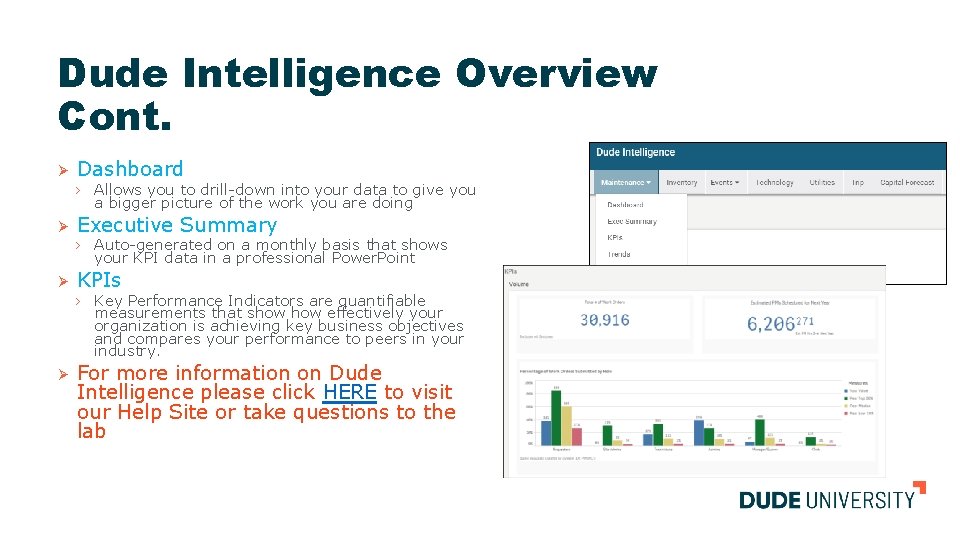
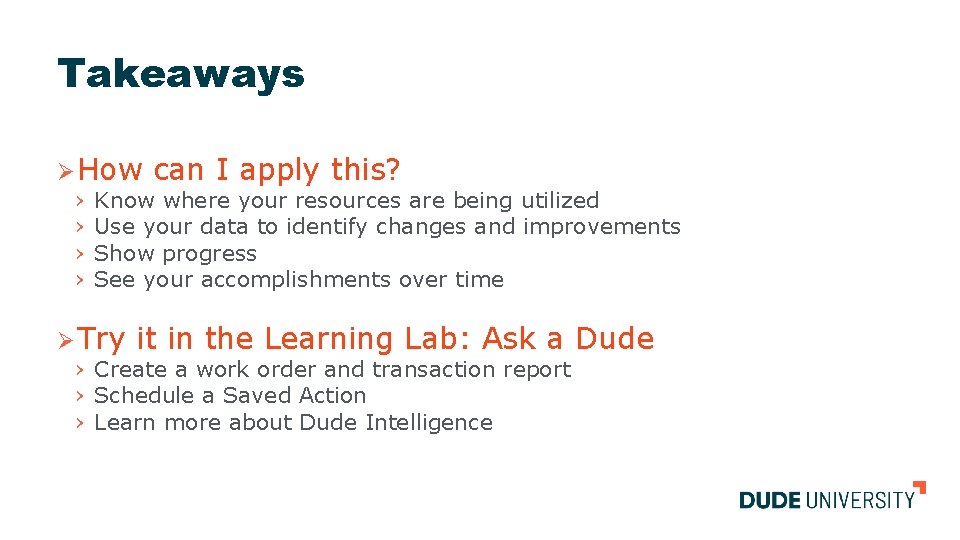
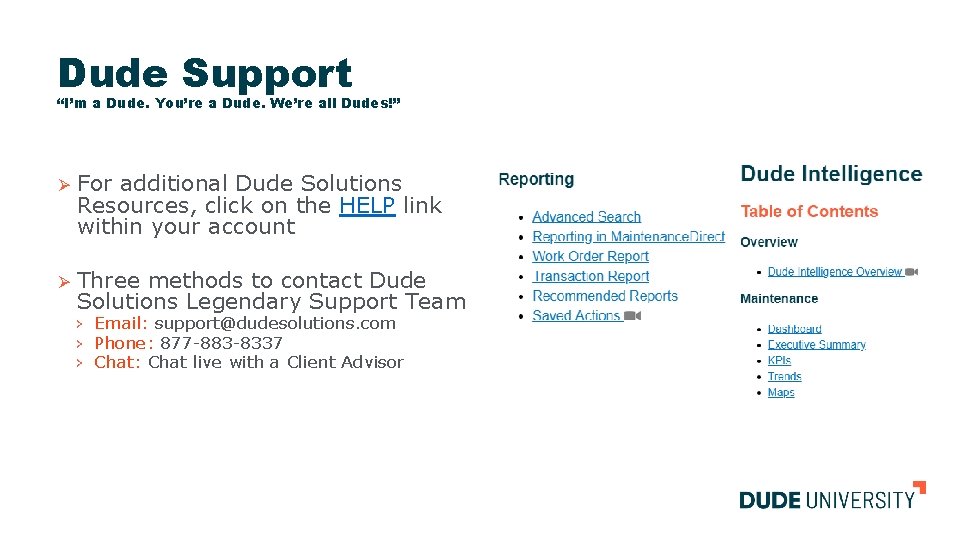
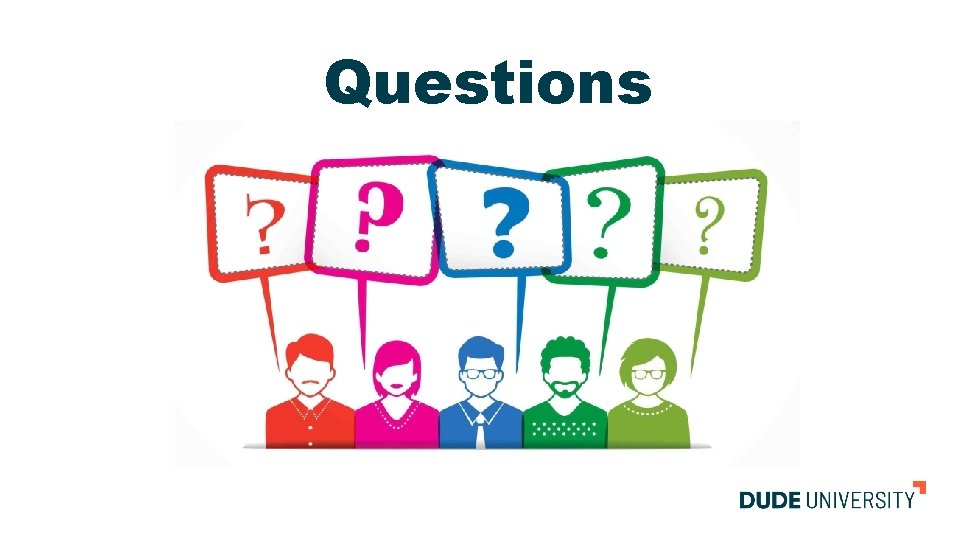
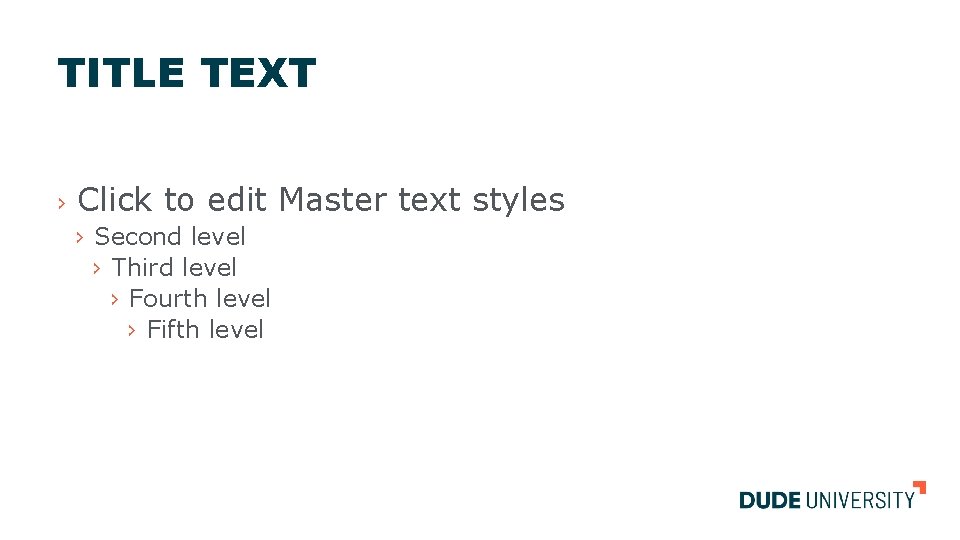
- Slides: 18
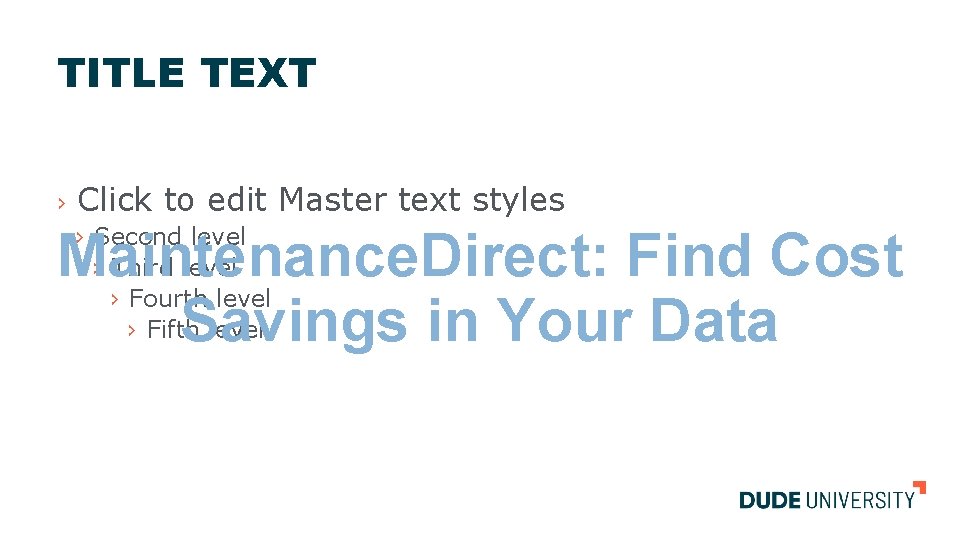
TITLE TEXT › Click to edit Master text styles › Second level › Third level › Fourth level › Fifth level Maintenance. Direct: Find Cost Savings in Your Data Marissa Quarles. Implementation Specialist. Dude Solutions
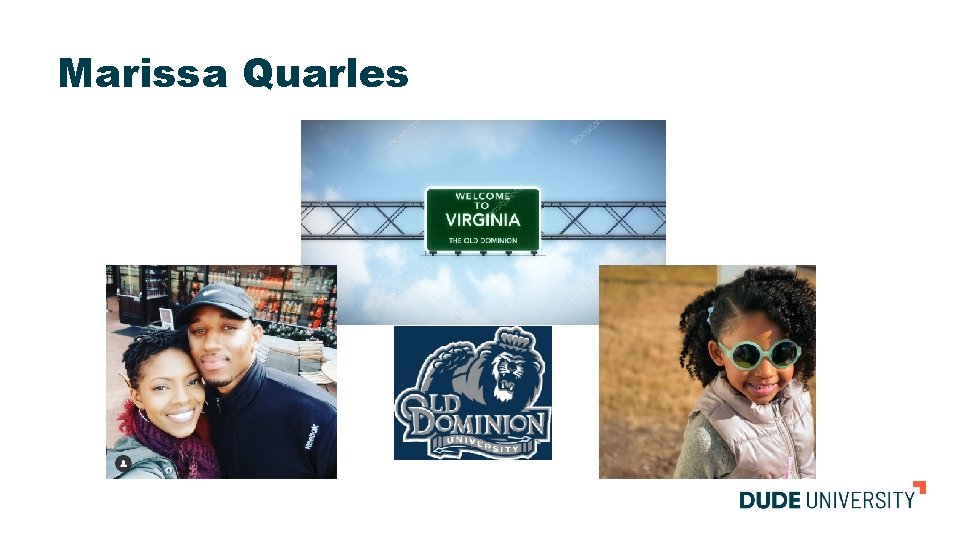
Marissa Quarles
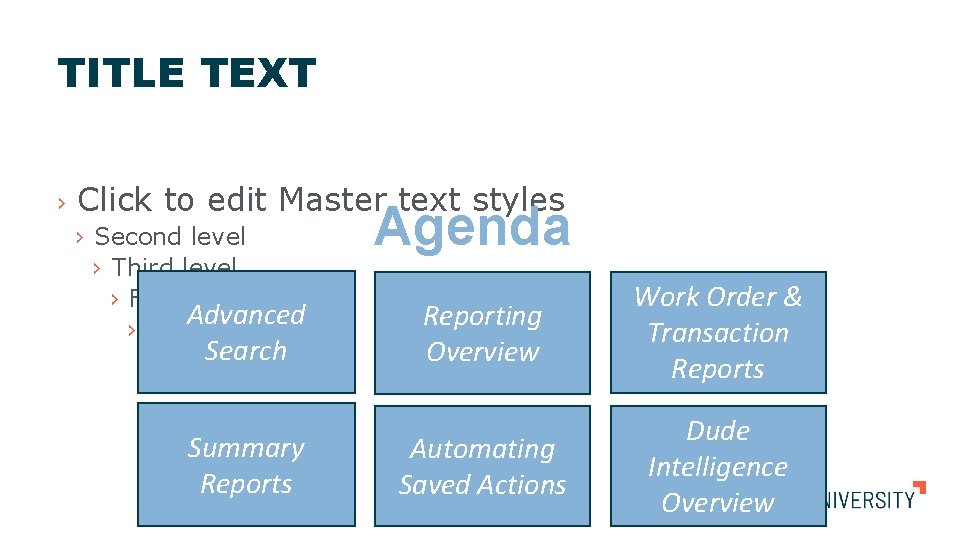
TITLE TEXT › Click to edit Master text styles › Second level › Third level › Fourth level Advanced › Fifth level Search Summary Reports Agenda Reporting Overview Work Order & Transaction Reports Automating Saved Actions Dude Intelligence Overview
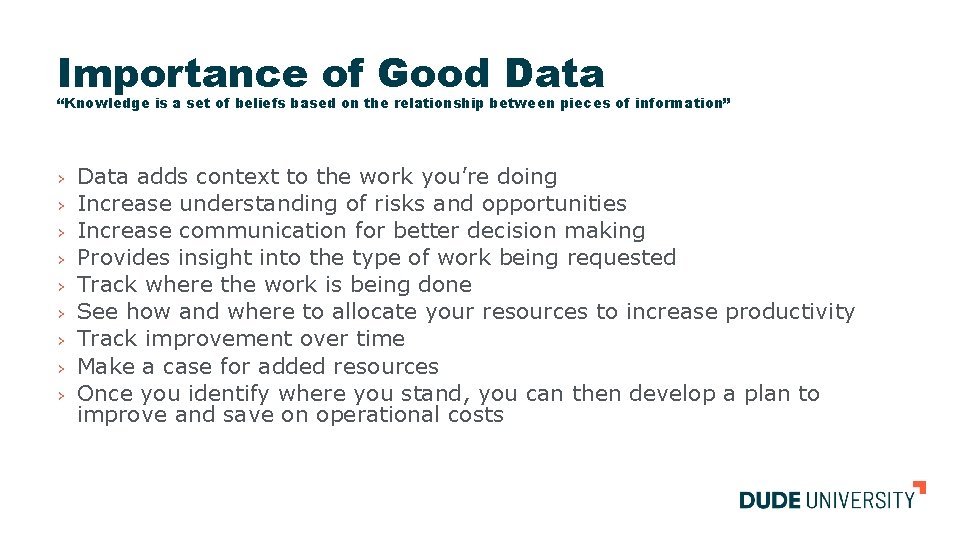
Importance of Good Data “Knowledge is a set of beliefs based on the relationship between pieces of information” › › › › › Data adds context to the work you’re doing Increase understanding of risks and opportunities Increase communication for better decision making Provides insight into the type of work being requested Track where the work is being done See how and where to allocate your resources to increase productivity Track improvement over time Make a case for added resources Once you identify where you stand, you can then develop a plan to improve and save on operational costs
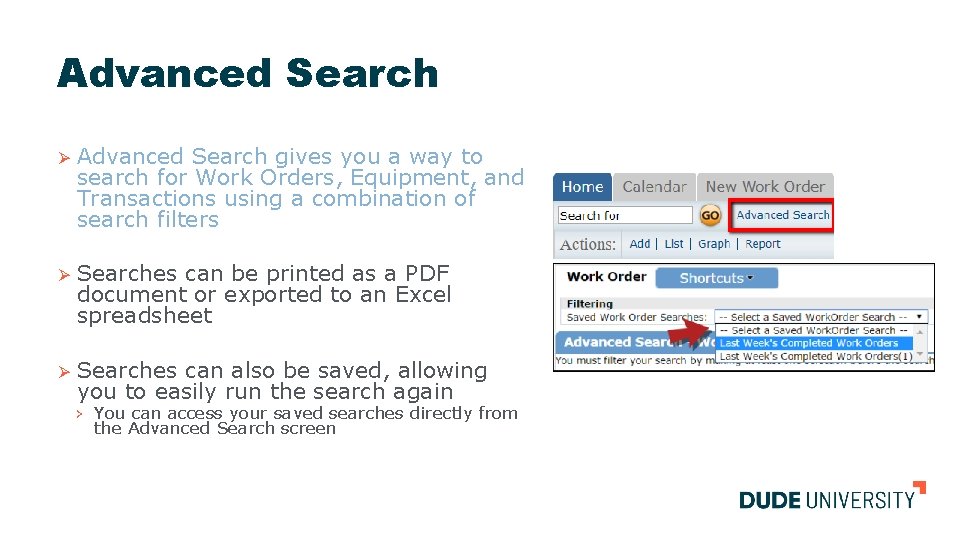
Advanced Search Ø Advanced Search gives you a way to search for Work Orders, Equipment, and Transactions using a combination of search filters Ø Searches can be printed as a PDF document or exported to an Excel spreadsheet Ø Searches can also be saved, allowing you to easily run the search again › You can access your saved searches directly from the Advanced Search screen
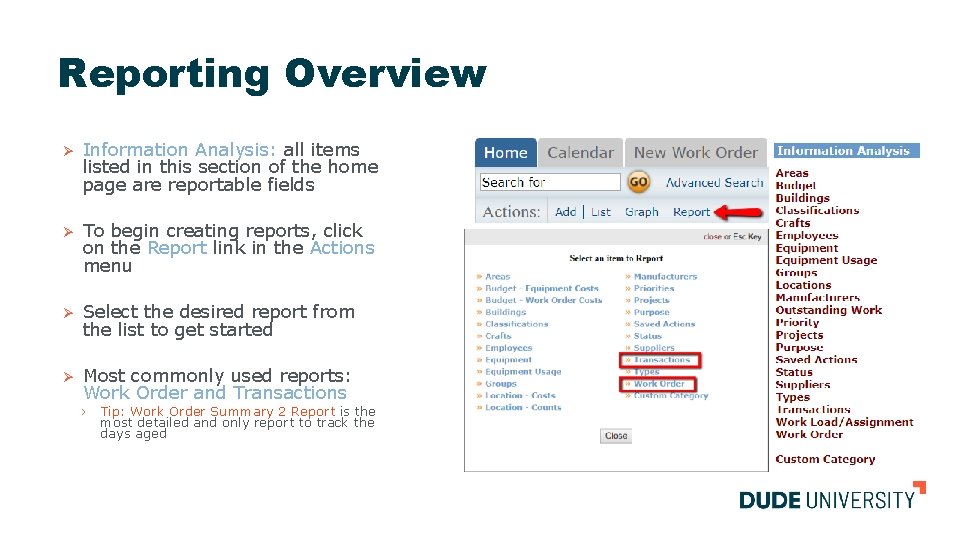
Reporting Overview Ø Information Analysis: all items listed in this section of the home page are reportable fields Ø To begin creating reports, click on the Report link in the Actions menu Ø Select the desired report from the list to get started Ø Most commonly used reports: Work Order and Transactions › Tip: Work Order Summary 2 Report is the most detailed and only report to track the days aged
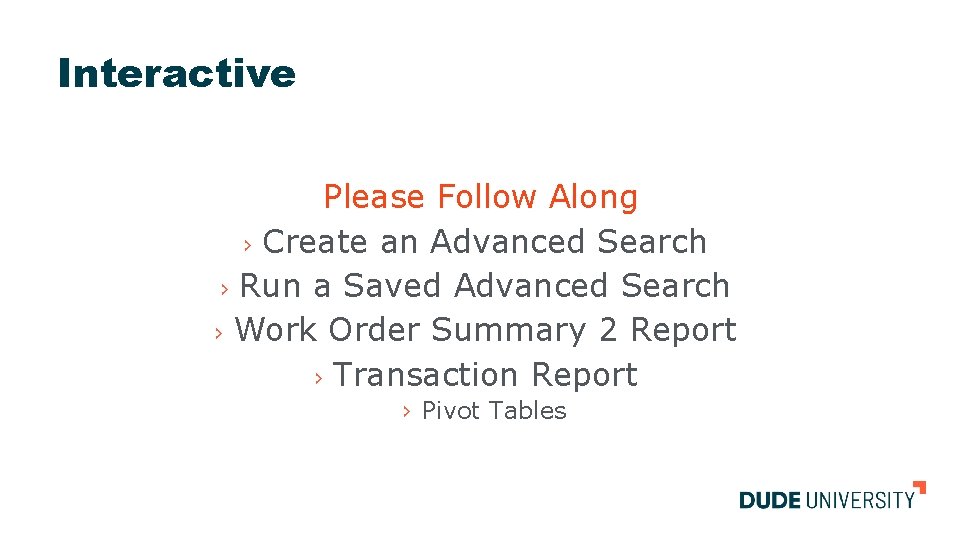
Interactive Please Follow Along › Create an Advanced Search › Run a Saved Advanced Search › Work Order Summary 2 Report › Transaction Report › Pivot Tables
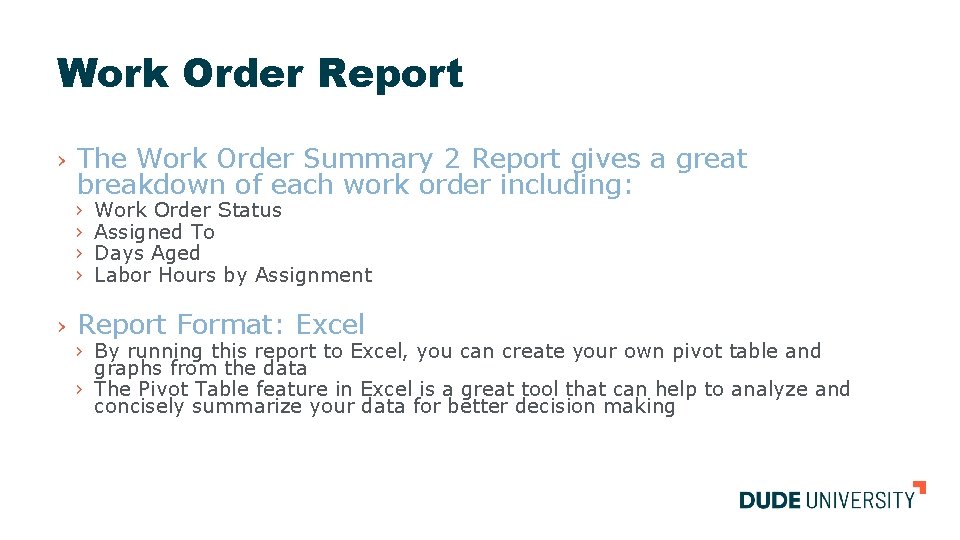
Work Order Report › The Work Order Summary 2 Report gives a great breakdown of each work order including: › › › Work Order Status Assigned To Days Aged Labor Hours by Assignment Report Format: Excel › By running this report to Excel, you can create your own pivot table and graphs from the data › The Pivot Table feature in Excel is a great tool that can help to analyze and concisely summarize your data for better decision making
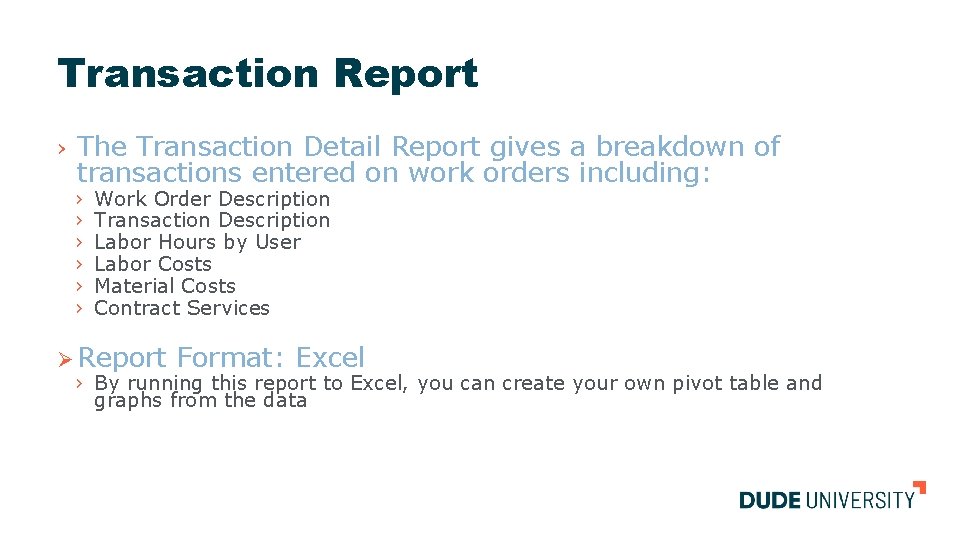
Transaction Report › The Transaction Detail Report gives a breakdown of transactions entered on work orders including: › › › Work Order Description Transaction Description Labor Hours by User Labor Costs Material Costs Contract Services Ø Report Format: Excel › By running this report to Excel, you can create your own pivot table and graphs from the data
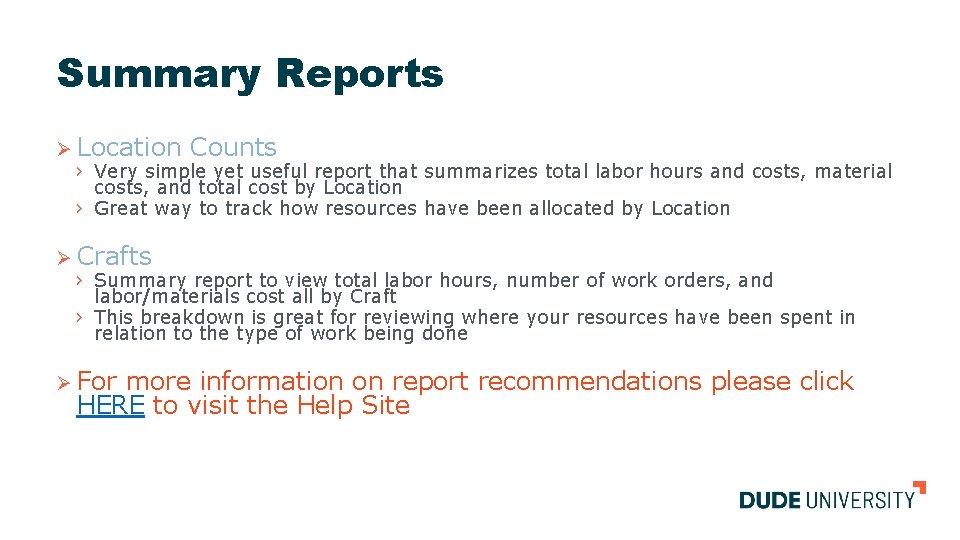
Summary Reports Ø Location Counts › Very simple yet useful report that summarizes total labor hours and costs, material costs, and total cost by Location › Great way to track how resources have been allocated by Location Ø Crafts › Summary report to view total labor hours, number of work orders, and labor/materials cost all by Craft › This breakdown is great for reviewing where your resources have been spent in relation to the type of work being done Ø For more information on report recommendations please click HERE to visit the Help Site
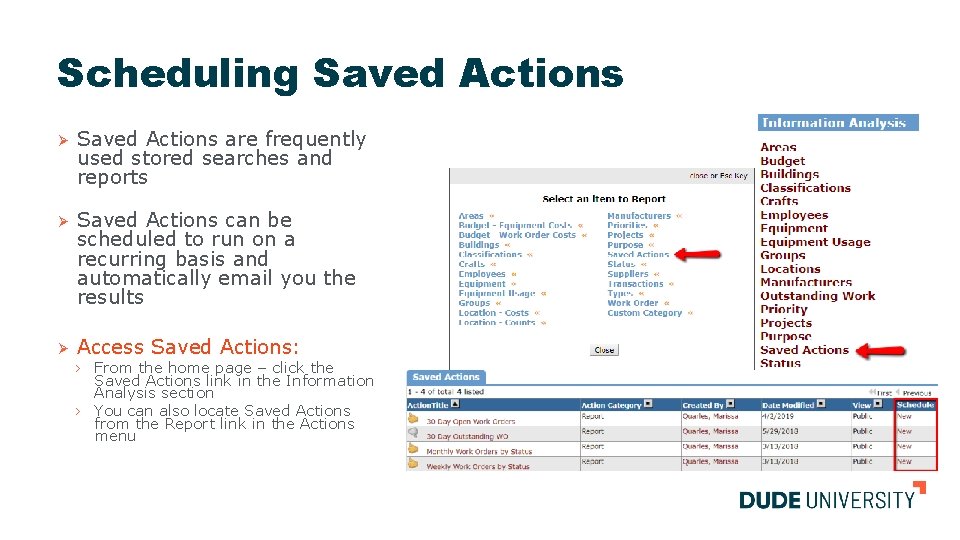
Scheduling Saved Actions Ø Saved Actions are frequently used stored searches and reports Ø Saved Actions can be scheduled to run on a recurring basis and automatically email you the results Ø Access Saved Actions: › From the home page – click the Saved Actions link in the Information Analysis section › You can also locate Saved Actions from the Report link in the Actions menu
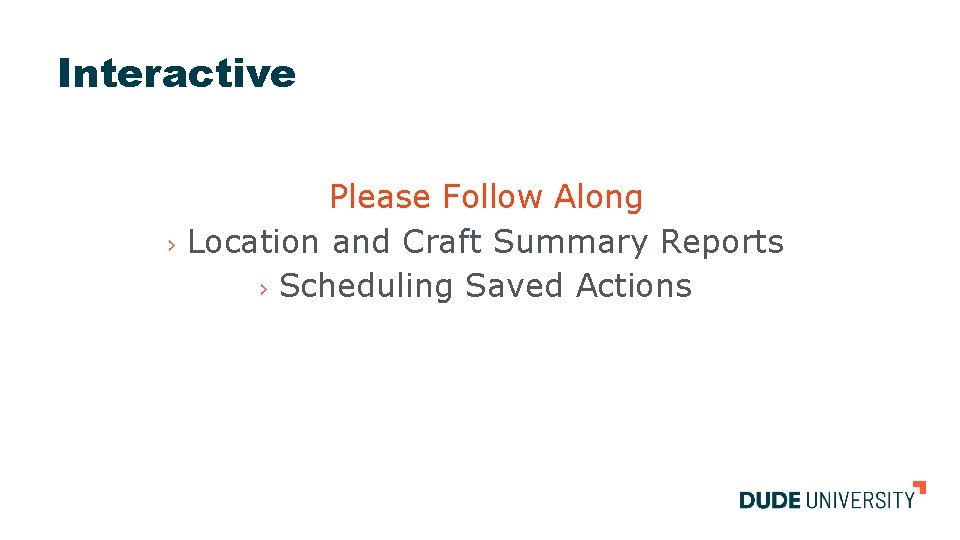
Interactive Please Follow Along › Location and Craft Summary Reports › Scheduling Saved Actions
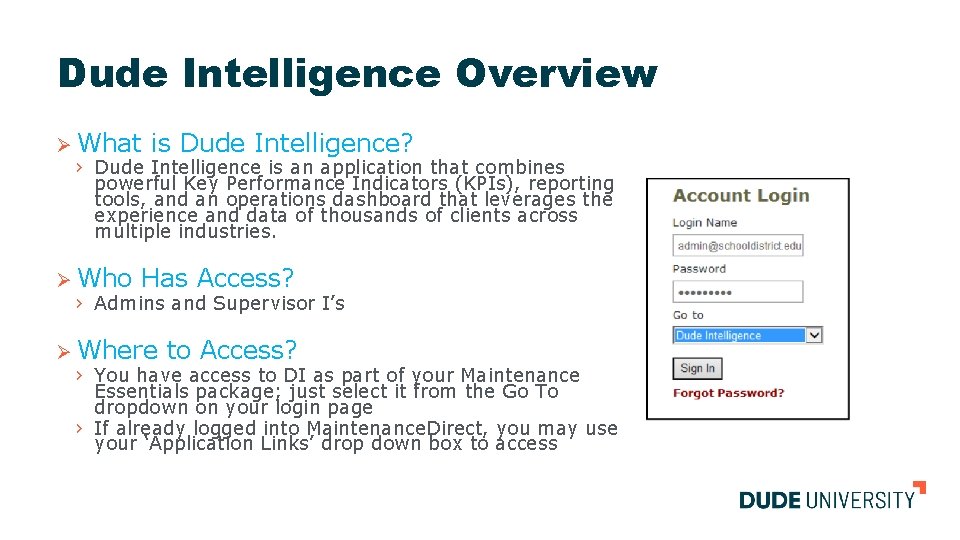
Dude Intelligence Overview Ø What is Dude Intelligence? › Dude Intelligence is an application that combines powerful Key Performance Indicators (KPIs), reporting tools, and an operations dashboard that leverages the experience and data of thousands of clients across multiple industries. Ø Who Has Access? › Admins and Supervisor I’s Ø Where to Access? › You have access to DI as part of your Maintenance Essentials package; just select it from the Go To dropdown on your login page › If already logged into Maintenance. Direct, you may use your ‘Application Links’ drop down box to access
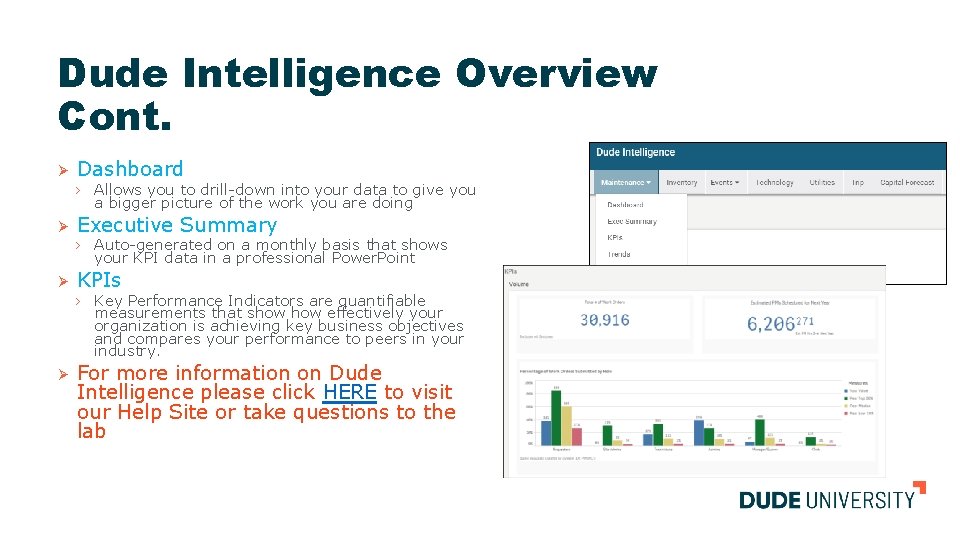
Dude Intelligence Overview Cont. Ø Ø Dashboard › Allows you to drill-down into your data to give you a bigger picture of the work you are doing Executive Summary › Auto-generated on a monthly basis that shows your KPI data in a professional Power. Point KPIs › Key Performance Indicators are quantifiable measurements that show effectively your organization is achieving key business objectives and compares your performance to peers in your industry. For more information on Dude Intelligence please click HERE to visit our Help Site or take questions to the lab
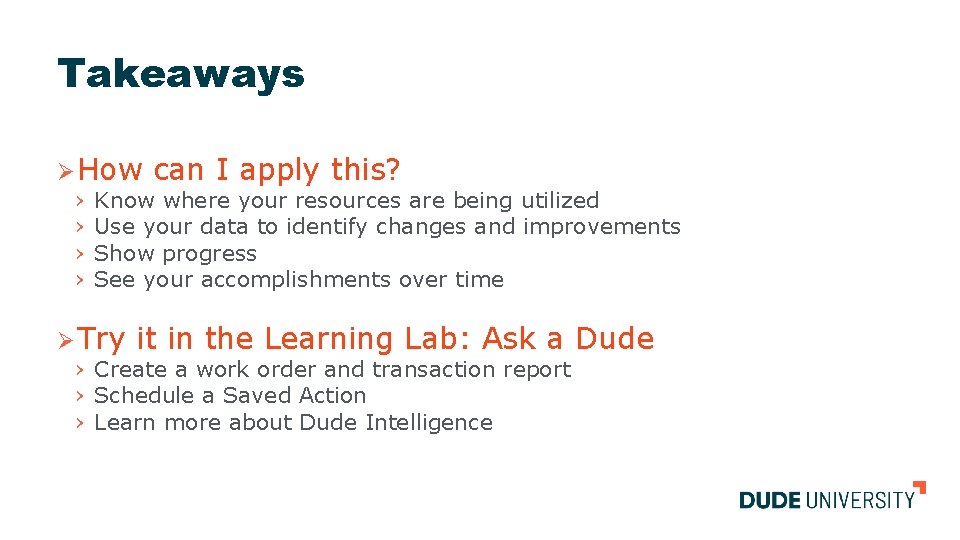
Takeaways Ø How can I apply this? › Know where your resources are being utilized › Use your data to identify changes and improvements › Show progress › See your accomplishments over time Ø Try it in the Learning Lab: Ask a Dude › Create a work order and transaction report › Schedule a Saved Action › Learn more about Dude Intelligence
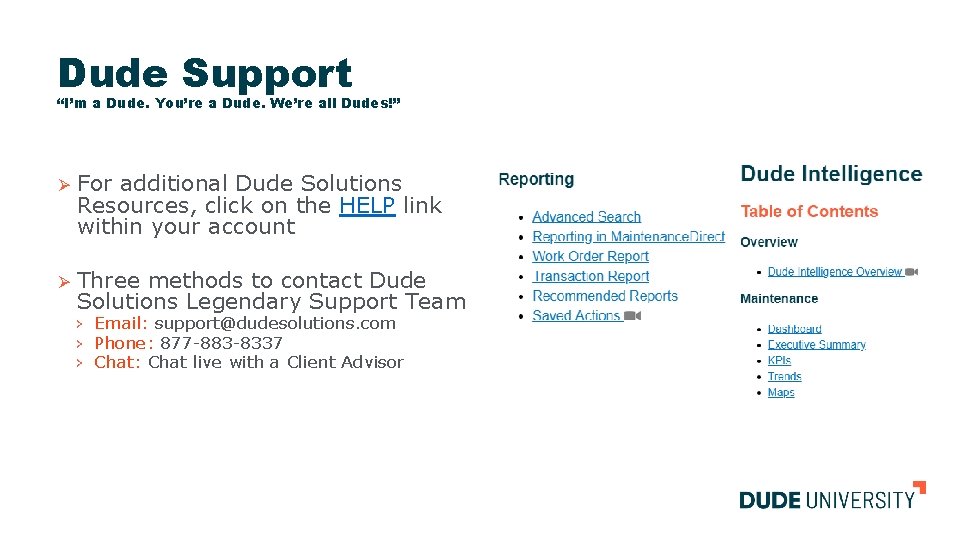
Dude Support “I’m a Dude. You’re a Dude. We’re all Dudes!” Ø For additional Dude Solutions Resources, click on the HELP link within your account Ø Three methods to contact Dude Solutions Legendary Support Team › Email: support@dudesolutions. com › Phone: 877 -883 -8337 › Chat: Chat live with a Client Advisor
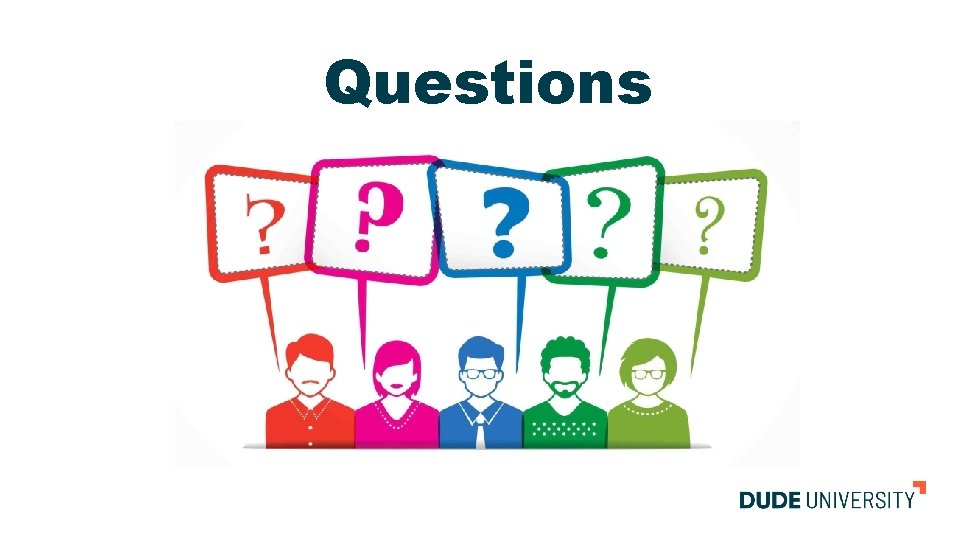
Questions
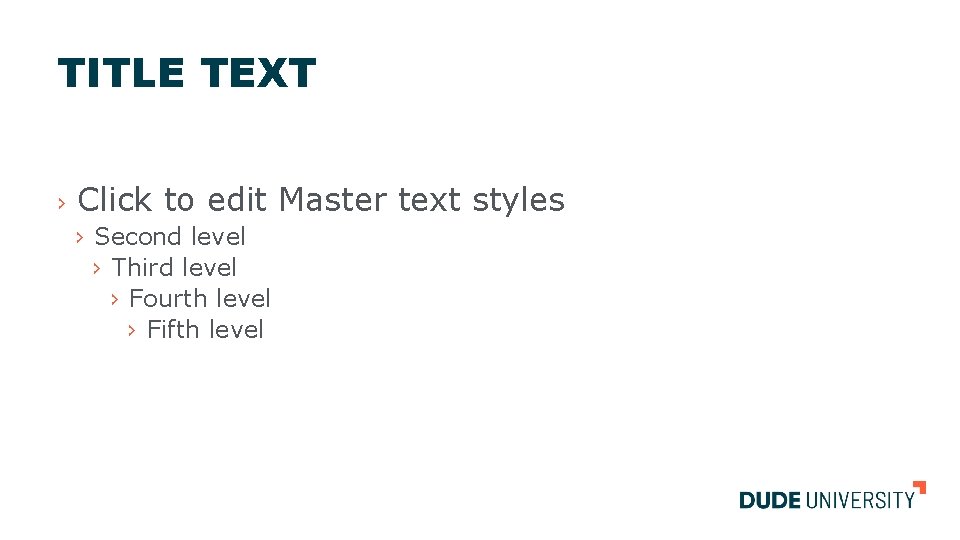
TITLE TEXT › Click to edit Master text styles › Second level › Third level › Fourth level › Fifth level