Title Page Insert whatever text andor images you
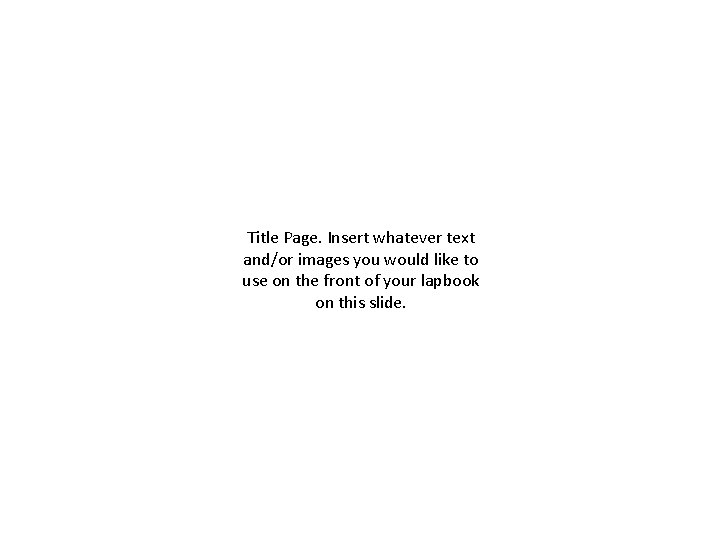
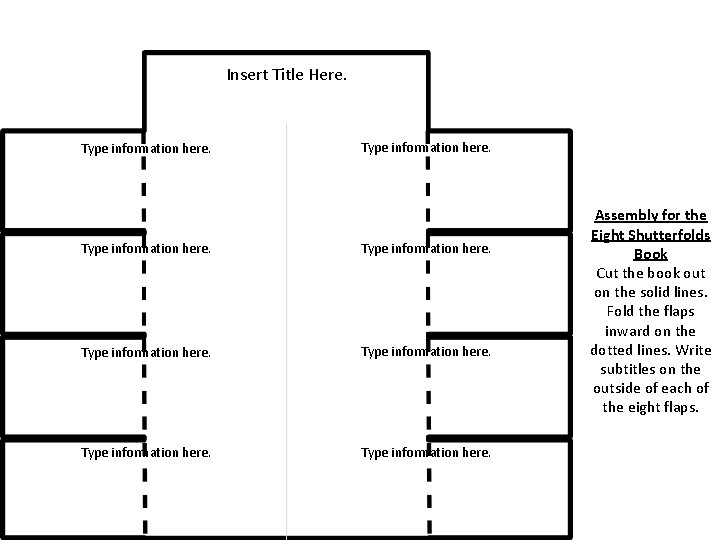
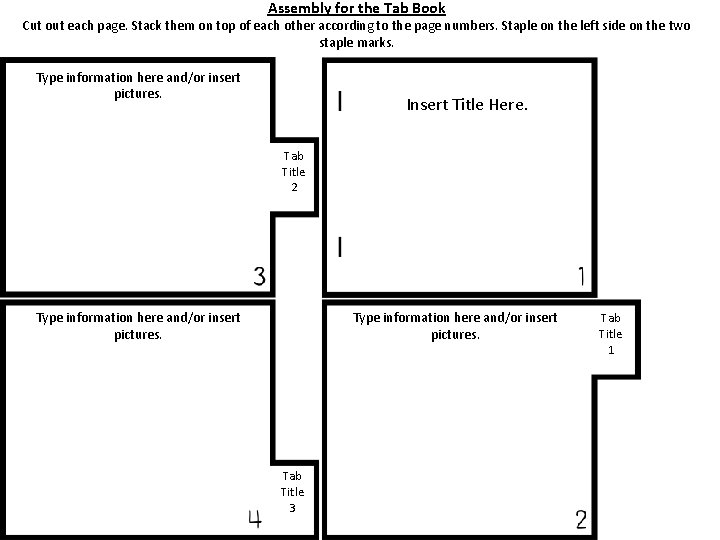
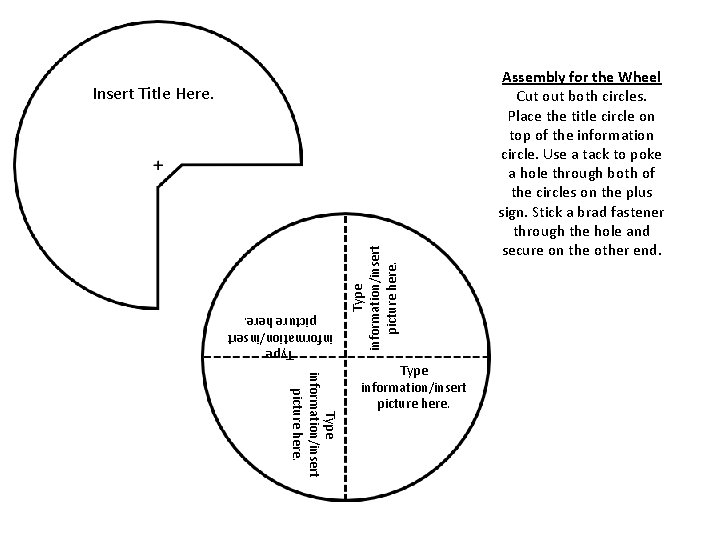
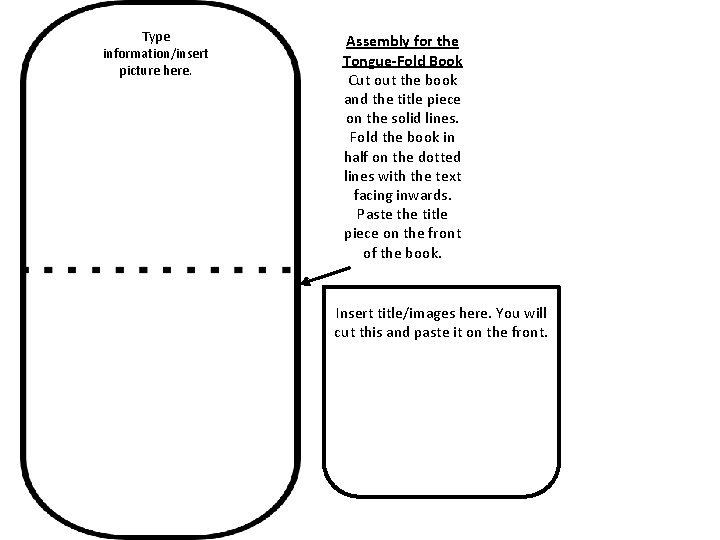
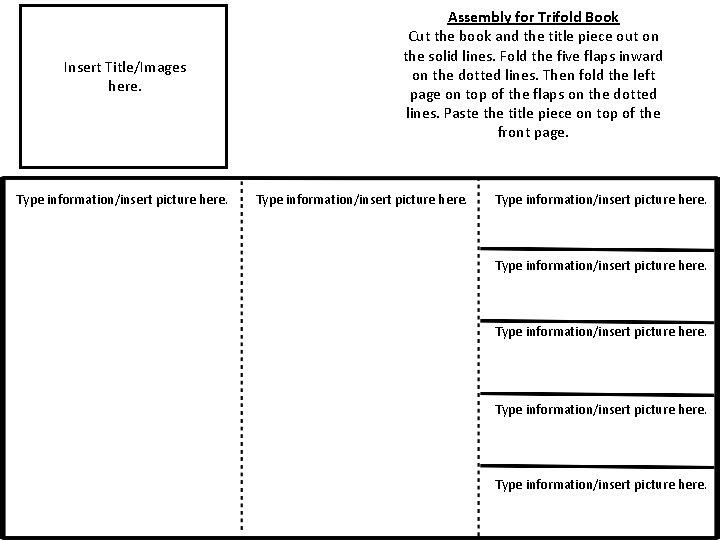
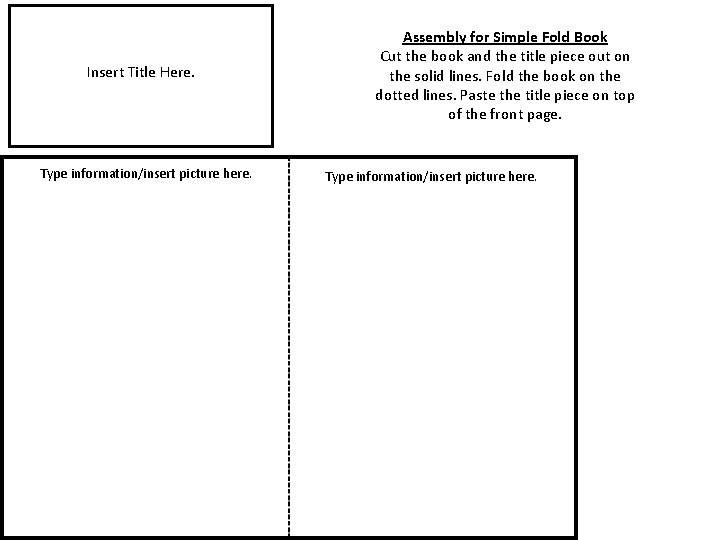
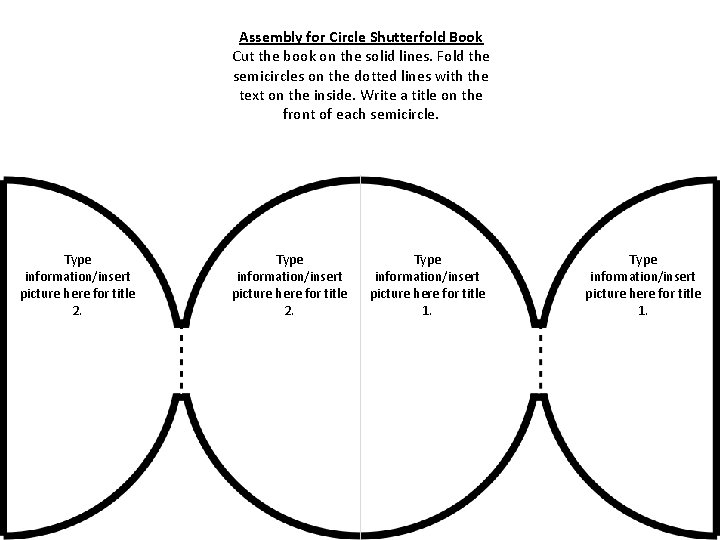
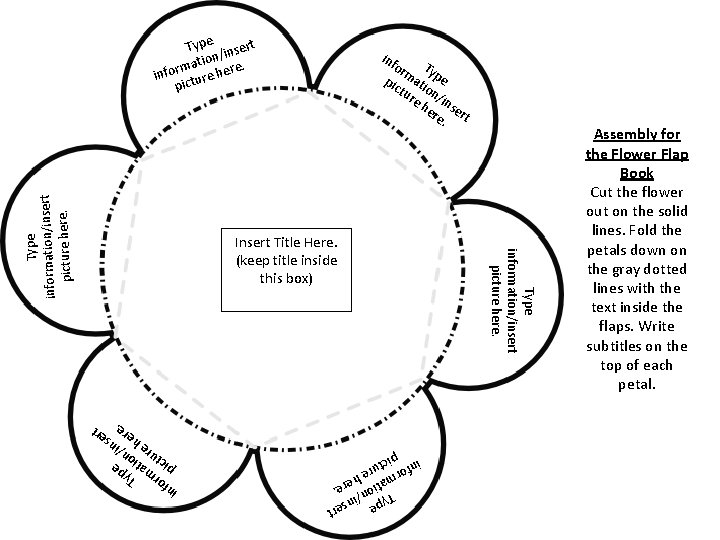
- Slides: 9
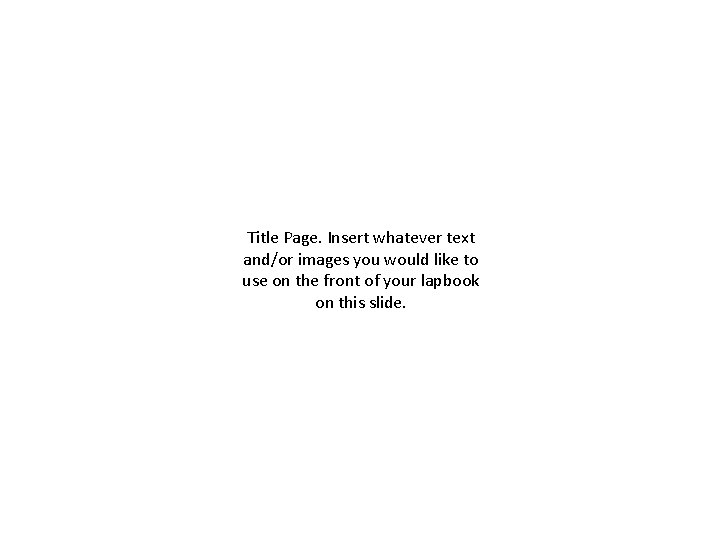
Title Page. Insert whatever text and/or images you would like to use on the front of your lapbook on this slide.
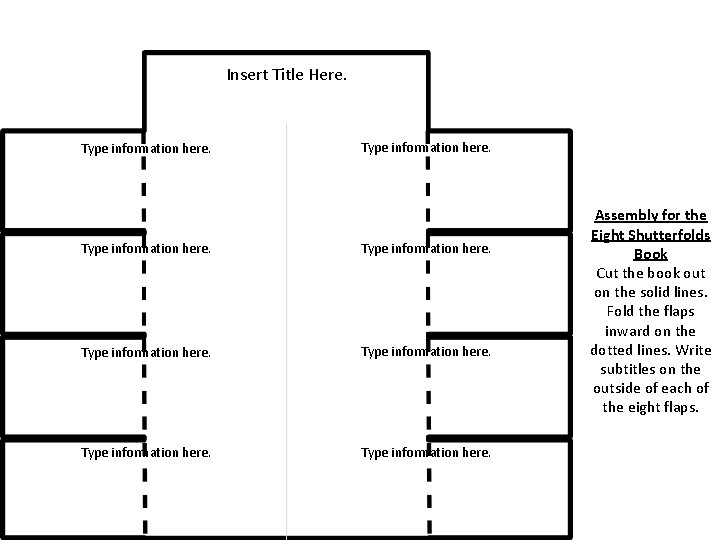
Insert Title Here. Type information here. Assembly for the Eight Shutterfolds Book Cut the book out on the solid lines. Fold the flaps inward on the dotted lines. Write subtitles on the outside of each of the eight flaps.
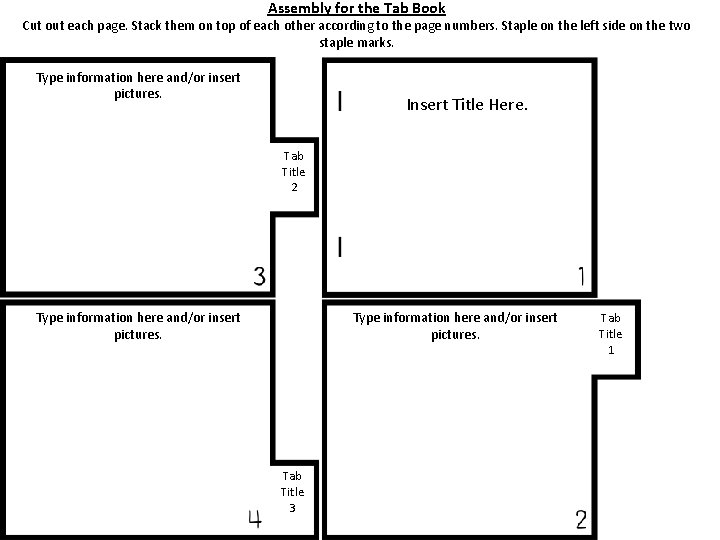
Assembly for the Tab Book Cut out each page. Stack them on top of each other according to the page numbers. Staple on the left side on the two staple marks. Type information here and/or insert pictures. Insert Title Here. Tab Title 2 Type information here and/or insert pictures. Tab Title 3 Tab Title 1
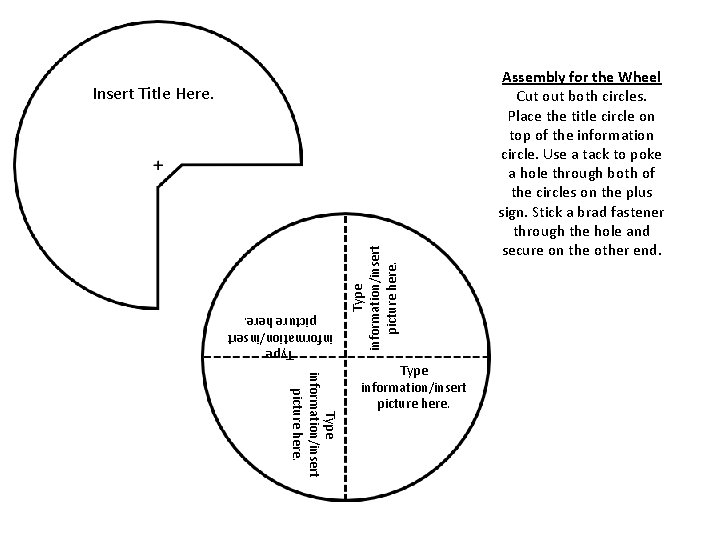
Type information/insert picture here. Insert Title Here. Type information/insert picture here. Assembly for the Wheel Cut out both circles. Place the title circle on top of the information circle. Use a tack to poke a hole through both of the circles on the plus sign. Stick a brad fastener through the hole and secure on the other end.
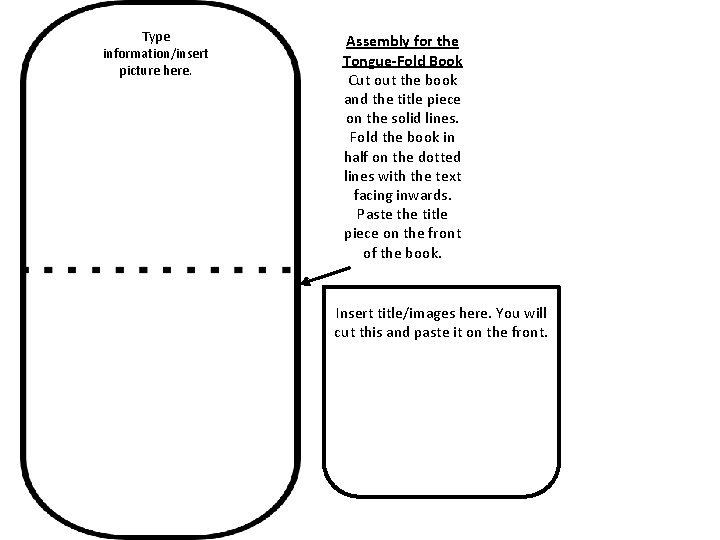
Type information/insert picture here. Assembly for the Tongue-Fold Book Cut out the book and the title piece on the solid lines. Fold the book in half on the dotted lines with the text facing inwards. Paste the title piece on the front of the book. Insert title/images here. You will cut this and paste it on the front.
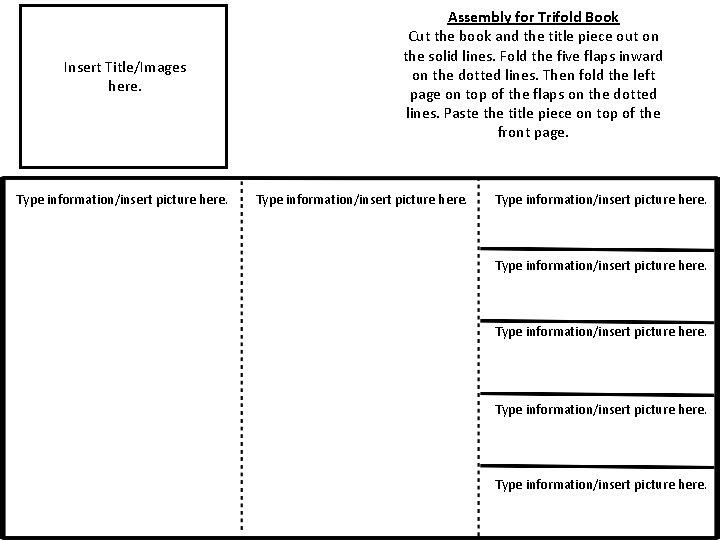
Insert Title/Images here. Type information/insert picture here. Assembly for Trifold Book Cut the book and the title piece out on the solid lines. Fold the five flaps inward on the dotted lines. Then fold the left page on top of the flaps on the dotted lines. Paste the title piece on top of the front page. Type information/insert picture here.
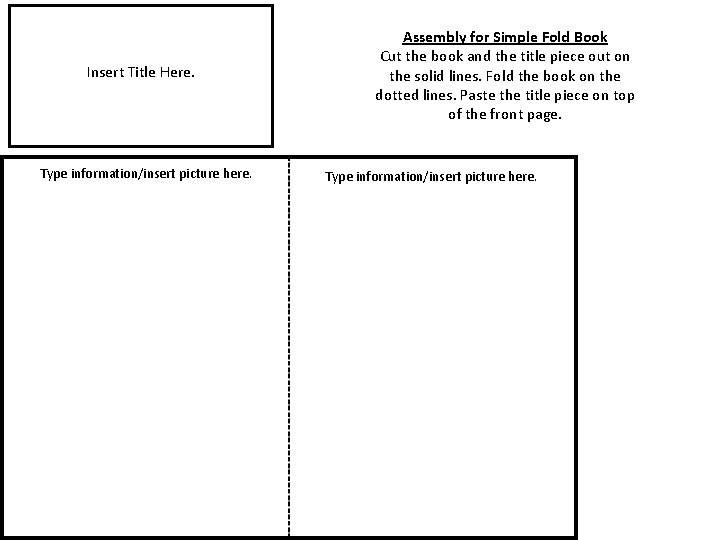
Insert Title Here. Type information/insert picture here. Assembly for Simple Fold Book Cut the book and the title piece out on the solid lines. Fold the book on the dotted lines. Paste the title piece on top of the front page. Type information/insert picture here.
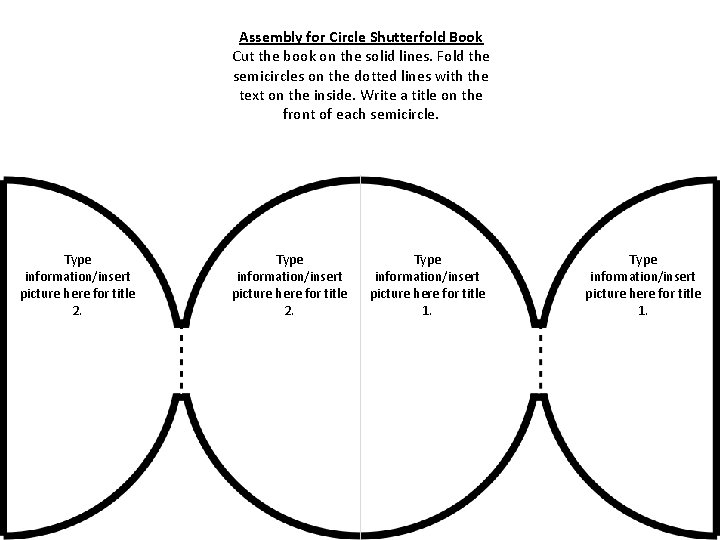
Assembly for Circle Shutterfold Book Cut the book on the solid lines. Fold the semicircles on the dotted lines with the text on the inside. Write a title on the front of each semicircle. Type information/insert picture here for title 2. Type information/insert picture here for title 1.
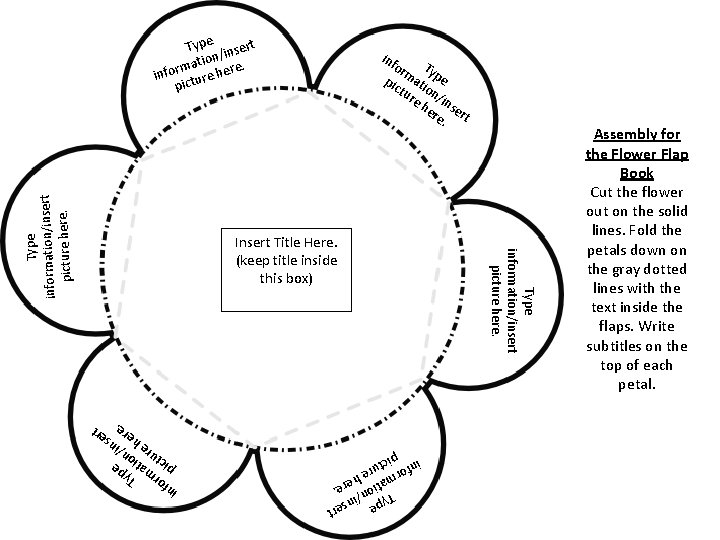
inf or Ty m pic ati pe tu on/ re he inse re. rt Insert Title Here. (keep title inside this box) Type information/insert picture here. Type insert on/. i t a e m infor ture her pic Assembly for the Flower Flap Book Cut the flower out on the solid lines. Fold the petals down on the gray dotted lines with the text inside the flaps. Write subtitles on the top of each petal. t e ser Typ n/in. o ati here orm re inf pictu inf or Ty pic mat pe t io u re n/in h s e re ert.