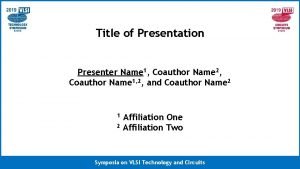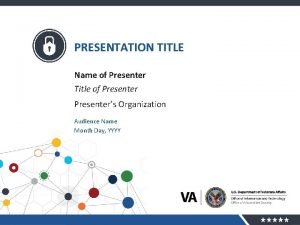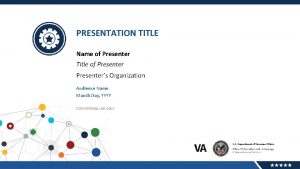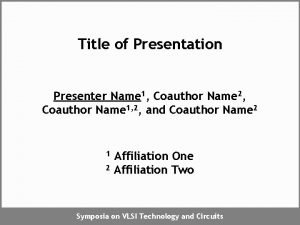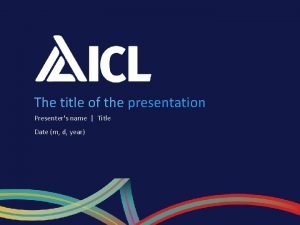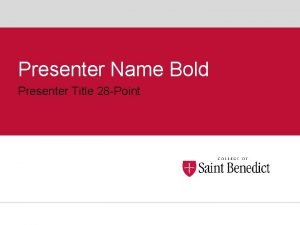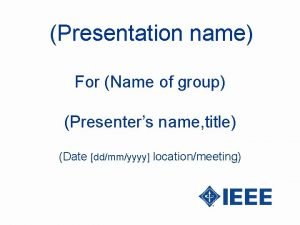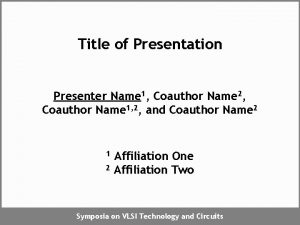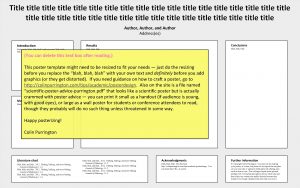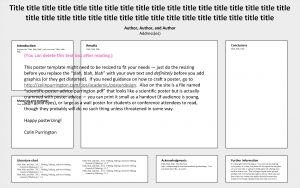Title of Presentation Presenter Name 1 Coauthor Name
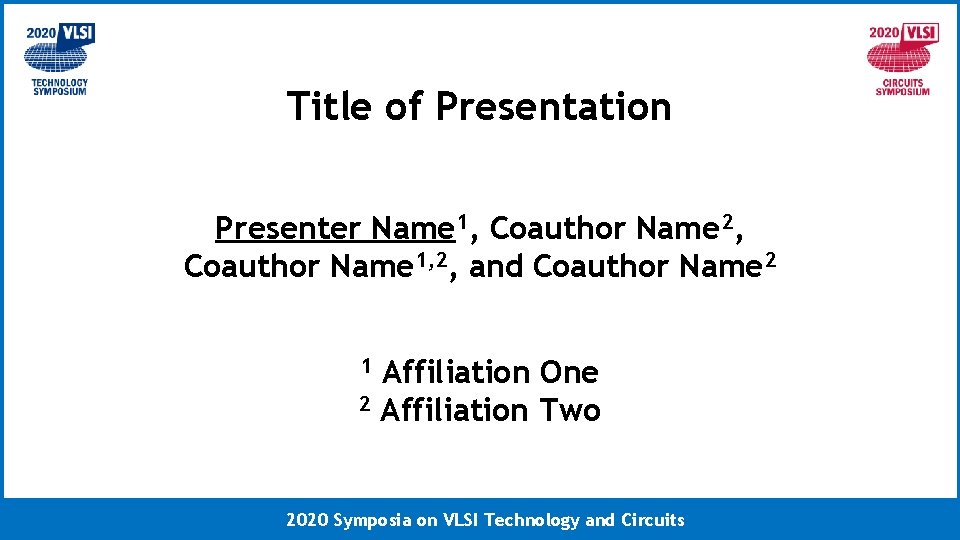
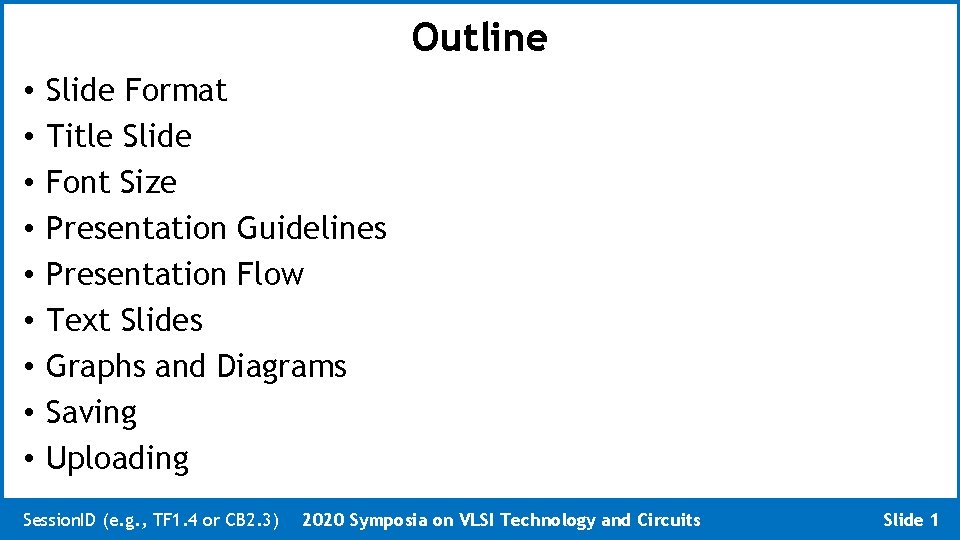
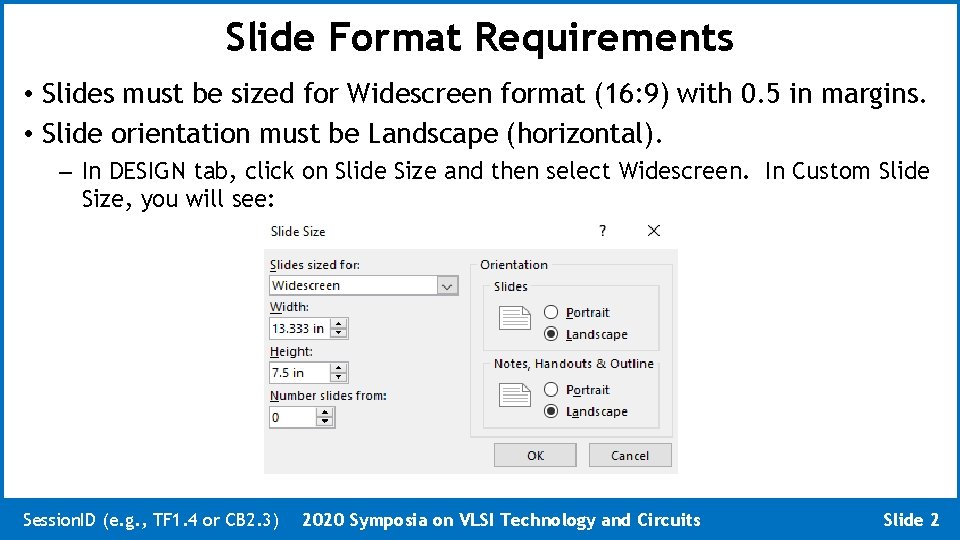
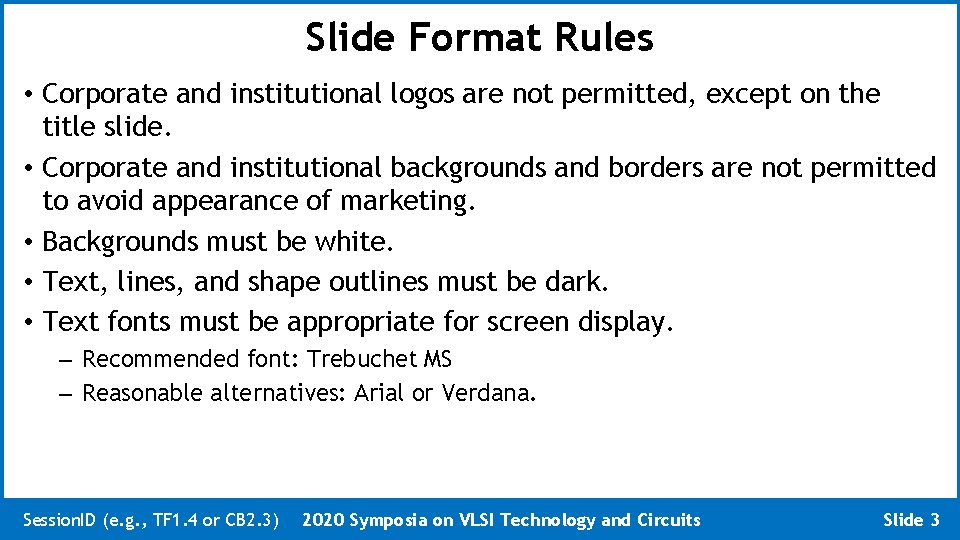
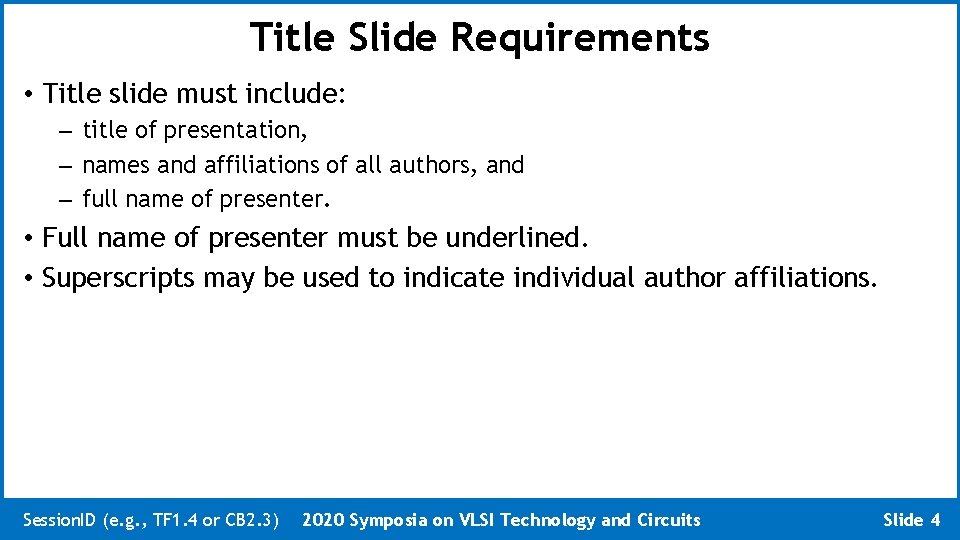
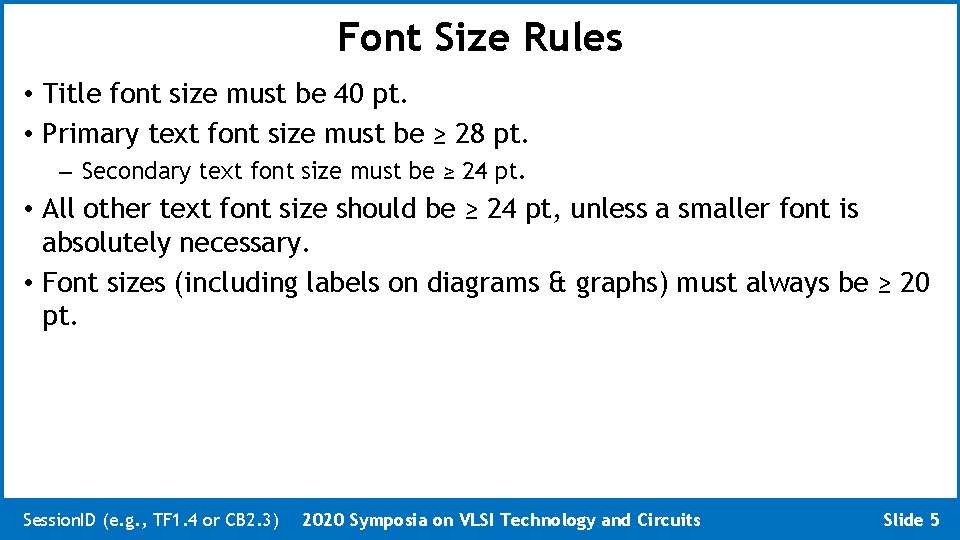
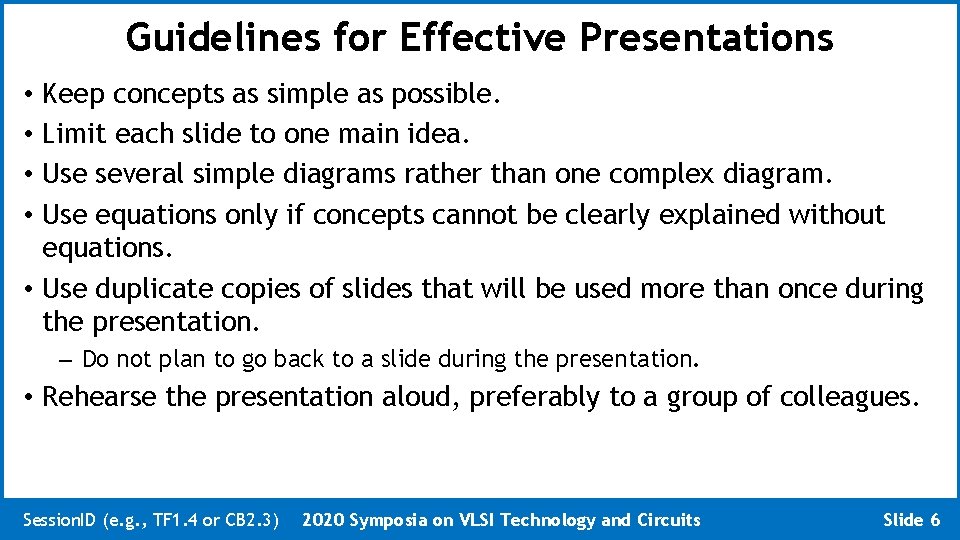
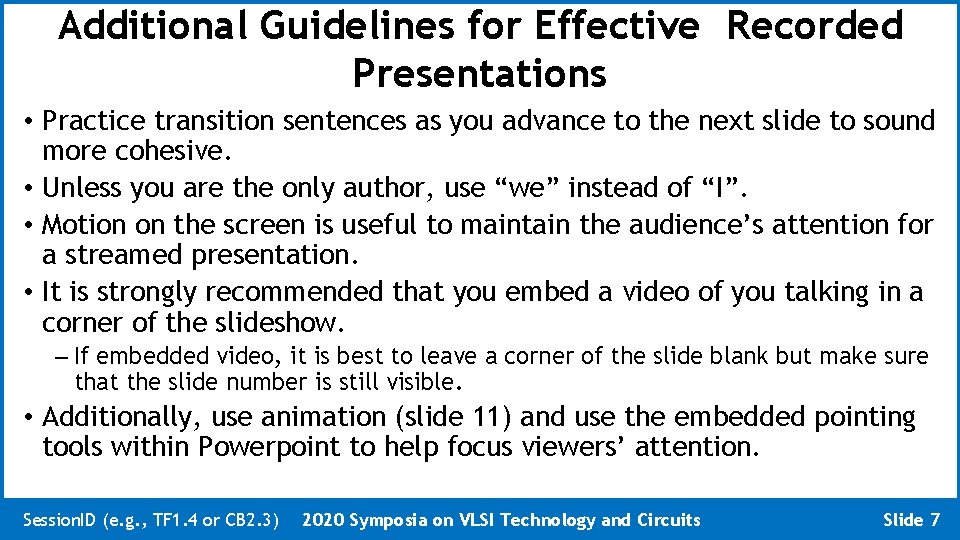
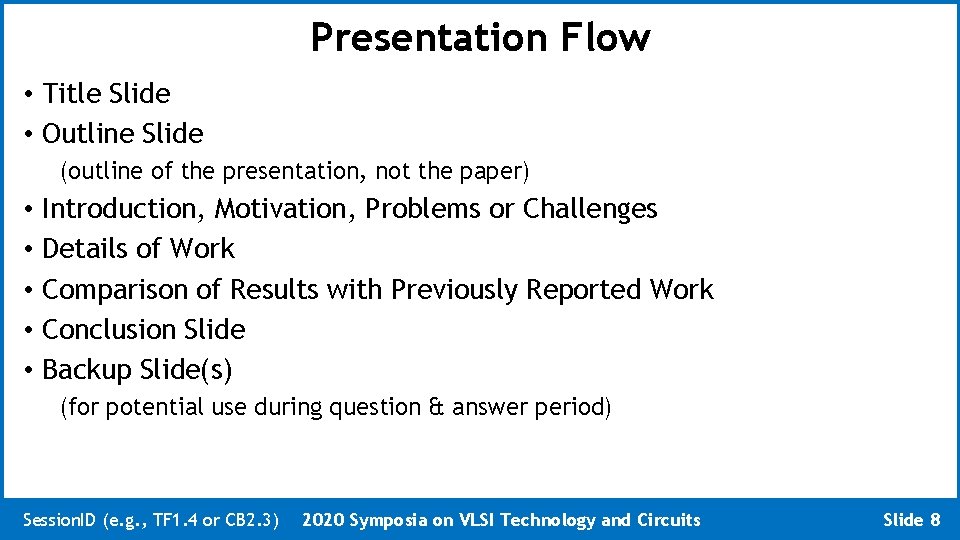

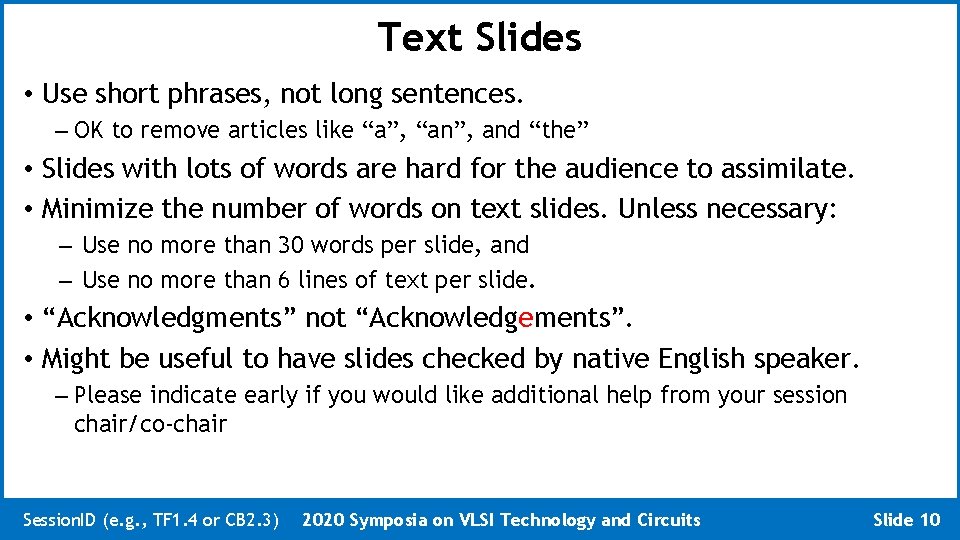
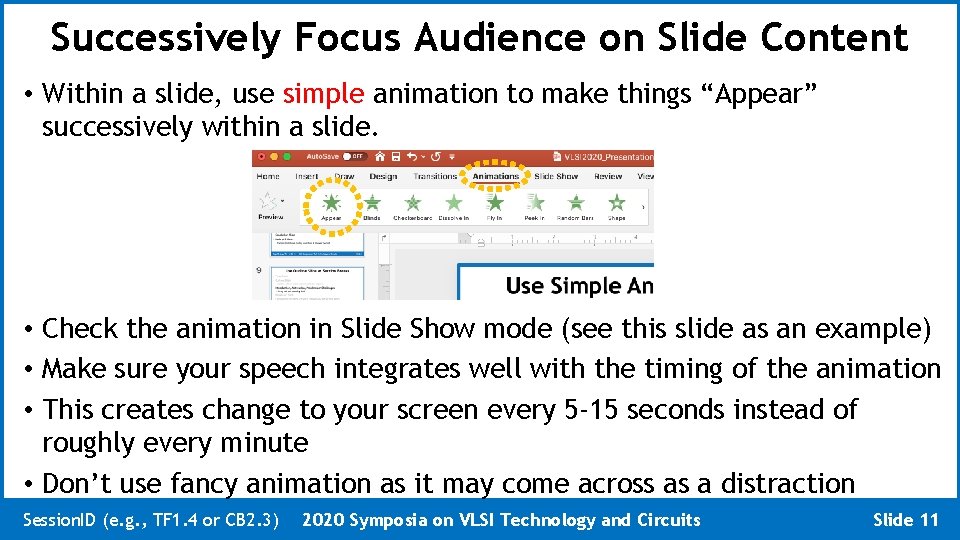
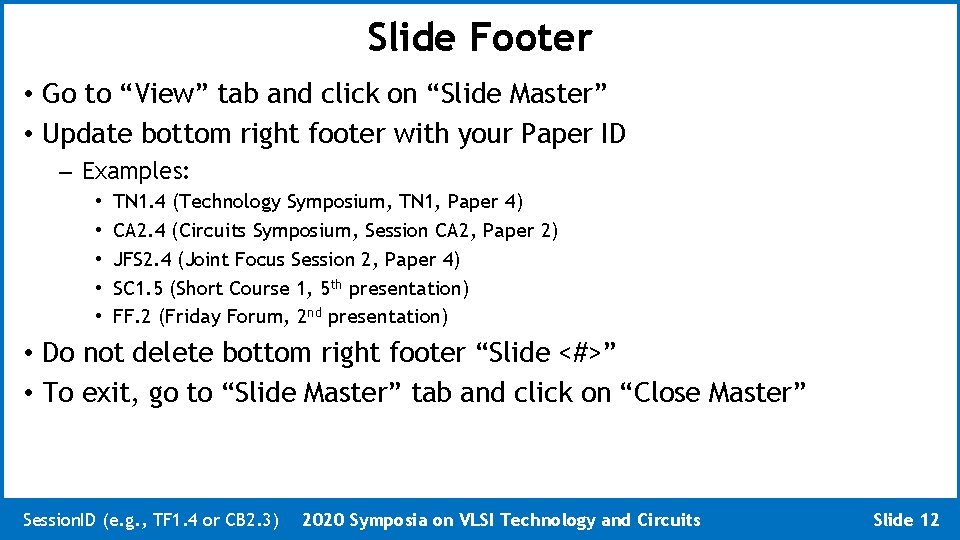
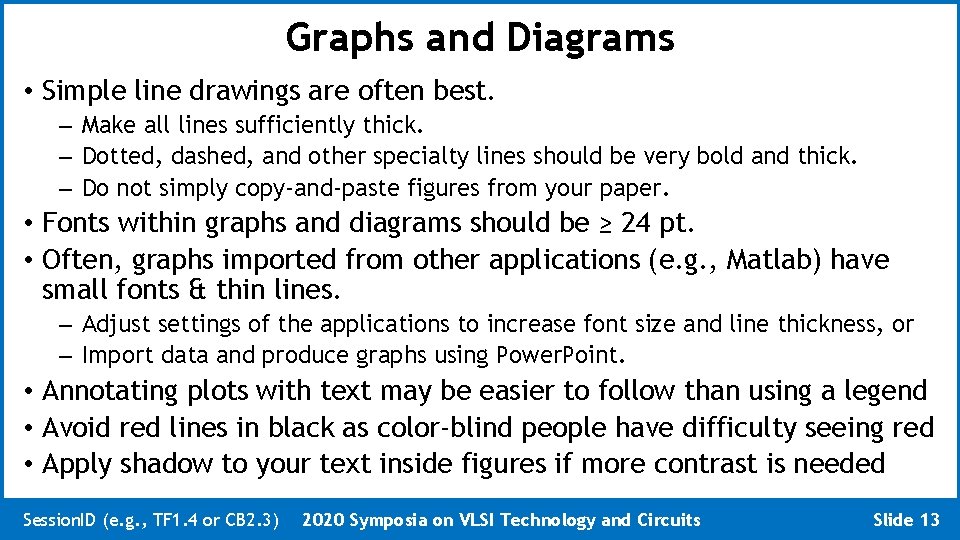
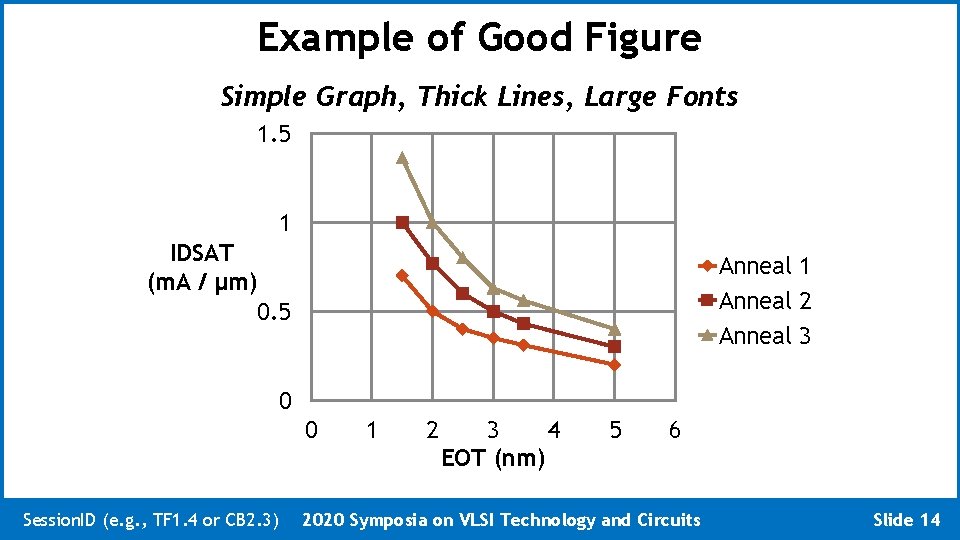
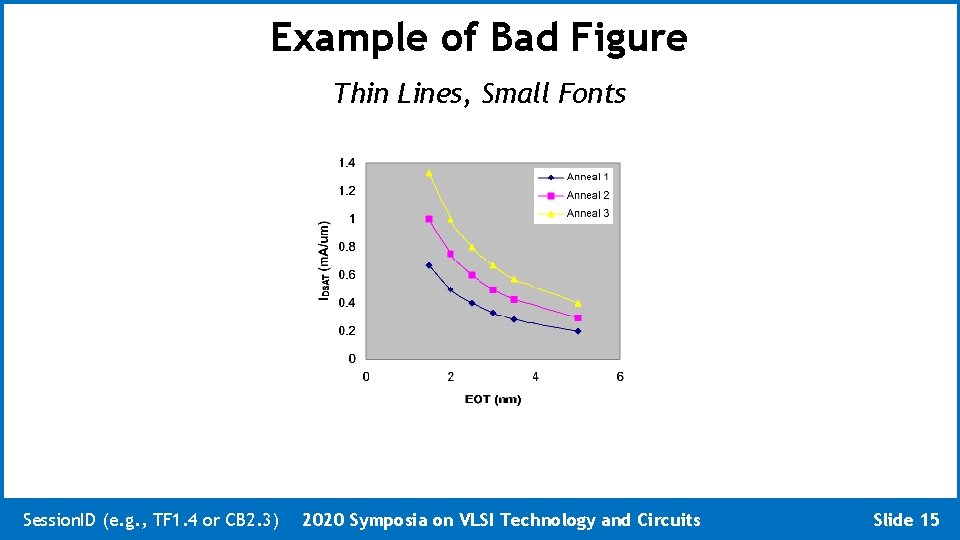
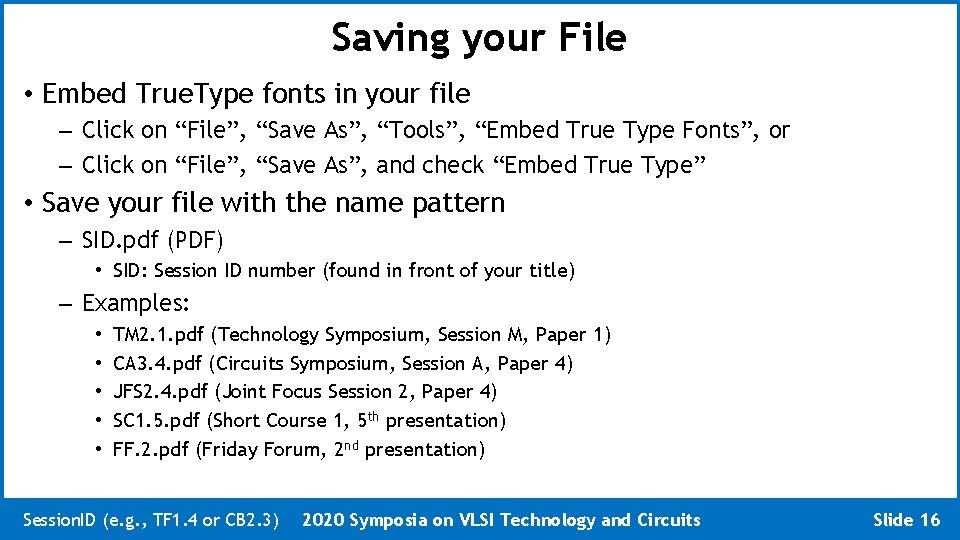
- Slides: 17
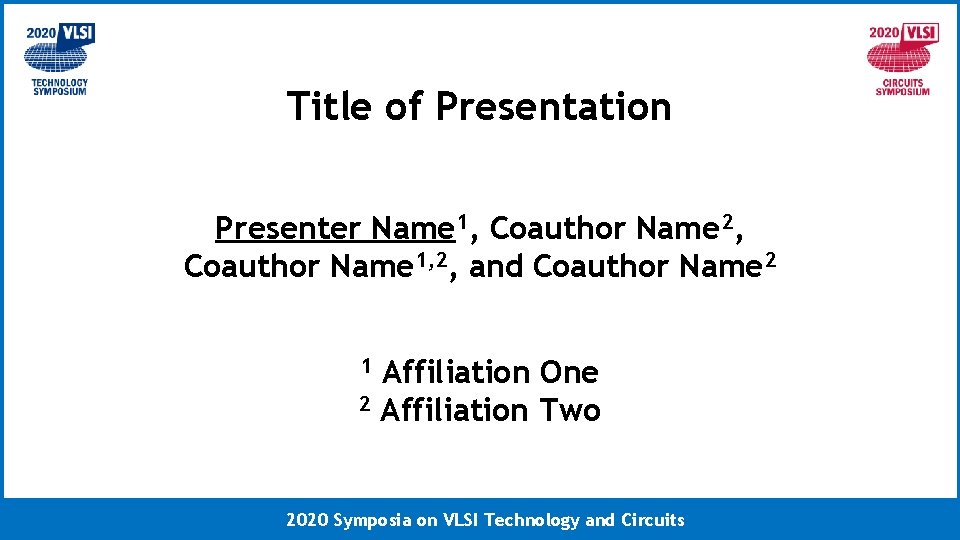
Title of Presentation Presenter Name 1, Coauthor Name 2, Coauthor Name 1, 2, and Coauthor Name 2 1 2 Affiliation One Affiliation Two 2020 Symposia on VLSI Technology and Circuits
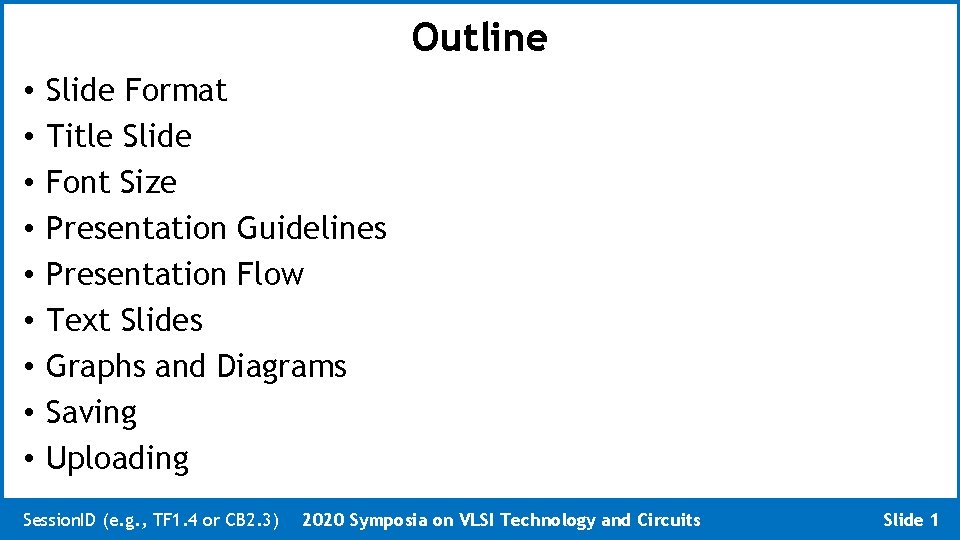
Outline • • • Slide Format Title Slide Font Size Presentation Guidelines Presentation Flow Text Slides Graphs and Diagrams Saving Uploading Session. ID (e. g. , TF 1. 4 or CB 2. 3) 2020 Symposia on VLSI Technology and Circuits Slide 1
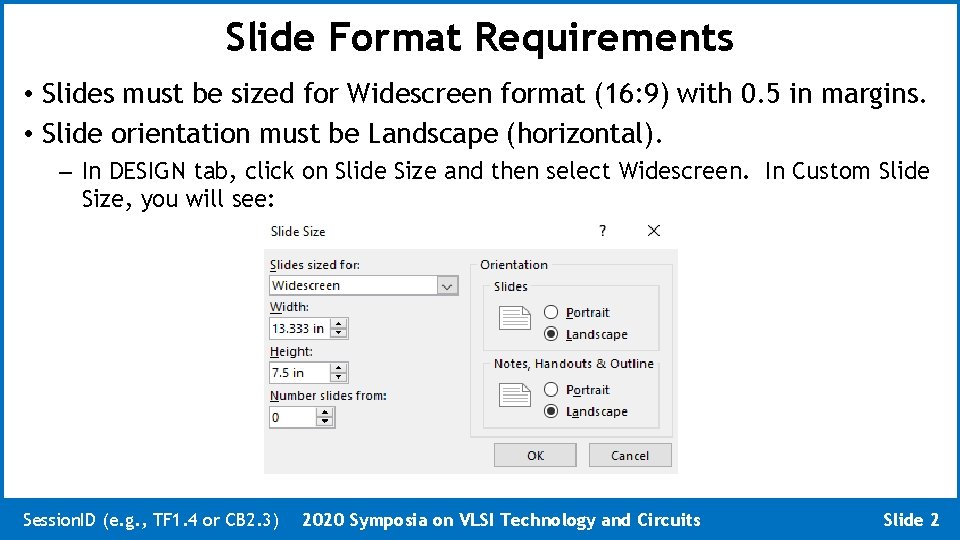
Slide Format Requirements • Slides must be sized for Widescreen format (16: 9) with 0. 5 in margins. • Slide orientation must be Landscape (horizontal). – In DESIGN tab, click on Slide Size and then select Widescreen. In Custom Slide Size, you will see: Session. ID (e. g. , TF 1. 4 or CB 2. 3) 2020 Symposia on VLSI Technology and Circuits Slide 2
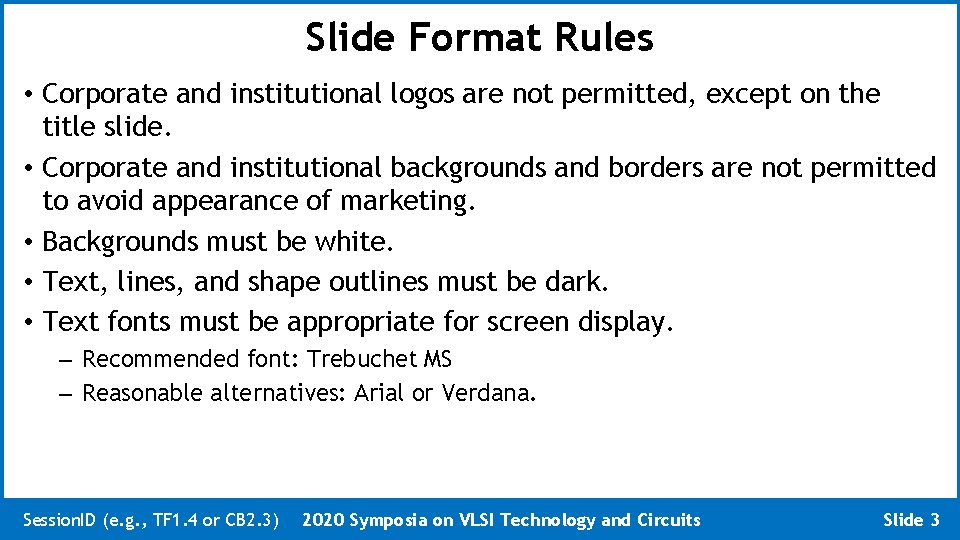
Slide Format Rules • Corporate and institutional logos are not permitted, except on the title slide. • Corporate and institutional backgrounds and borders are not permitted to avoid appearance of marketing. • Backgrounds must be white. • Text, lines, and shape outlines must be dark. • Text fonts must be appropriate for screen display. – Recommended font: Trebuchet MS – Reasonable alternatives: Arial or Verdana. Session. ID (e. g. , TF 1. 4 or CB 2. 3) 2020 Symposia on VLSI Technology and Circuits Slide 3
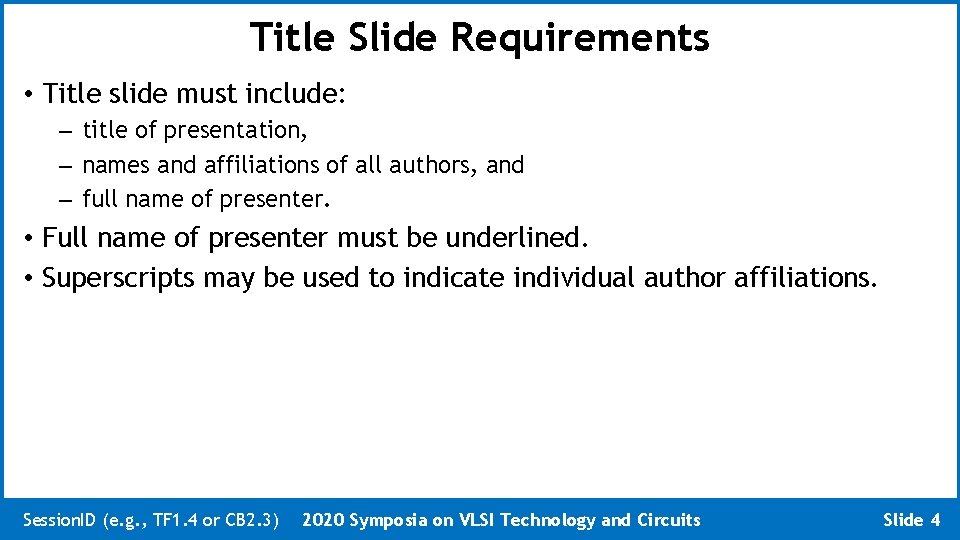
Title Slide Requirements • Title slide must include: – title of presentation, – names and affiliations of all authors, and – full name of presenter. • Full name of presenter must be underlined. • Superscripts may be used to indicate individual author affiliations. Session. ID (e. g. , TF 1. 4 or CB 2. 3) 2020 Symposia on VLSI Technology and Circuits Slide 4
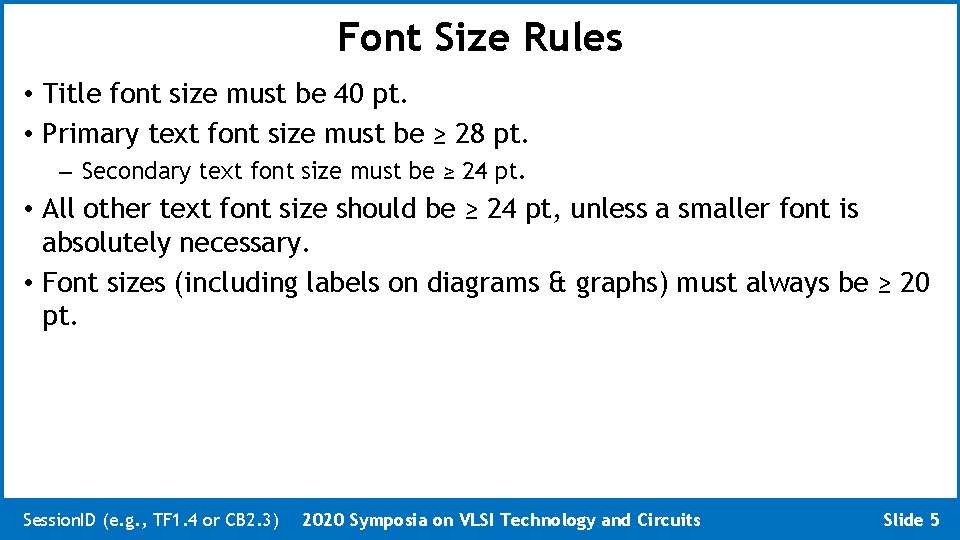
Font Size Rules • Title font size must be 40 pt. • Primary text font size must be ≥ 28 pt. – Secondary text font size must be ≥ 24 pt. • All other text font size should be ≥ 24 pt, unless a smaller font is absolutely necessary. • Font sizes (including labels on diagrams & graphs) must always be ≥ 20 pt. Session. ID (e. g. , TF 1. 4 or CB 2. 3) 2020 Symposia on VLSI Technology and Circuits Slide 5
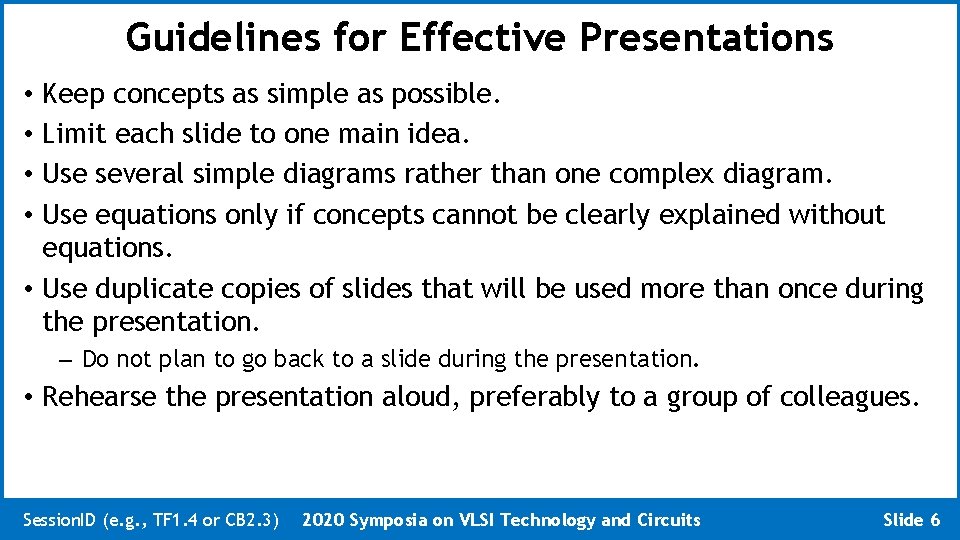
Guidelines for Effective Presentations Keep concepts as simple as possible. Limit each slide to one main idea. Use several simple diagrams rather than one complex diagram. Use equations only if concepts cannot be clearly explained without equations. • Use duplicate copies of slides that will be used more than once during the presentation. • • – Do not plan to go back to a slide during the presentation. • Rehearse the presentation aloud, preferably to a group of colleagues. Session. ID (e. g. , TF 1. 4 or CB 2. 3) 2020 Symposia on VLSI Technology and Circuits Slide 6
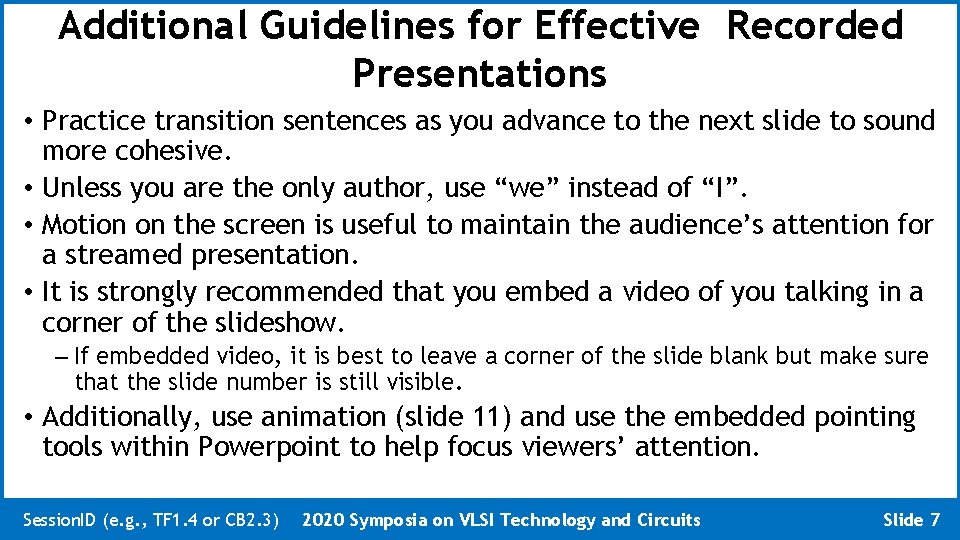
Additional Guidelines for Effective Recorded Presentations • Practice transition sentences as you advance to the next slide to sound more cohesive. • Unless you are the only author, use “we” instead of “I”. • Motion on the screen is useful to maintain the audience’s attention for a streamed presentation. • It is strongly recommended that you embed a video of you talking in a corner of the slideshow. – If embedded video, it is best to leave a corner of the slide blank but make sure that the slide number is still visible. • Additionally, use animation (slide 11) and use the embedded pointing tools within Powerpoint to help focus viewers’ attention. Session. ID (e. g. , TF 1. 4 or CB 2. 3) 2020 Symposia on VLSI Technology and Circuits Slide 7
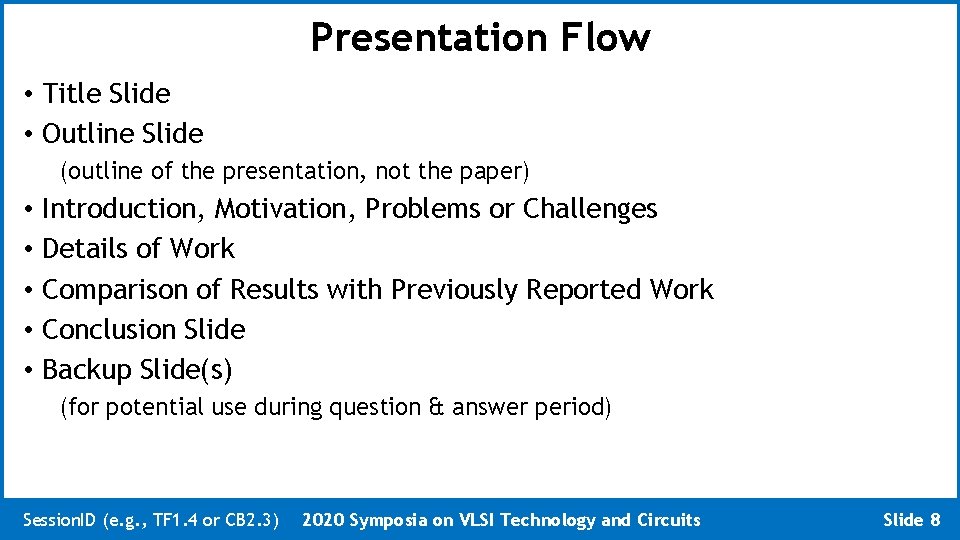
Presentation Flow • Title Slide • Outline Slide (outline of the presentation, not the paper) • • • Introduction, Motivation, Problems or Challenges Details of Work Comparison of Results with Previously Reported Work Conclusion Slide Backup Slide(s) (for potential use during question & answer period) Session. ID (e. g. , TF 1. 4 or CB 2. 3) 2020 Symposia on VLSI Technology and Circuits Slide 8

Use Outline Slide as Section Breaks • Title Slide • Outline Slide (outline of the presentation, not the paper) • Introduction, Motivation, Problems or Challenges – Gray out surrounding text • • Details of Work Comparison of Results with Previously Reported Work Conclusion Slide Backup Slide(s) (for potential use during question & answer period) Session. ID (e. g. , TF 1. 4 or CB 2. 3) 2020 Symposia on VLSI Technology and Circuits Slide 9
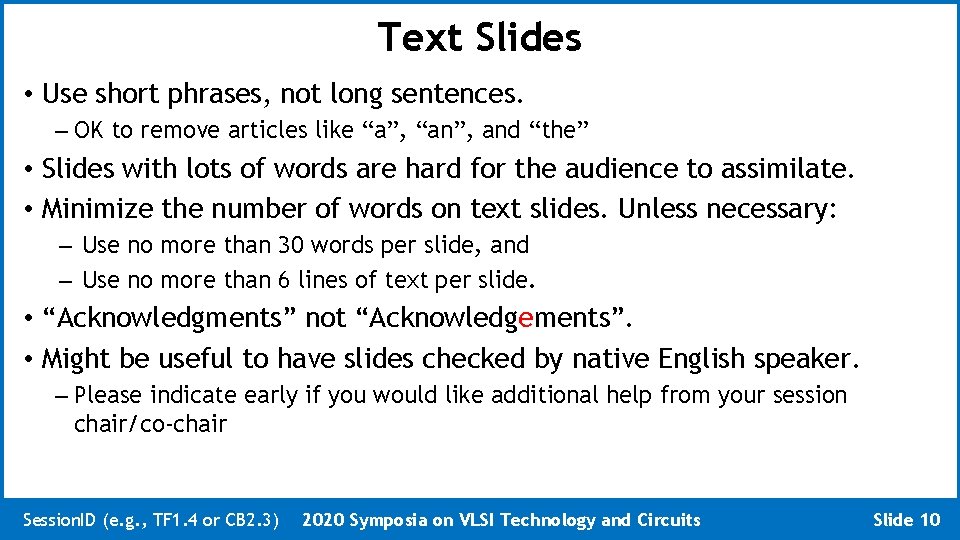
Text Slides • Use short phrases, not long sentences. – OK to remove articles like “a”, “an”, and “the” • Slides with lots of words are hard for the audience to assimilate. • Minimize the number of words on text slides. Unless necessary: – Use no more than 30 words per slide, and – Use no more than 6 lines of text per slide. • “Acknowledgments” not “Acknowledgements”. • Might be useful to have slides checked by native English speaker. – Please indicate early if you would like additional help from your session chair/co-chair Session. ID (e. g. , TF 1. 4 or CB 2. 3) 2020 Symposia on VLSI Technology and Circuits Slide 10
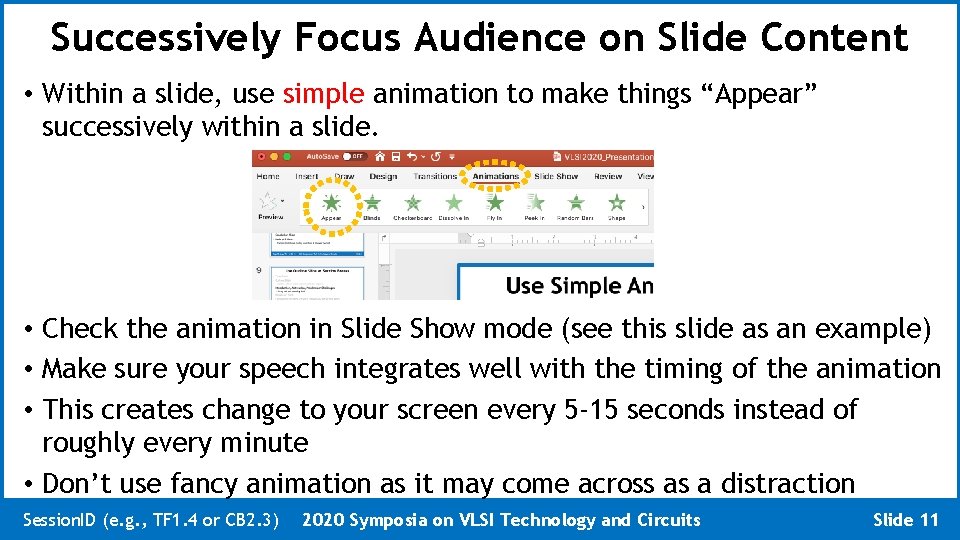
Successively Focus Audience on Slide Content • Within a slide, use simple animation to make things “Appear” successively within a slide. • Check the animation in Slide Show mode (see this slide as an example) • Make sure your speech integrates well with the timing of the animation • This creates change to your screen every 5 -15 seconds instead of roughly every minute • Don’t use fancy animation as it may come across as a distraction Session. ID (e. g. , TF 1. 4 or CB 2. 3) 2020 Symposia on VLSI Technology and Circuits Slide 11
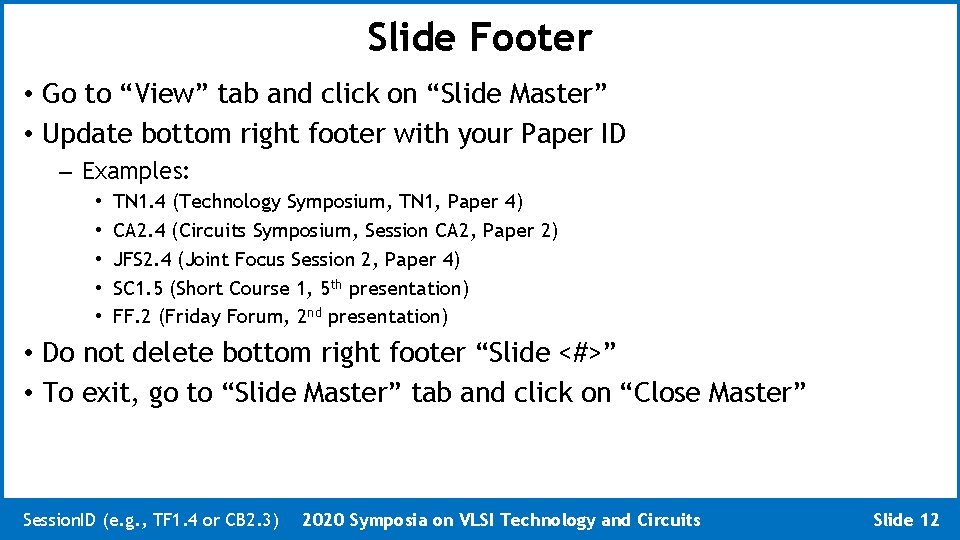
Slide Footer • Go to “View” tab and click on “Slide Master” • Update bottom right footer with your Paper ID – Examples: • • • TN 1. 4 (Technology Symposium, TN 1, Paper 4) CA 2. 4 (Circuits Symposium, Session CA 2, Paper 2) JFS 2. 4 (Joint Focus Session 2, Paper 4) SC 1. 5 (Short Course 1, 5 th presentation) FF. 2 (Friday Forum, 2 nd presentation) • Do not delete bottom right footer “Slide <#>” • To exit, go to “Slide Master” tab and click on “Close Master” Session. ID (e. g. , TF 1. 4 or CB 2. 3) 2020 Symposia on VLSI Technology and Circuits Slide 12
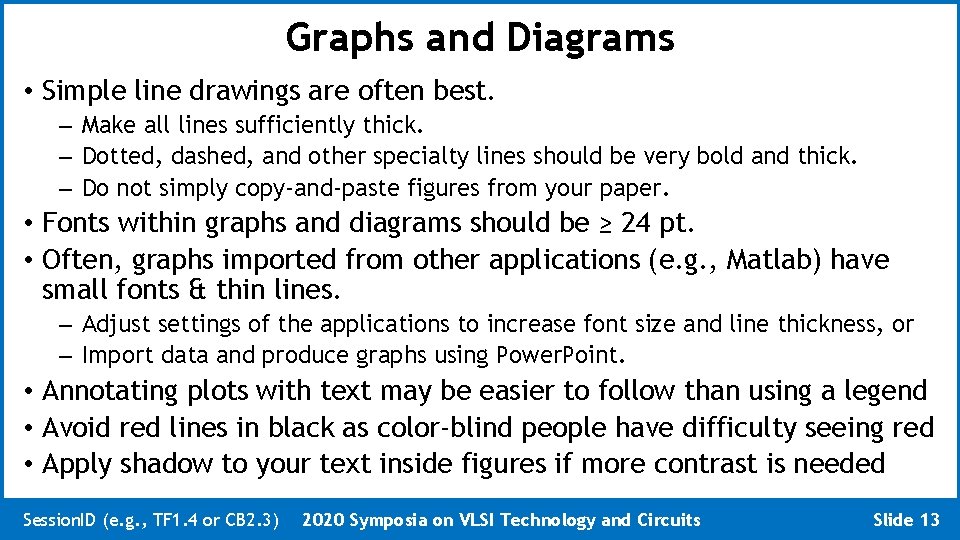
Graphs and Diagrams • Simple line drawings are often best. – Make all lines sufficiently thick. – Dotted, dashed, and other specialty lines should be very bold and thick. – Do not simply copy-and-paste figures from your paper. • Fonts within graphs and diagrams should be ≥ 24 pt. • Often, graphs imported from other applications (e. g. , Matlab) have small fonts & thin lines. – Adjust settings of the applications to increase font size and line thickness, or – Import data and produce graphs using Power. Point. • Annotating plots with text may be easier to follow than using a legend • Avoid red lines in black as color-blind people have difficulty seeing red • Apply shadow to your text inside figures if more contrast is needed Session. ID (e. g. , TF 1. 4 or CB 2. 3) 2020 Symposia on VLSI Technology and Circuits Slide 13
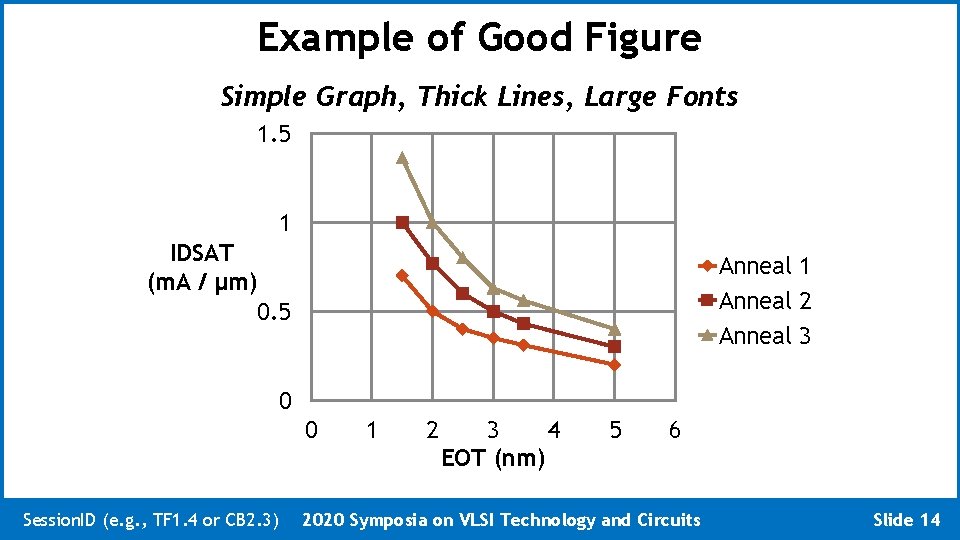
Example of Good Figure Simple Graph, Thick Lines, Large Fonts 1. 5 1 IDSAT (m. A / µm) 0. 5 Anneal 1 Anneal 2 Anneal 3 0 0 Session. ID (e. g. , TF 1. 4 or CB 2. 3) 1 2 3 4 EOT (nm) 5 6 2020 Symposia on VLSI Technology and Circuits Slide 14
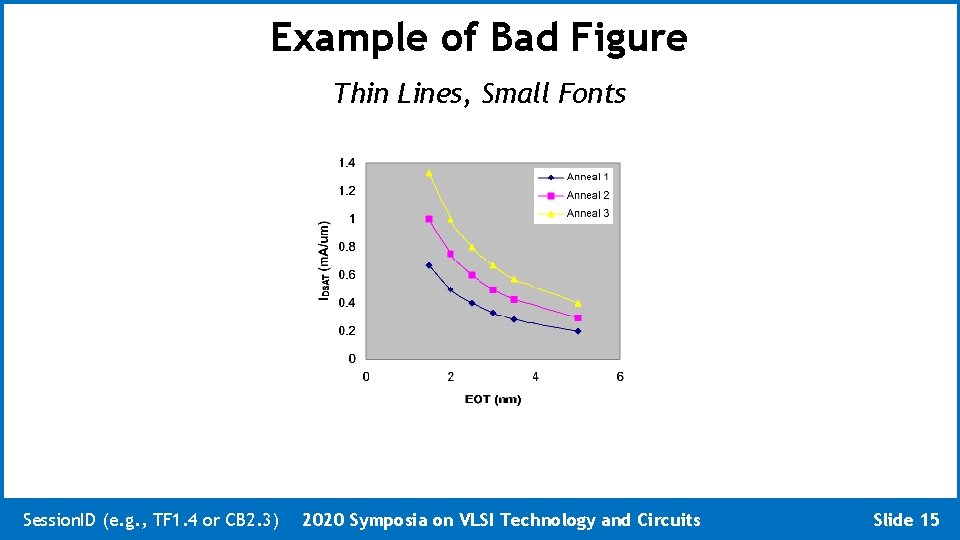
Example of Bad Figure Thin Lines, Small Fonts Session. ID (e. g. , TF 1. 4 or CB 2. 3) 2020 Symposia on VLSI Technology and Circuits Slide 15
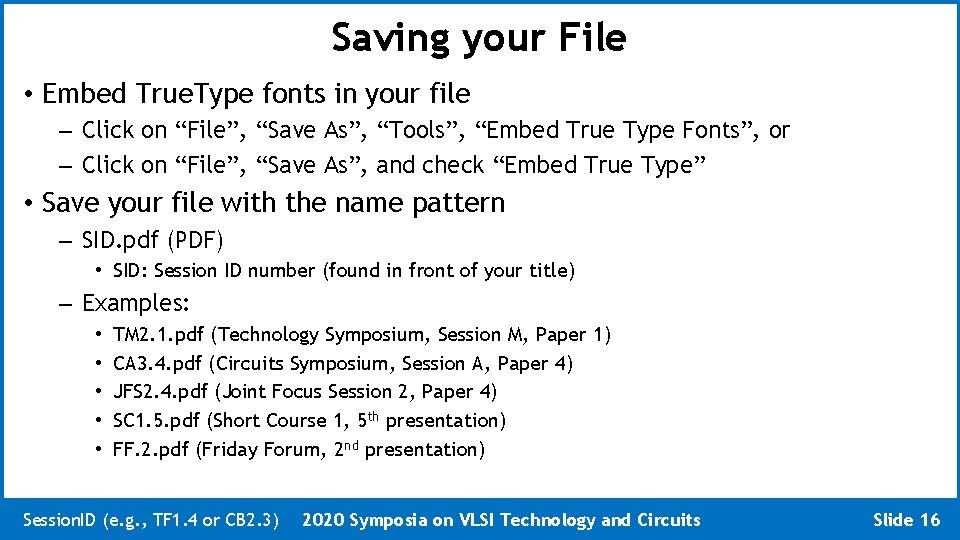
Saving your File • Embed True. Type fonts in your file – Click on “File”, “Save As”, “Tools”, “Embed True Type Fonts”, or – Click on “File”, “Save As”, and check “Embed True Type” • Save your file with the name pattern – SID. pdf (PDF) • SID: Session ID number (found in front of your title) – Examples: • • • TM 2. 1. pdf (Technology Symposium, Session M, Paper 1) CA 3. 4. pdf (Circuits Symposium, Session A, Paper 4) JFS 2. 4. pdf (Joint Focus Session 2, Paper 4) SC 1. 5. pdf (Short Course 1, 5 th presentation) FF. 2. pdf (Friday Forum, 2 nd presentation) Session. ID (e. g. , TF 1. 4 or CB 2. 3) 2020 Symposia on VLSI Technology and Circuits Slide 16
 Presenter title
Presenter title Name/title of presenter
Name/title of presenter What is the name of the presenter
What is the name of the presenter Title of presenter
Title of presenter Name/title of presenter
Name/title of presenter Name/title of presenter
Name/title of presenter Presenter name
Presenter name By name title date
By name title date Name/title of presenter
Name/title of presenter Slidetodoc.com
Slidetodoc.com Name/title of presenter
Name/title of presenter Name and title example
Name and title example Presenter title
Presenter title Presenters name
Presenters name Name of presenter
Name of presenter Name presentation
Name presentation Name of the session
Name of the session Presenter name
Presenter name