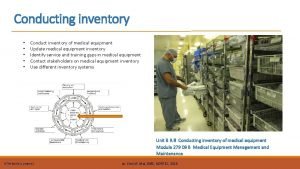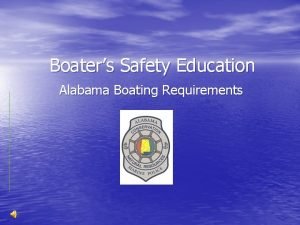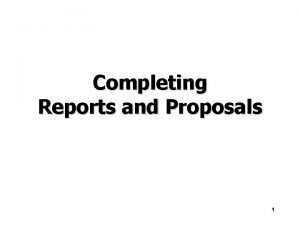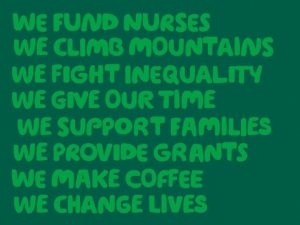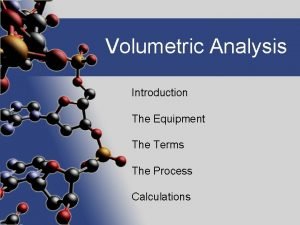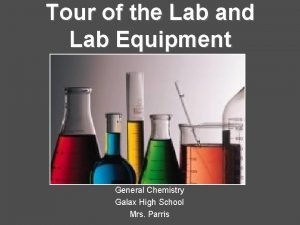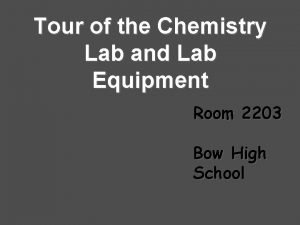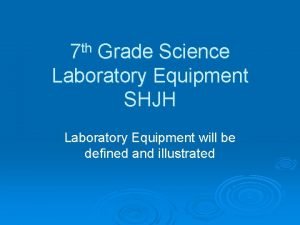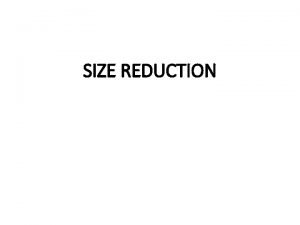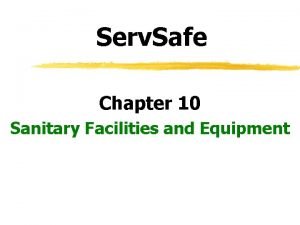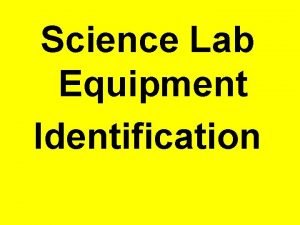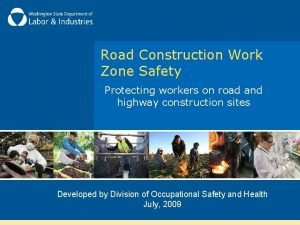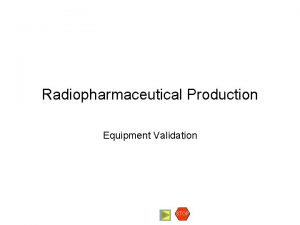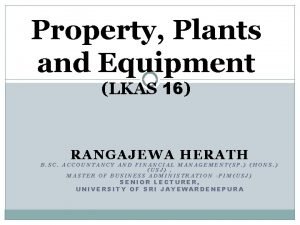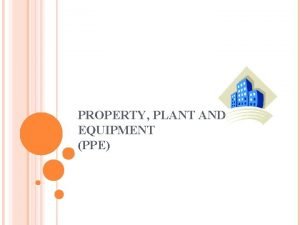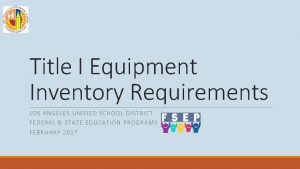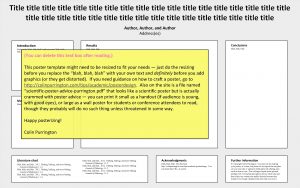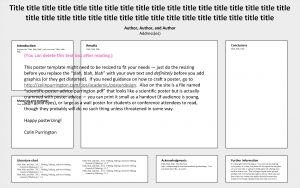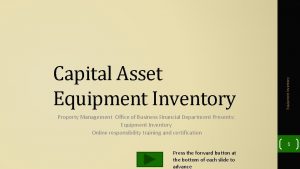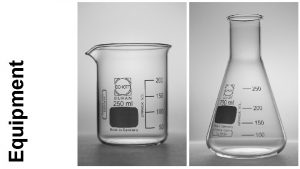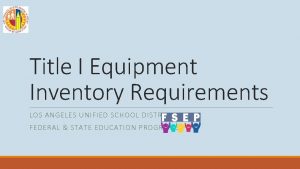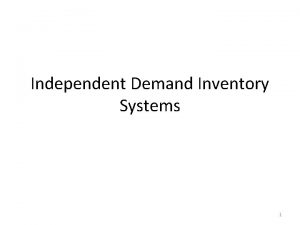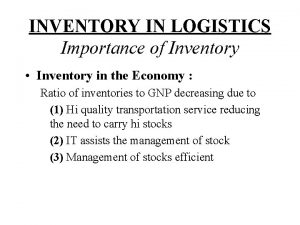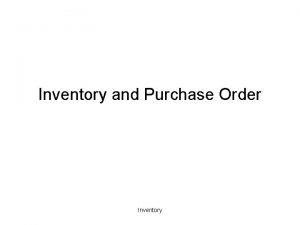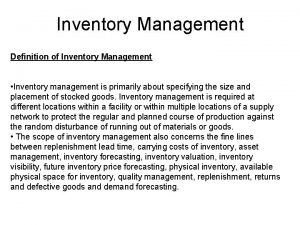Title I Equipment Inventory Requirements LOS A NGE
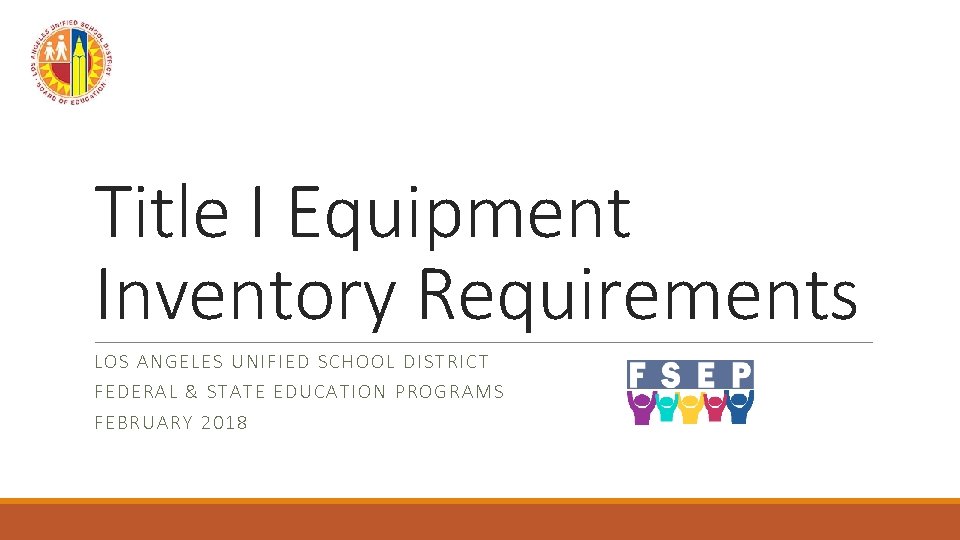
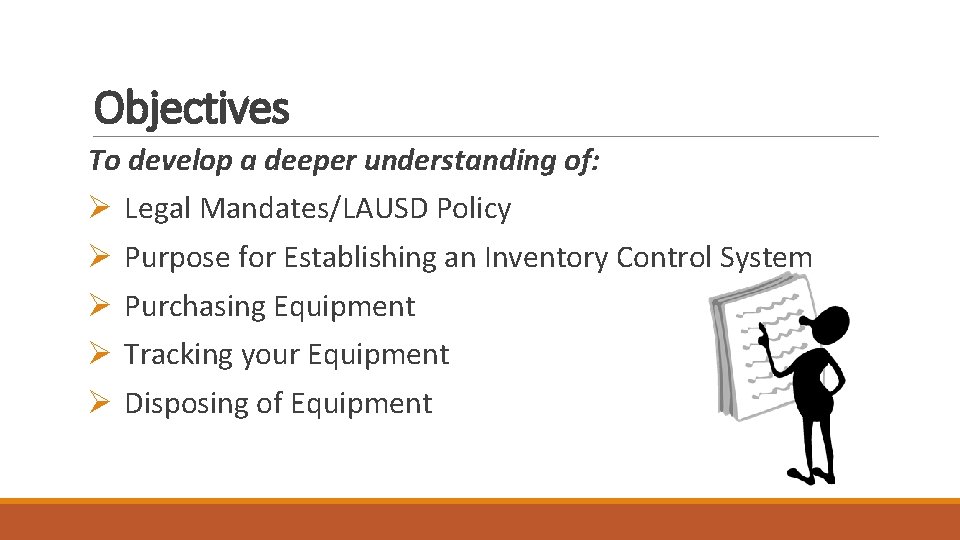
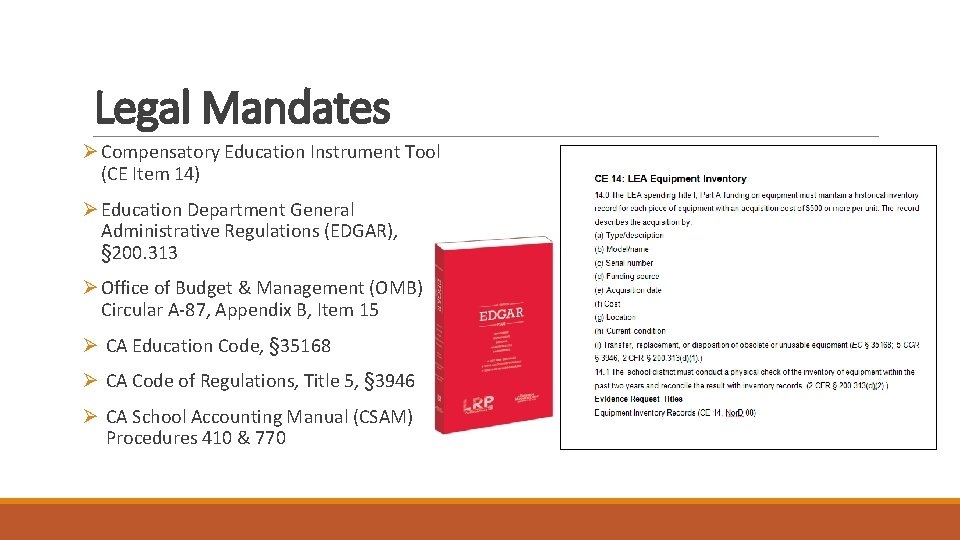
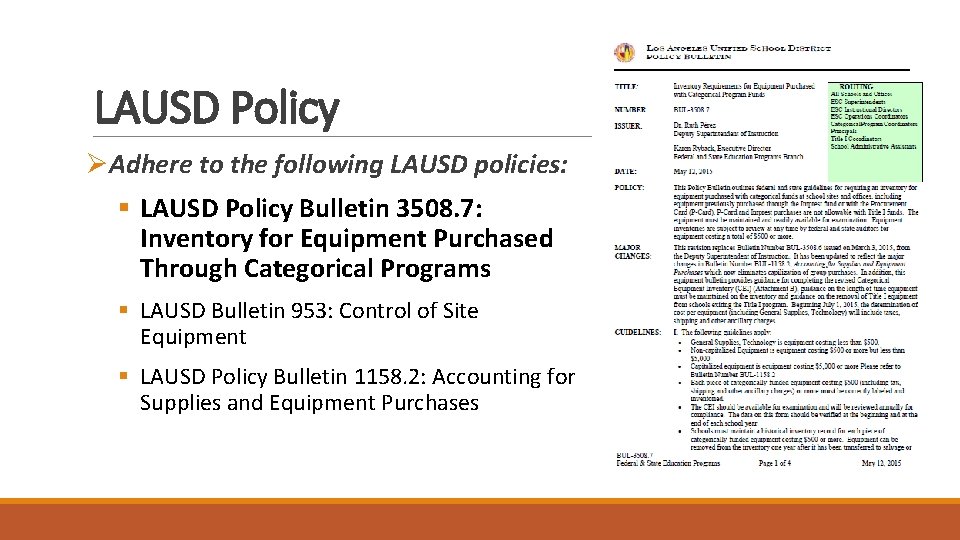
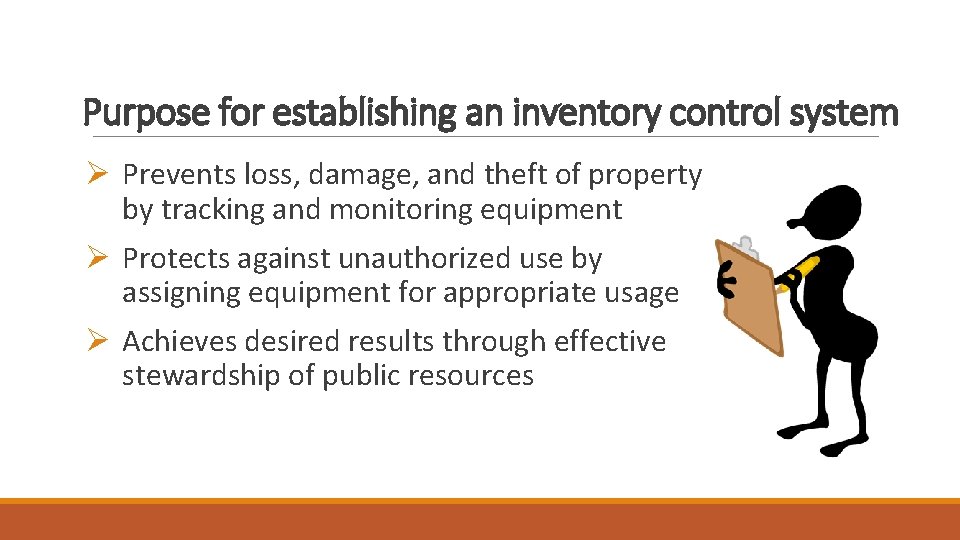
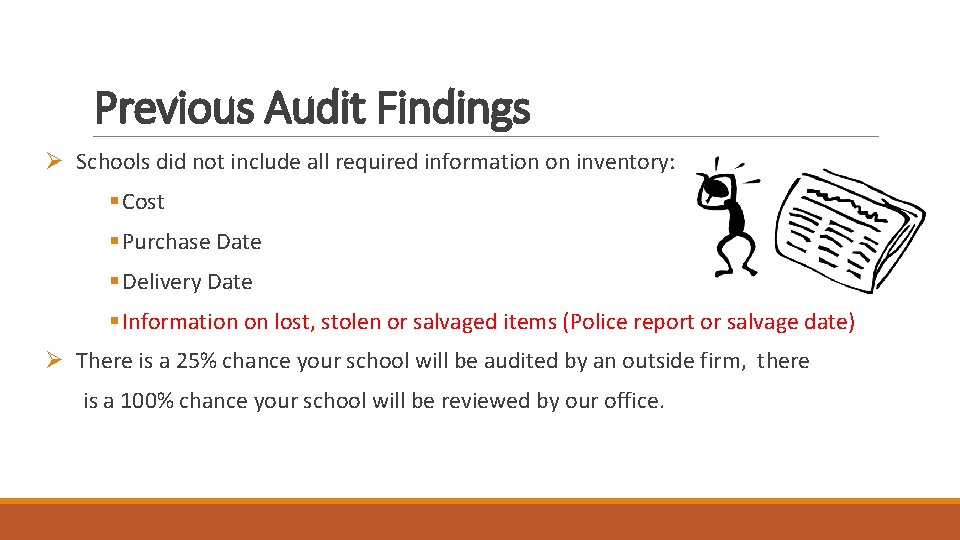

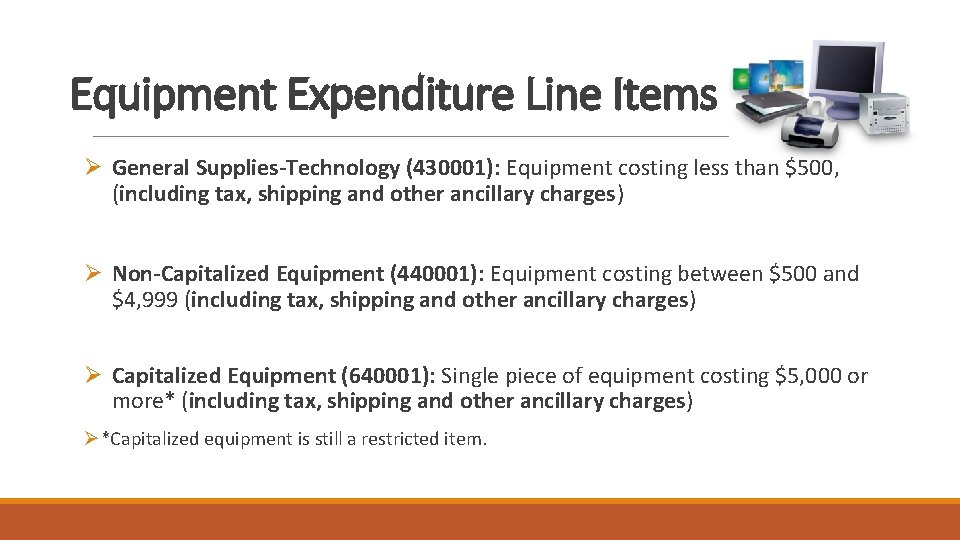

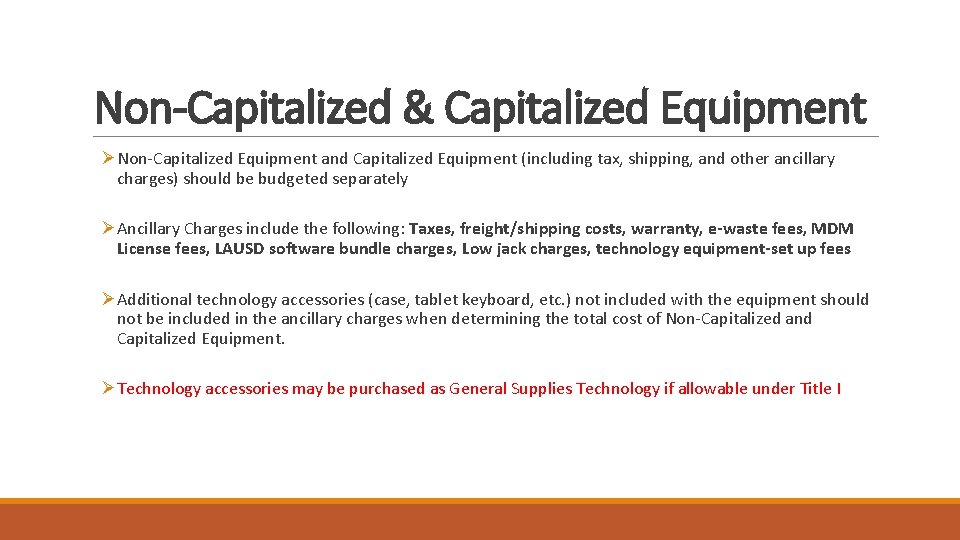
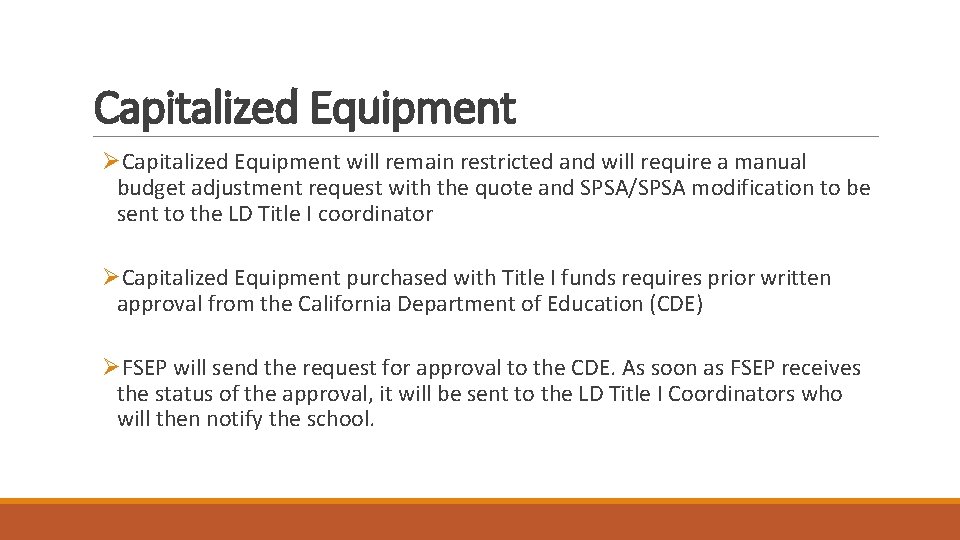

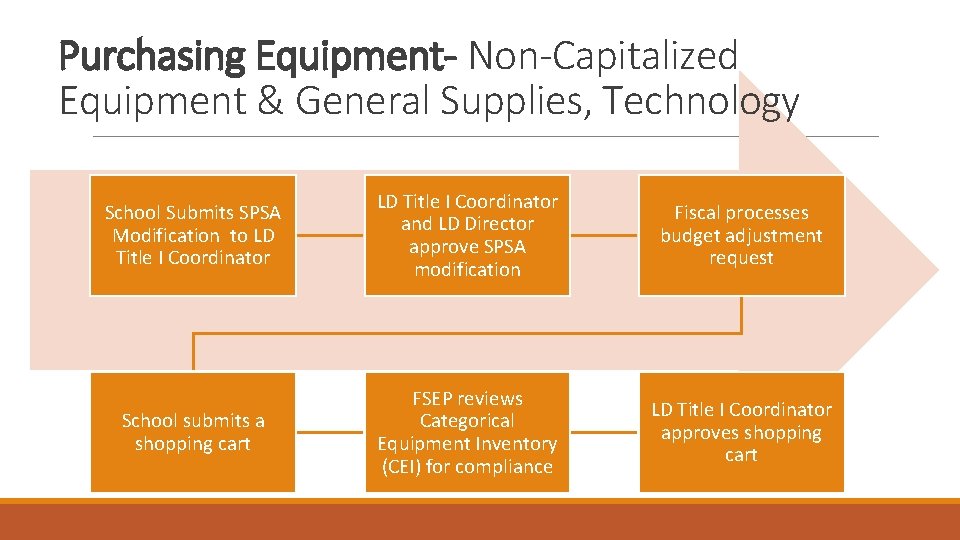

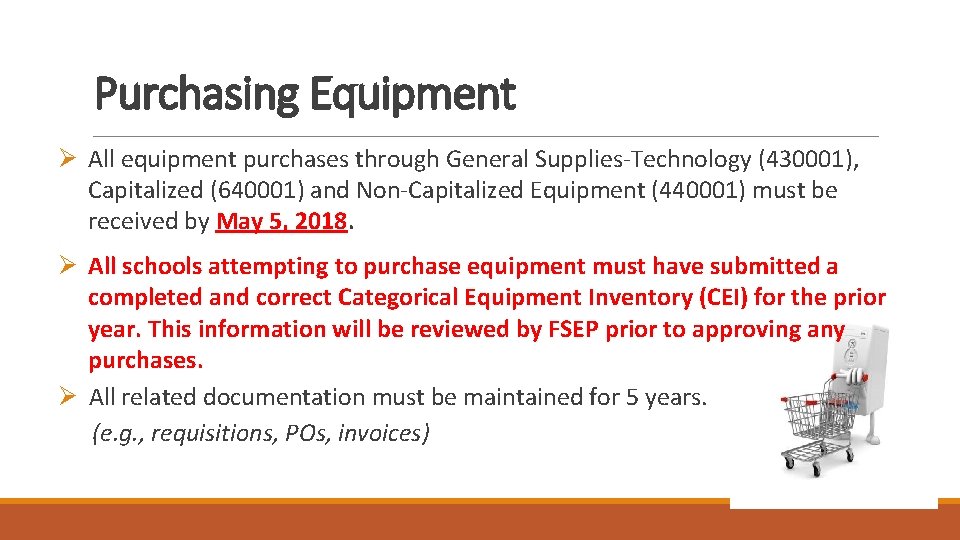

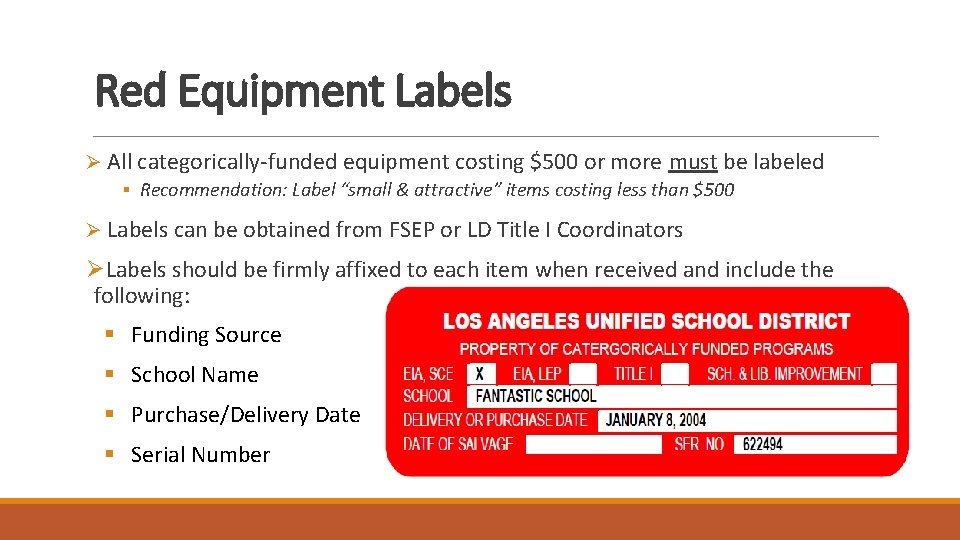
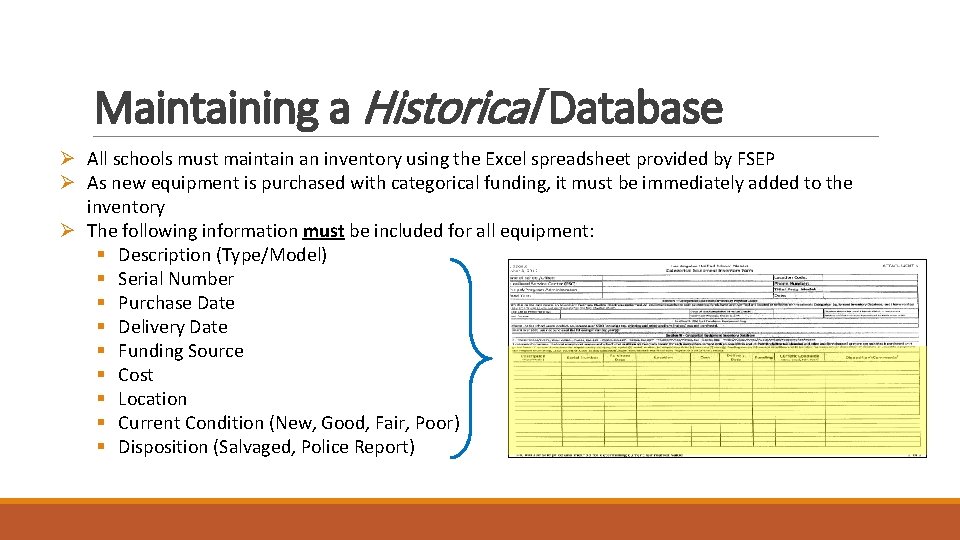
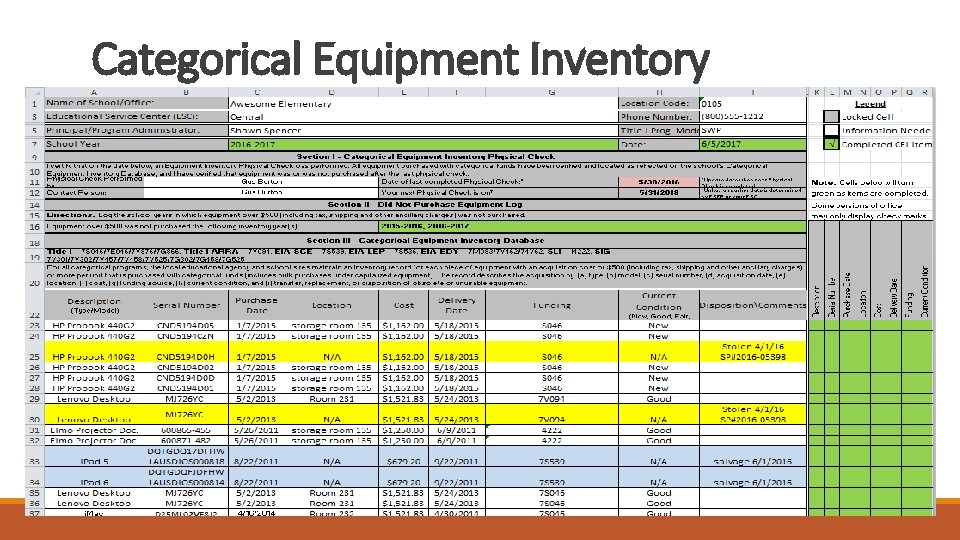
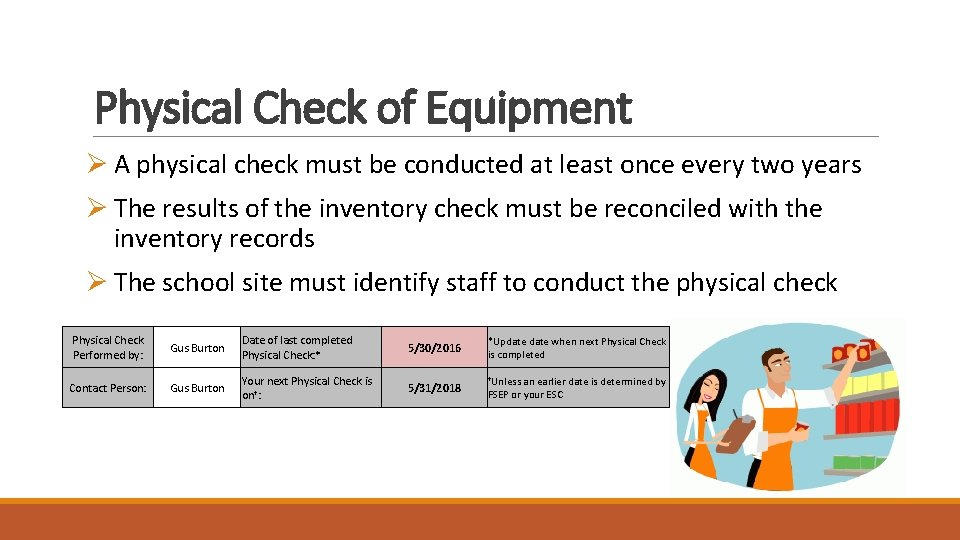
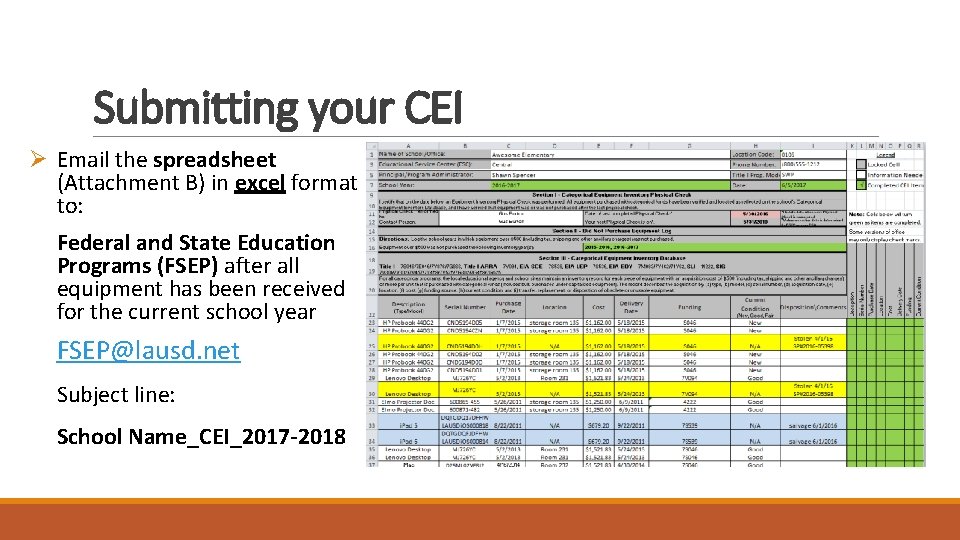
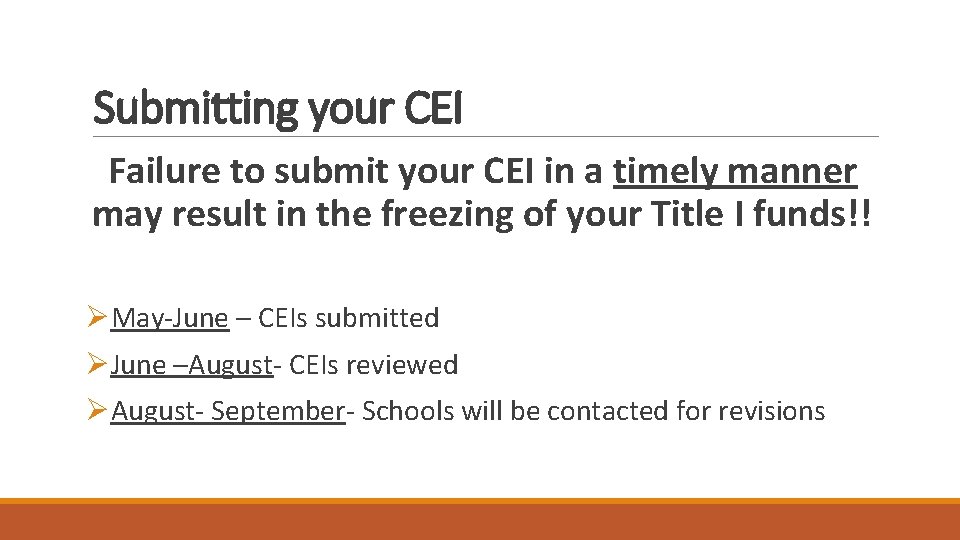
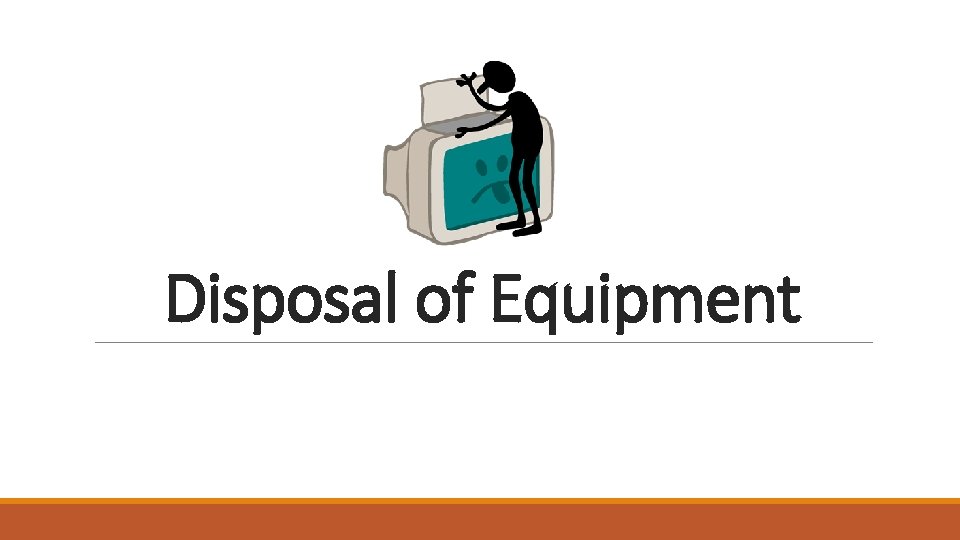

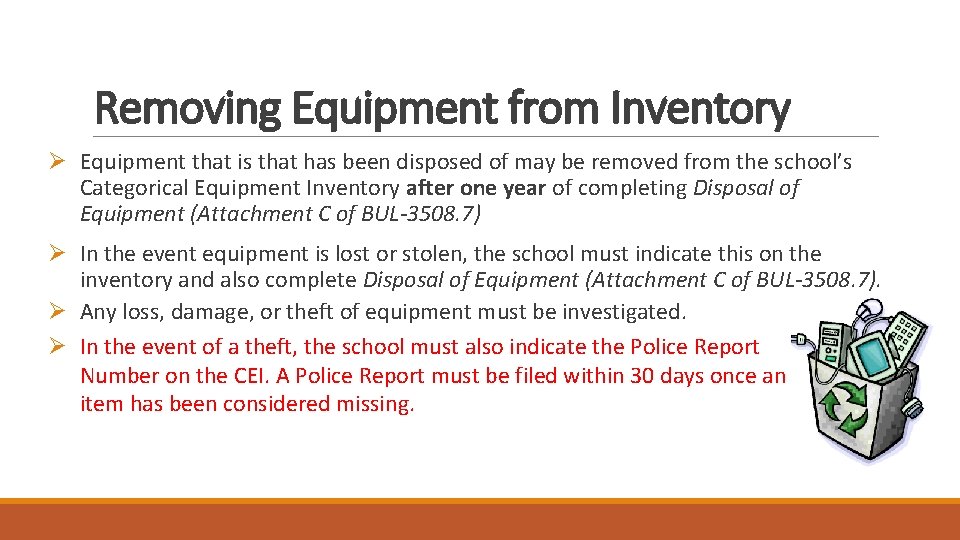

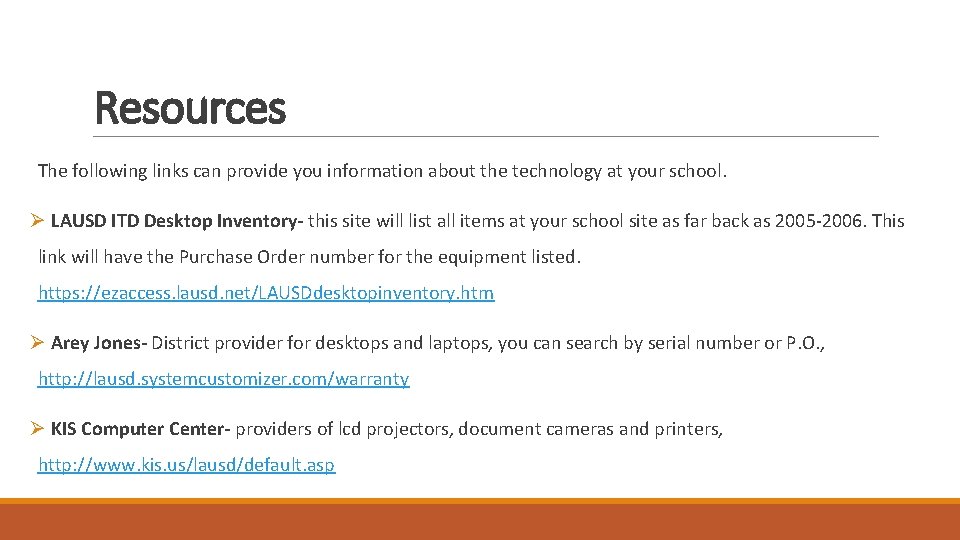
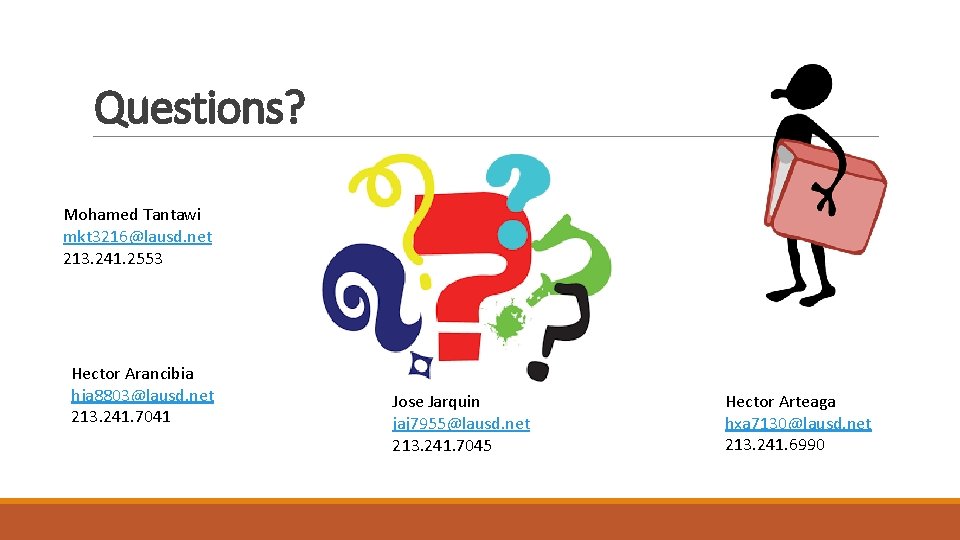
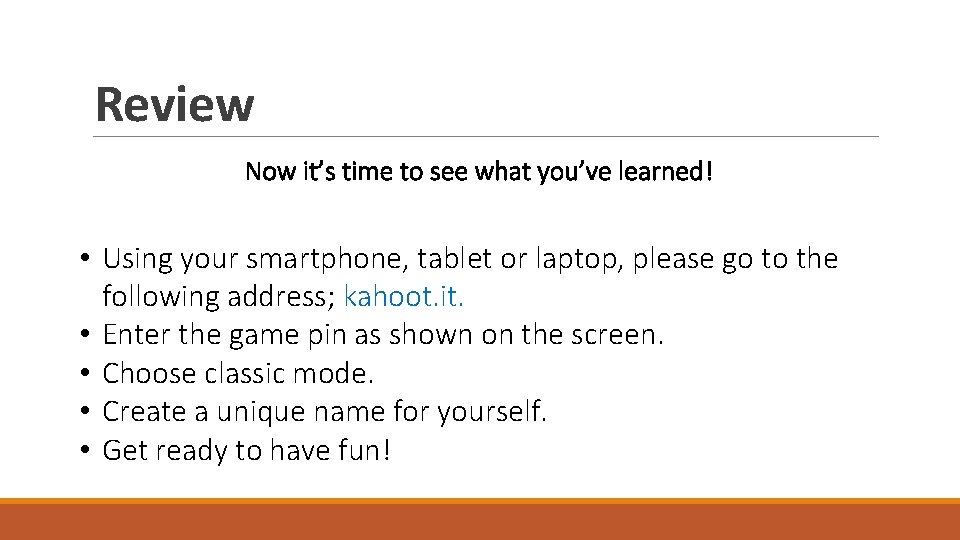
- Slides: 29
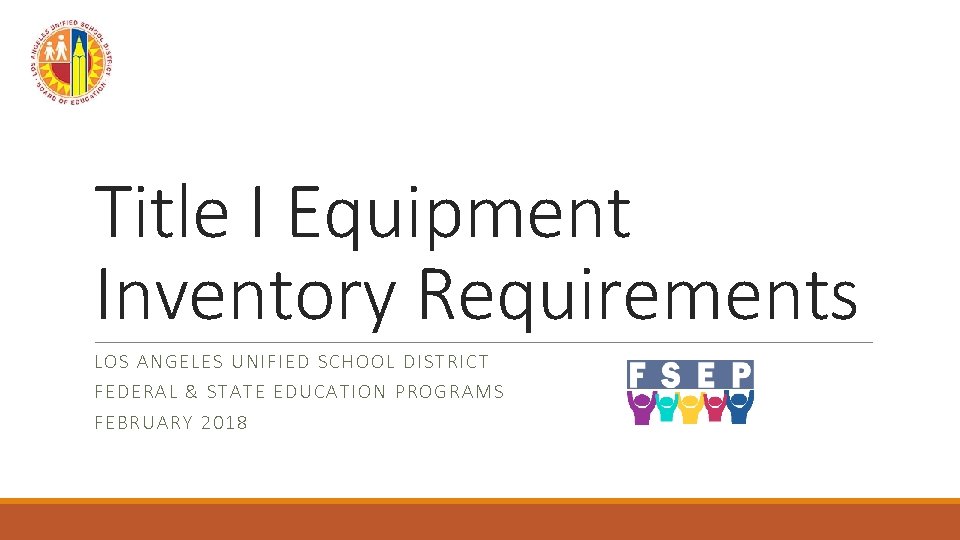
Title I Equipment Inventory Requirements LOS A NGE LE S UNIFIED SCH OO L DIS TRIC T FEDERAL & S TATE EDU CAT ION PRO GRAMS FEB RUA RY 2018
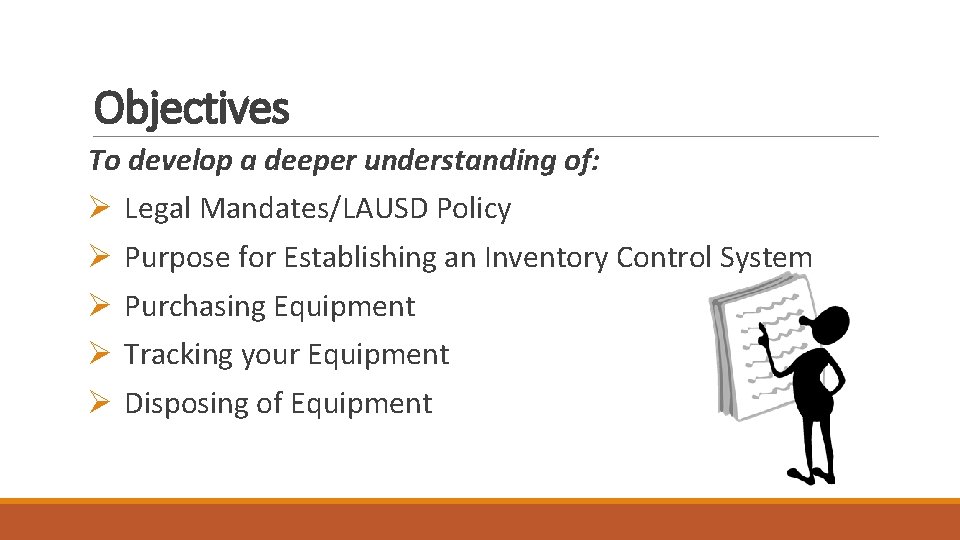
Objectives To develop a deeper understanding of: Ø Ø Ø Legal Mandates/LAUSD Policy Purpose for Establishing an Inventory Control System Purchasing Equipment Tracking your Equipment Disposing of Equipment
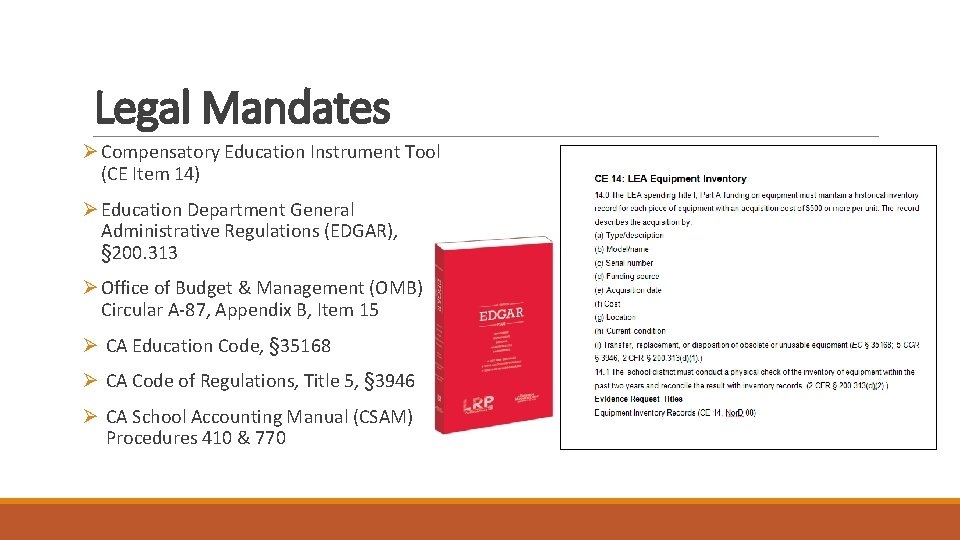
Legal Mandates Ø Compensatory Education Instrument Tool (CE Item 14) Ø Education Department General Administrative Regulations (EDGAR), § 200. 313 Ø Office of Budget & Management (OMB) Circular A-87, Appendix B, Item 15 Ø CA Education Code, § 35168 Ø CA Code of Regulations, Title 5, § 3946 Ø CA School Accounting Manual (CSAM) Procedures 410 & 770
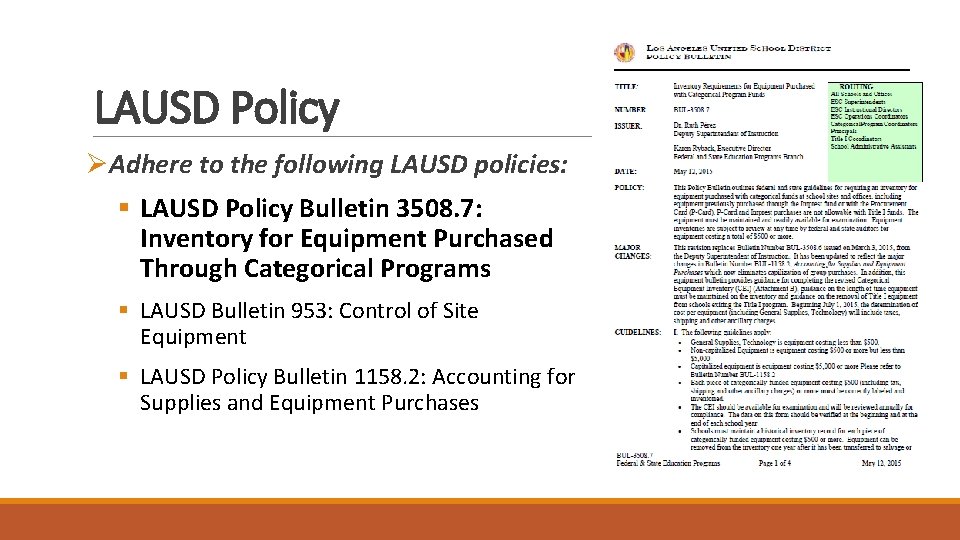
LAUSD Policy ØAdhere to the following LAUSD policies: § LAUSD Policy Bulletin 3508. 7: Inventory for Equipment Purchased Through Categorical Programs § LAUSD Bulletin 953: Control of Site Equipment § LAUSD Policy Bulletin 1158. 2: Accounting for Supplies and Equipment Purchases
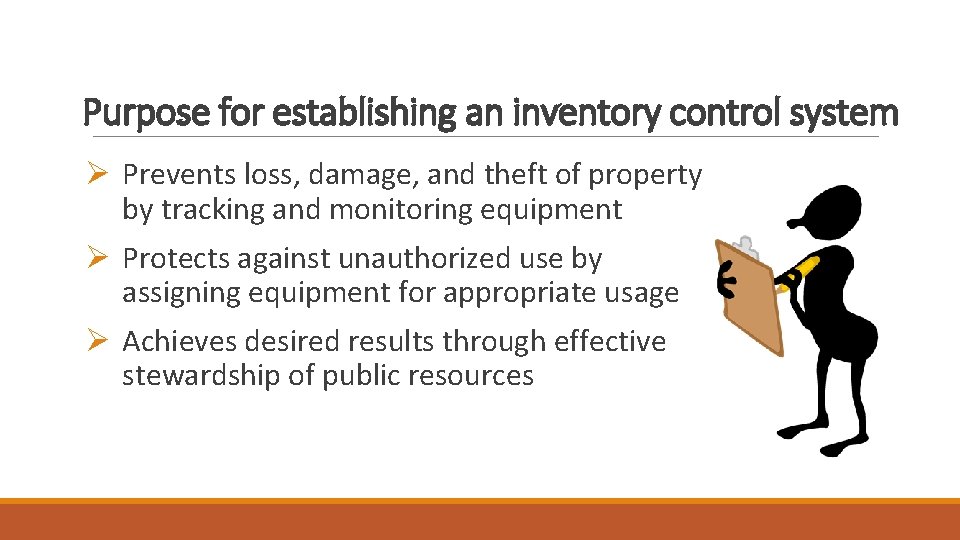
Purpose for establishing an inventory control system Ø Prevents loss, damage, and theft of property by tracking and monitoring equipment Ø Protects against unauthorized use by assigning equipment for appropriate usage Ø Achieves desired results through effective stewardship of public resources
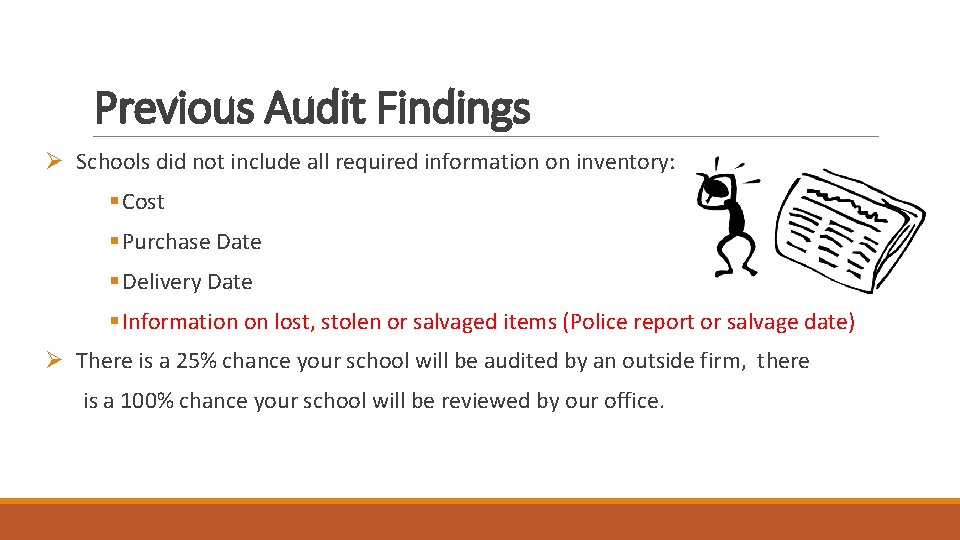
Previous Audit Findings Ø Schools did not include all required information on inventory: § Cost § Purchase Date § Delivery Date § Information on lost, stolen or salvaged items (Police report or salvage date) Ø There is a 25% chance your school will be audited by an outside firm, there is a 100% chance your school will be reviewed by our office.

Purchasing Equipment
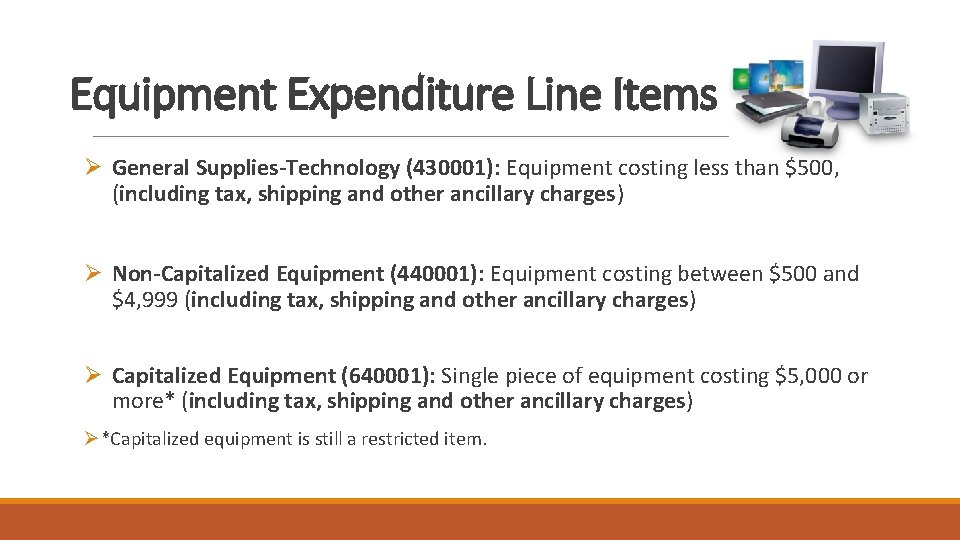
Equipment Expenditure Line Items Ø General Supplies-Technology (430001): Equipment costing less than $500, (including tax, shipping and other ancillary charges) Ø Non-Capitalized Equipment (440001): Equipment costing between $500 and $4, 999 (including tax, shipping and other ancillary charges) Ø Capitalized Equipment (640001): Single piece of equipment costing $5, 000 or more* (including tax, shipping and other ancillary charges) Ø*Capitalized equipment is still a restricted item.

General Supplies Technology ØExamples include: laptops, IPADs, netbooks, projectors, document cameras, e-readers, graphing calculators, classroom printers, Apple T. V. , Fire sticks, flash drives/memory cards, speakers, and headphones, etc. ØThese items are not required to be listed on the Categorical Equipment Inventory, but a red label should be placed on them and the school should have a system in placer for tracking and safeguarding these attractive items. ØThese items may be purchased as General Supplies Technology if: § The cost of the item is less than $500 per item § The additional technology accessories are purchased with the Capitalized Equipment/Non-Capitalized Equipment/General Supplies Technology Equipment § The number of additional technology accessories purchased matches the number of Capitalized Equipment/Non-Capitalized Equipment/General Supplies Technology Equipment (e. g. , 10 IPADS & 10 IPAD cases) ØMay only be paid for with a Purchase Order, not P-Card or Imprest.
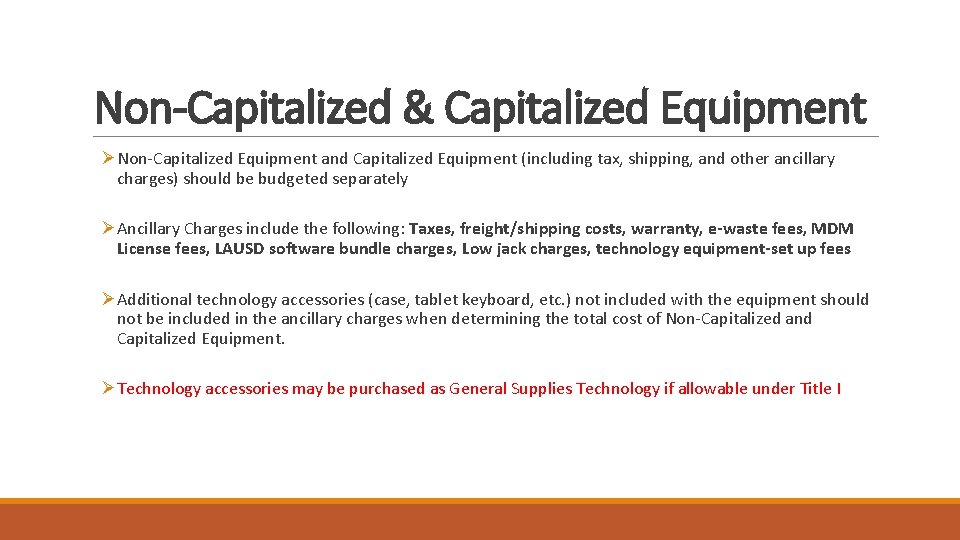
Non-Capitalized & Capitalized Equipment ØNon-Capitalized Equipment and Capitalized Equipment (including tax, shipping, and other ancillary charges) should be budgeted separately ØAncillary Charges include the following: Taxes, freight/shipping costs, warranty, e-waste fees, MDM License fees, LAUSD software bundle charges, Low jack charges, technology equipment-set up fees ØAdditional technology accessories (case, tablet keyboard, etc. ) not included with the equipment should not be included in the ancillary charges when determining the total cost of Non-Capitalized and Capitalized Equipment. ØTechnology accessories may be purchased as General Supplies Technology if allowable under Title I
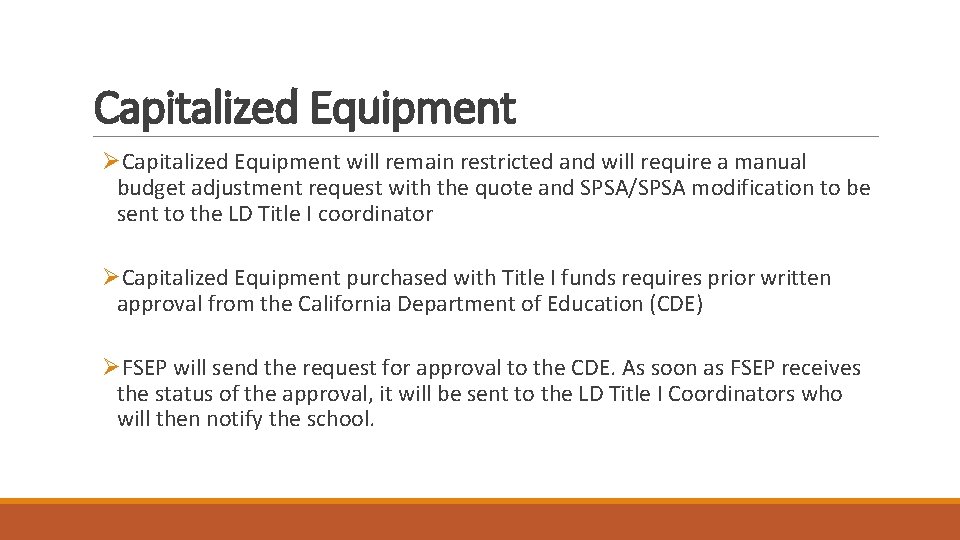
Capitalized Equipment ØCapitalized Equipment will remain restricted and will require a manual budget adjustment request with the quote and SPSA/SPSA modification to be sent to the LD Title I coordinator ØCapitalized Equipment purchased with Title I funds requires prior written approval from the California Department of Education (CDE) ØFSEP will send the request for approval to the CDE. As soon as FSEP receives the status of the approval, it will be sent to the LD Title I Coordinators who will then notify the school.

Purchasing Equipment Ø Required documents: Schools must submit to the LD Title I Coordinator: § SPSA Page or SPSA Modification Page § Vendor Quote § Budget Adjustment Request
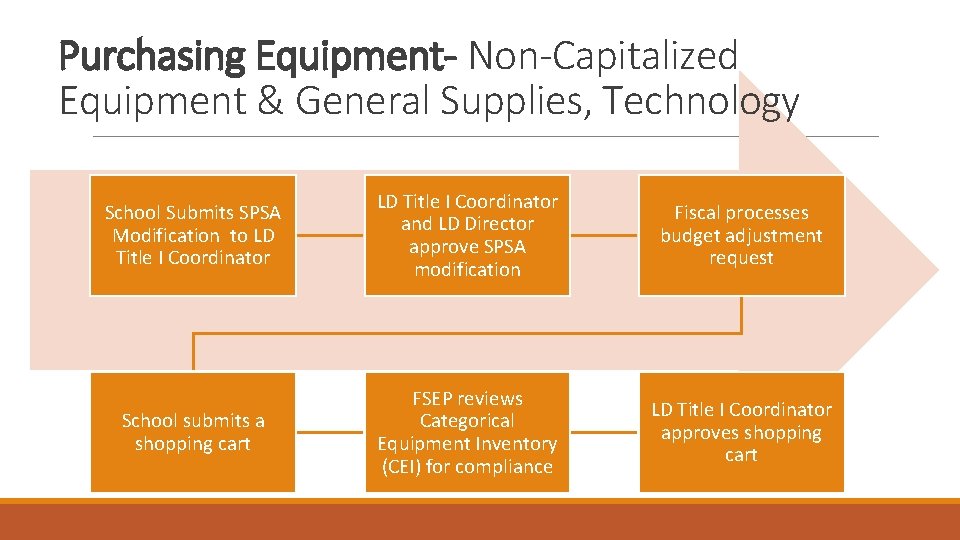
Purchasing Equipment- Non-Capitalized Equipment & General Supplies, Technology School Submits SPSA Modification to LD Title I Coordinator and LD Director approve SPSA modification Fiscal processes budget adjustment request School submits a shopping cart FSEP reviews Categorical Equipment Inventory (CEI) for compliance LD Title I Coordinator approves shopping cart

Purchasing Equipment- Capitalized Equipment School Submits SPSA Modification to LD Title I Coordinator Once CDE approves, FSEP processes budget adjustment request LD Title I Coordinator and LD Director approve SPSA modification FSEP submits documentation for CDE review LD Title I Coordinator notifies school of CDE response School submits a shopping cart FSEP reviews Categorical Equipment Inventory (CEI) for compliance LD Title I Coordinator approves shopping cart
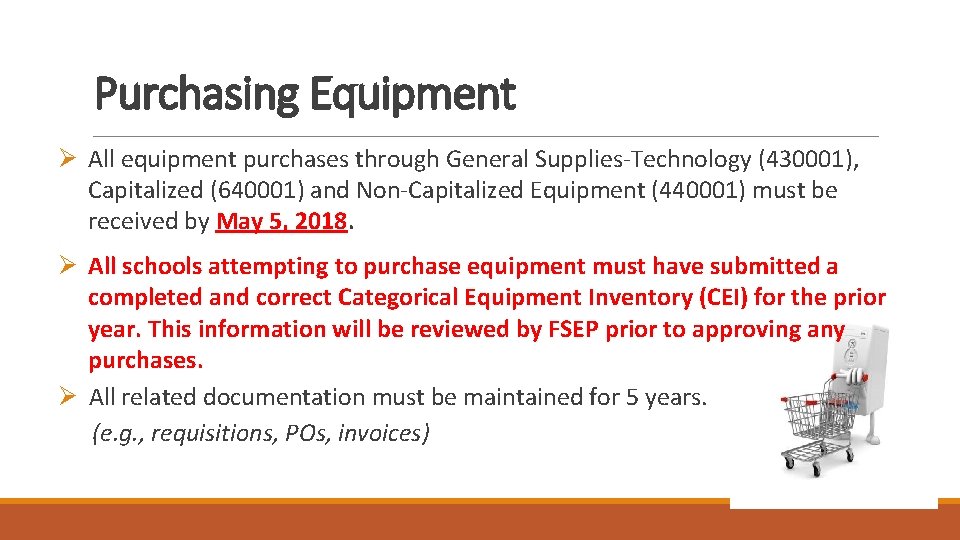
Purchasing Equipment Ø All equipment purchases through General Supplies-Technology (430001), Capitalized (640001) and Non-Capitalized Equipment (440001) must be received by May 5, 2018. Ø All schools attempting to purchase equipment must have submitted a completed and correct Categorical Equipment Inventory (CEI) for the prior year. This information will be reviewed by FSEP prior to approving any purchases. Ø All related documentation must be maintained for 5 years. (e. g. , requisitions, POs, invoices)

Tracking your Equipment
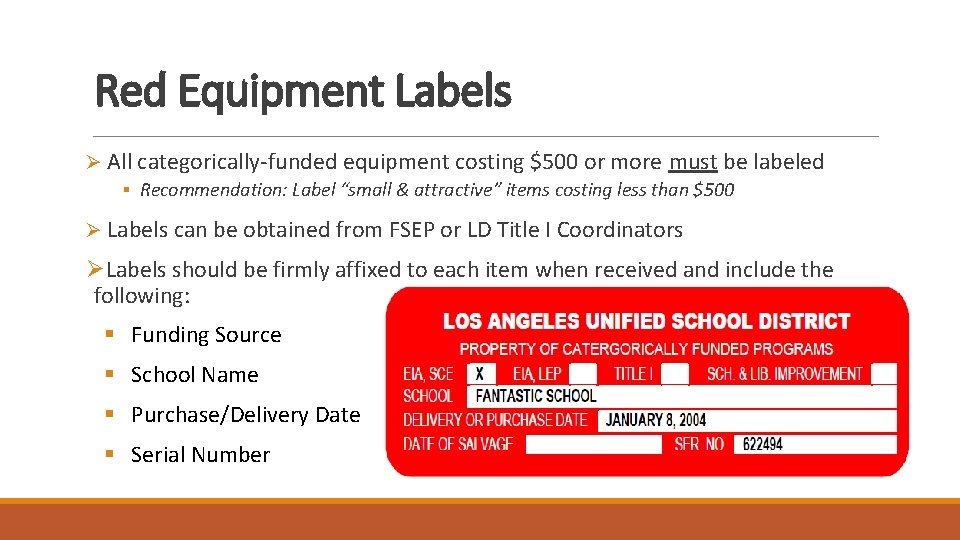
Red Equipment Labels Ø All categorically-funded equipment costing $500 or more must be labeled § Recommendation: Label “small & attractive” items costing less than $500 Ø Labels can be obtained from FSEP or LD Title I Coordinators ØLabels should be firmly affixed to each item when received and include the following: § Funding Source § School Name § Purchase/Delivery Date § Serial Number
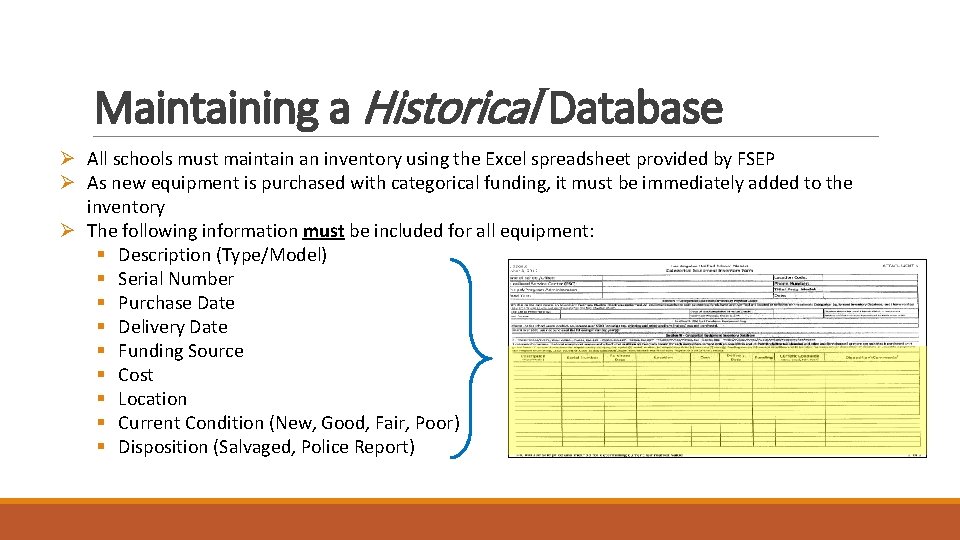
Maintaining a Historical Database Ø All schools must maintain an inventory using the Excel spreadsheet provided by FSEP Ø As new equipment is purchased with categorical funding, it must be immediately added to the inventory Ø The following information must be included for all equipment: § Description (Type/Model) § Serial Number § Purchase Date § Delivery Date § Funding Source § Cost § Location § Current Condition (New, Good, Fair, Poor) § Disposition (Salvaged, Police Report)
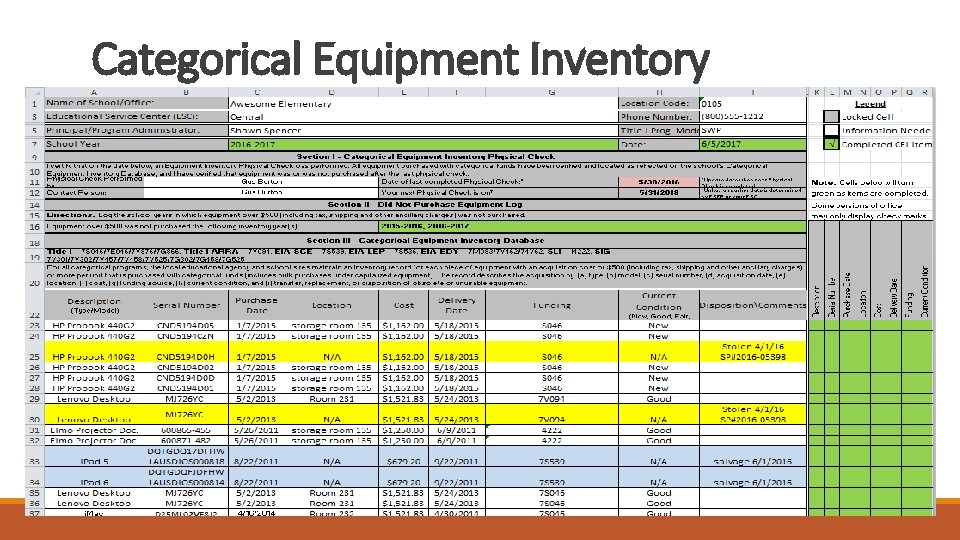
Categorical Equipment Inventory
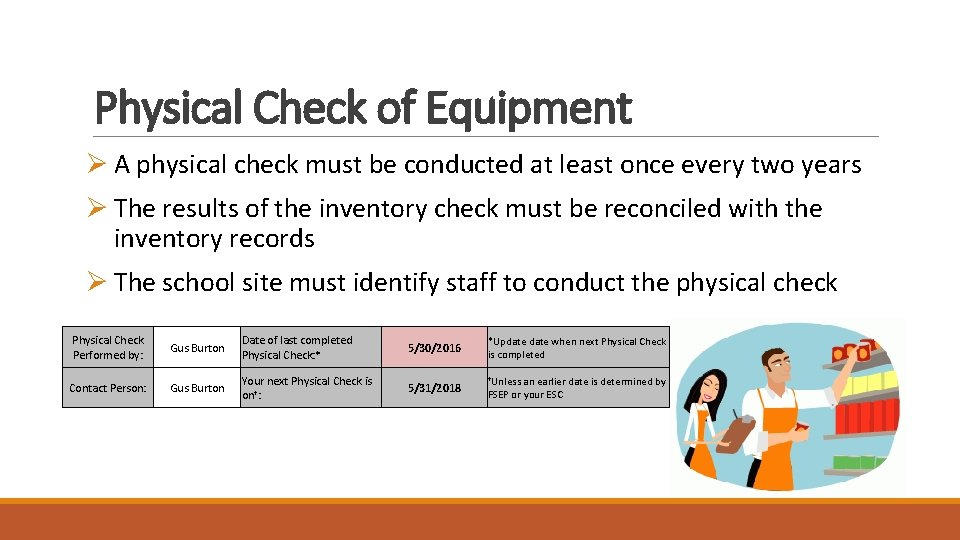
Physical Check of Equipment Ø A physical check must be conducted at least once every two years Ø The results of the inventory check must be reconciled with the inventory records Ø The school site must identify staff to conduct the physical check Physical Check Performed by: Gus Burton Date of last completed Physical Check: * 5/30/2016 Contact Person: Gus Burton Your next Physical Check is on†: 5/31/2018 *Update when next Physical Check is completed †Unless an earlier date is determined by FSEP or your ESC
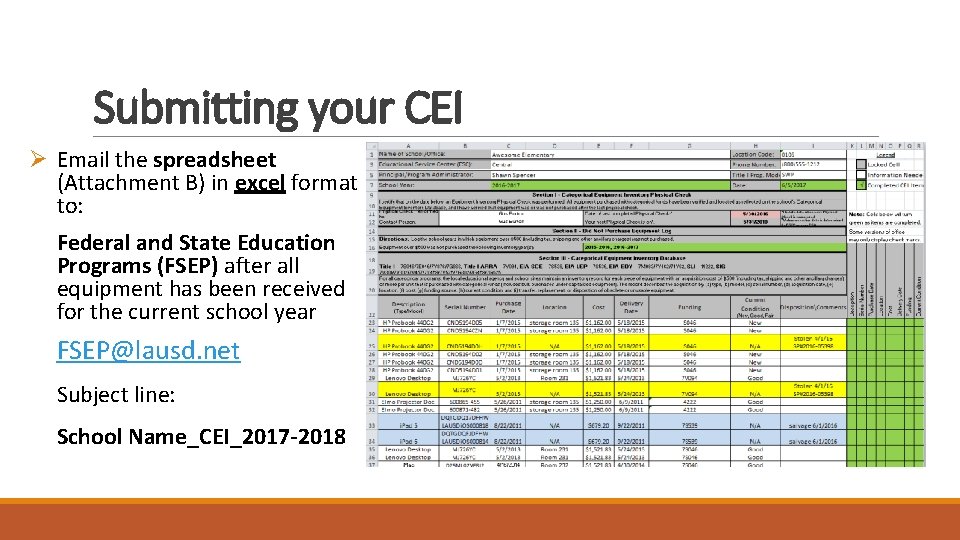
Submitting your CEI Ø Email the spreadsheet (Attachment B) in excel format to: Federal and State Education Programs (FSEP) after all equipment has been received for the current school year FSEP@lausd. net Subject line: School Name_CEI_2017 -2018
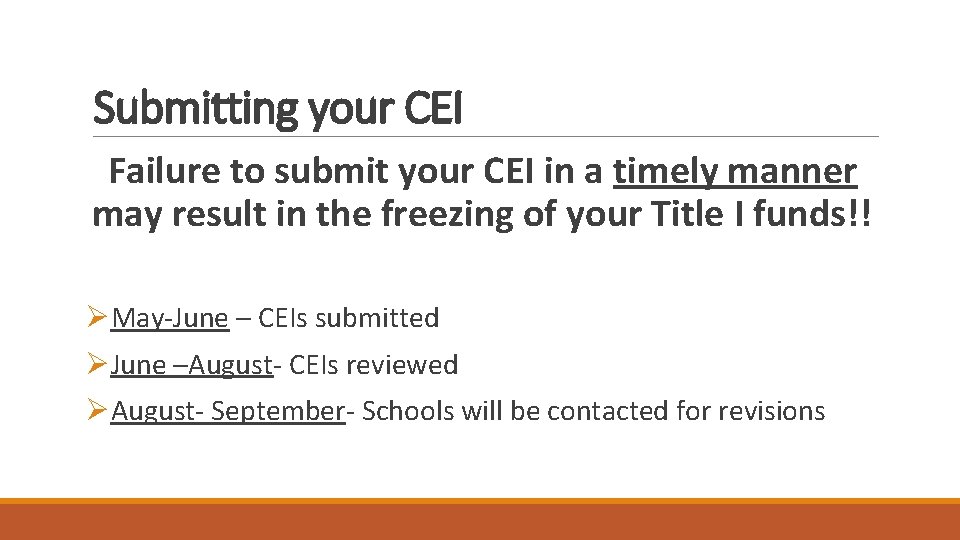
Submitting your CEI Failure to submit your CEI in a timely manner may result in the freezing of your Title I funds!! ØMay-June – CEIs submitted ØJune –August- CEIs reviewed ØAugust- September- Schools will be contacted for revisions
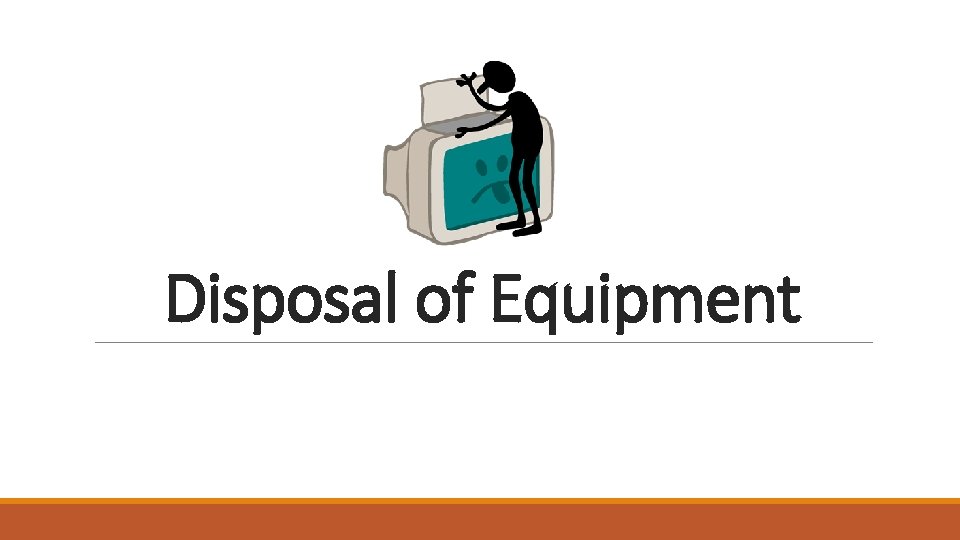
Disposal of Equipment

Disposal of Equipment Ø Must complete Disposal of Equipment Form if Disposition Status is: §Salvaged §Stolen §Unusable Ø Must have the principal’s signature
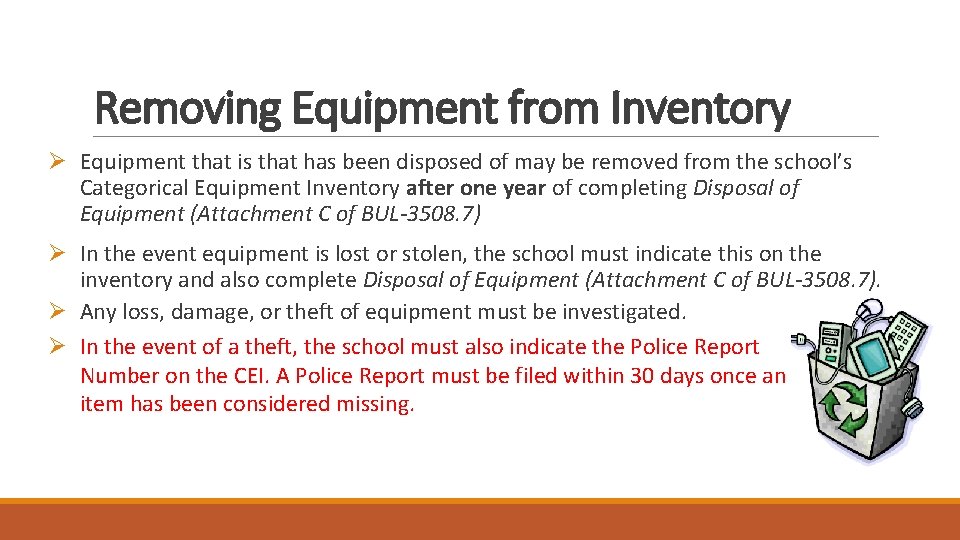
Removing Equipment from Inventory Ø Equipment that is that has been disposed of may be removed from the school’s Categorical Equipment Inventory after one year of completing Disposal of Equipment (Attachment C of BUL-3508. 7) Ø In the event equipment is lost or stolen, the school must indicate this on the inventory and also complete Disposal of Equipment (Attachment C of BUL-3508. 7). Ø Any loss, damage, or theft of equipment must be investigated. Ø In the event of a theft, the school must also indicate the Police Report Number on the CEI. A Police Report must be filed within 30 days once an item has been considered missing.

Next Steps STARTING NOW: Ø Meet with SSC to determine if your school will order equipment , submit necessary documents to your LD Ø Obtain red Equipment Labels if needed Ø Complete the Categorical Equipment Inventory (Attachment B) by adding all new purchases to last year’s CEI Ø Determine whether a physical check is needed and complete if necessary Ø Complete Disposal form if applicable. See Bul-3508. 7 for guidance in disposal of equipment Ø Email the CEI in excel format to FSEP (FSEP@lausd. net) after all equipment has been received for the current school year. (May-June) Ø Maintain a copy at the school site.
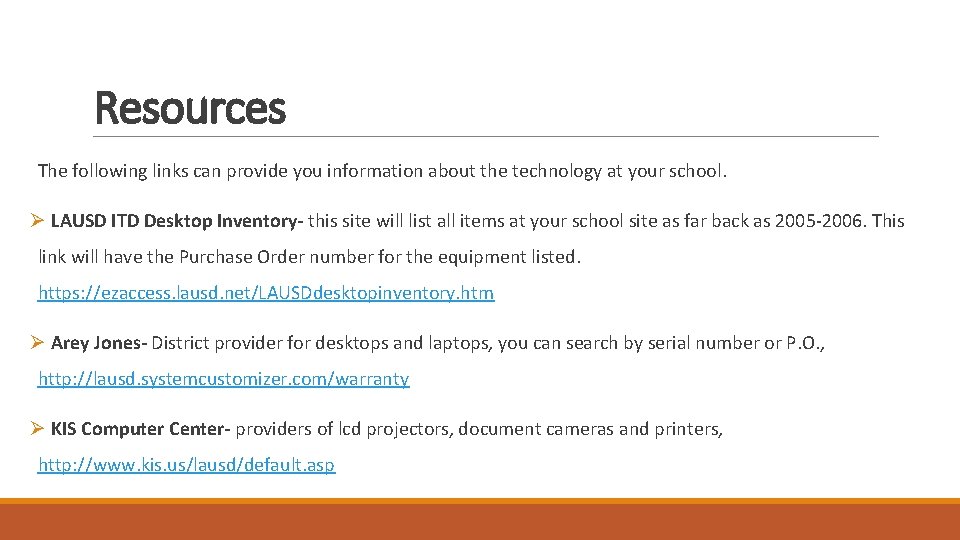
Resources The following links can provide you information about the technology at your school. Ø LAUSD ITD Desktop Inventory- this site will list all items at your school site as far back as 2005 -2006. This link will have the Purchase Order number for the equipment listed. https: //ezaccess. lausd. net/LAUSDdesktopinventory. htm Ø Arey Jones- District provider for desktops and laptops, you can search by serial number or P. O. , http: //lausd. systemcustomizer. com/warranty Ø KIS Computer Center- providers of lcd projectors, document cameras and printers, http: //www. kis. us/lausd/default. asp
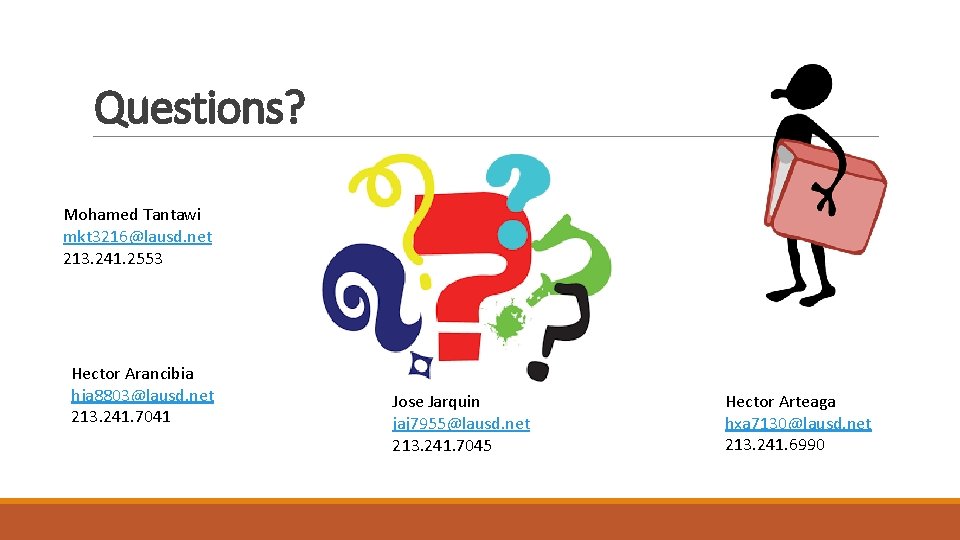
Questions? Mohamed Tantawi mkt 3216@lausd. net 213. 241. 2553 Hector Arancibia hja 8803@lausd. net 213. 241. 7041 Jose Jarquin jaj 7955@lausd. net 213. 241. 7045 Hector Arteaga hxa 7130@lausd. net 213. 241. 6990
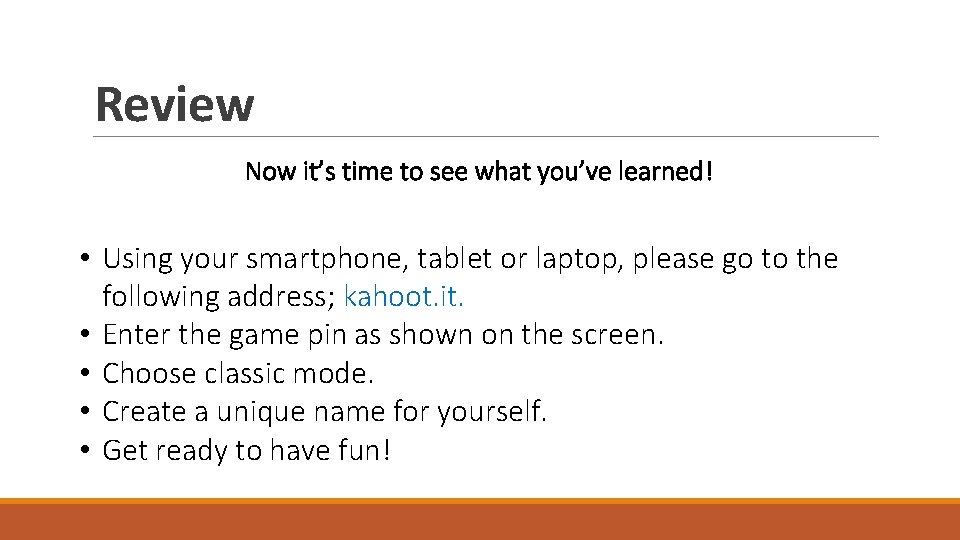
Review Now it’s time to see what you’ve learned! • Using your smartphone, tablet or laptop, please go to the following address; kahoot. it. • Enter the game pin as shown on the screen. • Choose classic mode. • Create a unique name for yourself. • Get ready to have fun!
 Equipment manager software
Equipment manager software Medical equipment inventory list
Medical equipment inventory list Alabama boaters test
Alabama boaters test Title iii requirements
Title iii requirements Title fly and title page
Title fly and title page Title title
Title title Como trabajar los unos los dieces y los cienes
Como trabajar los unos los dieces y los cienes Goat showing equipment
Goat showing equipment Introduction of volumetric analysis
Introduction of volumetric analysis Entek vibration equipment
Entek vibration equipment Used for holding hot objects especially crucible and cover
Used for holding hot objects especially crucible and cover Chemistry lab
Chemistry lab Shjh
Shjh Terrestrial navigation example
Terrestrial navigation example Heavy equipment safety checklist
Heavy equipment safety checklist Equipment leasing 101
Equipment leasing 101 Ems equipment repair
Ems equipment repair What is small equipment
What is small equipment Which mechanism help in size separation by sieve shaker
Which mechanism help in size separation by sieve shaker Disadvantages of size reduction
Disadvantages of size reduction Unitizing equipment
Unitizing equipment Servsafe cutting board colors
Servsafe cutting board colors Florence flask uses
Florence flask uses Science safety equipment
Science safety equipment Science safety equipment
Science safety equipment Heavy equipment safety poster
Heavy equipment safety poster Equipment validation definition
Equipment validation definition How to set up trays and trolleys in a room service
How to set up trays and trolleys in a room service Lkas
Lkas Ppe structure
Ppe structure