Title Four Column layout Cheat Sheet Your Group
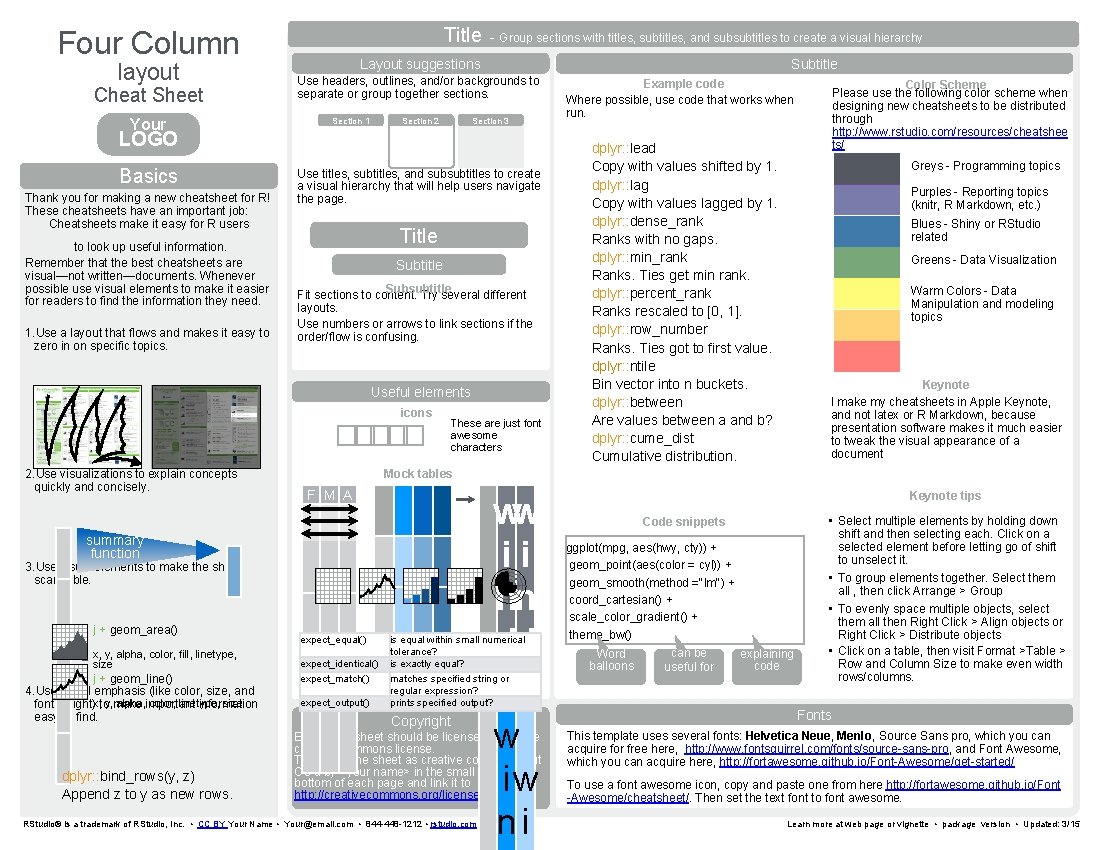
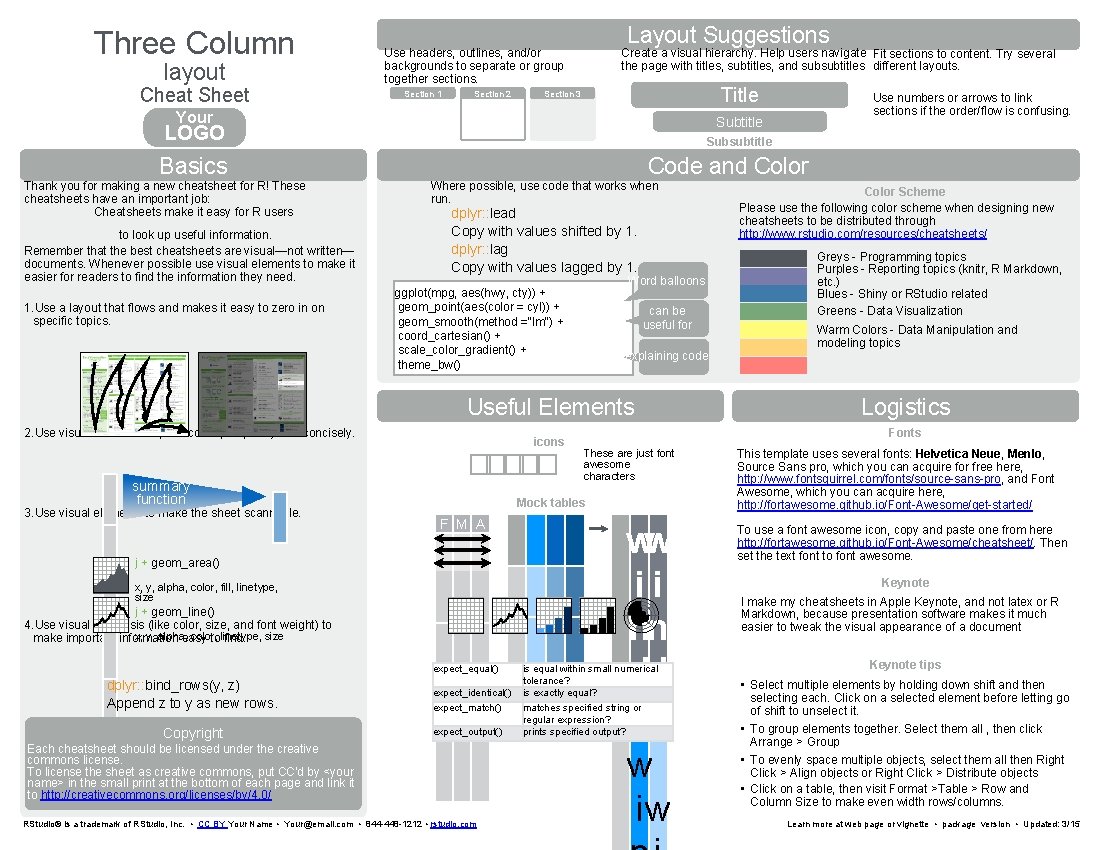
- Slides: 2
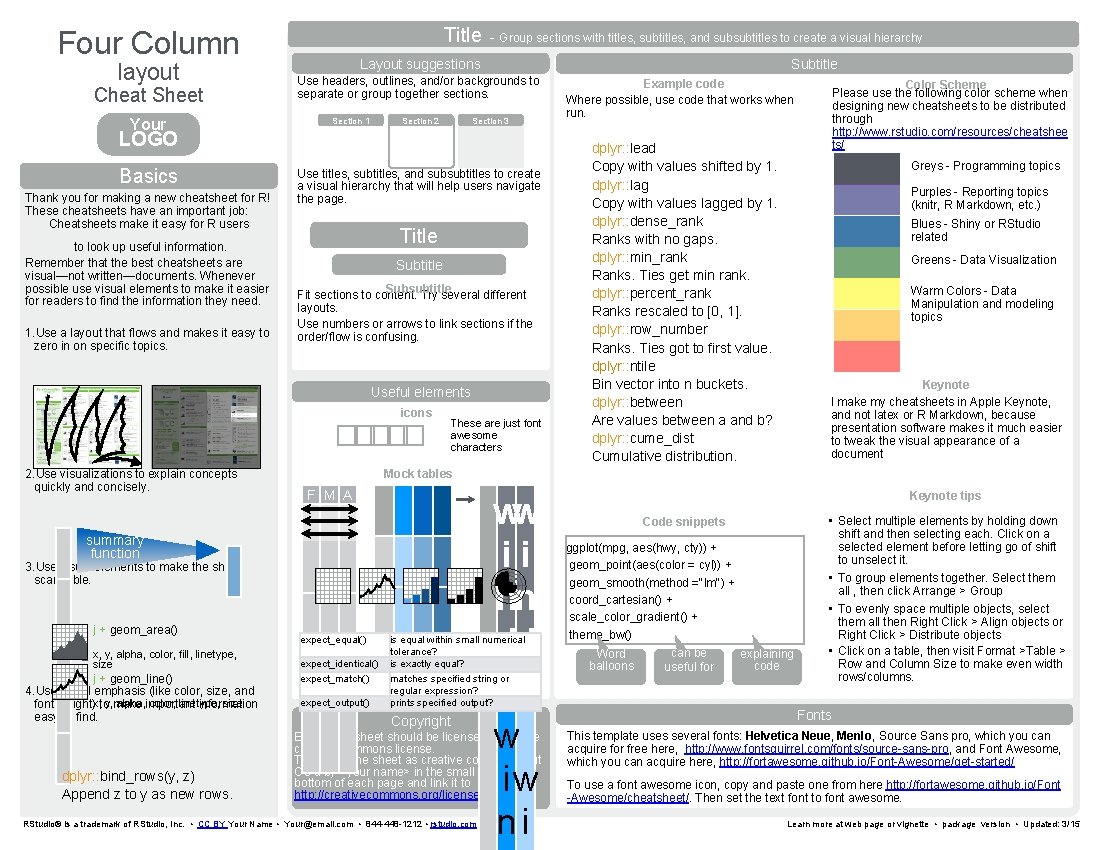
Title Four Column layout Cheat Sheet Your - Group sections with titles, subtitles, and subsubtitles to create a visual hierarchy Layout suggestions Subtitle Use headers, outlines, and/or backgrounds to separate or group together sections. Section 1 Section 2 Section 3 LOGO Basics Thank you for making a new cheatsheet for R! These cheatsheets have an important job: Cheatsheets make it easy for R users to look up useful information. Remember that the best cheatsheets are visual—not written—documents. Whenever possible use visual elements to make it easier for readers to find the information they need. 1. Use a layout that flows and makes it easy to zero in on specific topics. Use titles, subtitles, and subsubtitles to create a visual hierarchy that will help users navigate the page. Title Subtitle Subsubtitle Fit sections to content. Try several different layouts. Use numbers or arrows to link sections if the order/flow is confusing. Useful elements icons ����� 2. Use visualizations to explain concepts quickly and concisely. F M A Mock graphs 3. Use visual elements to make the sheet scannable. x, y, alpha, color, fill, linetype, size j + geom_line() 4. Use visual emphasis (like color, size, and alpha, important color, linetype, size font weight)x, toy, make information easy to find. dplyr: : bind_rows(y, z) Append z to y as new rows. dplyr: : lead Copy with values shifted by 1. dplyr: : lag Copy with values lagged by 1. dplyr: : dense_rank Ranks with no gaps. dplyr: : min_rank Ranks. Ties get min rank. dplyr: : percent_rank Ranks rescaled to [0, 1]. dplyr: : row_number Ranks. Ties got to first value. dplyr: : ntile Bin vector into n buckets. dplyr: : between Are values between a and b? dplyr: : cume_dist Cumulative distribution. Color Scheme Please use the following color scheme when designing new cheatsheets to be distributed through http: //www. rstudio. com/resources/cheatshee ts/ Greys - Programming topics Purples - Reporting topics (knitr, R Markdown, etc. ) Blues - Shiny or RStudio related Greens - Data Visualization Warm Colors - Data Manipulation and modeling topics Keynote I make my cheatsheets in Apple Keynote, and not latex or R Markdown, because presentation software makes it much easier to tweak the visual appearance of a document Mock tables summary function j + geom_area() These are just font awesome characters Example code Where possible, use code that works when run. Tables expect_equal() expect_identical() expect_match() expect_output() ww ii nn dd w w iw ni is equal within small numerical tolerance? is exactly equal? matches specified string or regular expression? prints specified output? Copyright Each cheatsheet should be licensed under the creative commons license. To license the sheet as creative commons, put CC'd by <your name> in the small print at the bottom of each page and link it to http: //creativecommons. org/licenses/by/4. 0/ RStudio® is a trademark of RStudio, Inc. • CC BY Your Name • Your@email. com • 844 -448 -1212 • rstudio. com Keynote tips Code snippets ggplot(mpg, aes(hwy, cty)) + geom_point(aes(color = cyl)) + geom_smooth(method ="lm") + coord_cartesian() + scale_color_gradient() + theme_bw() can be Word explaining balloons code useful for • Select multiple elements by holding down shift and then selecting each. Click on a selected element before letting go of shift to unselect it. • To group elements together. Select them all , then click Arrange > Group • To evenly space multiple objects, select them all then Right Click > Align objects or Right Click > Distribute objects • Click on a table, then visit Format >Table > Row and Column Size to make even width rows/columns. Fonts This template uses several fonts: Helvetica Neue, Menlo, Source Sans pro, which you can acquire for free here, http: //www. fontsquirrel. com/fonts/source-sans-pro, and Font Awesome, which you can acquire here, http: //fortawesome. github. io/Font-Awesome/get-started/ To use a font awesome icon, copy and paste one from here http: //fortawesome. github. io/Font -Awesome/cheatsheet/. Then set the text font to font awesome. Learn more at web page or vignette • package version • Updated: 3/15
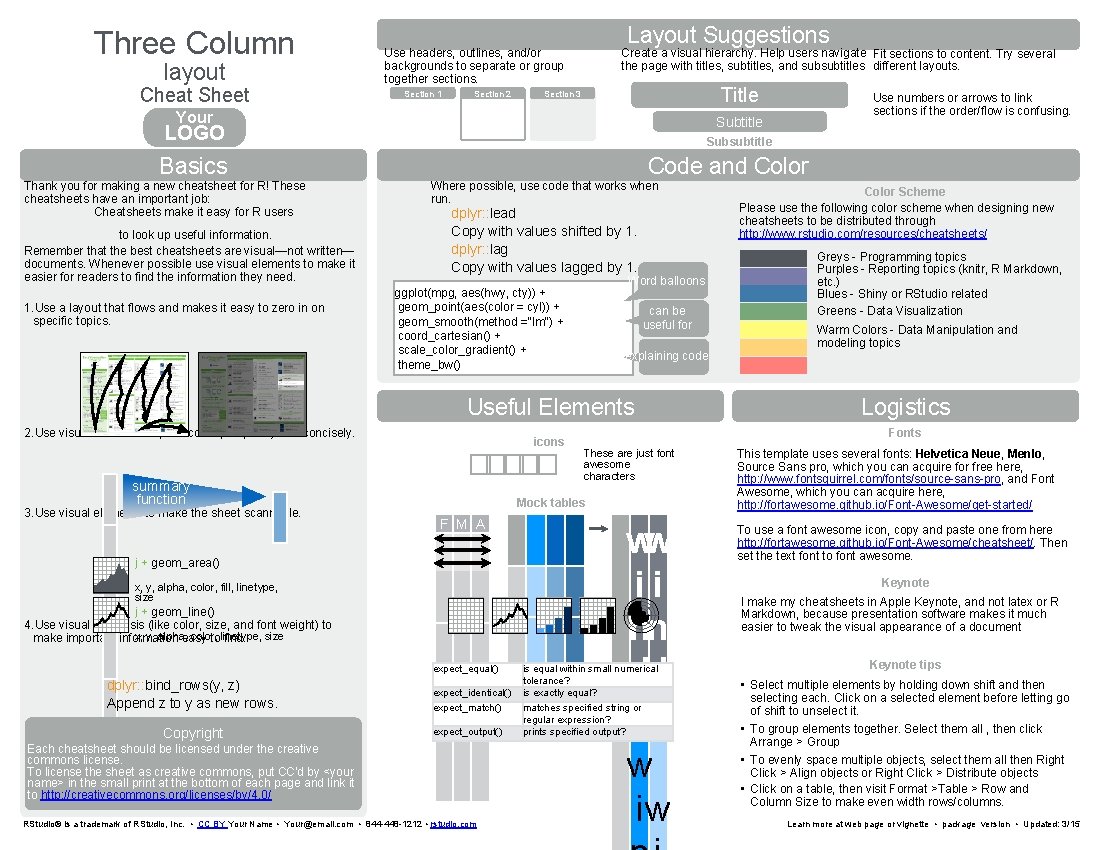
Three Column layout Cheat Sheet Layout Suggestions Create a visual hierarchy. Help users navigate Fit sections to content. Try several the page with titles, subtitles, and subsubtitles different layouts. Use headers, outlines, and/or backgrounds to separate or group together sections. Section 1 Section 2 Title Section 3 Your Subtitle LOGO Basics Thank you for making a new cheatsheet for R! These cheatsheets have an important job: Cheatsheets make it easy for R users to look up useful information. Remember that the best cheatsheets are visual—not written— documents. Whenever possible use visual elements to make it easier for readers to find the information they need. 1. Use a layout that flows and makes it easy to zero in on specific topics. Subsubtitle Code and Color Example code Where possible, use code that works when run. dplyr: : lead Copy with values shifted by 1. dplyr: : lag Copy with values lagged by 1. Word balloons ggplot(mpg, aes(hwy, cty)) + geom_point(aes(color = cyl)) + geom_smooth(method ="lm") + coord_cartesian() + scale_color_gradient() + theme_bw() can be useful for 2. Use visualizations to explain concepts quickly and concisely. 3. Use visual elements to make the sheet scannable. icons ����� These are just font awesome characters F M A j + geom_area() Mock graphs j + geom_line() 4. Use visual emphasis (like color, size, and font weight) to x, y, alpha, color, size make important information easy to linetype, find. Tables expect_equal() dplyr: : bind_rows(y, z) Append z to y as new rows. Copyright expect_identical() expect_match() expect_output() Each cheatsheet should be licensed under the creative commons license. To license the sheet as creative commons, put CC'd by <your name> in the small print at the bottom of each page and link it to http: //creativecommons. org/licenses/by/4. 0/ RStudio® is a trademark of RStudio, Inc. • CC BY Your Name • Your@email. com • 844 -448 -1212 • rstudio. com Greys - Programming topics Purples - Reporting topics (knitr, R Markdown, etc. ) Blues - Shiny or RStudio related Greens - Data Visualization Warm Colors - Data Manipulation and modeling topics Logistics Fonts Mock tables x, y, alpha, color, fill, linetype, size Color Scheme Please use the following color scheme when designing new cheatsheets to be distributed through http: //www. rstudio. com/resources/cheatsheets/ explaining code Useful Elements summary function Use numbers or arrows to link sections if the order/flow is confusing. ww ii nn dd w w iw is equal within small numerical tolerance? is exactly equal? matches specified string or regular expression? prints specified output? This template uses several fonts: Helvetica Neue, Menlo, Source Sans pro, which you can acquire for free here, http: //www. fontsquirrel. com/fonts/source-sans-pro, and Font Awesome, which you can acquire here, http: //fortawesome. github. io/Font-Awesome/get-started/ To use a font awesome icon, copy and paste one from here http: //fortawesome. github. io/Font-Awesome/cheatsheet/. Then set the text font to font awesome. Keynote I make my cheatsheets in Apple Keynote, and not latex or R Markdown, because presentation software makes it much easier to tweak the visual appearance of a document Keynote tips • Select multiple elements by holding down shift and then selecting each. Click on a selected element before letting go of shift to unselect it. • To group elements together. Select them all , then click Arrange > Group • To evenly space multiple objects, select them all then Right Click > Align objects or Right Click > Distribute objects • Click on a table, then visit Format >Table > Row and Column Size to make even width rows/columns. Learn more at web page or vignette • package version • Updated: 3/15