Tips for using and import CAD Data in
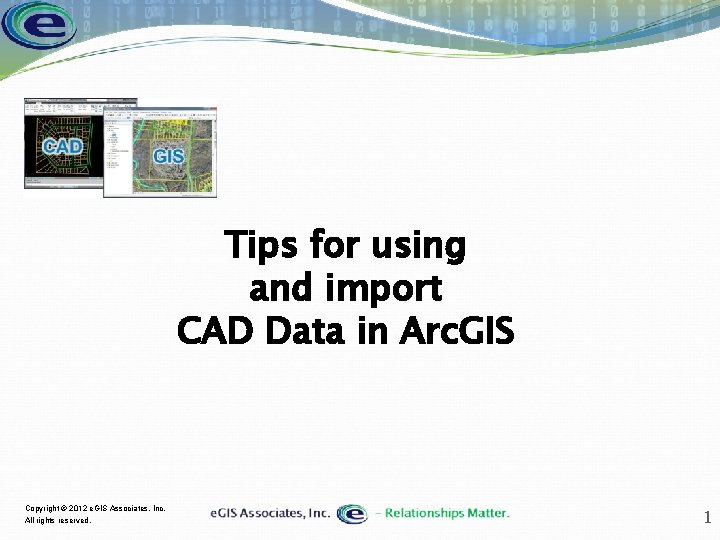
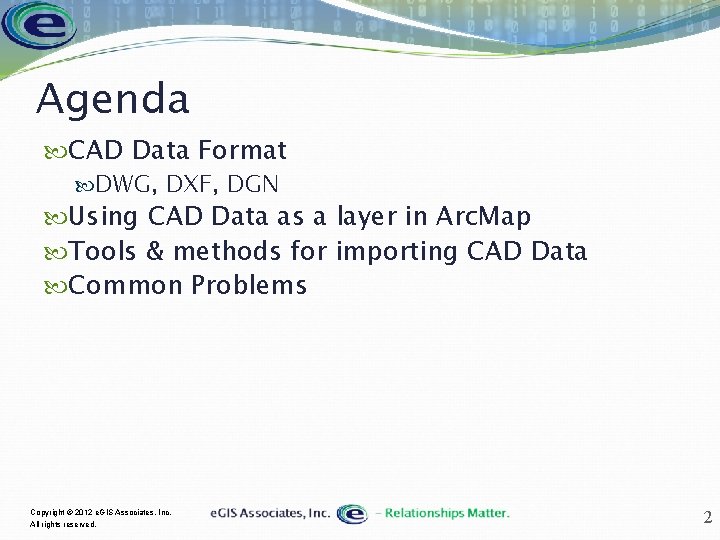
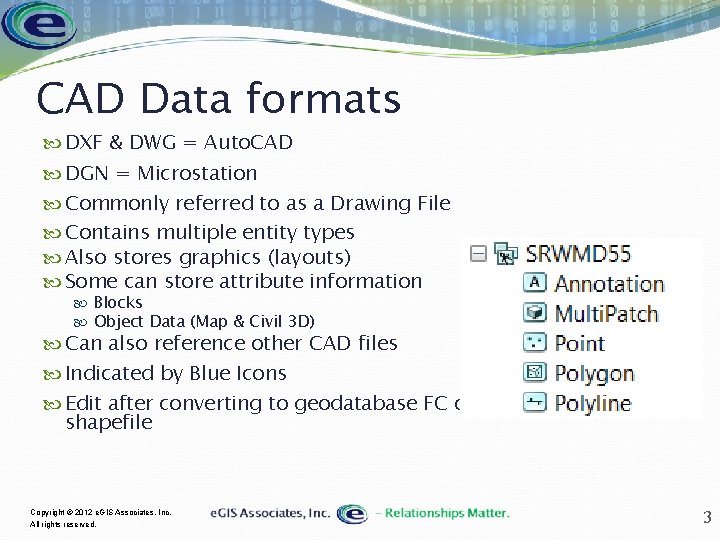

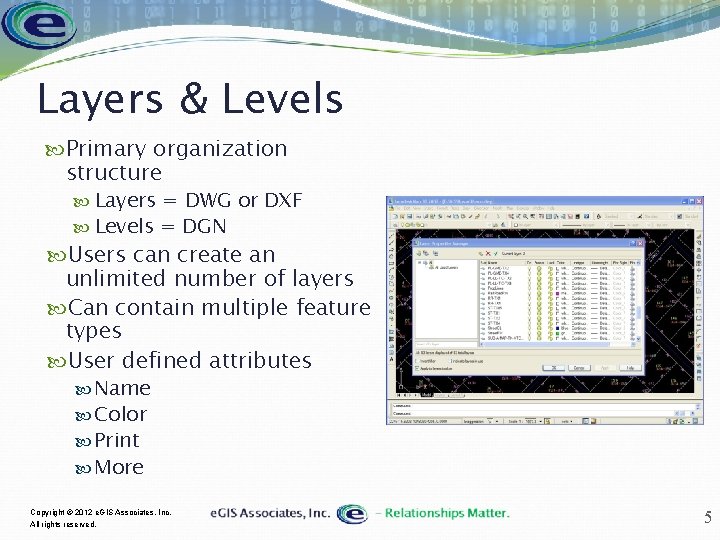


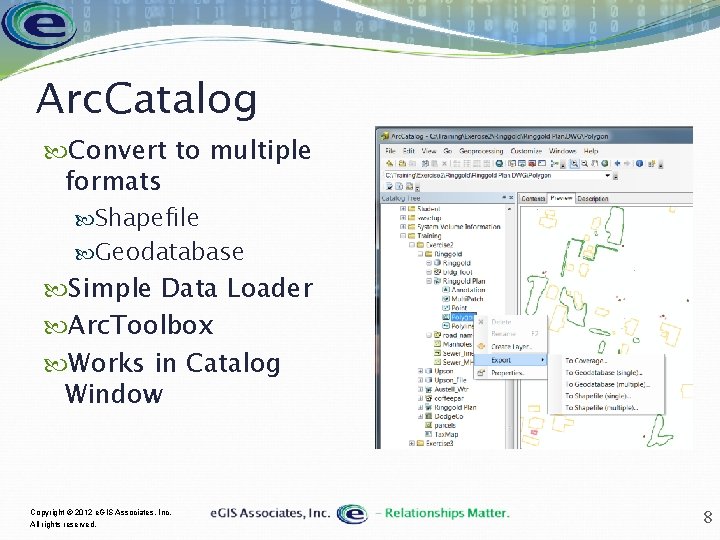
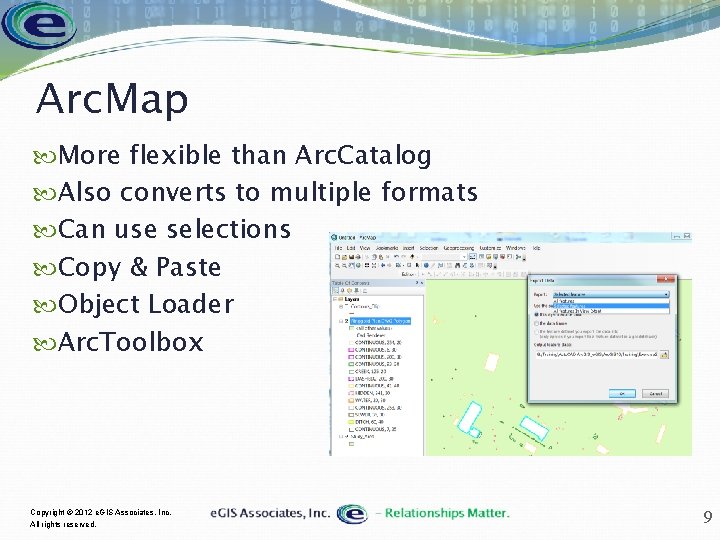
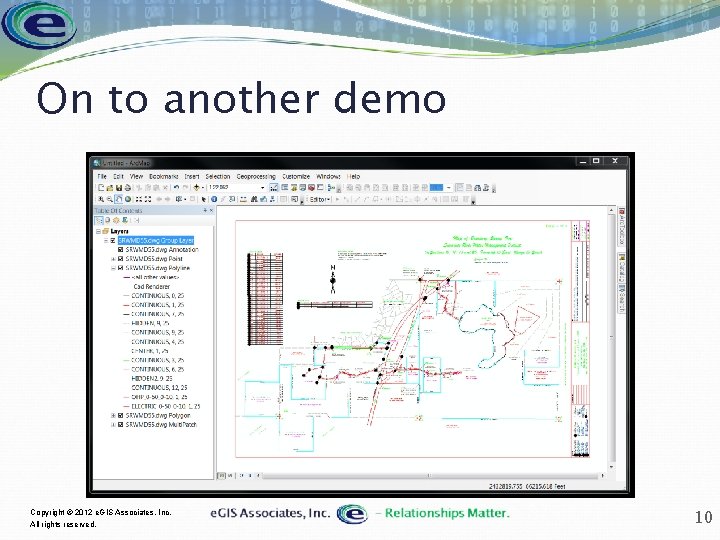
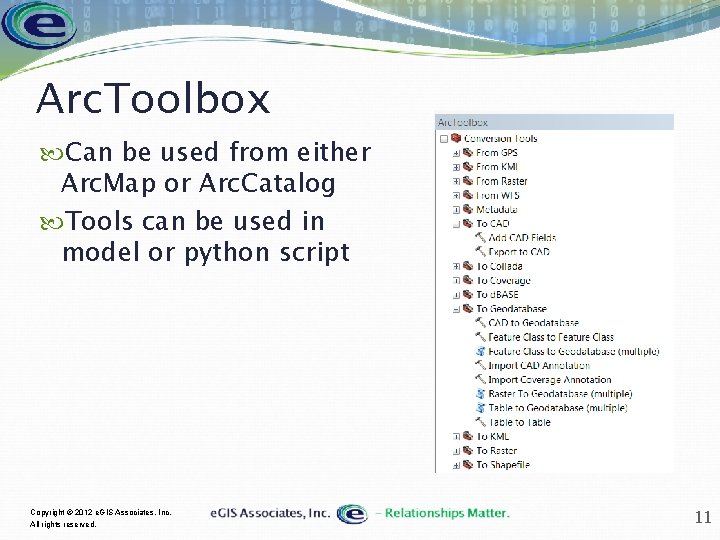
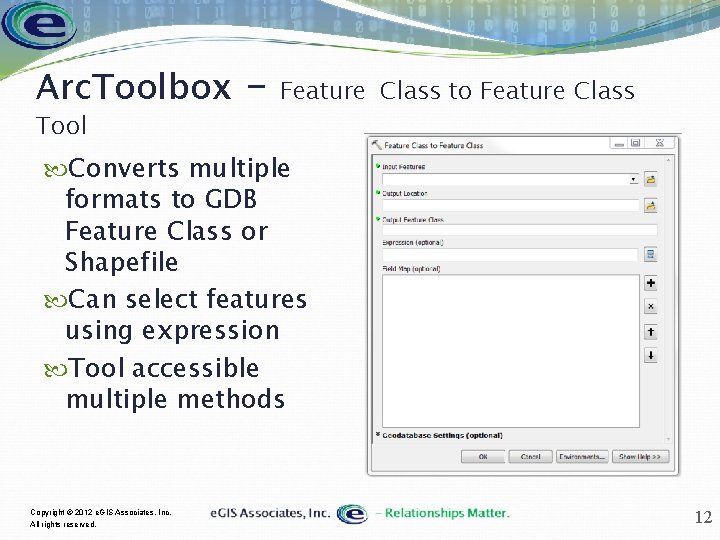
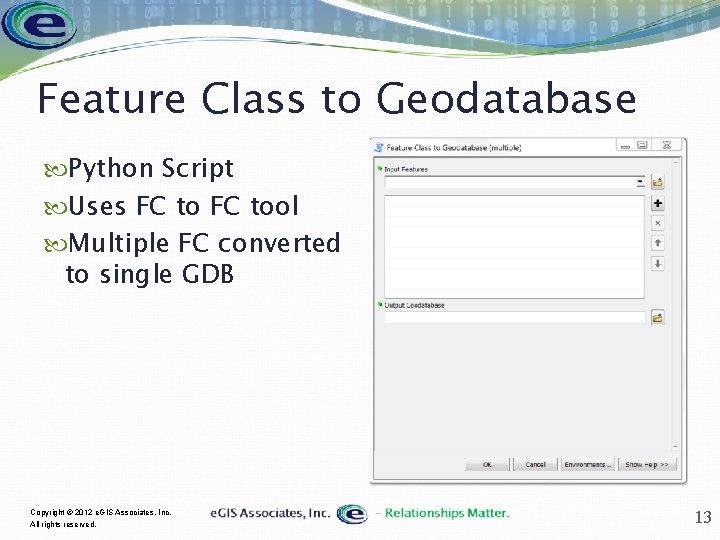
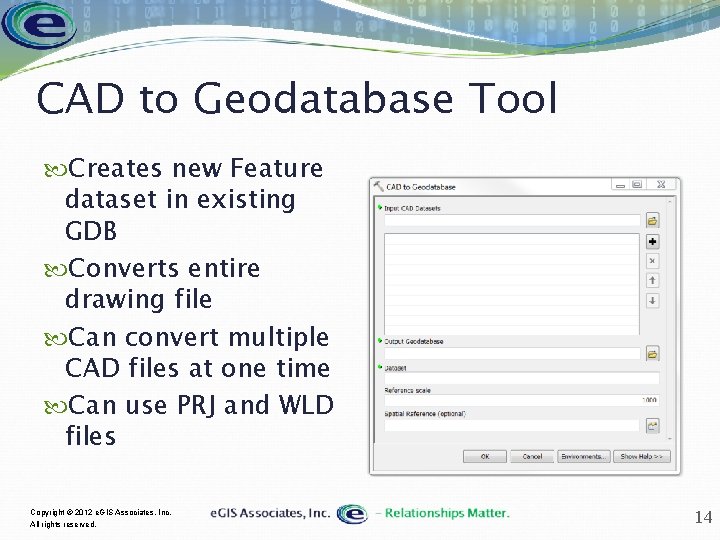
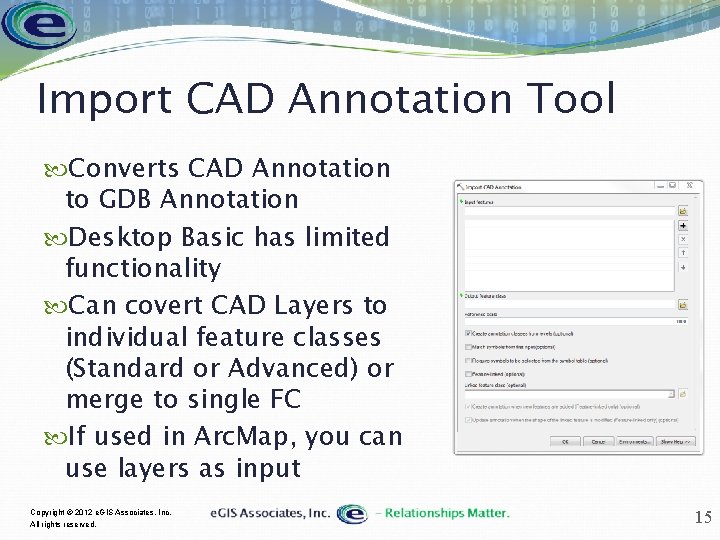
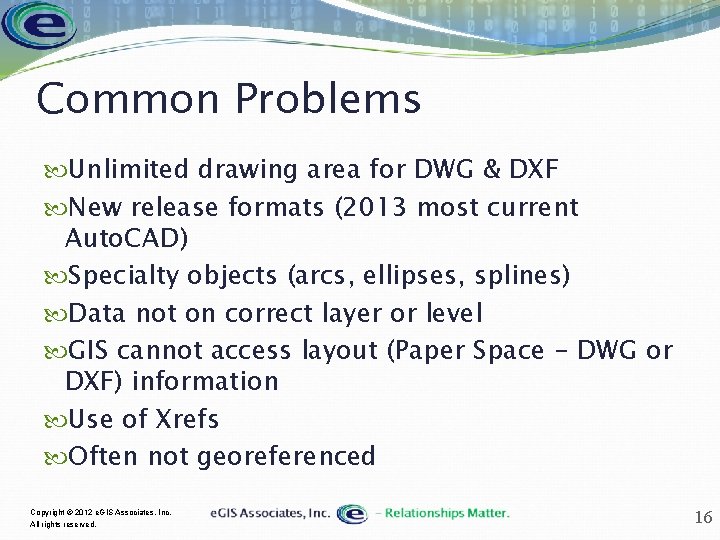
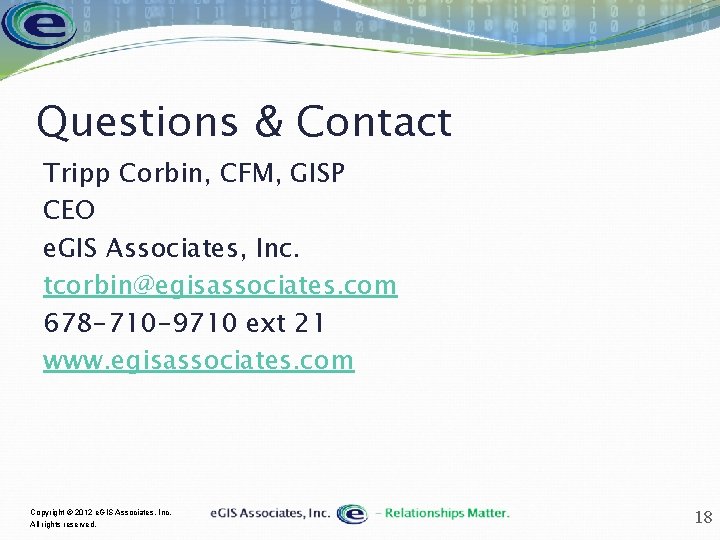
- Slides: 17
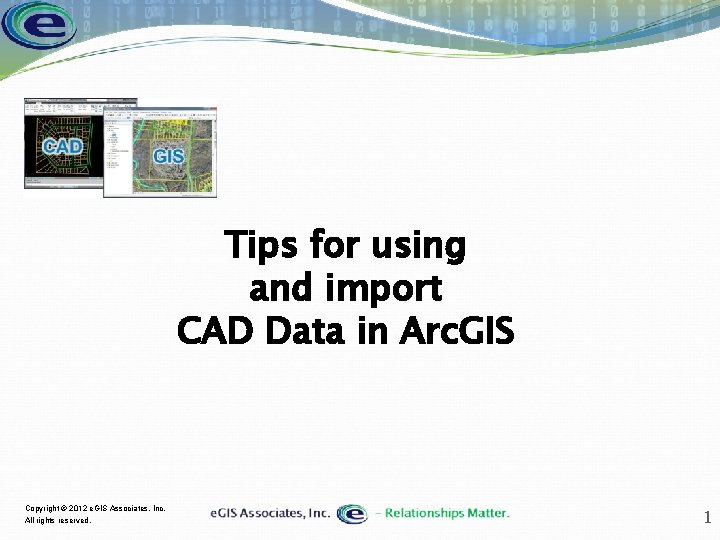
Tips for using and import CAD Data in Arc. GIS Copyright © 2012 e. GIS Associates, Inc. All rights reserved. 1
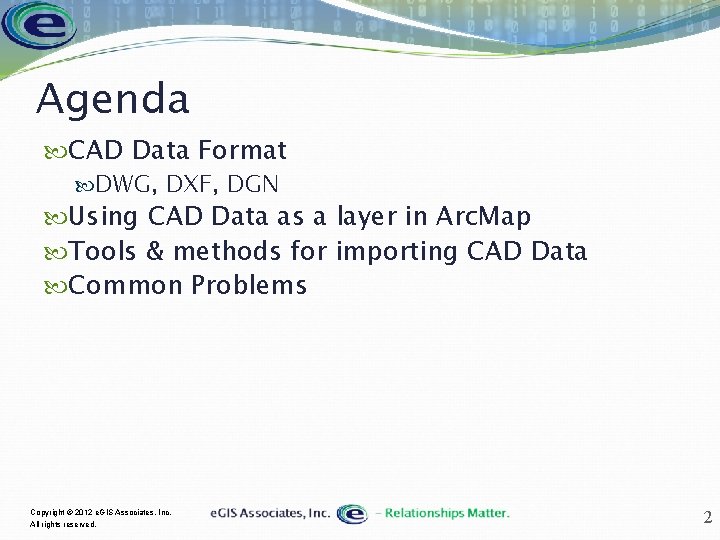
Agenda CAD Data Format DWG, DXF, DGN Using CAD Data as a layer in Arc. Map Tools & methods for importing CAD Data Common Problems Copyright © 2012 e. GIS Associates, Inc. All rights reserved. 2
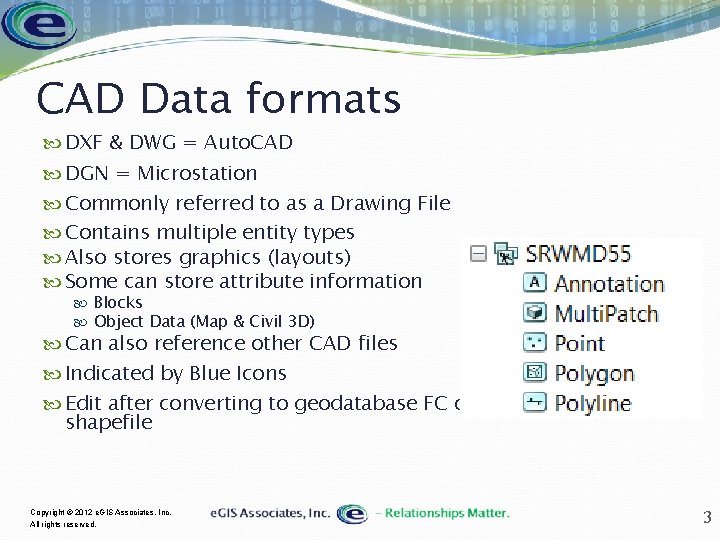
CAD Data formats DXF & DWG = Auto. CAD DGN = Microstation Commonly referred to as a Drawing File Contains multiple entity types Also stores graphics (layouts) Some can store attribute information Blocks Object Data (Map & Civil 3 D) Can also reference other CAD files Indicated by Blue Icons Edit after converting to geodatabase FC or shapefile Copyright © 2012 e. GIS Associates, Inc. All rights reserved. 3

CAD data formats Contains multiple entity types Points Lines Polygons Attributes Text styles Plot layouts Projection/Coordinate Systems References to external files Copyright © 2012 e. GIS Associates, Inc. All rights reserved. 4
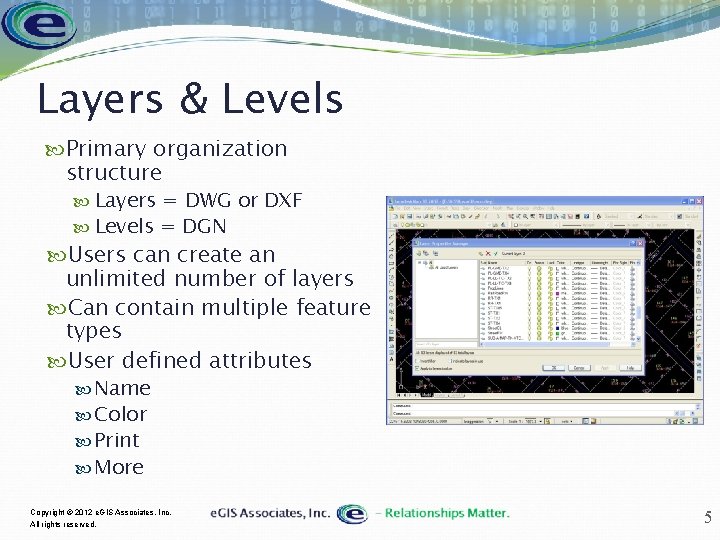
Layers & Levels Primary organization structure Layers = DWG or DXF Levels = DGN Users can create an unlimited number of layers Can contain multiple feature types User defined attributes Name Color Print More Copyright © 2012 e. GIS Associates, Inc. All rights reserved. 5

On to a demo Copyright © 2012 e. GIS Associates, Inc. All rights reserved. 6

Arc. GIS CAD to GIS Tools Arc. Catalog Arc. Map Copyright © 2012 e. GIS Associates, Inc. All rights reserved. 7
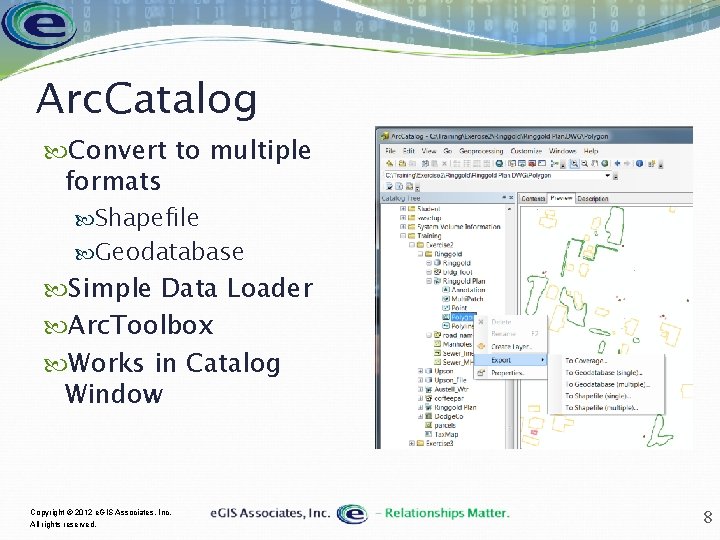
Arc. Catalog Convert to multiple formats Shapefile Geodatabase Simple Data Loader Arc. Toolbox Works in Catalog Window Copyright © 2012 e. GIS Associates, Inc. All rights reserved. 8
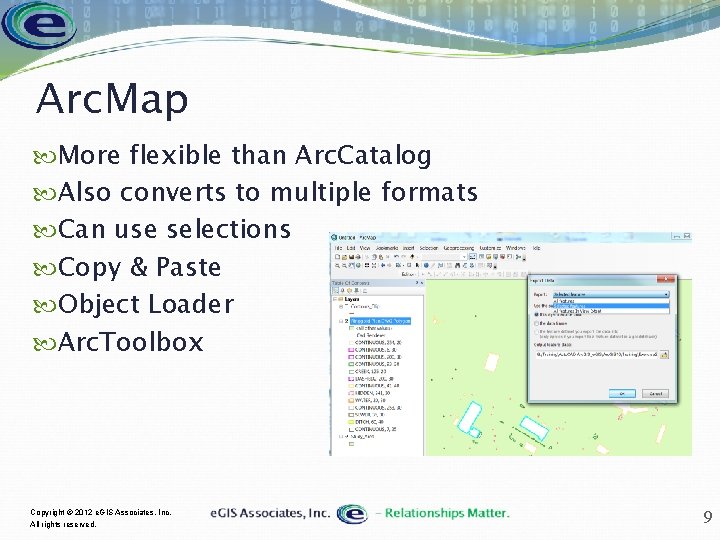
Arc. Map More flexible than Arc. Catalog Also converts to multiple formats Can use selections Copy & Paste Object Loader Arc. Toolbox Copyright © 2012 e. GIS Associates, Inc. All rights reserved. 9
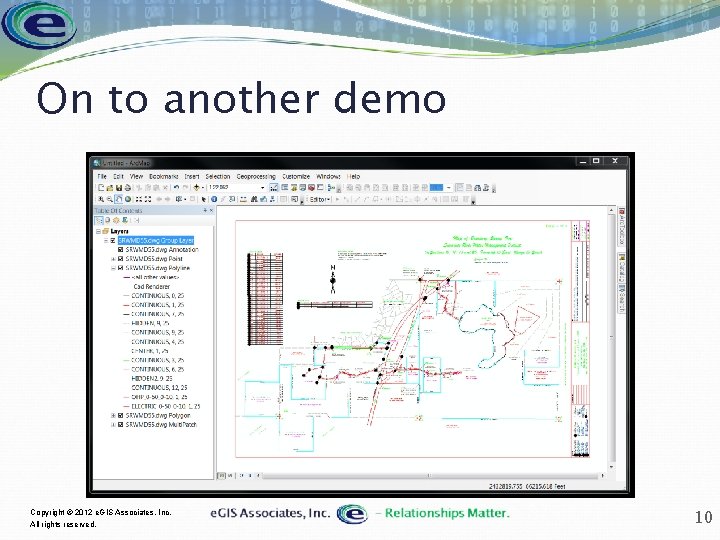
On to another demo Copyright © 2012 e. GIS Associates, Inc. All rights reserved. 10
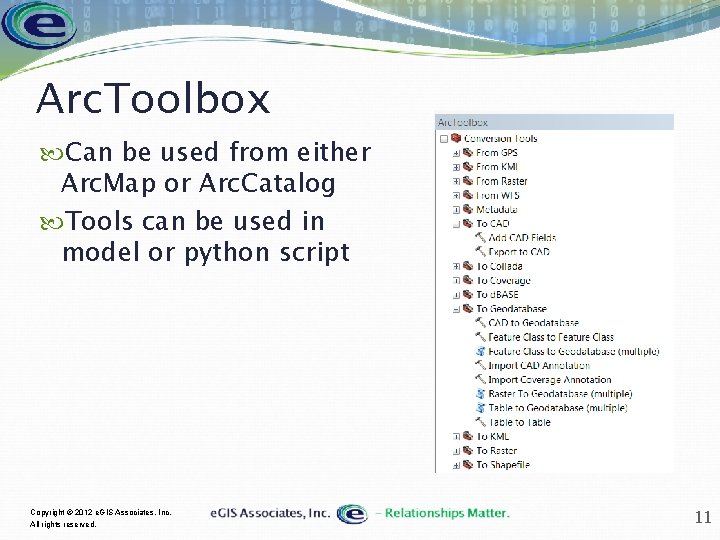
Arc. Toolbox Can be used from either Arc. Map or Arc. Catalog Tools can be used in model or python script Copyright © 2012 e. GIS Associates, Inc. All rights reserved. 11
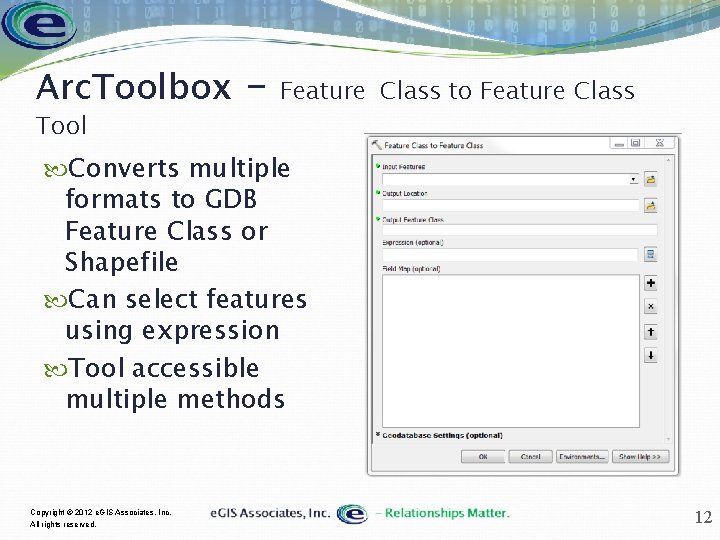
Arc. Toolbox Tool – Feature Class to Feature Class Converts multiple formats to GDB Feature Class or Shapefile Can select features using expression Tool accessible multiple methods Copyright © 2012 e. GIS Associates, Inc. All rights reserved. 12
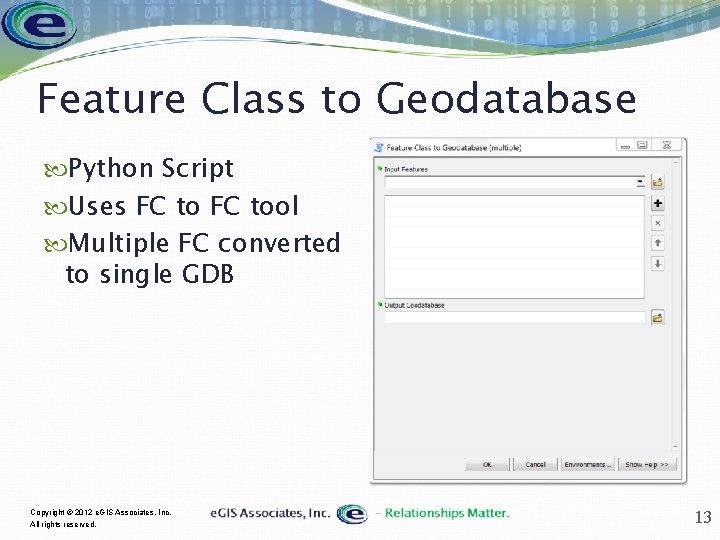
Feature Class to Geodatabase Python Script Uses FC tool Multiple FC converted to single GDB Copyright © 2012 e. GIS Associates, Inc. All rights reserved. 13
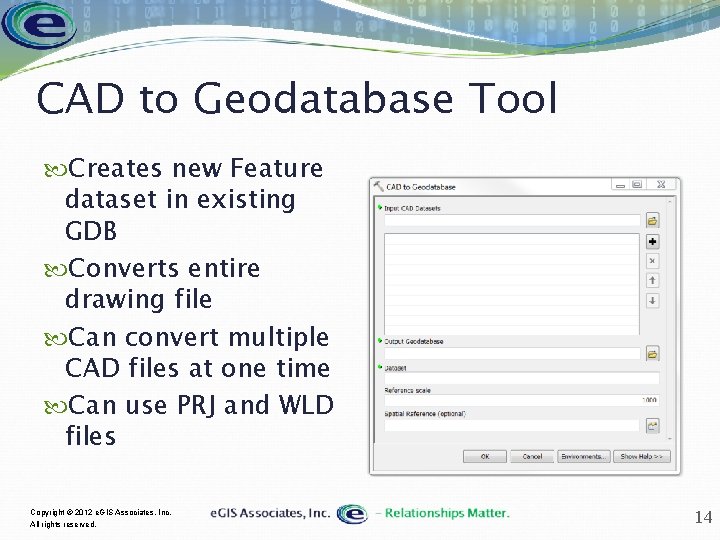
CAD to Geodatabase Tool Creates new Feature dataset in existing GDB Converts entire drawing file Can convert multiple CAD files at one time Can use PRJ and WLD files Copyright © 2012 e. GIS Associates, Inc. All rights reserved. 14
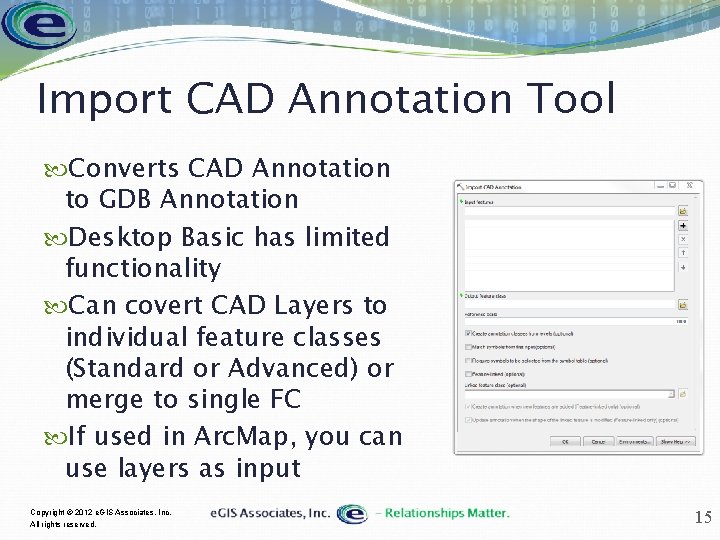
Import CAD Annotation Tool Converts CAD Annotation to GDB Annotation Desktop Basic has limited functionality Can covert CAD Layers to individual feature classes (Standard or Advanced) or merge to single FC If used in Arc. Map, you can use layers as input Copyright © 2012 e. GIS Associates, Inc. All rights reserved. 15
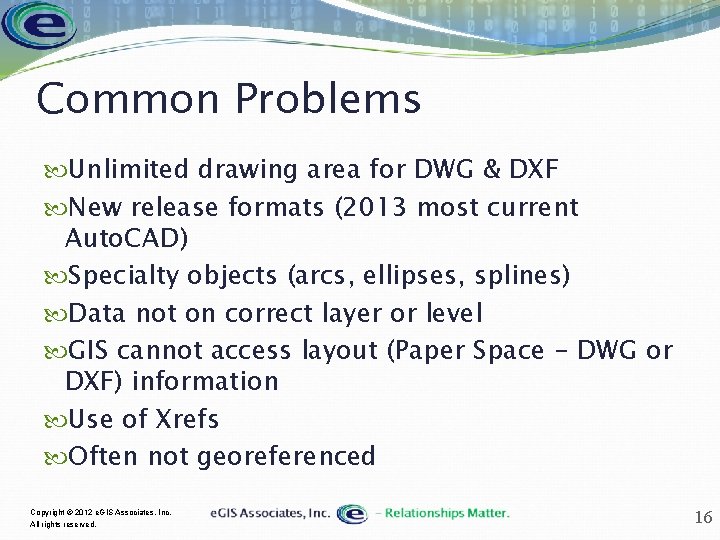
Common Problems Unlimited drawing area for DWG & DXF New release formats (2013 most current Auto. CAD) Specialty objects (arcs, ellipses, splines) Data not on correct layer or level GIS cannot access layout (Paper Space - DWG or DXF) information Use of Xrefs Often not georeferenced Copyright © 2012 e. GIS Associates, Inc. All rights reserved. 16
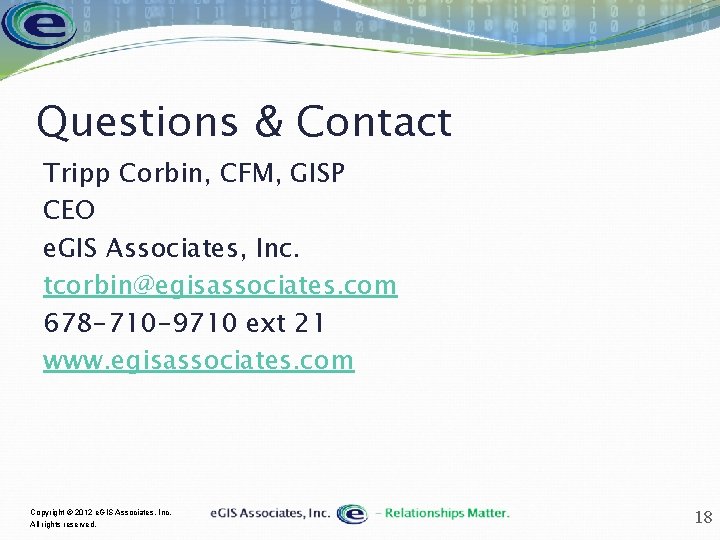
Questions & Contact Tripp Corbin, CFM, GISP CEO e. GIS Associates, Inc. tcorbin@egisassociates. com 678 -710 -9710 ext 21 www. egisassociates. com Copyright © 2012 e. GIS Associates, Inc. All rights reserved. 18