Tips for Troubleshooting Lab Ware LIMS Issues Results
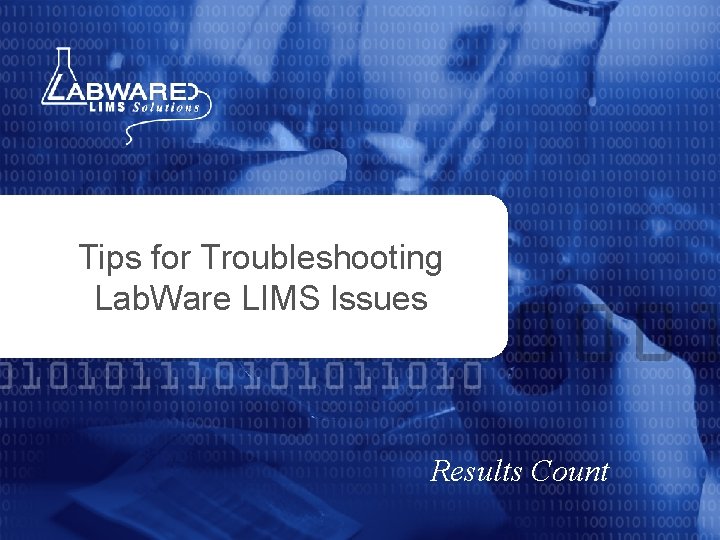
Tips for Troubleshooting Lab. Ware LIMS Issues Results Count
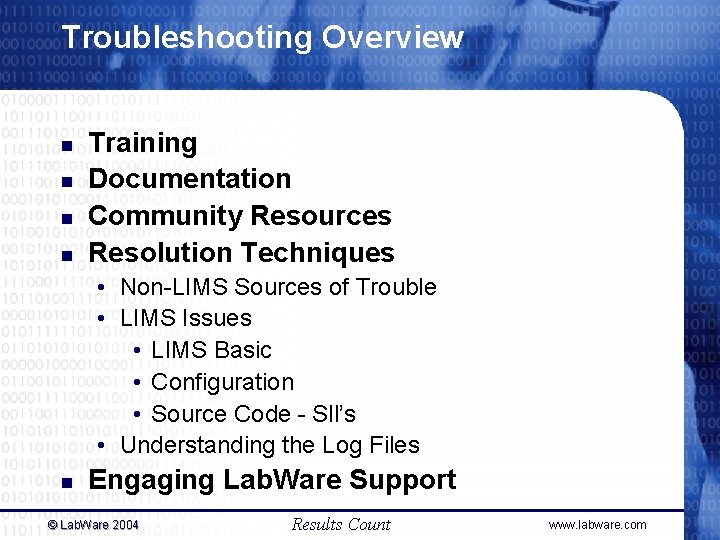
Troubleshooting Overview n n Training Documentation Community Resources Resolution Techniques • Non-LIMS Sources of Trouble • LIMS Issues • LIMS Basic • Configuration • Source Code - Sll’s • Understanding the Log Files n Engaging Lab. Ware Support © Lab. Ware 2004 Results Count www. labware. com
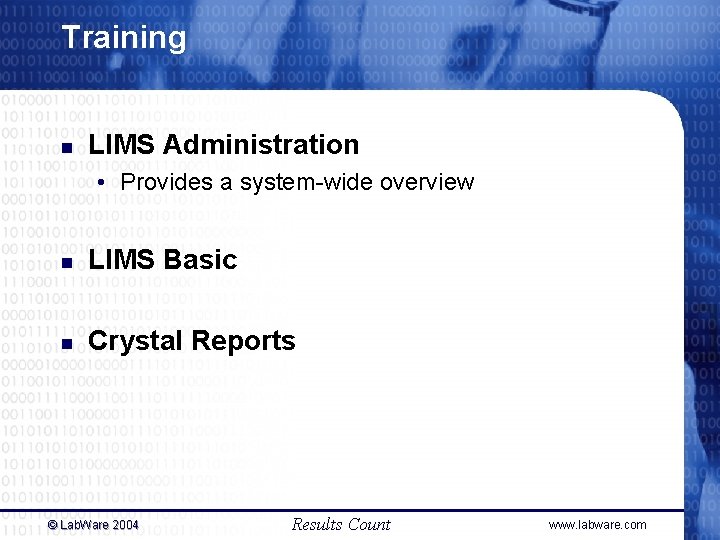
Training n LIMS Administration • Provides a system-wide overview n LIMS Basic n Crystal Reports © Lab. Ware 2004 Results Count www. labware. com
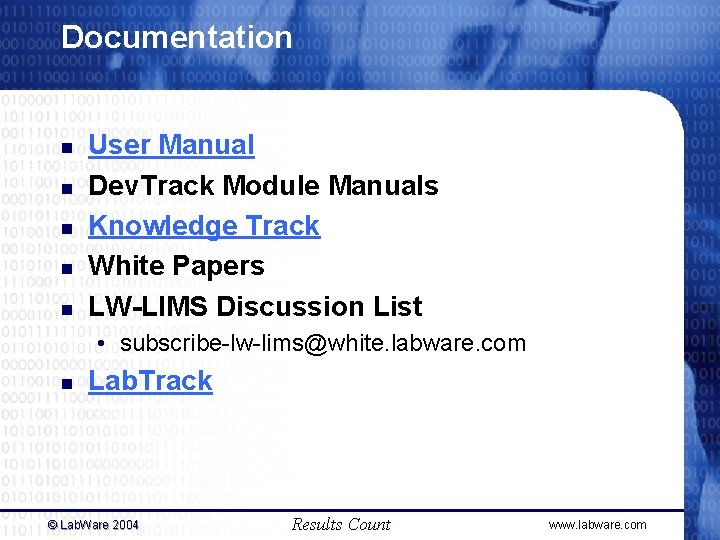
Documentation n n User Manual Dev. Track Module Manuals Knowledge Track White Papers LW-LIMS Discussion List • subscribe-lw-lims@white. labware. com n Lab. Track © Lab. Ware 2004 Results Count www. labware. com
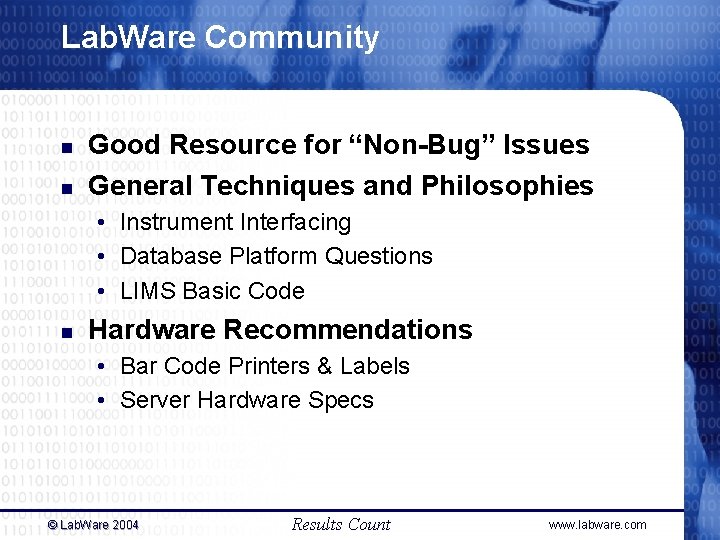
Lab. Ware Community n n Good Resource for “Non-Bug” Issues General Techniques and Philosophies • Instrument Interfacing • Database Platform Questions • LIMS Basic Code n Hardware Recommendations • Bar Code Printers & Labels • Server Hardware Specs © Lab. Ware 2004 Results Count www. labware. com
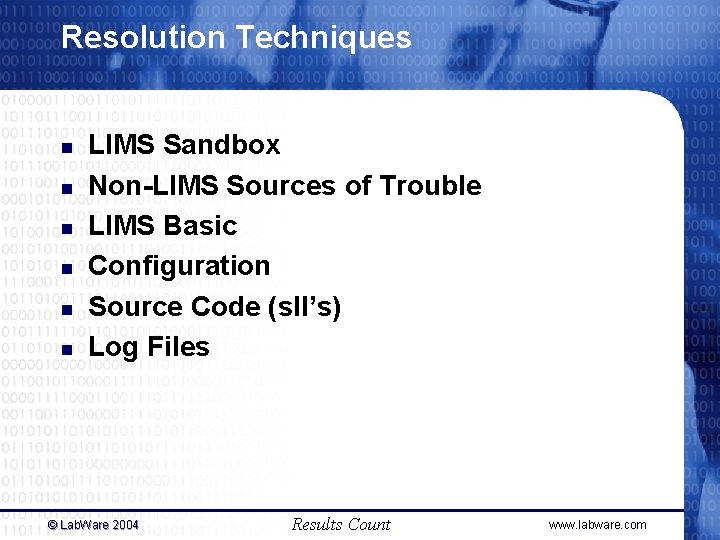
Resolution Techniques n n n LIMS Sandbox Non-LIMS Sources of Trouble LIMS Basic Configuration Source Code (sll’s) Log Files © Lab. Ware 2004 Results Count www. labware. com
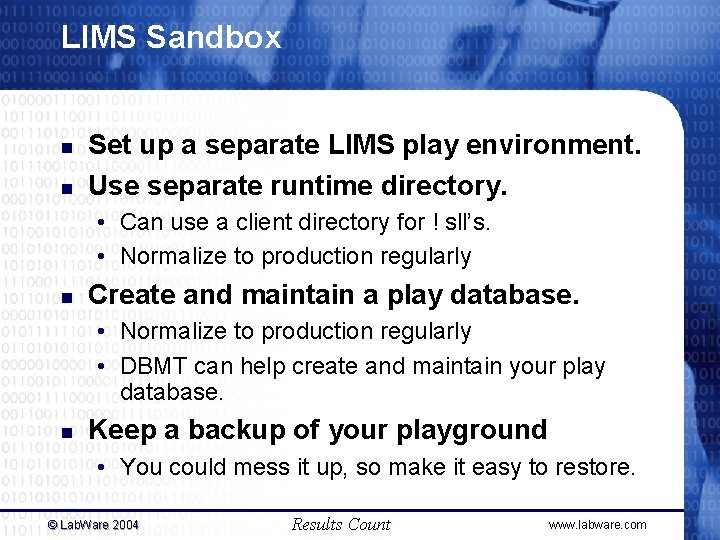
LIMS Sandbox n n Set up a separate LIMS play environment. Use separate runtime directory. • Can use a client directory for ! sll’s. • Normalize to production regularly n Create and maintain a play database. • Normalize to production regularly • DBMT can help create and maintain your play database. n Keep a backup of your playground • You could mess it up, so make it easy to restore. © Lab. Ware 2004 Results Count www. labware. com
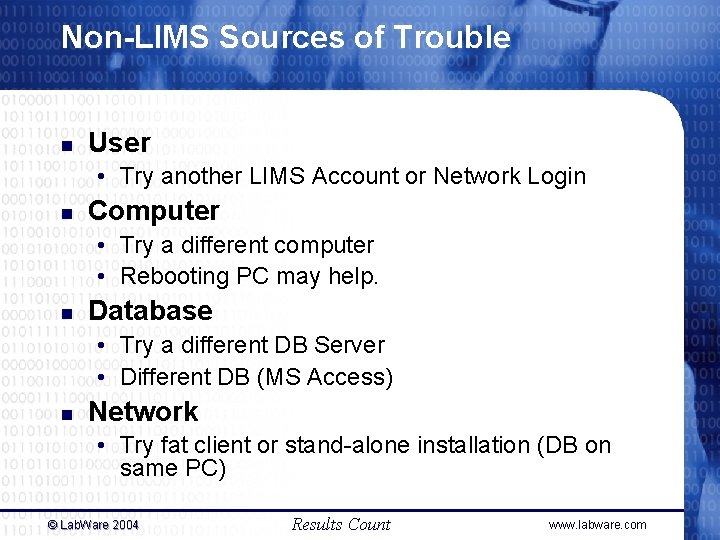
Non-LIMS Sources of Trouble n User • Try another LIMS Account or Network Login n Computer • Try a different computer • Rebooting PC may help. n Database • Try a different DB Server • Different DB (MS Access) n Network • Try fat client or stand-alone installation (DB on same PC) © Lab. Ware 2004 Results Count www. labware. com
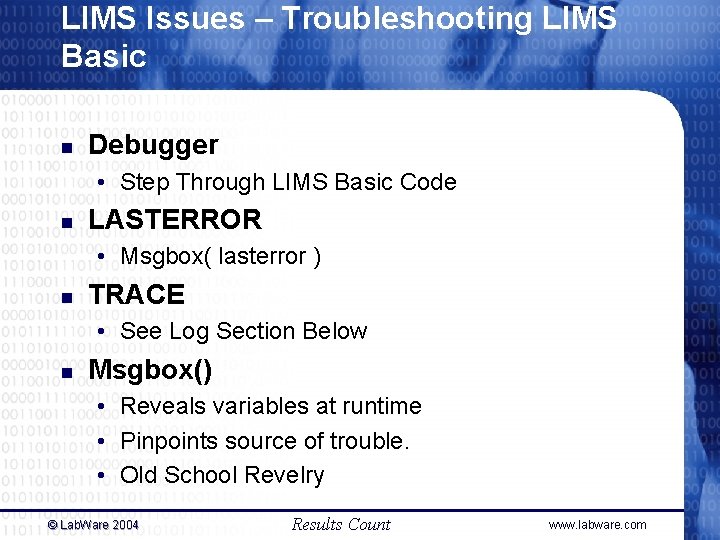
LIMS Issues – Troubleshooting LIMS Basic n Debugger • Step Through LIMS Basic Code n LASTERROR • Msgbox( lasterror ) n TRACE • See Log Section Below n Msgbox() • Reveals variables at runtime • Pinpoints source of trouble. • Old School Revelry © Lab. Ware 2004 Results Count www. labware. com
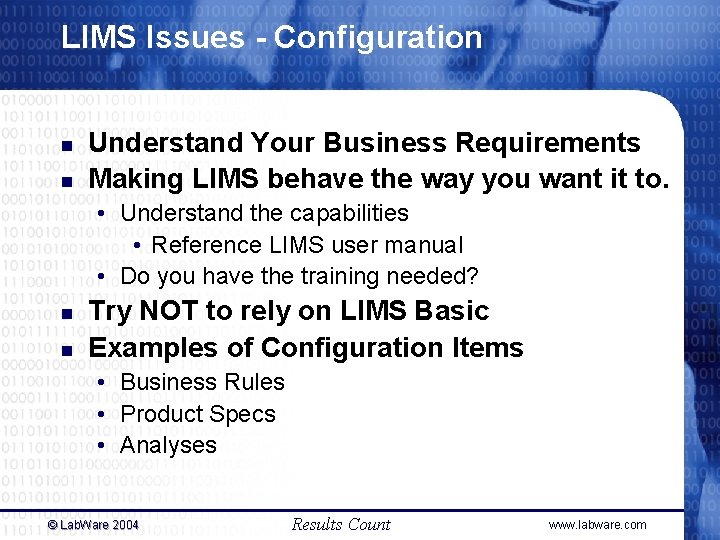
LIMS Issues - Configuration n n Understand Your Business Requirements Making LIMS behave the way you want it to. • Understand the capabilities • Reference LIMS user manual • Do you have the training needed? n n Try NOT to rely on LIMS Basic Examples of Configuration Items • Business Rules • Product Specs • Analyses © Lab. Ware 2004 Results Count www. labware. com
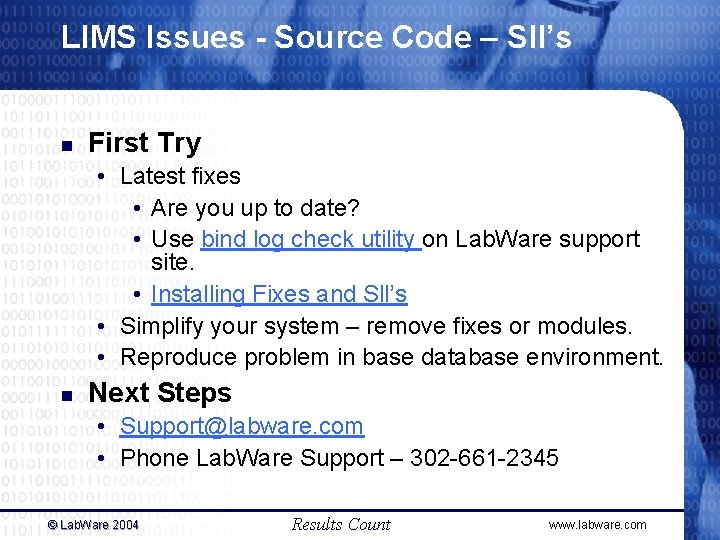
LIMS Issues - Source Code – Sll’s n First Try • Latest fixes • Are you up to date? • Use bind log check utility on Lab. Ware support site. • Installing Fixes and Sll’s • Simplify your system – remove fixes or modules. • Reproduce problem in base database environment. n Next Steps • Support@labware. com • Phone Lab. Ware Support – 302 -661 -2345 © Lab. Ware 2004 Results Count www. labware. com
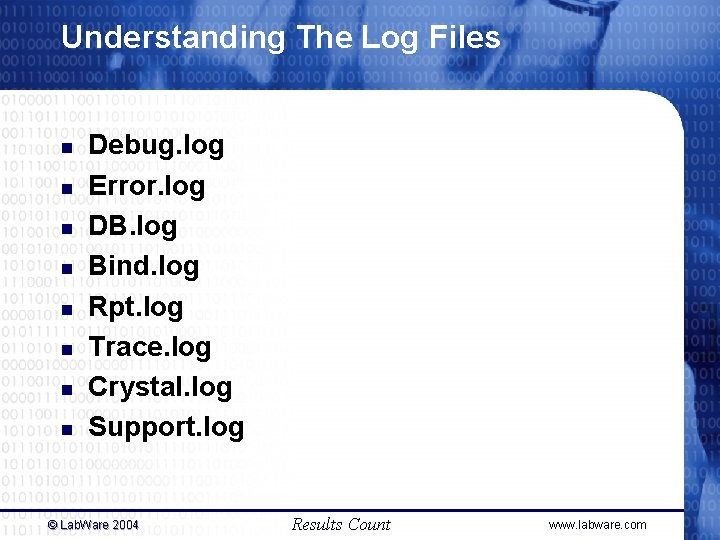
Understanding The Log Files n n n n Debug. log Error. log DB. log Bind. log Rpt. log Trace. log Crystal. log Support. log © Lab. Ware 2004 Results Count www. labware. com
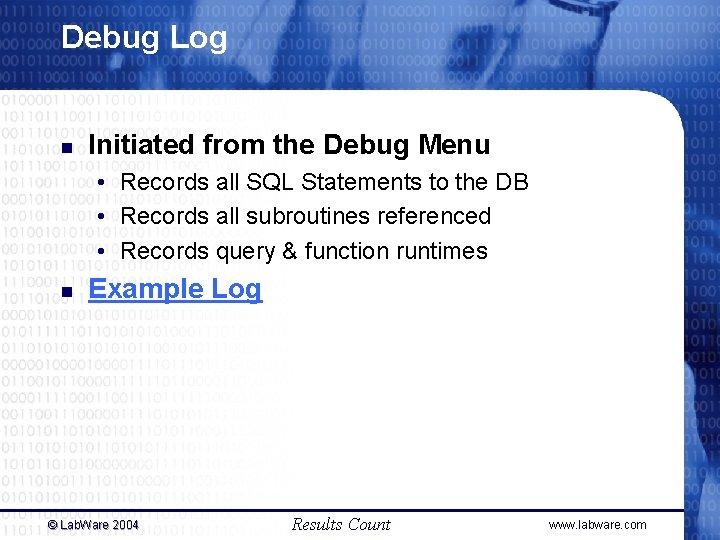
Debug Log n Initiated from the Debug Menu • Records all SQL Statements to the DB • Records all subroutines referenced • Records query & function runtimes n Example Log © Lab. Ware 2004 Results Count www. labware. com
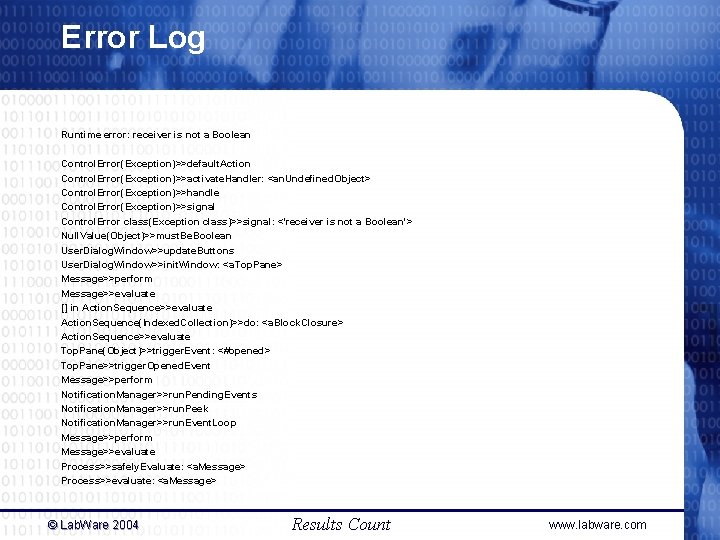
Error Log Runtime error: receiver is not a Boolean Control. Error(Exception)>>default. Action Control. Error(Exception)>>activate. Handler: <an. Undefined. Object> Control. Error(Exception)>>handle Control. Error(Exception)>>signal Control. Error class(Exception class)>>signal: <'receiver is not a Boolean'> Null. Value(Object)>>must. Be. Boolean User. Dialog. Window>>update. Buttons User. Dialog. Window>>init. Window: <a. Top. Pane> Message>>perform Message>>evaluate [] in Action. Sequence>>evaluate Action. Sequence(Indexed. Collection)>>do: <a. Block. Closure> Action. Sequence>>evaluate Top. Pane(Object)>>trigger. Event: <#opened> Top. Pane>>trigger. Opened. Event Message>>perform Notification. Manager>>run. Pending. Events Notification. Manager>>run. Peek Notification. Manager>>run. Event. Loop Message>>perform Message>>evaluate Process>>safely. Evaluate: <a. Message> Process>>evaluate: <a. Message> © Lab. Ware 2004 Results Count www. labware. com
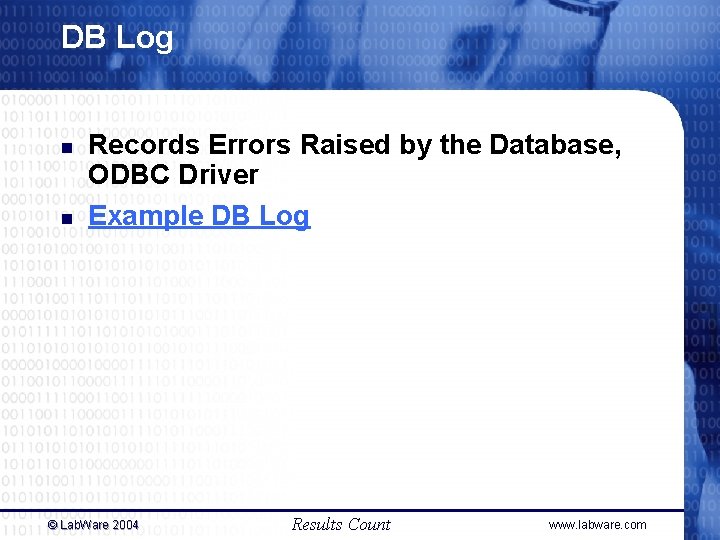
DB Log n n Records Errors Raised by the Database, ODBC Driver Example DB Log © Lab. Ware 2004 Results Count www. labware. com
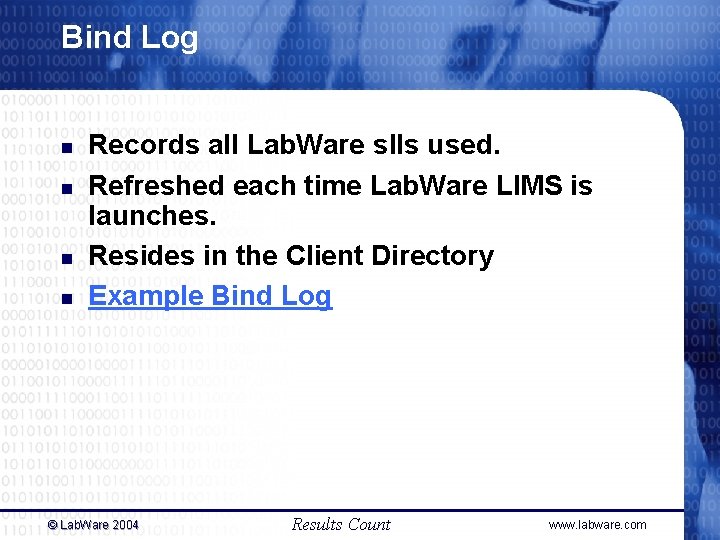
Bind Log n n Records all Lab. Ware slls used. Refreshed each time Lab. Ware LIMS is launches. Resides in the Client Directory Example Bind Log © Lab. Ware 2004 Results Count www. labware. com
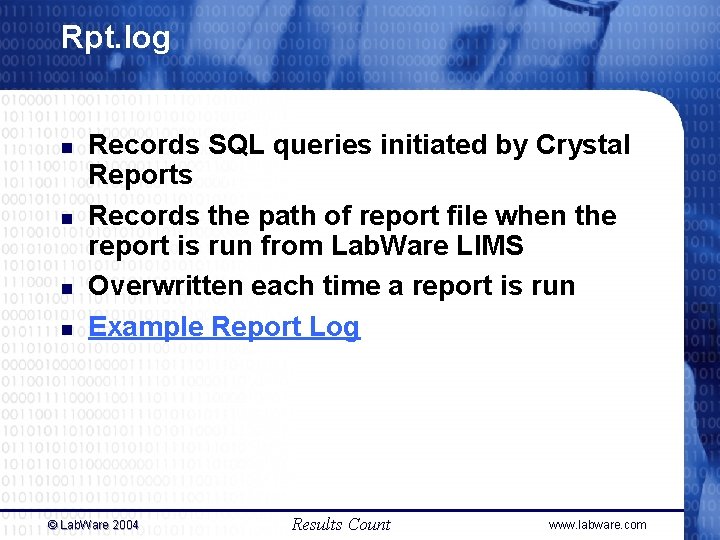
Rpt. log n n Records SQL queries initiated by Crystal Reports Records the path of report file when the report is run from Lab. Ware LIMS Overwritten each time a report is run Example Report Log © Lab. Ware 2004 Results Count www. labware. com
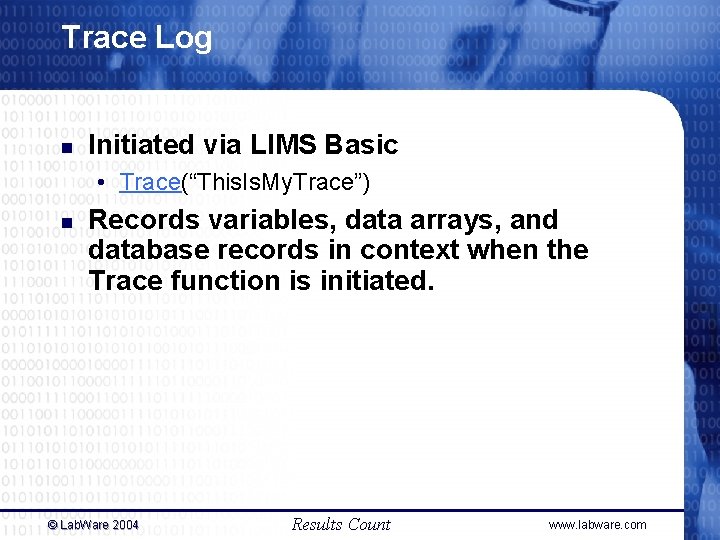
Trace Log n Initiated via LIMS Basic • Trace(“This. Is. My. Trace”) n Records variables, data arrays, and database records in context when the Trace function is initiated. © Lab. Ware 2004 Results Count www. labware. com
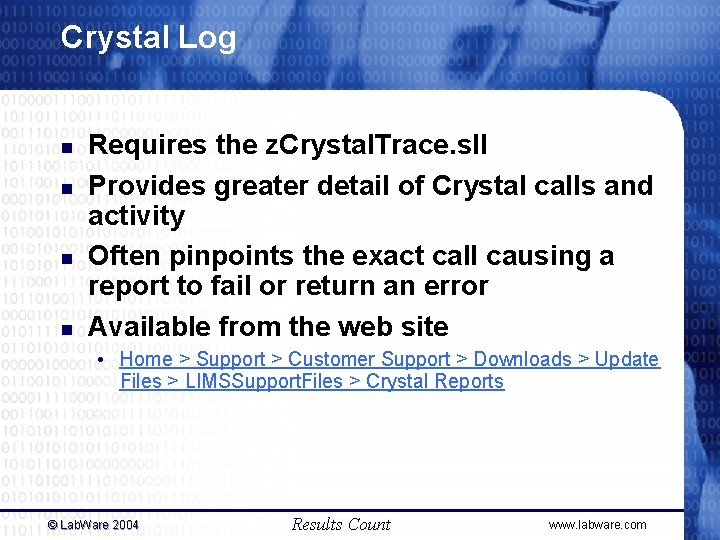
Crystal Log n n Requires the z. Crystal. Trace. sll Provides greater detail of Crystal calls and activity Often pinpoints the exact call causing a report to fail or return an error Available from the web site • Home > Support > Customer Support > Downloads > Update Files > LIMSSupport. Files > Crystal Reports © Lab. Ware 2004 Results Count www. labware. com
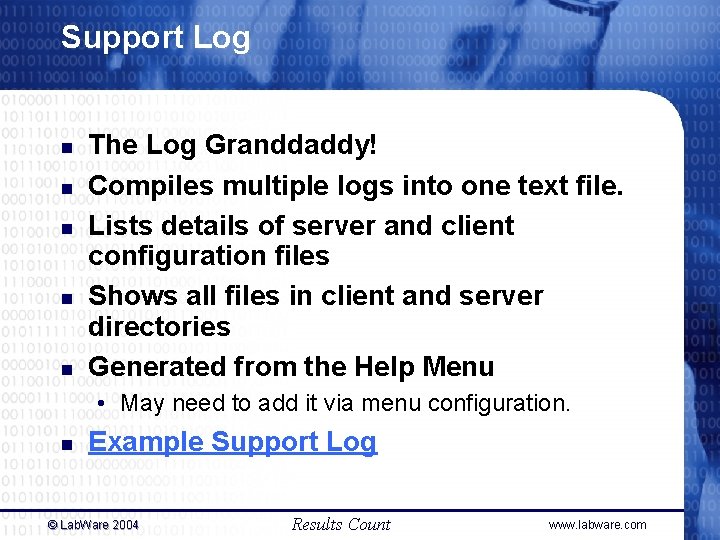
Support Log n n n The Log Granddaddy! Compiles multiple logs into one text file. Lists details of server and client configuration files Shows all files in client and server directories Generated from the Help Menu • May need to add it via menu configuration. n Example Support Log © Lab. Ware 2004 Results Count www. labware. com
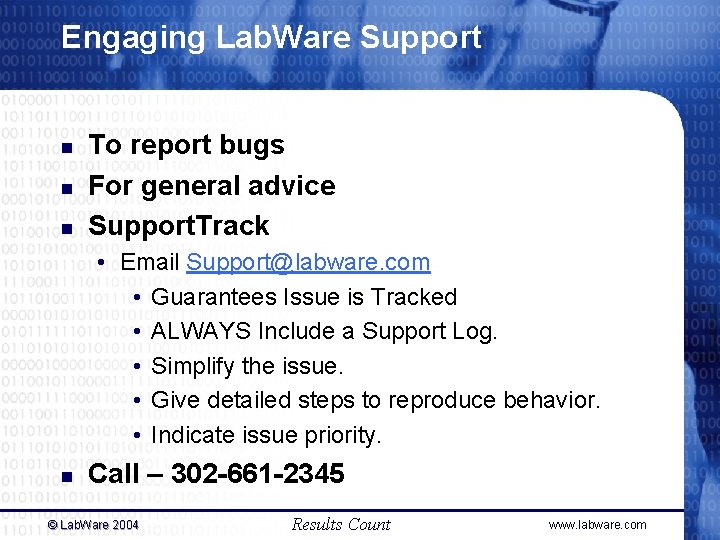
Engaging Lab. Ware Support n n n To report bugs For general advice Support. Track • Email Support@labware. com • Guarantees Issue is Tracked • ALWAYS Include a Support Log. • Simplify the issue. • Give detailed steps to reproduce behavior. • Indicate issue priority. n Call – 302 -661 -2345 © Lab. Ware 2004 Results Count www. labware. com
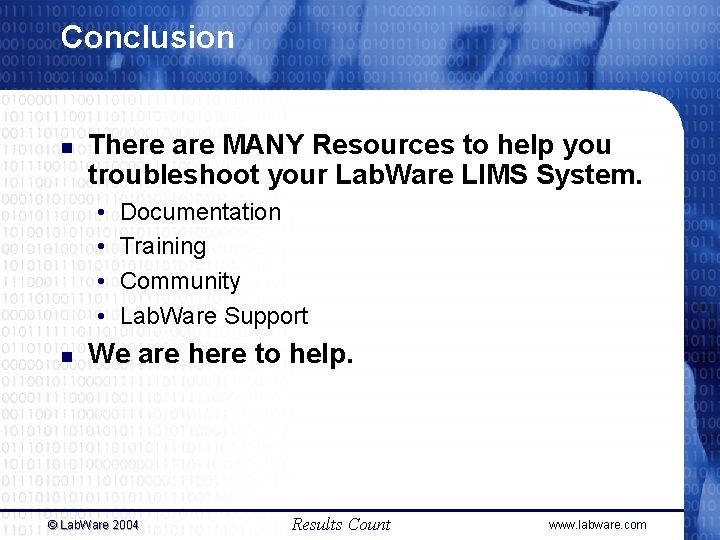
Conclusion n There are MANY Resources to help you troubleshoot your Lab. Ware LIMS System. • • n Documentation Training Community Lab. Ware Support We are here to help. © Lab. Ware 2004 Results Count www. labware. com
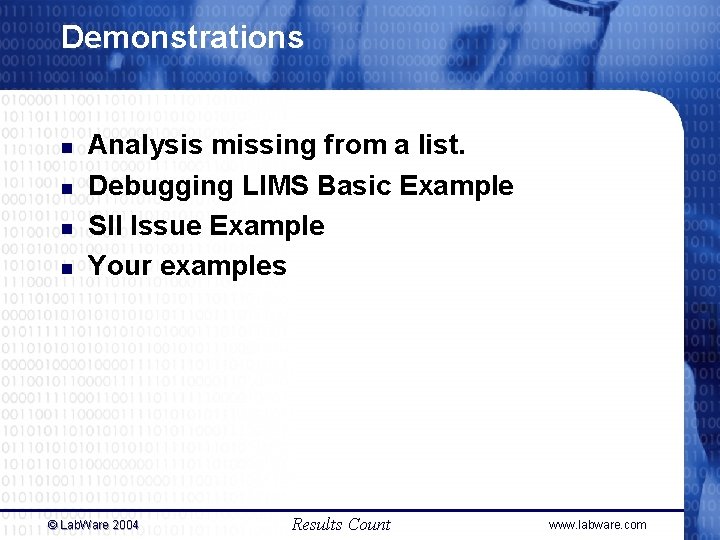
Demonstrations n n Analysis missing from a list. Debugging LIMS Basic Example Sll Issue Example Your examples © Lab. Ware 2004 Results Count www. labware. com
- Slides: 23