Tip For longer titles use lowercase for shorter
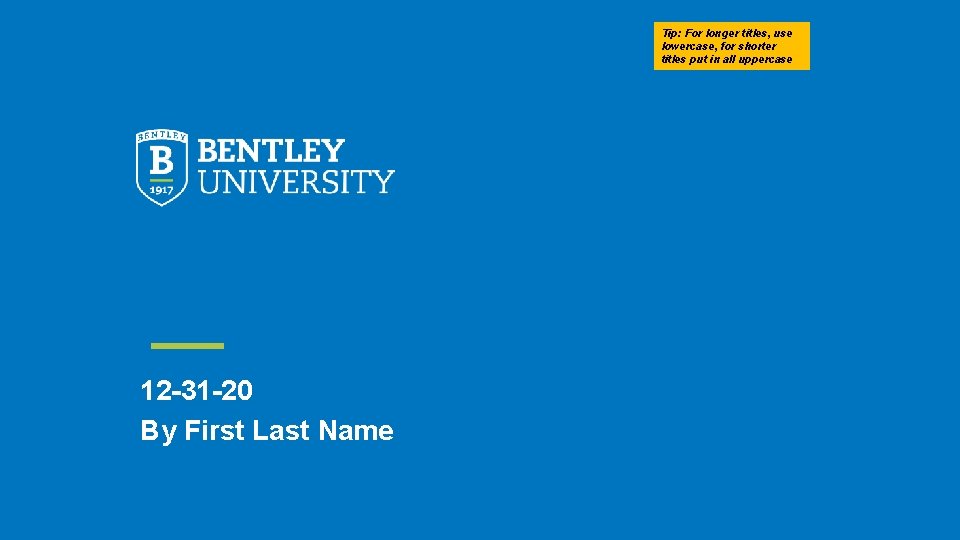

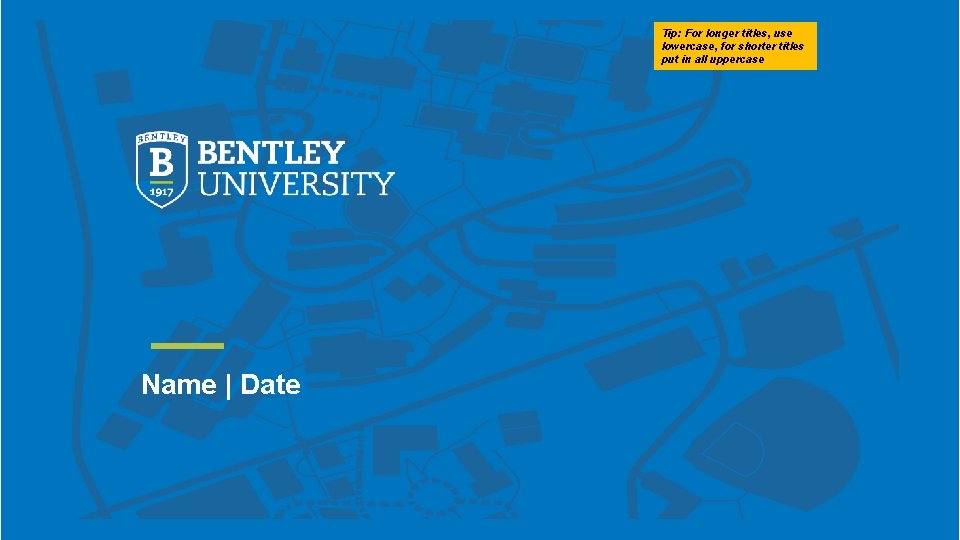
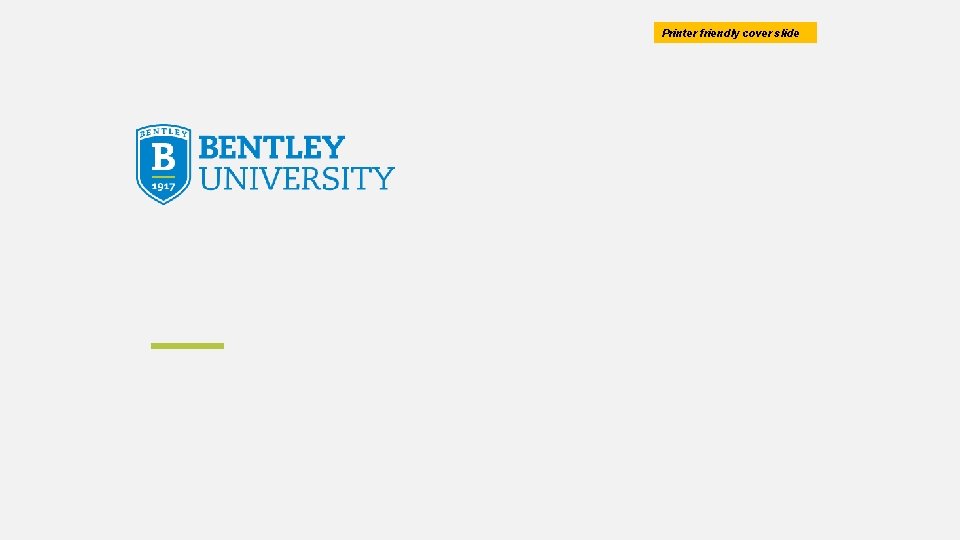
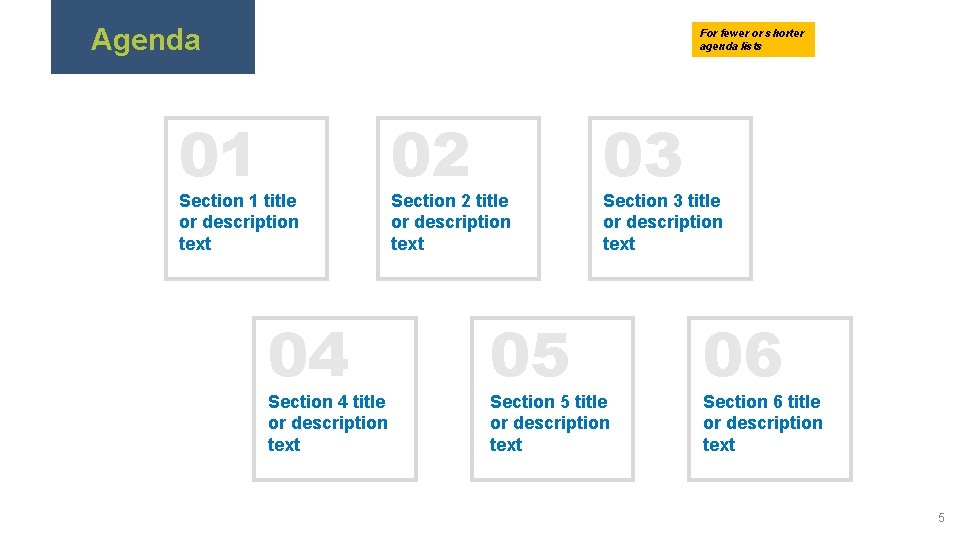
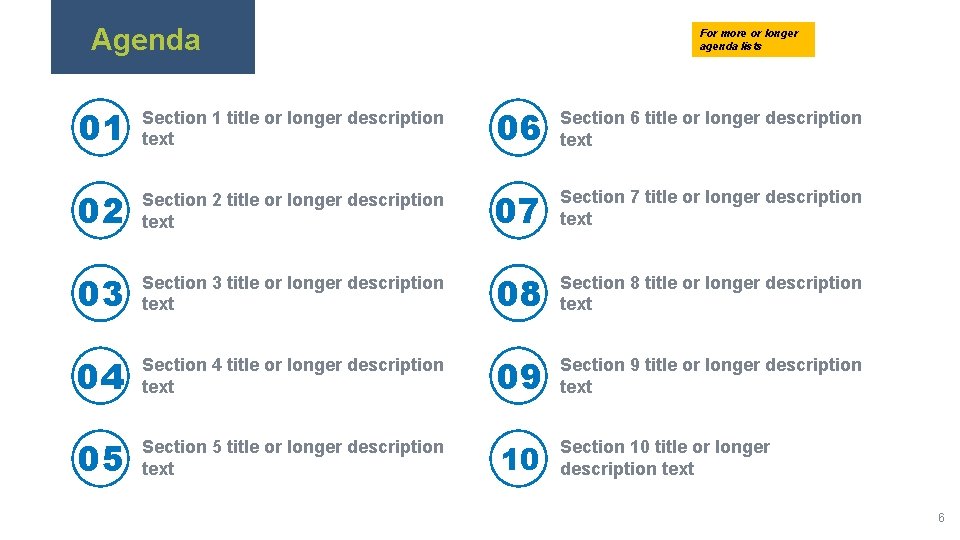


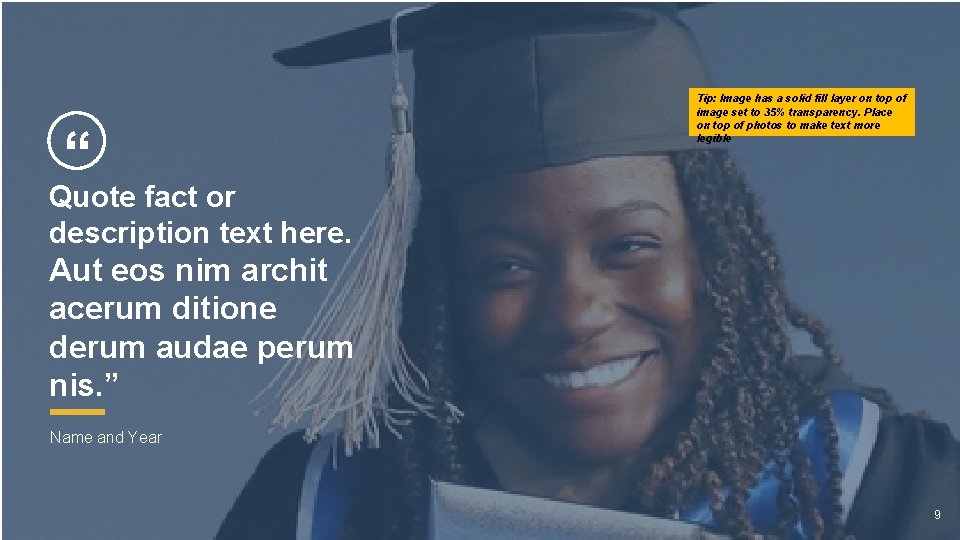
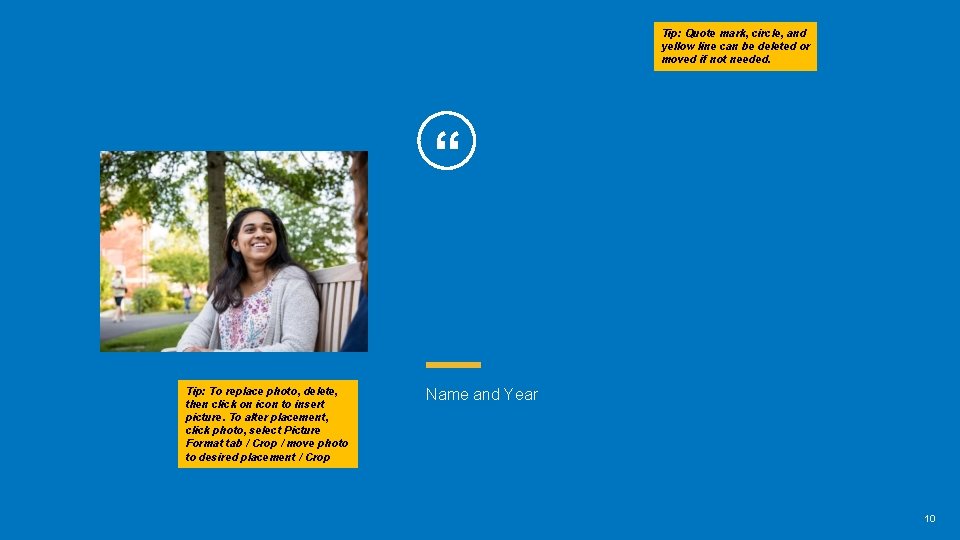
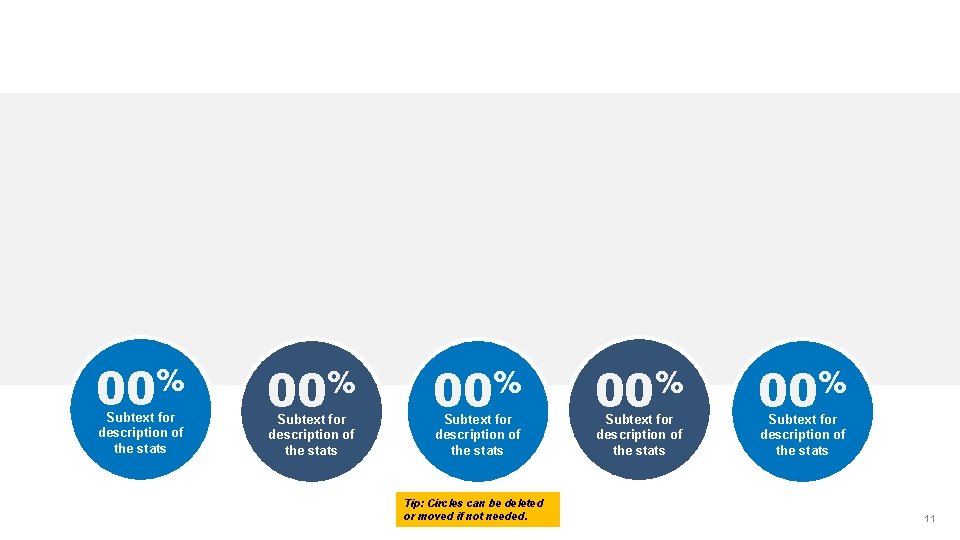
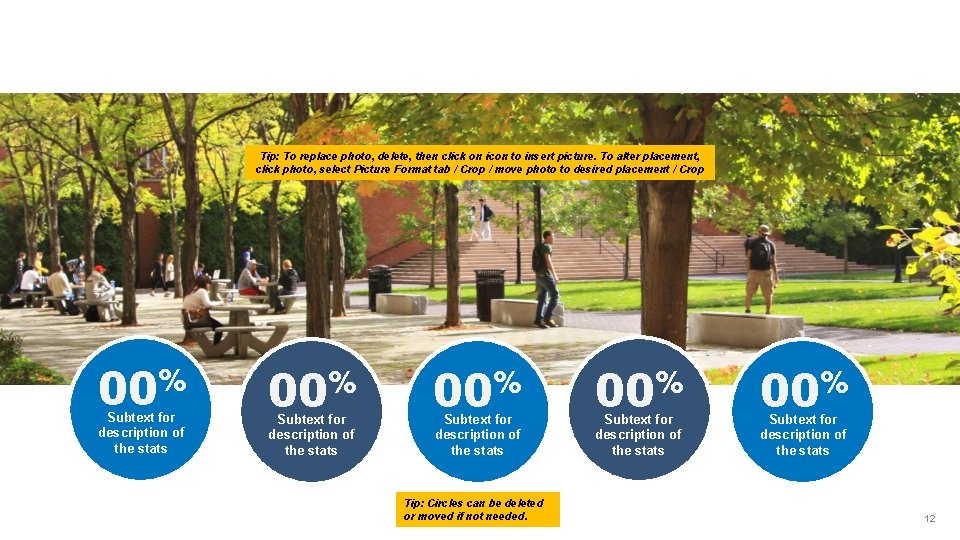
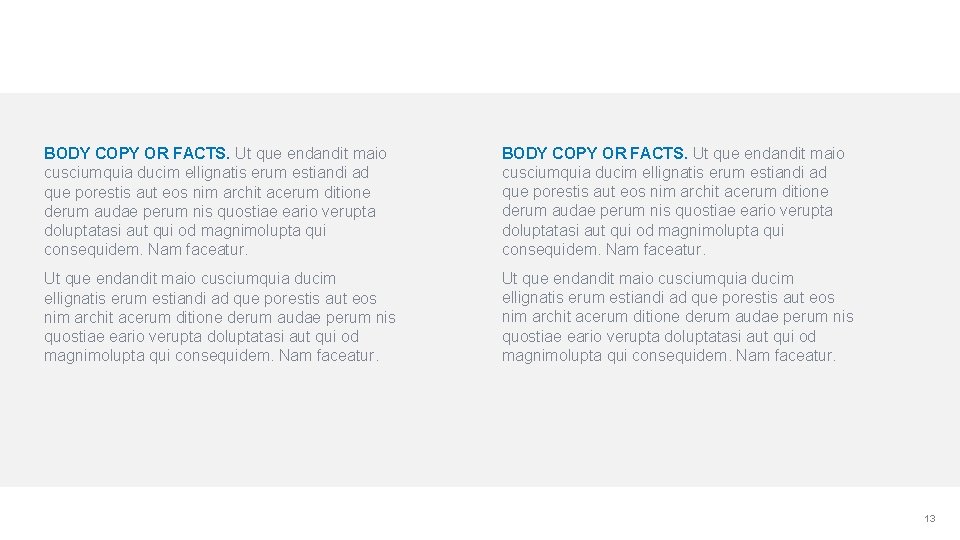
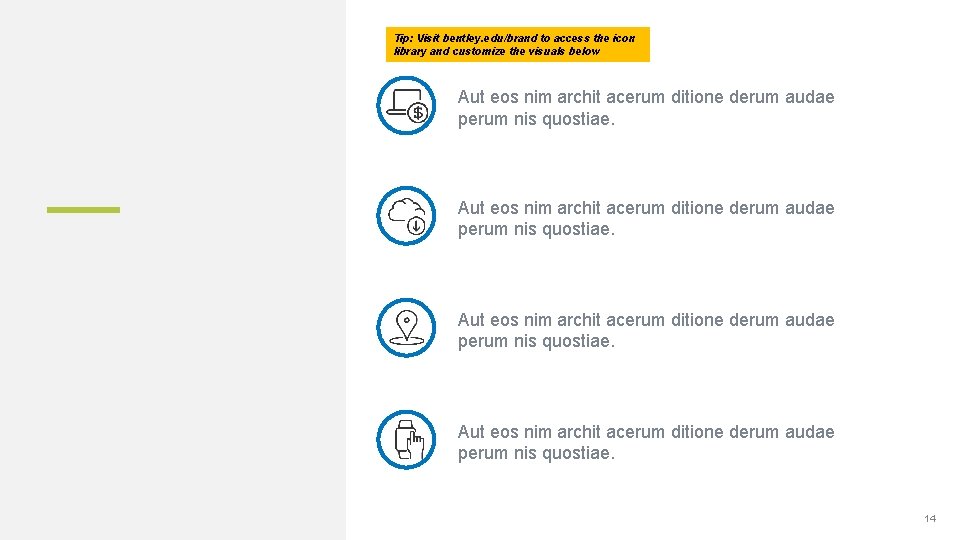
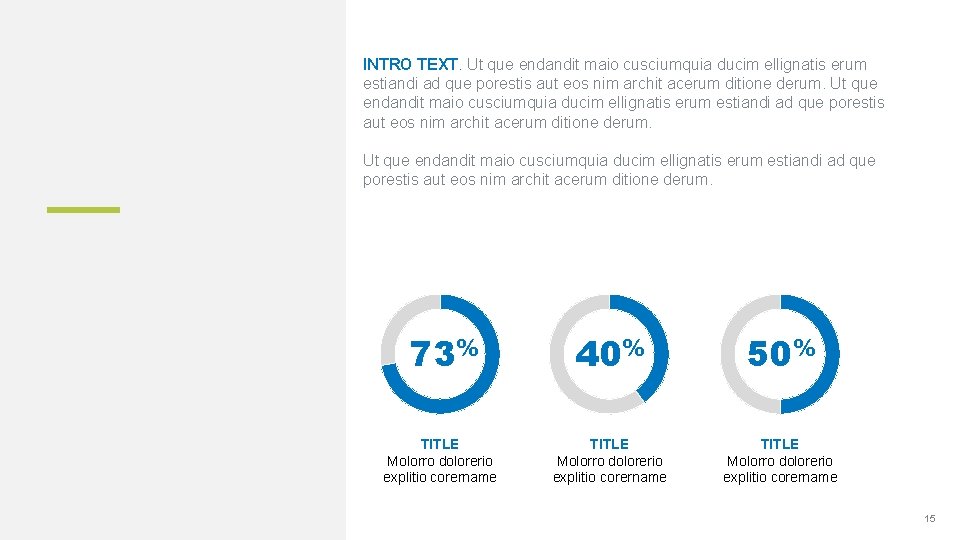
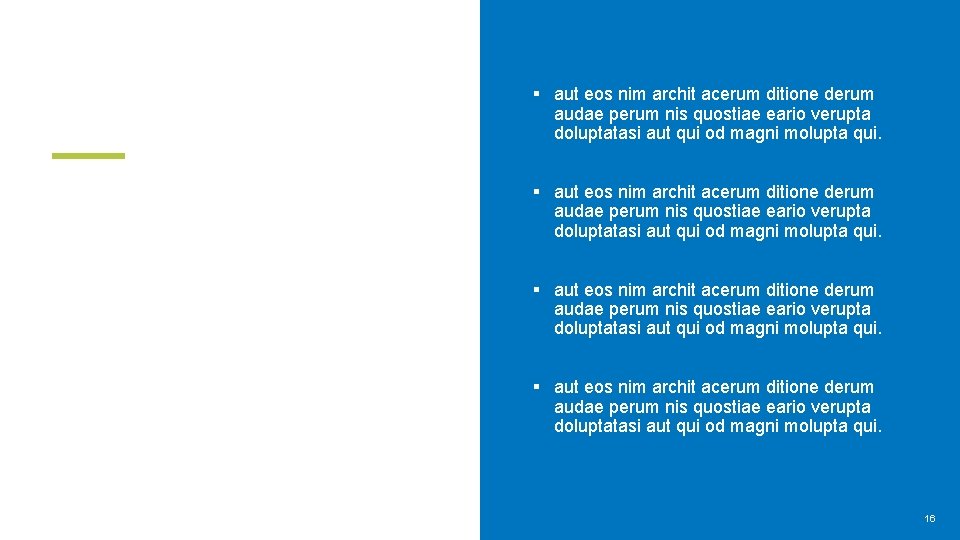
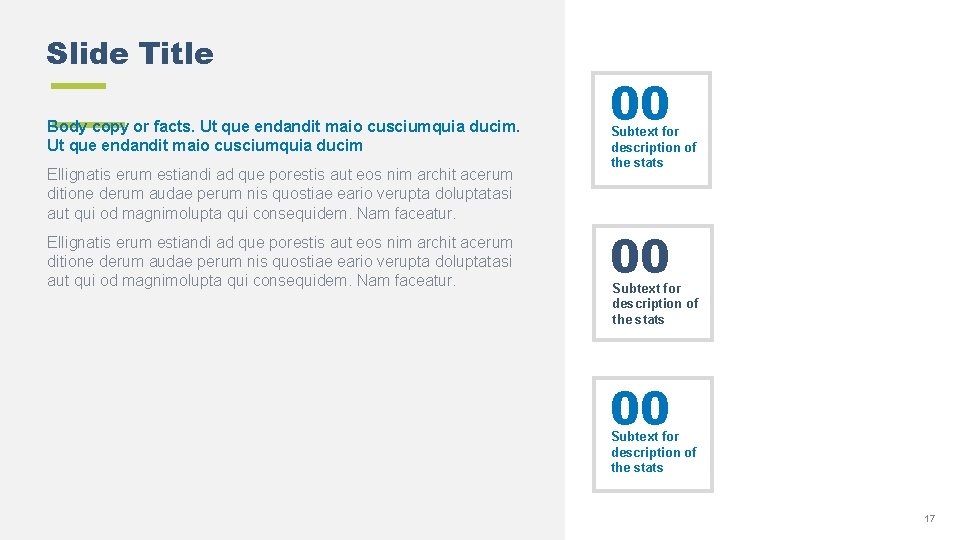
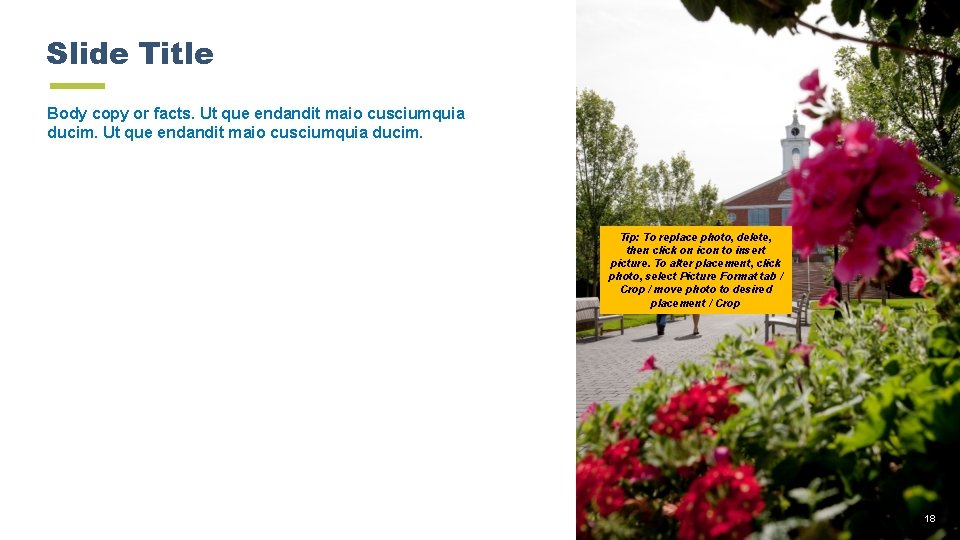
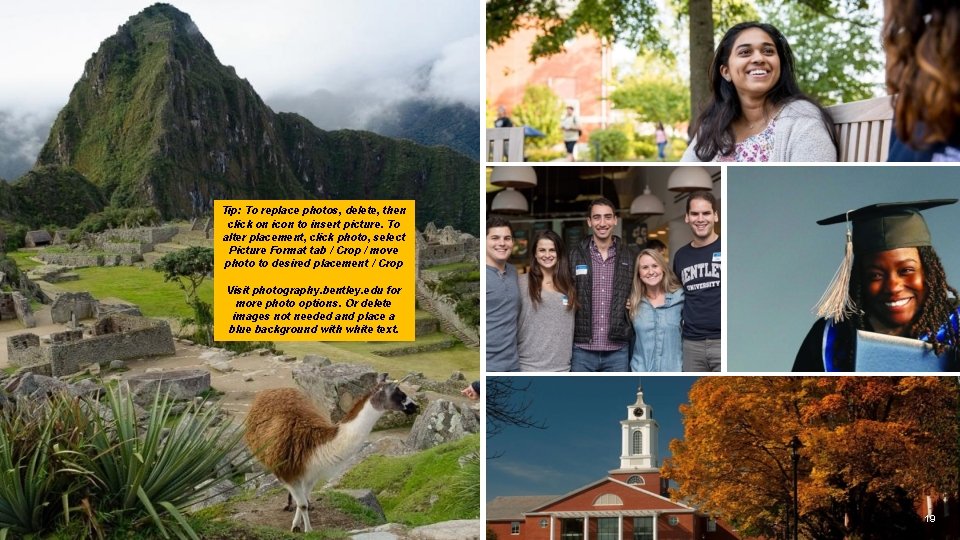



- Slides: 22
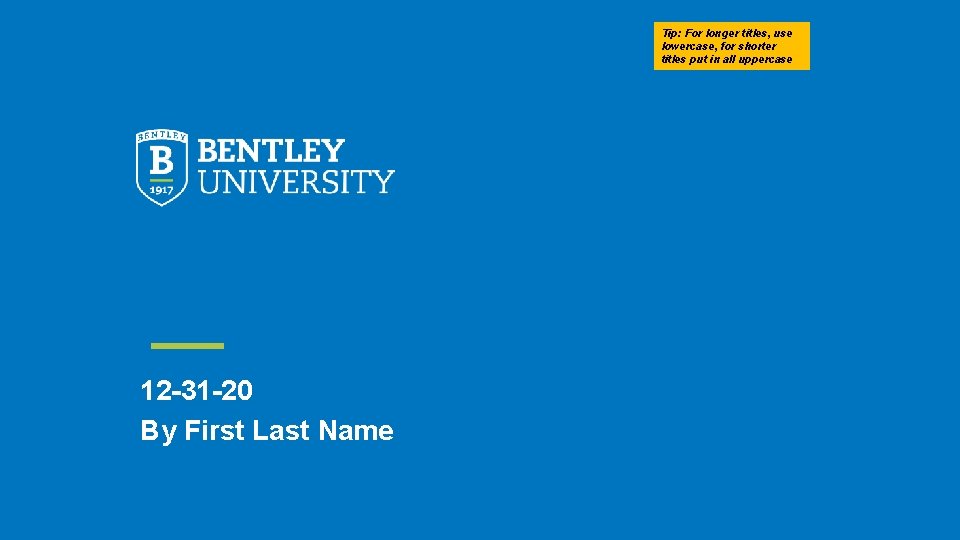
Tip: For longer titles, use lowercase, for shorter titles put in all uppercase 12 -31 -20 By First Last Name

Tip: For longer titles, use lowercase, for shorter titles put in all uppercase Name | Date
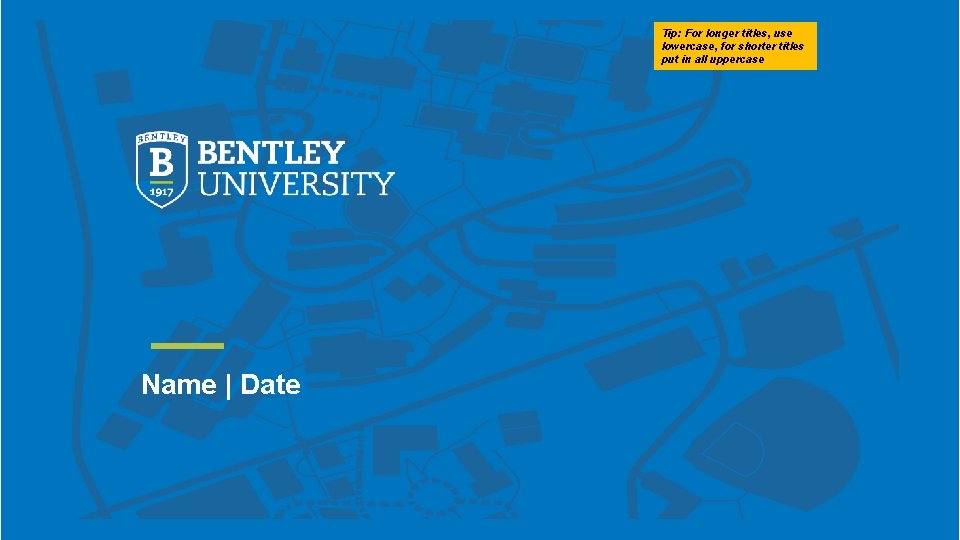
Tip: For longer titles, use lowercase, for shorter titles put in all uppercase Name | Date
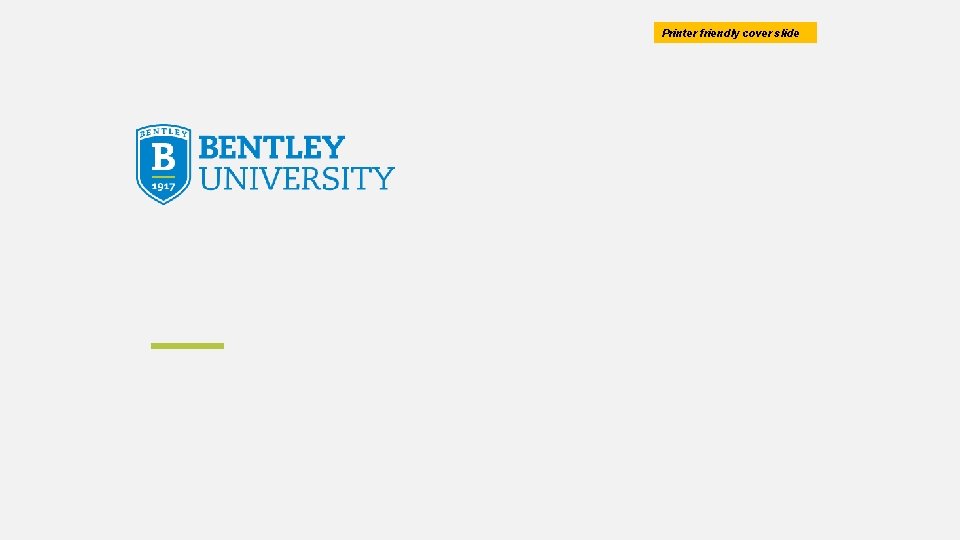
Printer friendly cover slide
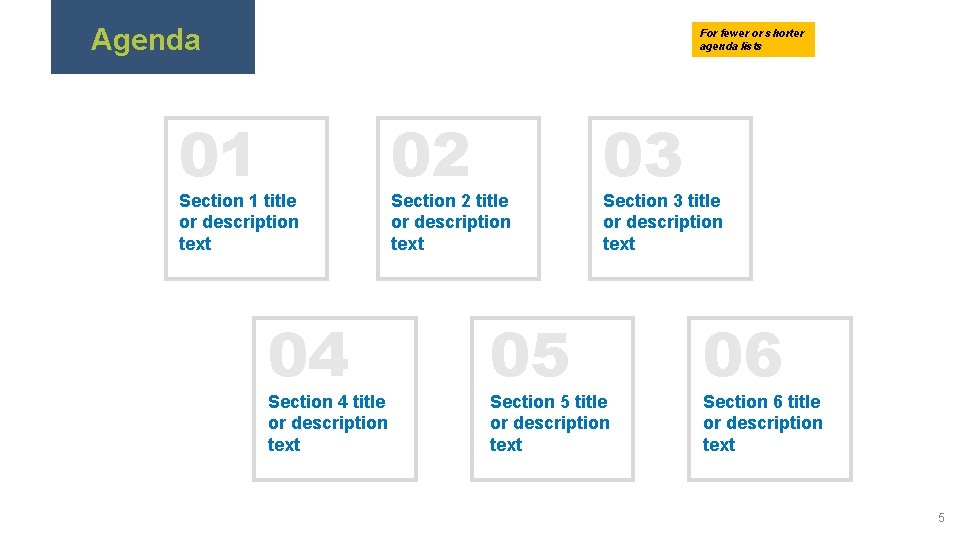
Agenda For fewer or shorter agenda lists 01 Section 1 title or description text 04 Section 4 title or description text 02 Section 2 title or description text 05 03 Section 3 title or description text Section 5 title or description text 06 Section 6 title or description text 5
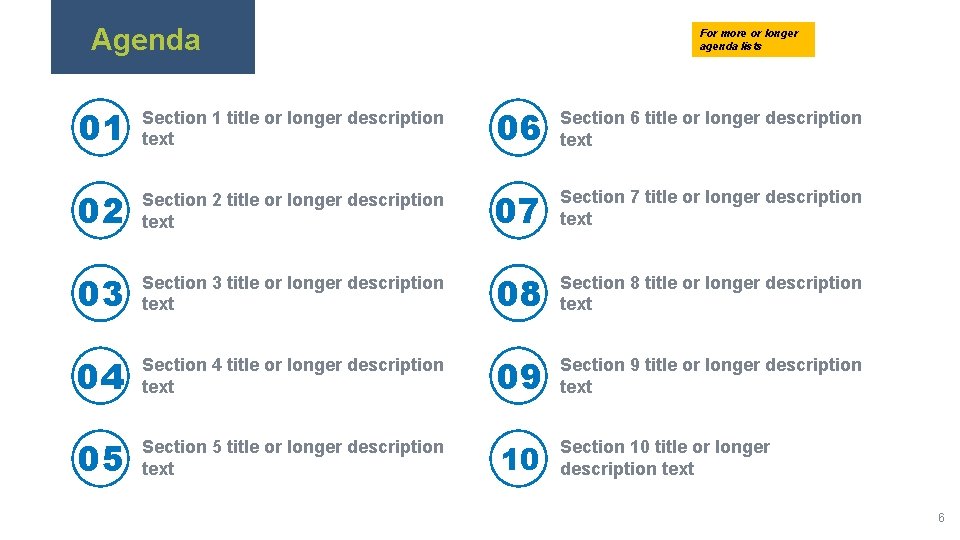
Agenda For more or longer agenda lists 01 Section 1 title or longer description text 06 Section 6 title or longer description text 02 Section 2 title or longer description text 07 Section 7 title or longer description text 03 Section 3 title or longer description text 08 Section 8 title or longer description text 04 Section 4 title or longer description text 09 Section 9 title or longer description text 05 Section 5 title or longer description text 10 Section 10 title or longer description text 6

01 Update the number to match each section number 7

Use for printed presentations only 01 Update the number to match each section number 8
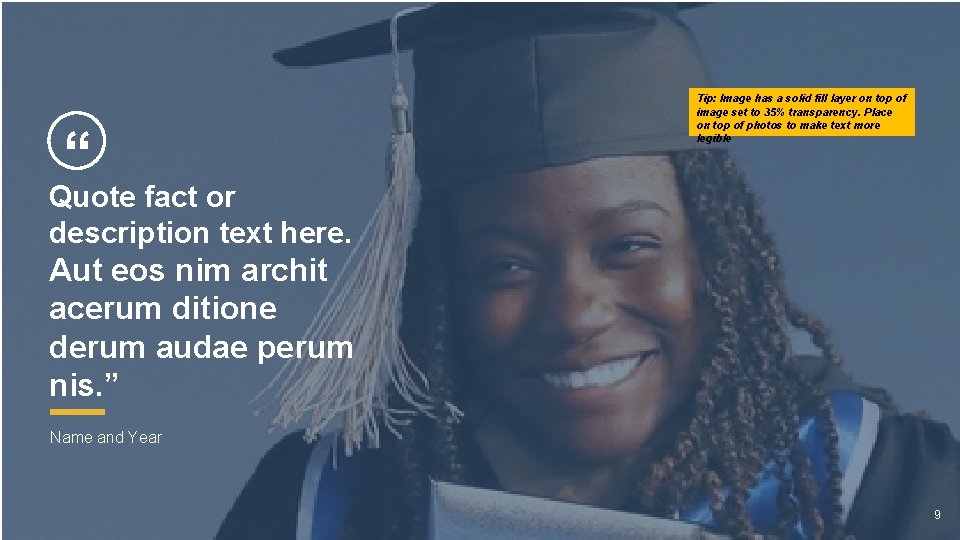
“ Tip: Image has a solid fill layer on top of image set to 35% transparency. Place on top of photos to make text more legible Quote fact or description text here. Aut eos nim archit acerum ditione derum audae perum nis. ” Name and Year 9
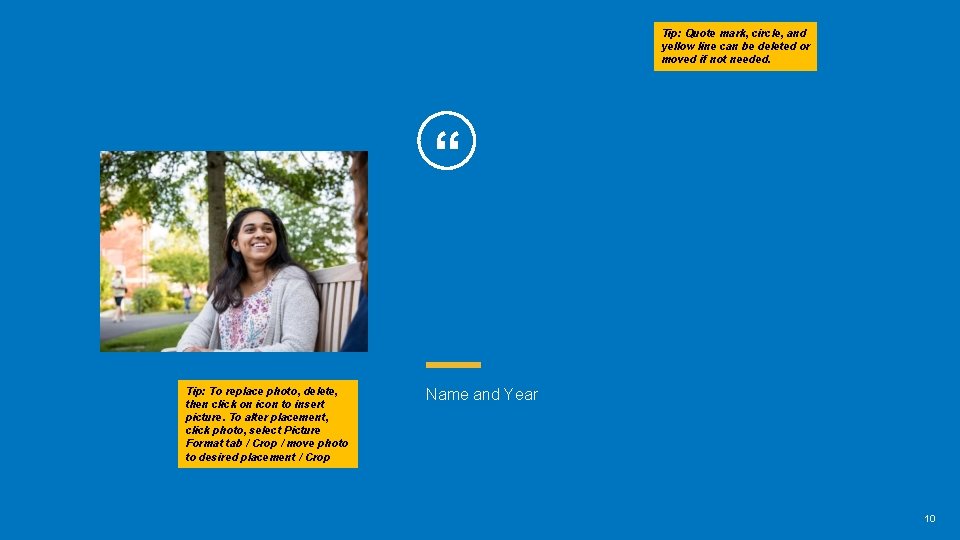
Tip: Quote mark, circle, and yellow line can be deleted or moved if not needed. “ Tip: To replace photo, delete, then click on icon to insert picture. To alter placement, click photo, select Picture Format tab / Crop / move photo to desired placement / Crop Name and Year 10
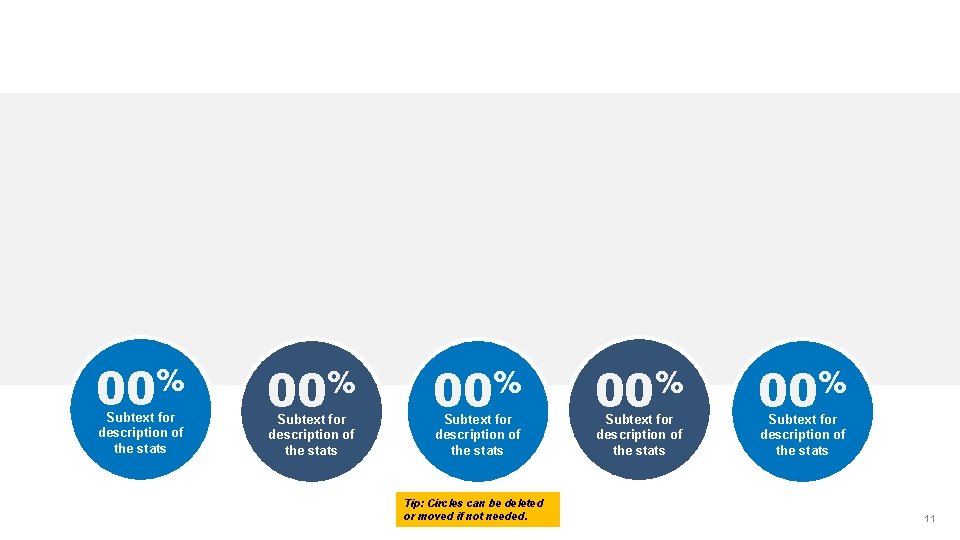
% 00 Subtext for description of the stats 00% Subtext for description of the stats Tip: Circles can be deleted or moved if not needed. 00% Subtext for description of the stats 11
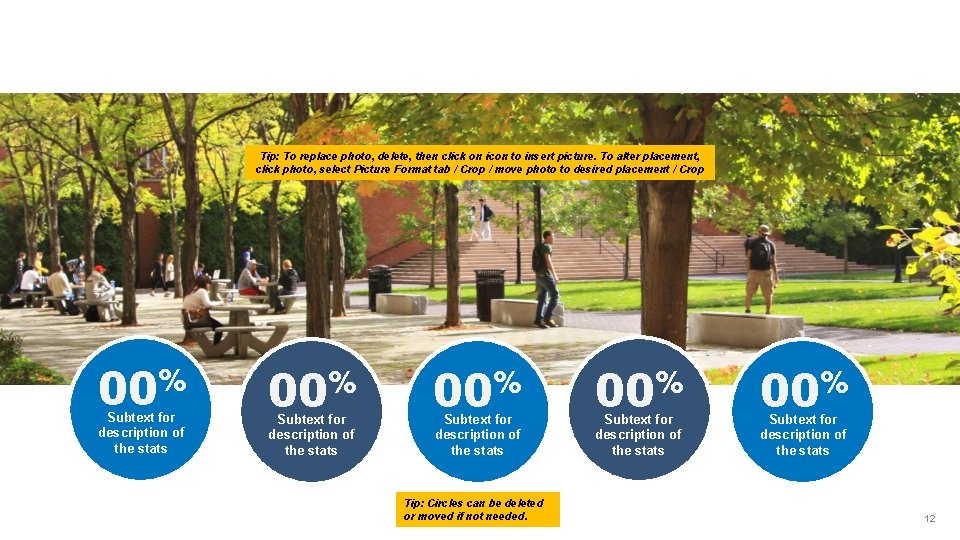
Tip: To replace photo, delete, then click on icon to insert picture. To alter placement, click photo, select Picture Format tab / Crop / move photo to desired placement / Crop % 00 Subtext for description of the stats 00% Subtext for description of the stats Tip: Circles can be deleted or moved if not needed. 00% Subtext for description of the stats 12
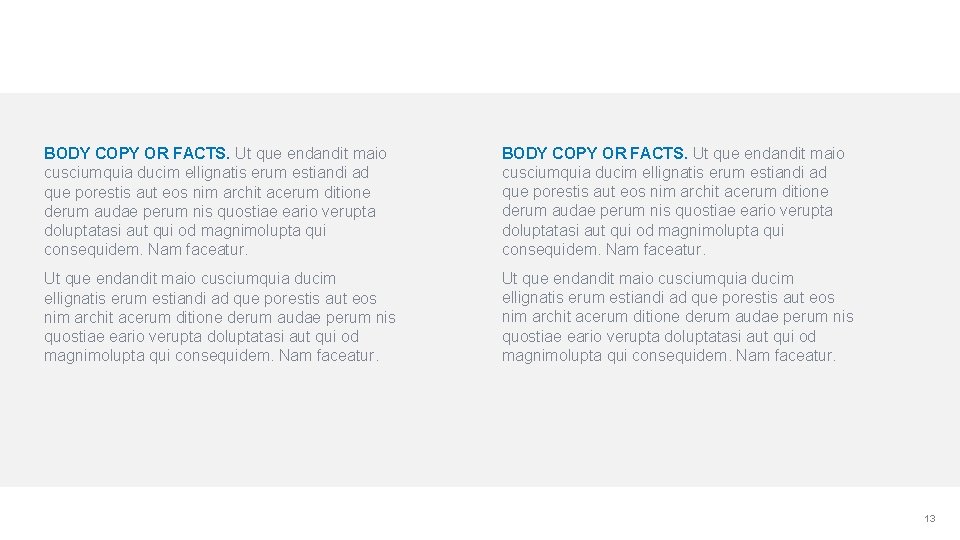
BODY COPY OR FACTS. Ut que endandit maio cusciumquia ducim ellignatis erum estiandi ad que porestis aut eos nim archit acerum ditione derum audae perum nis quostiae eario verupta doluptatasi aut qui od magnimolupta qui consequidem. Nam faceatur. 13
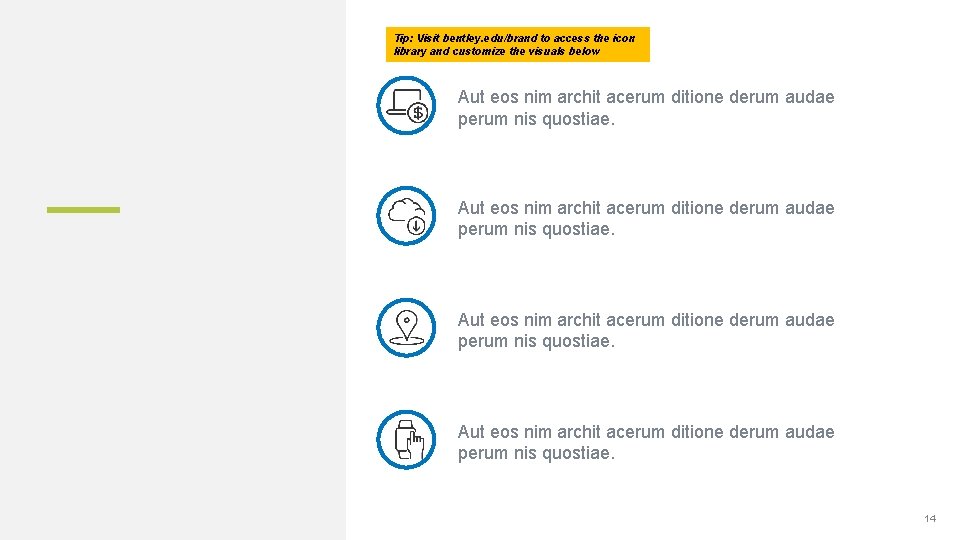
Tip: Visit bentley. edu/brand to access the icon library and customize the visuals below Aut eos nim archit acerum ditione derum audae perum nis quostiae. 14
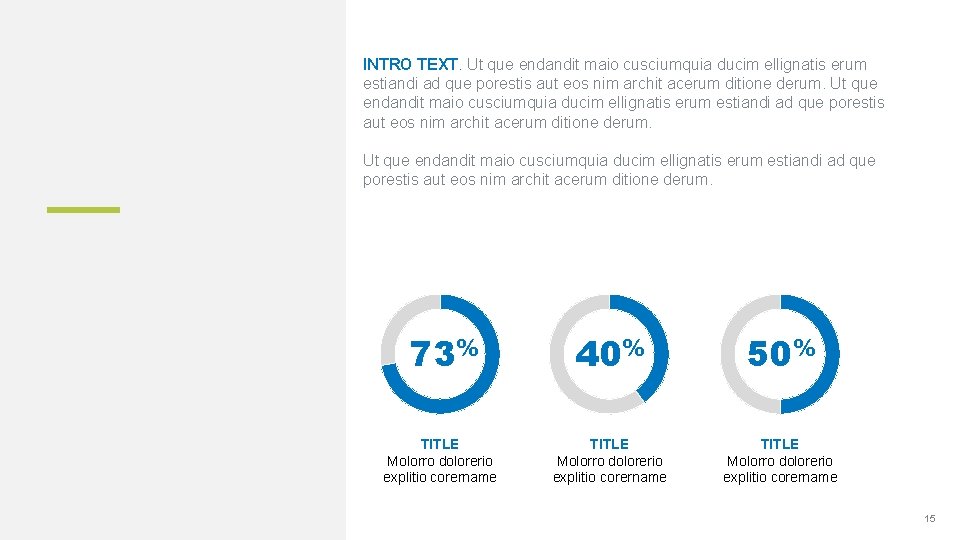
INTRO TEXT. Ut que endandit maio cusciumquia ducim ellignatis erum estiandi ad que porestis aut eos nim archit acerum ditione derum. 73% 40% 50% TITLE Molorro dolorerio explitio corername 15
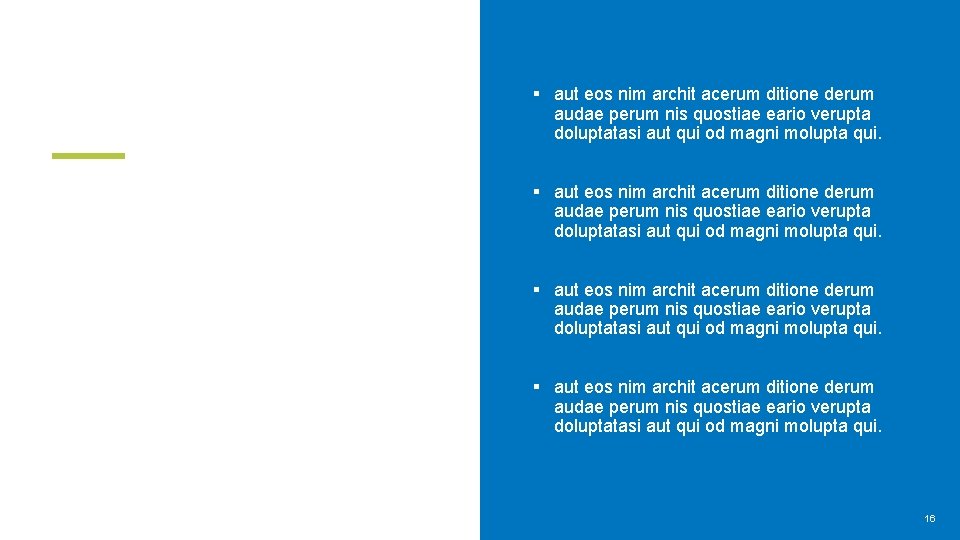
§ aut eos nim archit acerum ditione derum audae perum nis quostiae eario verupta doluptatasi aut qui od magni molupta qui. 16
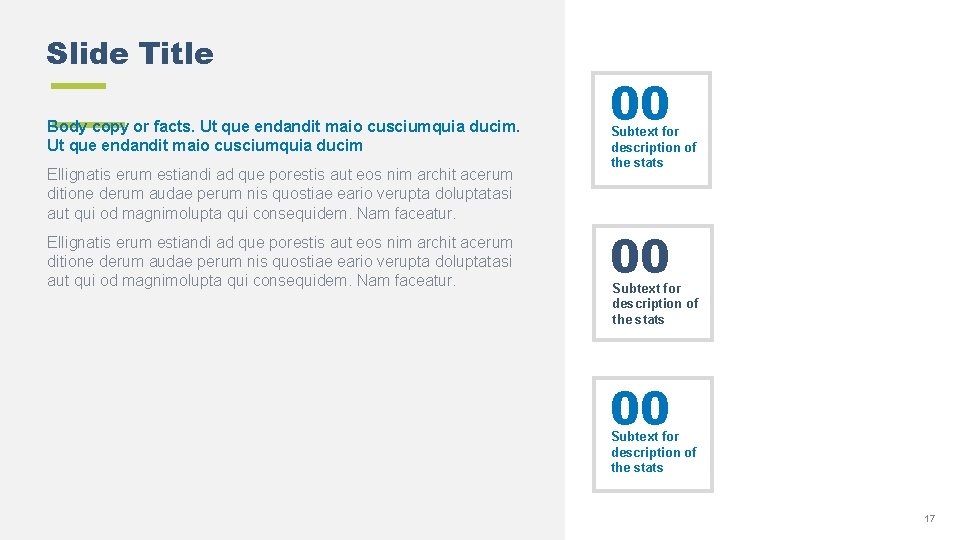
Slide Title Body copy or facts. Ut que endandit maio cusciumquia ducim Ellignatis erum estiandi ad que porestis aut eos nim archit acerum ditione derum audae perum nis quostiae eario verupta doluptatasi aut qui od magnimolupta qui consequidem. Nam faceatur. 00 Subtext for description of the stats 17
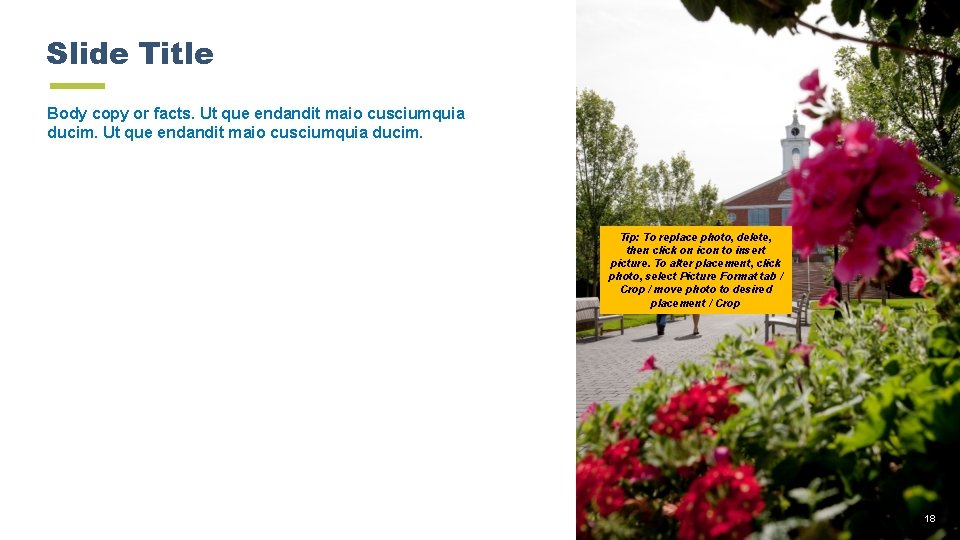
Slide Title Body copy or facts. Ut que endandit maio cusciumquia ducim. Tip: To replace photo, delete, then click on icon to insert picture. To alter placement, click photo, select Picture Format tab / Crop / move photo to desired placement / Crop 18
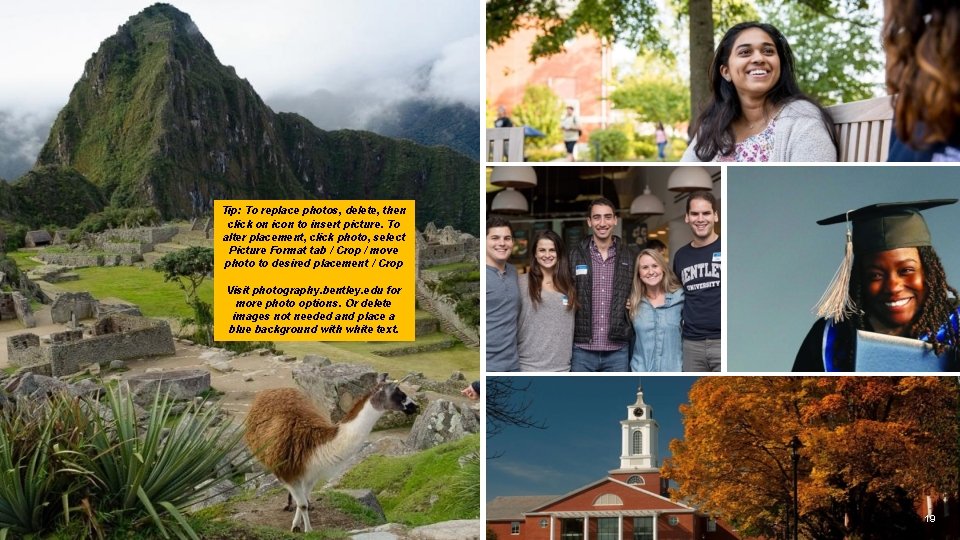
Tip: To replace photos, delete, then click on icon to insert picture. To alter placement, click photo, select Picture Format tab / Crop / move photo to desired placement / Crop Visit photography. bentley. edu for more photo options. Or delete images not needed and place a blue background with white text. 19

Tip: To replace photos, delete, then click on icon to insert picture. To alter placement, click photo, select Picture Format tab / Crop / move photo to desired placement / Crop Visit photography. bentley. edu for more photo options. Or delete images not needed and place a blue background with white text. 20

Thank you

Thank you