Timing and synchronisation to ISIS RF Edward Overton
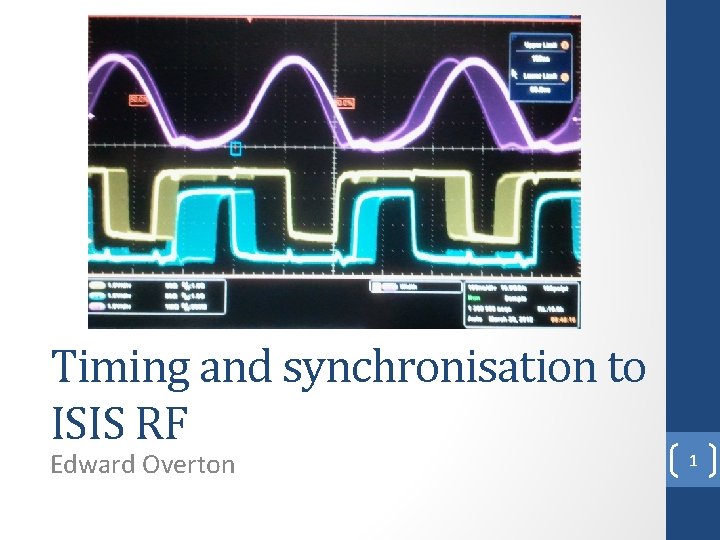
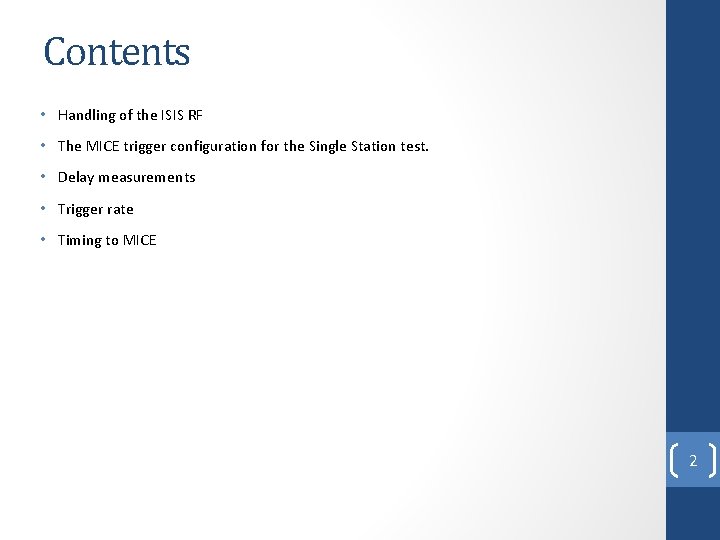
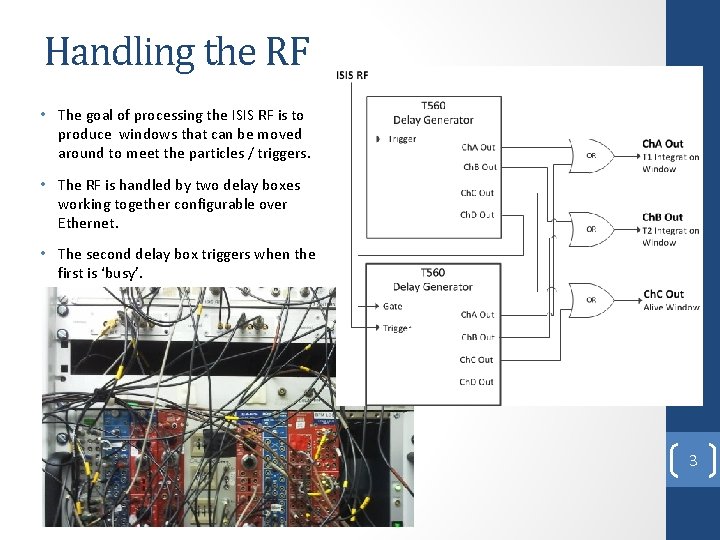
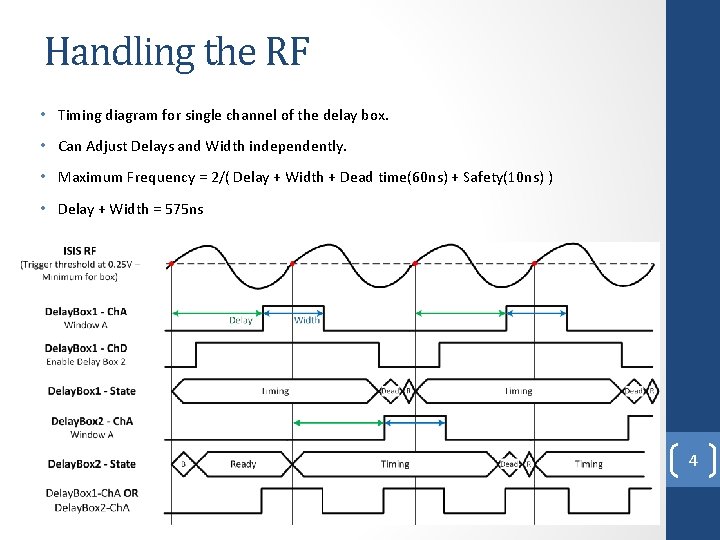
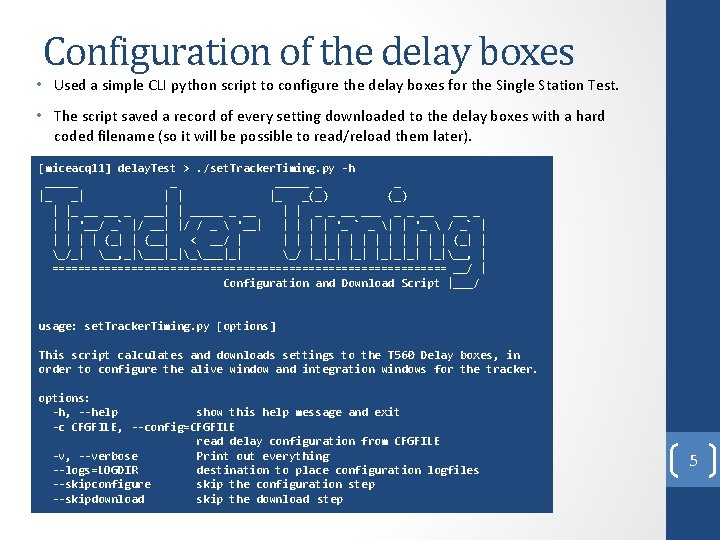
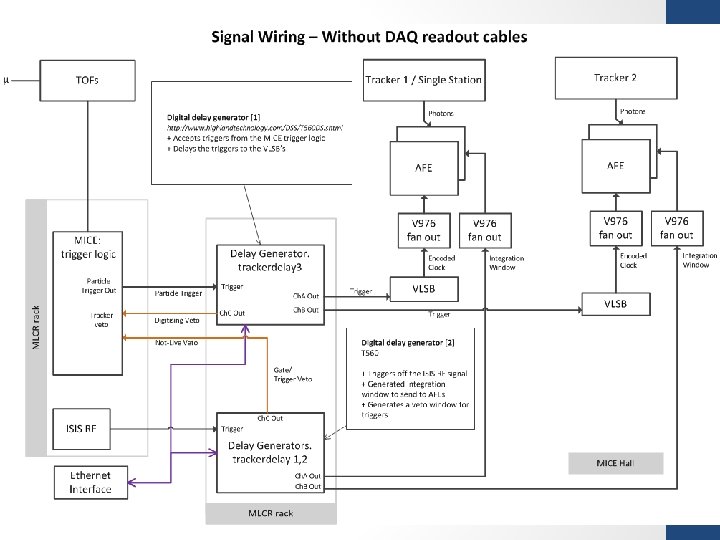
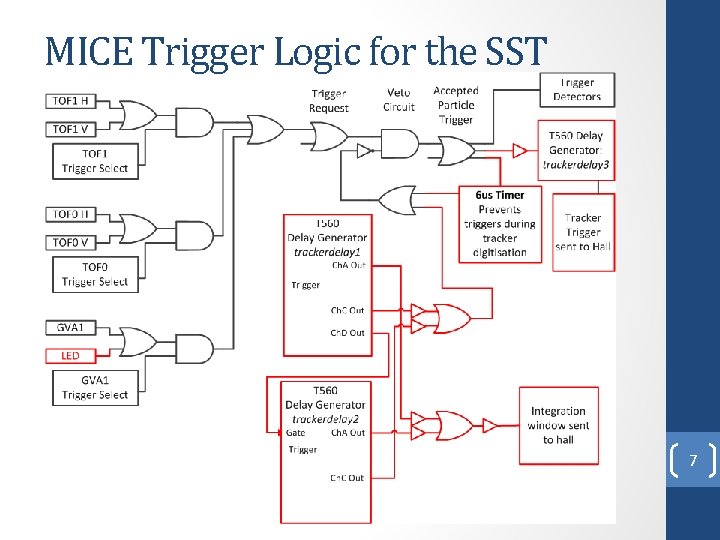
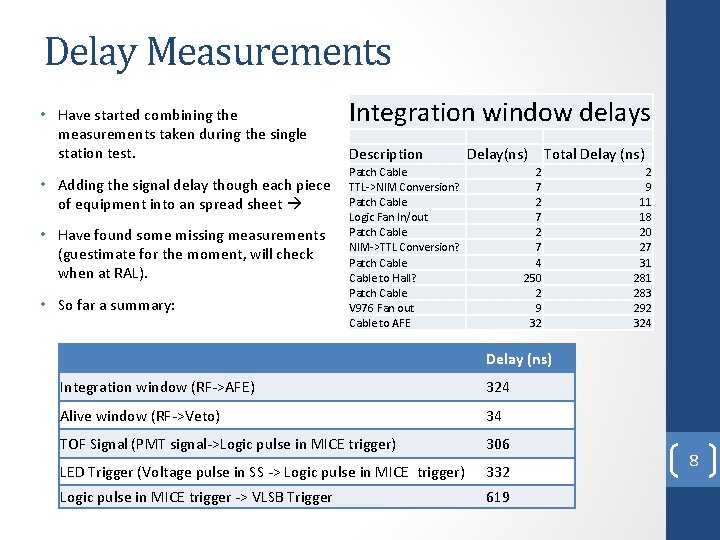
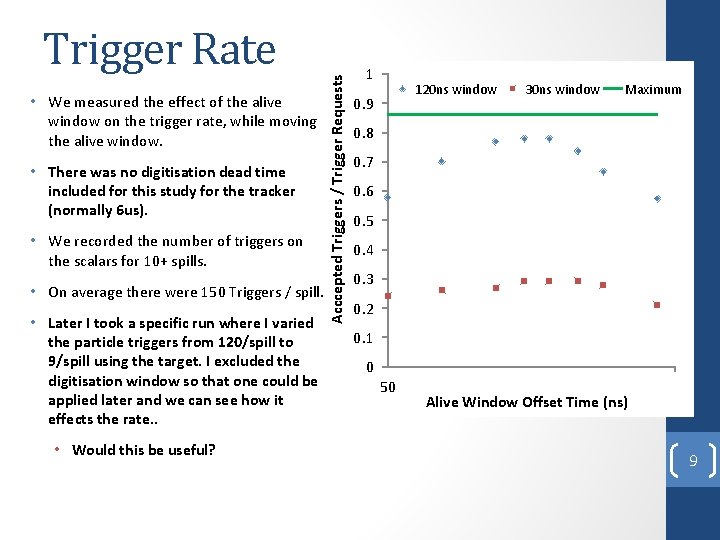
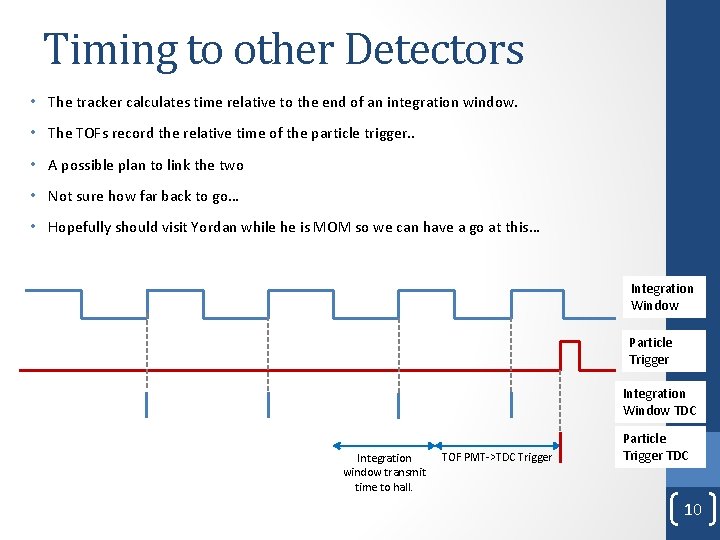
- Slides: 10
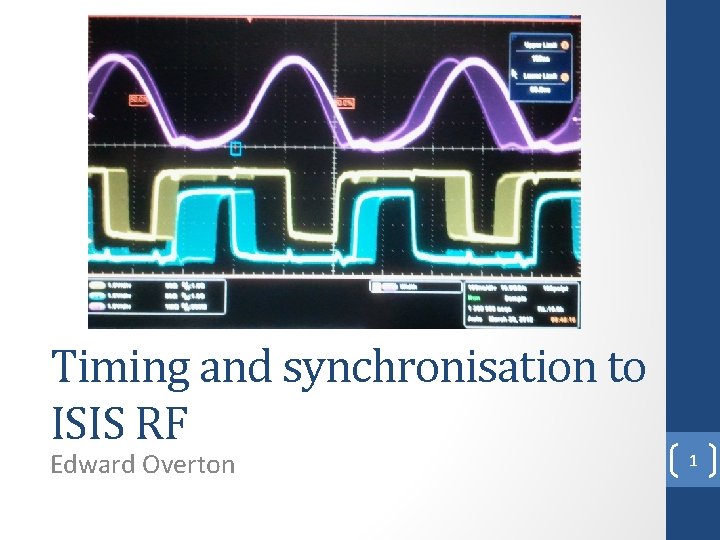
Timing and synchronisation to ISIS RF Edward Overton 1
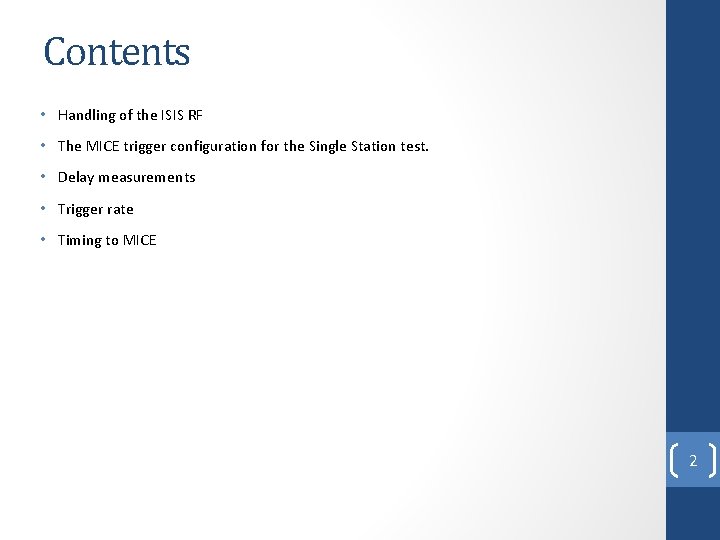
Contents • Handling of the ISIS RF • The MICE trigger configuration for the Single Station test. • Delay measurements • Trigger rate • Timing to MICE 2
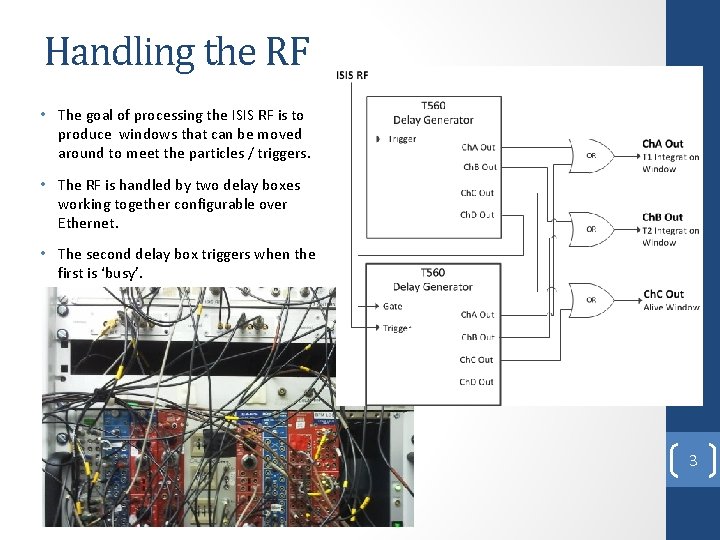
Handling the RF • The goal of processing the ISIS RF is to produce windows that can be moved around to meet the particles / triggers. • The RF is handled by two delay boxes working together configurable over Ethernet. • The second delay box triggers when the first is ‘busy’. 3
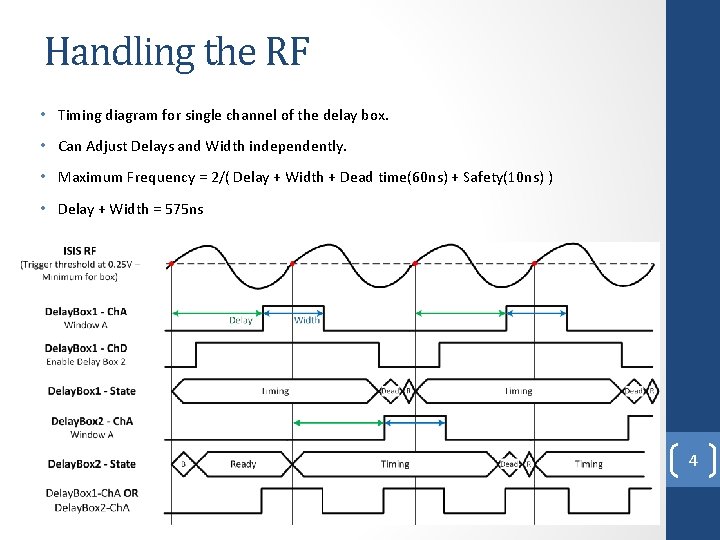
Handling the RF • Timing diagram for single channel of the delay box. • Can Adjust Delays and Width independently. • Maximum Frequency = 2/( Delay + Width + Dead time(60 ns) + Safety(10 ns) ) • Delay + Width = 575 ns 4
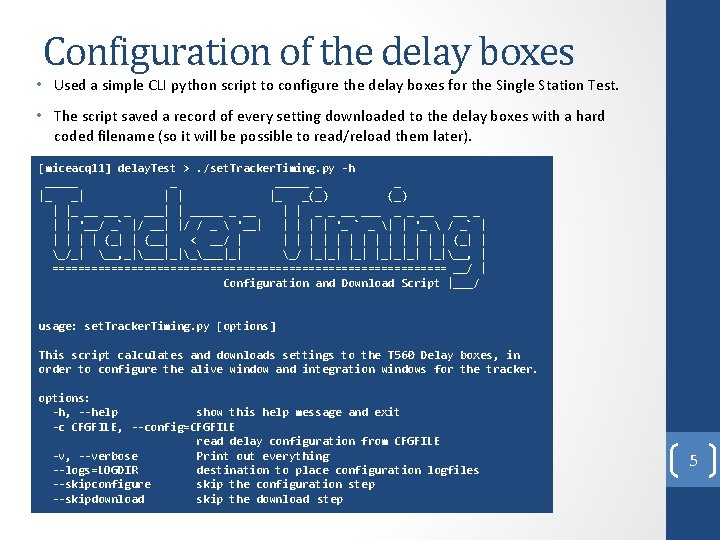
Configuration of the delay boxes • Used a simple CLI python script to configure the delay boxes for the Single Station Test. • The script saved a record of every setting downloaded to the delay boxes with a hard coded filename (so it will be possible to read/reload them later). [miceacq 11] delay. Test >. /set. Tracker. Timing. py -h _____ _ _ |_ _| | | |_ _(_) | |_ __ ___| | _____ _ __ | | _ _ __ __ _ | | '__/ _` |/ __| |/ / _ '__| | | '_ ` _ | | '_ / _` | | | (_| | (__| < __/ | | | | (_| | _/_| __, _|___|_|____|_| _/ |_|_|_| |_|__, | ============================== __/ | Configuration and Download Script |___/ usage: set. Tracker. Timing. py [options] This script calculates and downloads settings to the T 560 Delay boxes, in order to configure the alive window and integration windows for the tracker. options: -h, --help show this help message and exit -c CFGFILE, --config=CFGFILE read delay configuration from CFGFILE -v, --verbose Print out everything --logs=LOGDIR destination to place configuration logfiles --skipconfigure skip the configuration step --skipdownload skip the download step 5
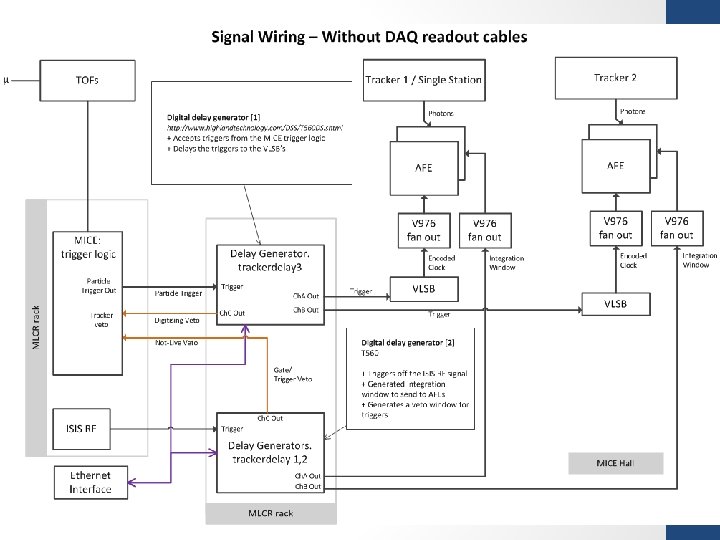
Implementation 6
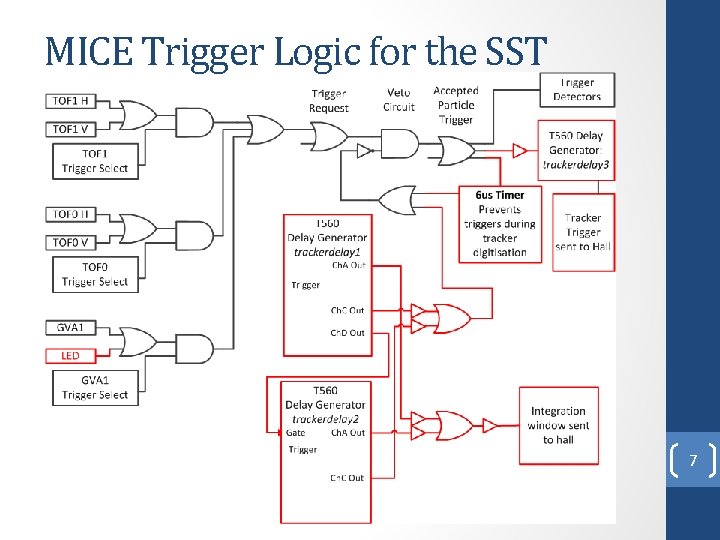
MICE Trigger Logic for the SST 7
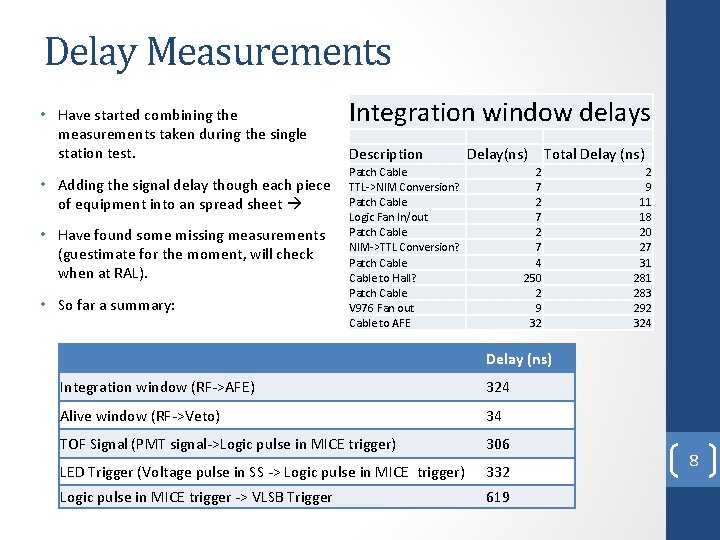
Delay Measurements • Have started combining the measurements taken during the single station test. • Adding the signal delay though each piece of equipment into an spread sheet • Have found some missing measurements (guestimate for the moment, will check when at RAL). • So far a summary: Integration window delays Description Delay(ns) Total Delay (ns) Patch Cable TTL->NIM Conversion? Patch Cable Logic Fan In/out Patch Cable NIM->TTL Conversion? Patch Cable to Hall? Patch Cable V 976 Fan out Cable to AFE 2 7 2 7 4 250 2 9 32 2 9 11 18 20 27 31 283 292 324 Delay (ns) Integration window (RF->AFE) 324 Alive window (RF->Veto) 34 TOF Signal (PMT signal->Logic pulse in MICE trigger) 306 LED Trigger (Voltage pulse in SS -> Logic pulse in MICE trigger) 332 Logic pulse in MICE trigger -> VLSB Trigger 619 8
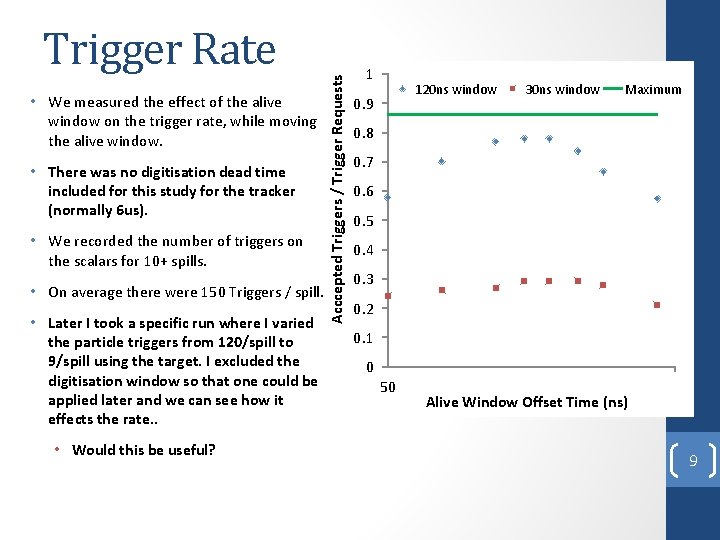
• We measured the effect of the alive window on the trigger rate, while moving the alive window. • There was no digitisation dead time included for this study for the tracker (normally 6 us). • We recorded the number of triggers on the scalars for 10+ spills. • On average there were 150 Triggers / spill. • Later I took a specific run where I varied the particle triggers from 120/spill to 9/spill using the target. I excluded the digitisation window so that one could be applied later and we can see how it effects the rate. . • Would this be useful? Acccepted Triggers / Trigger Requests Trigger Rate 1 120 ns window 0. 9 30 ns window Maximum 0. 8 0. 7 0. 6 0. 5 0. 4 0. 3 0. 2 0. 1 0 50 Alive Window Offset Time (ns) 9
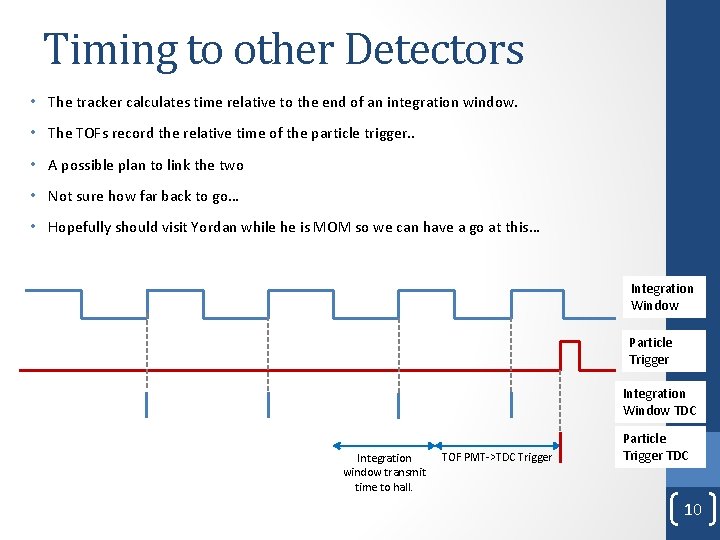
Timing to other Detectors • The tracker calculates time relative to the end of an integration window. • The TOFs record the relative time of the particle trigger. . • A possible plan to link the two • Not sure how far back to go… • Hopefully should visit Yordan while he is MOM so we can have a go at this… Integration Window Particle Trigger Integration Window TDC Integration window transmit time to hall. TOF PMT->TDC Trigger Particle Trigger TDC 10