TIMESHEETS 1 ST TIME USER Your user name
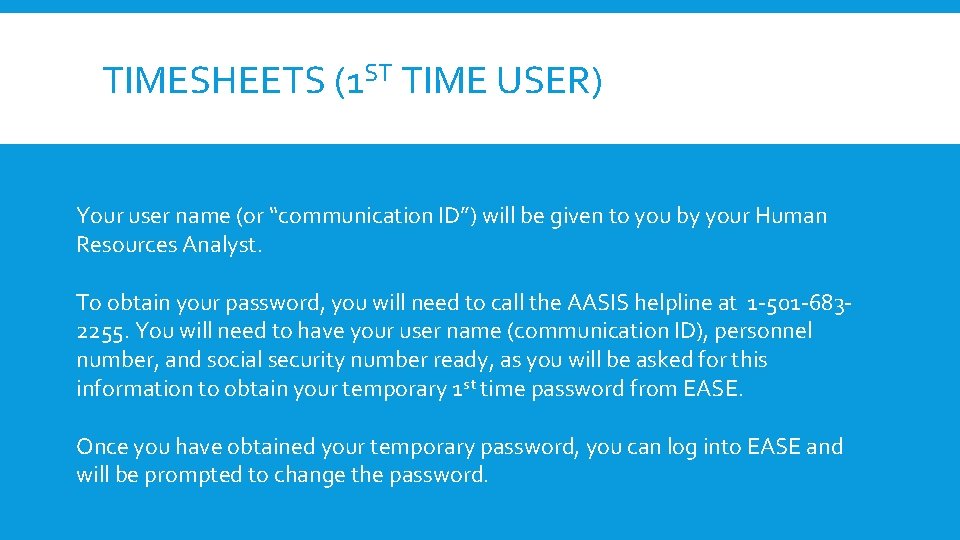
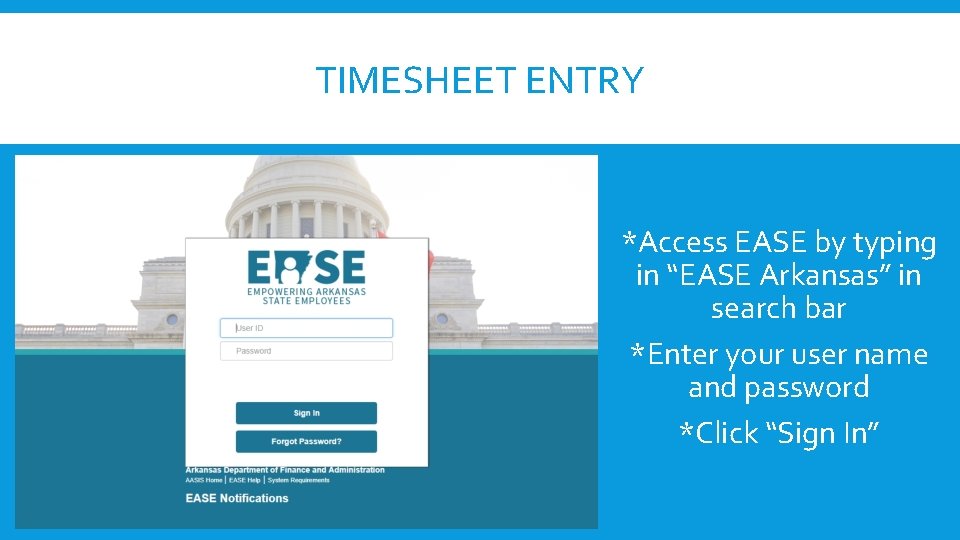

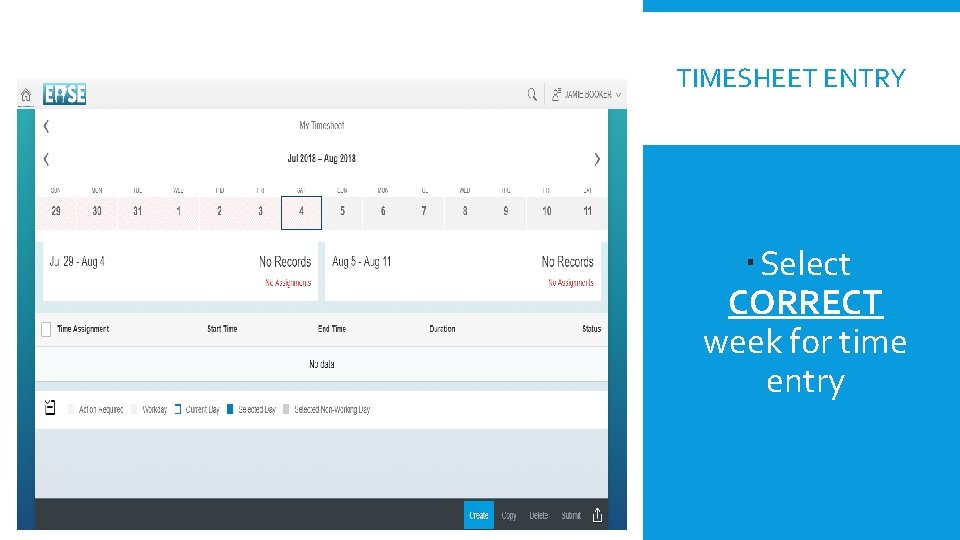
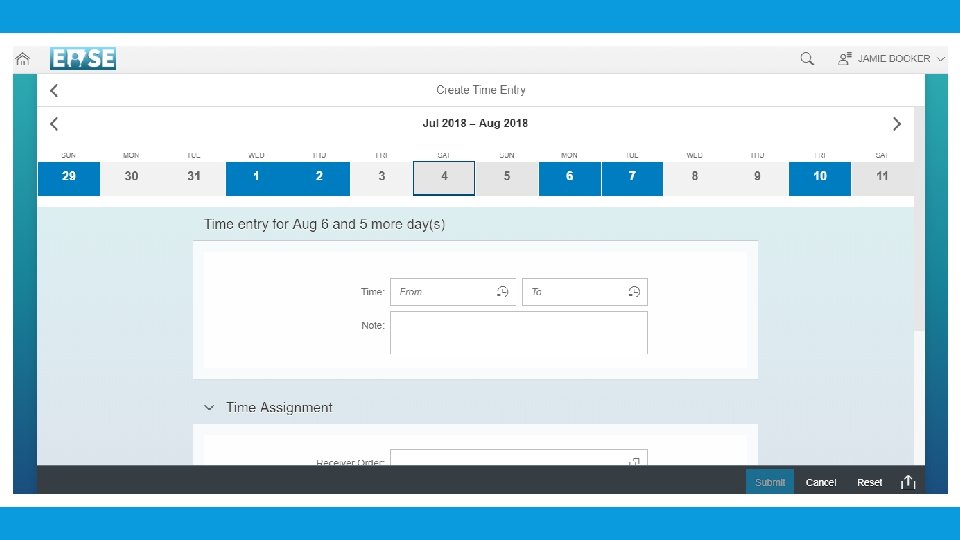

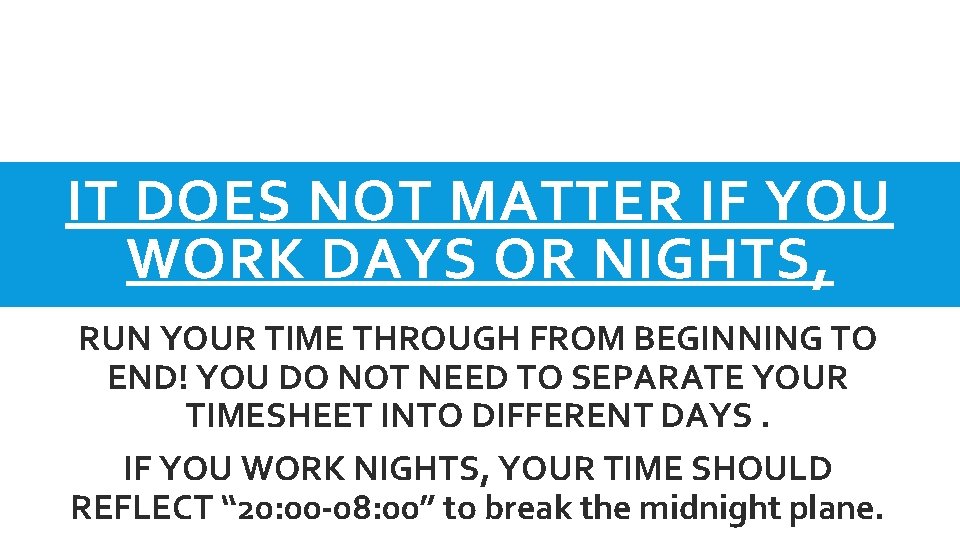
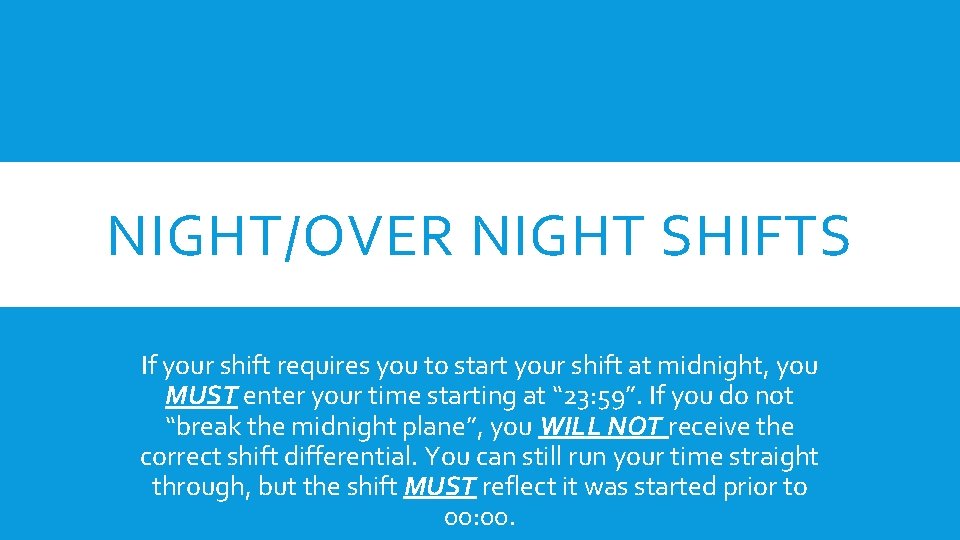
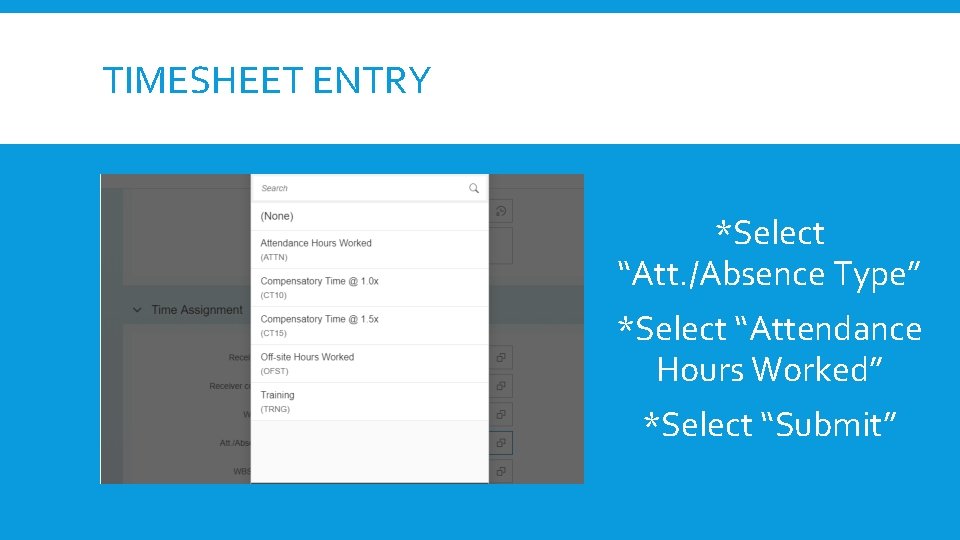
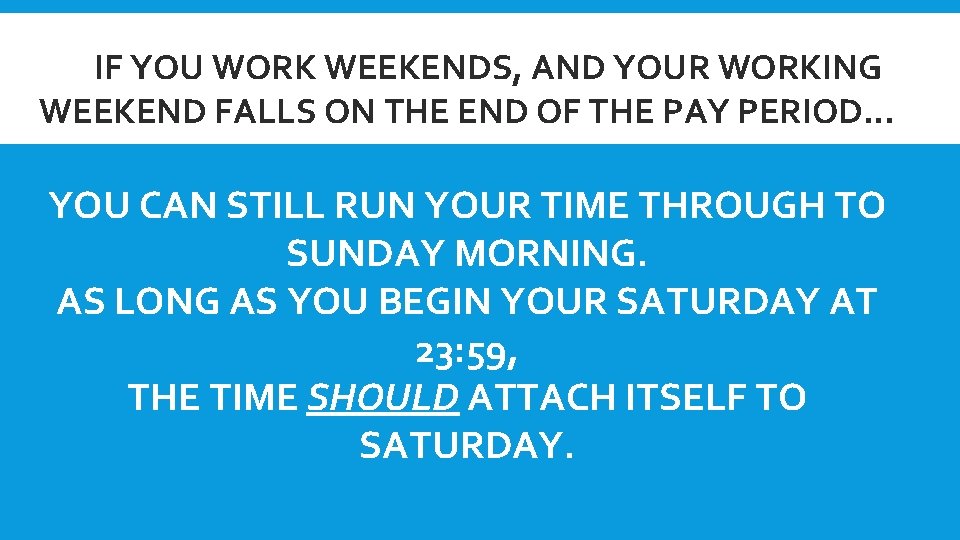
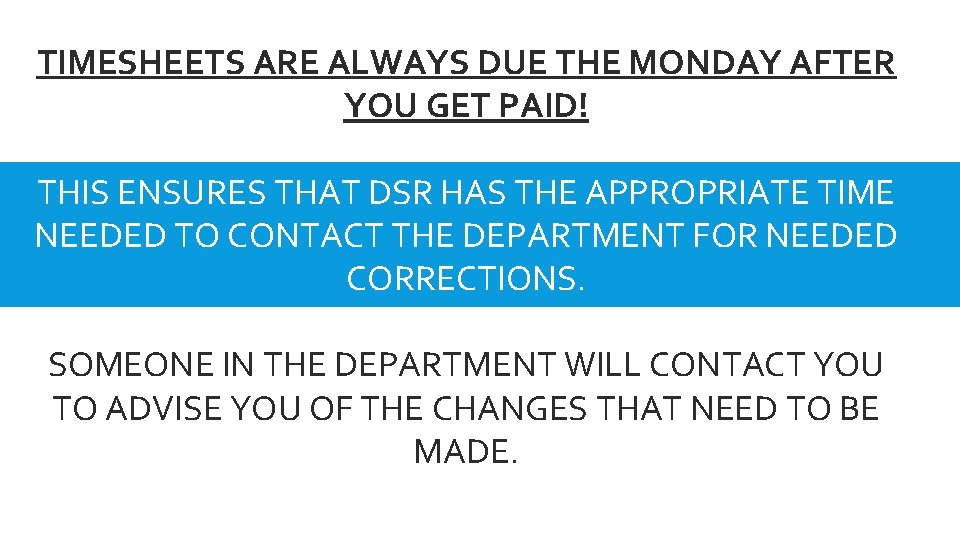


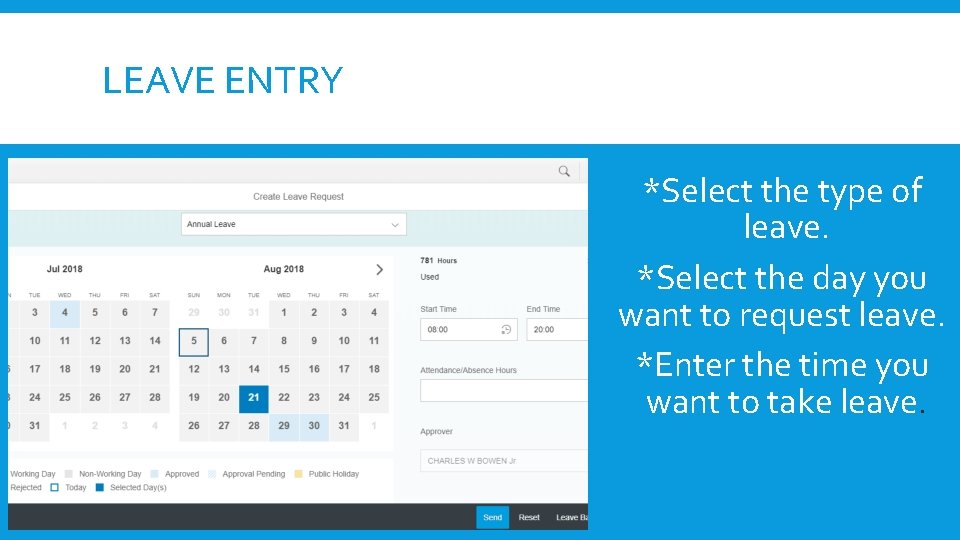

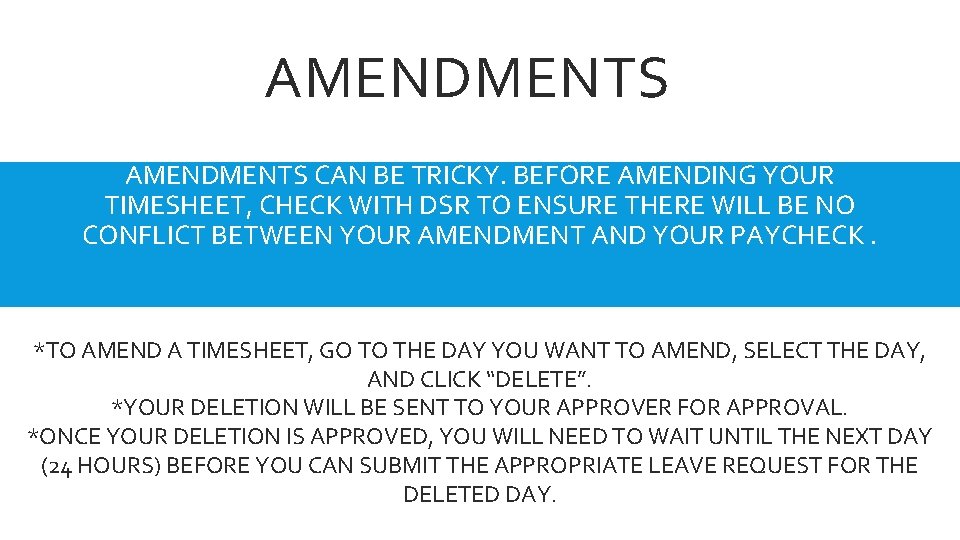
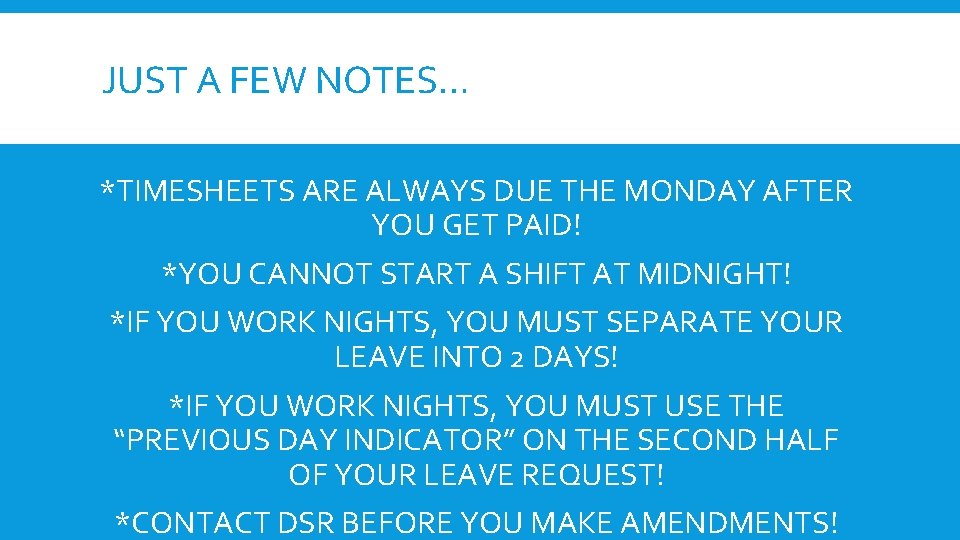
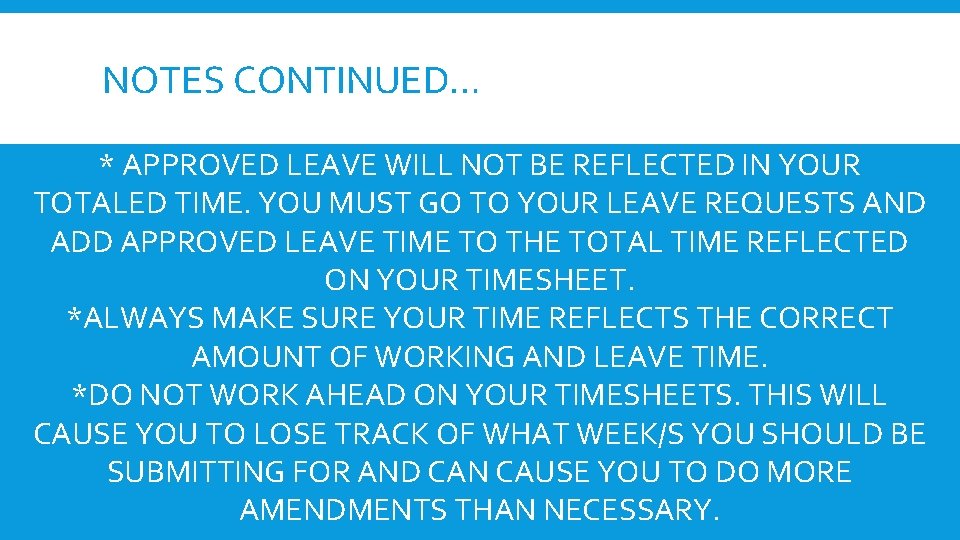
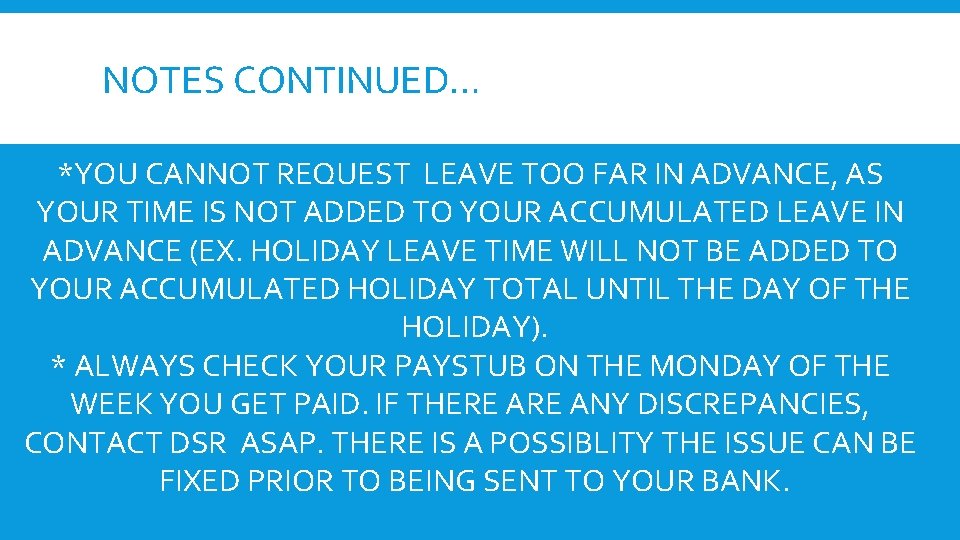
- Slides: 19
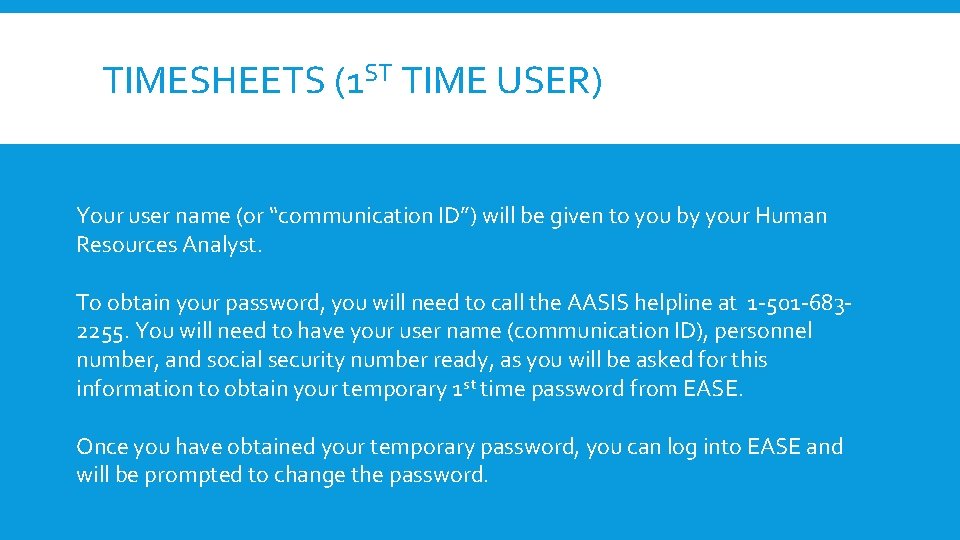
TIMESHEETS (1 ST TIME USER) Your user name (or “communication ID”) will be given to you by your Human Resources Analyst. To obtain your password, you will need to call the AASIS helpline at 1 -501 -6832255. You will need to have your user name (communication ID), personnel number, and social security number ready, as you will be asked for this information to obtain your temporary 1 st time password from EASE. Once you have obtained your temporary password, you can log into EASE and will be prompted to change the password.
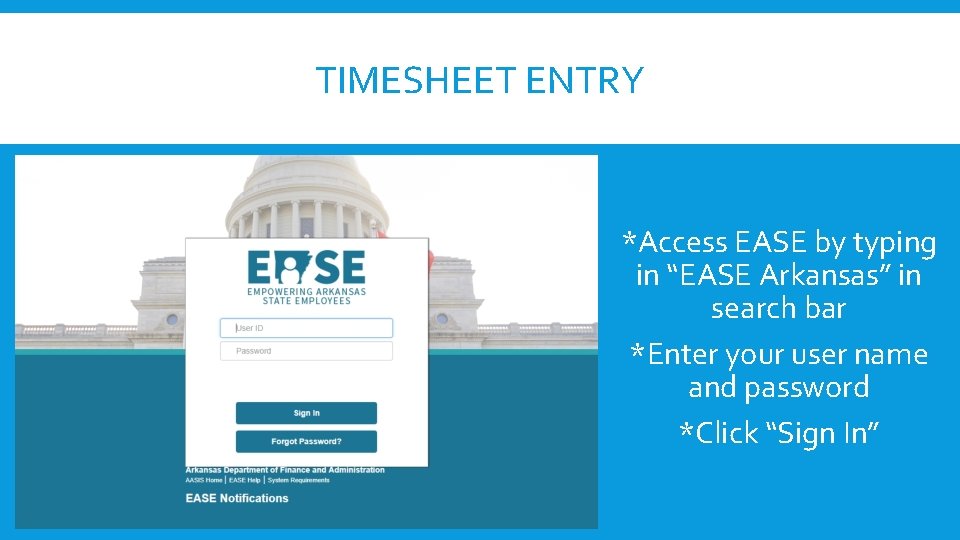
TIMESHEET ENTRY *Access EASE by typing in “EASE Arkansas” in search bar *Enter your user name and password *Click “Sign In”

TIMESHEET ENTRY Home screen Select “My Timesheet”
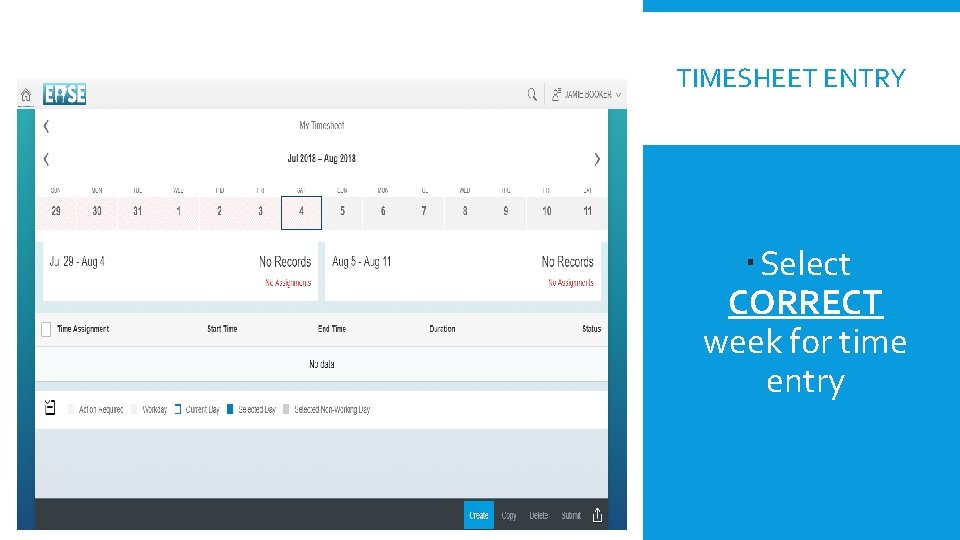
TIMESHEET ENTRY Select CORRECT week for time entry
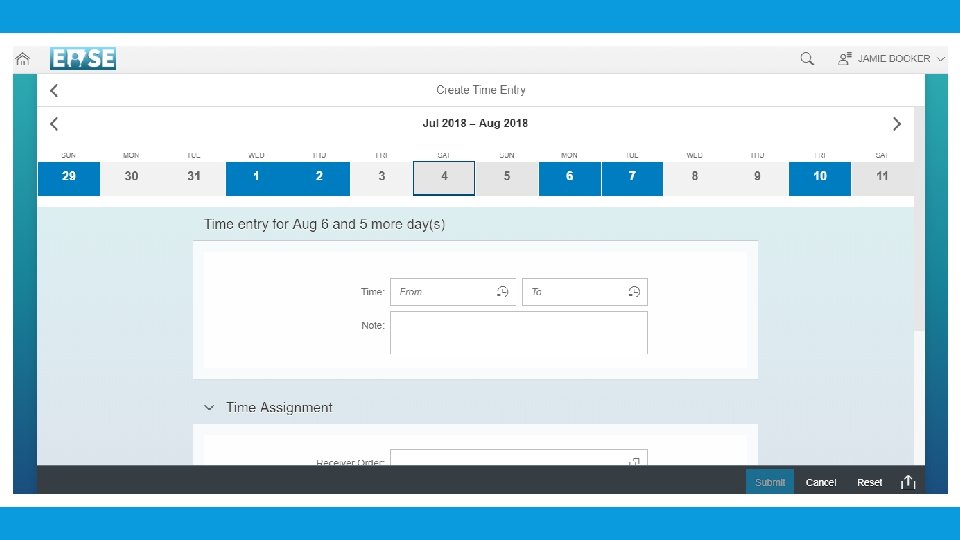

* Enter arrival and leave time at lunch *You will do another entry when you return from lunch to end of shift.
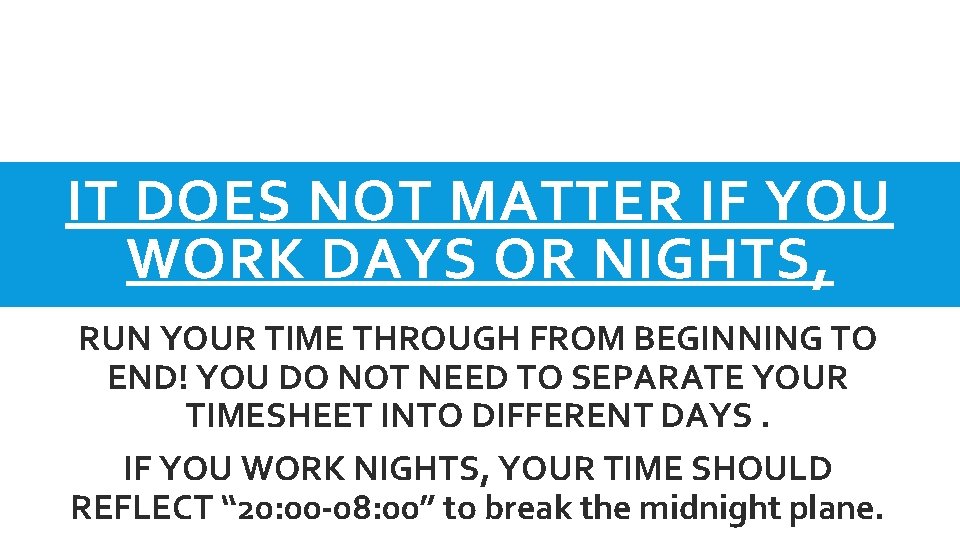
IT DOES NOT MATTER IF YOU WORK DAYS OR NIGHTS, RUN YOUR TIME THROUGH FROM BEGINNING TO END! YOU DO NOT NEED TO SEPARATE YOUR TIMESHEET INTO DIFFERENT DAYS. IF YOU WORK NIGHTS, YOUR TIME SHOULD REFLECT “ 20: 00 -08: 00” to break the midnight plane.
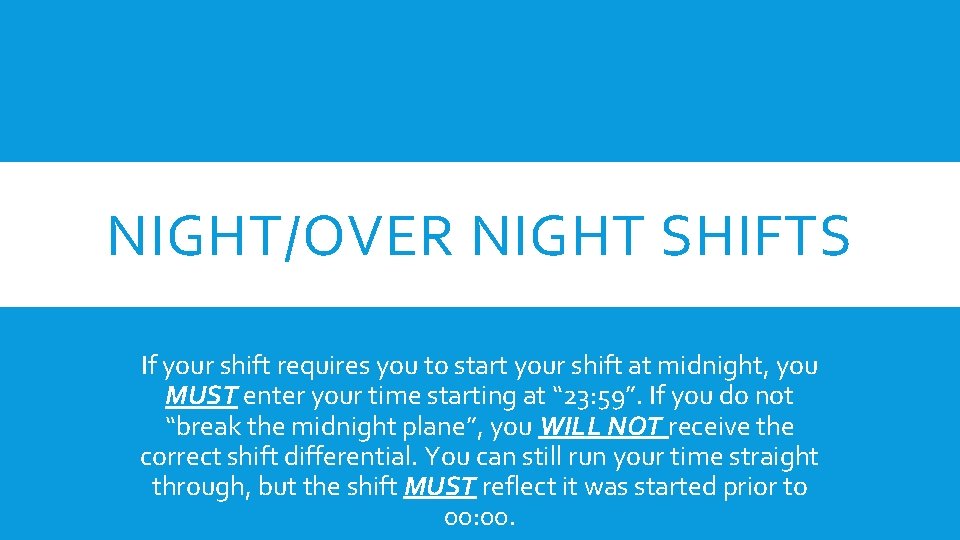
NIGHT/OVER NIGHT SHIFTS If your shift requires you to start your shift at midnight, you MUST enter your time starting at “ 23: 59”. If you do not “break the midnight plane”, you WILL NOT receive the correct shift differential. You can still run your time straight through, but the shift MUST reflect it was started prior to 00: 00.
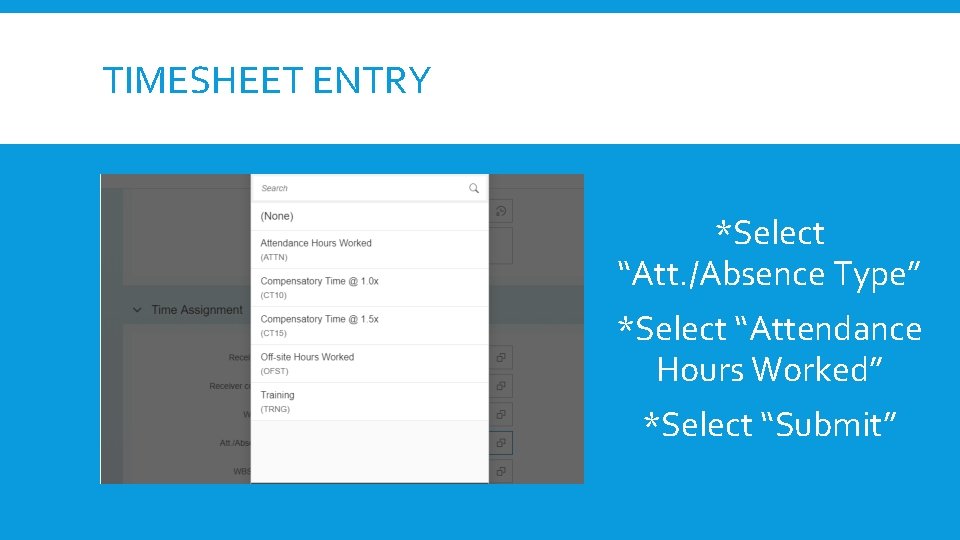
TIMESHEET ENTRY *Select “Att. /Absence Type” *Select “Attendance Hours Worked” *Select “Submit”
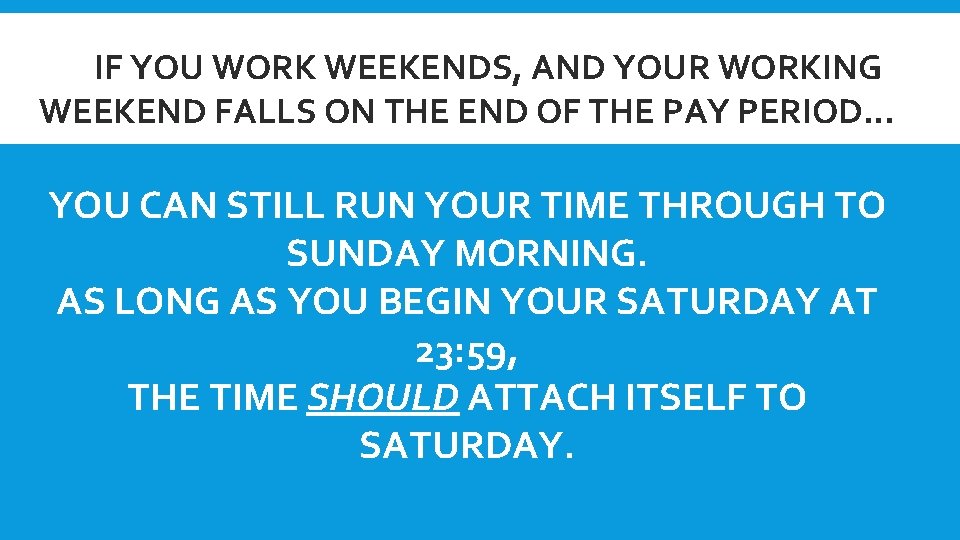
**IF YOU WORK WEEKENDS, AND YOUR WORKING WEEKEND FALLS ON THE END OF THE PAY PERIOD… YOU CAN STILL RUN YOUR TIME THROUGH TO SUNDAY MORNING. AS LONG AS YOU BEGIN YOUR SATURDAY AT 23: 59, THE TIME SHOULD ATTACH ITSELF TO SATURDAY.
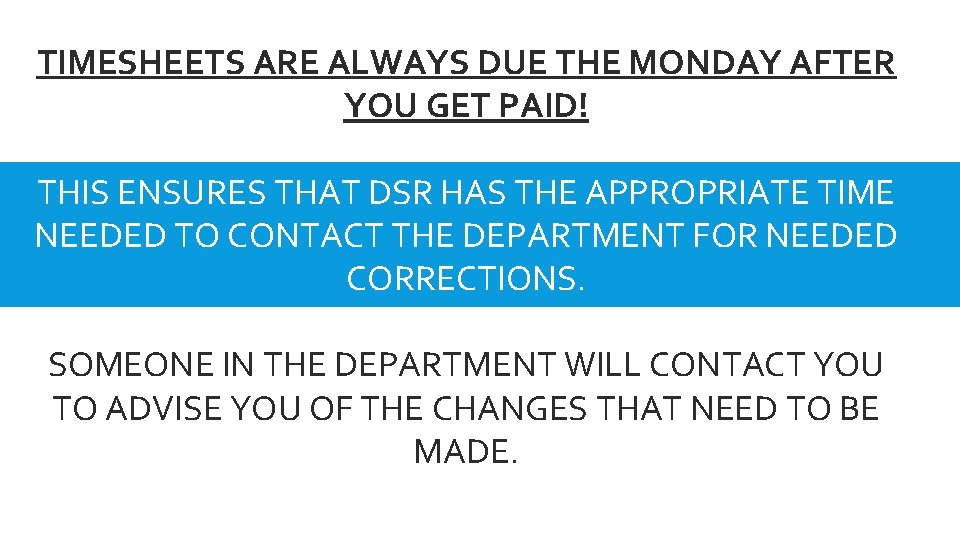
TIMESHEETS ARE ALWAYS DUE THE MONDAY AFTER YOU GET PAID! THIS ENSURES THAT DSR HAS THE APPROPRIATE TIME NEEDED TO CONTACT THE DEPARTMENT FOR NEEDED CORRECTIONS. SOMEONE IN THE DEPARTMENT WILL CONTACT YOU TO ADVISE YOU OF THE CHANGES THAT NEED TO BE MADE.

LEAVE ENTRY

LEAVE ENTRY * Select “My Leave Requests” *The “Available time” for each type of leave is reflected on the right hand side of the screen.
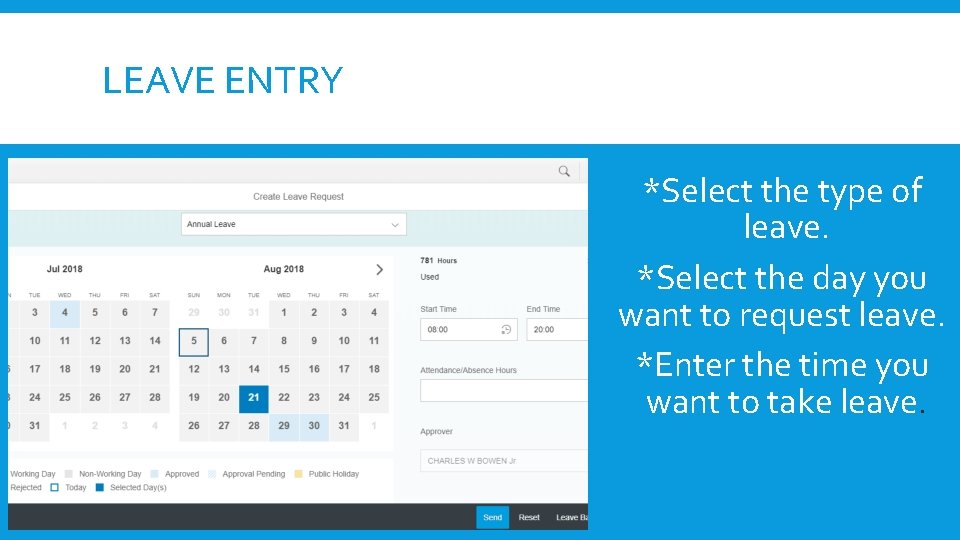
LEAVE ENTRY *Select the type of leave. *Select the day you want to request leave. *Enter the time you want to take leave.

IF YOU WORK NIGHTS… YOU WILL NEED TO SEPARATE YOUR LEAVE INTO SEPARATE DAYS!
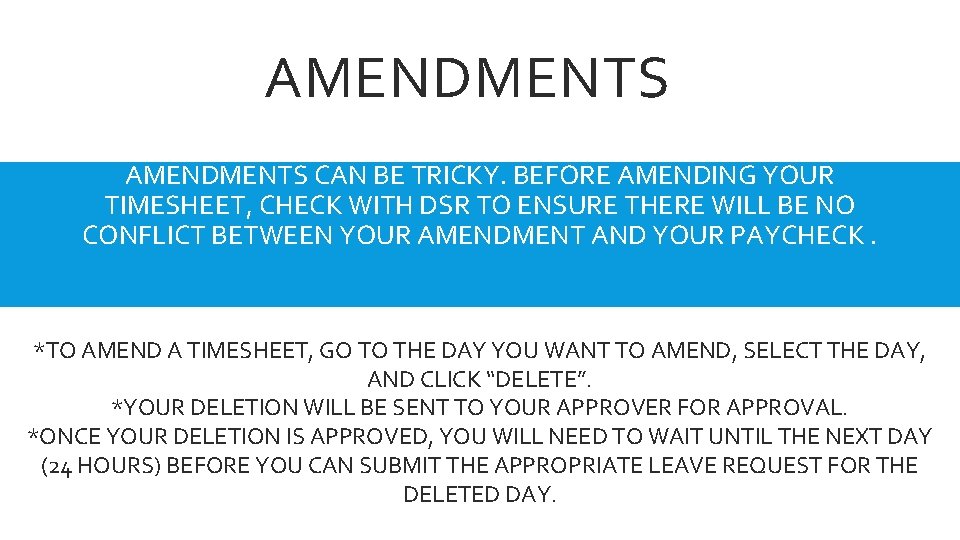
AMENDMENTS CAN BE TRICKY. BEFORE AMENDING YOUR TIMESHEET, CHECK WITH DSR TO ENSURE THERE WILL BE NO CONFLICT BETWEEN YOUR AMENDMENT AND YOUR PAYCHECK. *TO AMEND A TIMESHEET, GO TO THE DAY YOU WANT TO AMEND, SELECT THE DAY, AND CLICK “DELETE”. *YOUR DELETION WILL BE SENT TO YOUR APPROVER FOR APPROVAL. *ONCE YOUR DELETION IS APPROVED, YOU WILL NEED TO WAIT UNTIL THE NEXT DAY (24 HOURS) BEFORE YOU CAN SUBMIT THE APPROPRIATE LEAVE REQUEST FOR THE DELETED DAY.
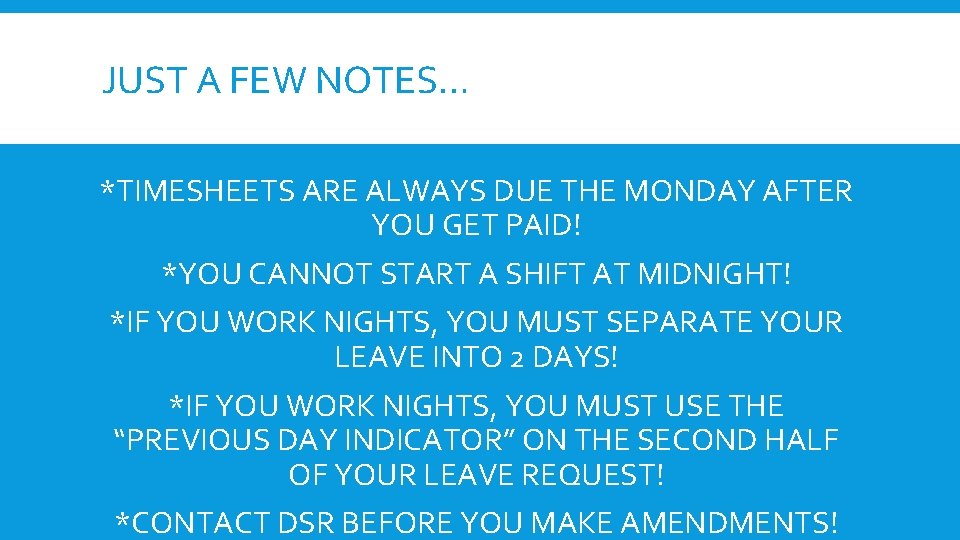
JUST A FEW NOTES… *TIMESHEETS ARE ALWAYS DUE THE MONDAY AFTER YOU GET PAID! *YOU CANNOT START A SHIFT AT MIDNIGHT! *IF YOU WORK NIGHTS, YOU MUST SEPARATE YOUR LEAVE INTO 2 DAYS! *IF YOU WORK NIGHTS, YOU MUST USE THE “PREVIOUS DAY INDICATOR” ON THE SECOND HALF OF YOUR LEAVE REQUEST! *CONTACT DSR BEFORE YOU MAKE AMENDMENTS!
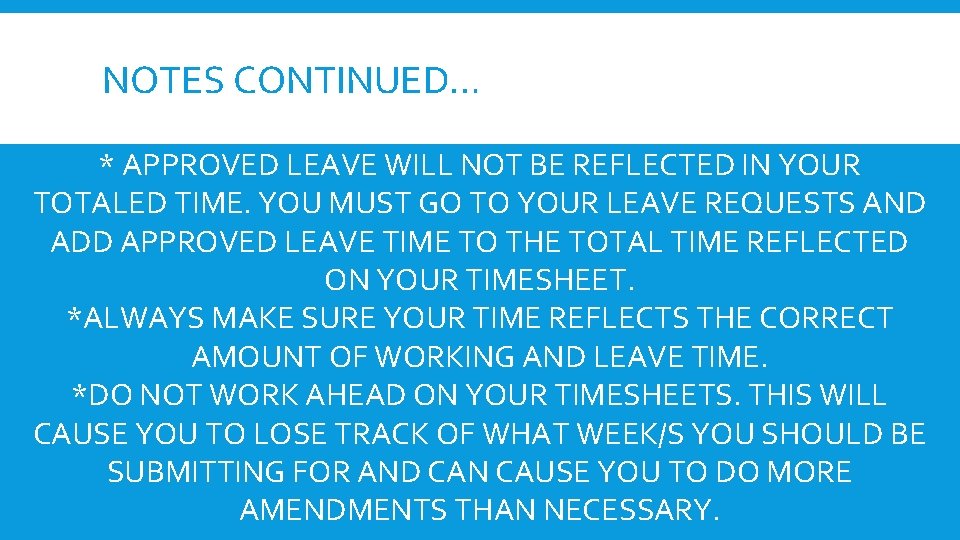
NOTES CONTINUED… * APPROVED LEAVE WILL NOT BE REFLECTED IN YOUR TOTALED TIME. YOU MUST GO TO YOUR LEAVE REQUESTS AND ADD APPROVED LEAVE TIME TO THE TOTAL TIME REFLECTED ON YOUR TIMESHEET. *ALWAYS MAKE SURE YOUR TIME REFLECTS THE CORRECT AMOUNT OF WORKING AND LEAVE TIME. *DO NOT WORK AHEAD ON YOUR TIMESHEETS. THIS WILL CAUSE YOU TO LOSE TRACK OF WHAT WEEK/S YOU SHOULD BE SUBMITTING FOR AND CAN CAUSE YOU TO DO MORE AMENDMENTS THAN NECESSARY.
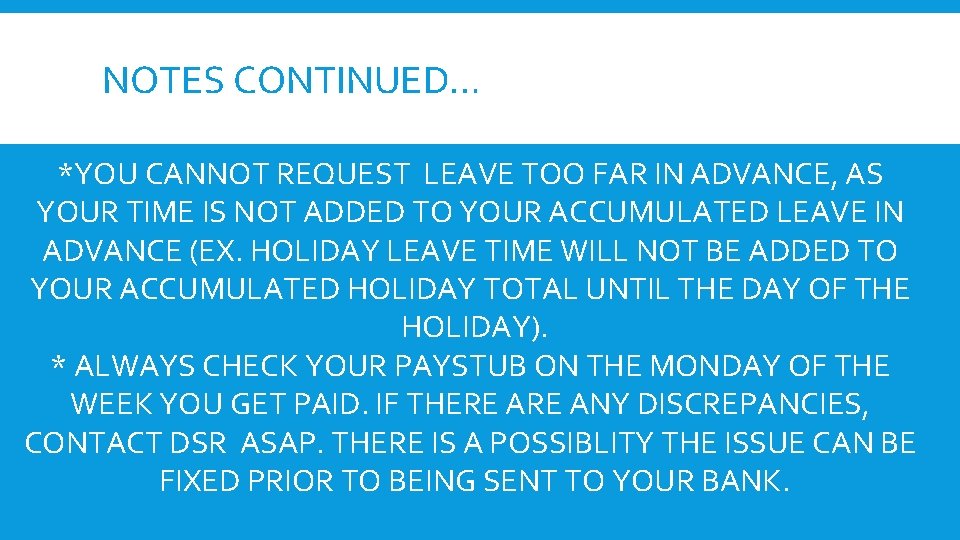
NOTES CONTINUED… *YOU CANNOT REQUEST LEAVE TOO FAR IN ADVANCE, AS YOUR TIME IS NOT ADDED TO YOUR ACCUMULATED LEAVE IN ADVANCE (EX. HOLIDAY LEAVE TIME WILL NOT BE ADDED TO YOUR ACCUMULATED HOLIDAY TOTAL UNTIL THE DAY OF THE HOLIDAY). * ALWAYS CHECK YOUR PAYSTUB ON THE MONDAY OF THE WEEK YOU GET PAID. IF THERE ANY DISCREPANCIES, CONTACT DSR ASAP. THERE IS A POSSIBLITY THE ISSUE CAN BE FIXED PRIOR TO BEING SENT TO YOUR BANK.