Timeline of Schedule Development for Basic Data Needs
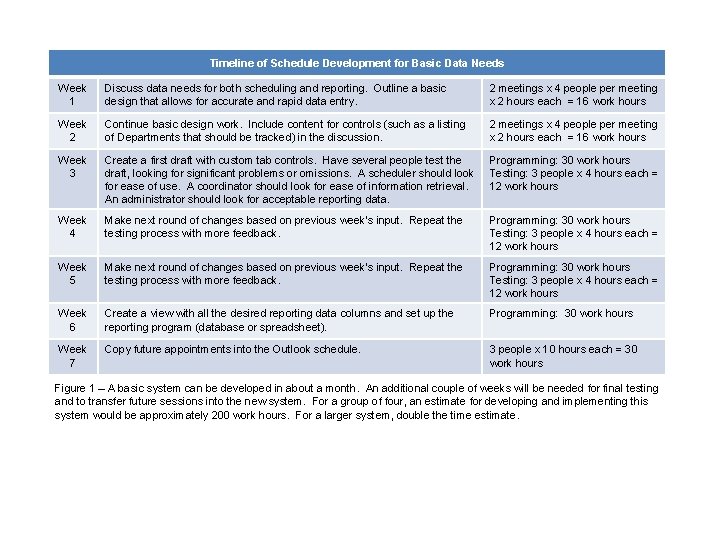
Timeline of Schedule Development for Basic Data Needs Week 1 Discuss data needs for both scheduling and reporting. Outline a basic design that allows for accurate and rapid data entry. 2 meetings x 4 people per meeting x 2 hours each = 16 work hours Week 2 Continue basic design work. Include content for controls (such as a listing of Departments that should be tracked) in the discussion. 2 meetings x 4 people per meeting x 2 hours each = 16 work hours Week 3 Create a first draft with custom tab controls. Have several people test the draft, looking for significant problems or omissions. A scheduler should look for ease of use. A coordinator should look for ease of information retrieval. An administrator should look for acceptable reporting data. Programming: 30 work hours Testing: 3 people x 4 hours each = 12 work hours Week 4 Make next round of changes based on previous week’s input. Repeat the testing process with more feedback. Programming: 30 work hours Testing: 3 people x 4 hours each = 12 work hours Week 5 Make next round of changes based on previous week’s input. Repeat the testing process with more feedback. Programming: 30 work hours Testing: 3 people x 4 hours each = 12 work hours Week 6 Create a view with all the desired reporting data columns and set up the reporting program (database or spreadsheet). Programming: 30 work hours Week 7 Copy future appointments into the Outlook schedule. 3 people x 10 hours each = 30 work hours Figure 1 – A basic system can be developed in about a month. An additional couple of weeks will be needed for final testing and to transfer future sessions into the new system. For a group of four, an estimate for developing and implementing this system would be approximately 200 work hours. For a larger system, double the time estimate.
- Slides: 1