Time Management Module One Getting Started Cherish your

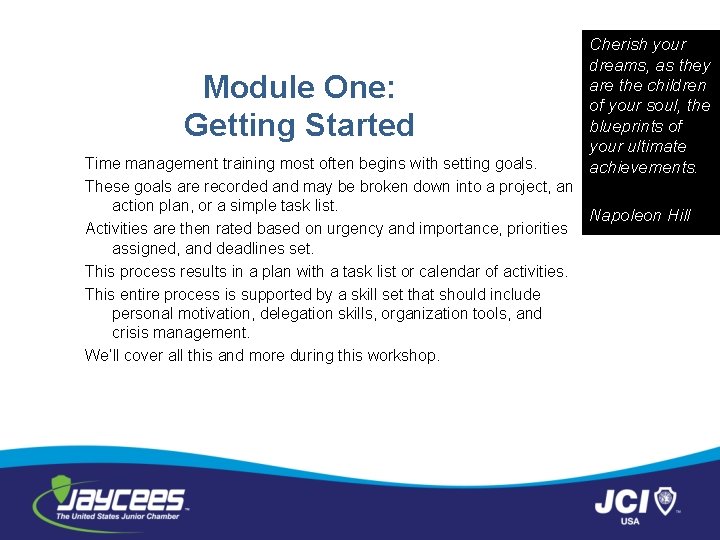
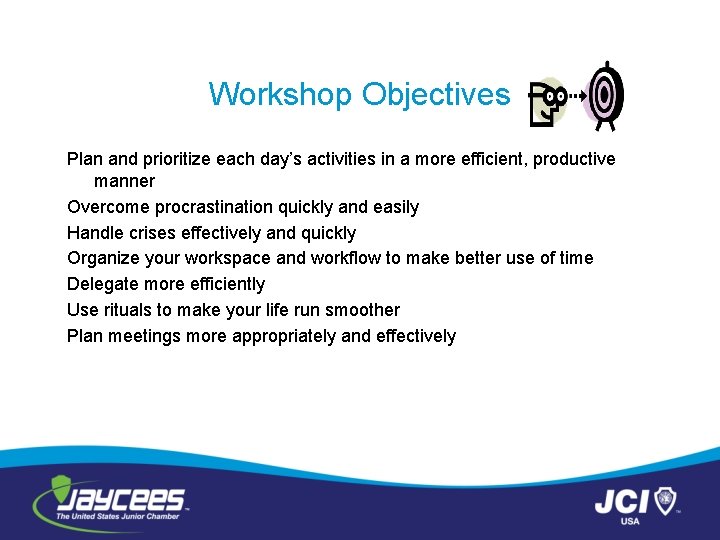
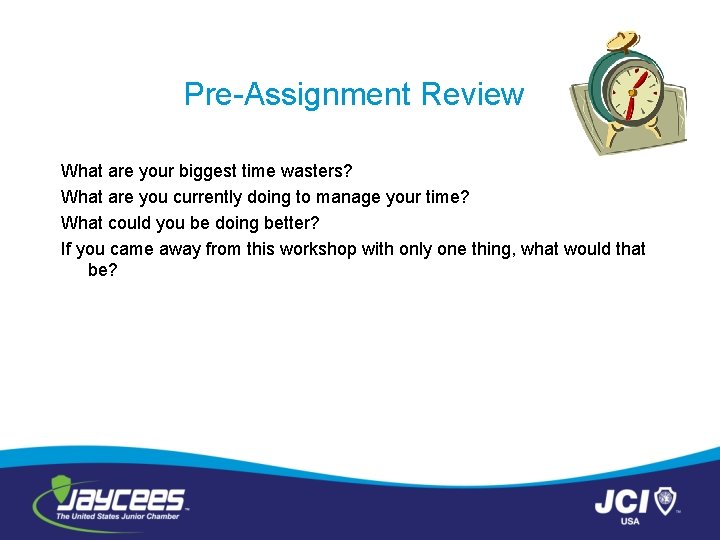
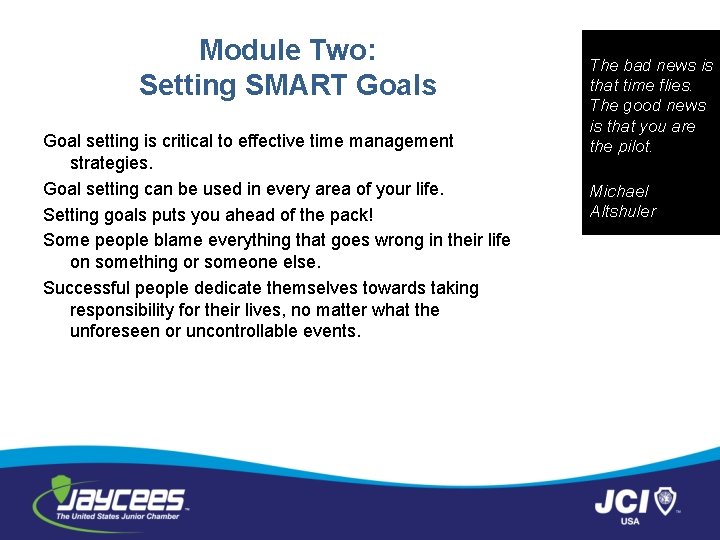
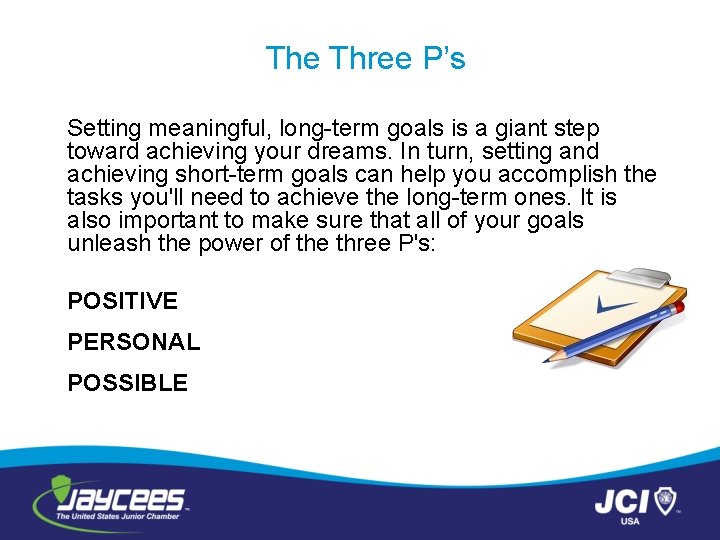
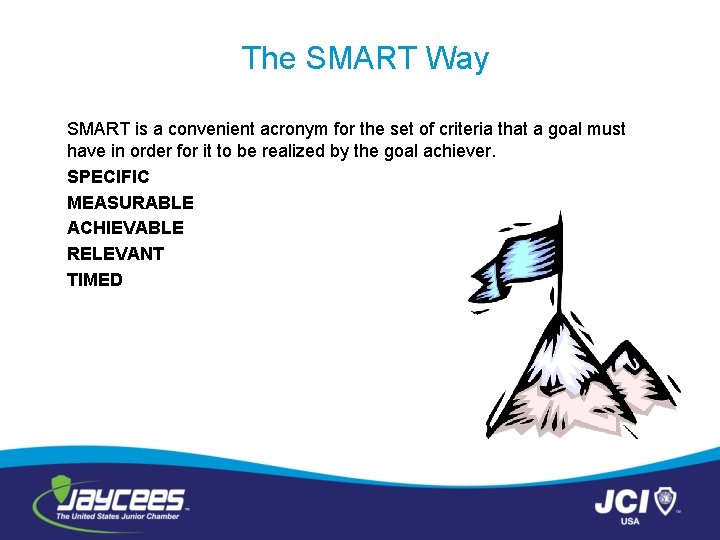
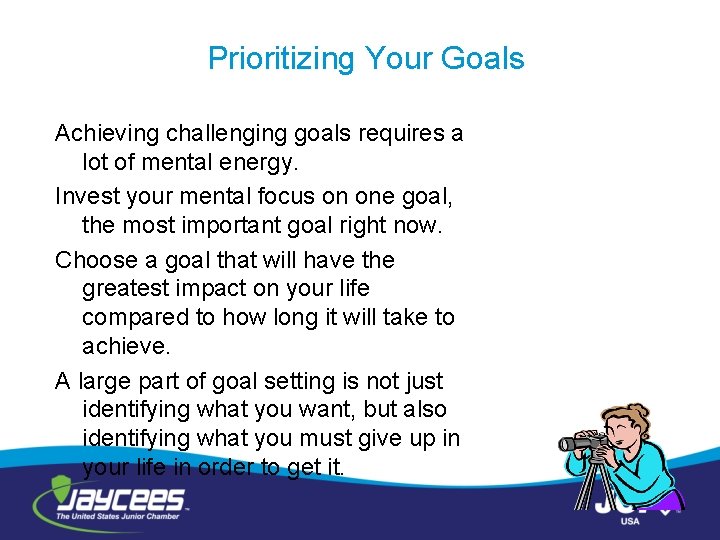
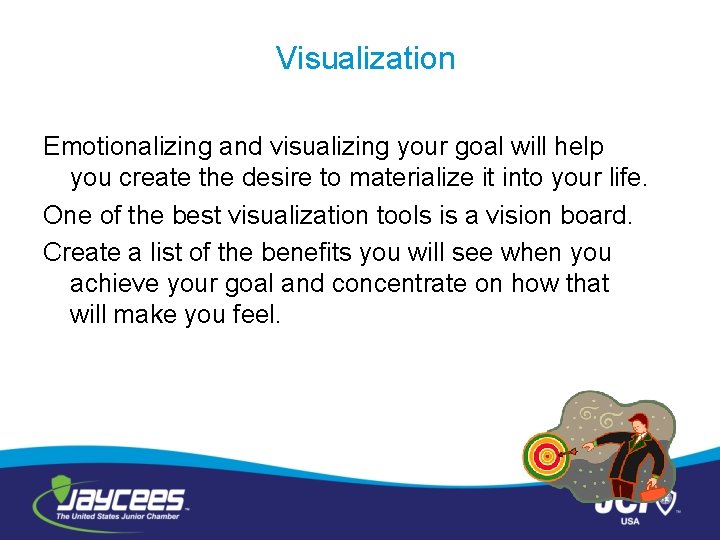
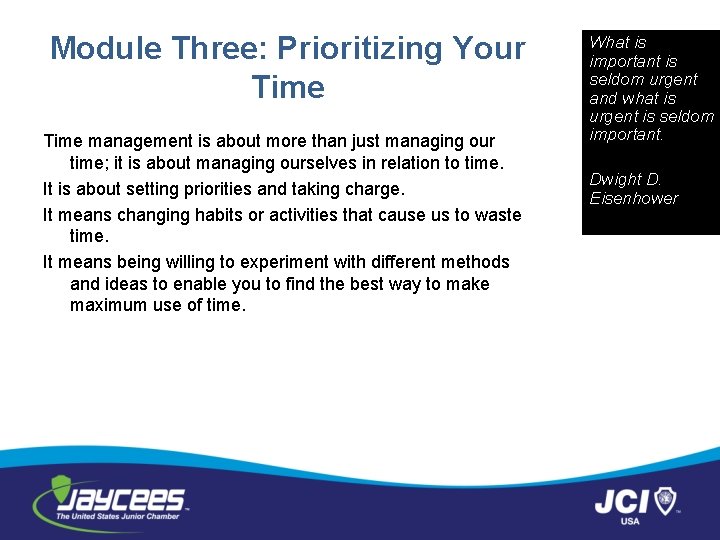
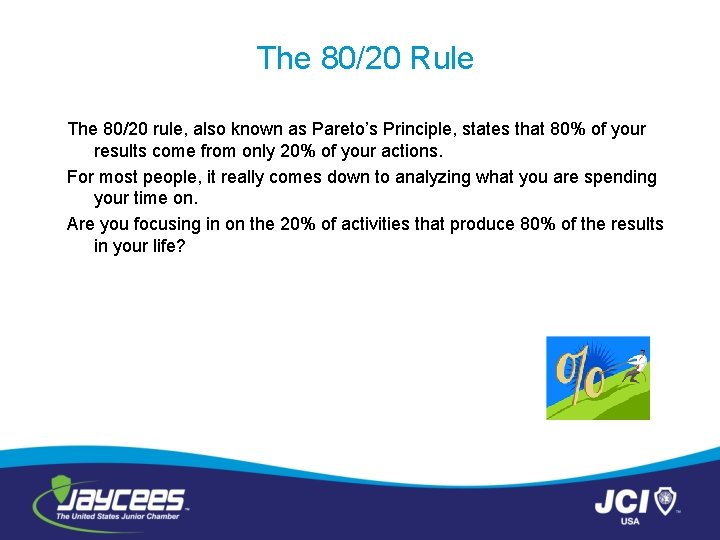
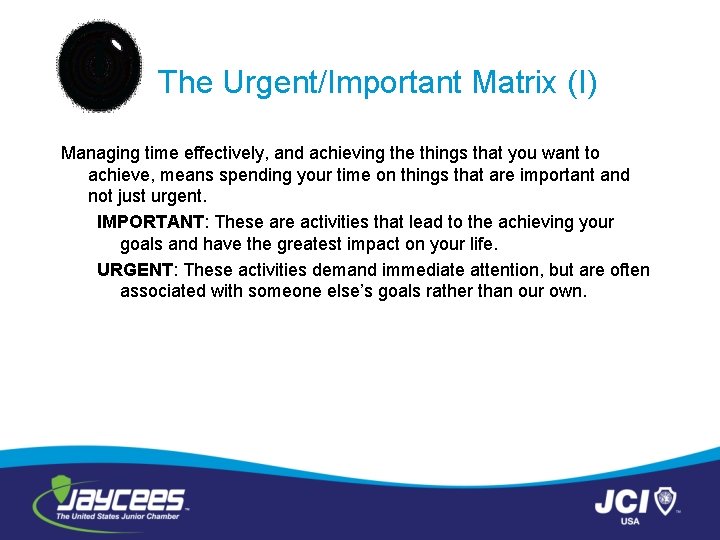
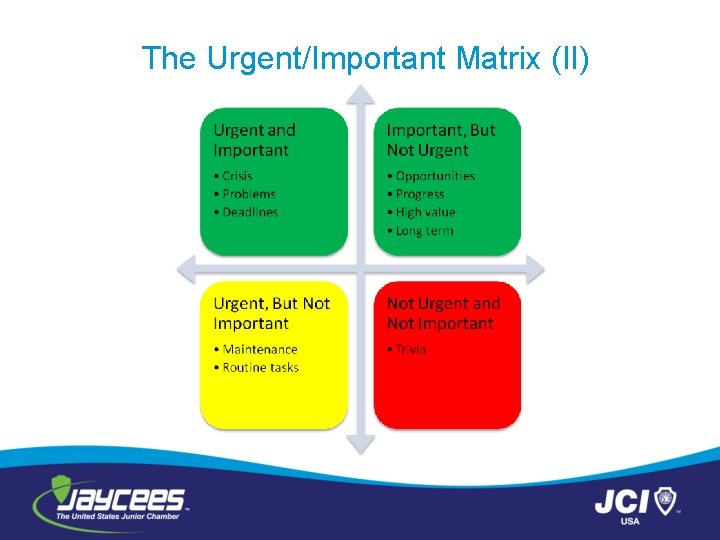
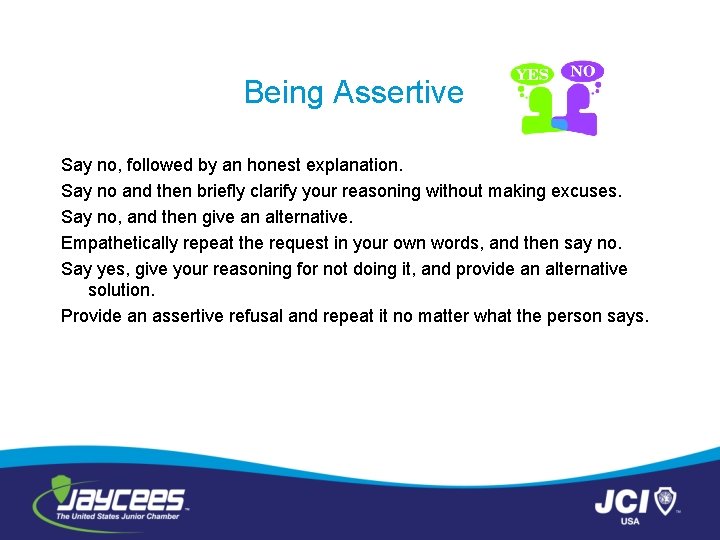
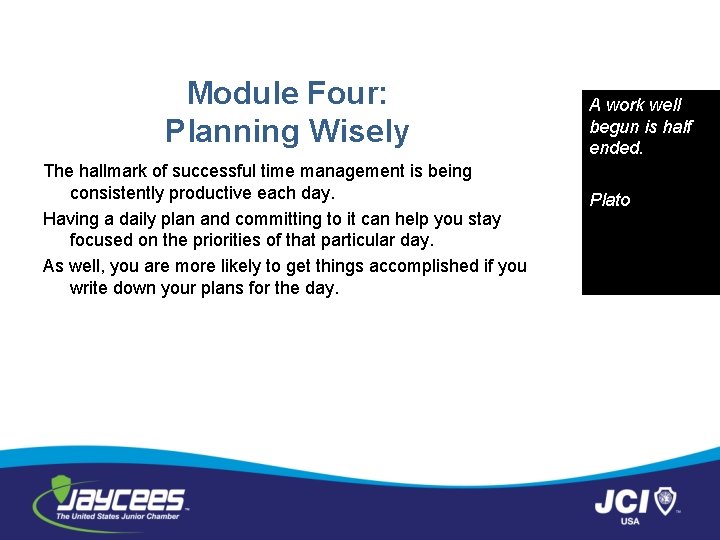
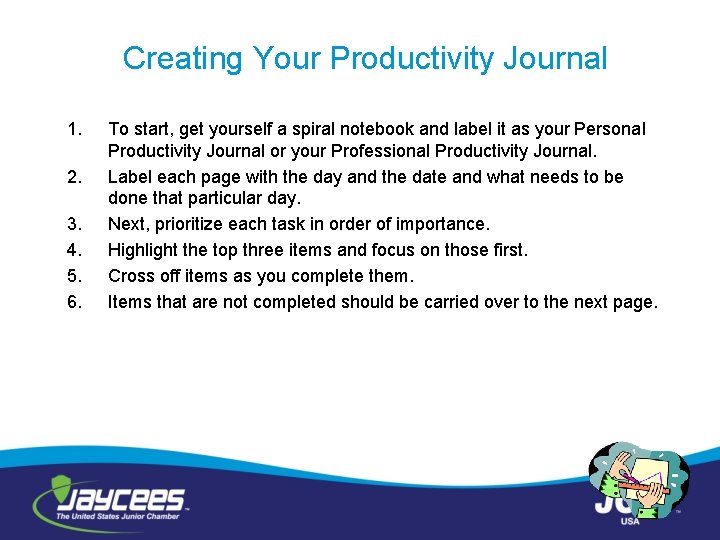
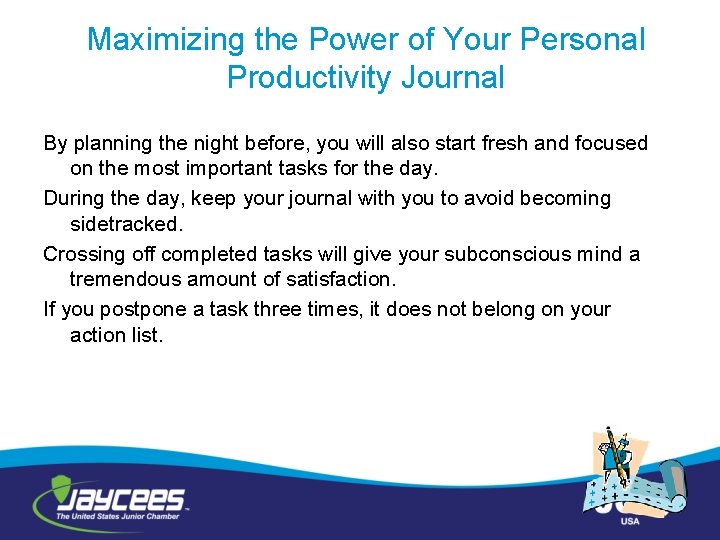
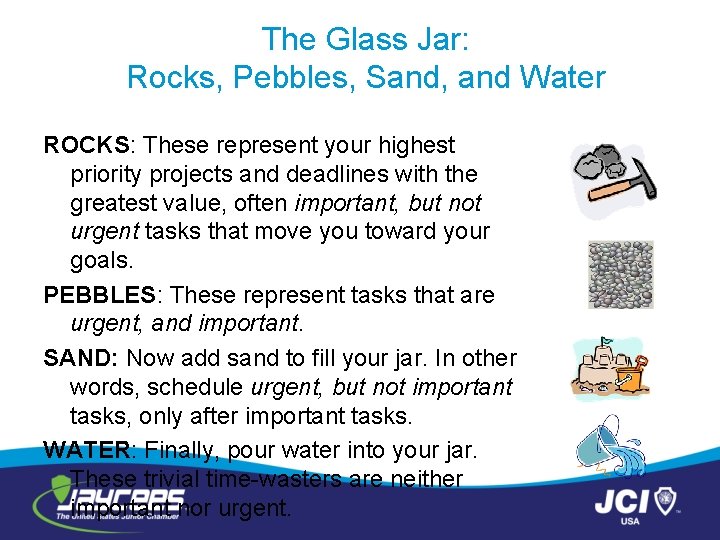
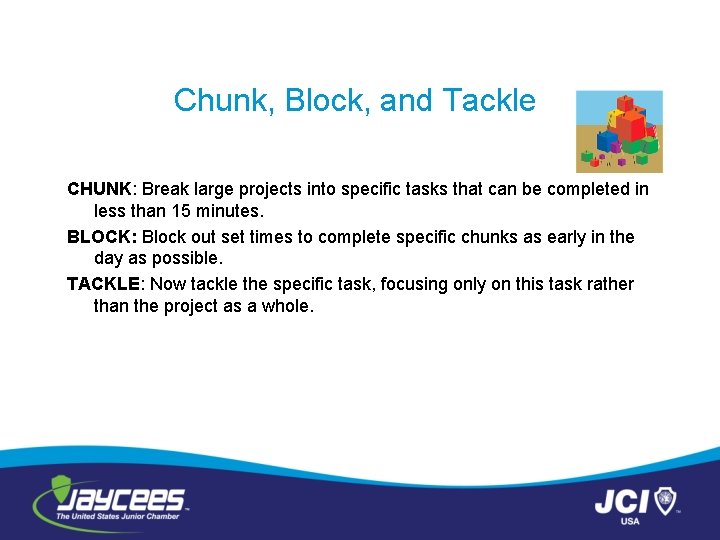
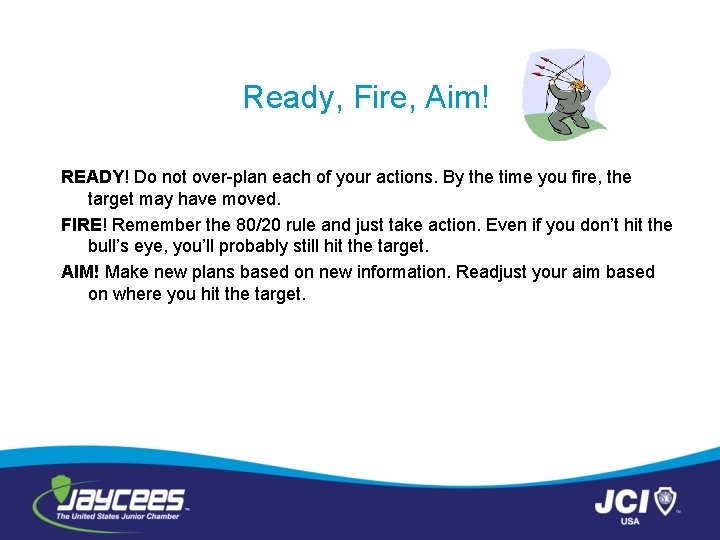
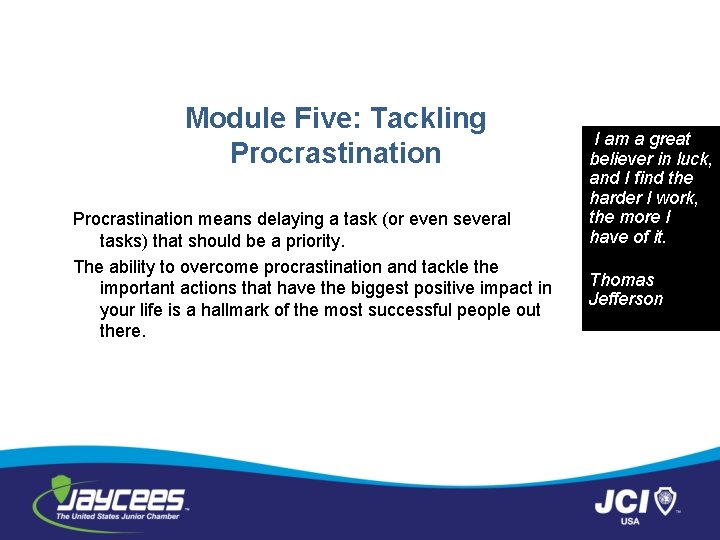
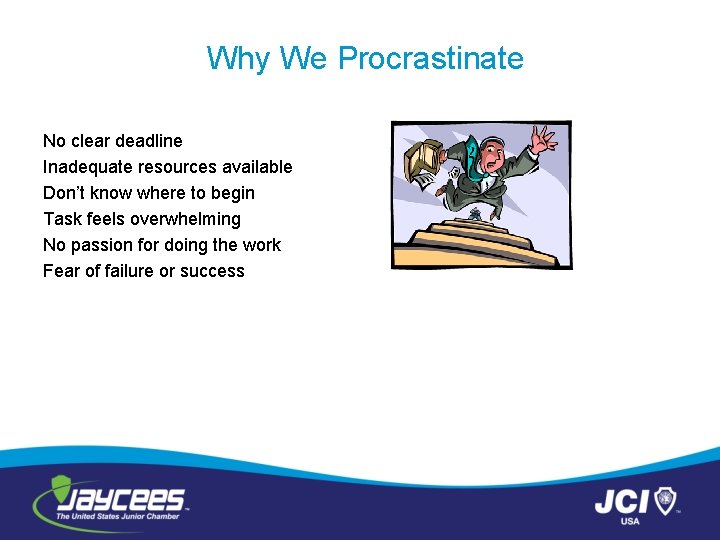
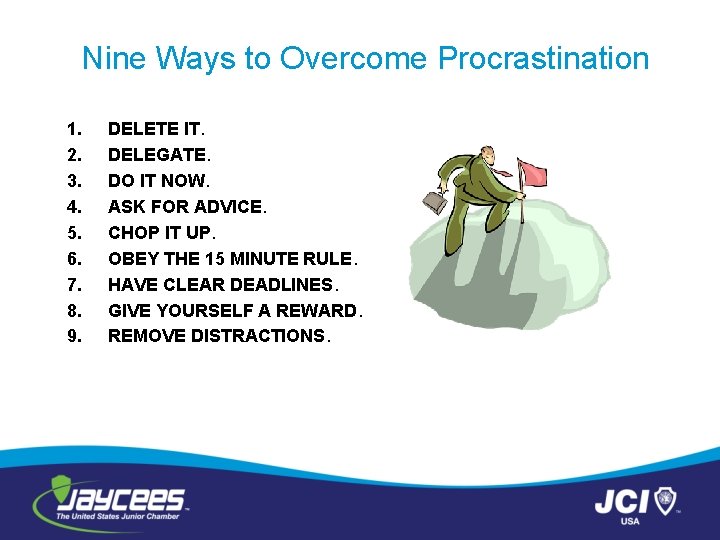
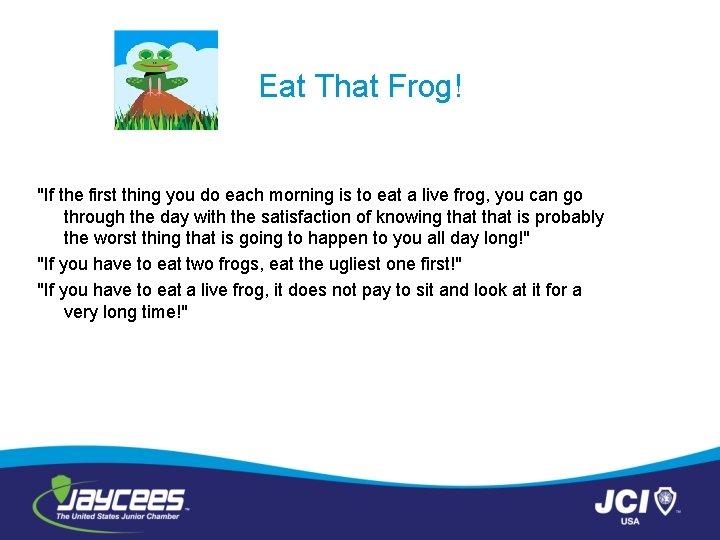
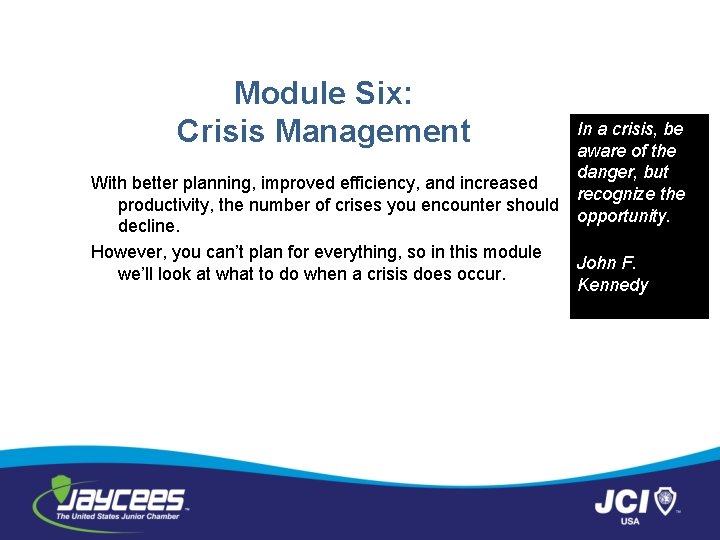
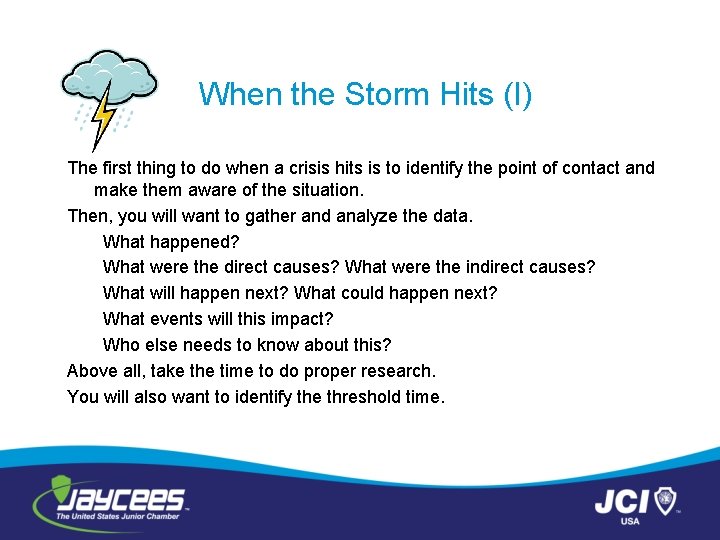
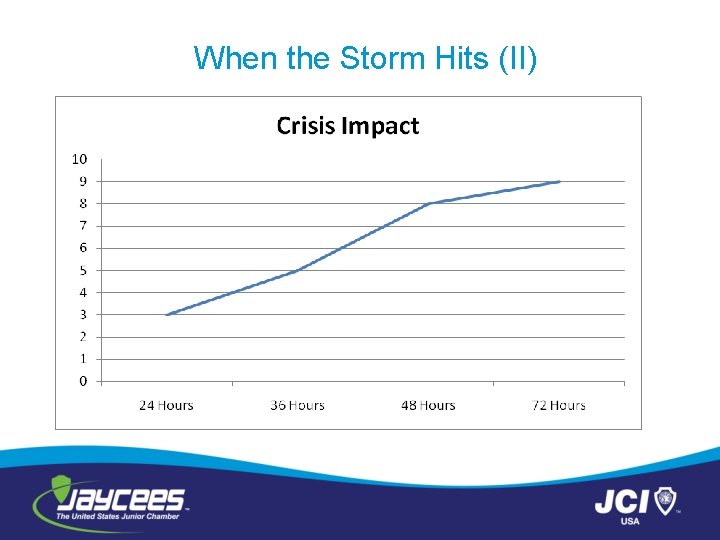
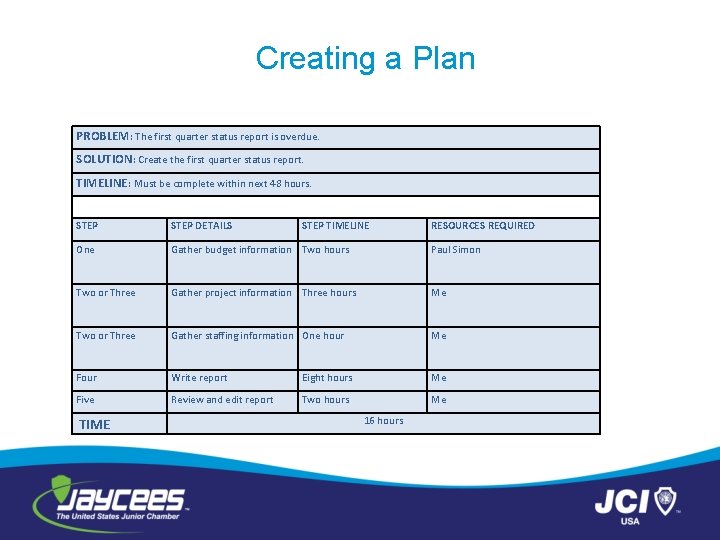
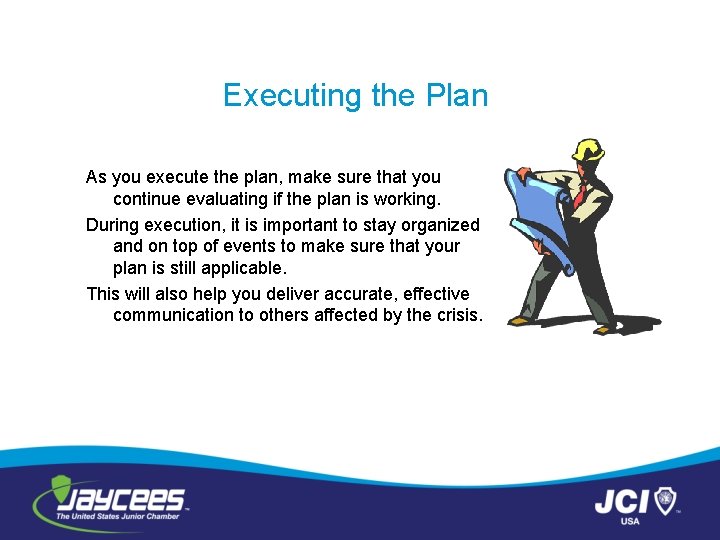
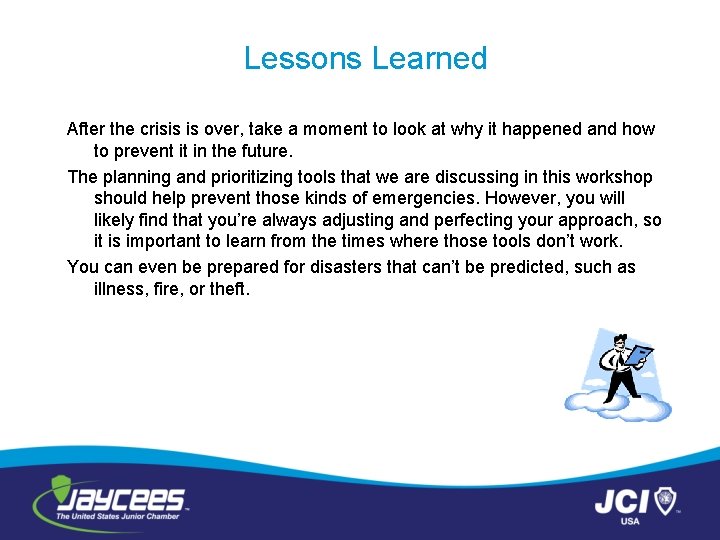
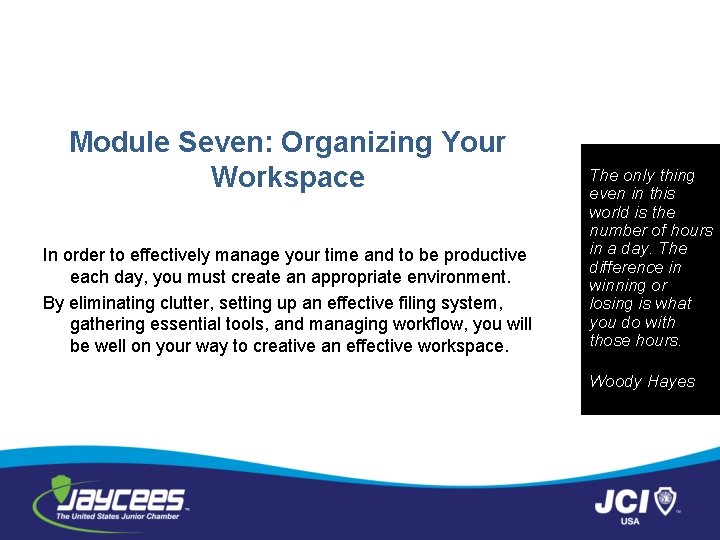
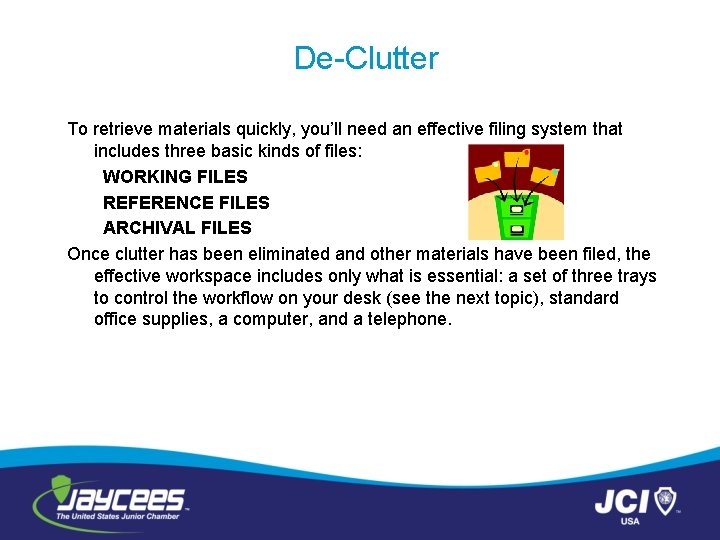
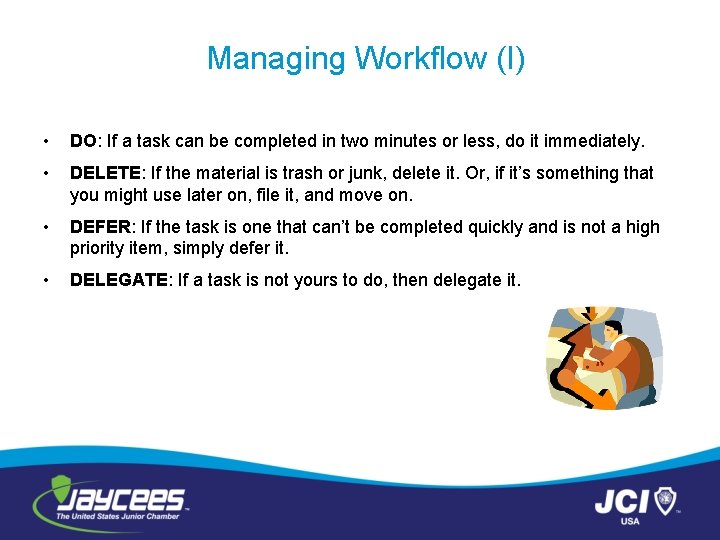
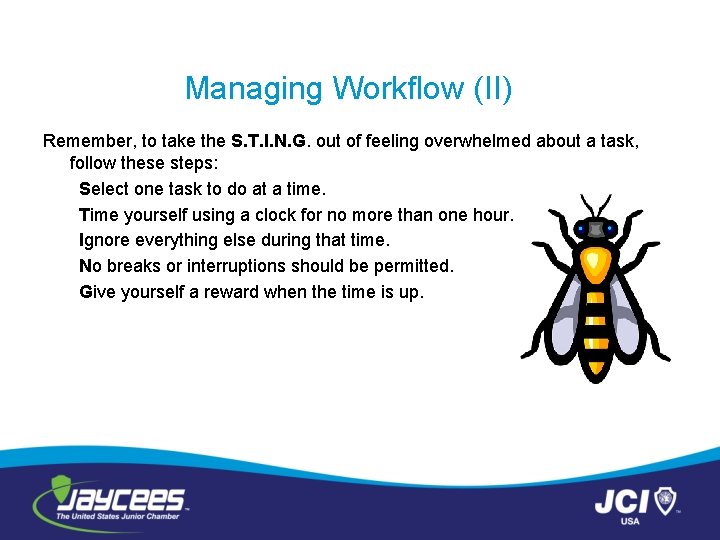
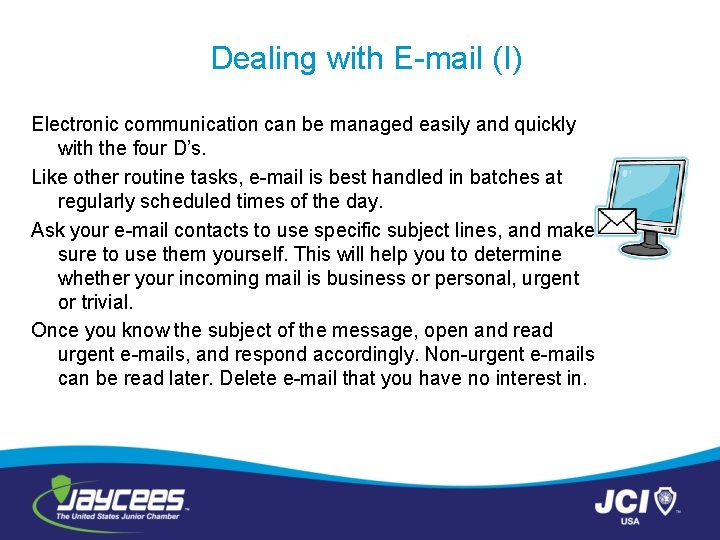
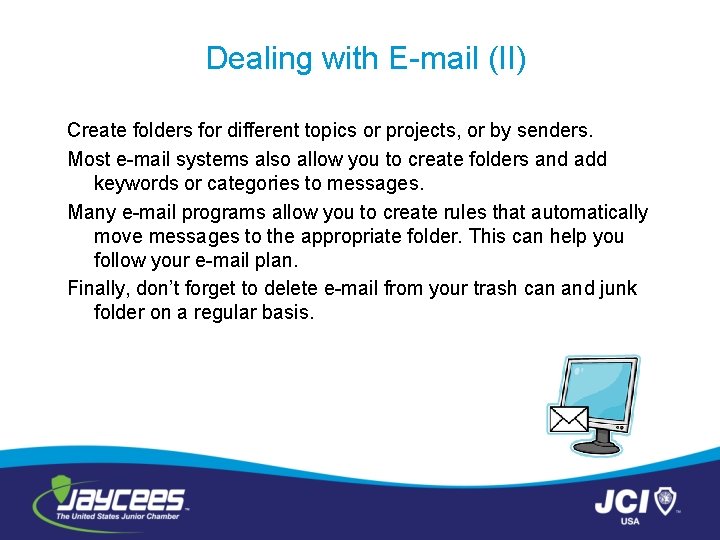
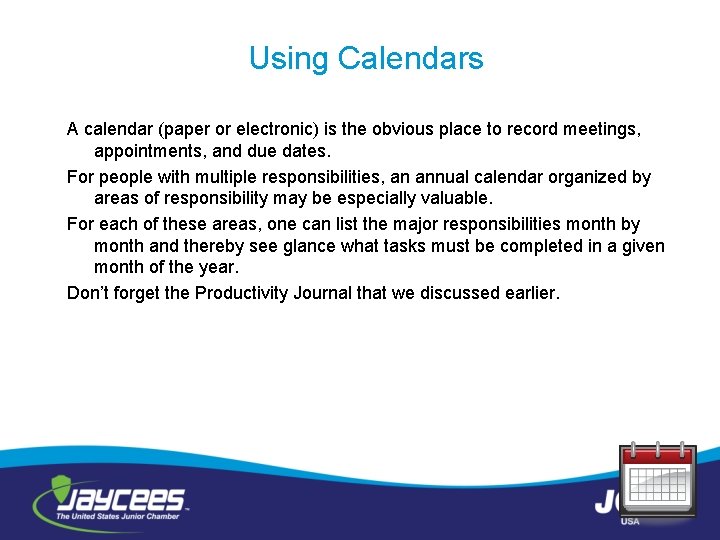
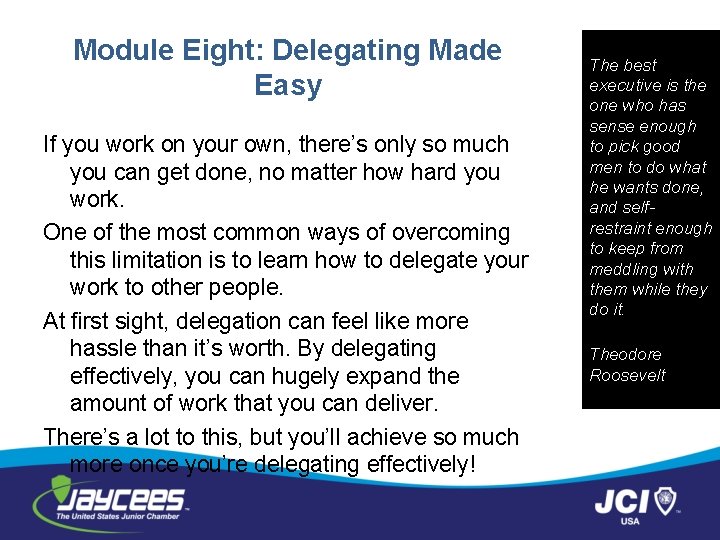
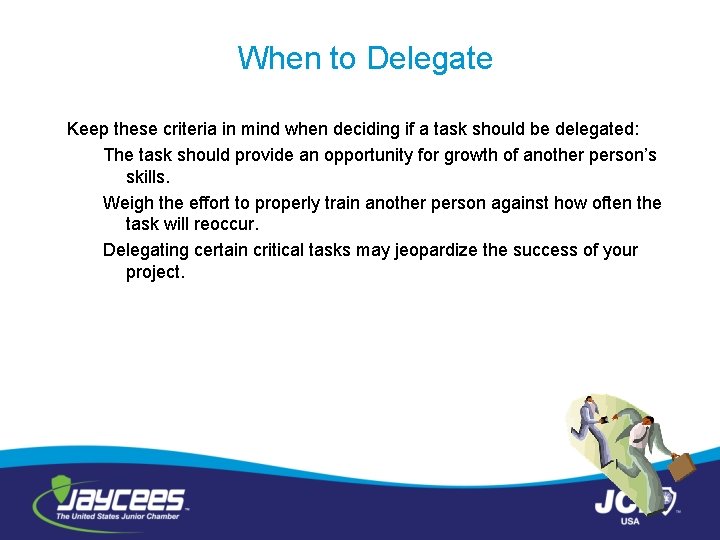
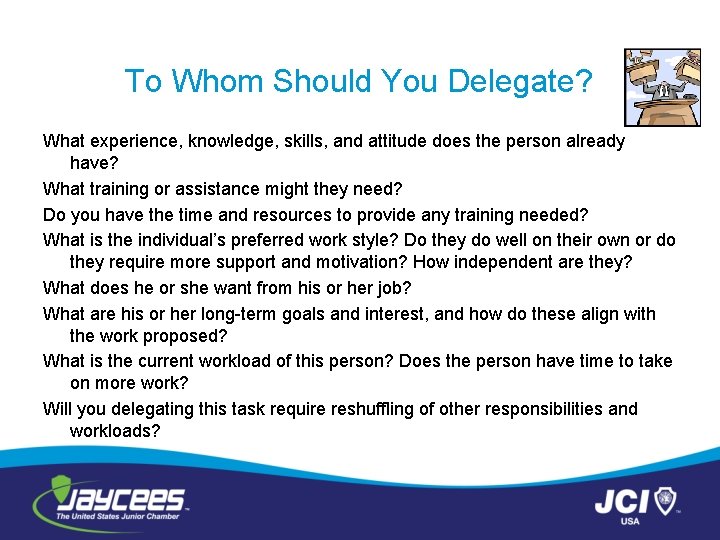
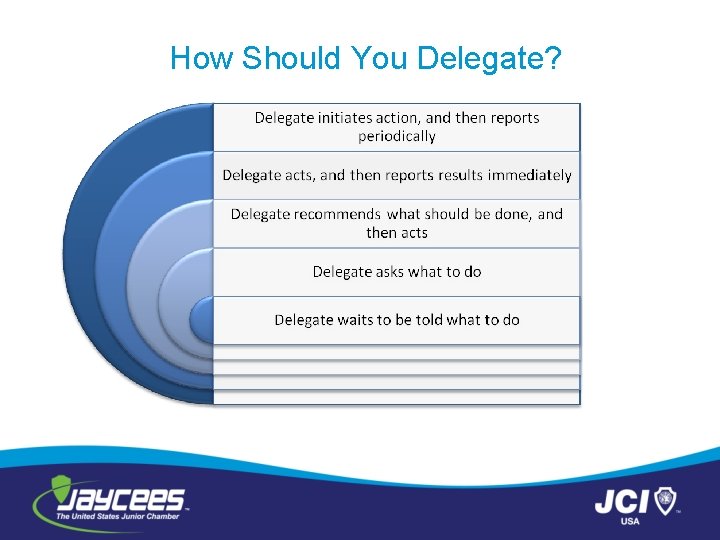
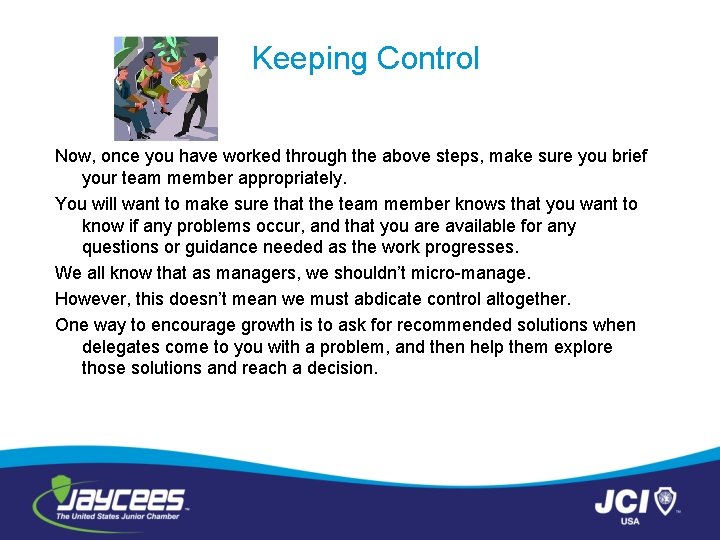
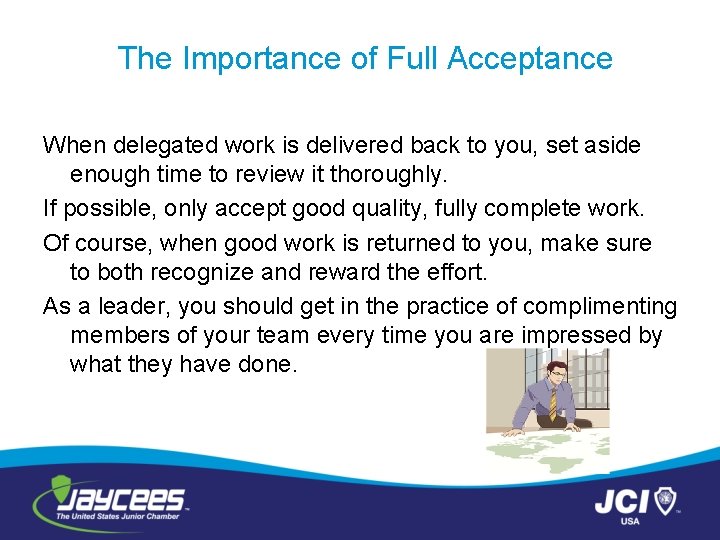
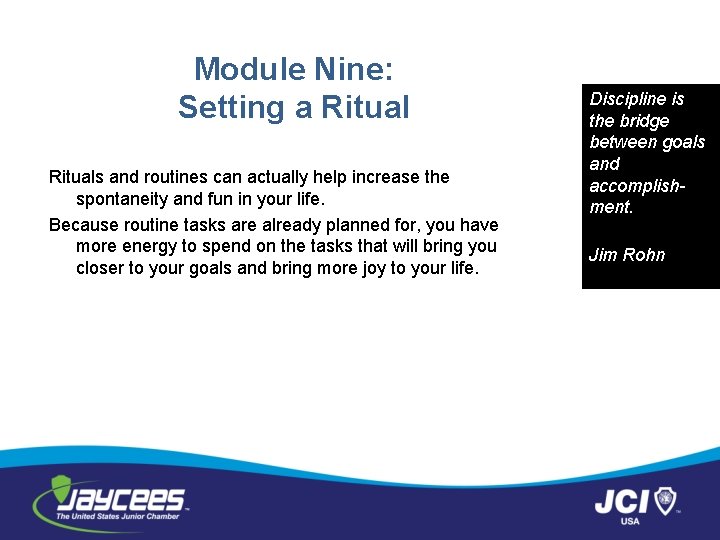
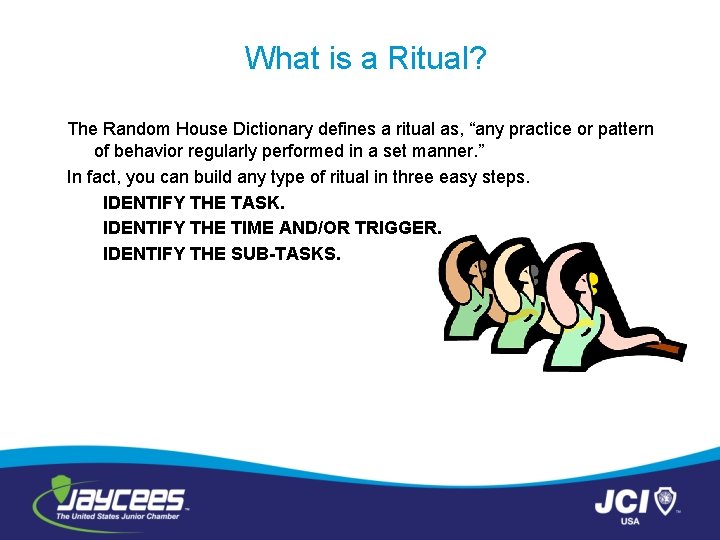
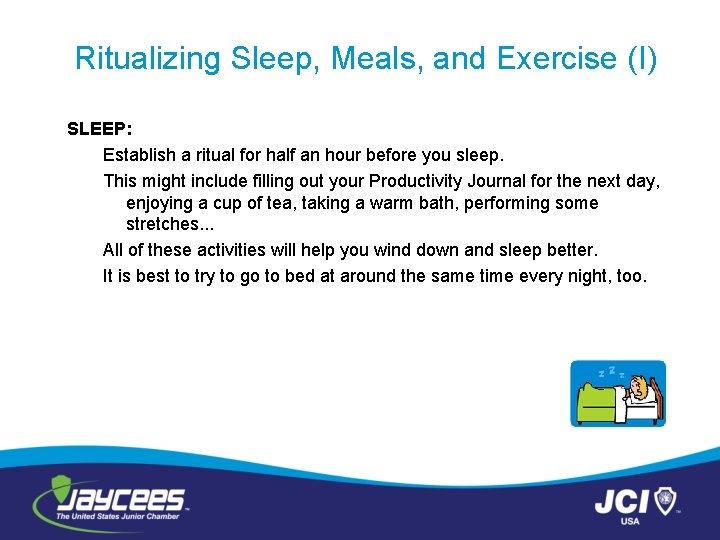
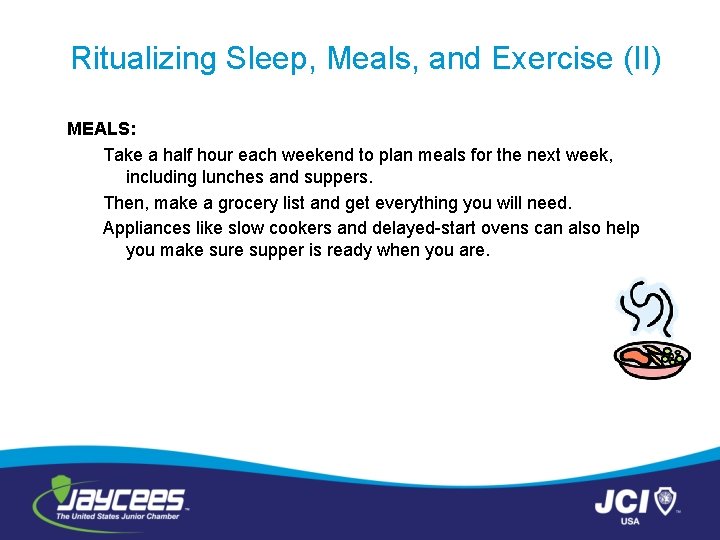
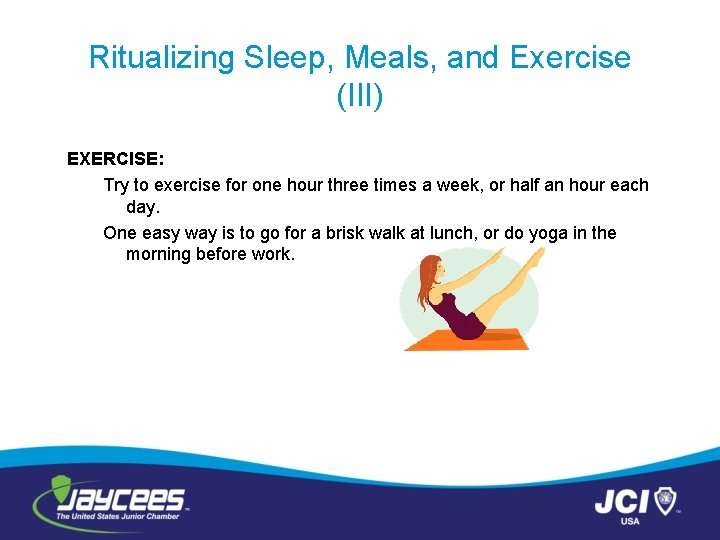
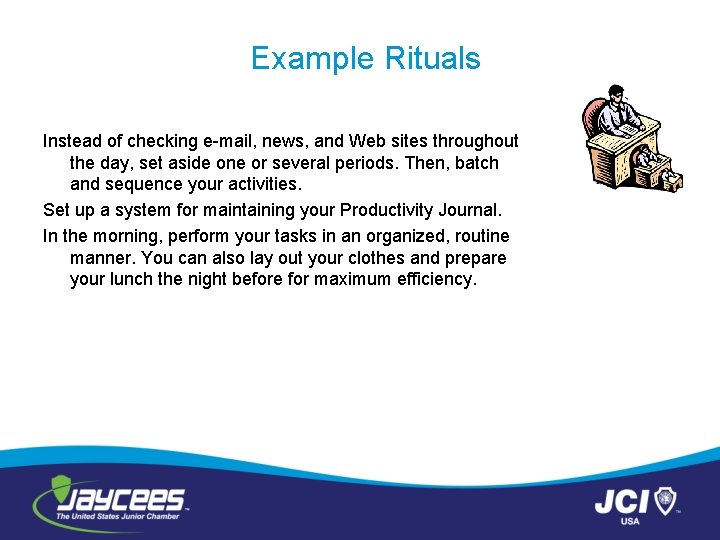
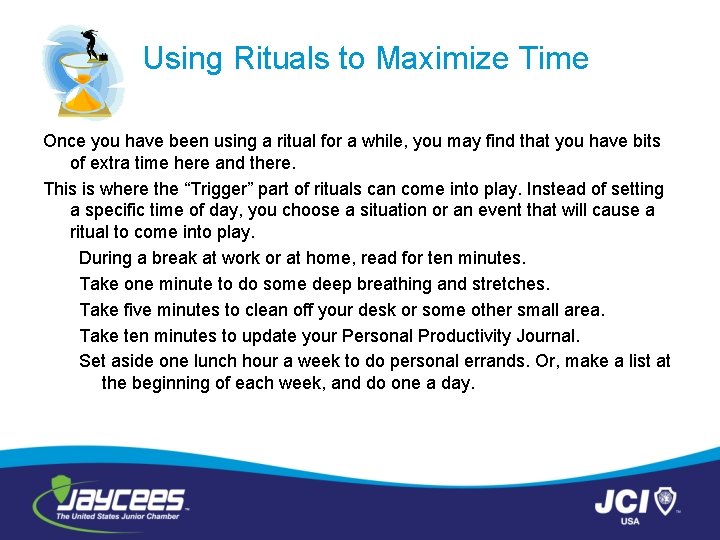
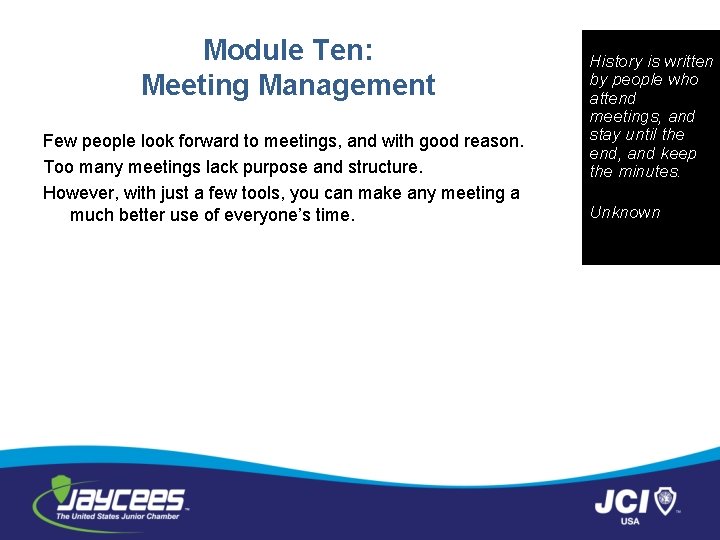
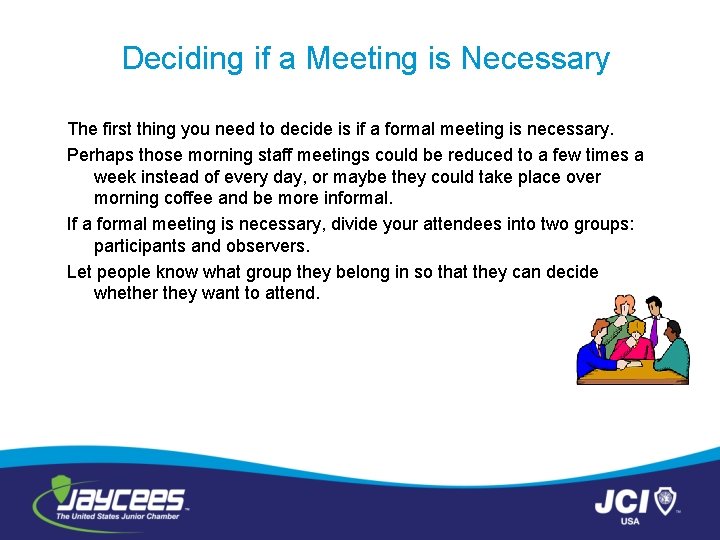
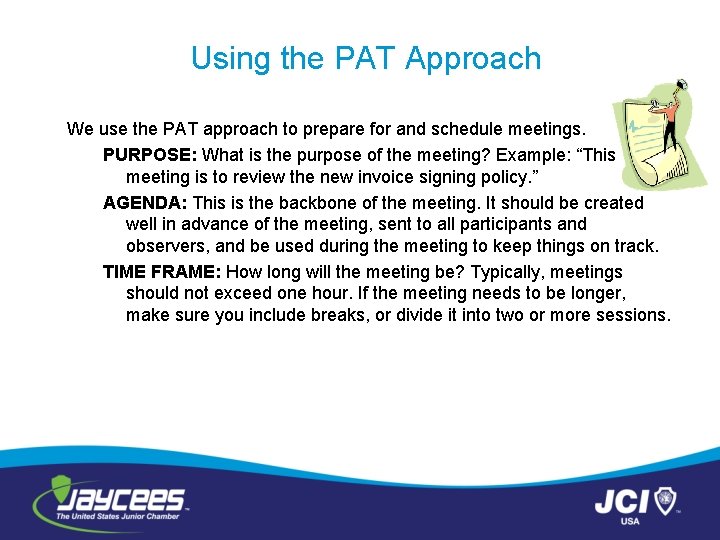
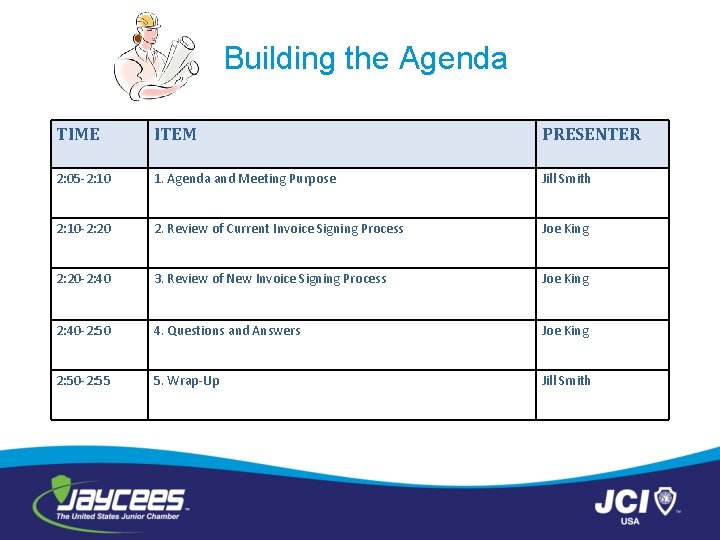
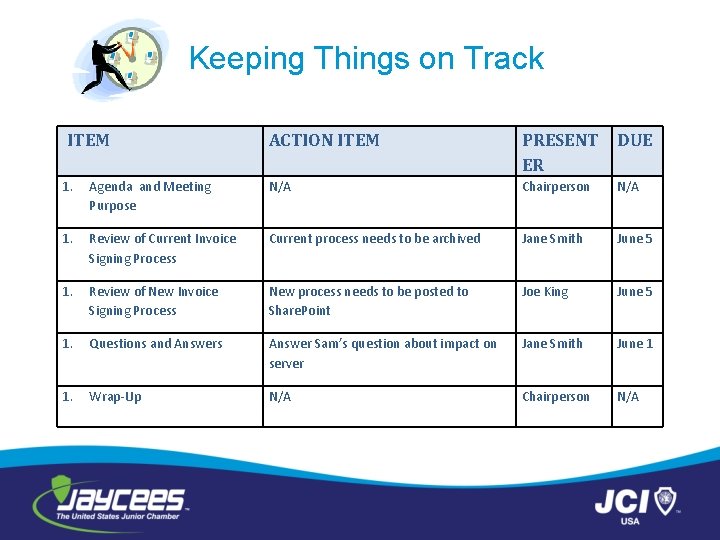
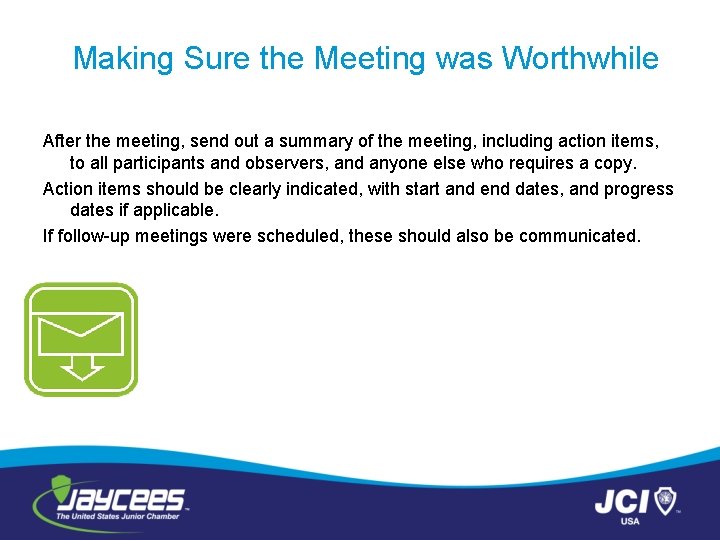
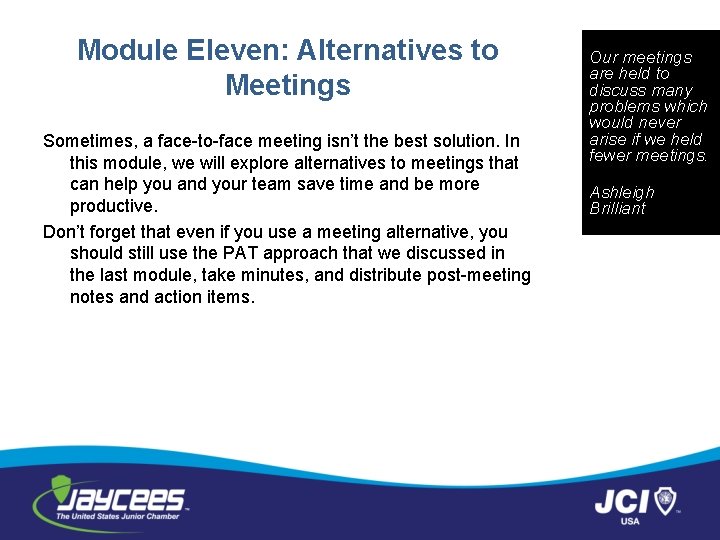
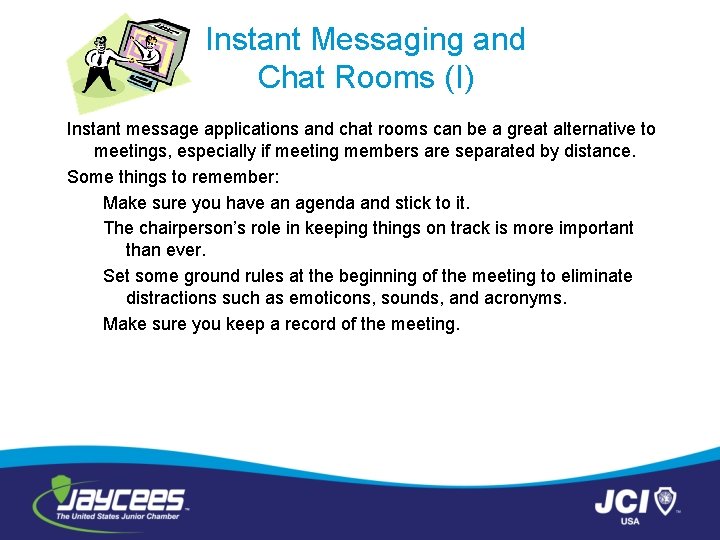
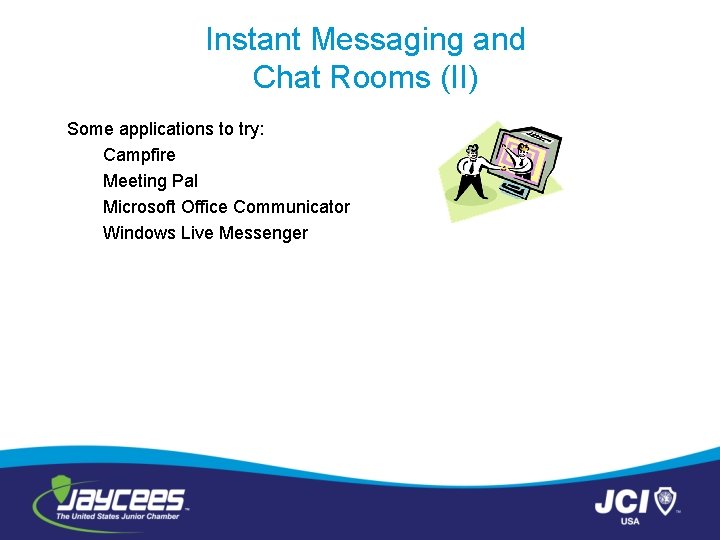
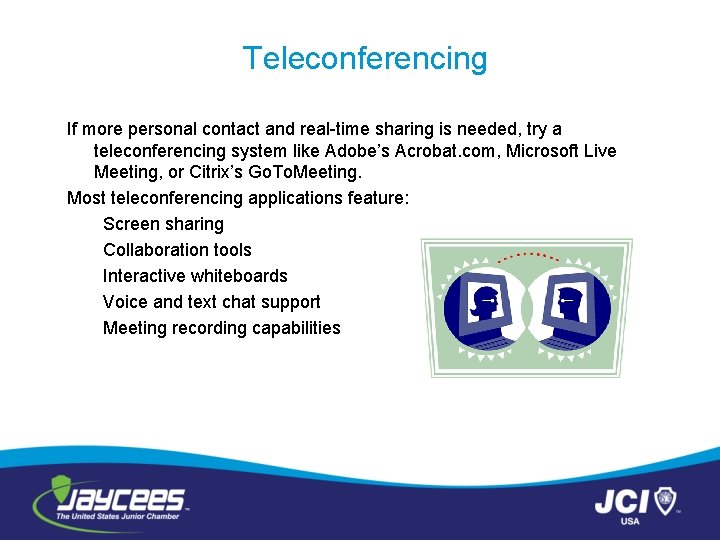
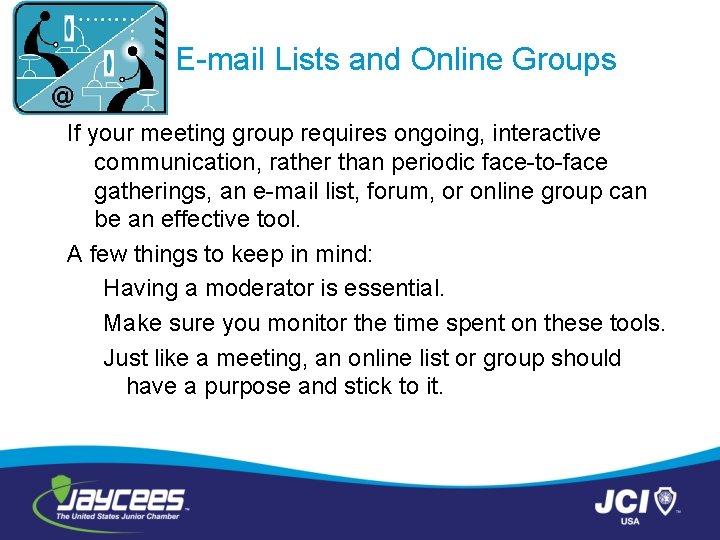
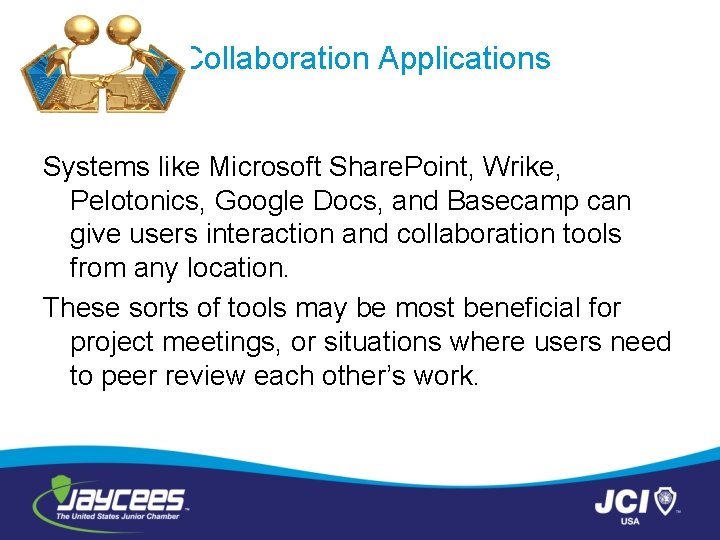
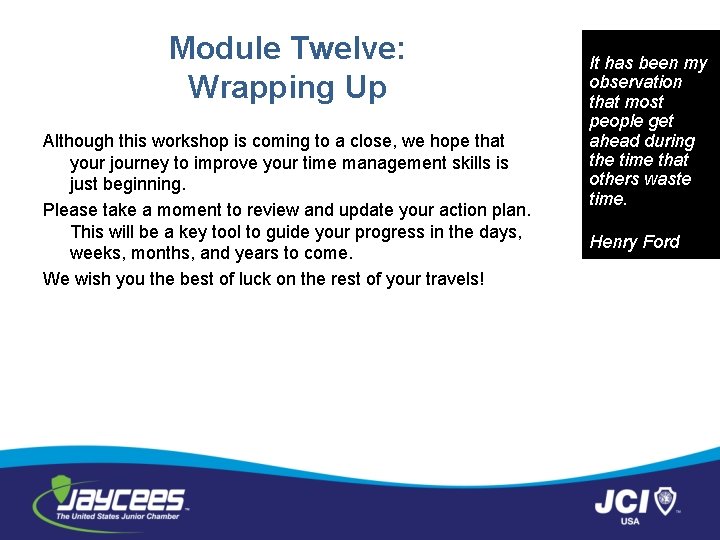
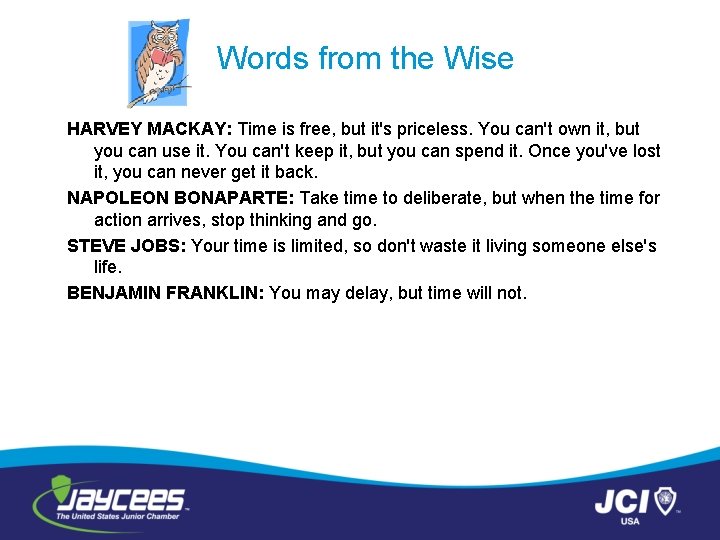
- Slides: 64

Time Management
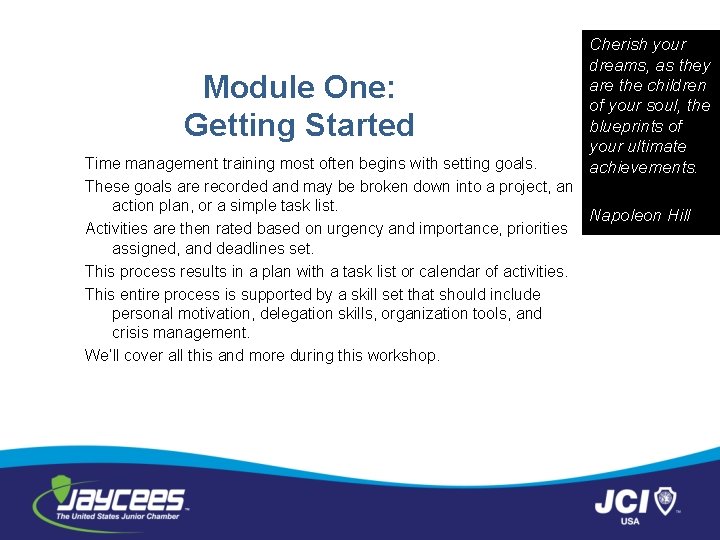
Module One: Getting Started Cherish your dreams, as they are the children of your soul, the blueprints of your ultimate achievements. Time management training most often begins with setting goals. These goals are recorded and may be broken down into a project, an action plan, or a simple task list. Napoleon Hill Activities are then rated based on urgency and importance, priorities assigned, and deadlines set. This process results in a plan with a task list or calendar of activities. This entire process is supported by a skill set that should include personal motivation, delegation skills, organization tools, and crisis management. We’ll cover all this and more during this workshop.
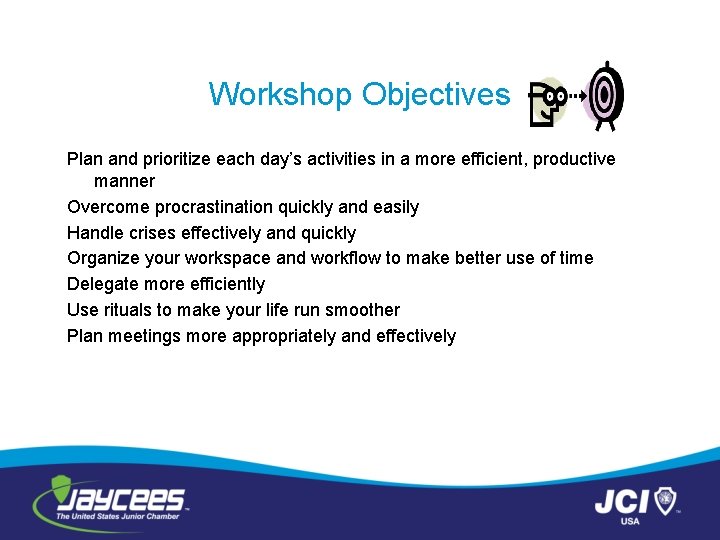
Workshop Objectives Plan and prioritize each day’s activities in a more efficient, productive manner Overcome procrastination quickly and easily Handle crises effectively and quickly Organize your workspace and workflow to make better use of time Delegate more efficiently Use rituals to make your life run smoother Plan meetings more appropriately and effectively
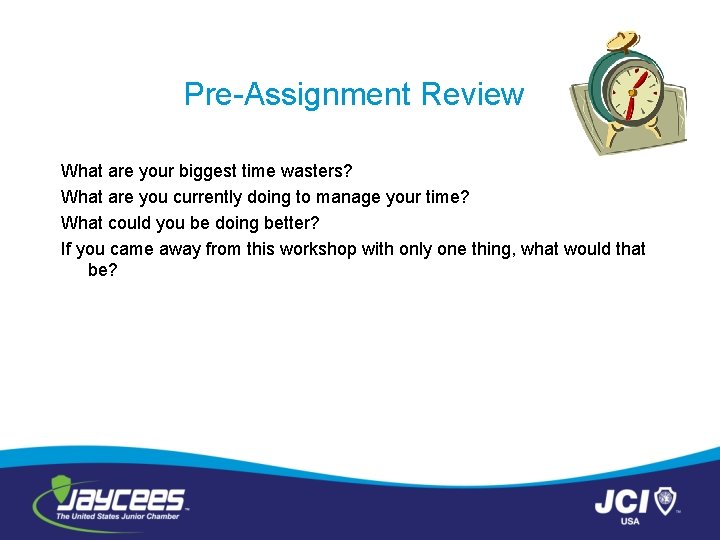
Pre-Assignment Review What are your biggest time wasters? What are you currently doing to manage your time? What could you be doing better? If you came away from this workshop with only one thing, what would that be?
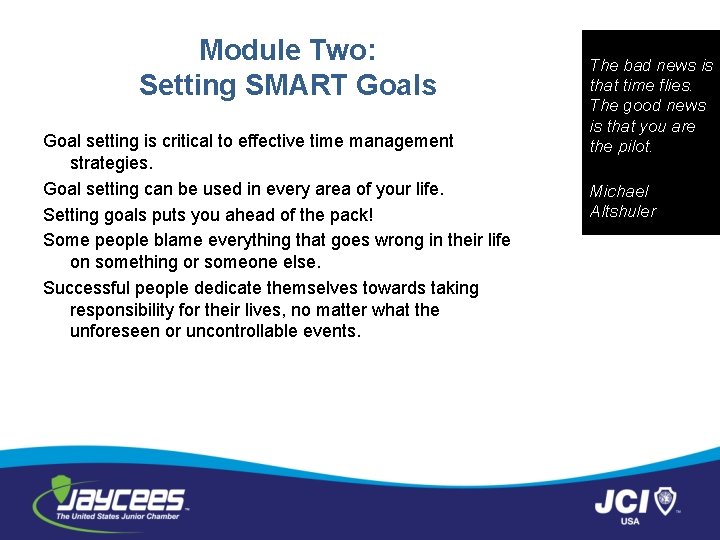
Module Two: Setting SMART Goals Goal setting is critical to effective time management strategies. Goal setting can be used in every area of your life. Setting goals puts you ahead of the pack! Some people blame everything that goes wrong in their life on something or someone else. Successful people dedicate themselves towards taking responsibility for their lives, no matter what the unforeseen or uncontrollable events. The bad news is that time flies. The good news is that you are the pilot. Michael Altshuler
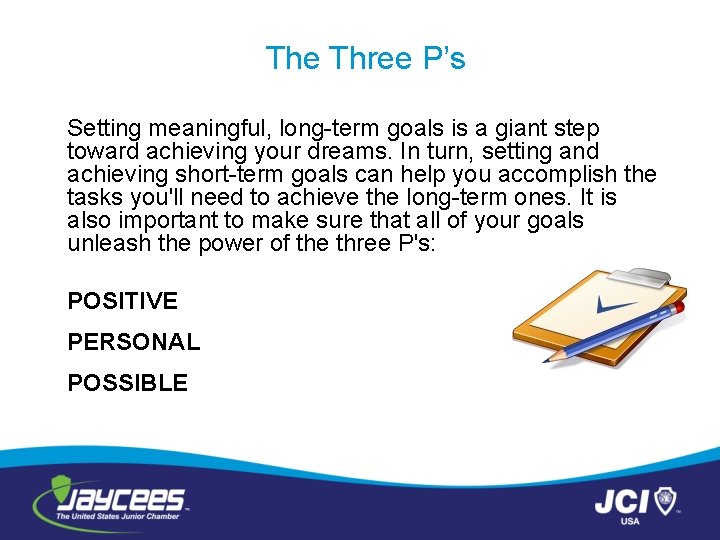
The Three P’s Setting meaningful, long-term goals is a giant step toward achieving your dreams. In turn, setting and achieving short-term goals can help you accomplish the tasks you'll need to achieve the long-term ones. It is also important to make sure that all of your goals unleash the power of the three P's: POSITIVE PERSONAL POSSIBLE
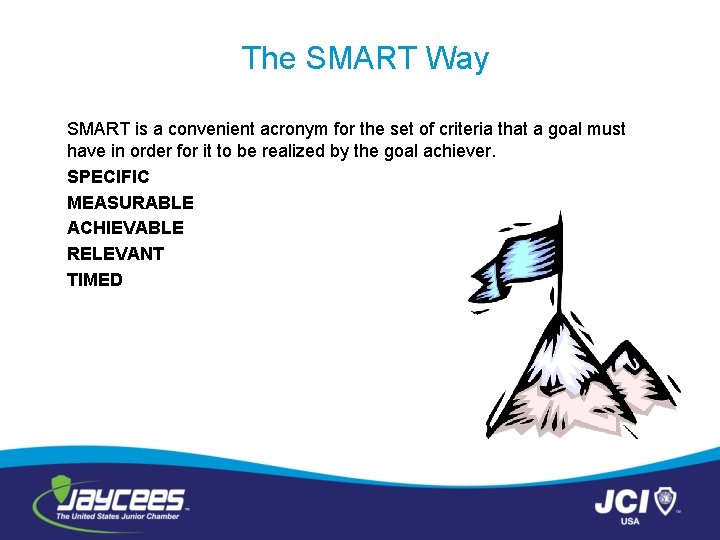
The SMART Way SMART is a convenient acronym for the set of criteria that a goal must have in order for it to be realized by the goal achiever. SPECIFIC MEASURABLE ACHIEVABLE RELEVANT TIMED
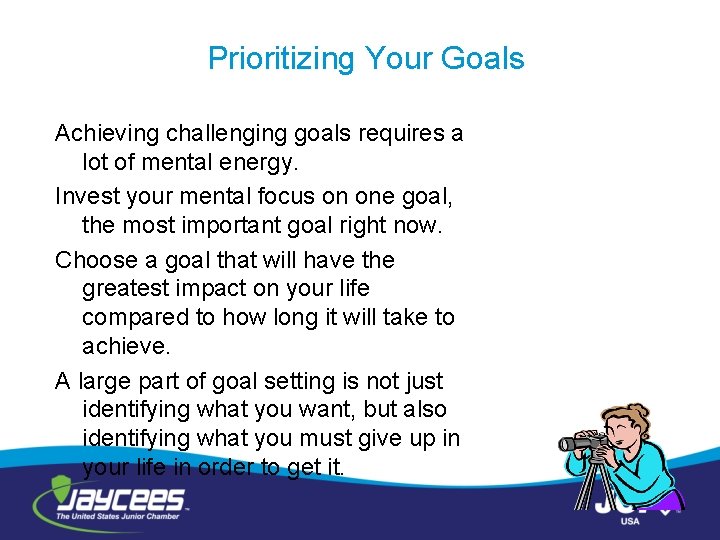
Prioritizing Your Goals Achieving challenging goals requires a lot of mental energy. Invest your mental focus on one goal, the most important goal right now. Choose a goal that will have the greatest impact on your life compared to how long it will take to achieve. A large part of goal setting is not just identifying what you want, but also identifying what you must give up in your life in order to get it.
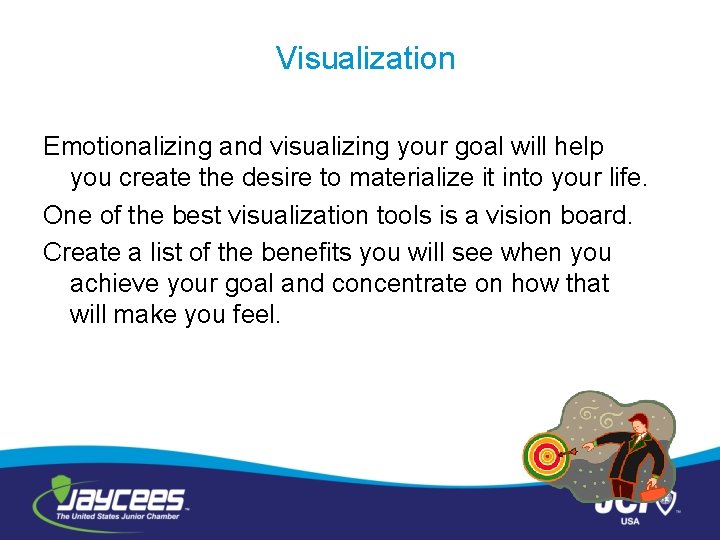
Visualization Emotionalizing and visualizing your goal will help you create the desire to materialize it into your life. One of the best visualization tools is a vision board. Create a list of the benefits you will see when you achieve your goal and concentrate on how that will make you feel.
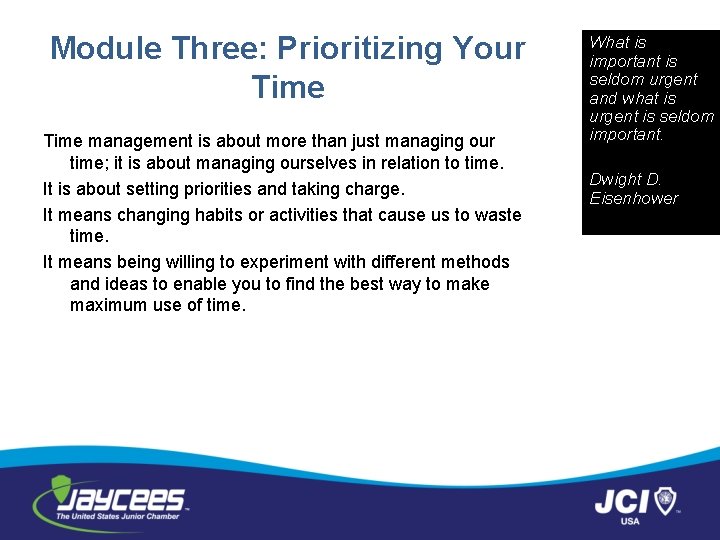
Module Three: Prioritizing Your Time management is about more than just managing our time; it is about managing ourselves in relation to time. It is about setting priorities and taking charge. It means changing habits or activities that cause us to waste time. It means being willing to experiment with different methods and ideas to enable you to find the best way to make maximum use of time. What is important is seldom urgent and what is urgent is seldom important. Dwight D. Eisenhower
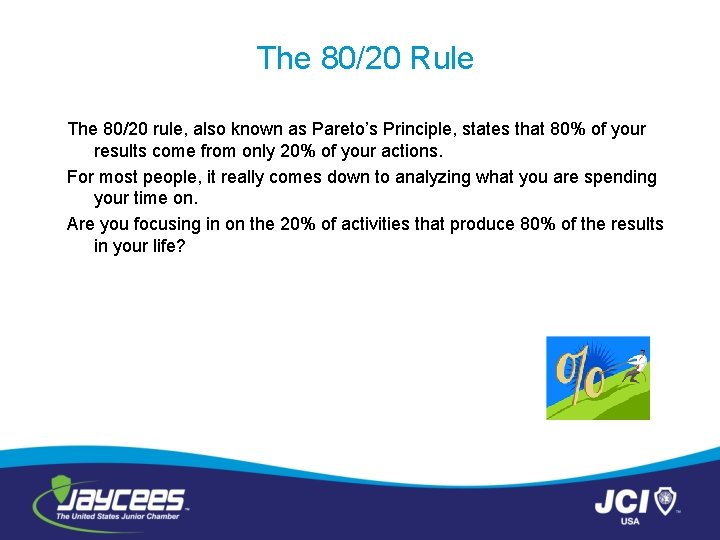
The 80/20 Rule The 80/20 rule, also known as Pareto’s Principle, states that 80% of your results come from only 20% of your actions. For most people, it really comes down to analyzing what you are spending your time on. Are you focusing in on the 20% of activities that produce 80% of the results in your life?
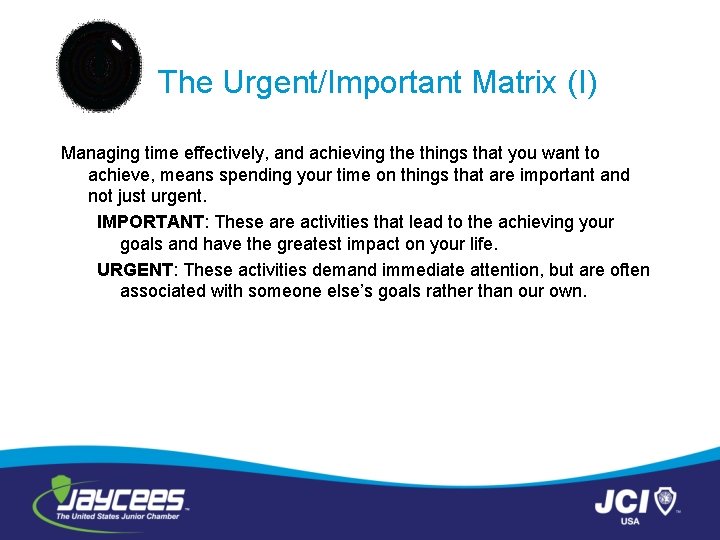
The Urgent/Important Matrix (I) Managing time effectively, and achieving the things that you want to achieve, means spending your time on things that are important and not just urgent. IMPORTANT: These are activities that lead to the achieving your goals and have the greatest impact on your life. URGENT: These activities demand immediate attention, but are often associated with someone else’s goals rather than our own.
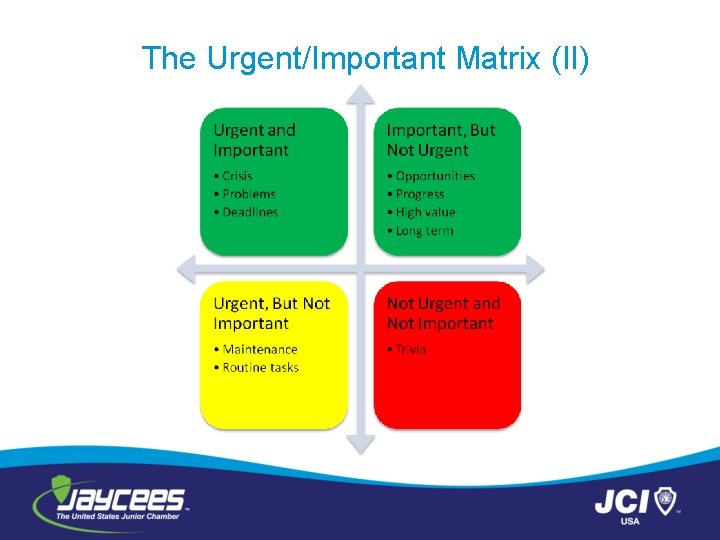
The Urgent/Important Matrix (II)
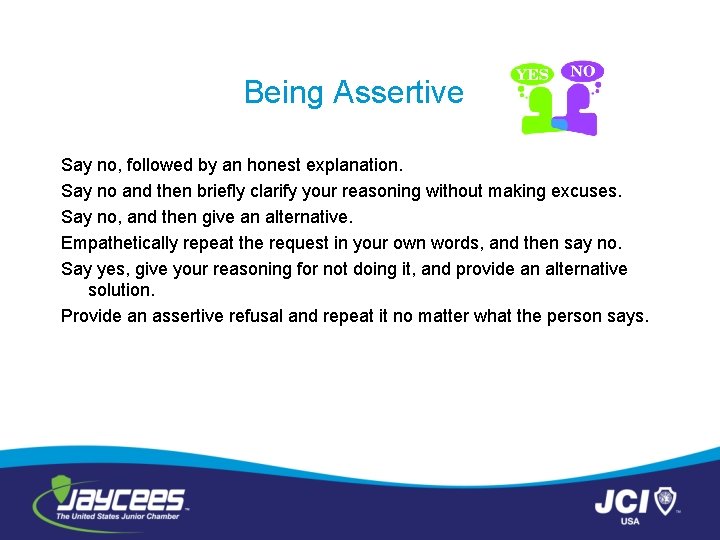
Being Assertive Say no, followed by an honest explanation. Say no and then briefly clarify your reasoning without making excuses. Say no, and then give an alternative. Empathetically repeat the request in your own words, and then say no. Say yes, give your reasoning for not doing it, and provide an alternative solution. Provide an assertive refusal and repeat it no matter what the person says.
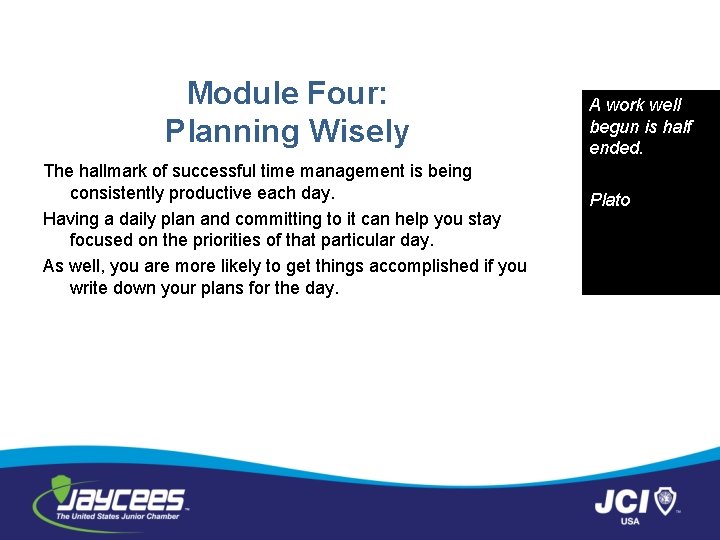
Module Four: Planning Wisely The hallmark of successful time management is being consistently productive each day. Having a daily plan and committing to it can help you stay focused on the priorities of that particular day. As well, you are more likely to get things accomplished if you write down your plans for the day. A work well begun is half ended. Plato
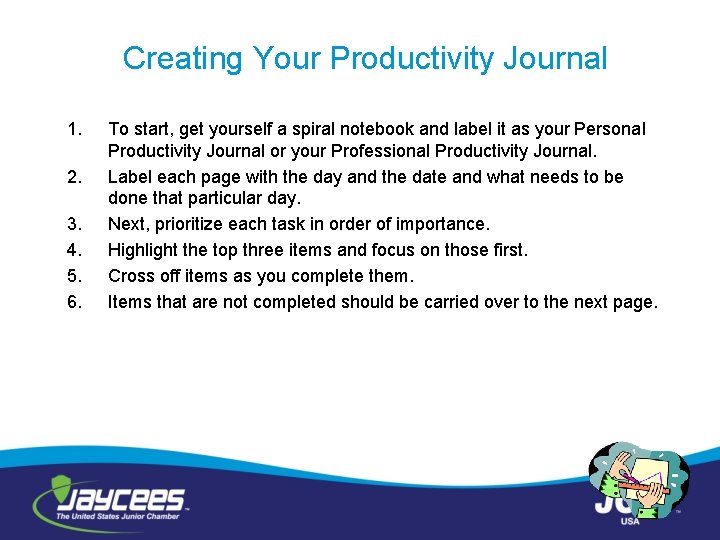
Creating Your Productivity Journal 1. 2. 3. 4. 5. 6. To start, get yourself a spiral notebook and label it as your Personal Productivity Journal or your Professional Productivity Journal. Label each page with the day and the date and what needs to be done that particular day. Next, prioritize each task in order of importance. Highlight the top three items and focus on those first. Cross off items as you complete them. Items that are not completed should be carried over to the next page.
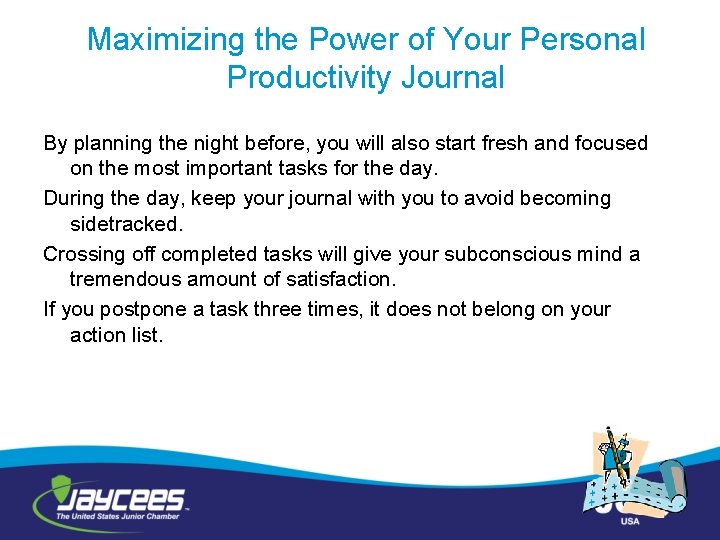
Maximizing the Power of Your Personal Productivity Journal By planning the night before, you will also start fresh and focused on the most important tasks for the day. During the day, keep your journal with you to avoid becoming sidetracked. Crossing off completed tasks will give your subconscious mind a tremendous amount of satisfaction. If you postpone a task three times, it does not belong on your action list.
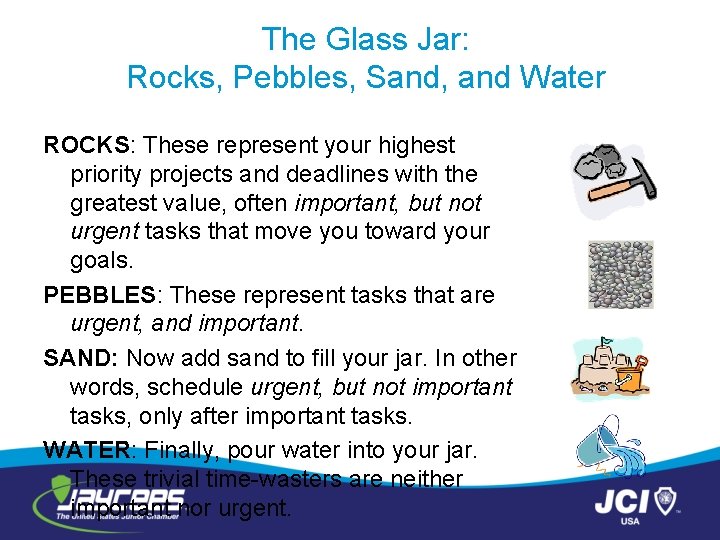
The Glass Jar: Rocks, Pebbles, Sand, and Water ROCKS: These represent your highest priority projects and deadlines with the greatest value, often important, but not urgent tasks that move you toward your goals. PEBBLES: These represent tasks that are urgent, and important. SAND: Now add sand to fill your jar. In other words, schedule urgent, but not important tasks, only after important tasks. WATER: Finally, pour water into your jar. These trivial time-wasters are neither important nor urgent.
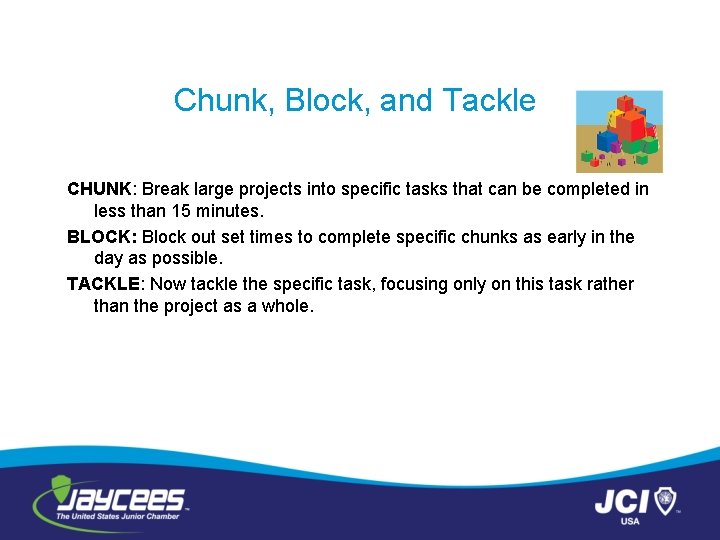
Chunk, Block, and Tackle CHUNK: Break large projects into specific tasks that can be completed in less than 15 minutes. BLOCK: Block out set times to complete specific chunks as early in the day as possible. TACKLE: Now tackle the specific task, focusing only on this task rather than the project as a whole.
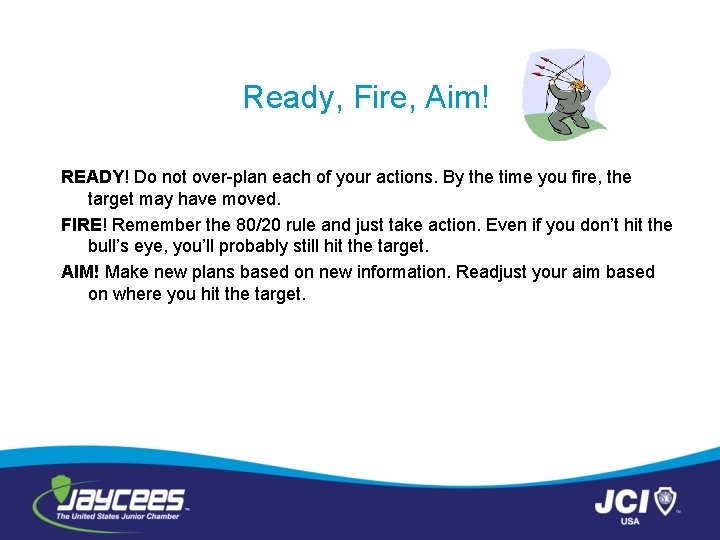
Ready, Fire, Aim! READY! Do not over-plan each of your actions. By the time you fire, the target may have moved. FIRE! Remember the 80/20 rule and just take action. Even if you don’t hit the bull’s eye, you’ll probably still hit the target. AIM! Make new plans based on new information. Readjust your aim based on where you hit the target.
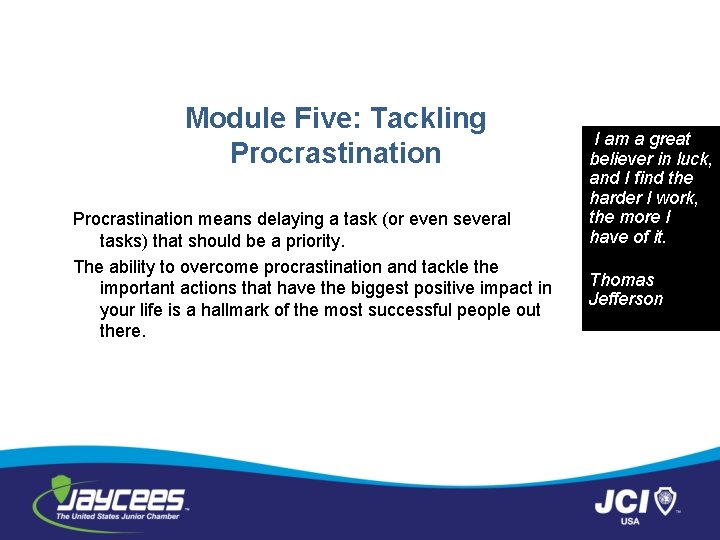
Module Five: Tackling Procrastination means delaying a task (or even several tasks) that should be a priority. The ability to overcome procrastination and tackle the important actions that have the biggest positive impact in your life is a hallmark of the most successful people out there. I am a great believer in luck, and I find the harder I work, the more I have of it. Thomas Jefferson
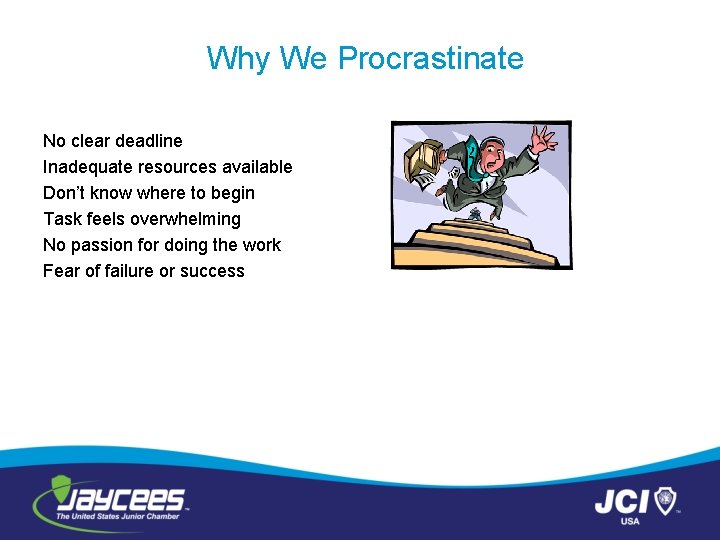
Why We Procrastinate No clear deadline Inadequate resources available Don’t know where to begin Task feels overwhelming No passion for doing the work Fear of failure or success
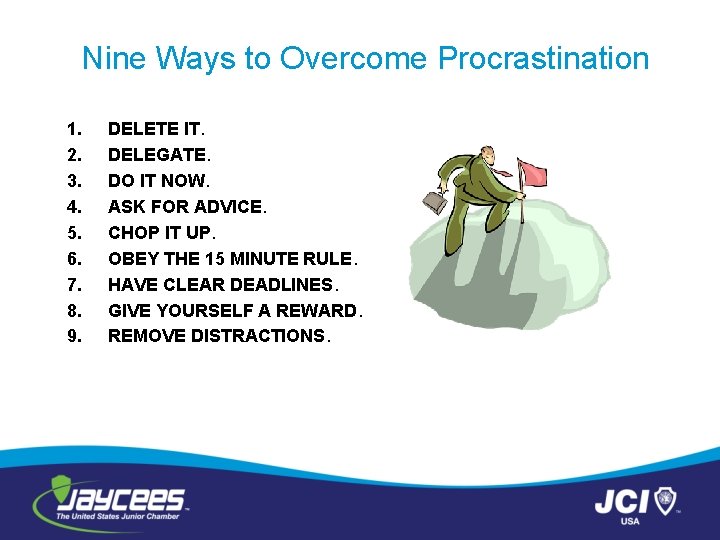
Nine Ways to Overcome Procrastination 1. 2. 3. 4. 5. 6. 7. 8. 9. DELETE IT. DELEGATE. DO IT NOW. ASK FOR ADVICE. CHOP IT UP. OBEY THE 15 MINUTE RULE. HAVE CLEAR DEADLINES. GIVE YOURSELF A REWARD. REMOVE DISTRACTIONS.
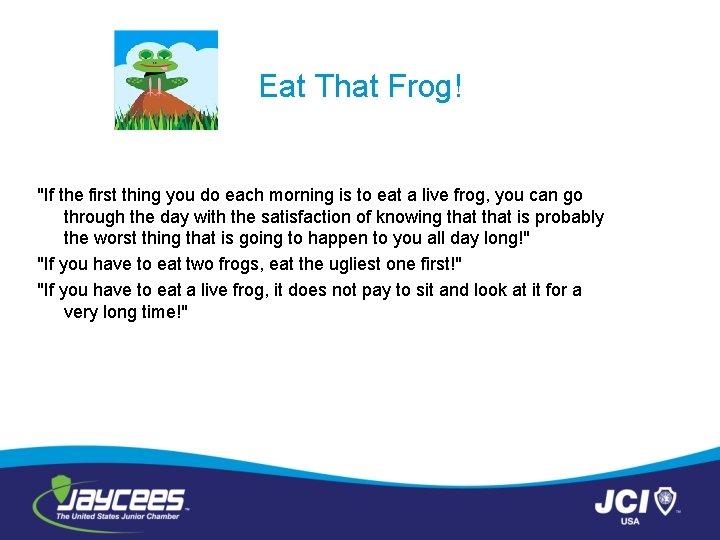
Eat That Frog! "If the first thing you do each morning is to eat a live frog, you can go through the day with the satisfaction of knowing that is probably the worst thing that is going to happen to you all day long!" "If you have to eat two frogs, eat the ugliest one first!" "If you have to eat a live frog, it does not pay to sit and look at it for a very long time!"
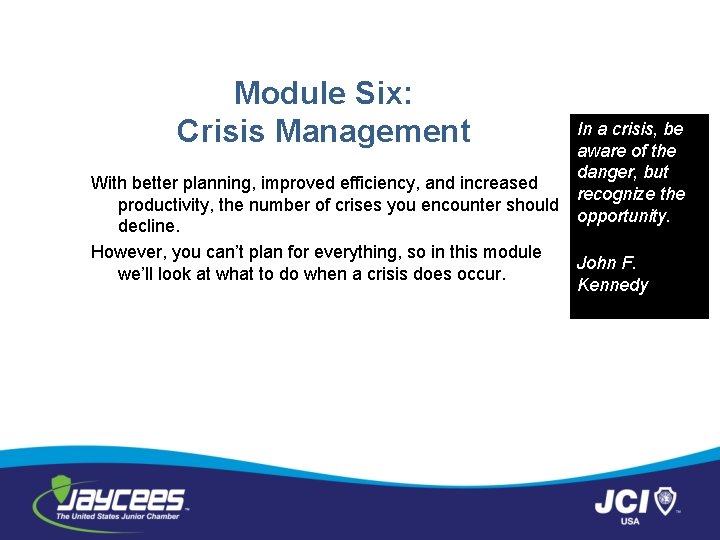
Module Six: Crisis Management With better planning, improved efficiency, and increased productivity, the number of crises you encounter should decline. However, you can’t plan for everything, so in this module we’ll look at what to do when a crisis does occur. In a crisis, be aware of the danger, but recognize the opportunity. John F. Kennedy
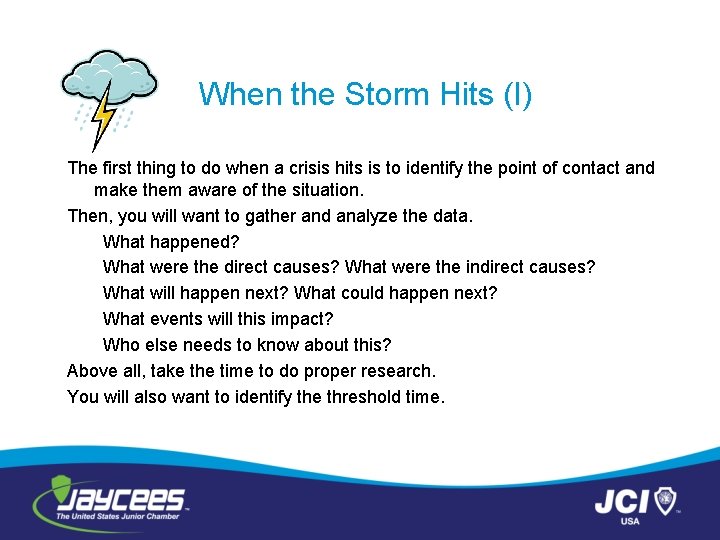
When the Storm Hits (I) The first thing to do when a crisis hits is to identify the point of contact and make them aware of the situation. Then, you will want to gather and analyze the data. What happened? What were the direct causes? What were the indirect causes? What will happen next? What could happen next? What events will this impact? Who else needs to know about this? Above all, take the time to do proper research. You will also want to identify the threshold time.
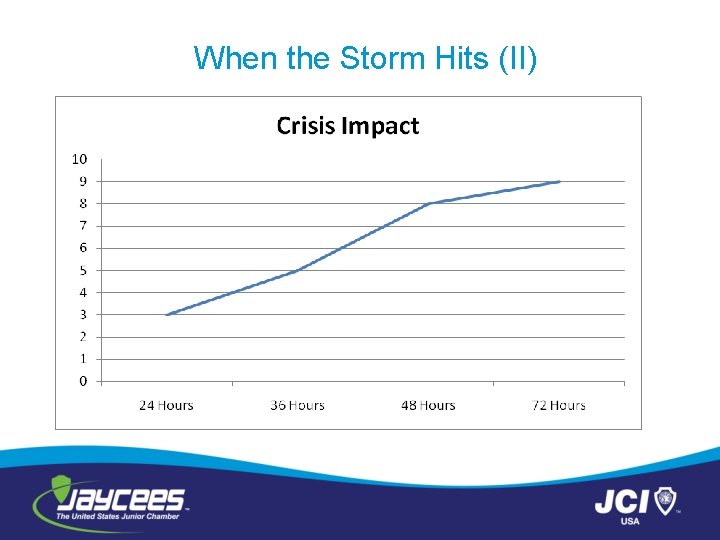
When the Storm Hits (II)
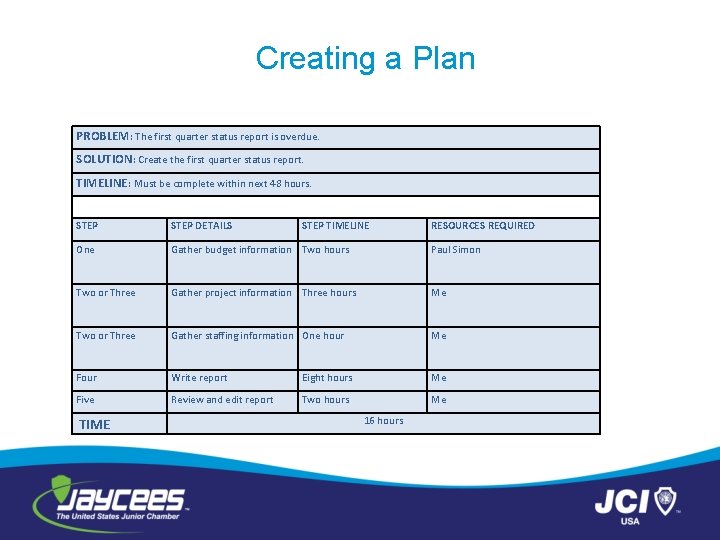
Creating a Plan PROBLEM: The first quarter status report is overdue. SOLUTION: Create the first quarter status report. TIMELINE: Must be complete within next 48 hours. STEP DETAILS One Gather budget information Two hours Paul Simon Two or Three Gather project information Three hours Me Two or Three Gather staffing information One hour Me Four Write report Eight hours Me Five Review and edit report Two hours Me TIME STEP TIMELINE 16 hours RESOURCES REQUIRED
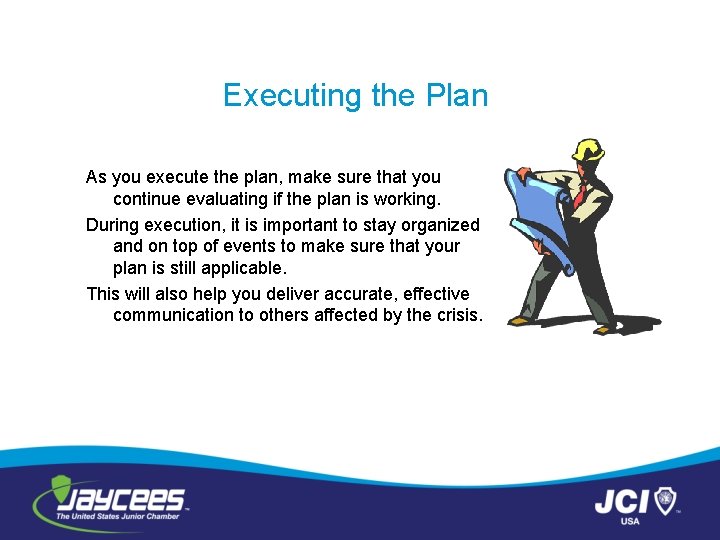
Executing the Plan As you execute the plan, make sure that you continue evaluating if the plan is working. During execution, it is important to stay organized and on top of events to make sure that your plan is still applicable. This will also help you deliver accurate, effective communication to others affected by the crisis.
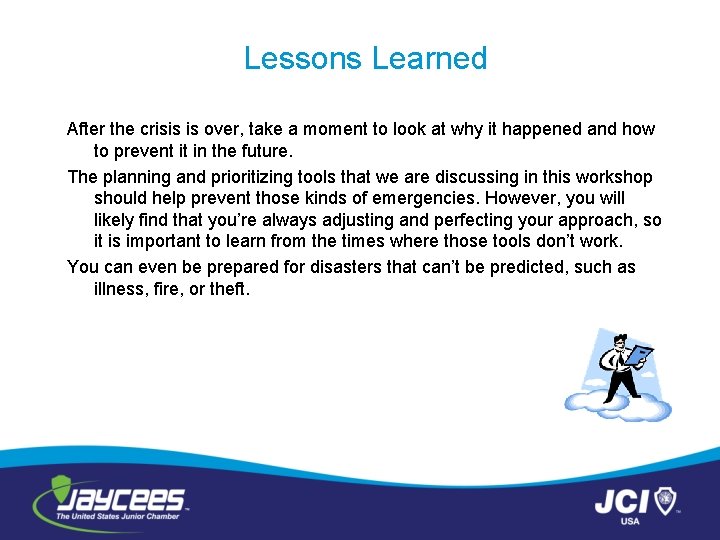
Lessons Learned After the crisis is over, take a moment to look at why it happened and how to prevent it in the future. The planning and prioritizing tools that we are discussing in this workshop should help prevent those kinds of emergencies. However, you will likely find that you’re always adjusting and perfecting your approach, so it is important to learn from the times where those tools don’t work. You can even be prepared for disasters that can’t be predicted, such as illness, fire, or theft.
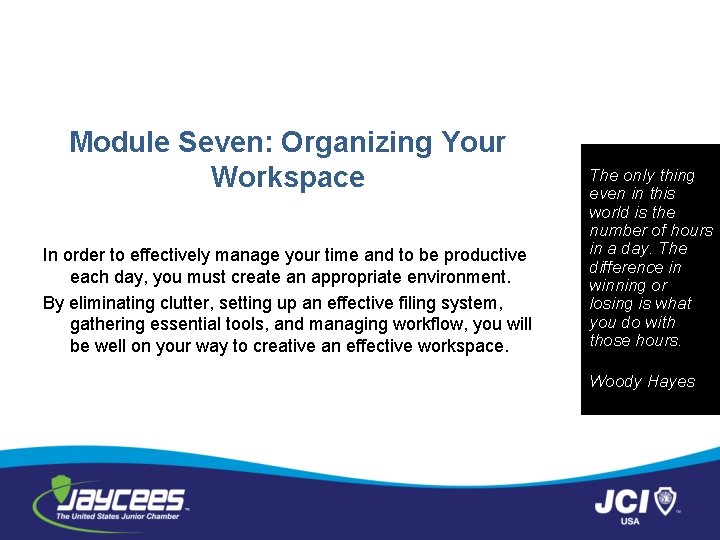
Module Seven: Organizing Your Workspace In order to effectively manage your time and to be productive each day, you must create an appropriate environment. By eliminating clutter, setting up an effective filing system, gathering essential tools, and managing workflow, you will be well on your way to creative an effective workspace. The only thing even in this world is the number of hours in a day. The difference in winning or losing is what you do with those hours. Woody Hayes
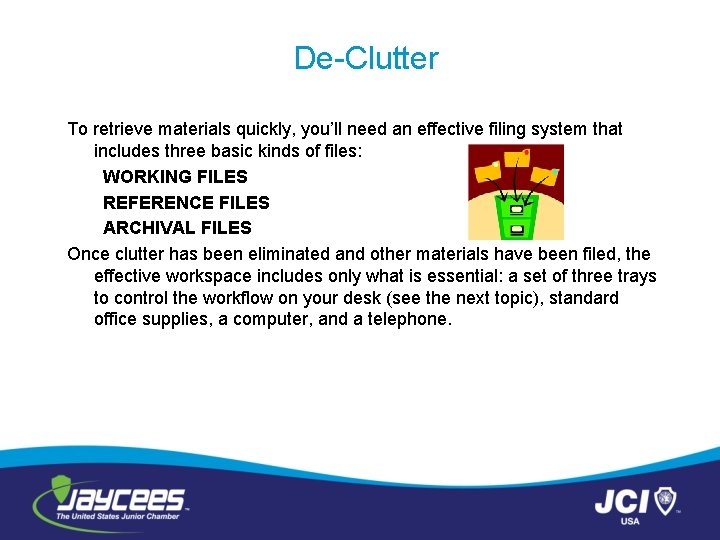
De-Clutter To retrieve materials quickly, you’ll need an effective filing system that includes three basic kinds of files: WORKING FILES REFERENCE FILES ARCHIVAL FILES Once clutter has been eliminated and other materials have been filed, the effective workspace includes only what is essential: a set of three trays to control the workflow on your desk (see the next topic), standard office supplies, a computer, and a telephone.
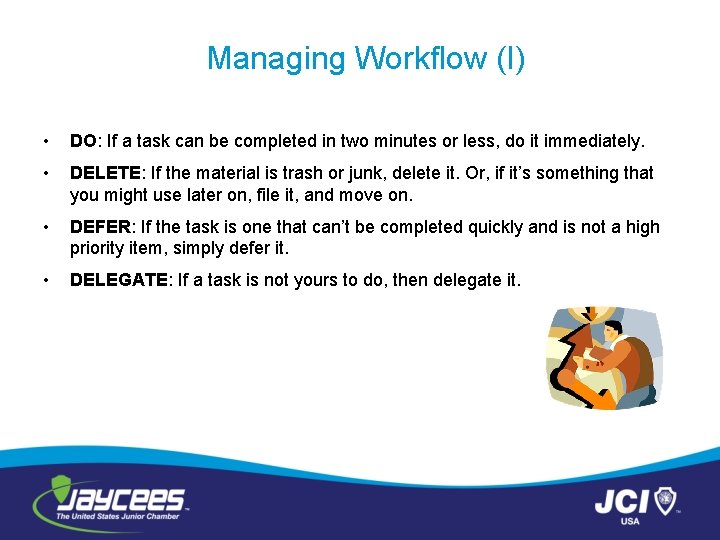
Managing Workflow (I) • DO: If a task can be completed in two minutes or less, do it immediately. • DELETE: If the material is trash or junk, delete it. Or, if it’s something that you might use later on, file it, and move on. • DEFER: If the task is one that can’t be completed quickly and is not a high priority item, simply defer it. • DELEGATE: If a task is not yours to do, then delegate it.
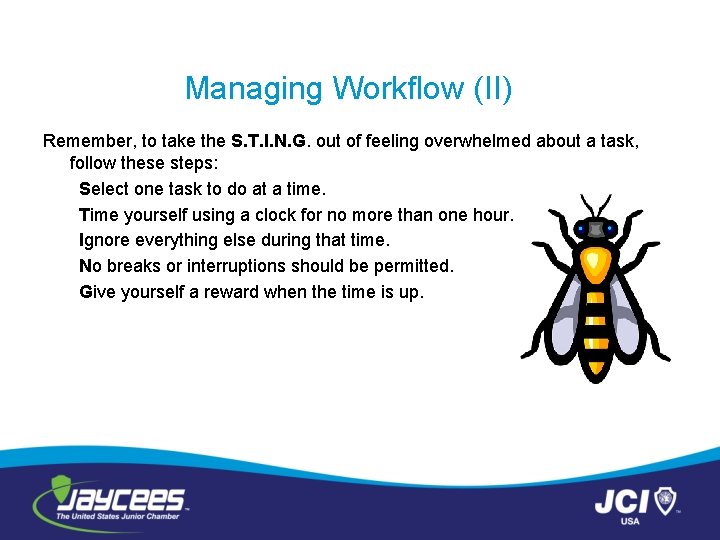
Managing Workflow (II) Remember, to take the S. T. I. N. G. out of feeling overwhelmed about a task, follow these steps: Select one task to do at a time. Time yourself using a clock for no more than one hour. Ignore everything else during that time. No breaks or interruptions should be permitted. Give yourself a reward when the time is up.
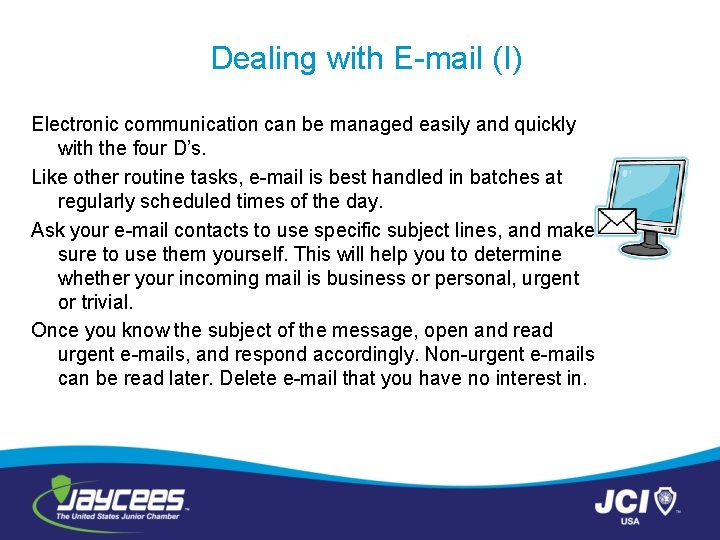
Dealing with E-mail (I) Electronic communication can be managed easily and quickly with the four D’s. Like other routine tasks, e-mail is best handled in batches at regularly scheduled times of the day. Ask your e-mail contacts to use specific subject lines, and make sure to use them yourself. This will help you to determine whether your incoming mail is business or personal, urgent or trivial. Once you know the subject of the message, open and read urgent e-mails, and respond accordingly. Non-urgent e-mails can be read later. Delete e-mail that you have no interest in.
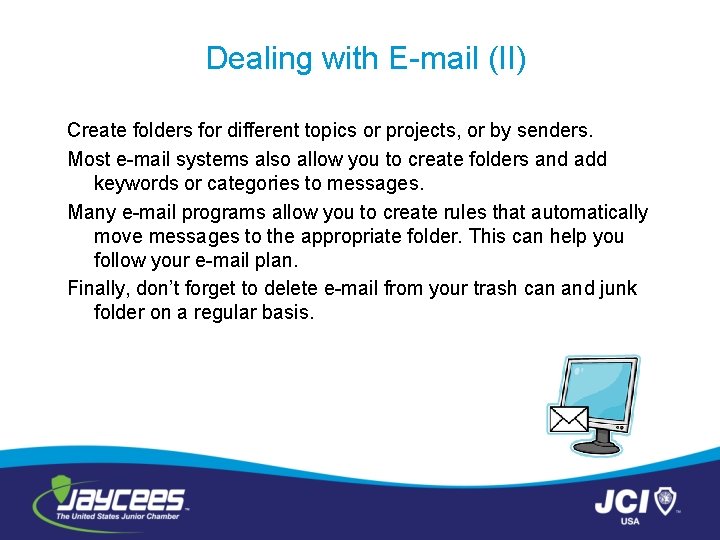
Dealing with E-mail (II) Create folders for different topics or projects, or by senders. Most e-mail systems also allow you to create folders and add keywords or categories to messages. Many e-mail programs allow you to create rules that automatically move messages to the appropriate folder. This can help you follow your e-mail plan. Finally, don’t forget to delete e-mail from your trash can and junk folder on a regular basis.
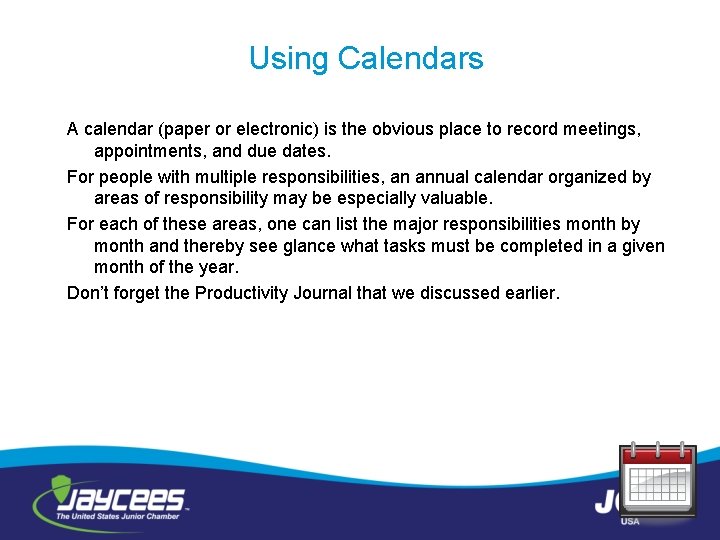
Using Calendars A calendar (paper or electronic) is the obvious place to record meetings, appointments, and due dates. For people with multiple responsibilities, an annual calendar organized by areas of responsibility may be especially valuable. For each of these areas, one can list the major responsibilities month by month and thereby see glance what tasks must be completed in a given month of the year. Don’t forget the Productivity Journal that we discussed earlier.
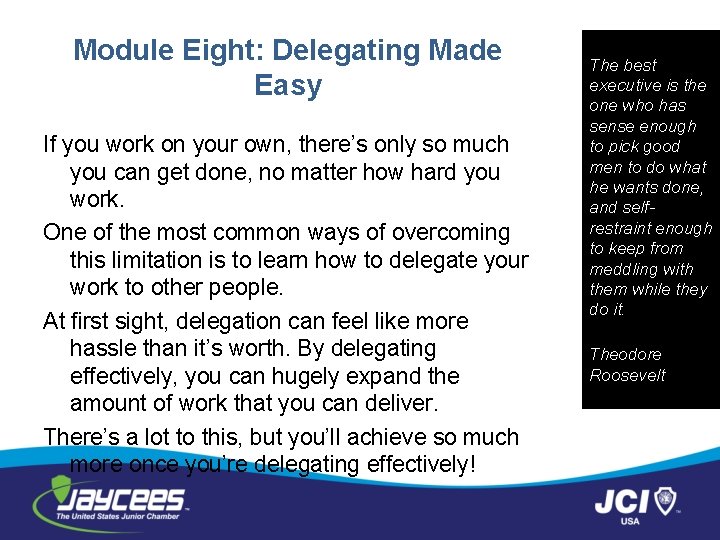
Module Eight: Delegating Made Easy If you work on your own, there’s only so much you can get done, no matter how hard you work. One of the most common ways of overcoming this limitation is to learn how to delegate your work to other people. At first sight, delegation can feel like more hassle than it’s worth. By delegating effectively, you can hugely expand the amount of work that you can deliver. There’s a lot to this, but you’ll achieve so much more once you’re delegating effectively! The best executive is the one who has sense enough to pick good men to do what he wants done, and selfrestraint enough to keep from meddling with them while they do it. Theodore Roosevelt
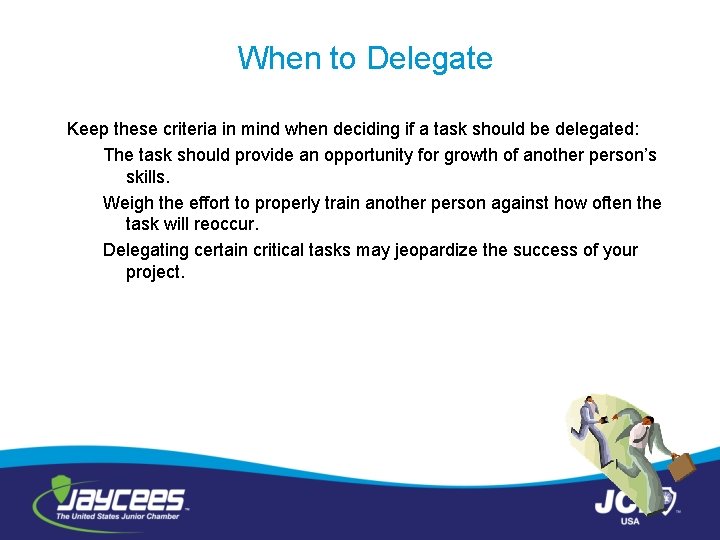
When to Delegate Keep these criteria in mind when deciding if a task should be delegated: The task should provide an opportunity for growth of another person’s skills. Weigh the effort to properly train another person against how often the task will reoccur. Delegating certain critical tasks may jeopardize the success of your project.
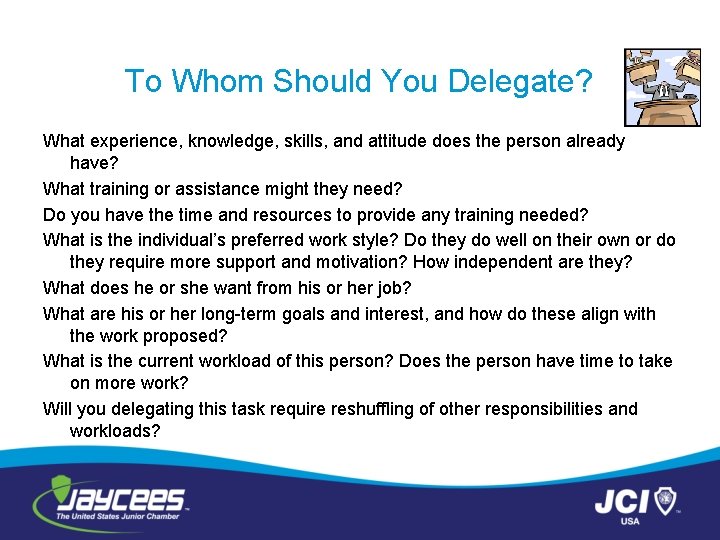
To Whom Should You Delegate? What experience, knowledge, skills, and attitude does the person already have? What training or assistance might they need? Do you have the time and resources to provide any training needed? What is the individual’s preferred work style? Do they do well on their own or do they require more support and motivation? How independent are they? What does he or she want from his or her job? What are his or her long-term goals and interest, and how do these align with the work proposed? What is the current workload of this person? Does the person have time to take on more work? Will you delegating this task require reshuffling of other responsibilities and workloads?
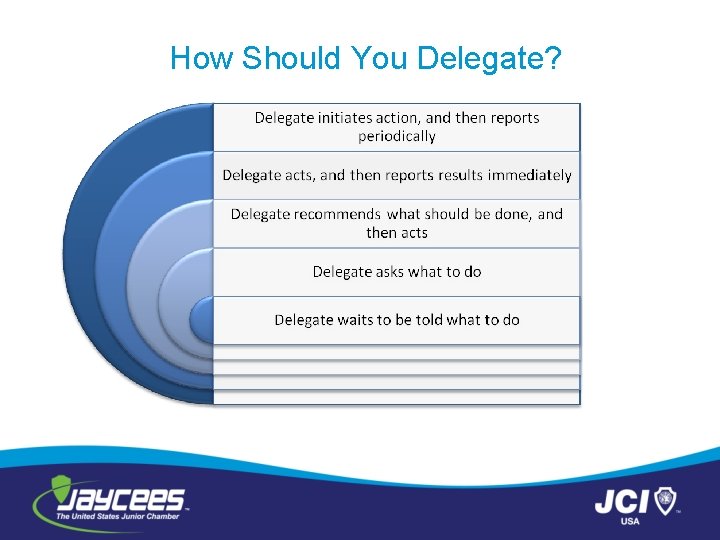
How Should You Delegate?
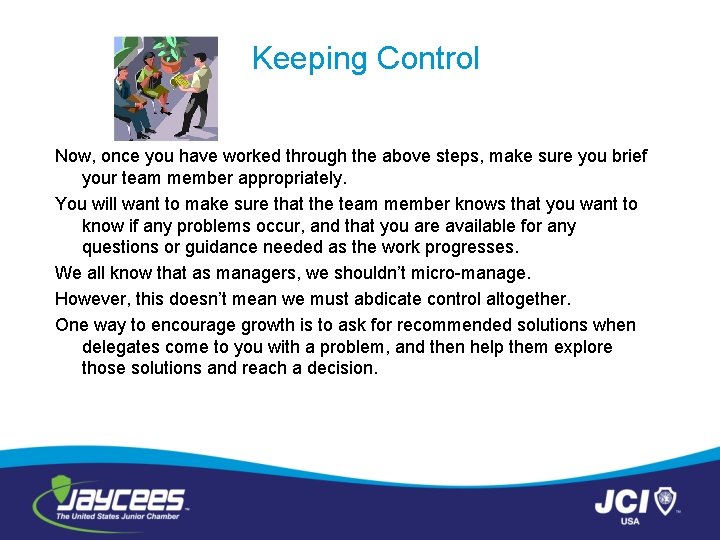
Keeping Control Now, once you have worked through the above steps, make sure you brief your team member appropriately. You will want to make sure that the team member knows that you want to know if any problems occur, and that you are available for any questions or guidance needed as the work progresses. We all know that as managers, we shouldn’t micro-manage. However, this doesn’t mean we must abdicate control altogether. One way to encourage growth is to ask for recommended solutions when delegates come to you with a problem, and then help them explore those solutions and reach a decision.
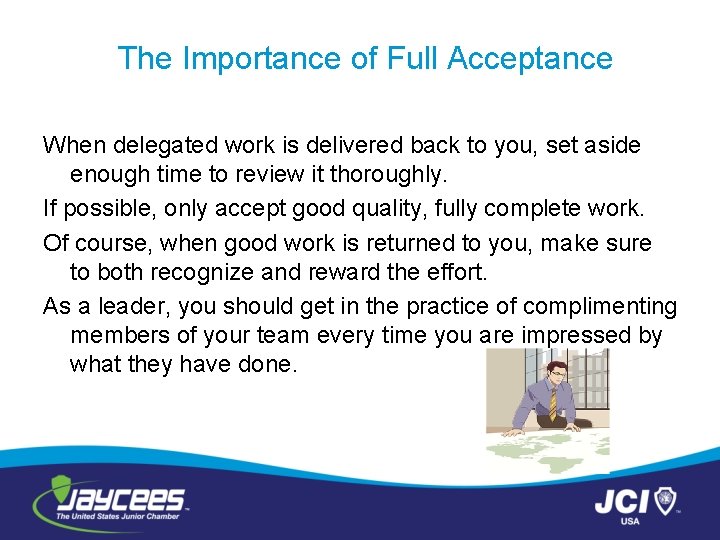
The Importance of Full Acceptance When delegated work is delivered back to you, set aside enough time to review it thoroughly. If possible, only accept good quality, fully complete work. Of course, when good work is returned to you, make sure to both recognize and reward the effort. As a leader, you should get in the practice of complimenting members of your team every time you are impressed by what they have done.
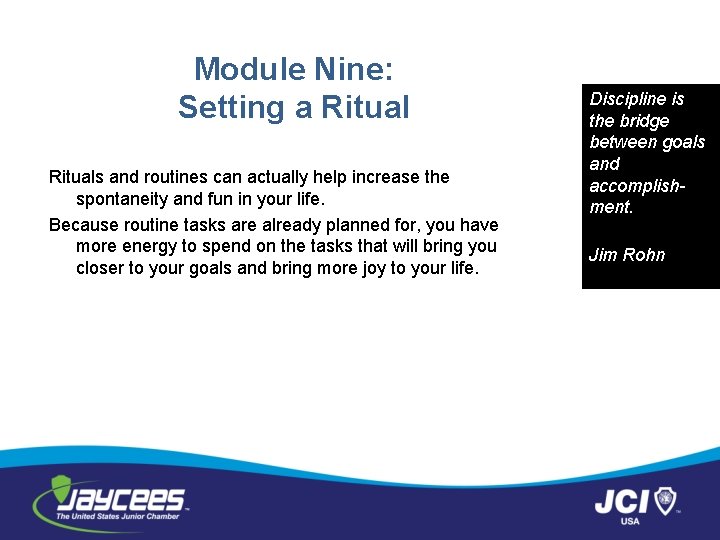
Module Nine: Setting a Rituals and routines can actually help increase the spontaneity and fun in your life. Because routine tasks are already planned for, you have more energy to spend on the tasks that will bring you closer to your goals and bring more joy to your life. Discipline is the bridge between goals and accomplishment. Jim Rohn
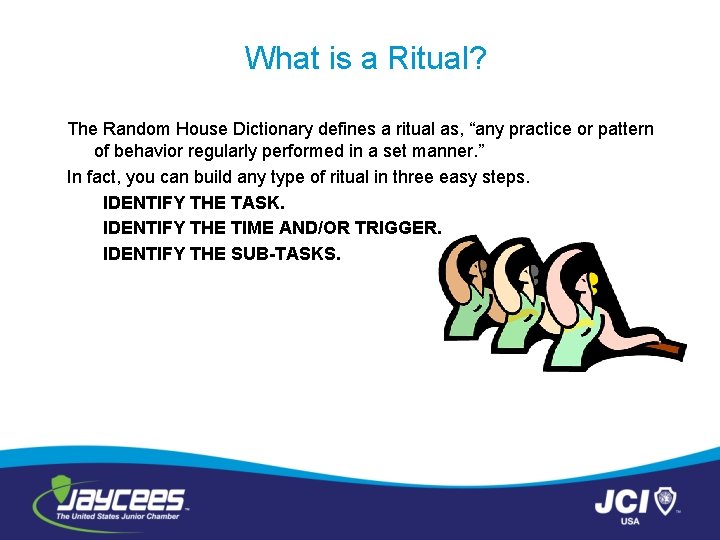
What is a Ritual? The Random House Dictionary defines a ritual as, “any practice or pattern of behavior regularly performed in a set manner. ” In fact, you can build any type of ritual in three easy steps. IDENTIFY THE TASK. IDENTIFY THE TIME AND/OR TRIGGER. IDENTIFY THE SUB-TASKS.
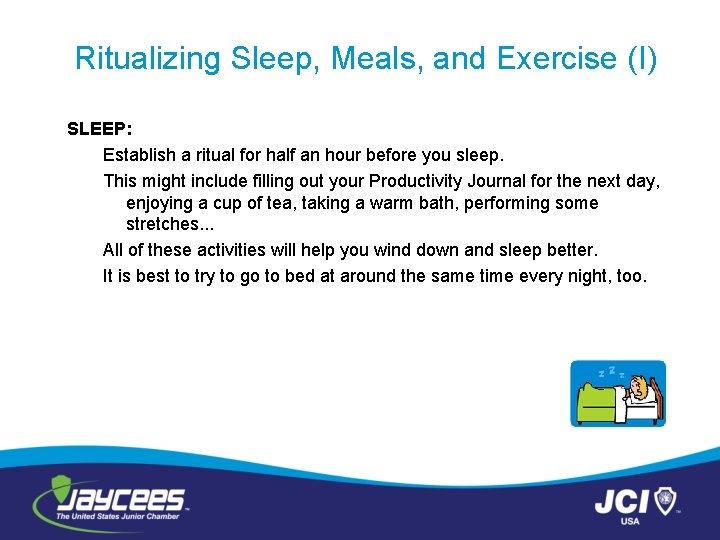
Ritualizing Sleep, Meals, and Exercise (I) SLEEP: Establish a ritual for half an hour before you sleep. This might include filling out your Productivity Journal for the next day, enjoying a cup of tea, taking a warm bath, performing some stretches. . . All of these activities will help you wind down and sleep better. It is best to try to go to bed at around the same time every night, too.
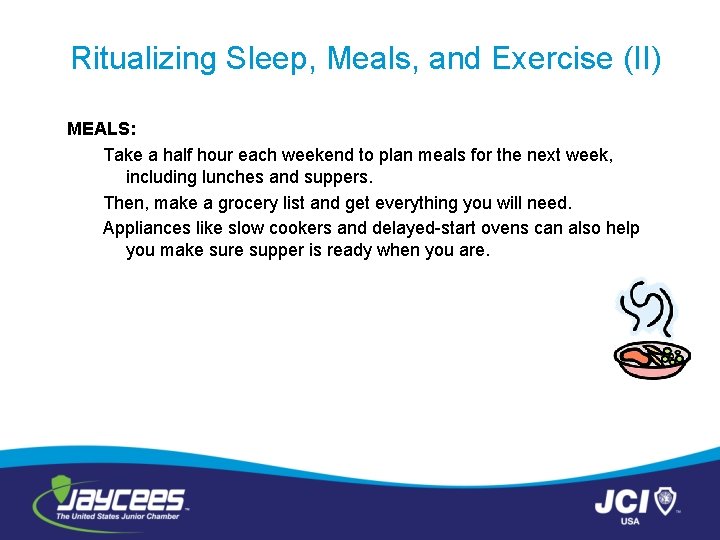
Ritualizing Sleep, Meals, and Exercise (II) MEALS: Take a half hour each weekend to plan meals for the next week, including lunches and suppers. Then, make a grocery list and get everything you will need. Appliances like slow cookers and delayed-start ovens can also help you make sure supper is ready when you are.
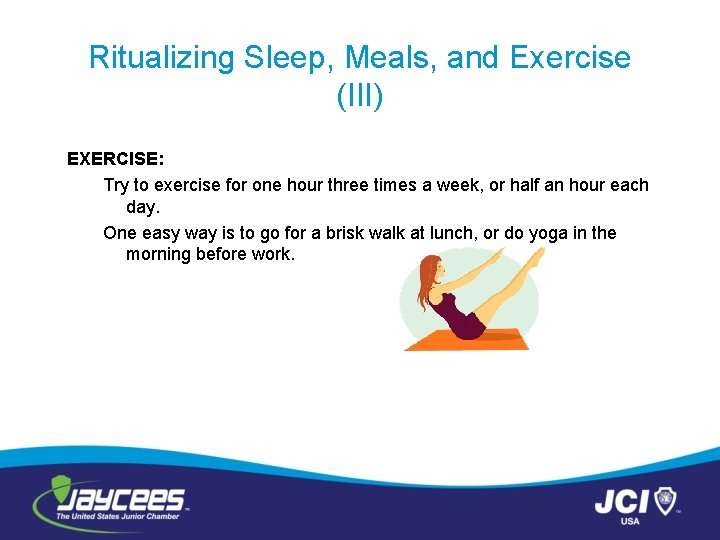
Ritualizing Sleep, Meals, and Exercise (III) EXERCISE: Try to exercise for one hour three times a week, or half an hour each day. One easy way is to go for a brisk walk at lunch, or do yoga in the morning before work.
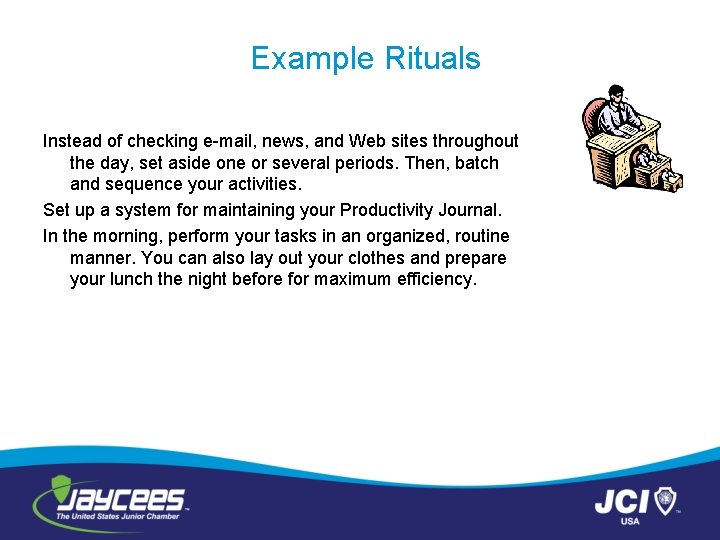
Example Rituals Instead of checking e-mail, news, and Web sites throughout the day, set aside one or several periods. Then, batch and sequence your activities. Set up a system for maintaining your Productivity Journal. In the morning, perform your tasks in an organized, routine manner. You can also lay out your clothes and prepare your lunch the night before for maximum efficiency.
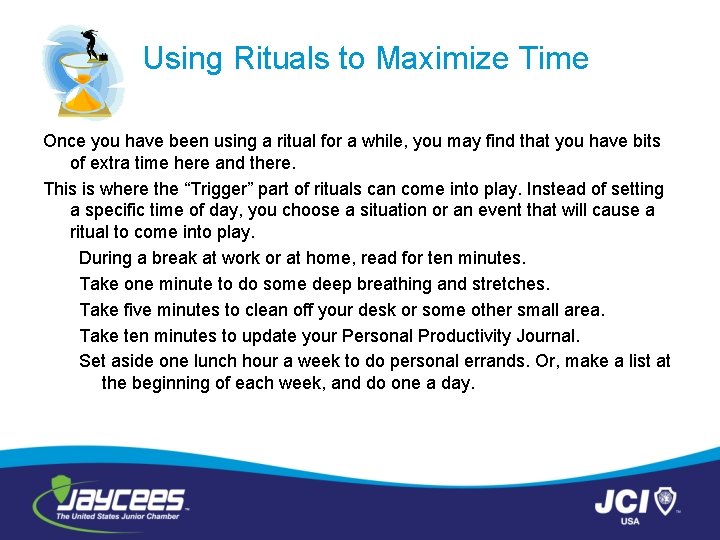
Using Rituals to Maximize Time Once you have been using a ritual for a while, you may find that you have bits of extra time here and there. This is where the “Trigger” part of rituals can come into play. Instead of setting a specific time of day, you choose a situation or an event that will cause a ritual to come into play. During a break at work or at home, read for ten minutes. Take one minute to do some deep breathing and stretches. Take five minutes to clean off your desk or some other small area. Take ten minutes to update your Personal Productivity Journal. Set aside one lunch hour a week to do personal errands. Or, make a list at the beginning of each week, and do one a day.
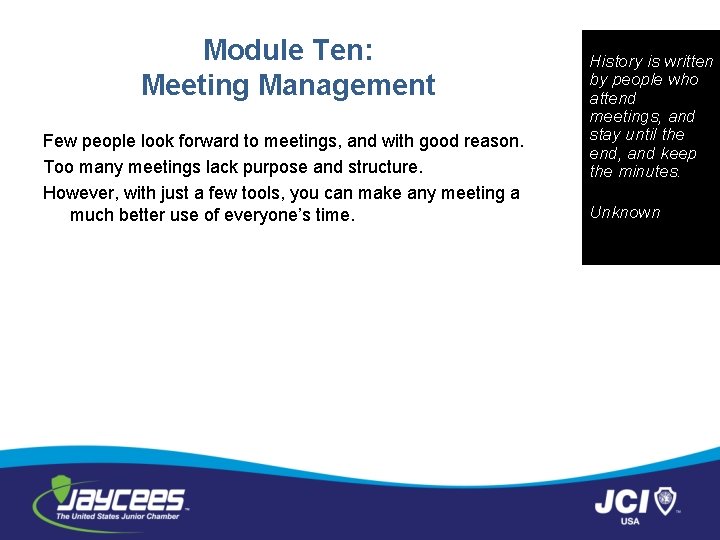
Module Ten: Meeting Management Few people look forward to meetings, and with good reason. Too many meetings lack purpose and structure. However, with just a few tools, you can make any meeting a much better use of everyone’s time. History is written by people who attend meetings, and stay until the end, and keep the minutes. Unknown
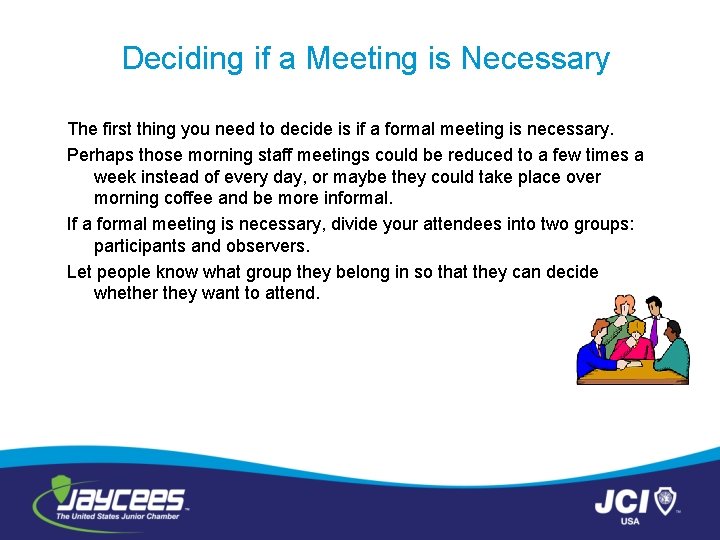
Deciding if a Meeting is Necessary The first thing you need to decide is if a formal meeting is necessary. Perhaps those morning staff meetings could be reduced to a few times a week instead of every day, or maybe they could take place over morning coffee and be more informal. If a formal meeting is necessary, divide your attendees into two groups: participants and observers. Let people know what group they belong in so that they can decide whether they want to attend.
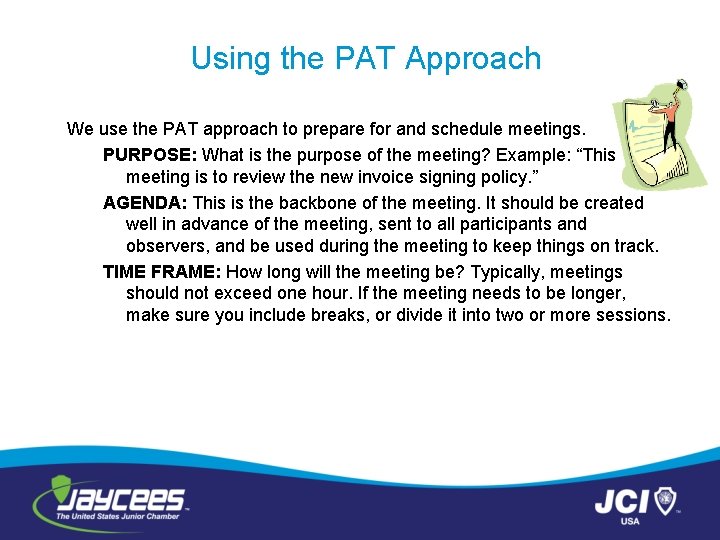
Using the PAT Approach We use the PAT approach to prepare for and schedule meetings. PURPOSE: What is the purpose of the meeting? Example: “This meeting is to review the new invoice signing policy. ” AGENDA: This is the backbone of the meeting. It should be created well in advance of the meeting, sent to all participants and observers, and be used during the meeting to keep things on track. TIME FRAME: How long will the meeting be? Typically, meetings should not exceed one hour. If the meeting needs to be longer, make sure you include breaks, or divide it into two or more sessions.
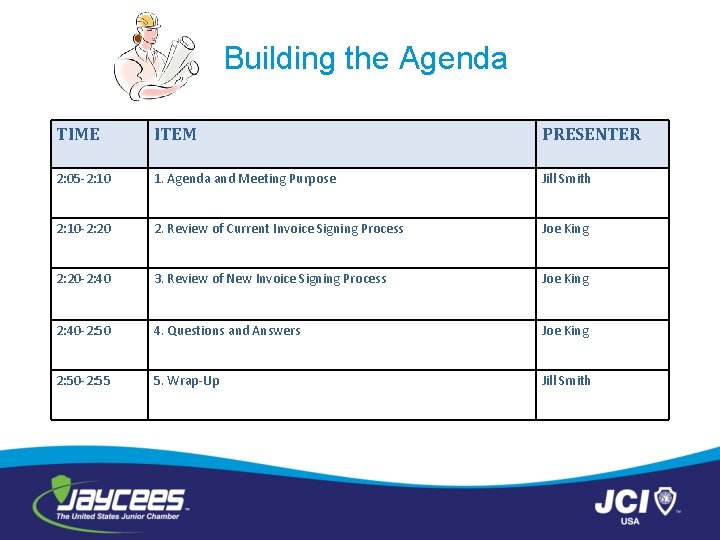
Building the Agenda TIME ITEM PRESENTER 2: 05 -2: 10 1. Agenda and Meeting Purpose Jill Smith 2: 10 -2: 20 2. Review of Current Invoice Signing Process Joe King 2: 20 -2: 40 3. Review of New Invoice Signing Process Joe King 2: 40 -2: 50 4. Questions and Answers Joe King 2: 50 -2: 55 5. Wrap-Up Jill Smith
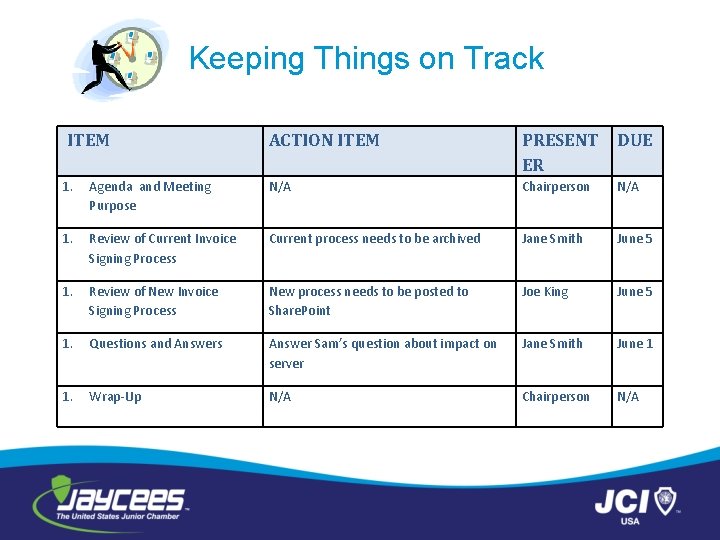
Keeping Things on Track ITEM ACTION ITEM PRESENT ER DUE 1. Agenda and Meeting Purpose N/A Chairperson N/A 1. Review of Current Invoice Signing Process Current process needs to be archived Jane Smith June 5 1. Review of New Invoice Signing Process New process needs to be posted to Share. Point Joe King June 5 1. Questions and Answers Answer Sam’s question about impact on server Jane Smith June 1 1. Wrap-Up N/A Chairperson N/A
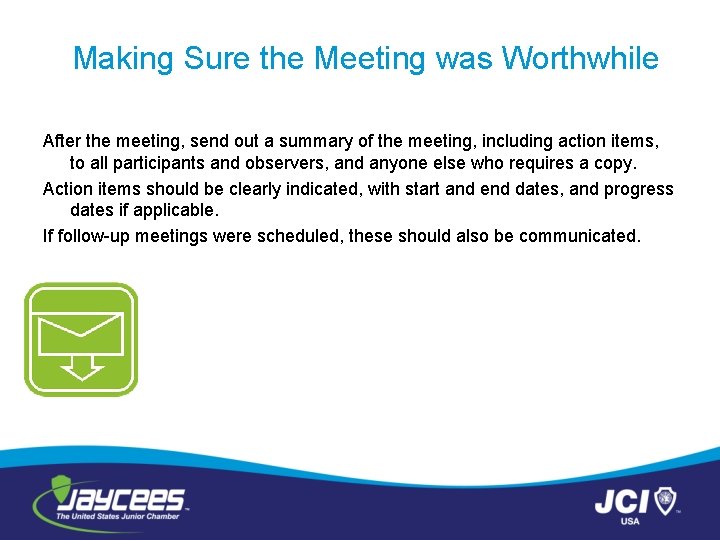
Making Sure the Meeting was Worthwhile After the meeting, send out a summary of the meeting, including action items, to all participants and observers, and anyone else who requires a copy. Action items should be clearly indicated, with start and end dates, and progress dates if applicable. If follow-up meetings were scheduled, these should also be communicated.
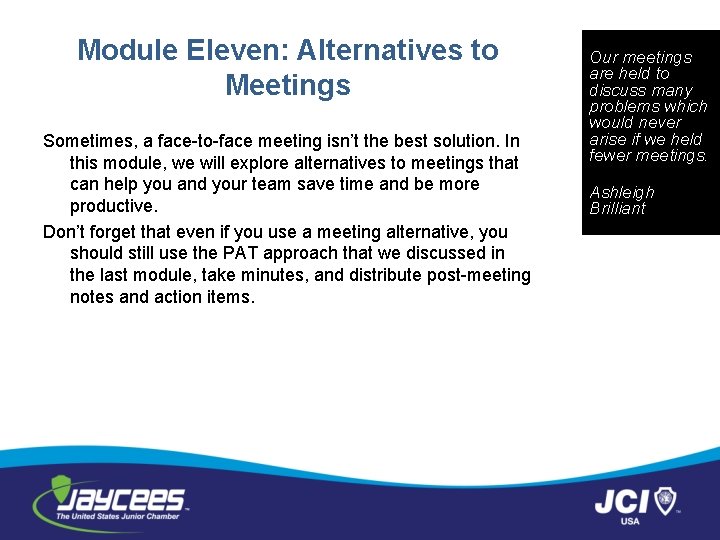
Module Eleven: Alternatives to Meetings Sometimes, a face-to-face meeting isn’t the best solution. In this module, we will explore alternatives to meetings that can help you and your team save time and be more productive. Don’t forget that even if you use a meeting alternative, you should still use the PAT approach that we discussed in the last module, take minutes, and distribute post-meeting notes and action items. Our meetings are held to discuss many problems which would never arise if we held fewer meetings. Ashleigh Brilliant
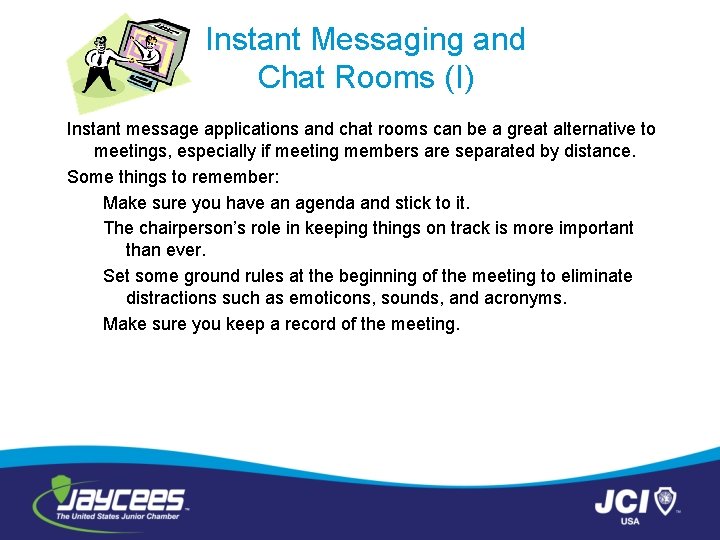
Instant Messaging and Chat Rooms (I) Instant message applications and chat rooms can be a great alternative to meetings, especially if meeting members are separated by distance. Some things to remember: Make sure you have an agenda and stick to it. The chairperson’s role in keeping things on track is more important than ever. Set some ground rules at the beginning of the meeting to eliminate distractions such as emoticons, sounds, and acronyms. Make sure you keep a record of the meeting.
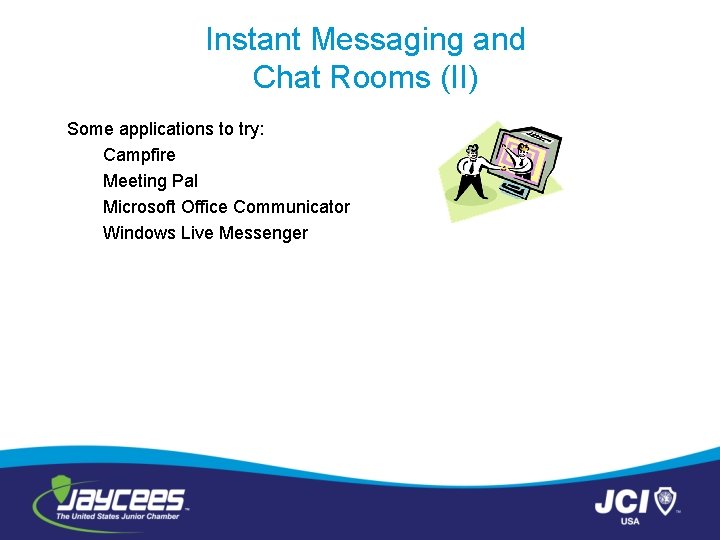
Instant Messaging and Chat Rooms (II) Some applications to try: Campfire Meeting Pal Microsoft Office Communicator Windows Live Messenger
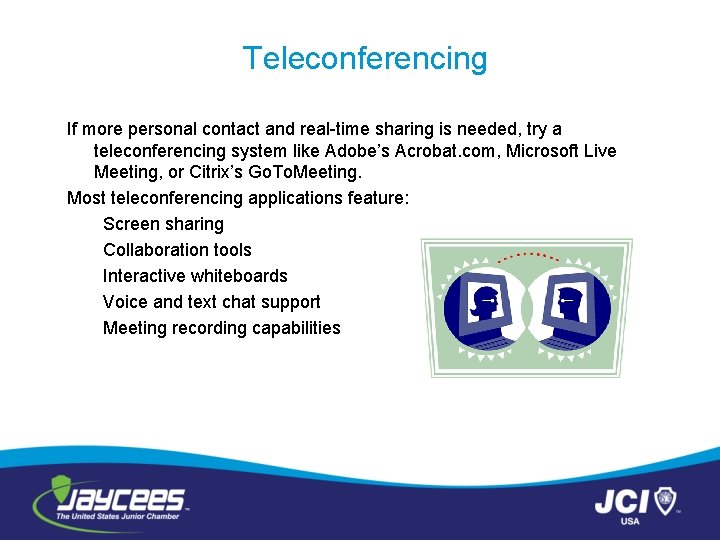
Teleconferencing If more personal contact and real-time sharing is needed, try a teleconferencing system like Adobe’s Acrobat. com, Microsoft Live Meeting, or Citrix’s Go. To. Meeting. Most teleconferencing applications feature: Screen sharing Collaboration tools Interactive whiteboards Voice and text chat support Meeting recording capabilities
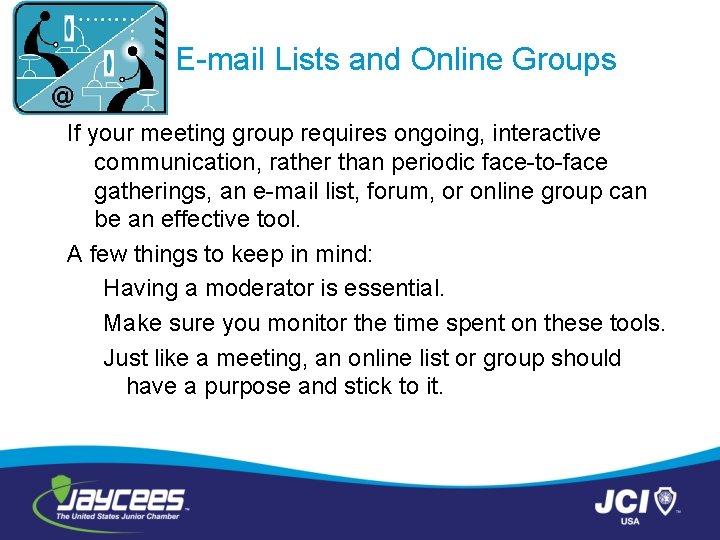
E-mail Lists and Online Groups If your meeting group requires ongoing, interactive communication, rather than periodic face-to-face gatherings, an e-mail list, forum, or online group can be an effective tool. A few things to keep in mind: Having a moderator is essential. Make sure you monitor the time spent on these tools. Just like a meeting, an online list or group should have a purpose and stick to it.
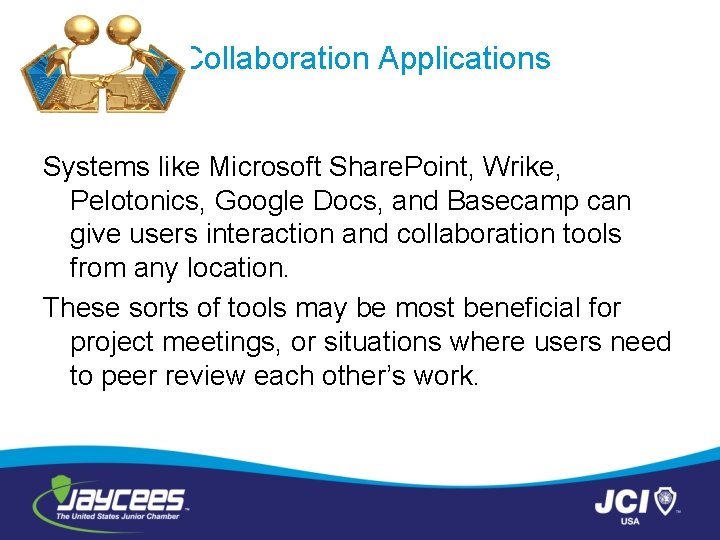
Collaboration Applications Systems like Microsoft Share. Point, Wrike, Pelotonics, Google Docs, and Basecamp can give users interaction and collaboration tools from any location. These sorts of tools may be most beneficial for project meetings, or situations where users need to peer review each other’s work.
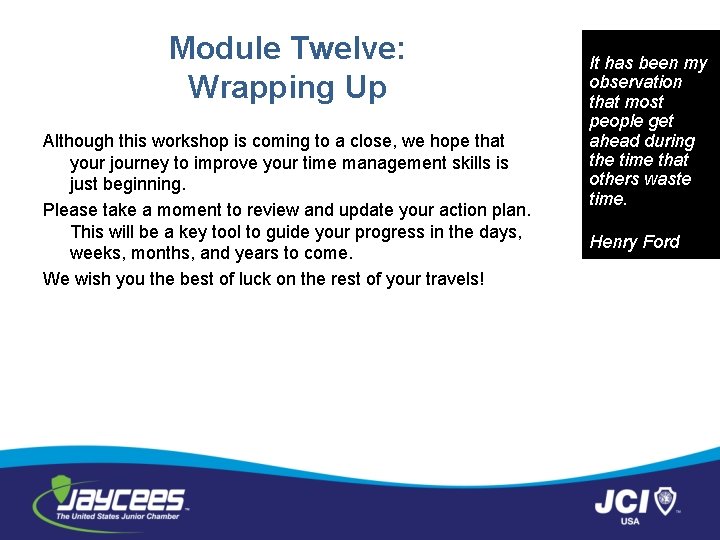
Module Twelve: Wrapping Up Although this workshop is coming to a close, we hope that your journey to improve your time management skills is just beginning. Please take a moment to review and update your action plan. This will be a key tool to guide your progress in the days, weeks, months, and years to come. We wish you the best of luck on the rest of your travels! It has been my observation that most people get ahead during the time that others waste time. Henry Ford
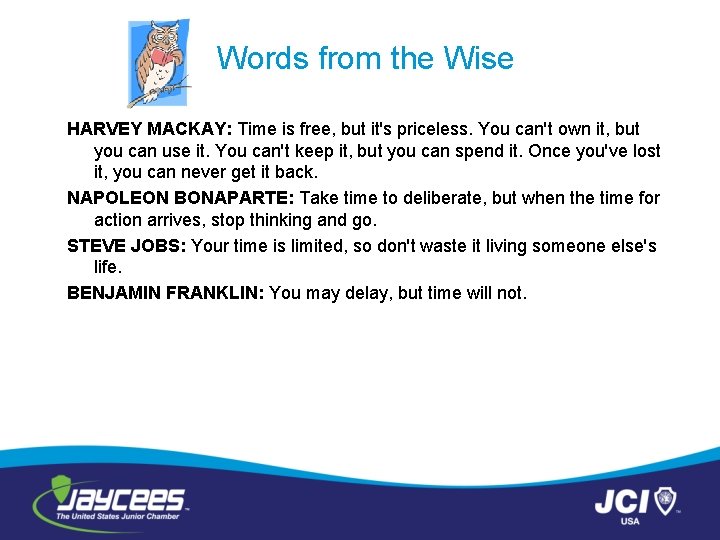
Words from the Wise HARVEY MACKAY: Time is free, but it's priceless. You can't own it, but you can use it. You can't keep it, but you can spend it. Once you've lost it, you can never get it back. NAPOLEON BONAPARTE: Take time to deliberate, but when the time for action arrives, stop thinking and go. STEVE JOBS: Your time is limited, so don't waste it living someone else's life. BENJAMIN FRANKLIN: You may delay, but time will not.