TIME DELAY Different Options What Is Time Delay

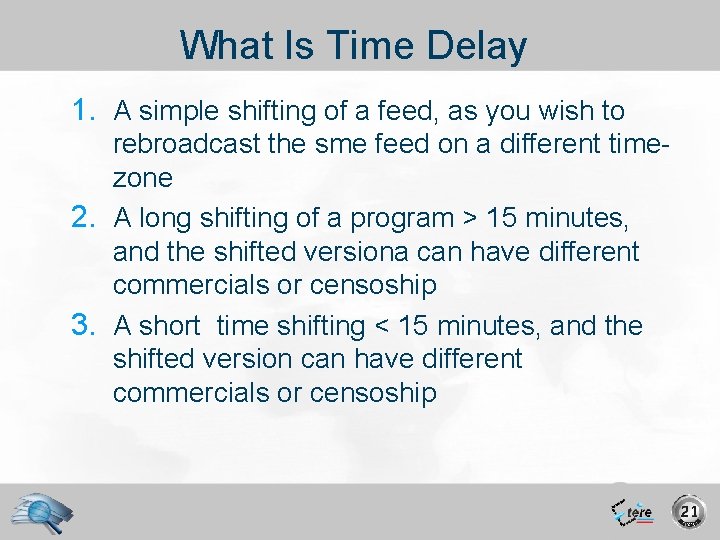
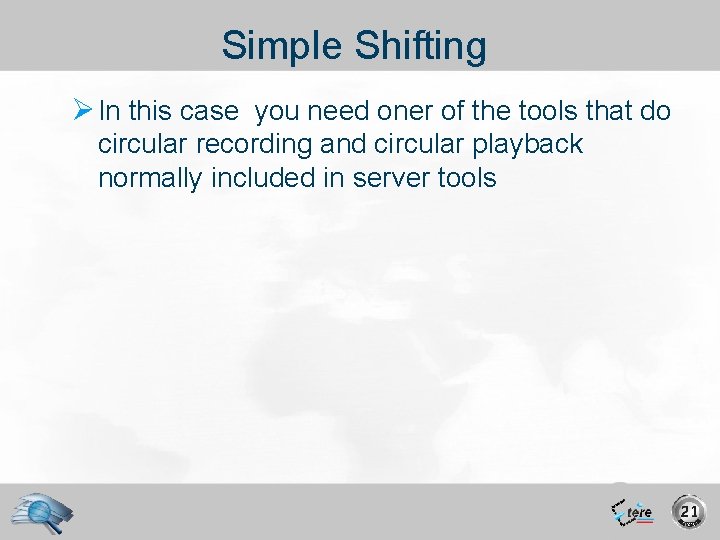
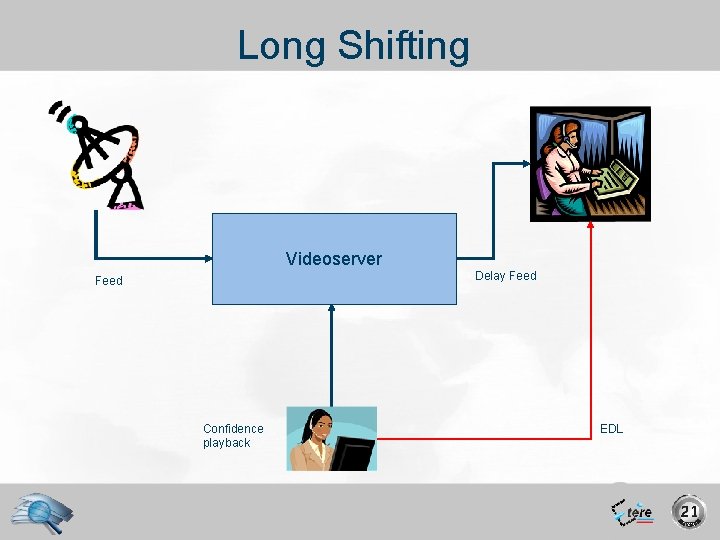
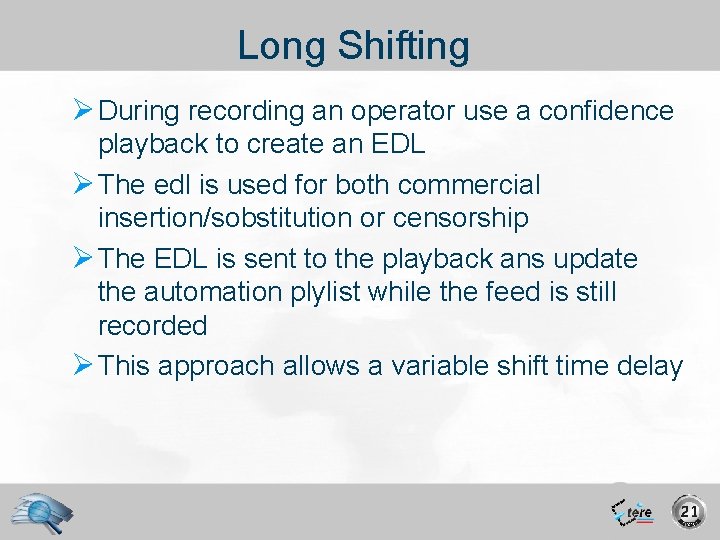
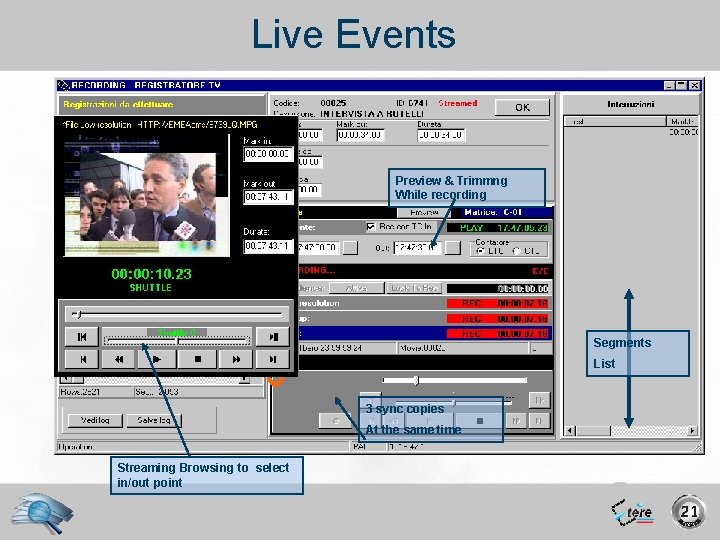
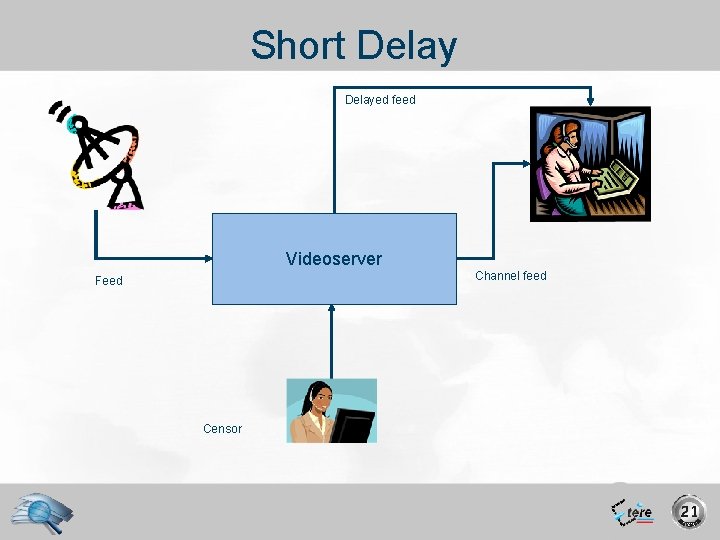
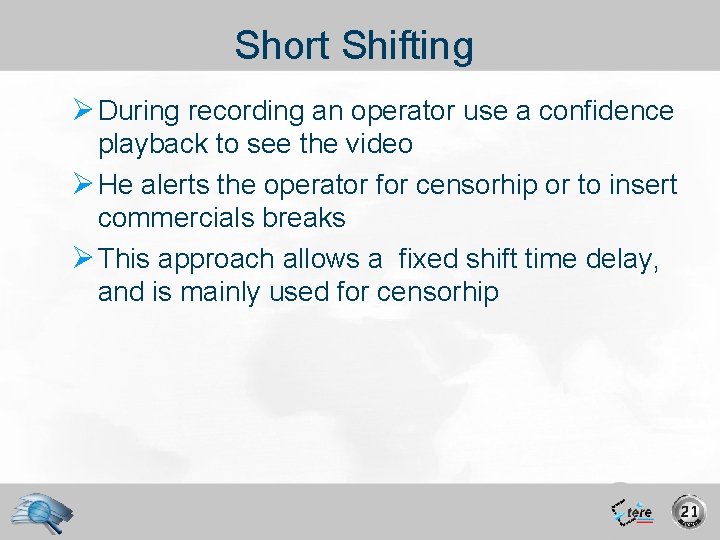
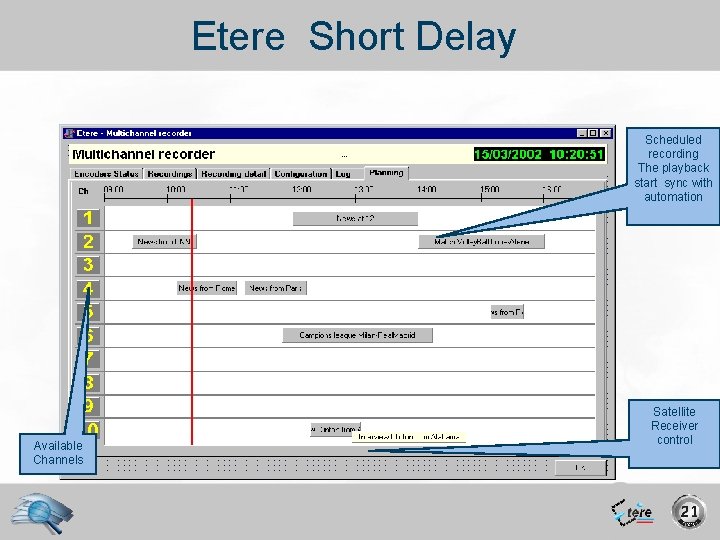
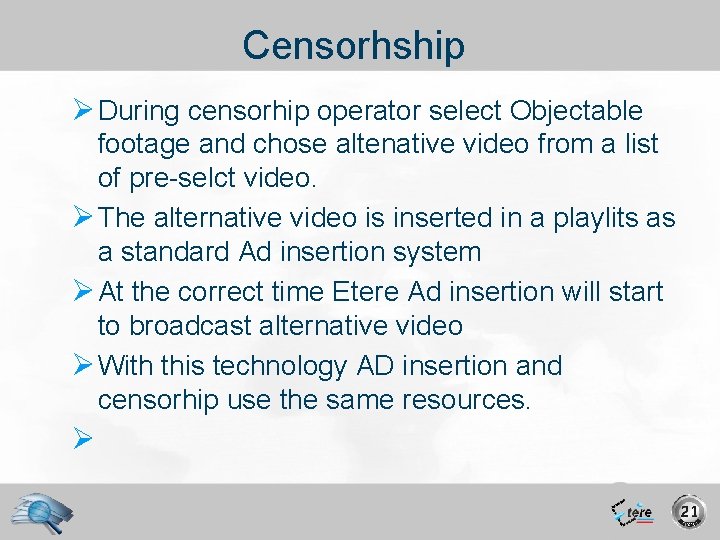
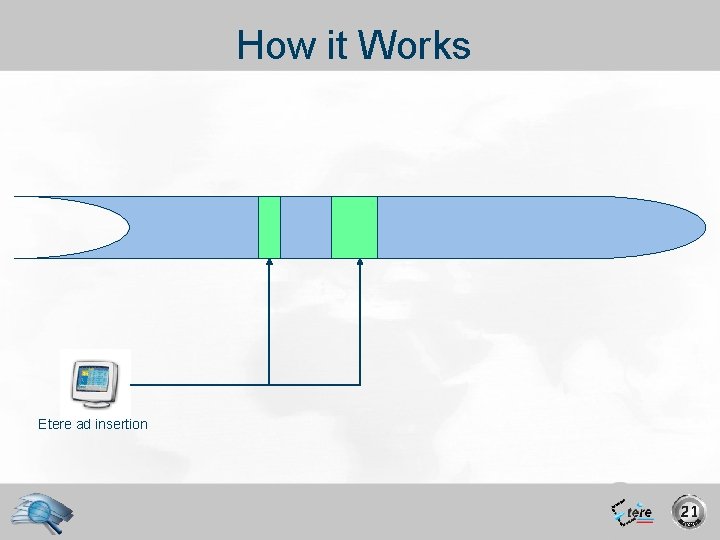
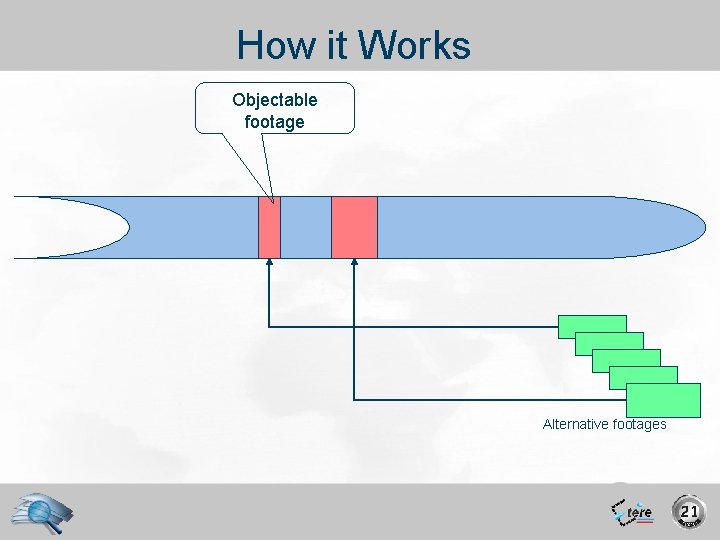
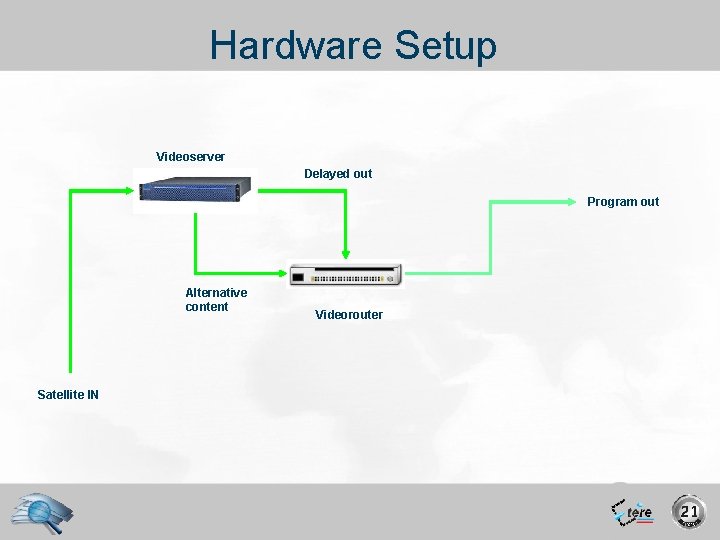
- Slides: 13

TIME DELAY Different Options
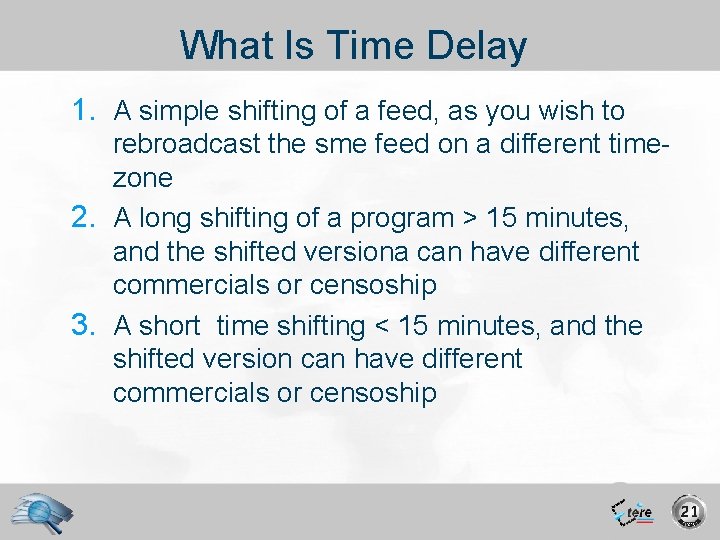
What Is Time Delay 1. A simple shifting of a feed, as you wish to rebroadcast the sme feed on a different timezone 2. A long shifting of a program > 15 minutes, and the shifted versiona can have different commercials or censoship 3. A short time shifting < 15 minutes, and the shifted version can have different commercials or censoship
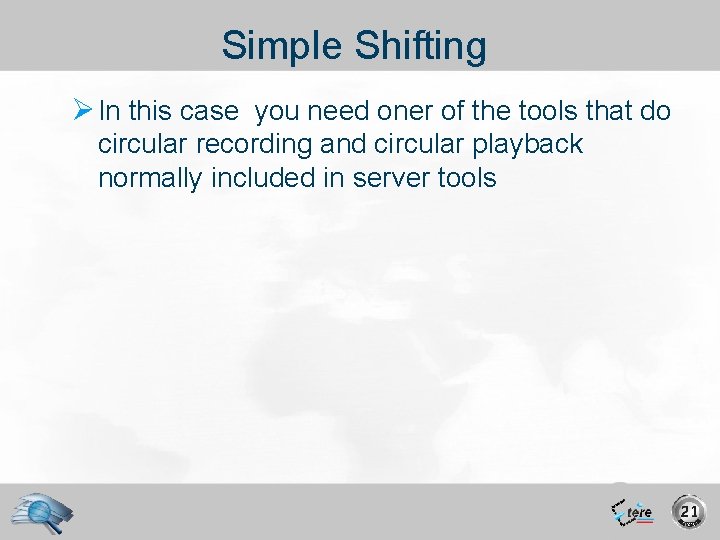
Simple Shifting Ø In this case you need oner of the tools that do circular recording and circular playback normally included in server tools
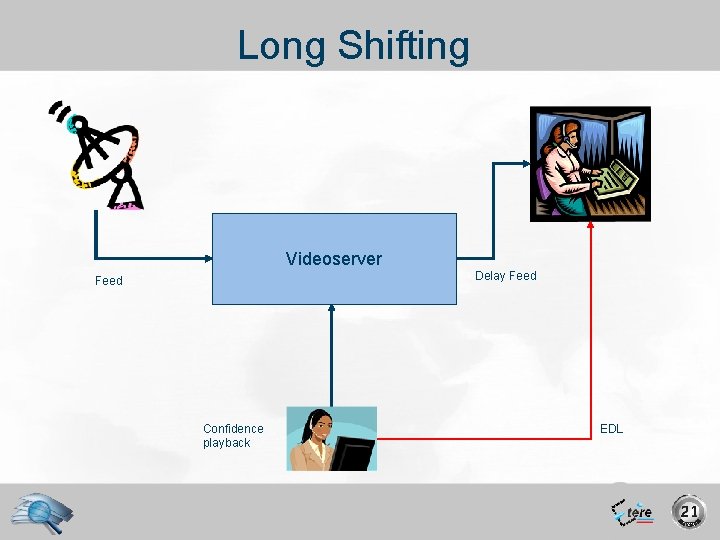
Long Shifting Videoserver Feed Confidence playback Delay Feed EDL
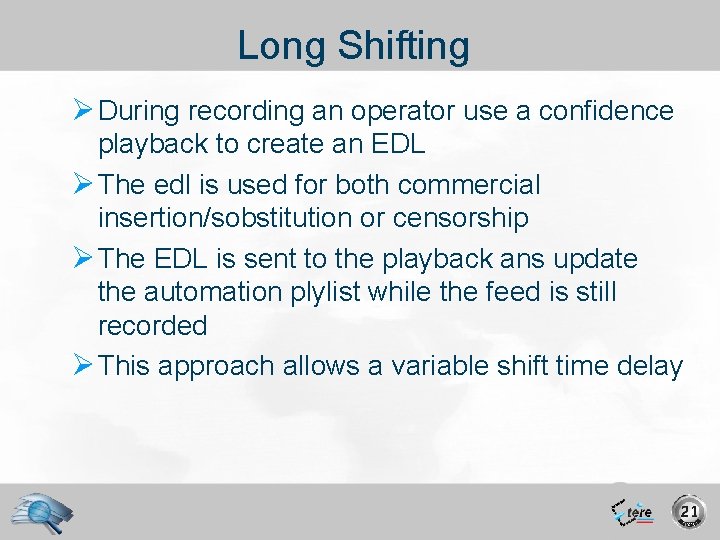
Long Shifting Ø During recording an operator use a confidence playback to create an EDL Ø The edl is used for both commercial insertion/sobstitution or censorship Ø The EDL is sent to the playback ans update the automation plylist while the feed is still recorded Ø This approach allows a variable shift time delay
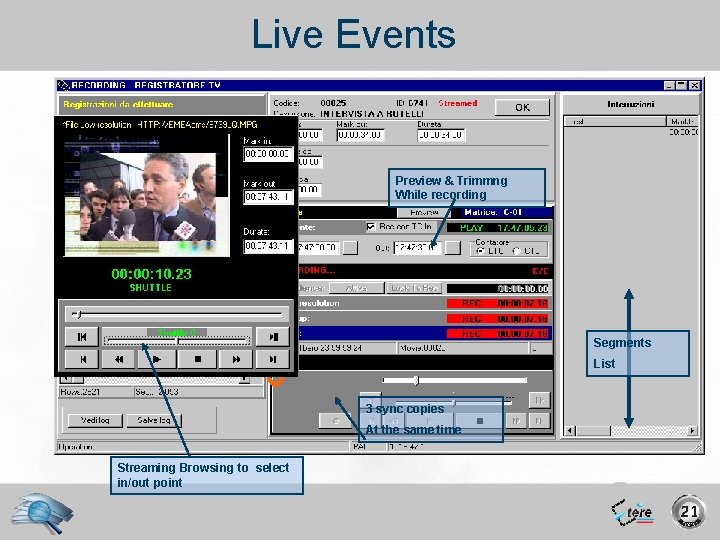
Live Events Source Control Preview & Trimmng While recording List of Video Segments To be recordes List 3 sync copies At the same time Streaming Browsing to select in/out point
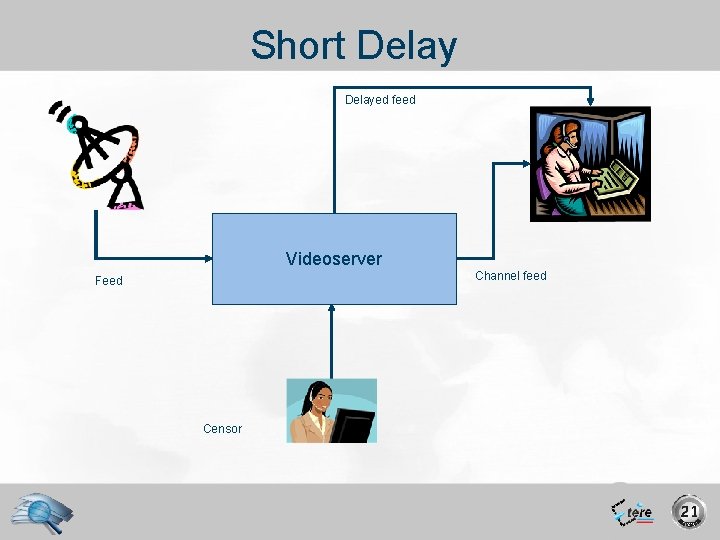
Short Delayed feed Videoserver Feed Censor Channel feed
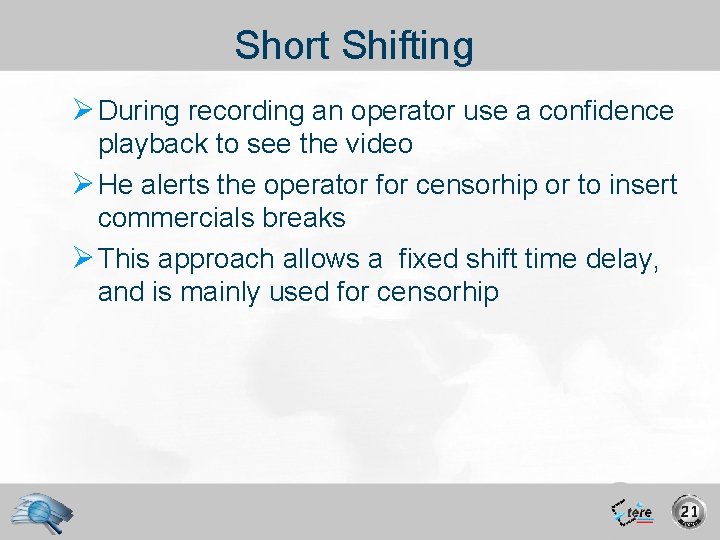
Short Shifting Ø During recording an operator use a confidence playback to see the video Ø He alerts the operator for censorhip or to insert commercials breaks Ø This approach allows a fixed shift time delay, and is mainly used for censorhip
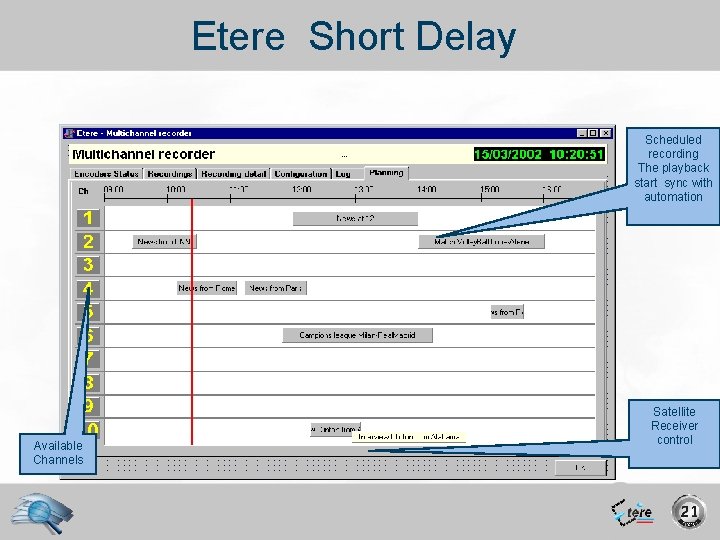
Etere Short Delay Scheduled recording The playback start sync with automation Available Channels Satellite Receiver control
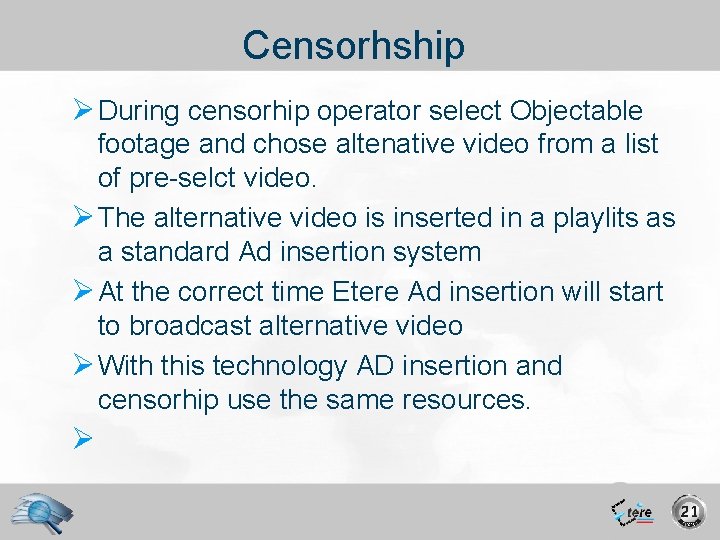
Censorhship Ø During censorhip operator select Objectable footage and chose altenative video from a list of pre-selct video. Ø The alternative video is inserted in a playlits as a standard Ad insertion system Ø At the correct time Etere Ad insertion will start to broadcast alternative video Ø With this technology AD insertion and censorhip use the same resources. Ø
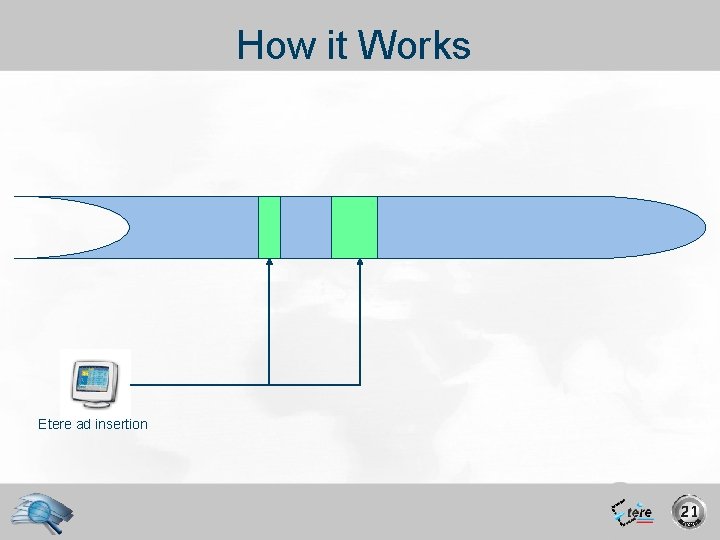
How it Works Etere ad insertion
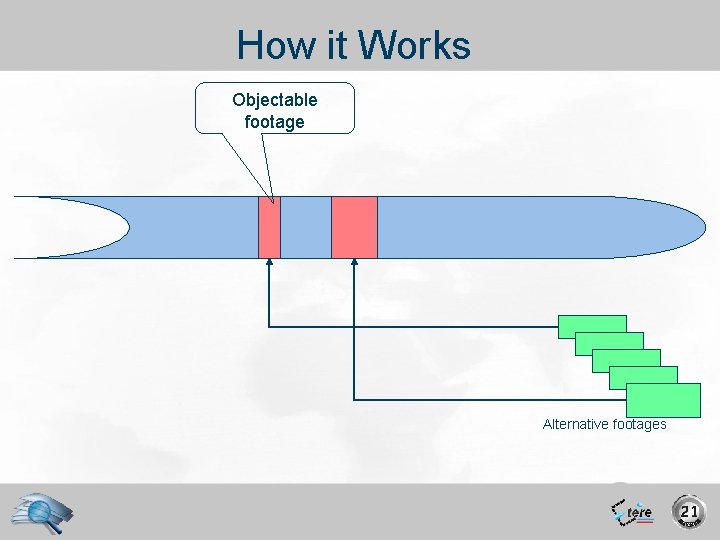
How it Works Objectable footage Alternative footages
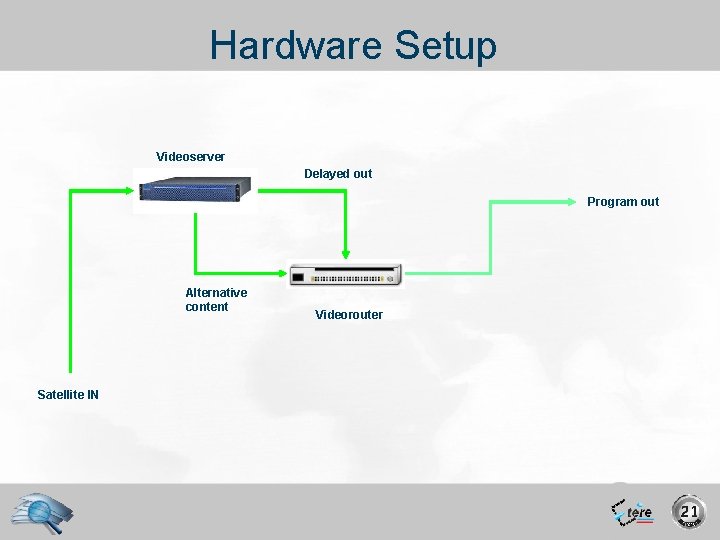
Hardware Setup Videoserver Delayed out Program out Alternative content Satellite IN Videorouter