Time and Attendance Form Time and Attendance Form
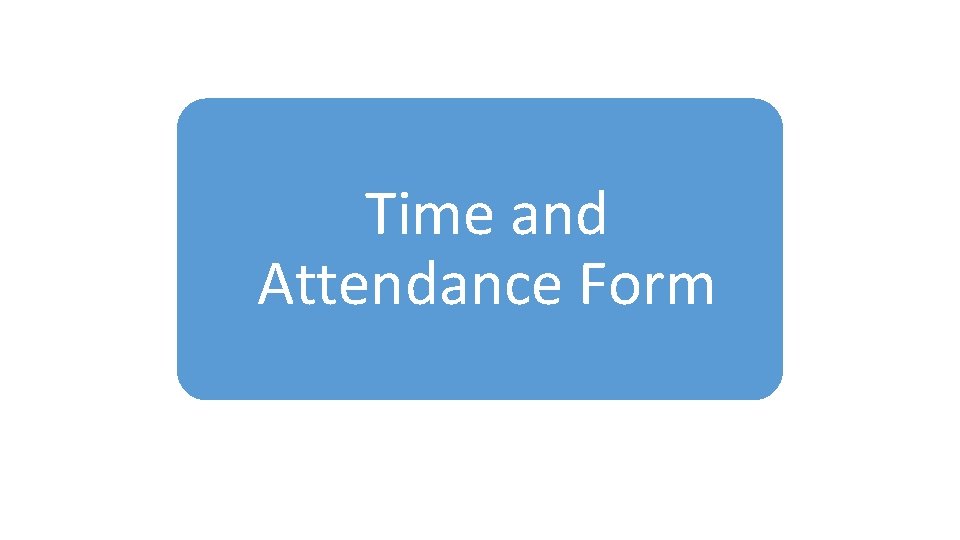
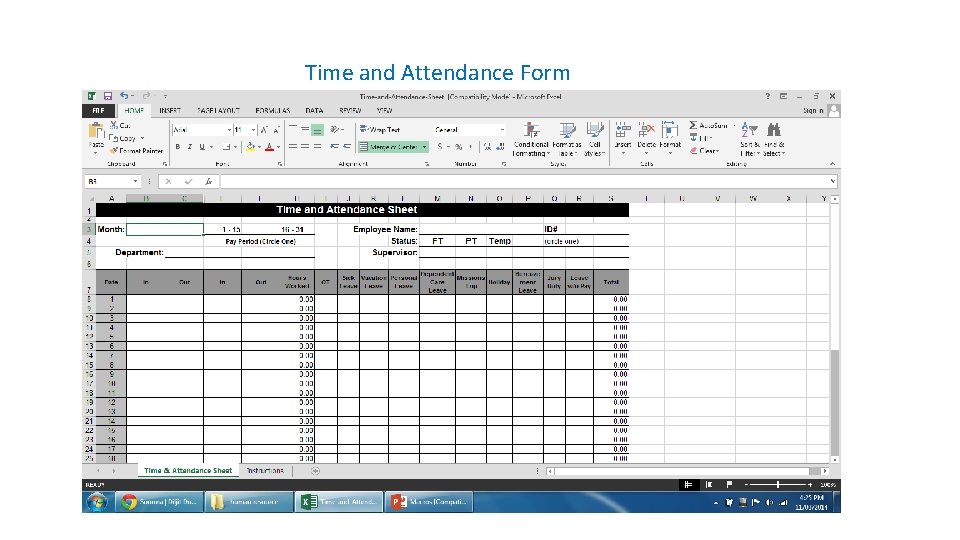
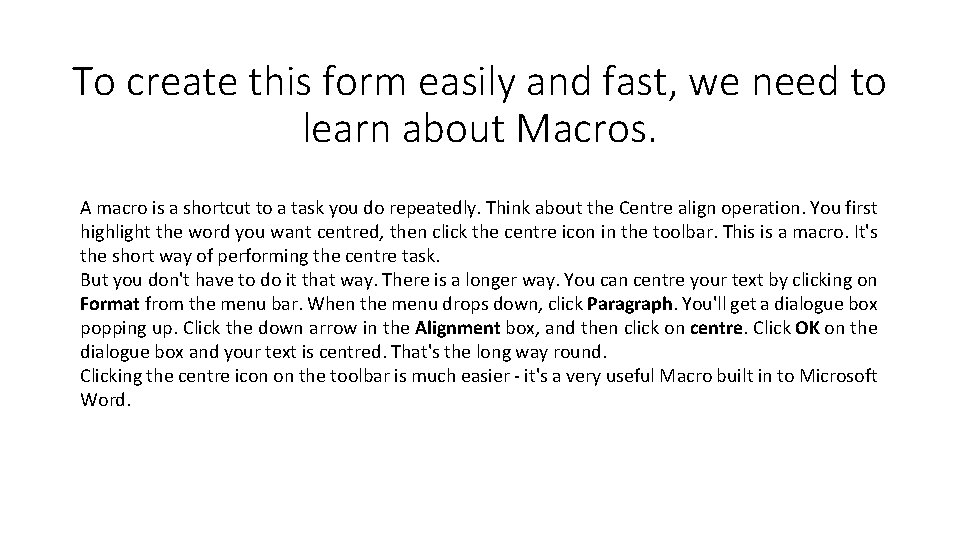
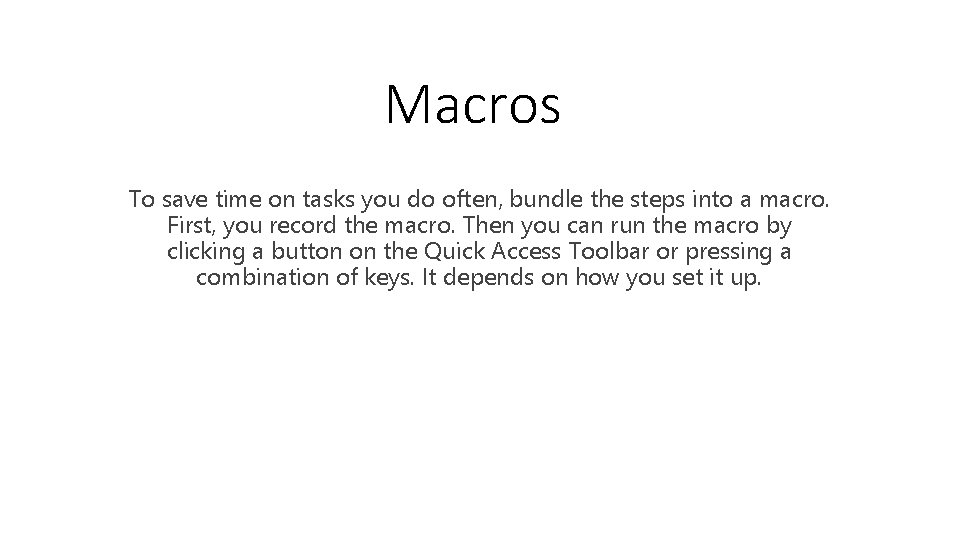
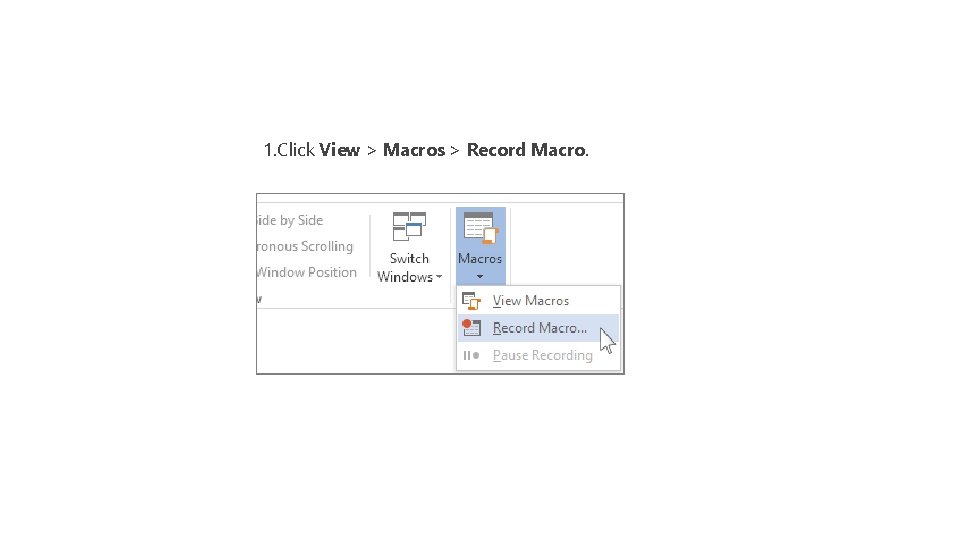
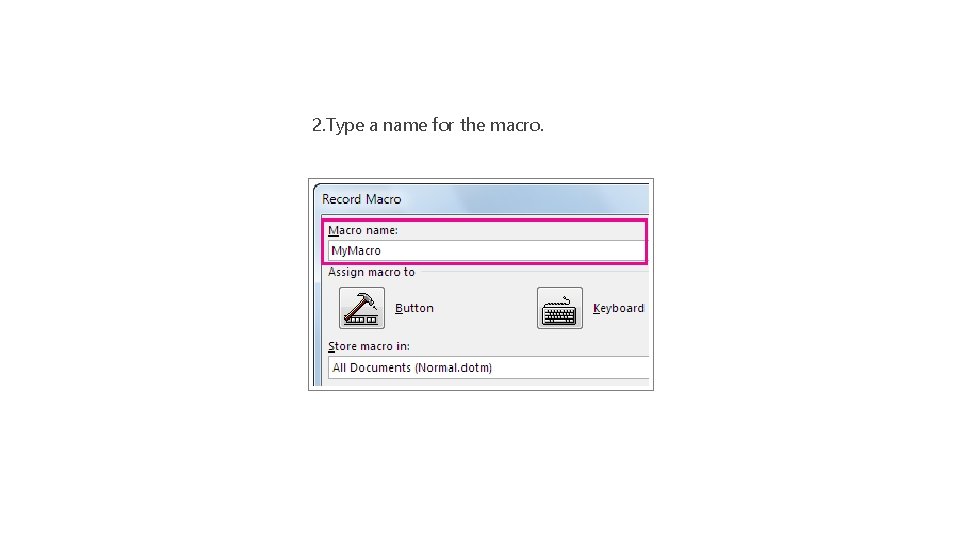
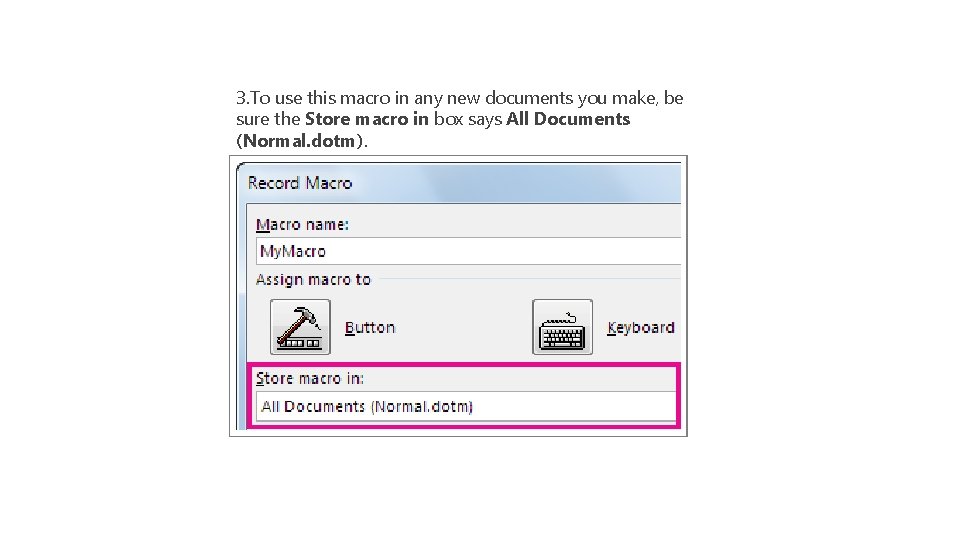
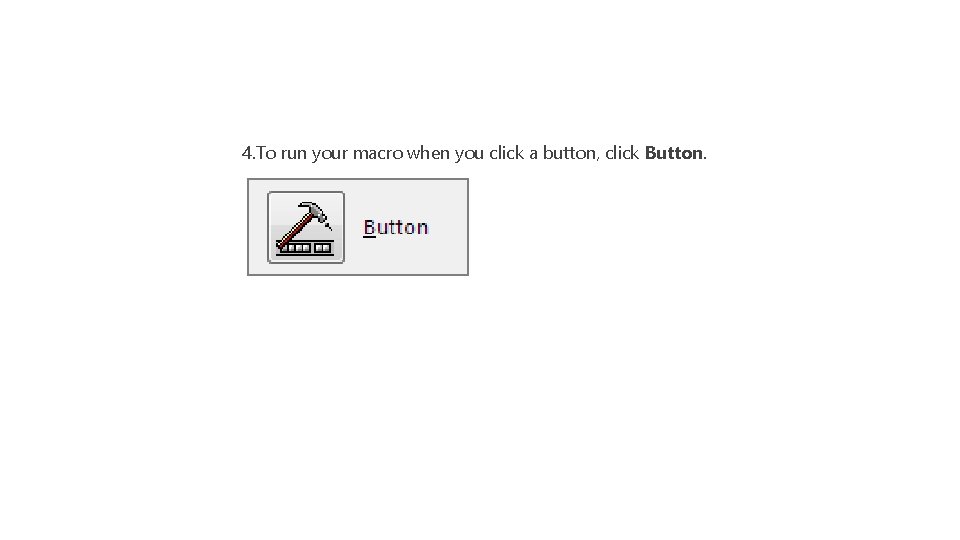
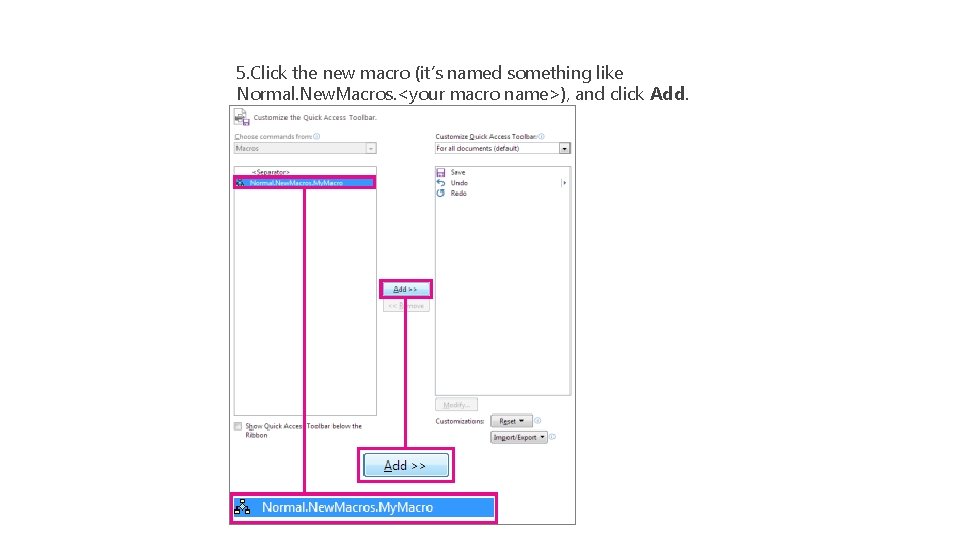
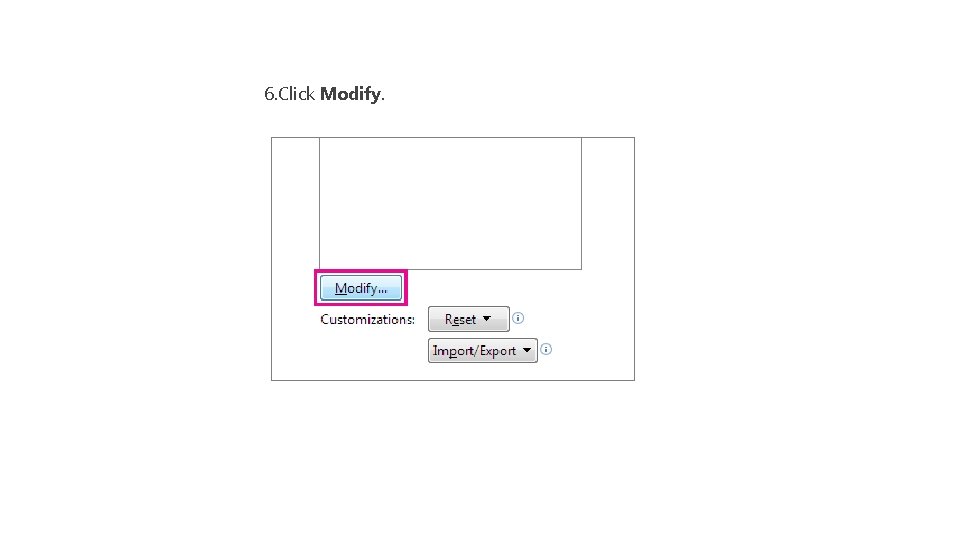
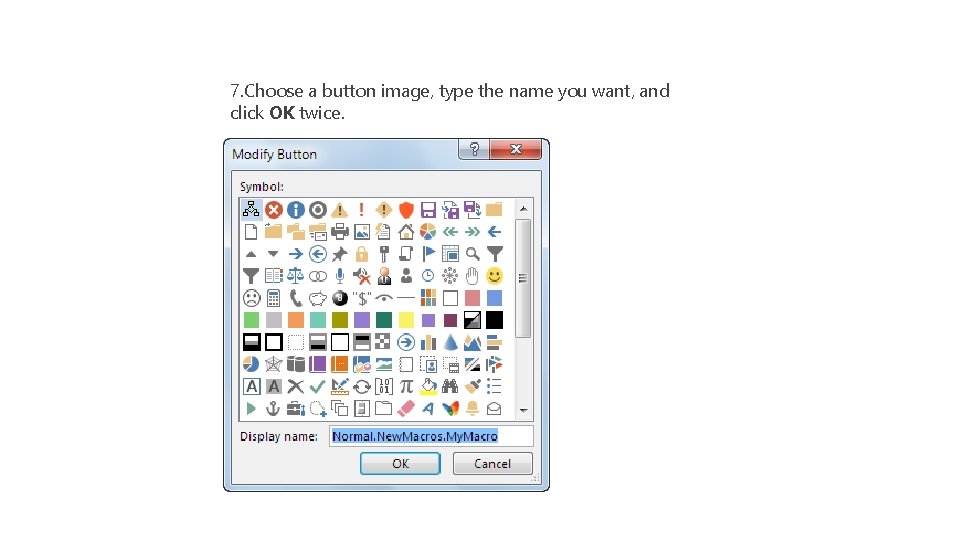
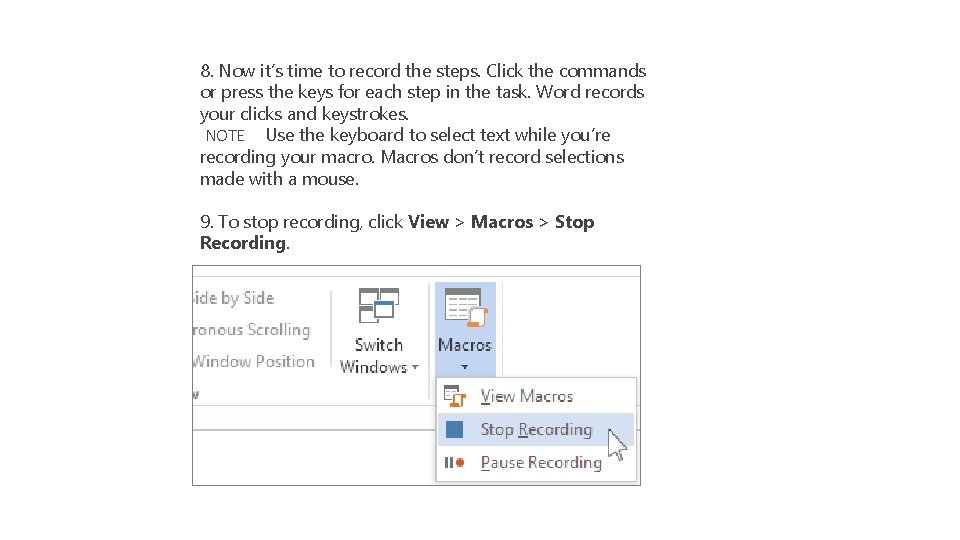
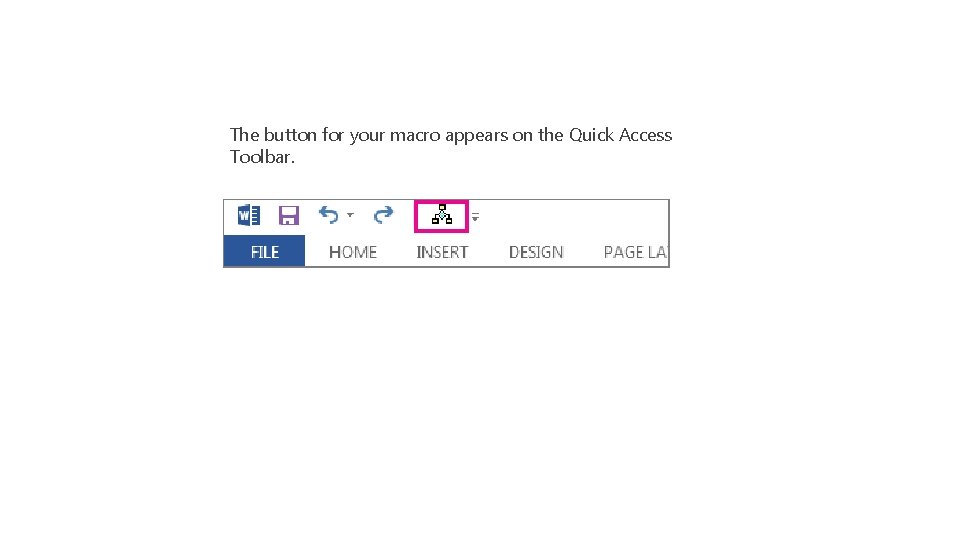
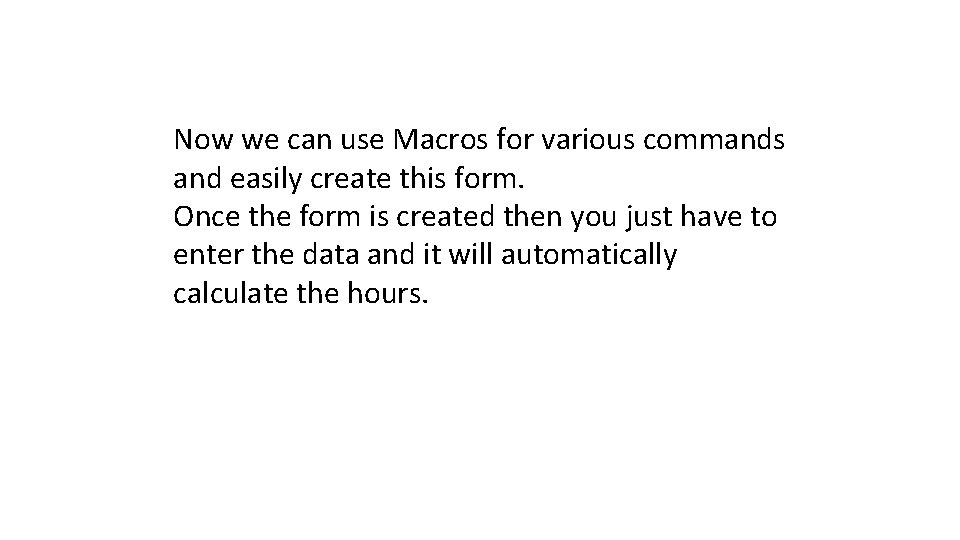
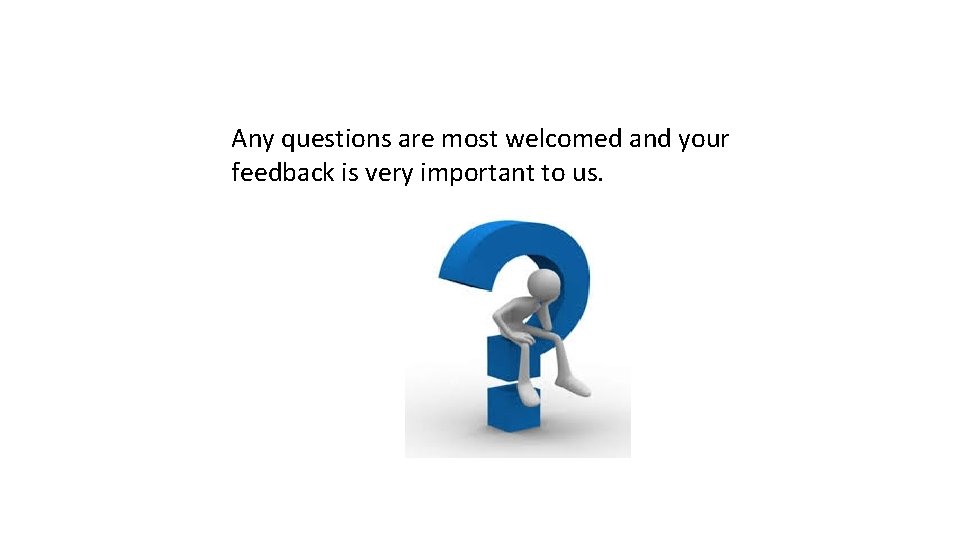
- Slides: 15
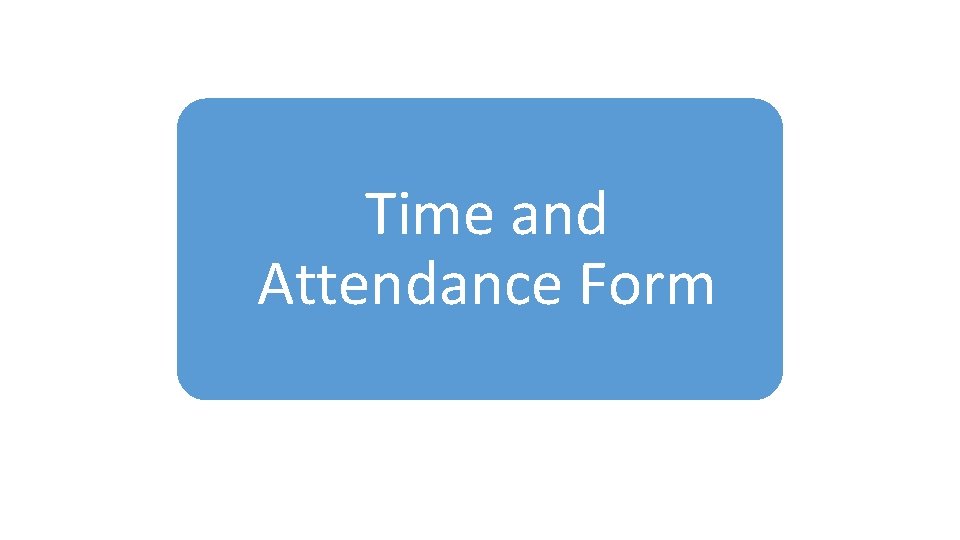
Time and Attendance Form
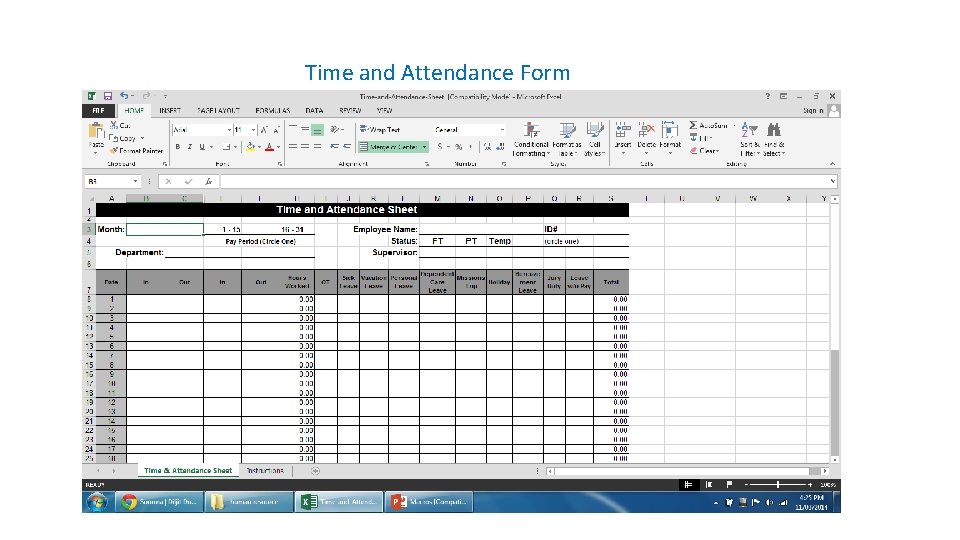
Time and Attendance Form
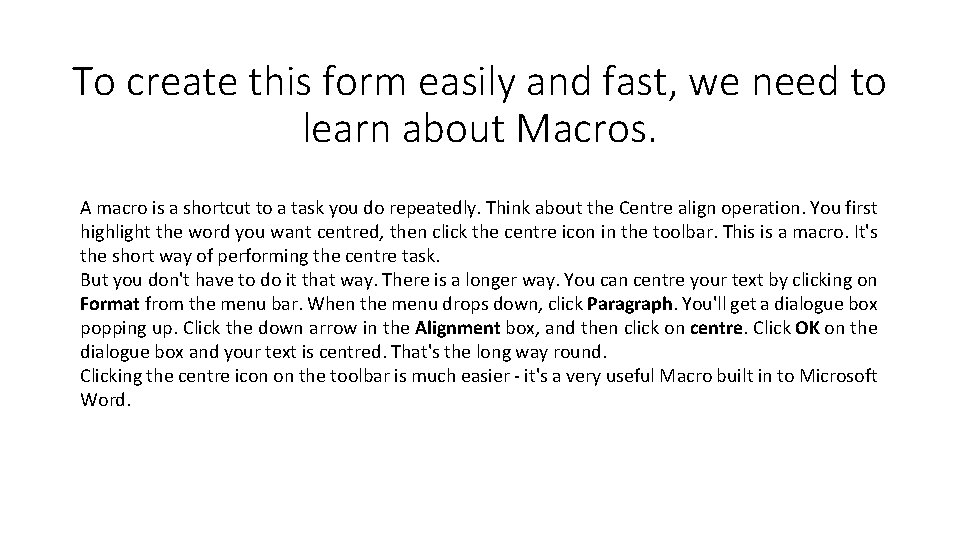
To create this form easily and fast, we need to learn about Macros. A macro is a shortcut to a task you do repeatedly. Think about the Centre align operation. You first highlight the word you want centred, then click the centre icon in the toolbar. This is a macro. It's the short way of performing the centre task. But you don't have to do it that way. There is a longer way. You can centre your text by clicking on Format from the menu bar. When the menu drops down, click Paragraph. You'll get a dialogue box popping up. Click the down arrow in the Alignment box, and then click on centre. Click OK on the dialogue box and your text is centred. That's the long way round. Clicking the centre icon on the toolbar is much easier - it's a very useful Macro built in to Microsoft Word.
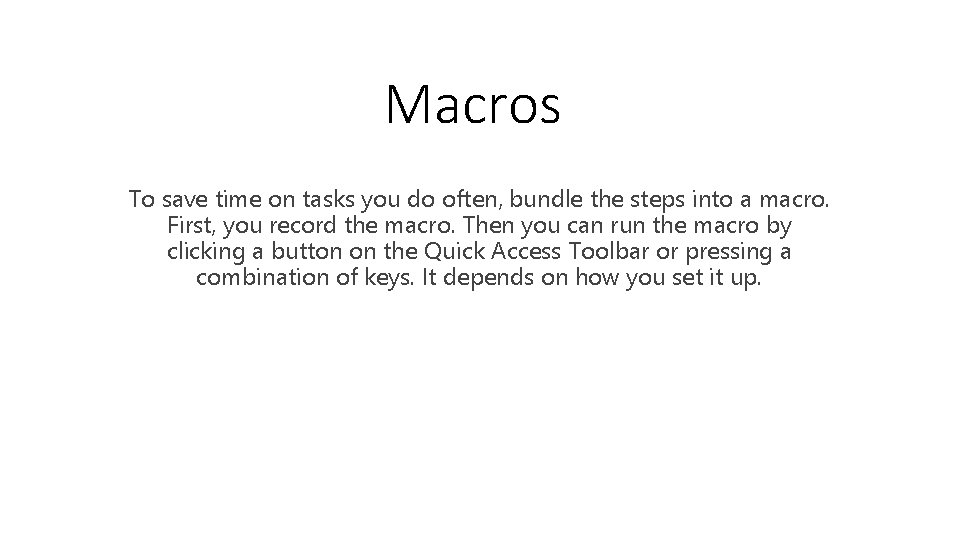
Macros To save time on tasks you do often, bundle the steps into a macro. First, you record the macro. Then you can run the macro by clicking a button on the Quick Access Toolbar or pressing a combination of keys. It depends on how you set it up.
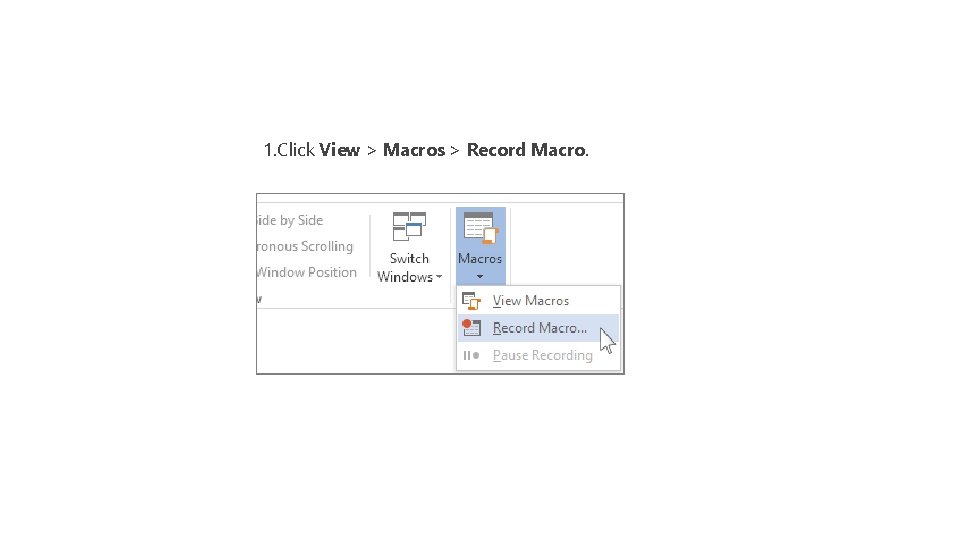
1. Click View > Macros > Record Macro.
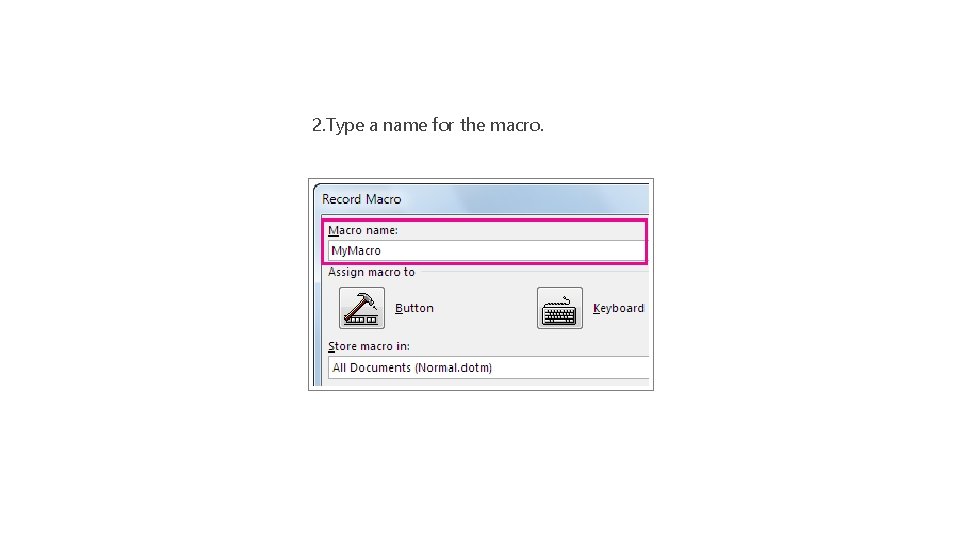
2. Type a name for the macro.
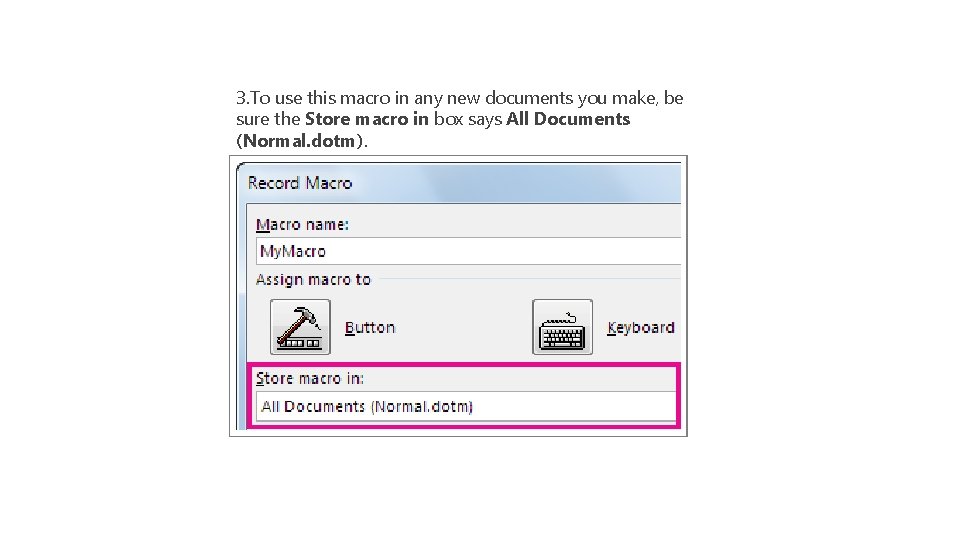
3. To use this macro in any new documents you make, be sure the Store macro in box says All Documents (Normal. dotm).
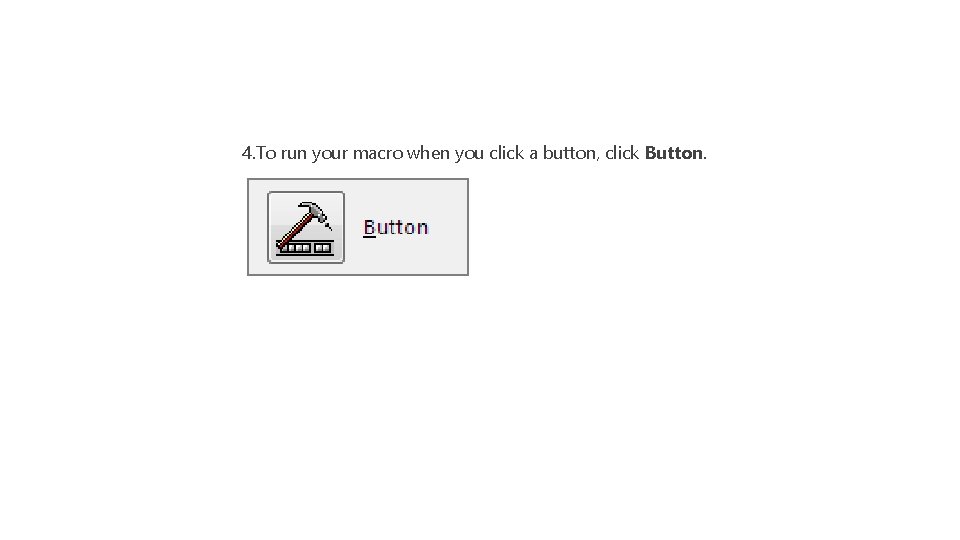
4. To run your macro when you click a button, click Button.
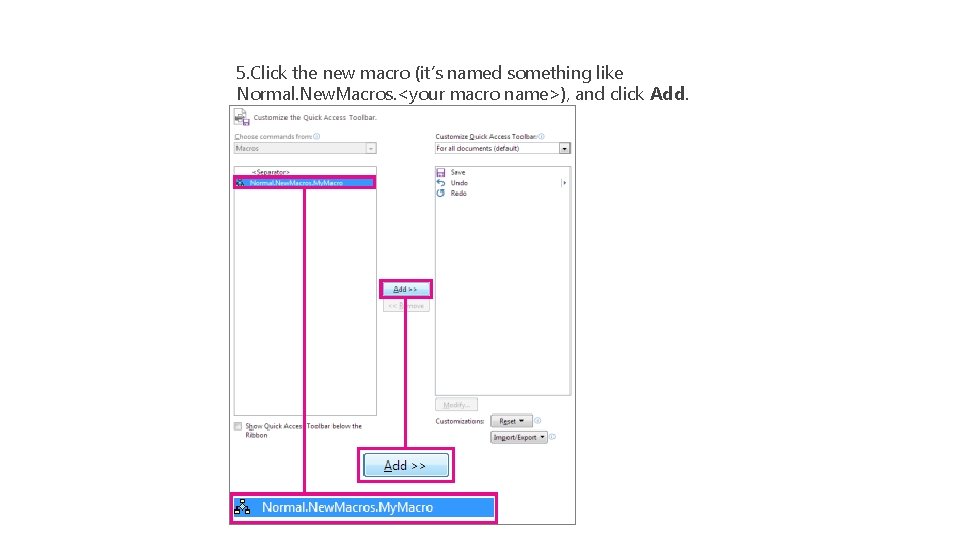
5. Click the new macro (it’s named something like Normal. New. Macros. <your macro name>), and click Add.
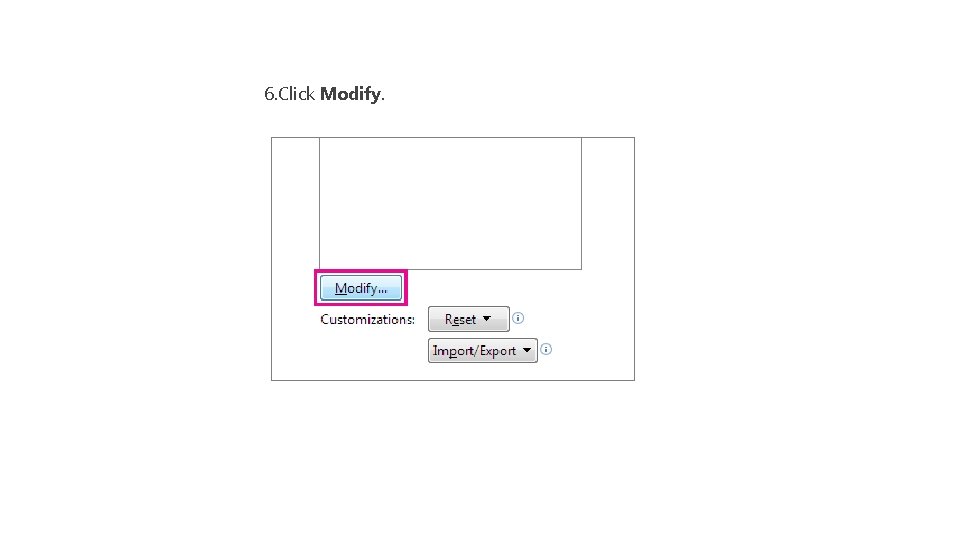
6. Click Modify.
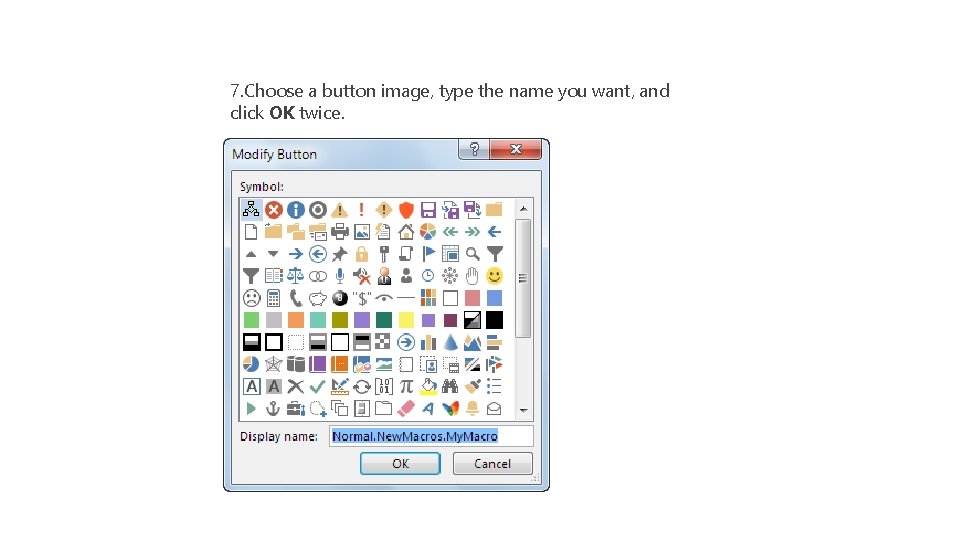
7. Choose a button image, type the name you want, and click OK twice.
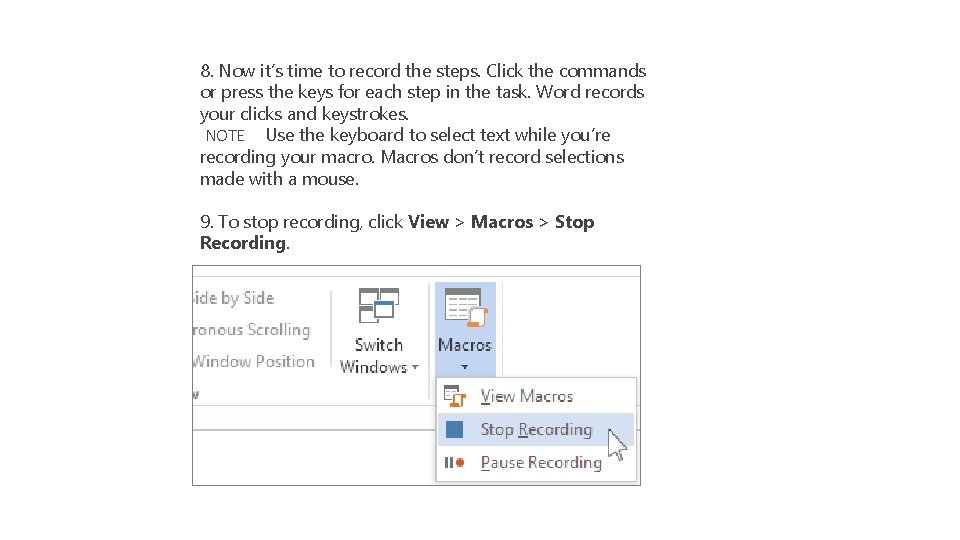
8. Now it’s time to record the steps. Click the commands or press the keys for each step in the task. Word records your clicks and keystrokes. NOTE Use the keyboard to select text while you’re recording your macro. Macros don’t record selections made with a mouse. 9. To stop recording, click View > Macros > Stop Recording.
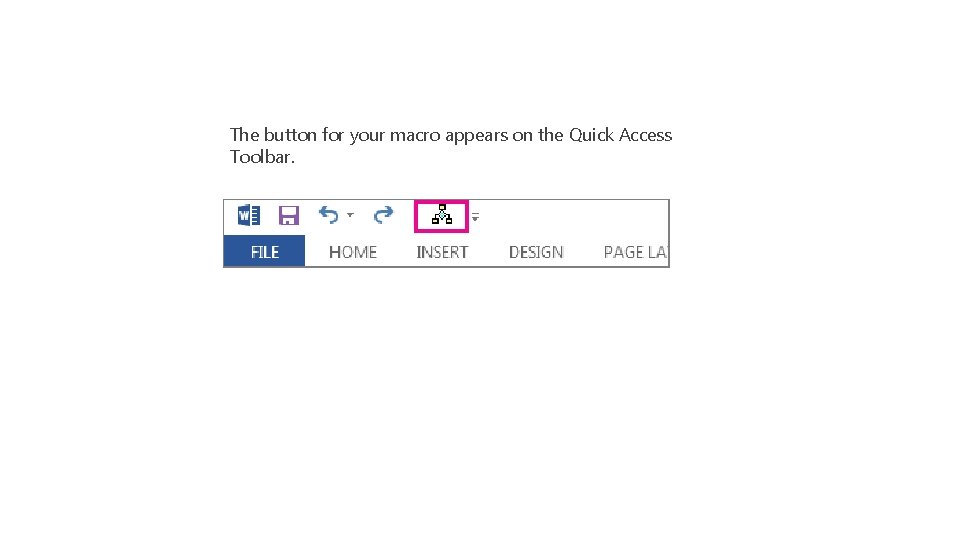
The button for your macro appears on the Quick Access Toolbar.
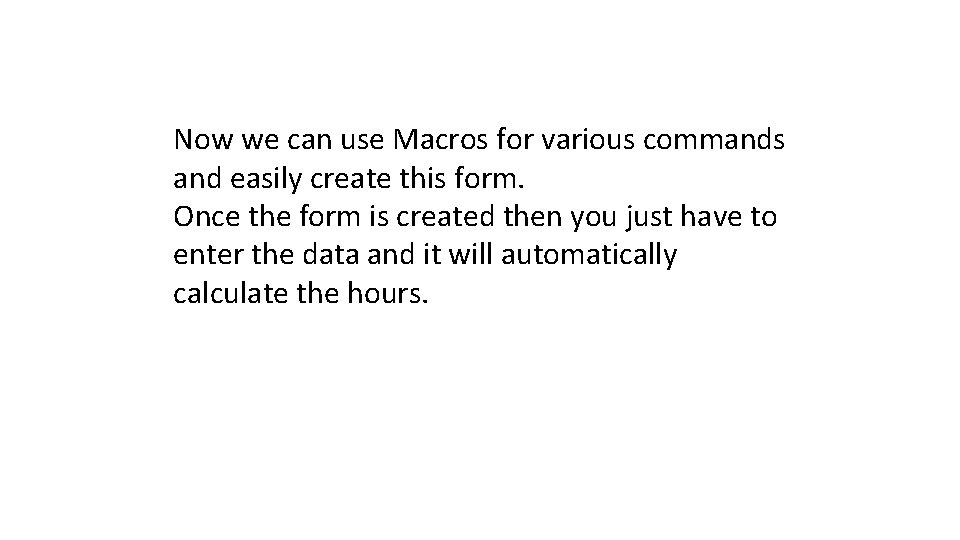
Now we can use Macros for various commands and easily create this form. Once the form is created then you just have to enter the data and it will automatically calculate the hours.
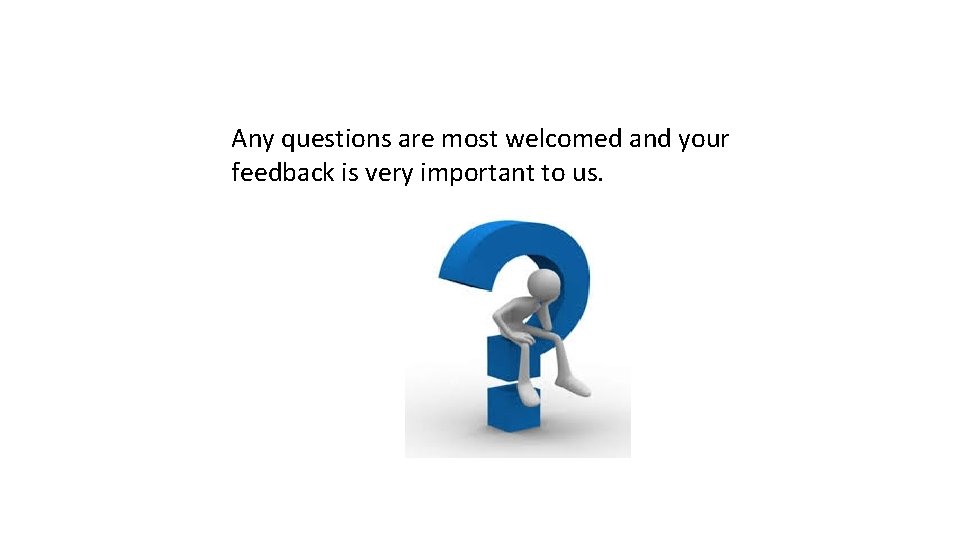
Any questions are most welcomed and your feedback is very important to us.