TIDE ORS OVERVIEW TIDE Plan Manage Testing Test
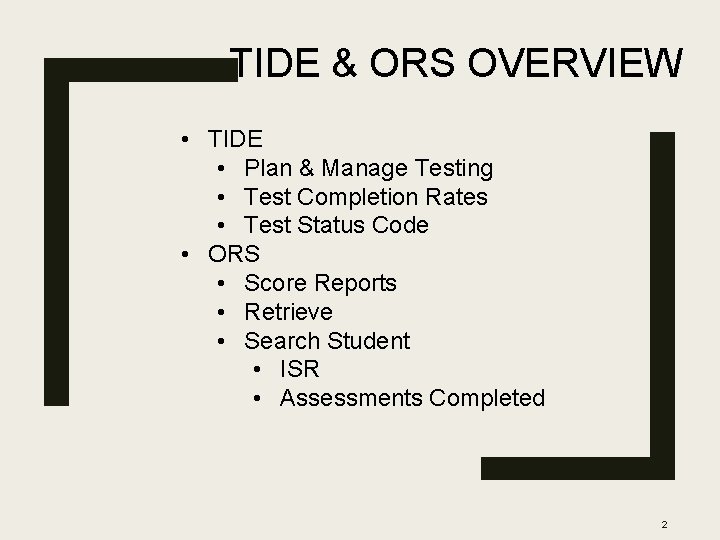
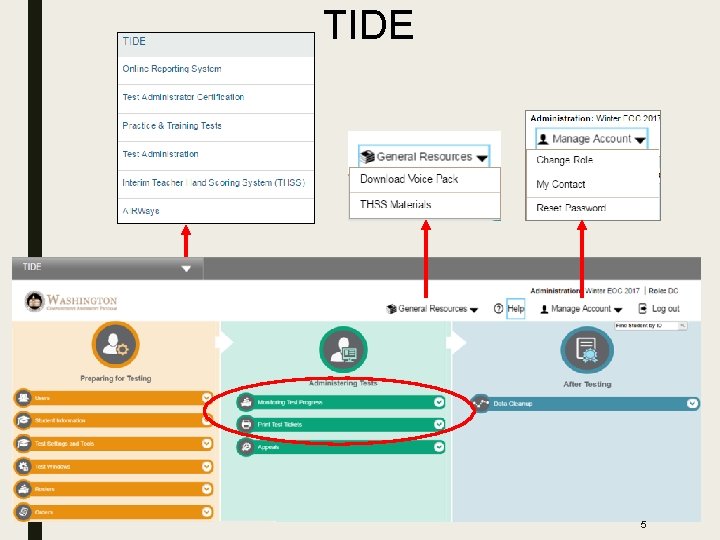
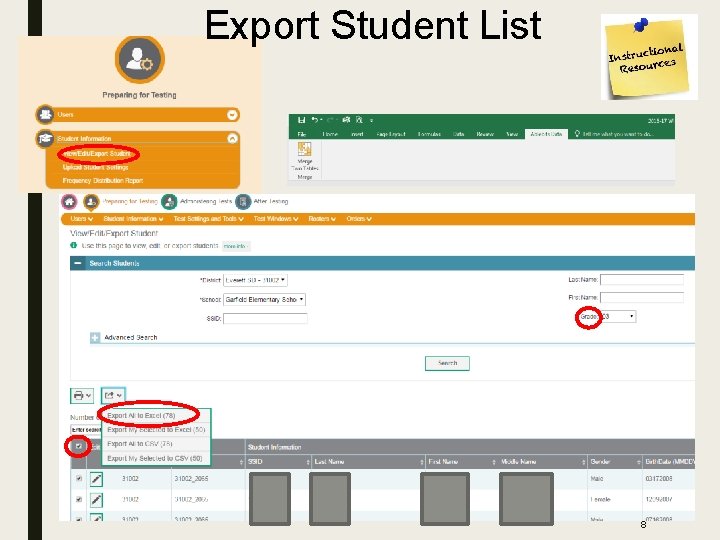
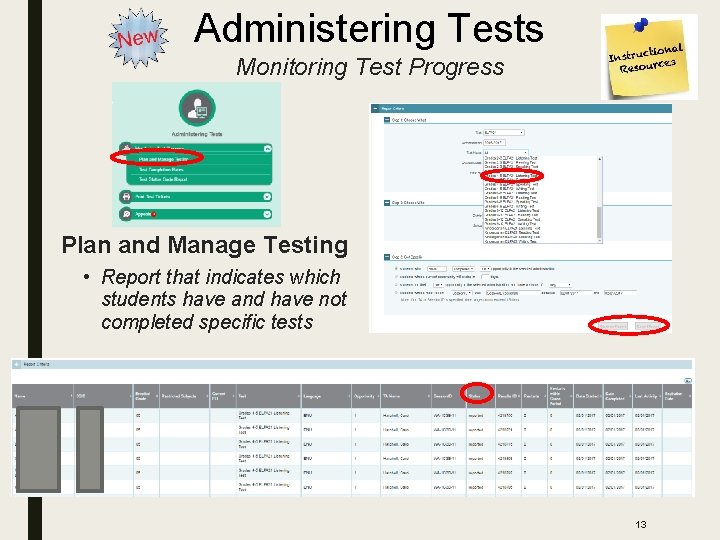
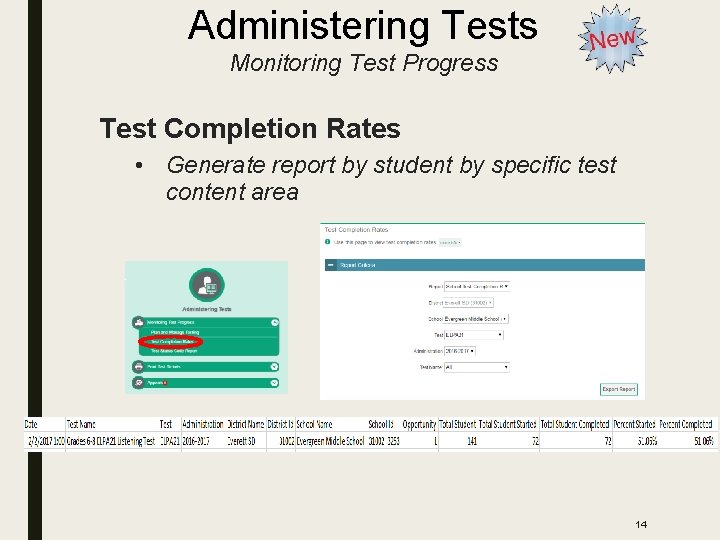
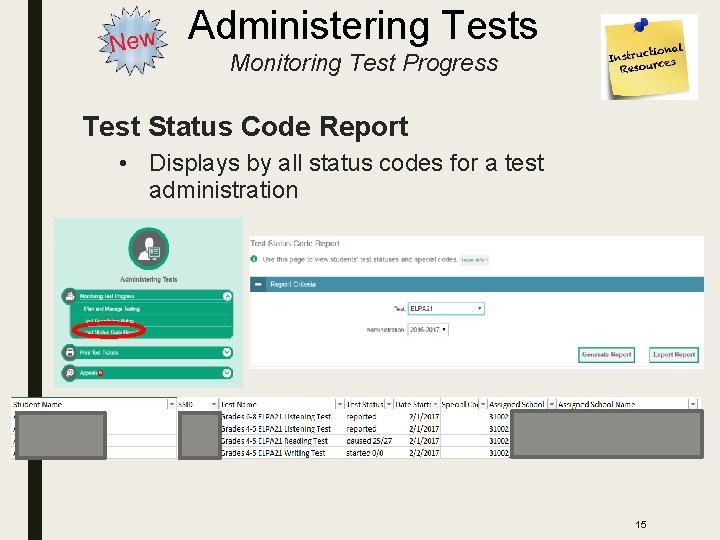
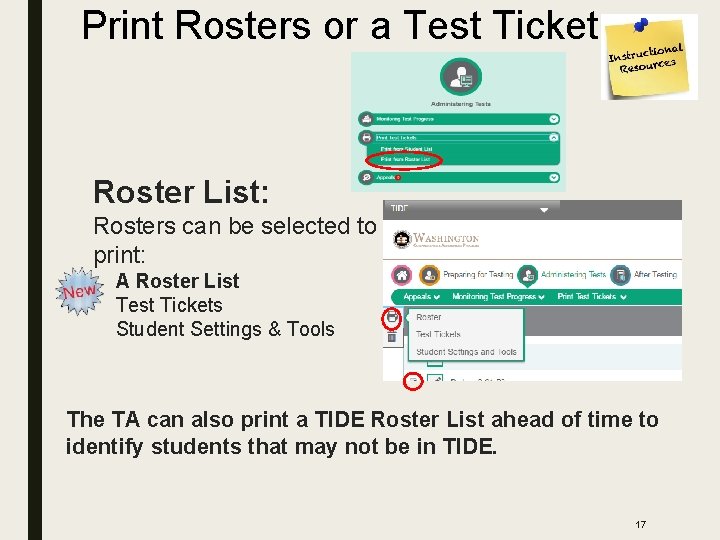

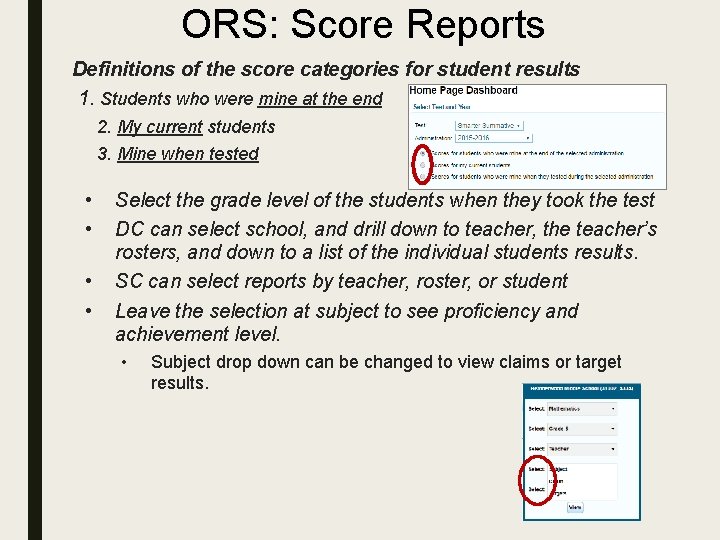
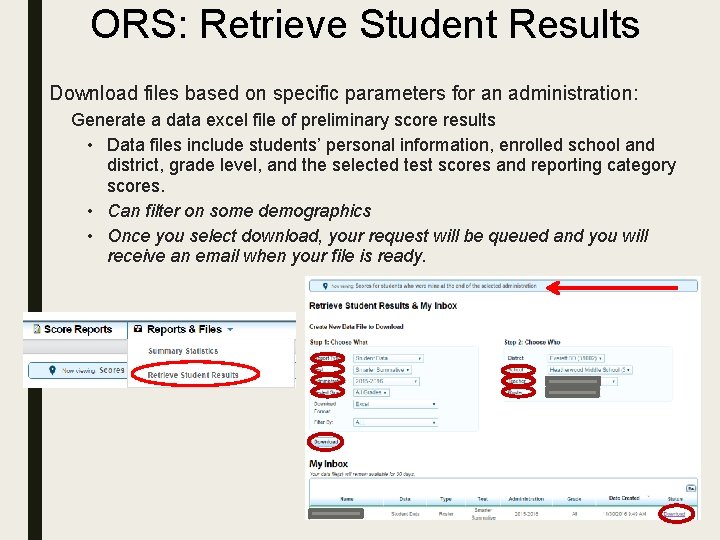

- Slides: 11
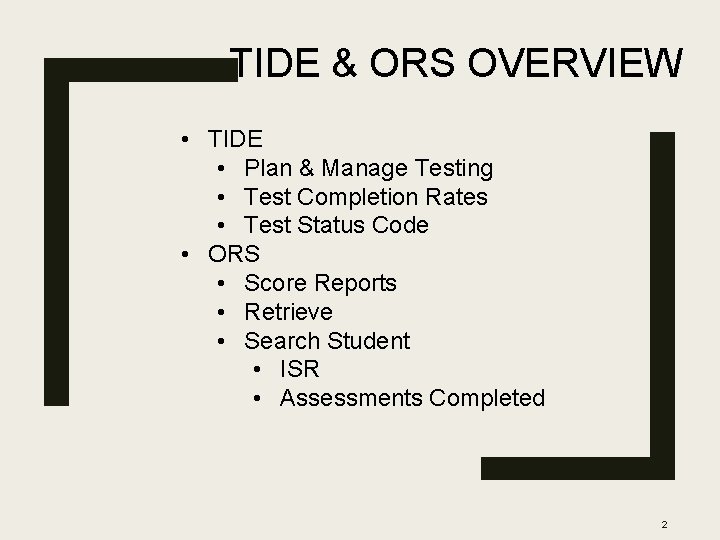
TIDE & ORS OVERVIEW • TIDE • Plan & Manage Testing • Test Completion Rates • Test Status Code • ORS • Score Reports • Retrieve • Search Student • ISR • Assessments Completed 2
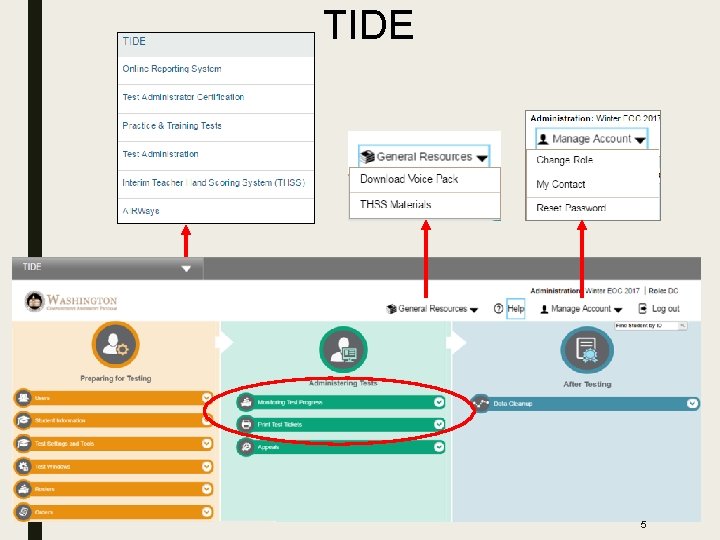
TIDE 5
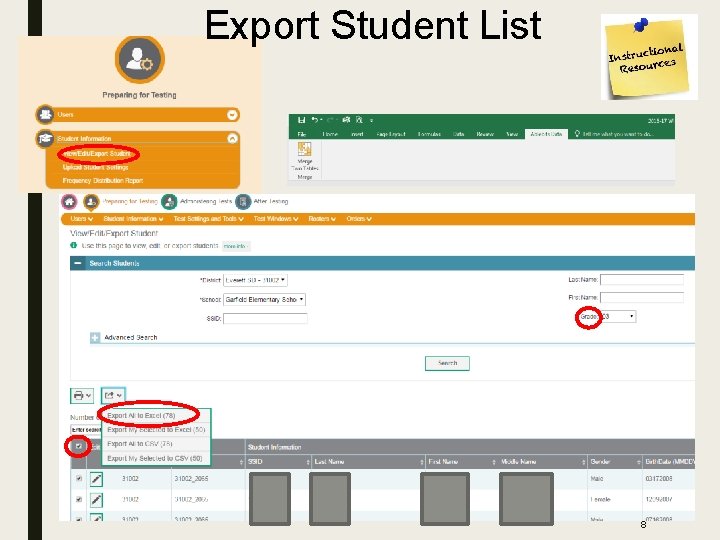
Export Student List 8
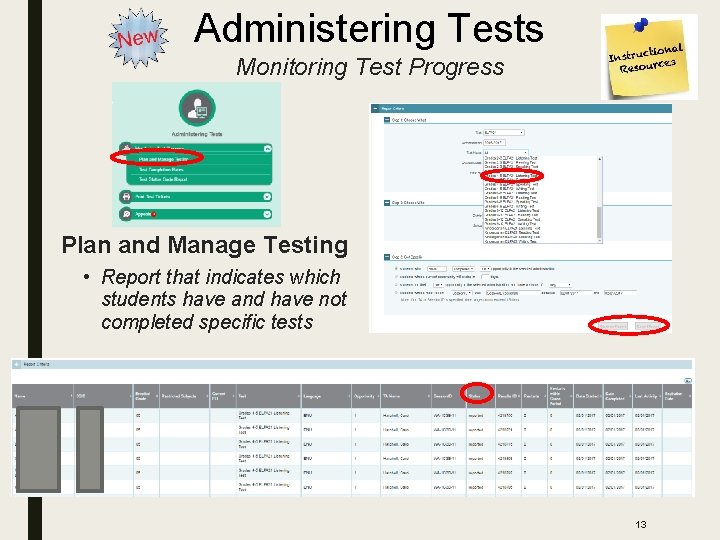
Administering Tests Monitoring Test Progress Plan and Manage Testing • Report that indicates which students have and have not completed specific tests 13
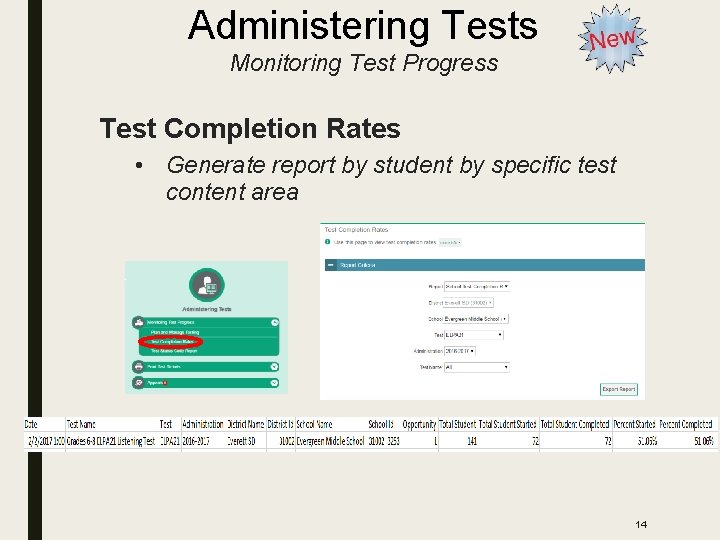
Administering Tests Monitoring Test Progress Test Completion Rates • Generate report by student by specific test content area 14
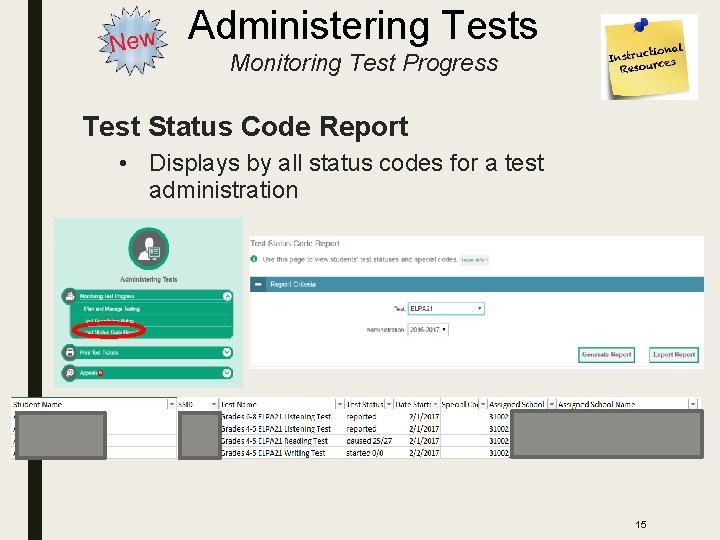
Administering Tests Monitoring Test Progress Test Status Code Report • Displays by all status codes for a test administration 15
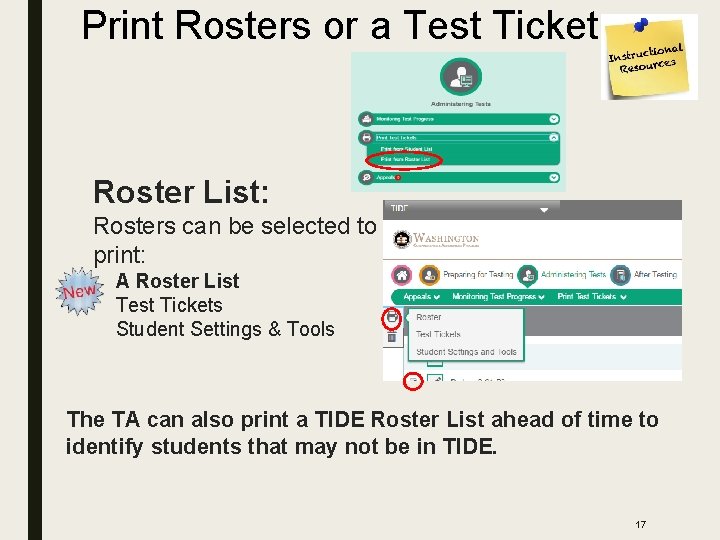
Print Rosters or a Test Ticket Roster List: Rosters can be selected to print: A Roster List Test Tickets Student Settings & Tools The TA can also print a TIDE Roster List ahead of time to identify students that may not be in TIDE. 17

Online Reporting System Score Reports • Score reports are test results populated into ORS of students tested when all components are scored for the student. This is a report OF TESTED, it does not consider accountability. Retrieve Student Results • Download excel files by grade, by teacher, or roster. PDFs of individual student reports can be downloaded by group. Use student search to lookup an individual student’s report. Note: Regardless of the report you are looking for, always begin with Score Report to set your category of student score results.
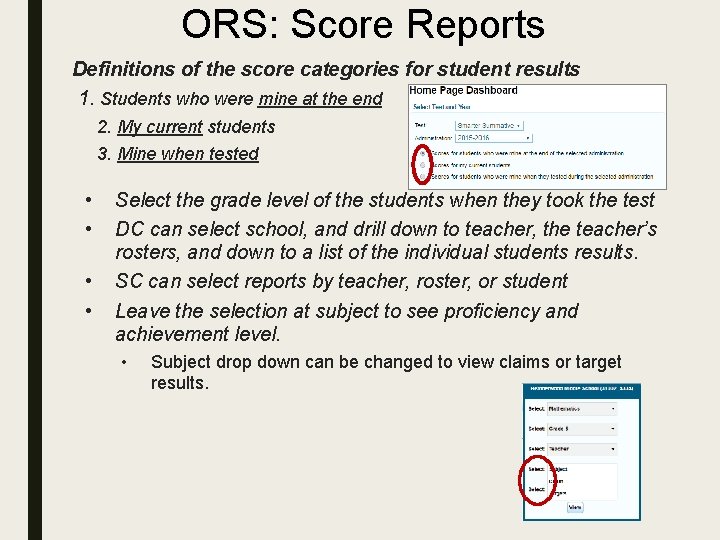
ORS: Score Reports Definitions of the score categories for student results 1. Students who were mine at the end 2. My current students 3. Mine when tested • • Select the grade level of the students when they took the test DC can select school, and drill down to teacher, the teacher’s rosters, and down to a list of the individual students results. SC can select reports by teacher, roster, or student Leave the selection at subject to see proficiency and achievement level. • Subject drop down can be changed to view claims or target results.
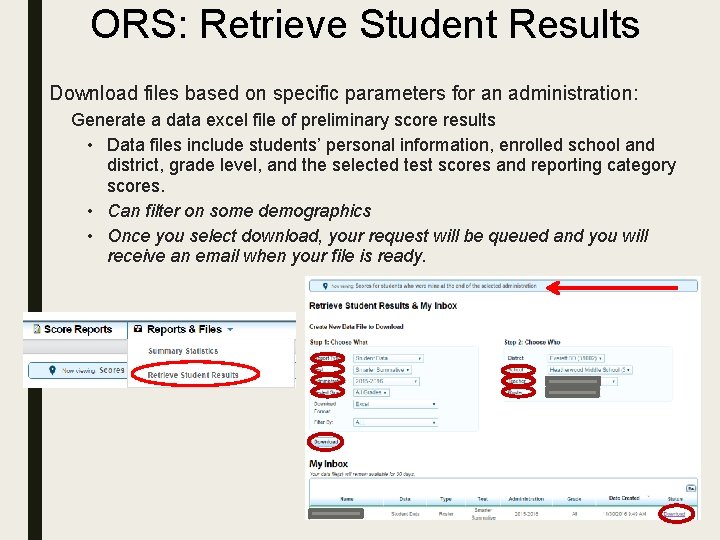
ORS: Retrieve Student Results Download files based on specific parameters for an administration: Generate a data excel file of preliminary score results • Data files include students’ personal information, enrolled school and district, grade level, and the selected test scores and reporting category scores. • Can filter on some demographics • Once you select download, your request will be queued and you will receive an email when your file is ready.

ORS: Search Students: 1. PDF of ISRs 2. List of tests completed: Click on exam name to print ISR