THS 5671 EVM Test with TSW 1400 EVM
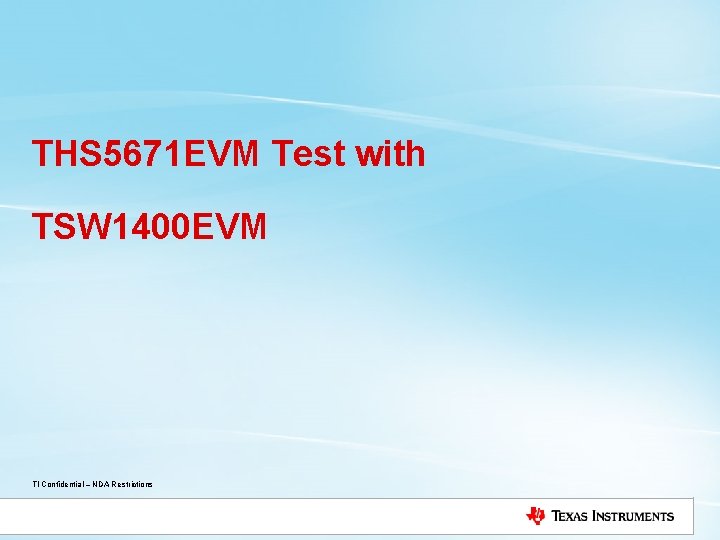
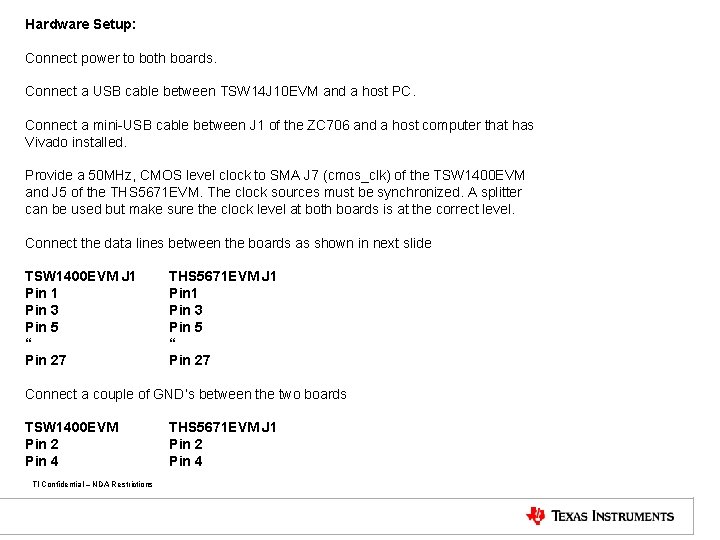
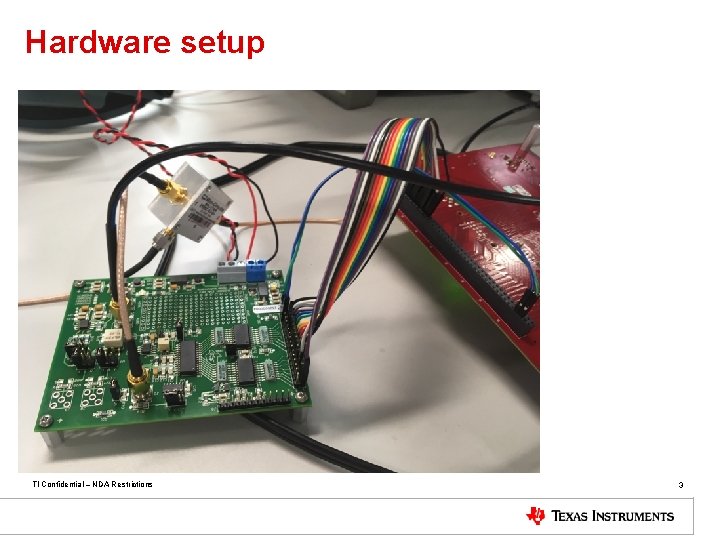
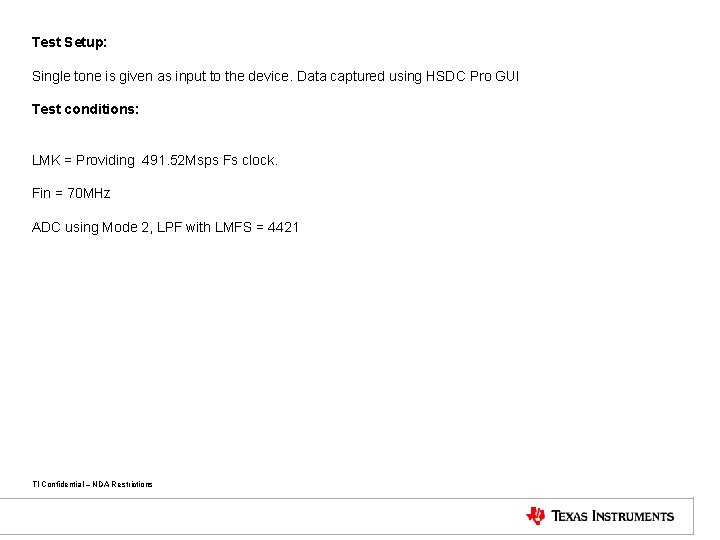
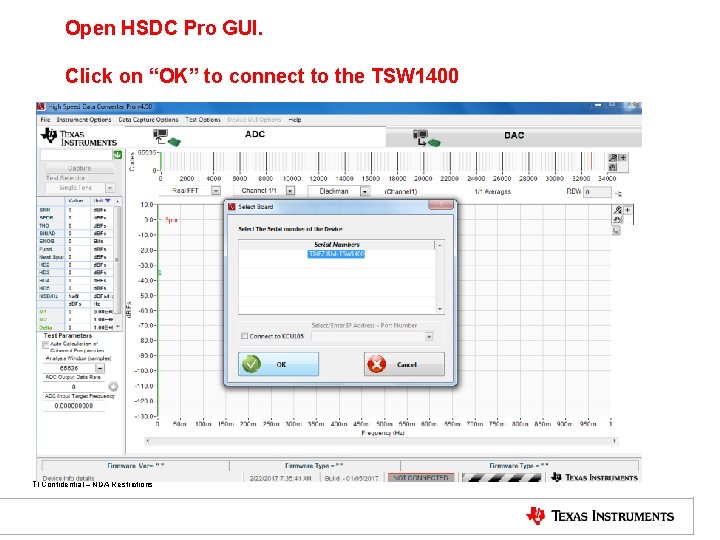
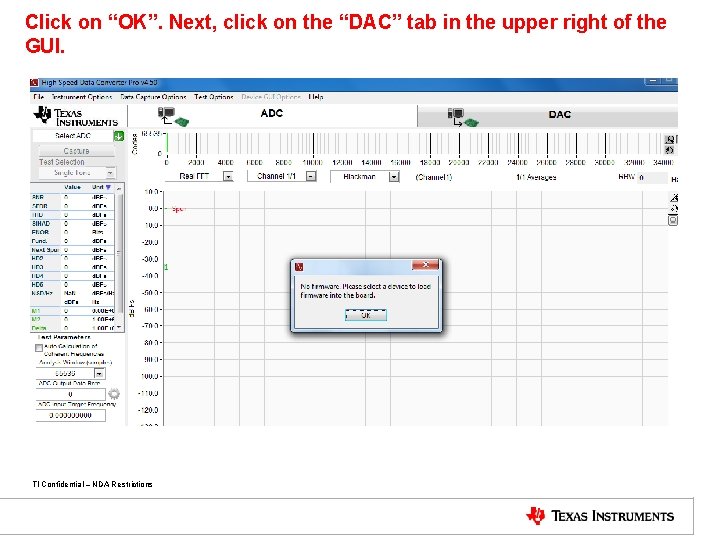
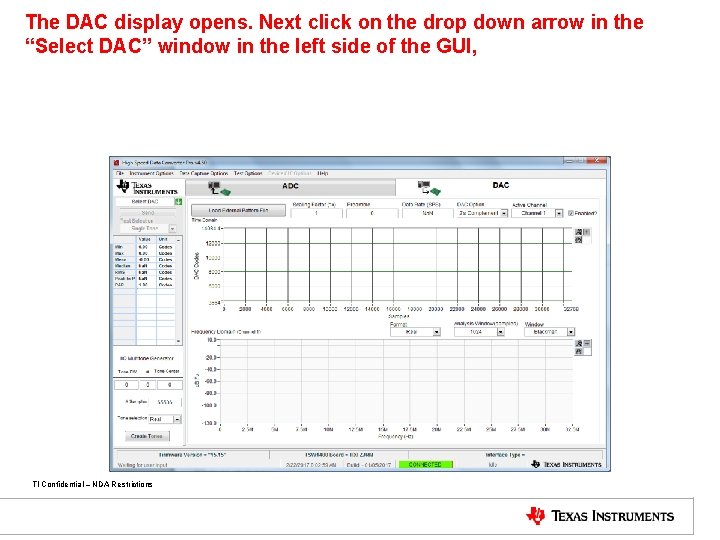
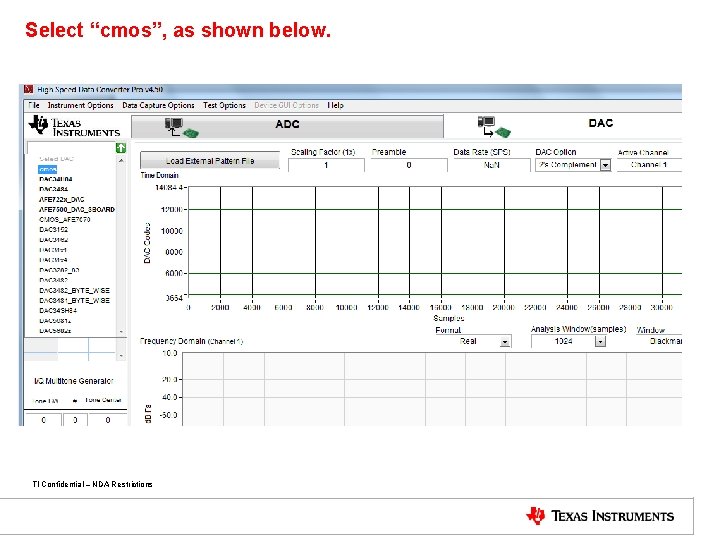
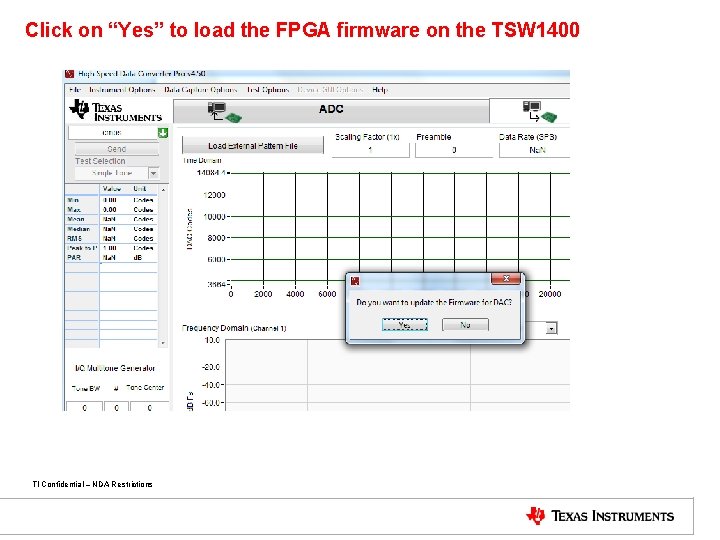
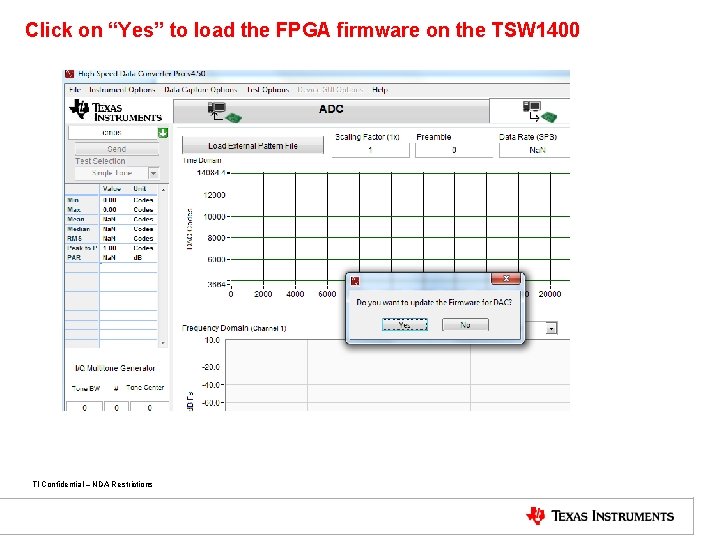
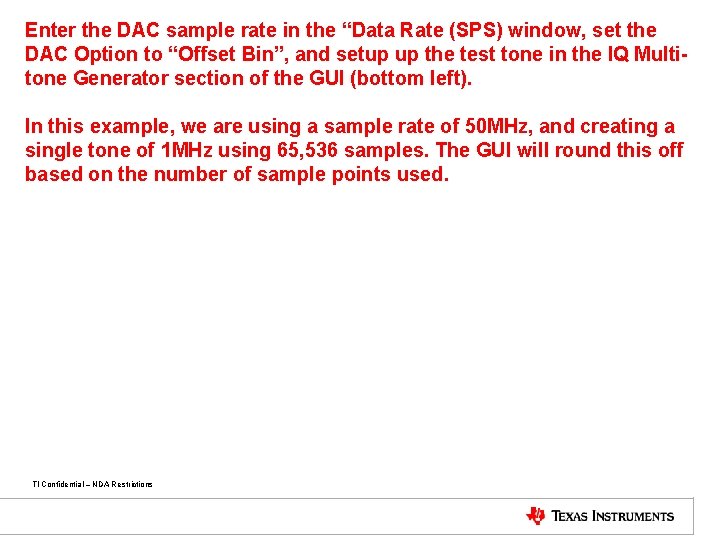
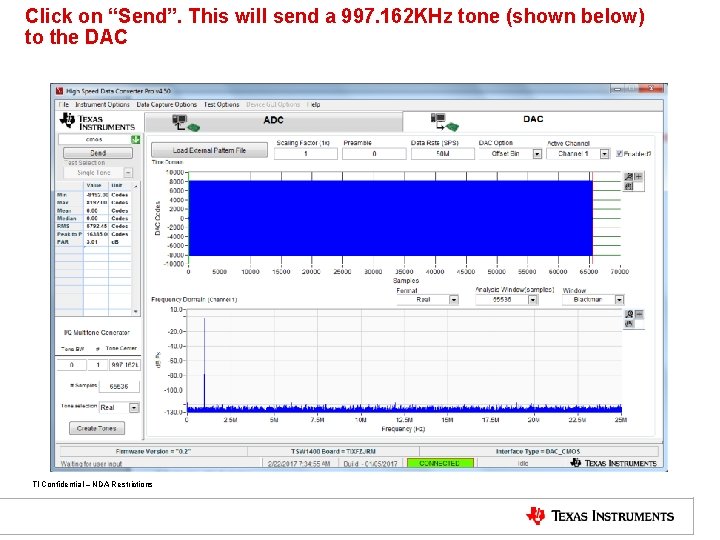
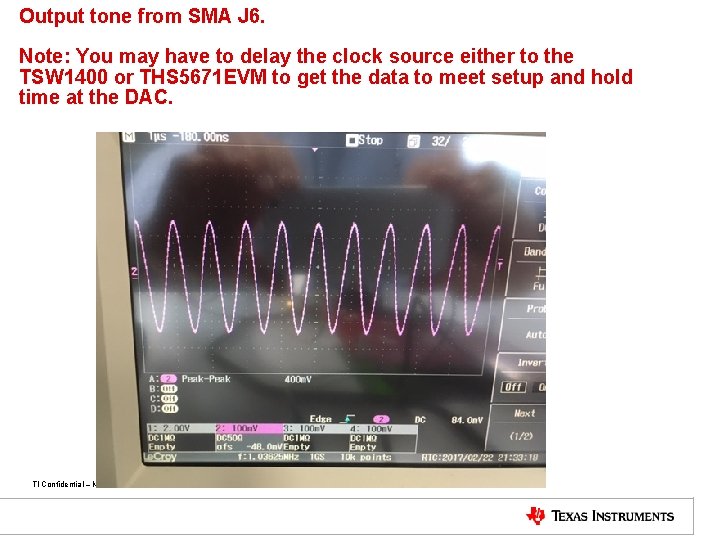
- Slides: 13
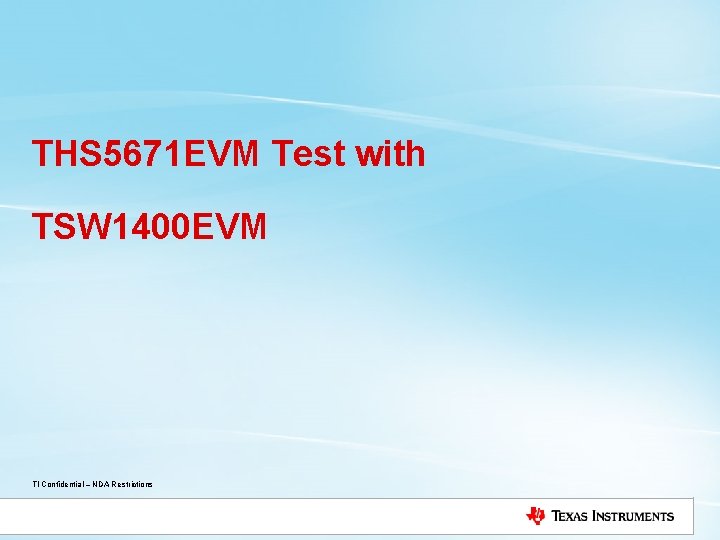
THS 5671 EVM Test with TSW 1400 EVM TI Confidential – NDA Restrictions
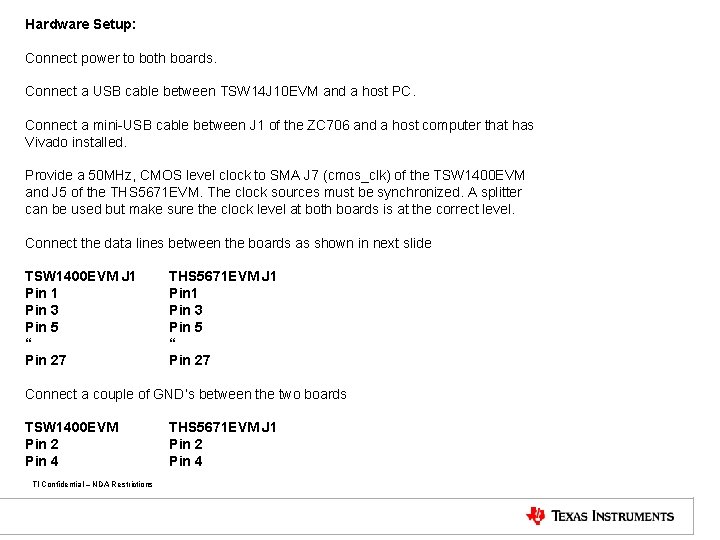
Hardware Setup: Connect power to both boards. Connect a USB cable between TSW 14 J 10 EVM and a host PC. Connect a mini-USB cable between J 1 of the ZC 706 and a host computer that has Vivado installed. Provide a 50 MHz, CMOS level clock to SMA J 7 (cmos_clk) of the TSW 1400 EVM and J 5 of the THS 5671 EVM. The clock sources must be synchronized. A splitter can be used but make sure the clock level at both boards is at the correct level. Connect the data lines between the boards as shown in next slide TSW 1400 EVM J 1 Pin 3 Pin 5 “ Pin 27 THS 5671 EVM J 1 Pin 3 Pin 5 “ Pin 27 Connect a couple of GND’s between the two boards TSW 1400 EVM Pin 2 Pin 4 TI Confidential – NDA Restrictions THS 5671 EVM J 1 Pin 2 Pin 4
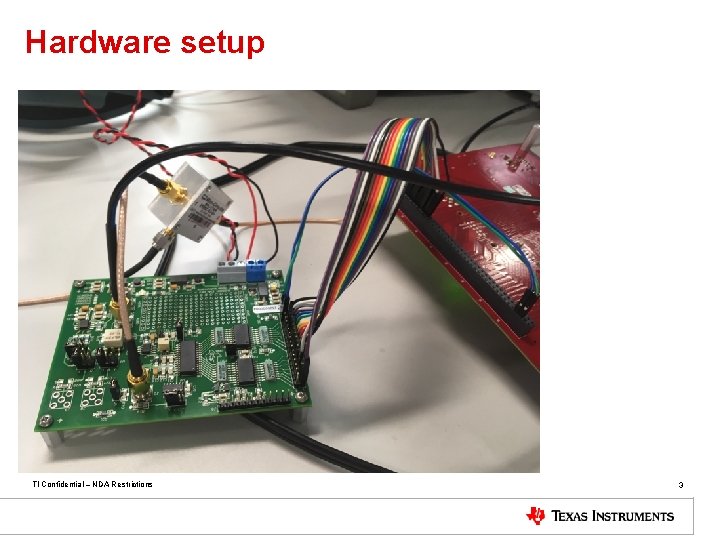
Hardware setup TI Confidential – NDA Restrictions 3
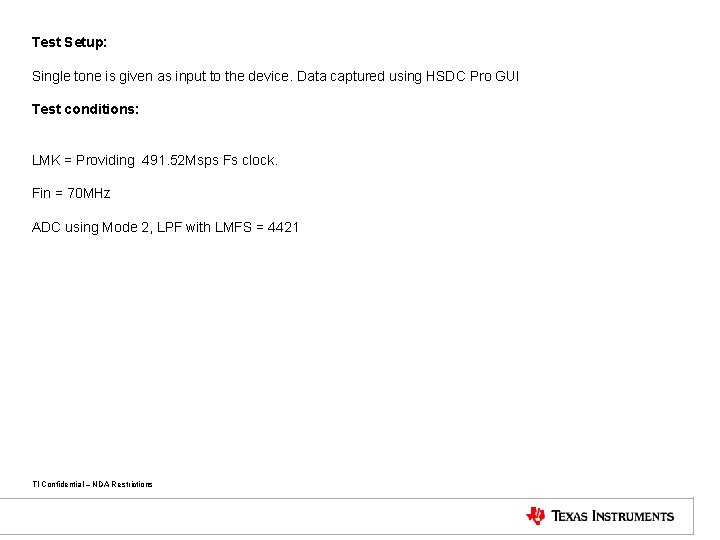
Test Setup: Single tone is given as input to the device. Data captured using HSDC Pro GUI Test conditions: LMK = Providing 491. 52 Msps Fs clock. Fin = 70 MHz ADC using Mode 2, LPF with LMFS = 4421 TI Confidential – NDA Restrictions
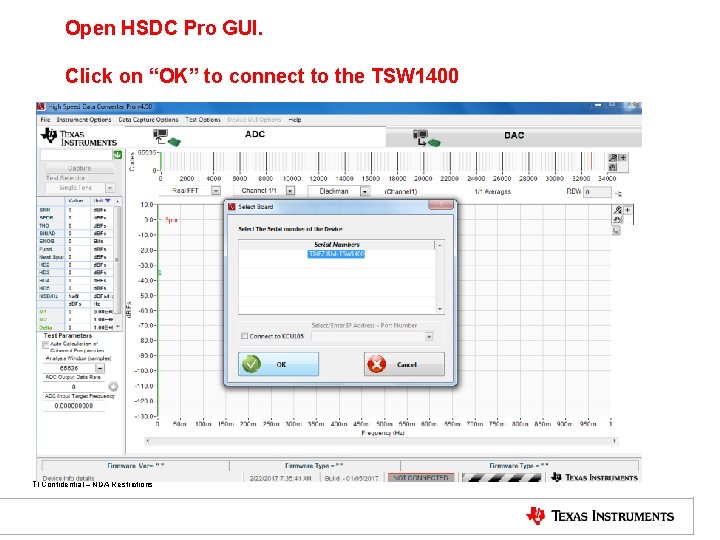
Open HSDC Pro GUI. Click on “OK” to connect to the TSW 1400 TI Confidential – NDA Restrictions
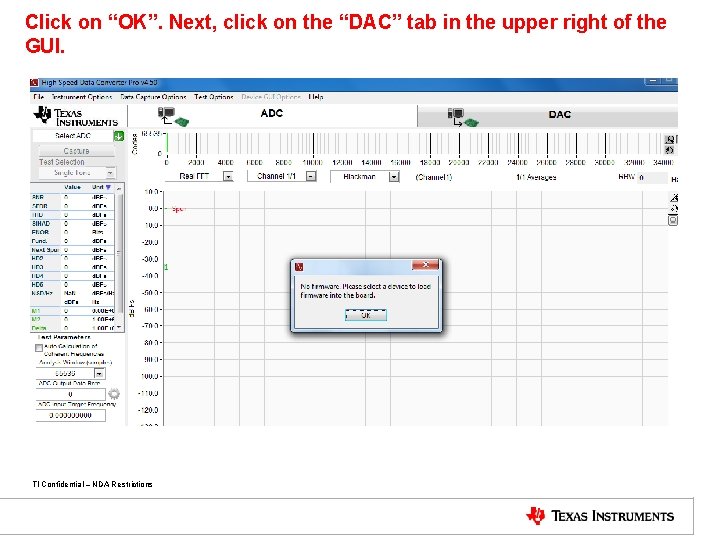
Click on “OK”. Next, click on the “DAC” tab in the upper right of the GUI. TI Confidential – NDA Restrictions
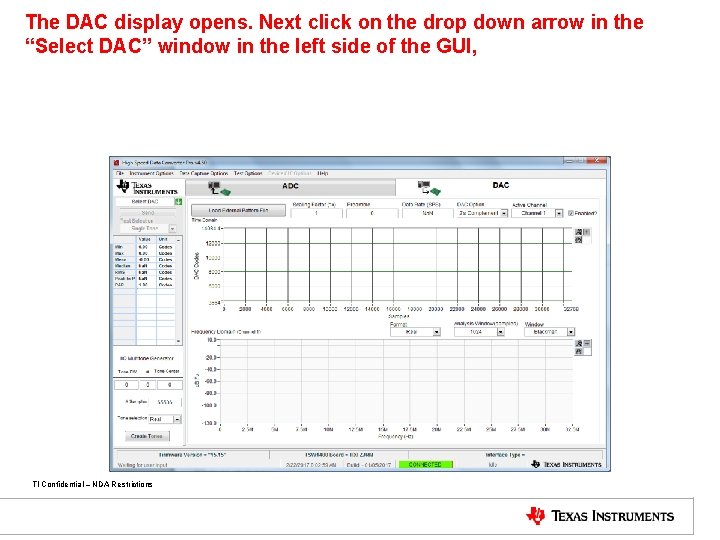
The DAC display opens. Next click on the drop down arrow in the “Select DAC” window in the left side of the GUI, TI Confidential – NDA Restrictions
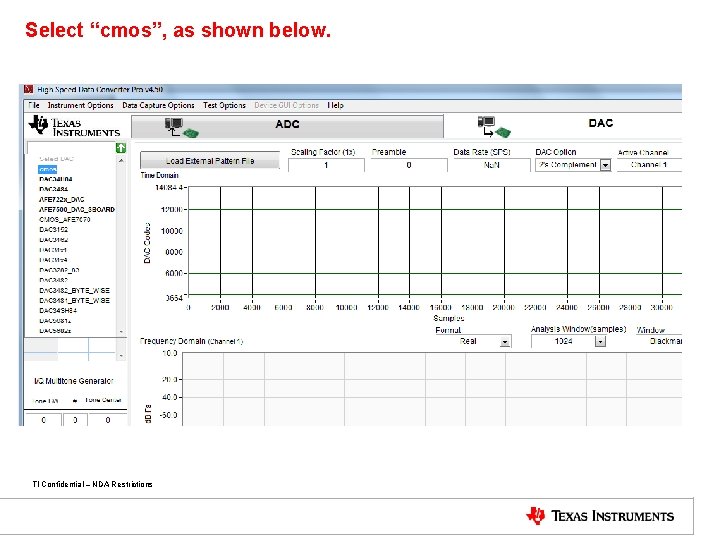
Select “cmos”, as shown below. TI Confidential – NDA Restrictions
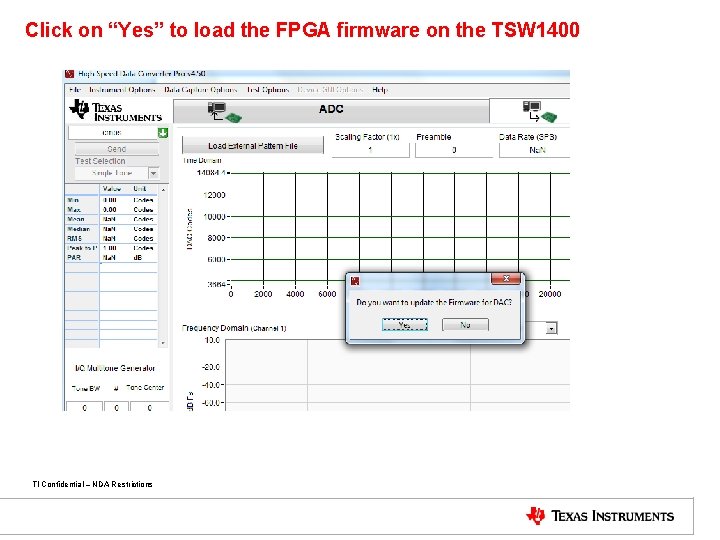
Click on “Yes” to load the FPGA firmware on the TSW 1400 TI Confidential – NDA Restrictions
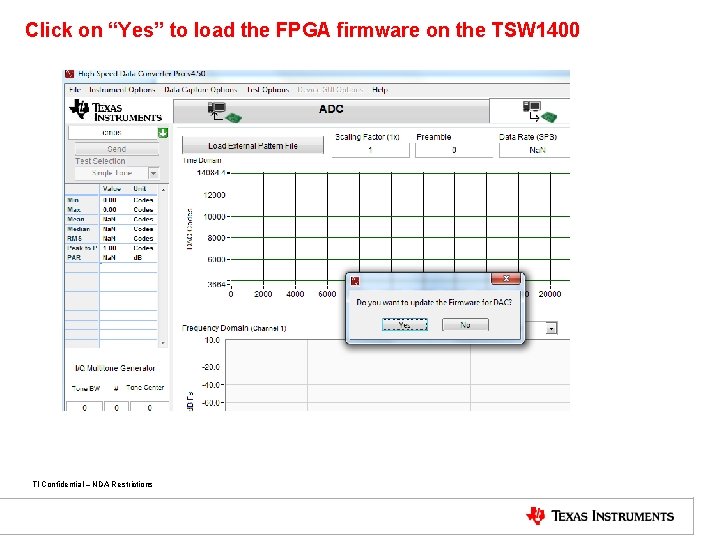
Click on “Yes” to load the FPGA firmware on the TSW 1400 TI Confidential – NDA Restrictions
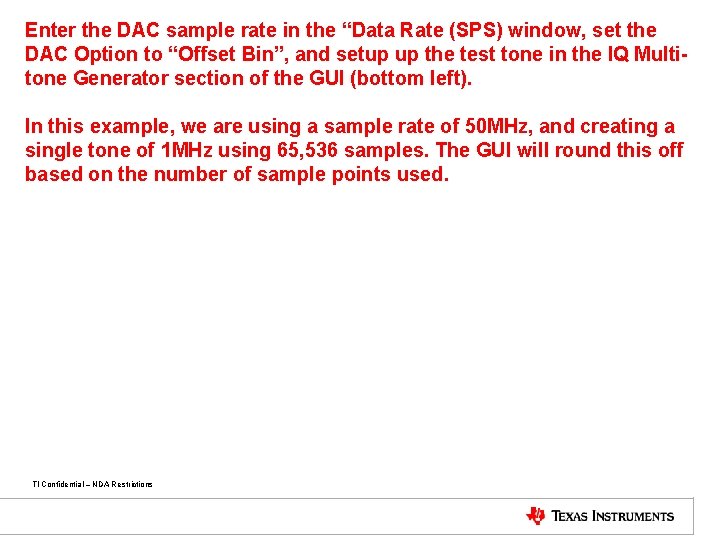
Enter the DAC sample rate in the “Data Rate (SPS) window, set the DAC Option to “Offset Bin”, and setup up the test tone in the IQ Multitone Generator section of the GUI (bottom left). In this example, we are using a sample rate of 50 MHz, and creating a single tone of 1 MHz using 65, 536 samples. The GUI will round this off based on the number of sample points used. TI Confidential – NDA Restrictions
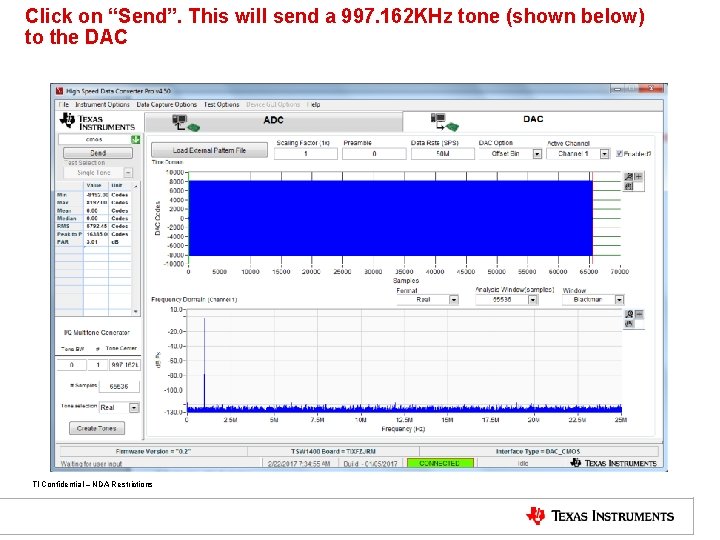
Click on “Send”. This will send a 997. 162 KHz tone (shown below) to the DAC TI Confidential – NDA Restrictions
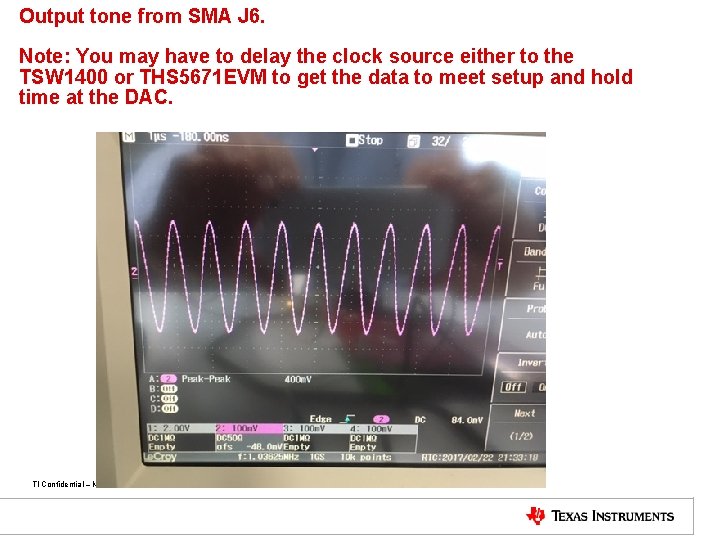
Output tone from SMA J 6. Note: You may have to delay the clock source either to the TSW 1400 or THS 5671 EVM to get the data to meet setup and hold time at the DAC. TI Confidential – NDA Restrictions