This work is licensed under a Creative Commons

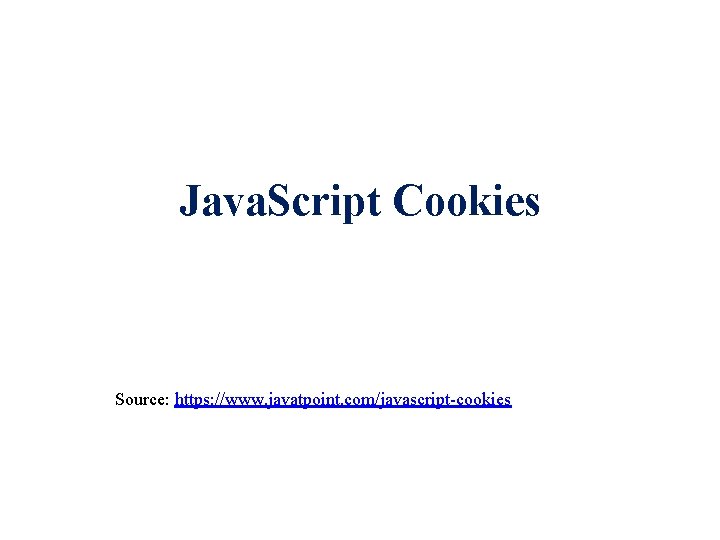
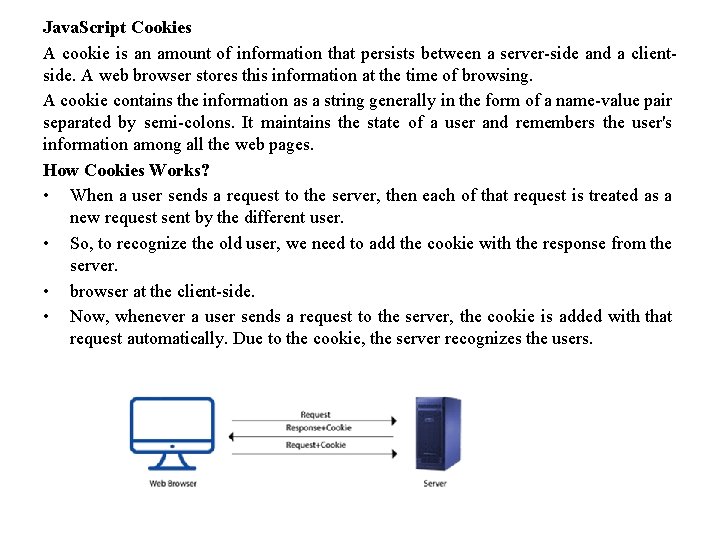
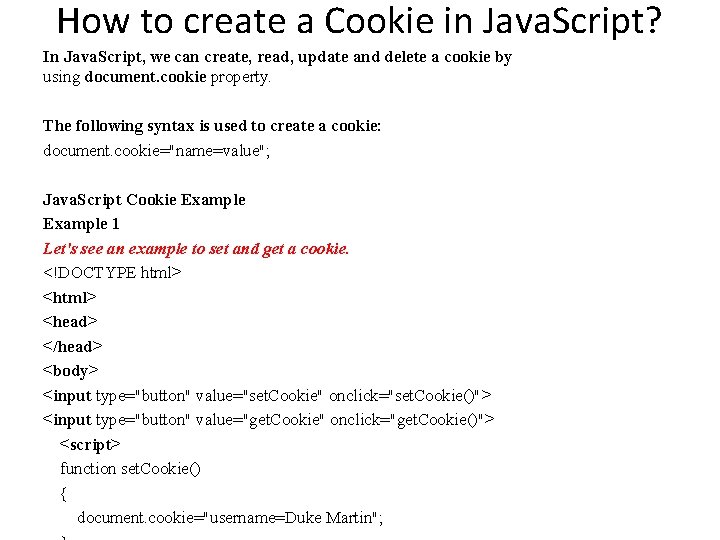
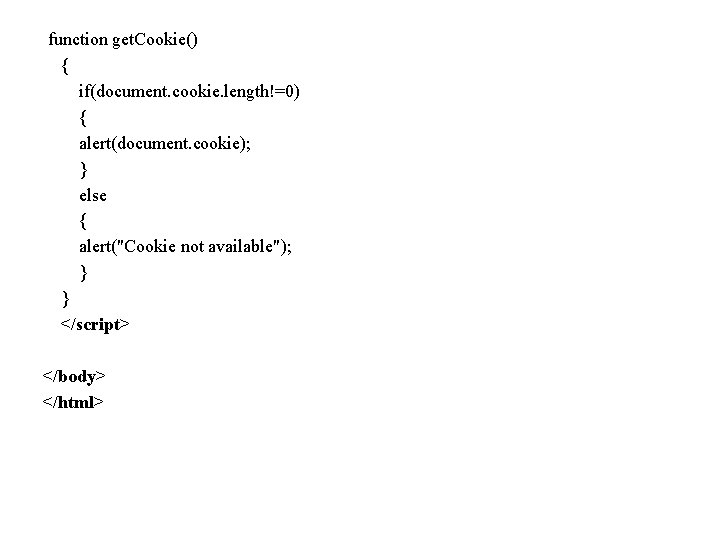
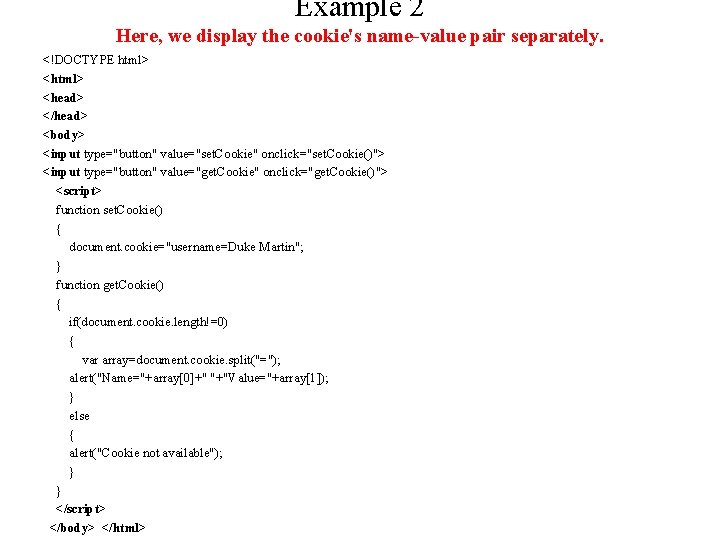
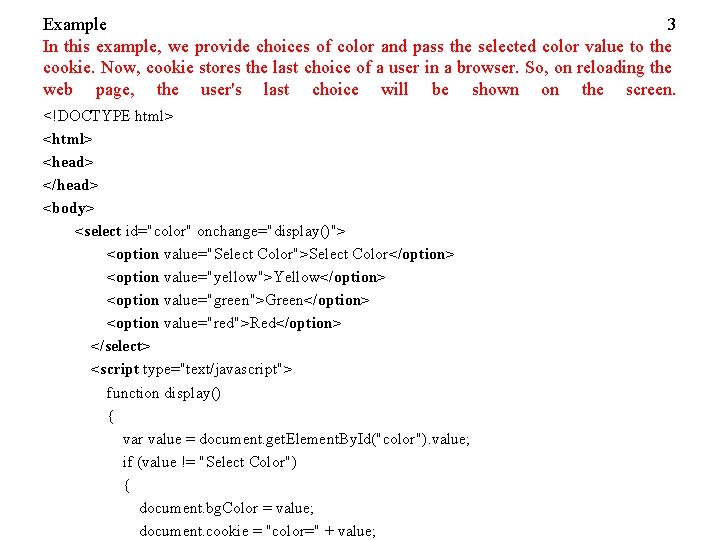
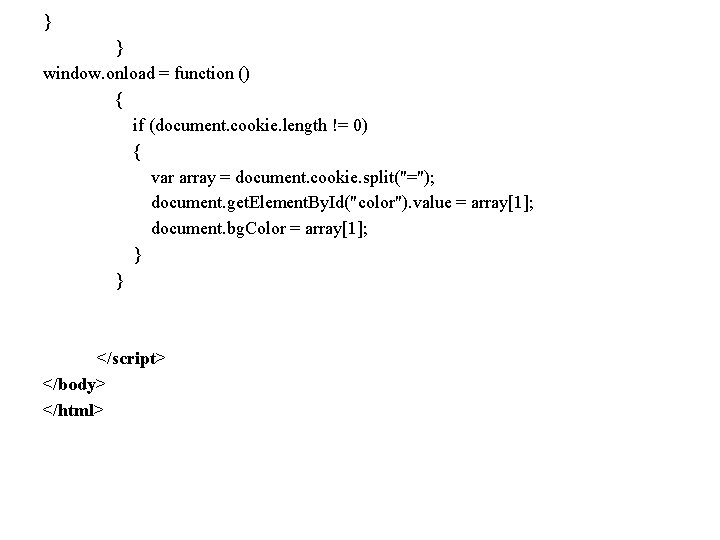
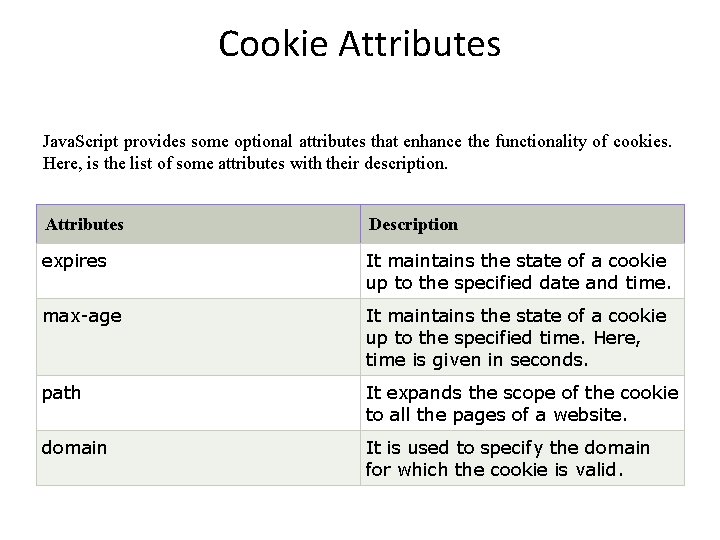
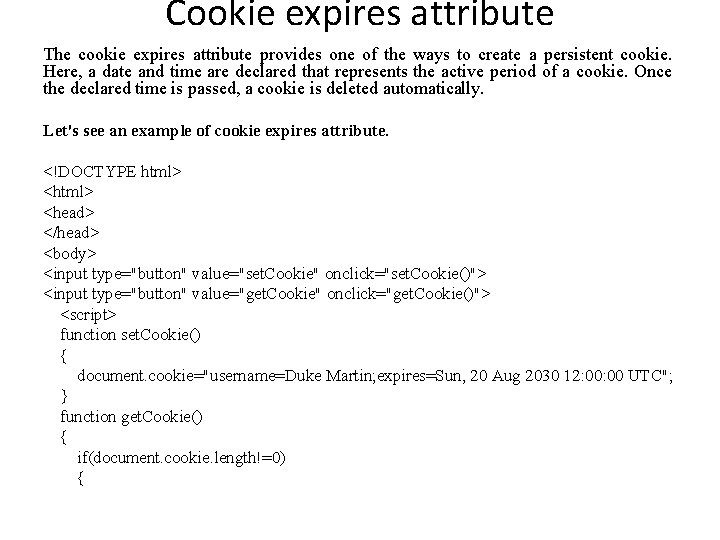
![var array=document. cookie. split("="); alert("Name="+array[0]+" "+"Value="+array[1]); } else { alert("Cookie not available"); } } var array=document. cookie. split("="); alert("Name="+array[0]+" "+"Value="+array[1]); } else { alert("Cookie not available"); } }](https://slidetodoc.com/presentation_image_h/75b8efefbd076d3df0e6ffd7e6b3b85e/image-11.jpg)
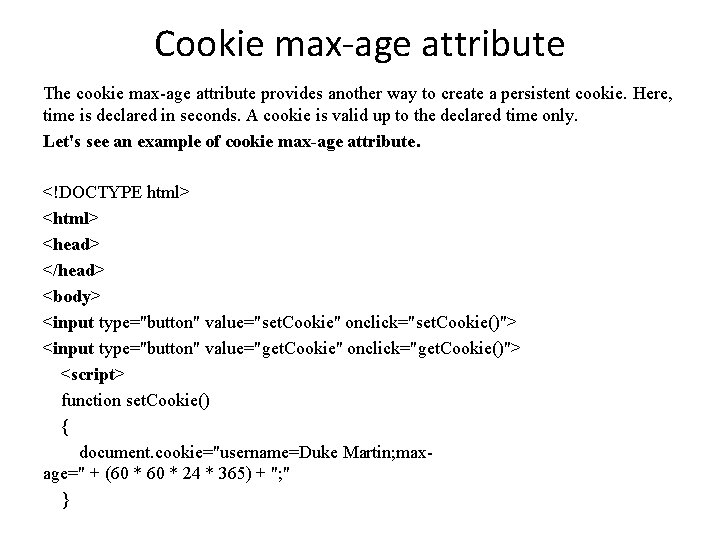
![function get. Cookie() { if(document. cookie. length!=0) { var array=document. cookie. split("="); alert("Name="+array[0]+" "+"Value="+array[1]); function get. Cookie() { if(document. cookie. length!=0) { var array=document. cookie. split("="); alert("Name="+array[0]+" "+"Value="+array[1]);](https://slidetodoc.com/presentation_image_h/75b8efefbd076d3df0e6ffd7e6b3b85e/image-13.jpg)
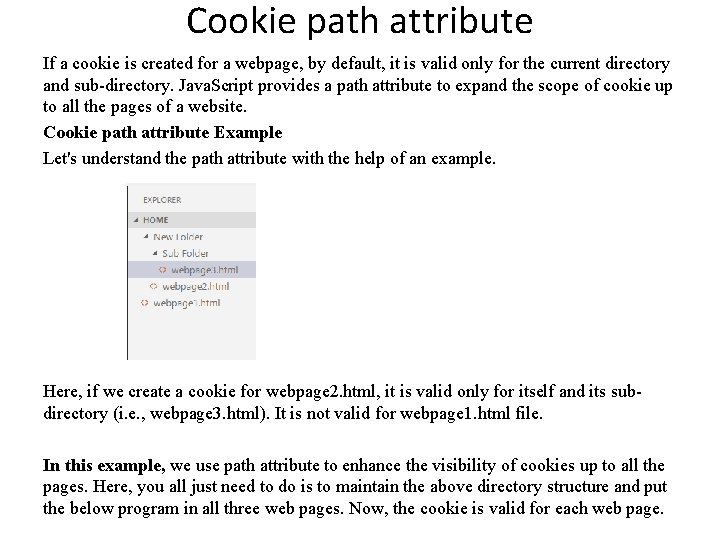
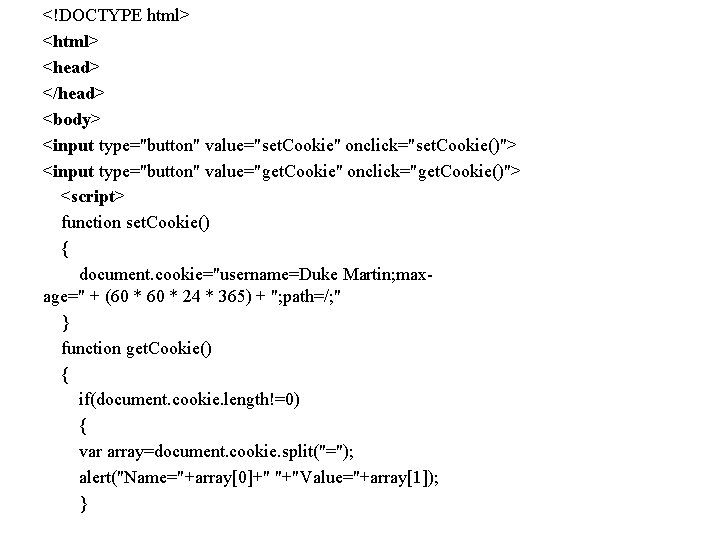
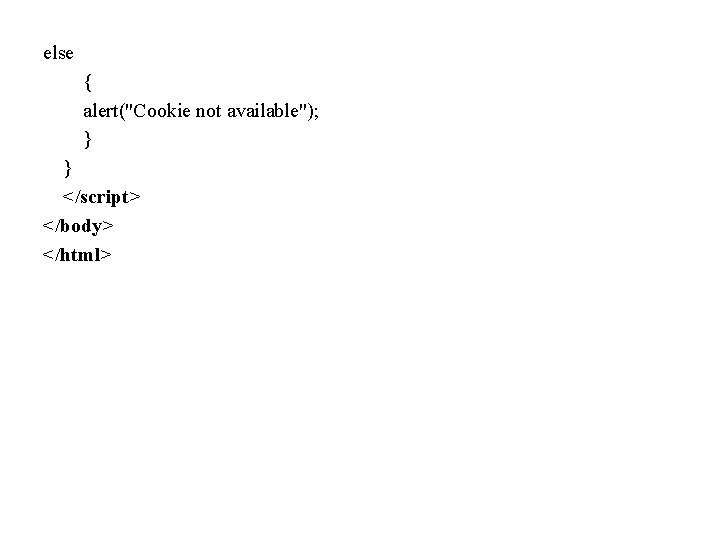
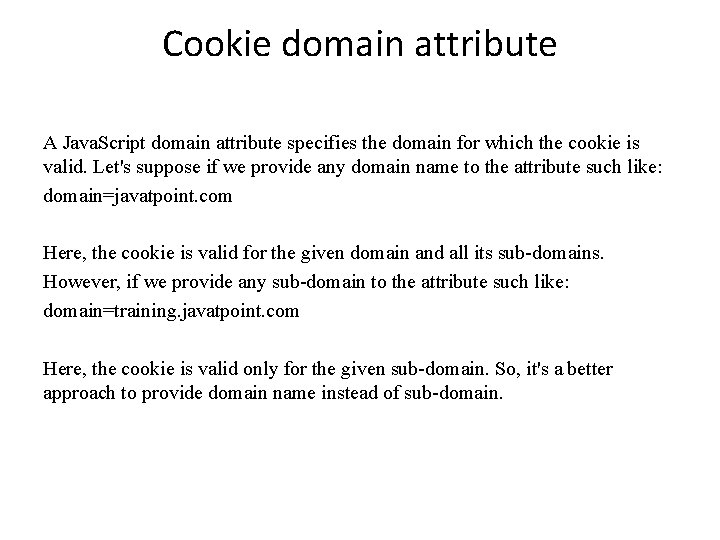
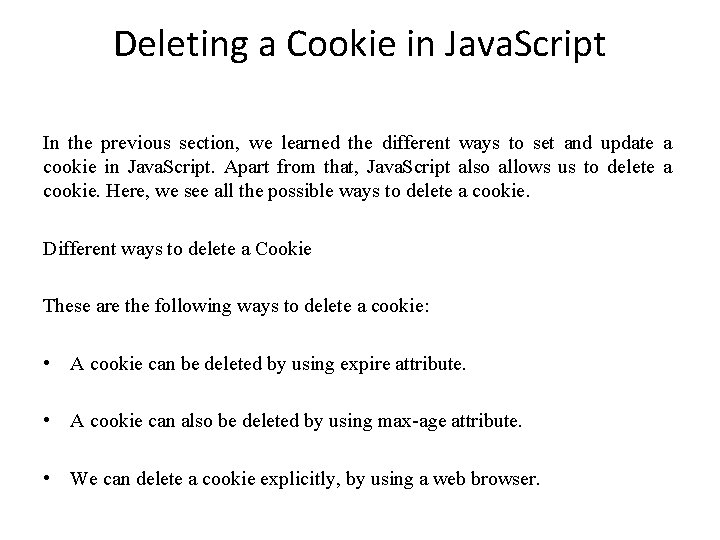
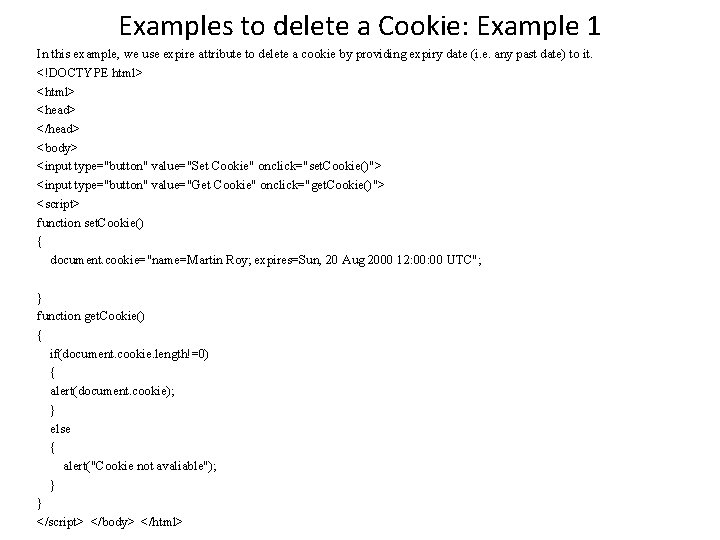
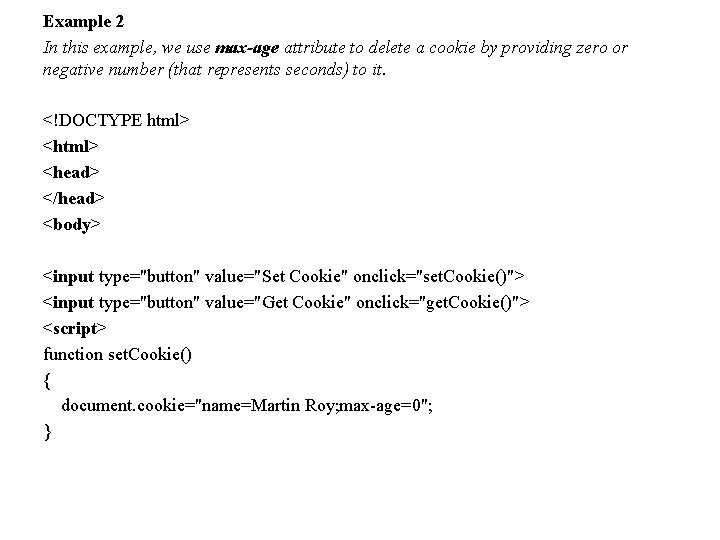
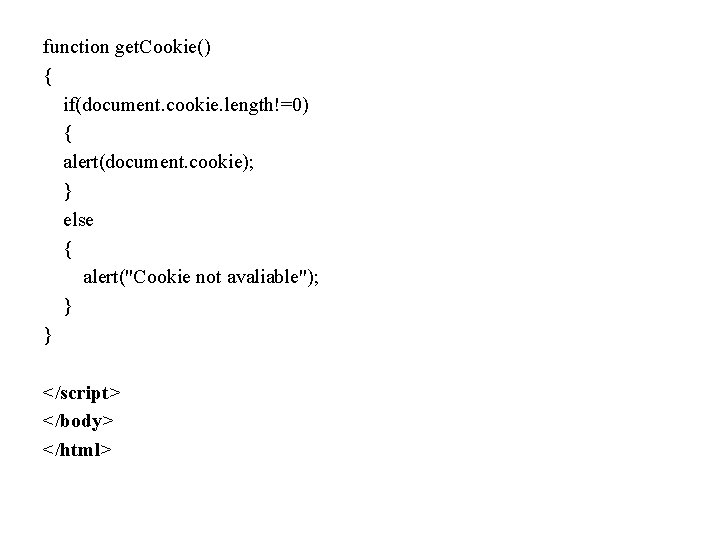
- Slides: 21

This work is licensed under a Creative Commons Attribution-Share. Alike 4. 0 International License. This presentation is released under Creative Commons. A 6 ribute, on 4. 0 License. You are free to use, distribute and modify it , including for commercial purposes, provided you acknowledge the source.
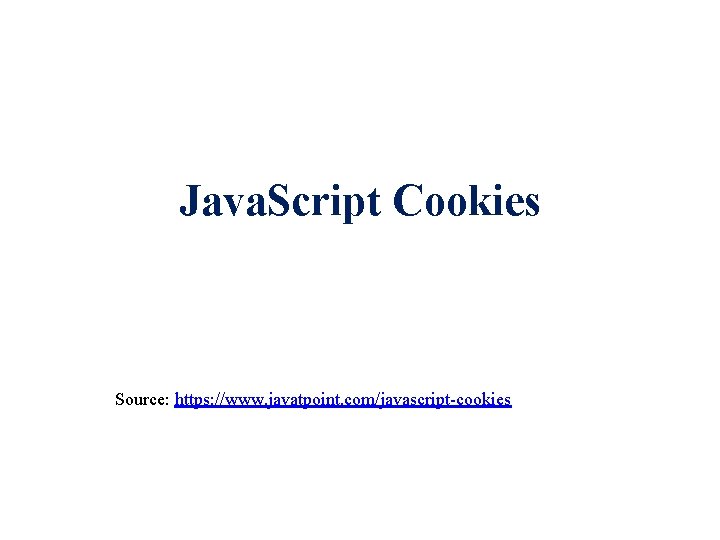
Java. Script Cookies Source: https: //www. javatpoint. com/javascript-cookies
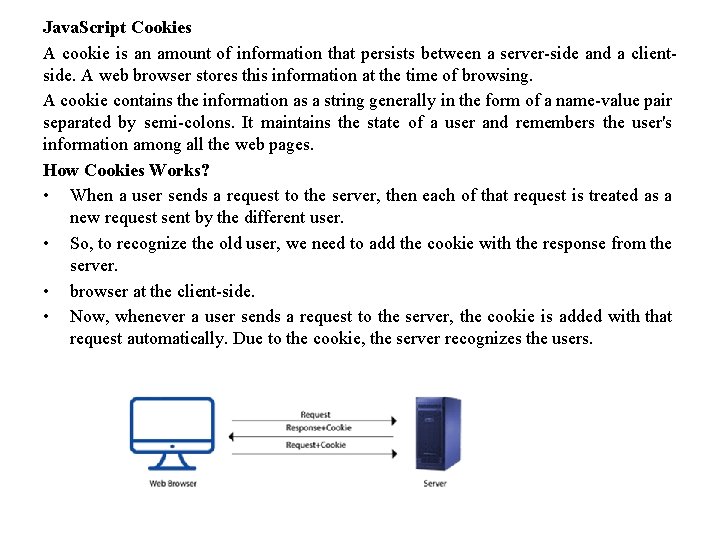
Java. Script Cookies A cookie is an amount of information that persists between a server-side and a clientside. A web browser stores this information at the time of browsing. A cookie contains the information as a string generally in the form of a name-value pair separated by semi-colons. It maintains the state of a user and remembers the user's information among all the web pages. How Cookies Works? • When a user sends a request to the server, then each of that request is treated as a new request sent by the different user. • So, to recognize the old user, we need to add the cookie with the response from the server. • browser at the client-side. • Now, whenever a user sends a request to the server, the cookie is added with that request automatically. Due to the cookie, the server recognizes the users.
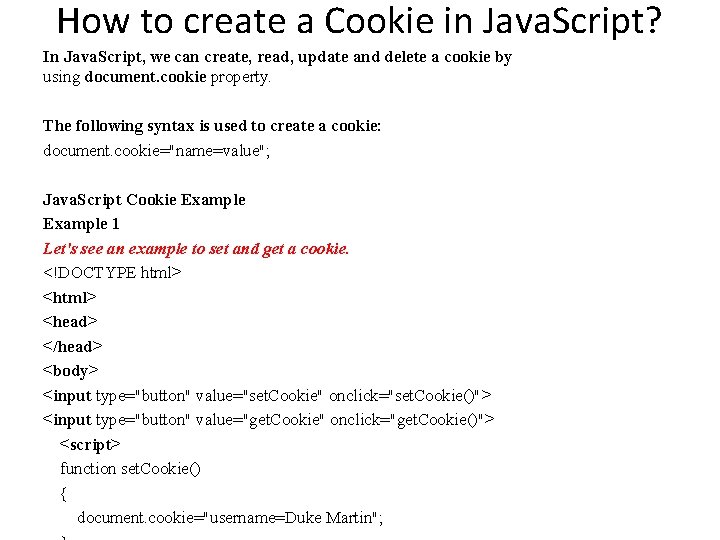
How to create a Cookie in Java. Script? In Java. Script, we can create, read, update and delete a cookie by using document. cookie property. The following syntax is used to create a cookie: document. cookie="name=value"; Java. Script Cookie Example 1 Let's see an example to set and get a cookie. <!DOCTYPE html> <head> </head> <body> <input type="button" value="set. Cookie" onclick="set. Cookie()"> <input type="button" value="get. Cookie" onclick="get. Cookie()"> <script> function set. Cookie() { document. cookie="username=Duke Martin";
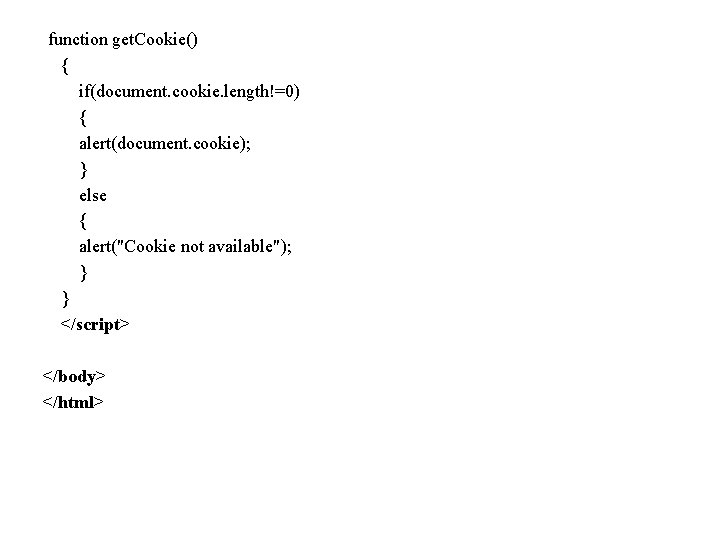
function get. Cookie() { if(document. cookie. length!=0) { alert(document. cookie); } else { alert("Cookie not available"); } } </script> </body> </html>
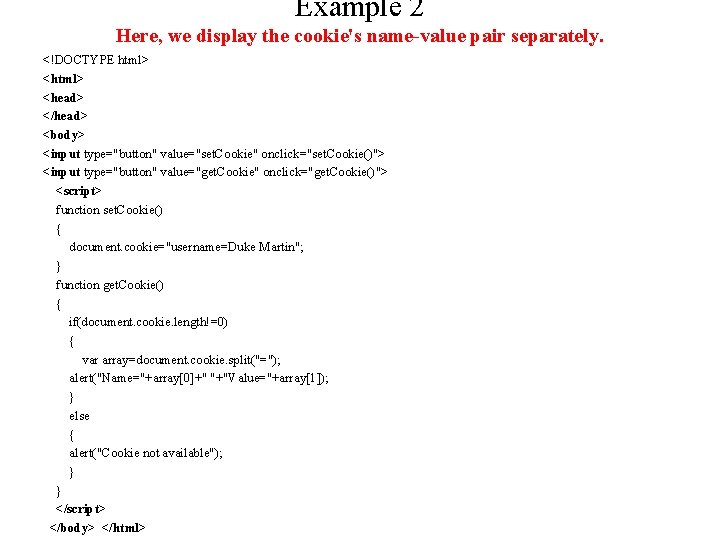
Example 2 Here, we display the cookie's name-value pair separately. <!DOCTYPE html> <head> </head> <body> <input type="button" value="set. Cookie" onclick="set. Cookie()"> <input type="button" value="get. Cookie" onclick="get. Cookie()"> <script> function set. Cookie() { document. cookie="username=Duke Martin"; } function get. Cookie() { if(document. cookie. length!=0) { var array=document. cookie. split("="); alert("Name="+array[0]+" "+"Value="+array[1]); } else { alert("Cookie not available"); } } </script> </body> </html>
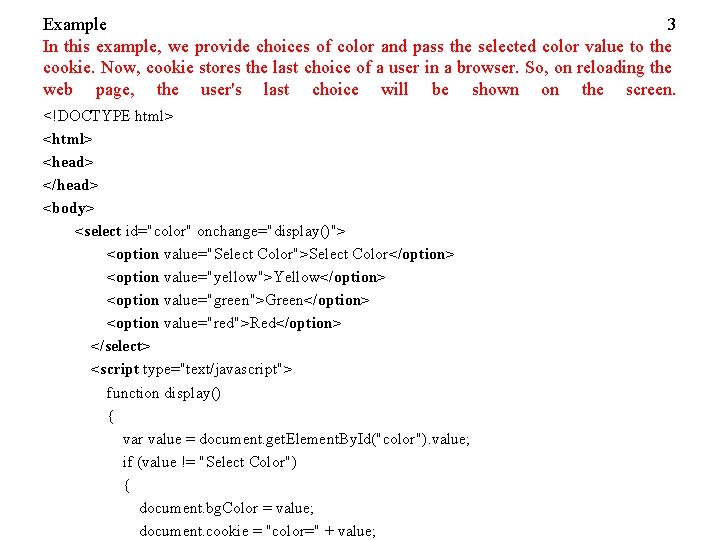
Example 3 In this example, we provide choices of color and pass the selected color value to the cookie. Now, cookie stores the last choice of a user in a browser. So, on reloading the web page, the user's last choice will be shown on the screen. <!DOCTYPE html> <head> </head> <body> <select id="color" onchange="display()"> <option value="Select Color">Select Color</option> <option value="yellow">Yellow</option> <option value="green">Green</option> <option value="red">Red</option> </select> <script type="text/javascript"> function display() { var value = document. get. Element. By. Id("color"). value; if (value != "Select Color") { document. bg. Color = value; document. cookie = "color=" + value;
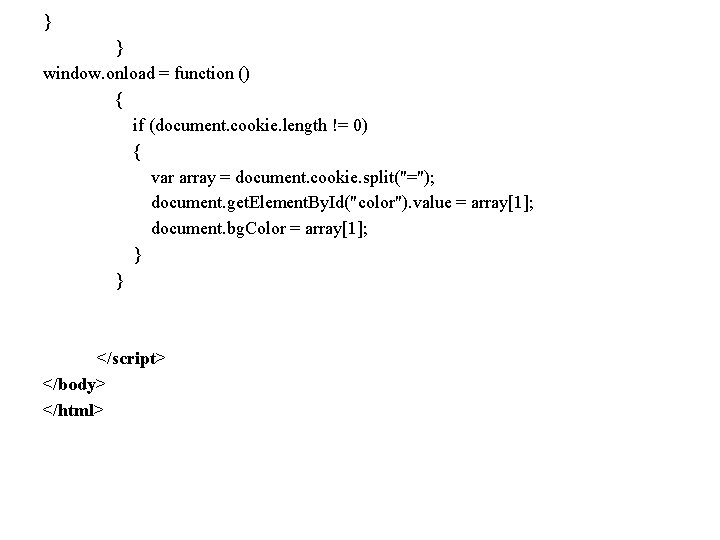
} } window. onload = function () { if (document. cookie. length != 0) { var array = document. cookie. split("="); document. get. Element. By. Id("color"). value = array[1]; document. bg. Color = array[1]; } </script> </body> </html>
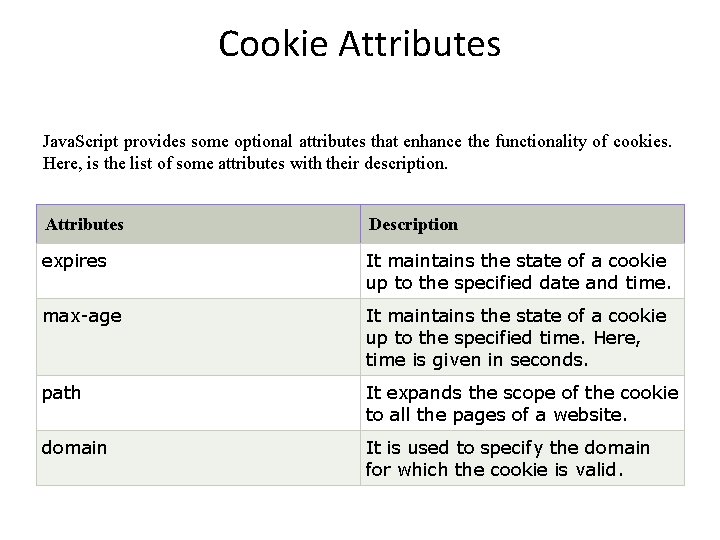
Cookie Attributes Java. Script provides some optional attributes that enhance the functionality of cookies. Here, is the list of some attributes with their description. Attributes Description expires It maintains the state of a cookie up to the specified date and time. max-age It maintains the state of a cookie up to the specified time. Here, time is given in seconds. path It expands the scope of the cookie to all the pages of a website. domain It is used to specify the domain for which the cookie is valid.
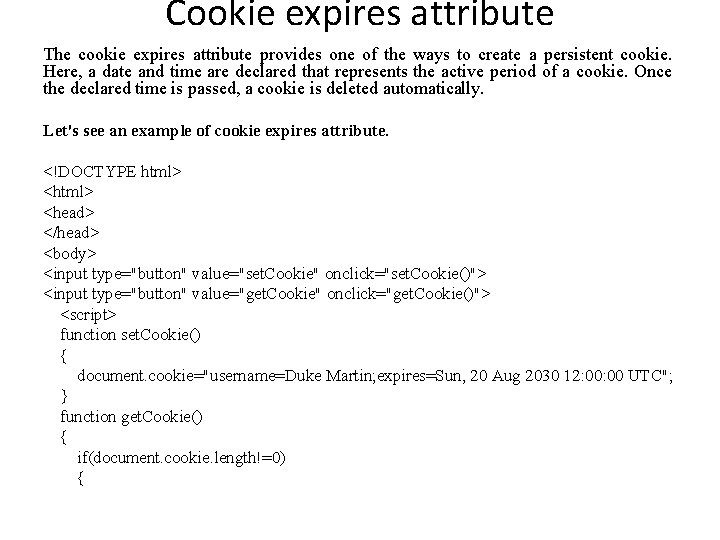
Cookie expires attribute The cookie expires attribute provides one of the ways to create a persistent cookie. Here, a date and time are declared that represents the active period of a cookie. Once the declared time is passed, a cookie is deleted automatically. Let's see an example of cookie expires attribute. <!DOCTYPE html> <head> </head> <body> <input type="button" value="set. Cookie" onclick="set. Cookie()"> <input type="button" value="get. Cookie" onclick="get. Cookie()"> <script> function set. Cookie() { document. cookie="username=Duke Martin; expires=Sun, 20 Aug 2030 12: 00 UTC"; } function get. Cookie() { if(document. cookie. length!=0) {
![var arraydocument cookie split alertNamearray0 Valuearray1 else alertCookie not available var array=document. cookie. split("="); alert("Name="+array[0]+" "+"Value="+array[1]); } else { alert("Cookie not available"); } }](https://slidetodoc.com/presentation_image_h/75b8efefbd076d3df0e6ffd7e6b3b85e/image-11.jpg)
var array=document. cookie. split("="); alert("Name="+array[0]+" "+"Value="+array[1]); } else { alert("Cookie not available"); } } </script> </body> </html>
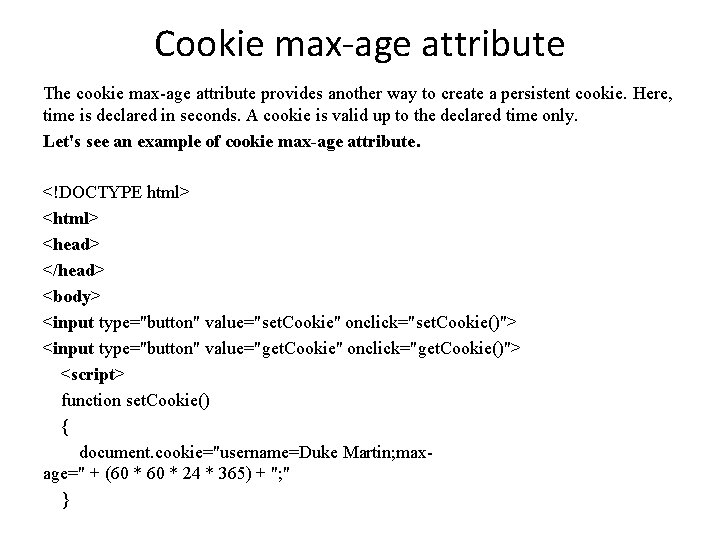
Cookie max-age attribute The cookie max-age attribute provides another way to create a persistent cookie. Here, time is declared in seconds. A cookie is valid up to the declared time only. Let's see an example of cookie max-age attribute. <!DOCTYPE html> <head> </head> <body> <input type="button" value="set. Cookie" onclick="set. Cookie()"> <input type="button" value="get. Cookie" onclick="get. Cookie()"> <script> function set. Cookie() { document. cookie="username=Duke Martin; maxage=" + (60 * 24 * 365) + "; " }
![function get Cookie ifdocument cookie length0 var arraydocument cookie split alertNamearray0 Valuearray1 function get. Cookie() { if(document. cookie. length!=0) { var array=document. cookie. split("="); alert("Name="+array[0]+" "+"Value="+array[1]);](https://slidetodoc.com/presentation_image_h/75b8efefbd076d3df0e6ffd7e6b3b85e/image-13.jpg)
function get. Cookie() { if(document. cookie. length!=0) { var array=document. cookie. split("="); alert("Name="+array[0]+" "+"Value="+array[1]); } else { alert("Cookie not available"); } } </script> </body> </html>
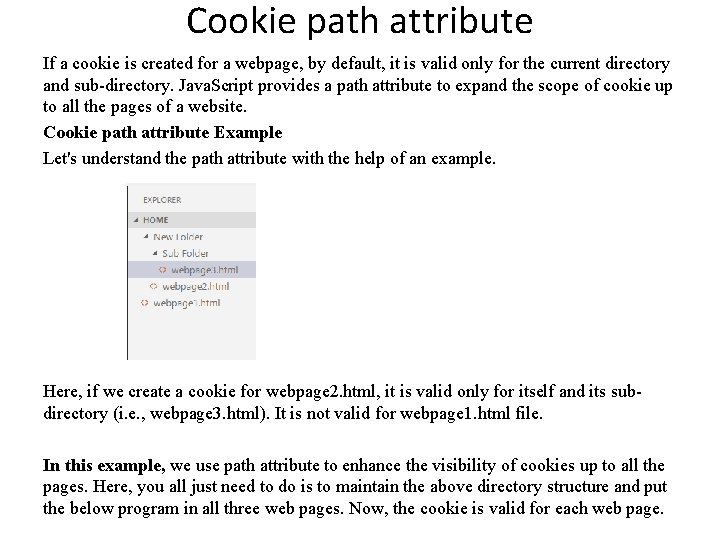
Cookie path attribute If a cookie is created for a webpage, by default, it is valid only for the current directory and sub-directory. Java. Script provides a path attribute to expand the scope of cookie up to all the pages of a website. Cookie path attribute Example Let's understand the path attribute with the help of an example. Here, if we create a cookie for webpage 2. html, it is valid only for itself and its subdirectory (i. e. , webpage 3. html). It is not valid for webpage 1. html file. In this example, we use path attribute to enhance the visibility of cookies up to all the pages. Here, you all just need to do is to maintain the above directory structure and put the below program in all three web pages. Now, the cookie is valid for each web page.
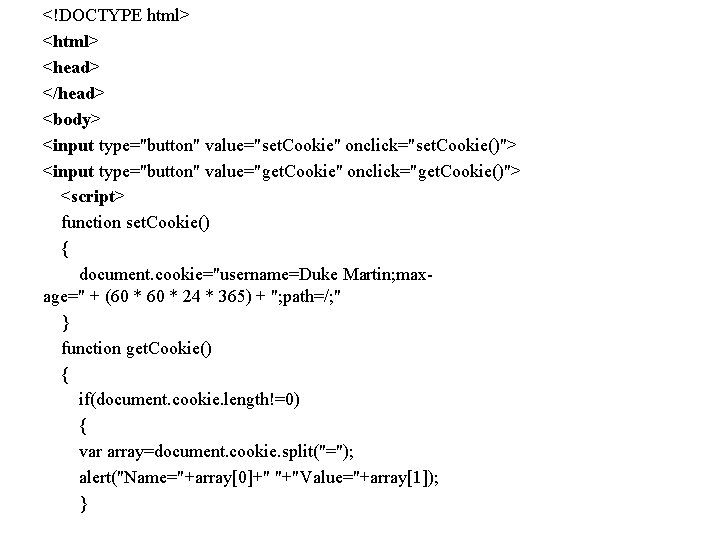
<!DOCTYPE html> <head> </head> <body> <input type="button" value="set. Cookie" onclick="set. Cookie()"> <input type="button" value="get. Cookie" onclick="get. Cookie()"> <script> function set. Cookie() { document. cookie="username=Duke Martin; maxage=" + (60 * 24 * 365) + "; path=/; " } function get. Cookie() { if(document. cookie. length!=0) { var array=document. cookie. split("="); alert("Name="+array[0]+" "+"Value="+array[1]); }
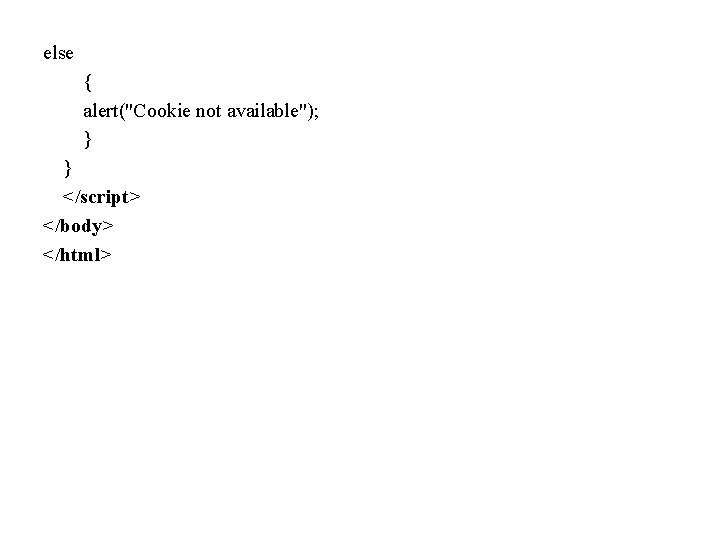
else { alert("Cookie not available"); } } </script> </body> </html>
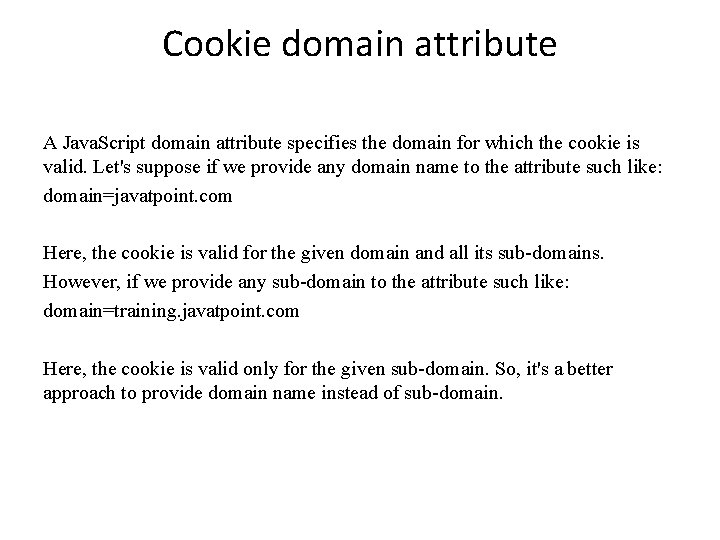
Cookie domain attribute A Java. Script domain attribute specifies the domain for which the cookie is valid. Let's suppose if we provide any domain name to the attribute such like: domain=javatpoint. com Here, the cookie is valid for the given domain and all its sub-domains. However, if we provide any sub-domain to the attribute such like: domain=training. javatpoint. com Here, the cookie is valid only for the given sub-domain. So, it's a better approach to provide domain name instead of sub-domain.
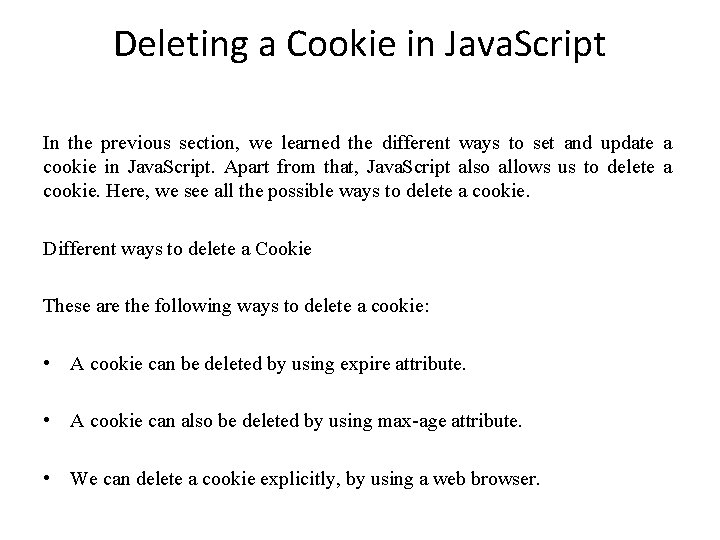
Deleting a Cookie in Java. Script In the previous section, we learned the different ways to set and update a cookie in Java. Script. Apart from that, Java. Script also allows us to delete a cookie. Here, we see all the possible ways to delete a cookie. Different ways to delete a Cookie These are the following ways to delete a cookie: • A cookie can be deleted by using expire attribute. • A cookie can also be deleted by using max-age attribute. • We can delete a cookie explicitly, by using a web browser.
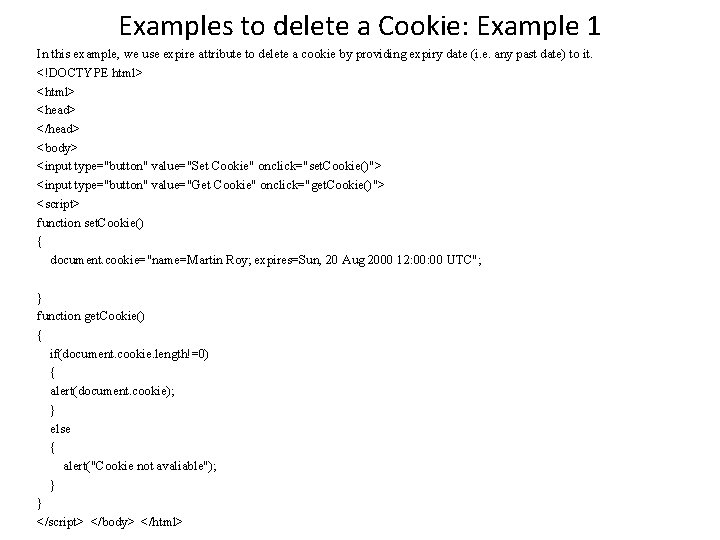
Examples to delete a Cookie: Example 1 In this example, we use expire attribute to delete a cookie by providing expiry date (i. e. any past date) to it. <!DOCTYPE html> <head> </head> <body> <input type="button" value="Set Cookie" onclick="set. Cookie()"> <input type="button" value="Get Cookie" onclick="get. Cookie()"> <script> function set. Cookie() { document. cookie="name=Martin Roy; expires=Sun, 20 Aug 2000 12: 00 UTC"; } function get. Cookie() { if(document. cookie. length!=0) { alert(document. cookie); } else { alert("Cookie not avaliable"); } } </script> </body> </html>
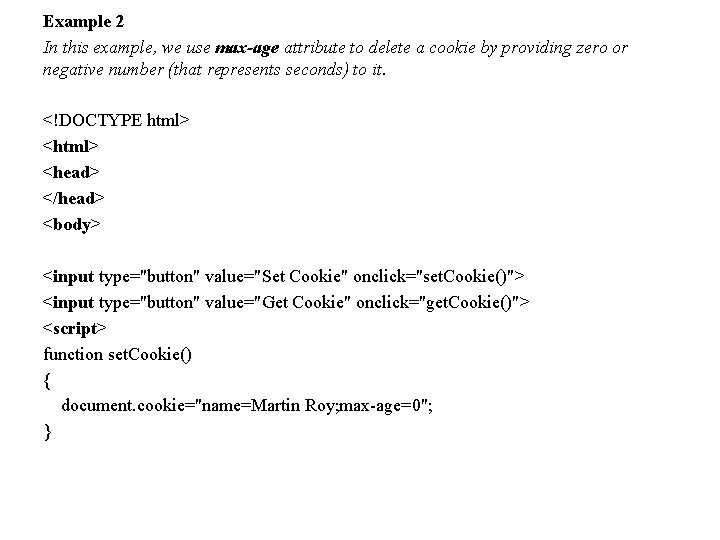
Example 2 In this example, we use max-age attribute to delete a cookie by providing zero or negative number (that represents seconds) to it. <!DOCTYPE html> <head> </head> <body> <input type="button" value="Set Cookie" onclick="set. Cookie()"> <input type="button" value="Get Cookie" onclick="get. Cookie()"> <script> function set. Cookie() { document. cookie="name=Martin Roy; max-age=0"; }
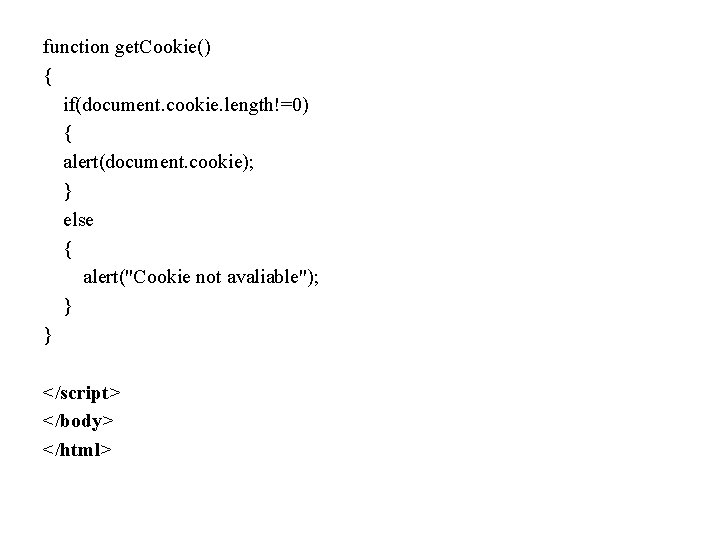
function get. Cookie() { if(document. cookie. length!=0) { alert(document. cookie); } else { alert("Cookie not avaliable"); } } </script> </body> </html>