This is a Pecha Kucha Template This presentation

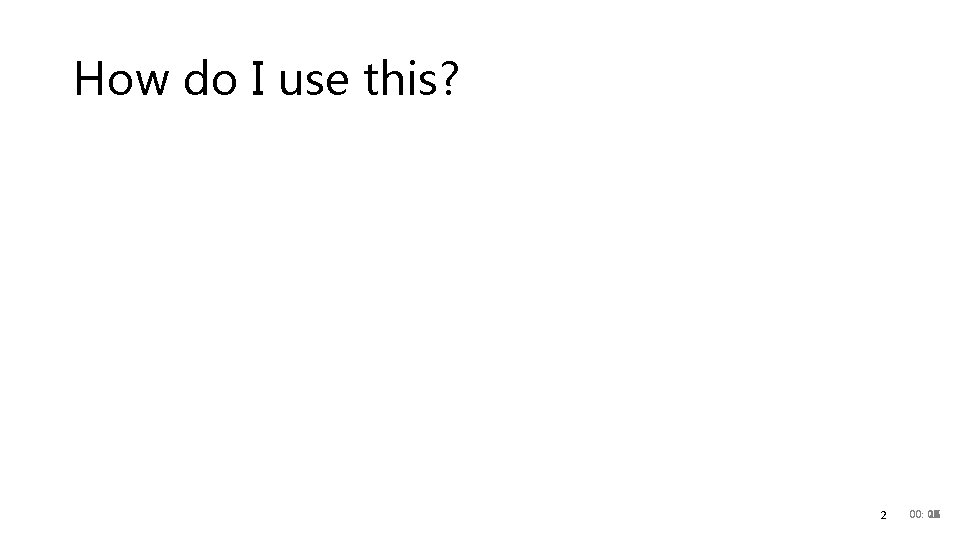
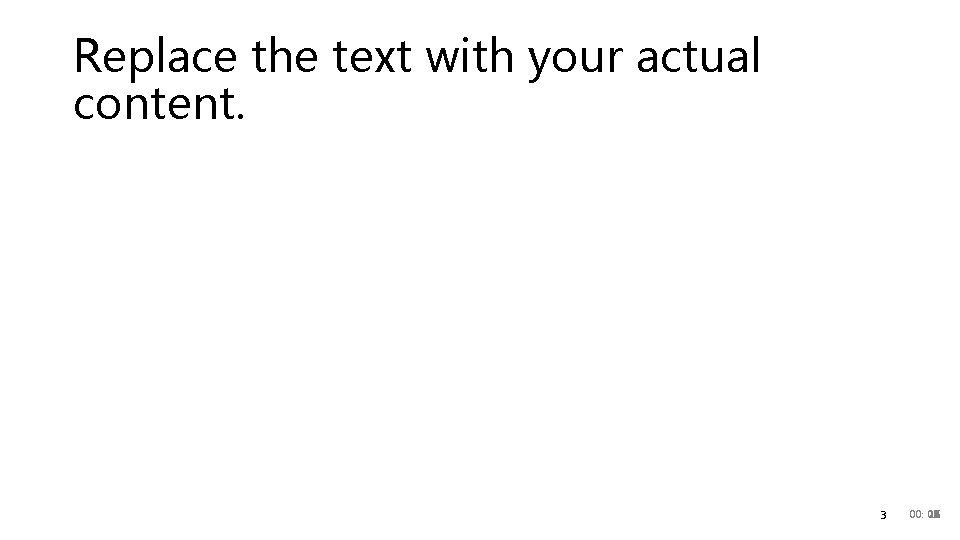
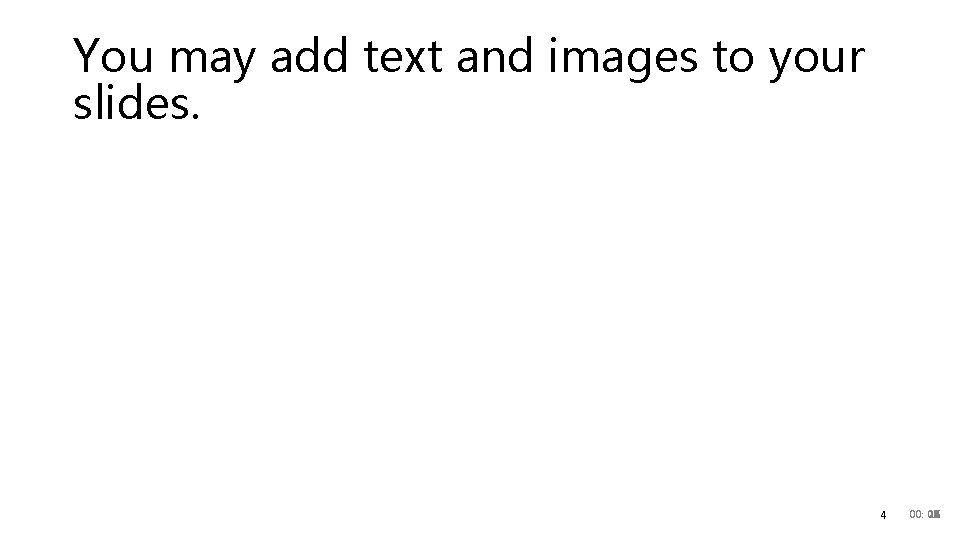
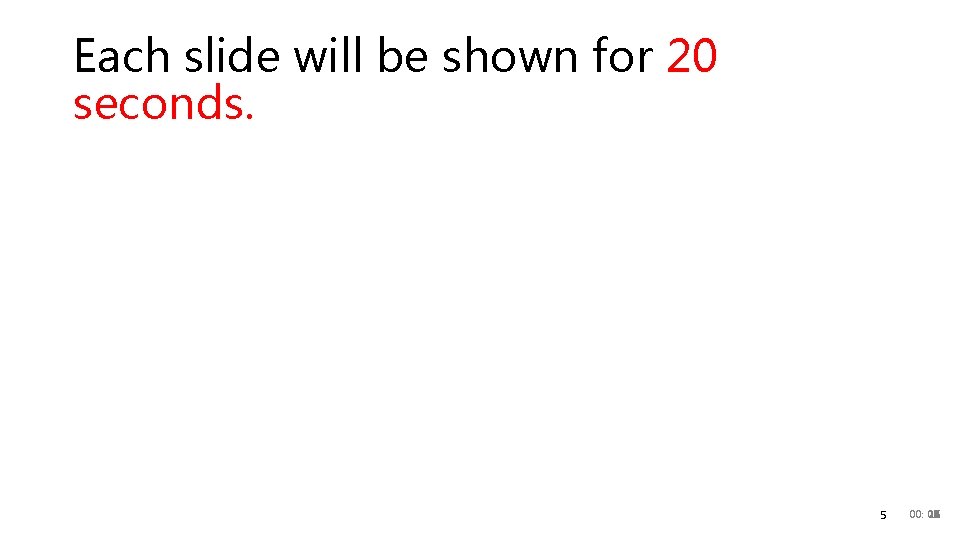
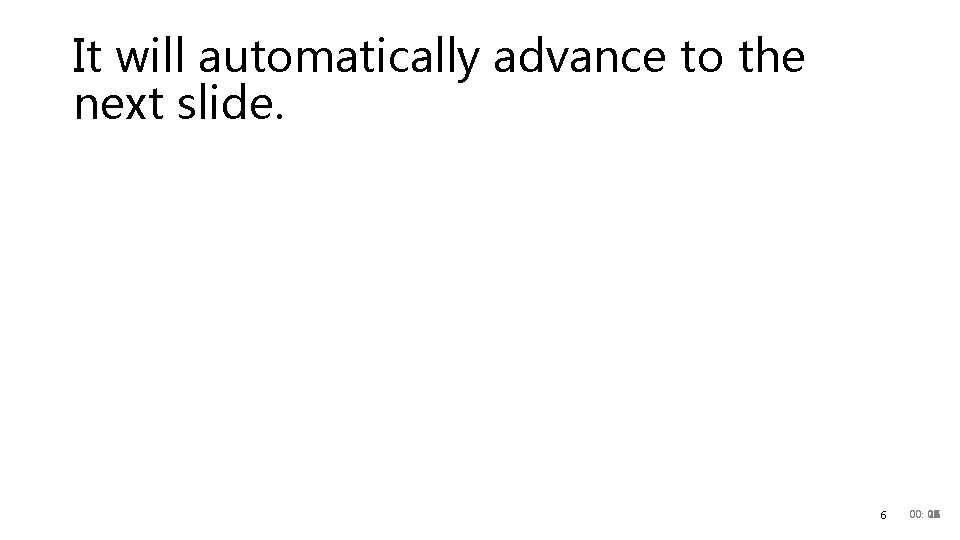
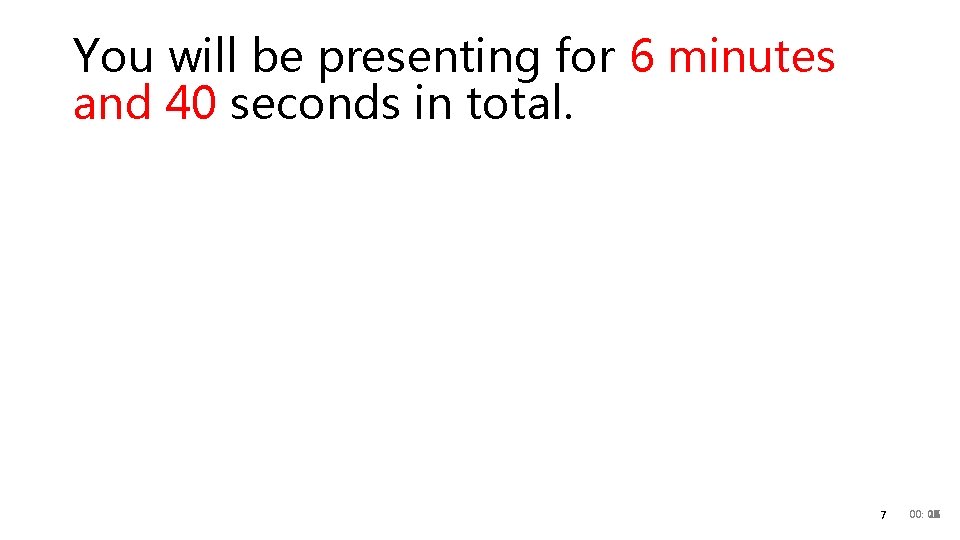
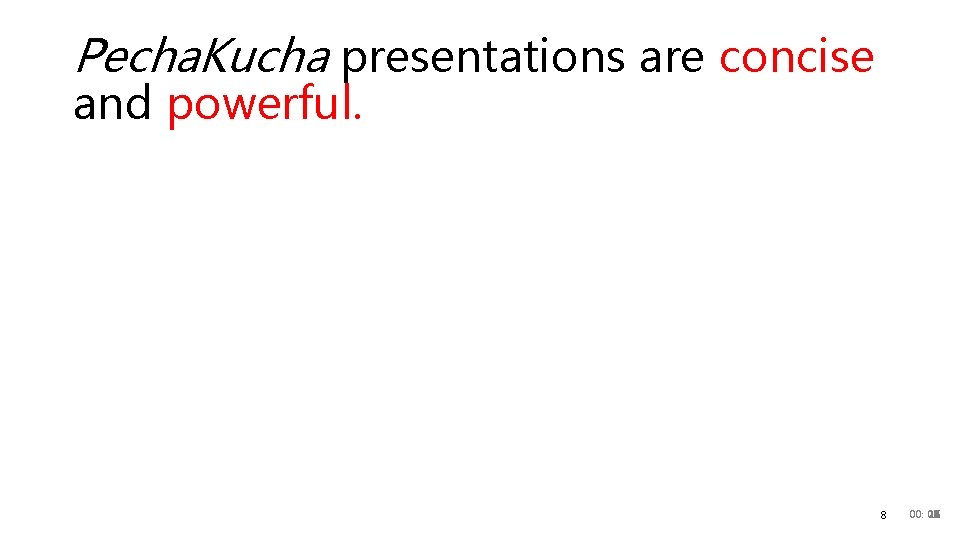
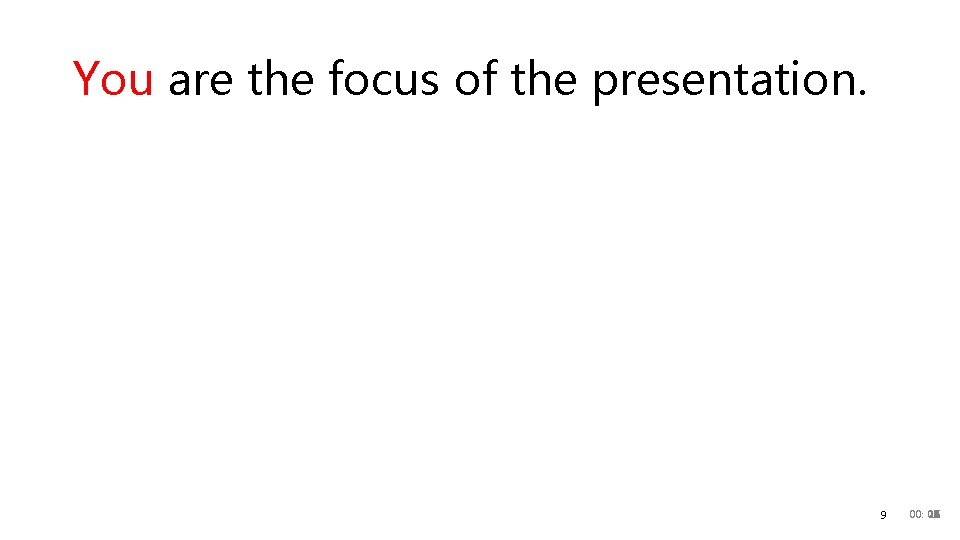
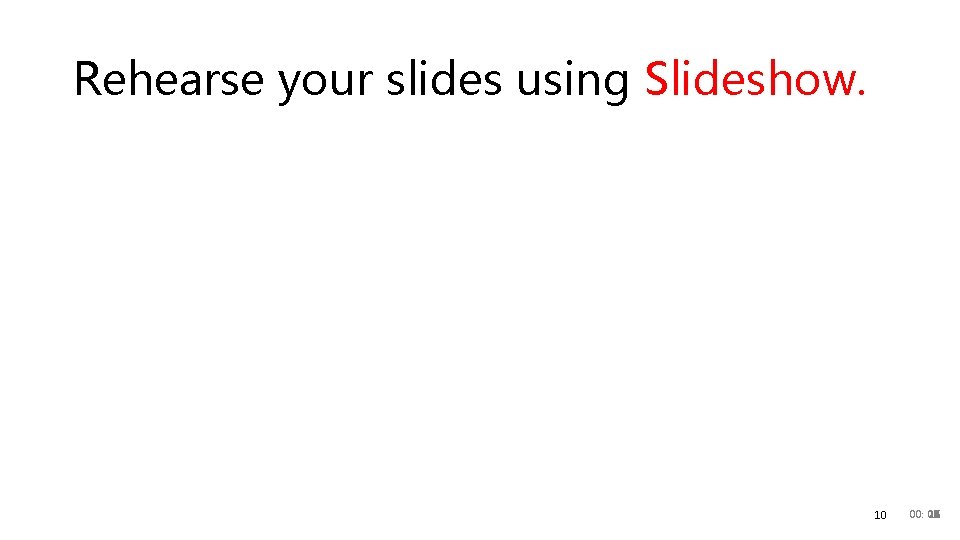
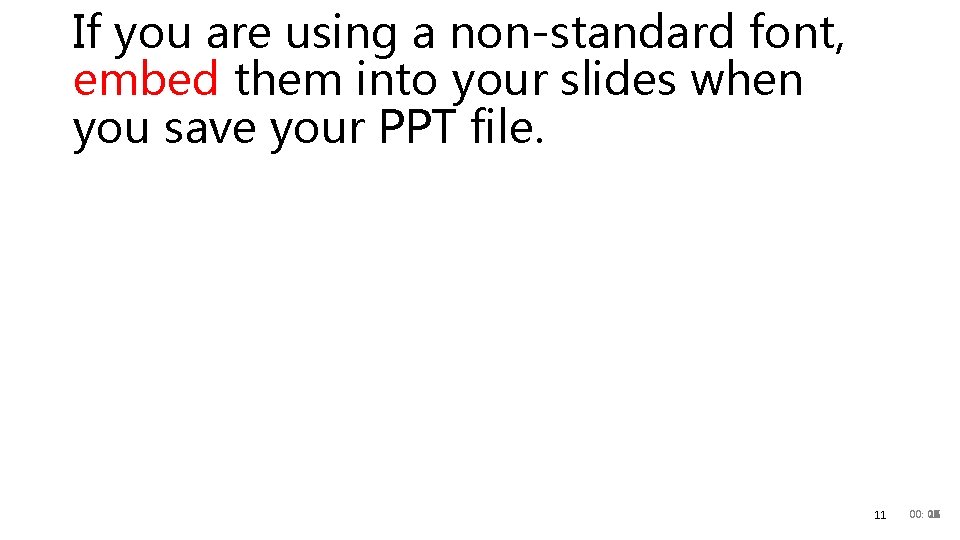
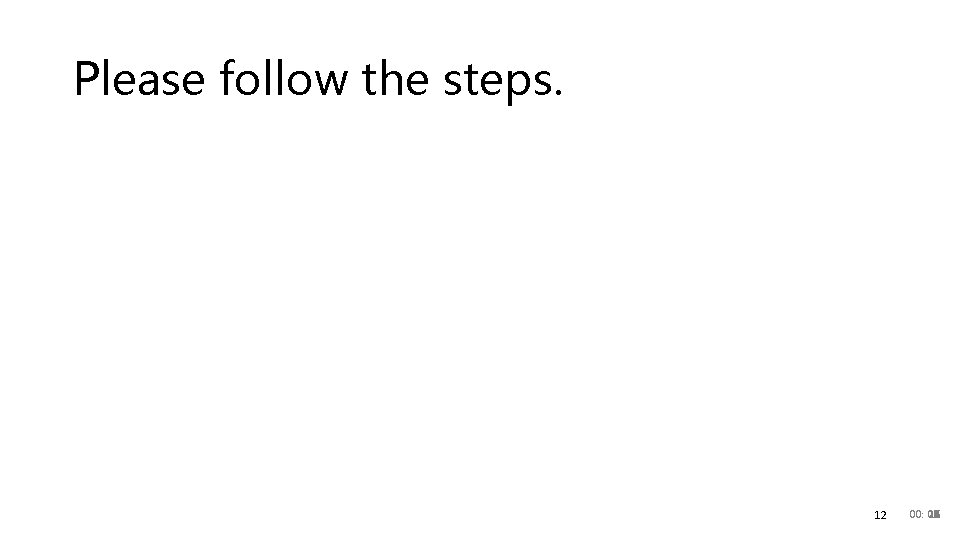
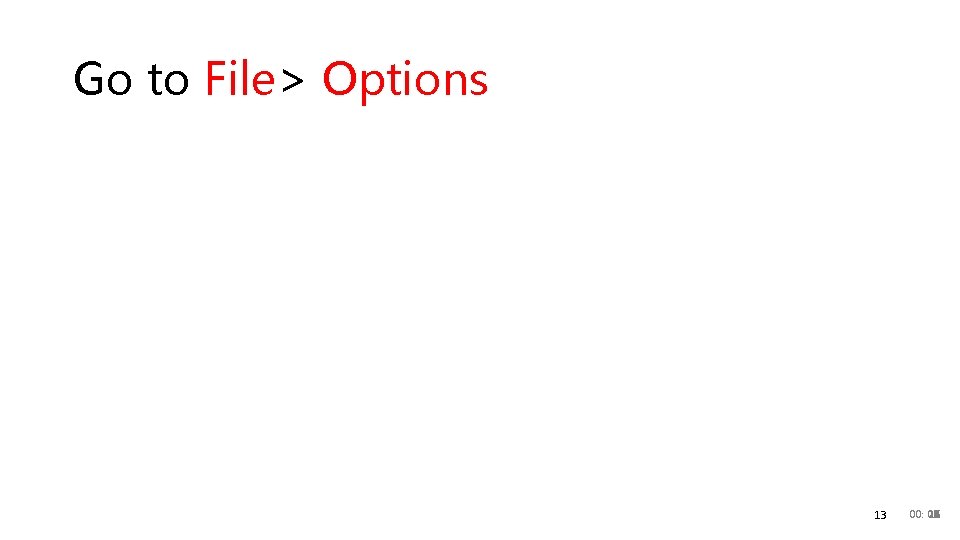
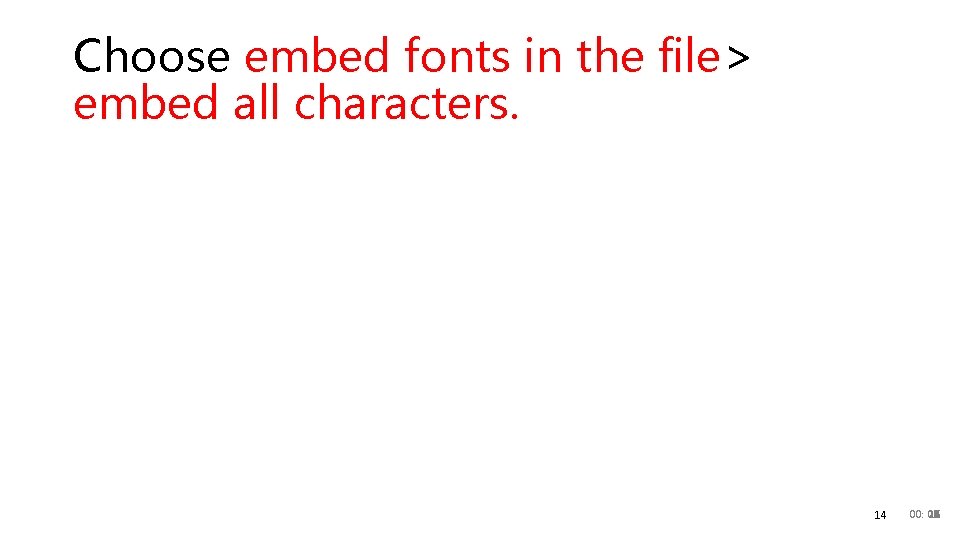
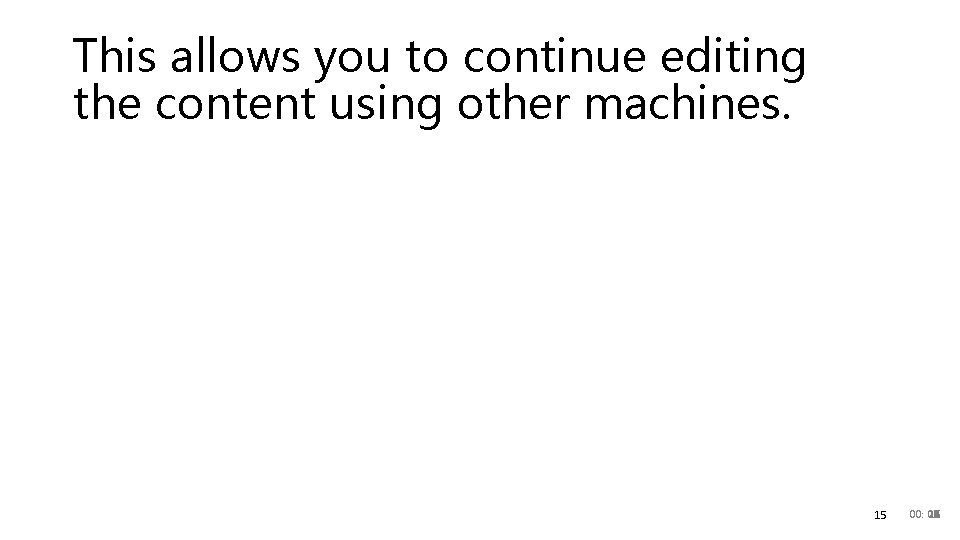
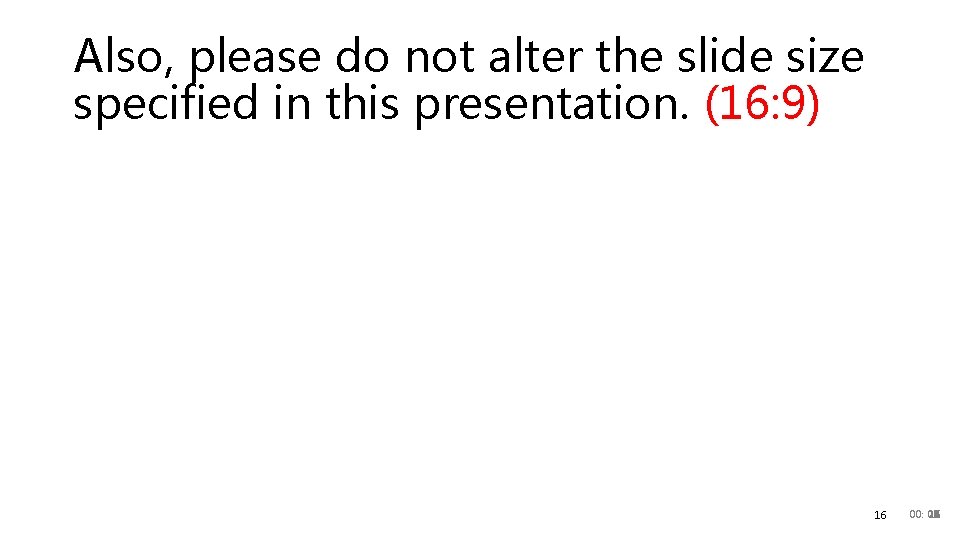
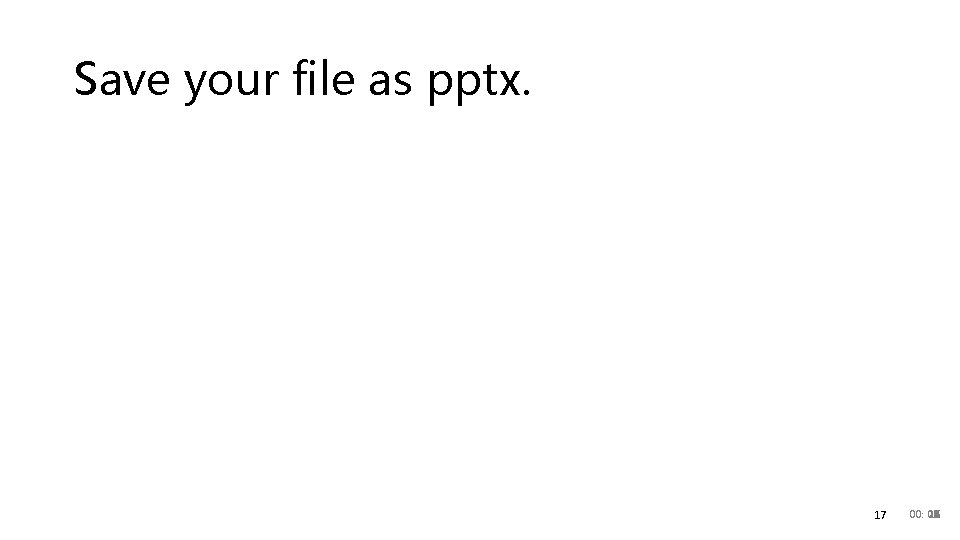


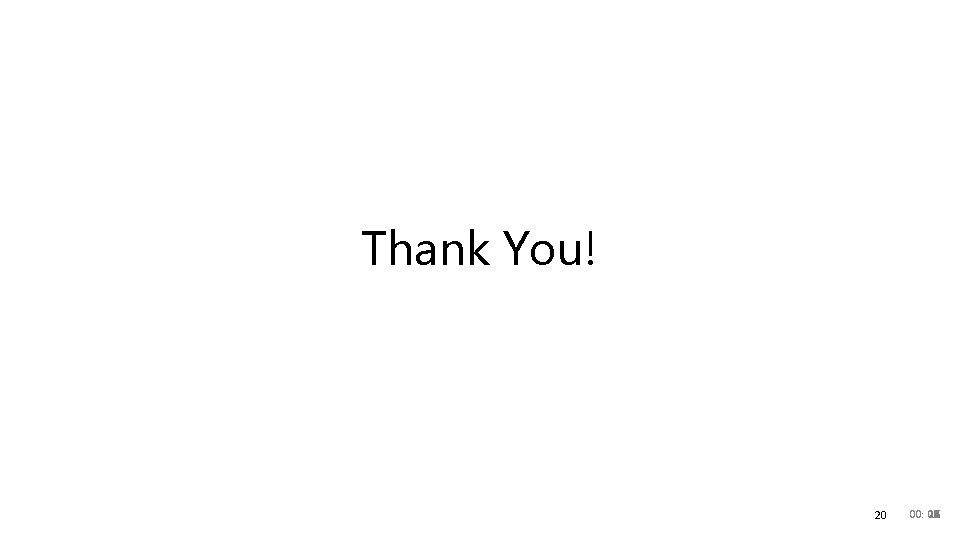
- Slides: 20

This is a Pecha. Kucha Template This presentation template contains 20 slides and set to 20 seconds 1 00: 20 00 01 02 03 04 05 06 07 08 09 10 11 12 13 14 15 16 17 18 19
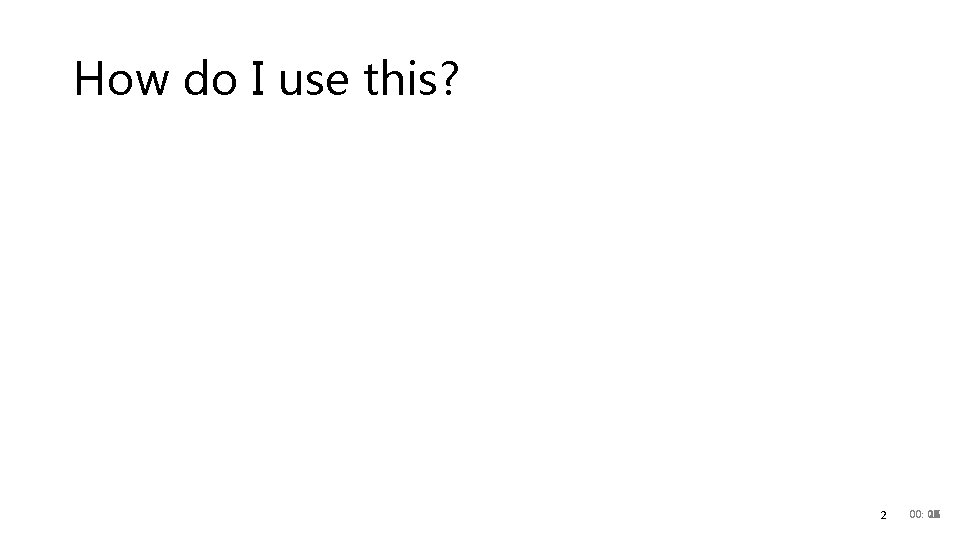
How do I use this? 2 00: 20 00 01 02 03 04 05 06 07 08 09 10 11 12 13 14 15 16 17 18 19
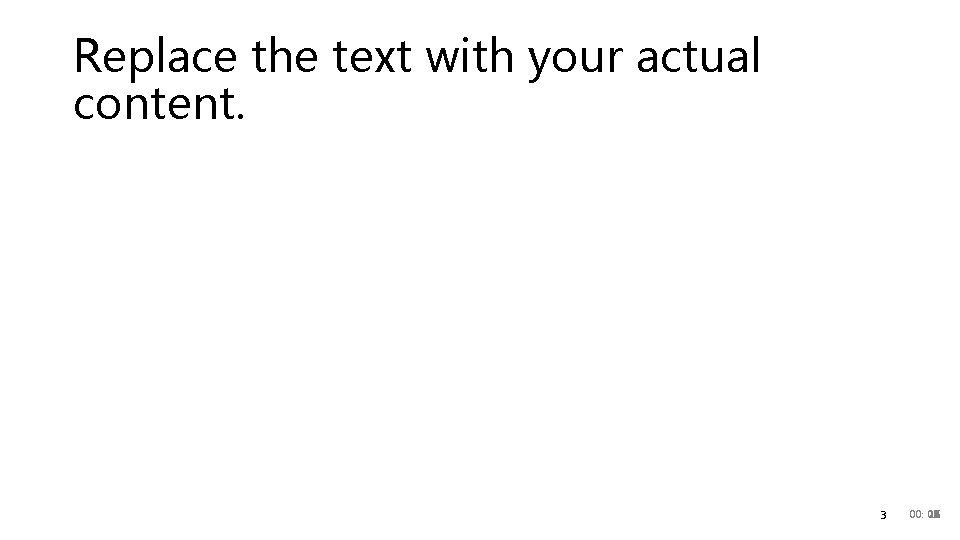
Replace the text with your actual content. 3 00: 20 00 01 02 03 04 05 06 07 08 09 10 11 12 13 14 15 16 17 18 19
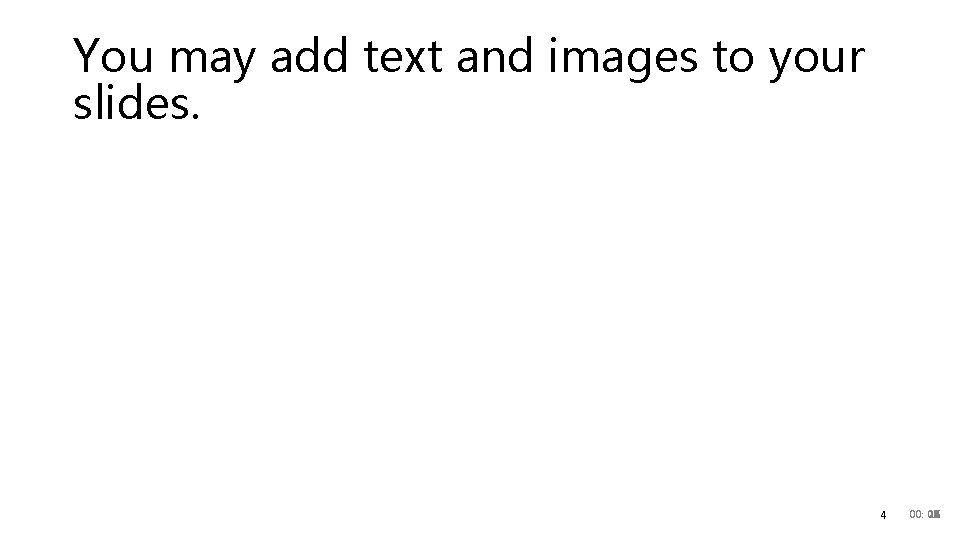
You may add text and images to your slides. 4 00: 20 00 01 02 03 04 05 06 07 08 09 10 11 12 13 14 15 16 17 18 19
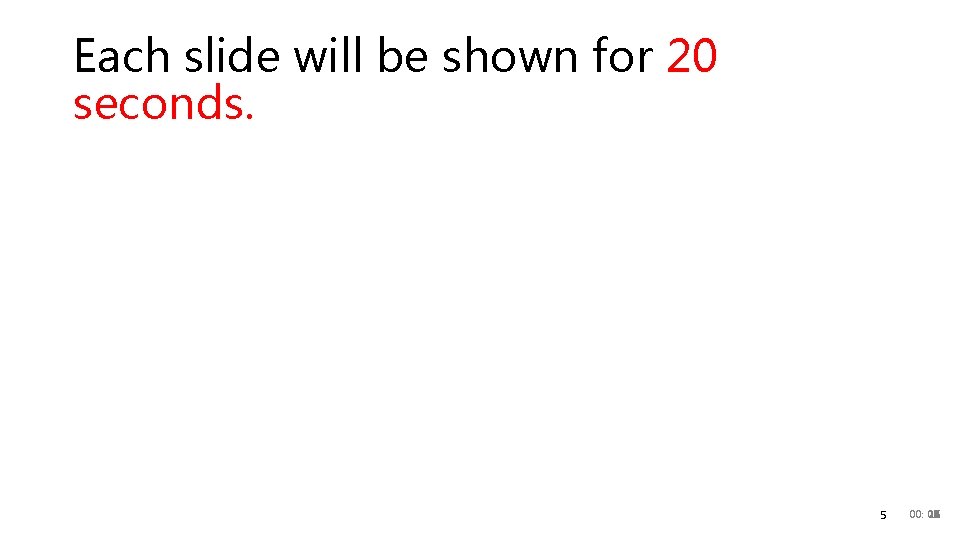
Each slide will be shown for 20 seconds. 5 00: 20 00 01 02 03 04 05 06 07 08 09 10 11 12 13 14 15 16 17 18 19
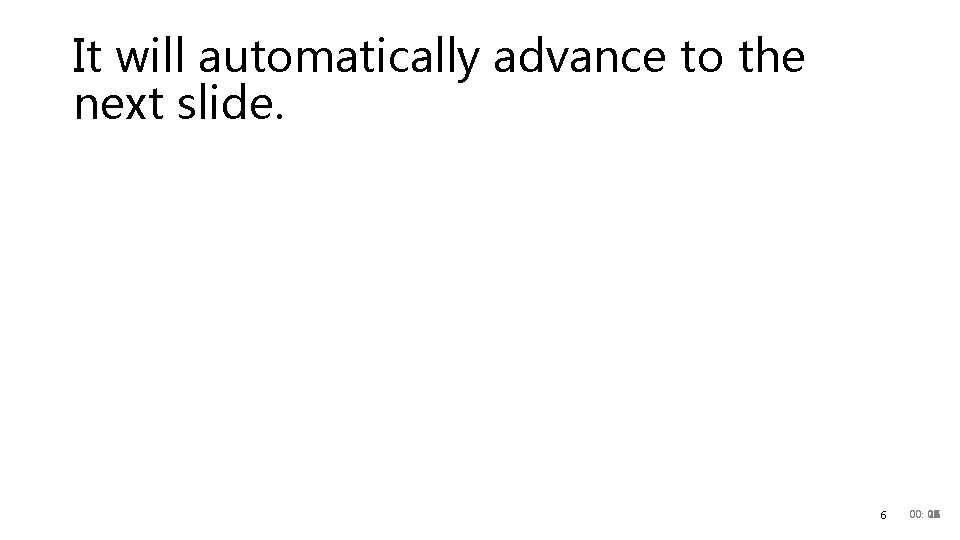
It will automatically advance to the next slide. 6 00: 20 00 01 02 03 04 05 06 07 08 09 10 11 12 13 14 15 16 17 18 19
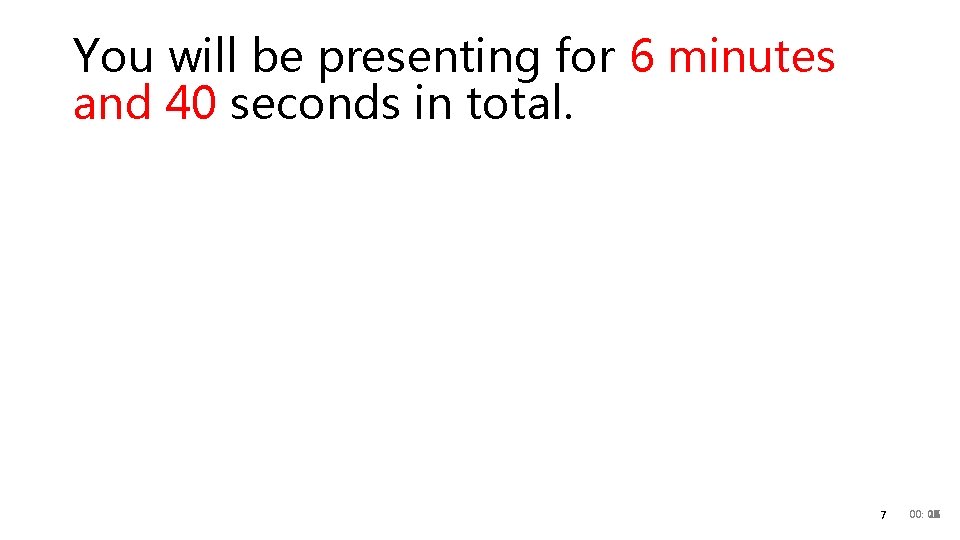
You will be presenting for 6 minutes and 40 seconds in total. 7 00: 20 00 01 02 03 04 05 06 07 08 09 10 11 12 13 14 15 16 17 18 19
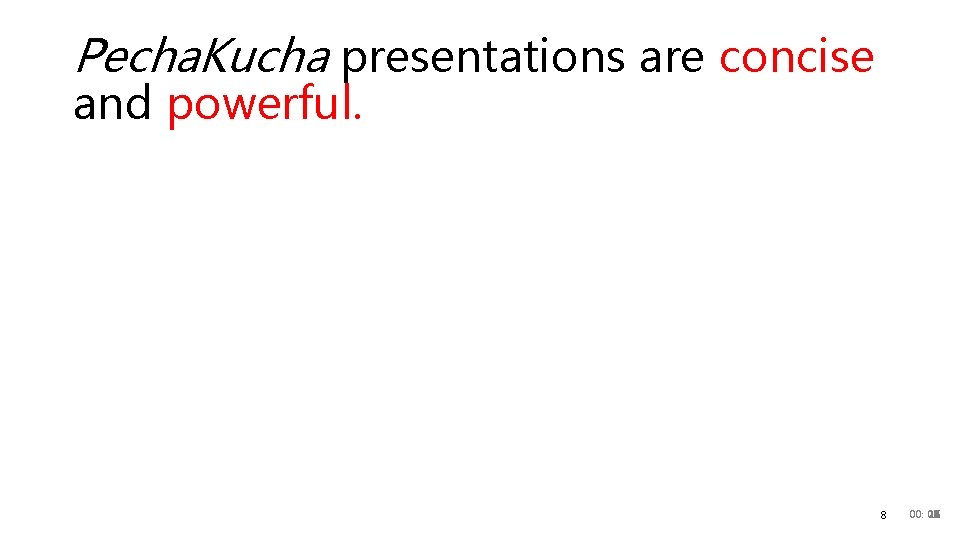
Pecha. Kucha presentations are concise and powerful. 8 00: 20 00 01 02 03 04 05 06 07 08 09 10 11 12 13 14 15 16 17 18 19
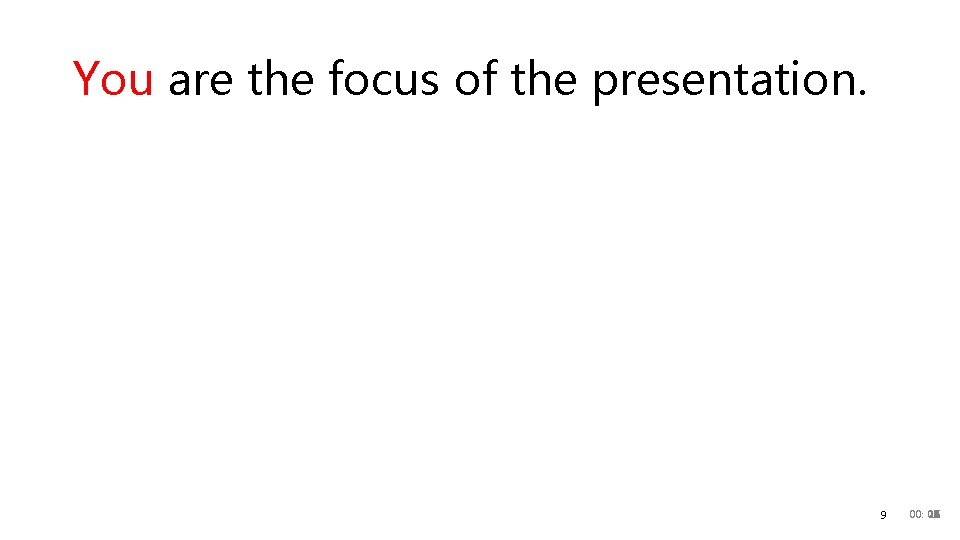
You are the focus of the presentation. 9 00: 20 00 01 02 03 04 05 06 07 08 09 10 11 12 13 14 15 16 17 18 19
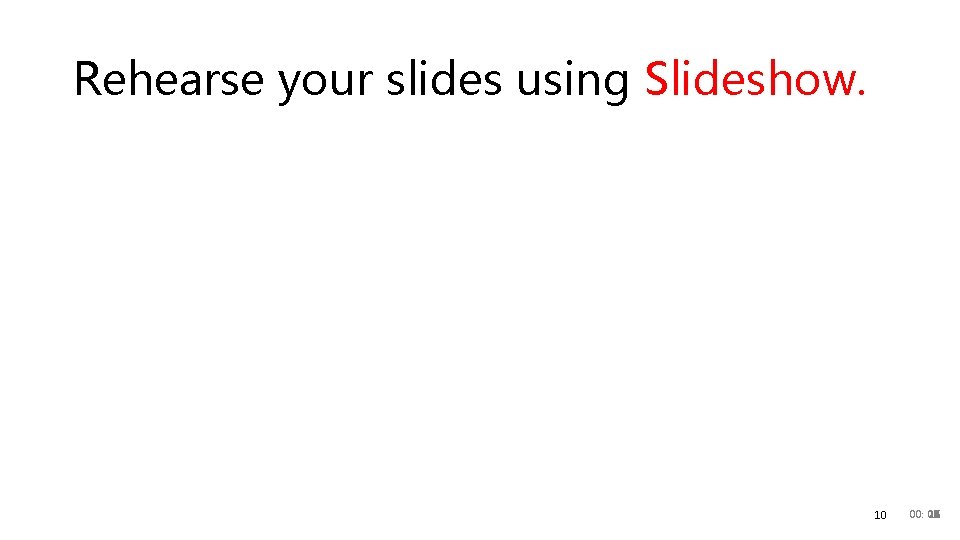
Rehearse your slides using Slideshow. 10 00: 20 00 01 02 03 04 05 06 07 08 09 10 11 12 13 14 15 16 17 18 19
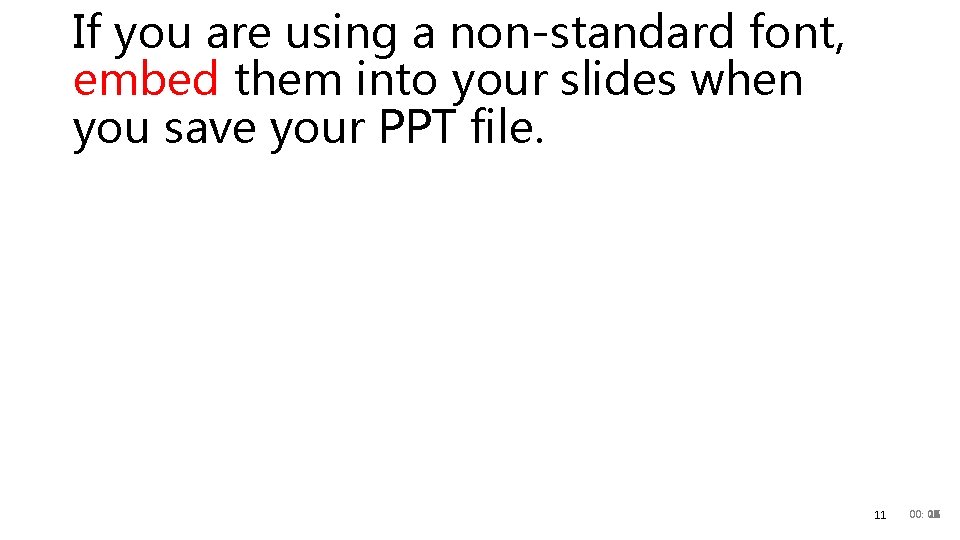
If you are using a non-standard font, embed them into your slides when you save your PPT file. 11 00: 20 00 01 02 03 04 05 06 07 08 09 10 11 12 13 14 15 16 17 18 19
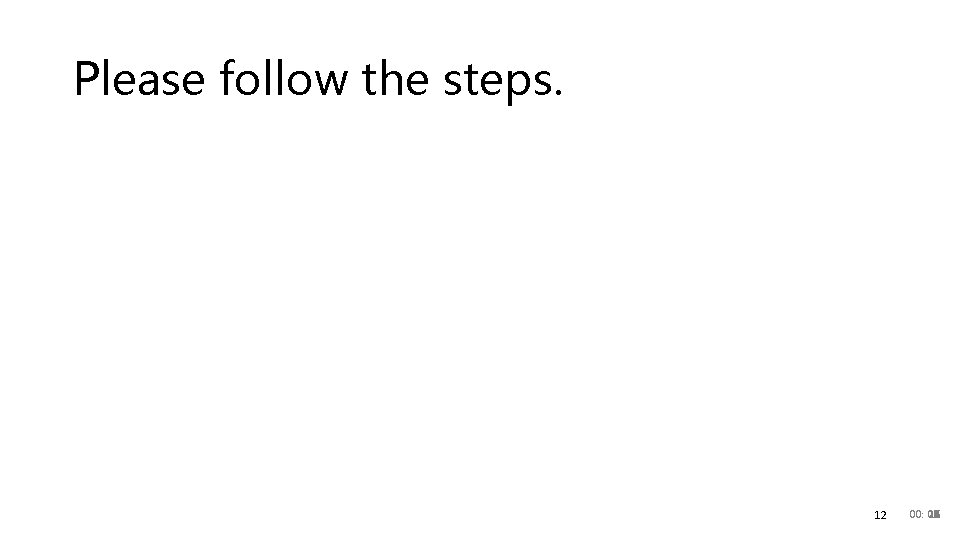
Please follow the steps. 12 00: 20 00 01 02 03 04 05 06 07 08 09 10 11 12 13 14 15 16 17 18 19
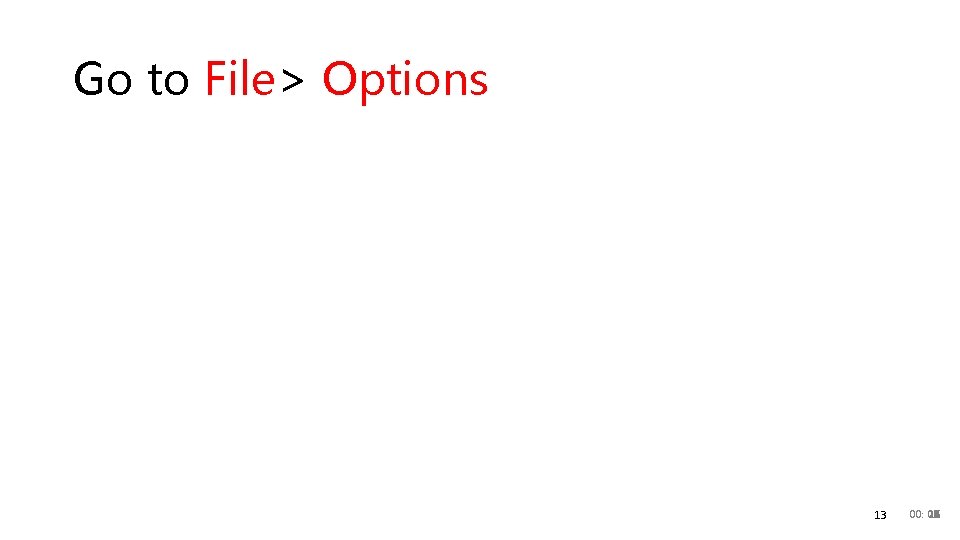
Go to File> Options 13 00: 20 00 01 02 03 04 05 06 07 08 09 10 11 12 13 14 15 16 17 18 19
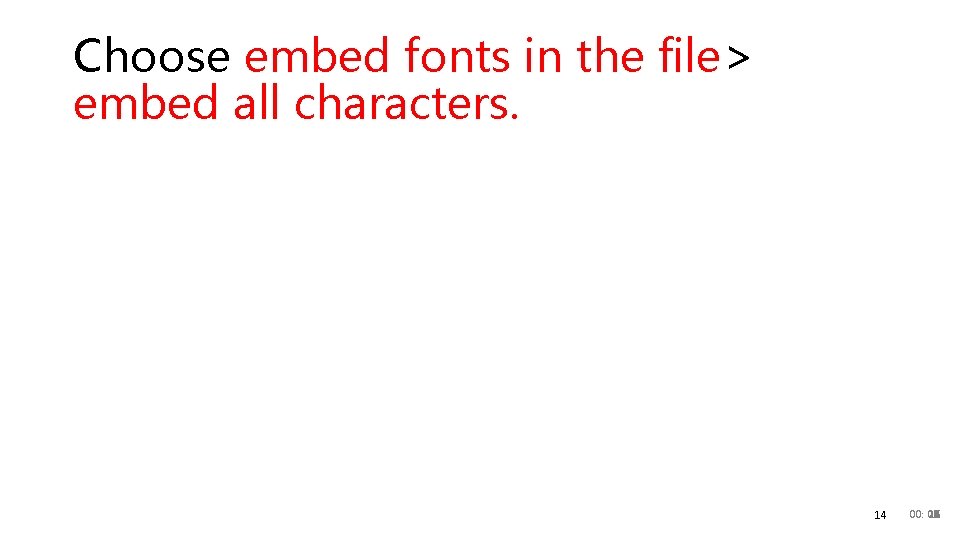
Choose embed fonts in the file> embed all characters. 14 00: 20 00 01 02 03 04 05 06 07 08 09 10 11 12 13 14 15 16 17 18 19
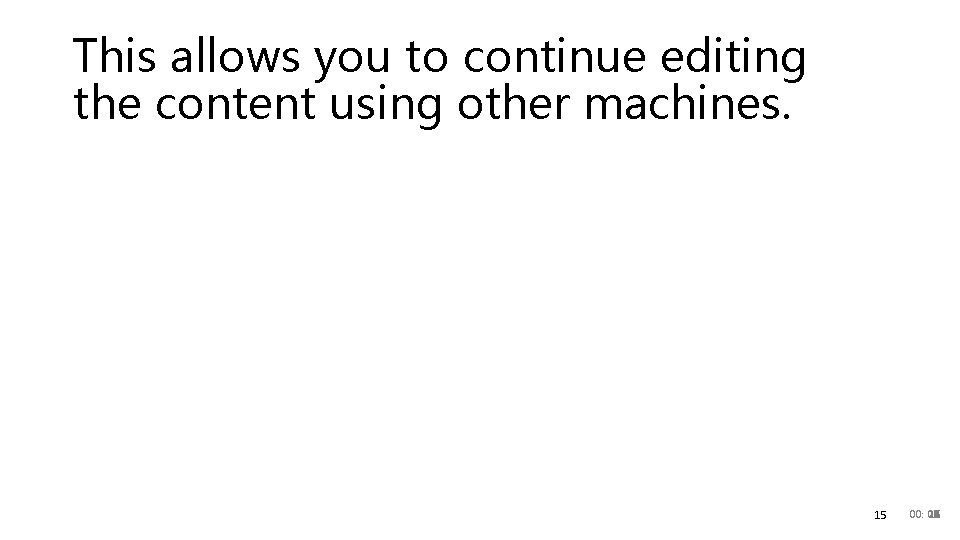
This allows you to continue editing the content using other machines. 15 00: 20 00 01 02 03 04 05 06 07 08 09 10 11 12 13 14 15 16 17 18 19
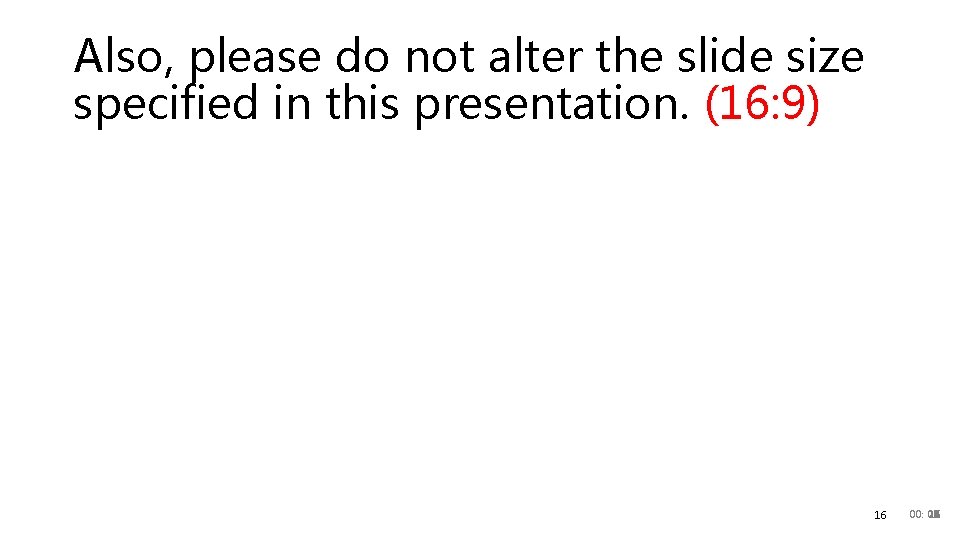
Also, please do not alter the slide size specified in this presentation. (16: 9) 16 00: 20 00 01 02 03 04 05 06 07 08 09 10 11 12 13 14 15 16 17 18 19
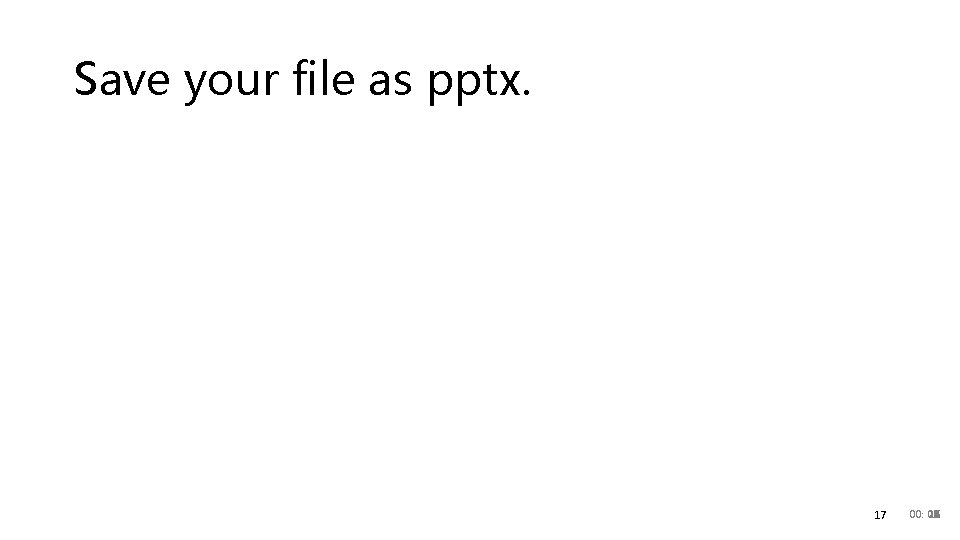
Save your file as pptx. 17 00: 20 00 01 02 03 04 05 06 07 08 09 10 11 12 13 14 15 16 17 18 19

18 00: 20 00 01 02 03 04 05 06 07 08 09 10 11 12 13 14 15 16 17 18 19

19 00: 20 00 01 02 03 04 05 06 07 08 09 10 11 12 13 14 15 16 17 18 19
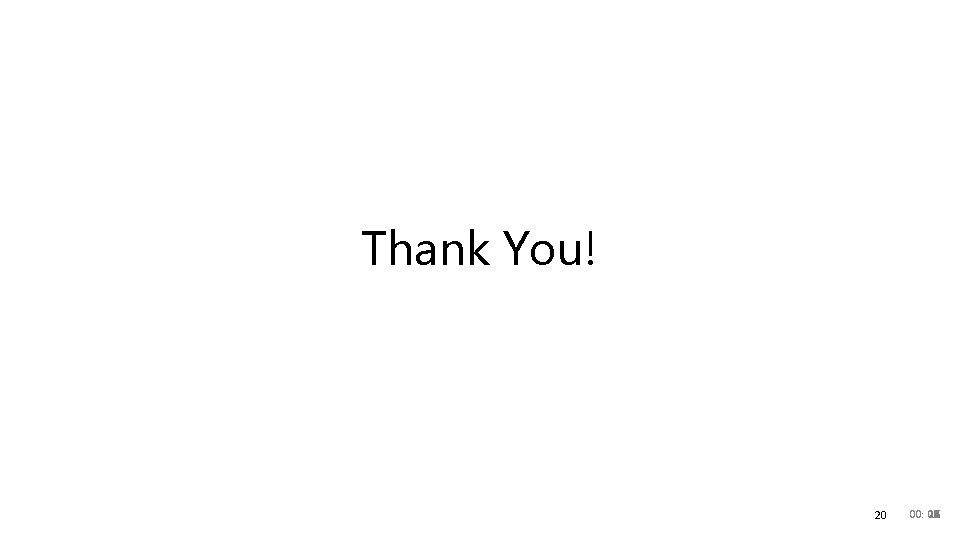
Thank You! 20 00: 20 00 01 02 03 04 05 06 07 08 09 10 11 12 13 14 15 16 17 18 19