Third Party Governance and Controls inside M 365
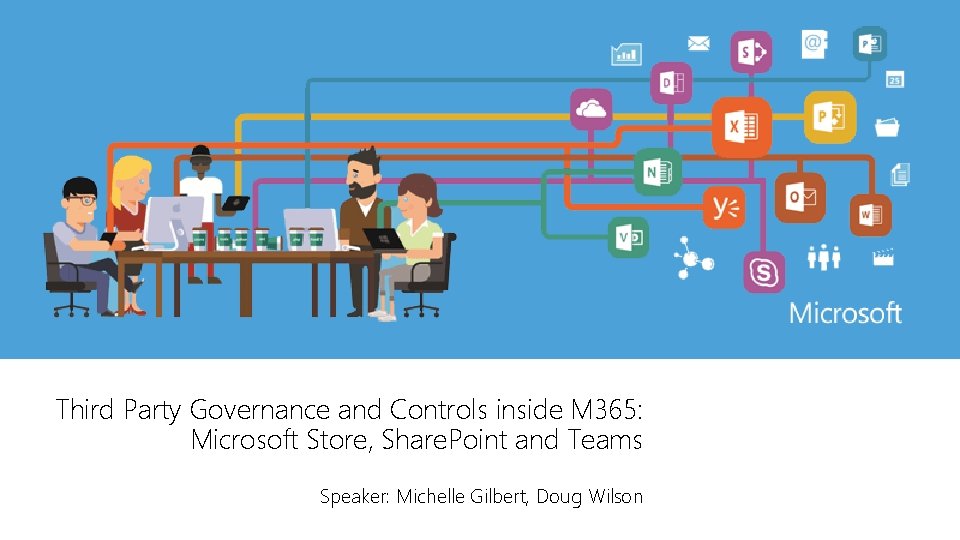

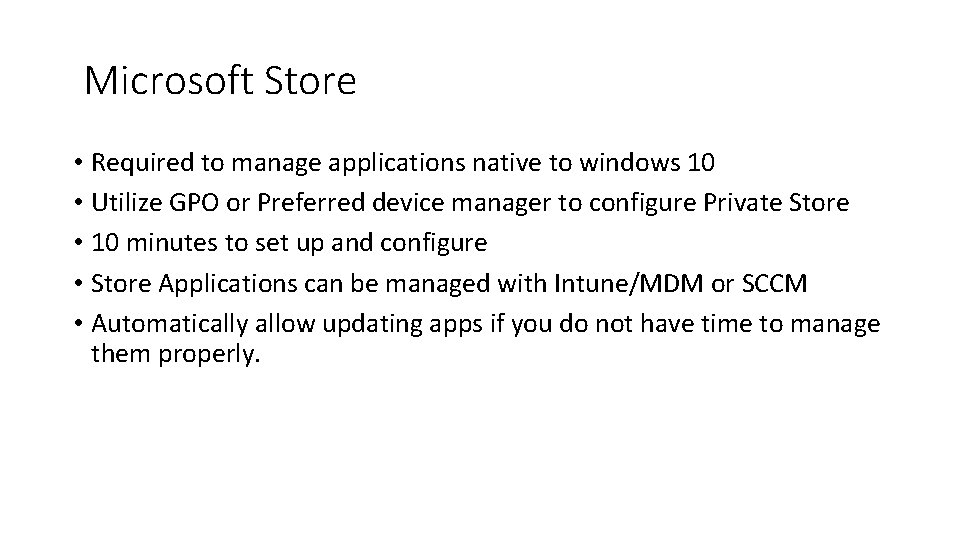
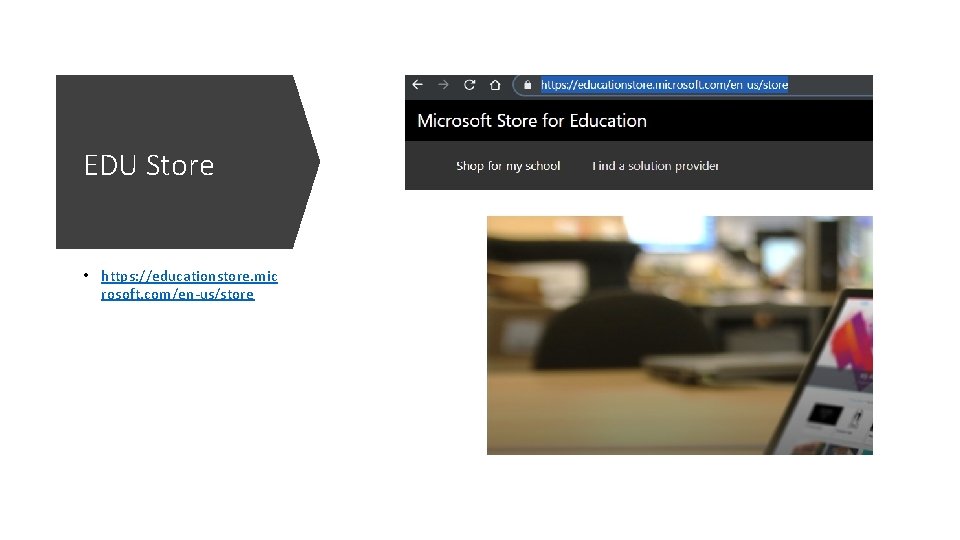
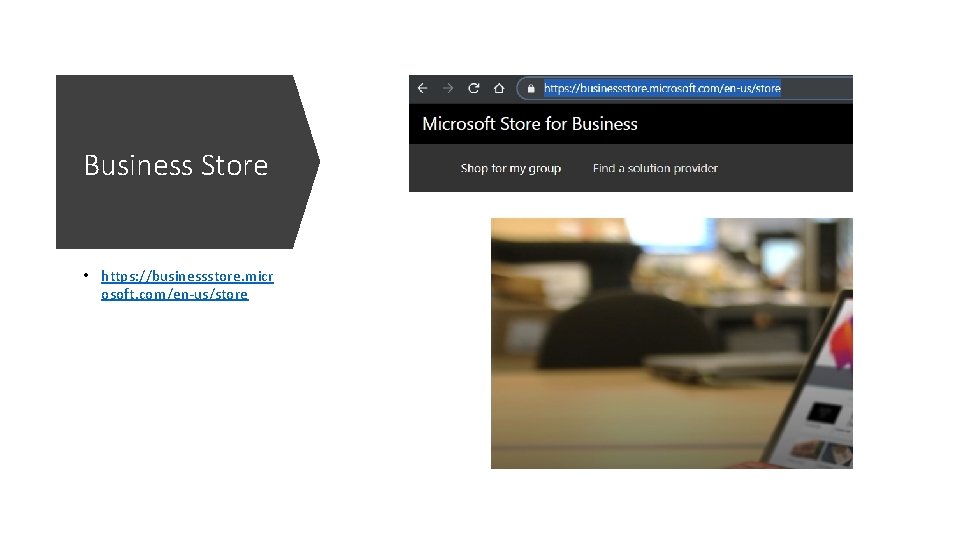
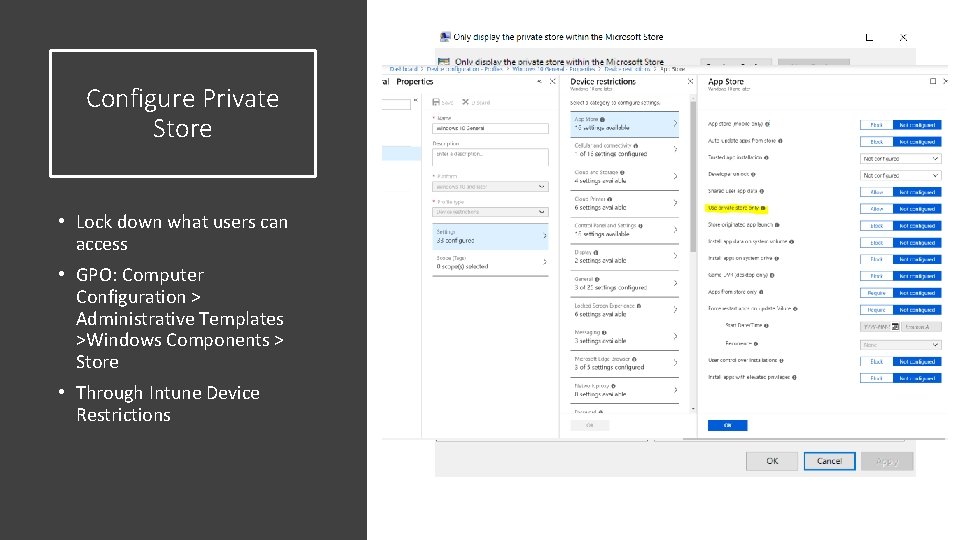
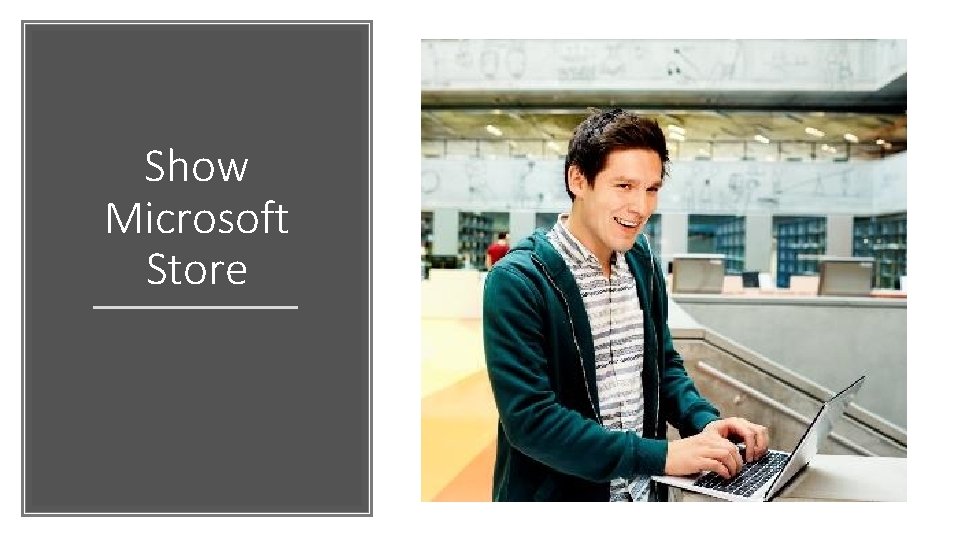

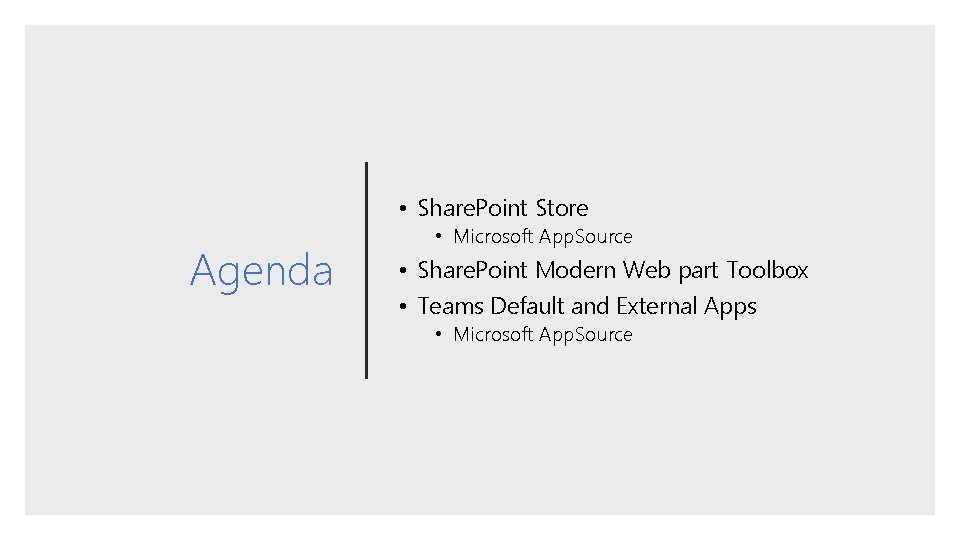

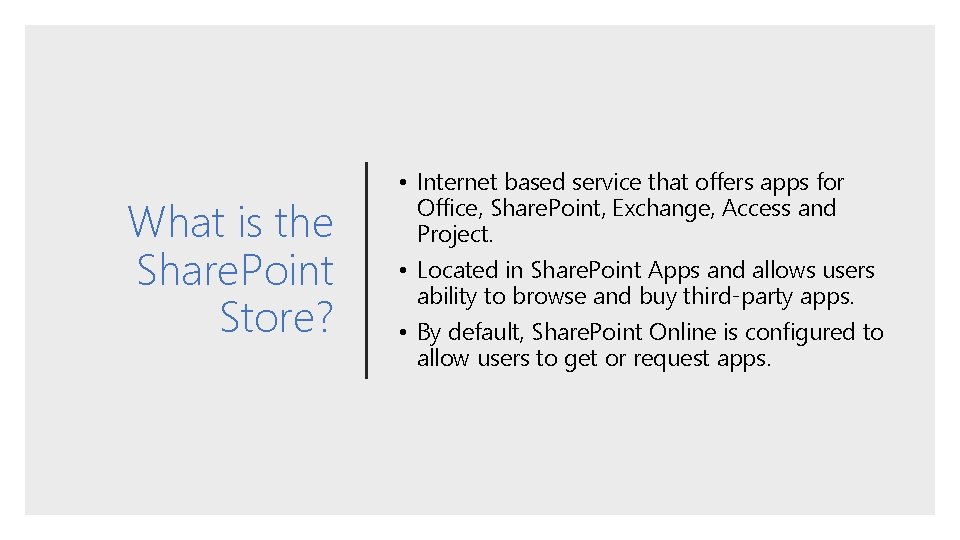
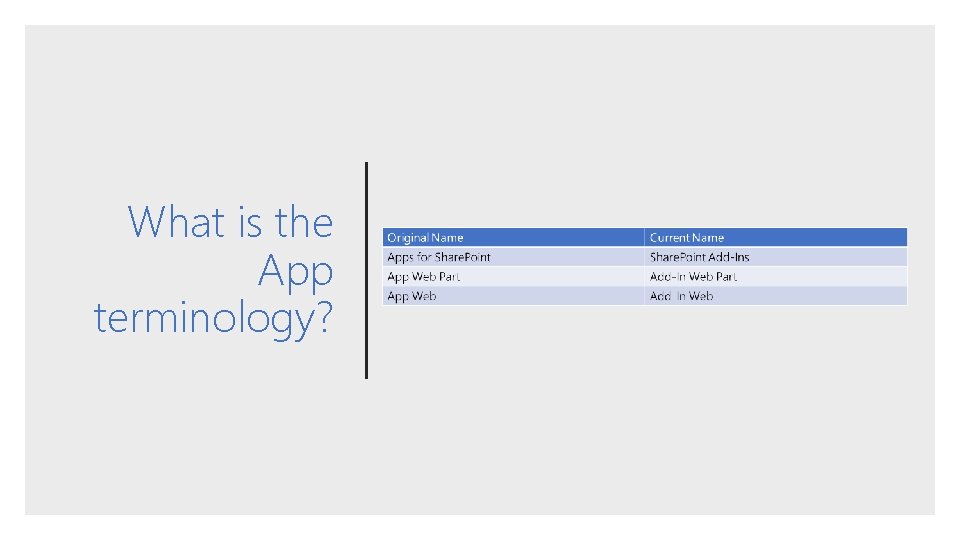
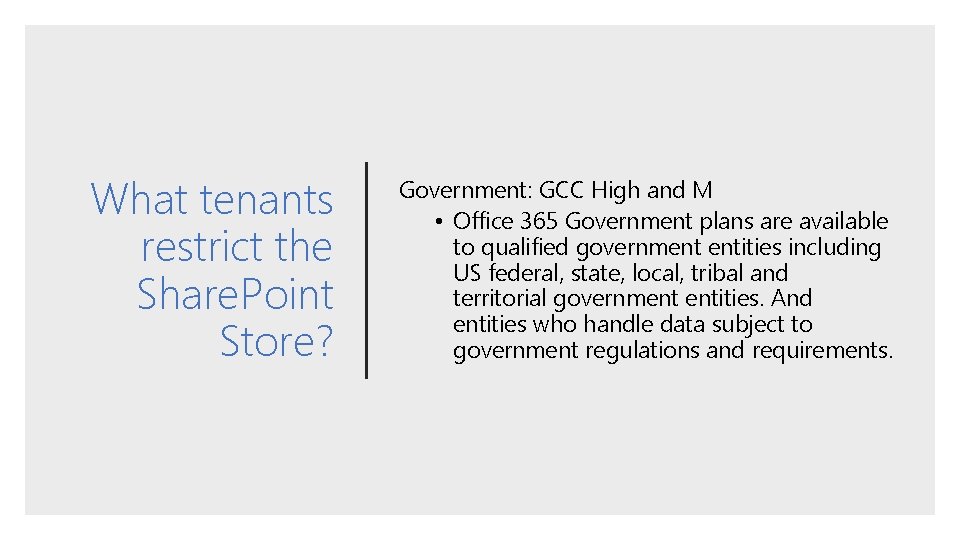
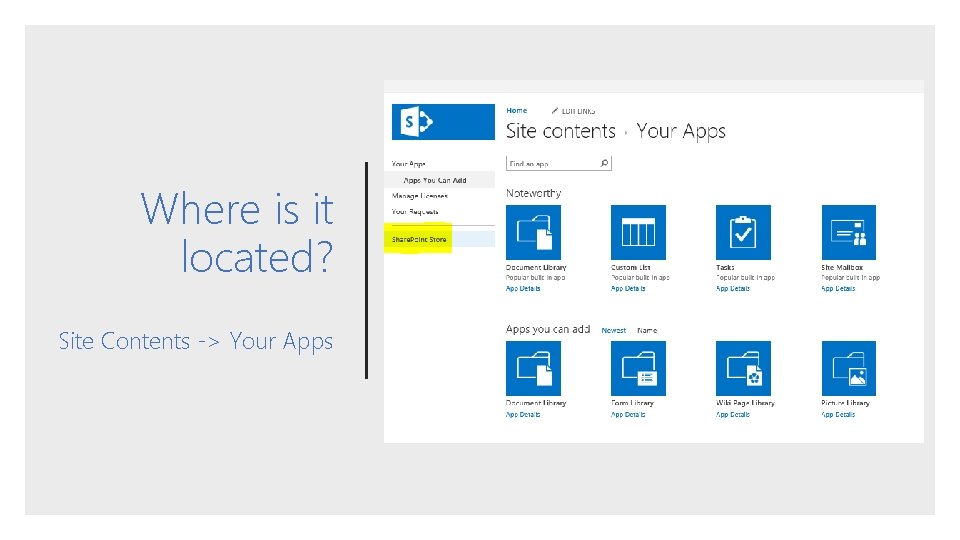
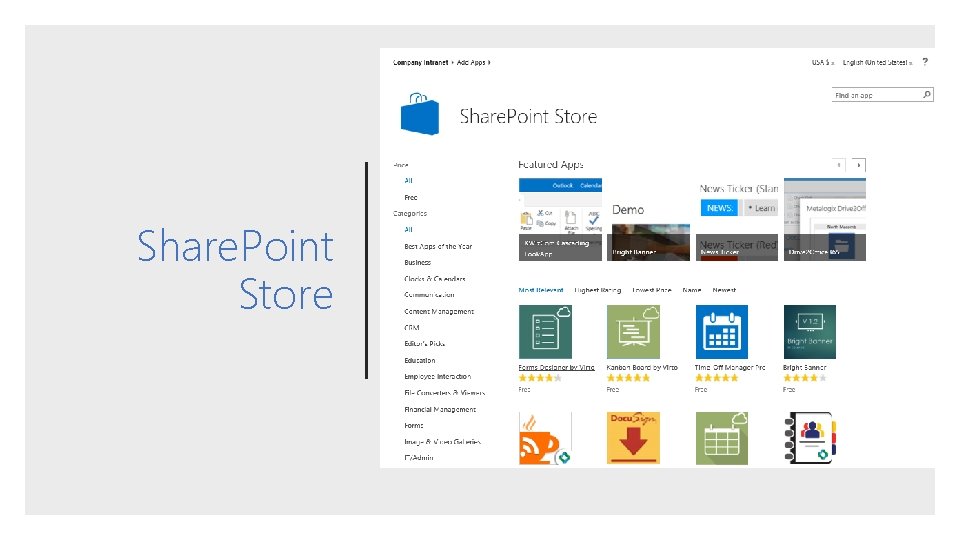

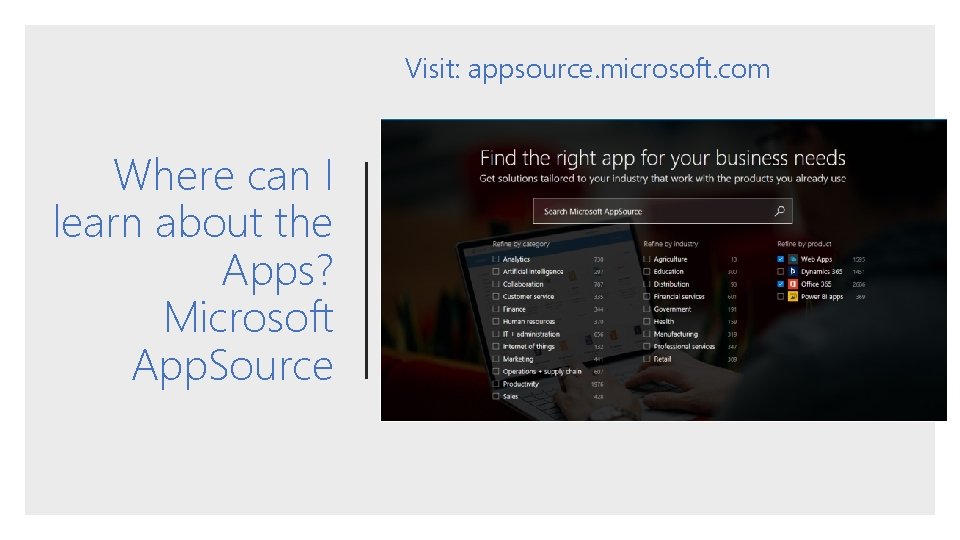
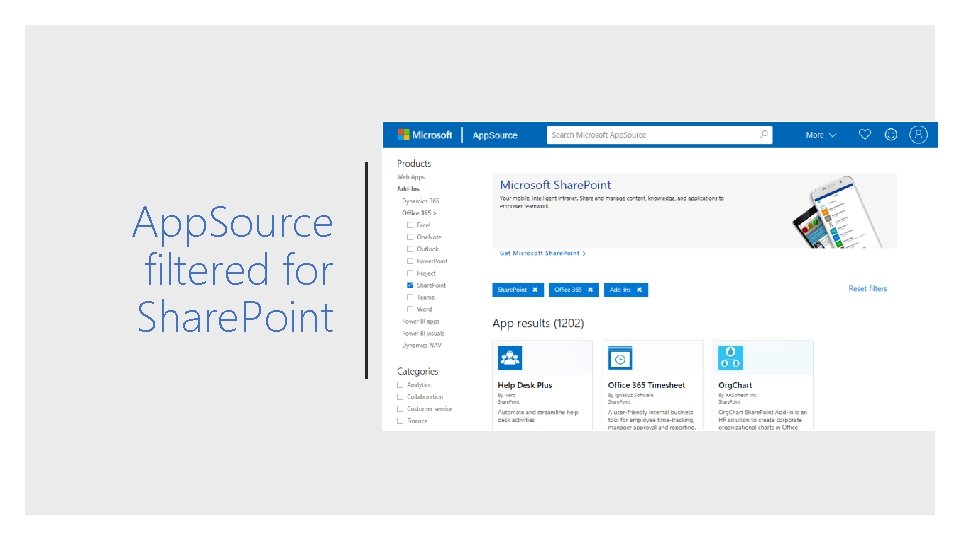
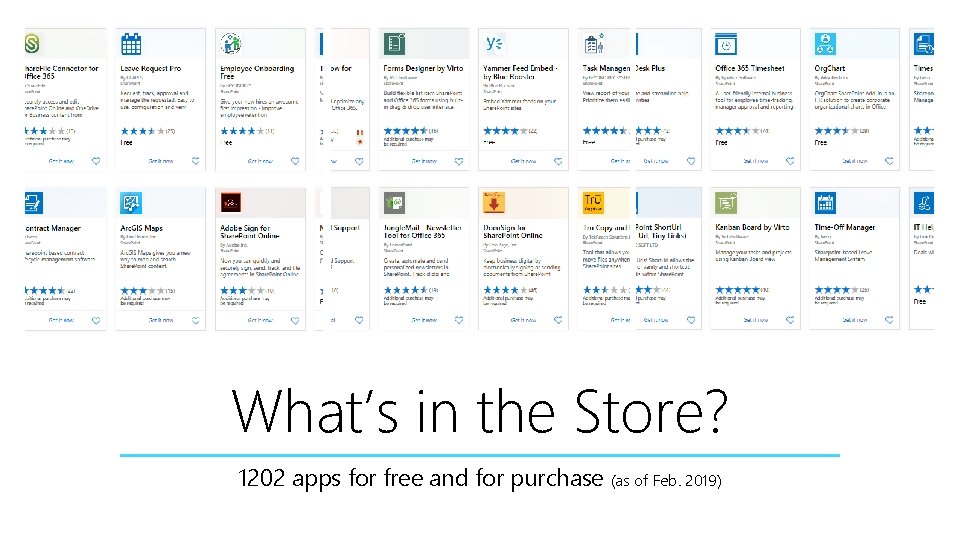
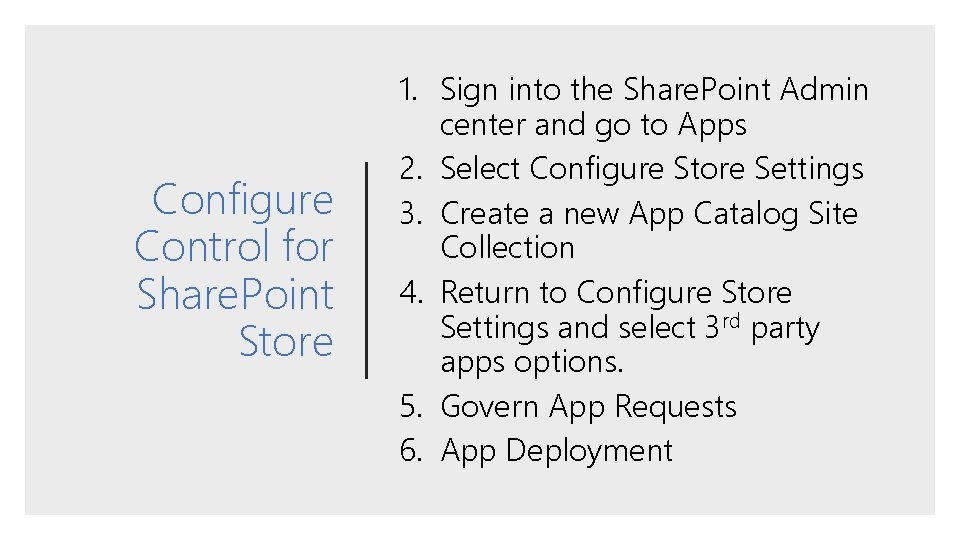
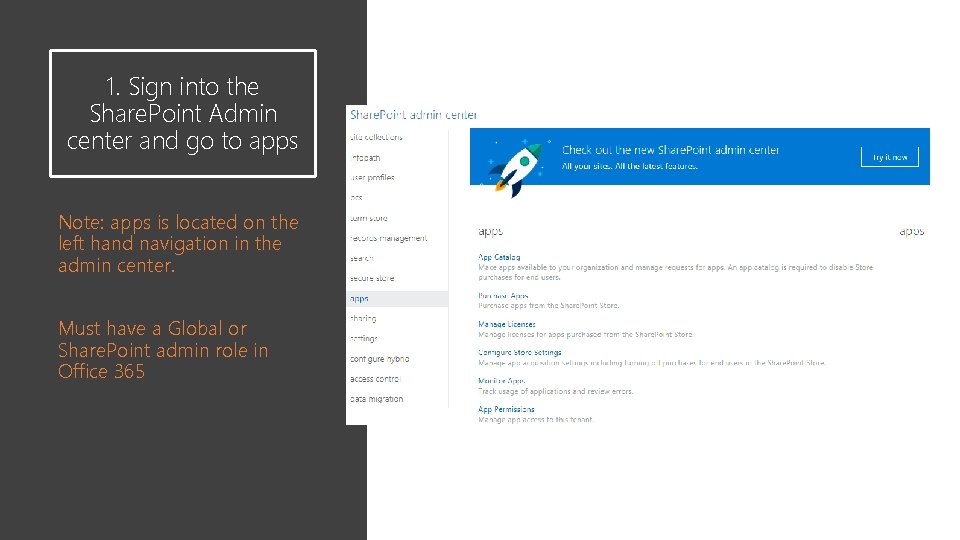
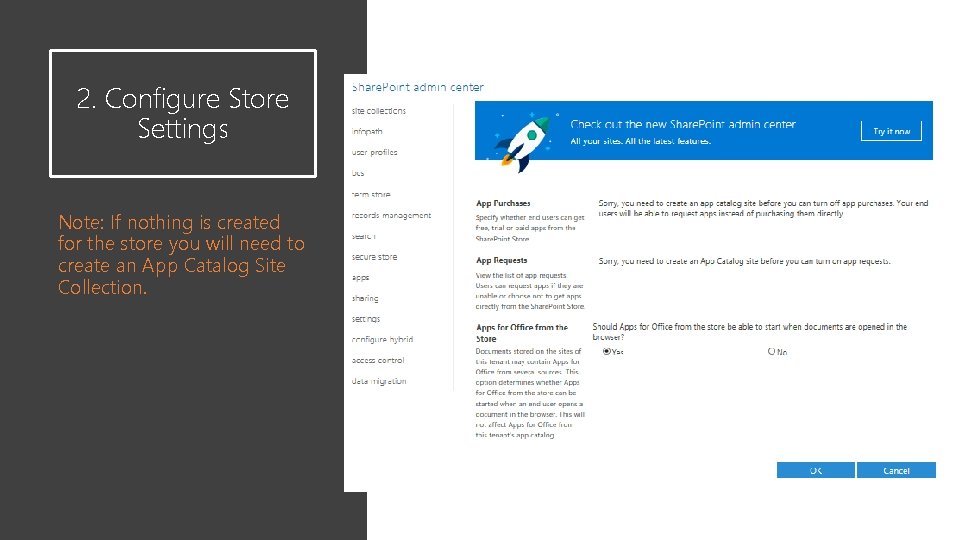
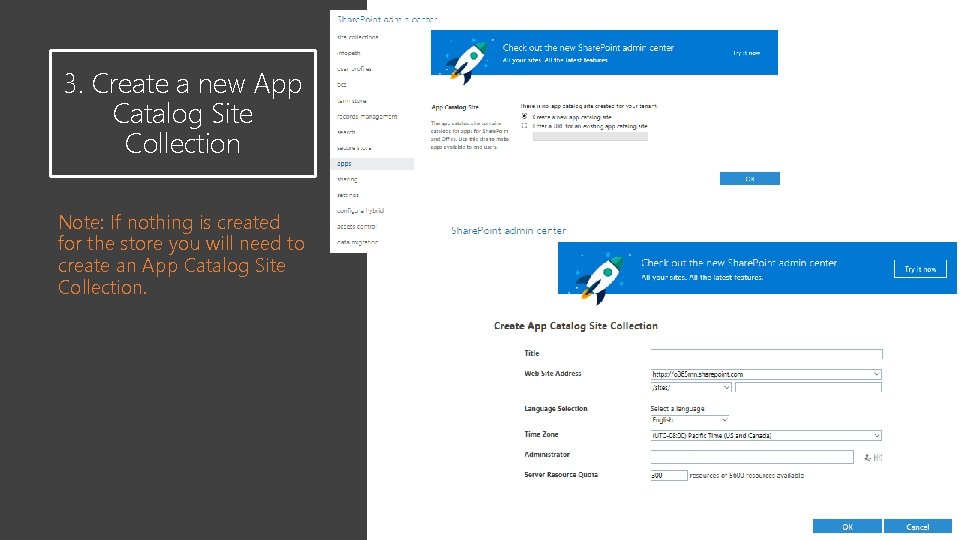
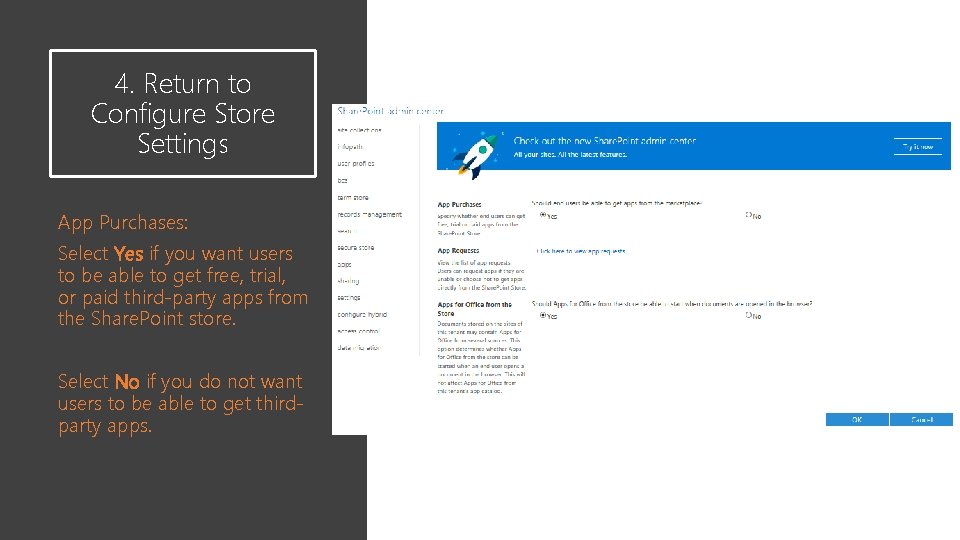
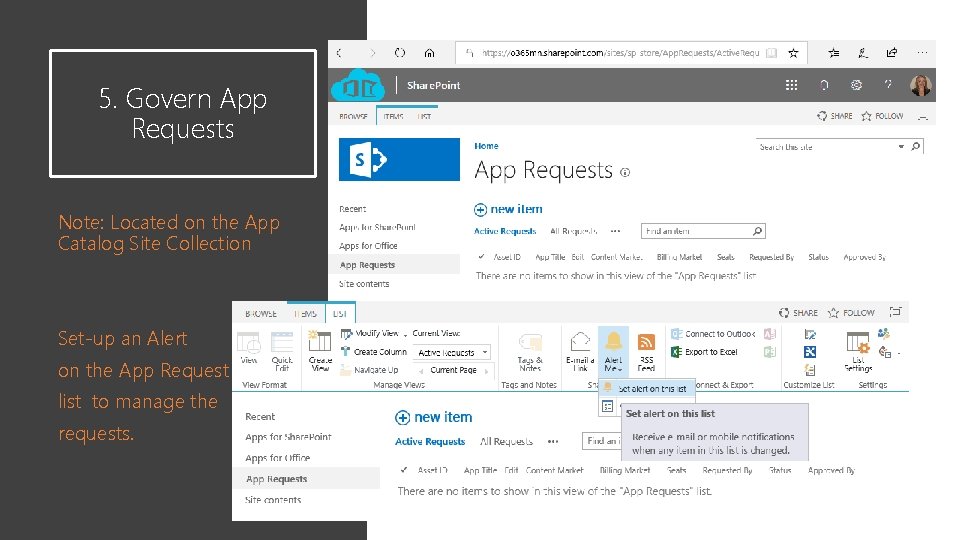
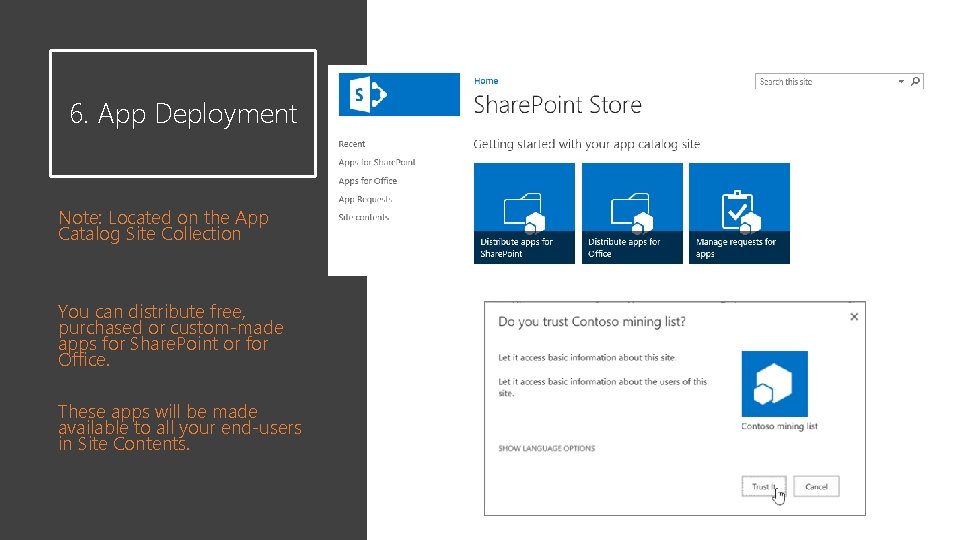

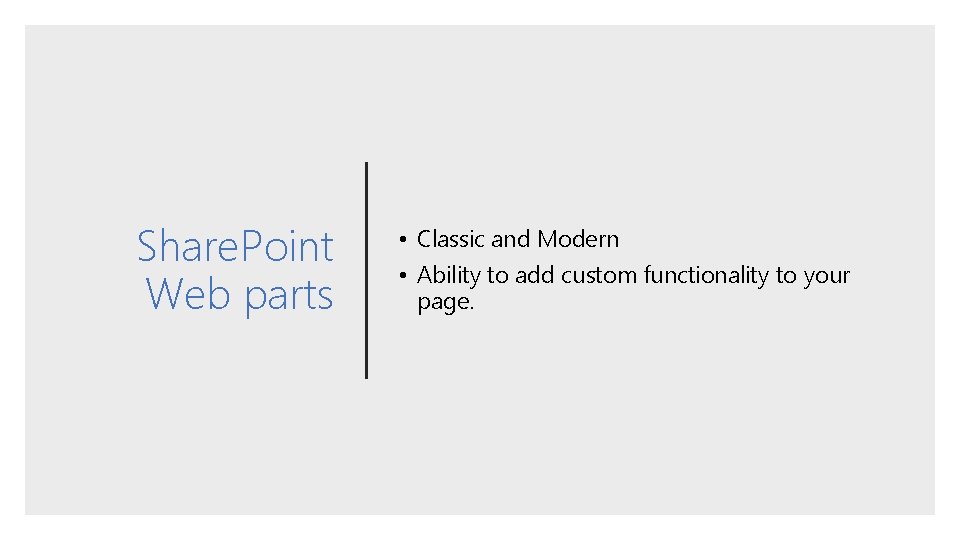
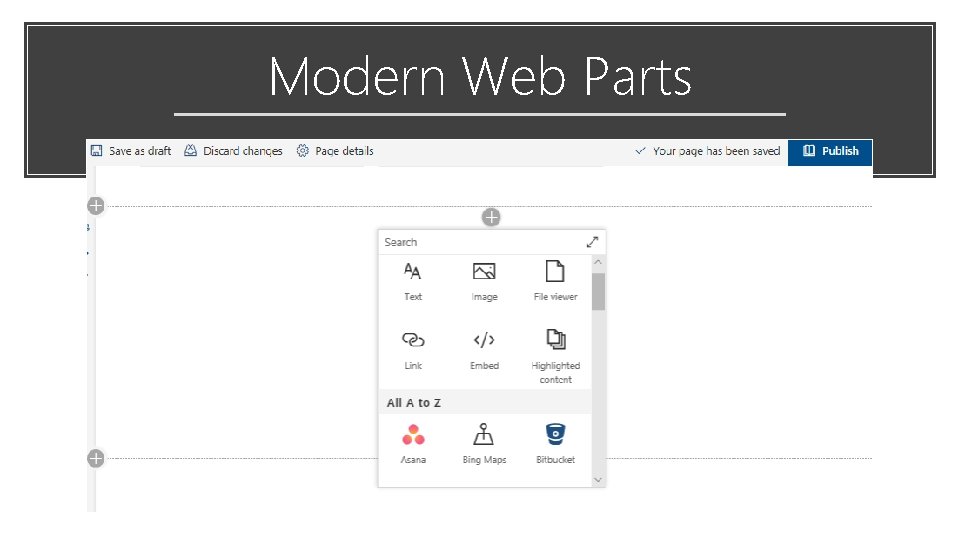
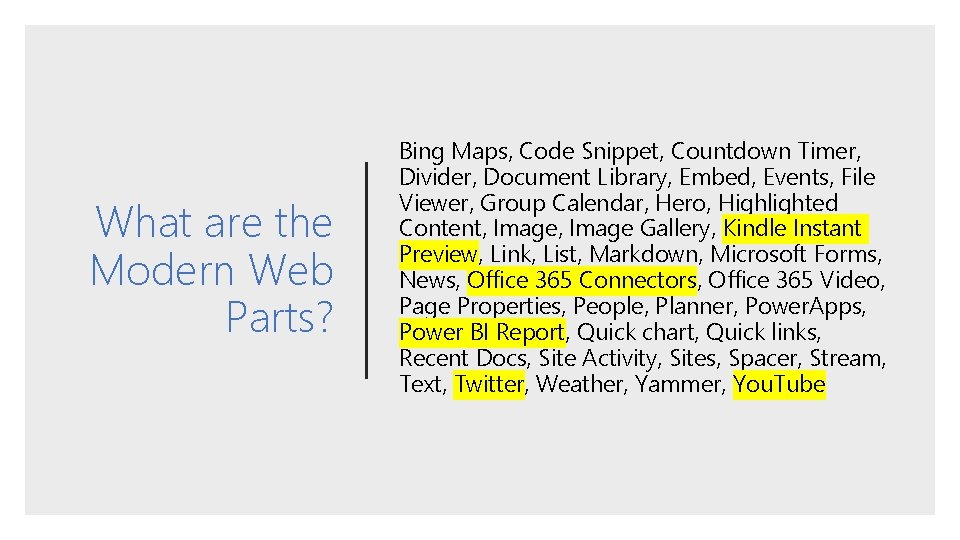
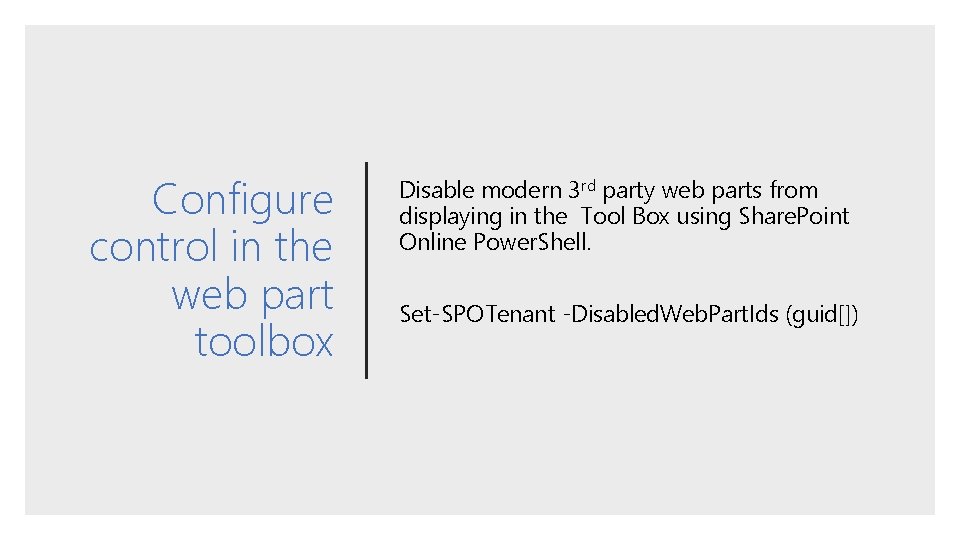
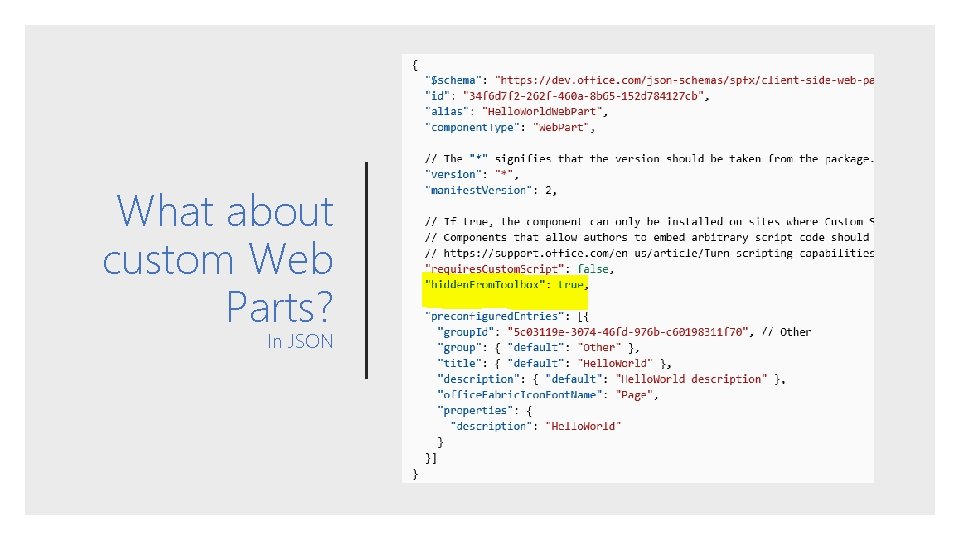
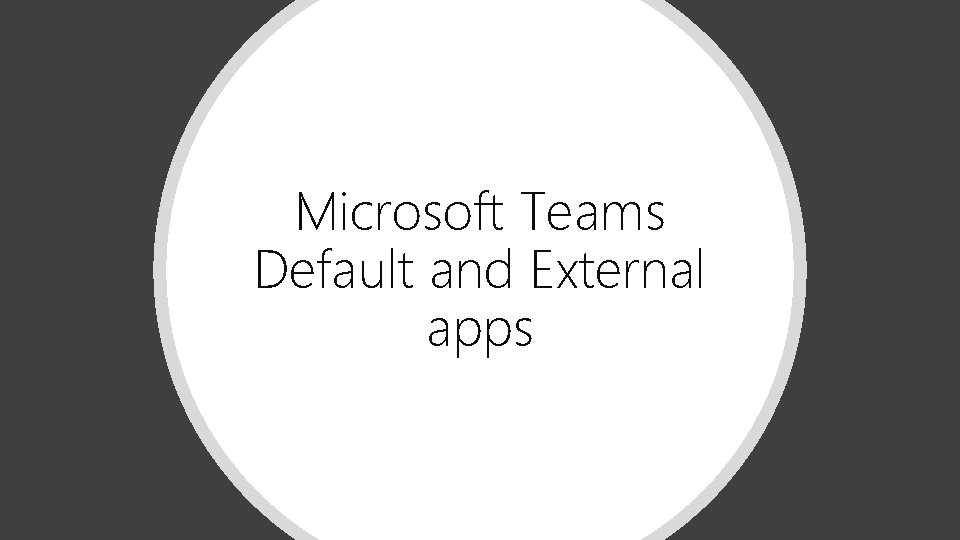
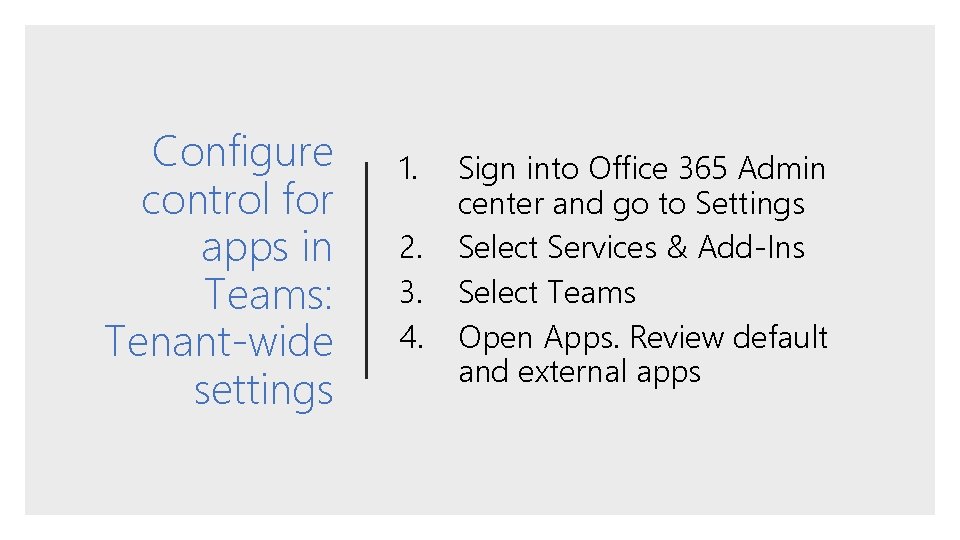
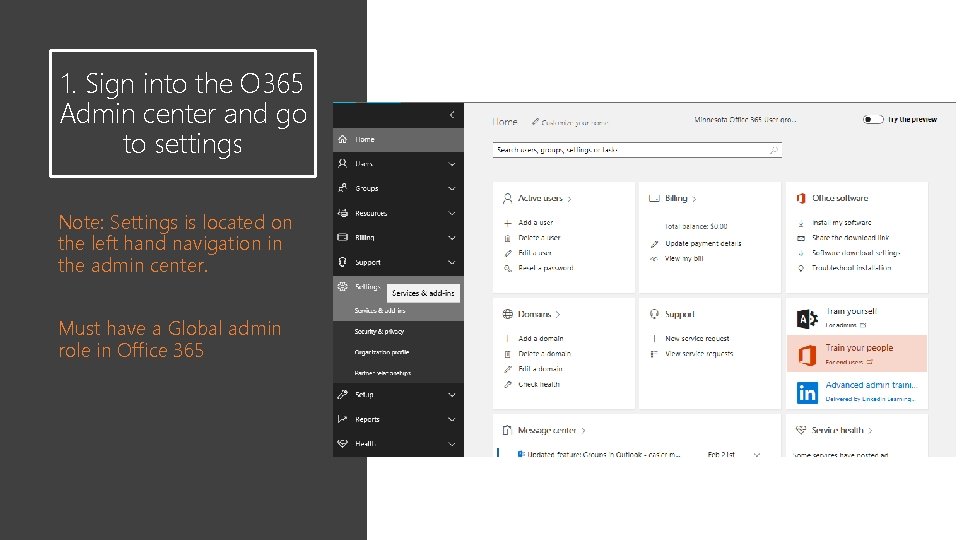
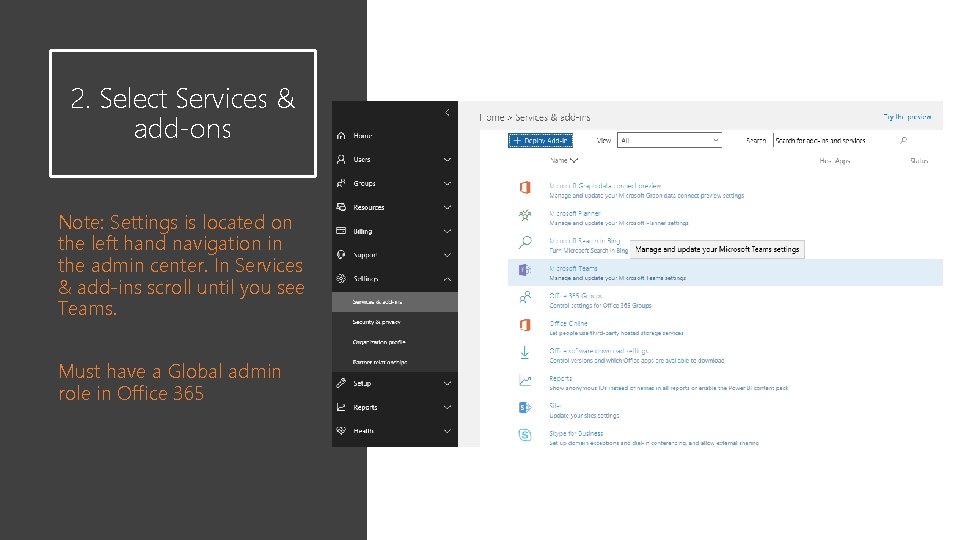
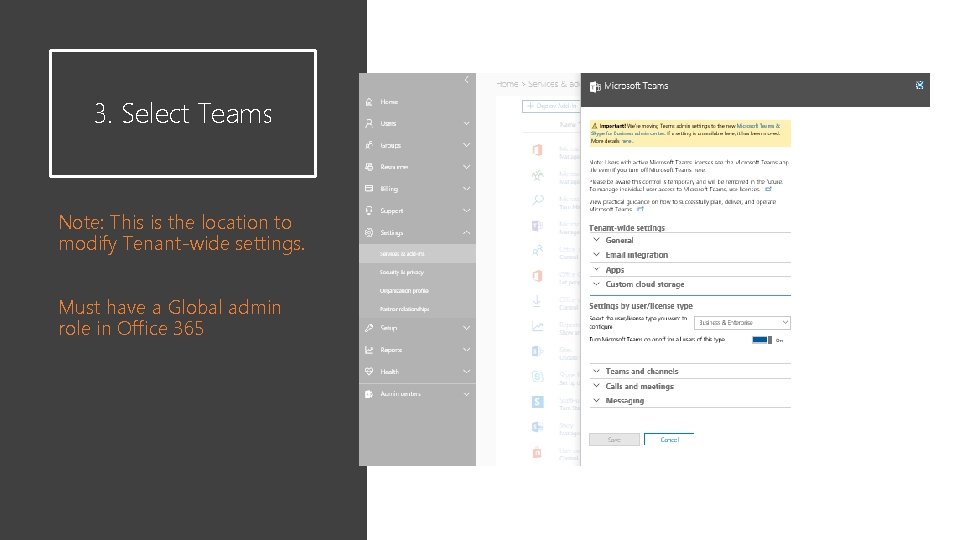
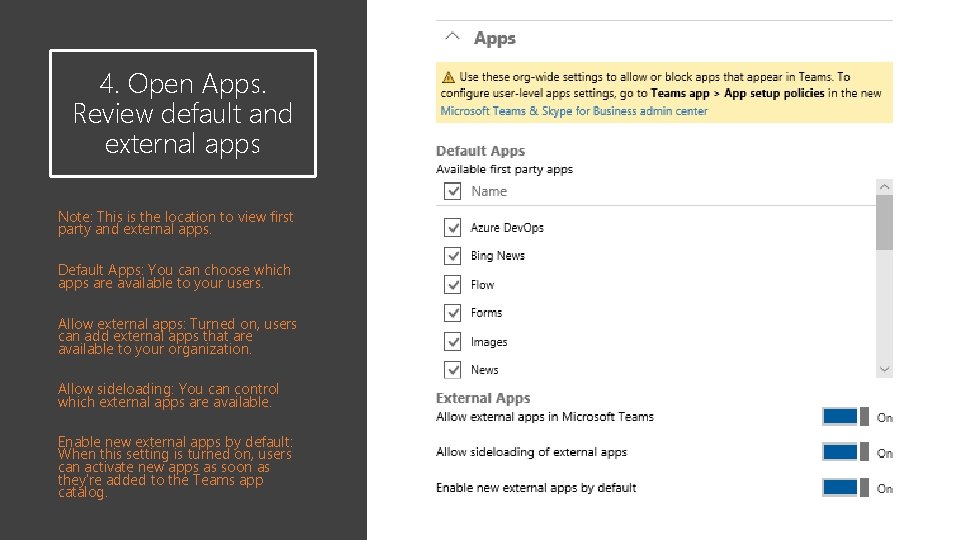

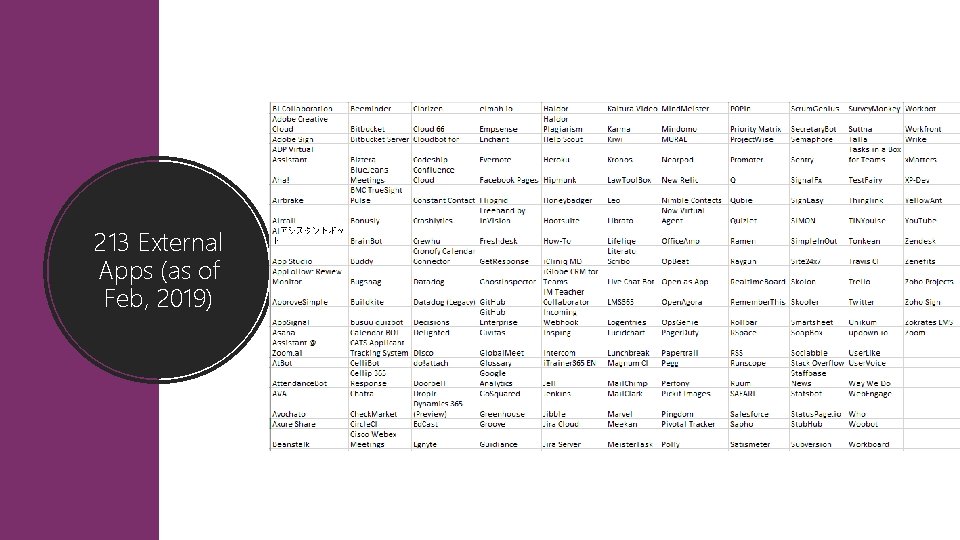

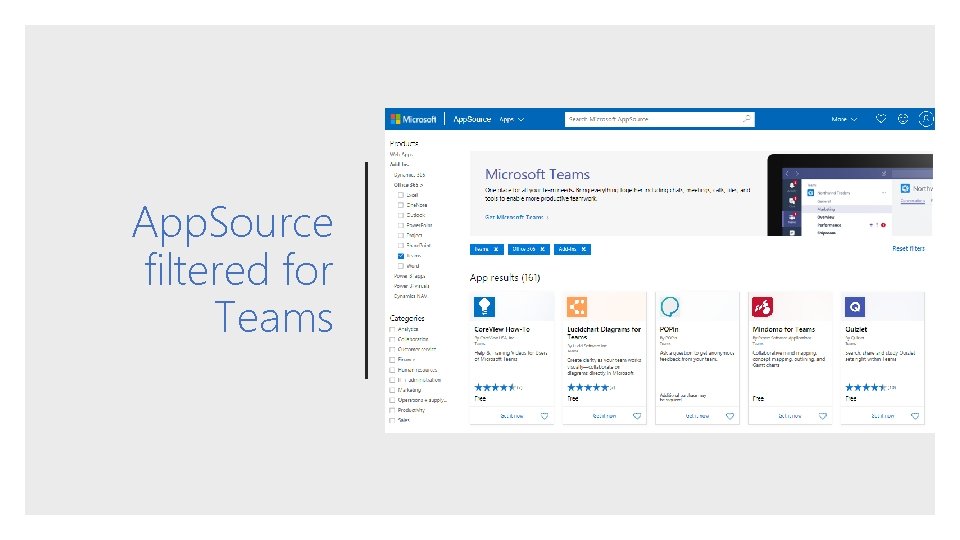
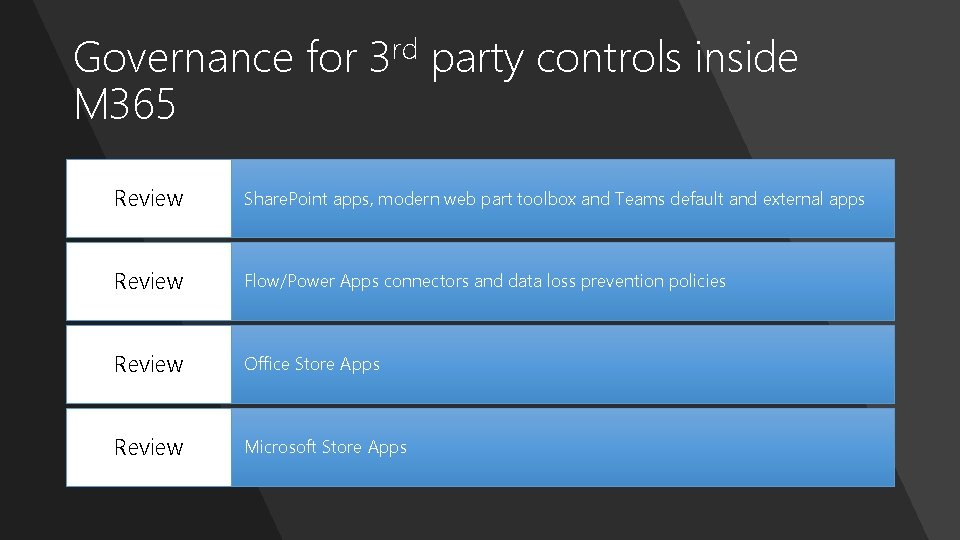
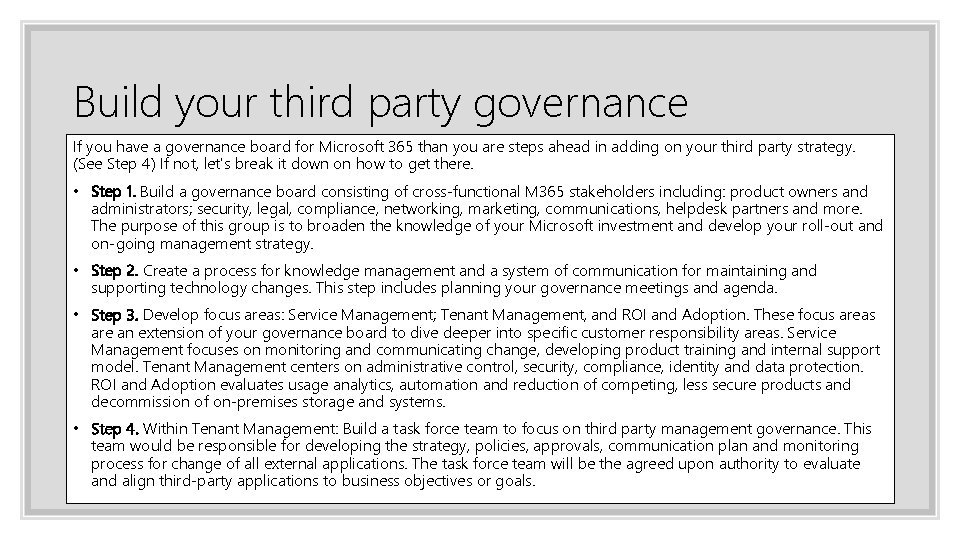
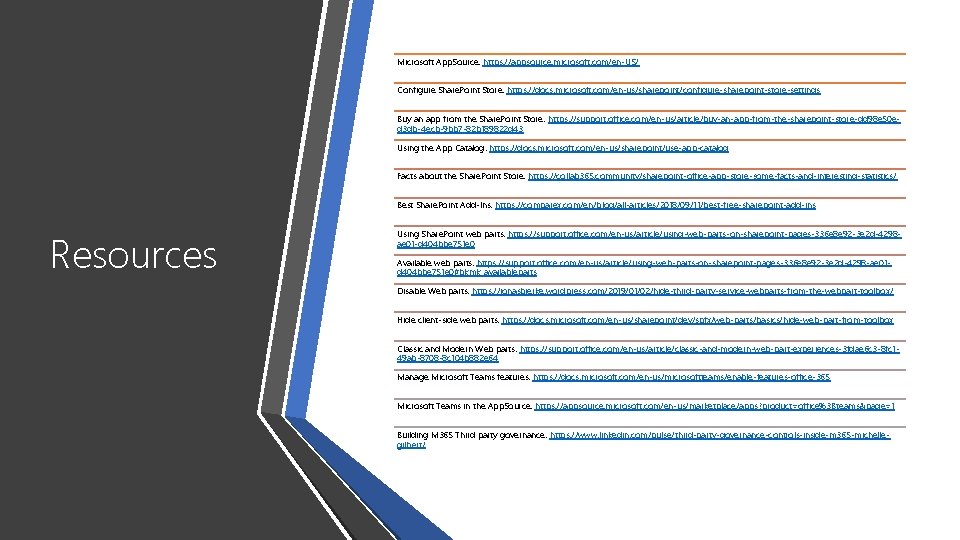
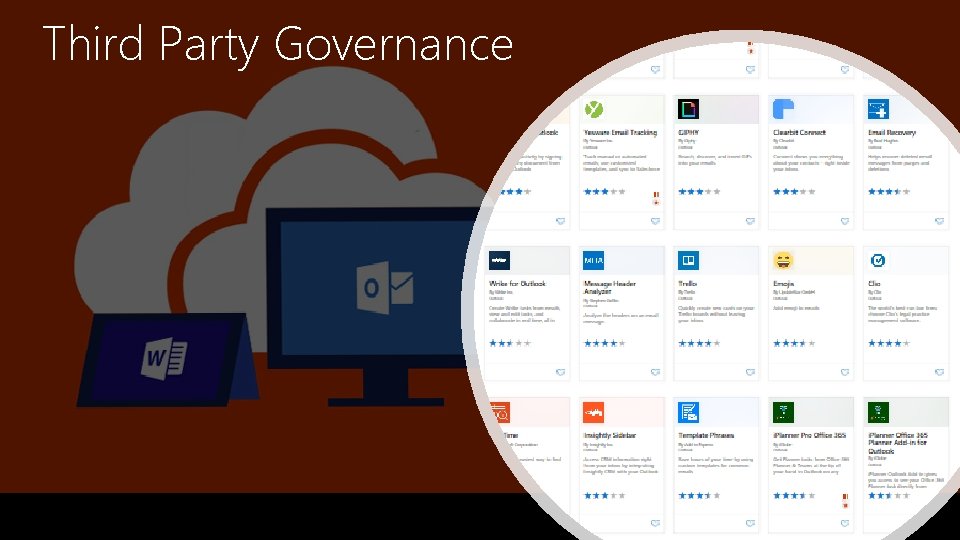
- Slides: 46
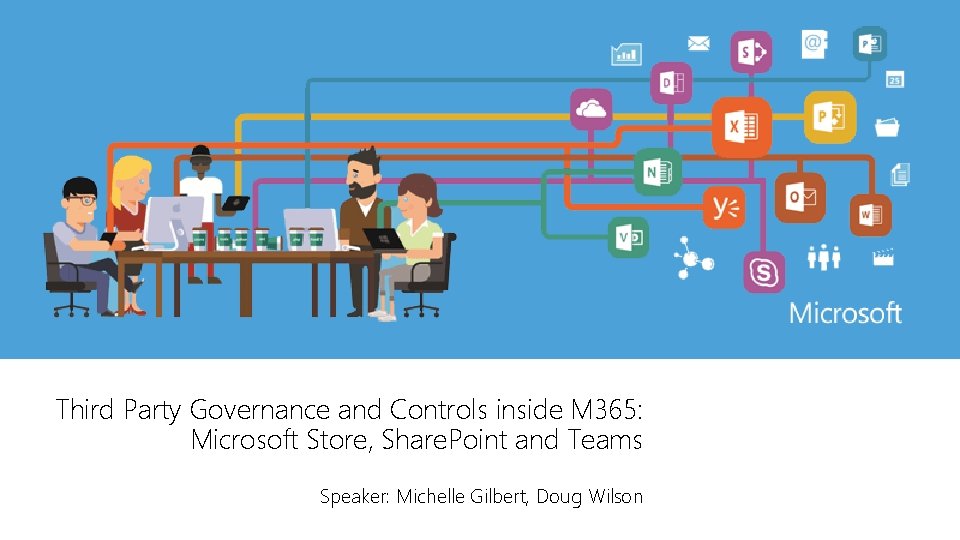
Third Party Governance and Controls inside M 365: Microsoft Store, Share. Point and Teams Speaker: Michelle Gilbert, Doug Wilson

Doug Wilson • Connect with me on Linked. In: https: //www. linkedin. com/in/douglas-wilson 2276 b 853/ • Connect with me on Twitter: https: //twitter. com/Manage. Doug
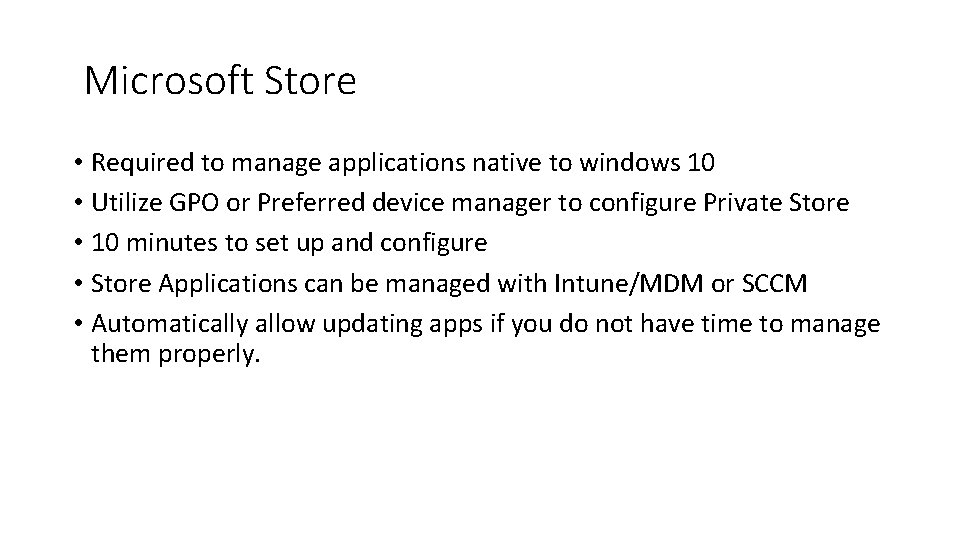
Microsoft Store • Required to manage applications native to windows 10 • Utilize GPO or Preferred device manager to configure Private Store • 10 minutes to set up and configure • Store Applications can be managed with Intune/MDM or SCCM • Automatically allow updating apps if you do not have time to manage them properly.
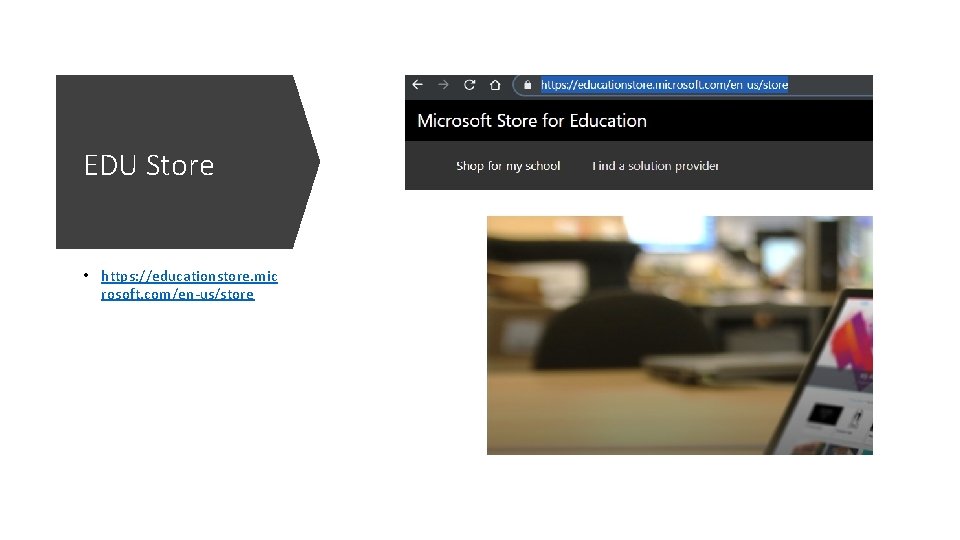
EDU Store • https: //educationstore. mic rosoft. com/en-us/store
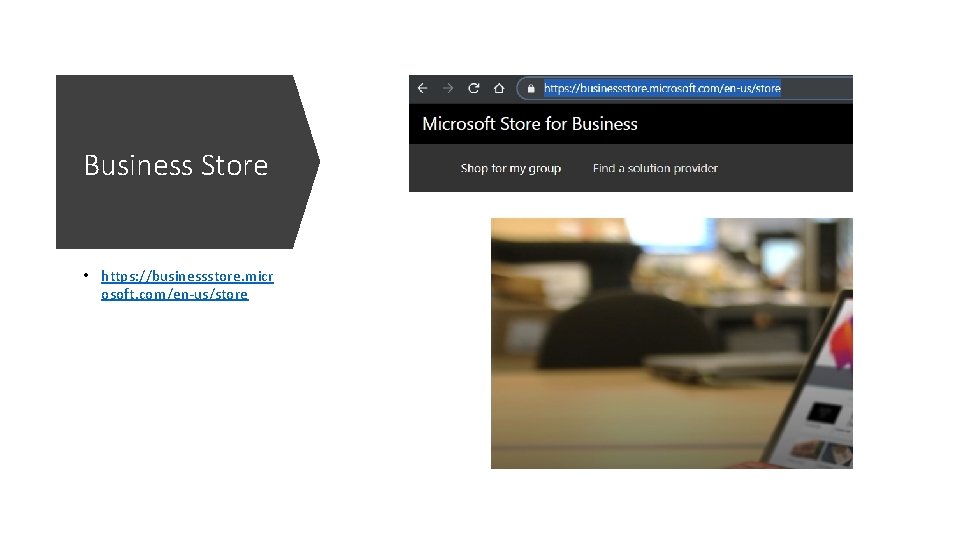
Business Store • https: //businessstore. micr osoft. com/en-us/store
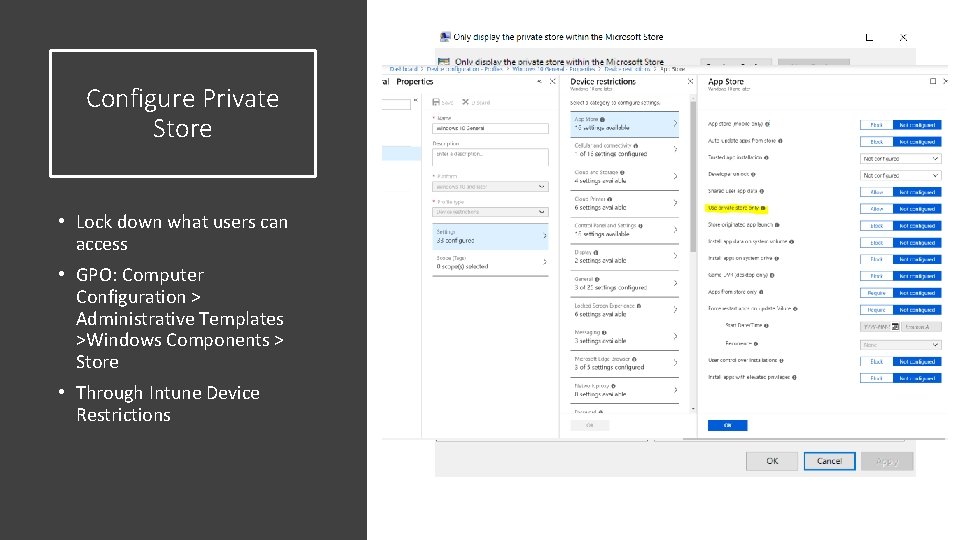
Configure Private Store • Lock down what users can access • GPO: Computer Configuration > Administrative Templates >Windows Components > Store • Through Intune Device Restrictions
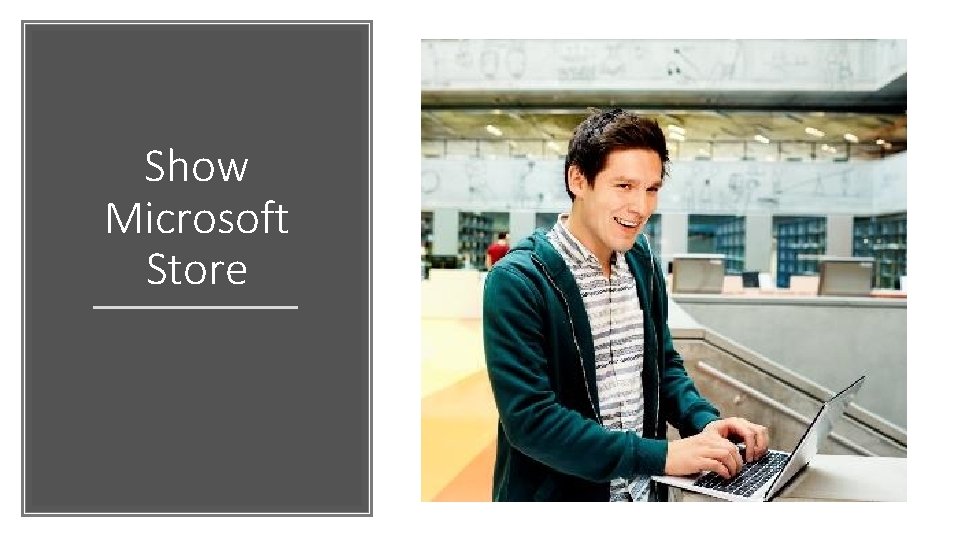
Show Microsoft Store

Michelle Gilbert MG Collaboration Solution Architect https: //twitter. com/Michelles. Utopia
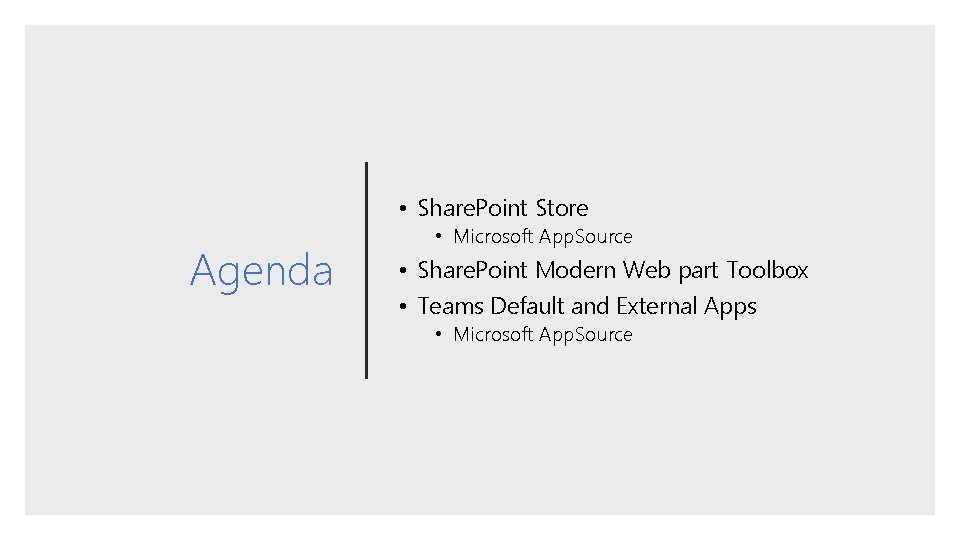
• Share. Point Store Agenda • Microsoft App. Source • Share. Point Modern Web part Toolbox • Teams Default and External Apps • Microsoft App. Source

Share. Point Store
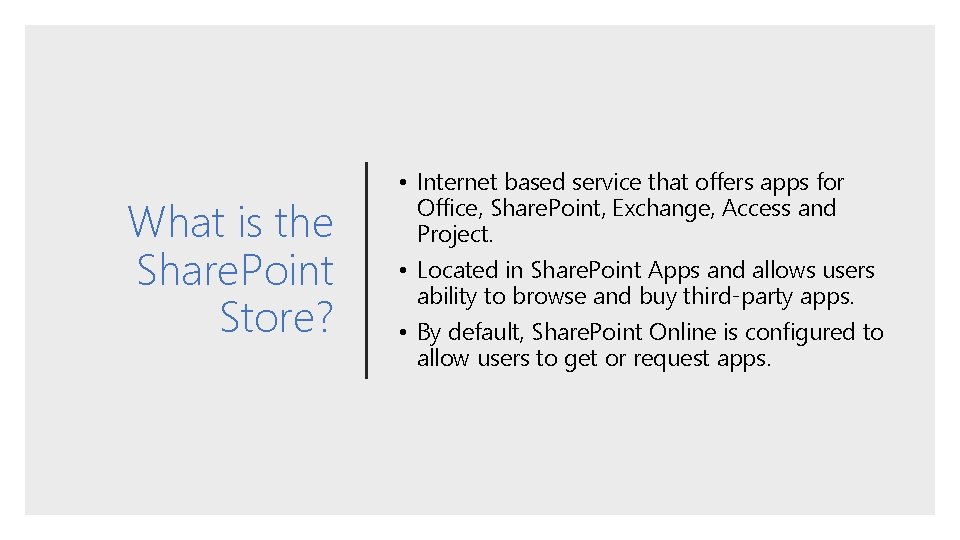
What is the Share. Point Store? • Internet based service that offers apps for Office, Share. Point, Exchange, Access and Project. • Located in Share. Point Apps and allows users ability to browse and buy third-party apps. • By default, Share. Point Online is configured to allow users to get or request apps.
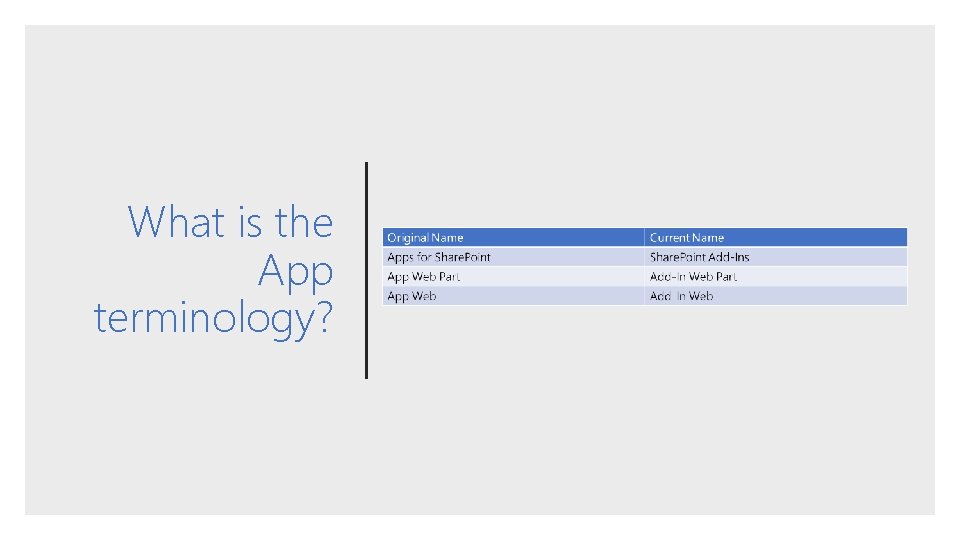
What is the App terminology?
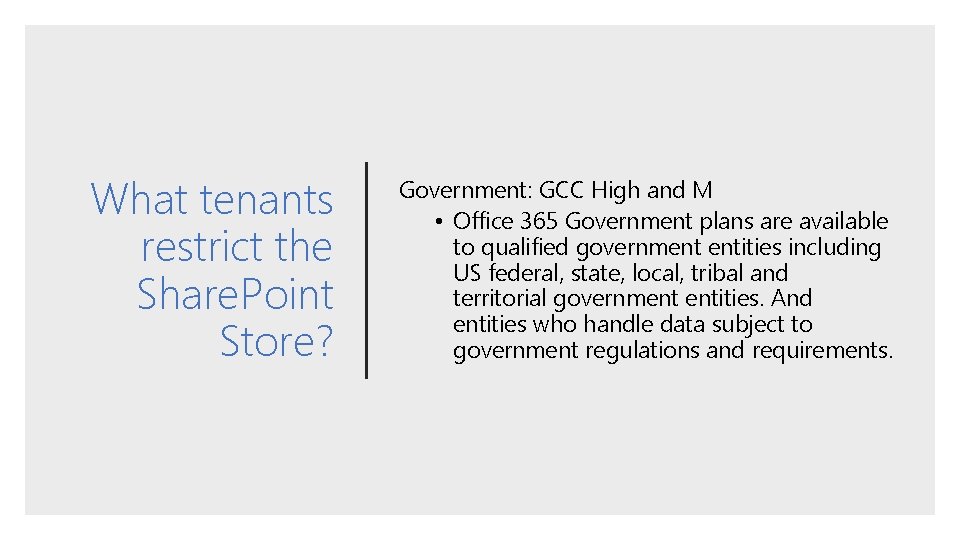
What tenants restrict the Share. Point Store? Government: GCC High and M • Office 365 Government plans are available to qualified government entities including US federal, state, local, tribal and territorial government entities. And entities who handle data subject to government regulations and requirements.
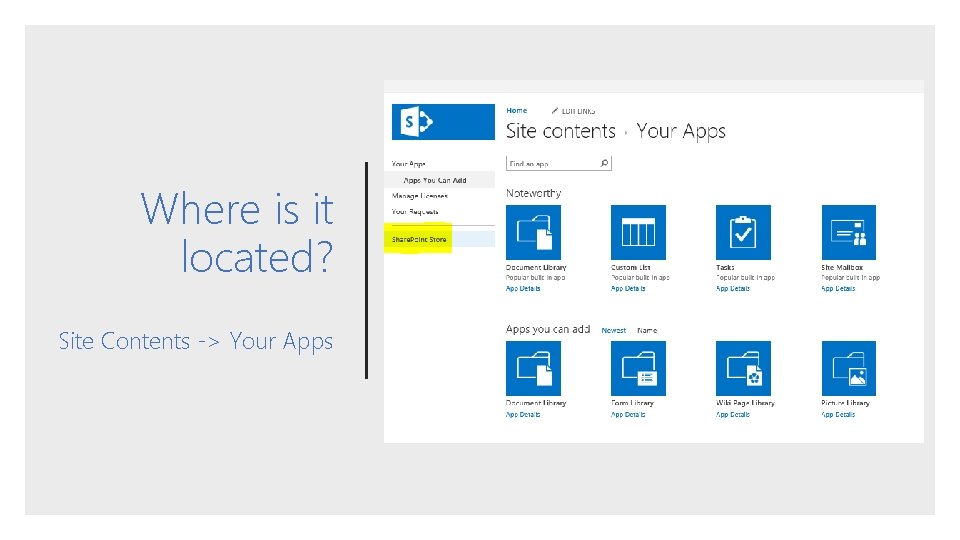
Where is it located? Site Contents -> Your Apps
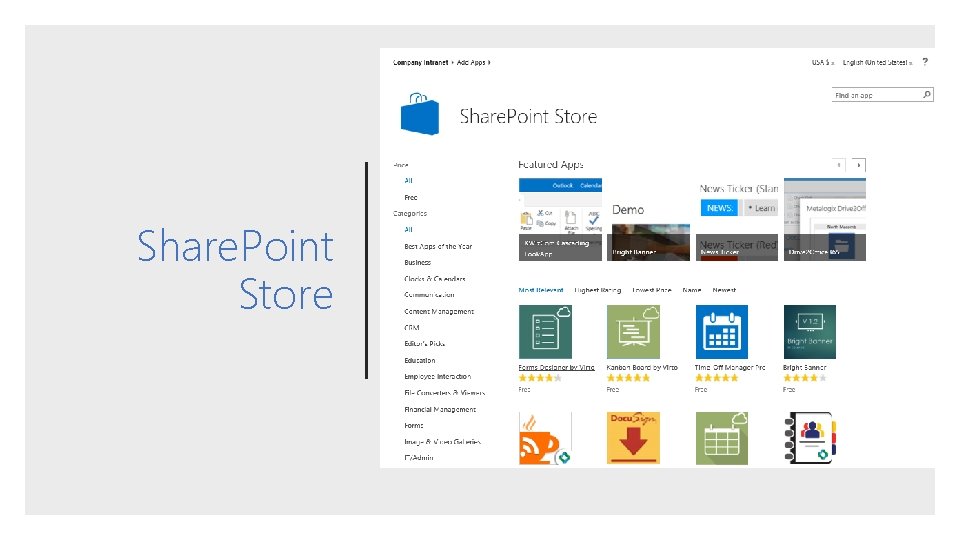
Share. Point Store

Microsoft App. Source
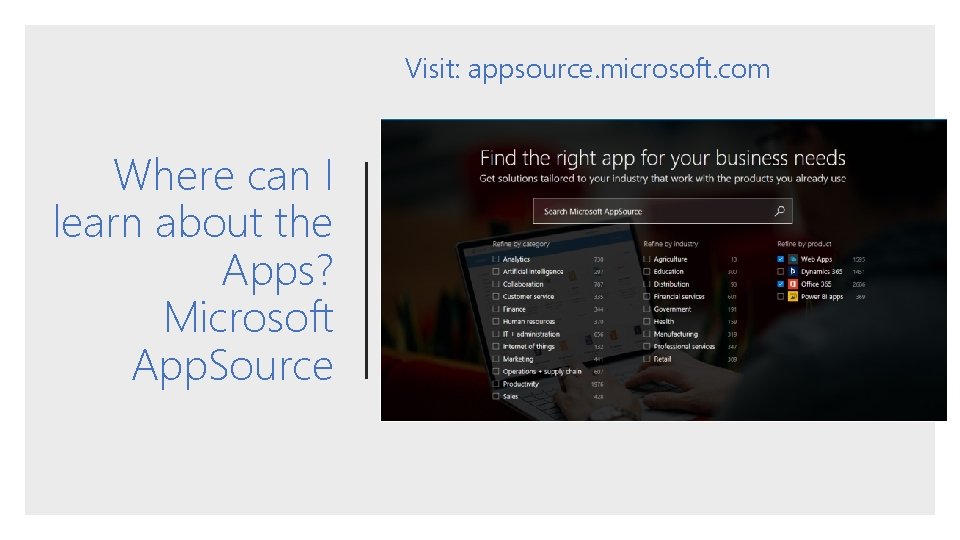
Visit: appsource. microsoft. com Where can I learn about the Apps? Microsoft App. Source
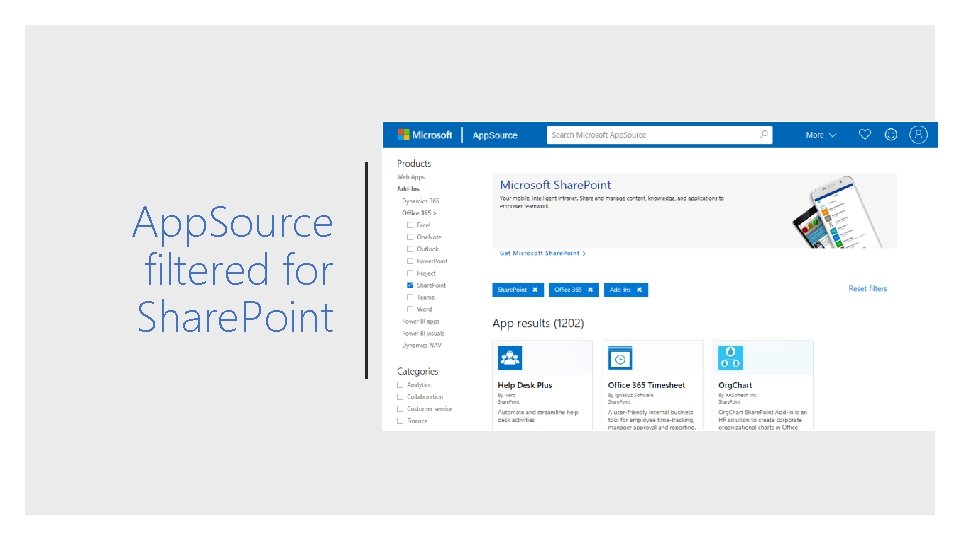
App. Source filtered for Share. Point
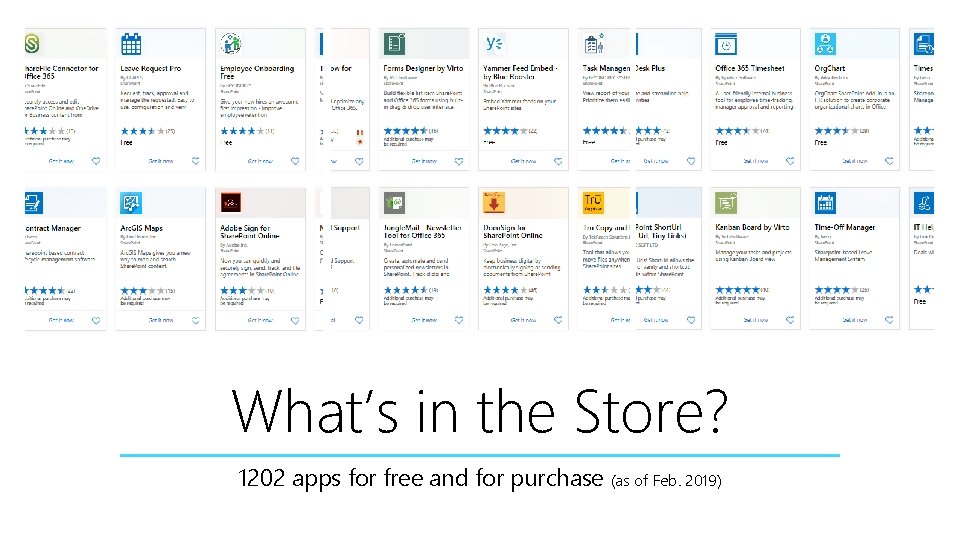
What’s in the Store? 1202 apps for free and for purchase (as of Feb. 2019)
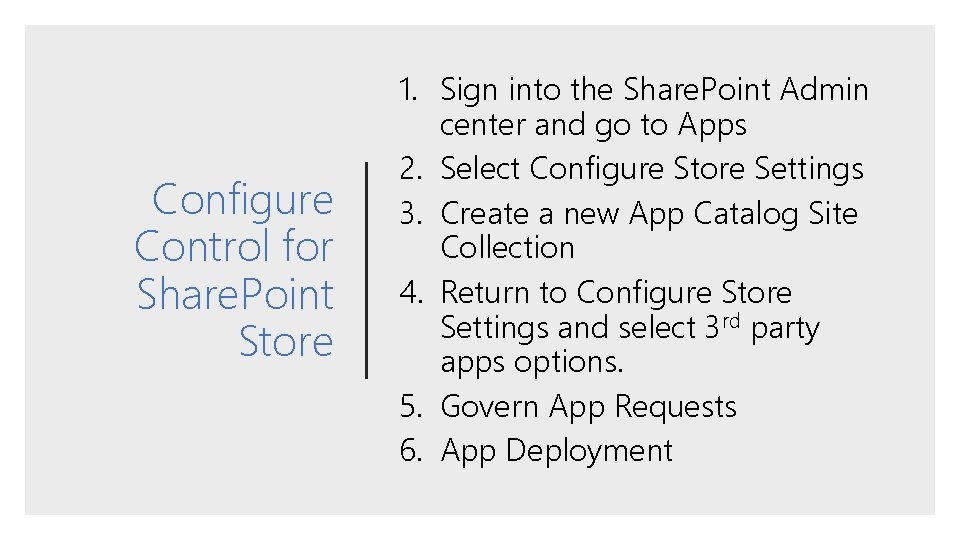
Configure Control for Share. Point Store 1. Sign into the Share. Point Admin center and go to Apps 2. Select Configure Store Settings 3. Create a new App Catalog Site Collection 4. Return to Configure Store Settings and select 3 rd party apps options. 5. Govern App Requests 6. App Deployment
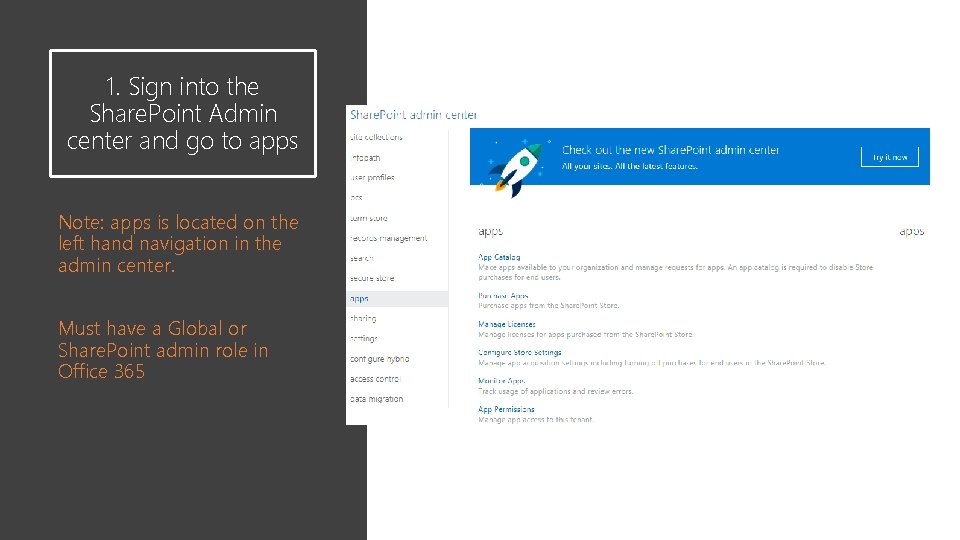
1. Sign into the Share. Point Admin center and go to apps Note: apps is located on the left hand navigation in the admin center. Must have a Global or Share. Point admin role in Office 365
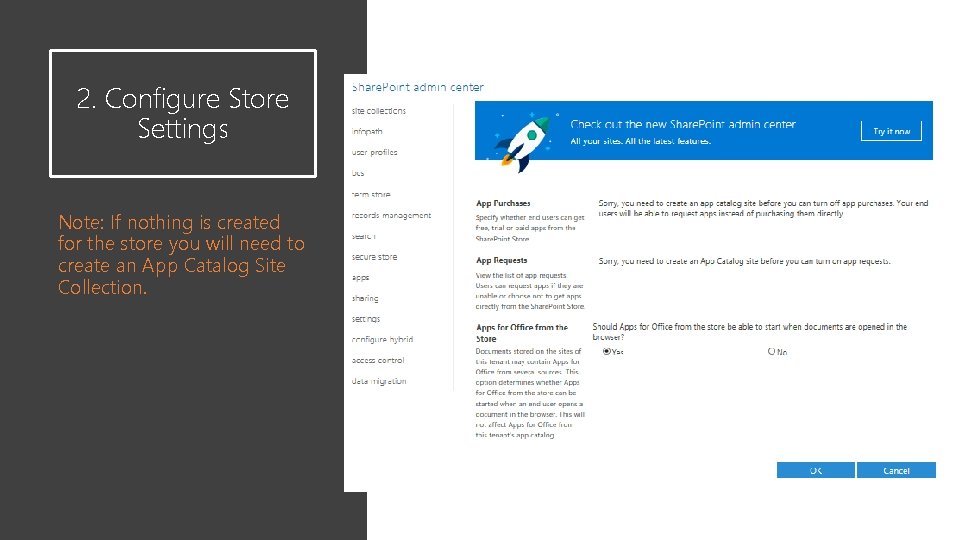
2. Configure Store Settings Note: If nothing is created for the store you will need to create an App Catalog Site Collection.
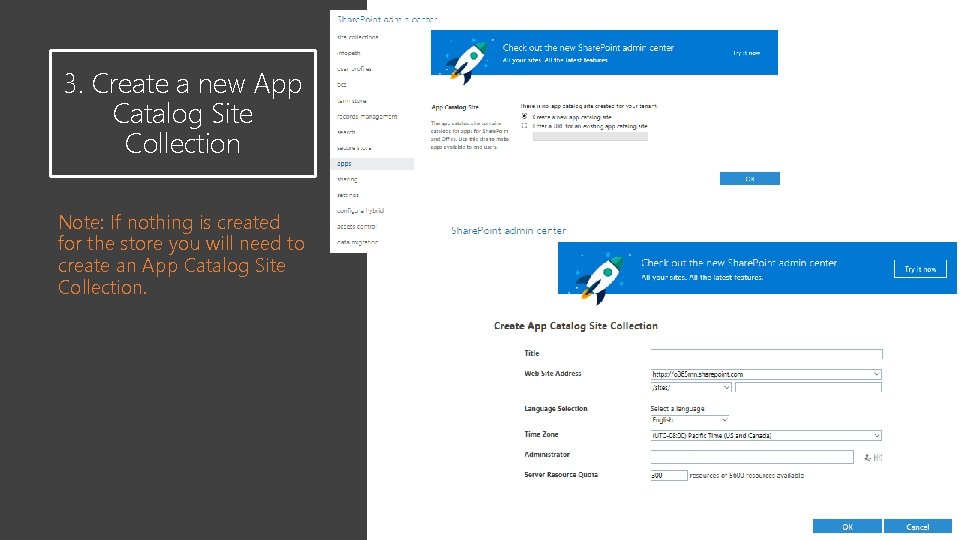
3. Create a new App Catalog Site Collection Note: If nothing is created for the store you will need to create an App Catalog Site Collection.
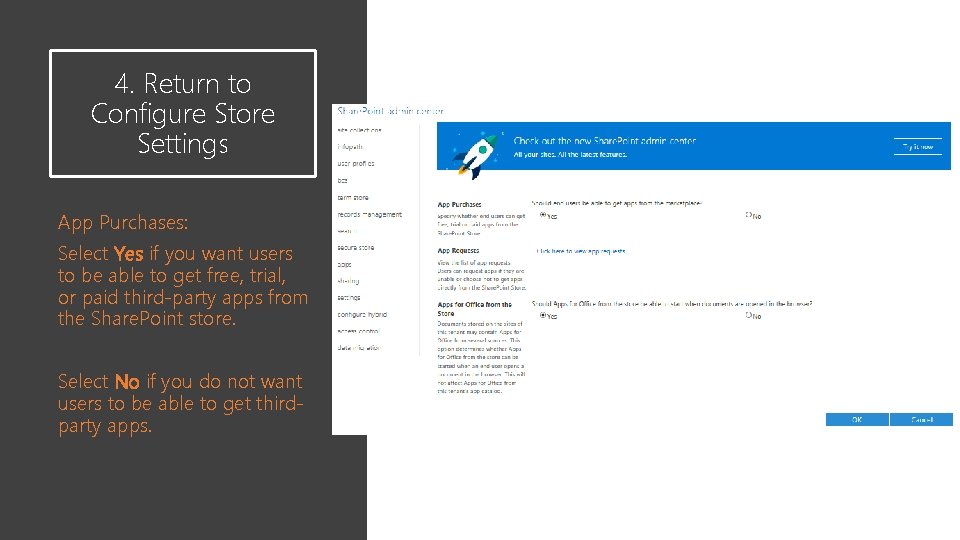
4. Return to Configure Store Settings App Purchases: Select Yes if you want users to be able to get free, trial, or paid third-party apps from the Share. Point store. Select No if you do not want users to be able to get thirdparty apps.
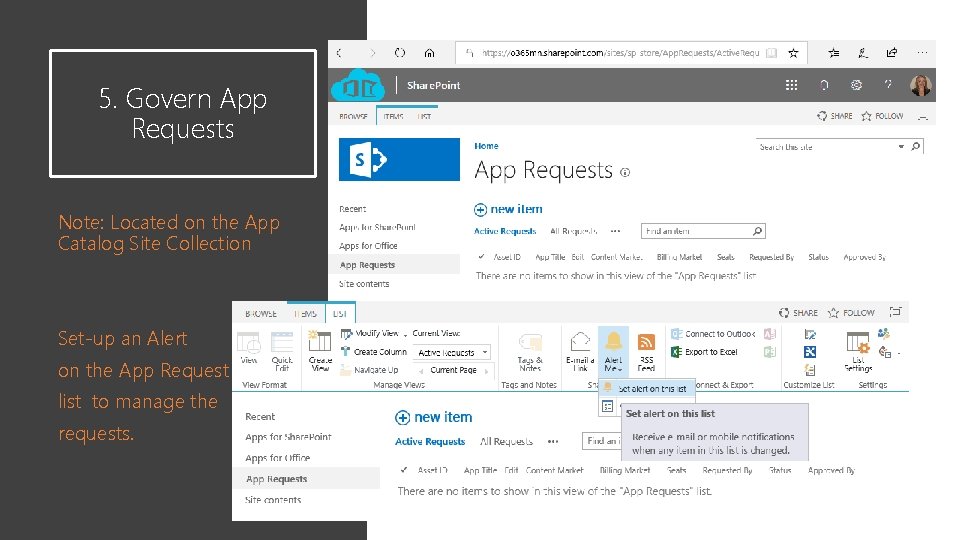
5. Govern App Requests Note: Located on the App Catalog Site Collection Set-up an Alert on the App Request list to manage the requests.
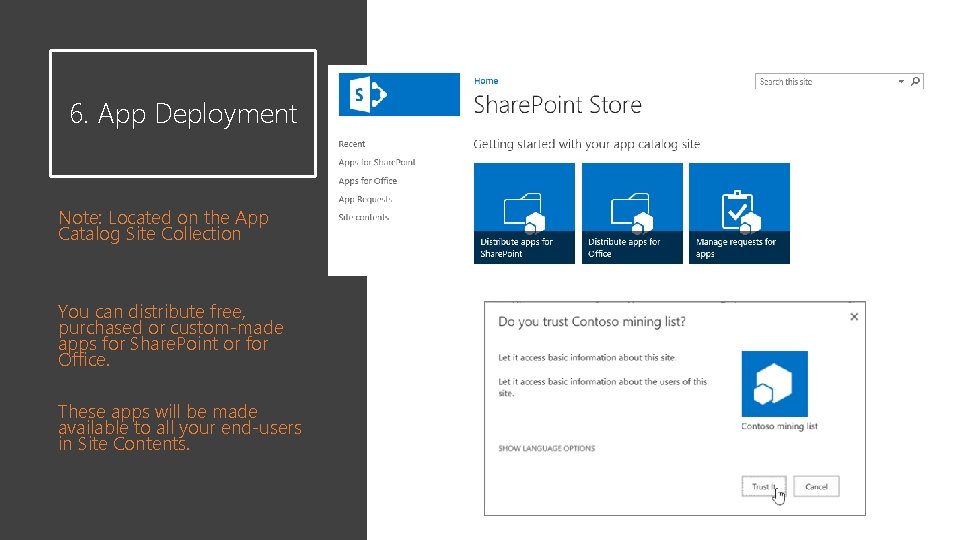
6. App Deployment Note: Located on the App Catalog Site Collection You can distribute free, purchased or custom-made apps for Share. Point or for Office. These apps will be made available to all your end-users in Site Contents.

Share. Point Modern Webpart Toolbox
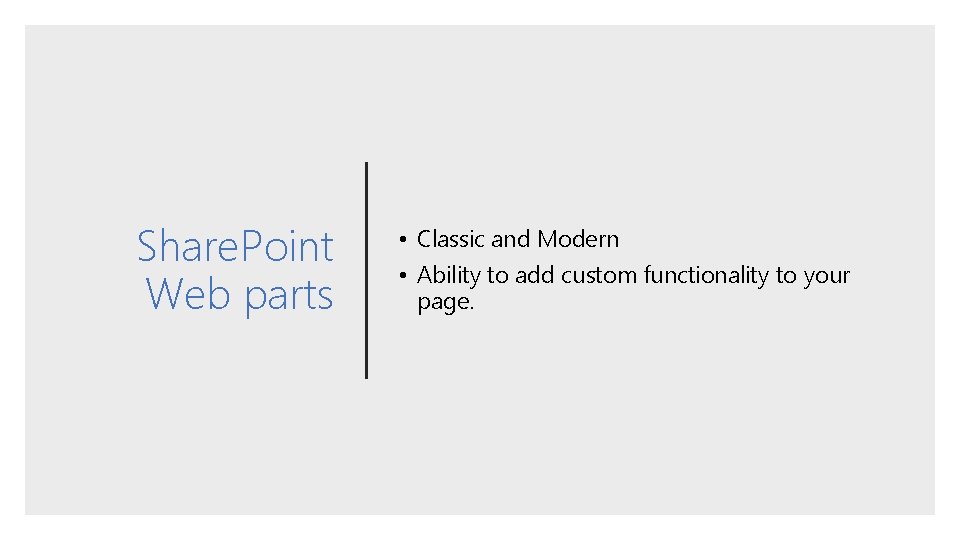
Share. Point Web parts • Classic and Modern • Ability to add custom functionality to your page.
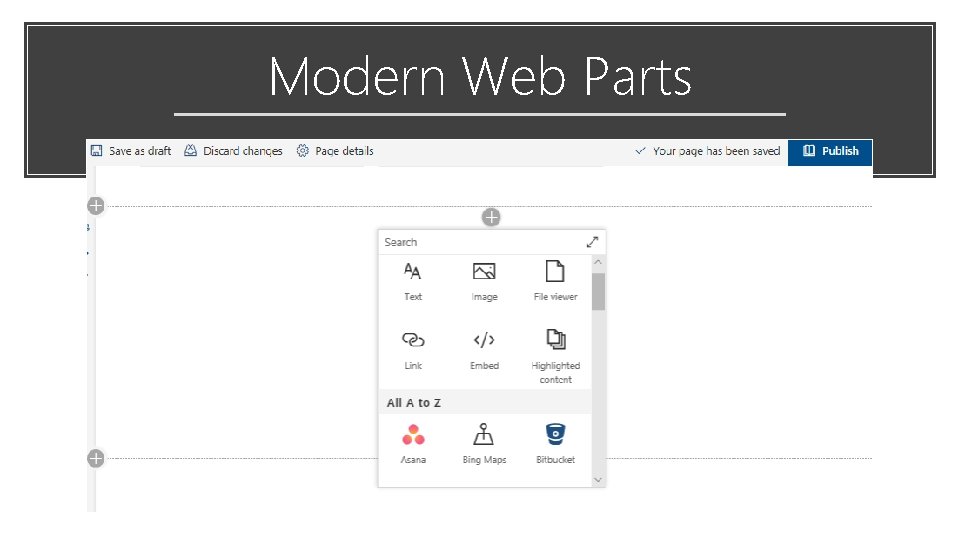
Modern Web Parts
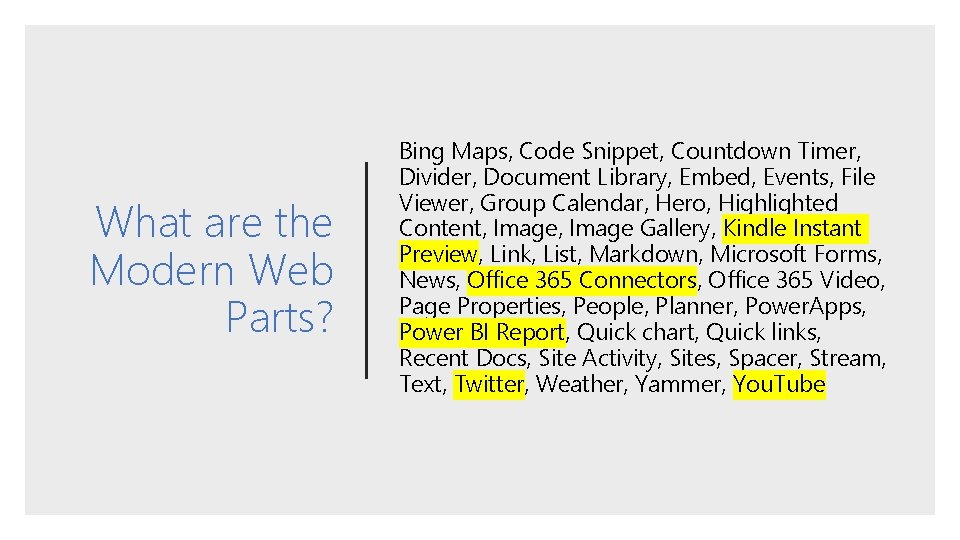
What are the Modern Web Parts? Bing Maps, Code Snippet, Countdown Timer, Divider, Document Library, Embed, Events, File Viewer, Group Calendar, Hero, Highlighted Content, Image Gallery, Kindle Instant Preview, Link, List, Markdown, Microsoft Forms, News, Office 365 Connectors, Office 365 Video, Page Properties, People, Planner, Power. Apps, Power BI Report, Quick chart, Quick links, Recent Docs, Site Activity, Sites, Spacer, Stream, Text, Twitter, Weather, Yammer, You. Tube
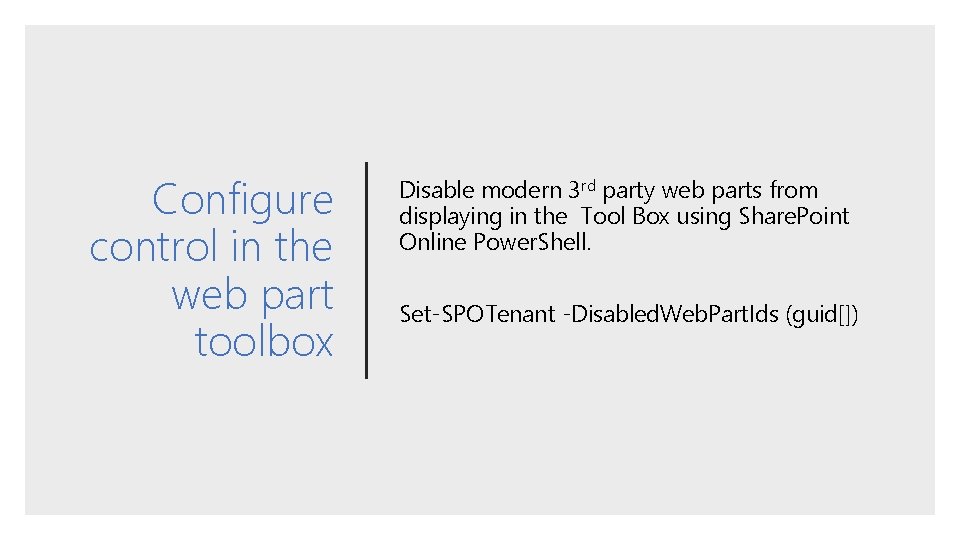
Configure control in the web part toolbox Disable modern 3 rd party web parts from displaying in the Tool Box using Share. Point Online Power. Shell. Set-SPOTenant -Disabled. Web. Part. Ids (guid[])
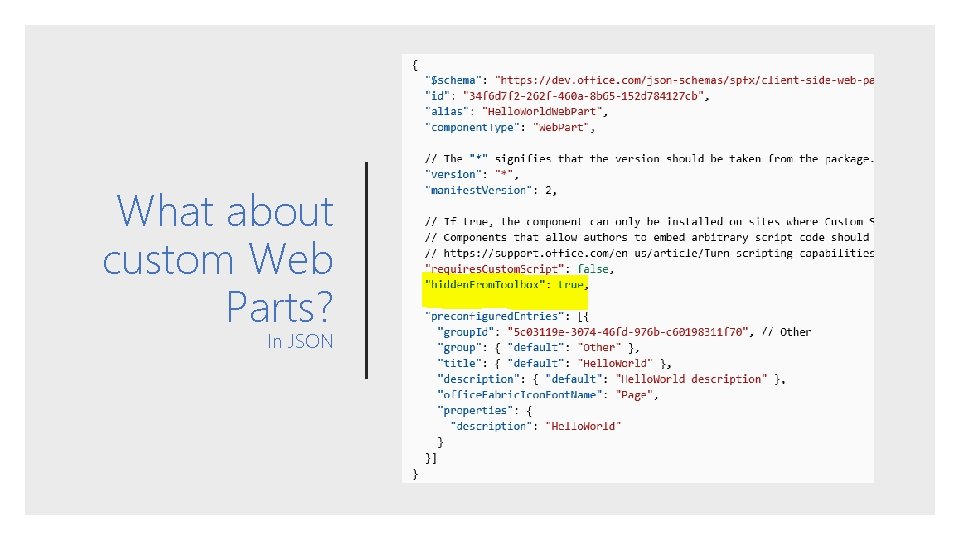
What about custom Web Parts? In JSON
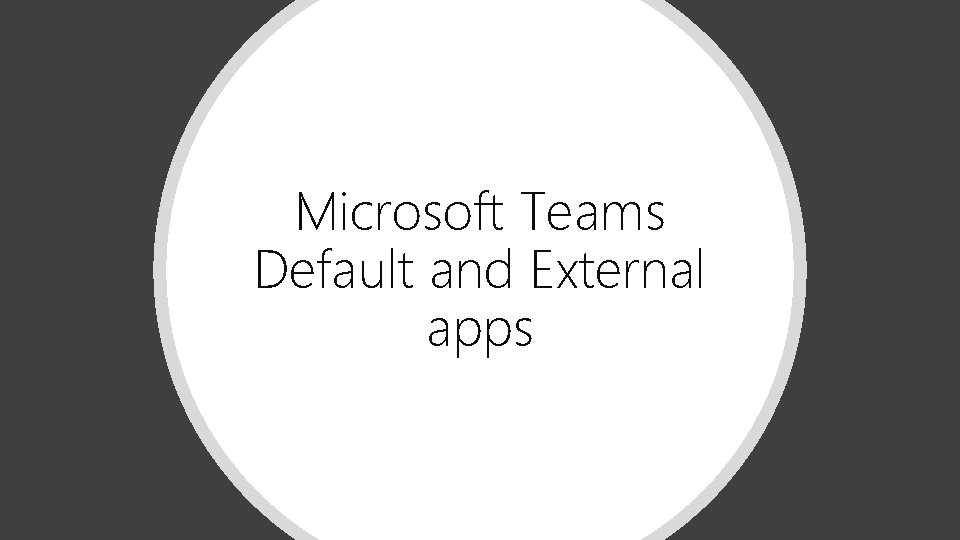
Microsoft Teams Default and External apps
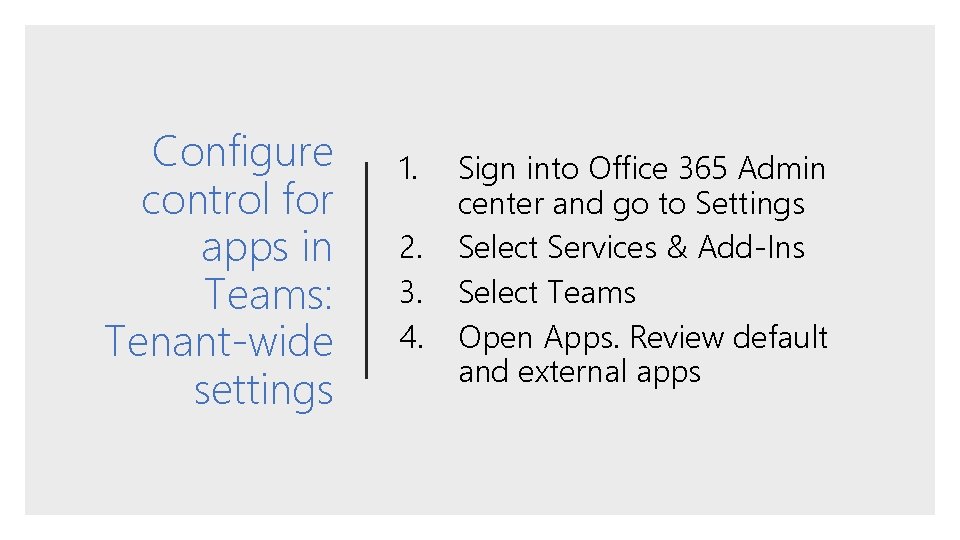
Configure control for apps in Teams: Tenant-wide settings 1. 2. 3. 4. Sign into Office 365 Admin center and go to Settings Select Services & Add-Ins Select Teams Open Apps. Review default and external apps
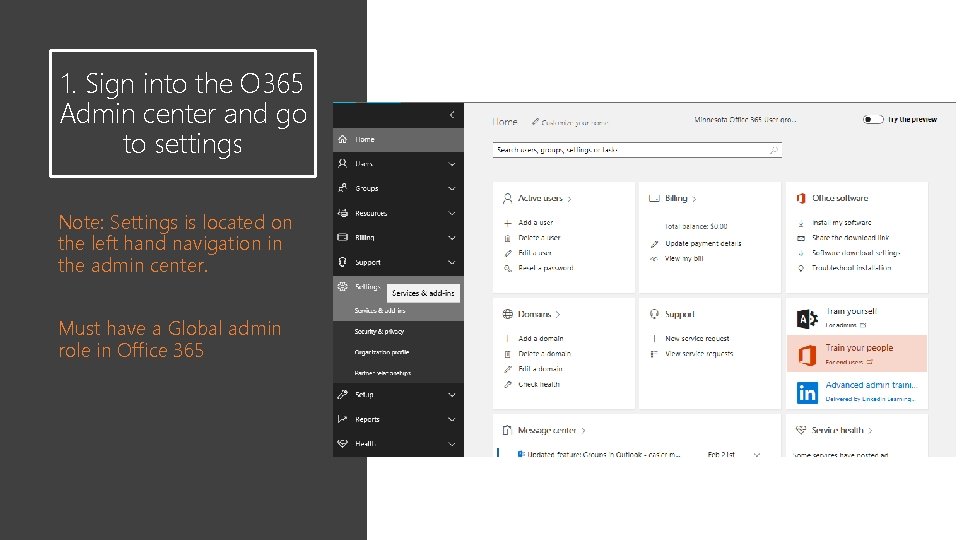
1. Sign into the O 365 Admin center and go to settings Note: Settings is located on the left hand navigation in the admin center. Must have a Global admin role in Office 365
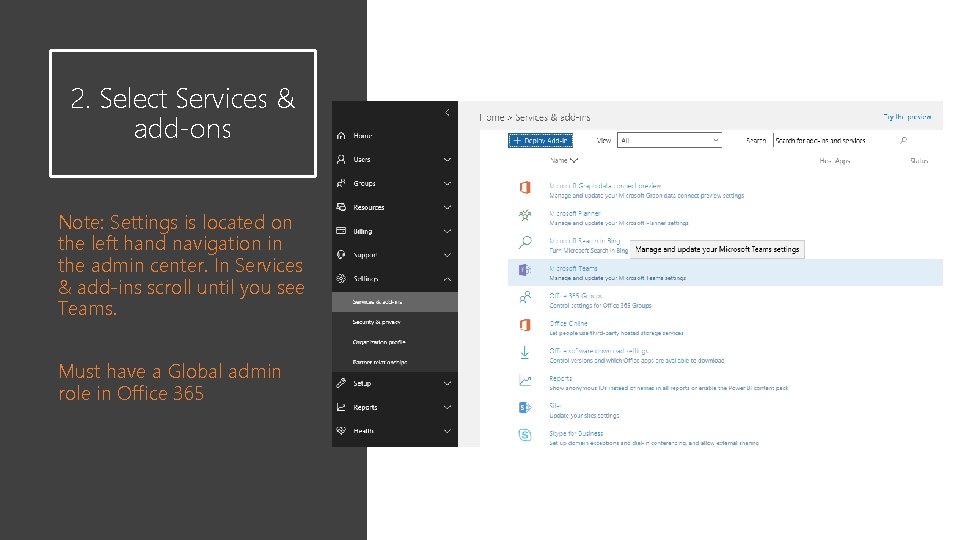
2. Select Services & add-ons Note: Settings is located on the left hand navigation in the admin center. In Services & add-ins scroll until you see Teams. Must have a Global admin role in Office 365
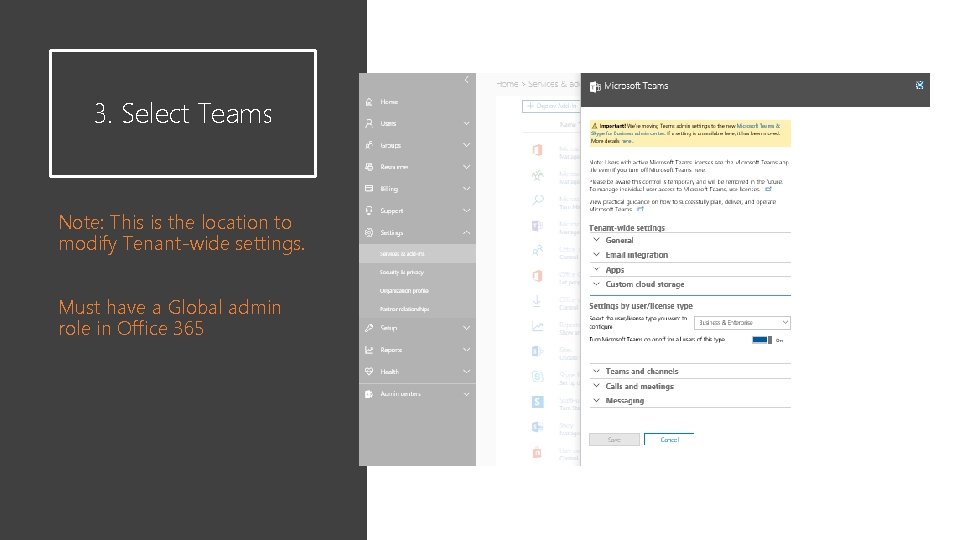
3. Select Teams Note: This is the location to modify Tenant-wide settings. Must have a Global admin role in Office 365
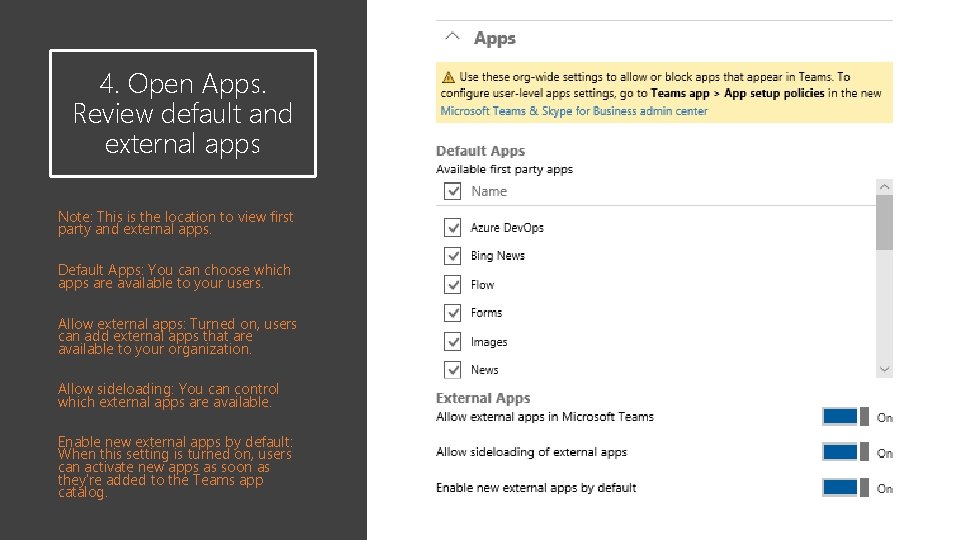
4. Open Apps. Review default and external apps Note: This is the location to view first party and external apps. Default Apps: You can choose which apps are available to your users. Allow external apps: Turned on, users can add external apps that are available to your organization. Allow sideloading: You can control which external apps are available. Enable new external apps by default: When this setting is turned on, users can activate new apps as soon as they're added to the Teams app catalog.

Default Apps Azure Dev. Ops Powe. Apps Share. Point Yammer Bing News Planner Share. Point News Wunderlist Flow Places Shifts Wikipedia Search Forms One. Note Stocks Website Images News Team Foundation Server Weather
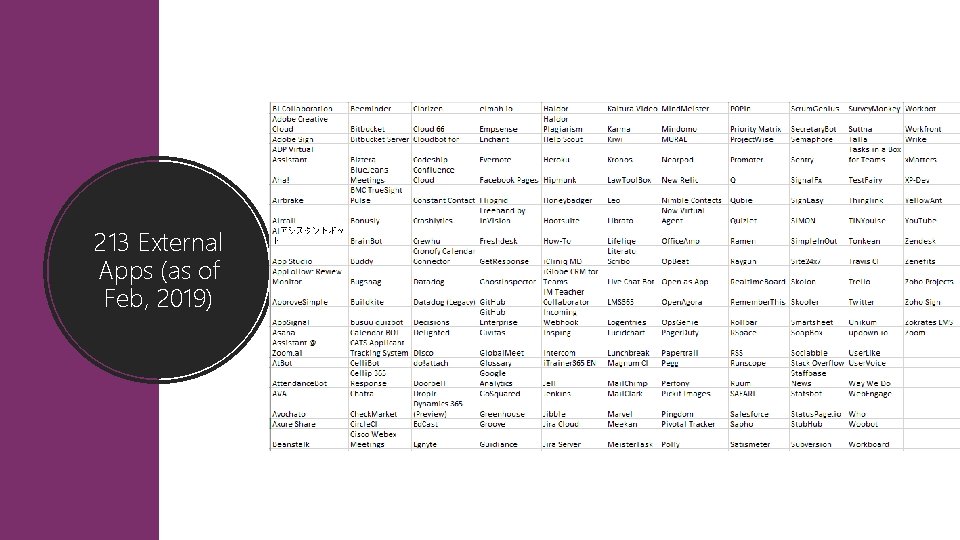
213 External Apps (as of Feb, 2019)

Microsoft App. Source
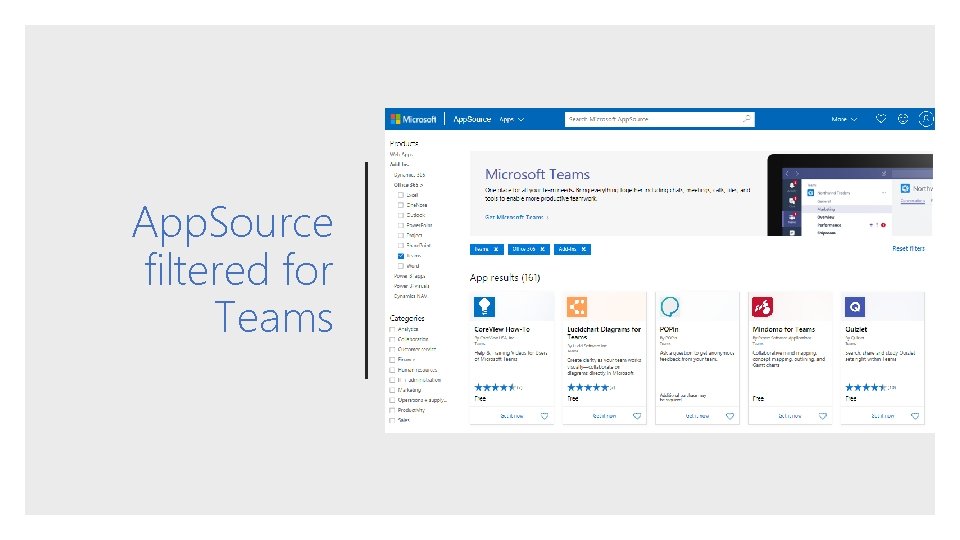
App. Source filtered for Teams
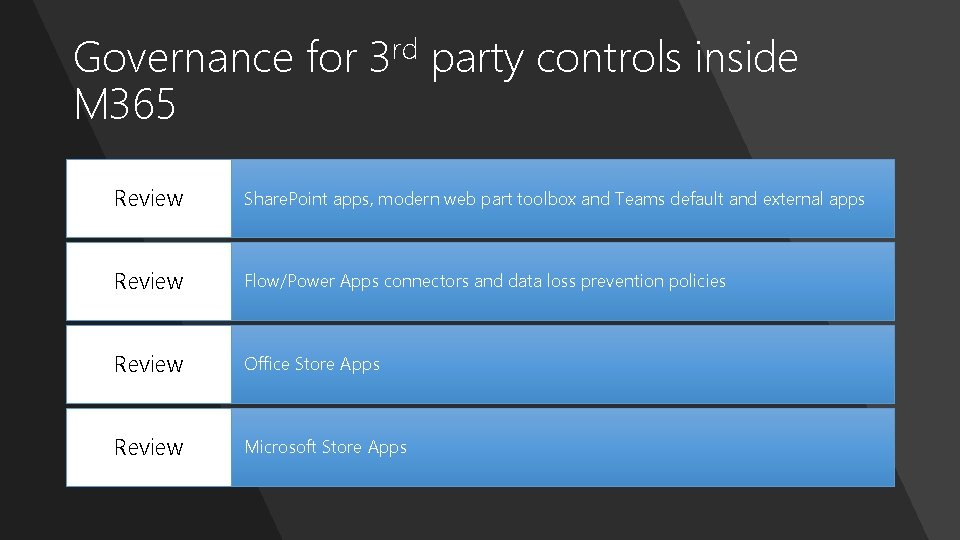
Governance for 3 rd party controls inside M 365 Review Share. Point apps, modern web part toolbox and Teams default and external apps Review Flow/Power Apps connectors and data loss prevention policies Review Office Store Apps Review Microsoft Store Apps
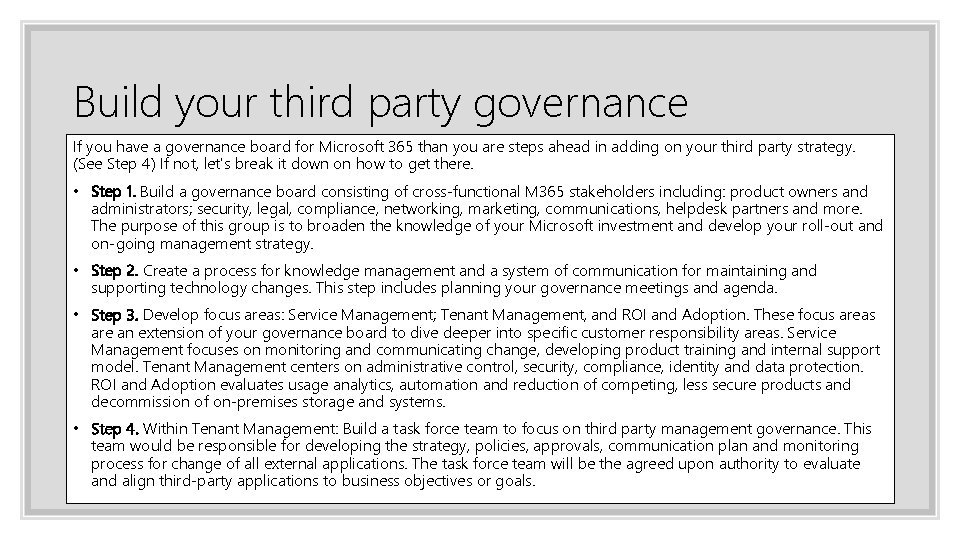
Build your third party governance If you have a governance board for Microsoft 365 than you are steps ahead in adding on your third party strategy. (See Step 4) If not, let's break it down on how to get there. • Step 1. Build a governance board consisting of cross-functional M 365 stakeholders including: product owners and administrators; security, legal, compliance, networking, marketing, communications, helpdesk partners and more. The purpose of this group is to broaden the knowledge of your Microsoft investment and develop your roll-out and on-going management strategy. • Step 2. Create a process for knowledge management and a system of communication for maintaining and supporting technology changes. This step includes planning your governance meetings and agenda. • Step 3. Develop focus areas: Service Management; Tenant Management, and ROI and Adoption. These focus areas are an extension of your governance board to dive deeper into specific customer responsibility areas. Service Management focuses on monitoring and communicating change, developing product training and internal support model. Tenant Management centers on administrative control, security, compliance, identity and data protection. ROI and Adoption evaluates usage analytics, automation and reduction of competing, less secure products and decommission of on-premises storage and systems. • Step 4. Within Tenant Management: Build a task force team to focus on third party management governance. This team would be responsible for developing the strategy, policies, approvals, communication plan and monitoring process for change of all external applications. The task force team will be the agreed upon authority to evaluate and align third-party applications to business objectives or goals.
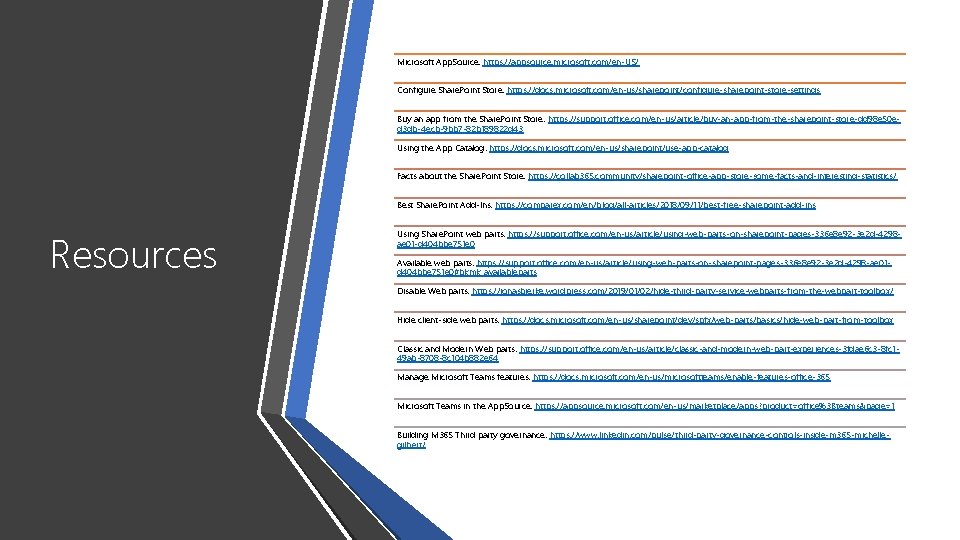
Microsoft App. Source: https: //appsource. microsoft. com/en-US/ Configure Share. Point Store: https: //docs. microsoft. com/en-us/sharepoint/configure-sharepoint-store-settings Buy an app from the Share. Point Store: https: //support. office. com/en-us/article/buy-an-app-from-the-sharepoint-store-dd 98 e 50 ed 3 db-4 ecb-9 bb 7 -82 b 189822 d 43 Using the App Catalog: https: //docs. microsoft. com/en-us/sharepoint/use-app-catalog Facts about the Share. Point Store: https: //collab 365. community/sharepoint-office-app-store-some-facts-and-interesting-statistics/ Best Share. Point Add-Ins: https: //comparex. com/en/blog/all-articles/2018/09/11/best-free-sharepoint-add-ins Resources Using Share. Point web parts: https: //support. office. com/en-us/article/using-web-parts-on-sharepoint-pages-336 e 8 e 92 -3 e 2 d-4298 ae 01 -d 404 bbe 751 e 0 Available web parts: https: //support. office. com/en-us/article/using-web-parts-on-sharepoint-pages-336 e 8 e 92 -3 e 2 d-4298 -ae 01 d 404 bbe 751 e 0#bkmk_availableparts Disable Web parts: https: //jonasbjerke. wordpress. com/2019/01/02/hide-third-party-service-webparts-from-the-webpart-toolbox/ Hide client-side web parts: https: //docs. microsoft. com/en-us/sharepoint/dev/spfx/web-parts/basics/hide-web-part-from-toolbox Classic and Modern Web parts: https: //support. office. com/en-us/article/classic-and-modern-web-part-experiences-3 fdae 6 c 3 -8 fc 149 ab-8708 -8 c 104 b 882 e 64 Manage Microsoft Teams features: https: //docs. microsoft. com/en-us/microsoftteams/enable-features-office-365 Microsoft Teams in the App. Source: https: //appsource. microsoft. com/en-us/marketplace/apps? product=office%3 Bteams&page=1 Building M 365 Third party governance: https: //www. linkedin. com/pulse/third-party-governance-controls-inside-m 365 -michellegilbert/
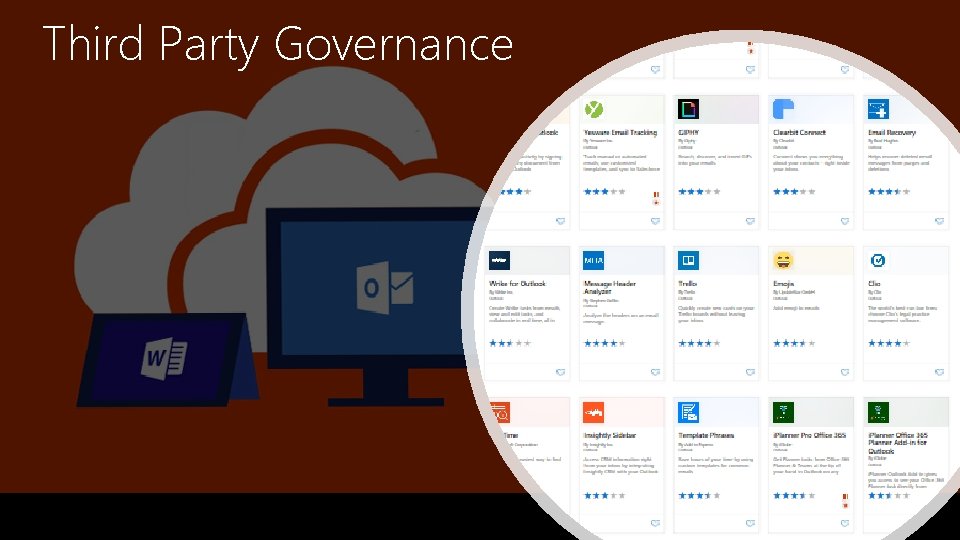
Third Party Governance