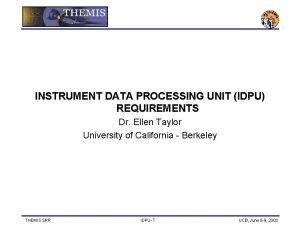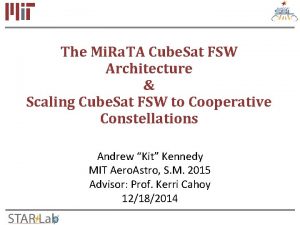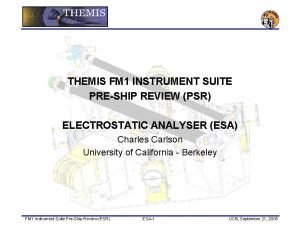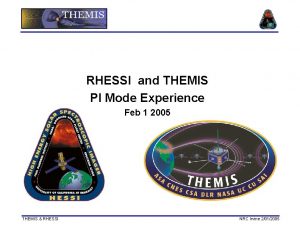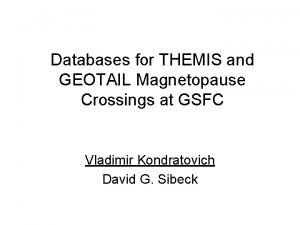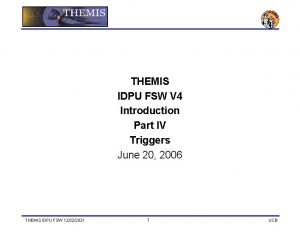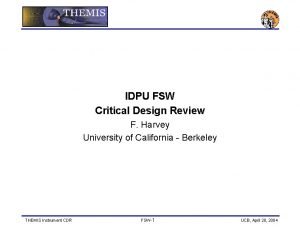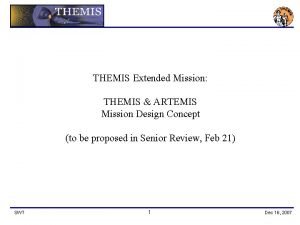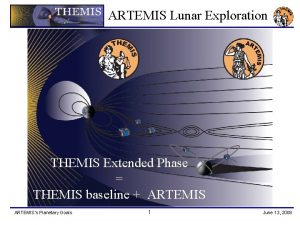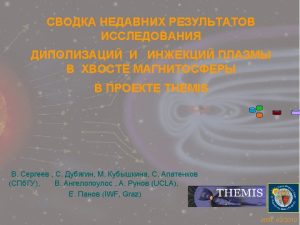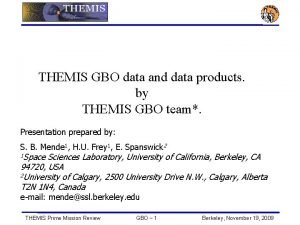THEMIS IDPU FSW V 4 0 Introduction Part
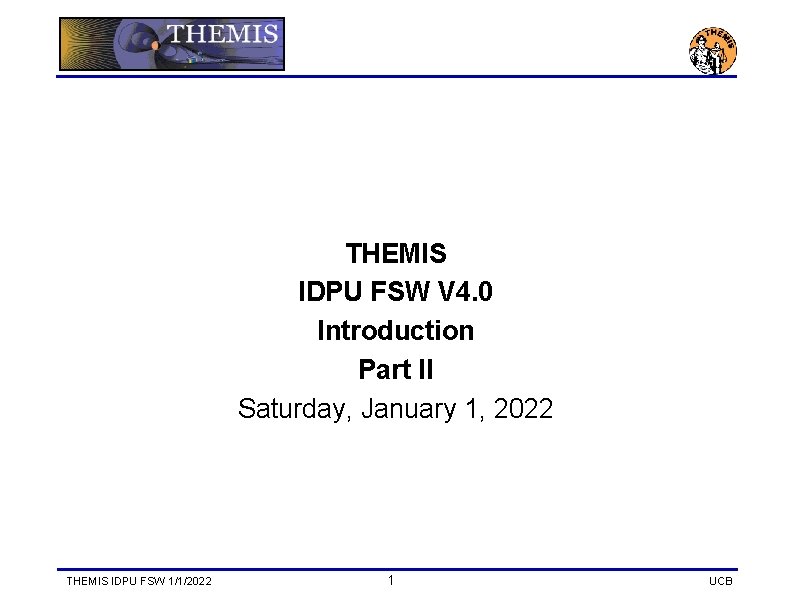
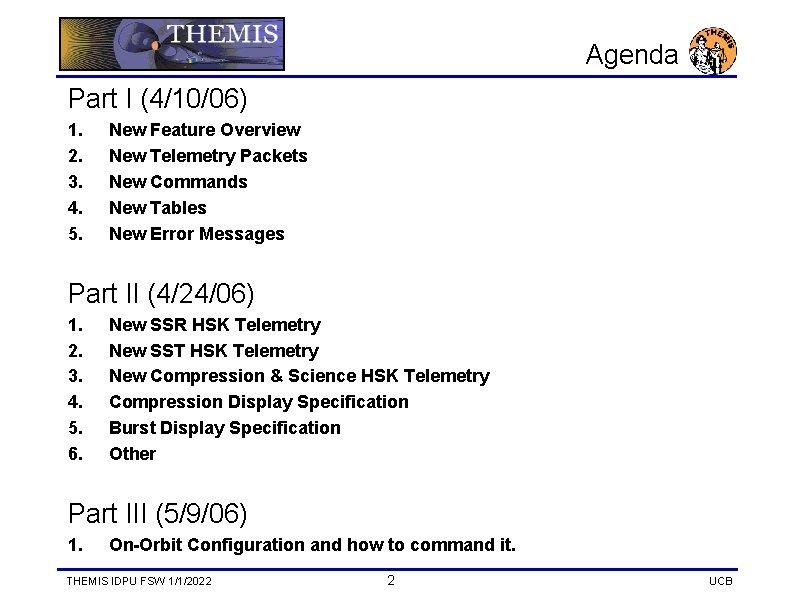
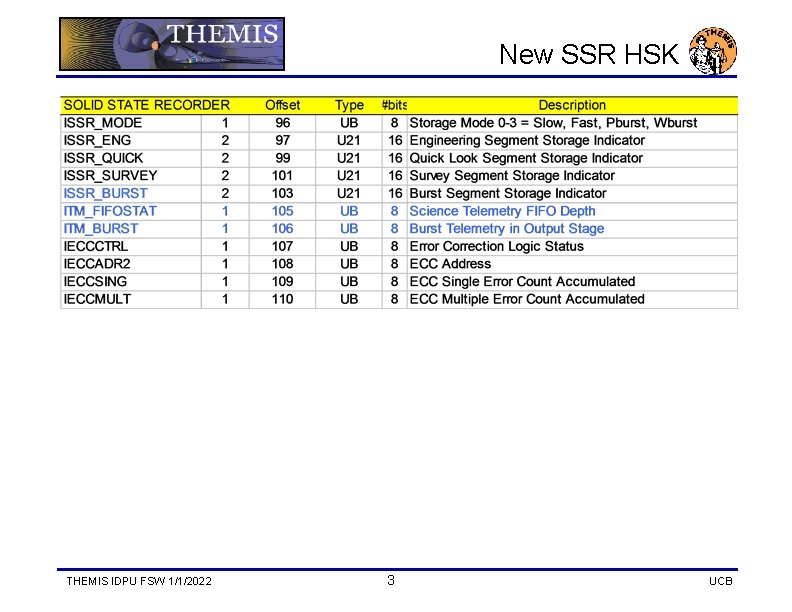
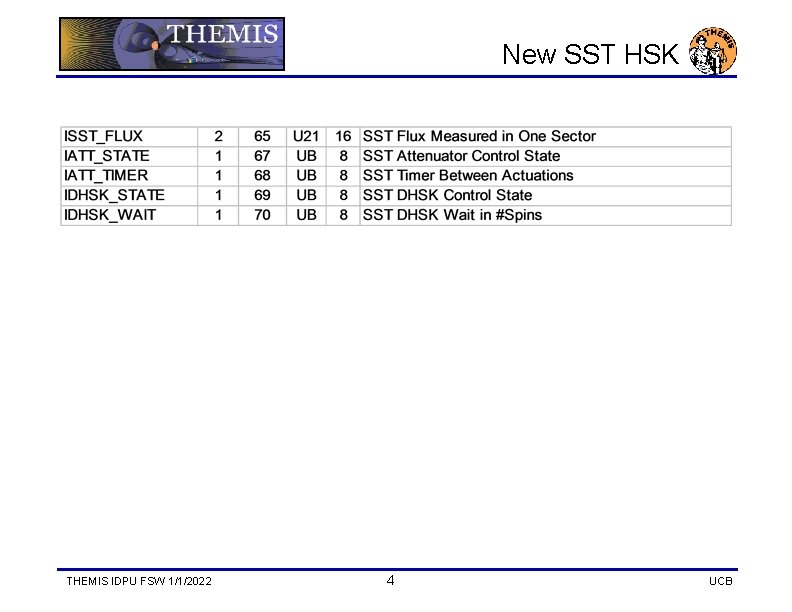
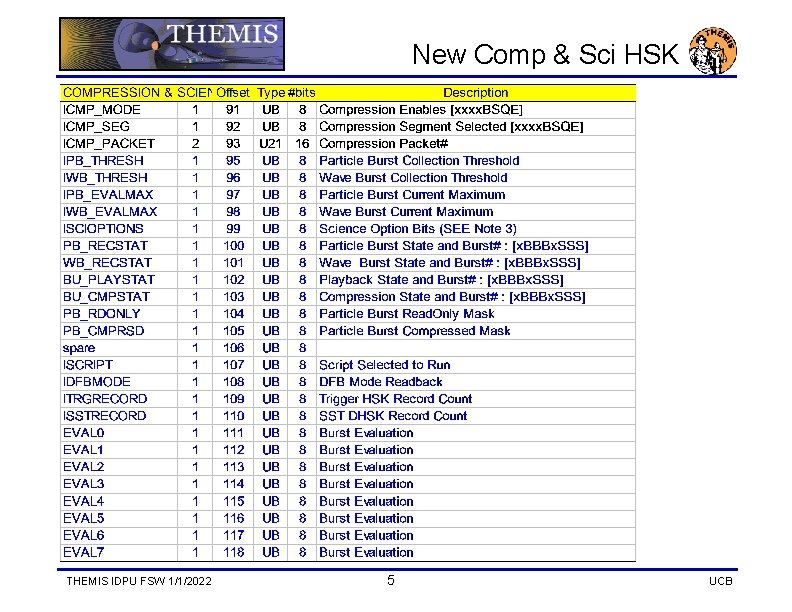
![Compression Display Version 4. 0 Compression Display Notes: [1]. The Mode is set by Compression Display Version 4. 0 Compression Display Notes: [1]. The Mode is set by](https://slidetodoc.com/presentation_image_h2/4901262732ea983f00f2333c53683b45/image-6.jpg)
![Burst Display Version 4. 0 Burst Displays Notes: [1] Science Options = [X, -, Burst Display Version 4. 0 Burst Displays Notes: [1] Science Options = [X, -,](https://slidetodoc.com/presentation_image_h2/4901262732ea983f00f2333c53683b45/image-7.jpg)
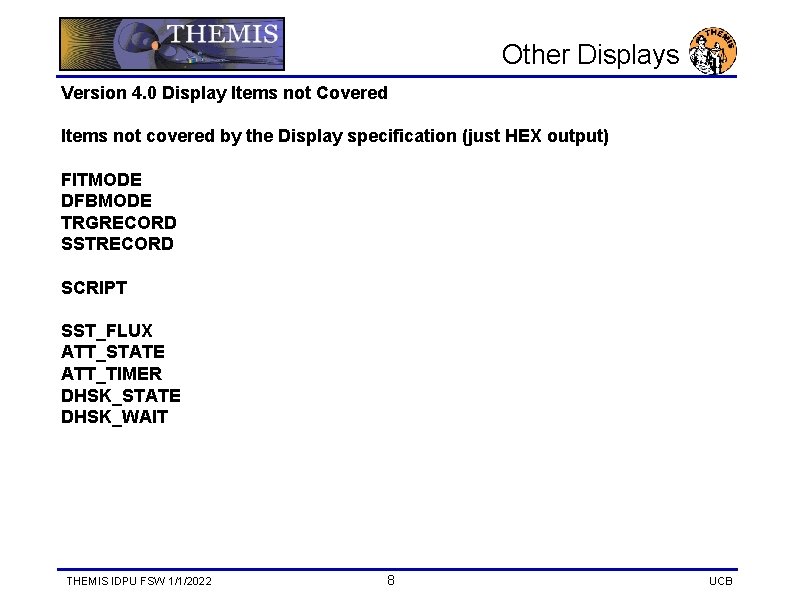
- Slides: 8
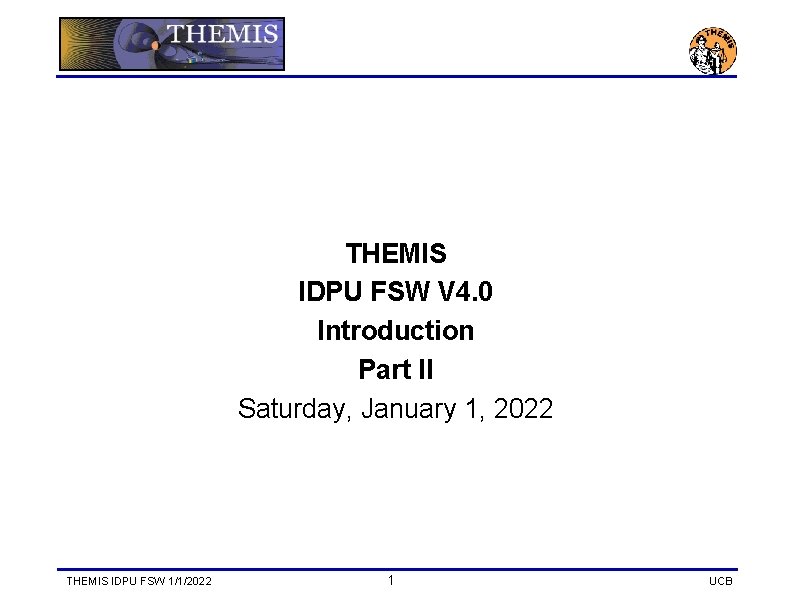
THEMIS IDPU FSW V 4. 0 Introduction Part II Saturday, January 1, 2022 THEMIS IDPU FSW 1/1/2022 1 UCB
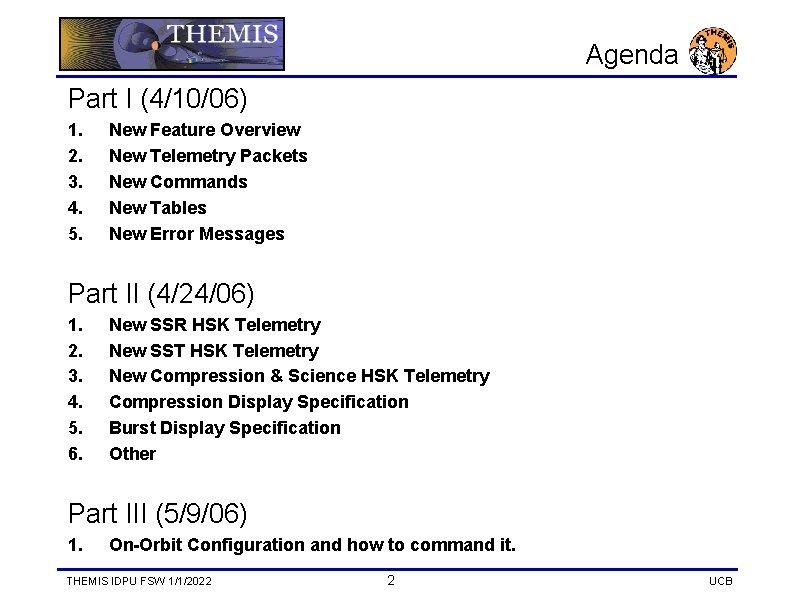
Agenda Part I (4/10/06) 1. 2. 3. 4. 5. New Feature Overview New Telemetry Packets New Commands New Tables New Error Messages Part II (4/24/06) 1. 2. 3. 4. 5. 6. New SSR HSK Telemetry New SST HSK Telemetry New Compression & Science HSK Telemetry Compression Display Specification Burst Display Specification Other Part III (5/9/06) 1. On-Orbit Configuration and how to command it. THEMIS IDPU FSW 1/1/2022 2 UCB
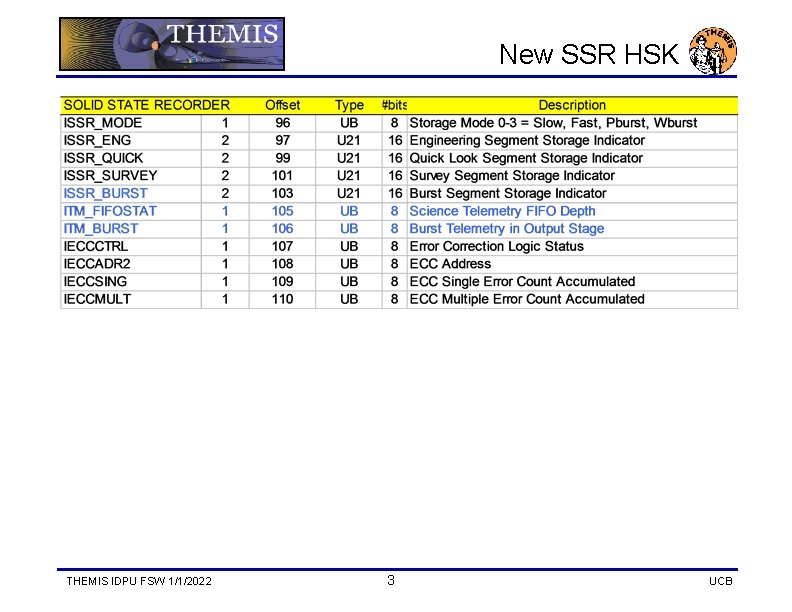
New SSR HSK THEMIS IDPU FSW 1/1/2022 3 UCB
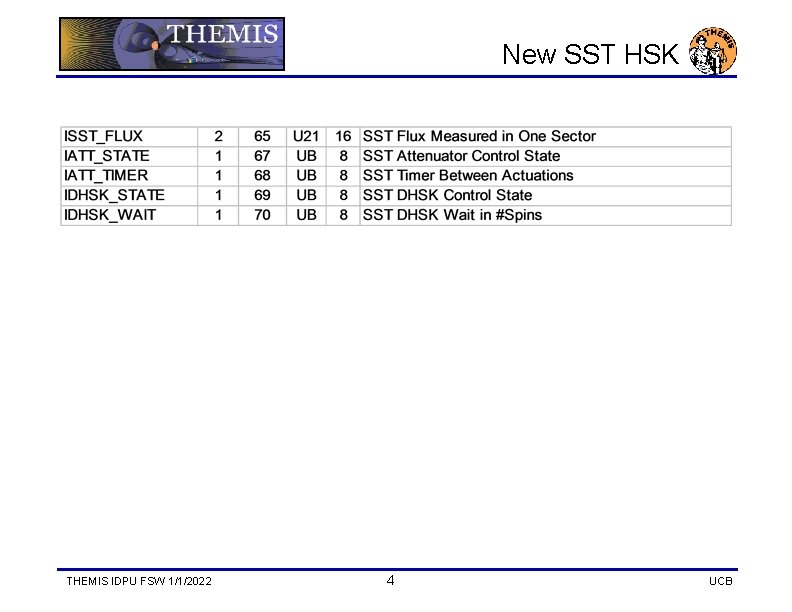
New SST HSK THEMIS IDPU FSW 1/1/2022 4 UCB
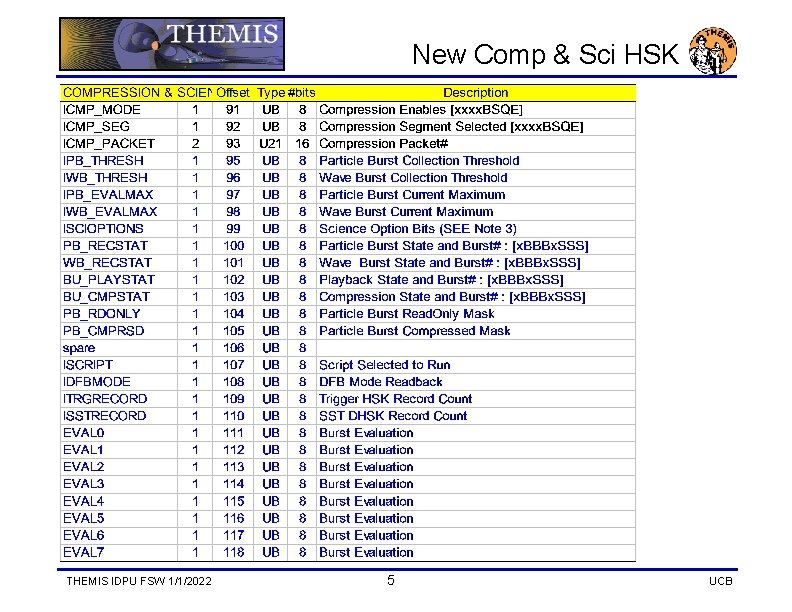
New Comp & Sci HSK THEMIS IDPU FSW 1/1/2022 5 UCB
![Compression Display Version 4 0 Compression Display Notes 1 The Mode is set by Compression Display Version 4. 0 Compression Display Notes: [1]. The Mode is set by](https://slidetodoc.com/presentation_image_h2/4901262732ea983f00f2333c53683b45/image-6.jpg)
Compression Display Version 4. 0 Compression Display Notes: [1]. The Mode is set by CMPMODE and enables the segments you want to compress. It is believed dangerous to be playing the same segment as is being compressed. [2] Segment is the selected segment the module is compressing. [3] Pointer is the 16 -bit packet address being compressed. Using the change in pointer location allows calculation of compression rate. Source : THM_FSW_100 D_DISPLAYS. DOC THEMIS IDPU FSW 1/1/2022 6 UCB
![Burst Display Version 4 0 Burst Displays Notes 1 Science Options X Burst Display Version 4. 0 Burst Displays Notes: [1] Science Options = [X, -,](https://slidetodoc.com/presentation_image_h2/4901262732ea983f00f2333c53683b45/image-7.jpg)
Burst Display Version 4. 0 Burst Displays Notes: [1] Science Options = [X, -, T, X, W, P, S, L] where X = ETC Flux Readback Enable (1) T = Trigger Calculations Enable (1) X= Burst Selection for Telemetry Enable W= Wave Burst Mode Enable (1) P = Particle Burst Mode Enable (1) S = Survey Mode Enable (1) L = Logic Enable (1) [2] Recording, playback and compression managers all have the same status byte format, namely the left nibble is the state of the machine and the right nibble is the burst number. [3] Readonly, and Compressed bits are listed right to left as burst numbers 0 -7. [4] Eval 0 thru 7 are the values of the collected bursts. [5] PB and WB thresholds are used to decide if the current burst will go from search to collect. [6] Eval Max’s are the current value of the burst being collected. Source : THM_FSW_100 D_DISPLAYS. DOC THEMIS IDPU FSW 1/1/2022 7 UCB
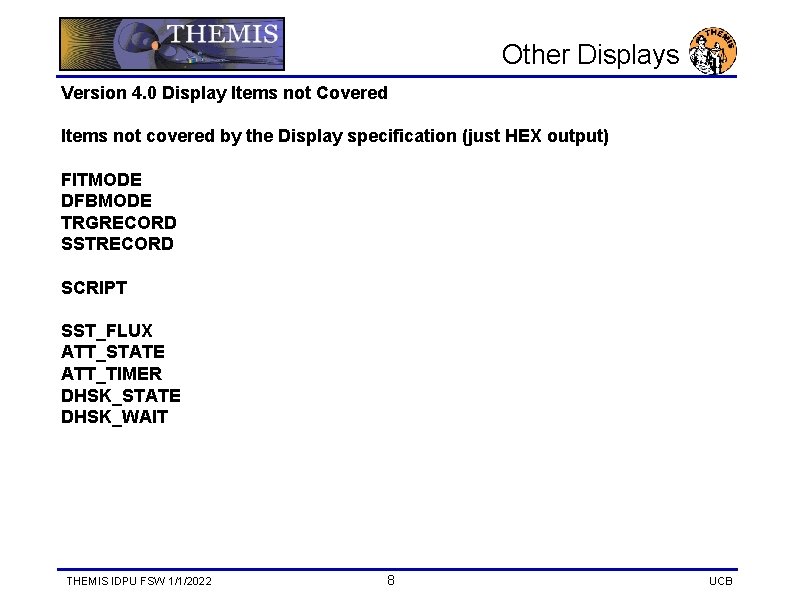
Other Displays Version 4. 0 Display Items not Covered Items not covered by the Display specification (just HEX output) FITMODE DFBMODE TRGRECORD SSTRECORD SCRIPT SST_FLUX ATT_STATE ATT_TIMER DHSK_STATE DHSK_WAIT THEMIS IDPU FSW 1/1/2022 8 UCB