Themes MOAC LESSON 4 Themes File containing color

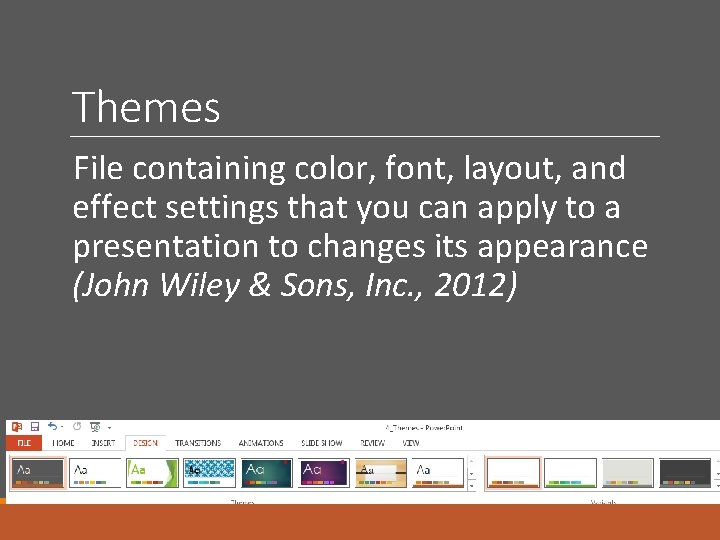
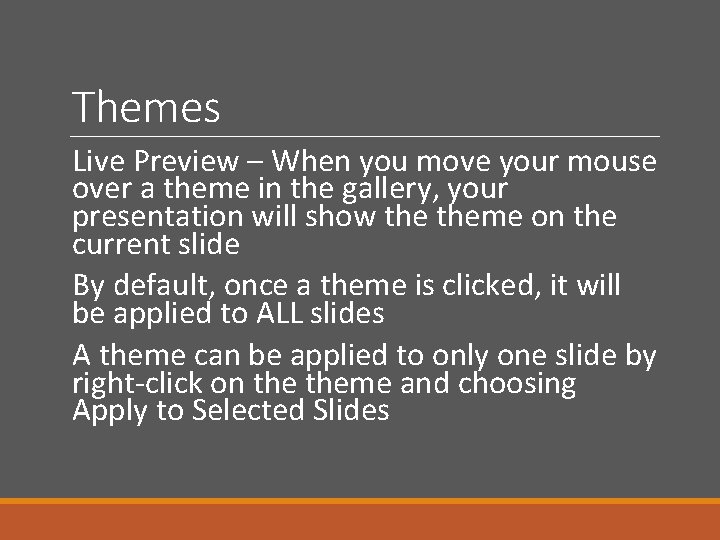
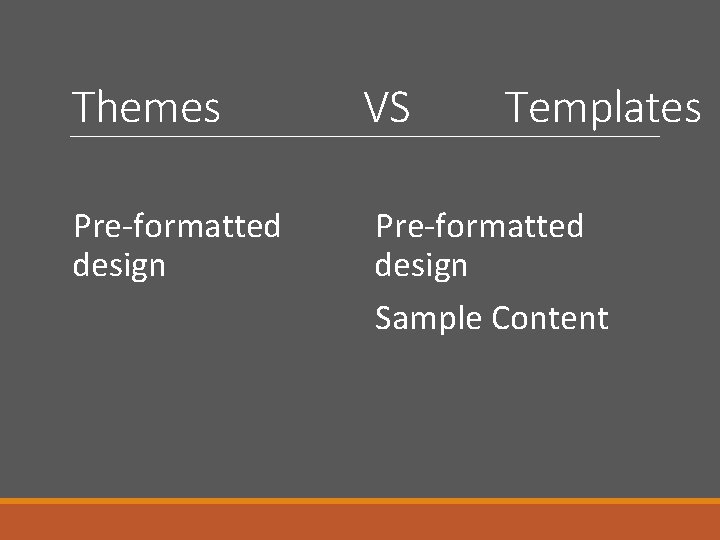
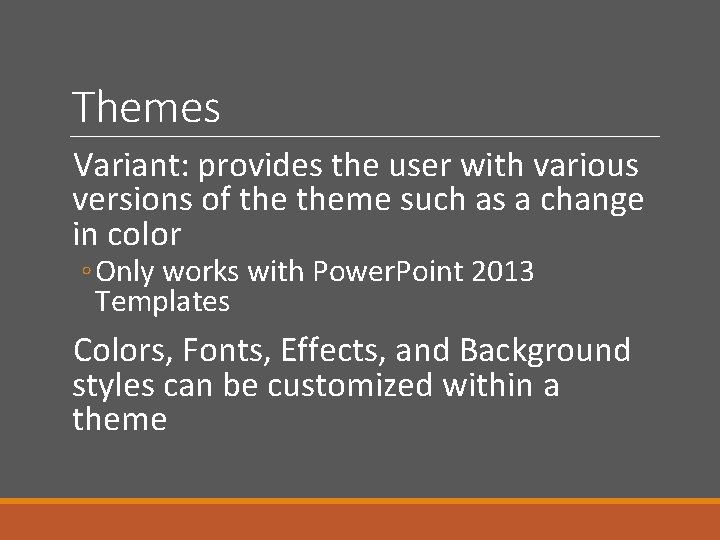
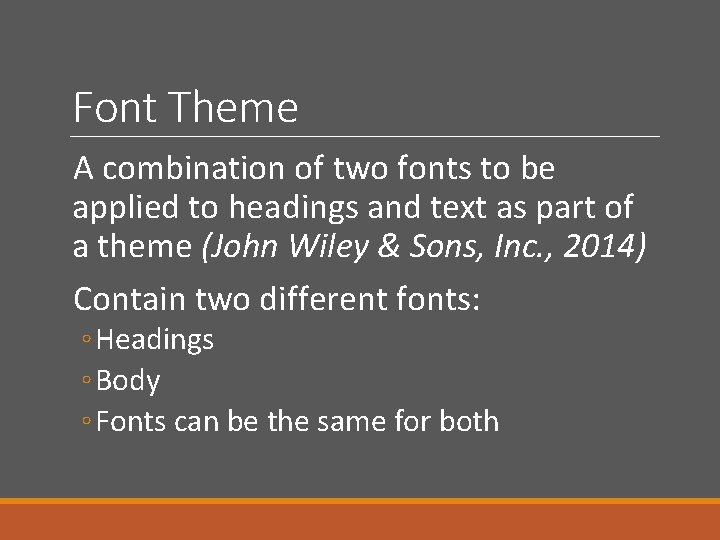
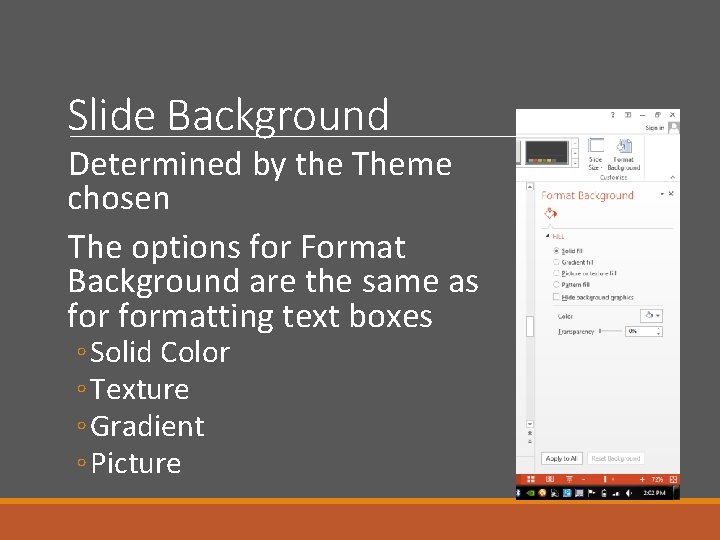

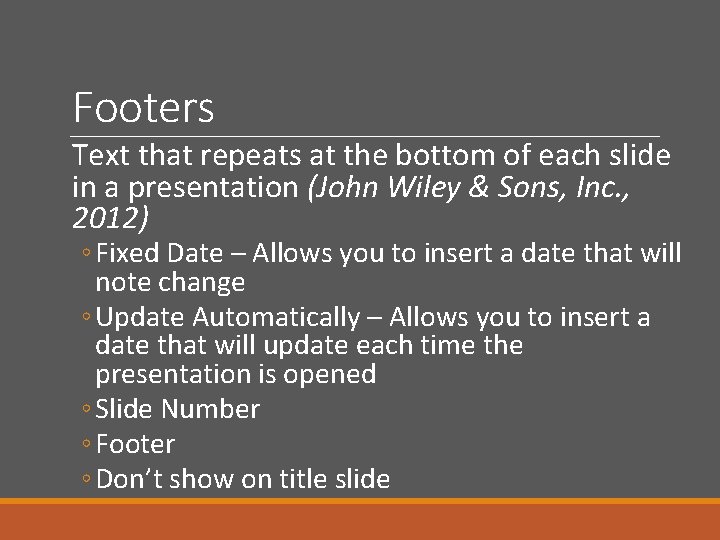
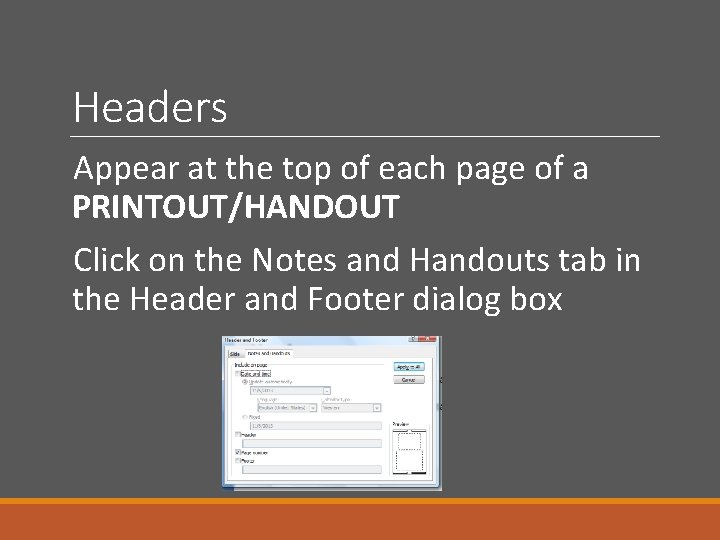
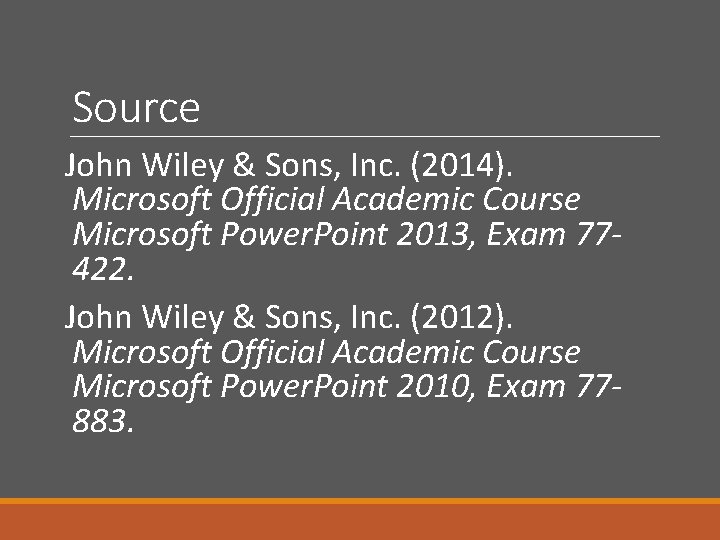
- Slides: 11

Themes MOAC LESSON 4
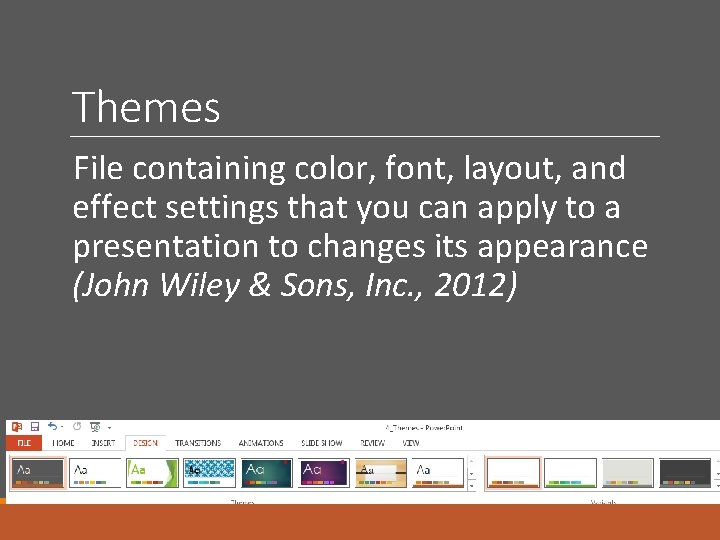
Themes File containing color, font, layout, and effect settings that you can apply to a presentation to changes its appearance (John Wiley & Sons, Inc. , 2012)
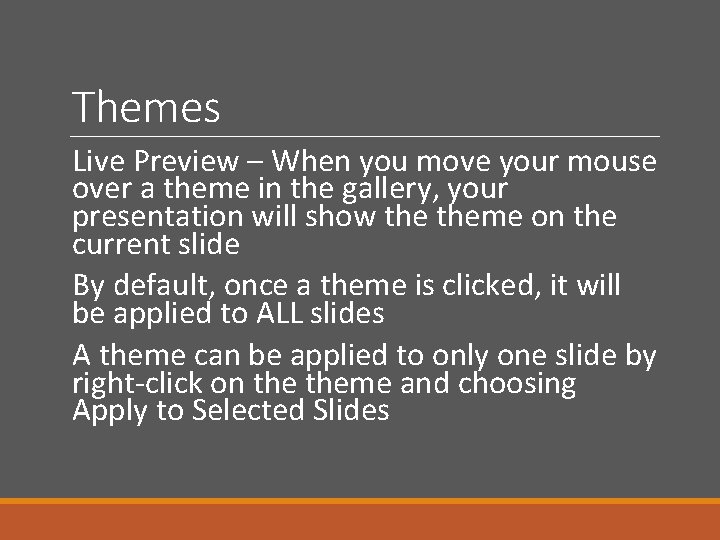
Themes Live Preview – When you move your mouse over a theme in the gallery, your presentation will show theme on the current slide By default, once a theme is clicked, it will be applied to ALL slides A theme can be applied to only one slide by right-click on theme and choosing Apply to Selected Slides
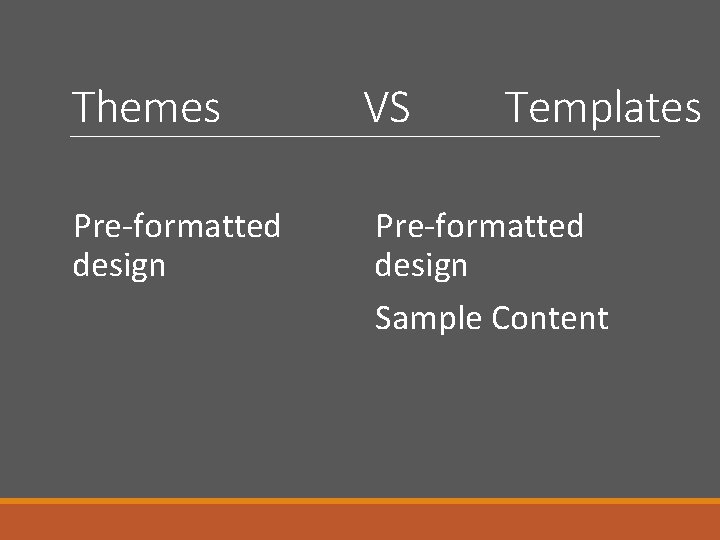
Themes Pre-formatted design VS Templates Pre-formatted design Sample Content
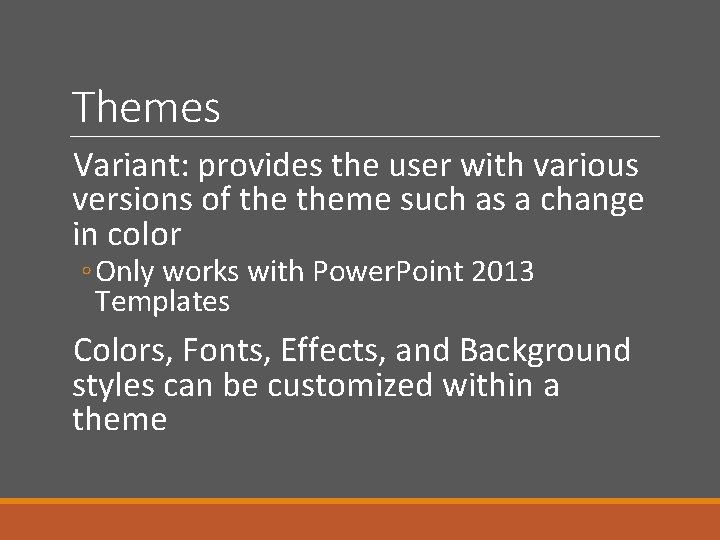
Themes Variant: provides the user with various versions of theme such as a change in color ◦ Only works with Power. Point 2013 Templates Colors, Fonts, Effects, and Background styles can be customized within a theme
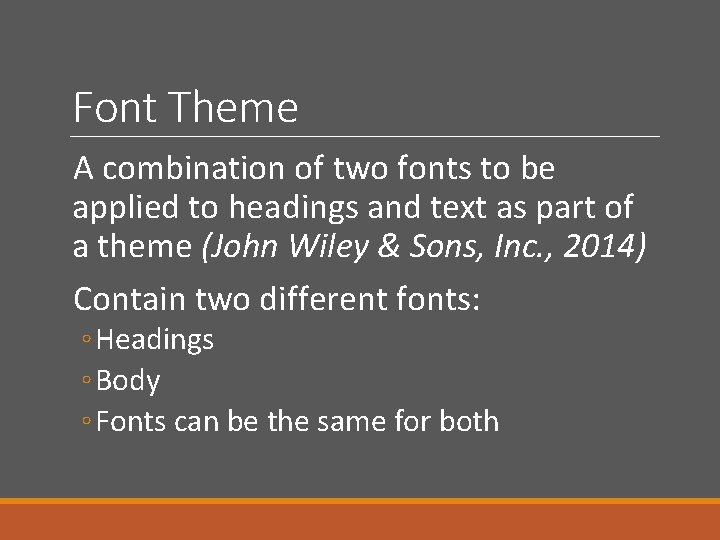
Font Theme A combination of two fonts to be applied to headings and text as part of a theme (John Wiley & Sons, Inc. , 2014) Contain two different fonts: ◦ Headings ◦ Body ◦ Fonts can be the same for both
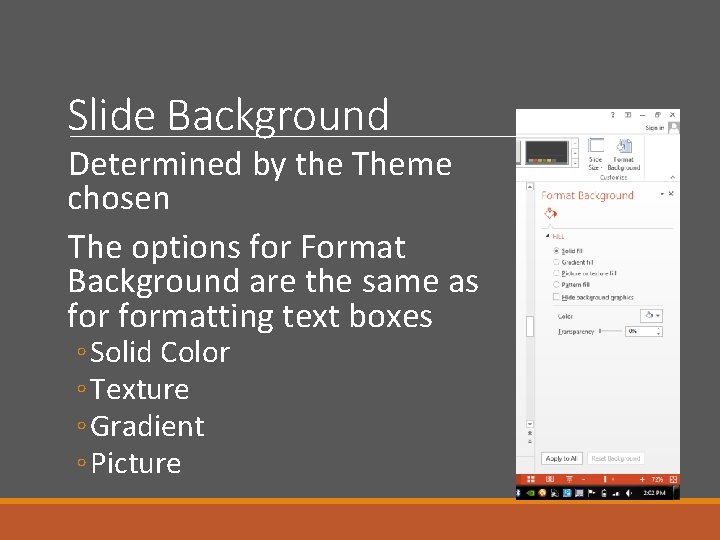
Slide Background Determined by the Theme chosen The options for Format Background are the same as formatting text boxes ◦ Solid Color ◦ Texture ◦ Gradient ◦ Picture

Slide Layouts Determines the positioning and types of placeholders on it (John Wiley & Sons, Inc. , 2012) Home Ribbon > Slides Group
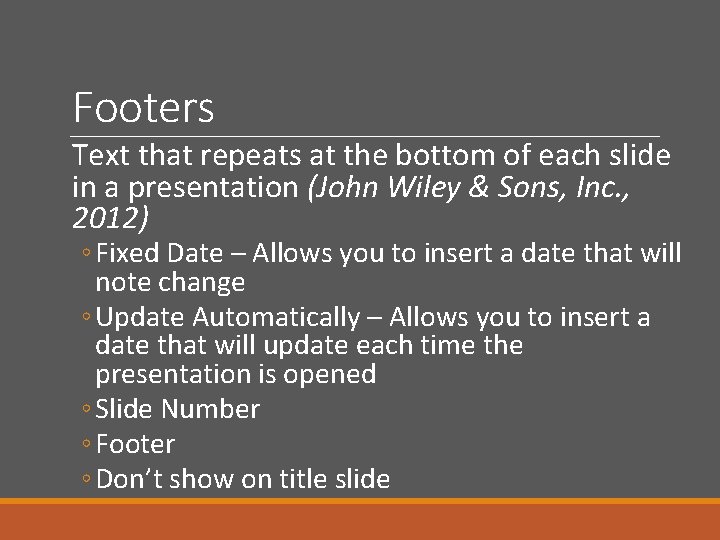
Footers Text that repeats at the bottom of each slide in a presentation (John Wiley & Sons, Inc. , 2012) ◦ Fixed Date – Allows you to insert a date that will note change ◦ Update Automatically – Allows you to insert a date that will update each time the presentation is opened ◦ Slide Number ◦ Footer ◦ Don’t show on title slide
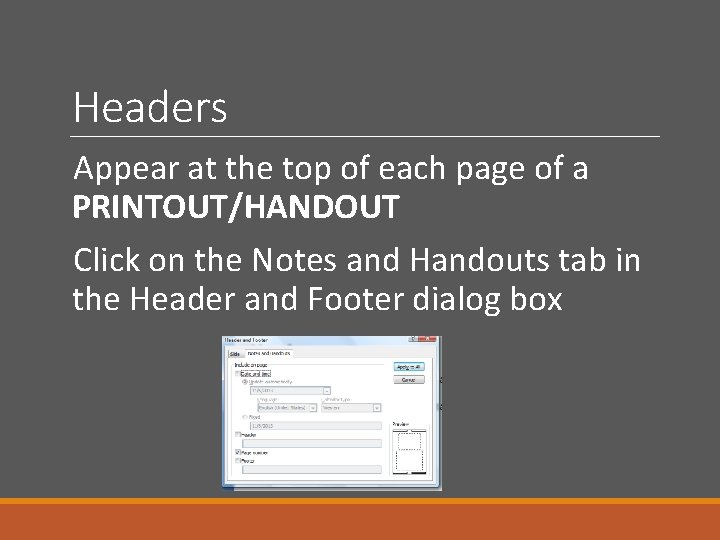
Headers Appear at the top of each page of a PRINTOUT/HANDOUT Click on the Notes and Handouts tab in the Header and Footer dialog box
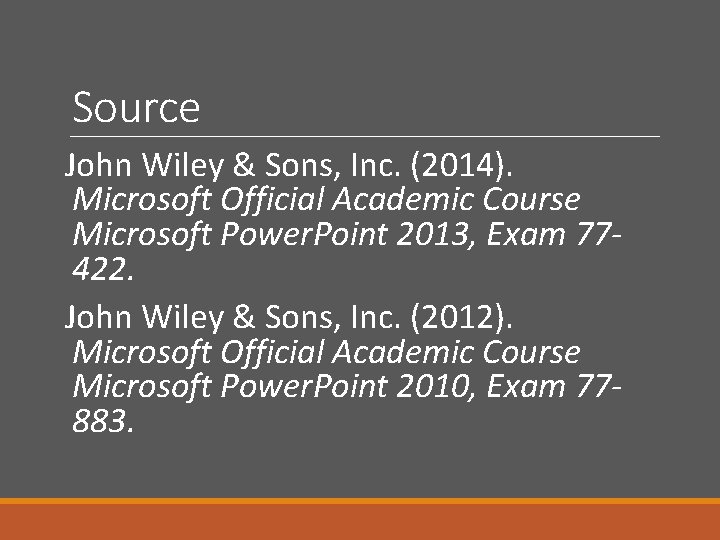
Source John Wiley & Sons, Inc. (2014). Microsoft Official Academic Course Microsoft Power. Point 2013, Exam 77422. John Wiley & Sons, Inc. (2012). Microsoft Official Academic Course Microsoft Power. Point 2010, Exam 77883.