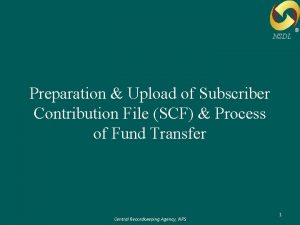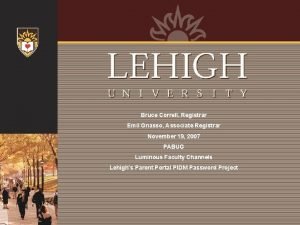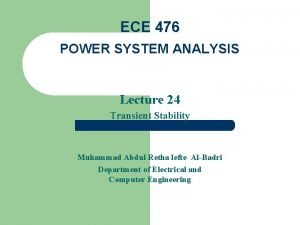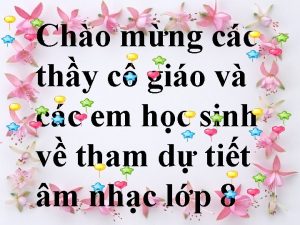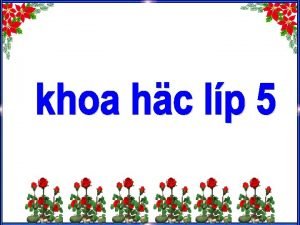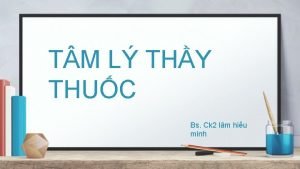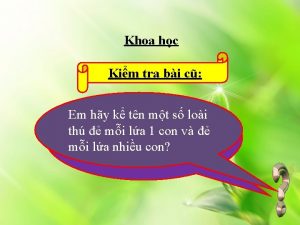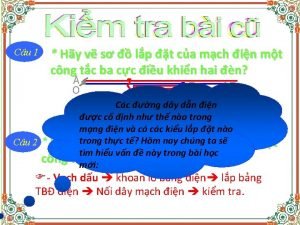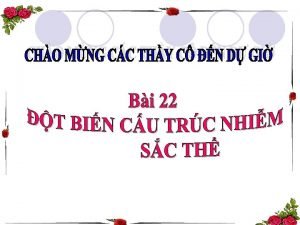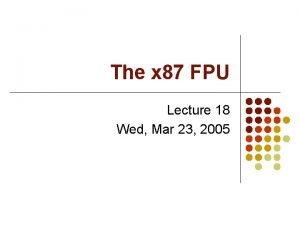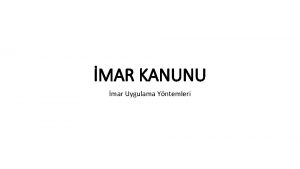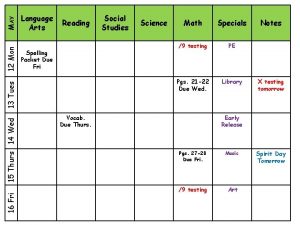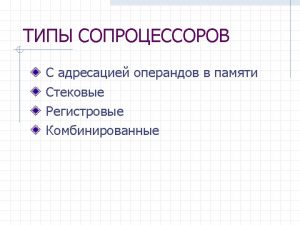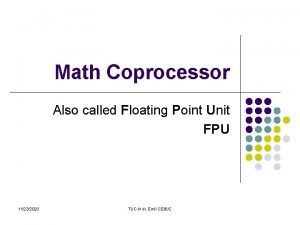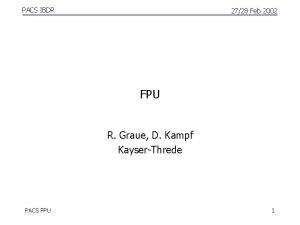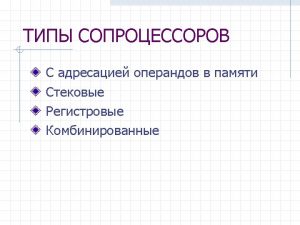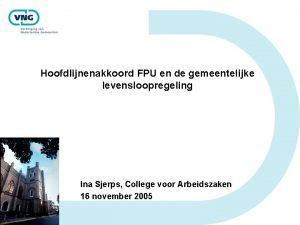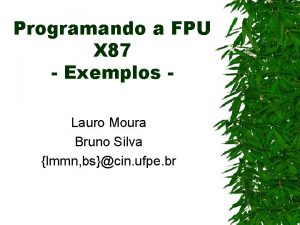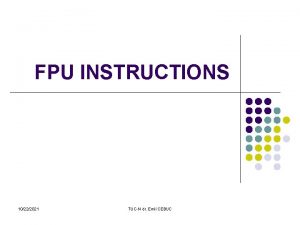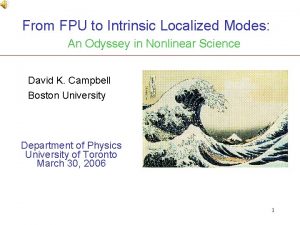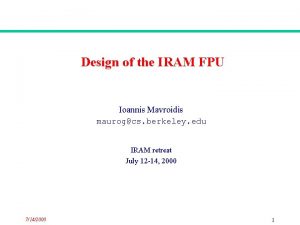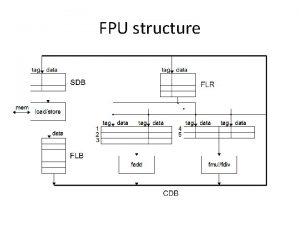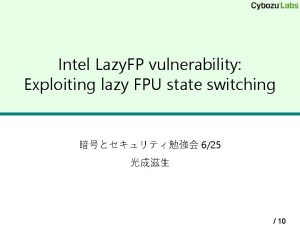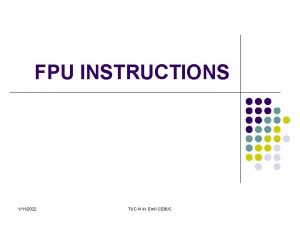The x 87 FPU Lecture 19 Fri Mar

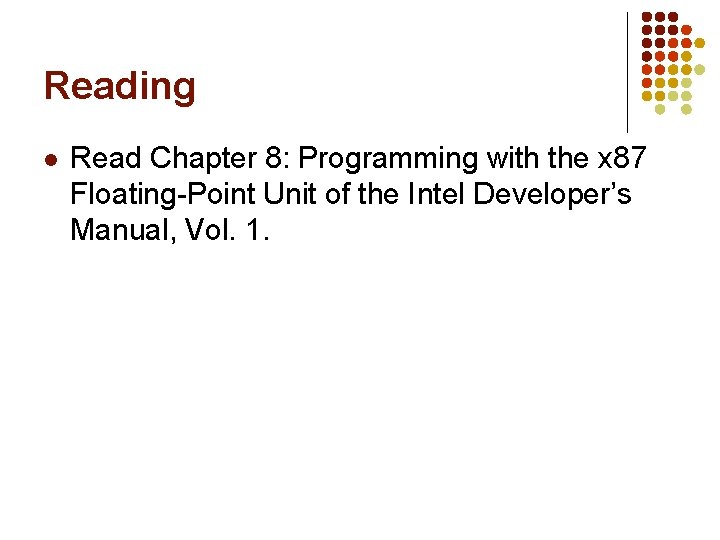
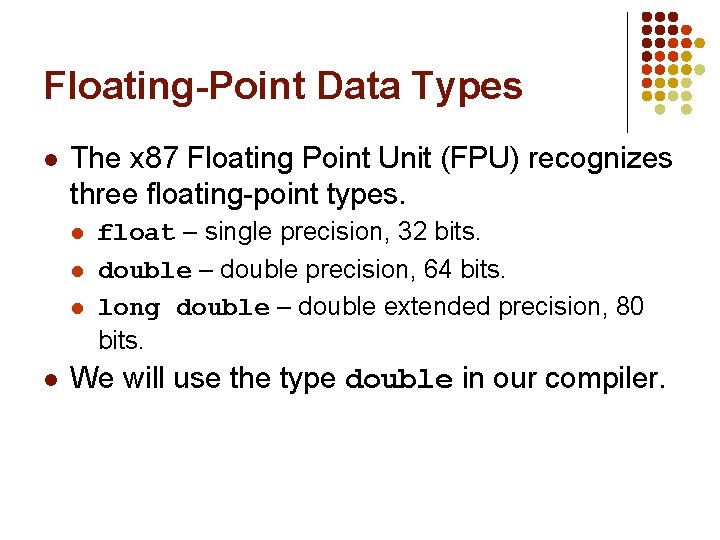
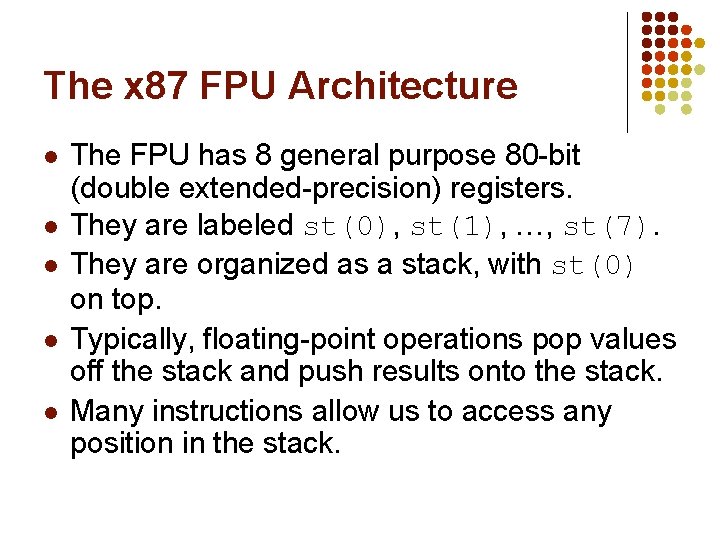
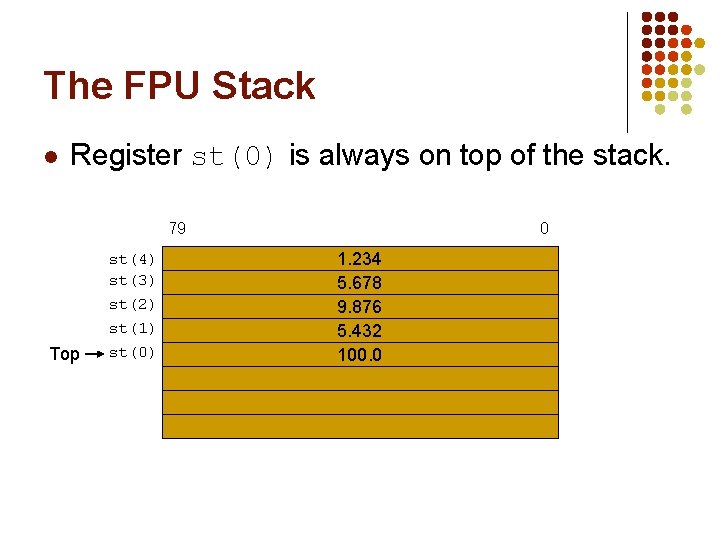
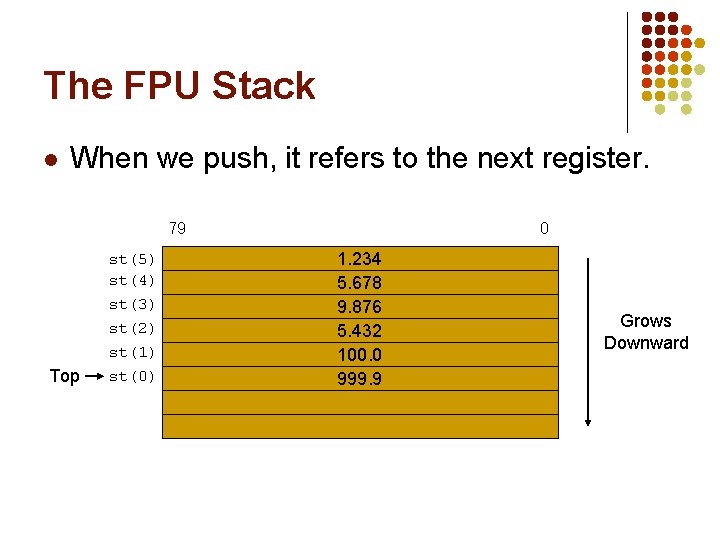
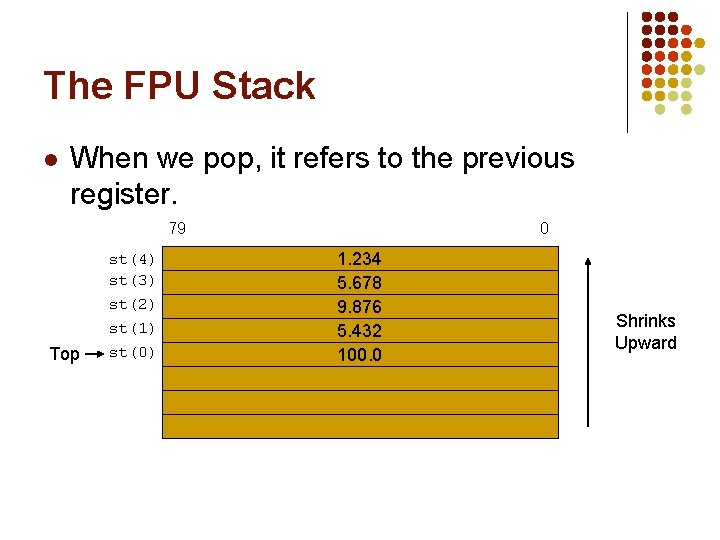
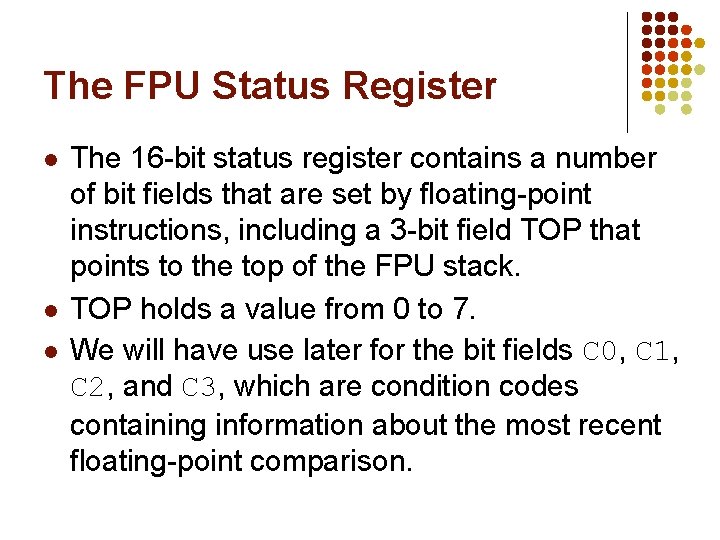
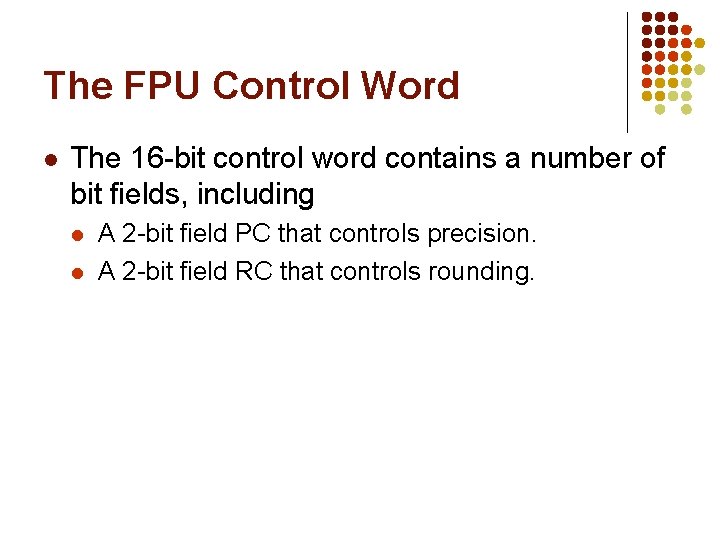
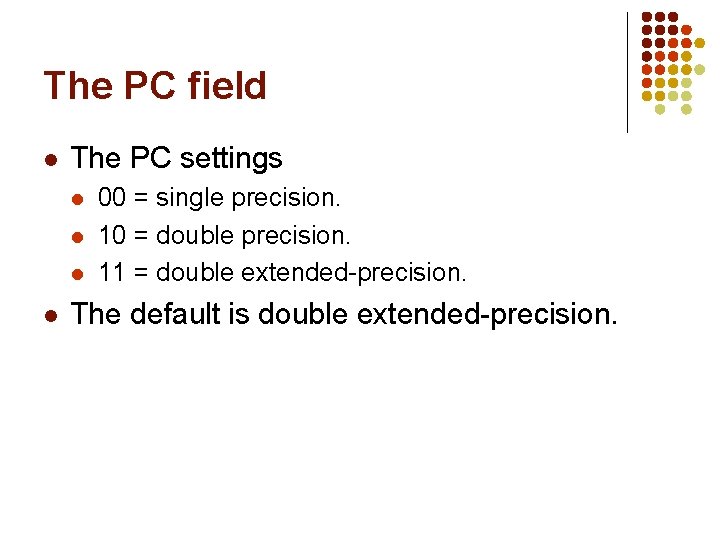
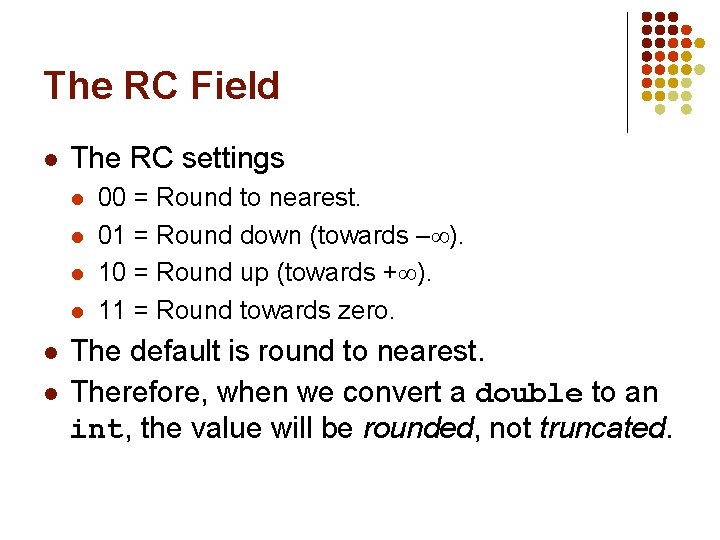
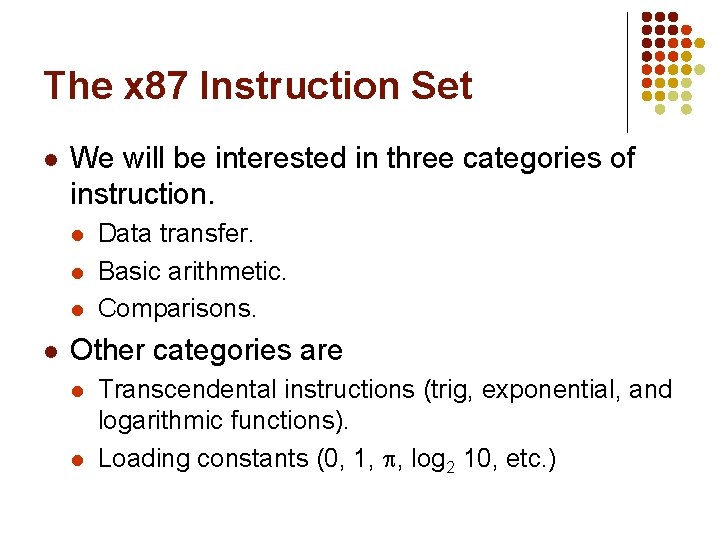

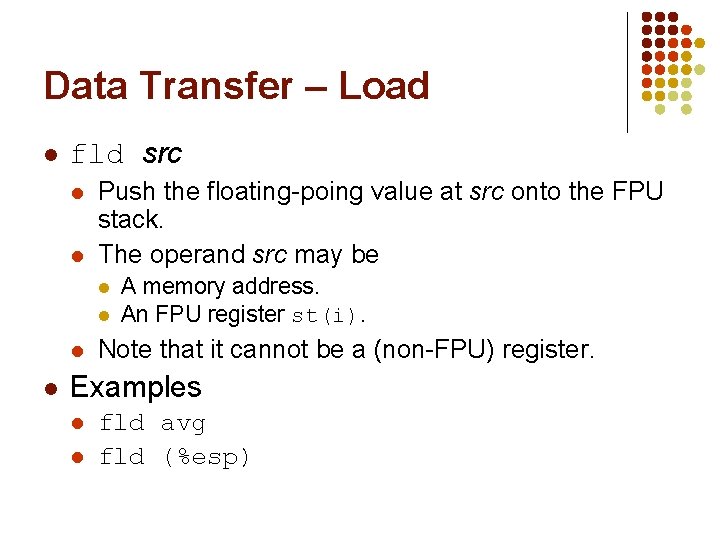
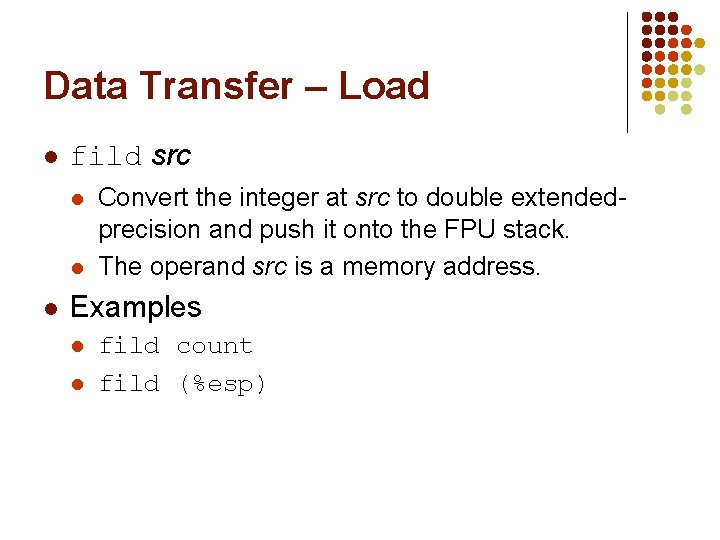
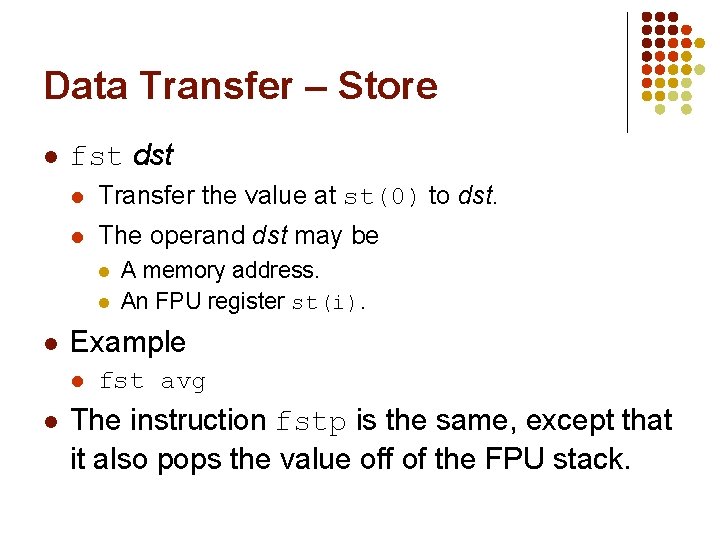
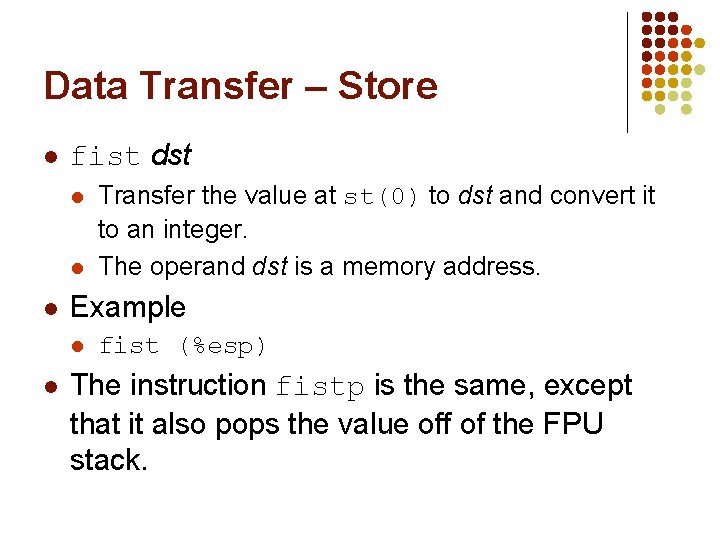
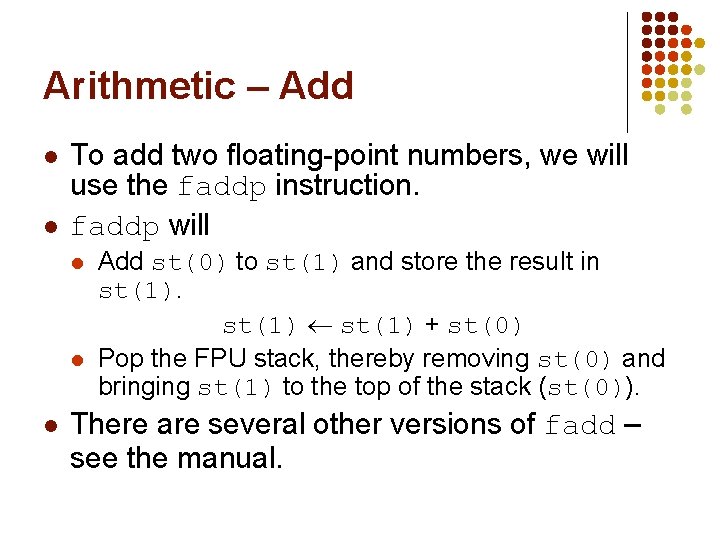
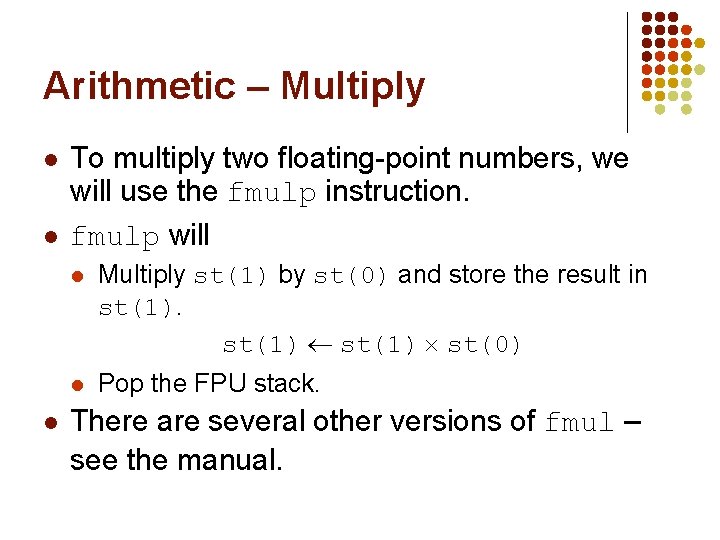
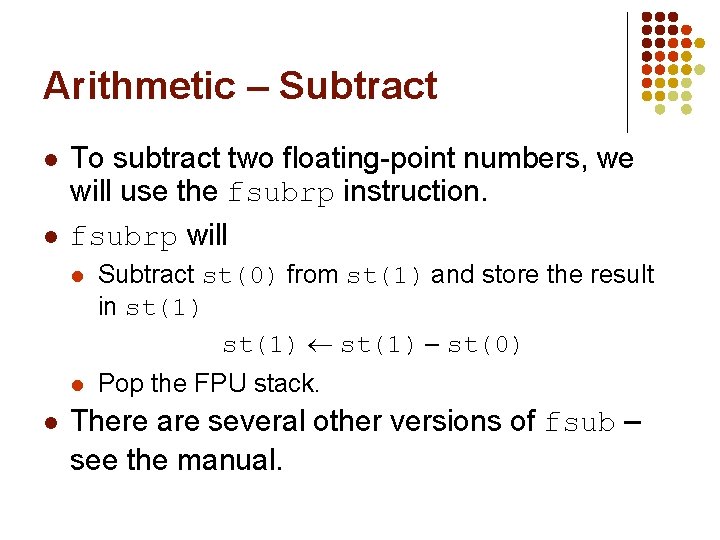
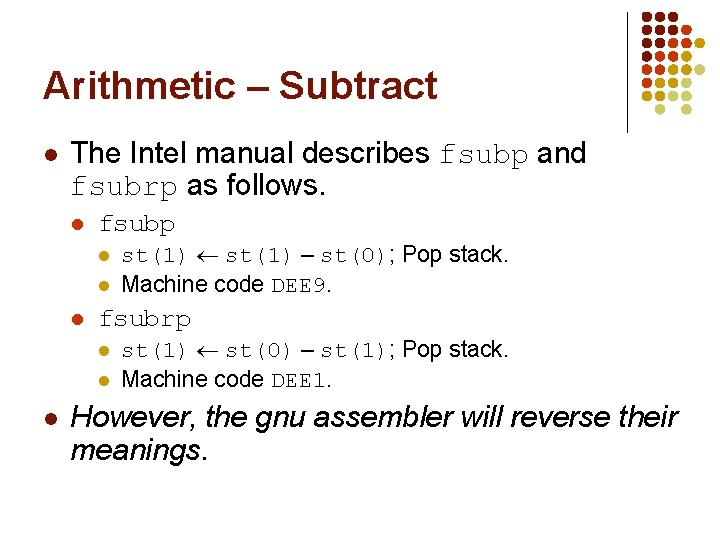
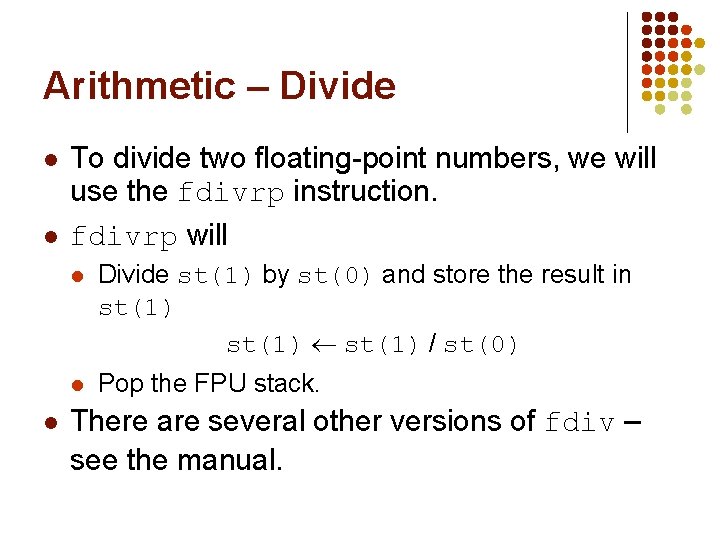
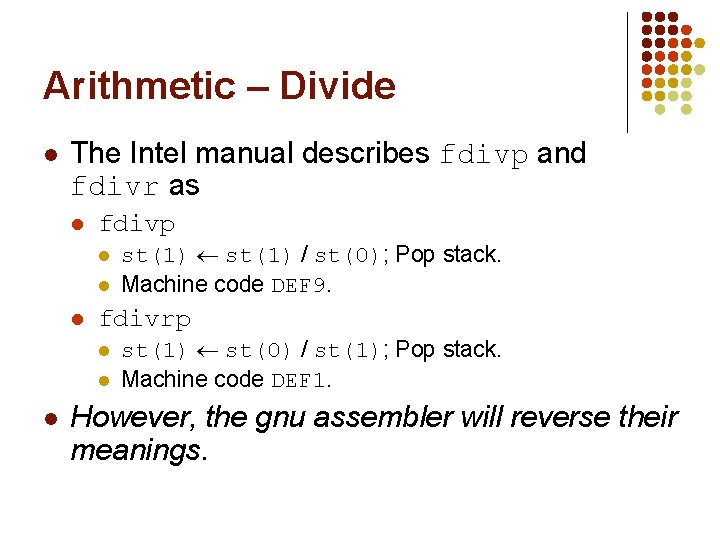
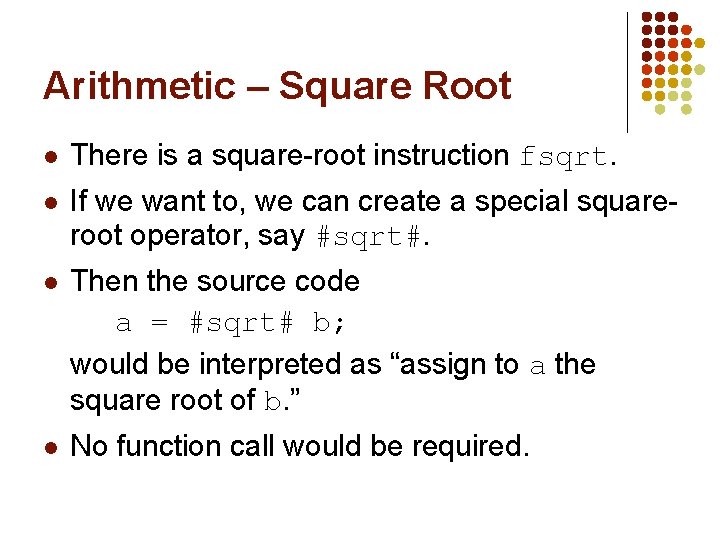
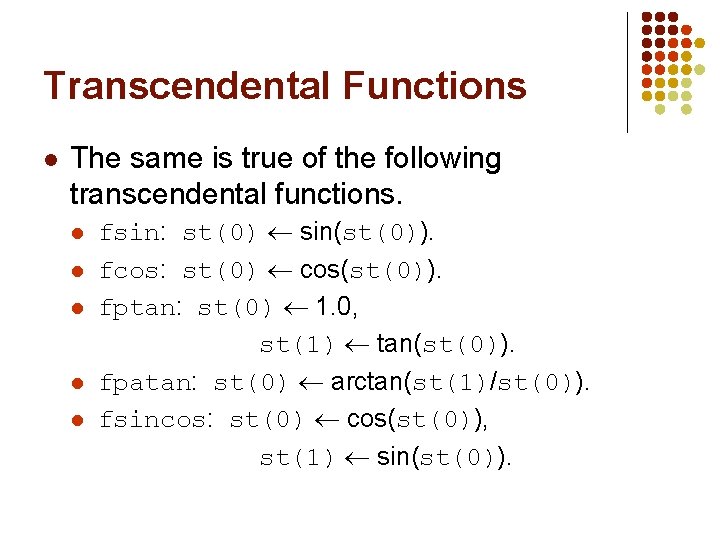
- Slides: 25

The x 87 FPU Lecture 19 Fri, Mar 26, 2004
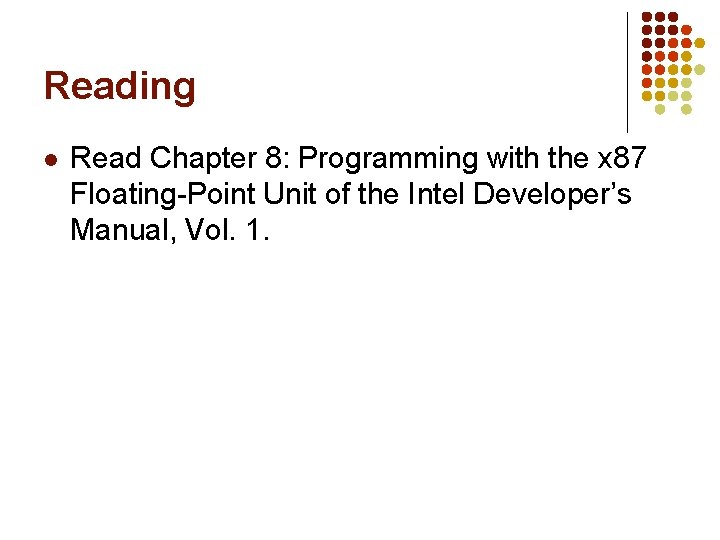
Reading l Read Chapter 8: Programming with the x 87 Floating-Point Unit of the Intel Developer’s Manual, Vol. 1.
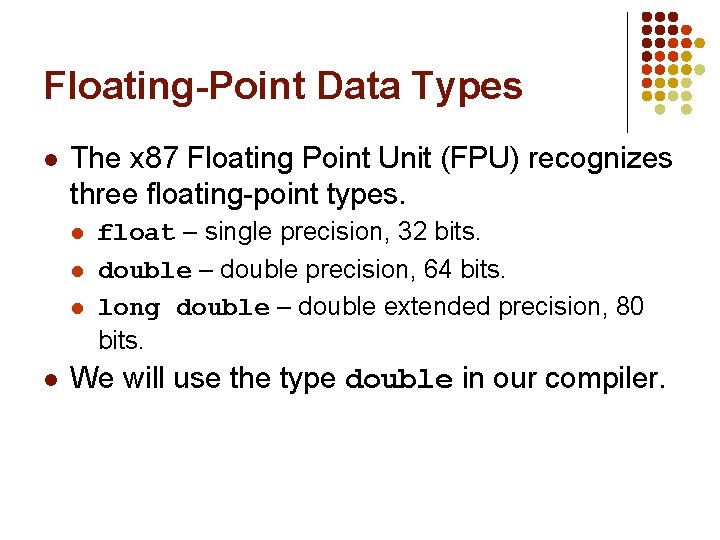
Floating-Point Data Types l The x 87 Floating Point Unit (FPU) recognizes three floating-point types. l l float – single precision, 32 bits. double – double precision, 64 bits. long double – double extended precision, 80 bits. We will use the type double in our compiler.
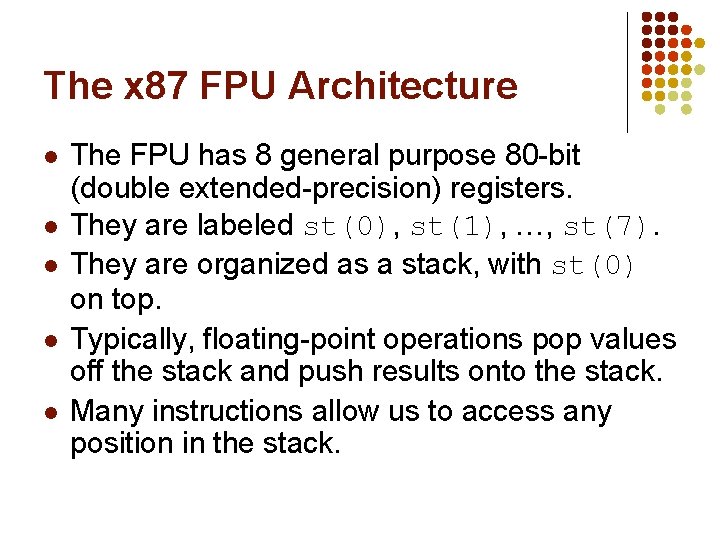
The x 87 FPU Architecture l l l The FPU has 8 general purpose 80 -bit (double extended-precision) registers. They are labeled st(0), st(1), …, st(7). They are organized as a stack, with st(0) on top. Typically, floating-point operations pop values off the stack and push results onto the stack. Many instructions allow us to access any position in the stack.
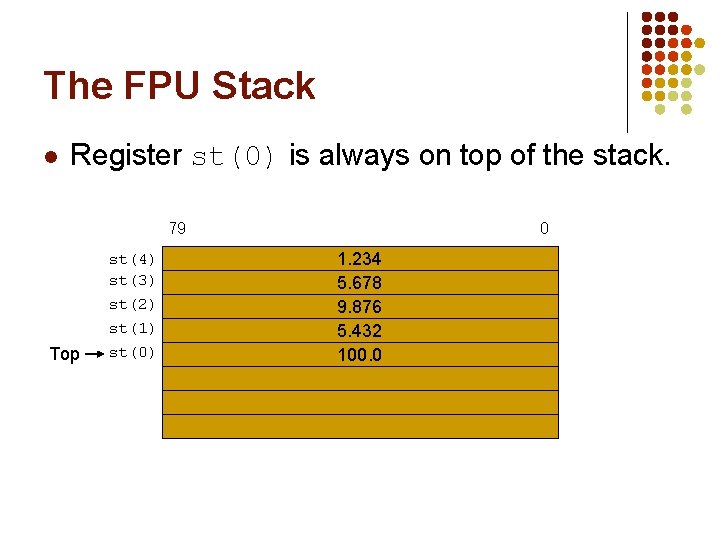
The FPU Stack l Register st(0) is always on top of the stack. 79 Top st(4) st(3) st(2) st(1) st(0) 0 1. 234 5. 678 9. 876 5. 432 100. 0
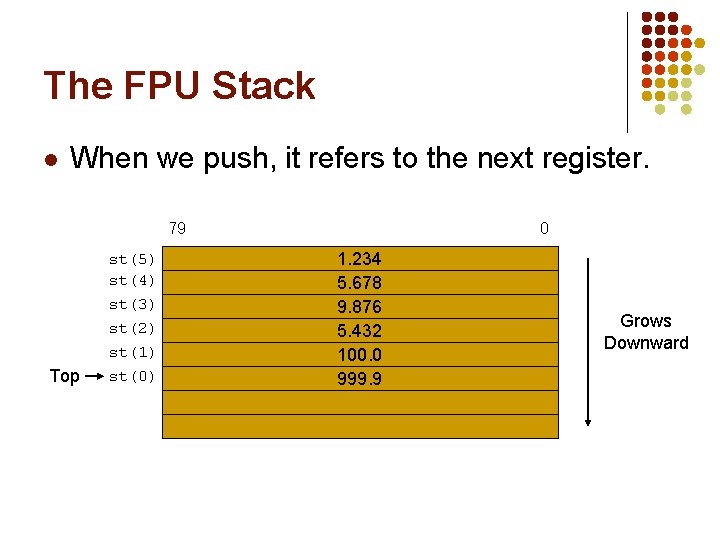
The FPU Stack l When we push, it refers to the next register. 79 Top st(5) st(4) st(3) st(2) st(1) st(0) 0 1. 234 5. 678 9. 876 5. 432 100. 0 999. 9 Grows Downward
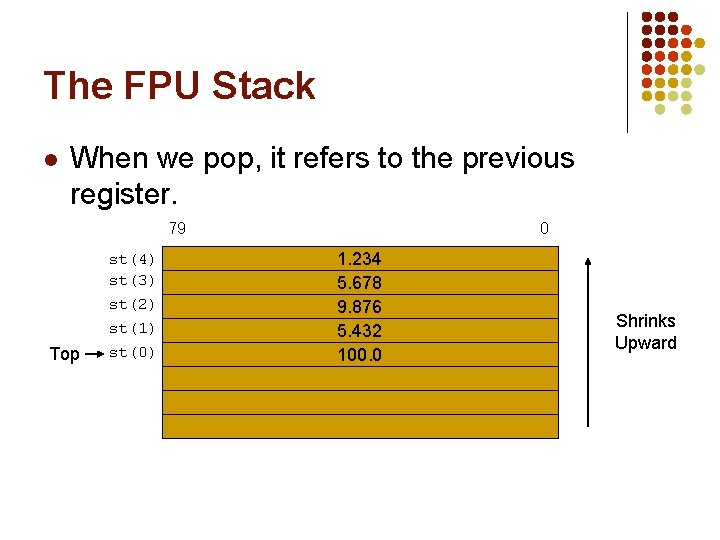
The FPU Stack l When we pop, it refers to the previous register. 79 Top st(4) st(3) st(2) st(1) st(0) 0 1. 234 5. 678 9. 876 5. 432 100. 0 Shrinks Upward
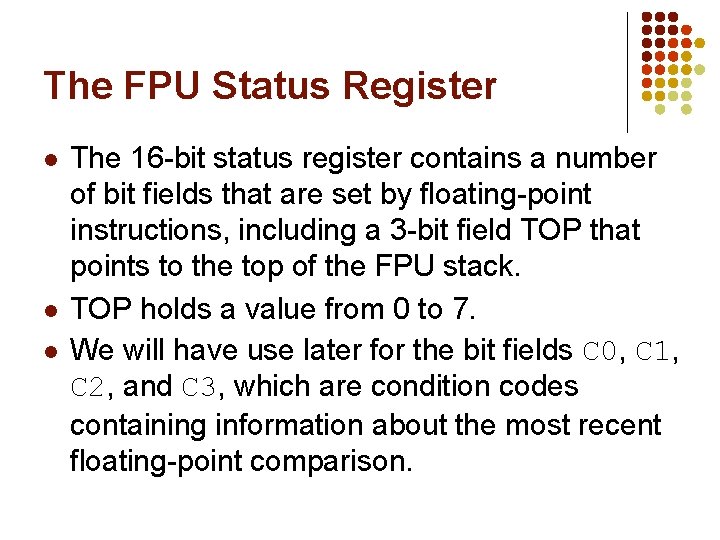
The FPU Status Register l l l The 16 -bit status register contains a number of bit fields that are set by floating-point instructions, including a 3 -bit field TOP that points to the top of the FPU stack. TOP holds a value from 0 to 7. We will have use later for the bit fields C 0, C 1, C 2, and C 3, which are condition codes containing information about the most recent floating-point comparison.
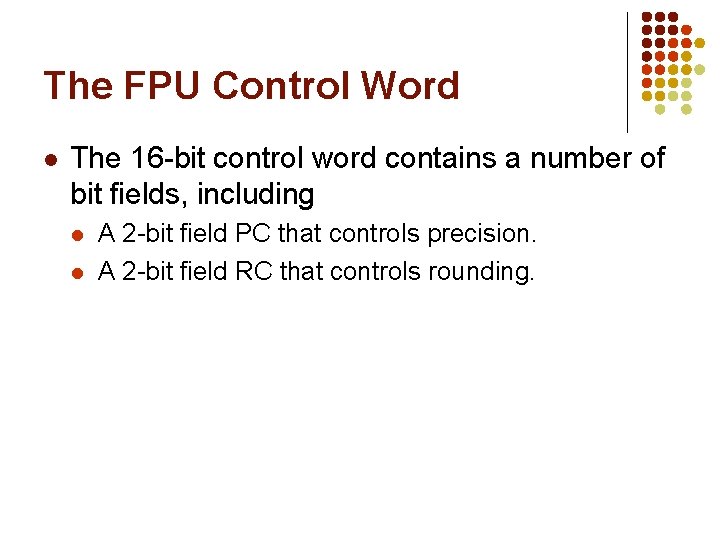
The FPU Control Word l The 16 -bit control word contains a number of bit fields, including l l A 2 -bit field PC that controls precision. A 2 -bit field RC that controls rounding.
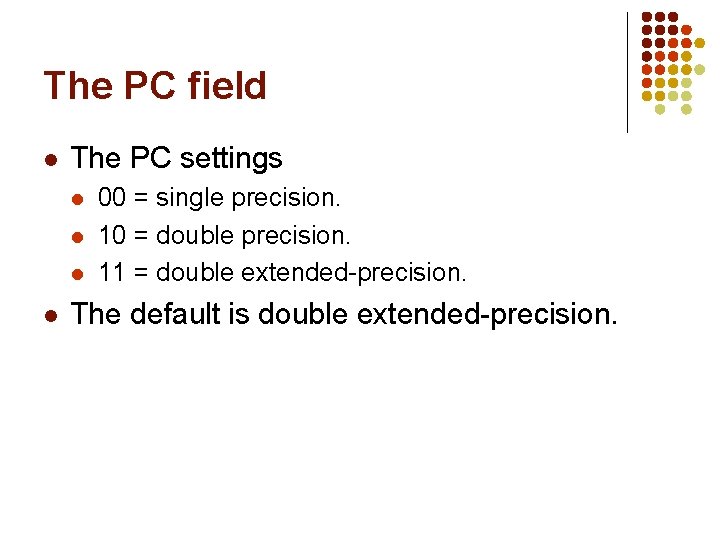
The PC field l The PC settings l l 00 = single precision. 10 = double precision. 11 = double extended-precision. The default is double extended-precision.
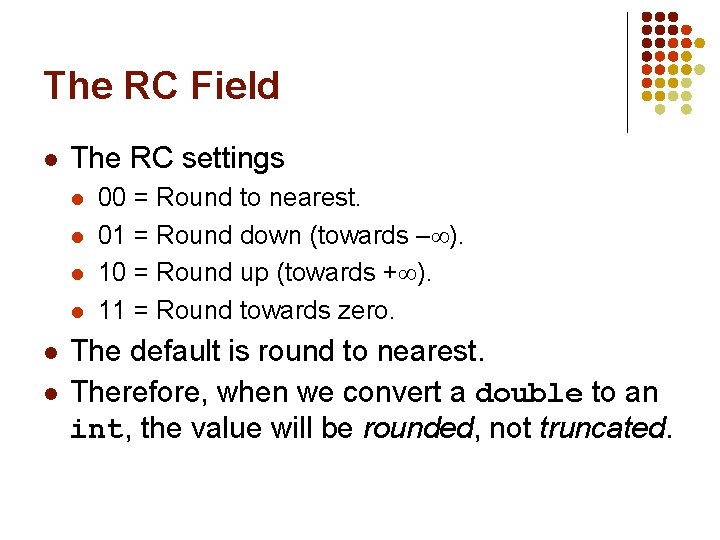
The RC Field l The RC settings l l l 00 = Round to nearest. 01 = Round down (towards – ). 10 = Round up (towards + ). 11 = Round towards zero. The default is round to nearest. Therefore, when we convert a double to an int, the value will be rounded, not truncated.
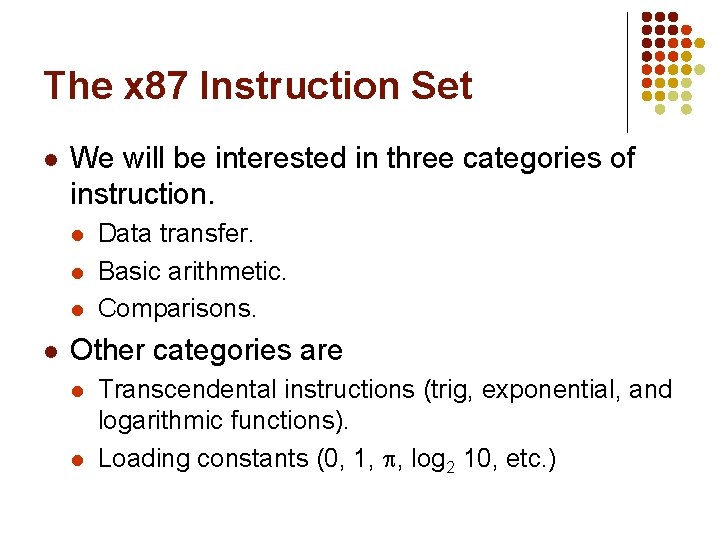
The x 87 Instruction Set l We will be interested in three categories of instruction. l l Data transfer. Basic arithmetic. Comparisons. Other categories are l l Transcendental instructions (trig, exponential, and logarithmic functions). Loading constants (0, 1, , log 2 10, etc. )

The x 87 Instruction Set l Many FPU instructions come in two versions. l l The basic instruction: Fxxx. The same instruction, followed by popping the FPU stack: Fxxx. P.
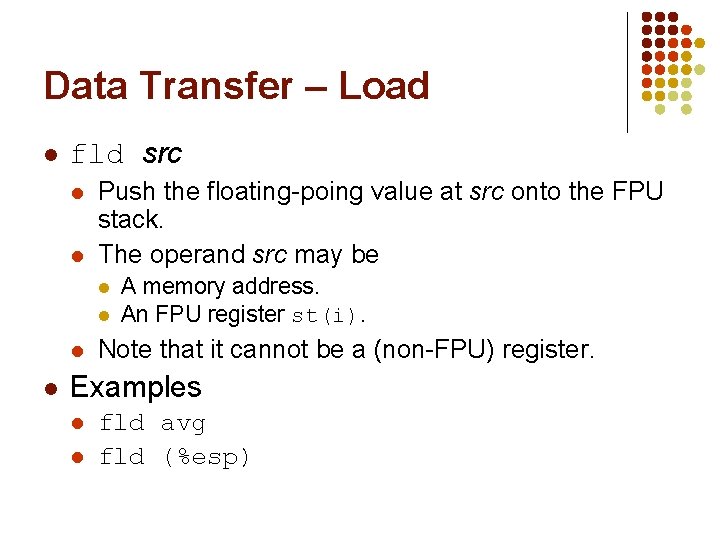
Data Transfer – Load l fld src l l Push the floating-poing value at src onto the FPU stack. The operand src may be l l A memory address. An FPU register st(i). Note that it cannot be a (non-FPU) register. Examples l l fld avg fld (%esp)
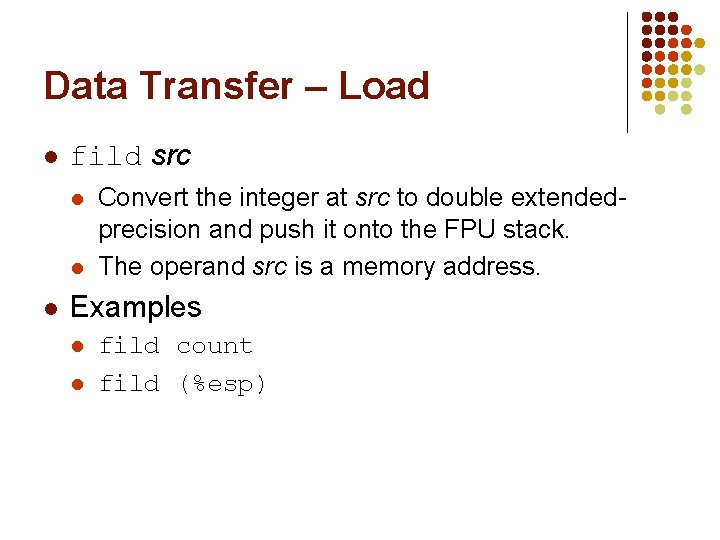
Data Transfer – Load l fild src l l l Convert the integer at src to double extendedprecision and push it onto the FPU stack. The operand src is a memory address. Examples l l fild count fild (%esp)
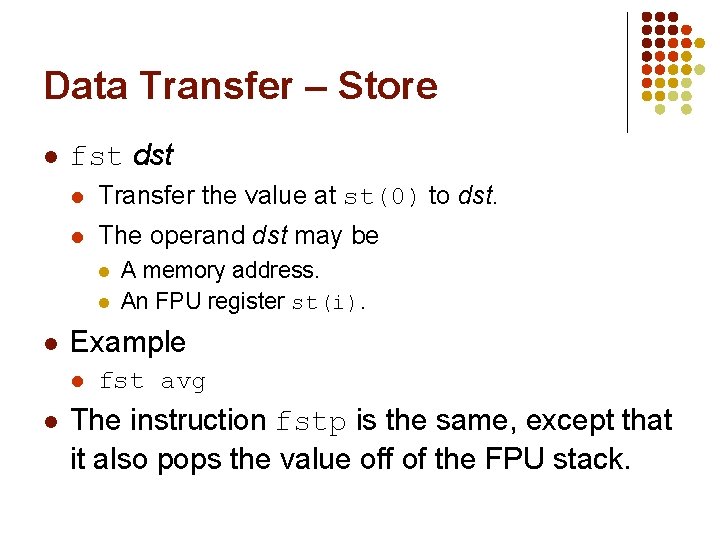
Data Transfer – Store l fst dst l Transfer the value at st(0) to dst. l The operand dst may be l l l Example l l A memory address. An FPU register st(i). fst avg The instruction fstp is the same, except that it also pops the value off of the FPU stack.
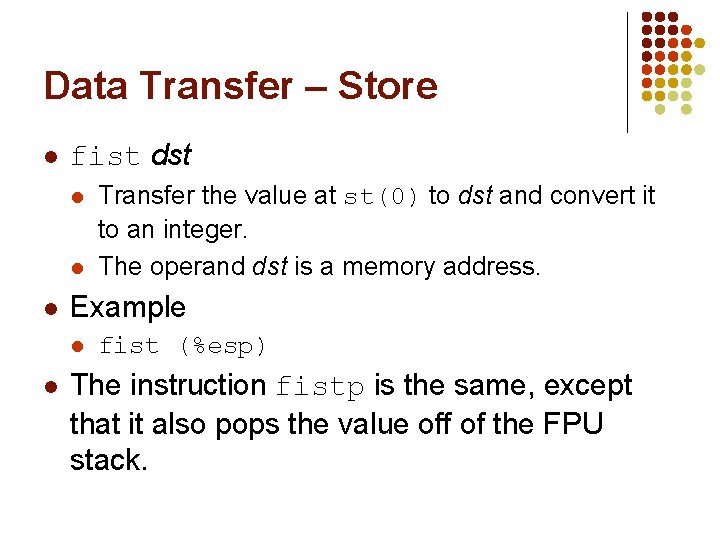
Data Transfer – Store l fist dst l l l Example l l Transfer the value at st(0) to dst and convert it to an integer. The operand dst is a memory address. fist (%esp) The instruction fistp is the same, except that it also pops the value off of the FPU stack.
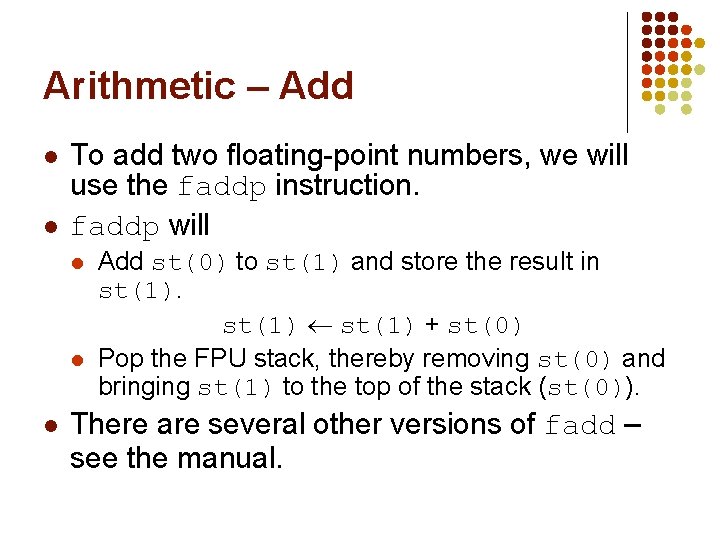
Arithmetic – Add l l To add two floating-point numbers, we will use the faddp instruction. faddp will l Add st(0) to st(1) and store the result in st(1) + st(0) Pop the FPU stack, thereby removing st(0) and bringing st(1) to the top of the stack (st(0)). There are several other versions of fadd – see the manual.
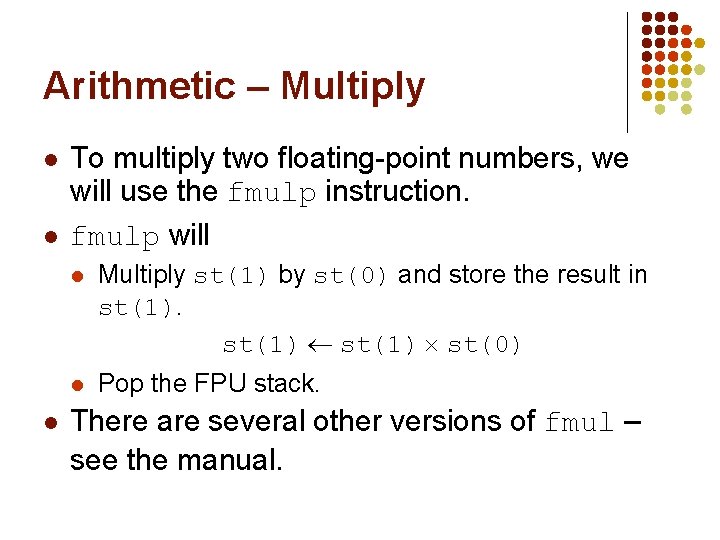
Arithmetic – Multiply l l l To multiply two floating-point numbers, we will use the fmulp instruction. fmulp will l Multiply st(1) by st(0) and store the result in st(1) st(0) l Pop the FPU stack. There are several other versions of fmul – see the manual.
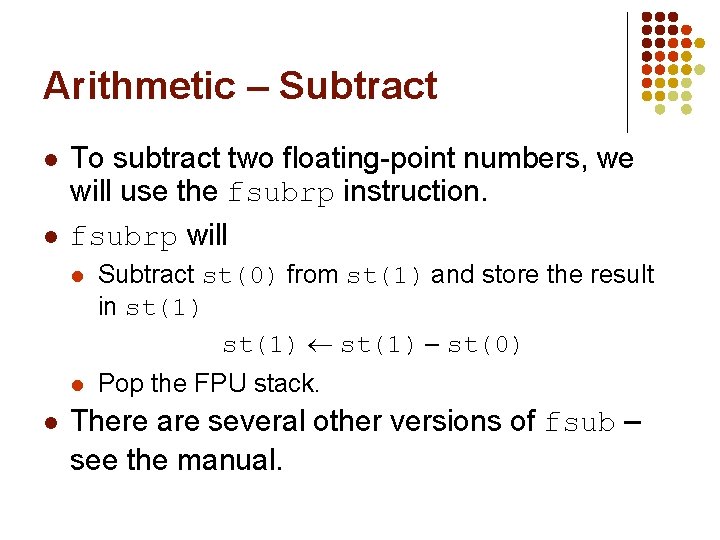
Arithmetic – Subtract l l l To subtract two floating-point numbers, we will use the fsubrp instruction. fsubrp will l Subtract st(0) from st(1) and store the result in st(1) – st(0) l Pop the FPU stack. There are several other versions of fsub – see the manual.
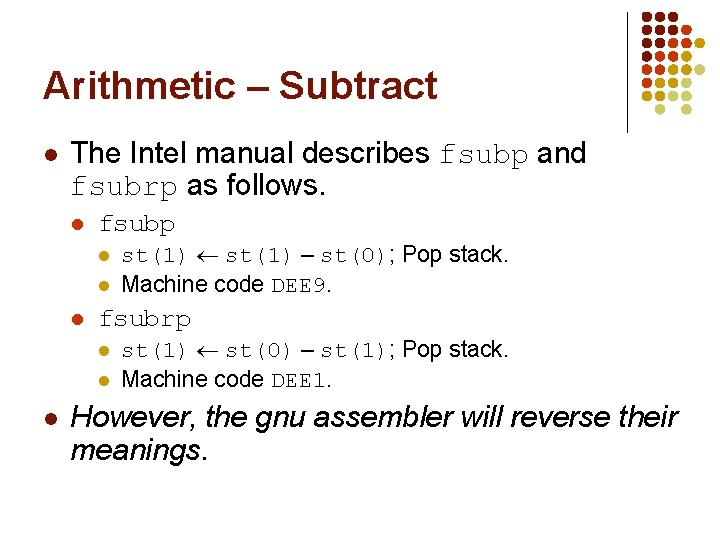
Arithmetic – Subtract l The Intel manual describes fsubp and fsubrp as follows. l fsubp l l l fsubrp l l l st(1) – st(0); Pop stack. Machine code DEE 9. st(1) st(0) – st(1); Pop stack. Machine code DEE 1. However, the gnu assembler will reverse their meanings.
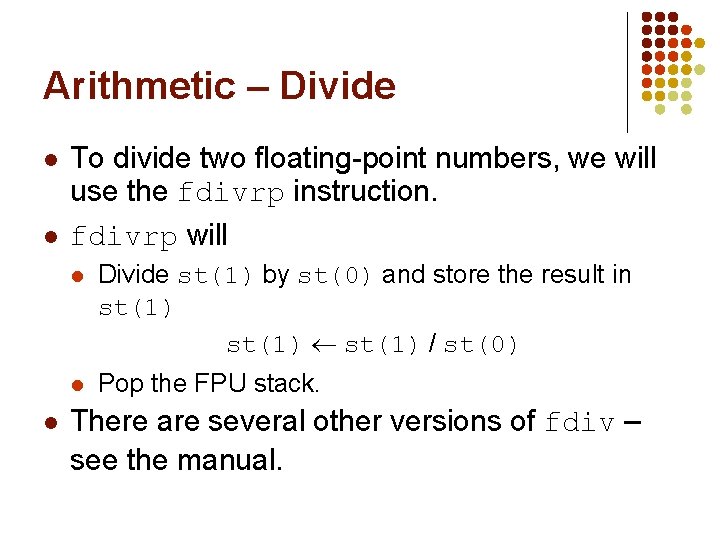
Arithmetic – Divide l l l To divide two floating-point numbers, we will use the fdivrp instruction. fdivrp will l Divide st(1) by st(0) and store the result in st(1) / st(0) l Pop the FPU stack. There are several other versions of fdiv – see the manual.
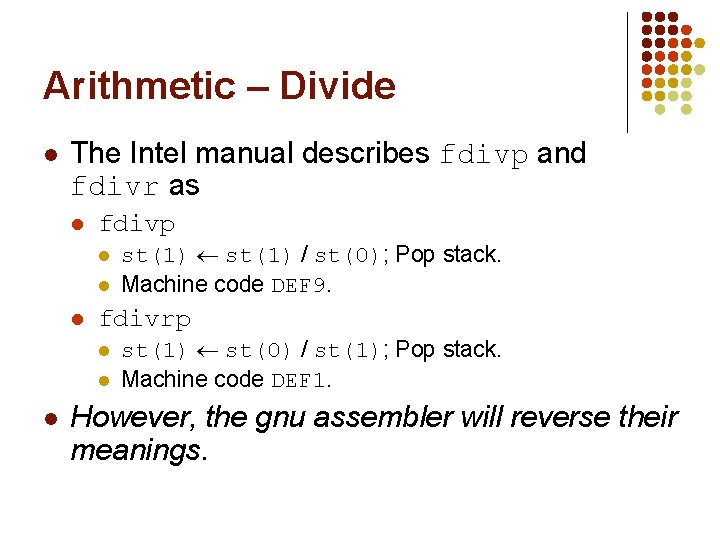
Arithmetic – Divide l The Intel manual describes fdivp and fdivr as l fdivp l l l fdivrp l l l st(1) / st(0); Pop stack. Machine code DEF 9. st(1) st(0) / st(1); Pop stack. Machine code DEF 1. However, the gnu assembler will reverse their meanings.
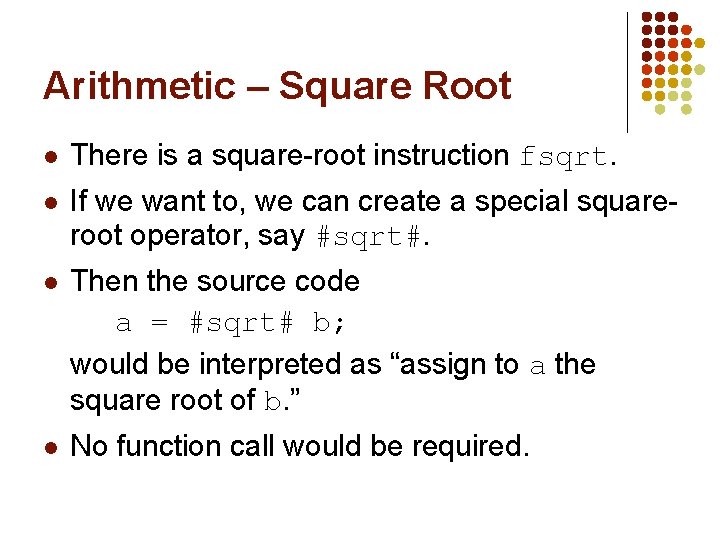
Arithmetic – Square Root l There is a square-root instruction fsqrt. l If we want to, we can create a special squareroot operator, say #sqrt#. l Then the source code a = #sqrt# b; would be interpreted as “assign to a the square root of b. ” l No function call would be required.
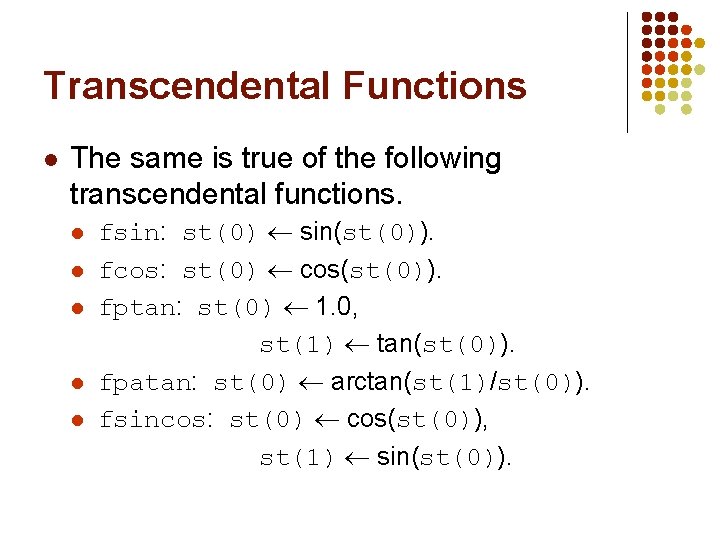
Transcendental Functions l The same is true of the following transcendental functions. l l l fsin: st(0) sin(st(0)). fcos: st(0) cos(st(0)). fptan: st(0) 1. 0, st(1) tan(st(0)). fpatan: st(0) arctan(st(1)/st(0)). fsincos: st(0) cos(st(0)), st(1) sin(st(0)).
 Fpu & fvu software download
Fpu & fvu software download Fpu registrar
Fpu registrar Sunbird central fpu
Sunbird central fpu 01:640:244 lecture notes - lecture 15: plat, idah, farad
01:640:244 lecture notes - lecture 15: plat, idah, farad Thế nào là giọng cùng tên? *
Thế nào là giọng cùng tên? * Voi kéo gỗ như thế nào
Voi kéo gỗ như thế nào Thẻ vin
Thẻ vin Thơ thất ngôn tứ tuyệt đường luật
Thơ thất ngôn tứ tuyệt đường luật Hươu thường đẻ mỗi lứa mấy con
Hươu thường đẻ mỗi lứa mấy con Thế nào là hệ số cao nhất
Thế nào là hệ số cao nhất Diễn thế sinh thái là
Diễn thế sinh thái là Slidetodoc
Slidetodoc Vẽ hình chiếu vuông góc của vật thể sau
Vẽ hình chiếu vuông góc của vật thể sau Làm thế nào để 102-1=99
Làm thế nào để 102-1=99 Lời thề hippocrates
Lời thề hippocrates Vẽ hình chiếu đứng bằng cạnh của vật thể
Vẽ hình chiếu đứng bằng cạnh của vật thể Glasgow thang điểm
Glasgow thang điểm đại từ thay thế
đại từ thay thế Quá trình desamine hóa có thể tạo ra
Quá trình desamine hóa có thể tạo ra Khi nào hổ con có thể sống độc lập
Khi nào hổ con có thể sống độc lập Thế nào là mạng điện lắp đặt kiểu nổi
Thế nào là mạng điện lắp đặt kiểu nổi Các châu lục và đại dương trên thế giới
Các châu lục và đại dương trên thế giới Các loại đột biến cấu trúc nhiễm sắc thể
Các loại đột biến cấu trúc nhiễm sắc thể Biện pháp chống mỏi cơ
Biện pháp chống mỏi cơ Bổ thể
Bổ thể Phản ứng thế ankan
Phản ứng thế ankan