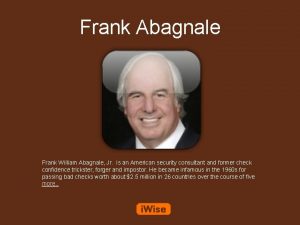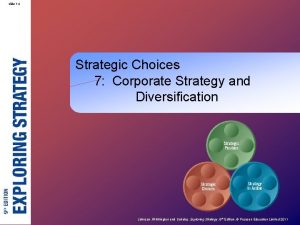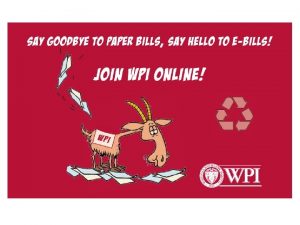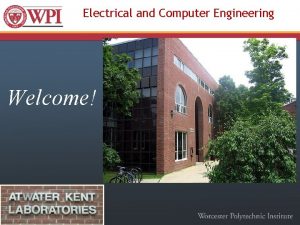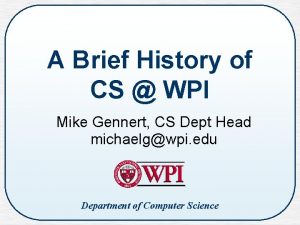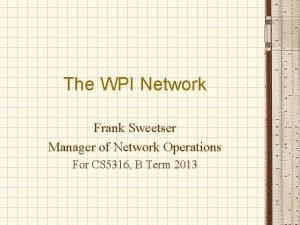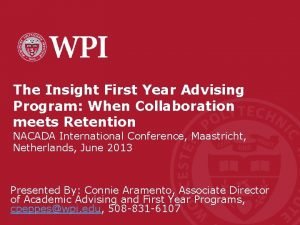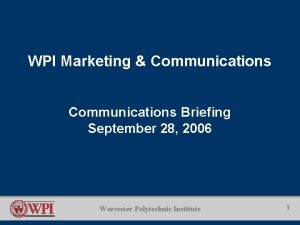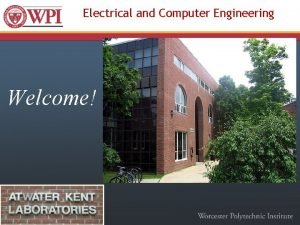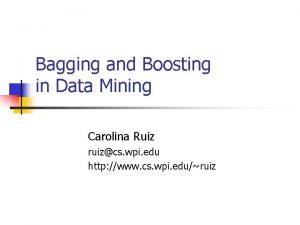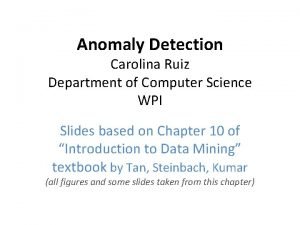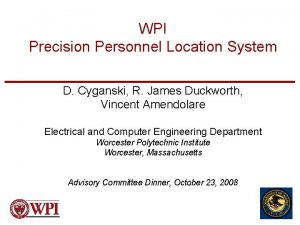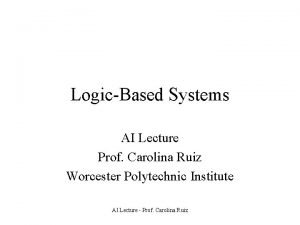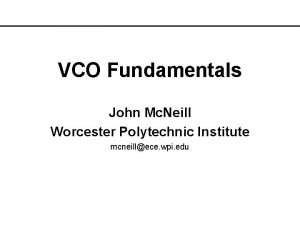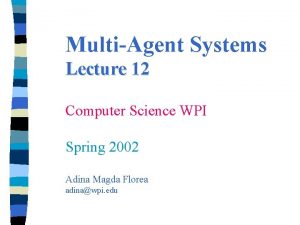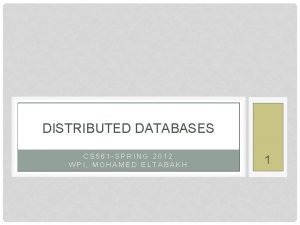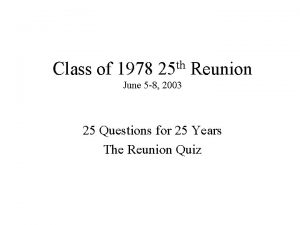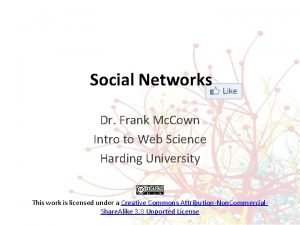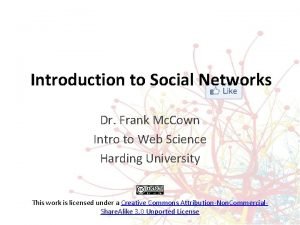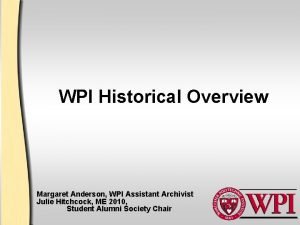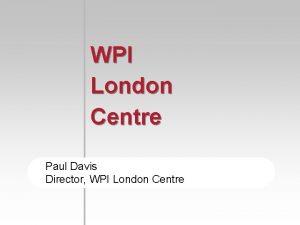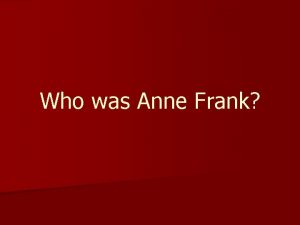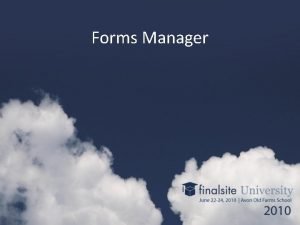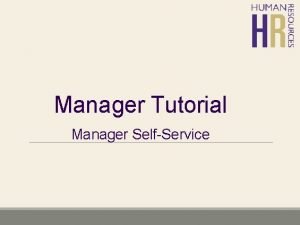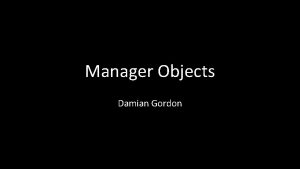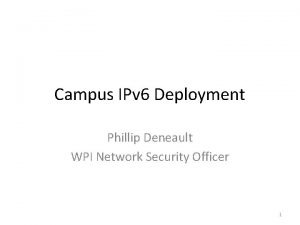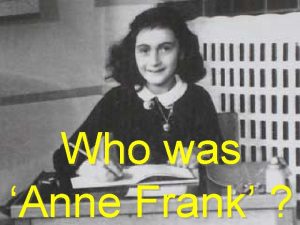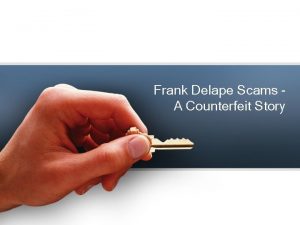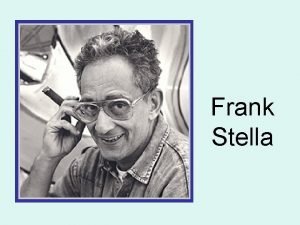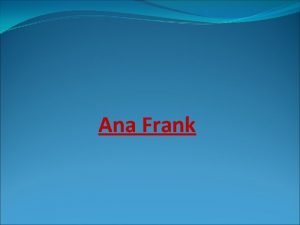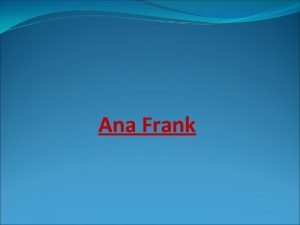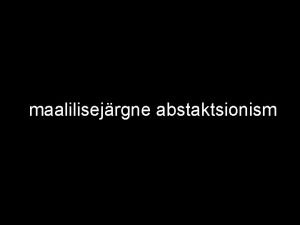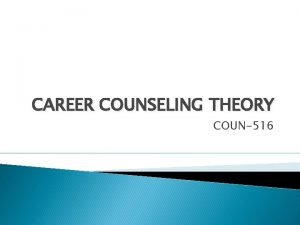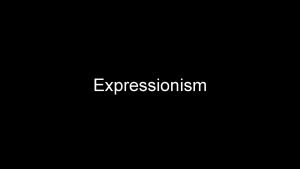The WPI Network Frank Sweetser Manager of Network
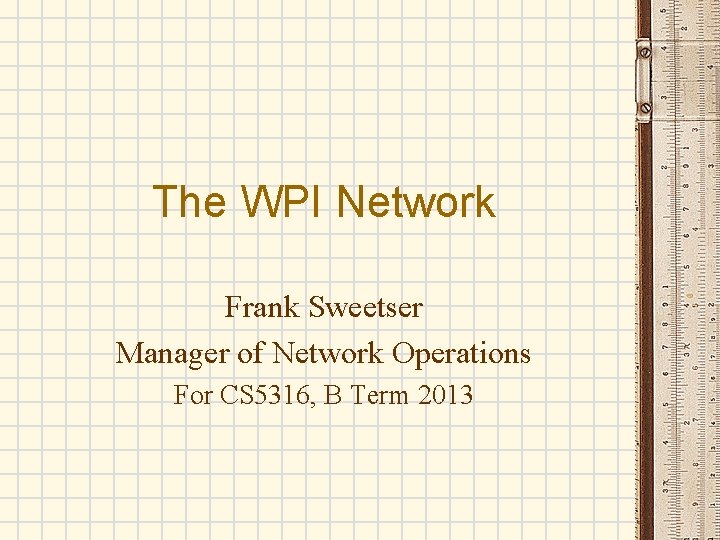
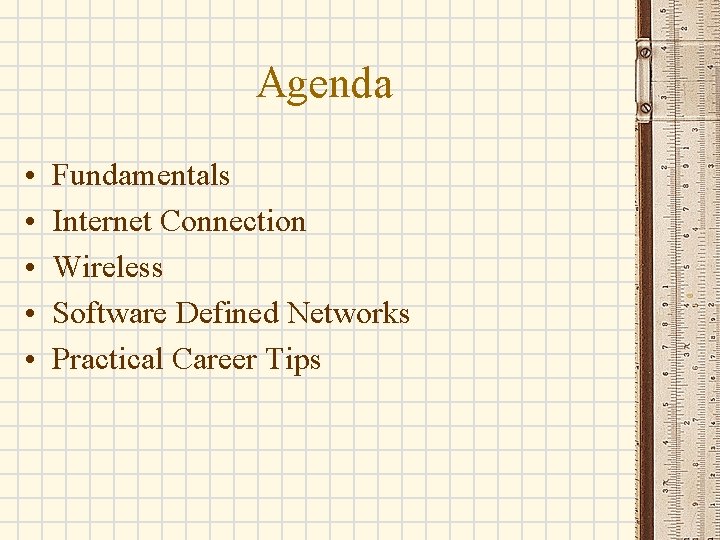

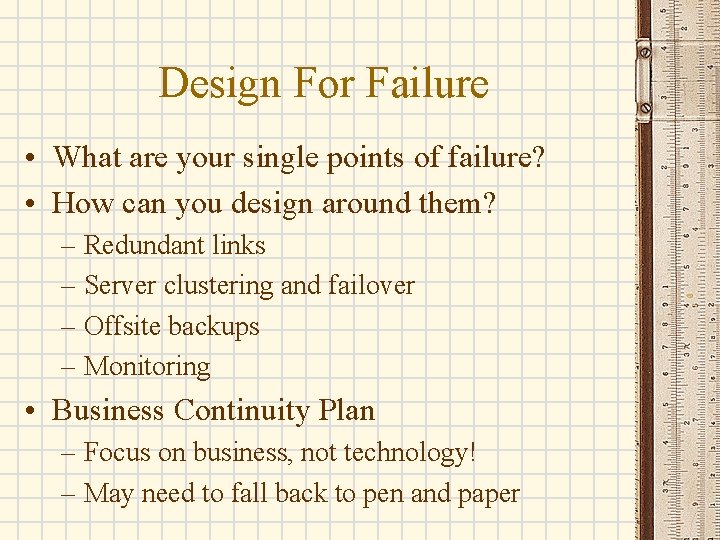
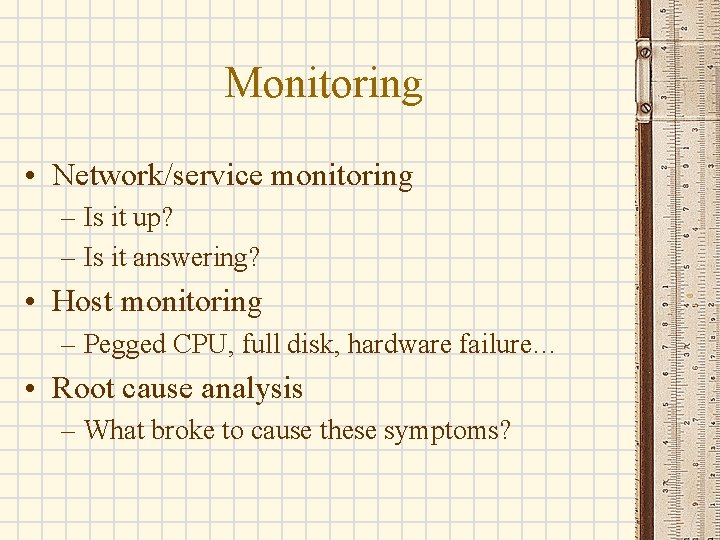
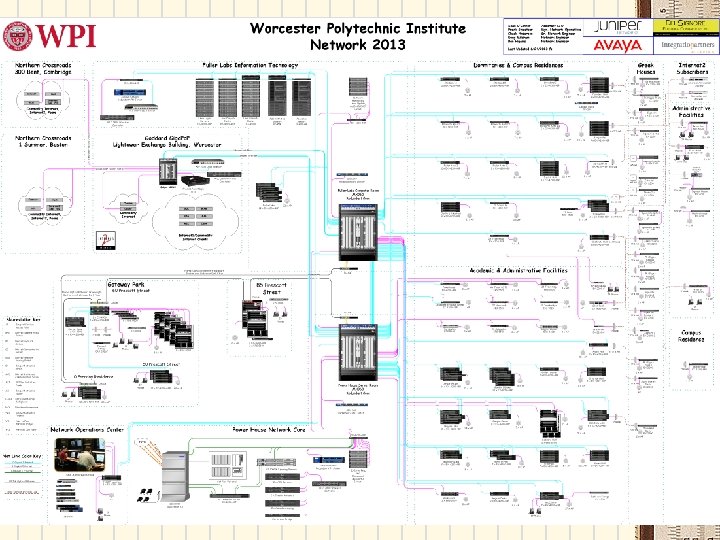

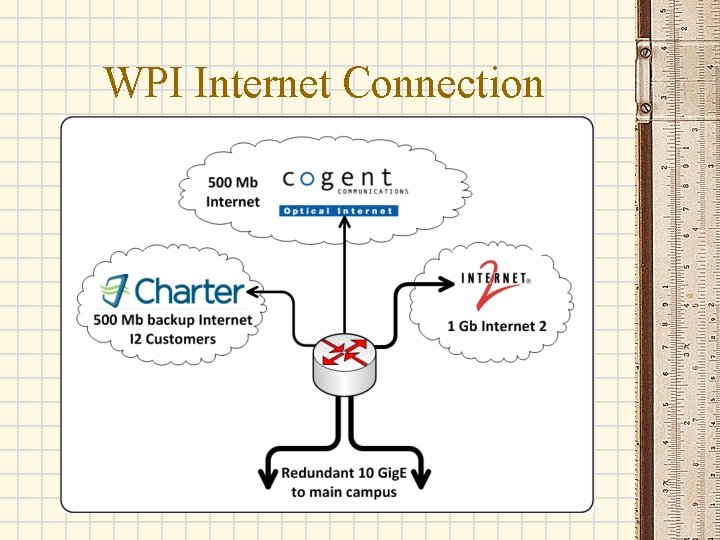

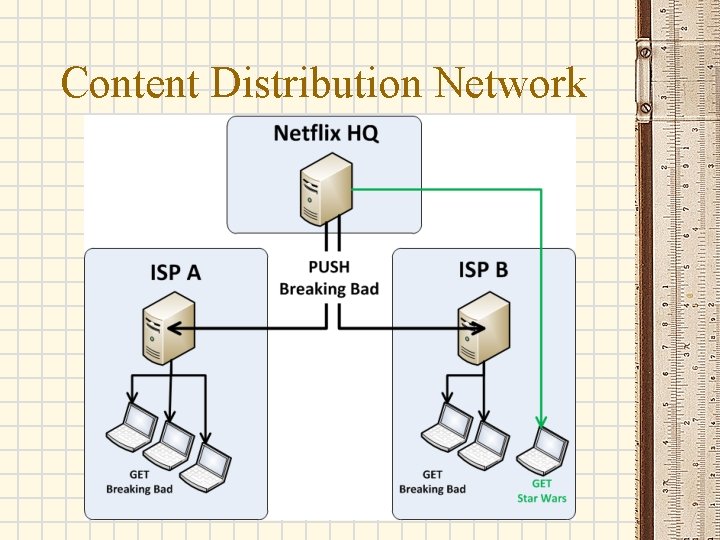
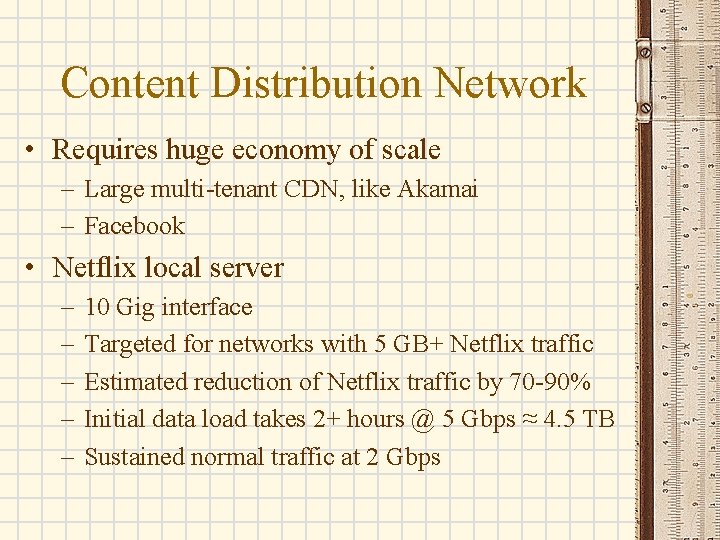
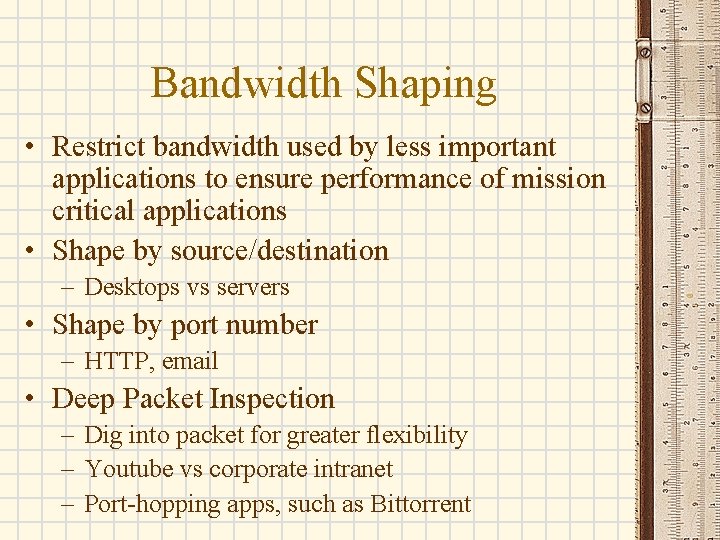
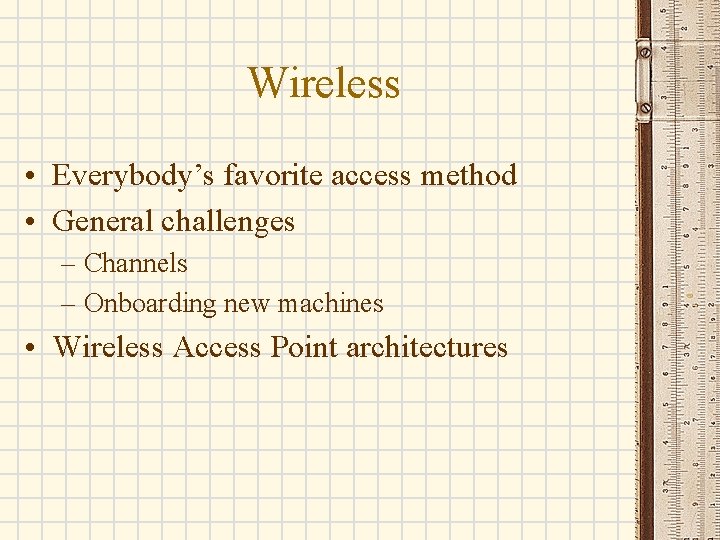
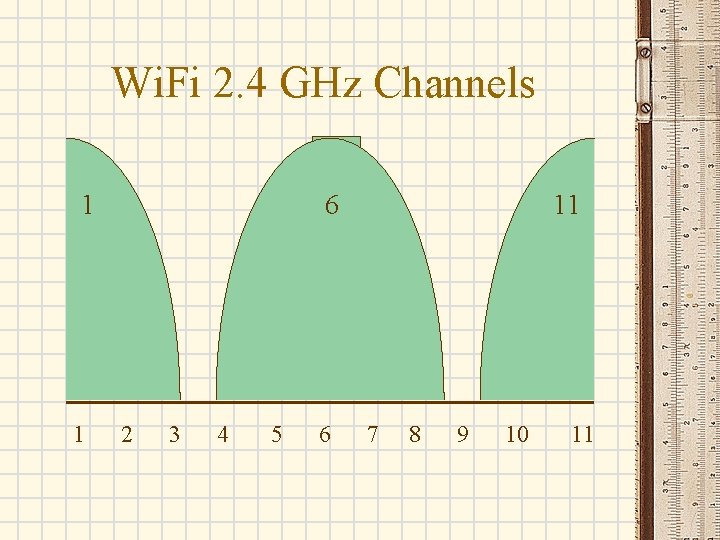
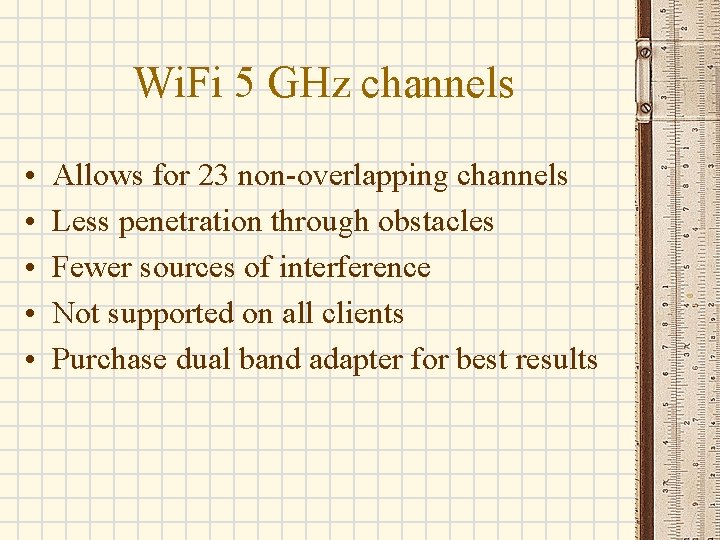
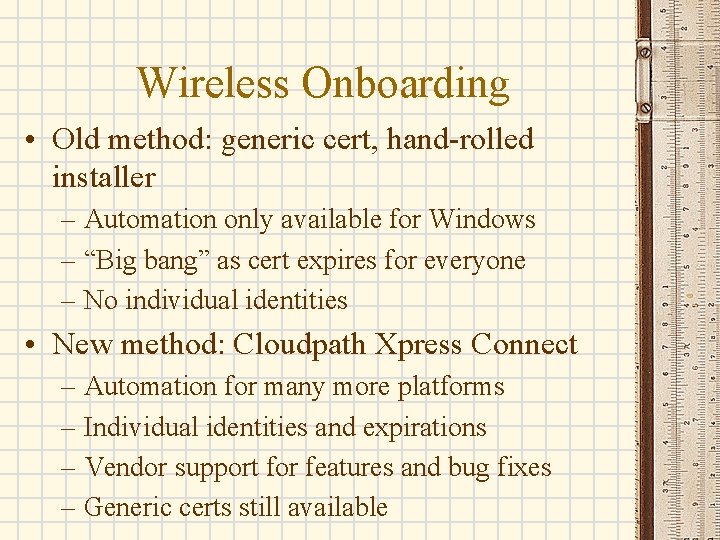
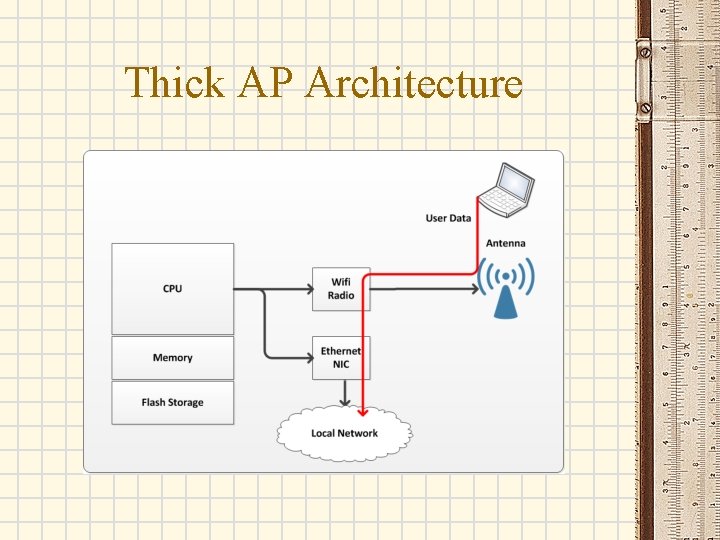
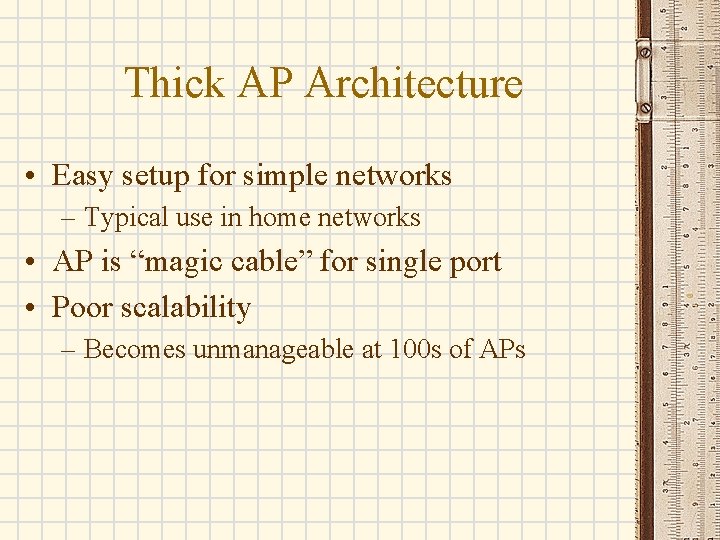



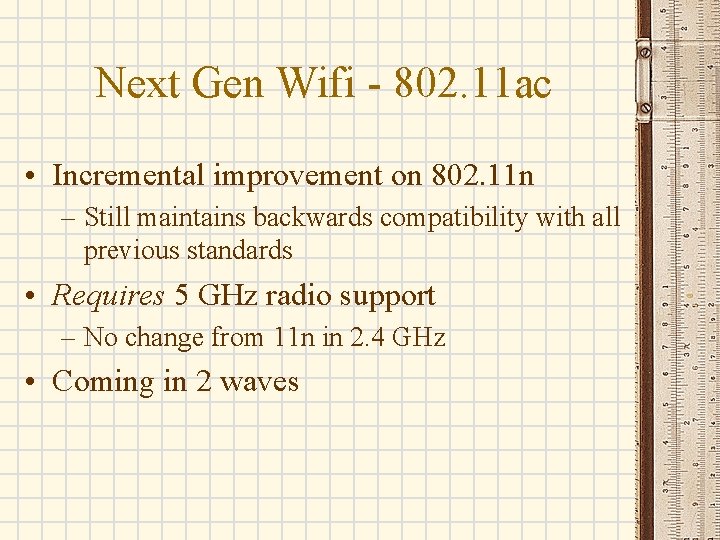


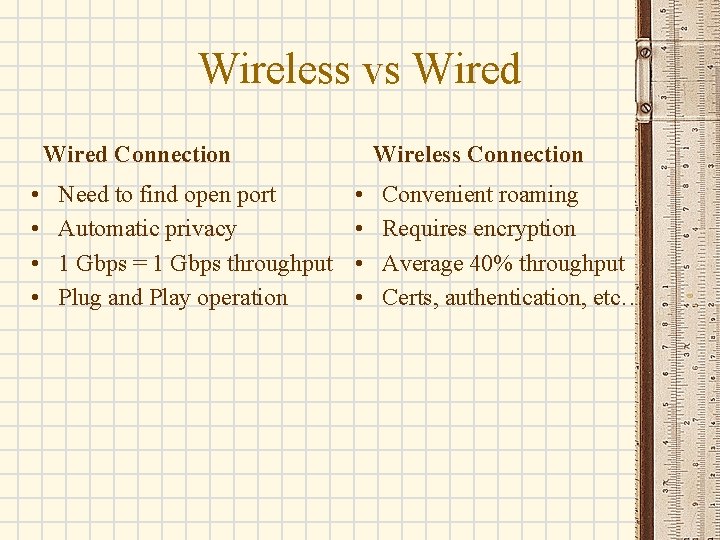
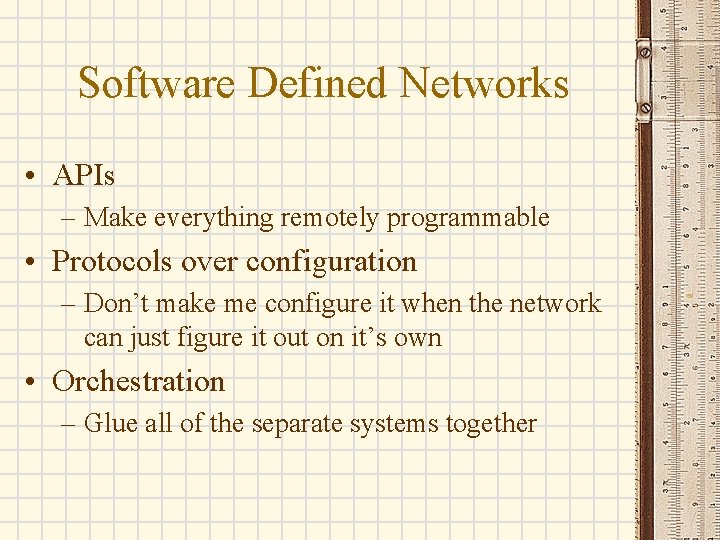
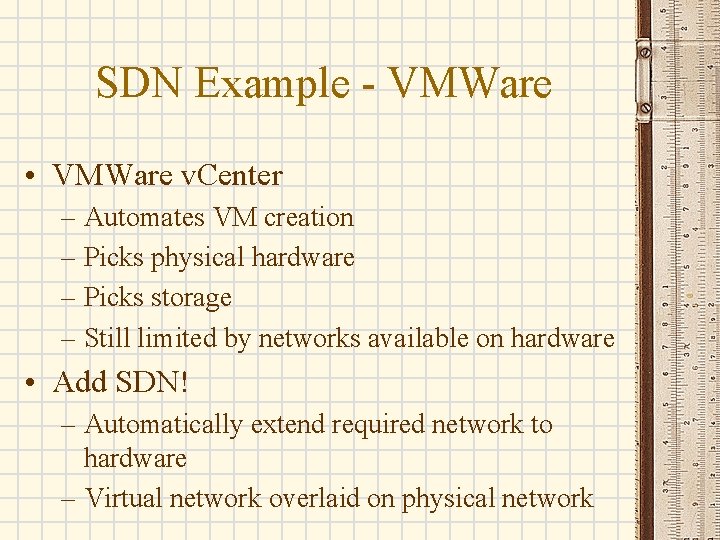
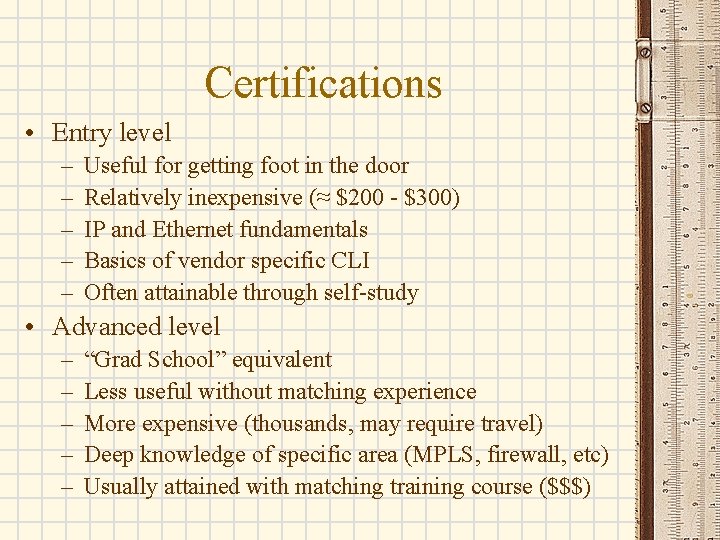
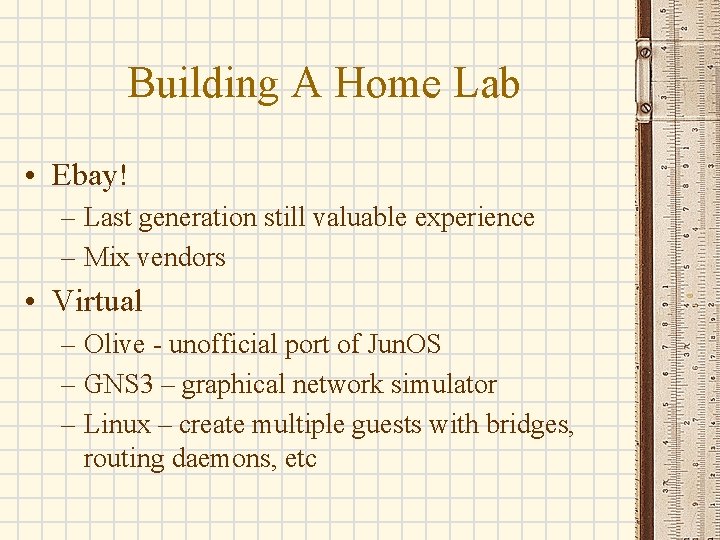
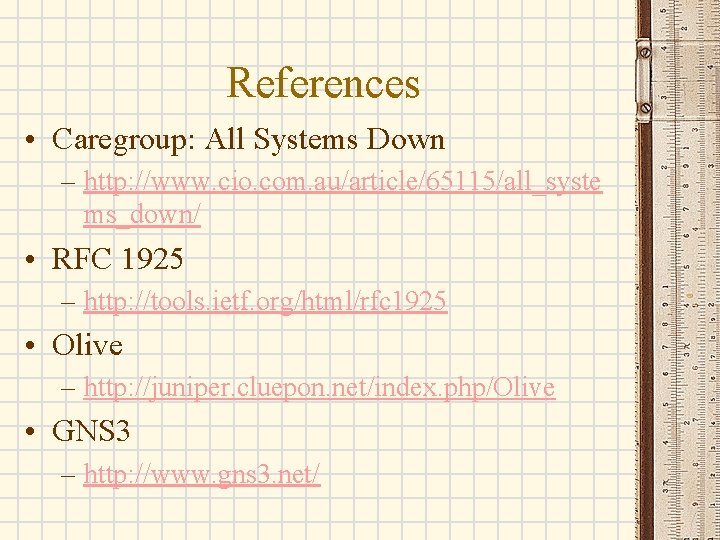
- Slides: 30
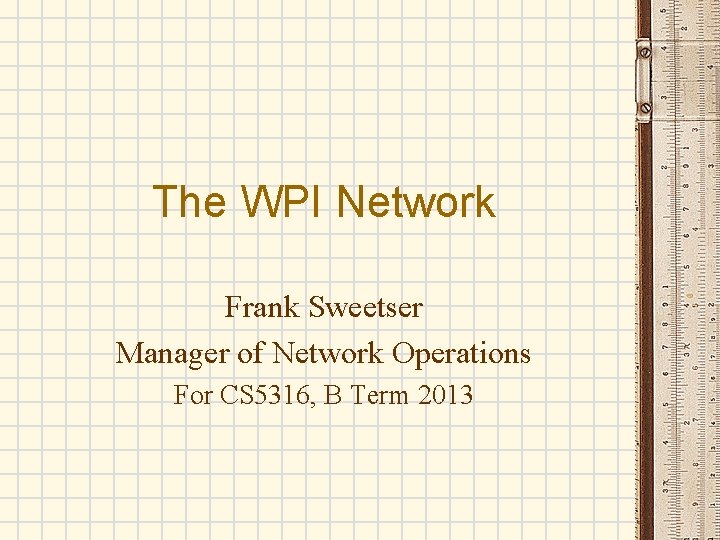
The WPI Network Frank Sweetser Manager of Network Operations For CS 5316, B Term 2013
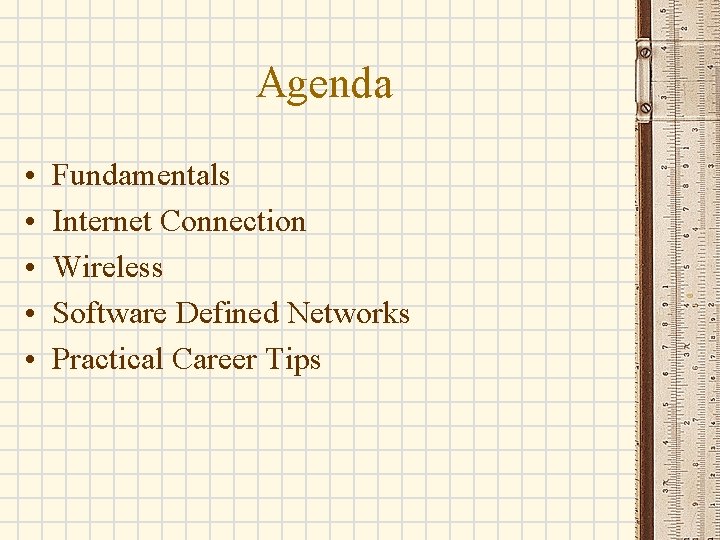
Agenda • • • Fundamentals Internet Connection Wireless Software Defined Networks Practical Career Tips

Network Design Fundamentals • • It has to work It has to keep working It has to be affordable Everything should be made as simple as possible, but no simpler • Read RFC 1925 for more
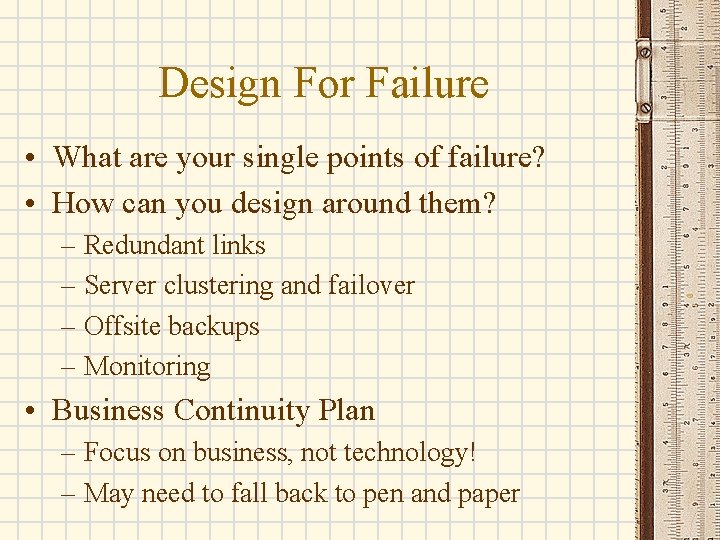
Design For Failure • What are your single points of failure? • How can you design around them? – Redundant links – Server clustering and failover – Offsite backups – Monitoring • Business Continuity Plan – Focus on business, not technology! – May need to fall back to pen and paper
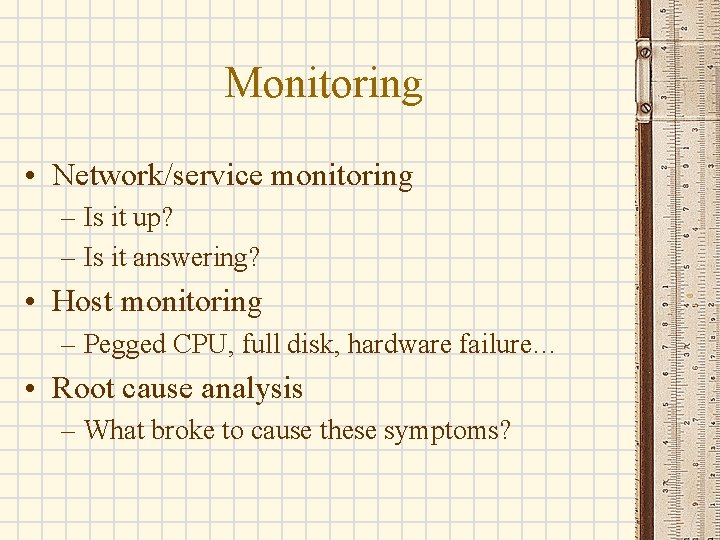
Monitoring • Network/service monitoring – Is it up? – Is it answering? • Host monitoring – Pegged CPU, full disk, hardware failure… • Root cause analysis – What broke to cause these symptoms?
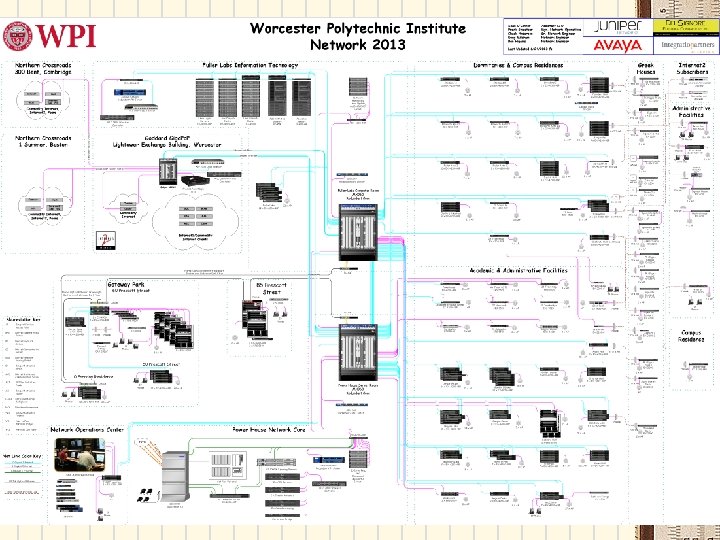

Single Building Design Pattern
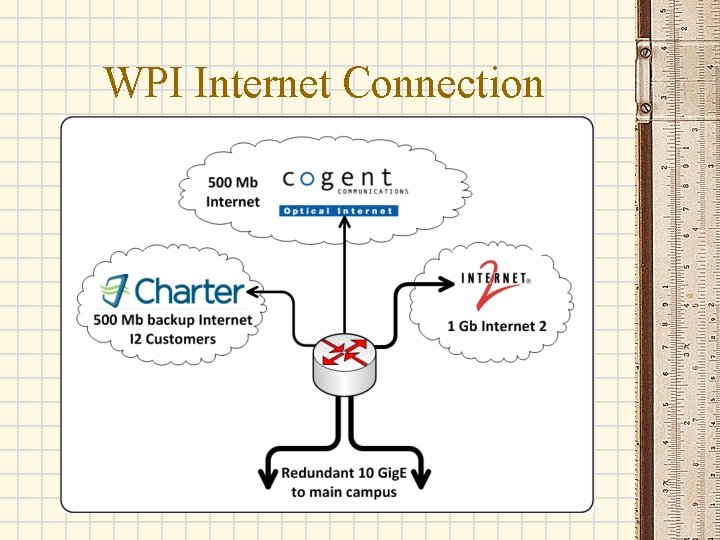
WPI Internet Connection

Caching Reverse Proxies • Assumes repeated requests for unchanging data • Requires application support • Adds latency to every request • More commonly used for access control
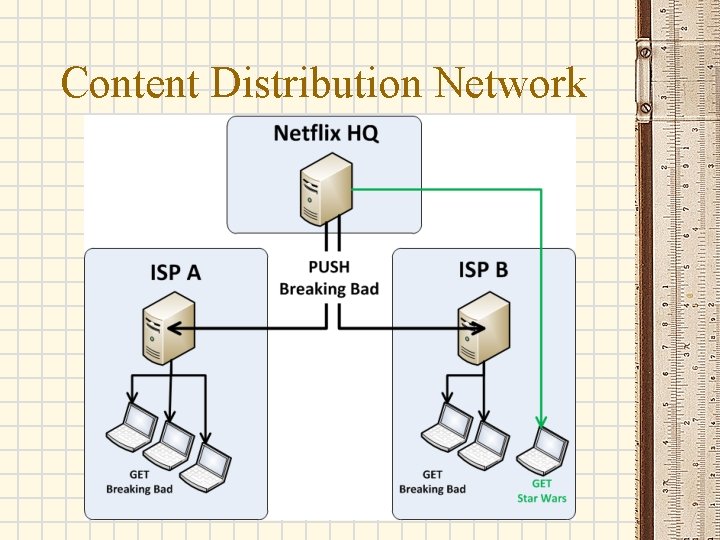
Content Distribution Network
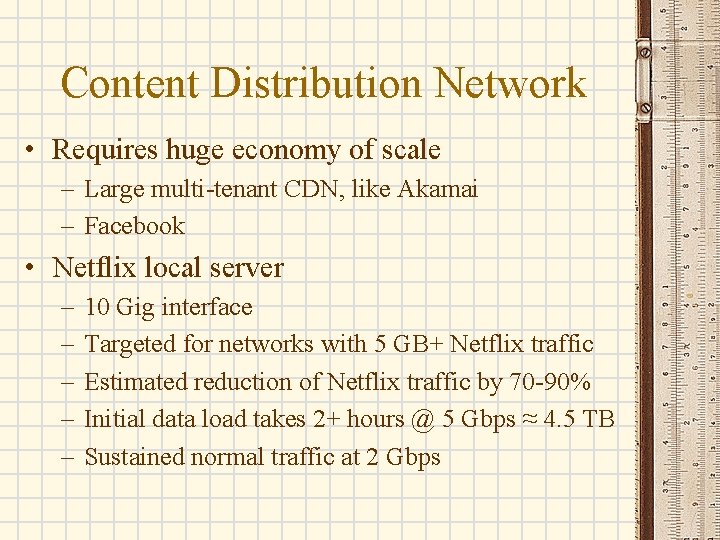
Content Distribution Network • Requires huge economy of scale – Large multi-tenant CDN, like Akamai – Facebook • Netflix local server – – – 10 Gig interface Targeted for networks with 5 GB+ Netflix traffic Estimated reduction of Netflix traffic by 70 -90% Initial data load takes 2+ hours @ 5 Gbps ≈ 4. 5 TB Sustained normal traffic at 2 Gbps
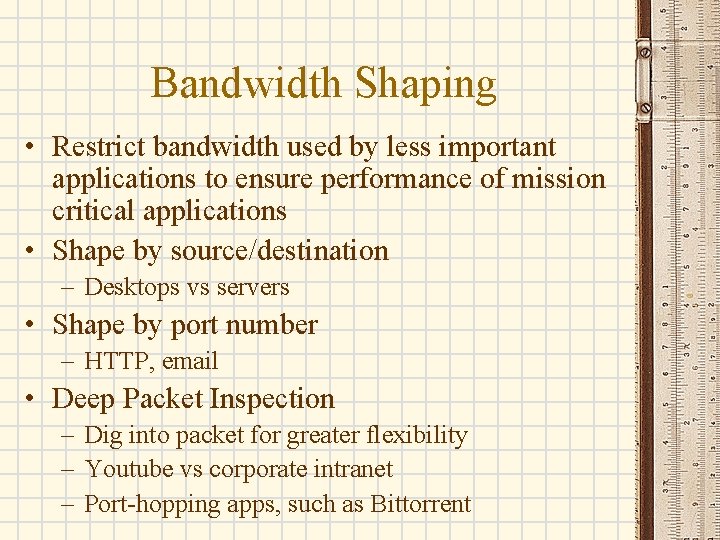
Bandwidth Shaping • Restrict bandwidth used by less important applications to ensure performance of mission critical applications • Shape by source/destination – Desktops vs servers • Shape by port number – HTTP, email • Deep Packet Inspection – Dig into packet for greater flexibility – Youtube vs corporate intranet – Port-hopping apps, such as Bittorrent
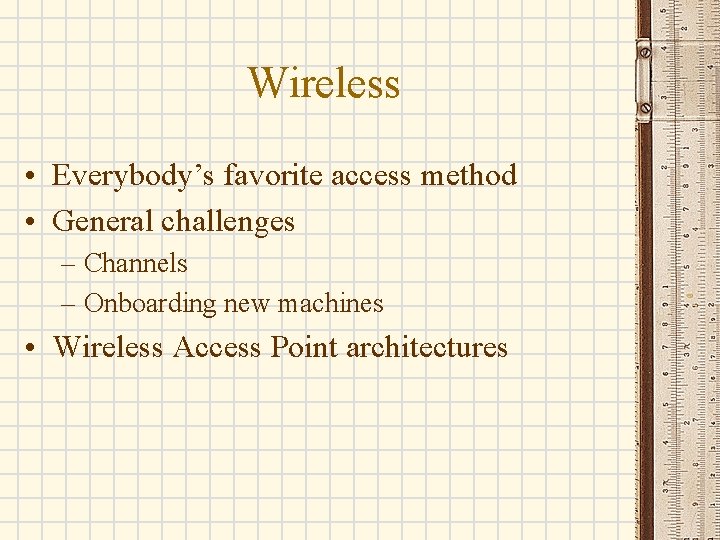
Wireless • Everybody’s favorite access method • General challenges – Channels – Onboarding new machines • Wireless Access Point architectures
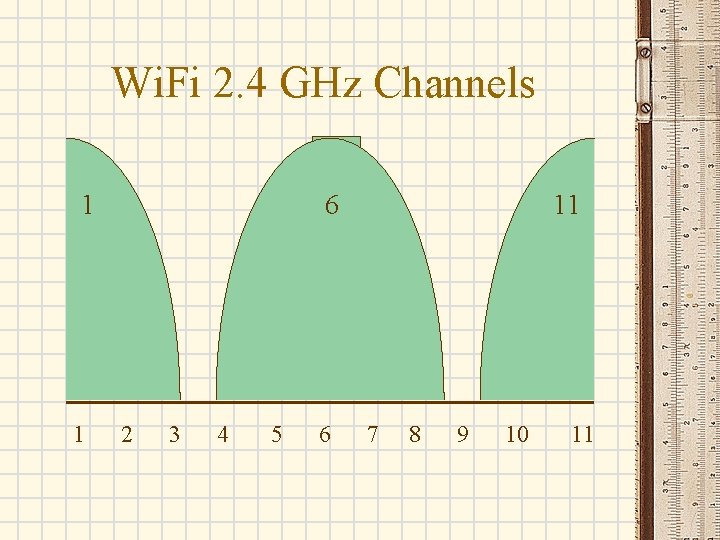
Wi. Fi 2. 4 GHz Channels 1 1 6 2 3 4 5 6 11 7 8 9 10 11
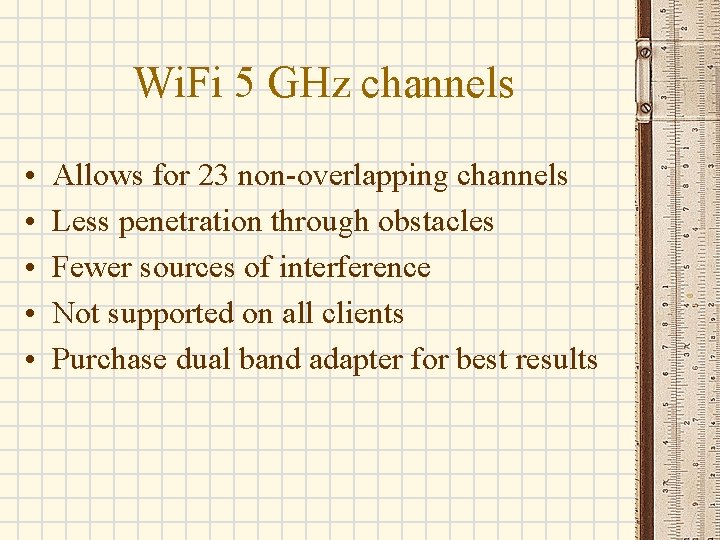
Wi. Fi 5 GHz channels • • • Allows for 23 non-overlapping channels Less penetration through obstacles Fewer sources of interference Not supported on all clients Purchase dual band adapter for best results
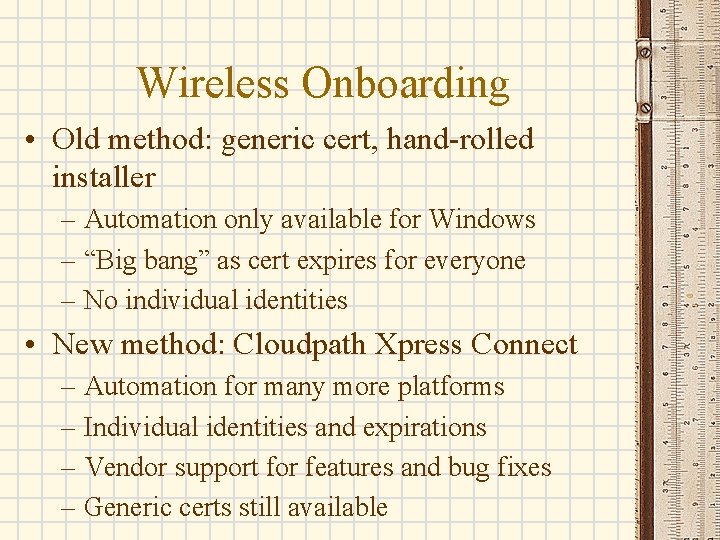
Wireless Onboarding • Old method: generic cert, hand-rolled installer – Automation only available for Windows – “Big bang” as cert expires for everyone – No individual identities • New method: Cloudpath Xpress Connect – Automation for many more platforms – Individual identities and expirations – Vendor support for features and bug fixes – Generic certs still available
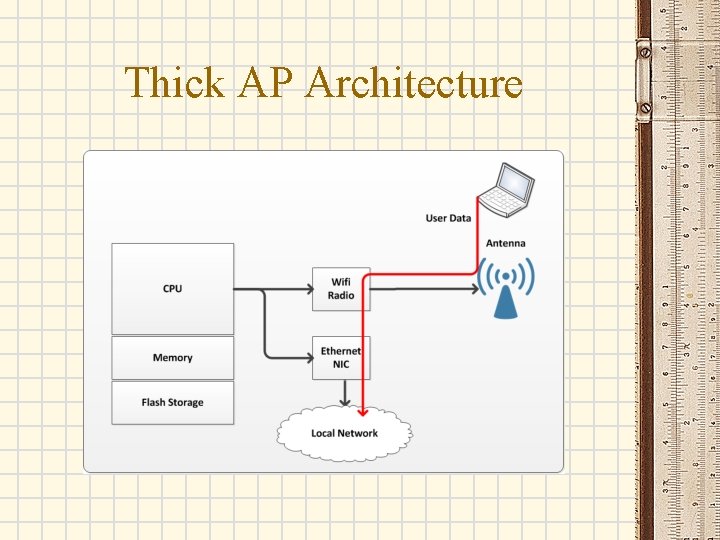
Thick AP Architecture
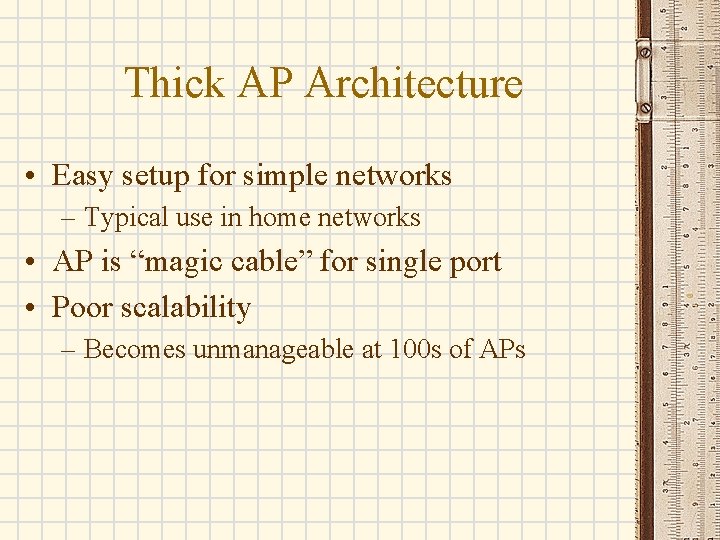
Thick AP Architecture • Easy setup for simple networks – Typical use in home networks • AP is “magic cable” for single port • Poor scalability – Becomes unmanageable at 100 s of APs

Controller AP Architecture

Controller AP Architecture

Controller AP Architecture • More moving parts – Separate controller – Lots of back and forth over network • More control – Manager controller, not individual APs • Greater coordination between APs – Better roaming – Better channel plan and power levels • Cloud controllers
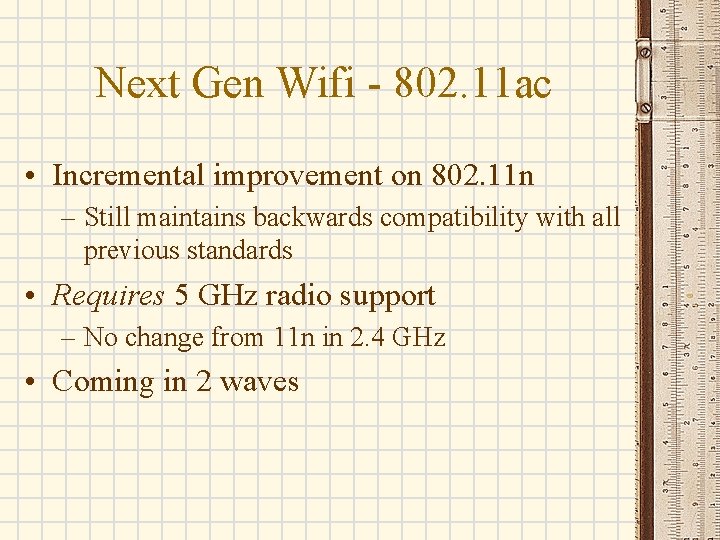
Next Gen Wifi - 802. 11 ac • Incremental improvement on 802. 11 n – Still maintains backwards compatibility with all previous standards • Requires 5 GHz radio support – No change from 11 n in 2. 4 GHz • Coming in 2 waves

11 ac – Wave 1 • Currently available in consumer products, some enterprise gear • Theoretical max transmission rate of 1. 3 Gbps – Requires ideal conditions, 4 free channels – Not 1. 3 Gbps throughput!

11 ac – Wave 2 • Not yet fully ratified • Theoretical max of 3. 5 Gbps – Requires perfect RF conditions, top end hardware with all options • Multi-User MIMO – Better performance with lots of clients • Availability? – Product likely within 2 years – Deployment likely within 3
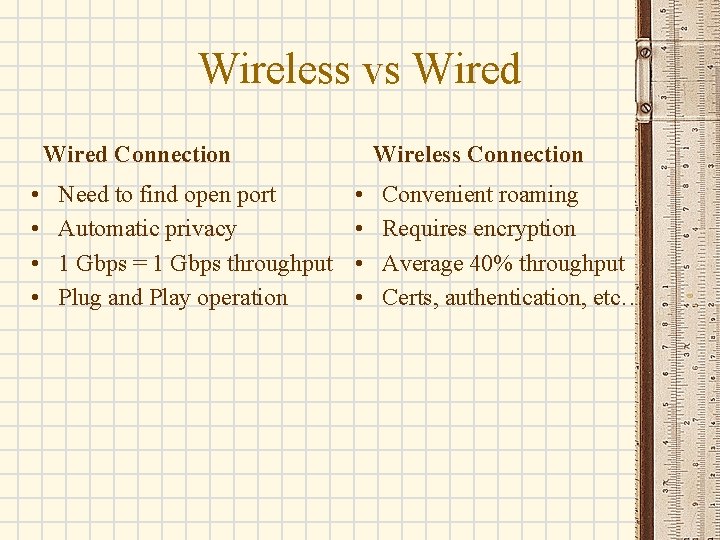
Wireless vs Wired Connection • • Need to find open port Automatic privacy 1 Gbps = 1 Gbps throughput Plug and Play operation Wireless Connection • • Convenient roaming Requires encryption Average 40% throughput Certs, authentication, etc…
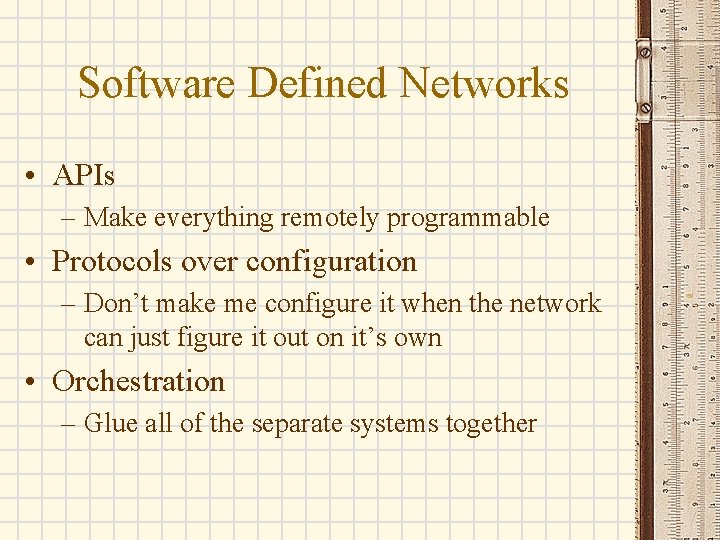
Software Defined Networks • APIs – Make everything remotely programmable • Protocols over configuration – Don’t make me configure it when the network can just figure it out on it’s own • Orchestration – Glue all of the separate systems together
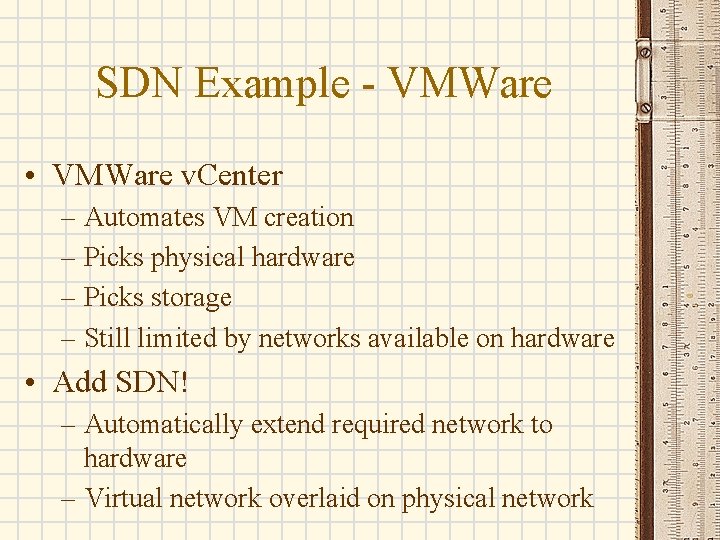
SDN Example - VMWare • VMWare v. Center – Automates VM creation – Picks physical hardware – Picks storage – Still limited by networks available on hardware • Add SDN! – Automatically extend required network to hardware – Virtual network overlaid on physical network
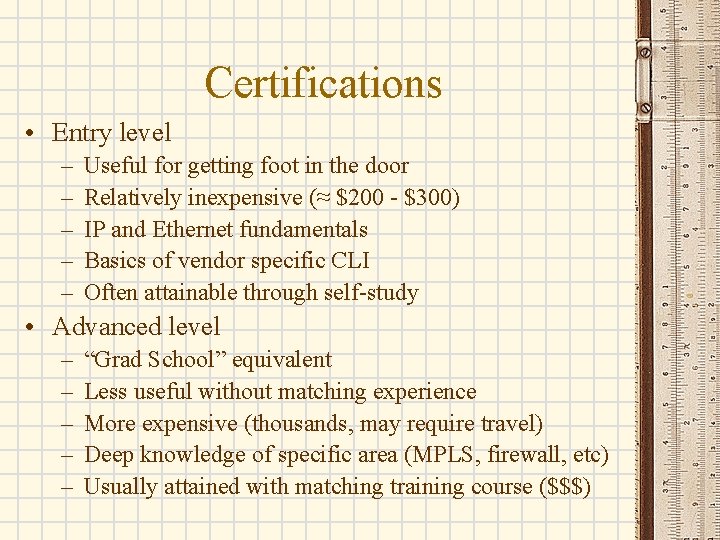
Certifications • Entry level – – – Useful for getting foot in the door Relatively inexpensive (≈ $200 - $300) IP and Ethernet fundamentals Basics of vendor specific CLI Often attainable through self-study • Advanced level – – – “Grad School” equivalent Less useful without matching experience More expensive (thousands, may require travel) Deep knowledge of specific area (MPLS, firewall, etc) Usually attained with matching training course ($$$)
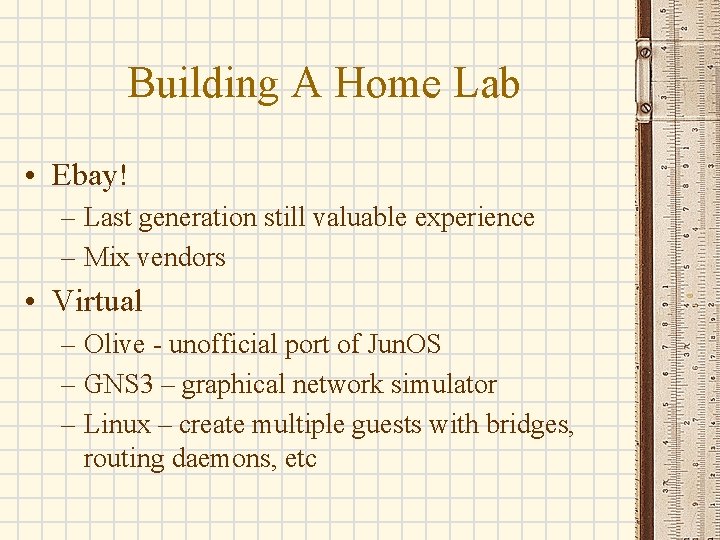
Building A Home Lab • Ebay! – Last generation still valuable experience – Mix vendors • Virtual – Olive - unofficial port of Jun. OS – GNS 3 – graphical network simulator – Linux – create multiple guests with bridges, routing daemons, etc
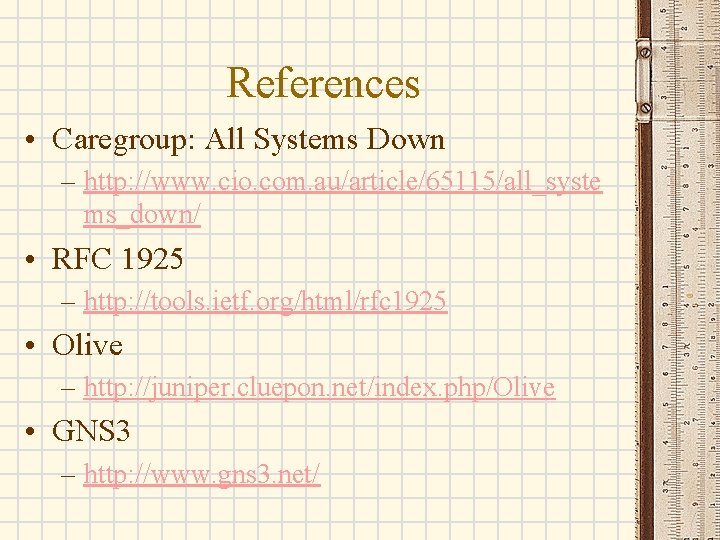
References • Caregroup: All Systems Down – http: //www. cio. com. au/article/65115/all_syste ms_down/ • RFC 1925 – http: //tools. ietf. org/html/rfc 1925 • Olive – http: //juniper. cluepon. net/index. php/Olive • GNS 3 – http: //www. gns 3. net/
 Frank william abagnale, jr.
Frank william abagnale, jr. Senior manager vs general manager
Senior manager vs general manager Portfolio manager synergy manager parental developer
Portfolio manager synergy manager parental developer Wpi student portal
Wpi student portal Ece flow chart wpi
Ece flow chart wpi Wpi mqp posters
Wpi mqp posters Wpi wifi setup
Wpi wifi setup Techsync wpi
Techsync wpi Wpi imgd
Wpi imgd Wpi marketing
Wpi marketing Carolina ruiz wpi
Carolina ruiz wpi Ece flow chart wpi
Ece flow chart wpi Boosting in data mining
Boosting in data mining Carolina ruiz wpi
Carolina ruiz wpi Myomics
Myomics Fuller labs wpi
Fuller labs wpi Wpi
Wpi Xywzw
Xywzw Phase noise
Phase noise Wpi merchant services
Wpi merchant services Computer engineering companies
Computer engineering companies Wpi databases
Wpi databases John van alstyne wpi
John van alstyne wpi Frank social network
Frank social network Frank social network
Frank social network Hình ảnh bộ gõ cơ thể búng tay
Hình ảnh bộ gõ cơ thể búng tay Slidetodoc
Slidetodoc Bổ thể
Bổ thể Tỉ lệ cơ thể trẻ em
Tỉ lệ cơ thể trẻ em Voi kéo gỗ như thế nào
Voi kéo gỗ như thế nào Glasgow thang điểm
Glasgow thang điểm