The View Figure Module The View Figure and
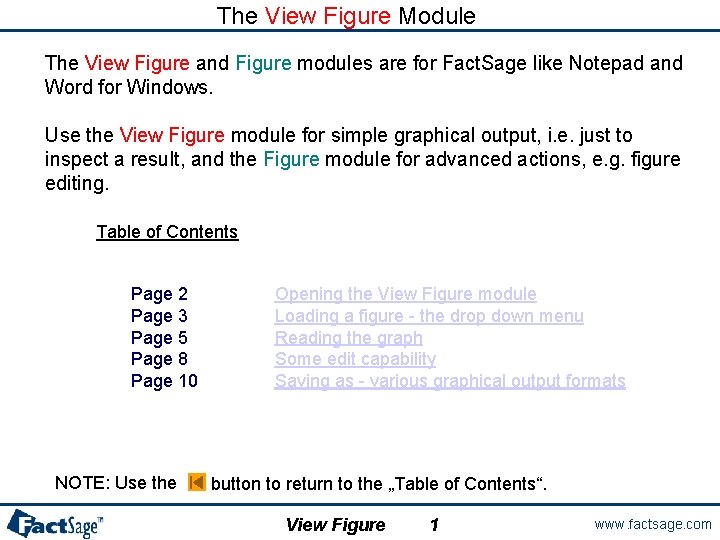
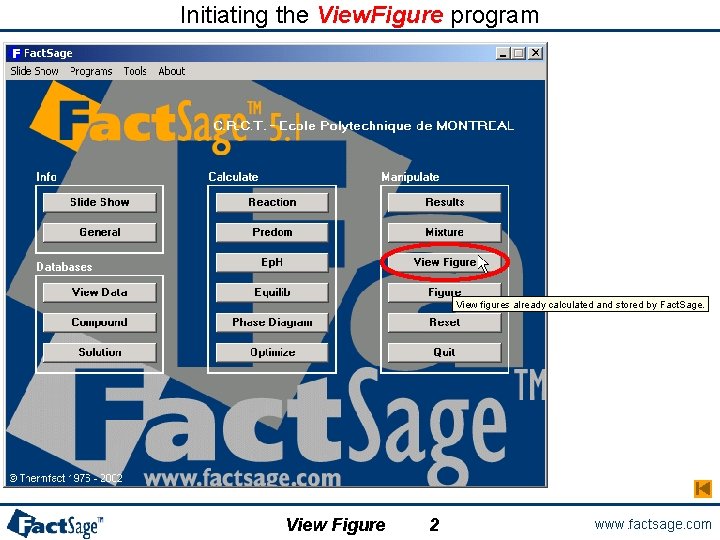
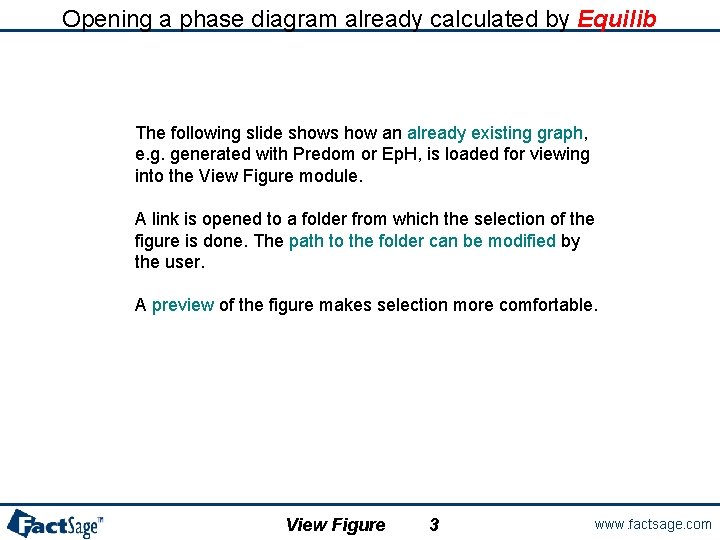
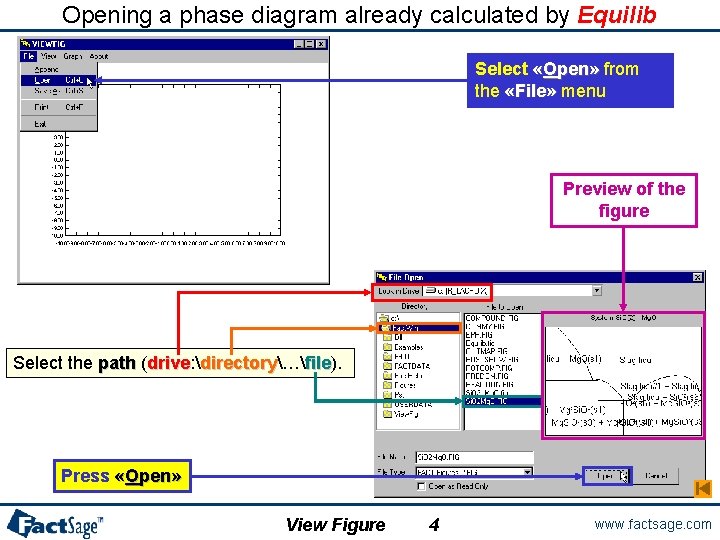
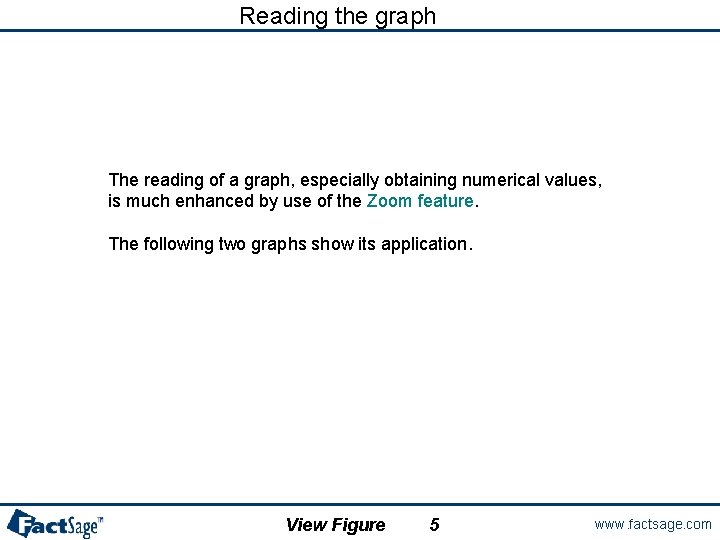
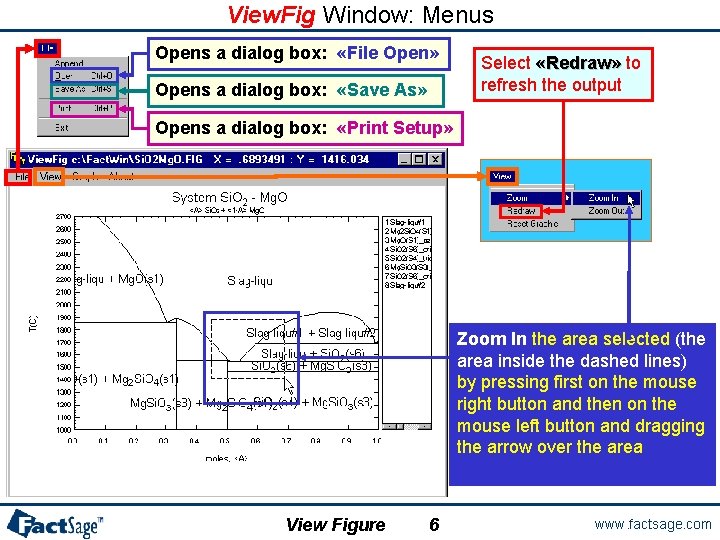
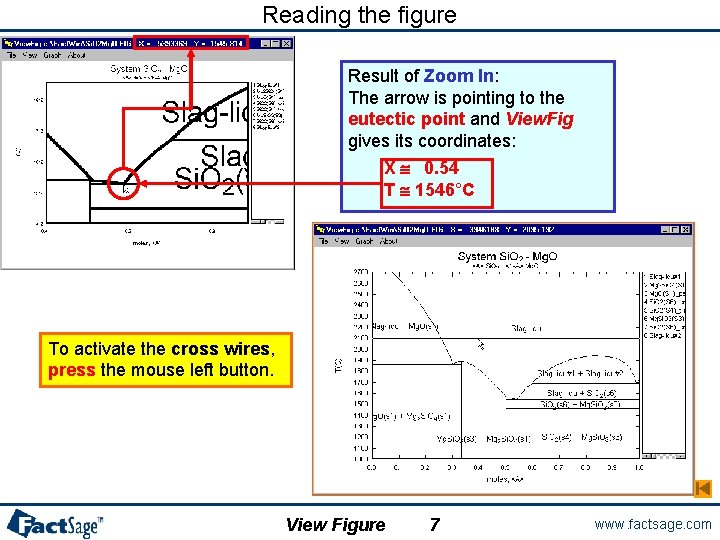
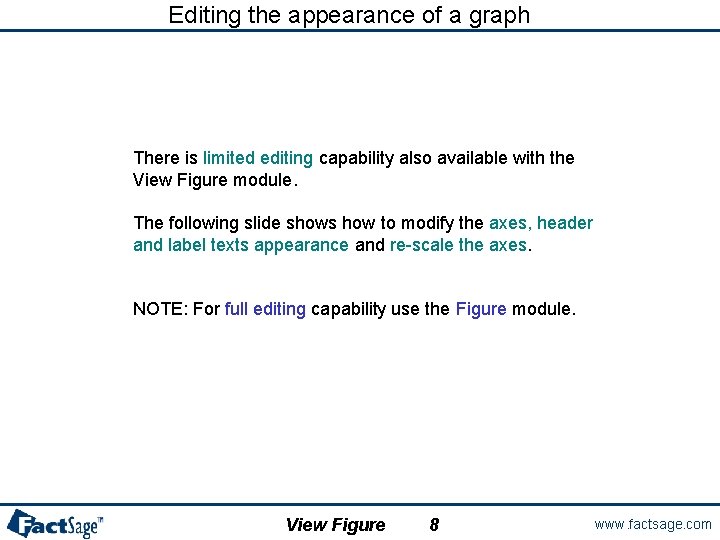
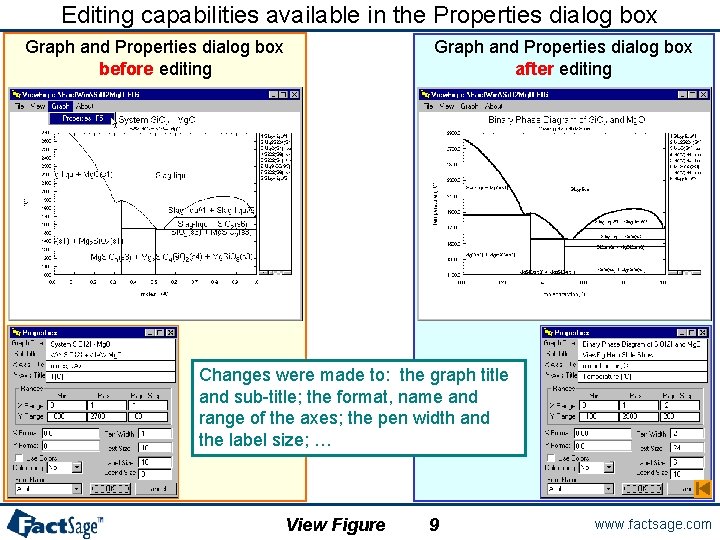
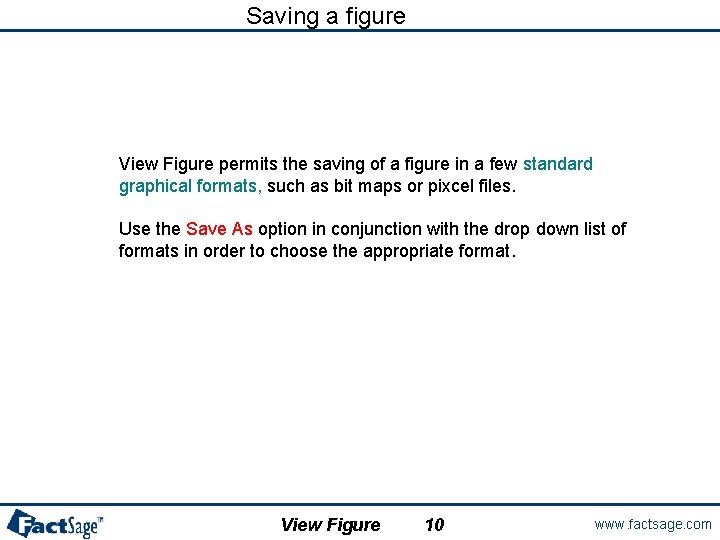
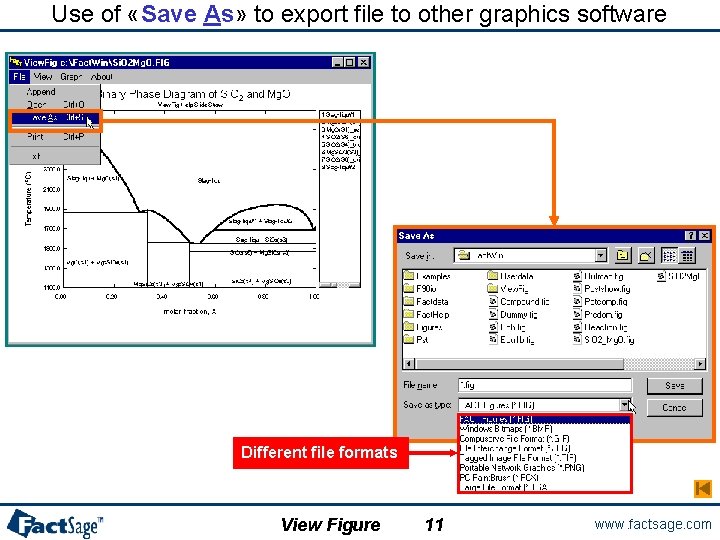
- Slides: 11
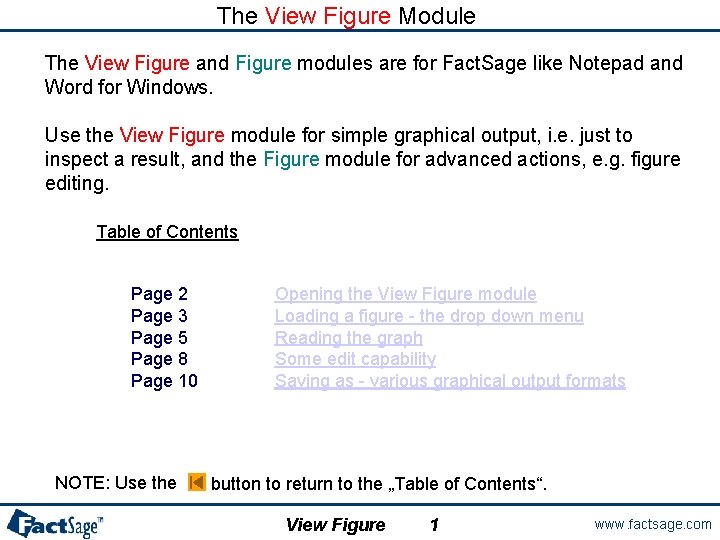
The View Figure Module The View Figure and Figure modules are for Fact. Sage like Notepad and Word for Windows. Use the View Figure module for simple graphical output, i. e. just to inspect a result, and the Figure module for advanced actions, e. g. figure editing. Table of Contents Page 2 Page 3 Page 5 Page 8 Page 10 NOTE: Use the Opening the View Figure module Loading a figure - the drop down menu Reading the graph Some edit capability Saving as - various graphical output formats button to return to the „Table of Contents“. View Figure 1 www. factsage. com
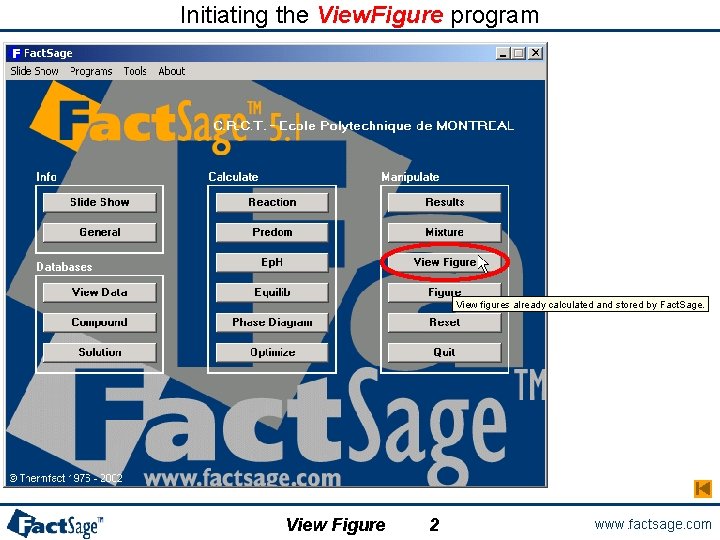
Initiating the View. Figure program View figures already calculated and stored by Fact. Sage. View Figure 2 www. factsage. com
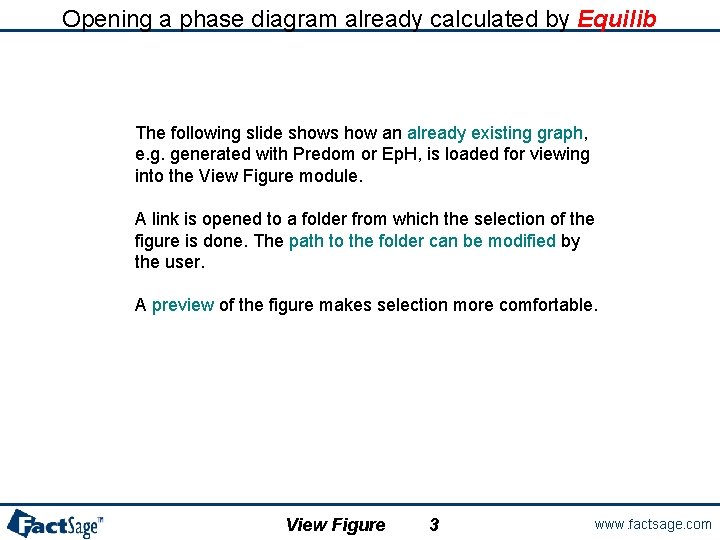
Opening a phase diagram already calculated by Equilib The following slide shows how an already existing graph, e. g. generated with Predom or Ep. H, is loaded for viewing into the View Figure module. A link is opened to a folder from which the selection of the figure is done. The path to the folder can be modified by the user. A preview of the figure makes selection more comfortable. View Figure 3 www. factsage. com
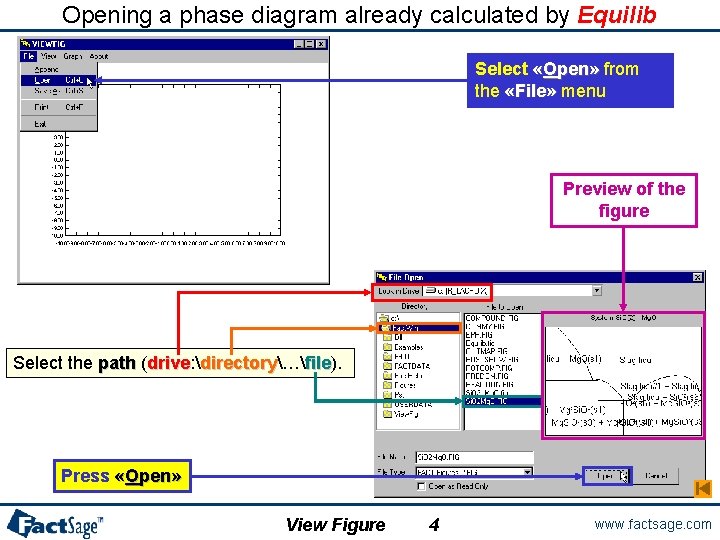
Opening a phase diagram already calculated by Equilib Select «Open» from the «File» menu Preview of the figure Select the path (drive: file). drive directory… directory file Press «Open» View Figure 4 www. factsage. com
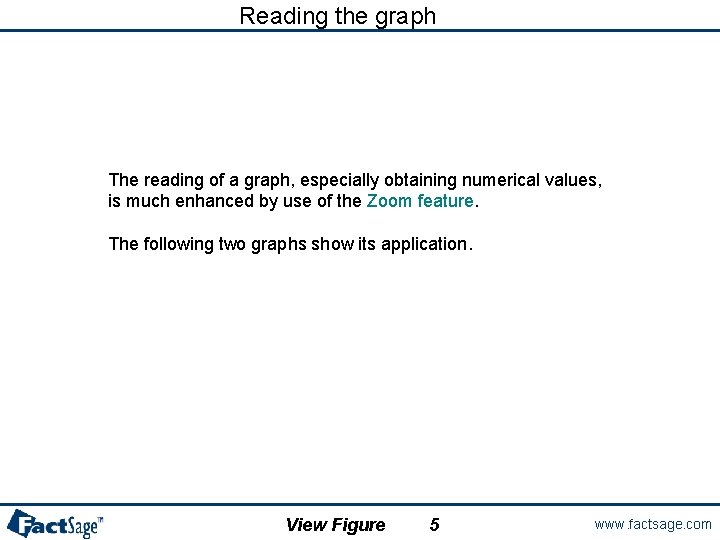
Reading the graph The reading of a graph, especially obtaining numerical values, is much enhanced by use of the Zoom feature. The following two graphs show its application. View Figure 5 www. factsage. com
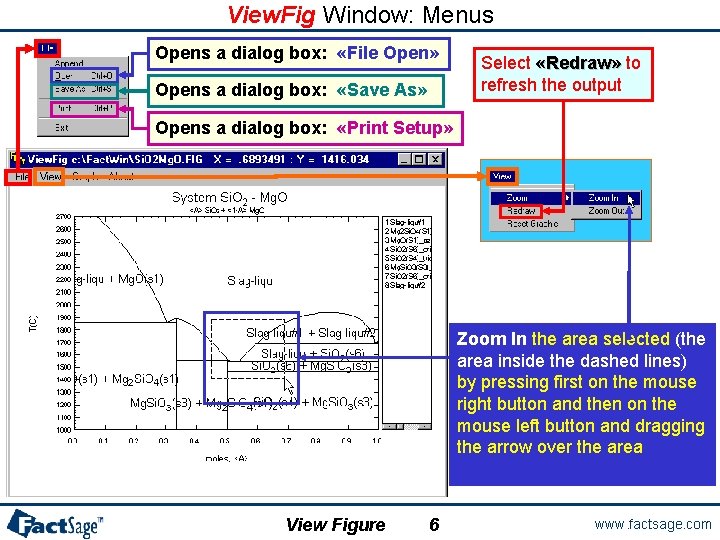
View. Fig Window: Menus Opens a dialog box: «File Open» Opens a dialog box: «Save As» Select «Redraw» to refresh the output Opens a dialog box: «Print Setup» Zoom In the area selected (the area inside the dashed lines) by pressing first on the mouse right button and then on the mouse left button and dragging the arrow over the area View Figure 6 www. factsage. com
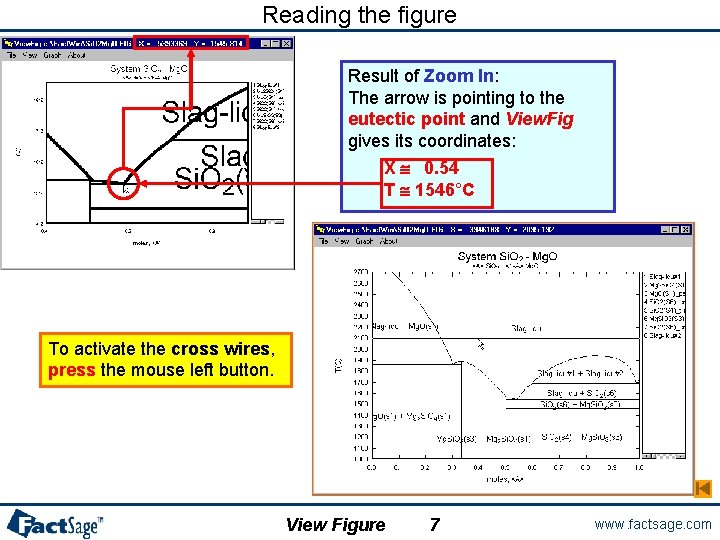
Reading the figure Result of Zoom In: The arrow is pointing to the eutectic point and View. Fig gives its coordinates: X @ 0. 54 T @ 1546°C To activate the cross wires, press the mouse left button. View Figure 7 www. factsage. com
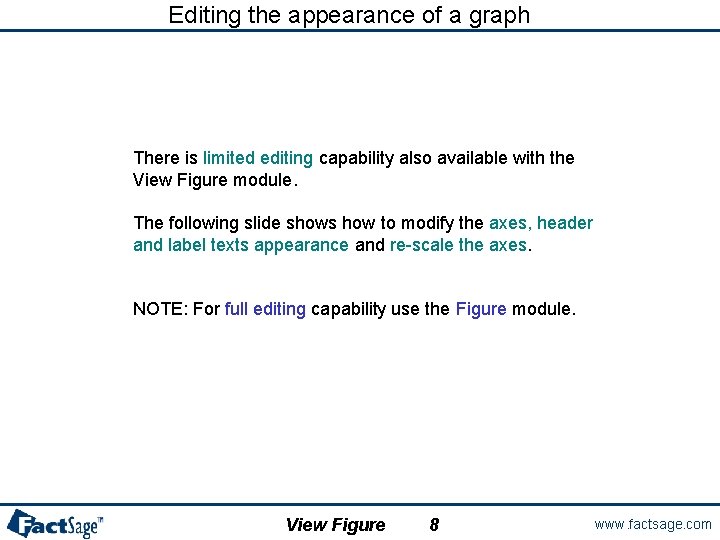
Editing the appearance of a graph There is limited editing capability also available with the View Figure module. The following slide shows how to modify the axes, header and label texts appearance and re-scale the axes. NOTE: For full editing capability use the Figure module. View Figure 8 www. factsage. com
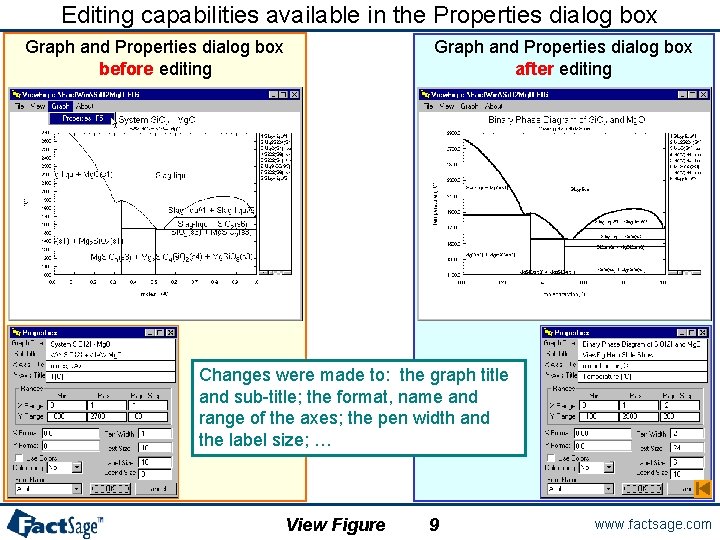
Editing capabilities available in the Properties dialog box Graph and Properties dialog box before editing Graph and Properties dialog box after editing Changes were made to: the graph title and sub-title; the format, name and range of the axes; the pen width and the label size; … View Figure 9 www. factsage. com
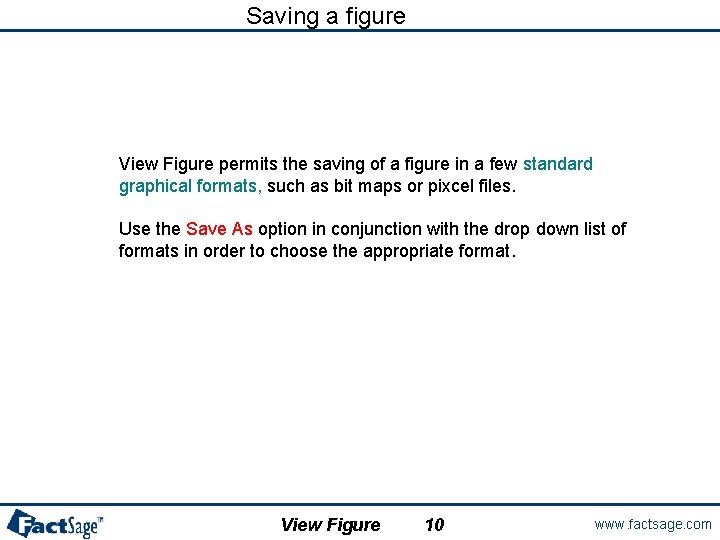
Saving a figure View Figure permits the saving of a figure in a few standard graphical formats, such as bit maps or pixcel files. Use the Save As option in conjunction with the drop down list of formats in order to choose the appropriate format. View Figure 10 www. factsage. com
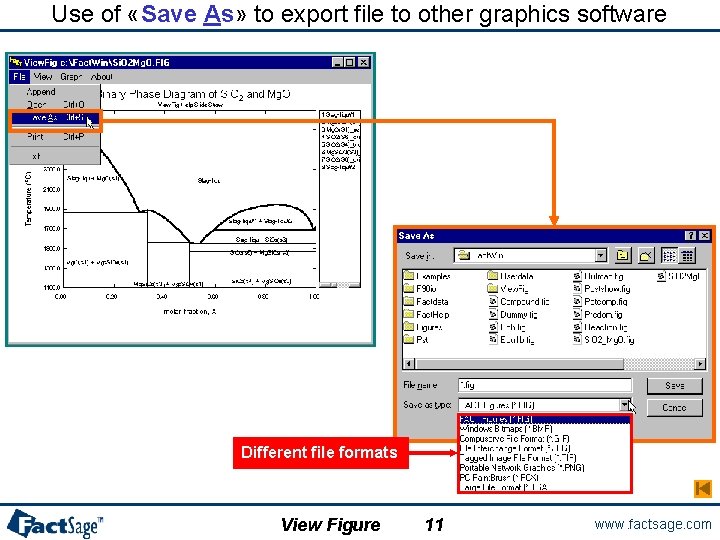
Use of «Save As» to export file to other graphics software Different file formats View Figure 11 www. factsage. com