The Variant Call Format Week 2 VCF files
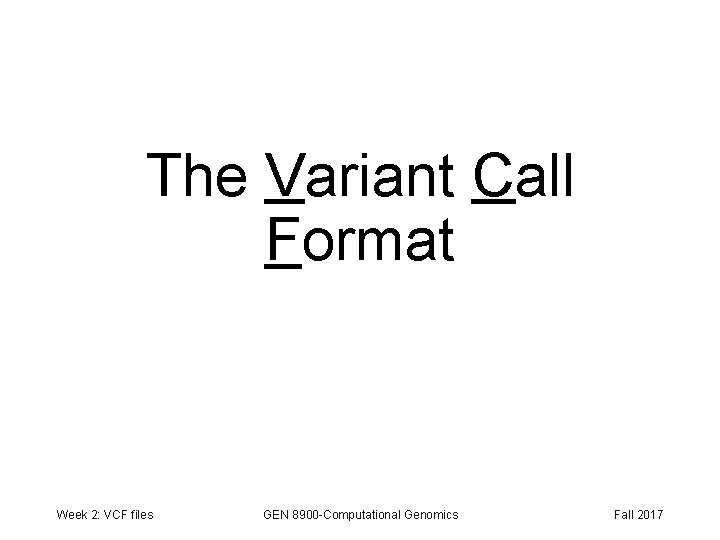
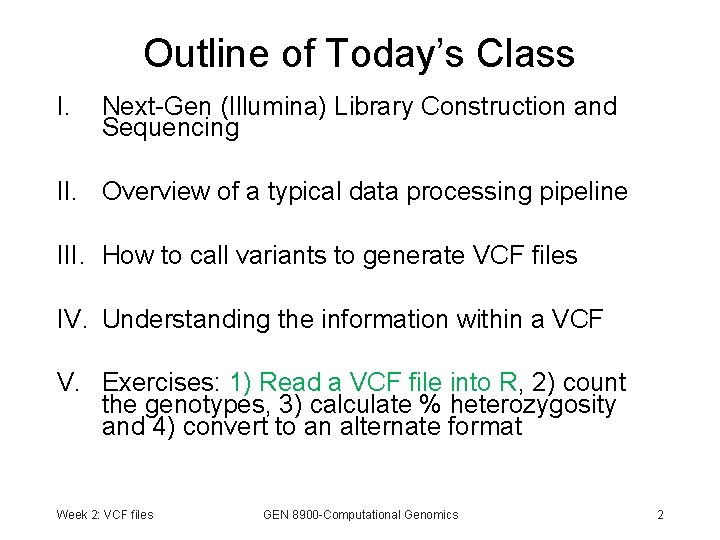
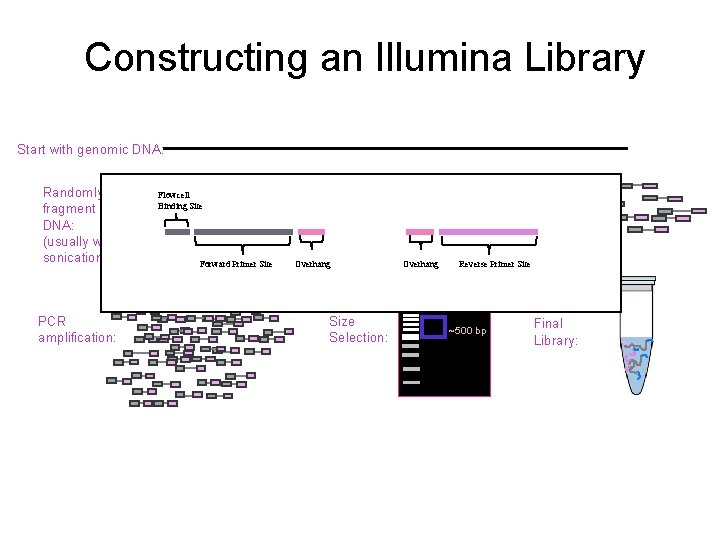
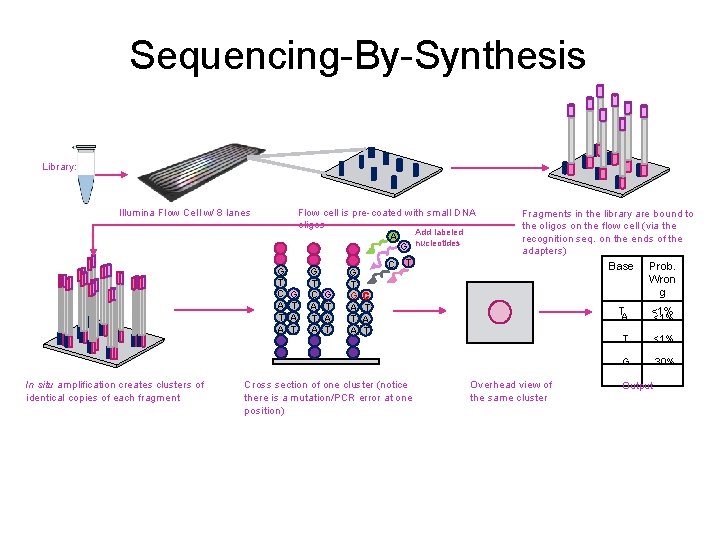
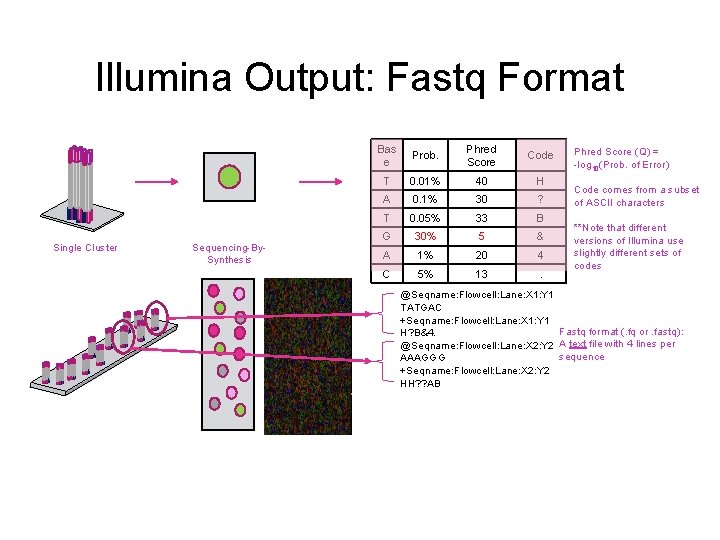
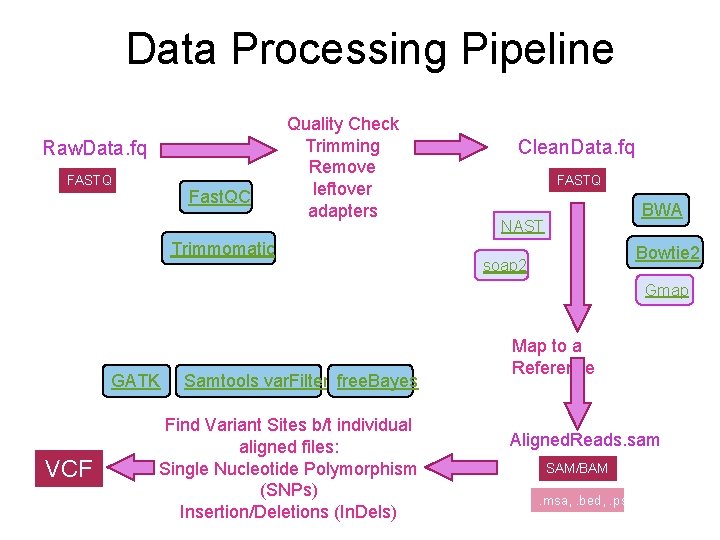
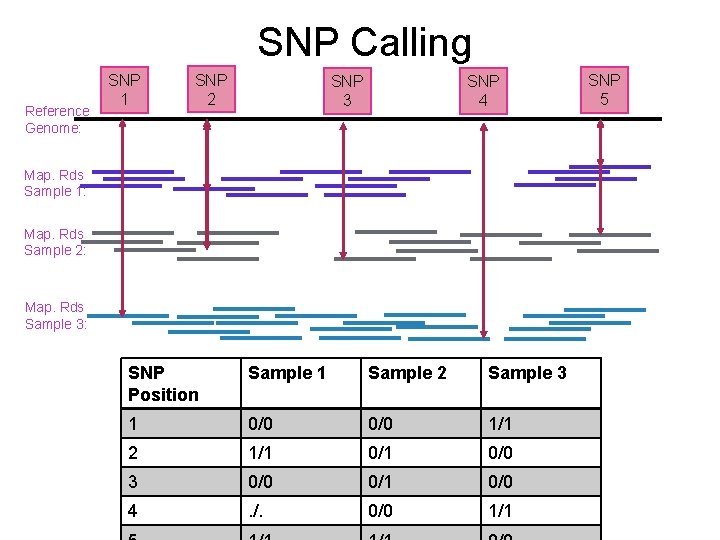
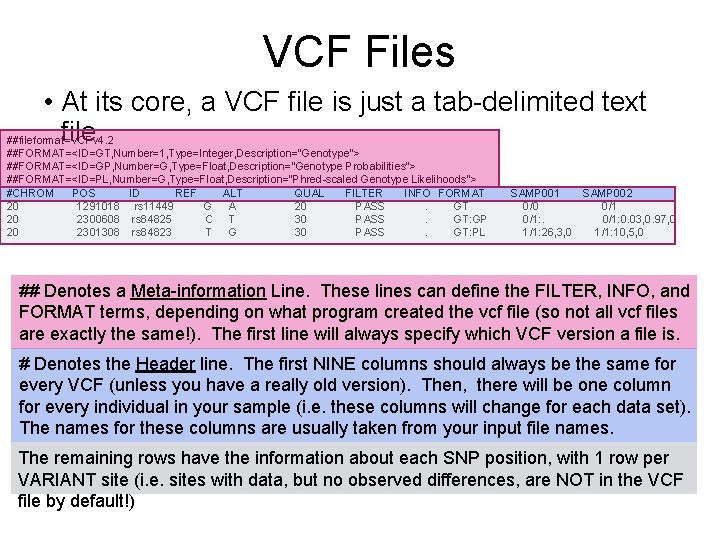
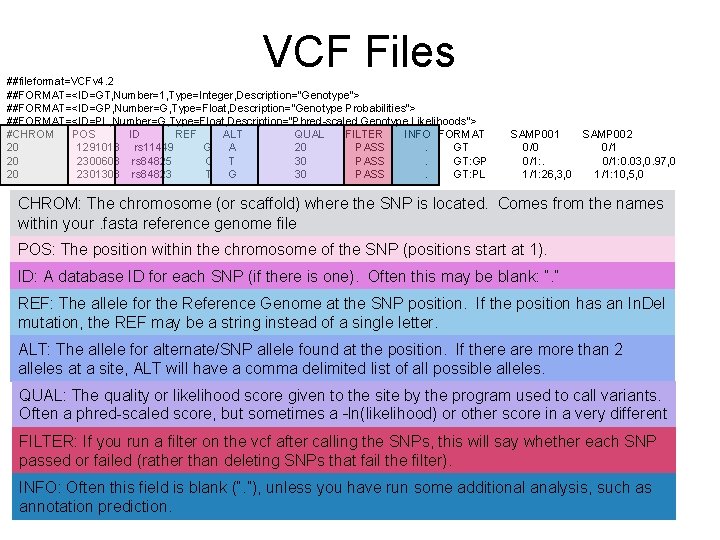
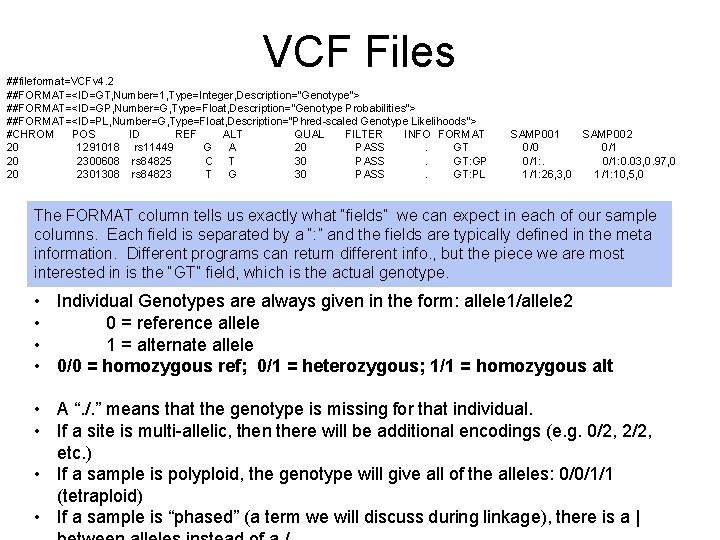
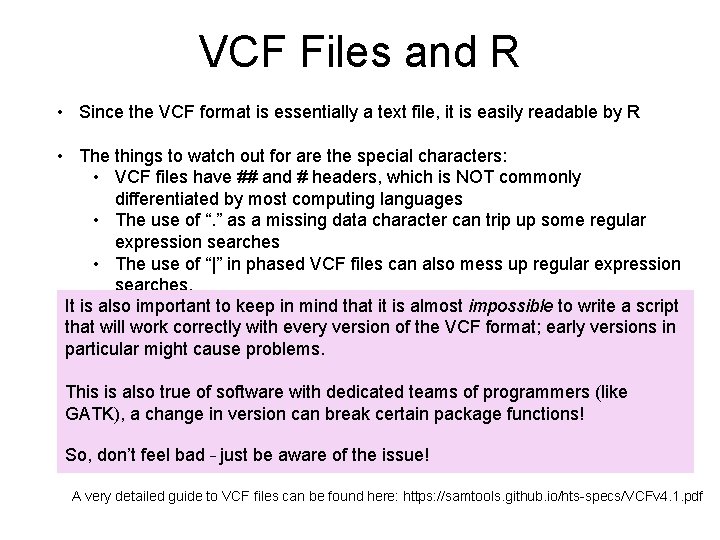
- Slides: 11
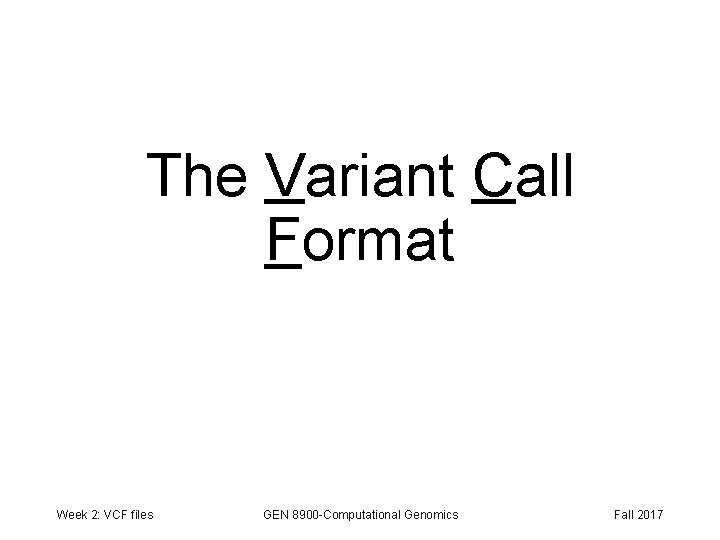
The Variant Call Format Week 2: VCF files GEN 8900 -Computational Genomics Fall 2017
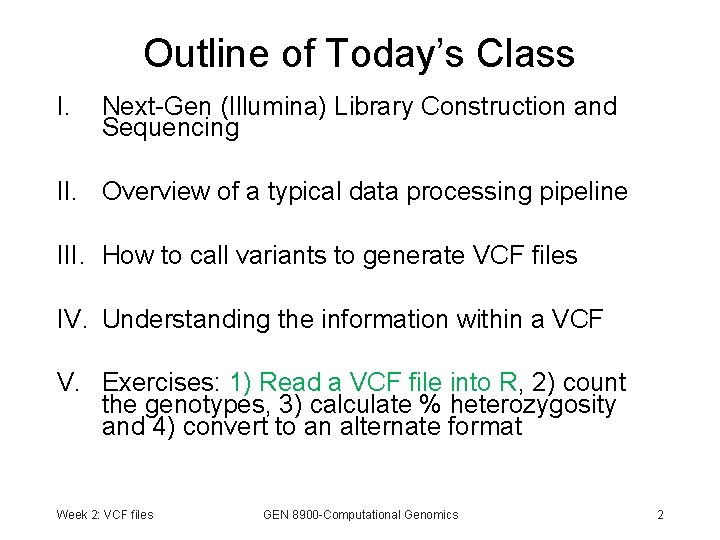
Outline of Today’s Class I. Next-Gen (Illumina) Library Construction and Sequencing II. Overview of a typical data processing pipeline III. How to call variants to generate VCF files IV. Understanding the information within a VCF V. Exercises: 1) Read a VCF file into R, 2) count the genotypes, 3) calculate % heterozygosity and 4) convert to an alternate format Week 2: VCF files GEN 8900 -Computational Genomics 2
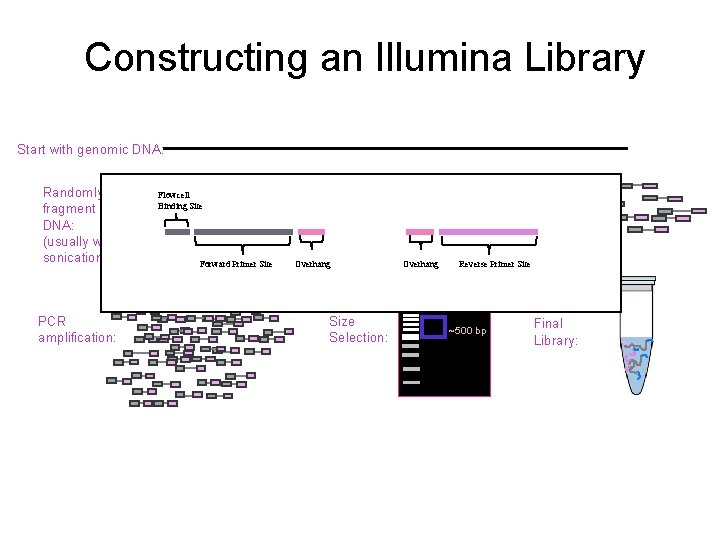
Constructing an Illumina Library Start with genomic DNA: Randomly fragment DNA: (usually with sonication) PCR amplification: Flowcell Binding Site Forward Primer Site Add Forward and Reverse Adapters: Overhang Size Selection: Overhang Reverse Primer Site ~500 bp Final Library:
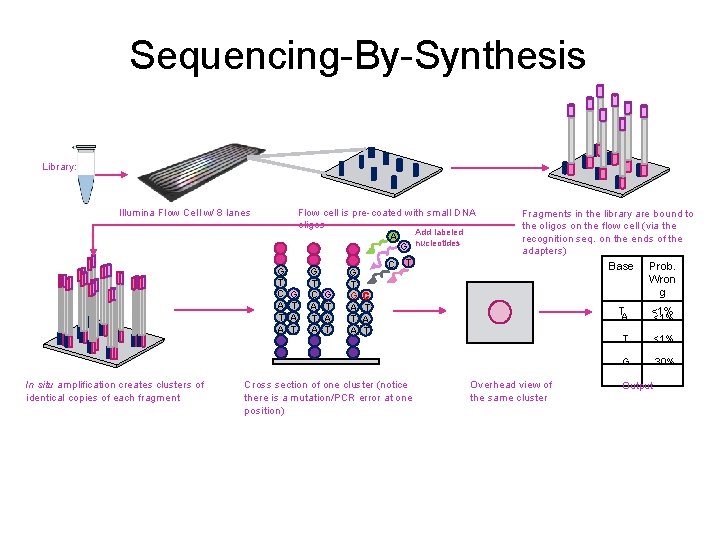
Sequencing-By-Synthesis Library: Illumina Flow Cell w/ 8 lanes G T C A T A In situ amplification creates clusters of identical copies of each fragment Flow cell is pre-coated with small DNA oligos Add labeled A G nucleotides C T G G T T G C G G C T A T A T Cross section of one cluster (notice there is a mutation/PCR error at one position) Fragments in the library are bound to the oligos on the flow cell (via the recognition seq. on the ends of the adapters) Base Prob. Wron g Overhead view of the same cluster TA <1% T <1% G 30% Output
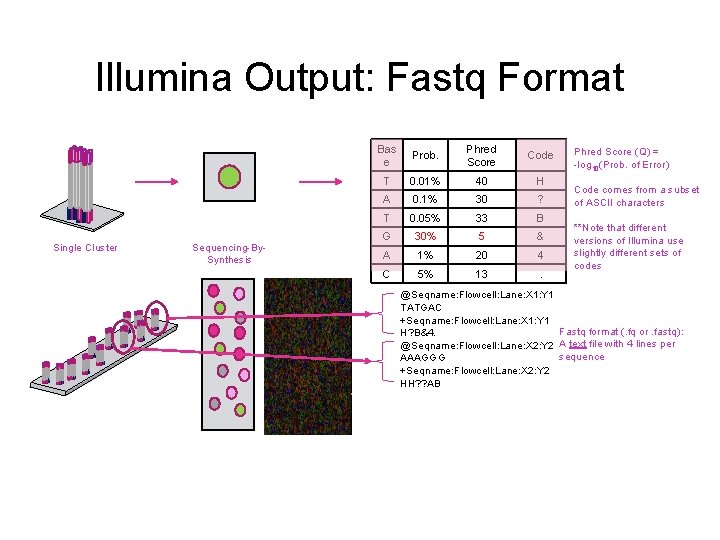
Illumina Output: Fastq Format Single Cluster Sequencing-By. Synthesis Bas e Prob. Phred Score Code T 0. 01% 40 H A 0. 1% 30 ? T 0. 05% 33 B G 30% 5 & A 1% 20 4 C 5% 13 . Phred Score (Q) = -log 10(Prob. of Error) Code comes from a subset of ASCII characters **Note that different versions of Illumina use slightly different sets of codes @Seqname: Flowcell: Lane: X 1: Y 1 TATGAC +Seqname: Flowcell: Lane: X 1: Y 1 Fastq format (. fq or. fastq): H? B&4. @Seqname: Flowcell: Lane: X 2: Y 2 A text file with 4 lines per sequence AAAGGG +Seqname: Flowcell: Lane: X 2: Y 2 HH? ? AB
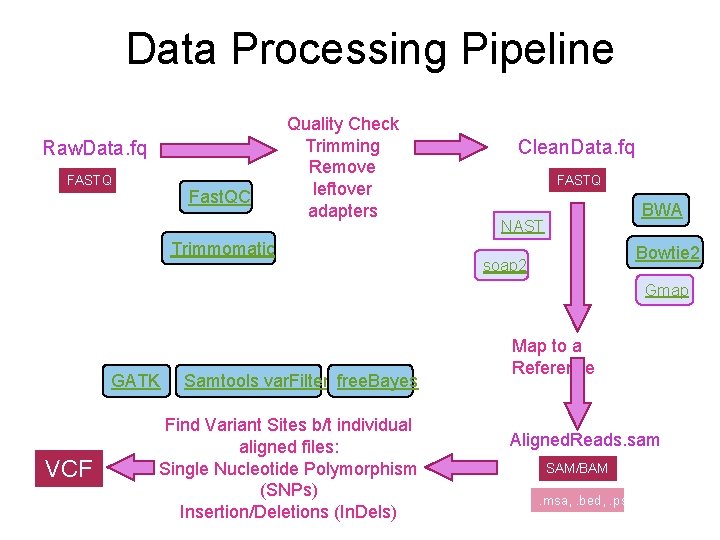
Data Processing Pipeline Raw. Data. fq FASTQ Fast. QC Quality Check Trimming Remove leftover adapters Trimmomatic Clean. Data. fq FASTQ BWA NAST Bowtie 2 soap 2 Gmap GATK VCF Samtools var. Filter free. Bayes Find Variant Sites b/t individual aligned files: Single Nucleotide Polymorphism (SNPs) Insertion/Deletions (In. Dels) Map to a Reference Aligned. Reads. sam SAM/BAM. msa, . bed, . psl
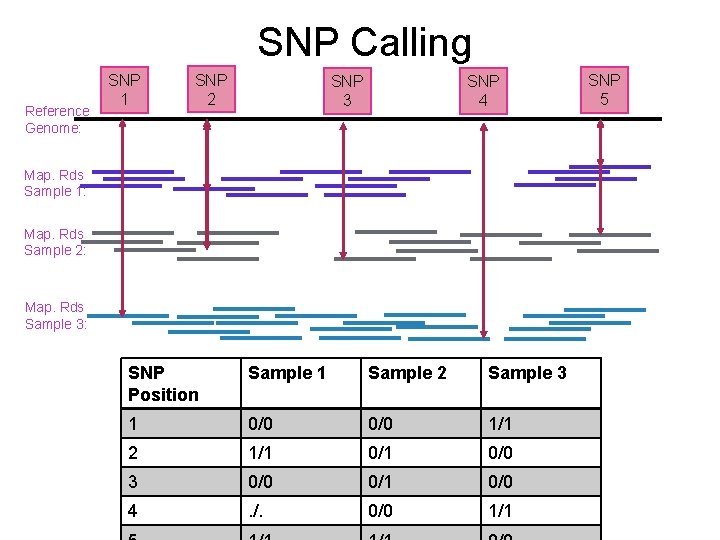
SNP Calling Reference Genome: SNP 1 SNP 2 SNP 3 SNP 4 Map. Rds Sample 1: Map. Rds Sample 2: Map. Rds Sample 3: SNP Position Sample 1 Sample 2 Sample 3 1 0/0 1/1 2 1/1 0/0 3 0/0 0/1 0/0 4 . /. 0/0 1/1 SNP 5
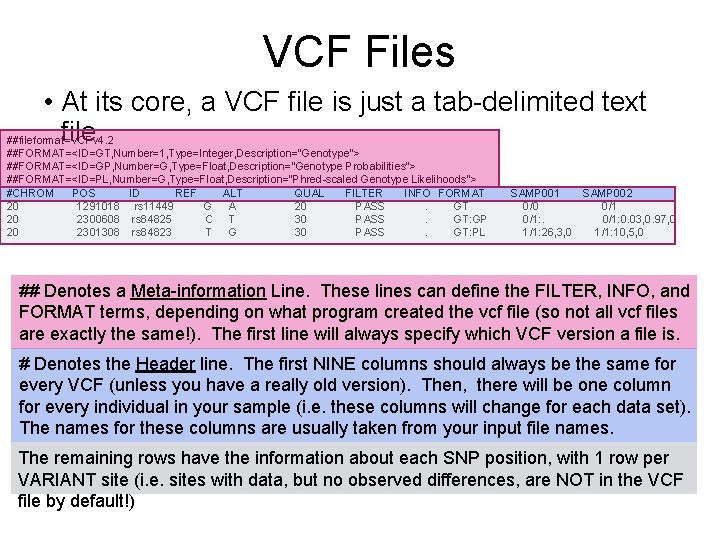
VCF Files • At its core, a VCF file is just a tab-delimited text file ##fileformat=VCFv 4. 2 ##FORMAT=<ID=GT, Number=1, Type=Integer, Description="Genotype"> ##FORMAT=<ID=GP, Number=G, Type=Float, Description="Genotype Probabilities"> ##FORMAT=<ID=PL, Number=G, Type=Float, Description="Phred-scaled Genotype Likelihoods"> #CHROM POS ID REF ALT QUAL FILTER INFO FORMAT 20 1291018 rs 11449 G A 20 PASS. GT 20 2300608 rs 84825 C T 30 PASS. GT: GP 20 2301308 rs 84823 T G 30 PASS. GT: PL SAMP 001 SAMP 002 0/0 0/1: 0. 03, 0. 97, 0 1/1: 26, 3, 0 1/1: 10, 5, 0 ## Denotes a Meta-information Line. These lines can define the FILTER, INFO, and FORMAT terms, depending on what program created the vcf file (so not all vcf files are exactly the same!). The first line will always specify which VCF version a file is. # Denotes the Header line. The first NINE columns should always be the same for every VCF (unless you have a really old version). Then, there will be one column for every individual in your sample (i. e. these columns will change for each data set). The names for these columns are usually taken from your input file names. The remaining rows have the information about each SNP position, with 1 row per VARIANT site (i. e. sites with data, but no observed differences, are NOT in the VCF file by default!)
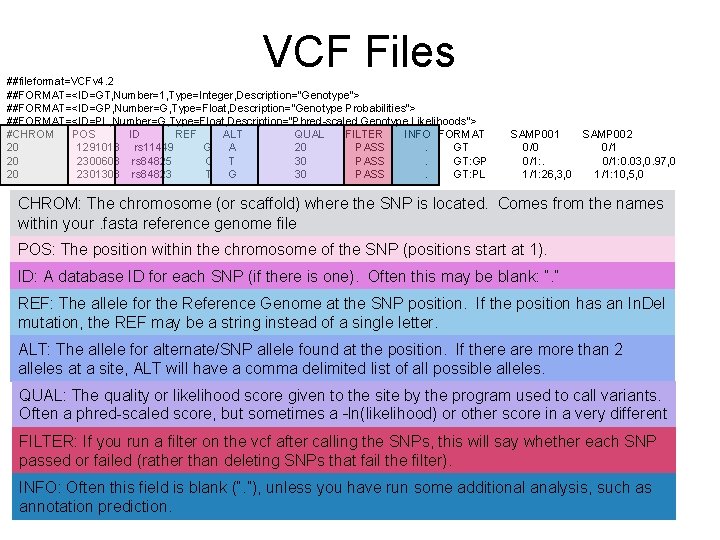
VCF Files ##fileformat=VCFv 4. 2 ##FORMAT=<ID=GT, Number=1, Type=Integer, Description="Genotype"> ##FORMAT=<ID=GP, Number=G, Type=Float, Description="Genotype Probabilities"> ##FORMAT=<ID=PL, Number=G, Type=Float, Description="Phred-scaled Genotype Likelihoods"> #CHROM POS ID REF ALT QUAL FILTER INFO FORMAT 20 1291018 rs 11449 G A 20 PASS. GT 20 2300608 rs 84825 C T 30 PASS. GT: GP 20 2301308 rs 84823 T G 30 PASS. GT: PL SAMP 001 SAMP 002 0/0 0/1: 0. 03, 0. 97, 0 1/1: 26, 3, 0 1/1: 10, 5, 0 CHROM: The chromosome (or scaffold) where the SNP is located. Comes from the names within your. fasta reference genome file POS: The position within the chromosome of the SNP (positions start at 1). ID: A database ID for each SNP (if there is one). Often this may be blank: “. ” REF: The allele for the Reference Genome at the SNP position. If the position has an In. Del mutation, the REF may be a string instead of a single letter. ALT: The allele for alternate/SNP allele found at the position. If there are more than 2 alleles at a site, ALT will have a comma delimited list of all possible alleles. QUAL: The quality or likelihood score given to the site by the program used to call variants. Often a phred-scaled score, but sometimes a –ln(likelihood) or other score in a very different range. FILTER: If you run a filter on the vcf after calling the SNPs, this will say whether each SNP passed or failed (rather than deleting SNPs that fail the filter). INFO: Often this field is blank (“. ”), unless you have run some additional analysis, such as annotation prediction.
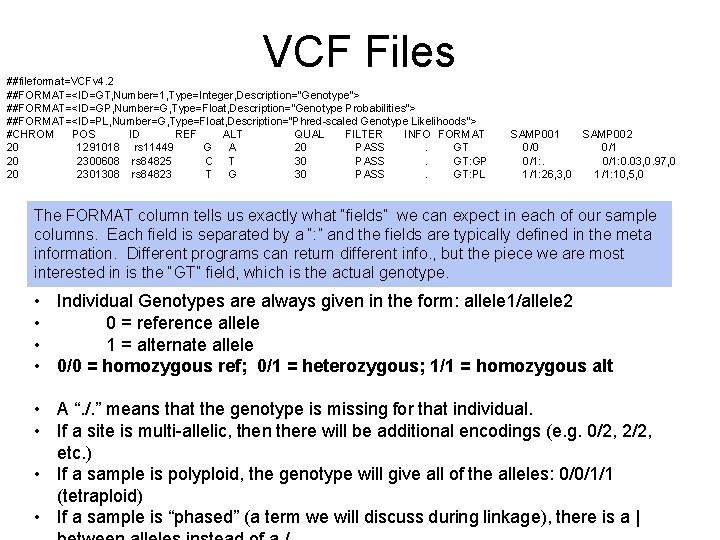
VCF Files ##fileformat=VCFv 4. 2 ##FORMAT=<ID=GT, Number=1, Type=Integer, Description="Genotype"> ##FORMAT=<ID=GP, Number=G, Type=Float, Description="Genotype Probabilities"> ##FORMAT=<ID=PL, Number=G, Type=Float, Description="Phred-scaled Genotype Likelihoods"> #CHROM POS ID REF ALT QUAL FILTER INFO FORMAT 20 1291018 rs 11449 G A 20 PASS. GT 20 2300608 rs 84825 C T 30 PASS. GT: GP 20 2301308 rs 84823 T G 30 PASS. GT: PL SAMP 001 SAMP 002 0/0 0/1: 0. 03, 0. 97, 0 1/1: 26, 3, 0 1/1: 10, 5, 0 The FORMAT column tells us exactly what “fields” we can expect in each of our sample columns. Each field is separated by a “: ” and the fields are typically defined in the meta information. Different programs can return different info. , but the piece we are most interested in is the “GT” field, which is the actual genotype. • Individual Genotypes are always given in the form: allele 1/allele 2 • 0 = reference allele • 1 = alternate allele • 0/0 = homozygous ref; 0/1 = heterozygous; 1/1 = homozygous alt • A “. /. ” means that the genotype is missing for that individual. • If a site is multi-allelic, then there will be additional encodings (e. g. 0/2, 2/2, etc. ) • If a sample is polyploid, the genotype will give all of the alleles: 0/0/1/1 (tetraploid) • If a sample is “phased” (a term we will discuss during linkage), there is a |
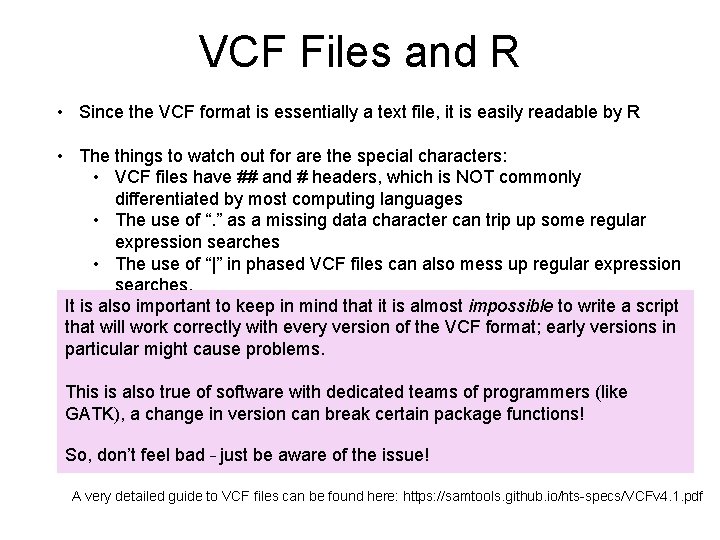
VCF Files and R • Since the VCF format is essentially a text file, it is easily readable by R • The things to watch out for are the special characters: • VCF files have ## and # headers, which is NOT commonly differentiated by most computing languages • The use of “. ” as a missing data character can trip up some regular expression searches • The use of “|” in phased VCF files can also mess up regular expression searches. It is also important to keep in mind that it is almost impossible to write a script that will work correctly with every version of the VCF format; early versions in particular might cause problems. This is also true of software with dedicated teams of programmers (like GATK), a change in version can break certain package functions! So, don’t feel bad – just be aware of the issue! A very detailed guide to VCF files can be found here: https: //samtools. github. io/hts-specs/VCFv 4. 1. pdf