THE USE OF ICT IN THE EFL CLASSROOM
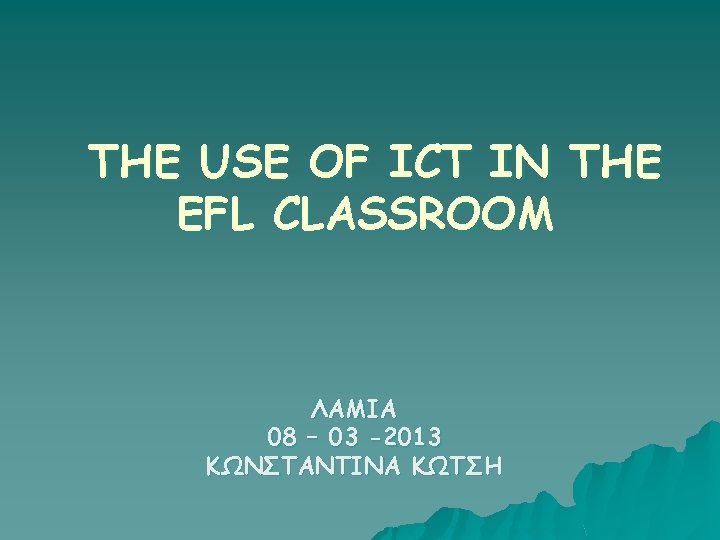
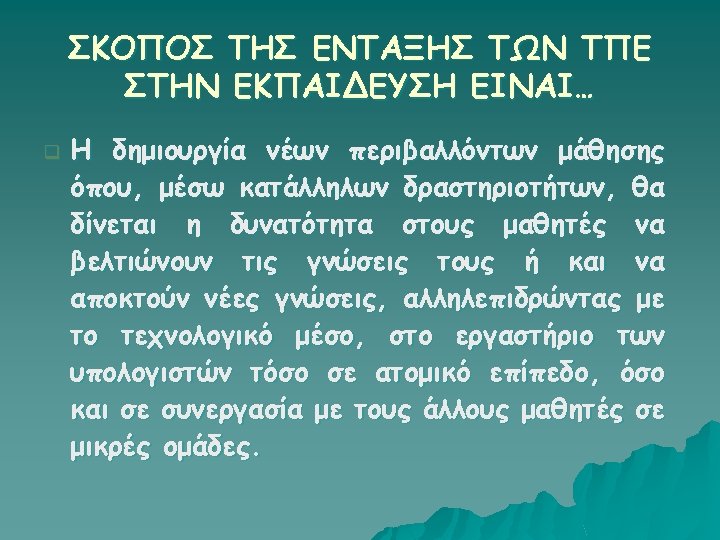
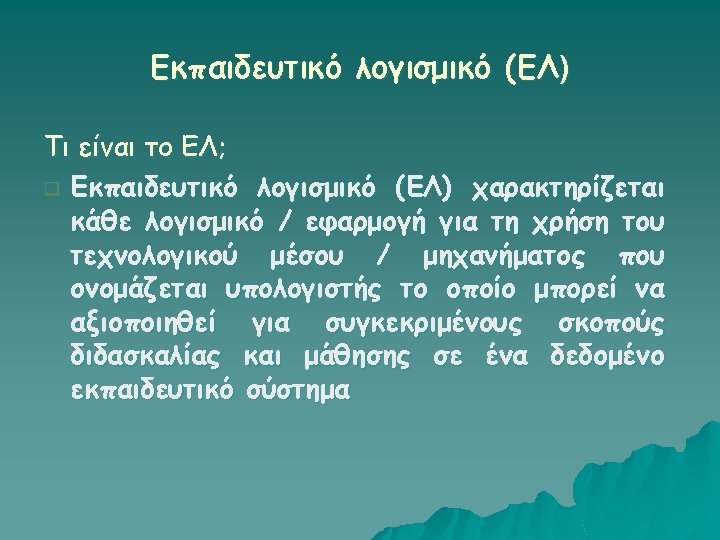
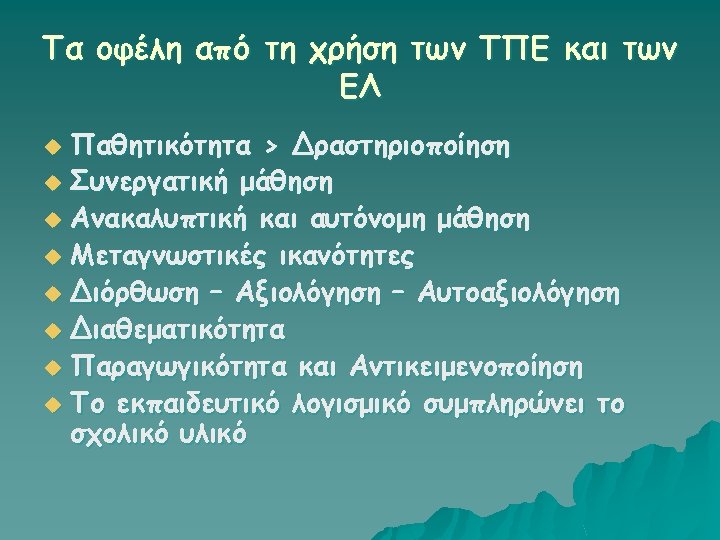
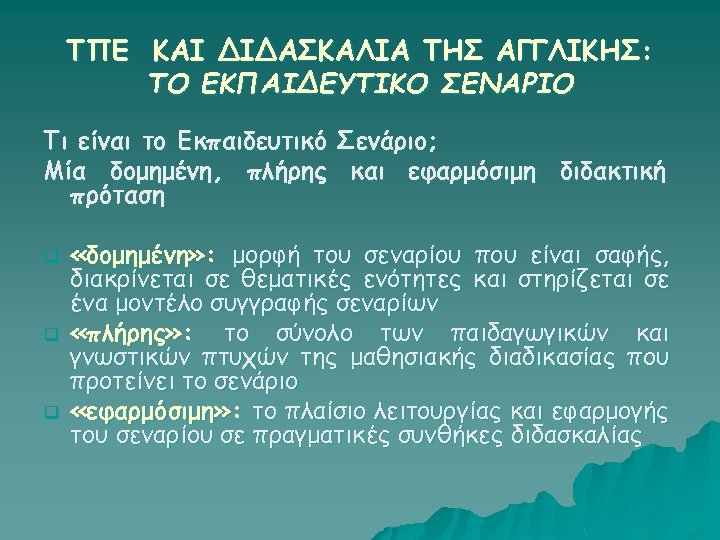
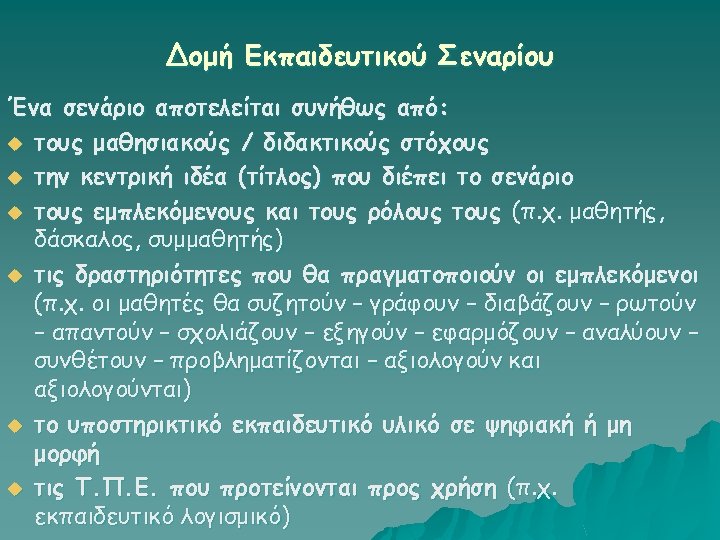
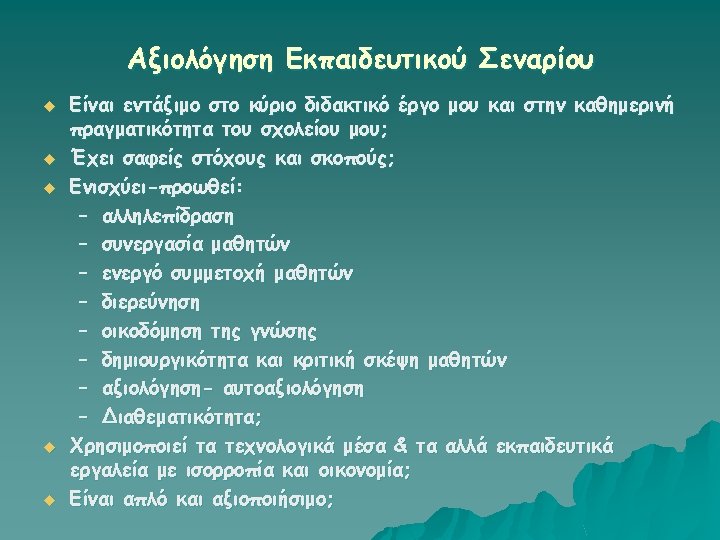
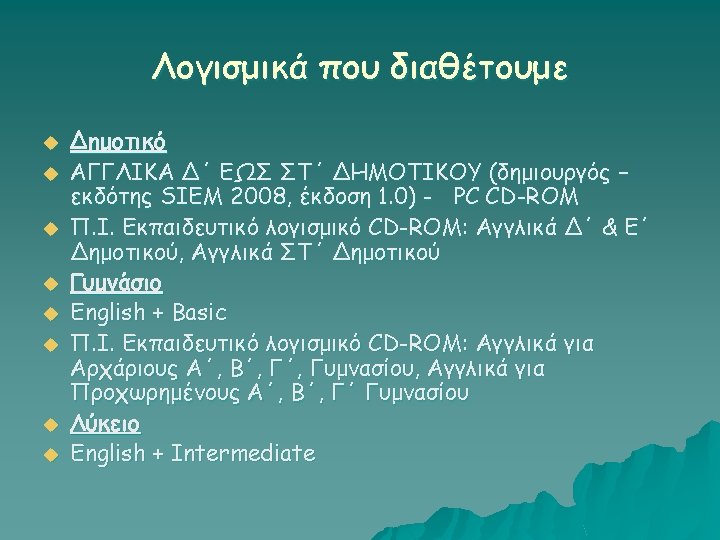
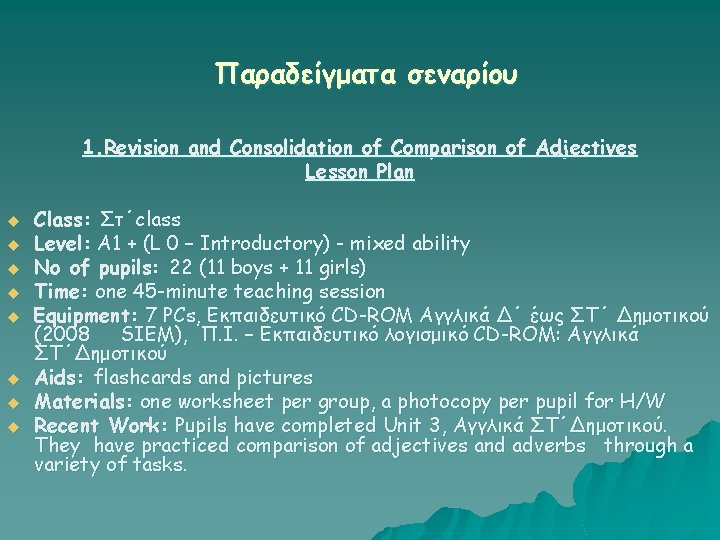
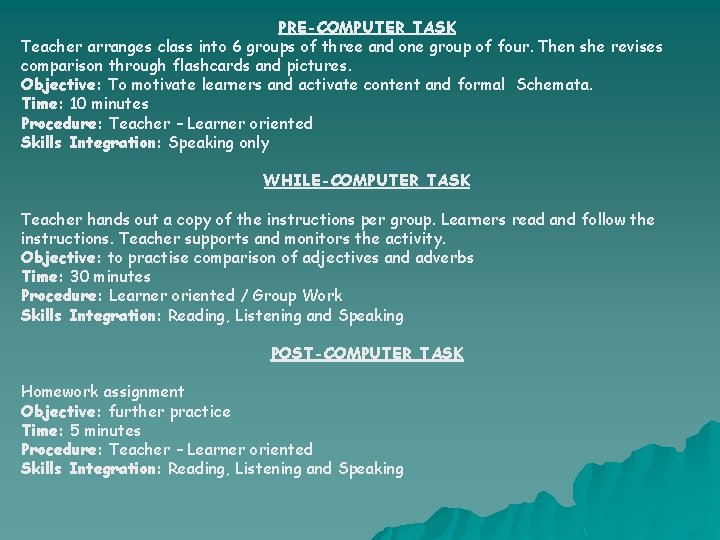
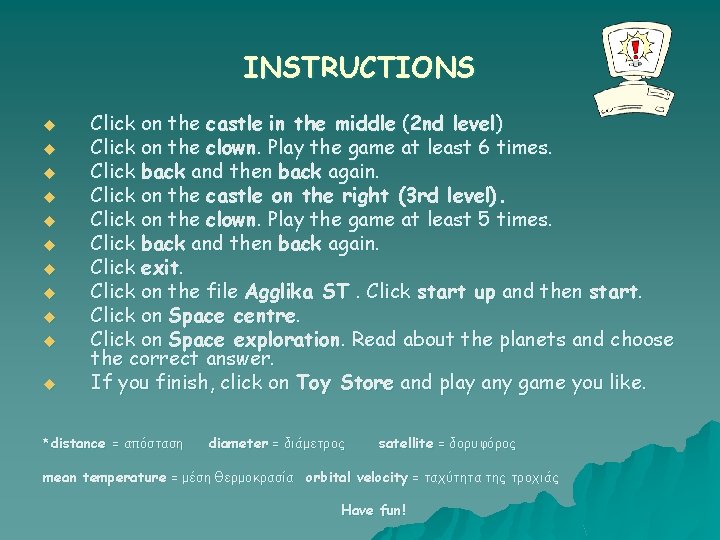
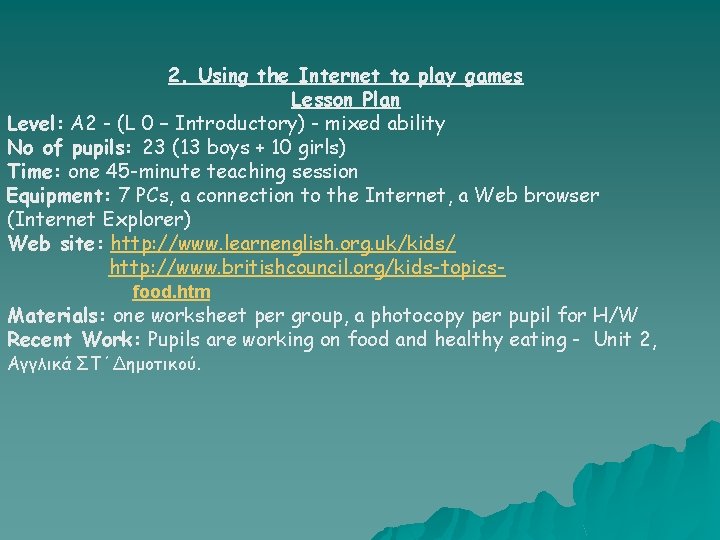
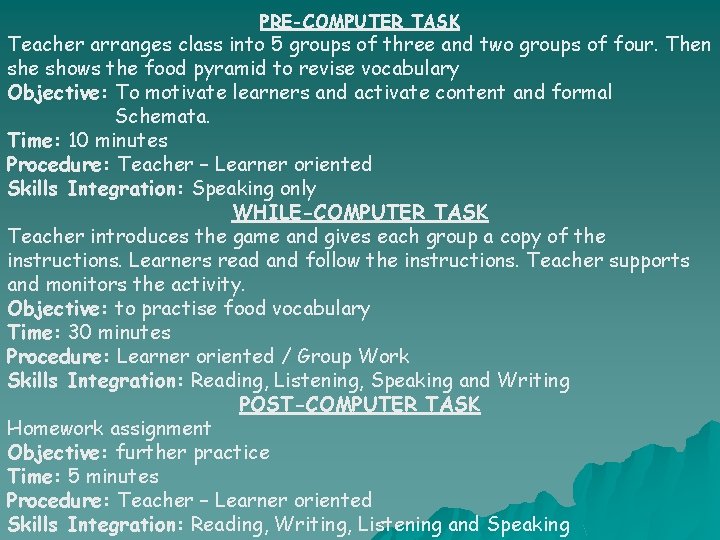
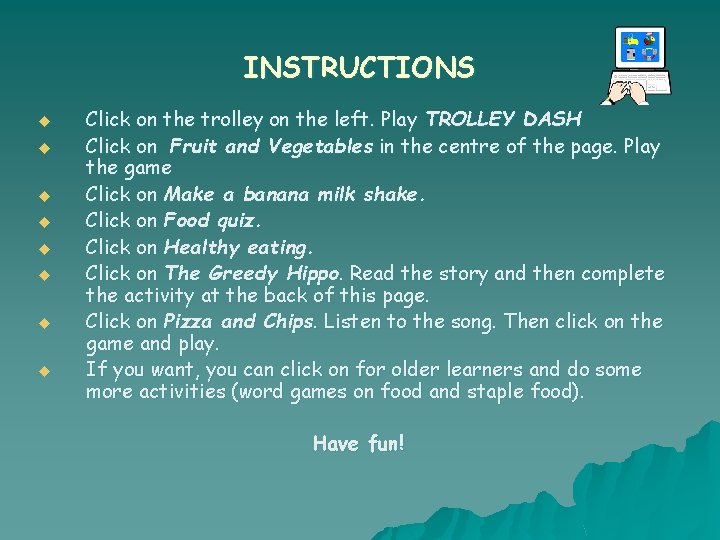
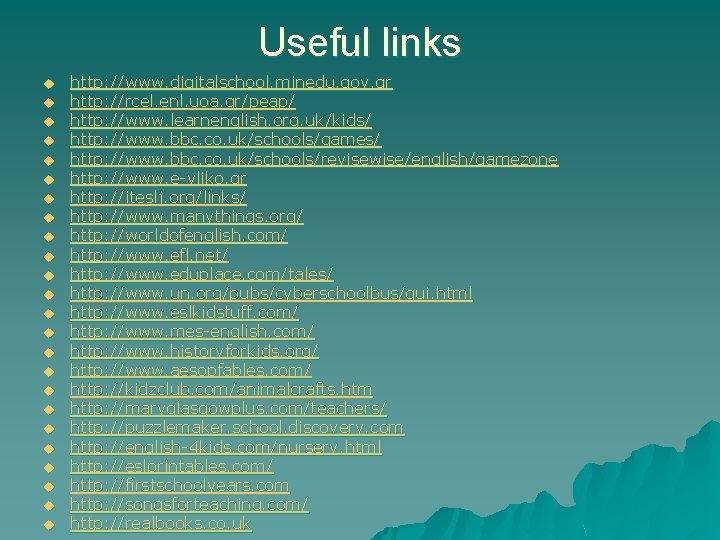

- Slides: 16
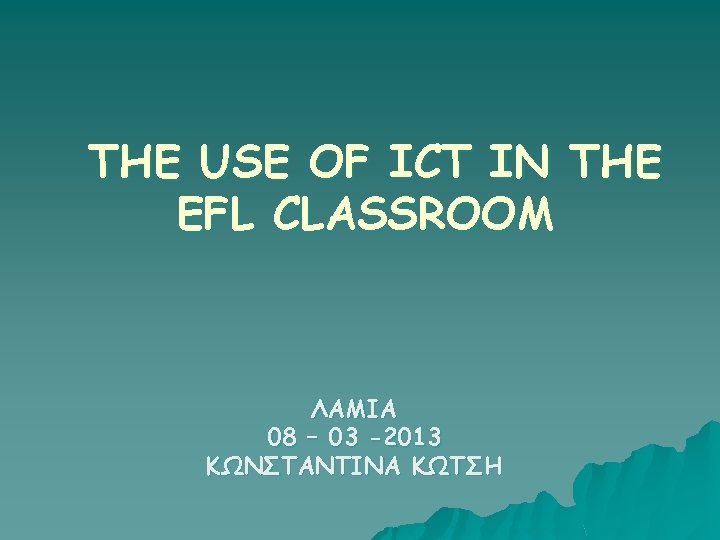
THE USE OF ICT IN THE EFL CLASSROOM ΛΑΜΙΑ 08 – 03 -2013 ΚΩΝΣΤΑΝΤΙΝΑ ΚΩΤΣΗ
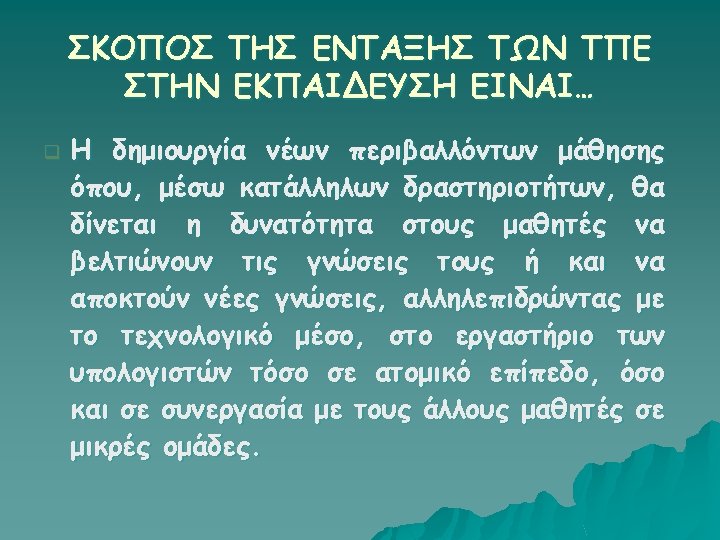
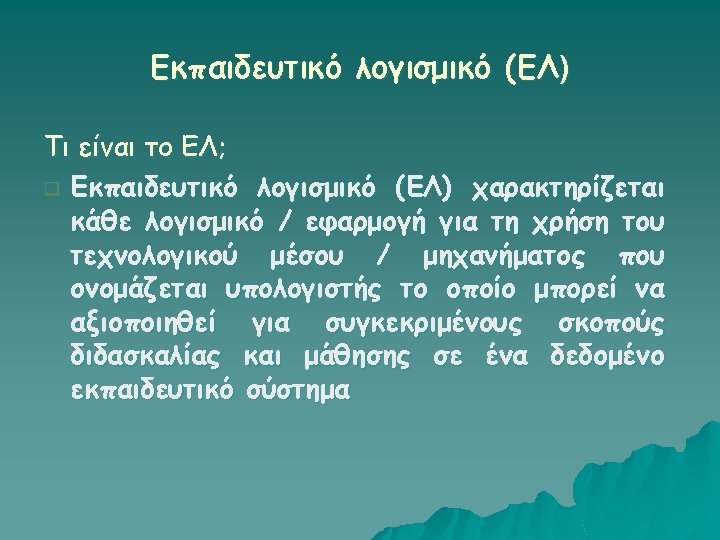
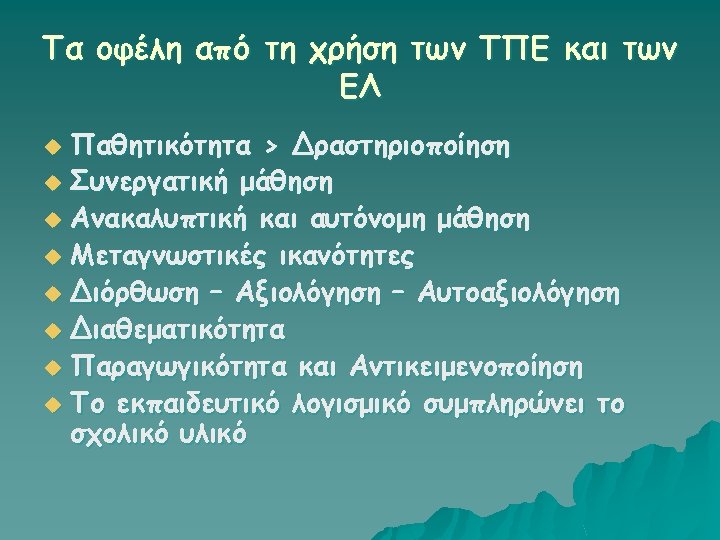
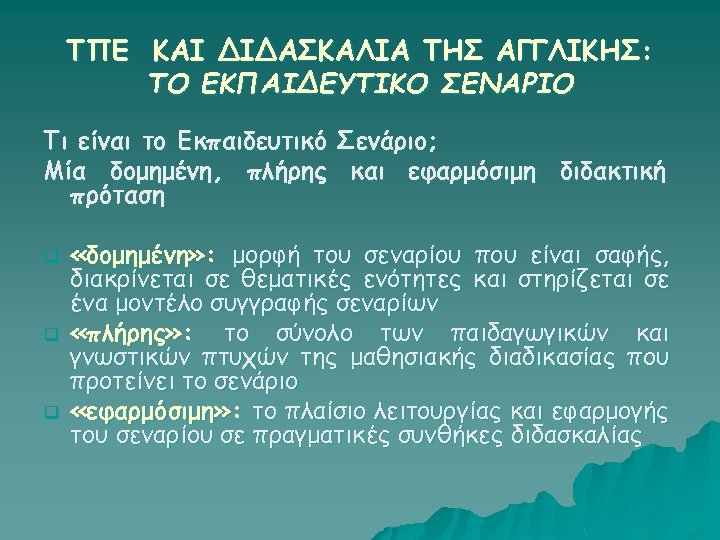
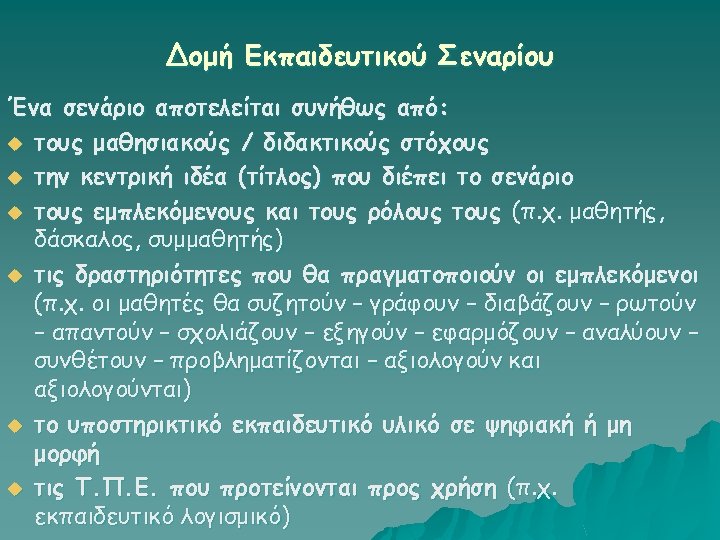
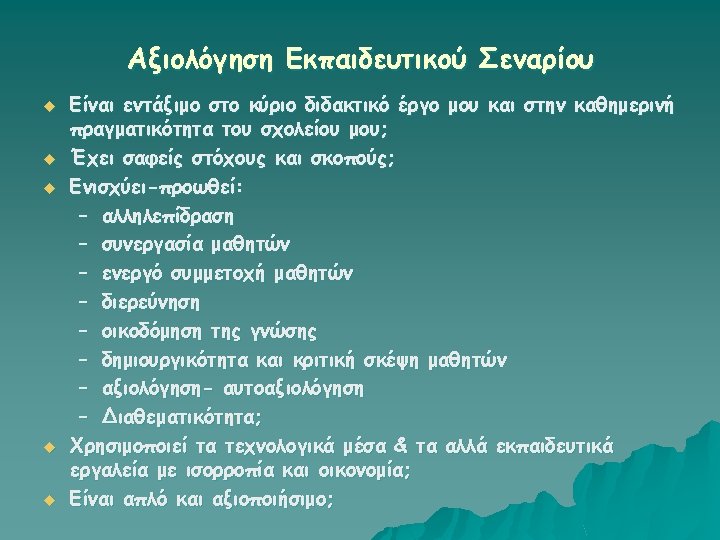
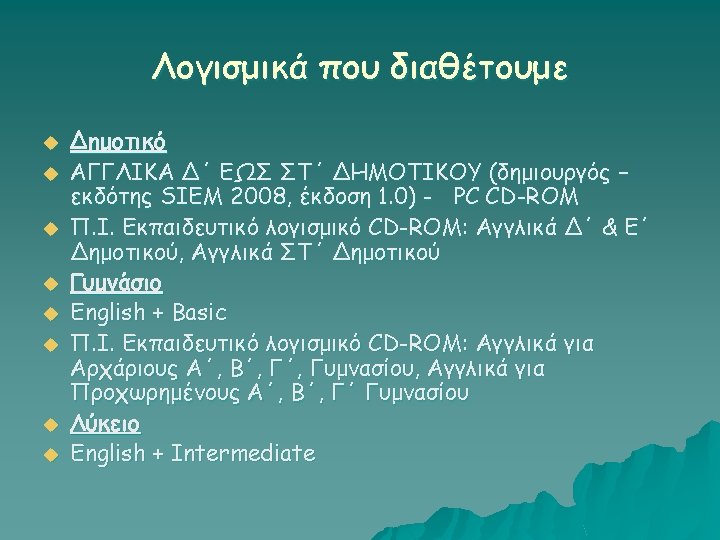
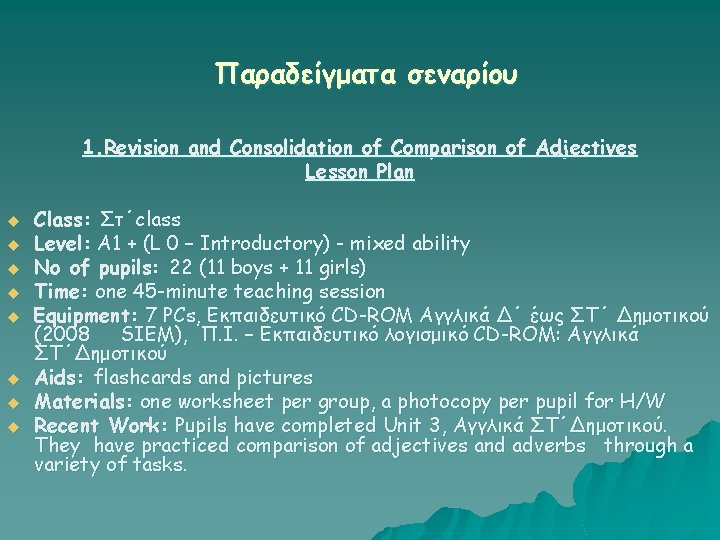
Παραδείγματα σεναρίου 1. Revision and Consolidation of Comparison of Adjectives Lesson Plan u u u u Class: Στ΄class Level: A 1 + (L 0 – Introductory) - mixed ability No of pupils: 22 (11 boys + 11 girls) Time: one 45 -minute teaching session Equipment: 7 PCs, Εκπαιδευτικό CD-ROM Αγγλικά Δ΄ έως ΣΤ΄ Δημοτικού (2008 SIEM), Π. Ι. – Εκπαιδευτικό λογισμικό CD-ROM: Αγγλικά ΣΤ΄Δημοτικού Aids: flashcards and pictures Materials: one worksheet per group, a photocopy per pupil for H/W Recent Work: Pupils have completed Unit 3, Αγγλικά ΣΤ΄Δημοτικού. They have practiced comparison of adjectives and adverbs through a variety of tasks.
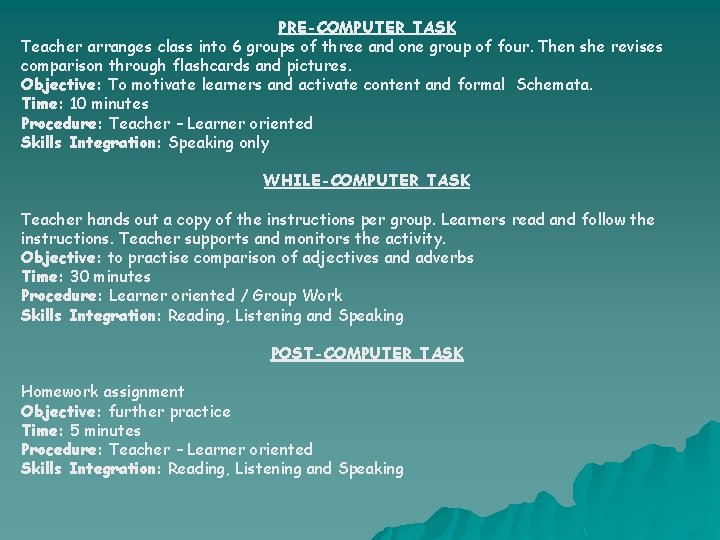
PRE-COMPUTER TASK Teacher arranges class into 6 groups of three and one group of four. Then she revises comparison through flashcards and pictures. Objective: To motivate learners and activate content and formal Schemata. Time: 10 minutes Procedure: Teacher – Learner oriented Skills Integration: Speaking only WHILE-COMPUTER TASK Teacher hands out a copy of the instructions per group. Learners read and follow the instructions. Teacher supports and monitors the activity. Objective: to practise comparison of adjectives and adverbs Time: 30 minutes Procedure: Learner oriented / Group Work Skills Integration: Reading, Listening and Speaking POST-COMPUTER TASK Homework assignment Objective: further practice Time: 5 minutes Procedure: Teacher – Learner oriented Skills Integration: Reading, Listening and Speaking
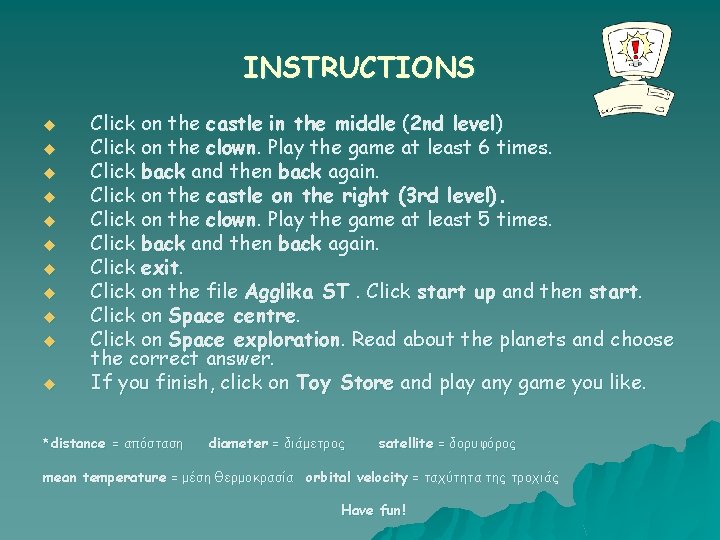
INSTRUCTIONS u u u Click on the castle in the middle (2 nd level) Click on the clown. Play the game at least 6 times. Click back and then back again. Click on the castle on the right (3 rd level). Click on the clown. Play the game at least 5 times. Click back and then back again. Click exit. Click on the file Agglika ST. Click start up and then start. Click on Space centre. Click on Space exploration. Read about the planets and choose the correct answer. If you finish, click on Toy Store and play any game you like. *distance = απόσταση diameter = διάμετρος satellite = δορυφόρος mean temperature = μέση θερμοκρασία orbital velocity = ταχύτητα της τροχιάς Have fun!
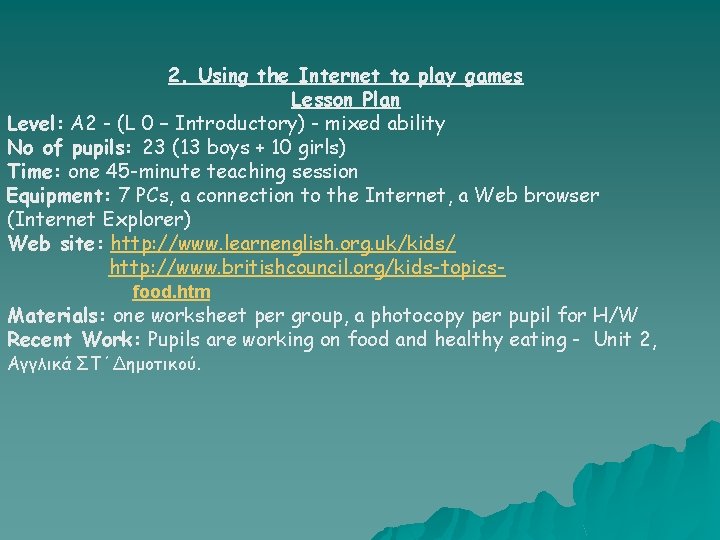
2. Using the Internet to play games Lesson Plan Level: A 2 - (L 0 – Introductory) - mixed ability No of pupils: 23 (13 boys + 10 girls) Time: one 45 -minute teaching session Equipment: 7 PCs, a connection to the Internet, a Web browser (Internet Explorer) Web site: http: //www. learnenglish. org. uk/kids/ http: //www. britishcouncil. org/kids-topicsfood. htm Materials: one worksheet per group, a photocopy per pupil for H/W Recent Work: Pupils are working on food and healthy eating - Unit 2, Αγγλικά ΣΤ΄Δημοτικού.
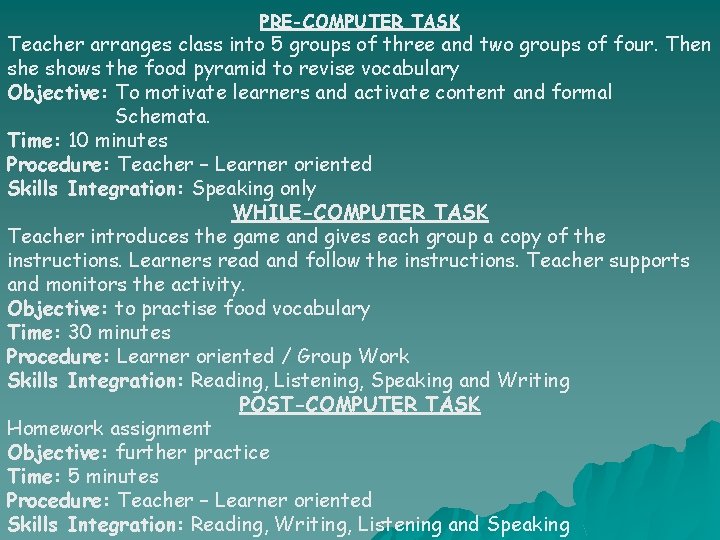
PRE-COMPUTER TASK Teacher arranges class into 5 groups of three and two groups of four. Then she shows the food pyramid to revise vocabulary Objective: To motivate learners and activate content and formal Schemata. Time: 10 minutes Procedure: Teacher – Learner oriented Skills Integration: Speaking only WHILE-COMPUTER TASK Teacher introduces the game and gives each group a copy of the instructions. Learners read and follow the instructions. Teacher supports and monitors the activity. Objective: to practise food vocabulary Time: 30 minutes Procedure: Learner oriented / Group Work Skills Integration: Reading, Listening, Speaking and Writing POST-COMPUTER TASK Homework assignment Objective: further practice Time: 5 minutes Procedure: Teacher – Learner oriented Skills Integration: Reading, Writing, Listening and Speaking
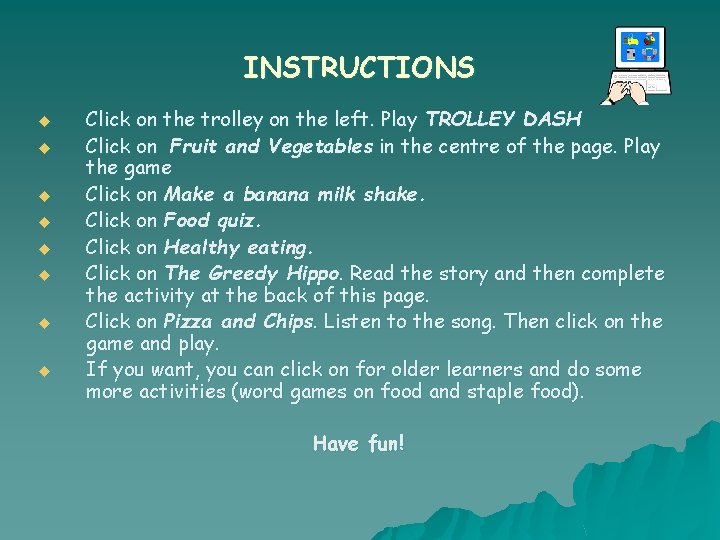
INSTRUCTIONS u u u u Click on the trolley on the left. Play TROLLEY DASH Click on Fruit and Vegetables in the centre of the page. Play the game Click on Make a banana milk shake. Click on Food quiz. Click on Healthy eating. Click on The Greedy Hippo. Read the story and then complete the activity at the back of this page. Click on Pizza and Chips. Listen to the song. Then click on the game and play. If you want, you can click on for older learners and do some more activities (word games on food and staple food). Have fun!
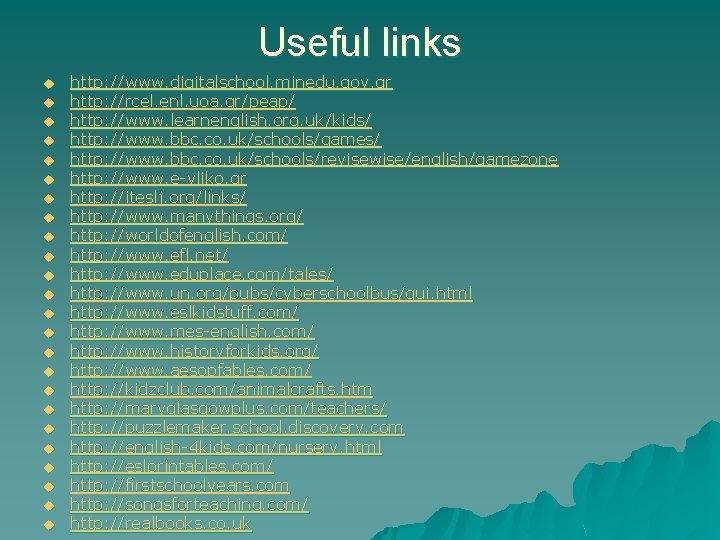
Useful links u u u u u u http: //www. digitalschool. minedu. gov. gr http: //rcel. enl. uoa. gr/peap/ http: //www. learnenglish. org. uk/kids/ http: //www. bbc. co. uk/schools/games/ http: //www. bbc. co. uk/schools/revisewise/english/gamezone http: //www. e-yliko. gr http: //iteslj. org/links/ http: //www. manythings. org/ http: //worldofenglish. com/ http: //www. efl. net/ http: //www. eduplace. com/tales/ http: //www. un. org/pubs/cyberschoolbus/qui. html http: //www. eslkidstuff. com/ http: //www. mes-english. com/ http: //www. historyforkids. org/ http: //www. aesopfables. com/ http: //kidzclub. com/animalcrafts. htm http: //maryglasgowplus. com/teachers/ http: //puzzlemaker. school. discovery. com http: //english-4 kids. com/nursery. html http: //eslprintables. com/ http: //firstschoolyears. com http: //songsforteaching. com/ http: //realbooks. co. uk

konstantina_kotsi@hotmail. com