The updated PDU system and how to register
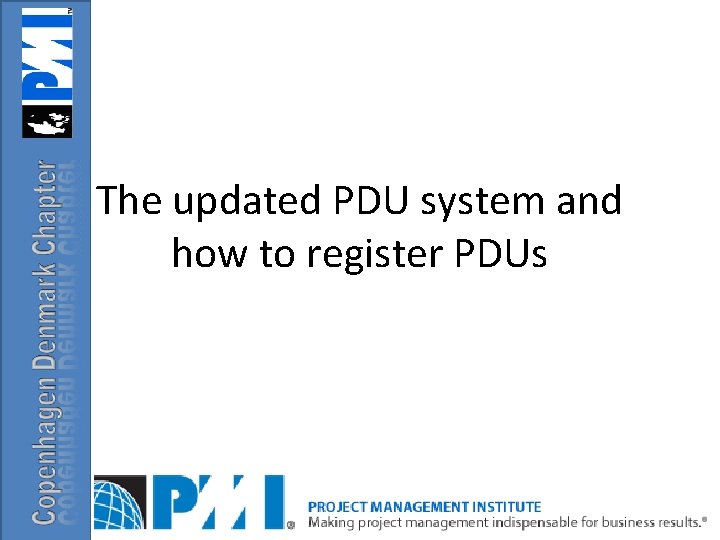
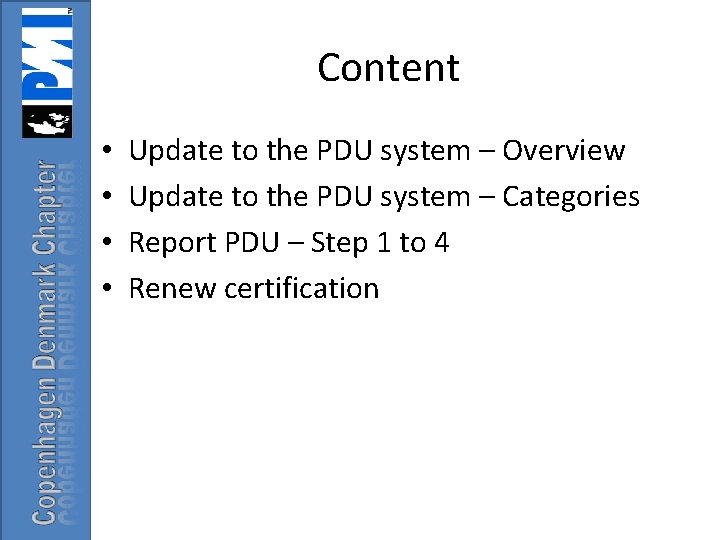
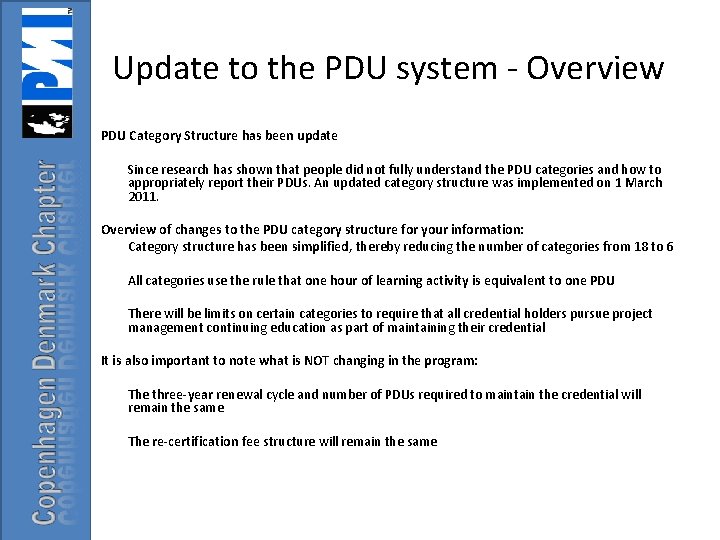
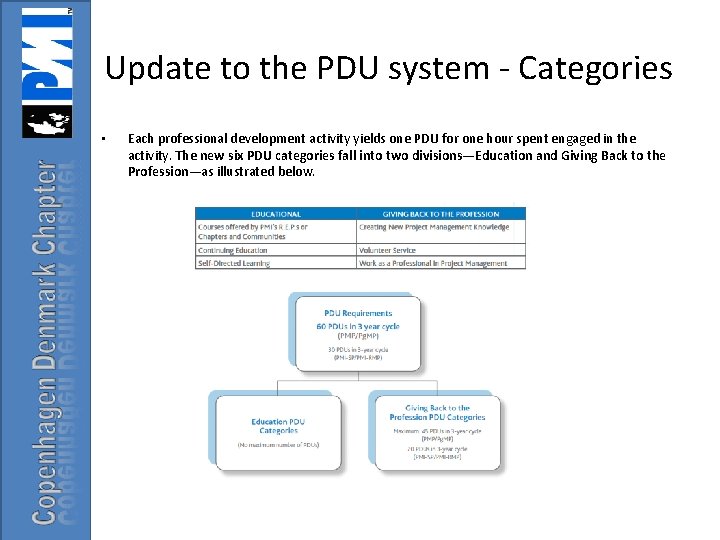
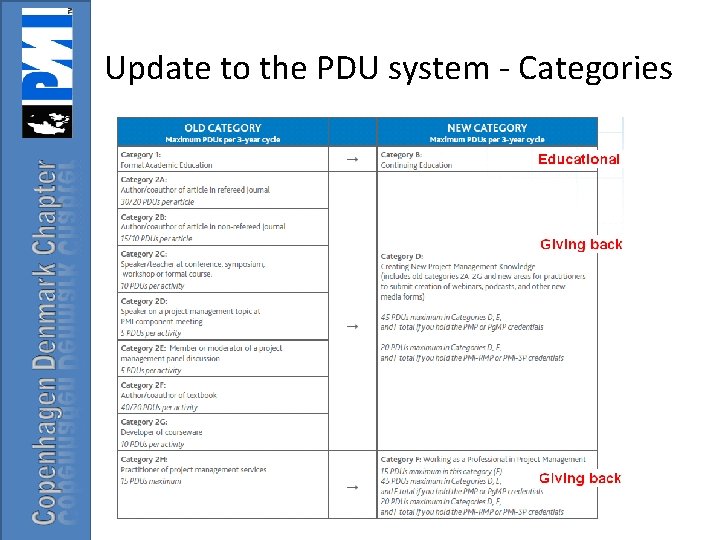
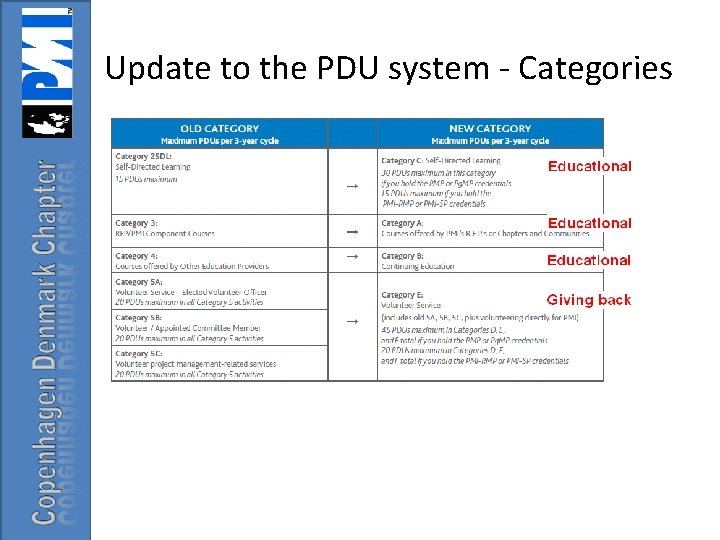
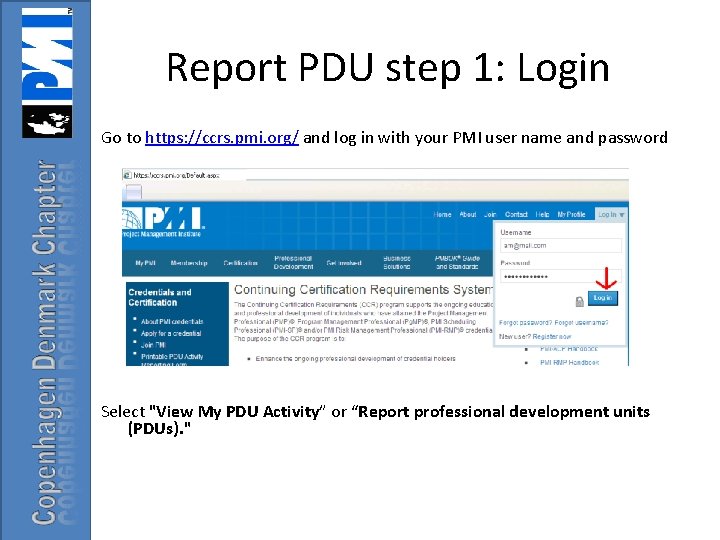
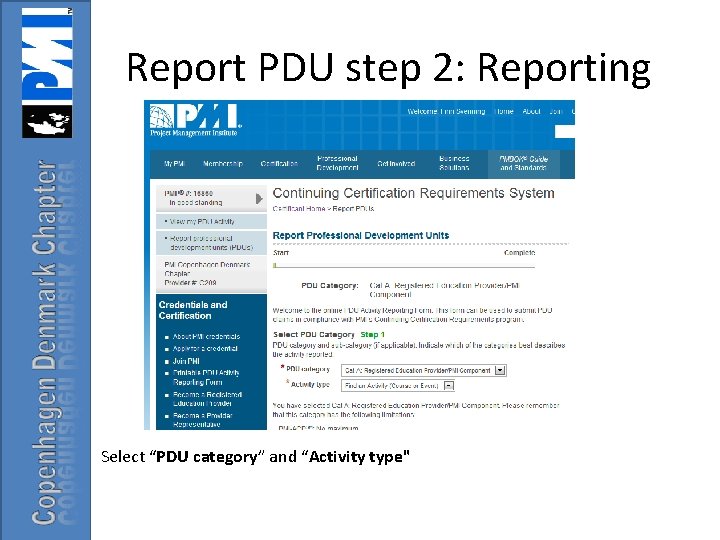
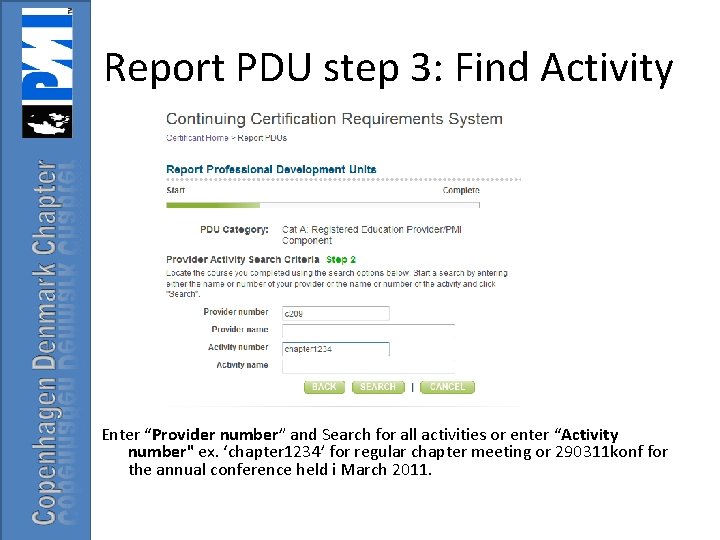
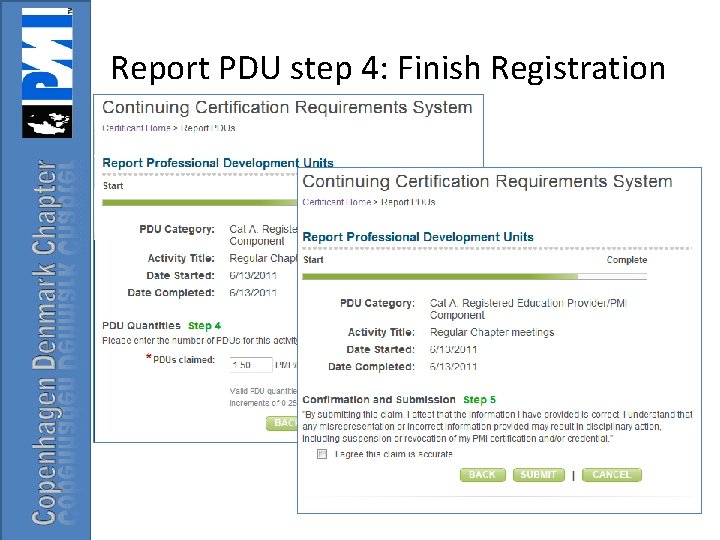
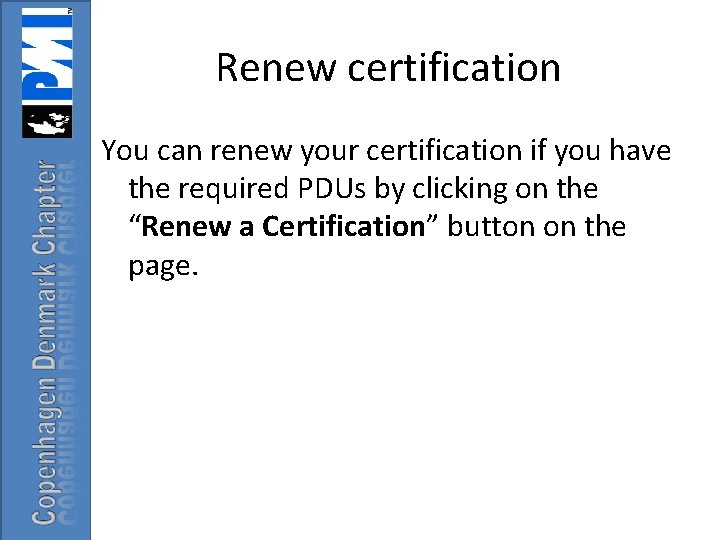
- Slides: 11
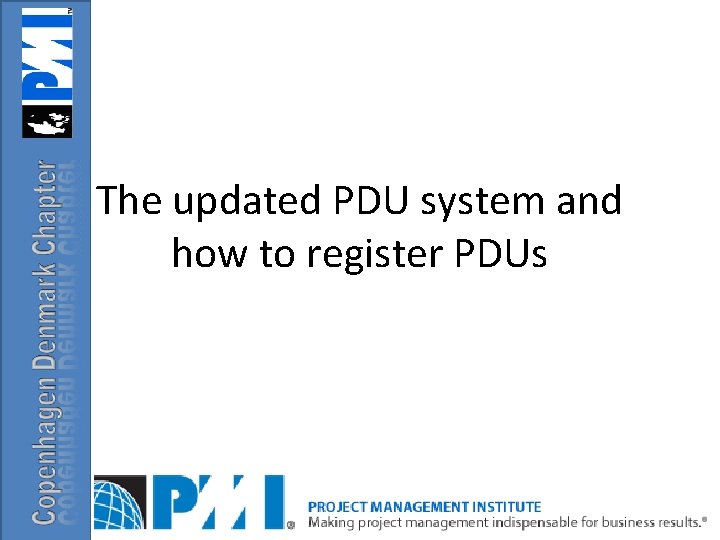
The updated PDU system and how to register PDUs
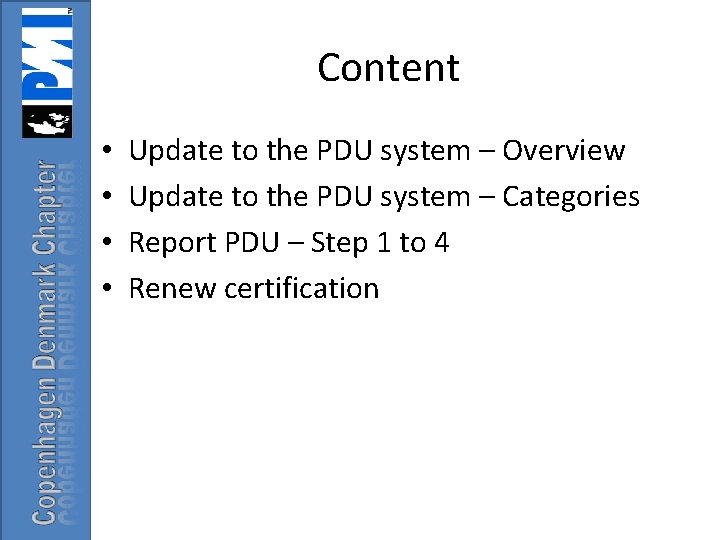
Content • • Update to the PDU system – Overview Update to the PDU system – Categories Report PDU – Step 1 to 4 Renew certification
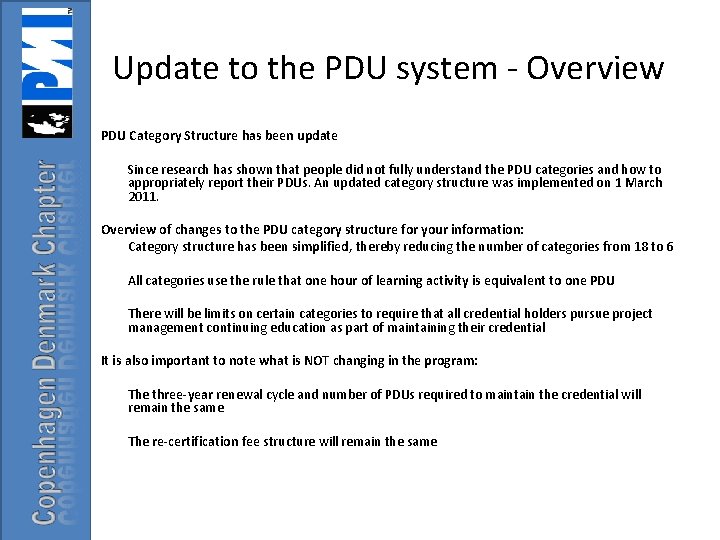
Update to the PDU system - Overview PDU Category Structure has been update Since research has shown that people did not fully understand the PDU categories and how to appropriately report their PDUs. An updated category structure was implemented on 1 March 2011. Overview of changes to the PDU category structure for your information: Category structure has been simplified, thereby reducing the number of categories from 18 to 6 All categories use the rule that one hour of learning activity is equivalent to one PDU There will be limits on certain categories to require that all credential holders pursue project management continuing education as part of maintaining their credential It is also important to note what is NOT changing in the program: The three-year renewal cycle and number of PDUs required to maintain the credential will remain the same The re-certification fee structure will remain the same
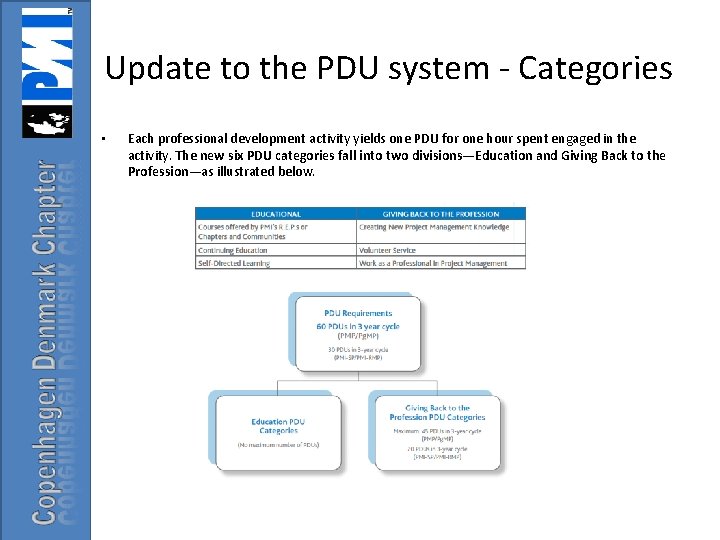
Update to the PDU system - Categories • Each professional development activity yields one PDU for one hour spent engaged in the activity. The new six PDU categories fall into two divisions—Education and Giving Back to the Profession—as illustrated below.
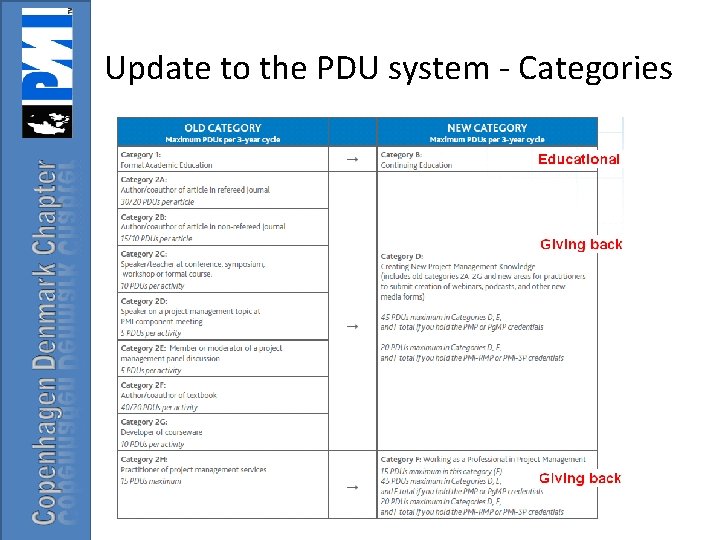
Update to the PDU system - Categories
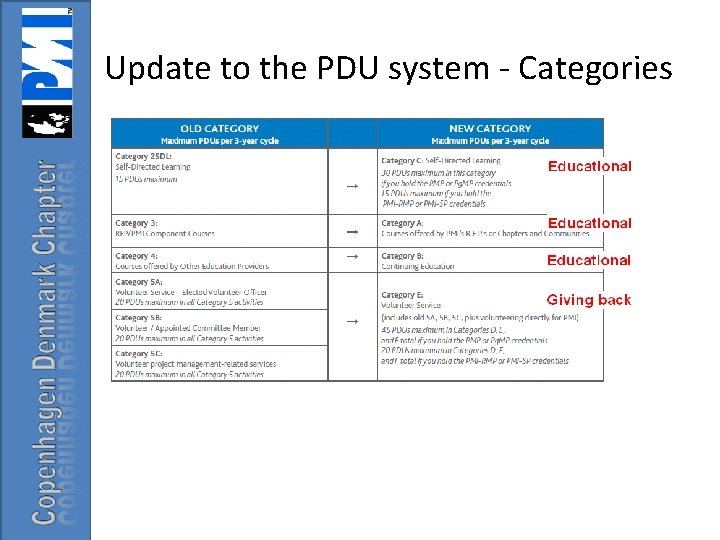
Update to the PDU system - Categories
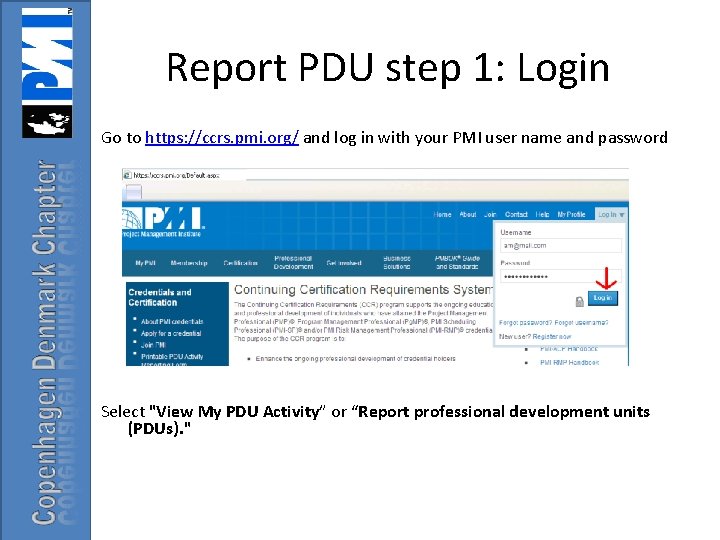
Report PDU step 1: Login Go to https: //ccrs. pmi. org/ and log in with your PMI user name and password Select "View My PDU Activity” or “Report professional development units (PDUs). "
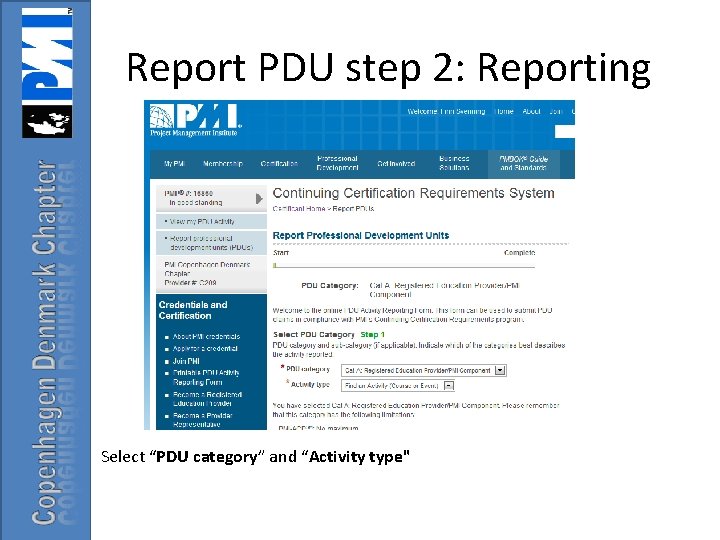
Report PDU step 2: Reporting Select “PDU category” and “Activity type"
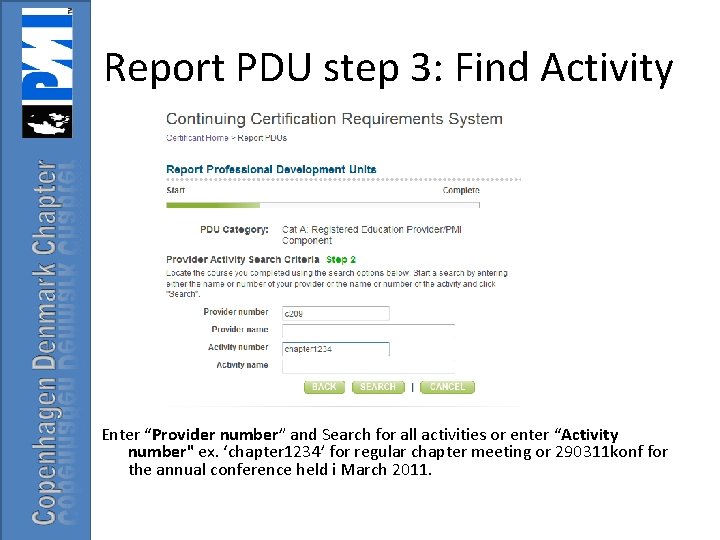
Report PDU step 3: Find Activity Enter “Provider number” and Search for all activities or enter “Activity number" ex. ‘chapter 1234’ for regular chapter meeting or 290311 konf for the annual conference held i March 2011.
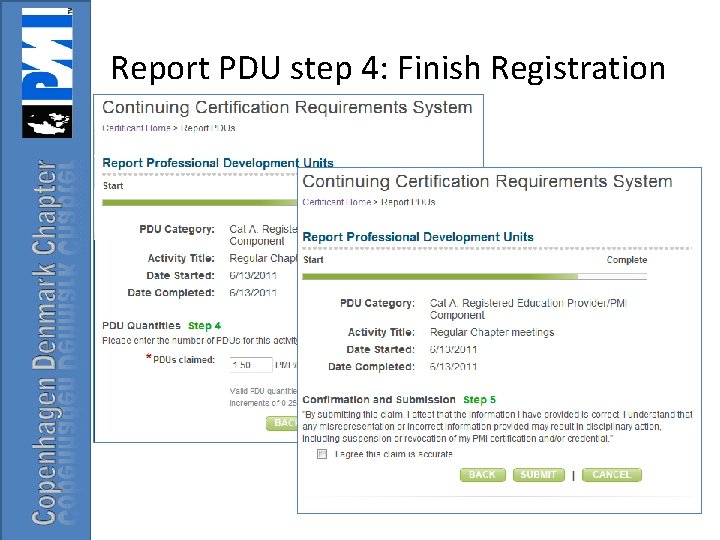
Report PDU step 4: Finish Registration
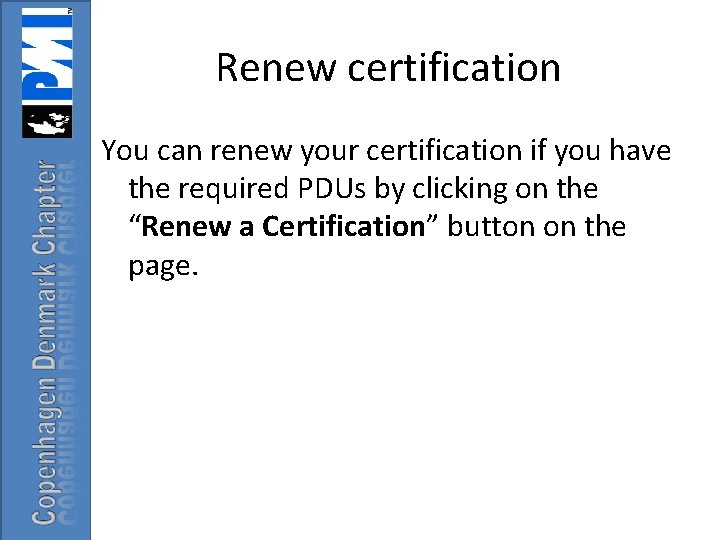
Renew certification You can renew your certification if you have the required PDUs by clicking on the “Renew a Certification” button on the page.