The University of North Carolina at Chapel Hill
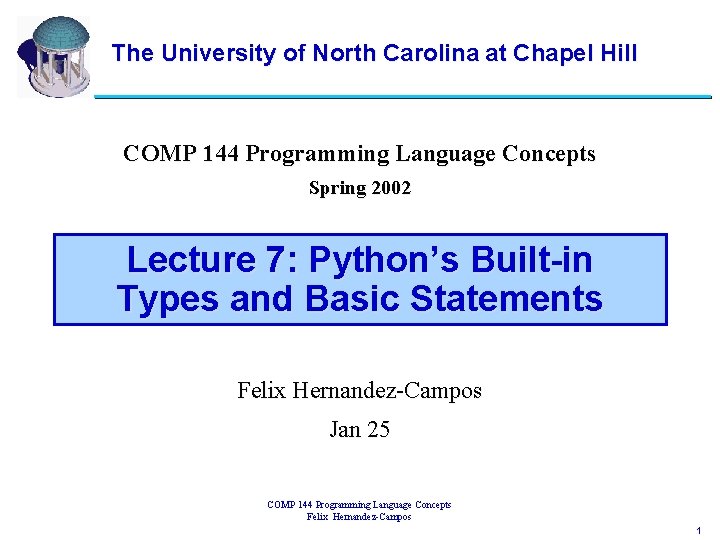
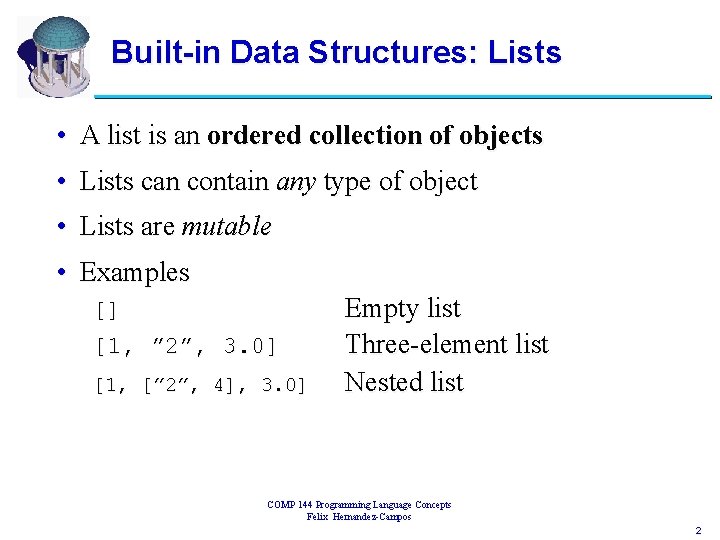
![Lists: Accessing Items • Syntax: list[index] – Indexing from the left starts at 0 Lists: Accessing Items • Syntax: list[index] – Indexing from the left starts at 0](https://slidetodoc.com/presentation_image_h2/f2bf377e5c540b4ceca453789ff7d9d8/image-3.jpg)
![Lists: Accessing Items • Syntax: list[-index] – Indexing from the right starts at -1 Lists: Accessing Items • Syntax: list[-index] – Indexing from the right starts at -1](https://slidetodoc.com/presentation_image_h2/f2bf377e5c540b4ceca453789ff7d9d8/image-4.jpg)
![Lists: Deleting Items • Syntax: del list[index] – E. g. >>> l = [1, Lists: Deleting Items • Syntax: del list[index] – E. g. >>> l = [1,](https://slidetodoc.com/presentation_image_h2/f2bf377e5c540b4ceca453789ff7d9d8/image-5.jpg)
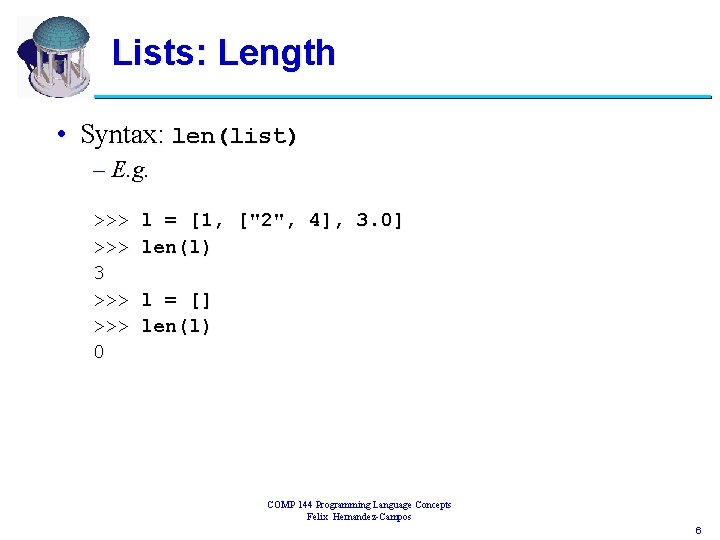
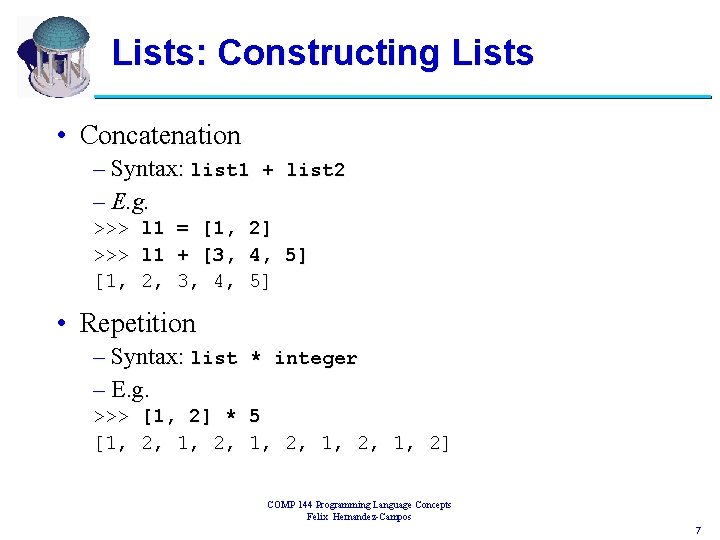
![Lists: Constructing Lists • Slicing – Syntax: list[i: j] – E. g. >>> l Lists: Constructing Lists • Slicing – Syntax: list[i: j] – E. g. >>> l](https://slidetodoc.com/presentation_image_h2/f2bf377e5c540b4ceca453789ff7d9d8/image-8.jpg)
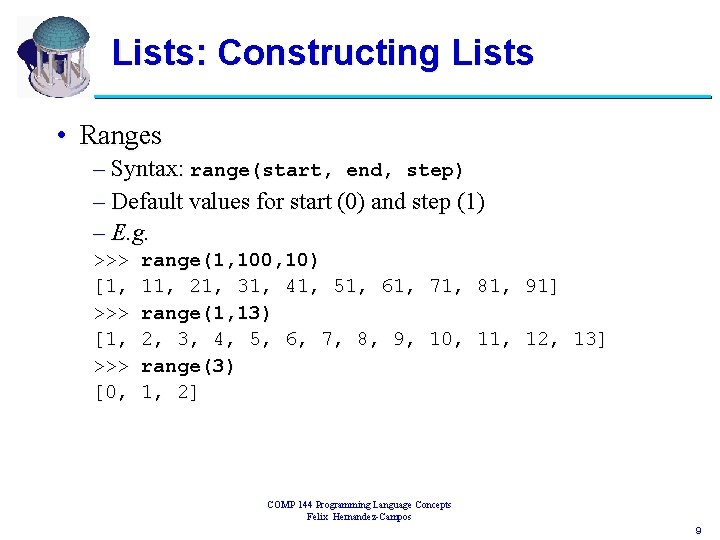
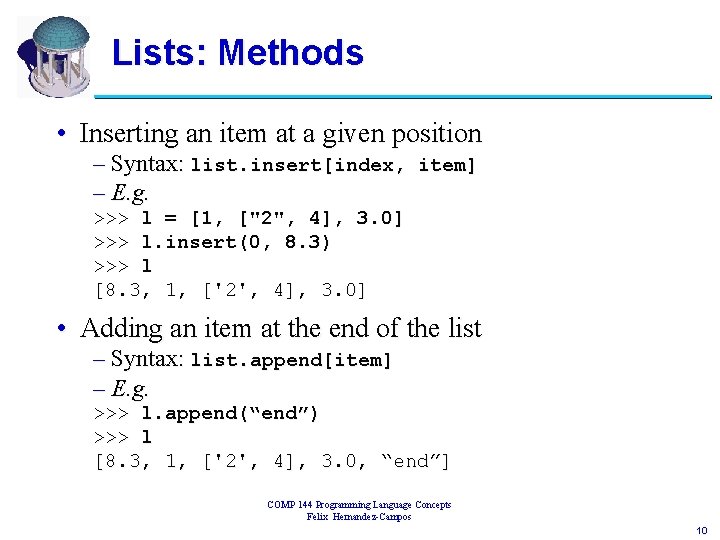
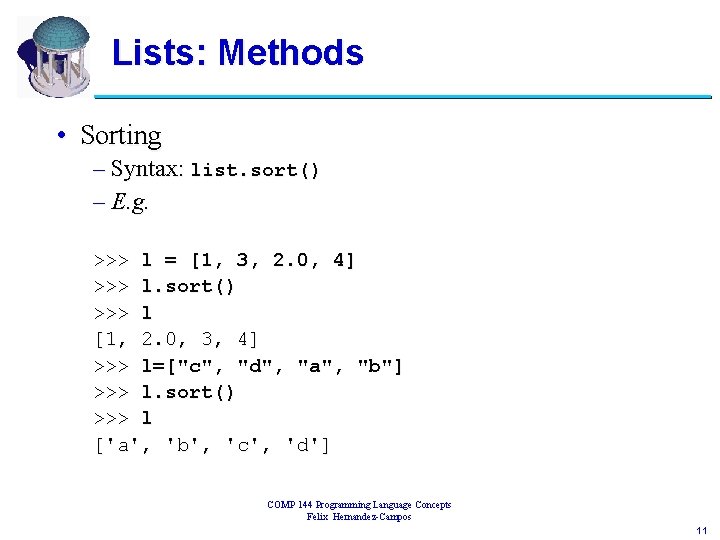
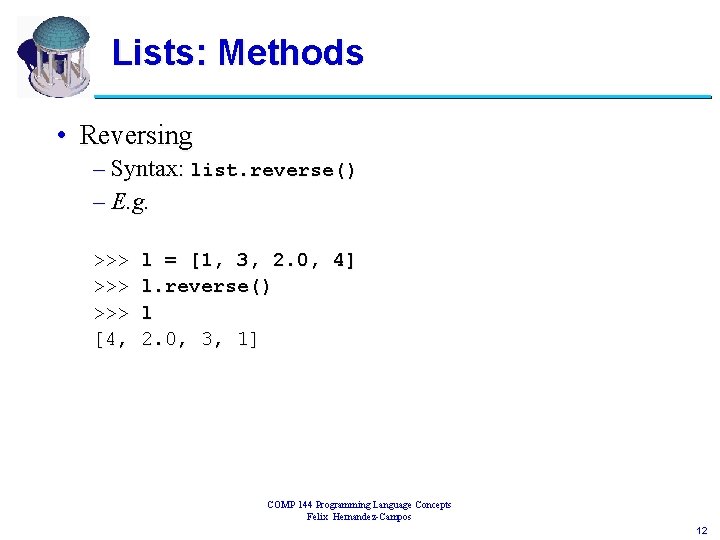
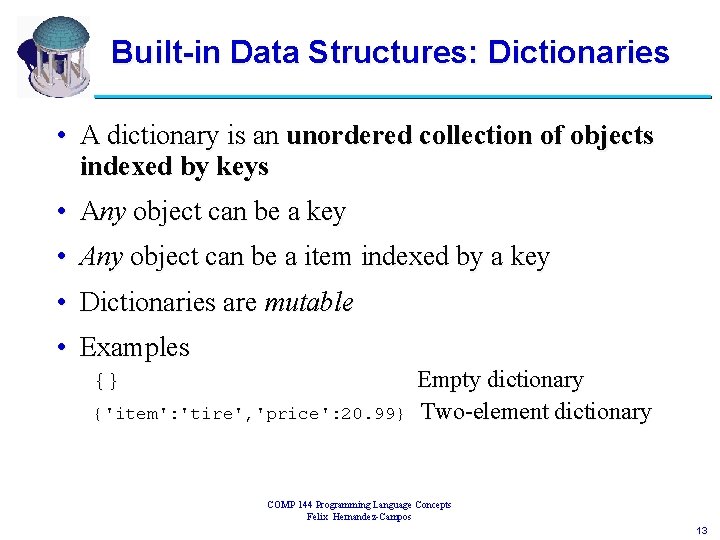
![Dictionaries: Accessing items • Syntax: list[key] – E. g. >>> d = {'item': 'tire', Dictionaries: Accessing items • Syntax: list[key] – E. g. >>> d = {'item': 'tire',](https://slidetodoc.com/presentation_image_h2/f2bf377e5c540b4ceca453789ff7d9d8/image-14.jpg)
![Dictionaries: Deleting items • Syntax: del list[key] – E. g. >>> d = {'item': Dictionaries: Deleting items • Syntax: del list[key] – E. g. >>> d = {'item':](https://slidetodoc.com/presentation_image_h2/f2bf377e5c540b4ceca453789ff7d9d8/image-15.jpg)
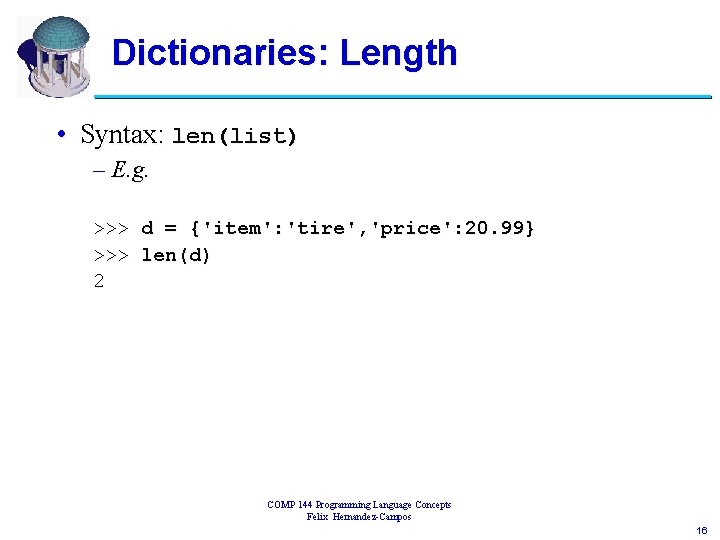
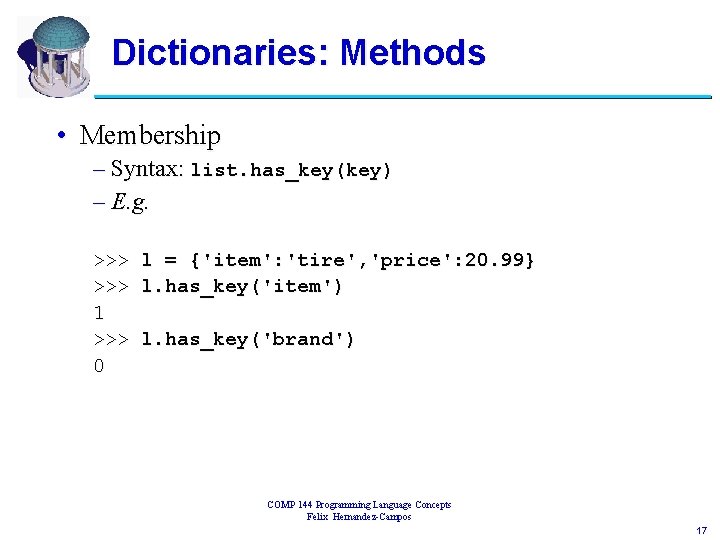
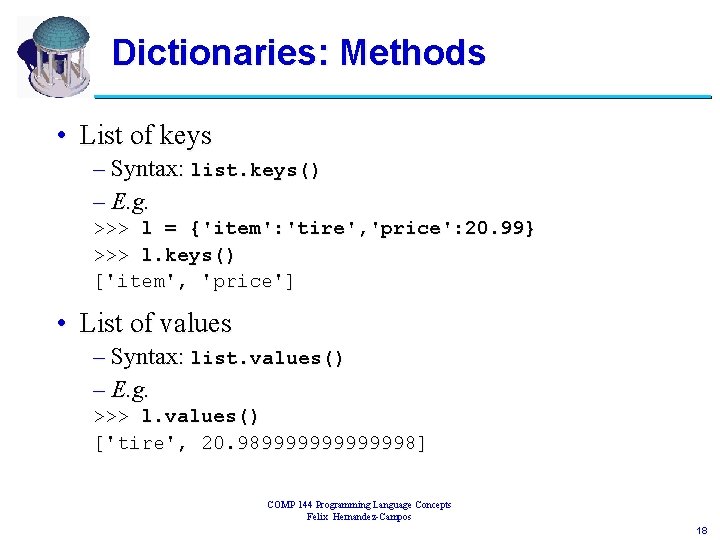
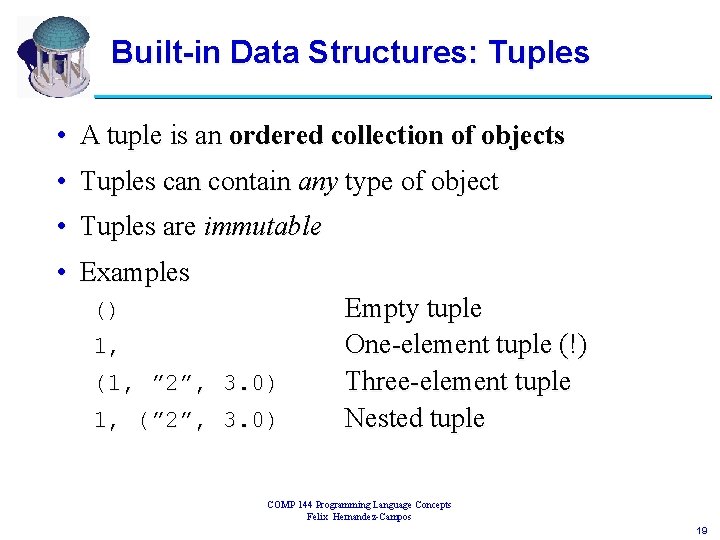
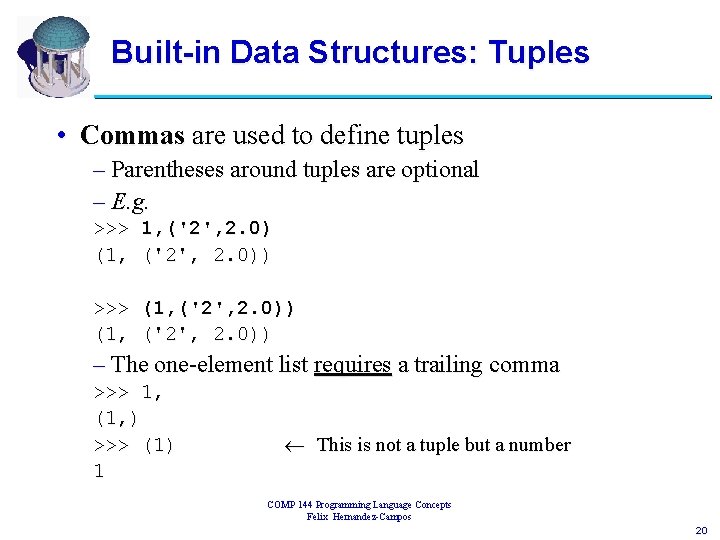
![Tuples: Accessing Items • Syntax: tuple[index] – E. g. >>> t = (1, 2, Tuples: Accessing Items • Syntax: tuple[index] – E. g. >>> t = (1, 2,](https://slidetodoc.com/presentation_image_h2/f2bf377e5c540b4ceca453789ff7d9d8/image-21.jpg)
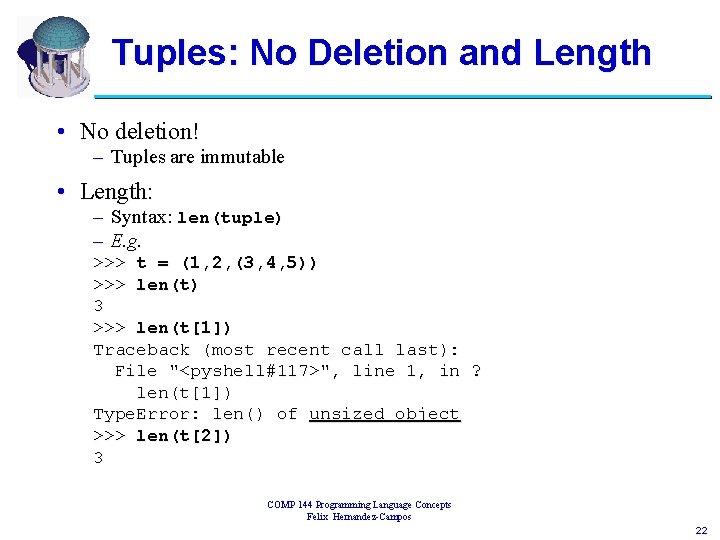
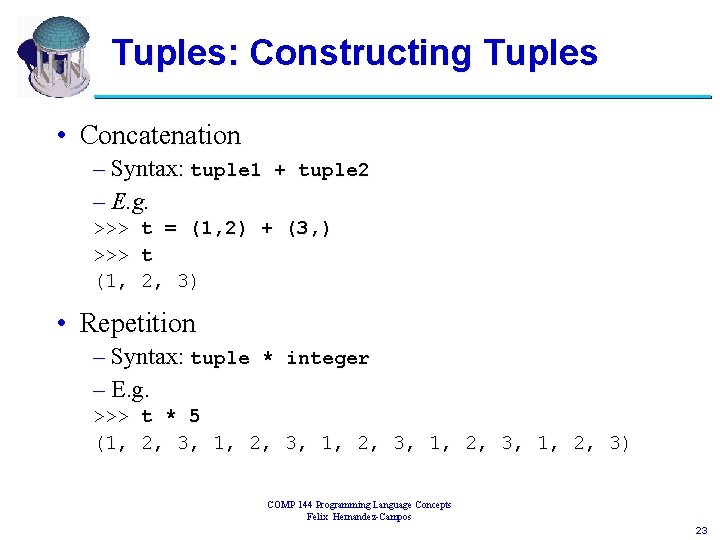
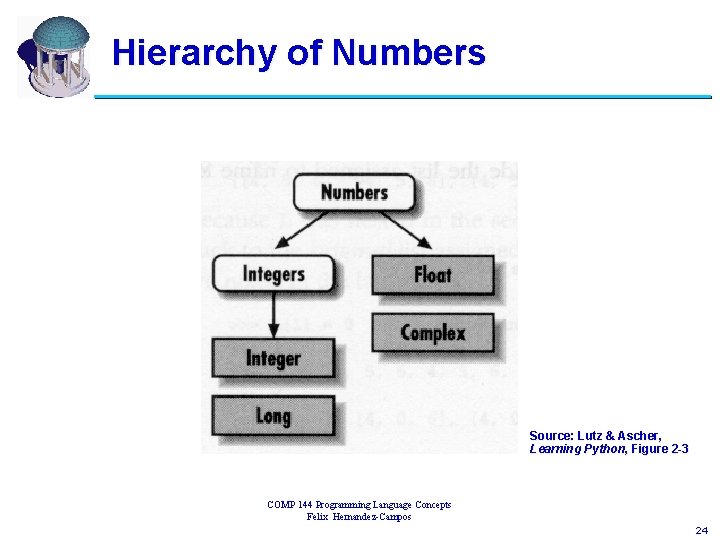
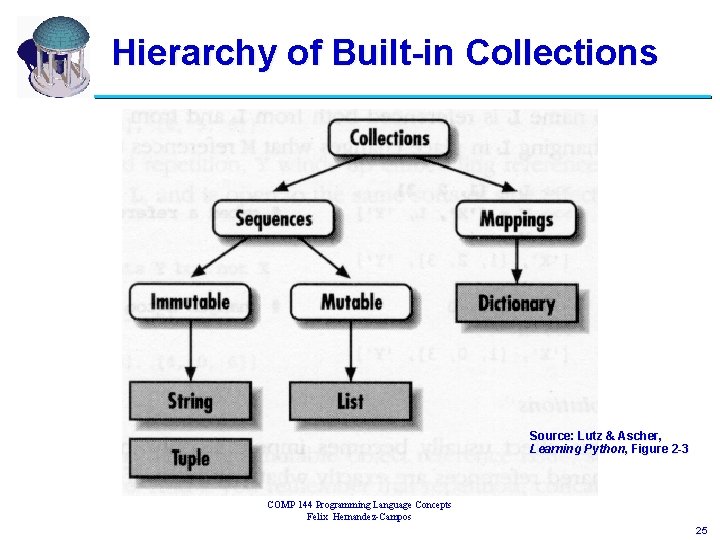
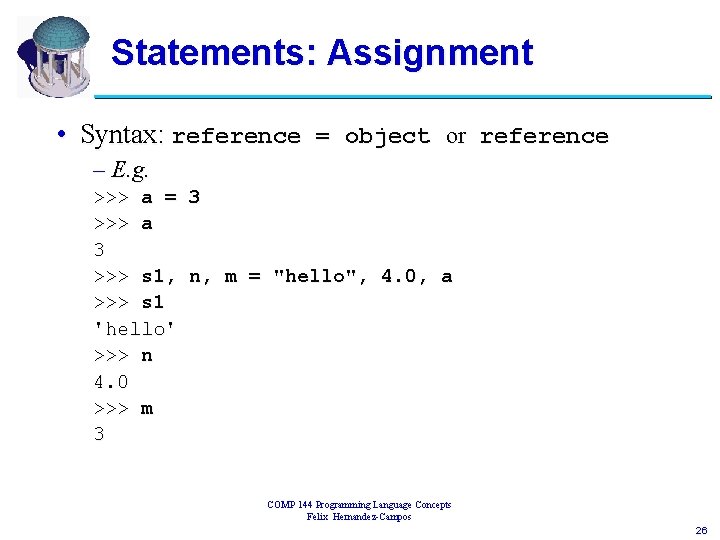
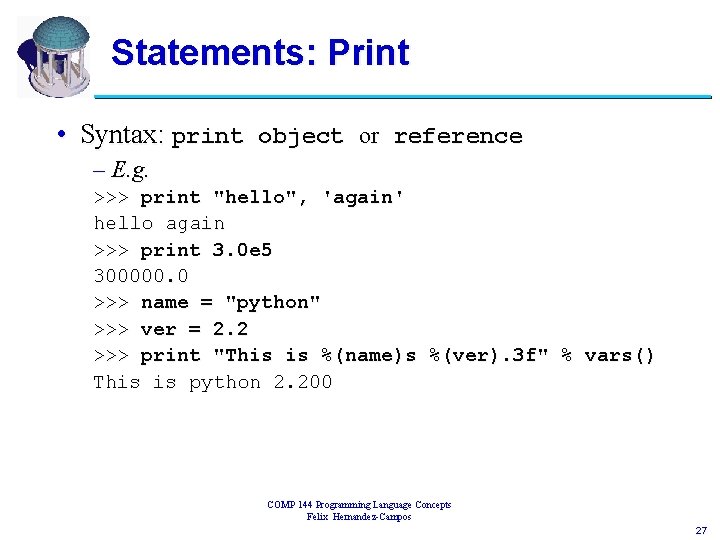
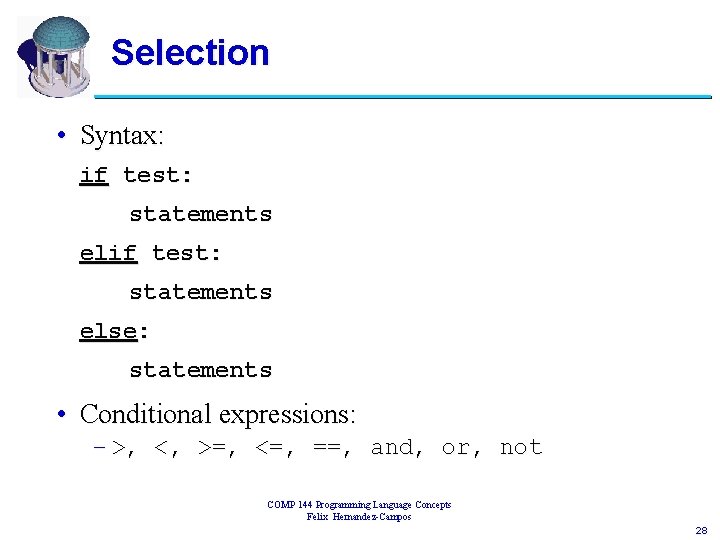
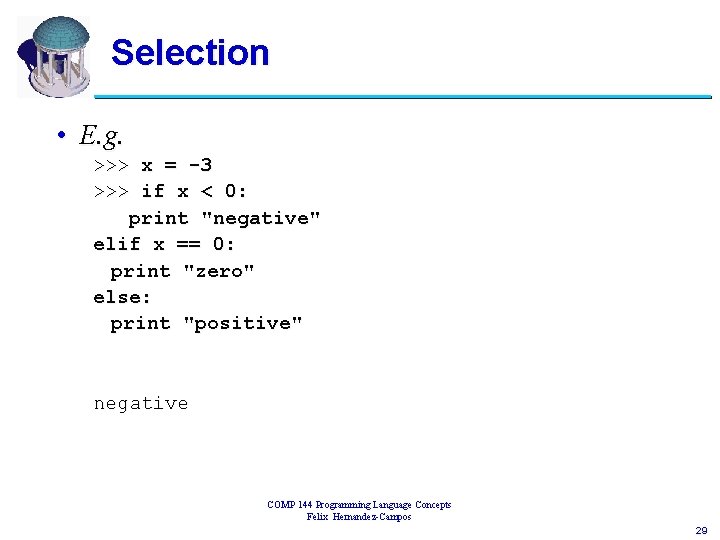
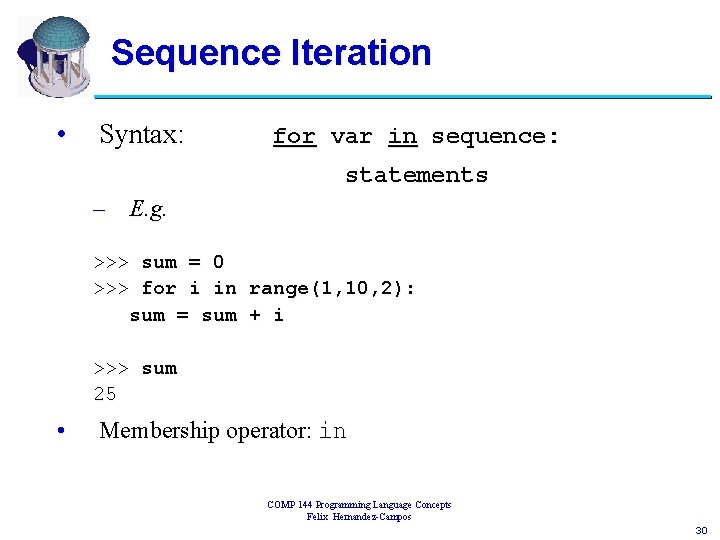
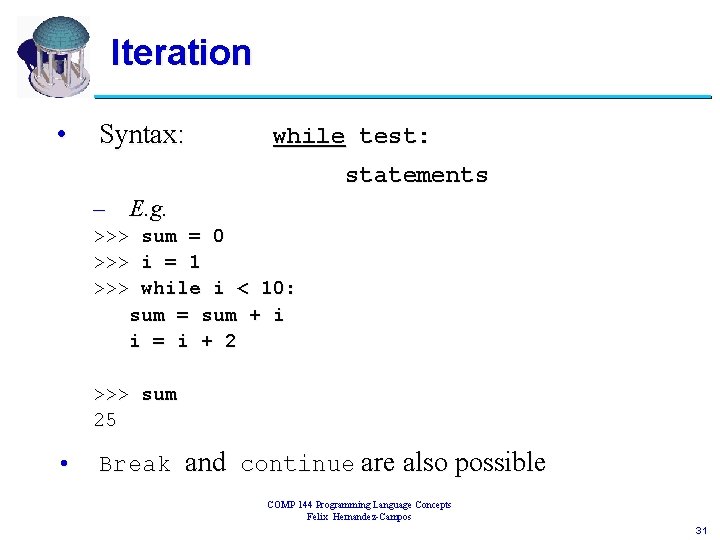
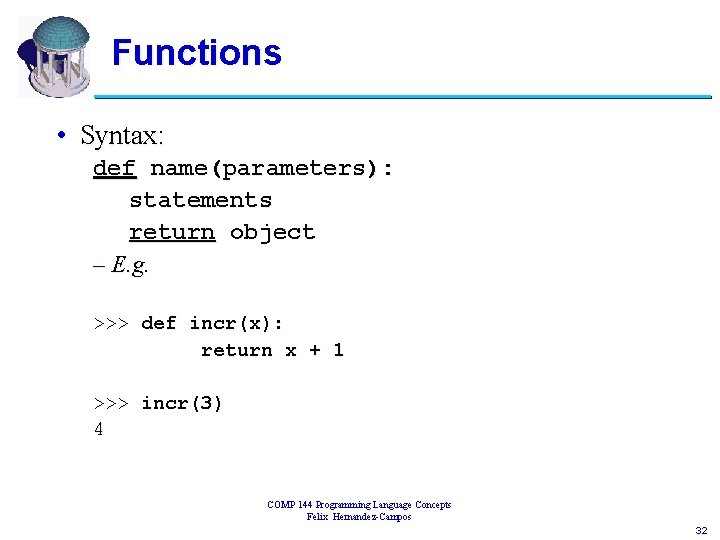
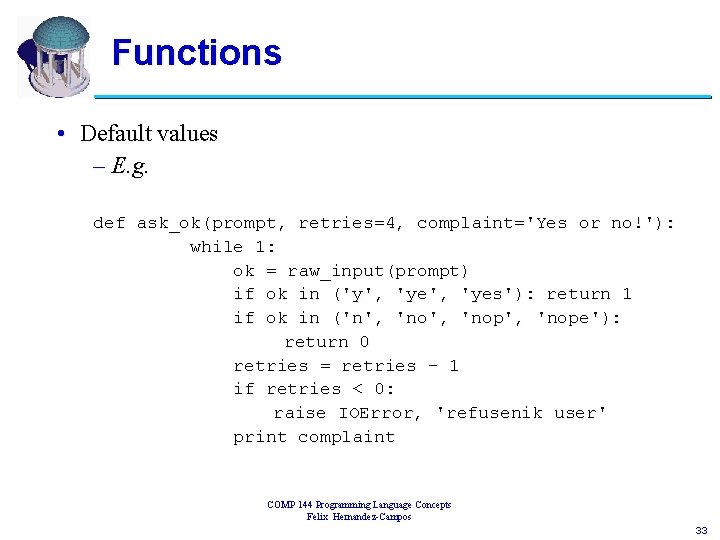
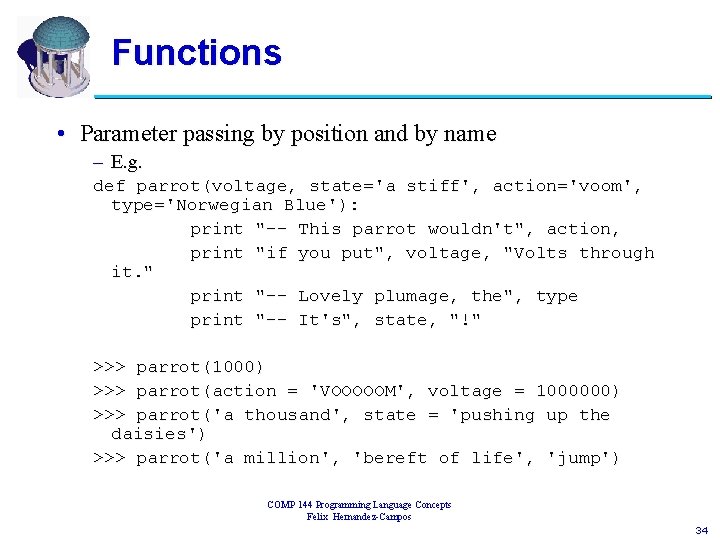
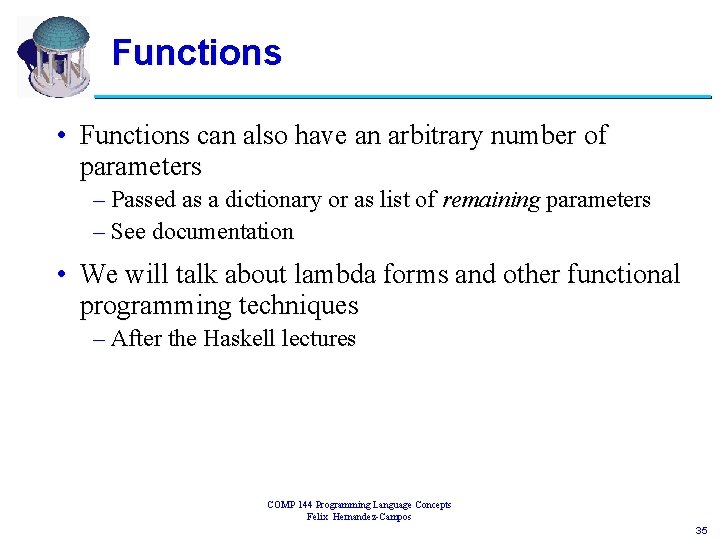
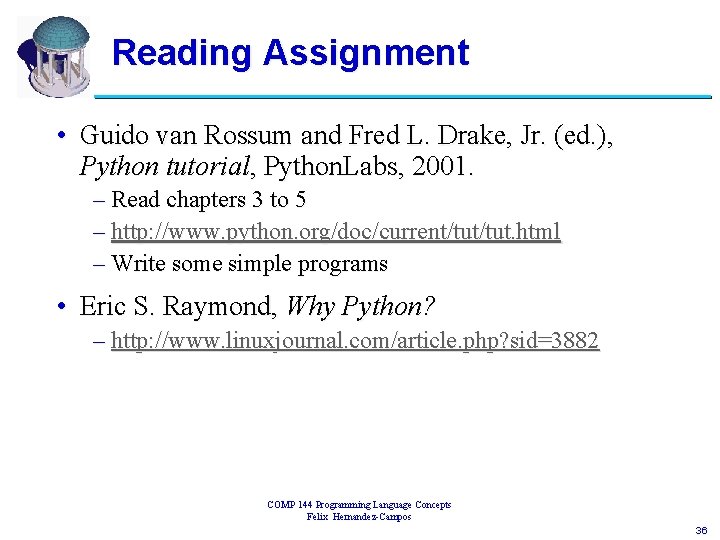
- Slides: 36
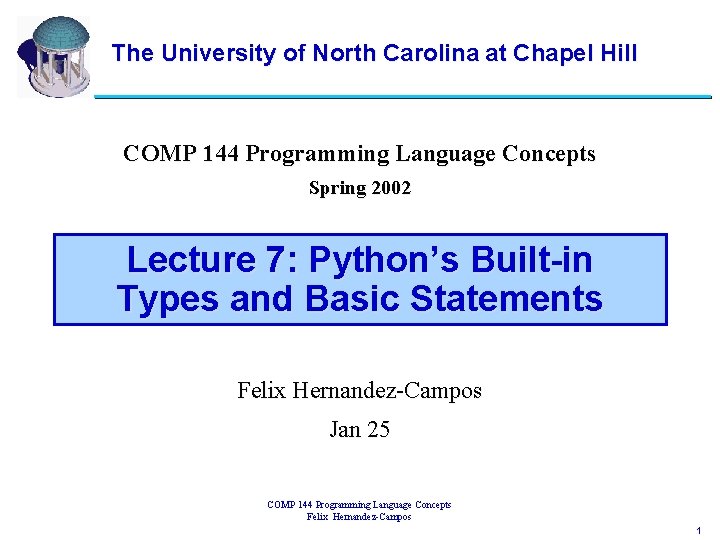
The University of North Carolina at Chapel Hill COMP 144 Programming Language Concepts Spring 2002 Lecture 7: Python’s Built-in Types and Basic Statements Felix Hernandez-Campos Jan 25 COMP 144 Programming Language Concepts Felix Hernandez-Campos 1
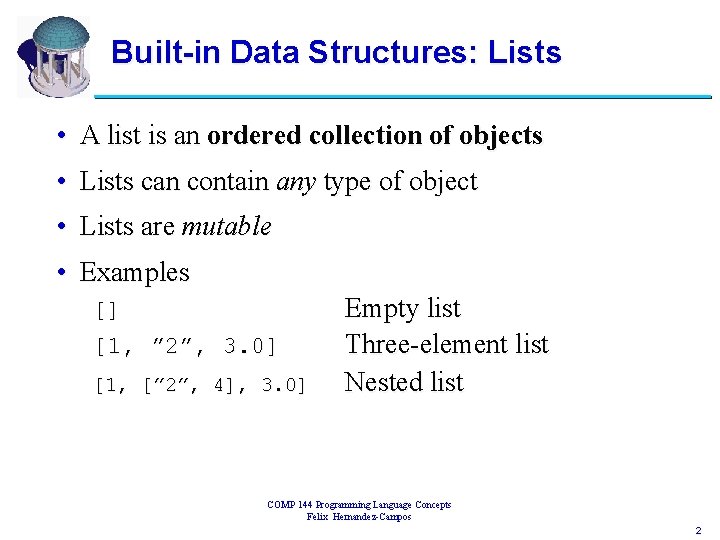
Built-in Data Structures: Lists • A list is an ordered collection of objects • Lists can contain any type of object • Lists are mutable • Examples [] [1, ” 2”, 3. 0] [1, [” 2”, 4], 3. 0] Empty list Three-element list Nested list COMP 144 Programming Language Concepts Felix Hernandez-Campos 2
![Lists Accessing Items Syntax listindex Indexing from the left starts at 0 Lists: Accessing Items • Syntax: list[index] – Indexing from the left starts at 0](https://slidetodoc.com/presentation_image_h2/f2bf377e5c540b4ceca453789ff7d9d8/image-3.jpg)
Lists: Accessing Items • Syntax: list[index] – Indexing from the left starts at 0 – E. g. >>> l = [1, ["2", 4], 3. 0] >>> l[0] 1 >>> l[2] 3. 0 >>> l[1] ['2', 4] >>> l[3] = 4 Traceback (most recent call File "<pyshell#17>", line l[3] = 4 Index. Error: list assignment last): 1, in ? index out of range COMP 144 Programming Language Concepts Felix Hernandez-Campos 3
![Lists Accessing Items Syntax listindex Indexing from the right starts at 1 Lists: Accessing Items • Syntax: list[-index] – Indexing from the right starts at -1](https://slidetodoc.com/presentation_image_h2/f2bf377e5c540b4ceca453789ff7d9d8/image-4.jpg)
Lists: Accessing Items • Syntax: list[-index] – Indexing from the right starts at -1 – E. g. >>> l = [1, ["2", 4], 3. 0] >>> l[-1] 3. 0 >>> l[-3] 1 >>> l[-4] Traceback (most recent call last): File "<pyshell#29>", line 1, in ? l[-4] Index. Error: list index out of range COMP 144 Programming Language Concepts Felix Hernandez-Campos 4
![Lists Deleting Items Syntax del listindex E g l 1 Lists: Deleting Items • Syntax: del list[index] – E. g. >>> l = [1,](https://slidetodoc.com/presentation_image_h2/f2bf377e5c540b4ceca453789ff7d9d8/image-5.jpg)
Lists: Deleting Items • Syntax: del list[index] – E. g. >>> l = [1, ["2", 4], 3. 0] >>> del l[2] >>> l [1, ['2', 4]] >>> del l[2] Traceback (most recent call last): File "<pyshell#16>", line 1, in ? del l[2] Index. Error: list assignment index out of range COMP 144 Programming Language Concepts Felix Hernandez-Campos 5
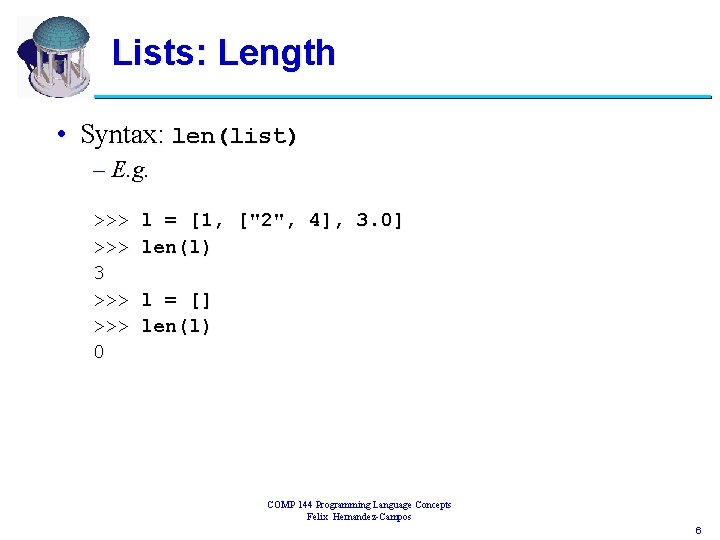
Lists: Length • Syntax: len(list) – E. g. >>> 3 >>> 0 l = [1, ["2", 4], 3. 0] len(l) l = [] len(l) COMP 144 Programming Language Concepts Felix Hernandez-Campos 6
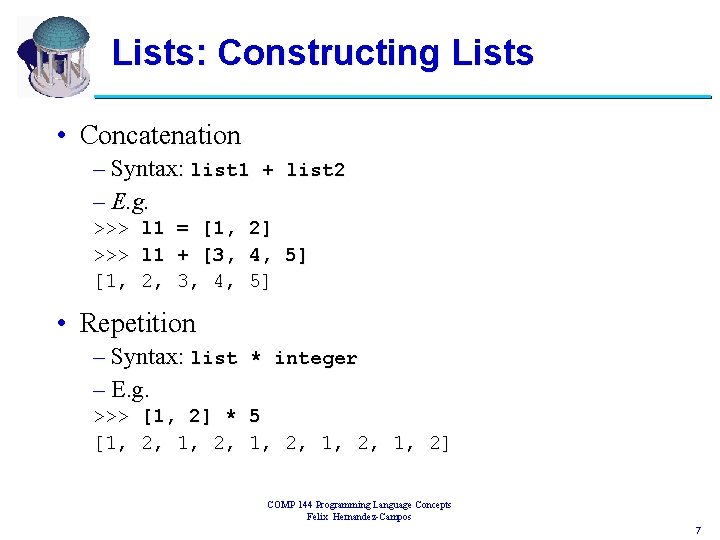
Lists: Constructing Lists • Concatenation – Syntax: list 1 + list 2 – E. g. >>> [1, l 1 2, = [1, + [3, 3, 4, 2] 4, 5] 5] • Repetition – Syntax: list * integer – E. g. >>> [1, 2] * 5 [1, 2, 1, 2] COMP 144 Programming Language Concepts Felix Hernandez-Campos 7
![Lists Constructing Lists Slicing Syntax listi j E g l Lists: Constructing Lists • Slicing – Syntax: list[i: j] – E. g. >>> l](https://slidetodoc.com/presentation_image_h2/f2bf377e5c540b4ceca453789ff7d9d8/image-8.jpg)
Lists: Constructing Lists • Slicing – Syntax: list[i: j] – E. g. >>> l = [1, ["2", 4], 3. 0] >>> l[1: 2] [['2', 4]] >>> l[0: -2] [1] >>> l[1: -2] [] >>> l[1: -3] [] >>> l[1: 3] = [2, 3] >>> l [1, 2, 3] COMP 144 Programming Language Concepts Felix Hernandez-Campos 8
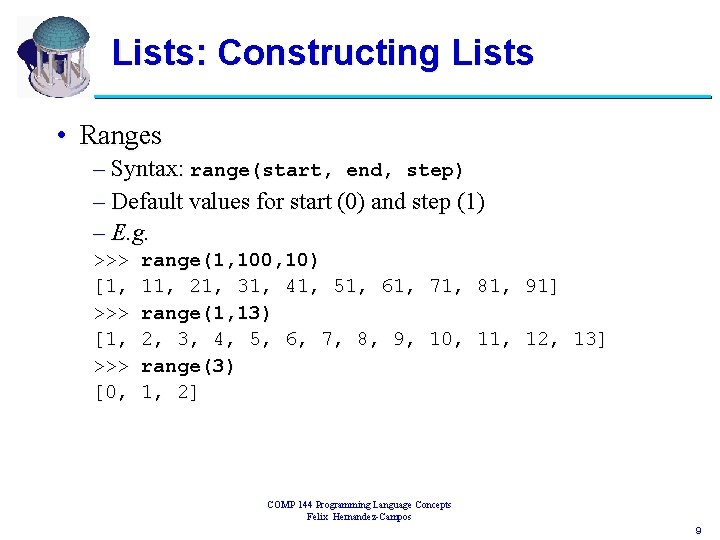
Lists: Constructing Lists • Ranges – Syntax: range(start, end, step) – Default values for start (0) and step (1) – E. g. >>> [1, >>> [0, range(1, 100, 10) 11, 21, 31, 41, 51, 61, 71, 81, 91] range(1, 13) 2, 3, 4, 5, 6, 7, 8, 9, 10, 11, 12, 13] range(3) 1, 2] COMP 144 Programming Language Concepts Felix Hernandez-Campos 9
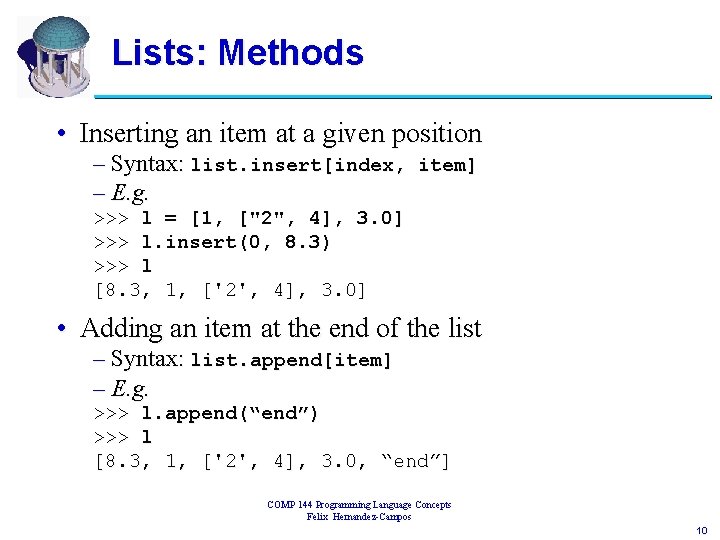
Lists: Methods • Inserting an item at a given position – Syntax: list. insert[index, item] – E. g. >>> l = [1, ["2", 4], 3. 0] >>> l. insert(0, 8. 3) >>> l [8. 3, 1, ['2', 4], 3. 0] • Adding an item at the end of the list – Syntax: list. append[item] – E. g. >>> l. append(“end”) >>> l [8. 3, 1, ['2', 4], 3. 0, “end”] COMP 144 Programming Language Concepts Felix Hernandez-Campos 10
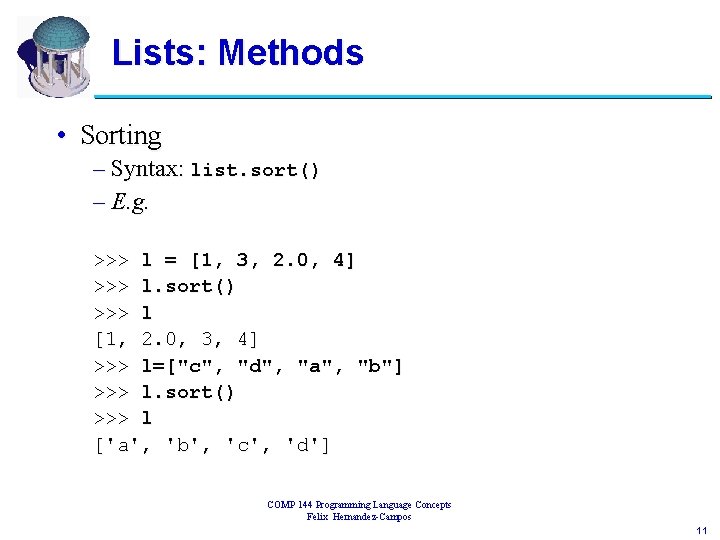
Lists: Methods • Sorting – Syntax: list. sort() – E. g. >>> l = [1, 3, 2. 0, 4] >>> l. sort() >>> l [1, 2. 0, 3, 4] >>> l=["c", "d", "a", "b"] >>> l. sort() >>> l ['a', 'b', 'c', 'd'] COMP 144 Programming Language Concepts Felix Hernandez-Campos 11
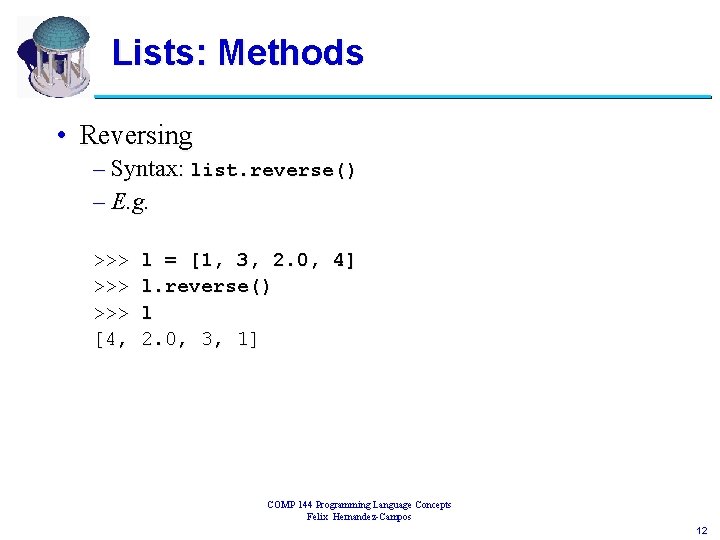
Lists: Methods • Reversing – Syntax: list. reverse() – E. g. >>> >>> [4, l = [1, 3, 2. 0, 4] l. reverse() l 2. 0, 3, 1] COMP 144 Programming Language Concepts Felix Hernandez-Campos 12
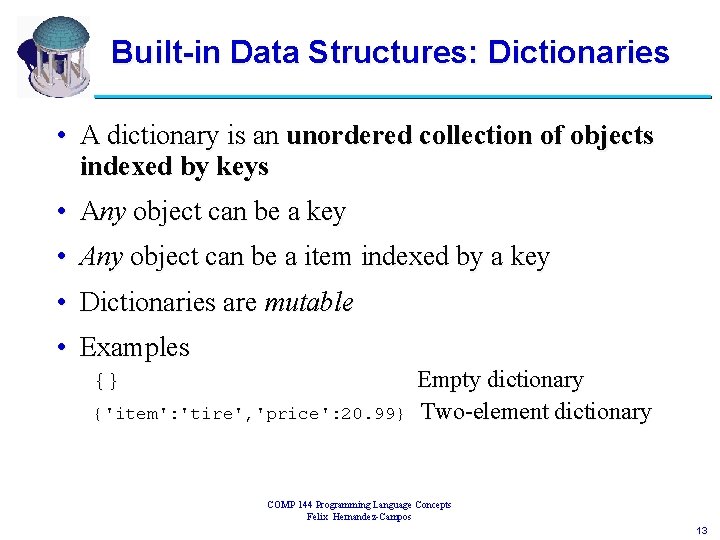
Built-in Data Structures: Dictionaries • A dictionary is an unordered collection of objects indexed by keys • Any object can be a key • Any object can be a item indexed by a key • Dictionaries are mutable • Examples {} {'item': 'tire', 'price': 20. 99} Empty dictionary Two-element dictionary COMP 144 Programming Language Concepts Felix Hernandez-Campos 13
![Dictionaries Accessing items Syntax listkey E g d item tire Dictionaries: Accessing items • Syntax: list[key] – E. g. >>> d = {'item': 'tire',](https://slidetodoc.com/presentation_image_h2/f2bf377e5c540b4ceca453789ff7d9d8/image-14.jpg)
Dictionaries: Accessing items • Syntax: list[key] – E. g. >>> d = {'item': 'tire', 'price': 20. 99} >>> d[‘price'] 20. 99 >>> d[item] Traceback (most recent File "<pyshell#88>", d[item] Name. Error: name 'item' >>> str = 'item' >>> d[str] 'tire' call last): line 1, in ? is not defined COMP 144 Programming Language Concepts Felix Hernandez-Campos 14
![Dictionaries Deleting items Syntax del listkey E g d item Dictionaries: Deleting items • Syntax: del list[key] – E. g. >>> d = {'item':](https://slidetodoc.com/presentation_image_h2/f2bf377e5c540b4ceca453789ff7d9d8/image-15.jpg)
Dictionaries: Deleting items • Syntax: del list[key] – E. g. >>> d = {'item': 'tire', 'price': 20. 99} >>> del d['item'] >>> d {'price': 20. 989999998} >>> del d['brand'] Traceback (most recent call last): File "<pyshell#95>", line 1, in ? del d['brand'] Key. Error: brand COMP 144 Programming Language Concepts Felix Hernandez-Campos 15
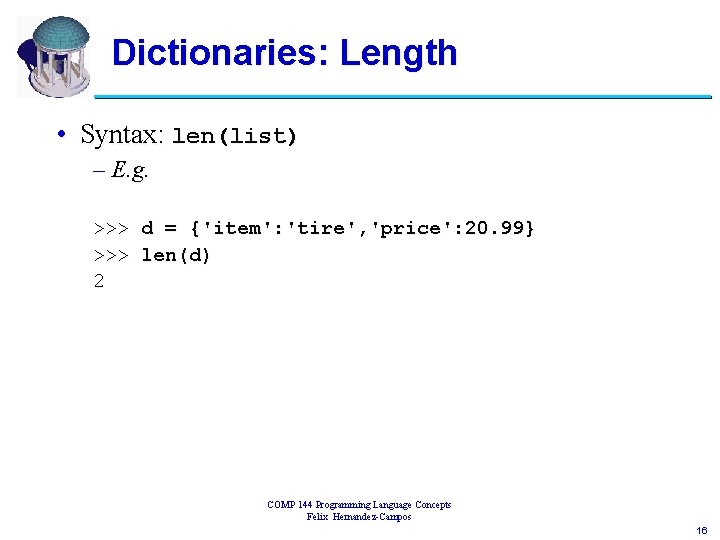
Dictionaries: Length • Syntax: len(list) – E. g. >>> d = {'item': 'tire', 'price': 20. 99} >>> len(d) 2 COMP 144 Programming Language Concepts Felix Hernandez-Campos 16
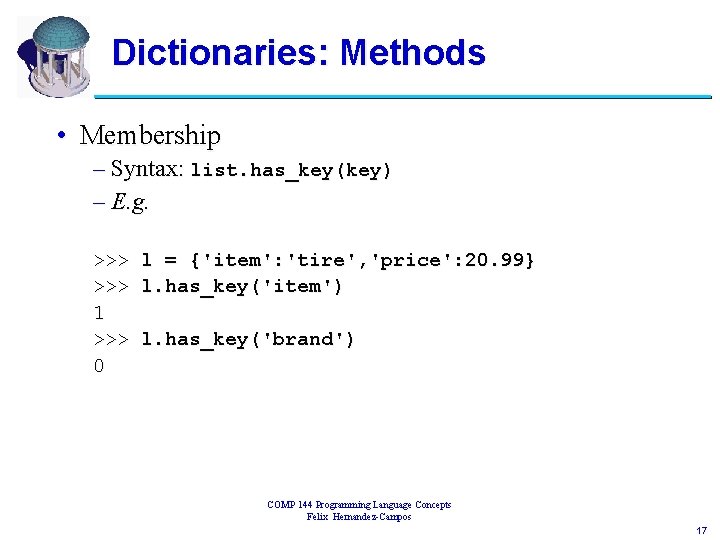
Dictionaries: Methods • Membership – Syntax: list. has_key(key) – E. g. >>> l = {'item': 'tire', 'price': 20. 99} >>> l. has_key('item') 1 >>> l. has_key('brand') 0 COMP 144 Programming Language Concepts Felix Hernandez-Campos 17
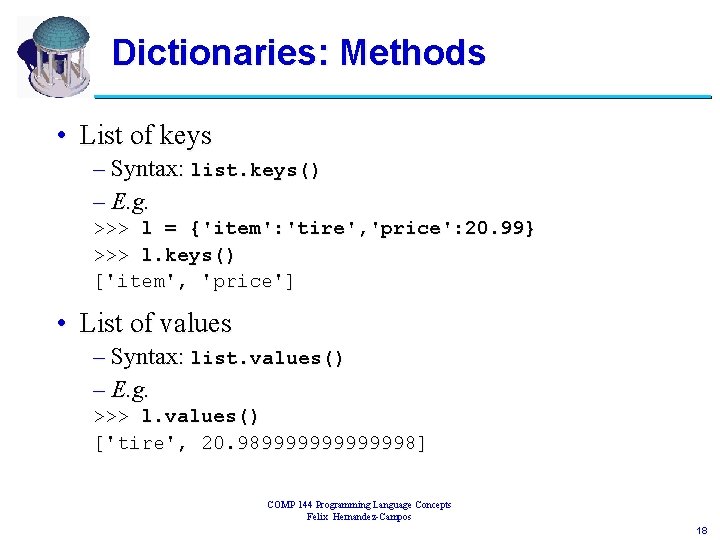
Dictionaries: Methods • List of keys – Syntax: list. keys() – E. g. >>> l = {'item': 'tire', 'price': 20. 99} >>> l. keys() ['item', 'price'] • List of values – Syntax: list. values() – E. g. >>> l. values() ['tire', 20. 989999998] COMP 144 Programming Language Concepts Felix Hernandez-Campos 18
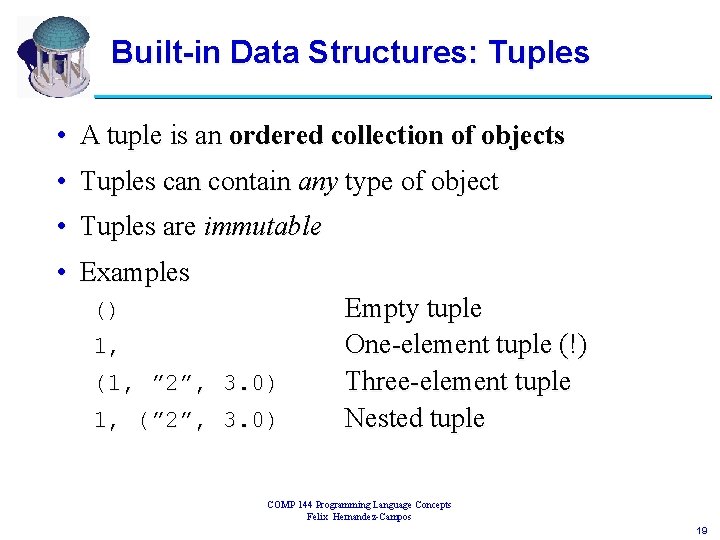
Built-in Data Structures: Tuples • A tuple is an ordered collection of objects • Tuples can contain any type of object • Tuples are immutable • Examples () 1, (1, ” 2”, 3. 0) 1, (” 2”, 3. 0) Empty tuple One-element tuple (!) Three-element tuple Nested tuple COMP 144 Programming Language Concepts Felix Hernandez-Campos 19
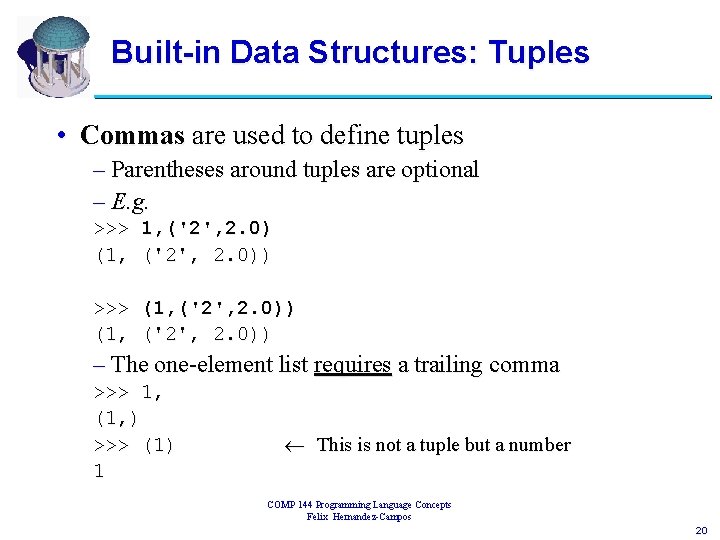
Built-in Data Structures: Tuples • Commas are used to define tuples – Parentheses around tuples are optional – E. g. >>> 1, ('2', 2. 0) (1, ('2', 2. 0)) >>> (1, ('2', 2. 0)) – The one-element list requires a trailing comma >>> 1, (1, ) >>> (1) 1 This is not a tuple but a number COMP 144 Programming Language Concepts Felix Hernandez-Campos 20
![Tuples Accessing Items Syntax tupleindex E g t 1 2 Tuples: Accessing Items • Syntax: tuple[index] – E. g. >>> t = (1, 2,](https://slidetodoc.com/presentation_image_h2/f2bf377e5c540b4ceca453789ff7d9d8/image-21.jpg)
Tuples: Accessing Items • Syntax: tuple[index] – E. g. >>> t = (1, 2, (3, 4, 5)) >>> t[1] 2 >>> t[-1] (3, 4, 5) >>> t[-1][1] 4 >>> t[3] Traceback (most recent call last): File "<pyshell#110>", line 1, in ? t[3] Index. Error: tuple index out of range COMP 144 Programming Language Concepts Felix Hernandez-Campos 21
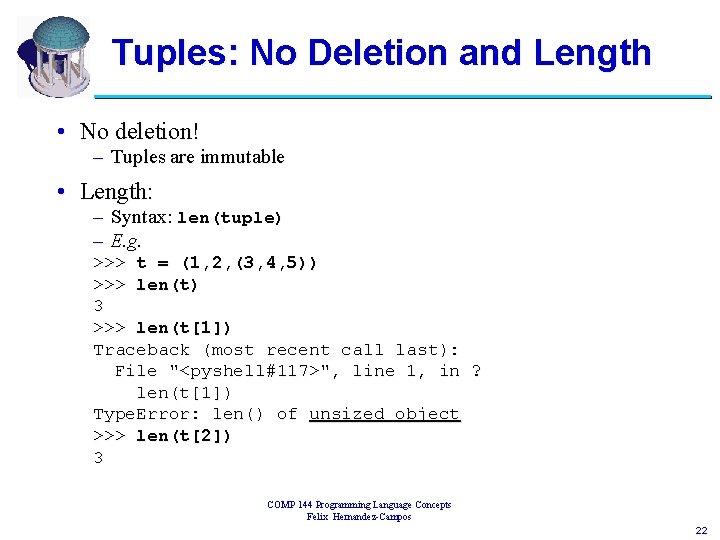
Tuples: No Deletion and Length • No deletion! – Tuples are immutable • Length: – Syntax: len(tuple) – E. g. >>> t = (1, 2, (3, 4, 5)) >>> len(t) 3 >>> len(t[1]) Traceback (most recent call last): File "<pyshell#117>", line 1, in ? len(t[1]) Type. Error: len() of unsized object >>> len(t[2]) 3 COMP 144 Programming Language Concepts Felix Hernandez-Campos 22
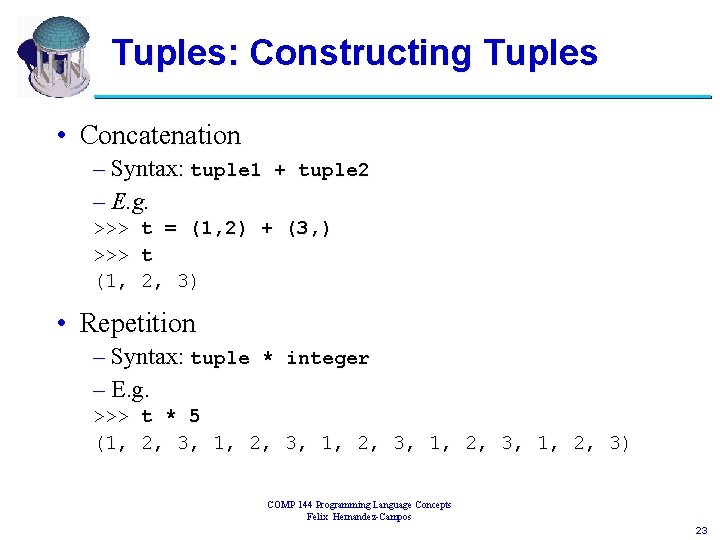
Tuples: Constructing Tuples • Concatenation – Syntax: tuple 1 + tuple 2 – E. g. >>> (1, t = (1, 2) + (3, ) t 2, 3) • Repetition – Syntax: tuple * integer – E. g. >>> t * 5 (1, 2, 3, 1, 2, 3) COMP 144 Programming Language Concepts Felix Hernandez-Campos 23
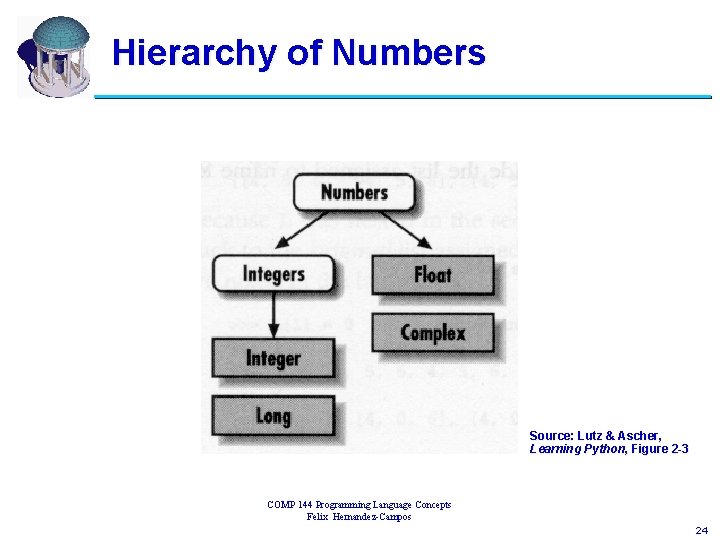
Hierarchy of Numbers Source: Lutz & Ascher, Learning Python, Figure 2 -3 COMP 144 Programming Language Concepts Felix Hernandez-Campos 24
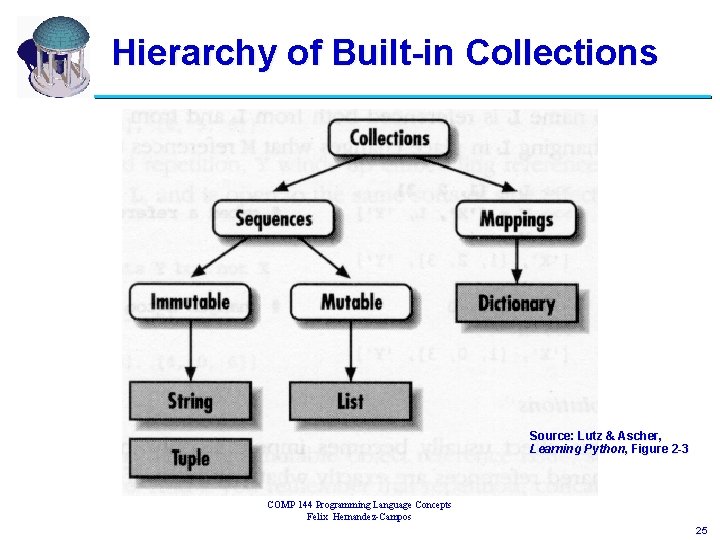
Hierarchy of Built-in Collections Source: Lutz & Ascher, Learning Python, Figure 2 -3 COMP 144 Programming Language Concepts Felix Hernandez-Campos 25
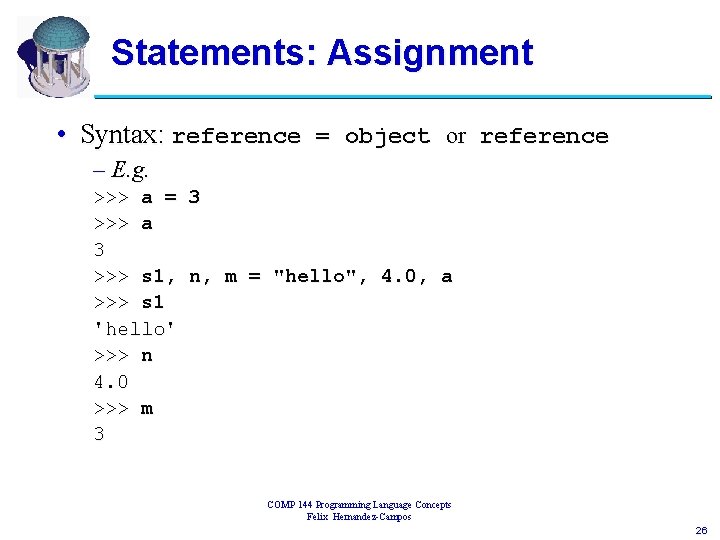
Statements: Assignment • Syntax: reference = object or reference – E. g. >>> a = 3 >>> a 3 >>> s 1, n, m = "hello", 4. 0, a >>> s 1 'hello' >>> n 4. 0 >>> m 3 COMP 144 Programming Language Concepts Felix Hernandez-Campos 26
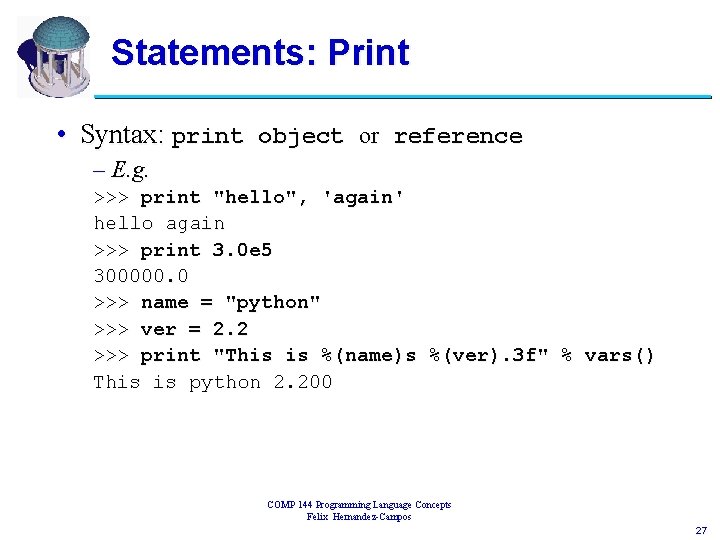
Statements: Print • Syntax: print object or reference – E. g. >>> print "hello", 'again' hello again >>> print 3. 0 e 5 300000. 0 >>> name = "python" >>> ver = 2. 2 >>> print "This is %(name)s %(ver). 3 f" % vars() This is python 2. 200 COMP 144 Programming Language Concepts Felix Hernandez-Campos 27
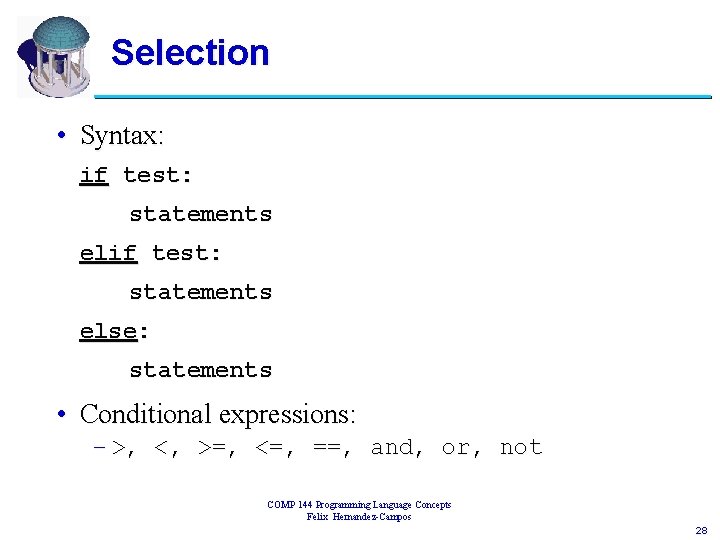
Selection • Syntax: if test: statements else: statements • Conditional expressions: – >, <, >=, <=, ==, and, or, not COMP 144 Programming Language Concepts Felix Hernandez-Campos 28
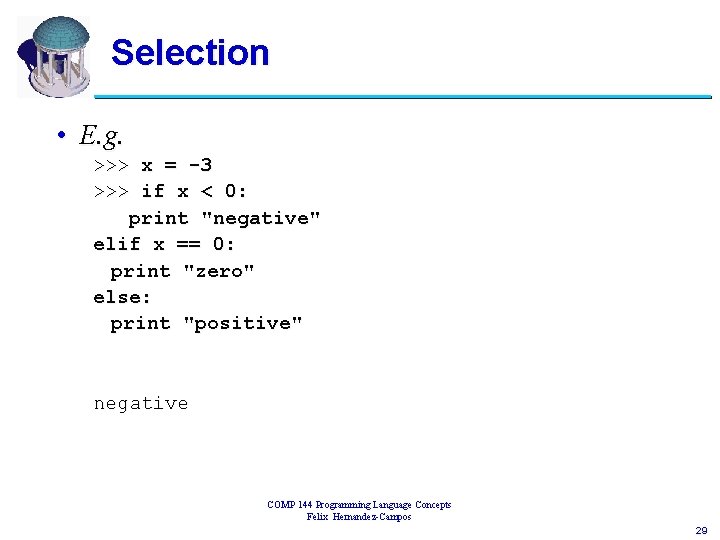
Selection • E. g. >>> x = -3 >>> if x < 0: print "negative" elif x == 0: print "zero" else: print "positive" negative COMP 144 Programming Language Concepts Felix Hernandez-Campos 29
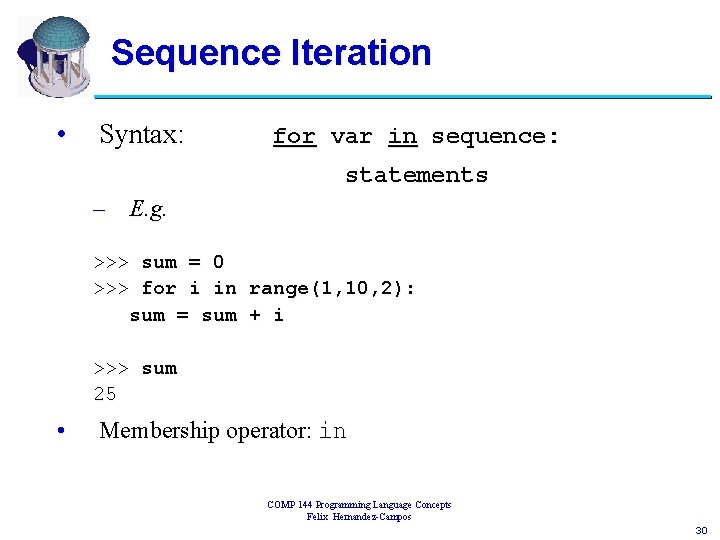
Sequence Iteration • Syntax: for var in sequence: statements – E. g. >>> sum = 0 >>> for i in range(1, 10, 2): sum = sum + i >>> sum 25 • Membership operator: in COMP 144 Programming Language Concepts Felix Hernandez-Campos 30
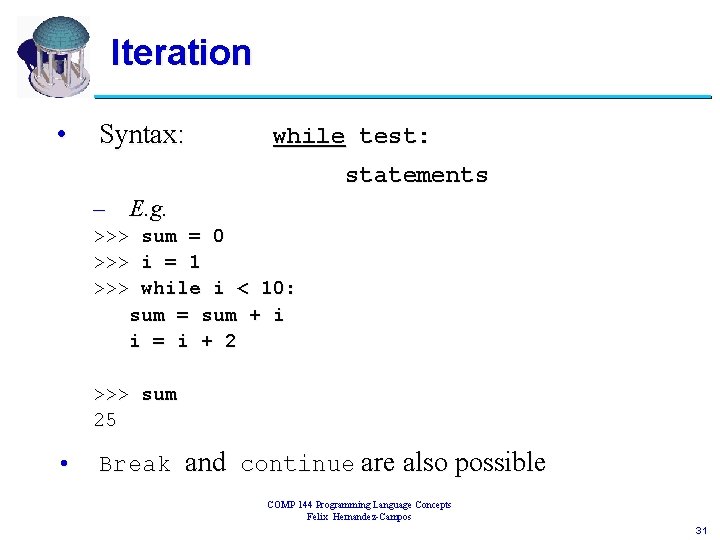
Iteration • Syntax: while test: statements – E. g. >>> sum = 0 >>> i = 1 >>> while i < 10: sum = sum + i i = i + 2 >>> sum 25 • Break and continue are also possible COMP 144 Programming Language Concepts Felix Hernandez-Campos 31
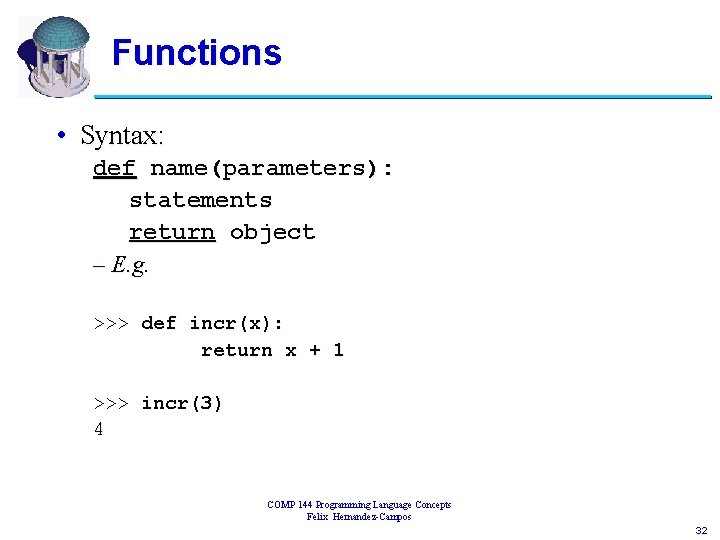
Functions • Syntax: def name(parameters): statements return object – E. g. >>> def incr(x): return x + 1 >>> incr(3) 4 COMP 144 Programming Language Concepts Felix Hernandez-Campos 32
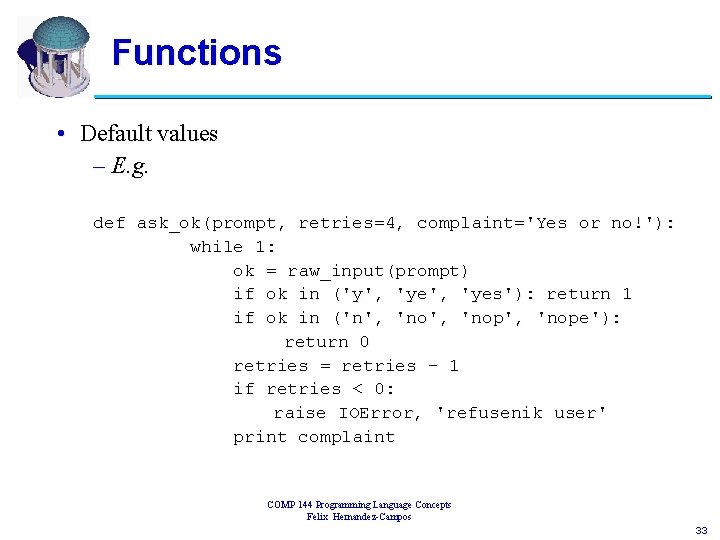
Functions • Default values – E. g. def ask_ok(prompt, retries=4, complaint='Yes or no!'): while 1: ok = raw_input(prompt) if ok in ('y', 'yes'): return 1 if ok in ('n', 'nop', 'nope'): return 0 retries = retries - 1 if retries < 0: raise IOError, 'refusenik user' print complaint COMP 144 Programming Language Concepts Felix Hernandez-Campos 33
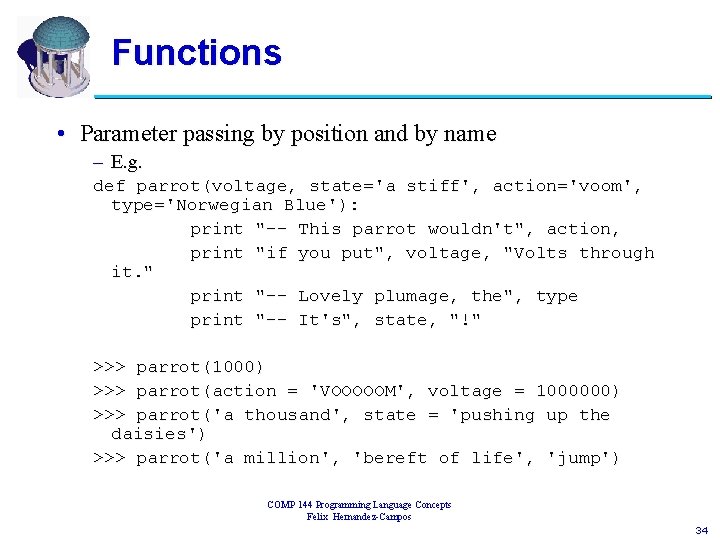
Functions • Parameter passing by position and by name – E. g. def parrot(voltage, state='a stiff', action='voom', type='Norwegian Blue'): print "-- This parrot wouldn't", action, print "if you put", voltage, "Volts through it. " print "-- Lovely plumage, the", type print "-- It's", state, "!" >>> parrot(1000) >>> parrot(action = 'VOOOOOM', voltage = 1000000) >>> parrot('a thousand', state = 'pushing up the daisies') >>> parrot('a million', 'bereft of life', 'jump') COMP 144 Programming Language Concepts Felix Hernandez-Campos 34
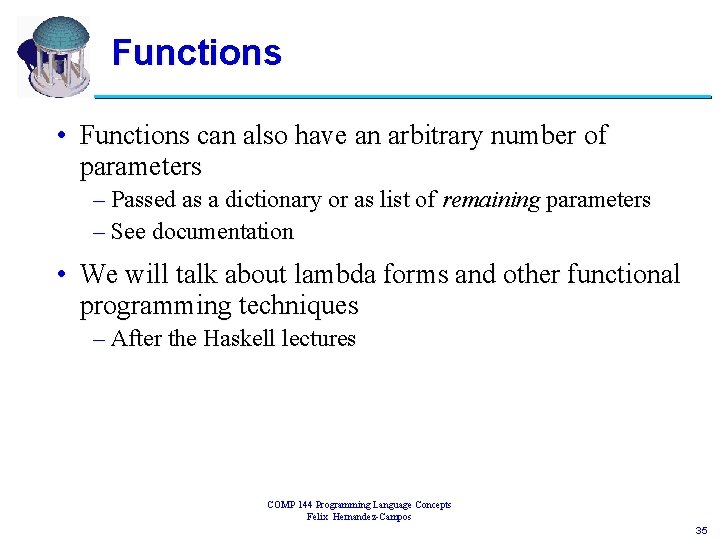
Functions • Functions can also have an arbitrary number of parameters – Passed as a dictionary or as list of remaining parameters – See documentation • We will talk about lambda forms and other functional programming techniques – After the Haskell lectures COMP 144 Programming Language Concepts Felix Hernandez-Campos 35
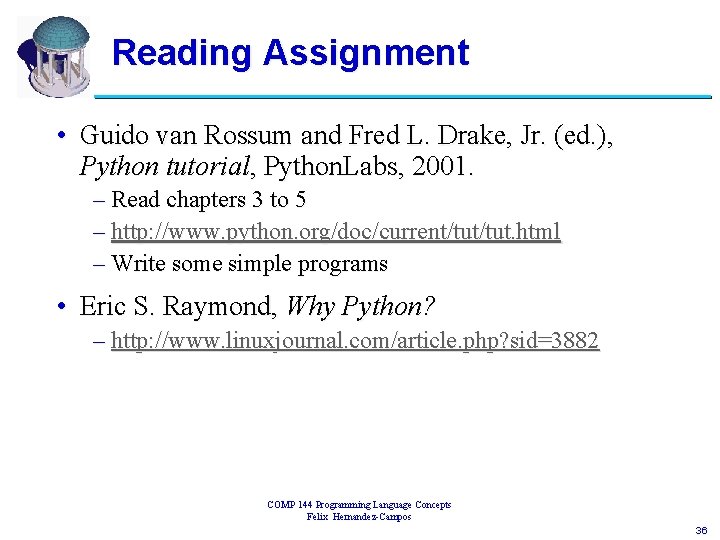
Reading Assignment • Guido van Rossum and Fred L. Drake, Jr. (ed. ), Python tutorial, Python. Labs, 2001. – Read chapters 3 to 5 – http: //www. python. org/doc/current/tut. html – Write some simple programs • Eric S. Raymond, Why Python? – http: //www. linuxjournal. com/article. php? sid=3882 COMP 144 Programming Language Concepts Felix Hernandez-Campos 36