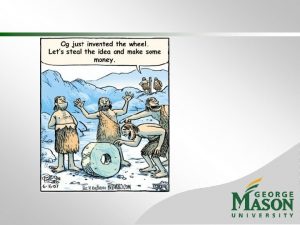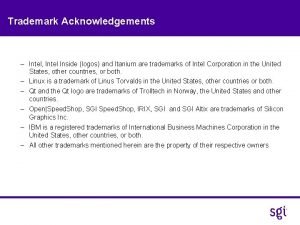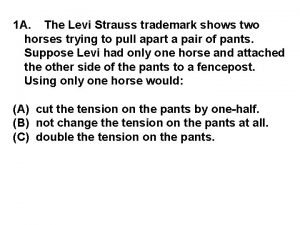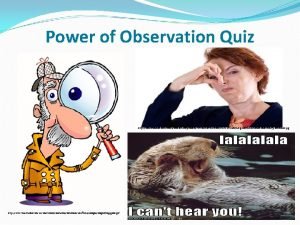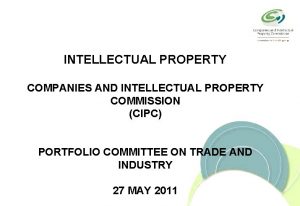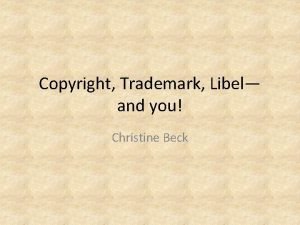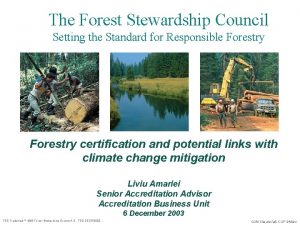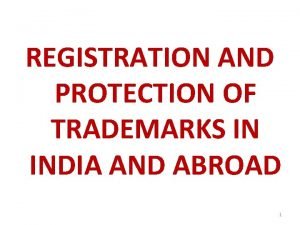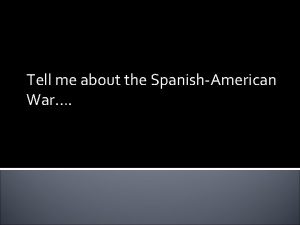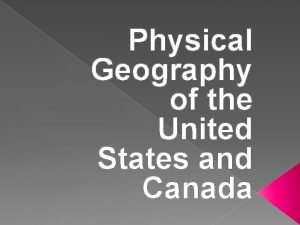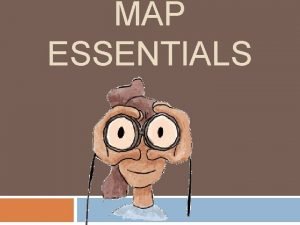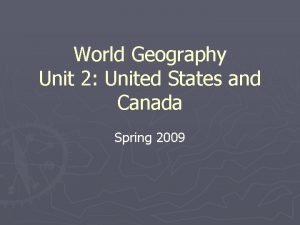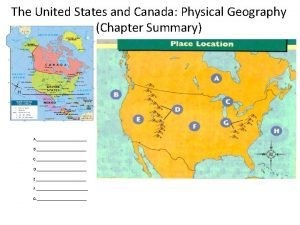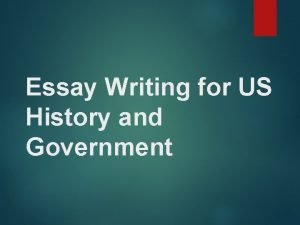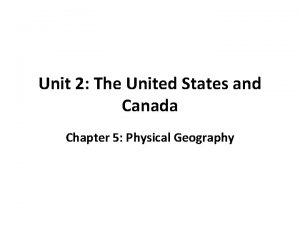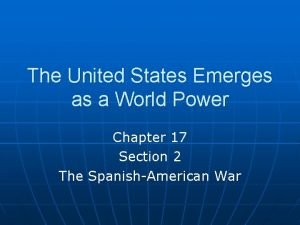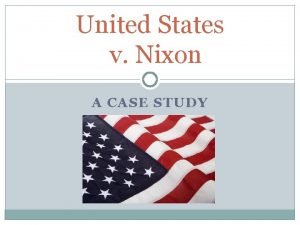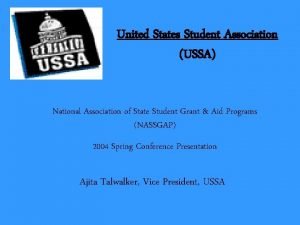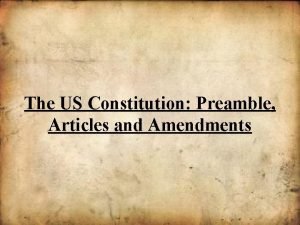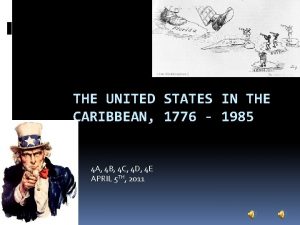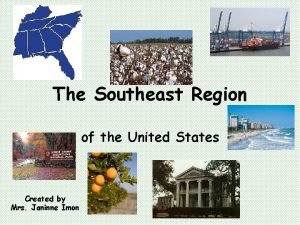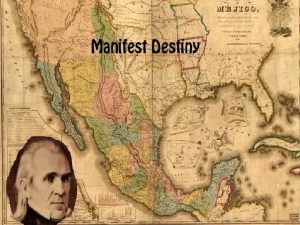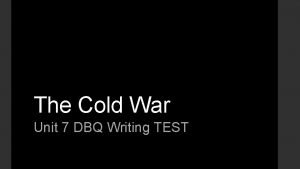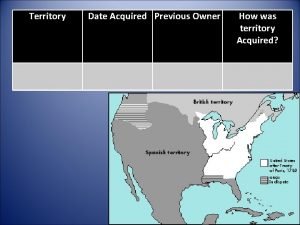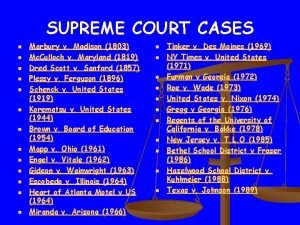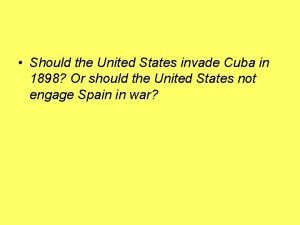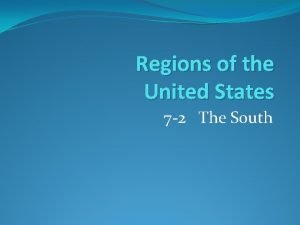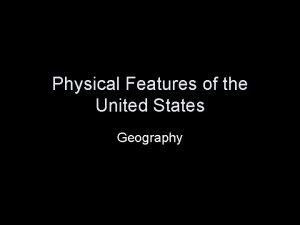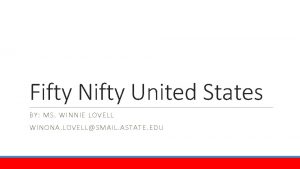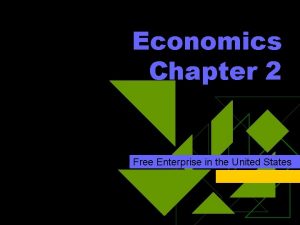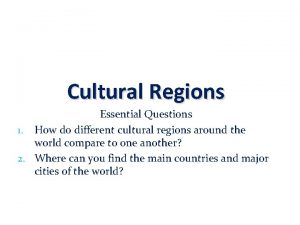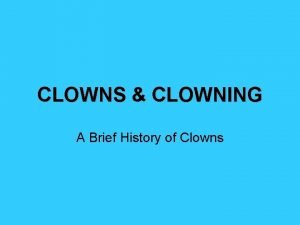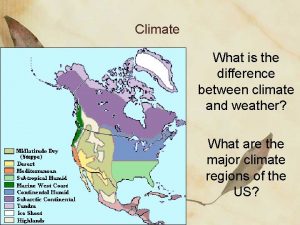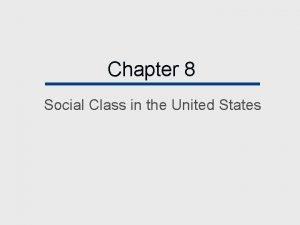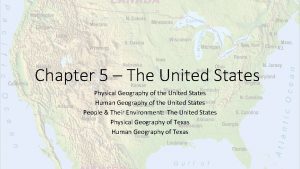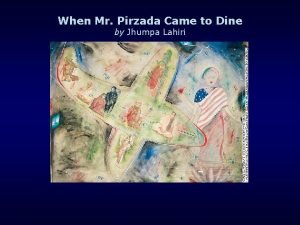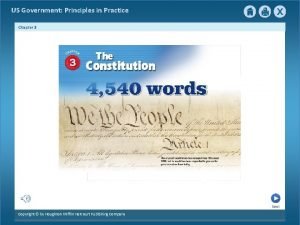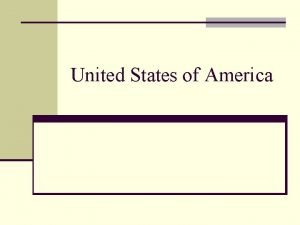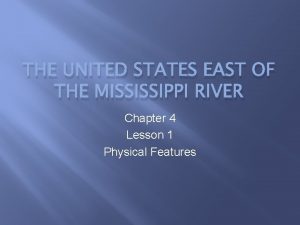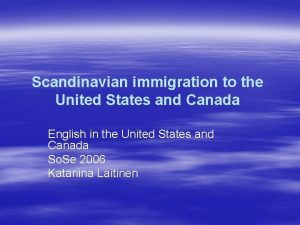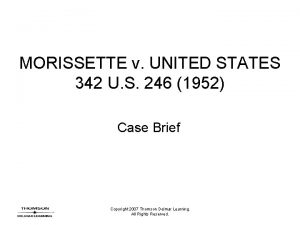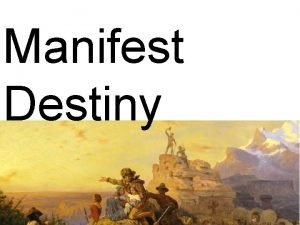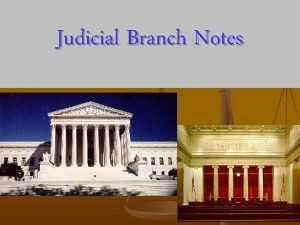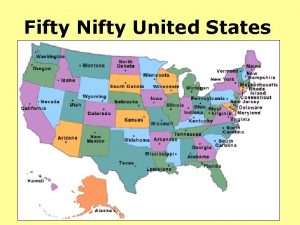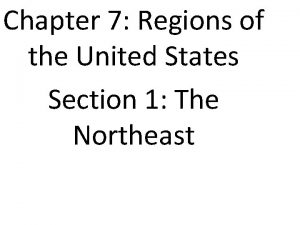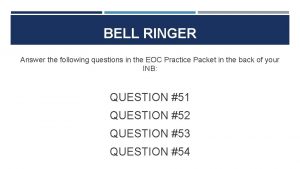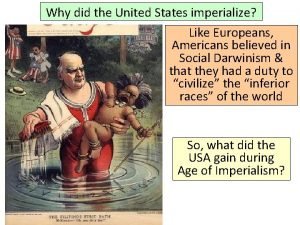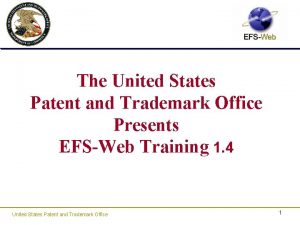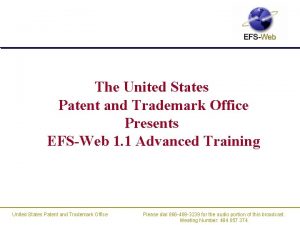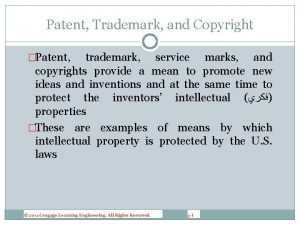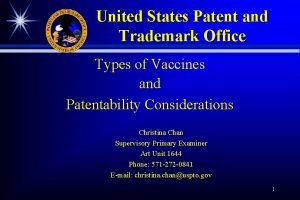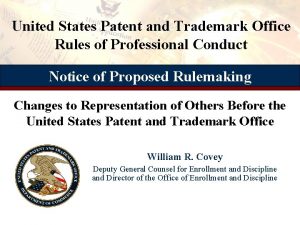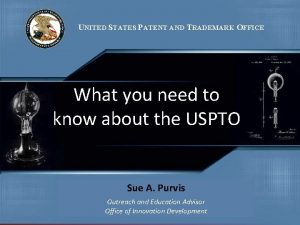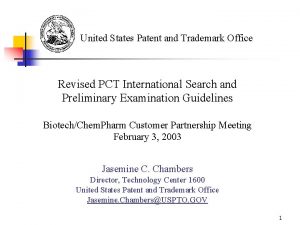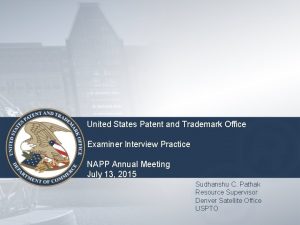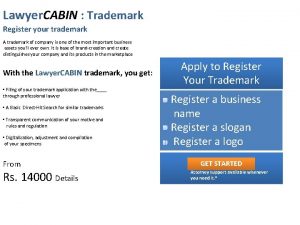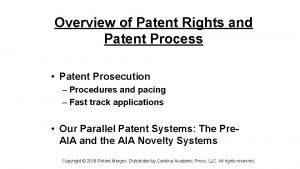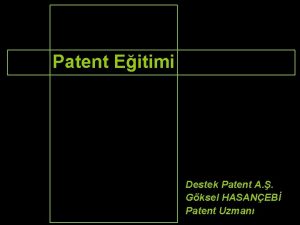The United States Patent and Trademark Office Presents
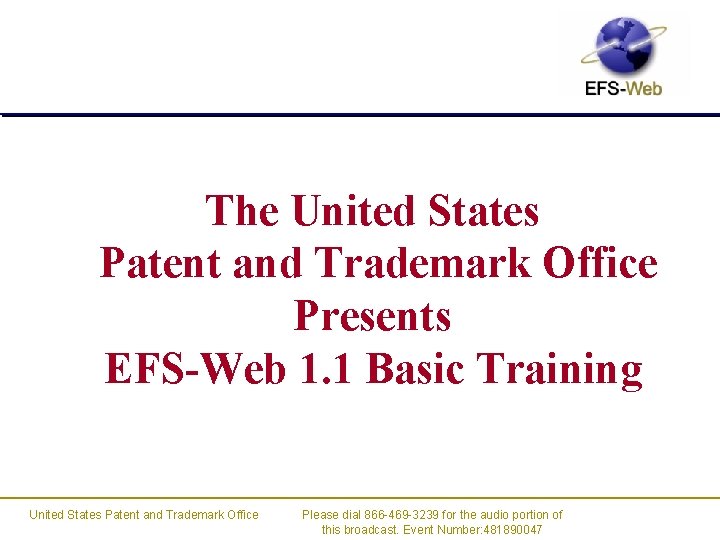
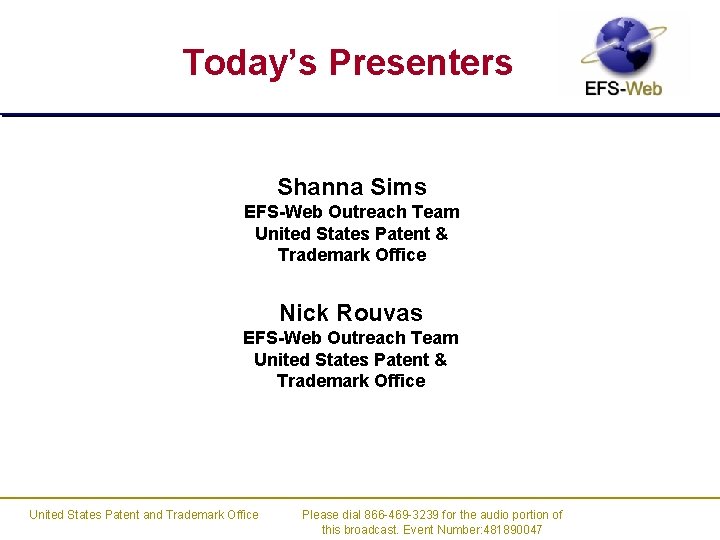
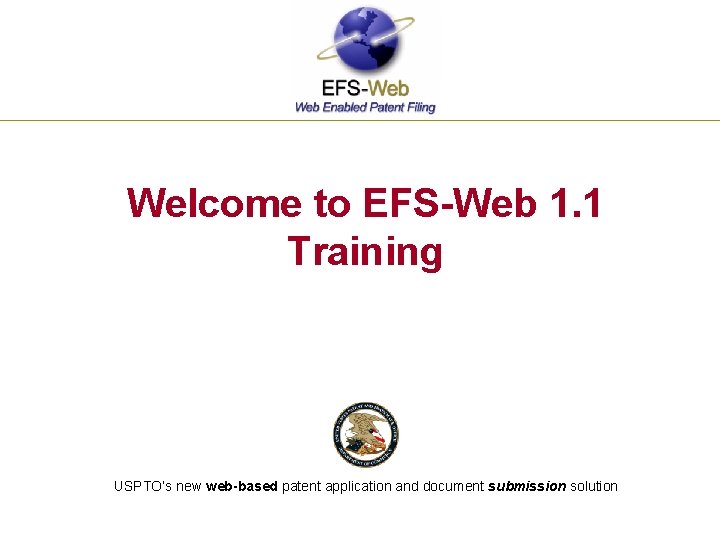


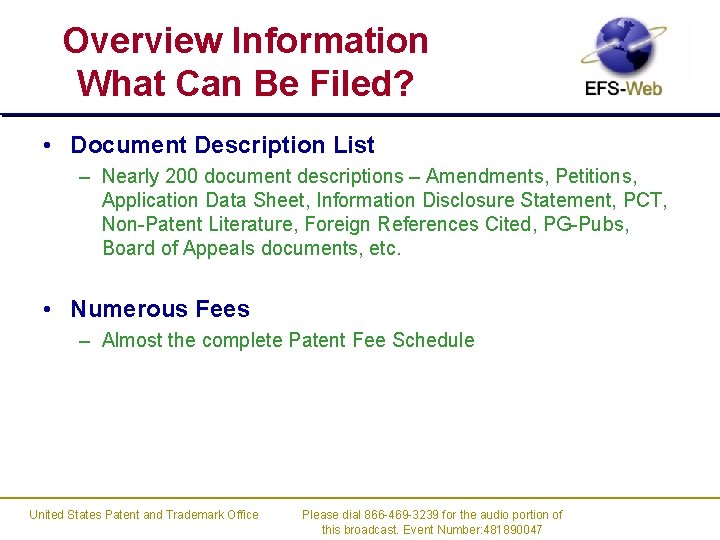
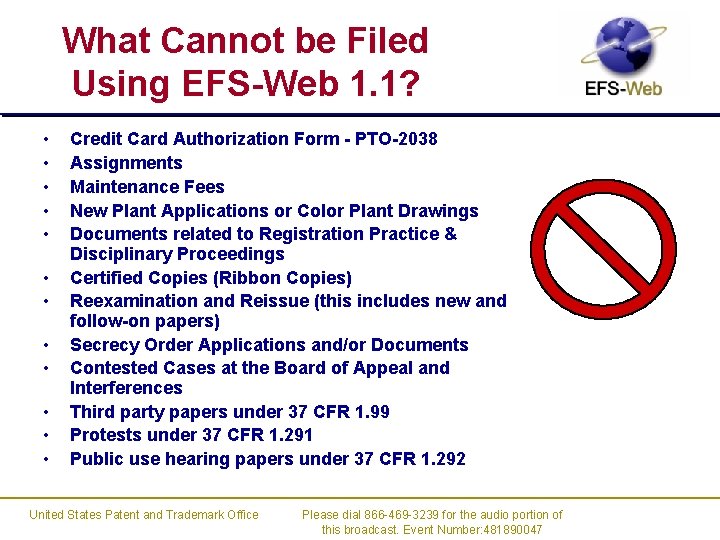
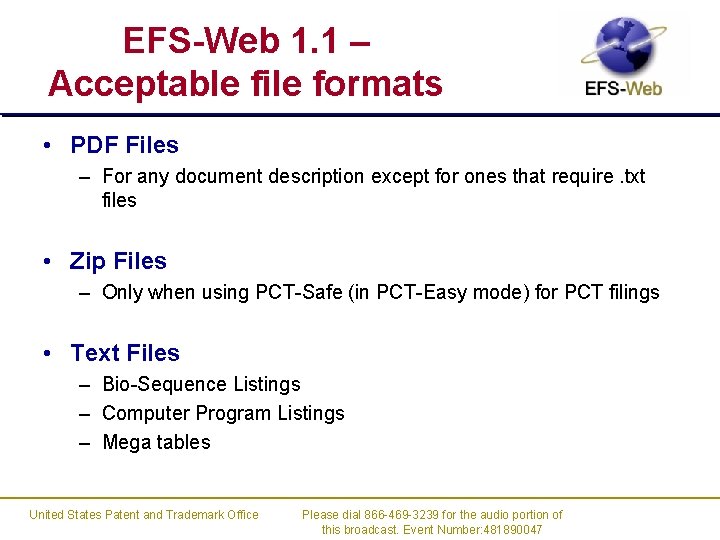
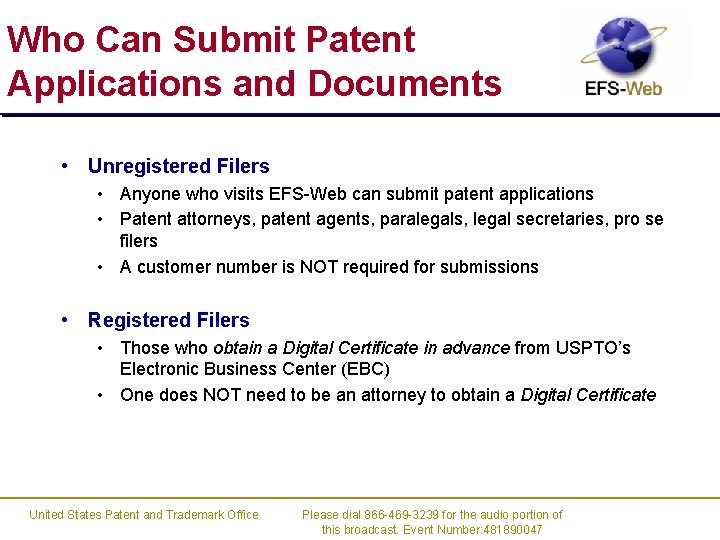
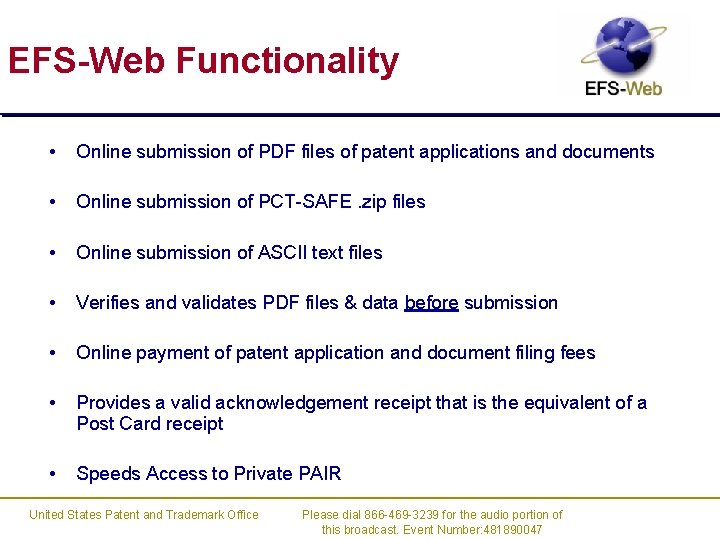
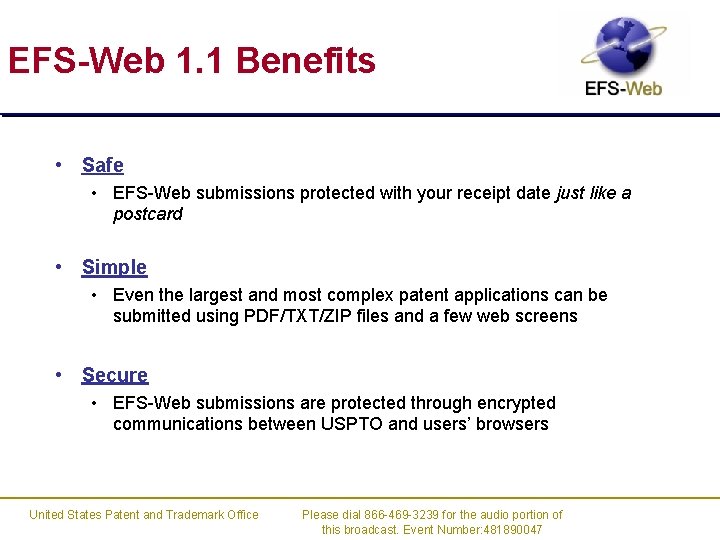
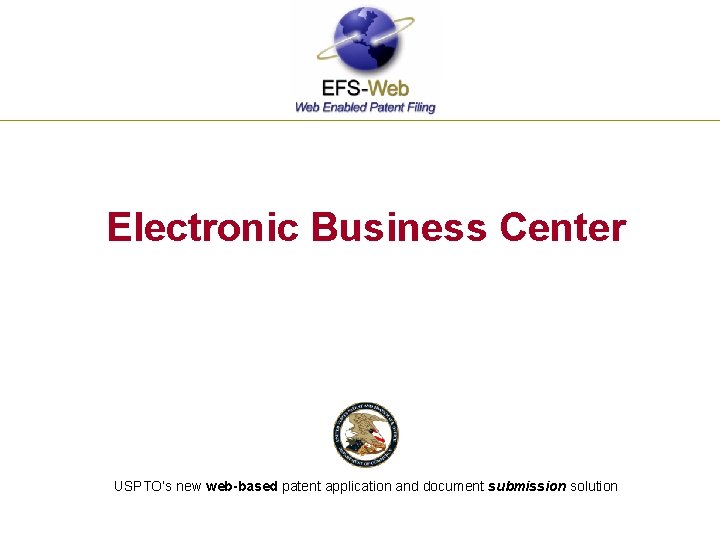
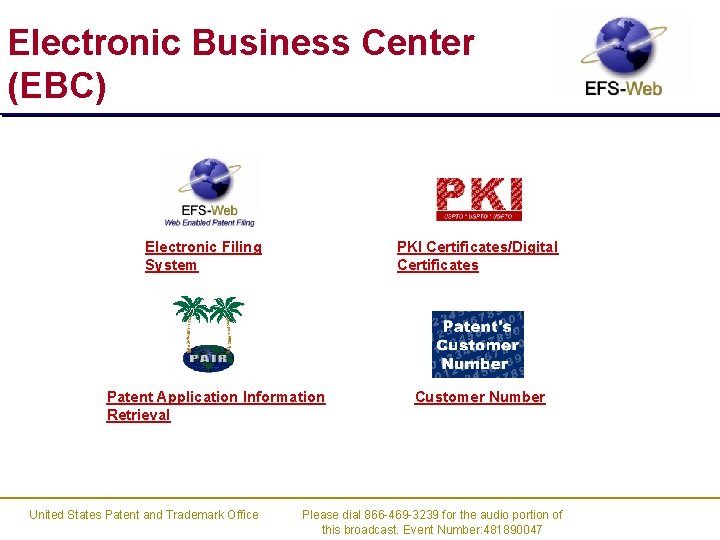
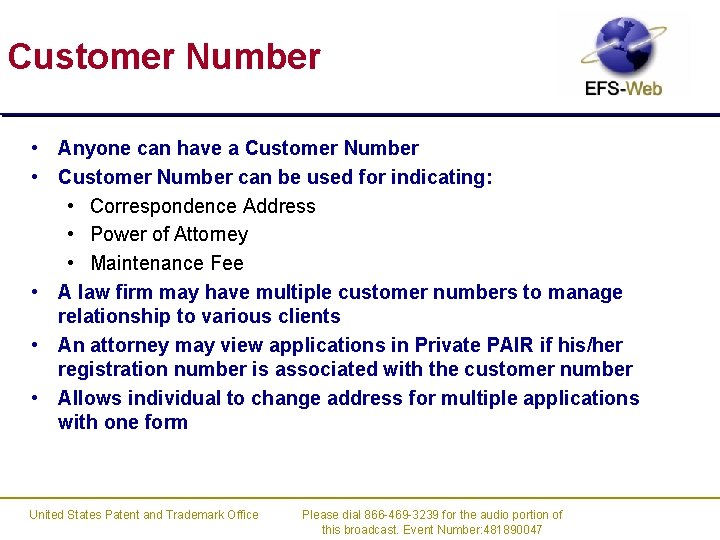

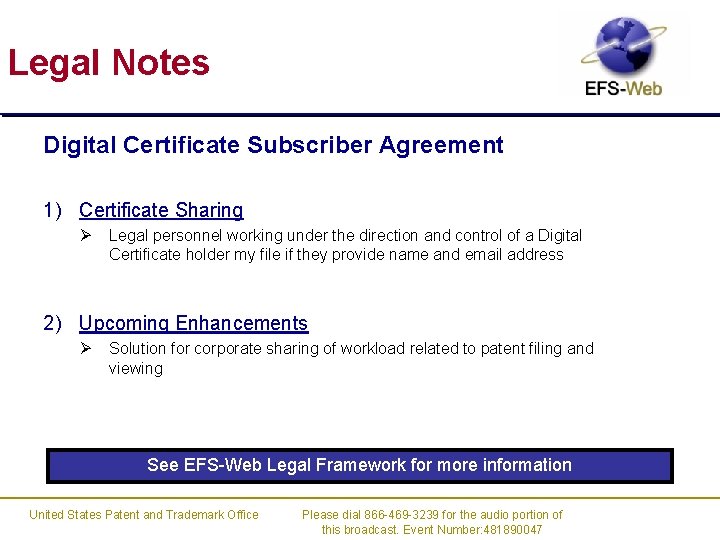
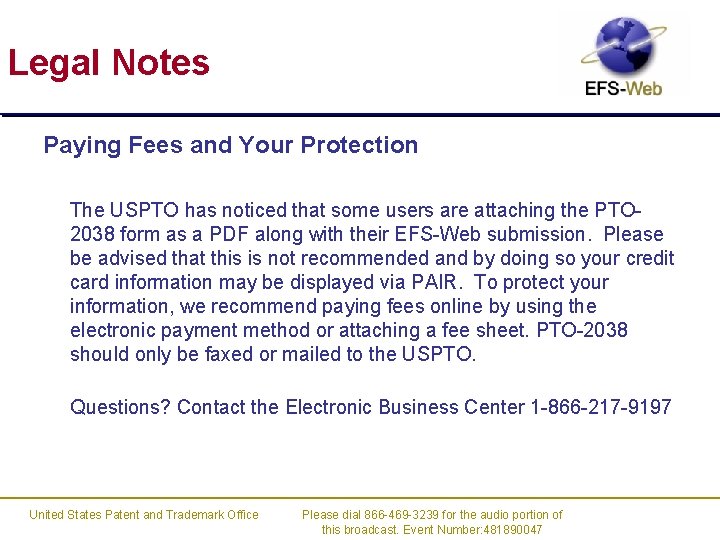
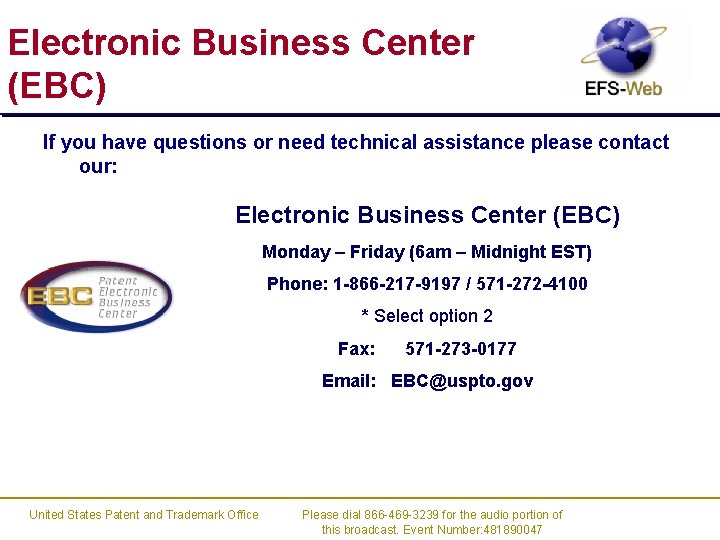
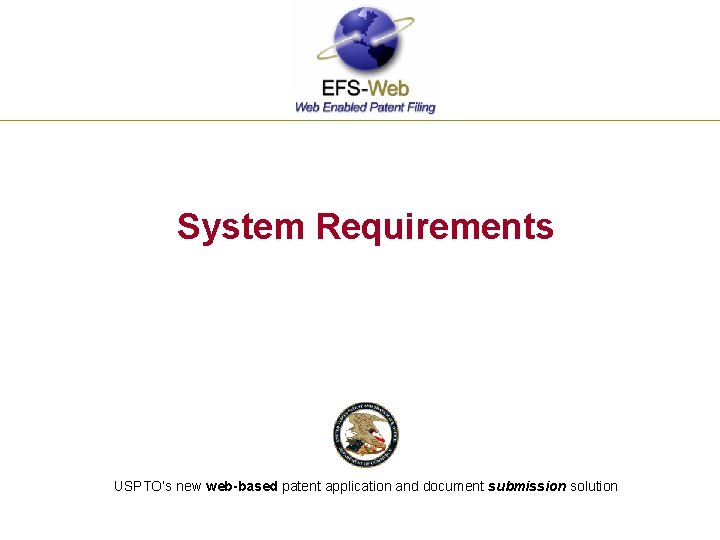
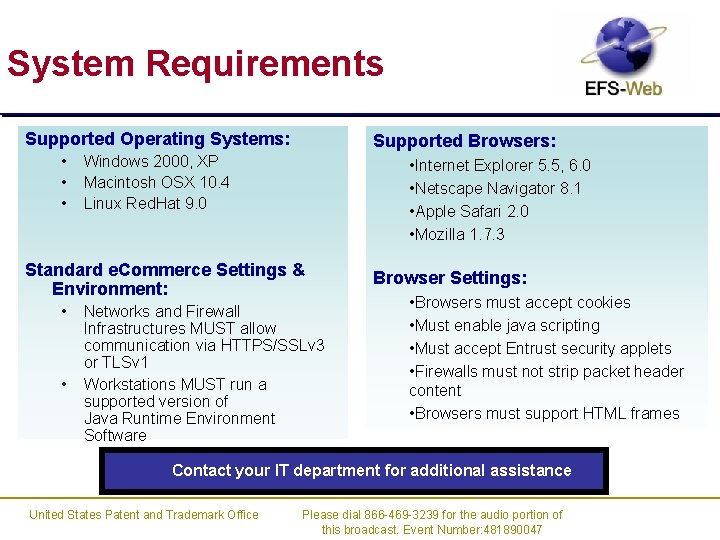
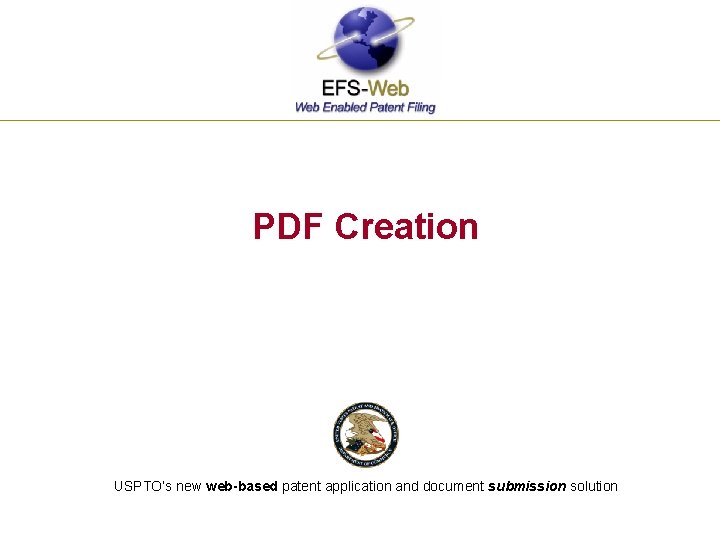
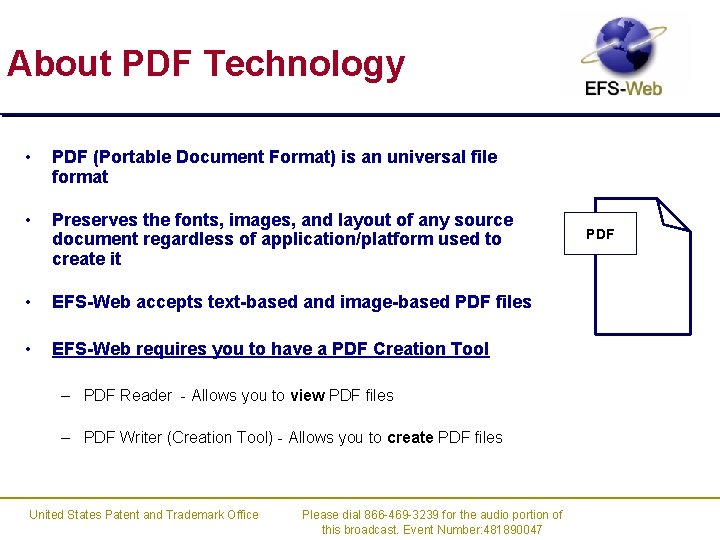
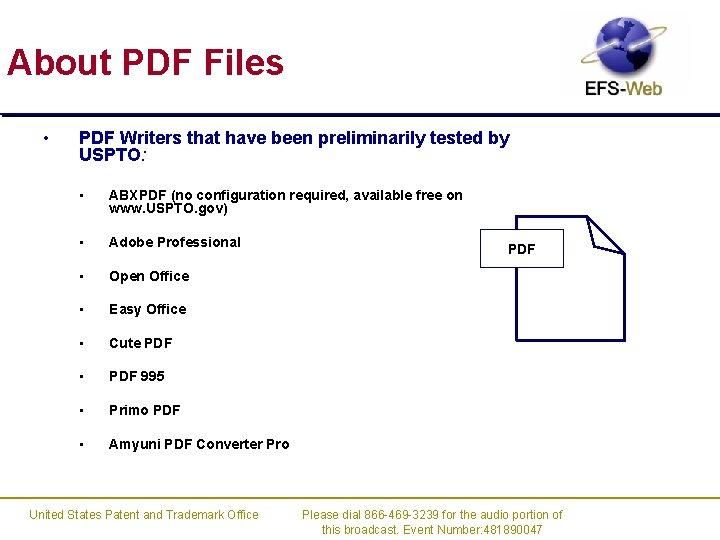

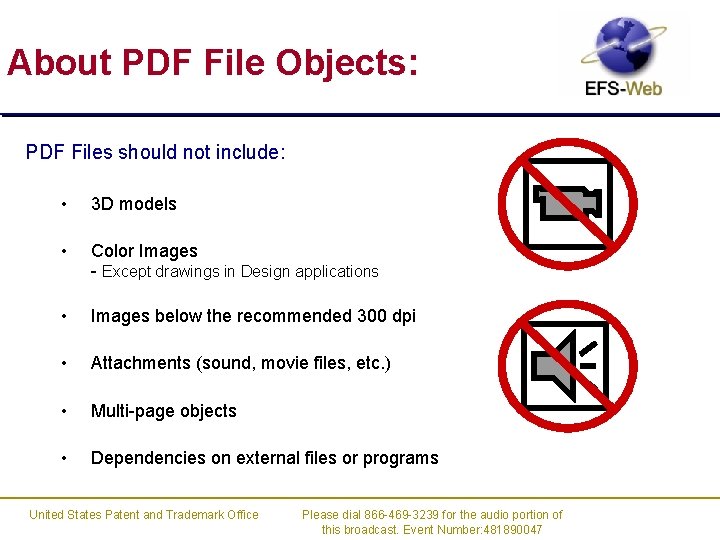
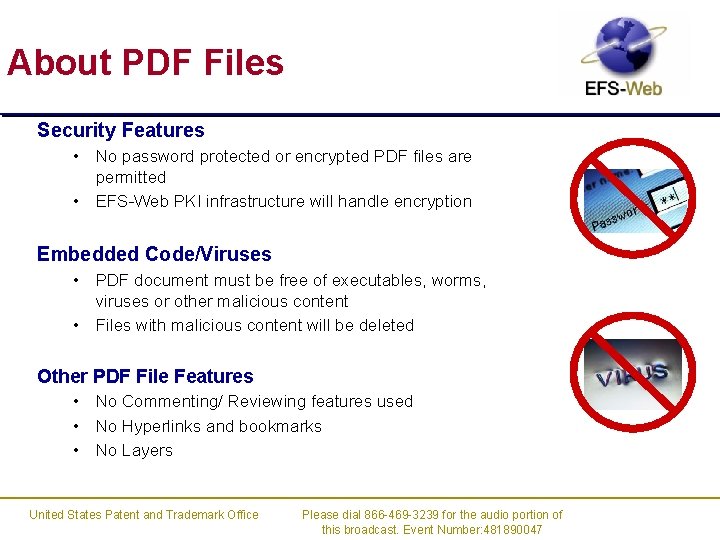

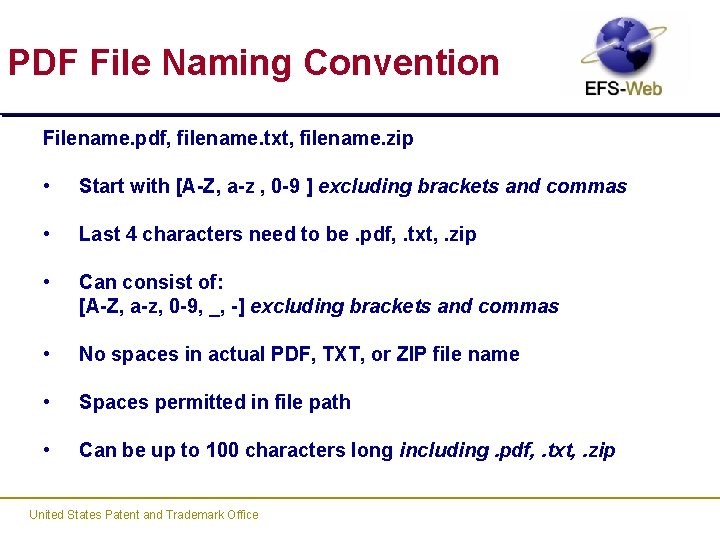

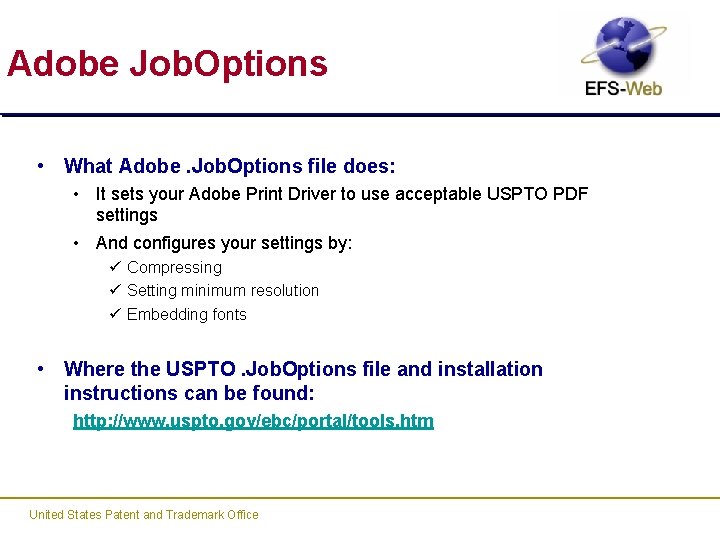
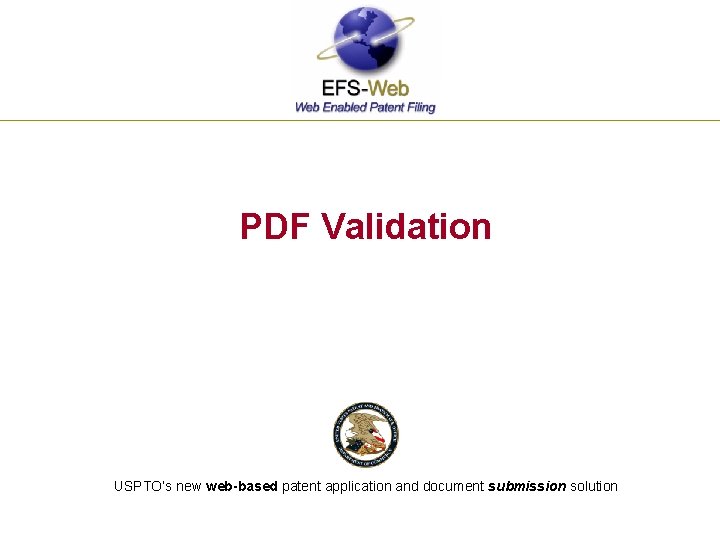
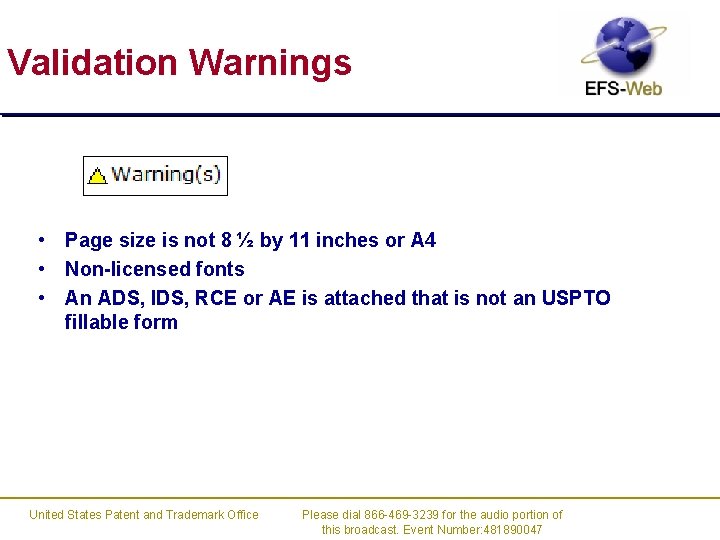
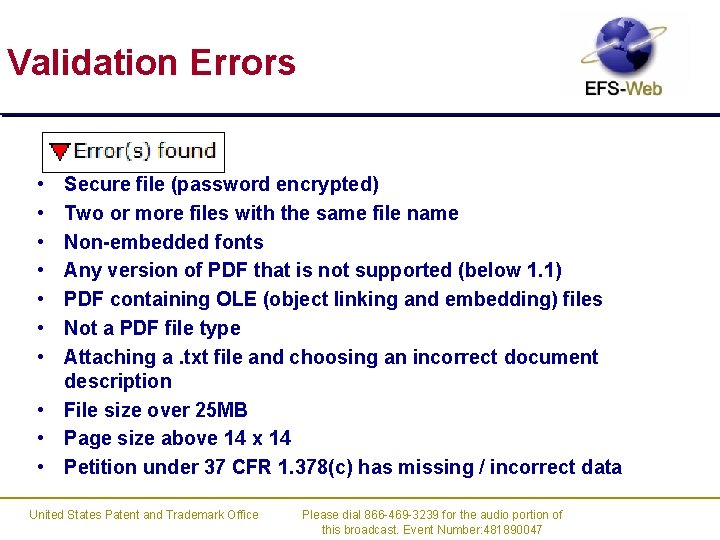
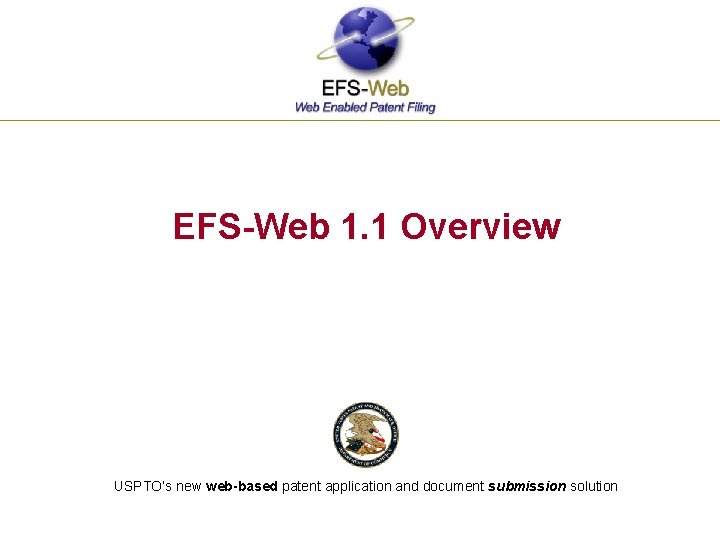
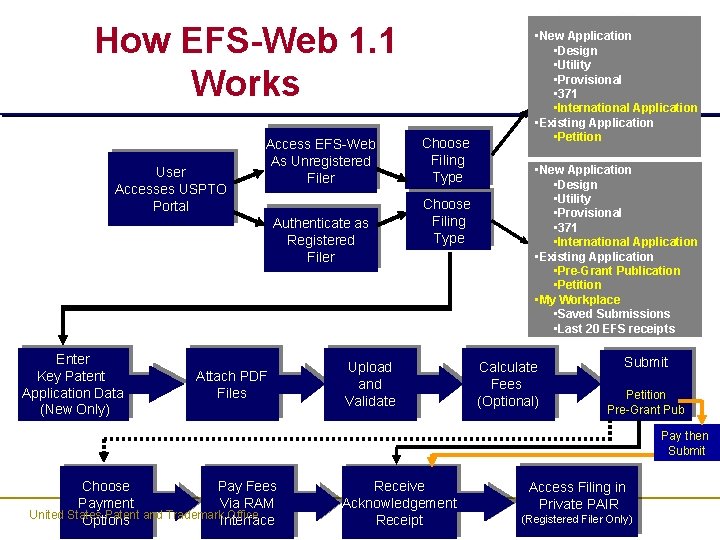


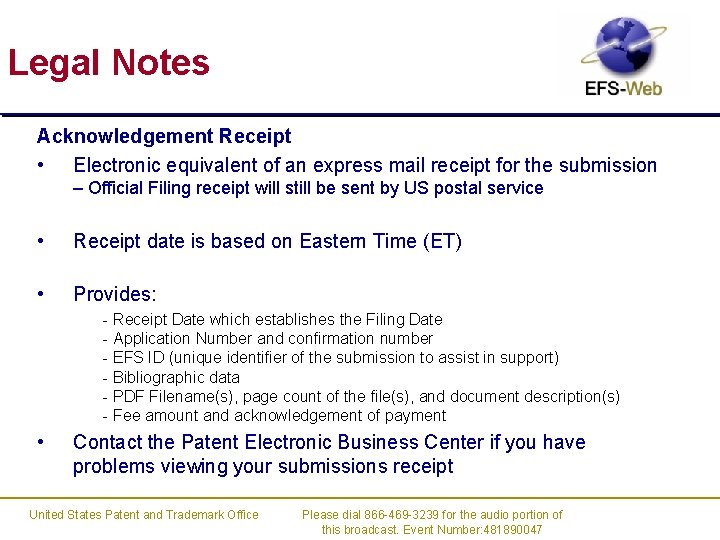
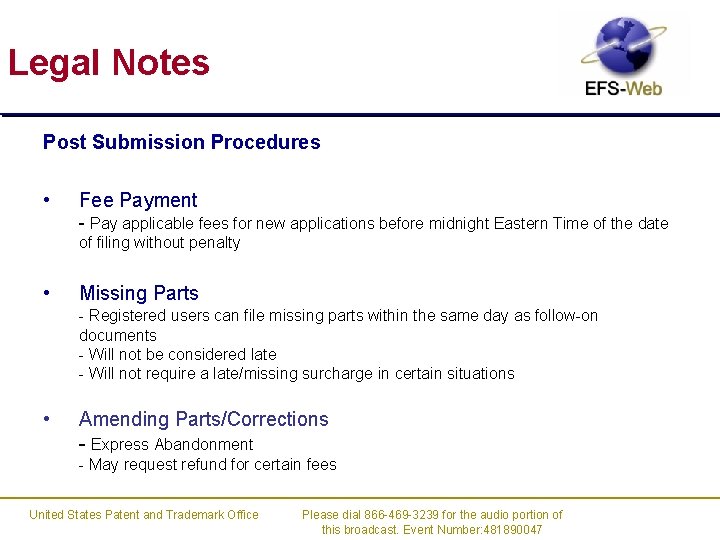
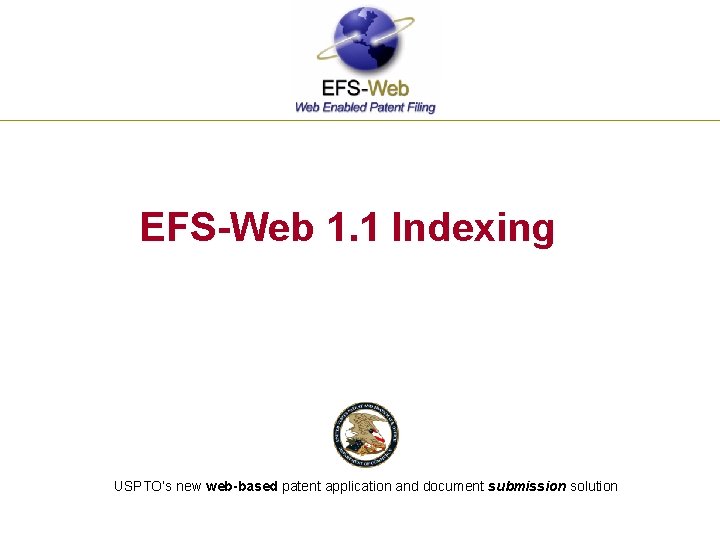

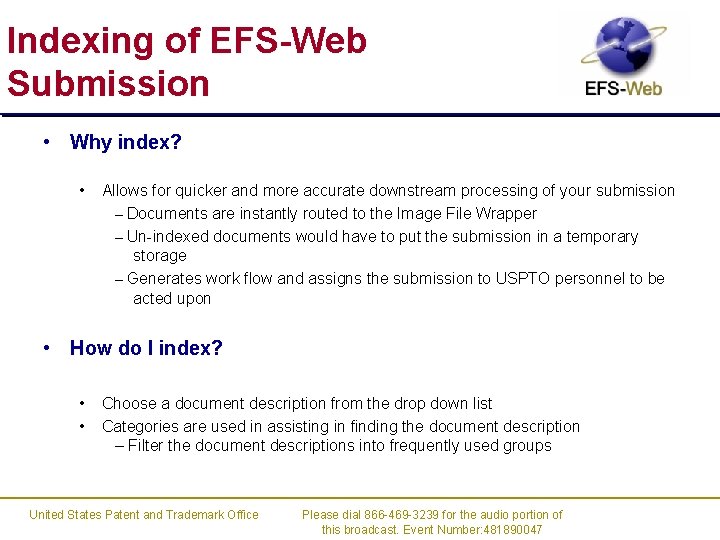
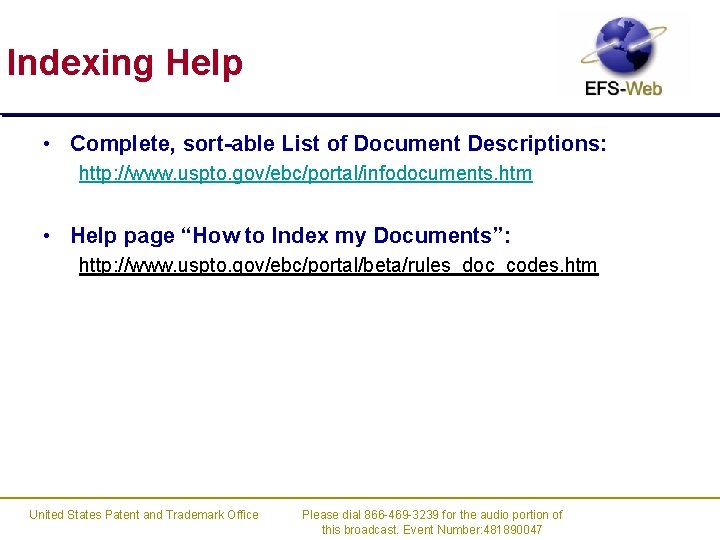

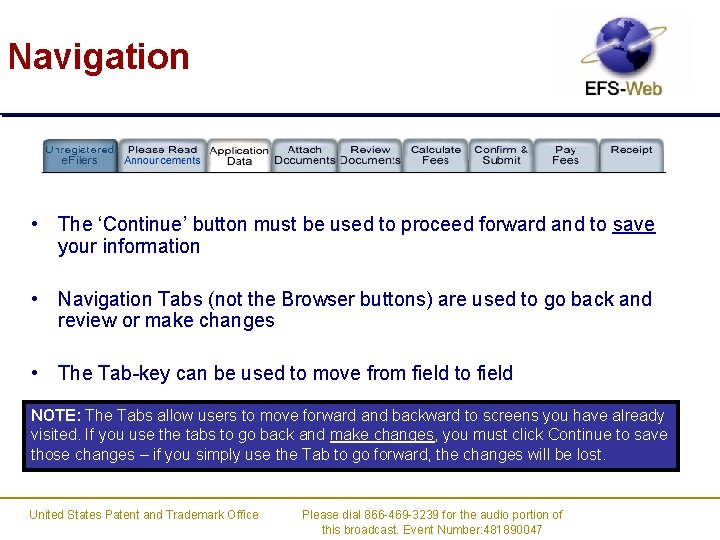
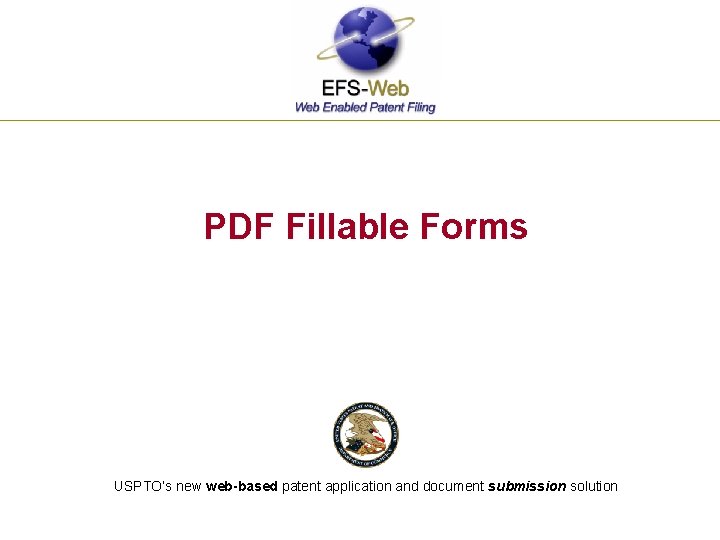
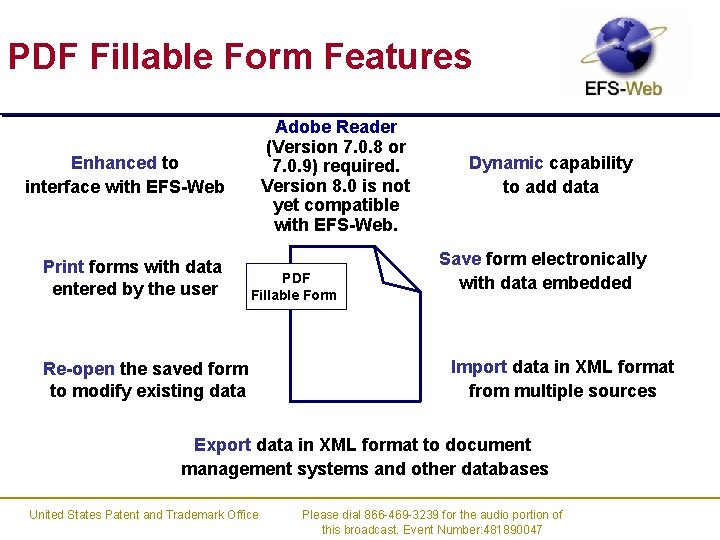

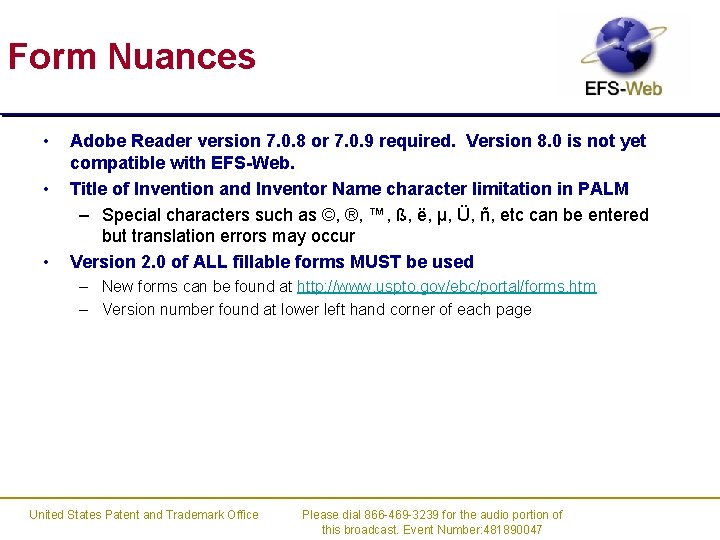
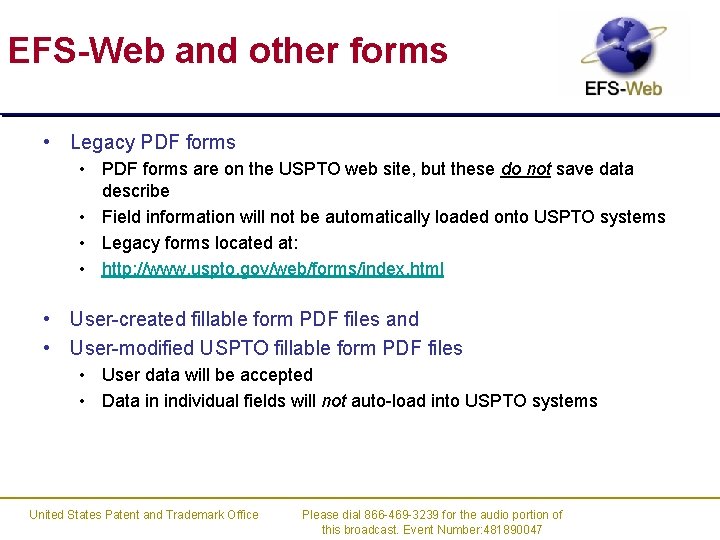
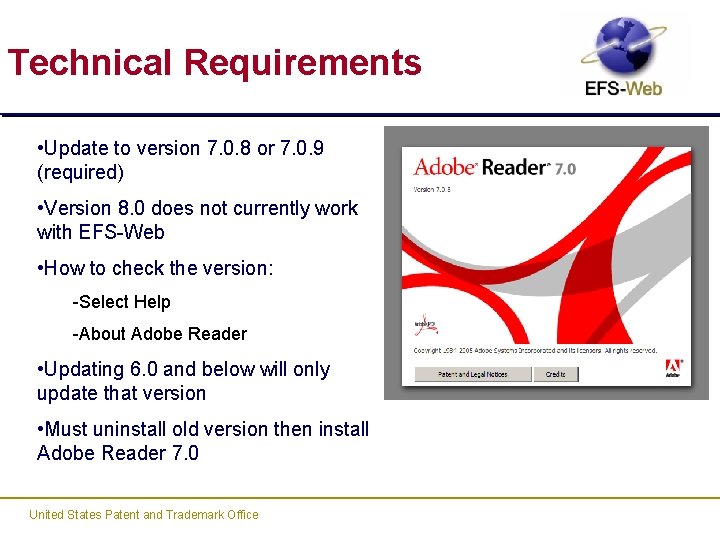
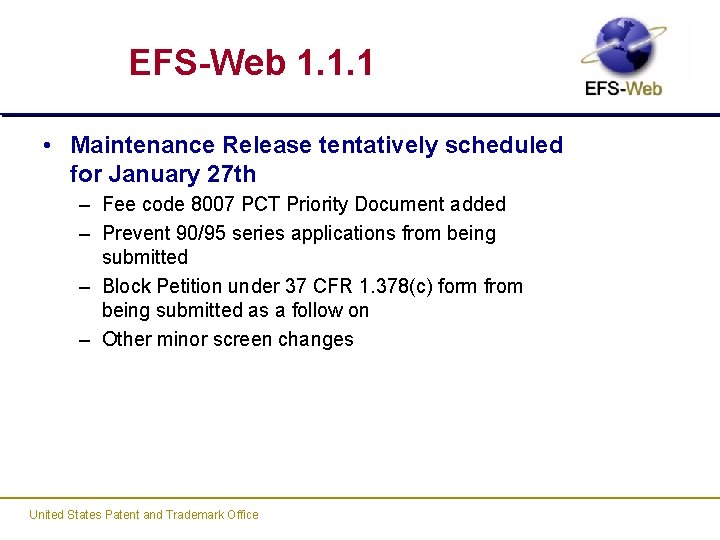
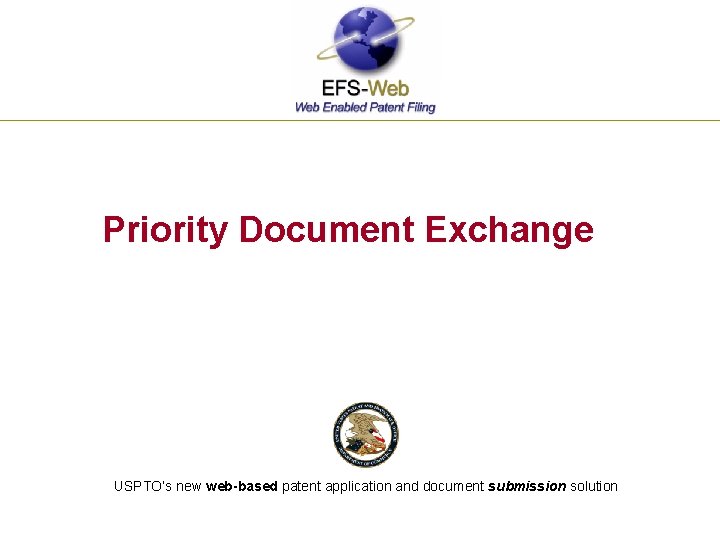
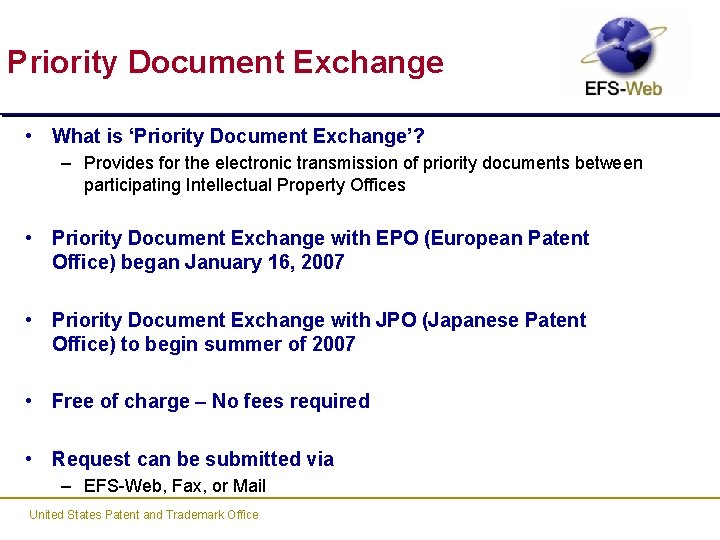
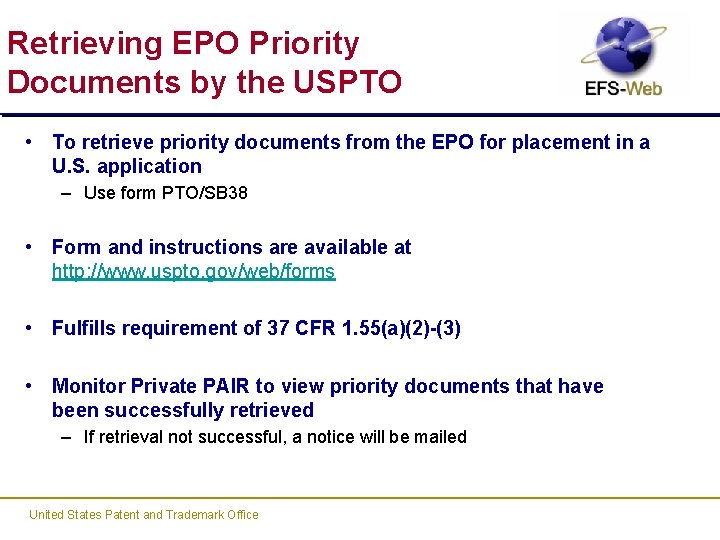
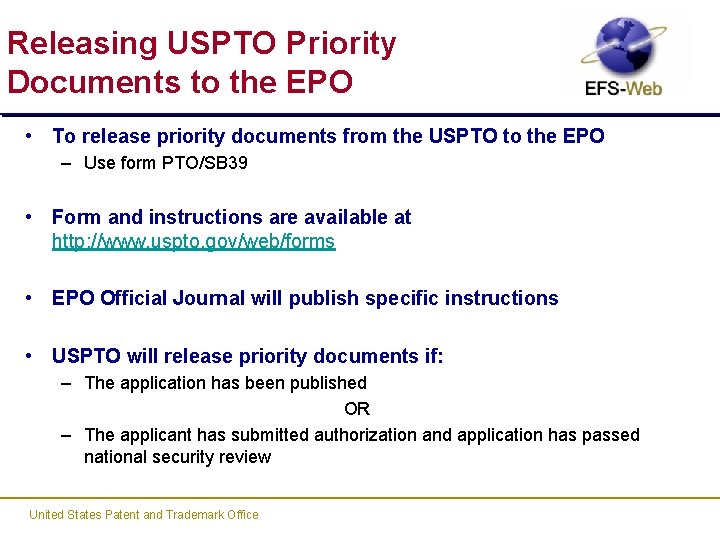
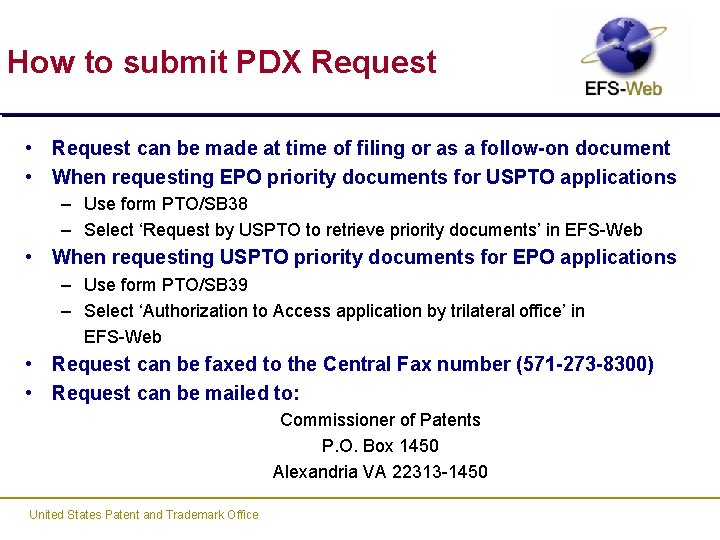
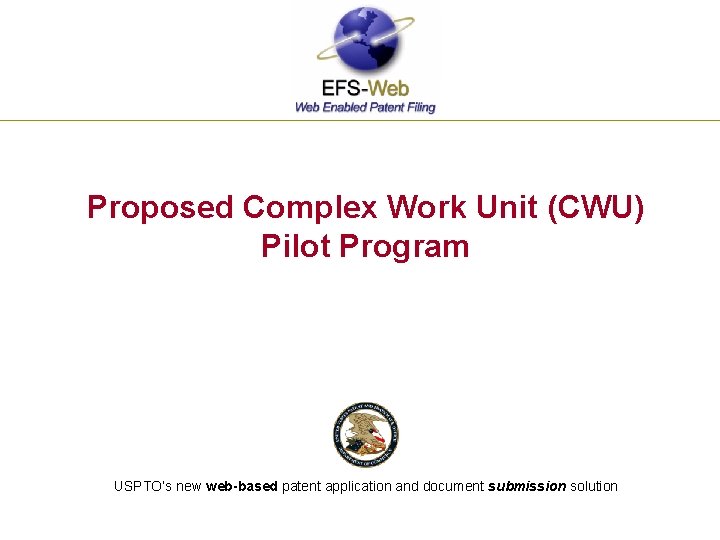


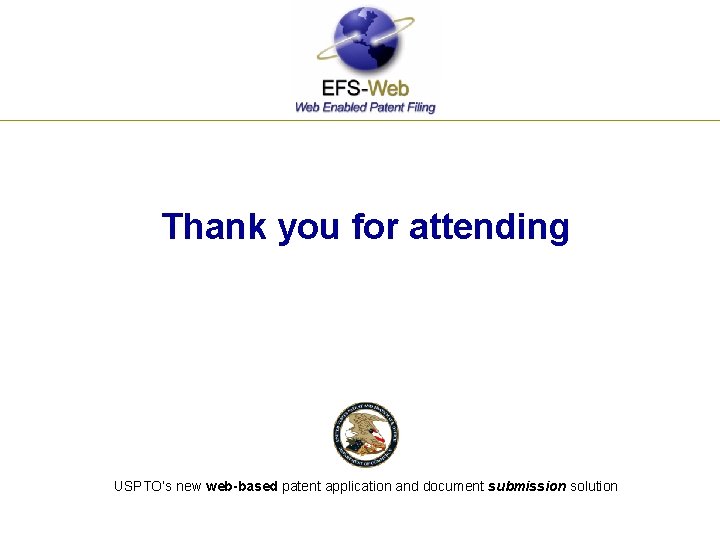
- Slides: 61
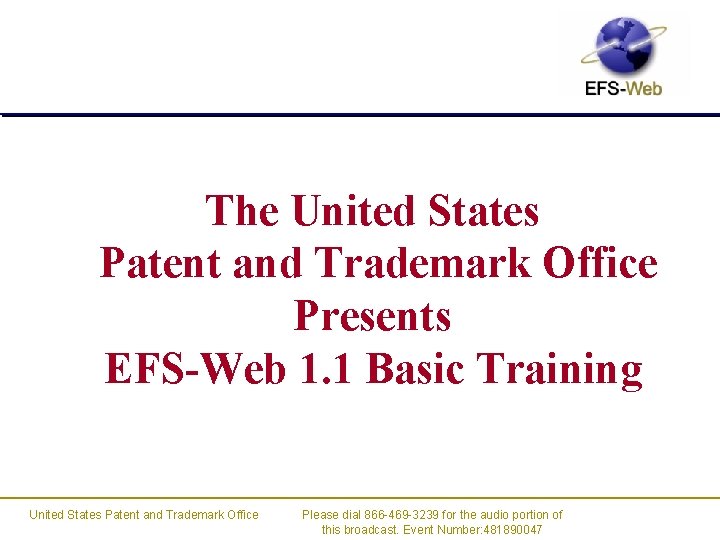
The United States Patent and Trademark Office Presents EFS-Web 1. 1 Basic Training United States Patent and Trademark Office Please dial 866 -469 -3239 for the audio portion of this broadcast. Event Number: 481890047
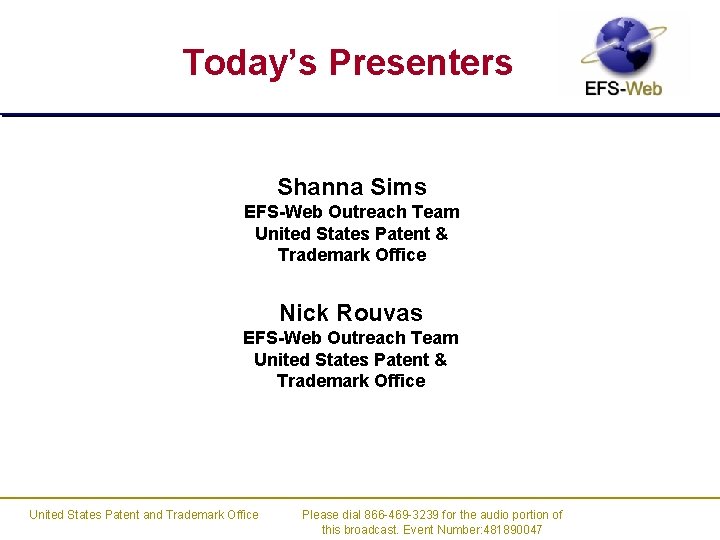
Today’s Presenters Shanna Sims EFS-Web Outreach Team United States Patent & Trademark Office Nick Rouvas EFS-Web Outreach Team United States Patent & Trademark Office United States Patent and Trademark Office Please dial 866 -469 -3239 for the audio portion of this broadcast. Event Number: 481890047
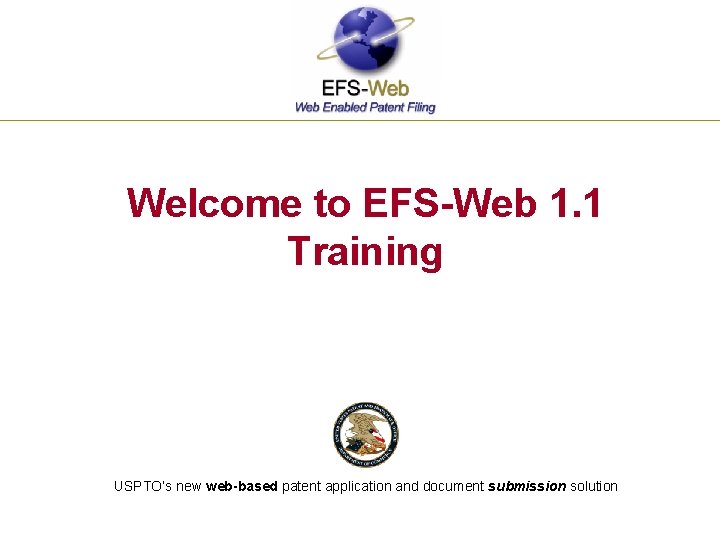
Welcome to EFS-Web 1. 1 Training USPTO’s new web-based patent application and document submission solution

Today’s Training Agenda • Getting Started • Electronic Business Center • System Requirements • Creating PDF Files • Overview and Filing Demonstration • EFS–Web Demo • System Nuances • Document Descriptions • Extras • PDF Fillable Forms United States Patent and Trademark Office Please dial 866 -469 -3239 for the audio portion of this broadcast. Event Number: 481890047

Overview Information What Can Be Filed? • New Applications – New Utility; Provisional; Design with Color Drawings; 371 National Stage – International applications for filing in the U. S. Receiving Office • Existing Applications – Follow-on papers – Pre-Grant publications under 37 CFR 1. 211 – 1. 221 – Petition to Accept Unintentionally Delayed Payment of Maintenance Fees in an Expired Patent (37 CFR 1. 378(c)) – Request for Continued Examination (RCE) United States Patent and Trademark Office Please dial 866 -469 -3239 for the audio portion of this broadcast. Event Number: 481890047
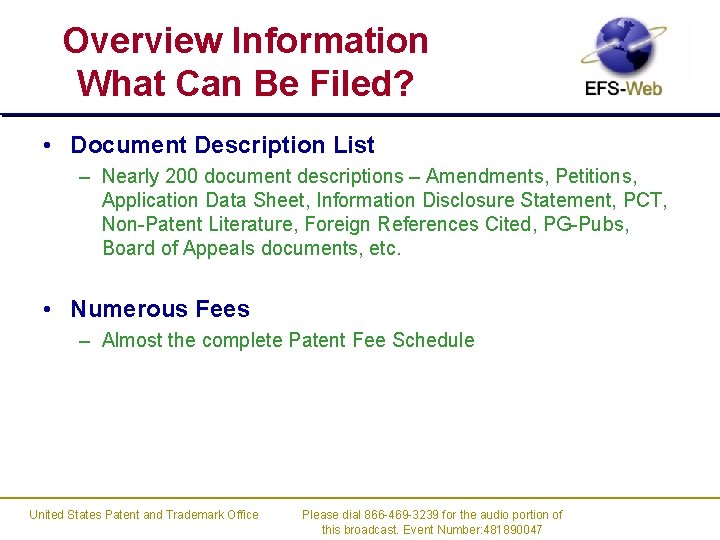
Overview Information What Can Be Filed? • Document Description List – Nearly 200 document descriptions – Amendments, Petitions, Application Data Sheet, Information Disclosure Statement, PCT, Non-Patent Literature, Foreign References Cited, PG-Pubs, Board of Appeals documents, etc. • Numerous Fees – Almost the complete Patent Fee Schedule United States Patent and Trademark Office Please dial 866 -469 -3239 for the audio portion of this broadcast. Event Number: 481890047
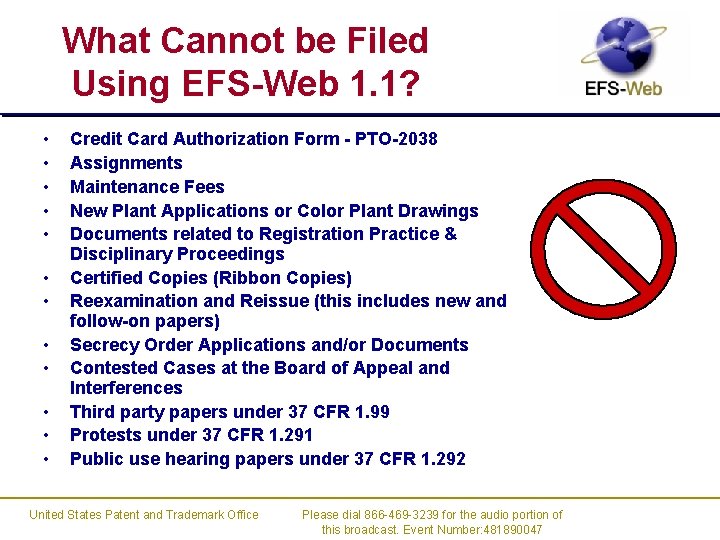
What Cannot be Filed Using EFS-Web 1. 1? • • • Credit Card Authorization Form - PTO-2038 Assignments Maintenance Fees New Plant Applications or Color Plant Drawings Documents related to Registration Practice & Disciplinary Proceedings Certified Copies (Ribbon Copies) Reexamination and Reissue (this includes new and follow-on papers) Secrecy Order Applications and/or Documents Contested Cases at the Board of Appeal and Interferences Third party papers under 37 CFR 1. 99 Protests under 37 CFR 1. 291 Public use hearing papers under 37 CFR 1. 292 United States Patent and Trademark Office Please dial 866 -469 -3239 for the audio portion of this broadcast. Event Number: 481890047
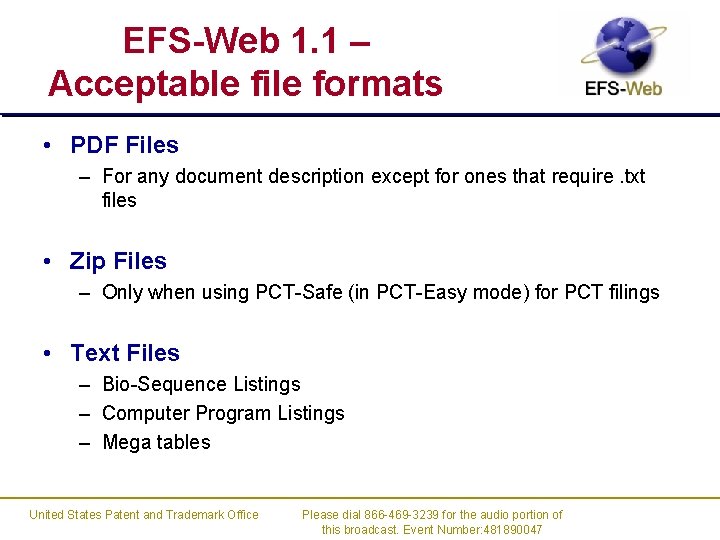
EFS-Web 1. 1 – Acceptable file formats • PDF Files – For any document description except for ones that require. txt files • Zip Files – Only when using PCT-Safe (in PCT-Easy mode) for PCT filings • Text Files – Bio-Sequence Listings – Computer Program Listings – Mega tables United States Patent and Trademark Office Please dial 866 -469 -3239 for the audio portion of this broadcast. Event Number: 481890047
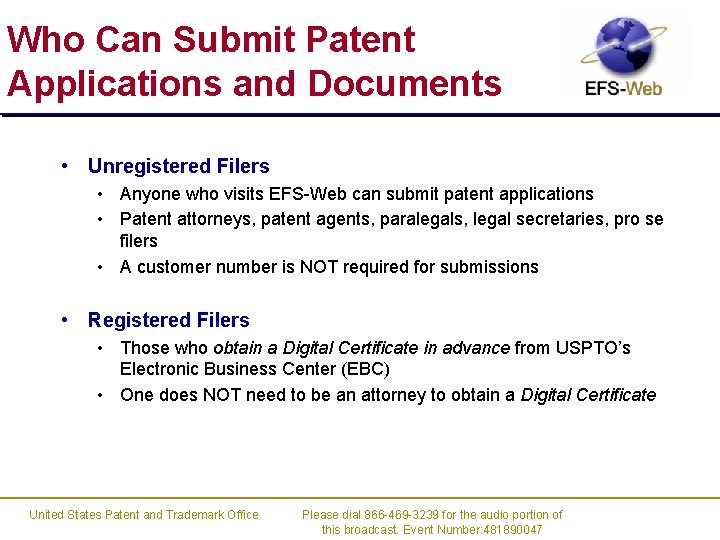
Who Can Submit Patent Applications and Documents • Unregistered Filers • Anyone who visits EFS-Web can submit patent applications • Patent attorneys, patent agents, paralegals, legal secretaries, pro se filers • A customer number is NOT required for submissions • Registered Filers • Those who obtain a Digital Certificate in advance from USPTO’s Electronic Business Center (EBC) • One does NOT need to be an attorney to obtain a Digital Certificate United States Patent and Trademark Office Please dial 866 -469 -3239 for the audio portion of this broadcast. Event Number: 481890047
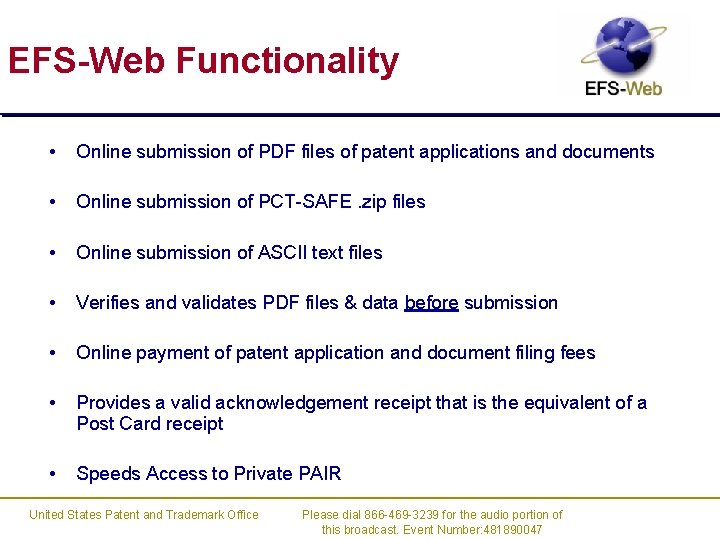
EFS-Web Functionality • Online submission of PDF files of patent applications and documents • Online submission of PCT-SAFE. zip files • Online submission of ASCII text files • Verifies and validates PDF files & data before submission • Online payment of patent application and document filing fees • Provides a valid acknowledgement receipt that is the equivalent of a Post Card receipt • Speeds Access to Private PAIR United States Patent and Trademark Office Please dial 866 -469 -3239 for the audio portion of this broadcast. Event Number: 481890047
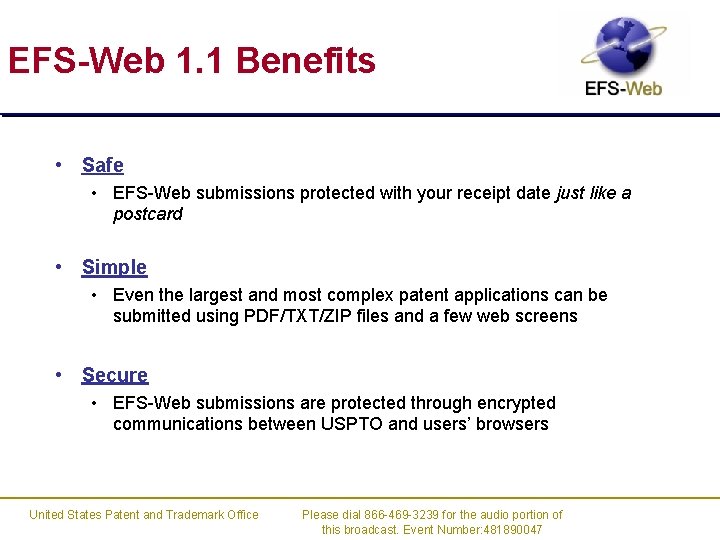
EFS-Web 1. 1 Benefits • Safe • EFS-Web submissions protected with your receipt date just like a postcard • Simple • Even the largest and most complex patent applications can be submitted using PDF/TXT/ZIP files and a few web screens • Secure • EFS-Web submissions are protected through encrypted communications between USPTO and users’ browsers United States Patent and Trademark Office Please dial 866 -469 -3239 for the audio portion of this broadcast. Event Number: 481890047
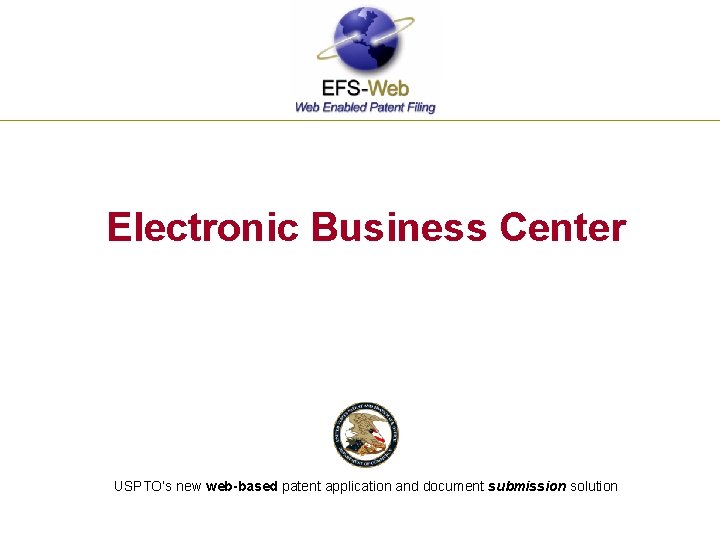
Electronic Business Center USPTO’s new web-based patent application and document submission solution
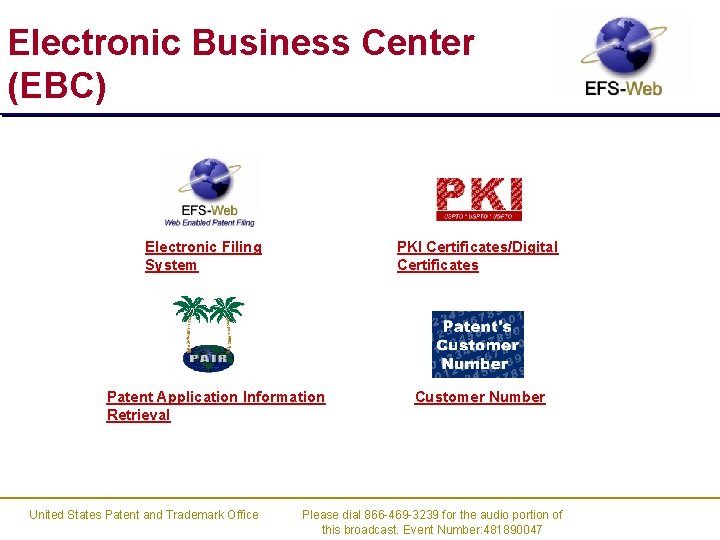
Electronic Business Center (EBC) Electronic Filing System PKI Certificates/Digital Certificates Patent Application Information Retrieval United States Patent and Trademark Office Customer Number Please dial 866 -469 -3239 for the audio portion of this broadcast. Event Number: 481890047
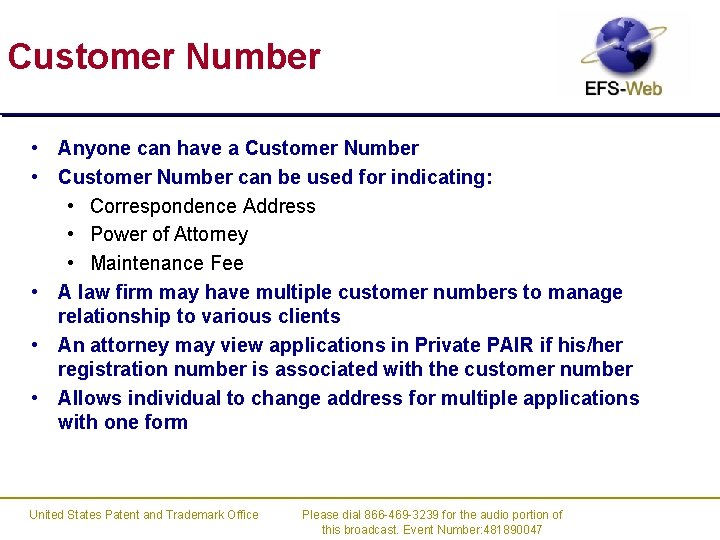
Customer Number • Anyone can have a Customer Number • Customer Number can be used for indicating: • Correspondence Address • Power of Attorney • Maintenance Fee • A law firm may have multiple customer numbers to manage relationship to various clients • An attorney may view applications in Private PAIR if his/her registration number is associated with the customer number • Allows individual to change address for multiple applications with one form United States Patent and Trademark Office Please dial 866 -469 -3239 for the audio portion of this broadcast. Event Number: 481890047

Obtaining a Digital Certificate User downloads and fills out Certificate Action Form User gets the Certificate Action Form notarized http: //www. uspto. gov/ebc/portal/infocustomernumber. htm Certificate Action Form mailed/overnighted to USPTO’s Electronic Business Center United States Patent and Trademark Office Digital Certificate is typically issued 3 -4 days after the EBC receives the form Please dial 866 -469 -3239 for the audio portion of this broadcast. Event Number: 481890047
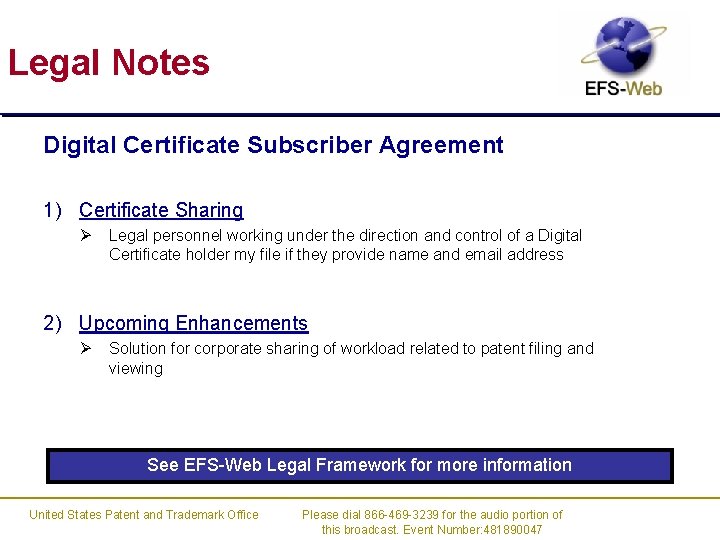
Legal Notes Digital Certificate Subscriber Agreement 1) Certificate Sharing Ø Legal personnel working under the direction and control of a Digital Certificate holder my file if they provide name and email address 2) Upcoming Enhancements Ø Solution for corporate sharing of workload related to patent filing and viewing See EFS-Web Legal Framework for more information United States Patent and Trademark Office Please dial 866 -469 -3239 for the audio portion of this broadcast. Event Number: 481890047
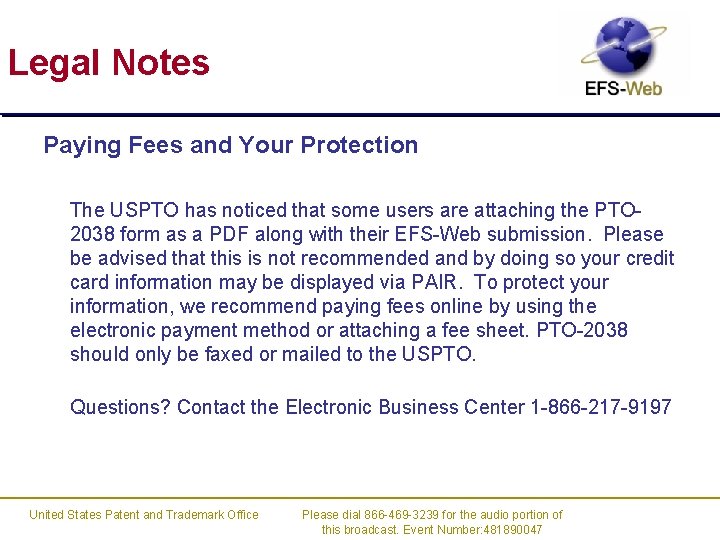
Legal Notes Paying Fees and Your Protection The USPTO has noticed that some users are attaching the PTO 2038 form as a PDF along with their EFS-Web submission. Please be advised that this is not recommended and by doing so your credit card information may be displayed via PAIR. To protect your information, we recommend paying fees online by using the electronic payment method or attaching a fee sheet. PTO-2038 should only be faxed or mailed to the USPTO. Questions? Contact the Electronic Business Center 1 -866 -217 -9197 United States Patent and Trademark Office Please dial 866 -469 -3239 for the audio portion of this broadcast. Event Number: 481890047
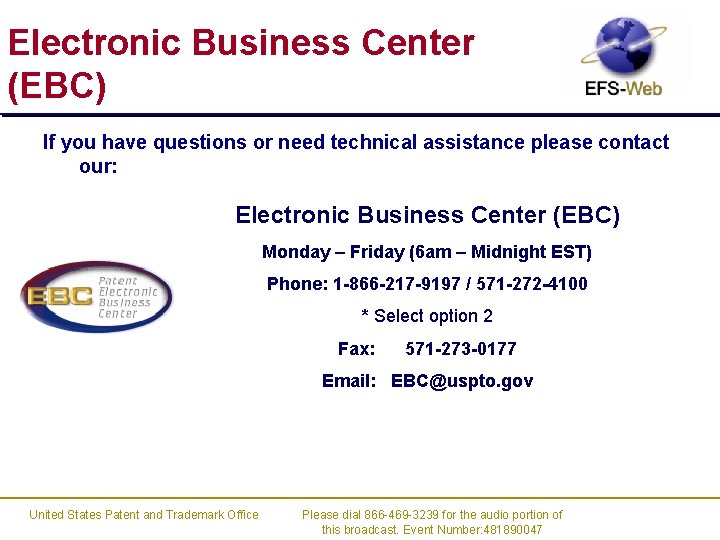
Electronic Business Center (EBC) If you have questions or need technical assistance please contact our: Electronic Business Center (EBC) Monday – Friday (6 am – Midnight EST) Phone: 1 -866 -217 -9197 / 571 -272 -4100 * Select option 2 Fax: 571 -273 -0177 Email: EBC@uspto. gov United States Patent and Trademark Office Please dial 866 -469 -3239 for the audio portion of this broadcast. Event Number: 481890047
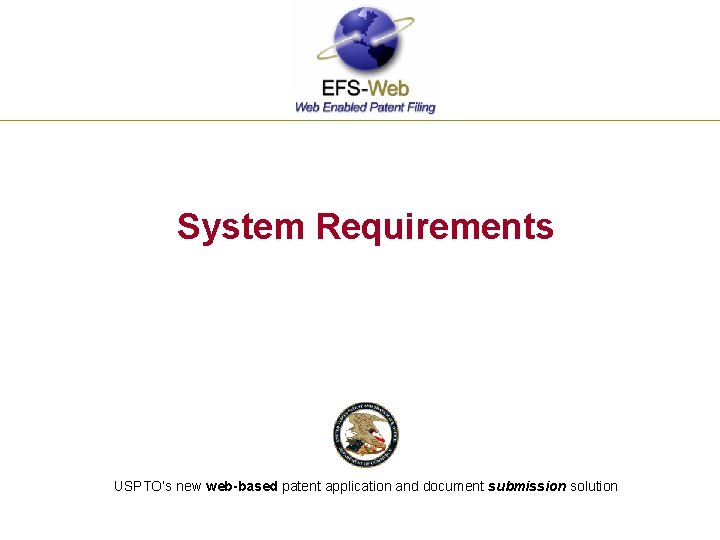
System Requirements USPTO’s new web-based patent application and document submission solution
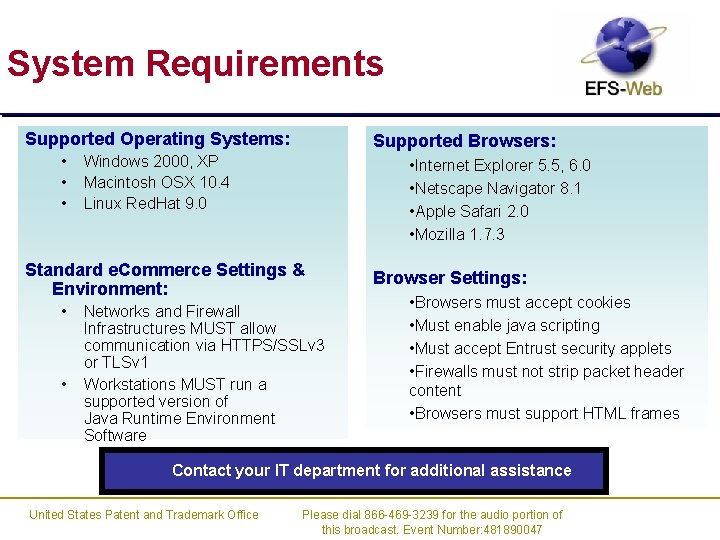
System Requirements Supported Operating Systems: • • • Supported Browsers: Windows 2000, XP Macintosh OSX 10. 4 Linux Red. Hat 9. 0 • Internet Explorer 5. 5, 6. 0 • Netscape Navigator 8. 1 • Apple Safari 2. 0 • Mozilla 1. 7. 3 Standard e. Commerce Settings & Environment: • • Networks and Firewall Infrastructures MUST allow communication via HTTPS/SSLv 3 or TLSv 1 Workstations MUST run a supported version of Java Runtime Environment Software Browser Settings: • Browsers must accept cookies • Must enable java scripting • Must accept Entrust security applets • Firewalls must not strip packet header content • Browsers must support HTML frames Contact your IT department for additional assistance United States Patent and Trademark Office Please dial 866 -469 -3239 for the audio portion of this broadcast. Event Number: 481890047
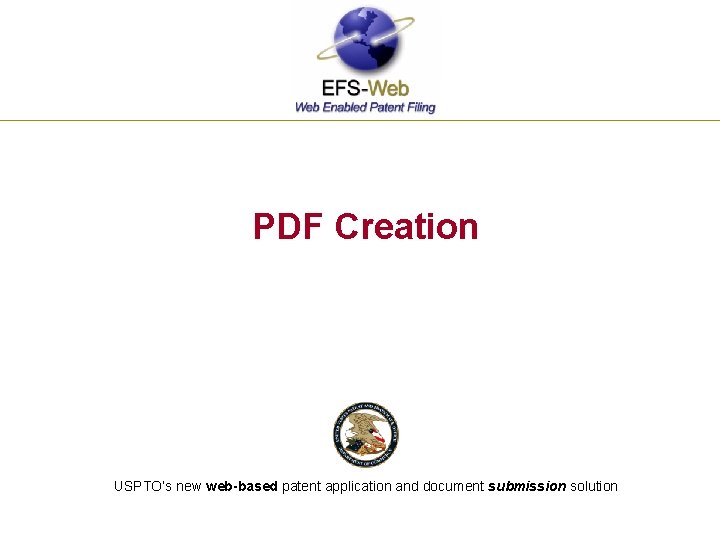
PDF Creation USPTO’s new web-based patent application and document submission solution
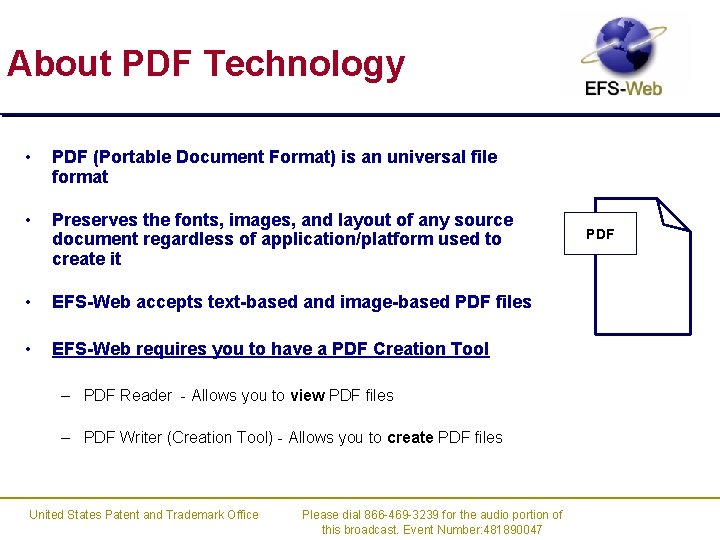
About PDF Technology • PDF (Portable Document Format) is an universal file format • Preserves the fonts, images, and layout of any source document regardless of application/platform used to create it • EFS-Web accepts text-based and image-based PDF files • EFS-Web requires you to have a PDF Creation Tool – PDF Reader - Allows you to view PDF files – PDF Writer (Creation Tool) - Allows you to create PDF files United States Patent and Trademark Office Please dial 866 -469 -3239 for the audio portion of this broadcast. Event Number: 481890047 PDF
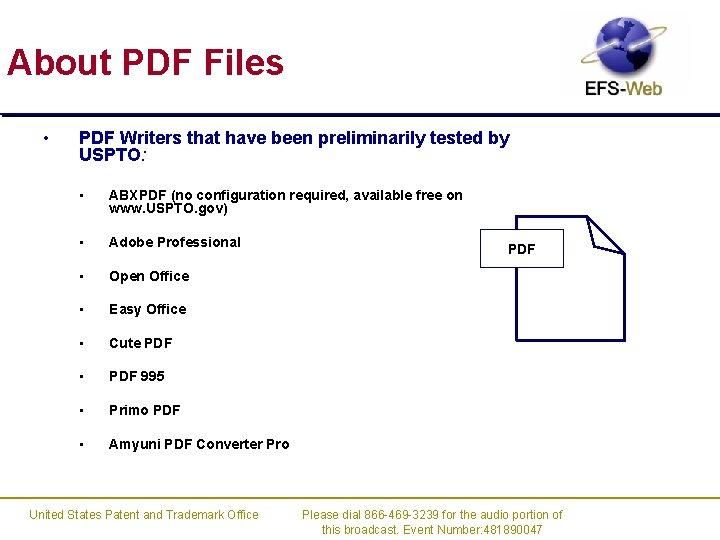
About PDF Files • PDF Writers that have been preliminarily tested by USPTO: • ABXPDF (no configuration required, available free on www. USPTO. gov) • Adobe Professional • Open Office • Easy Office • Cute PDF • PDF 995 • Primo PDF • Amyuni PDF Converter Pro PDF United States Patent and Trademark Office Please dial 866 -469 -3239 for the audio portion of this broadcast. Event Number: 481890047

About PDF Files • Document Format • • Standard 8 ½” x 11” A 4 (21 cm. by 29. 7 cm) Larger pages will be reduced to 8 ½” x 11” Above 14” x 14” will be rejected PDF • Versions 1. 1 – 1. 6 of the PDF Specification • Fonts • Must be embedded to ensure they travel with the document • All fonts must be licensed and legally embeddable If the fonts are embedded, they become part of the PDF document. Whenever the PDF document is viewed or printed, the embedded fonts are used. By using embedded fonts, the author ensures that the document will display and print exactly as it was intended. United States Patent and Trademark Office Please dial 866 -469 -3239 for the audio portion of this broadcast. Event Number: 481890047
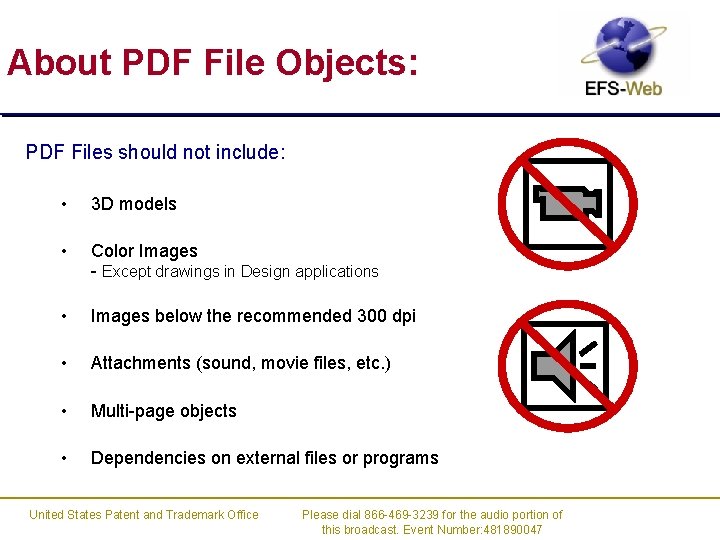
About PDF File Objects: PDF Files should not include: • 3 D models • Color Images - Except drawings in Design applications • Images below the recommended 300 dpi • Attachments (sound, movie files, etc. ) • Multi-page objects • Dependencies on external files or programs United States Patent and Trademark Office Please dial 866 -469 -3239 for the audio portion of this broadcast. Event Number: 481890047
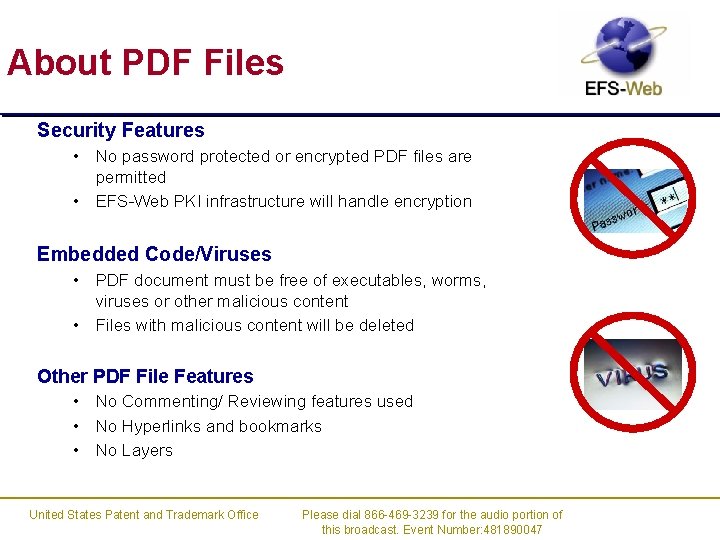
About PDF Files Security Features • No password protected or encrypted PDF files are permitted • EFS-Web PKI infrastructure will handle encryption Embedded Code/Viruses • PDF document must be free of executables, worms, viruses or other malicious content • Files with malicious content will be deleted Other PDF File Features • No Commenting/ Reviewing features used • No Hyperlinks and bookmarks • No Layers United States Patent and Trademark Office Please dial 866 -469 -3239 for the audio portion of this broadcast. Event Number: 481890047

Creating PDF files Three ways to create PDF files: 1) Scan- Transfer paper to an electronic document by scanning your document 2) Print- Using Adobe PDF print driver & USPTO Job. Options or use another recommended PDF print driver 3) Convert- Using Adobe Professional menu United States Patent and Trademark Office
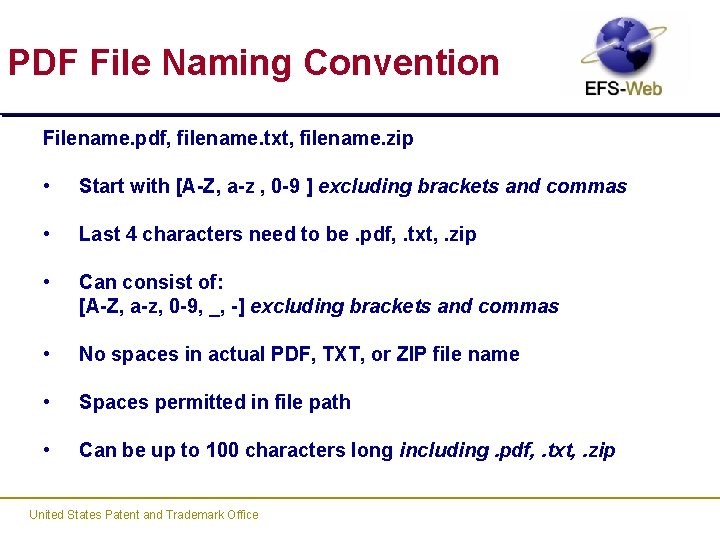
PDF File Naming Convention Filename. pdf, filename. txt, filename. zip • Start with [A-Z, a-z , 0 -9 ] excluding brackets and commas • Last 4 characters need to be. pdf, . txt, . zip • Can consist of: [A-Z, a-z, 0 -9, _, -] excluding brackets and commas • No spaces in actual PDF, TXT, or ZIP file name • Spaces permitted in file path • Can be up to 100 characters long including. pdf, . txt, . zip United States Patent and Trademark Office

Adobe Job Options USPTO’s new web-based patent application and document submission solution
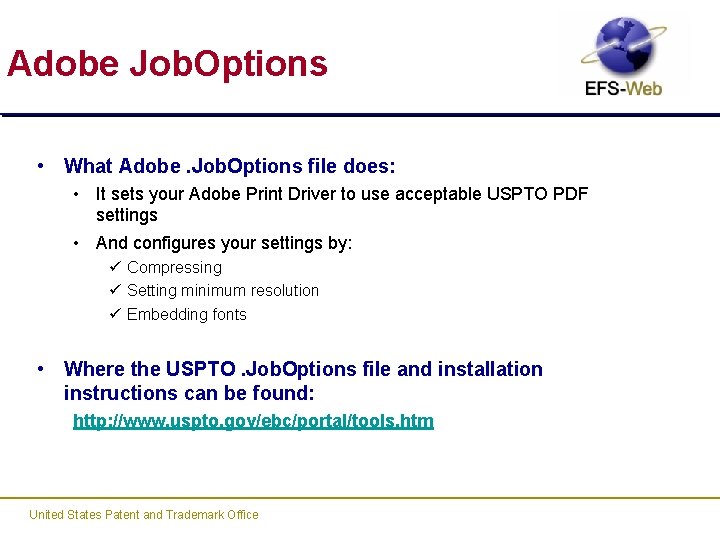
Adobe Job. Options • What Adobe. Job. Options file does: • It sets your Adobe Print Driver to use acceptable USPTO PDF settings • And configures your settings by: ü Compressing ü Setting minimum resolution ü Embedding fonts • Where the USPTO. Job. Options file and installation instructions can be found: http: //www. uspto. gov/ebc/portal/tools. htm United States Patent and Trademark Office
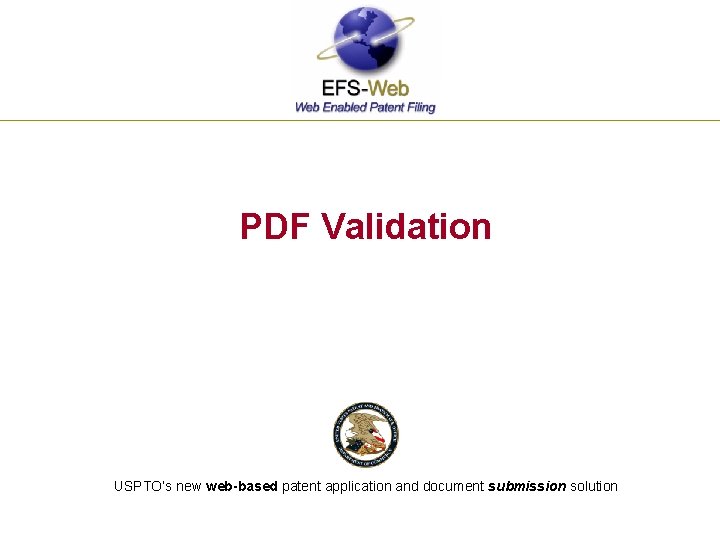
PDF Validation USPTO’s new web-based patent application and document submission solution
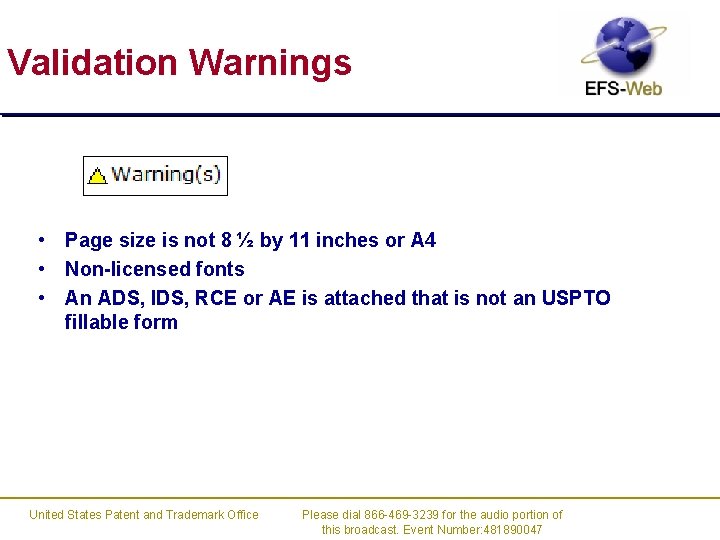
Validation Warnings • Page size is not 8 ½ by 11 inches or A 4 • Non-licensed fonts • An ADS, IDS, RCE or AE is attached that is not an USPTO fillable form United States Patent and Trademark Office Please dial 866 -469 -3239 for the audio portion of this broadcast. Event Number: 481890047
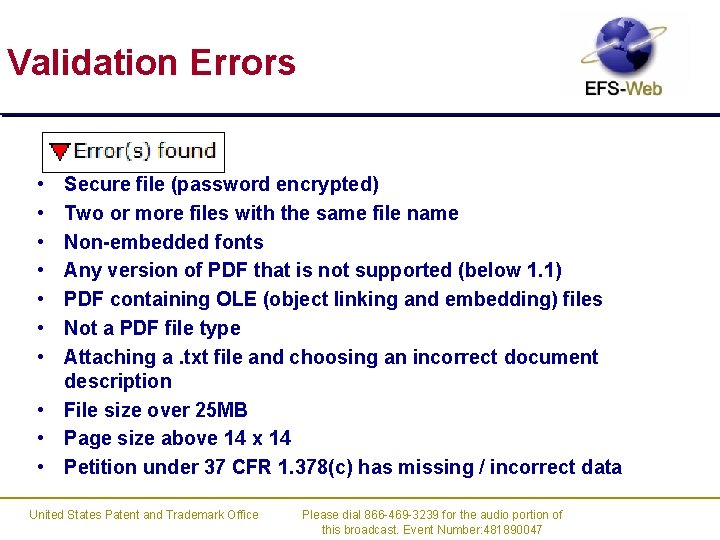
Validation Errors • • Secure file (password encrypted) Two or more files with the same file name Non-embedded fonts Any version of PDF that is not supported (below 1. 1) PDF containing OLE (object linking and embedding) files Not a PDF file type Attaching a. txt file and choosing an incorrect document description • File size over 25 MB • Page size above 14 x 14 • Petition under 37 CFR 1. 378(c) has missing / incorrect data United States Patent and Trademark Office Please dial 866 -469 -3239 for the audio portion of this broadcast. Event Number: 481890047
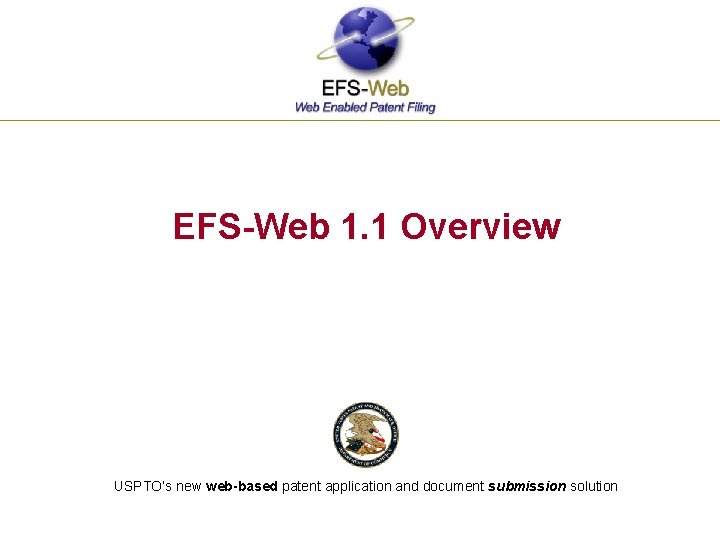
EFS-Web 1. 1 Overview USPTO’s new web-based patent application and document submission solution
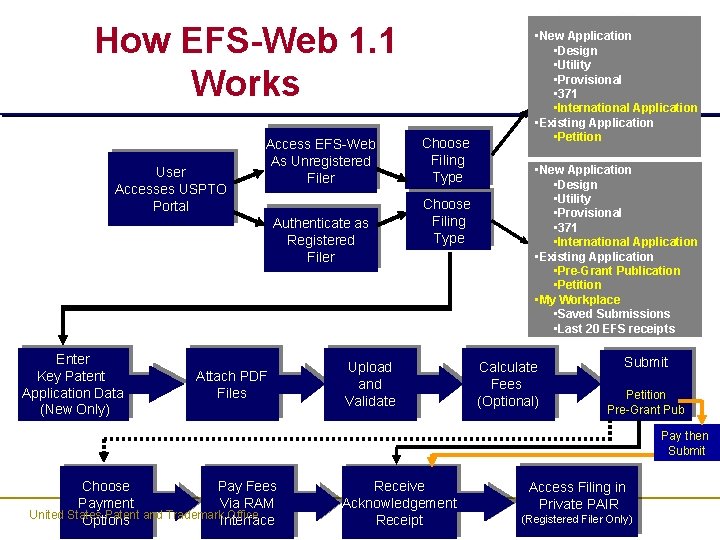
How EFS-Web 1. 1 Works User Accesses USPTO Portal Access EFS-Web As Unregistered Filer Authenticate as Registered Filer Enter Key Patent Application Data (New Only) Attach PDF Files Upload and Validate Choose Filing Type • New Application • Design • Utility • Provisional • 371 • International Application • Existing Application • Petition • New Application • Design • Utility • Provisional • 371 • International Application • Existing Application • Pre-Grant Publication • Petition • My Workplace • Saved Submissions • Last 20 EFS receipts Calculate Fees (Optional) Submit Petition Pre-Grant Pub Pay then Submit Choose Pay Fees Payment Via RAM United States Patent and Trademark Office Options Interface Receive Access Filing in Acknowledgement Private PAIR Please dial 866 -469 -3239 for the audio portion of (Registered Filer Only) Receipt this broadcast. Event Number: 481890047

EFS-Web 1. 1 Demo USPTO’s new web-based patent application and document submission solution

Demo Scenarios • • Registered e. Filer – Filing – – Follow-on filing Multi-doc Amendment Review submission in Private PAIR United States Patent and Trademark Office Please dial 866 -469 -3239 for the audio portion of this broadcast. Event Number: 481890047
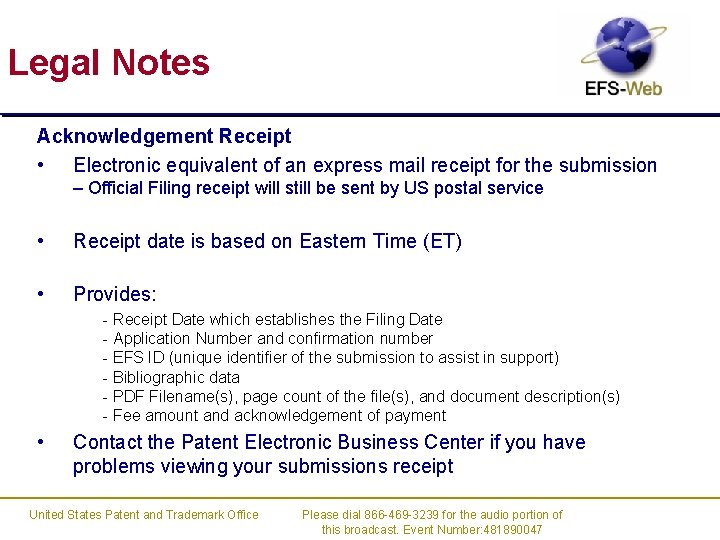
Legal Notes Acknowledgement Receipt • Electronic equivalent of an express mail receipt for the submission – Official Filing receipt will still be sent by US postal service • Receipt date is based on Eastern Time (ET) • Provides: - Receipt Date which establishes the Filing Date - Application Number and confirmation number - EFS ID (unique identifier of the submission to assist in support) - Bibliographic data - PDF Filename(s), page count of the file(s), and document description(s) - Fee amount and acknowledgement of payment • Contact the Patent Electronic Business Center if you have problems viewing your submissions receipt United States Patent and Trademark Office Please dial 866 -469 -3239 for the audio portion of this broadcast. Event Number: 481890047
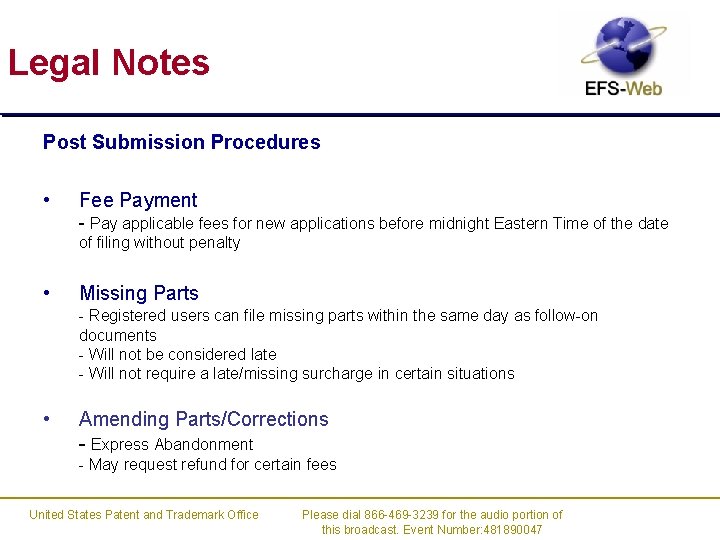
Legal Notes Post Submission Procedures • Fee Payment - Pay applicable fees for new applications before midnight Eastern Time of the date of filing without penalty • Missing Parts - Registered users can file missing parts within the same day as follow-on documents - Will not be considered late - Will not require a late/missing surcharge in certain situations • Amending Parts/Corrections - Express Abandonment - May request refund for certain fees United States Patent and Trademark Office Please dial 866 -469 -3239 for the audio portion of this broadcast. Event Number: 481890047
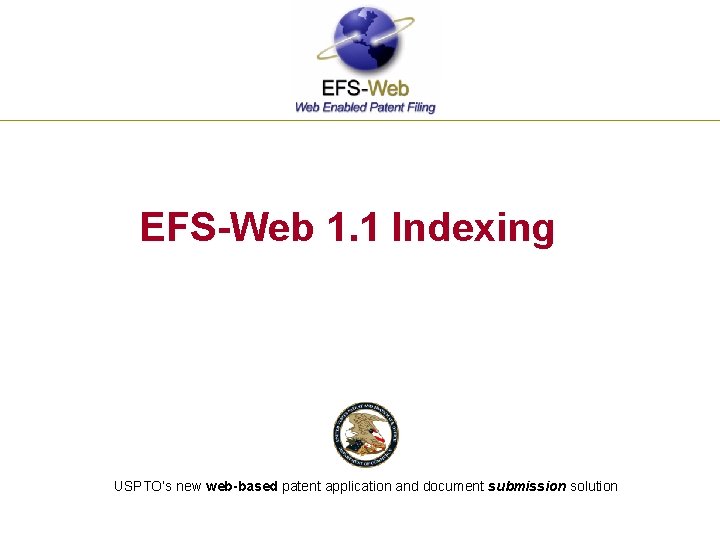
EFS-Web 1. 1 Indexing USPTO’s new web-based patent application and document submission solution

Indexing of EFS-Web Submission Indexing • Indexing is applying a document description to a PDF/TXT/ZIP File • Page ranges must be specified if multi-document selection is made in a PDF File • All files or the documents in a multi-document PDF File must be indexed • There are nearly 200 document descriptions offered in EFS-Web • All indexing is checked by USPTO personnel • Indexing has no legal relationship to the patent application, indexing is an administrative act for processing the submission United States Patent and Trademark Office Please dial 866 -469 -3239 for the audio portion of this broadcast. Event Number: 481890047
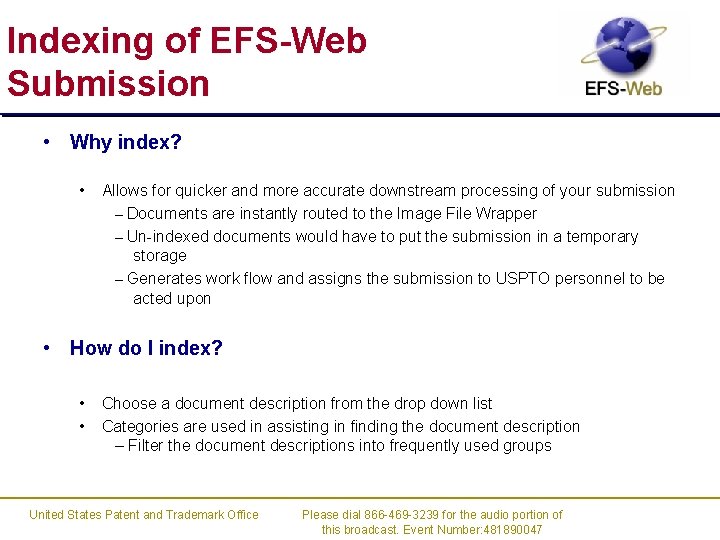
Indexing of EFS-Web Submission • Why index? • Allows for quicker and more accurate downstream processing of your submission – Documents are instantly routed to the Image File Wrapper – Un-indexed documents would have to put the submission in a temporary storage – Generates work flow and assigns the submission to USPTO personnel to be acted upon • How do I index? • • Choose a document description from the drop down list Categories are used in assisting in finding the document description – Filter the document descriptions into frequently used groups United States Patent and Trademark Office Please dial 866 -469 -3239 for the audio portion of this broadcast. Event Number: 481890047
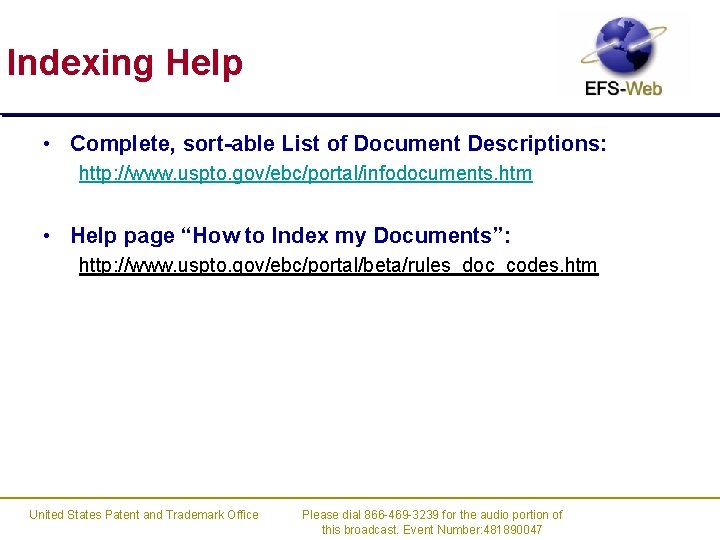
Indexing Help • Complete, sort-able List of Document Descriptions: http: //www. uspto. gov/ebc/portal/infodocuments. htm • Help page “How to Index my Documents”: http: //www. uspto. gov/ebc/portal/beta/rules_doc_codes. htm United States Patent and Trademark Office Please dial 866 -469 -3239 for the audio portion of this broadcast. Event Number: 481890047

EFS-Web 1. 1 Nuances USPTO’s new web-based patent application and document submission solution
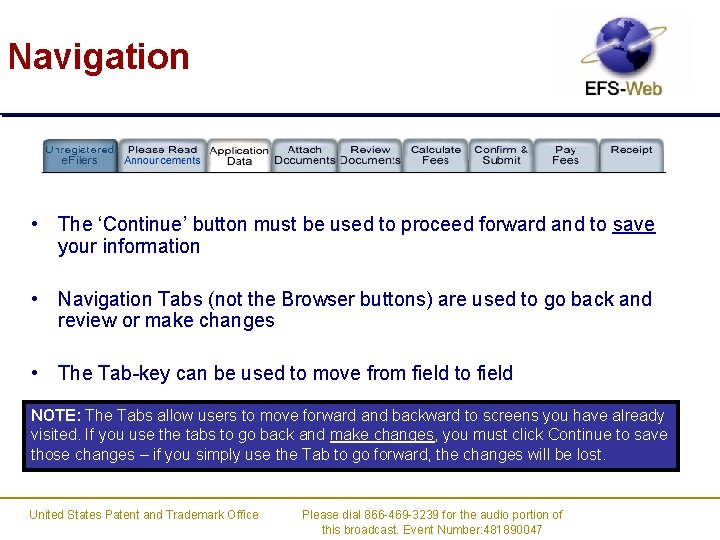
Navigation • The ‘Continue’ button must be used to proceed forward and to save your information • Navigation Tabs (not the Browser buttons) are used to go back and review or make changes • The Tab-key can be used to move from field to field NOTE: The Tabs allow users to move forward and backward to screens you have already visited. If you use the tabs to go back and make changes, you must click Continue to save those changes – if you simply use the Tab to go forward, the changes will be lost. United States Patent and Trademark Office Please dial 866 -469 -3239 for the audio portion of this broadcast. Event Number: 481890047
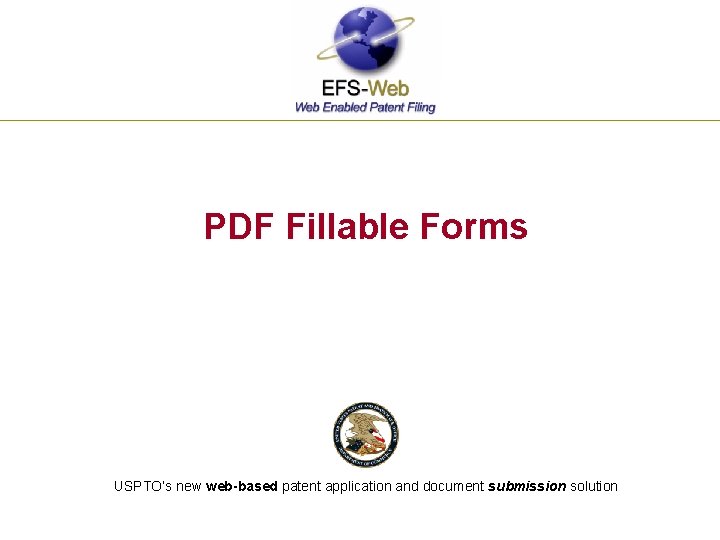
PDF Fillable Forms USPTO’s new web-based patent application and document submission solution
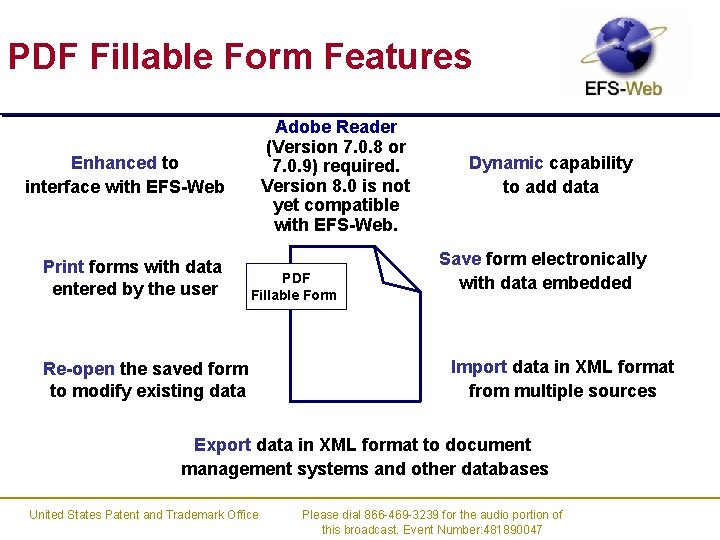
PDF Fillable Form Features Adobe Reader (Version 7. 0. 8 or 7. 0. 9) required. Version 8. 0 is not yet compatible with EFS-Web. Enhanced to interface with EFS-Web Print forms with data entered by the user PDF Fillable Form Re-open the saved form to modify existing data Dynamic capability to add data Save form electronically with data embedded Import data in XML format from multiple sources Export data in XML format to document management systems and other databases United States Patent and Trademark Office Please dial 866 -469 -3239 for the audio portion of this broadcast. Event Number: 481890047

Fillable Forms enabled for EFS-Web Information Disclosure Statement (IDS – 37 CFR 1. 97 & 1. 98) • Listing all U. S. patents and U. S. publications Foreign patent documents and non-patent literature (NPL) Updates current form SB 08 a/b • • Application Data Sheet (ADS – 37 CFR 1. 76) • • • New Utility, Provisional, Design & 371 National Stage Contains Bibliographic Data Can be used in lieu of Provisional Cover Sheet New Forms Available Now • Petition to Accept Unintentionally Delayed Payment of Maintenance Fee in an Expired Patent (37 CFR 1. 378(c)) – (10/14/06) • Request for Continuing Examination (RCE) – (10/14/06) • Petition to Make Special under Accelerated Examination program – (8/26/06) United States Patent and Trademark Office Please dial 866 -469 -3239 for the audio portion of this broadcast. Event Number: 481890047
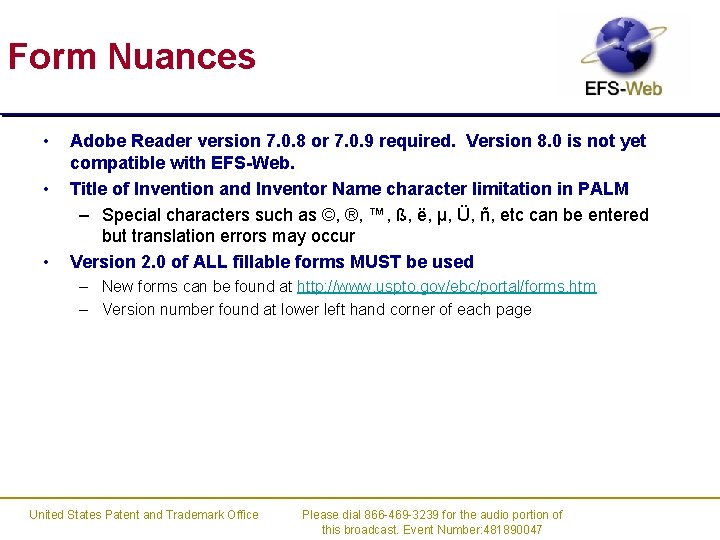
Form Nuances • • • Adobe Reader version 7. 0. 8 or 7. 0. 9 required. Version 8. 0 is not yet compatible with EFS-Web. Title of Invention and Inventor Name character limitation in PALM – Special characters such as ©, ®, ™, ß, ë, µ, Ü, ñ, etc can be entered but translation errors may occur Version 2. 0 of ALL fillable forms MUST be used – New forms can be found at http: //www. uspto. gov/ebc/portal/forms. htm – Version number found at lower left hand corner of each page United States Patent and Trademark Office Please dial 866 -469 -3239 for the audio portion of this broadcast. Event Number: 481890047
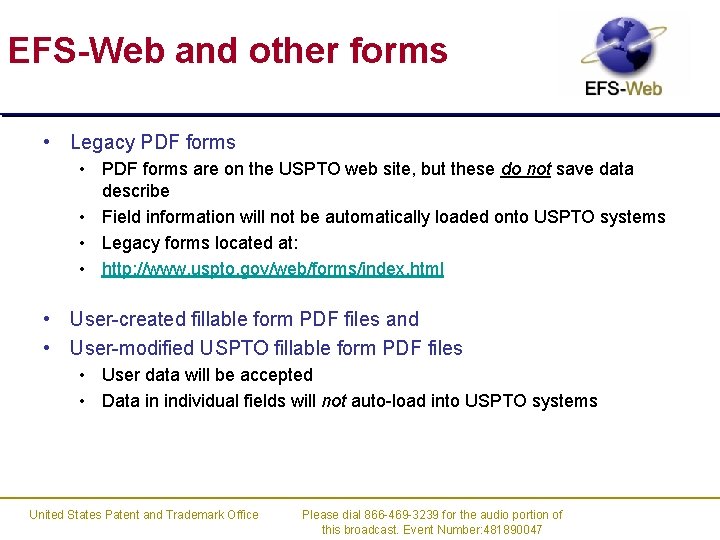
EFS-Web and other forms • Legacy PDF forms • PDF forms are on the USPTO web site, but these do not save data describe • Field information will not be automatically loaded onto USPTO systems • Legacy forms located at: • http: //www. uspto. gov/web/forms/index. html • User-created fillable form PDF files and • User-modified USPTO fillable form PDF files • User data will be accepted • Data in individual fields will not auto-load into USPTO systems United States Patent and Trademark Office Please dial 866 -469 -3239 for the audio portion of this broadcast. Event Number: 481890047
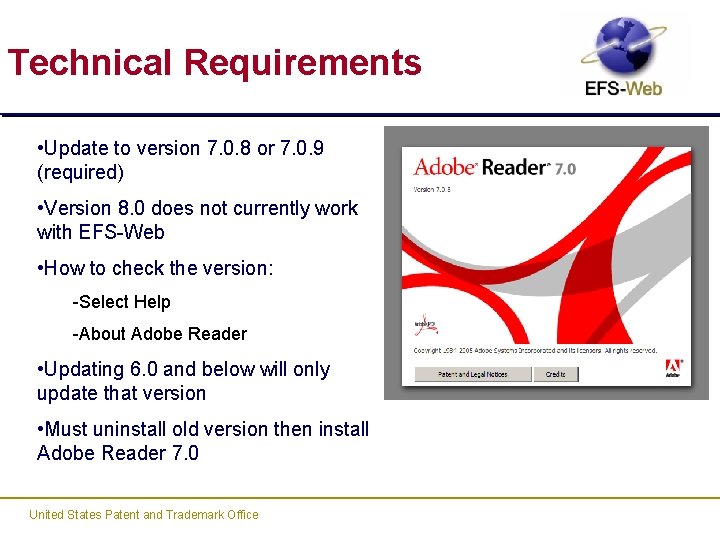
Technical Requirements • Update to version 7. 0. 8 or 7. 0. 9 (required) • Version 8. 0 does not currently work with EFS-Web • How to check the version: -Select Help -About Adobe Reader • Updating 6. 0 and below will only update that version • Must uninstall old version then install Adobe Reader 7. 0 United States Patent and Trademark Office
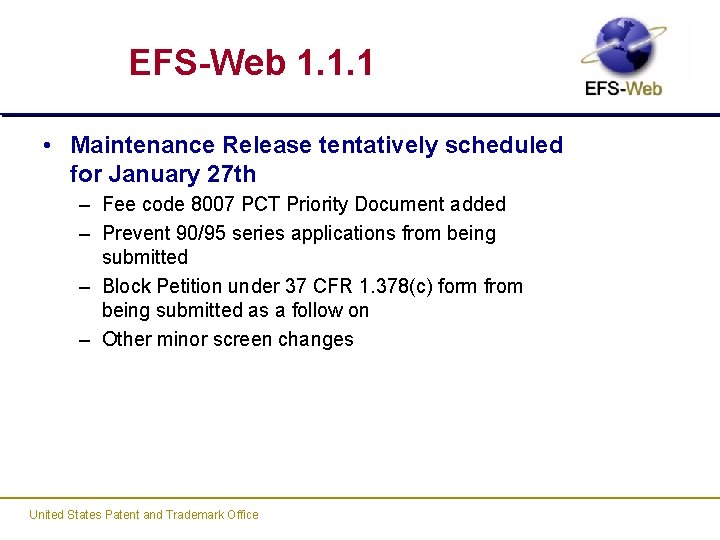
EFS-Web 1. 1. 1 • Maintenance Release tentatively scheduled for January 27 th – Fee code 8007 PCT Priority Document added – Prevent 90/95 series applications from being submitted – Block Petition under 37 CFR 1. 378(c) form from being submitted as a follow on – Other minor screen changes United States Patent and Trademark Office
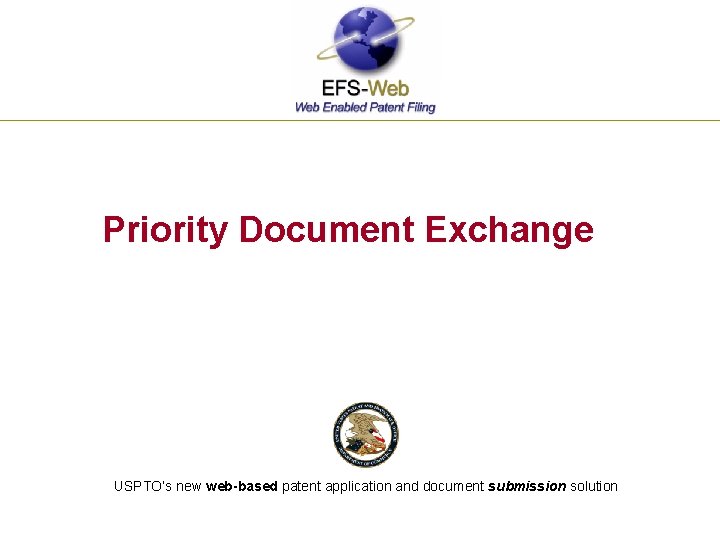
Priority Document Exchange USPTO’s new web-based patent application and document submission solution
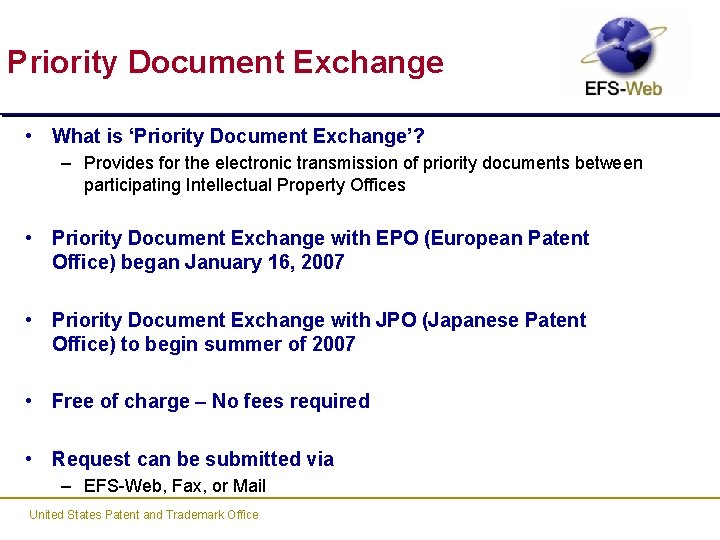
Priority Document Exchange • What is ‘Priority Document Exchange’? – Provides for the electronic transmission of priority documents between participating Intellectual Property Offices • Priority Document Exchange with EPO (European Patent Office) began January 16, 2007 • Priority Document Exchange with JPO (Japanese Patent Office) to begin summer of 2007 • Free of charge – No fees required • Request can be submitted via – EFS-Web, Fax, or Mail United States Patent and Trademark Office
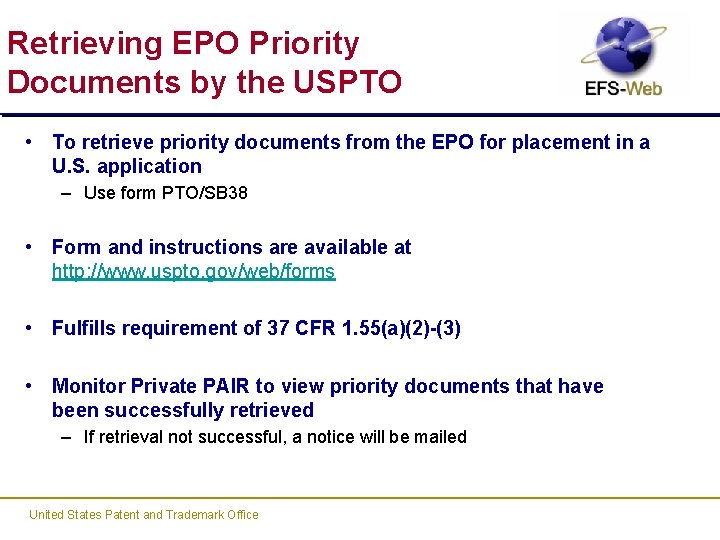
Retrieving EPO Priority Documents by the USPTO • To retrieve priority documents from the EPO for placement in a U. S. application – Use form PTO/SB 38 • Form and instructions are available at http: //www. uspto. gov/web/forms • Fulfills requirement of 37 CFR 1. 55(a)(2)-(3) • Monitor Private PAIR to view priority documents that have been successfully retrieved – If retrieval not successful, a notice will be mailed United States Patent and Trademark Office
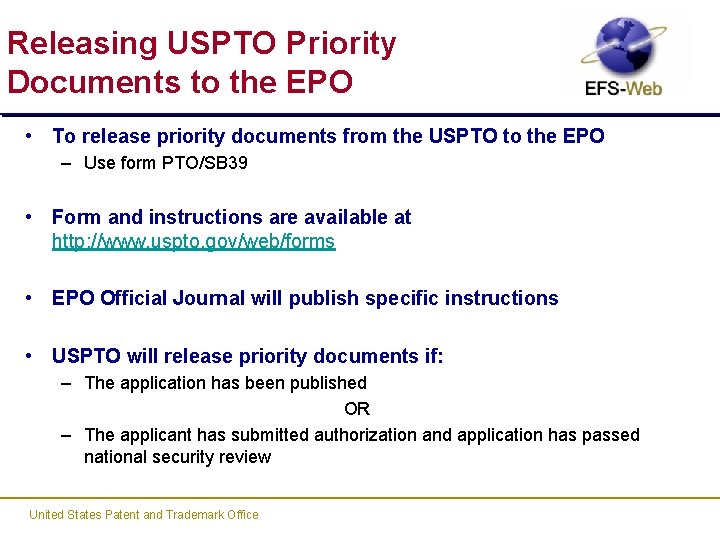
Releasing USPTO Priority Documents to the EPO • To release priority documents from the USPTO to the EPO – Use form PTO/SB 39 • Form and instructions are available at http: //www. uspto. gov/web/forms • EPO Official Journal will publish specific instructions • USPTO will release priority documents if: – The application has been published OR – The applicant has submitted authorization and application has passed national security review United States Patent and Trademark Office
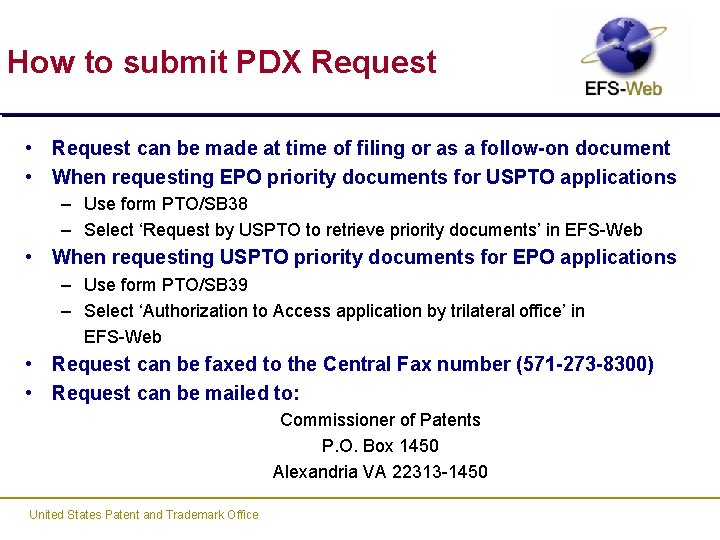
How to submit PDX Request • Request can be made at time of filing or as a follow-on document • When requesting EPO priority documents for USPTO applications – Use form PTO/SB 38 – Select ‘Request by USPTO to retrieve priority documents’ in EFS-Web • When requesting USPTO priority documents for EPO applications – Use form PTO/SB 39 – Select ‘Authorization to Access application by trilateral office’ in EFS-Web • Request can be faxed to the Central Fax number (571 -273 -8300) • Request can be mailed to: Commissioner of Patents P. O. Box 1450 Alexandria VA 22313 -1450 United States Patent and Trademark Office
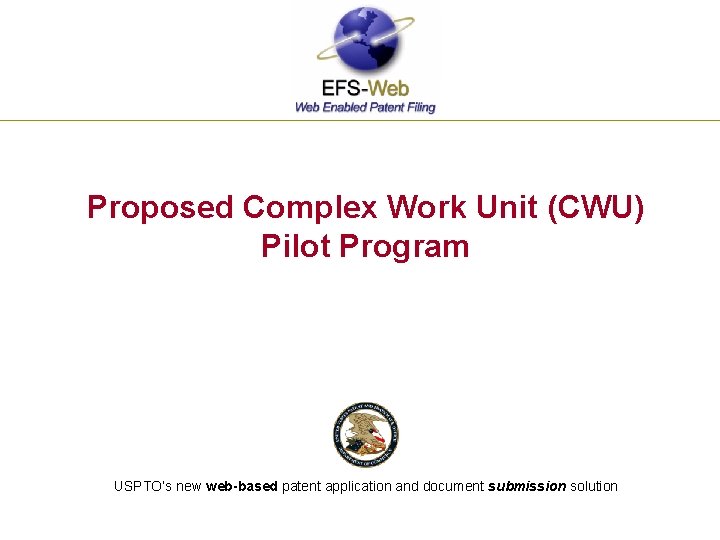
Proposed Complex Work Unit (CWU) Pilot Program USPTO’s new web-based patent application and document submission solution

CWU Pilot Program Applications that contain Complex Work Units (CWUs) such as chemical structures, mathematical formulae, large tables, and 3 -D protein crystal structures often add significant complexity, cost, and time to examination and publication. As part of the move towards additional e. Commerce and e-filing initiatives, the USPTO plans to announce a pilot program for submitting CWUs in electronic format in the Spring of 2007. Purpose: Investigate filing practice options for CWUs Goal: Implement filing practice changes for CWUs • • • Expand acceptable formats Assist examination Streamline publication Preliminary questions and comments can be sent to: CWUPilot. Support@uspto. gov United States Patent and Trademark Office

Electronic Business Center (EBC) If you have questions or need technical assistance please contact our: Electronic Business Center (EBC) Monday – Friday (6 am – Midnight EST) Phone: 1 -866 -217 -9197 / 571 -272 -4100 * Select option 2 Fax: 571 -273 -0177 Email: EBC@uspto. gov United States Patent and Trademark Office Please dial 866 -469 -3239 for the audio portion of this broadcast. Event Number: 481890047
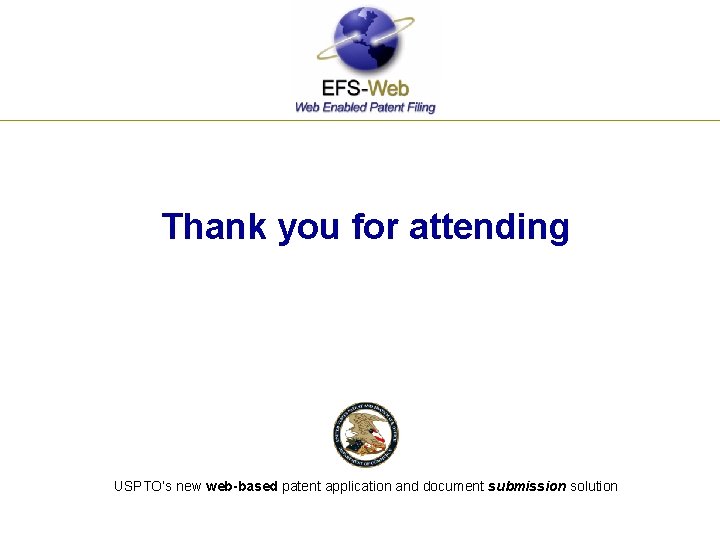
Thank you for attending USPTO’s new web-based patent application and document submission solution
 Patent and copyright difference
Patent and copyright difference Boeing trademark
Boeing trademark Intel inside logos
Intel inside logos The levi strauss trademark shows two horses
The levi strauss trademark shows two horses How many curves are in a standard paper clip
How many curves are in a standard paper clip Cipc trademark classes
Cipc trademark classes Trademark
Trademark Fsc trademark
Fsc trademark Features of trademark
Features of trademark Rspo trademark license
Rspo trademark license Awake united states author
Awake united states author United states and canada physical map
United states and canada physical map Earth map latitude
Earth map latitude Climate zones of the united states
Climate zones of the united states Define landform
Define landform Us history regents essay
Us history regents essay Unit 2 the united states and canada worksheet answers
Unit 2 the united states and canada worksheet answers The united states emerges as a world power
The united states emerges as a world power Was the united states on the axis powers or allied powers?
Was the united states on the axis powers or allied powers? Slave state
Slave state Us pro soccer teams
Us pro soccer teams United states v. nixon significance
United states v. nixon significance United states student association
United states student association The united states ought to provide a universal basic income
The united states ought to provide a universal basic income Us constitution preamble
Us constitution preamble The united states in the caribbean 1776-1985
The united states in the caribbean 1776-1985 Southeast region physical features
Southeast region physical features Expansion of the united states of america 1607 to 1853 map
Expansion of the united states of america 1607 to 1853 map Who was nicholas novikov? when did he write this telegram?
Who was nicholas novikov? when did he write this telegram? British cession previous owner
British cession previous owner Mapp v. ohio
Mapp v. ohio Why did the united states invade cuba in 1898?
Why did the united states invade cuba in 1898? Lesson 2 roosevelt and taft
Lesson 2 roosevelt and taft Nnn
Nnn 7 regions of the united states
7 regions of the united states The united states is the greatest buyer positive degree
The united states is the greatest buyer positive degree Physical geography of the united states
Physical geography of the united states Fifty united states
Fifty united states Chapter 2 free enterprise in the united states
Chapter 2 free enterprise in the united states Perceptual regions of the united states
Perceptual regions of the united states Bobby kaye clown
Bobby kaye clown Subtropical united states
Subtropical united states Consequences of social class
Consequences of social class Physical geography of the united states
Physical geography of the united states Ibn-tamas v. united states
Ibn-tamas v. united states When mr. pirzada came to dine theme
When mr. pirzada came to dine theme United states government: principles in practice solutions
United states government: principles in practice solutions Geographical position usa
Geographical position usa United states lactation consultant association
United states lactation consultant association Plessy v ferguson summary
Plessy v ferguson summary State east of mississippi
State east of mississippi Bread basket of the us
Bread basket of the us Immigration to the united states
Immigration to the united states United states v. cruikshank apush
United states v. cruikshank apush Morissette v. us
Morissette v. us Growth of the united states to 1853
Growth of the united states to 1853 Judicial branch
Judicial branch Fifty nifty united states
Fifty nifty united states What are the 7 regions of the united states?
What are the 7 regions of the united states? Bell ringer response sheet
Bell ringer response sheet Why did the united states imperialize
Why did the united states imperialize Us national symbols
Us national symbols