The Trafficware Pod The Pod As a Means

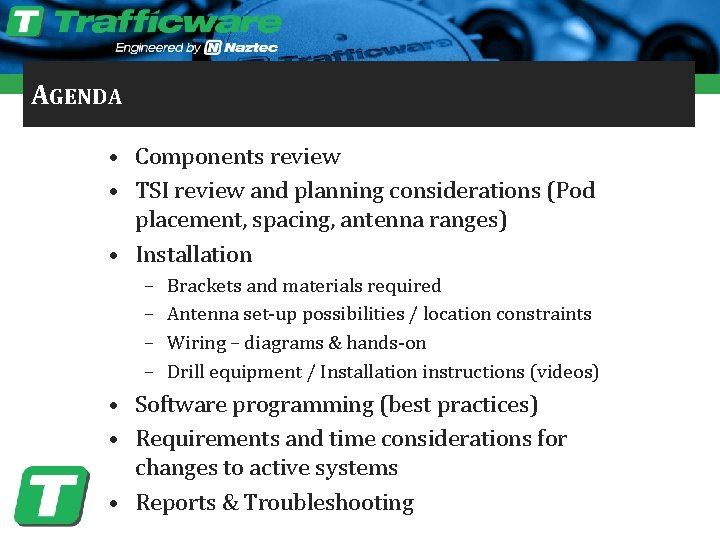

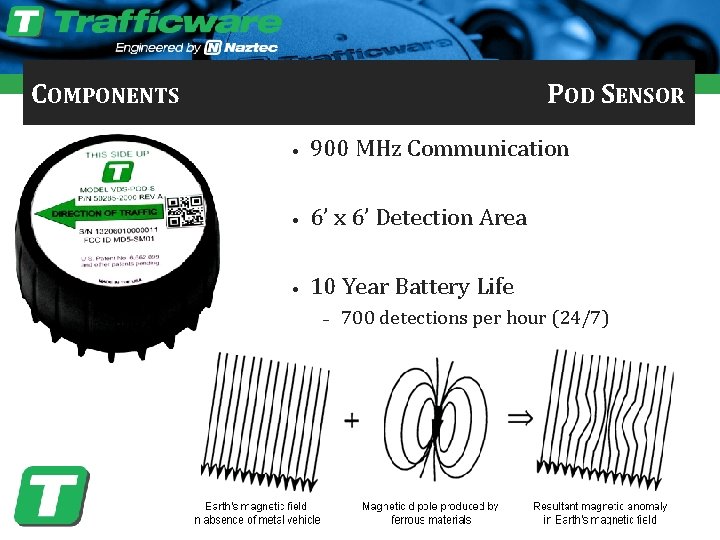
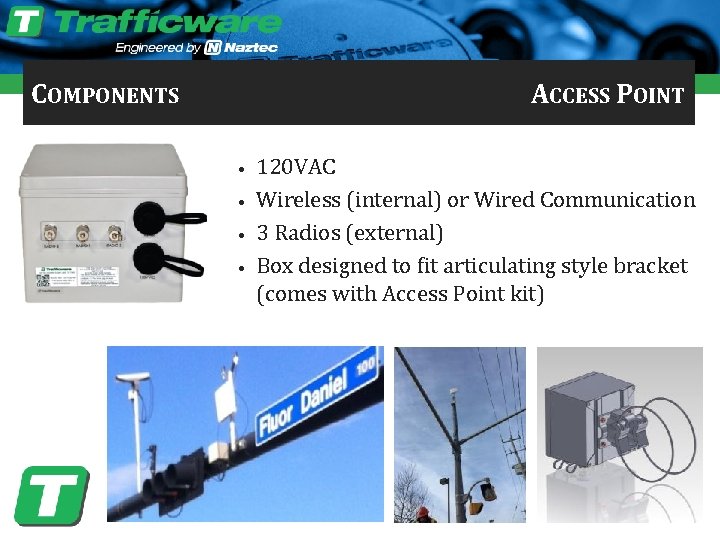

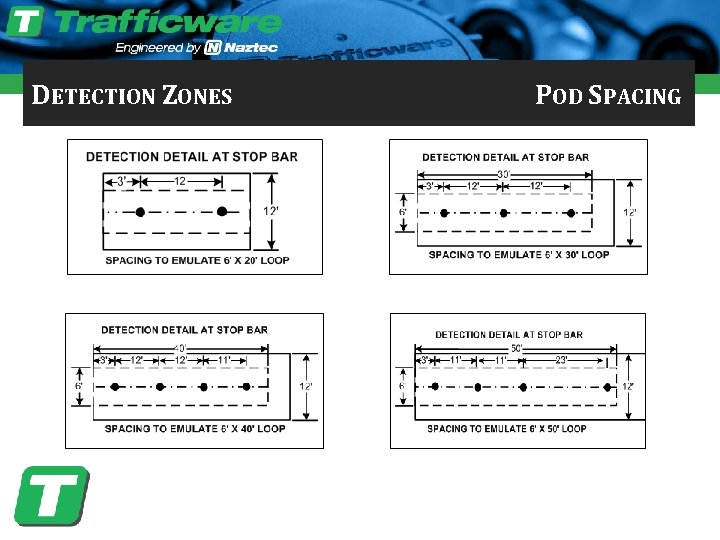
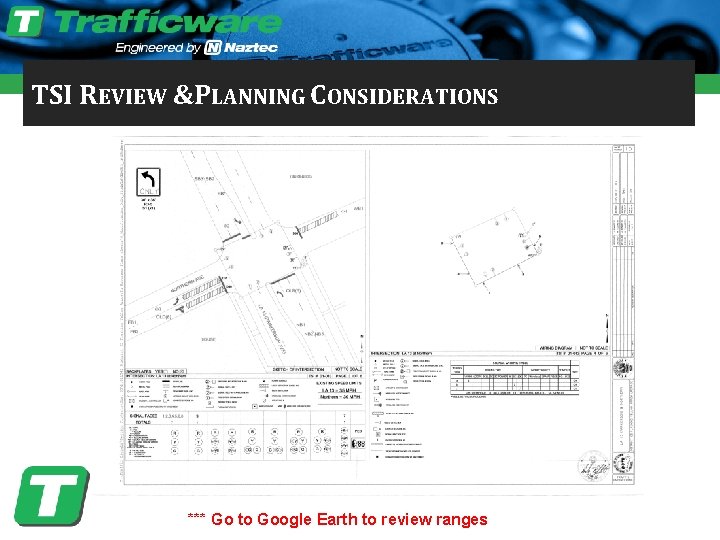


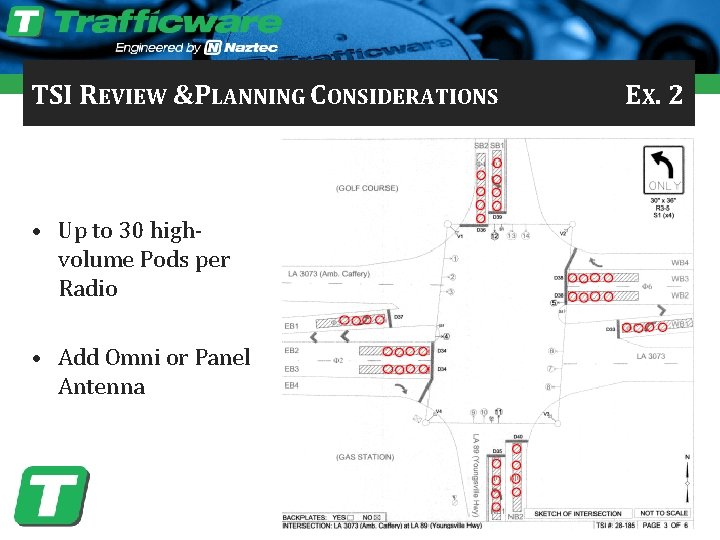
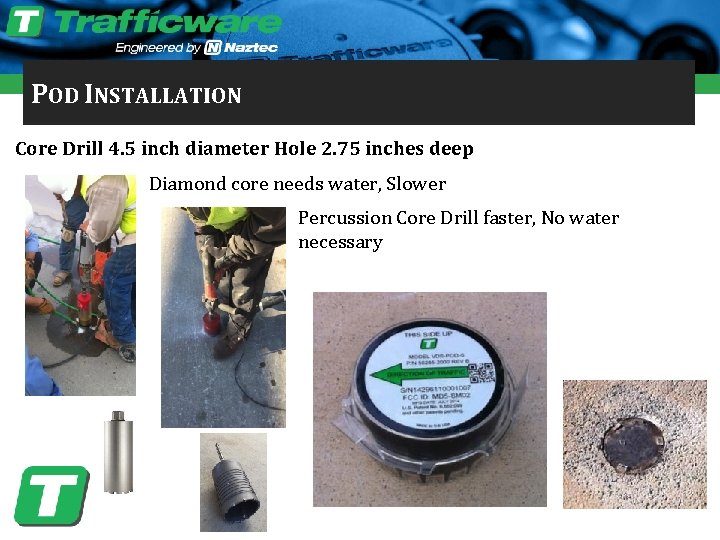
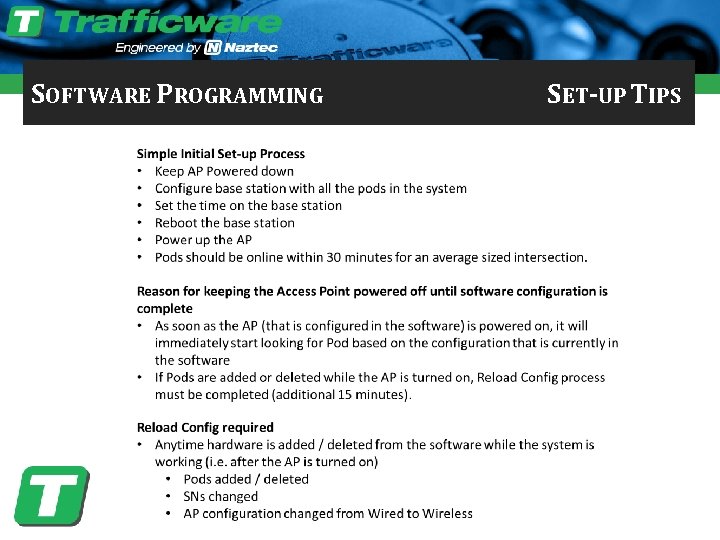
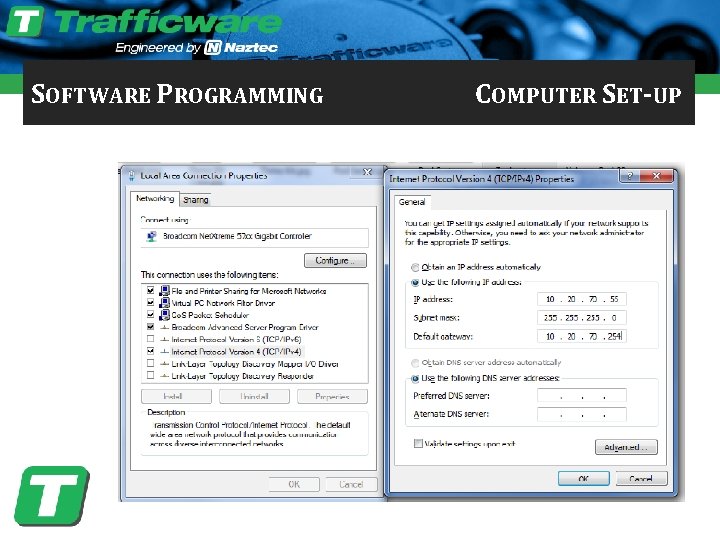
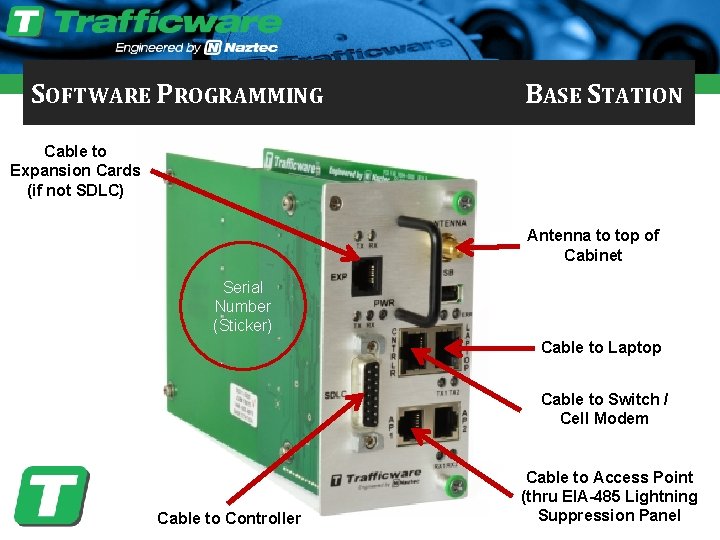

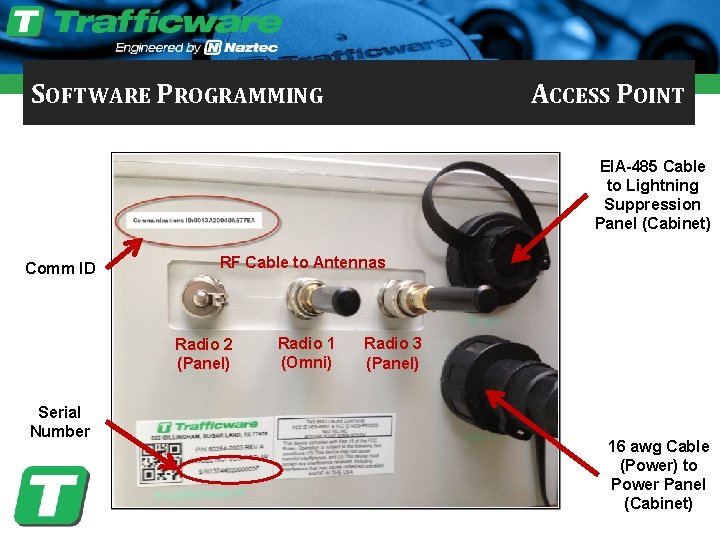

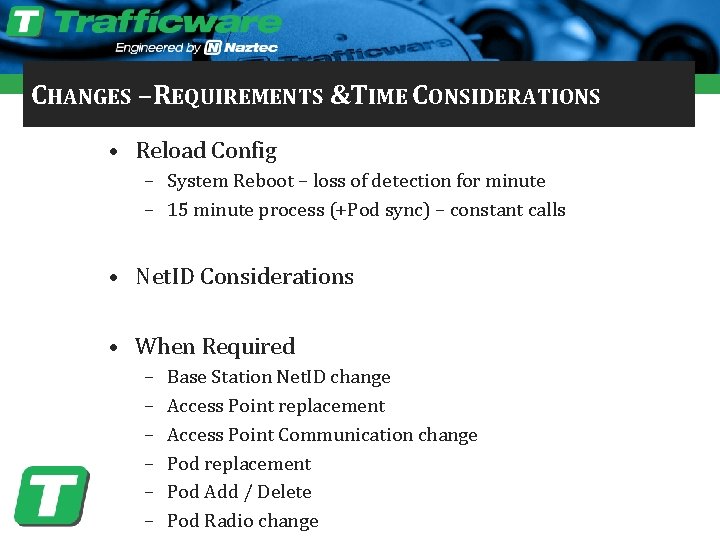
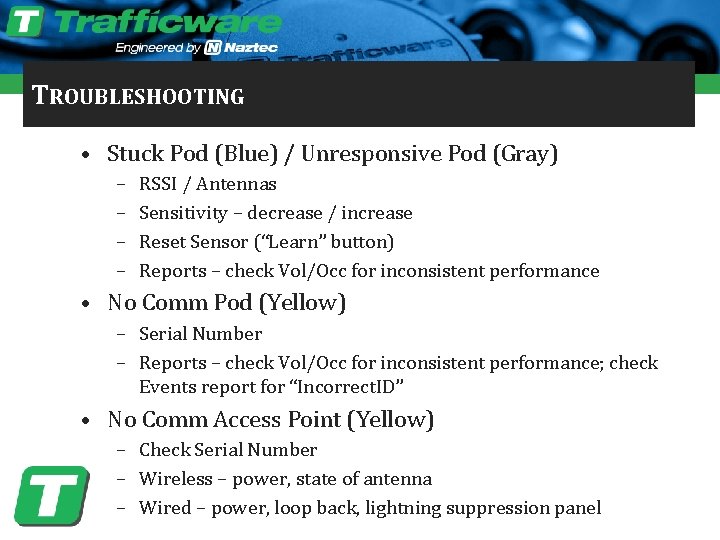
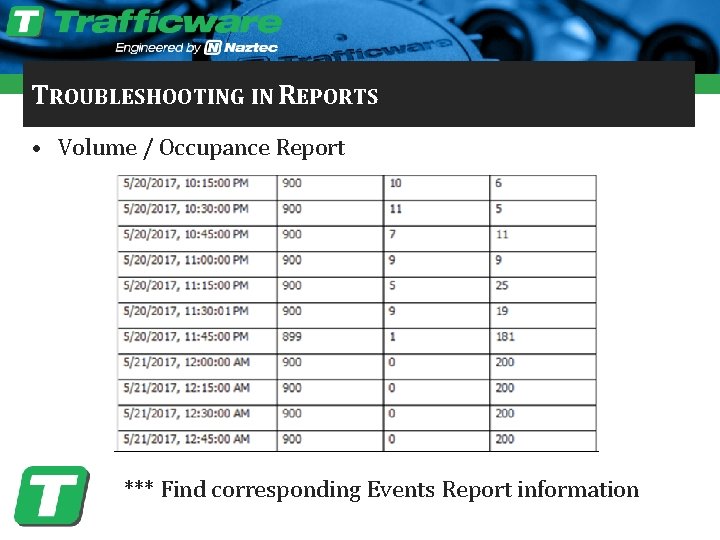
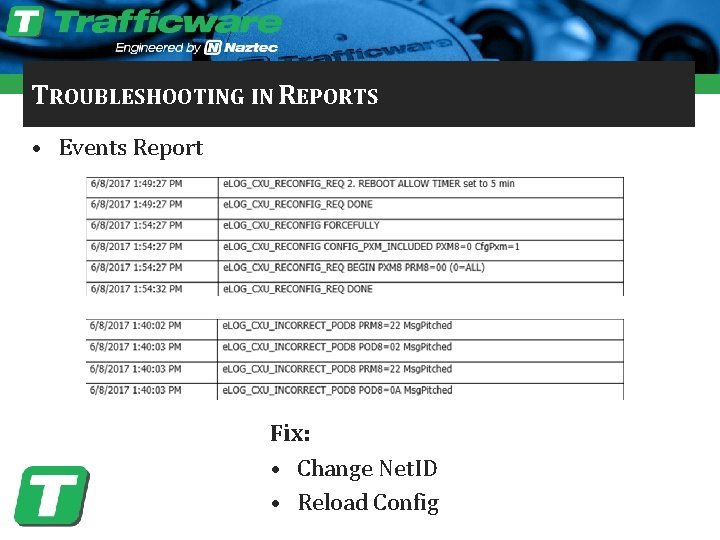
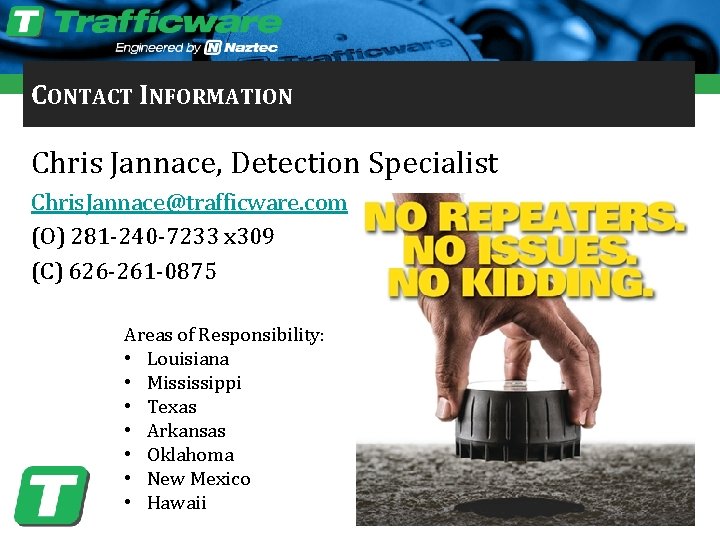
- Slides: 23

The Trafficware Pod The Pod As a Means of Collecting Purdue High Resolution Data TECHNICAL TRAINING The Pod Bill Ische, Business Development Manager Chris Jannace, Detection Specialist 03 September 2015
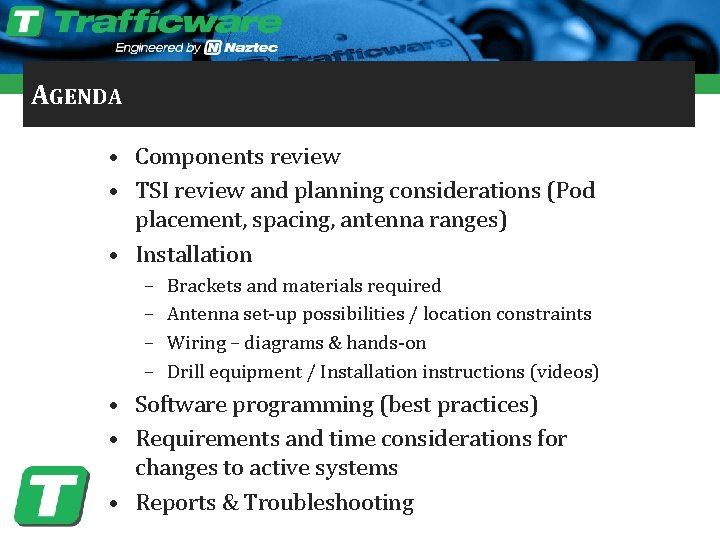
AGENDA • Components review • TSI review and planning considerations (Pod placement, spacing, antenna ranges) • Installation – – Brackets and materials required Antenna set-up possibilities / location constraints Wiring – diagrams & hands-on Drill equipment / Installation instructions (videos) • Software programming (best practices) • Requirements and time considerations for changes to active systems • Reports & Troubleshooting

COMPONENTS
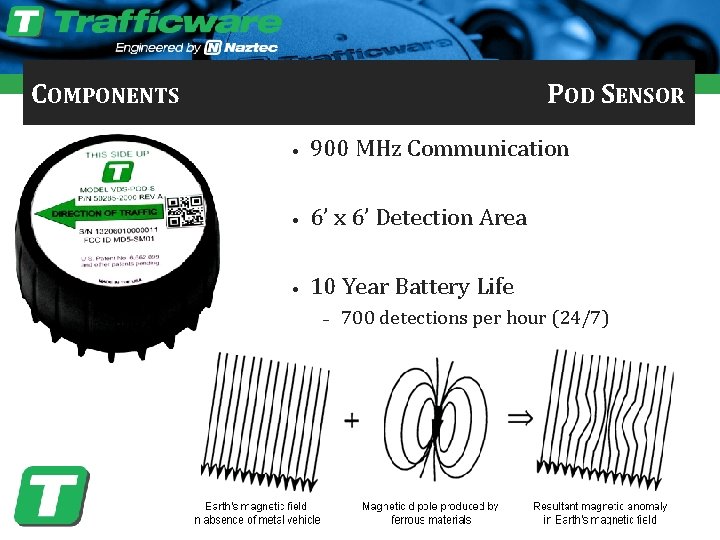
COMPONENTS POD SENSOR • 900 MHz Communication • 6’ x 6’ Detection Area • 10 Year Battery Life – 700 detections per hour (24/7)
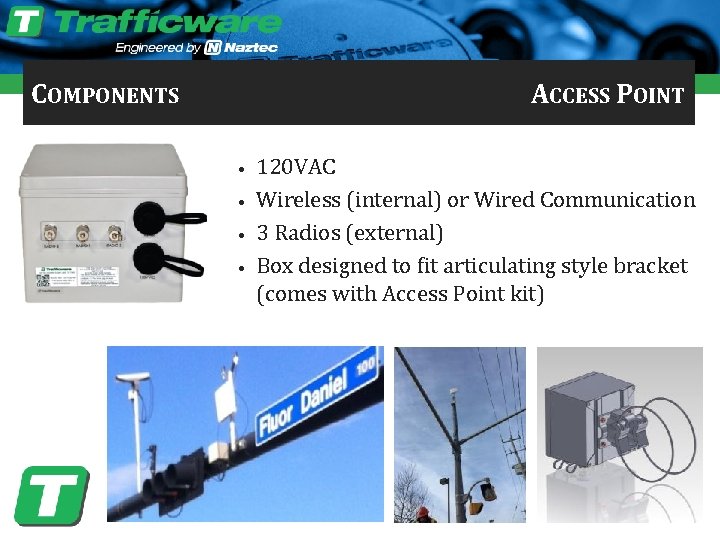
COMPONENTS ACCESS POINT • • 120 VAC Wireless (internal) or Wired Communication 3 Radios (external) Box designed to fit articulating style bracket (comes with Access Point kit)

COMPONENTS • • BASE STATION Zig. Bee standard compliant encryption used between Base Station and Access Point Can communicate effectively with two Access Points Browser-based GUI (You own the Base Station, You own the GUI) SDLC or parallel wiring connection to controller / cabinet based on configuration
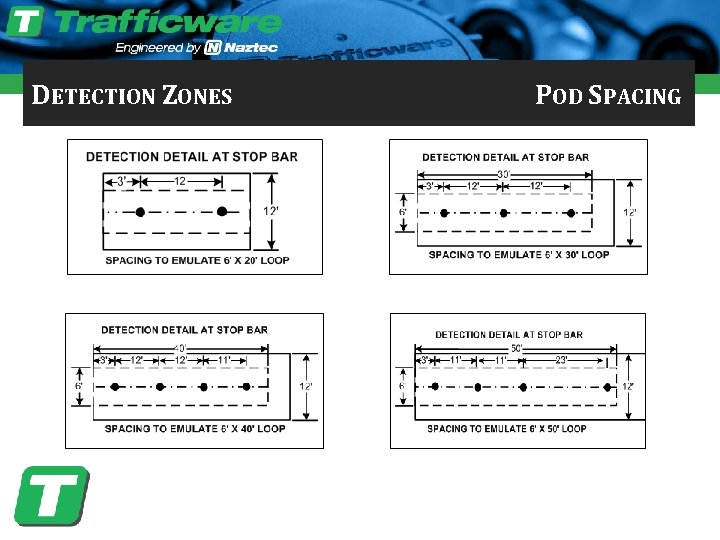
DETECTION ZONES POD SPACING
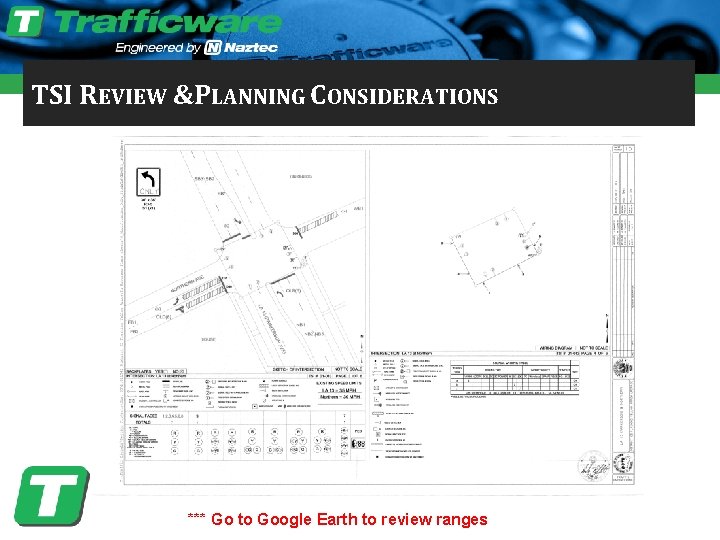
TSI REVIEW &PLANNING CONSIDERATIONS *** Go to Google Earth to review ranges

TSI REVIEW &PLANNING CONSIDERATIONS

TSI REVIEW &PLANNING CONSIDERATIONS
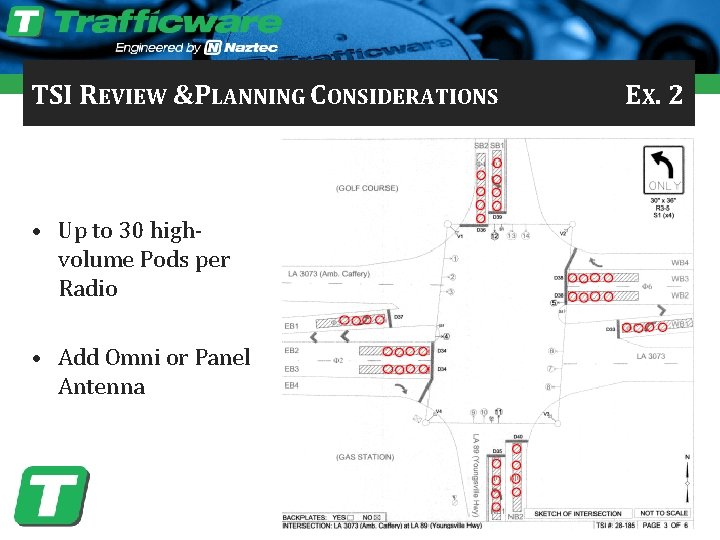
TSI REVIEW &PLANNING CONSIDERATIONS • Up to 30 highvolume Pods per Radio • Add Omni or Panel Antenna EX. 2
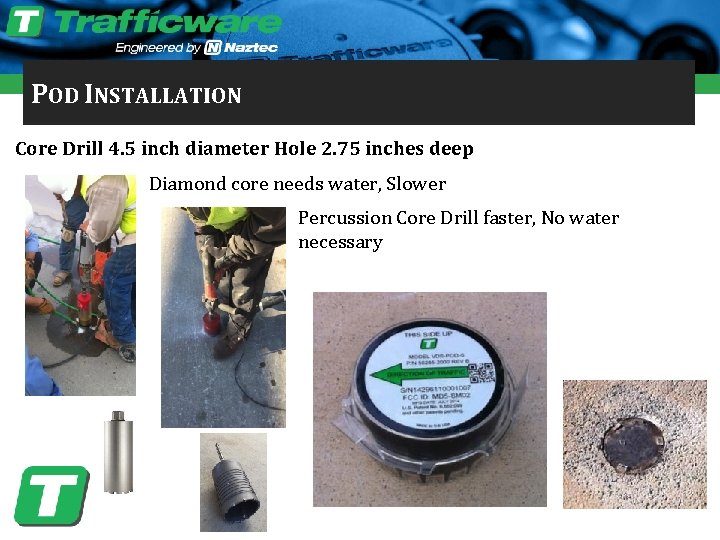
POD INSTALLATION Core Drill 4. 5 inch diameter Hole 2. 75 inches deep Diamond core needs water, Slower Percussion Core Drill faster, No water necessary
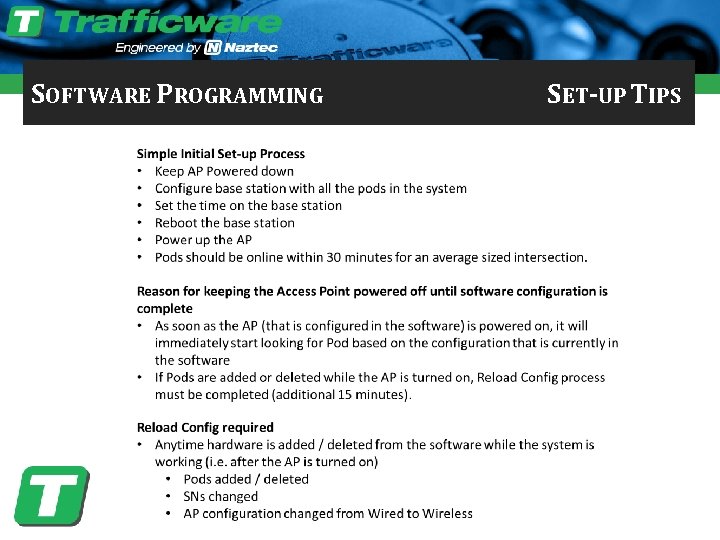
SOFTWARE PROGRAMMING SET-UP TIPS
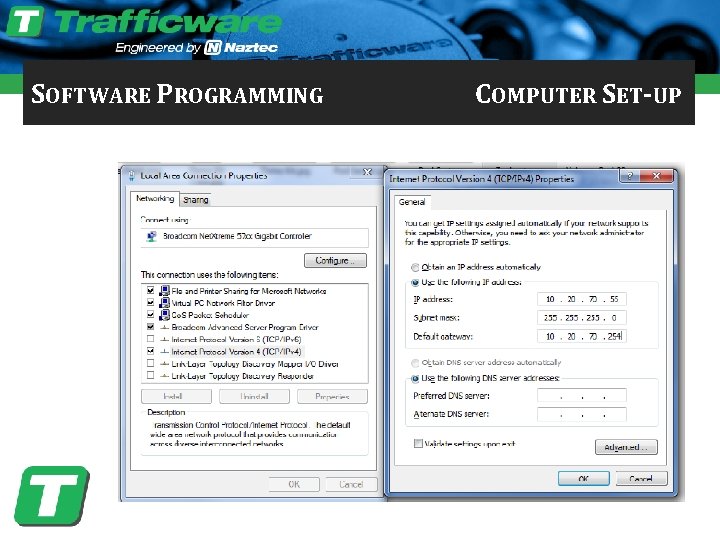
SOFTWARE PROGRAMMING COMPUTER SET-UP
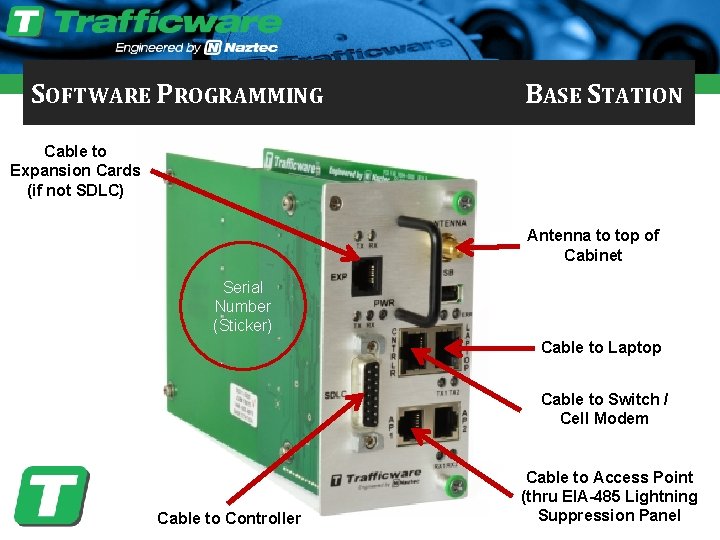
SOFTWARE PROGRAMMING BASE STATION Cable to Expansion Cards (if not SDLC) Antenna to top of Cabinet Serial Number (Sticker) Cable to Laptop Cable to Switch / Cell Modem Cable to Controller Cable to Access Point (thru EIA-485 Lightning Suppression Panel

SET-UP TIPS NET ID / ACCESS POINT Explanation of Net. ID effects on Access Point Radios Net. ID: 5 Net. ID: 1 Net. ID: 4 Net. ID: 2 Net. ID: 3
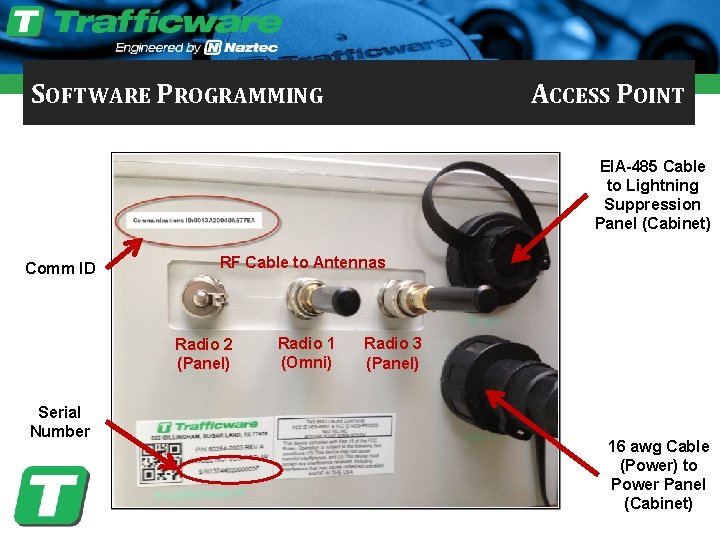
SOFTWARE PROGRAMMING ACCESS POINT EIA-485 Cable to Lightning Suppression Panel (Cabinet) Comm ID RF Cable to Antennas Radio 2 (Panel) Serial Number Radio 1 (Omni) Radio 3 (Panel) 16 awg Cable (Power) to Power Panel (Cabinet)

SOFTWARE PROGRAMMING Mark Pods – Phase / Direction / Order (Recommended) POD For scanner
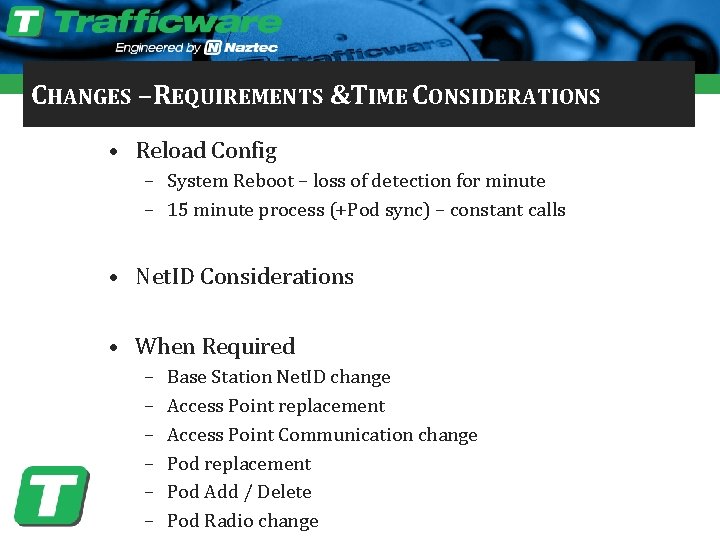
CHANGES – REQUIREMENTS &TIME CONSIDERATIONS • Reload Config – System Reboot – loss of detection for minute – 15 minute process (+Pod sync) – constant calls • Net. ID Considerations • When Required – – – Base Station Net. ID change Access Point replacement Access Point Communication change Pod replacement Pod Add / Delete Pod Radio change
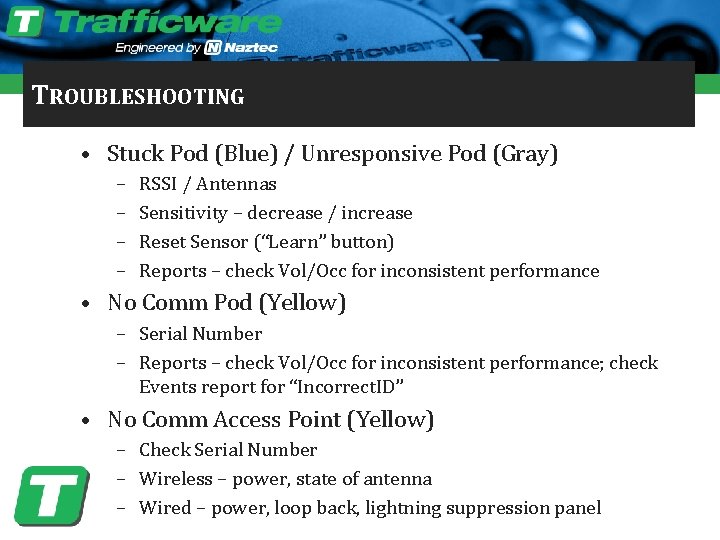
TROUBLESHOOTING • Stuck Pod (Blue) / Unresponsive Pod (Gray) – – RSSI / Antennas Sensitivity – decrease / increase Reset Sensor (“Learn” button) Reports – check Vol/Occ for inconsistent performance • No Comm Pod (Yellow) – Serial Number – Reports – check Vol/Occ for inconsistent performance; check Events report for “Incorrect. ID” • No Comm Access Point (Yellow) – Check Serial Number – Wireless – power, state of antenna – Wired – power, loop back, lightning suppression panel
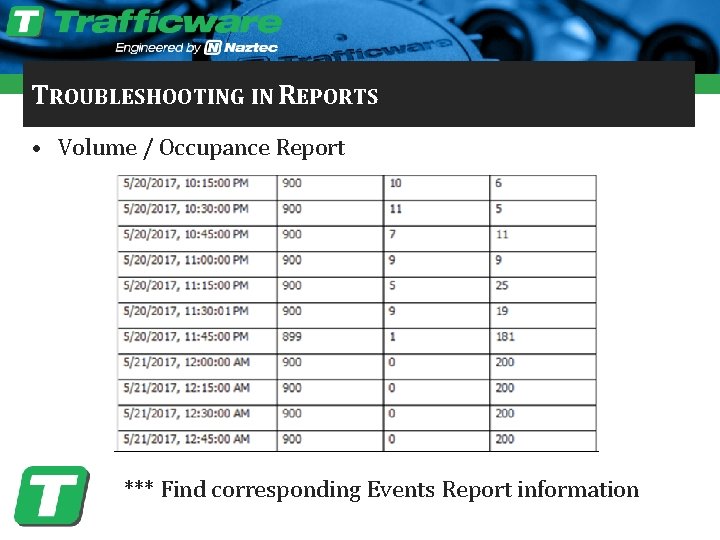
TROUBLESHOOTING IN REPORTS • Volume / Occupance Report *** Find corresponding Events Report information
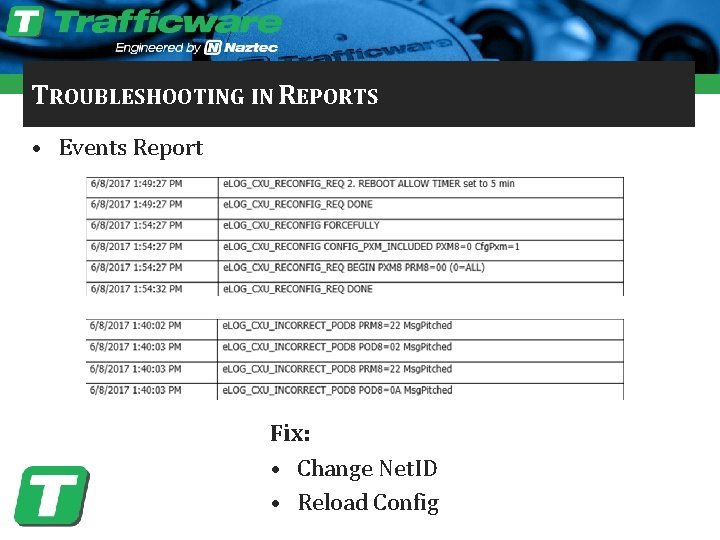
TROUBLESHOOTING IN REPORTS • Events Report Fix: • Change Net. ID • Reload Config
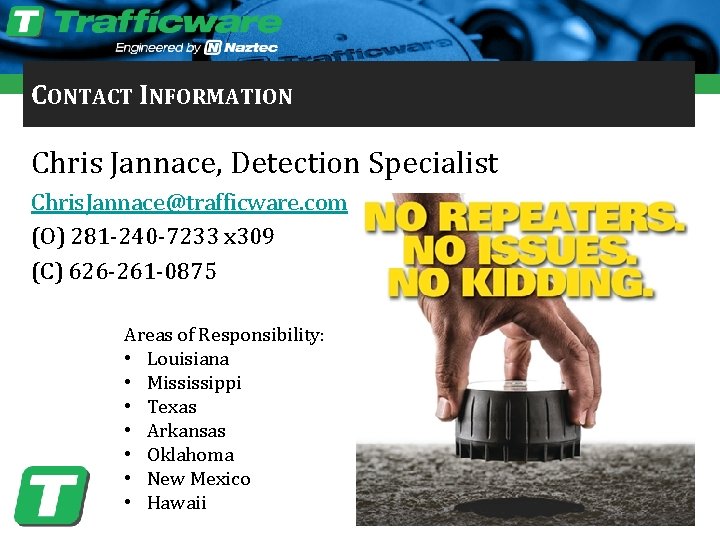
CONTACT INFORMATION Chris Jannace, Detection Specialist Chris. Jannace@trafficware. com (O) 281 -240 -7233 x 309 (C) 626 -261 -0875 Areas of Responsibility: • Louisiana • Mississippi • Texas • Arkansas • Oklahoma • New Mexico • Hawaii