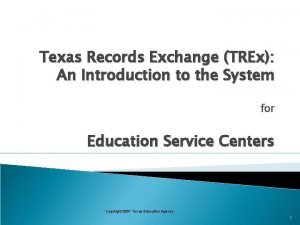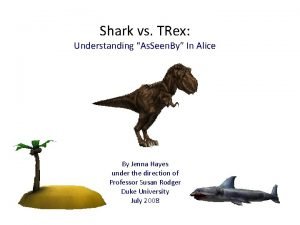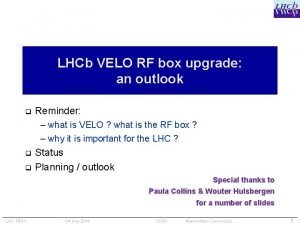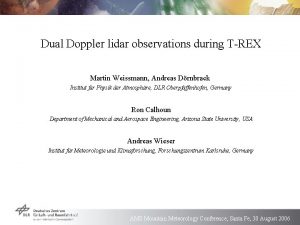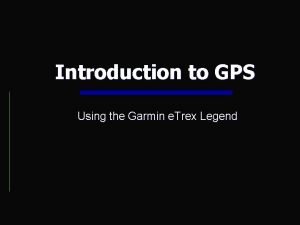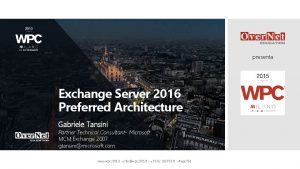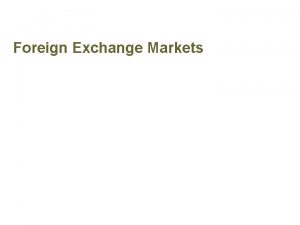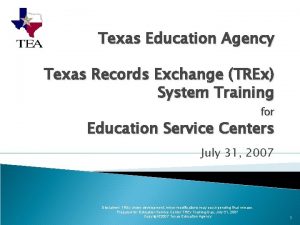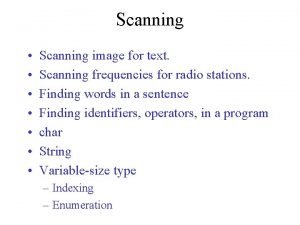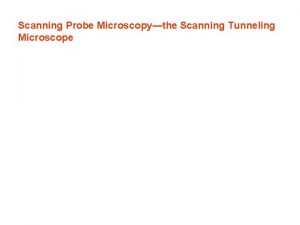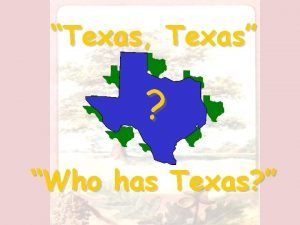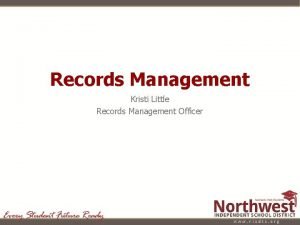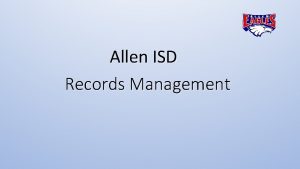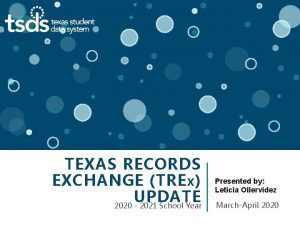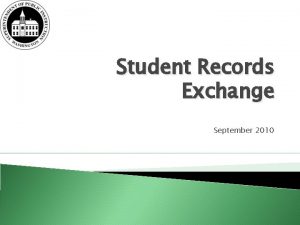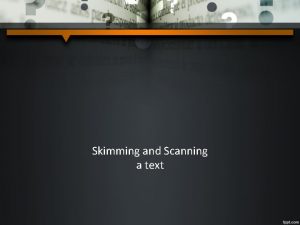The Texas Records Exchange TREx and Scanning 2016
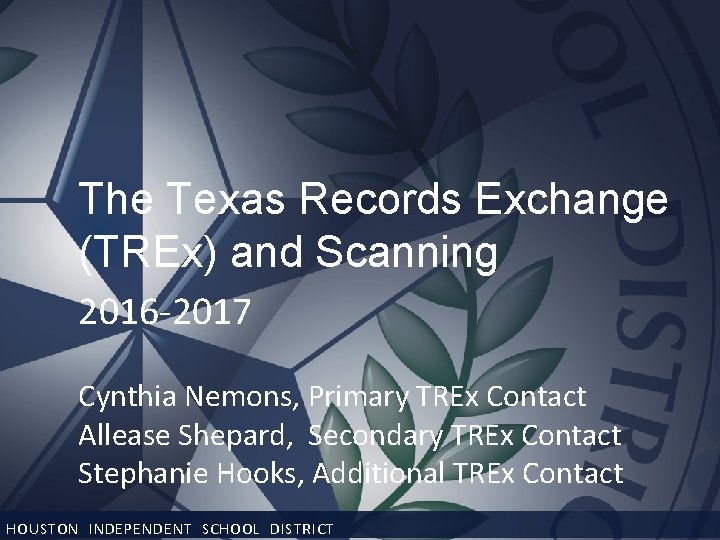
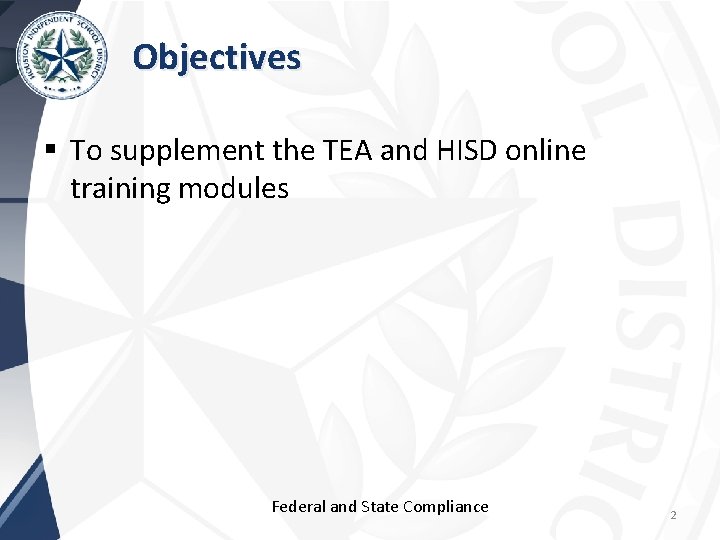
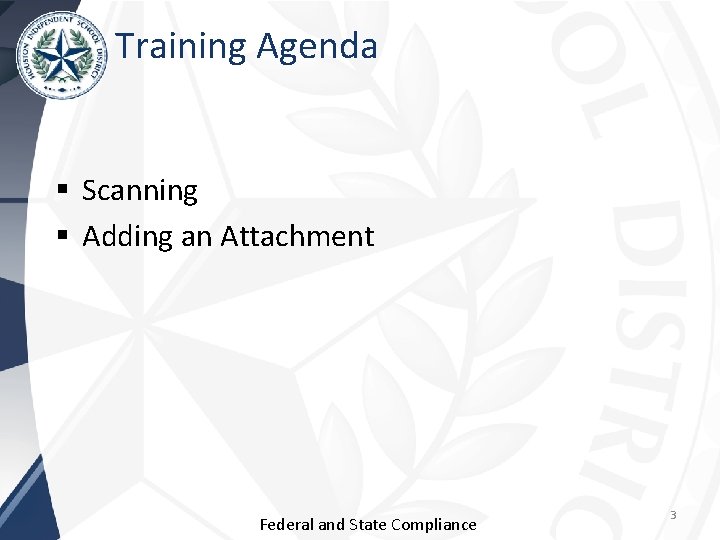
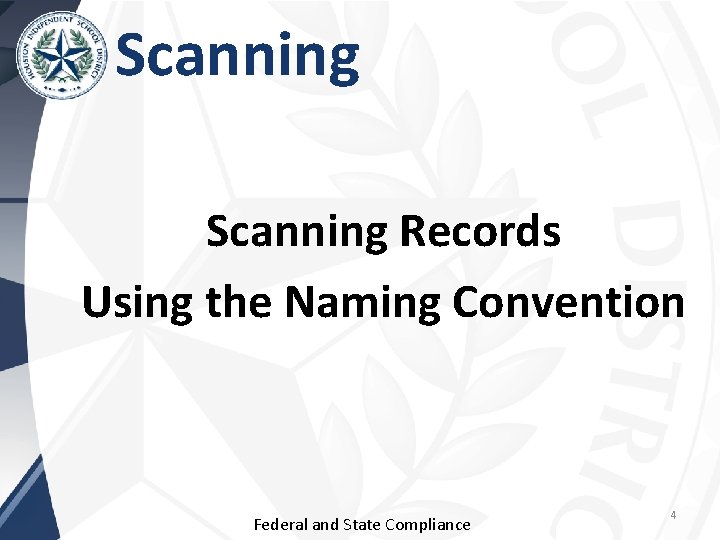
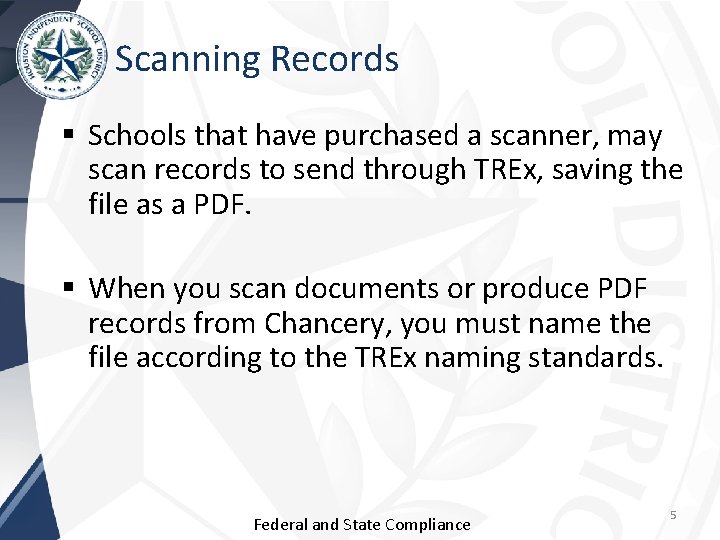
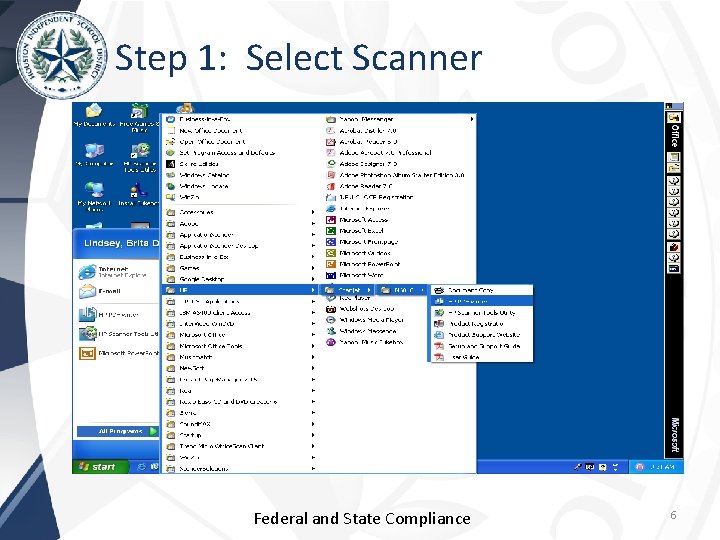
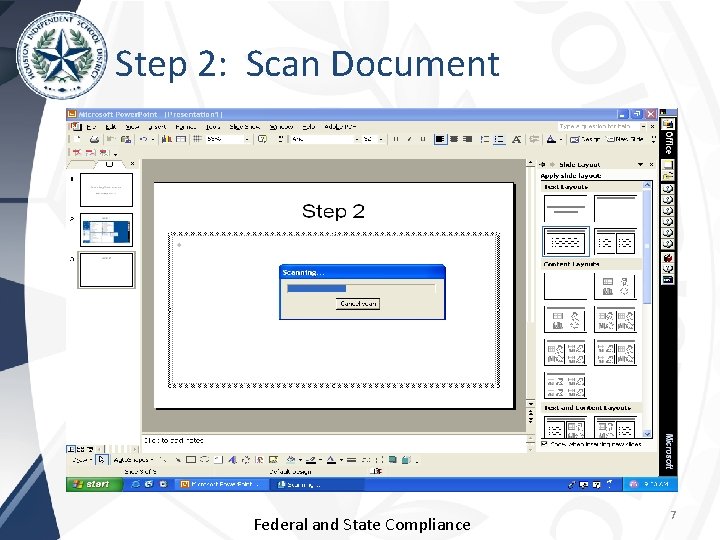
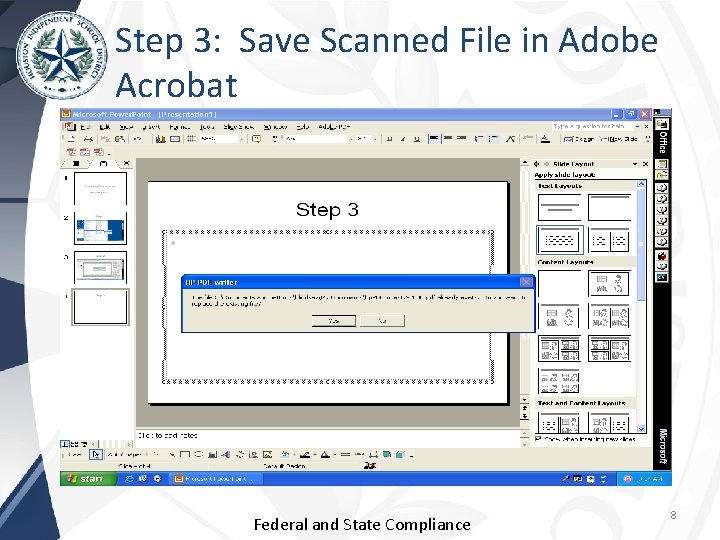
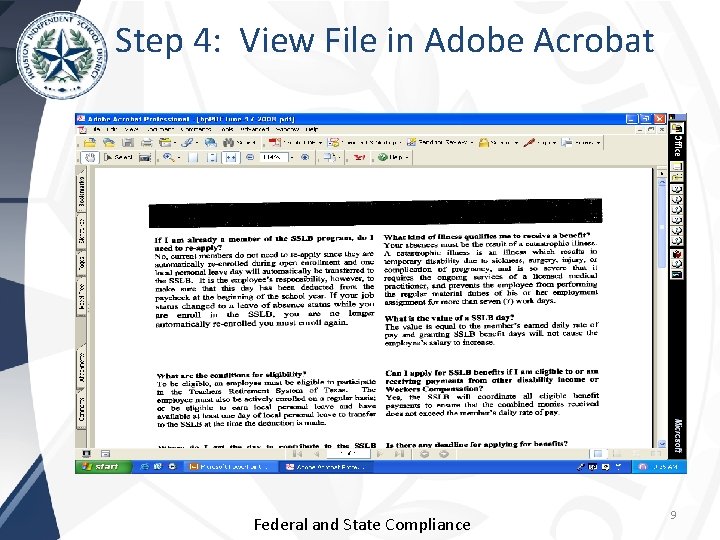
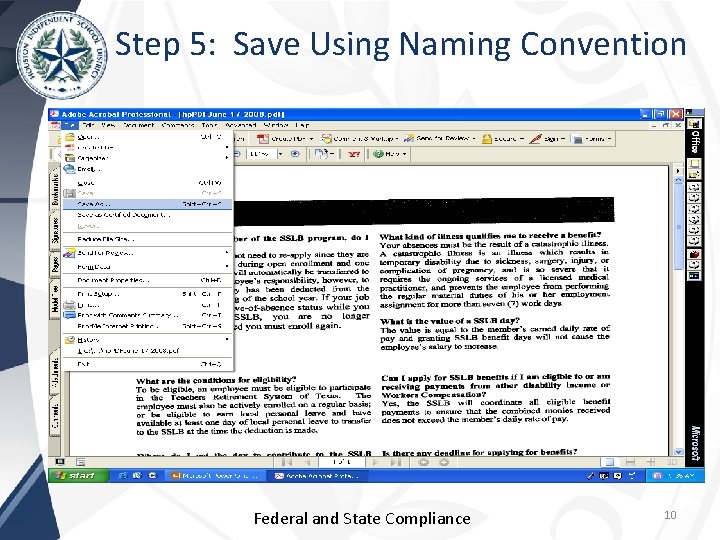
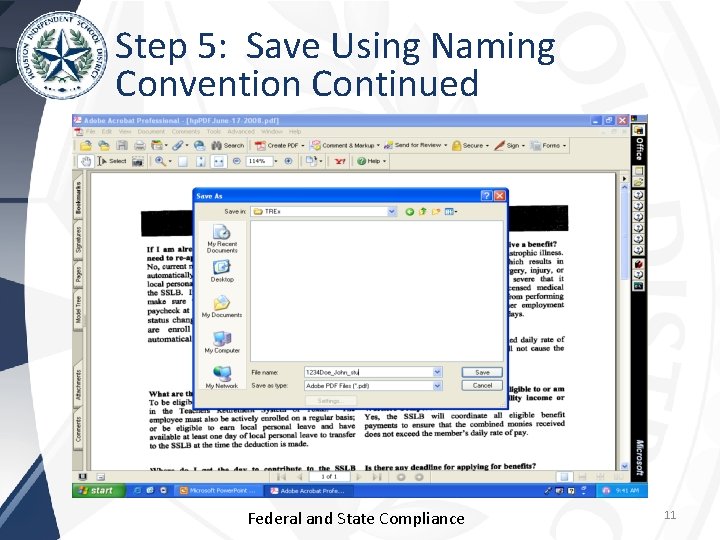
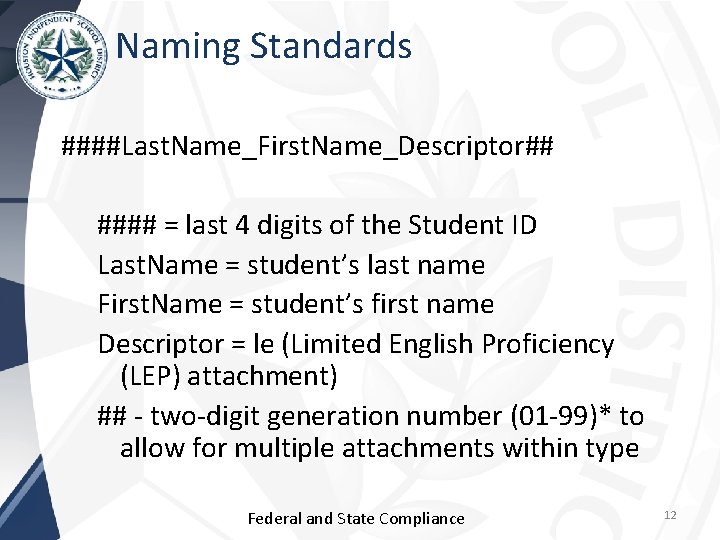
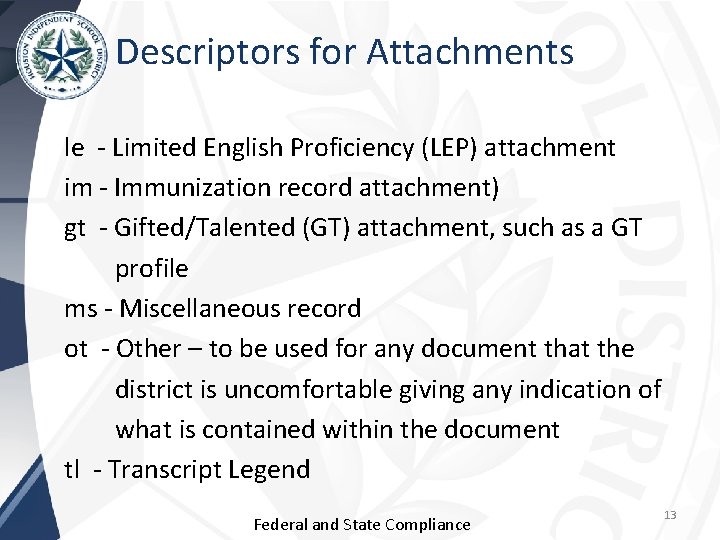
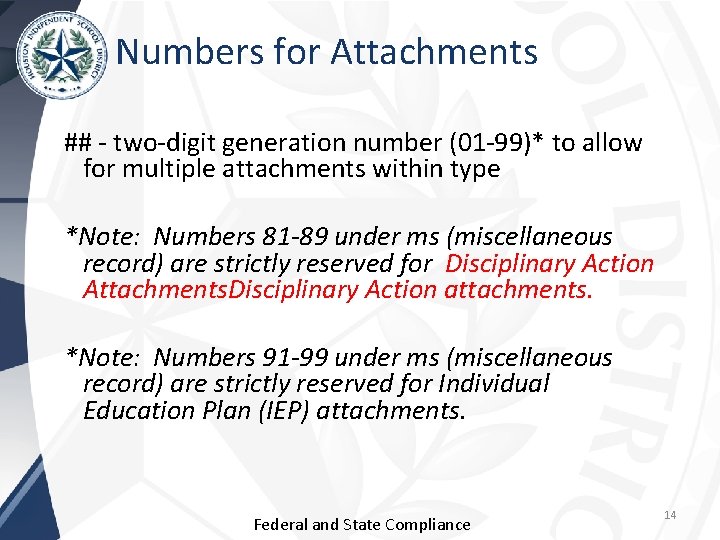
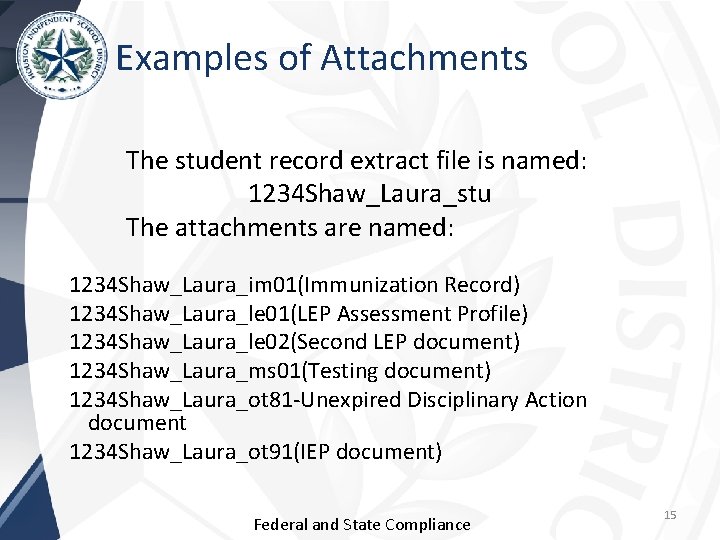
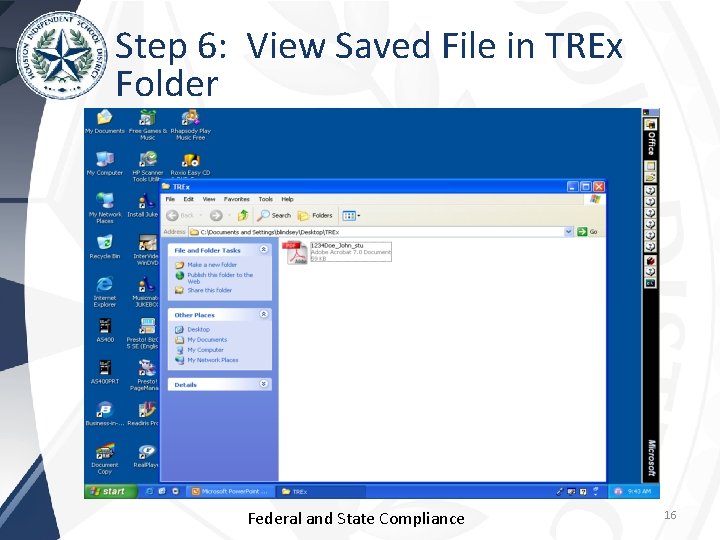
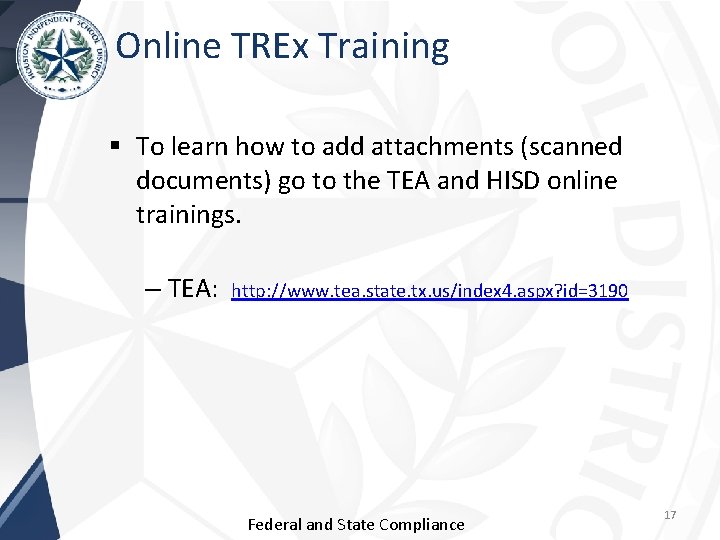

- Slides: 18
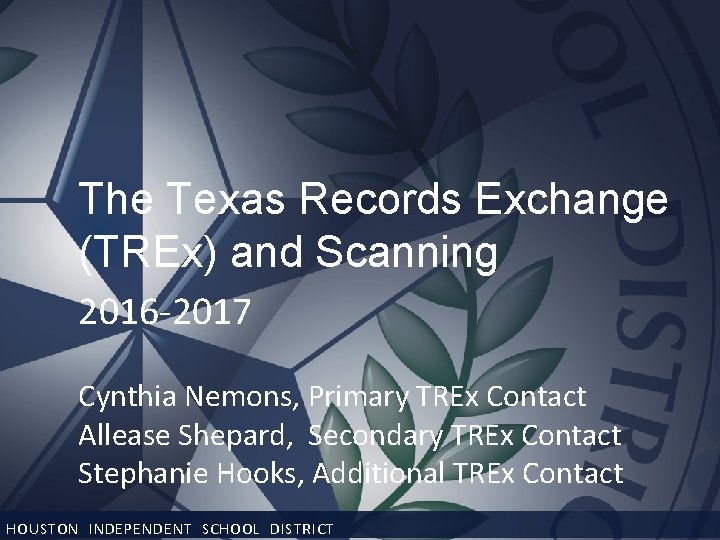
The Texas Records Exchange (TREx) and Scanning 2016 -2017 Cynthia Nemons, Primary TREx Contact Allease Shepard, Secondary TREx Contact Stephanie Hooks, Additional TREx Contact HOUSTON INDEPENDENT SCHOOL DISTRICT
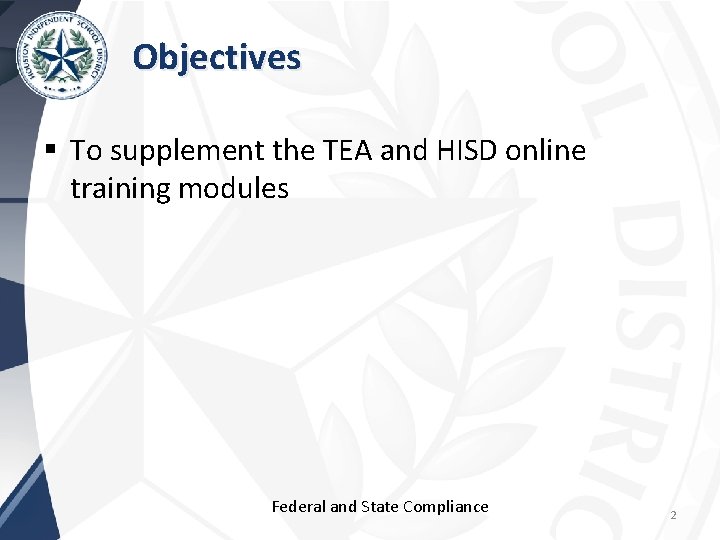
Objectives § To supplement the TEA and HISD online training modules Federal and State Compliance 2
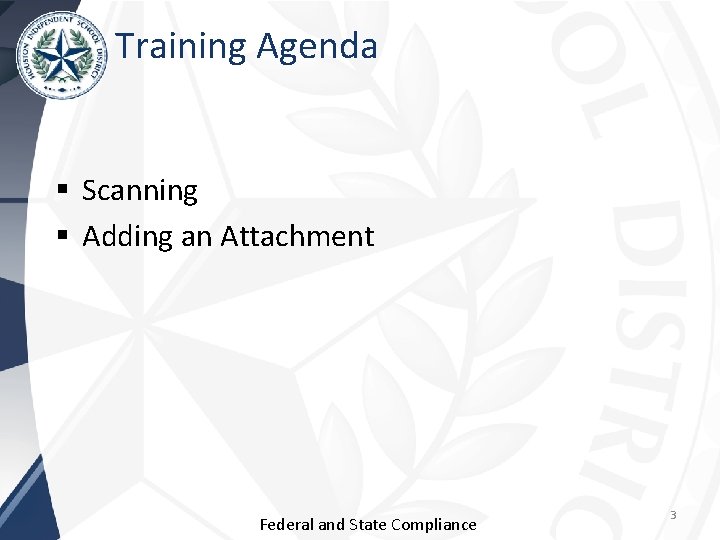
Training Agenda § Scanning § Adding an Attachment Federal and State Compliance 3
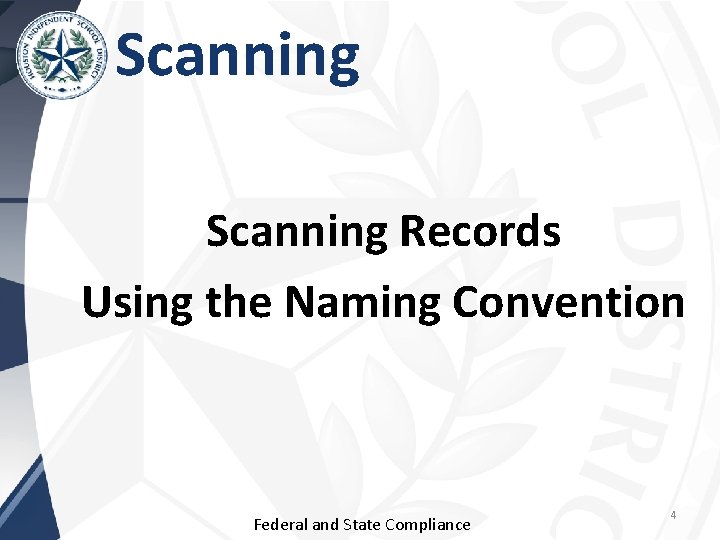
Scanning Records Using the Naming Convention Federal and State Compliance 4
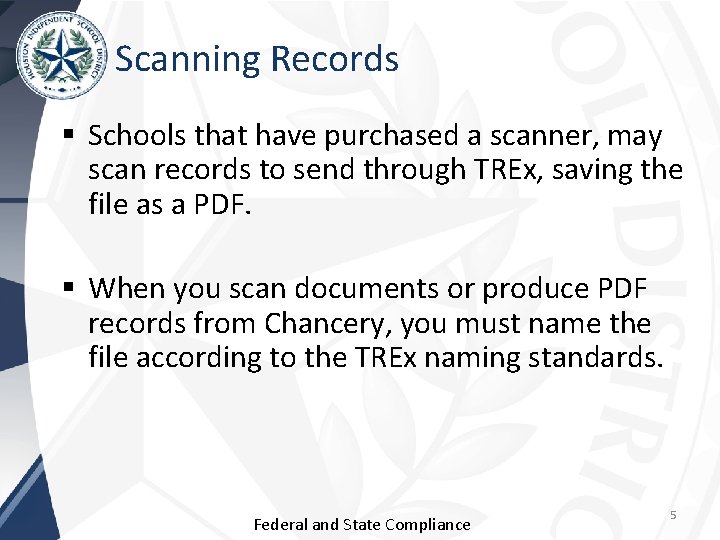
Scanning Records § Schools that have purchased a scanner, may scan records to send through TREx, saving the file as a PDF. § When you scan documents or produce PDF records from Chancery, you must name the file according to the TREx naming standards. Federal and State Compliance 5
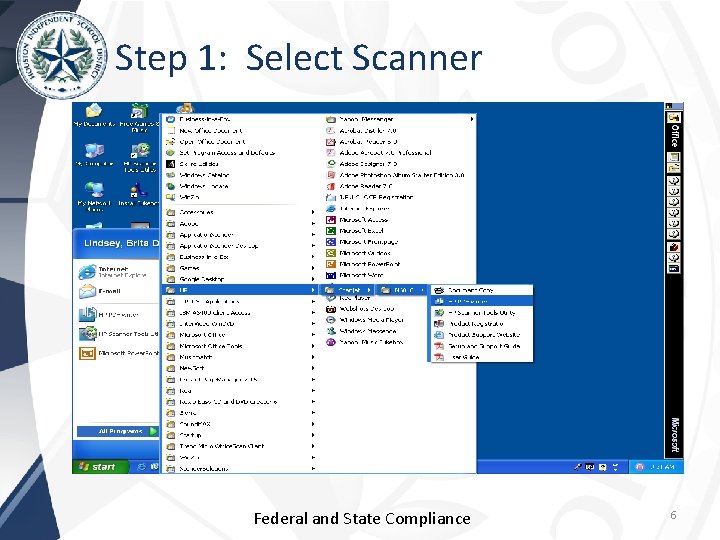
Step 1: Select Scanner Federal and State Compliance 6
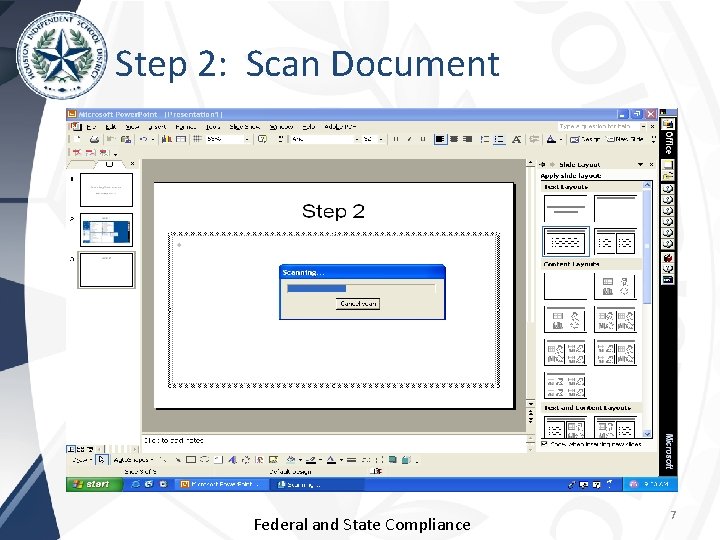
Step 2: Scan Document Federal and State Compliance 7
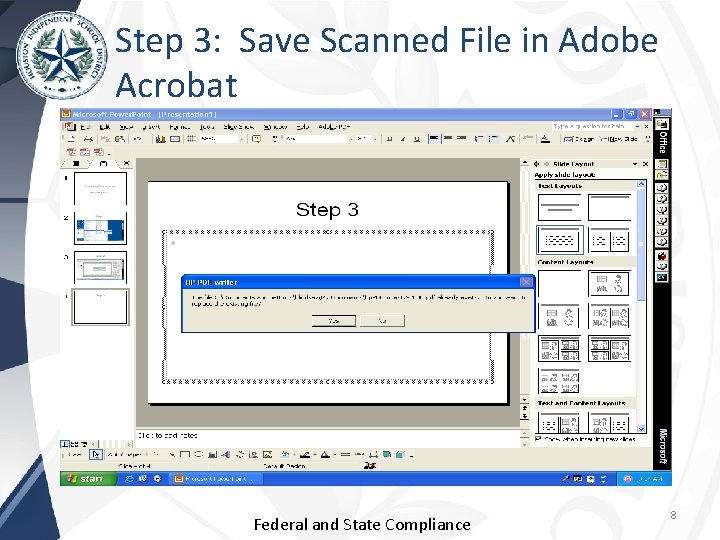
Step 3: Save Scanned File in Adobe Acrobat Federal and State Compliance 8
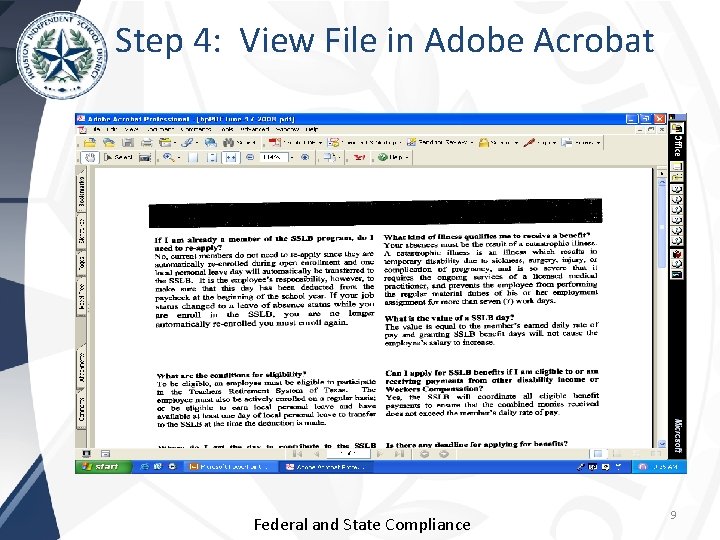
Step 4: View File in Adobe Acrobat Federal and State Compliance 9
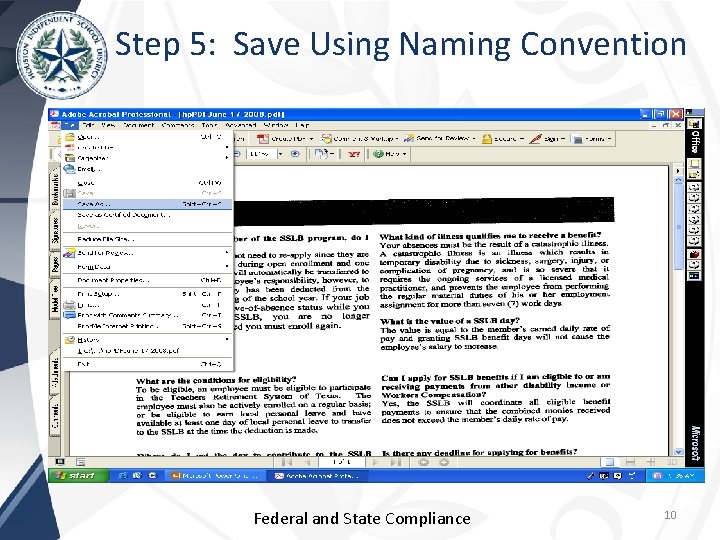
Step 5: Save Using Naming Convention Federal and State Compliance 10
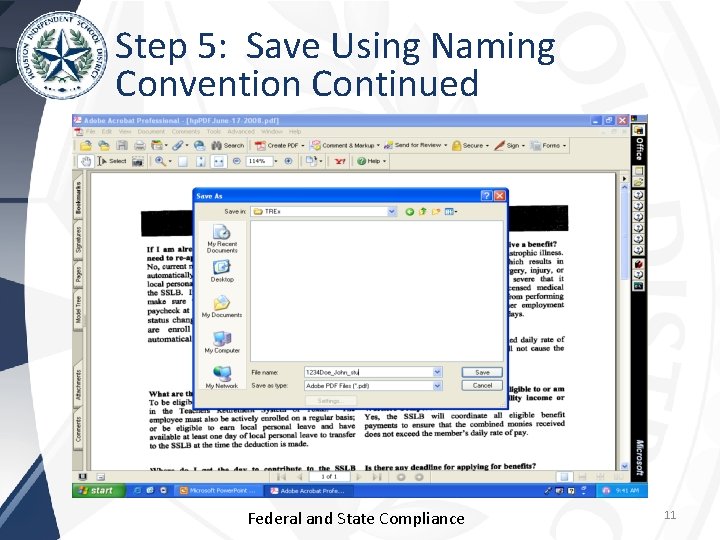
Step 5: Save Using Naming Convention Continued Federal and State Compliance 11
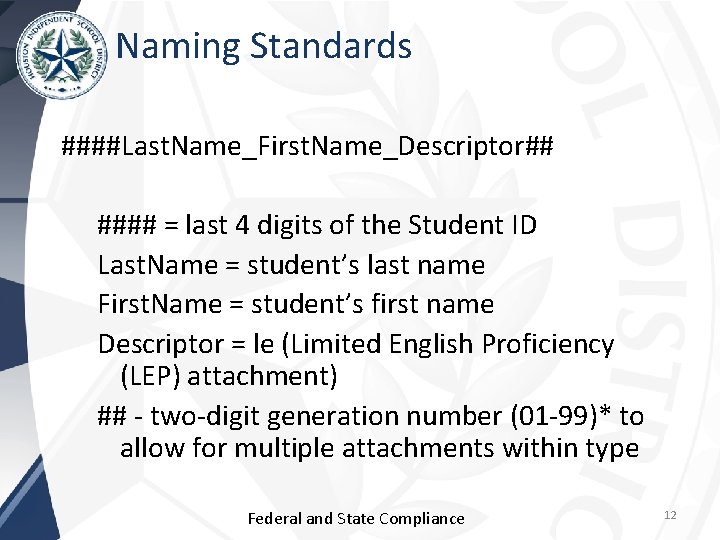
Naming Standards ####Last. Name_First. Name_Descriptor## #### = last 4 digits of the Student ID Last. Name = student’s last name First. Name = student’s first name Descriptor = le (Limited English Proficiency (LEP) attachment) ## - two-digit generation number (01 -99)* to allow for multiple attachments within type Federal and State Compliance 12
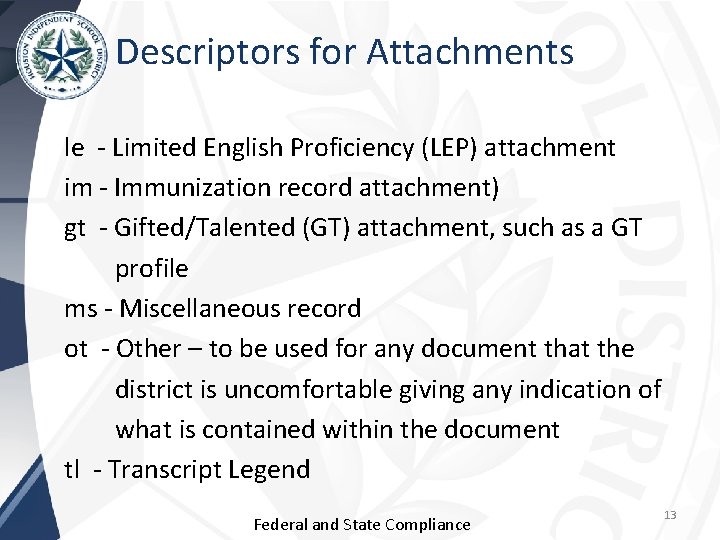
Descriptors for Attachments le - Limited English Proficiency (LEP) attachment im - Immunization record attachment) gt - Gifted/Talented (GT) attachment, such as a GT profile ms - Miscellaneous record ot - Other – to be used for any document that the district is uncomfortable giving any indication of what is contained within the document tl - Transcript Legend Federal and State Compliance 13
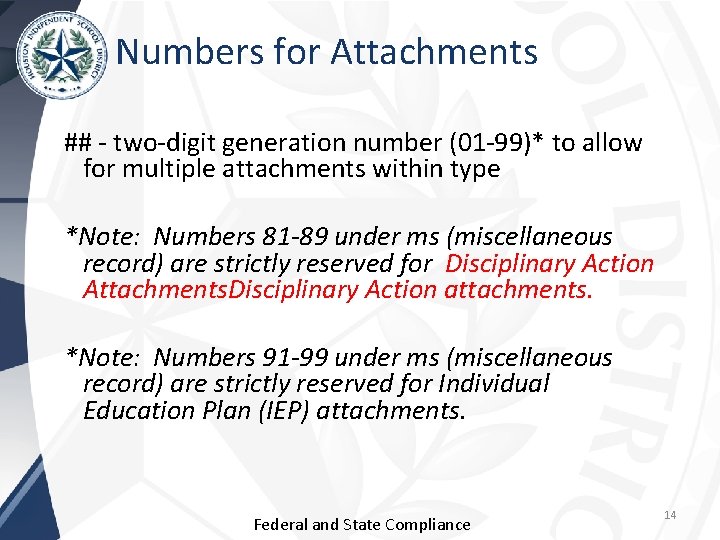
Numbers for Attachments ## - two-digit generation number (01 -99)* to allow for multiple attachments within type *Note: Numbers 81 -89 under ms (miscellaneous record) are strictly reserved for Disciplinary Action Attachments. Disciplinary Action attachments. *Note: Numbers 91 -99 under ms (miscellaneous record) are strictly reserved for Individual Education Plan (IEP) attachments. Federal and State Compliance 14
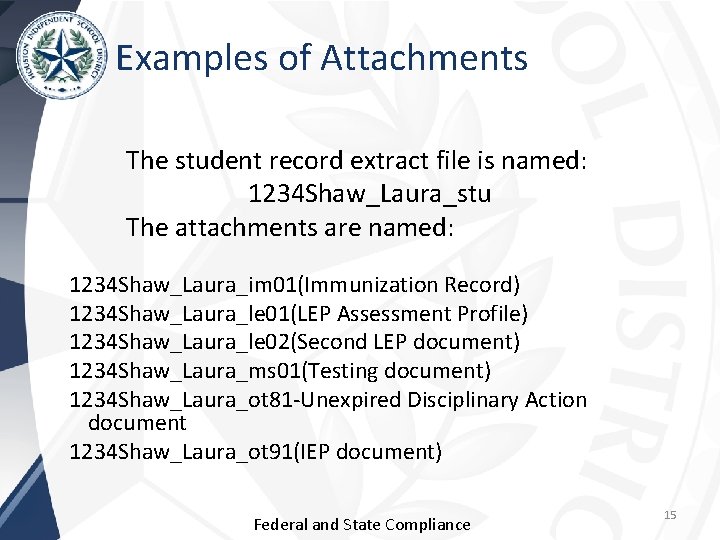
Examples of Attachments The student record extract file is named: 1234 Shaw_Laura_stu The attachments are named: 1234 Shaw_Laura_im 01(Immunization Record) 1234 Shaw_Laura_le 01(LEP Assessment Profile) 1234 Shaw_Laura_le 02(Second LEP document) 1234 Shaw_Laura_ms 01(Testing document) 1234 Shaw_Laura_ot 81 -Unexpired Disciplinary Action document 1234 Shaw_Laura_ot 91(IEP document) Federal and State Compliance 15
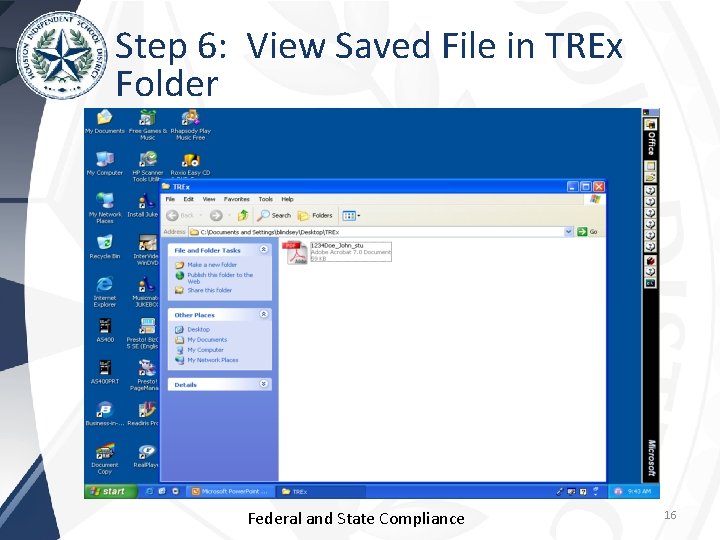
Step 6: View Saved File in TREx Folder Federal and State Compliance 16
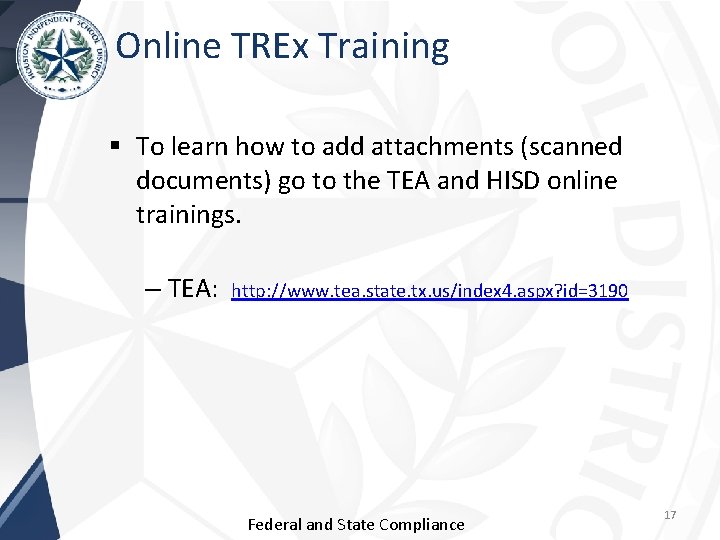
Online TREx Training § To learn how to add attachments (scanned documents) go to the TEA and HISD online trainings. – TEA: http: //www. tea. state. tx. us/index 4. aspx? id=3190 Federal and State Compliance 17

TREx Support § Chancery & TREx – Cynthia Nemons • cnemons@houstonisd. org • 713 -556 -6744 – Allease Shepard • ashepard@houstonisd. org • 713 -556 -6744 – Stephanie Hooks • shooks@houstonisd. org • 713 -556 -6744 Federal and State Compliance 18
 Trex send transcript
Trex send transcript Texas record exchange
Texas record exchange Trex tracking number
Trex tracking number Trex denver
Trex denver Shark vs trex
Shark vs trex Velo trex
Velo trex Velo trex
Velo trex Velo q
Velo q Martin trex
Martin trex Trex vista
Trex vista T-rex intensity
T-rex intensity Garmine gps
Garmine gps Atlas trex
Atlas trex Exchange 2016 preferred architecture
Exchange 2016 preferred architecture Real exchange rate vs nominal exchange rate
Real exchange rate vs nominal exchange rate Voluntary exchange
Voluntary exchange Gas exchange key events in gas exchange
Gas exchange key events in gas exchange Hình ảnh bộ gõ cơ thể búng tay
Hình ảnh bộ gõ cơ thể búng tay Slidetodoc
Slidetodoc