The Technology Integration Planning Model TIP Kristina Couch
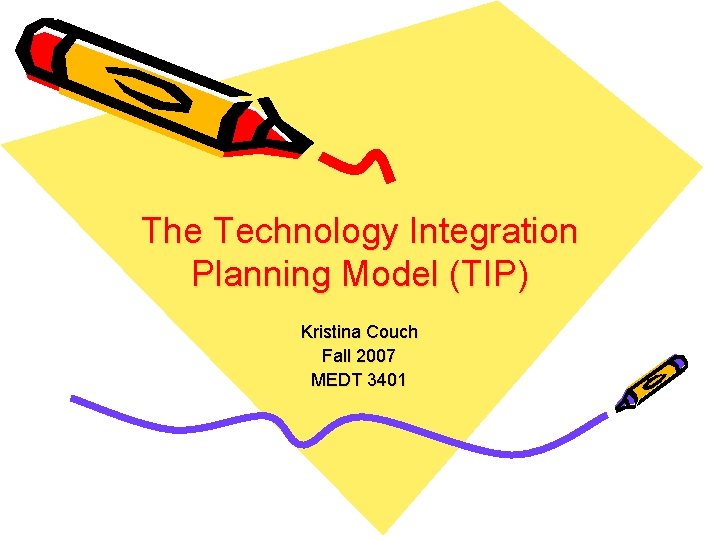
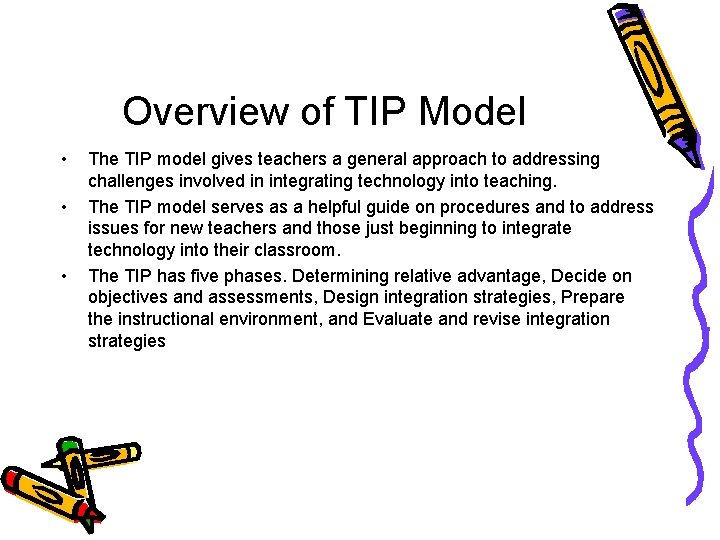
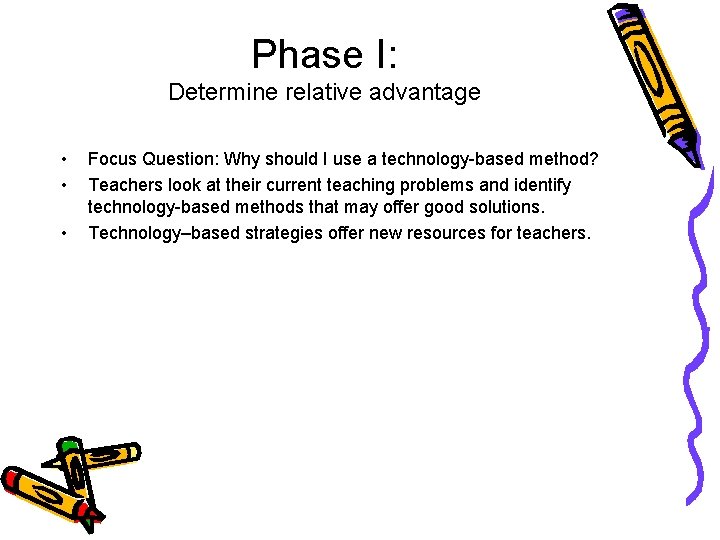
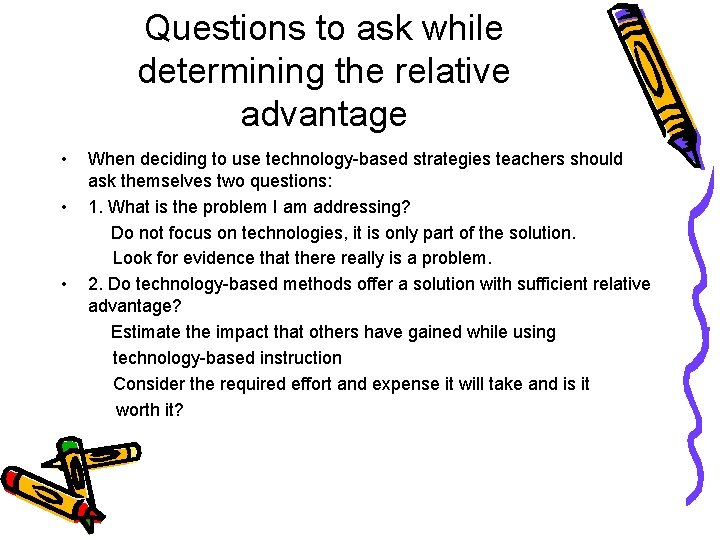
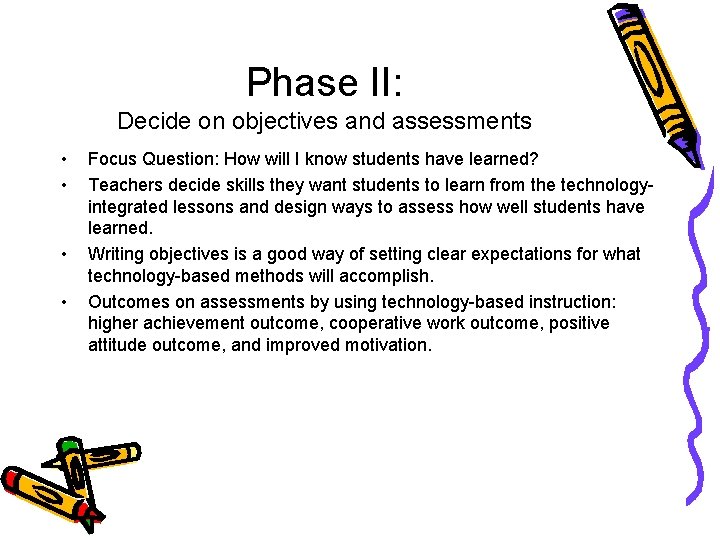
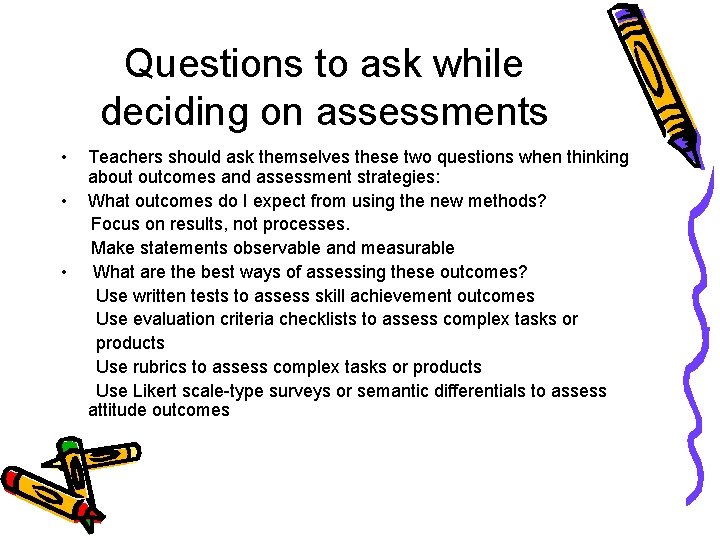
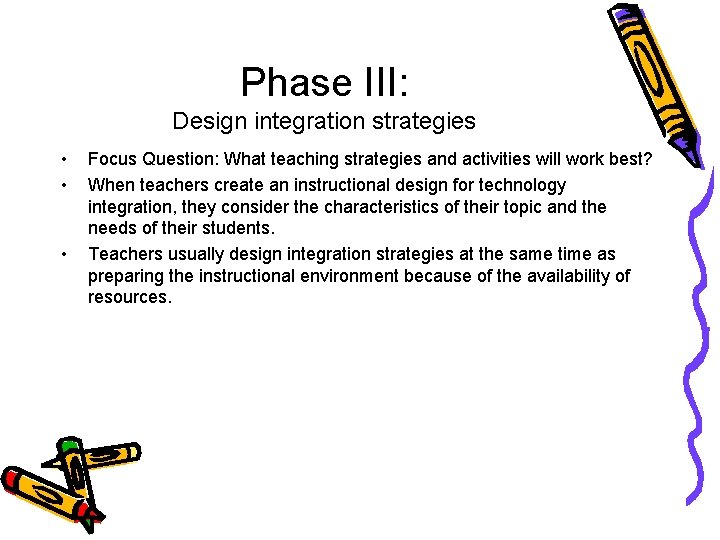
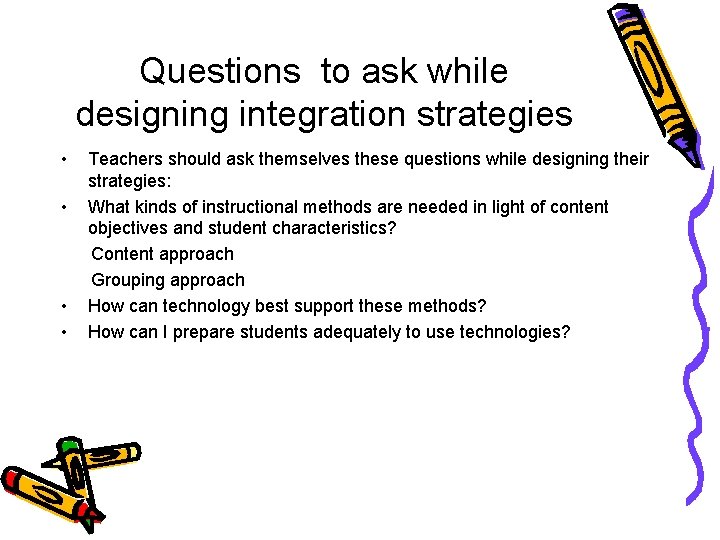
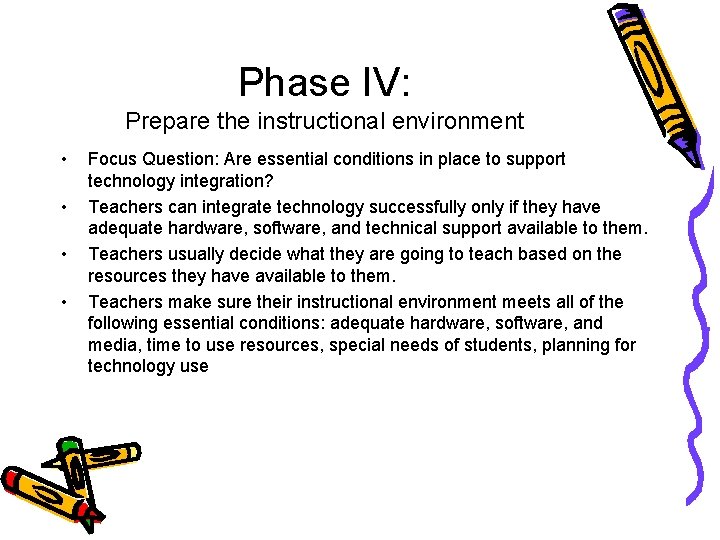
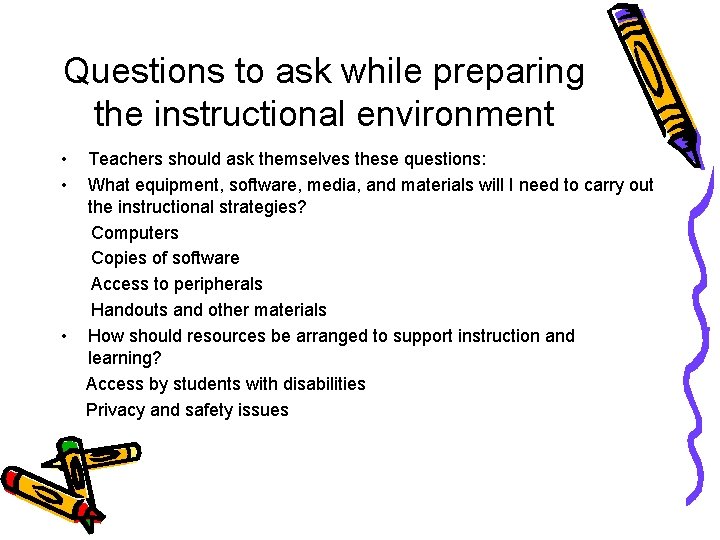
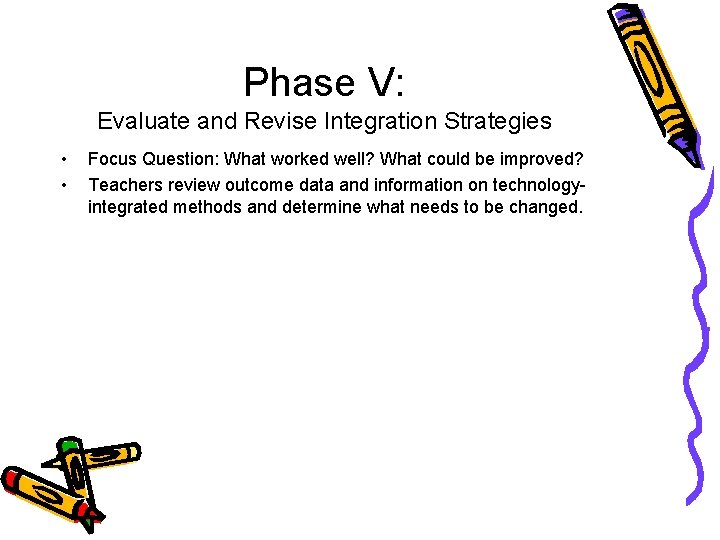
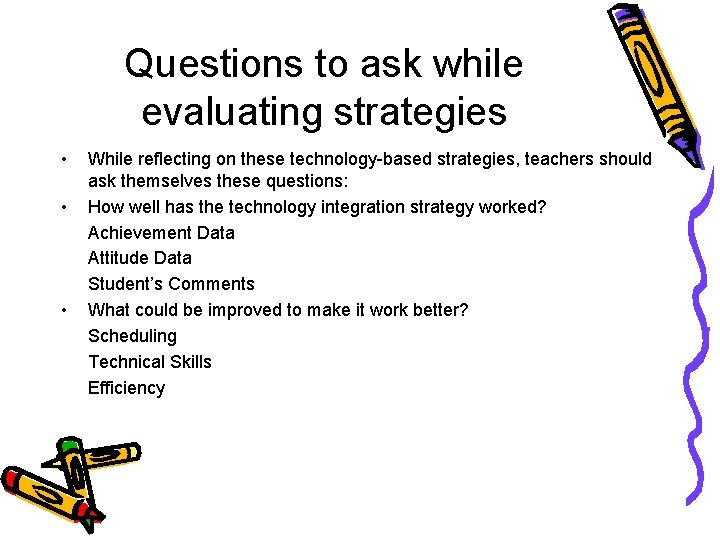
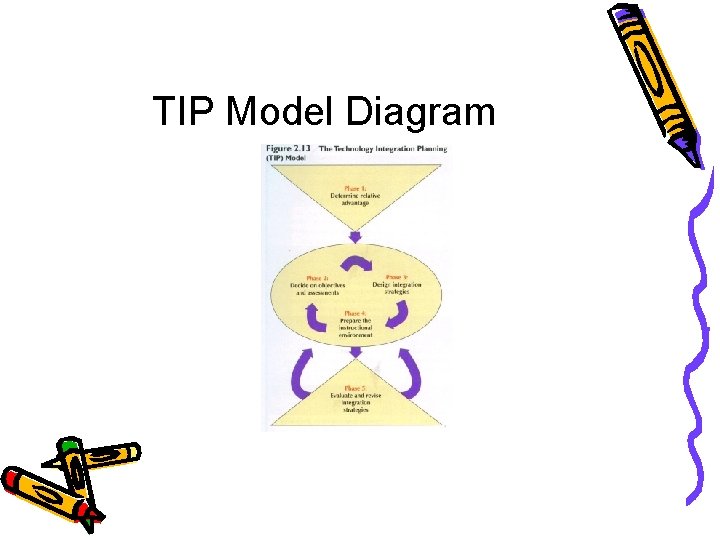
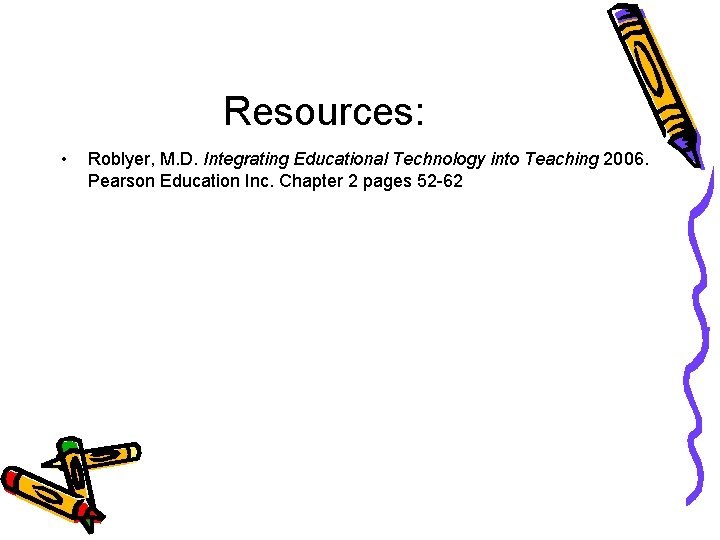
- Slides: 14
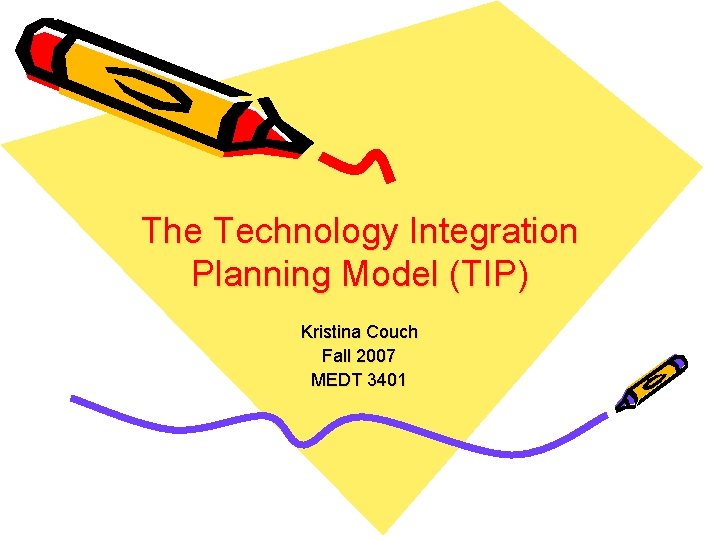
The Technology Integration Planning Model (TIP) Kristina Couch Fall 2007 MEDT 3401
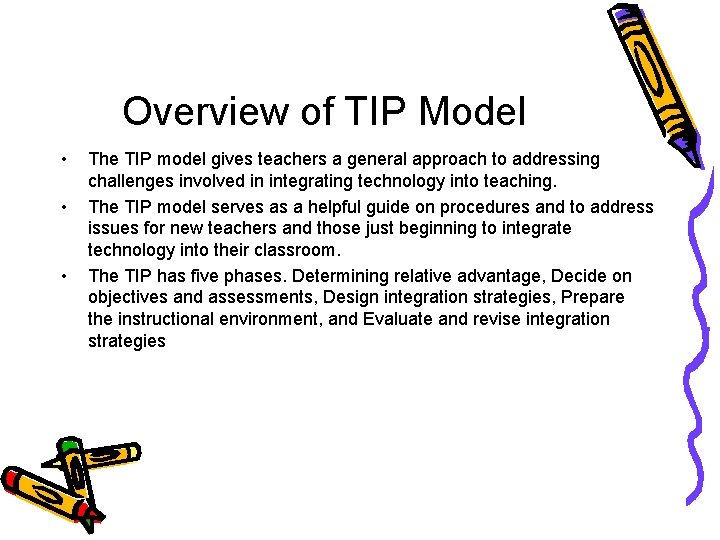
Overview of TIP Model • • • The TIP model gives teachers a general approach to addressing challenges involved in integrating technology into teaching. The TIP model serves as a helpful guide on procedures and to address issues for new teachers and those just beginning to integrate technology into their classroom. The TIP has five phases. Determining relative advantage, Decide on objectives and assessments, Design integration strategies, Prepare the instructional environment, and Evaluate and revise integration strategies
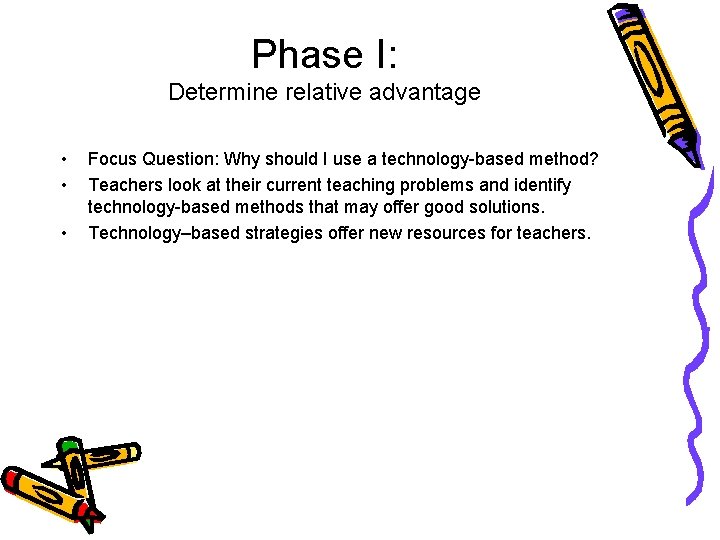
Phase I: Determine relative advantage • • • Focus Question: Why should I use a technology-based method? Teachers look at their current teaching problems and identify technology-based methods that may offer good solutions. Technology–based strategies offer new resources for teachers.
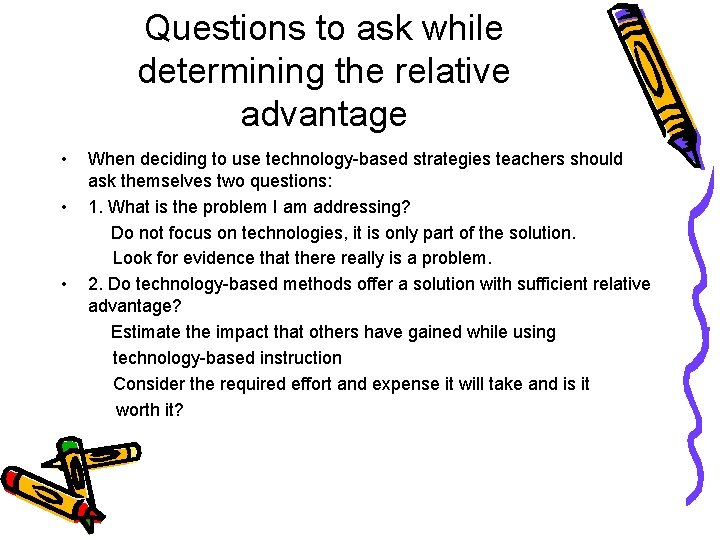
Questions to ask while determining the relative advantage • • • When deciding to use technology-based strategies teachers should ask themselves two questions: 1. What is the problem I am addressing? Do not focus on technologies, it is only part of the solution. Look for evidence that there really is a problem. 2. Do technology-based methods offer a solution with sufficient relative advantage? Estimate the impact that others have gained while using technology-based instruction Consider the required effort and expense it will take and is it worth it?
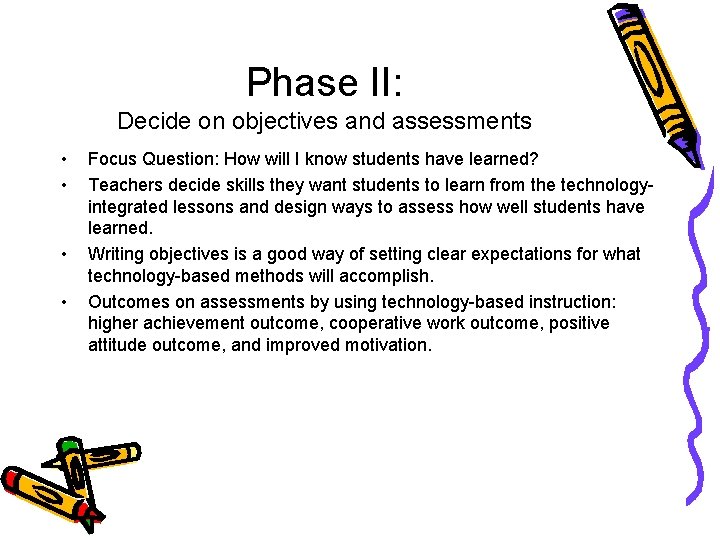
Phase II: Decide on objectives and assessments • • Focus Question: How will I know students have learned? Teachers decide skills they want students to learn from the technologyintegrated lessons and design ways to assess how well students have learned. Writing objectives is a good way of setting clear expectations for what technology-based methods will accomplish. Outcomes on assessments by using technology-based instruction: higher achievement outcome, cooperative work outcome, positive attitude outcome, and improved motivation.
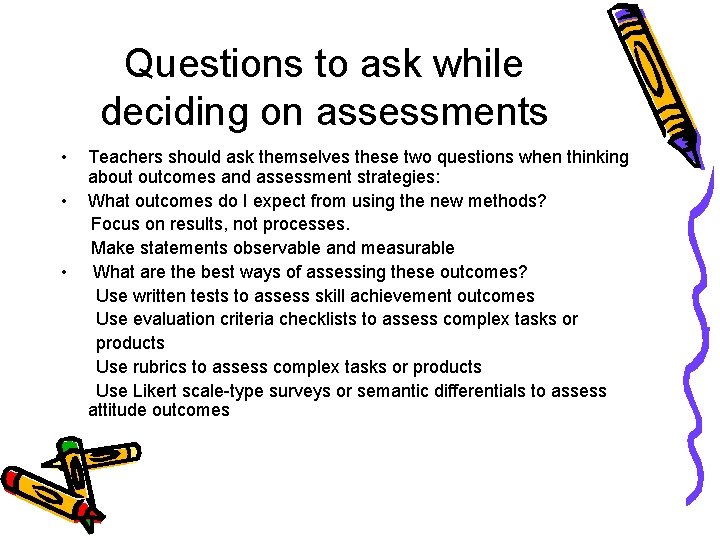
Questions to ask while deciding on assessments • • • Teachers should ask themselves these two questions when thinking about outcomes and assessment strategies: What outcomes do I expect from using the new methods? Focus on results, not processes. Make statements observable and measurable What are the best ways of assessing these outcomes? Use written tests to assess skill achievement outcomes Use evaluation criteria checklists to assess complex tasks or products Use rubrics to assess complex tasks or products Use Likert scale-type surveys or semantic differentials to assess attitude outcomes
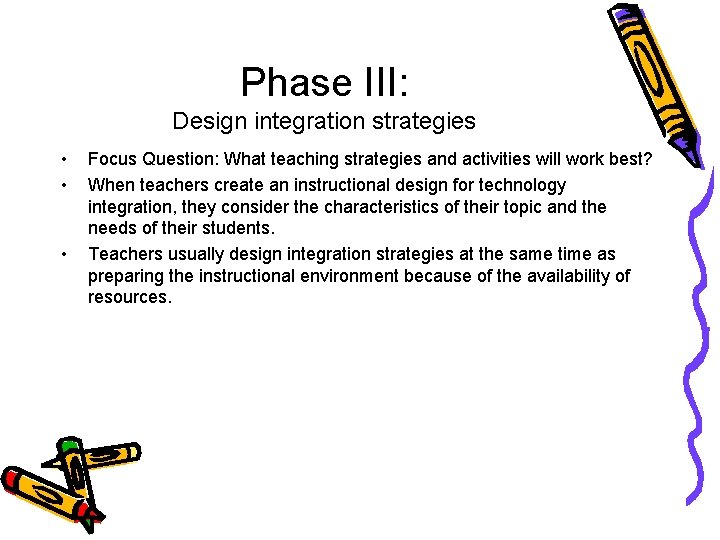
Phase III: Design integration strategies • • • Focus Question: What teaching strategies and activities will work best? When teachers create an instructional design for technology integration, they consider the characteristics of their topic and the needs of their students. Teachers usually design integration strategies at the same time as preparing the instructional environment because of the availability of resources.
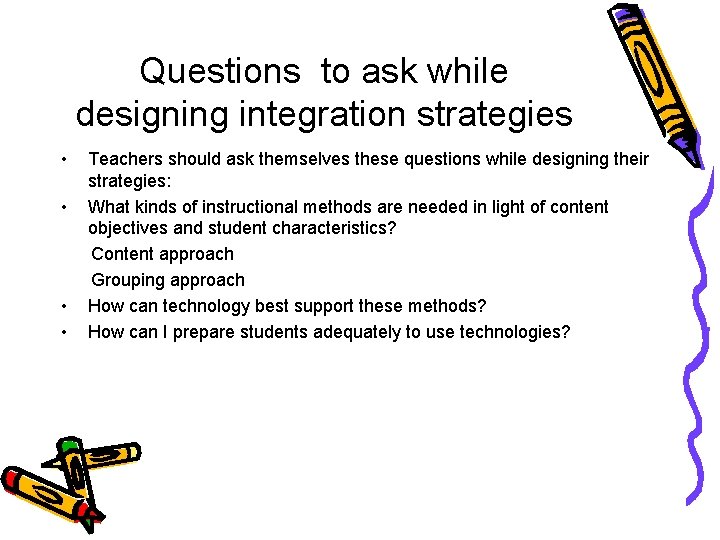
Questions to ask while designing integration strategies • • Teachers should ask themselves these questions while designing their strategies: What kinds of instructional methods are needed in light of content objectives and student characteristics? Content approach Grouping approach How can technology best support these methods? How can I prepare students adequately to use technologies?
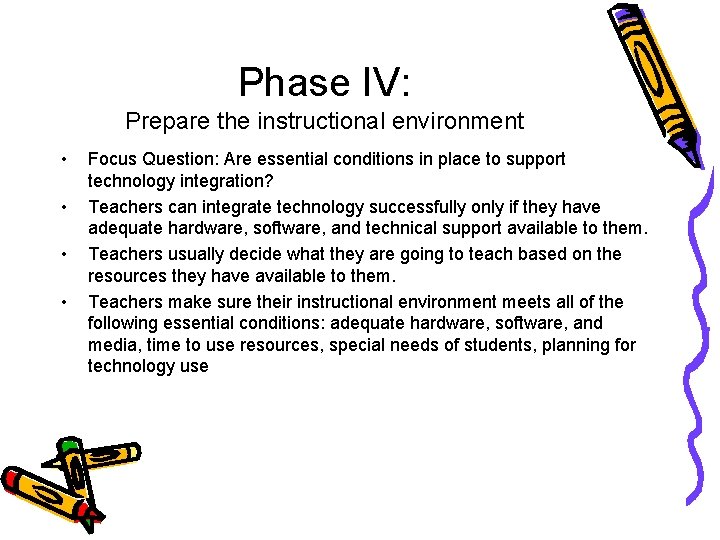
Phase IV: Prepare the instructional environment • • Focus Question: Are essential conditions in place to support technology integration? Teachers can integrate technology successfully only if they have adequate hardware, software, and technical support available to them. Teachers usually decide what they are going to teach based on the resources they have available to them. Teachers make sure their instructional environment meets all of the following essential conditions: adequate hardware, software, and media, time to use resources, special needs of students, planning for technology use
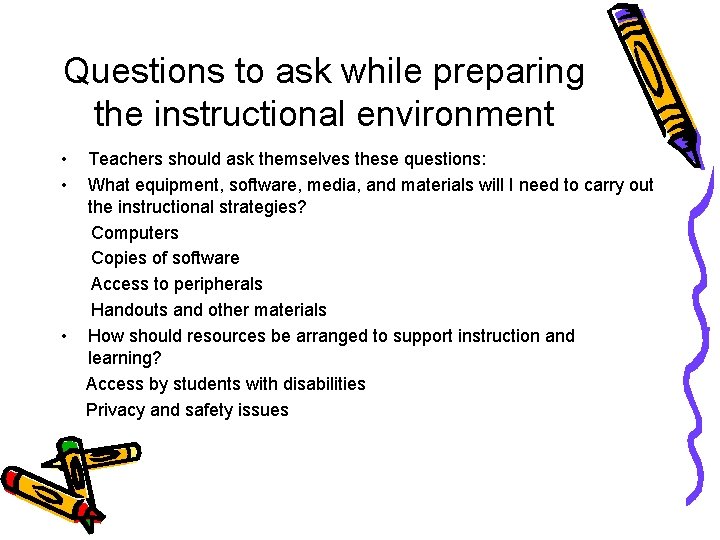
Questions to ask while preparing the instructional environment • • • Teachers should ask themselves these questions: What equipment, software, media, and materials will I need to carry out the instructional strategies? Computers Copies of software Access to peripherals Handouts and other materials How should resources be arranged to support instruction and learning? Access by students with disabilities Privacy and safety issues
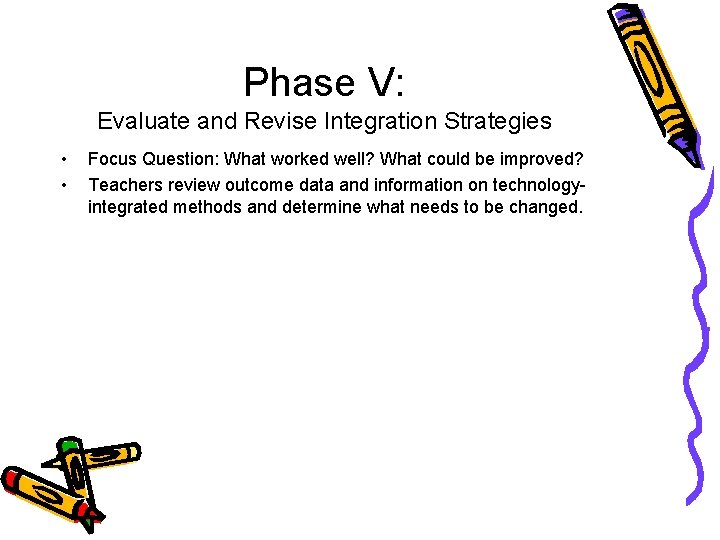
Phase V: Evaluate and Revise Integration Strategies • • Focus Question: What worked well? What could be improved? Teachers review outcome data and information on technologyintegrated methods and determine what needs to be changed.
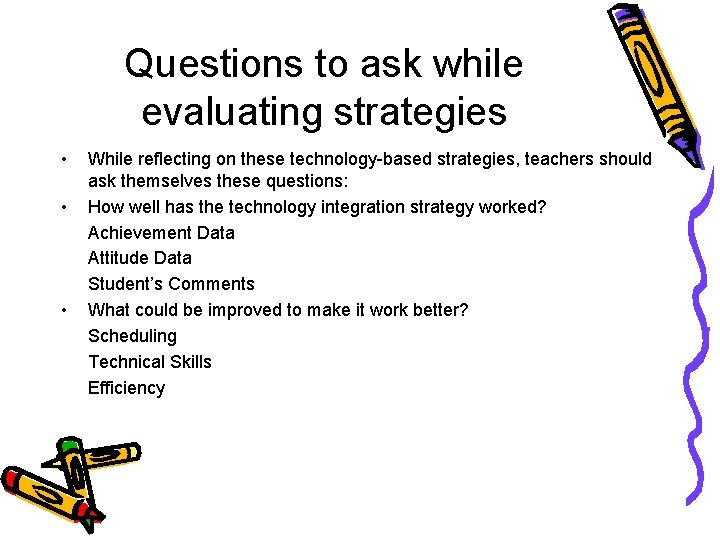
Questions to ask while evaluating strategies • • • While reflecting on these technology-based strategies, teachers should ask themselves these questions: How well has the technology integration strategy worked? Achievement Data Attitude Data Student’s Comments What could be improved to make it work better? Scheduling Technical Skills Efficiency
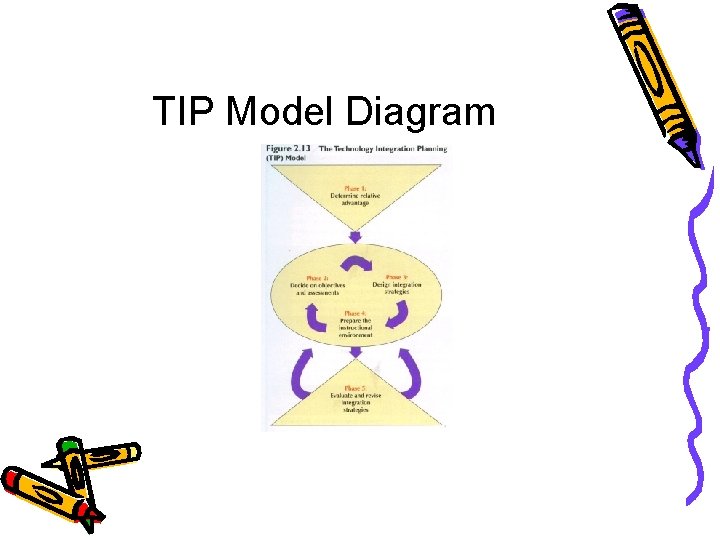
TIP Model Diagram
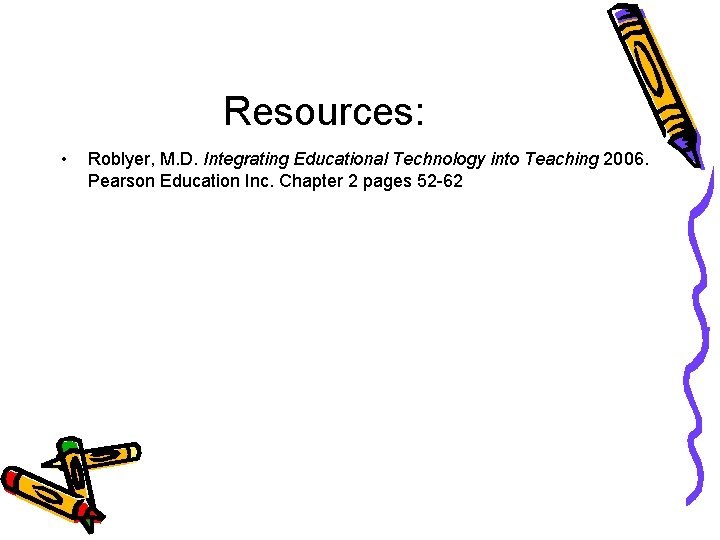
Resources: • Roblyer, M. D. Integrating Educational Technology into Teaching 2006. Pearson Education Inc. Chapter 2 pages 52 -62